Page 1
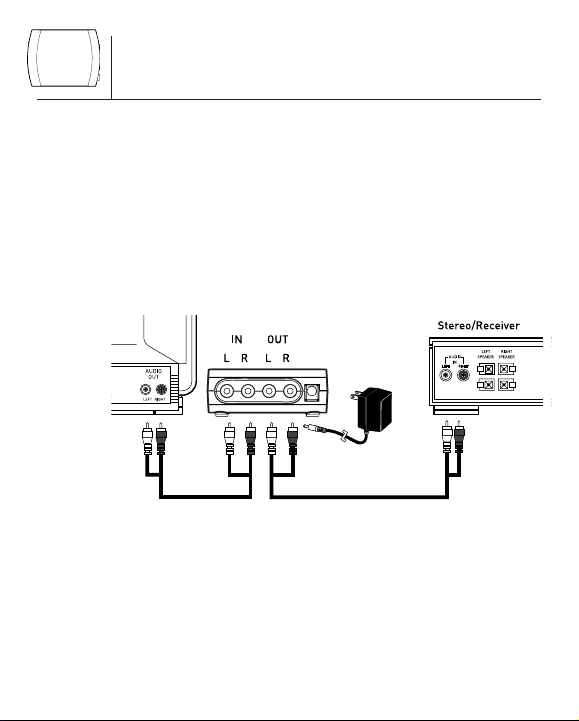
Connecting the VR-1 from the
Audio Outputs of Your TV
1. Use a set of red and white audio connection cables
to connect the audio output of your TV to the INPUT
of the VR-1.
2. Use another set of red and white connection cables
(not included) to connect the OUTPUT of the VR-1 to
the input of your stereo or home theater receiver.
3. Connect the A/C adapter to the DC input of the VR-1.
4. Plug the A/C adapter into a working electrical outlet.
Note: You may need to enable the audio output feature of
your TV. Please check the owner’s manual of your system to
determine how to do this.
VR-1
4
Page 2

Limited Warranty
Audiovox Corporation (Audiovox) warrants this product against defects in
materials or workmanship for one (1) year from the date of purchase. During
this period, this product will be replaced without charge. This warranty does
not cover any damage due to acts of nature, commercial use, accident,
misuse, abuse or negligence. This warranty is only valid in the USA.
Replacement as provided under this warranty is the exclusive remedy of the
consumer. Audiovox shall not be liable for any incidental or consequential
damages for breach of any express or implied warranty on this product, except
to the extent that limitations of this sort are prohibited by applicable law.
THERE ARE NO IMPLIED WARRANTIES OF MERCHANTABILITY OR FITNESS
FOR A PARTICULAR PURCHASE EXCEPT TO THE EXTENT THAT IMPLIED
WARRANTIES OR EITHER SORT ARE REQUIRED BY APPLICABLE LAW, AND IN
SUCH CASE, EACH WARRANTY IS LIMITED IN DURATION TO THE ONE YEAR.
TERK and the TERK logo are registered trademarks of AUDIOVOX Corp. 102P005A
For customer service and
technical information::1.800.290.6650
Page 3

VR-1
TV Volume Controller
VR-1
Owner’s Manual
Page 4

About Your TV Volume Regulator
The VR-1 provides effective volume matching for television
audio, DVDs, movies and more. With the VR-1, you will enjoy
consistent audio levels when surfing from channel-tochannel, program-to-commercial, or between loud and
noisy scenes of a movie.
WARNING - DO NOT CONNECT THE OUTPUT OF ANY
AMPLIFIER TO THE INPUT OF THE TV VOLUME
REGULATOR. PERMANENT DAMAGE WILL OCCUR.
The VR-1 can handle up to 4.6 volts Peak-to-Peak on
the input.
VR-1
1
Page 5

Connecting Your VR-1;
Basic Setup
1. Use a set of red and white audio connection cables to
connect the output of your source device (such as a
cable box, satellite receiver, DVD player, VCR, etc.)
to the INPUT of the VR-1.
2. Use another set of red and white connection cables
(not included) to connect the OUTPUT of the VR-1 to
the input of your TV or another signal control device
(such as a stereo, home theater receiver, powered
speakers, etc.).
3. Connect the A/C adapter to the DC input of the VR-1.
4. Plug the A/C adapter into a working electrical outlet.
VR-1
2
Note: When using RCA cables as shown above make sure
that you remove the coax cable from your TV.
Page 6

Connecting the VR-1;
Tape Monitor Setup
1. Use a set of red and white audio connection cables to
connect the Tape Out of your stereo or home theater
receiver to the INPUT of the VR-1.
2. Use another set of red and white connection cables (not
included) to connect the OUTPUT of the VR-1 to the Tape
Monitor input of your stereo or home theater receiver.
3. Connect the A/C adapter to the DC input of the VR-1.
4. Plug the A/C adapter into a working electrical outlet.
Note: You may need to enable the Tape Monitor feature
on your stereo or home theater receiver. Please check
the owner’s manual of your system to determine how
to do this.
VR-1
3
