Audiovox VOD8521, VOD8521P, VOD8521S User Manual
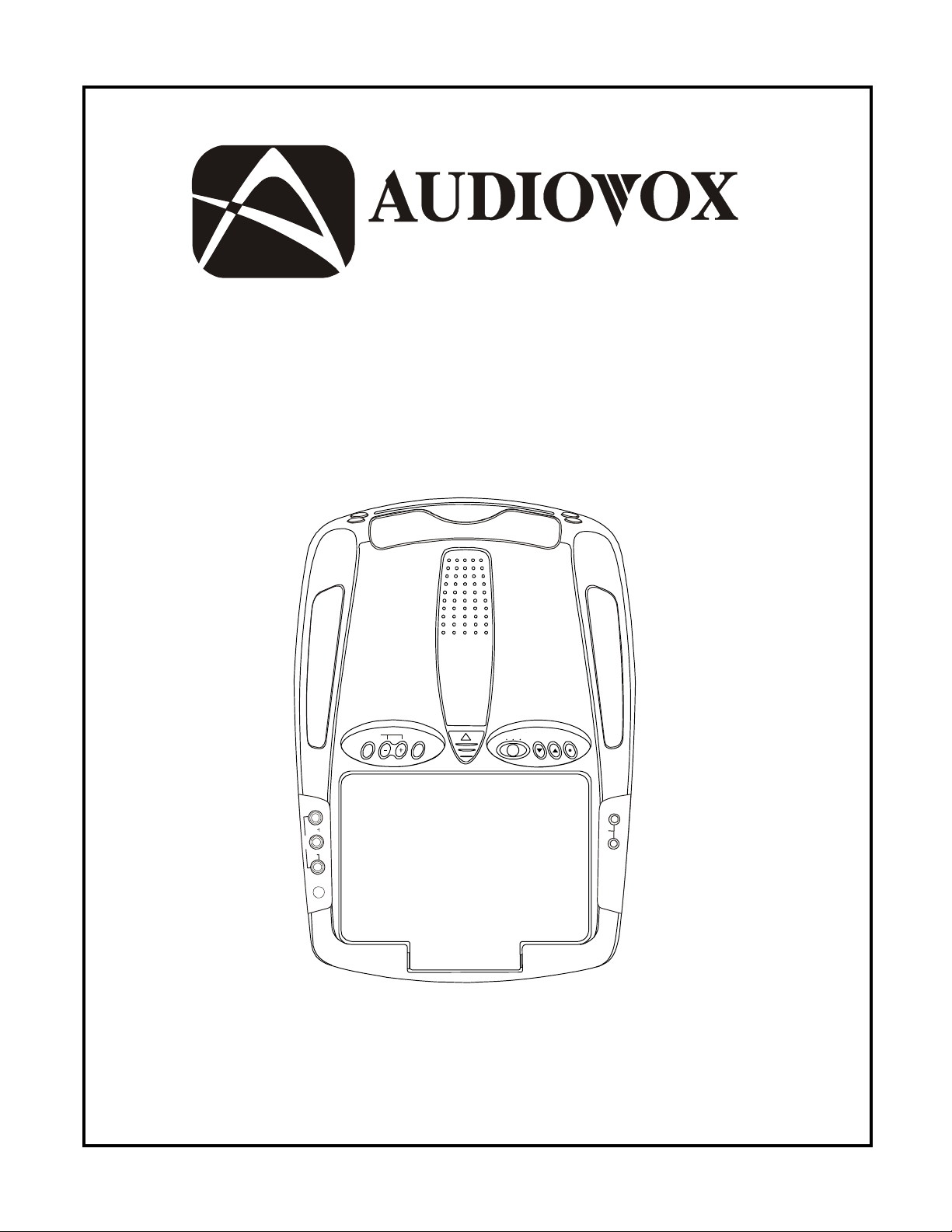
®
V
ELECTRONICS CORP .
VOD8521 / VOD8521S / VOD8521P
DVD PLA YER WITH DROP-DOWN
VIDEO MONITOR
PICTURE
SELECT
R
O
I
D
U
L
A
T
U
P
N
I
O
E
D
I
V
R
I
SOURCE
P
S
ON OFF AUTO
OLUME
SELECT
FM
H
E
A
D
P
H
O
N
E
S
Installation Guide
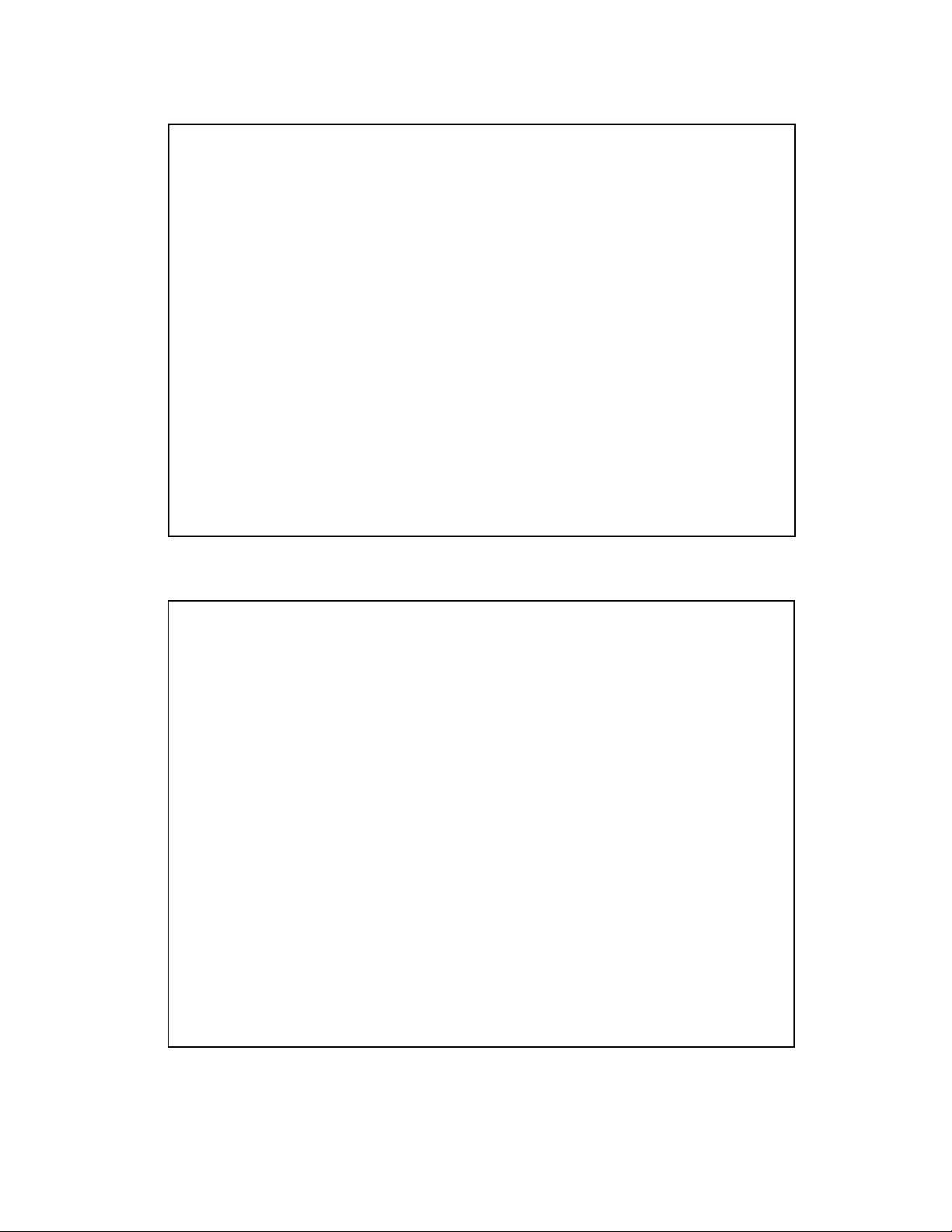
Important Notice
An LCD panel and/or video monitor may be installed in a motor vehicle
and visible to the driver if the LCD panel or video monitor is used for
vehicle information, system control, rear or side observation or
navigation. If the LCD panel or video monitor is used for television
reception, video or DVD play , the LCD panel or video monitor must be
installed so that these features will only function when the vehicle is in
“park” or when the vehicle’s parking brake is applied.
An LCD panel or video monitor used for television reception, video or
DVD play that operates when the vehicle is in gear or when the parking
brake is not applied must be installed to the rear of the driver’s seat
where it will not be visible, directly or indirectly , to the operator of the
motor vehicle.
Important Note
This DVD player incorporates two new features:
1) A wireless FM Modulator
2) Capability to add an optional plug in TV tuner (Audiovox P/N
PODTVT – must be ordered separately)
Please be advised that the wireless modulator will perform well in
most applications. However , in certain applications the quality of
the wireless signal may be less than optimal, resulting in static or
strong local station bleed thru. If this is the case, an optional relay
box is available. The Audiovox part number is SIRSWB and plugs
into the 1/8" jack on the side of the chassis. This relay box is
installed between the vehicle antenna and the car radio to provide
the best possible FM reception of the DVD player audio. When the
SIRSWB is installed it is recommended that the wireless FM antenna that is plugged into the printed circuit board next to the
3.5mm jack be unplugged. See page 6 of this manual for additional information.
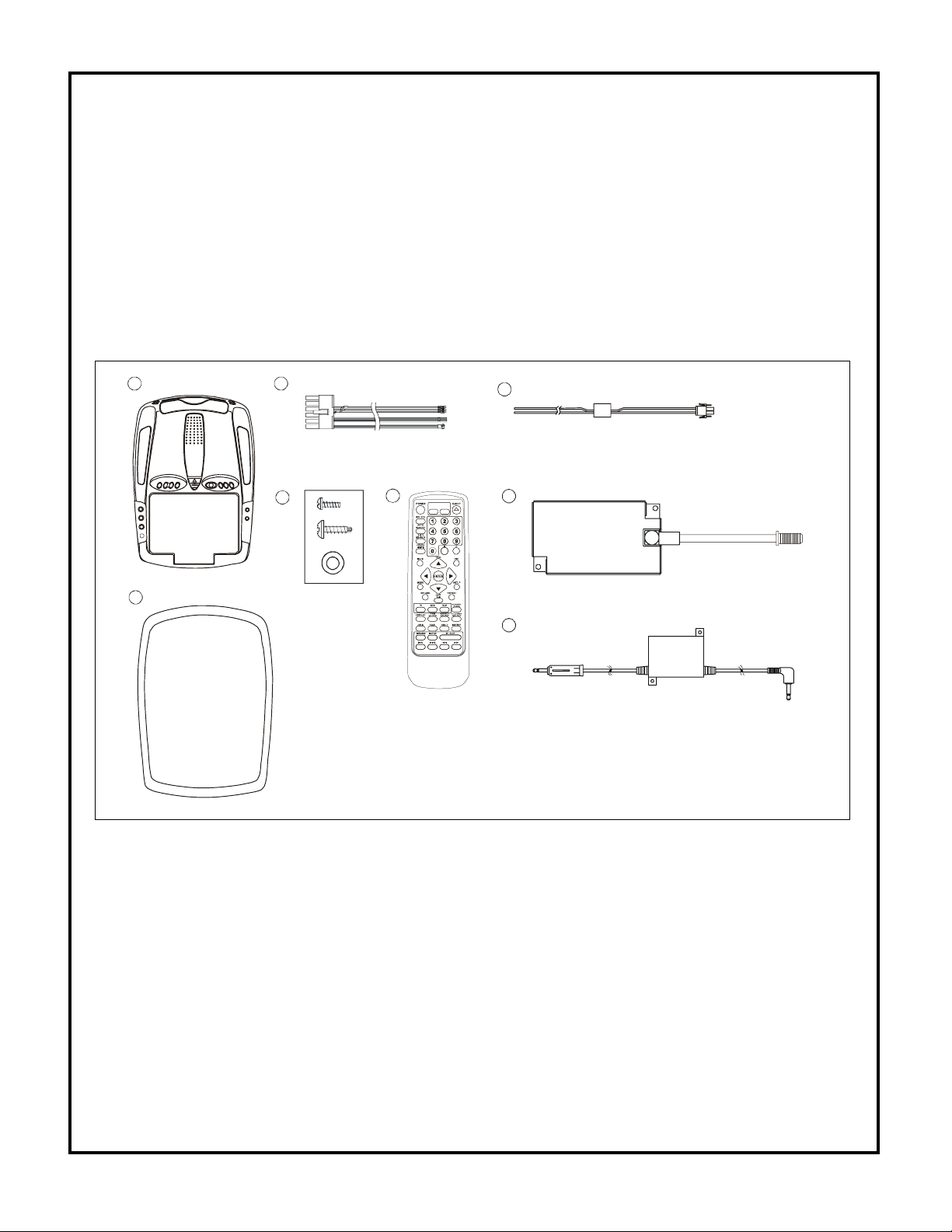
MATERIALS INCLUDED IN THIS PACKAGE:
1) VOD8521 TV/Video Monitor with DVD (1pc)
2) 12 Pin Power / Signal harness (P/N 1 12-3483) (1 pc)
3) 2 Pin Power Wire Harness with choke (P/ N 1 12B3143) (1 pc)
4) Hardware Package
#4 x 3/8” Screws (9 pcs)
#8 x 5/8” Self Drilling Screws (4 pcs)
#8 Washers (4 pcs)
5) Remote Control (1363855) (1pc)
6) PODTVT TV T uner (P/N 136-3877) (1pc) (Optional)
7) SIRSWB Relay Box (P/N 1 12C3159) (1pc) (Optional)-See import ant note on previous page
8) Trim Ring (1pc)
1 2
8
3
4
5
IRTA
IRTB
ON/OFF ON/OFF
6
(Optional)
7
(Optional)
TOOLS REQUIRED:
#2 Phillips Screwdriver
#1 Phillips Screwdriver
Utility or Razor Knife or Shears
Wire Strippers
Upholstery hook tool (for removal of panels as necessary)
Electrical T ape
Masking T ape
Multimeter (to verify 12 volt DC and continuity: Do not use a test light or logic probe)
Marker pen – to mark headliner
Scribe (to mark trim ring if used)
Misc. electrical connectors (to connect to vehicle power source). Requirements will vary from vehicle to
vehicle)
DVD Movie (to verify system operation after installation)
-1-
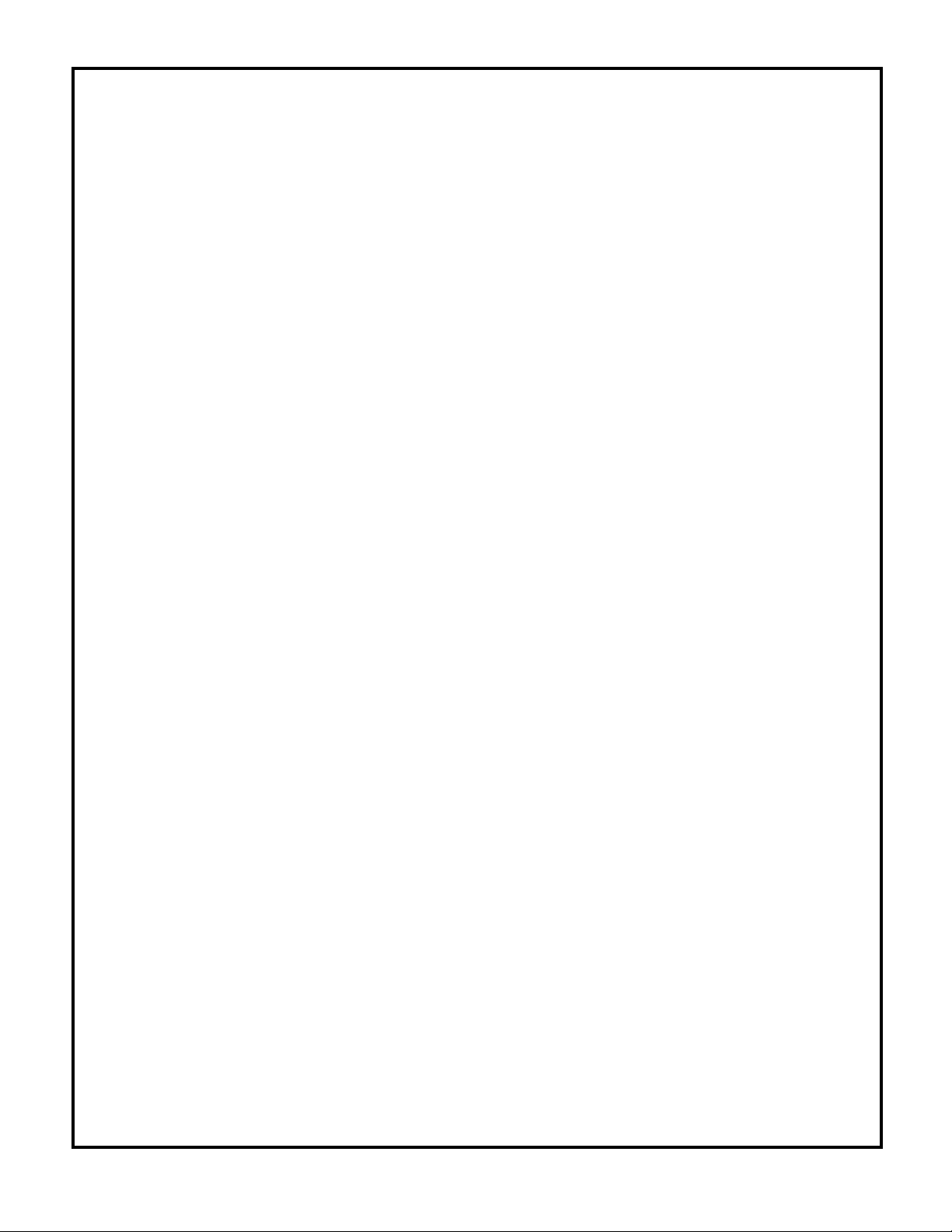
GENERAL INSTALLATION APPROACH:
1) Decide upon system configuration and options that will be installed (i.e.: what components, VCP,
Video Game, external amp, wireless headphones, VCP, etc.).
2) Review all manuals to become familiar with electrical requirements and hook ups.
3) Decide upon mounting locations of all components and method of mounting.
4) Prep the vehicle by removing any interior trim necessary to gain access to vehicle's wiring as well as
all areas where interconnecting wire harnesses will need to be located. If any access holes need to
be cut into the vehicle (headliner, other trim components etc.), this should be done now as well.
(Refer to Page 3).
5) Route the wiring harnesses throughout the vehicle as necessary. (Refer to the Wiring Diagrams on
pages 6 of this manual as well as the wiring instructions for the individual components and accessory
options being installed). Be sure that all wiring is protected from sharp edges and is routed in such a
manner that it will not be pinched when all components and interior trim are fully installed. Be sure to
leave enough slack in the wiring at each component to allow working room.
6) Remove all A/V system components from their packaging and place them loosely in the vehicle at
their respective locations.
7) Connect all components together (electrically) and verify proper operation of all system functions.
Note: This is best done BEFORE, components have been permanently mounted.
8) After verifying proper operation of the system, proceed to mount of each component.
9) When all components are mounted, recheck function of entire system again to ensure that no wiring
was pinched or connected improperly during final installation.
GENERAL SYSTEM CONFIGURATIONS:
The following is intended to provide some of the system configurations that are possible with the VOD8521
series Drop Down Video Systems:
Notes :
There are a few audio output options that can be added as follows:
a) Wireless Headphones (P/N MVIRHS).
b) Wired relay box for wireless FM Modulator.
The VOD8521 video systems are only intended for an overhead, drop down installation. It is not
intended for Seatback or any other type of mounting. The hinging mechanism is designed for
horizontal, drop down use only.
-2-
