Page 1
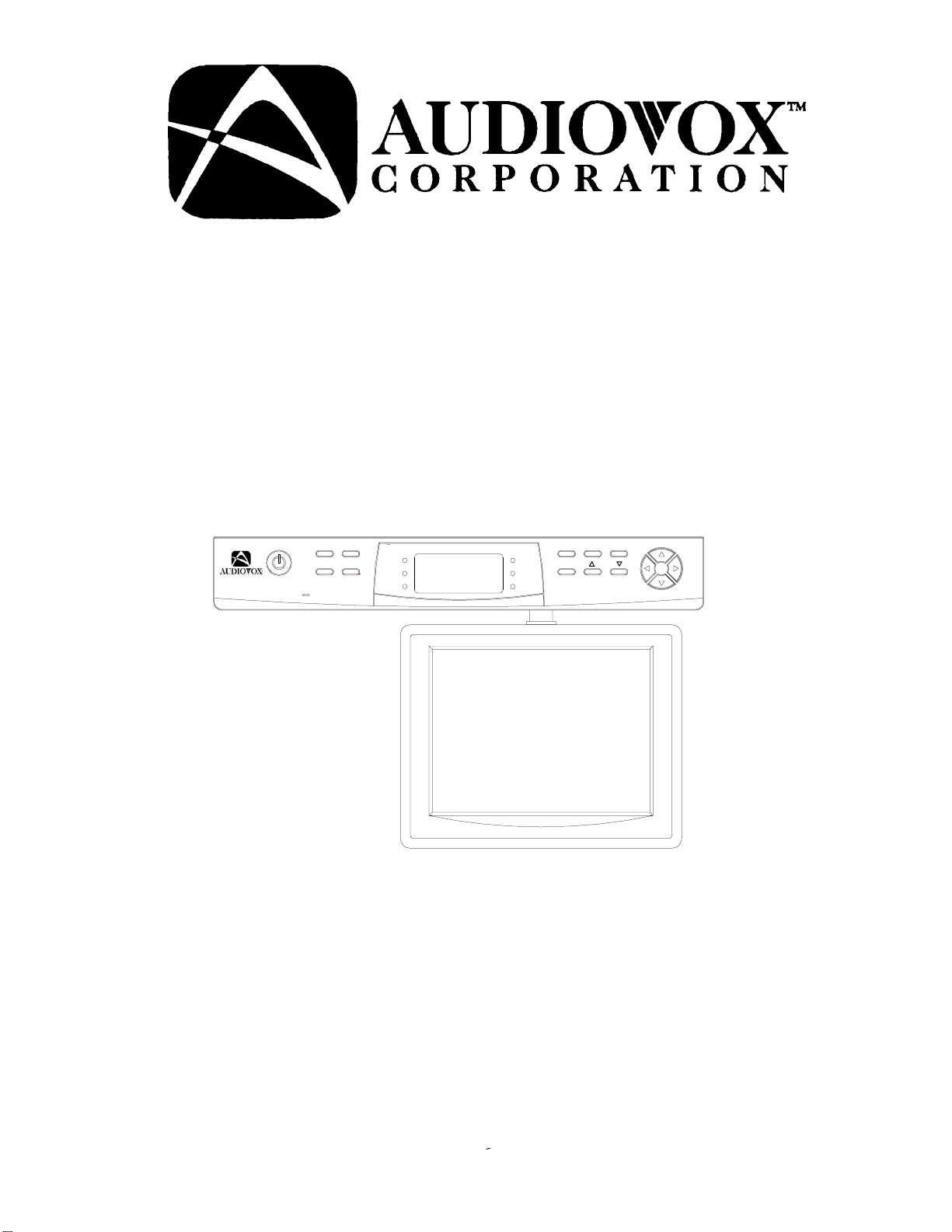
Installation and Operation Manual
VE-640
Low Profile Television
6.4” LCD Drop Down Under Counter TV / Video Monitor
SET
CH 1
CH 2
SEEK
CH 3
ON/OFF
TV
A/V
FM/AM
TEL
FM/AM
TV
AM
PM
CH 1
CH 2
CH 3
AUDIOVOX
FEATURES
n Multi-Function Remote Control
n Built-In Telephone Mode
n Cable Ready 125 Channel Tuner
n Internal Stereo Speakers
n Under Cabinet Mounting
n A/V Input
CH
VOL
-1-
Page 2

IMPORT ANT SAFETY INFORMA TION
1) Unplug the unit before cleaning. Do not use liquid cleaners or aerosol cleaners. Use a damp cloth
for cleaning.
2) Use only Audiovox approved accessories.
3) Do not install this video product where it is likely to be exposed to water.
4) Do not obstruct the slots and openings in the cabinet. They are provided for ventilation and are
necessary to ensure reliable operation of the TV and to protect it from overheating. This TV should
never be placed near or over a radiator or heat register.
5) Do not overload electrical outlets or use extension cords as this can result in a risk of fire or electric
shock.
6) Never push objects of any kind into this TV through openings as they may touch dangerous voltage
points or short-circuit parts that could result in a fire or electric shock. Never spill liquid of any kind
on the TV .
7) Do not attempt to service this TV yourself as opening or removing covers may expose you
to dangerous voltage or other hazards. Refer all servicing to qualified service personnel.
8) Unplug this TV from the outlet and refer servicing to qualified service personnel under the following
conditions:
a) If the TV has been exposed to water.
b) If the TV does not operate normally when following the operating instructions.
c) If the TV has been dropped or the cabinet has been damaged.
-2-
Page 3
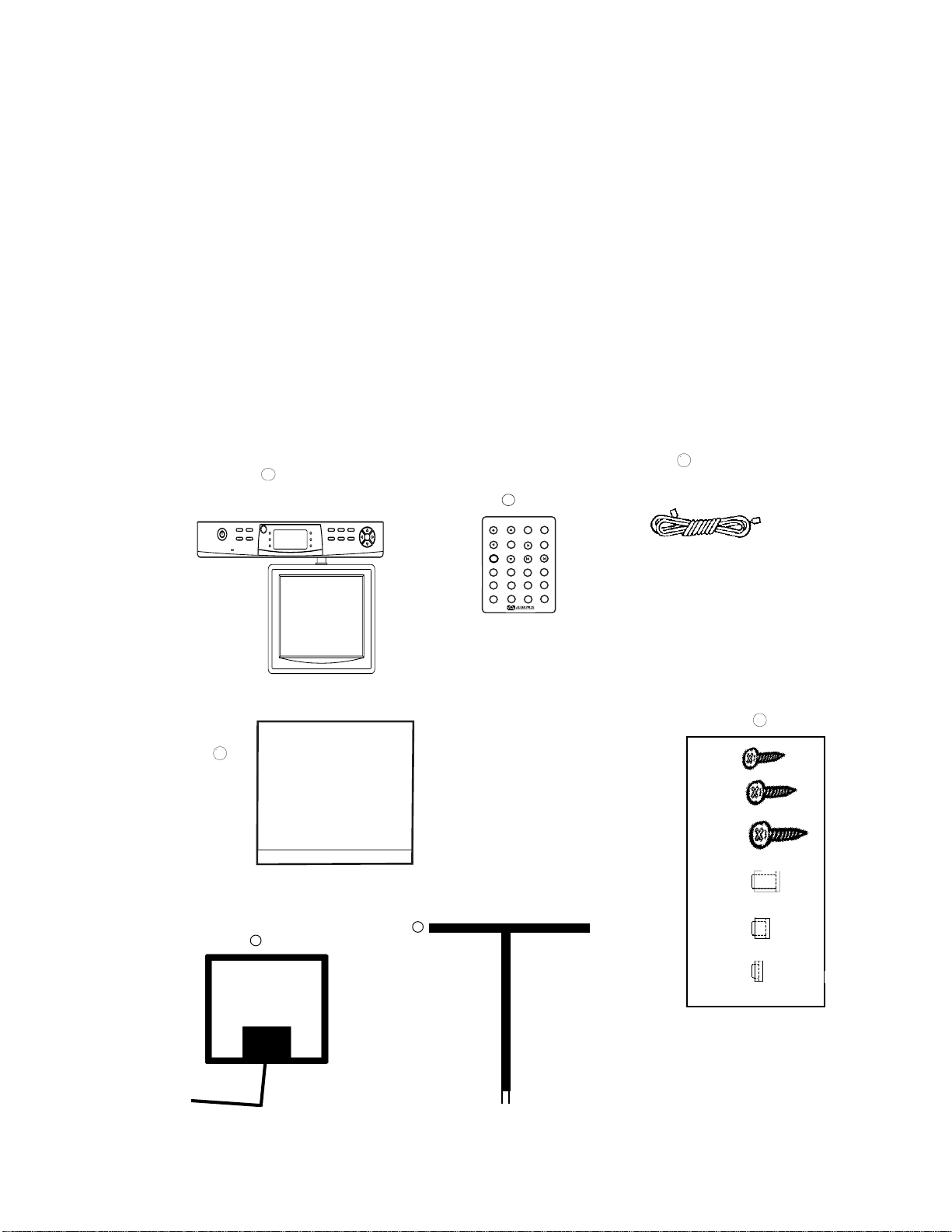
INCLUDED IN THIS KIT
1 VE-640 T elevision
2 Remote Control Unit (PN 136C2037)
3 AC Power Cord (PN 136B2038)
4 Mounting template
5 Hardware Bag (PN 1501395)
A 3/4” Mounting screws (4)
B 1-1/4” Mounting screws (4)
C 1-1/2” Mounting screws (4)
D 3/4” Spacer (4)
E 1/2” Spacer (4)
F 1/4” Spacer (4)
G Self Adhesive Wire mounting clip (1) (Not Shown)
6 AM Antenna
7 FM Dipole Antenna
3a
1
1
TOOLS REQUIRED
Philips Head Screwdriver
Centerpunch
1/8” Drill Bit
Electric Drill
Adhesive T ape
3a
3
2
TV
TV/CA
TEL
PWR
VOL
MUTE
ENT
CH
CH
VOL
SEEK
A/N
AV
1
4
7
FM/AM
3
2
CLR
6
5
0
8
9
3a
.
3a
4
.
.
.
.
5
A
B
.
.
C
F
6
7
D
E
-3-
Page 4
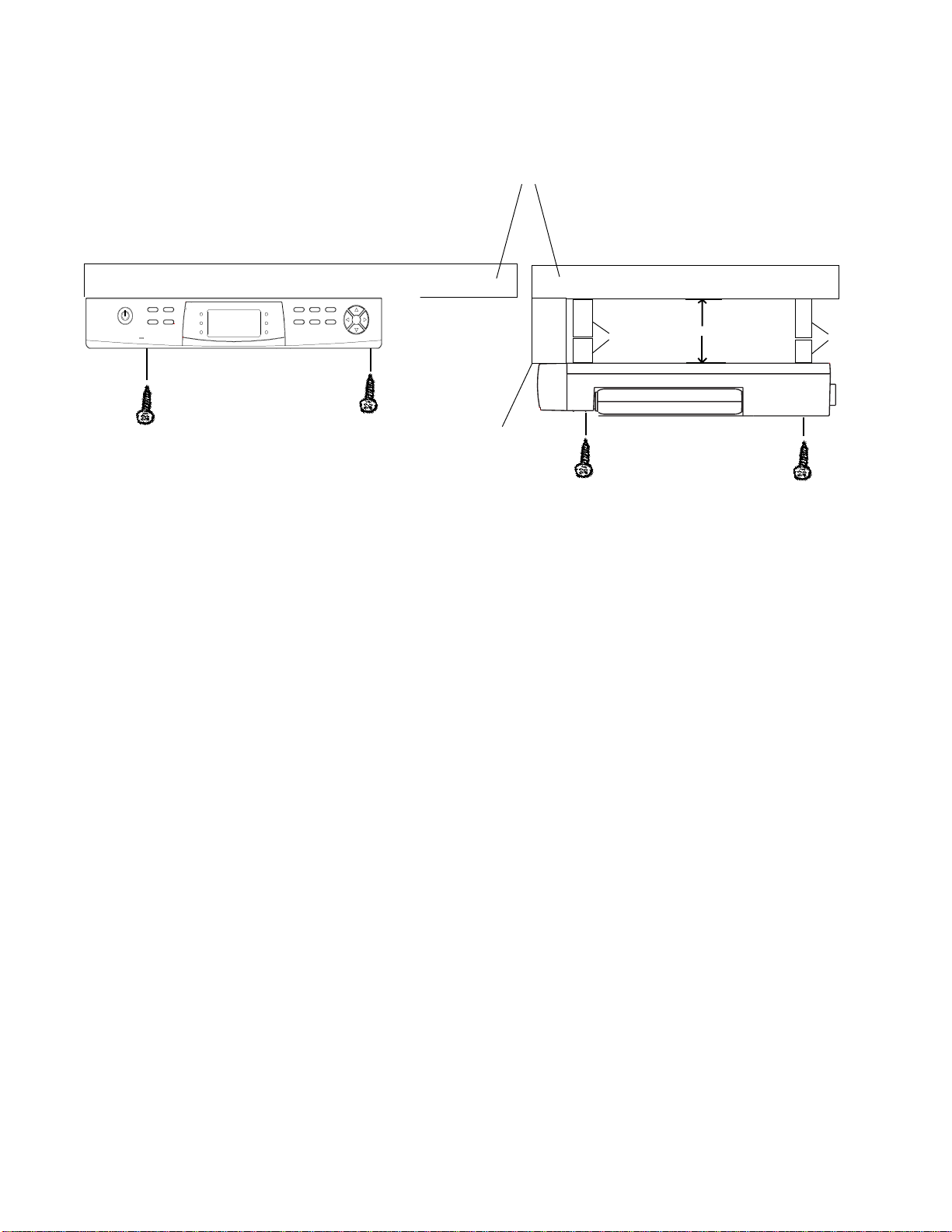
UNDER CABINET INSTALLATION
Cabinet or
Shelf
Spacers
Bottom
Edge
Molding
FRONT VIEW
1) Choose an appropriate mounting location underneath a cabinet or shelf. Close proximity to an
electrical outlet and a TV antenna or cable connection will facilitate a neat, easy installation. Do
not mount the VE-640 above a range or oven. Be sure that the location chosen will provide
adequate access to the electrical connectors on the rear of the unit before continuing.
2) If the location chosen has bottom edge molding it may be necessary to use the mounting
spacers provided to effectively lower the VE-640’s below or even with the molding. Measure
the distance between the bottom of the molding and the bottom of the cabinet. For larger moldings
choose a combination of spacers which will allow the VE-640 to be secured to the bottom of the
cabinet.
3) Measure the thickness of the bottom of the cabinet or shelf and the spacers chosen. Select the
shortest screw length which will secure the VE-640 to the bottom of the kitchen-cabinet.
4) Cut out the template supplied and tape it in place onto the cabinet surface to be drilled. Center
punch the four holes indicated on the template and remove the template.
5) Carefully drill four 1/8” holes at the locations marked above. Place the screws selected
through the VE-640 and then through the spacers (if required from the bottom-up).
NOTE: To facilitate wiring, connect all wires to the rear of the unit before attaching to the
cabinet.
6) Position the VE-640 and screw it in place using the selected screws. Do not overtighten.
8) Connect your TV antenna or cable system to the antenna connector on the rear of the VE-640.
9) Plug the AC wire into the AC input connector on the rear of the VE-640 and then into the wall.
10) If using the speaker phone feature, plug the VE-640 into a phone jack.
1 1) Attach the FM Dipole Antenna to the FM Antenna screws.
12) Route the wires safely away from heat and moisture sources and secure them in place, using
the self adhesive wire mounting clip provided.
SIDE VIEW
3/4” or less
Spacers
-4-
Page 5

FRONT PANEL CONTROLS
1) REMOTE INFRARED SENSOR-This sensor
receives infrared signals from the hand held
remote control unit.
2) TV INDICA TOR-When illuminated, the VE640
is in television mode.
3) FM/AM INDICATOR-When illuminated, the
VE640 is set to receive AM or FM radio
broadcast.
4) AM/PM INDICA TOR-When illuminated
indicates PM, not illuminated indicates- AM.
5) LCD-DISPLA Y- Displays the channel number,
FM/AM frequencies, the time of day and
Auxillary Input (AU).
6) CH 1 INDICA T OR-When illuminated,
the VE-640 is tuned to the preset channel 1.
7) CH 2 INDICA TOR-When illuminated, the
VE-640 is tuned to the preset channel 2.
8) CH 3 INDICA TOR-When illuminated, the
VE-640 is tuned to the preset channel 3.
9) SET-Press this button to set the time,
alarm, and the FM/AM broadcast.
10) SEEK UP BUTTON-Press this button for
the next higher available channel with
sufficient signal strength.
11) SEEK DOWN BUTTON-Press this
button for the next lower available channel
with sufficient signal strength.
12) UP&DOWN CH-BUTTONS-Press these
buttons to increase or decrease the channel
to view a specific channel.
13) UP & DOWN (VOL) BUTTON-Press
these buttons to increase, or decrease the
volume level.
14) CH3-BUTTON-Press this button to view
the third user programmed channel.
15) CH2-BUTTON-Press this button
to view the second user programmed
channel.
16) CH1-BUTTON-Press this button to view
the first user programmed channel.
17) LCD-SCREEN-Displays video signals.
18) Microphone- For hands-free speaker phone
operation.
19) TELEPHONE BUTTON (TEL)-Pressing this
button allows the user to answer an
incoming call.(The VE-640 contains hands
free speakerphone).
20) AUDIO-VIDEO BUTTON (A V)-Press this
button to view an external A/V source that is
plugged into the rear A/V jacks.
21) CONTRAST CONTROL- This control
(located on the side of the LCD) adjusts the
picture contrast.
22) COLOR CONTROL- This control (located
on the side of the LCD) adjusts the color
level of the picture.
23) BRIGHTNESS CONTROL-This control
(located on the side of the LCD) adjusts the
brightness of the picture.
24) ON/OFF BUTTON-Press this button to turn
the VE-640 ON and OFF.
25) TV BUTTON-Press this button to have the
VE-640 to switch back to TV mode.
26) FM/AM BUTTON- Allows user toset the
VE-640 to receive AM or FM radio
broadcasts.
-5-
Page 6

REAR P ANEL CONNECTIONS
AM-ANT.
1) FM ANTENNA- Allows the VE-640 to be
connected to an external antenna for the
reception of FM broadcast signals.
2) 75 OHM ANTENNA CONNECTOR
Allows the VE-640 to be connected
to a 75 ohm external coaxial antenna.
3) AUDIO INPUT-RIGHT-Connect to right audio
output from external A/V source.
4) AUDIO INPUT-LEFT-Connect to left
audio output from external A/V source.
FM-ANT.
TV-ANT.
AUDIO-IN
VIDEO-IN
5) VIDEO INPUT-Connect to the video output from
external A/V source.
6) TELEPHONE JACK-Connect to Telco jack for
speakerphone.
7) AM ANTENNA-Allows the VE-640 to be connected
to an external antenna for the reception of AM
broadcast signals.
8) POWER INPUT-Connect to AC line cord
supplied with the VE-640.
BA TTERY INST ALLA TION
1) Turn the Remote Control face down. Place a finger , or coin in the open slot, slide battery holder out.
2) Install the CR2025 battery into its proper slot.
3) Slide the cover back until it clicks.
-6-
Page 7

REMOTE CONTROL FUNCTIONS
4
1
10
8
11
3
PWR
VOL
ENT
CH
CH
VOL
A/N
A/V
2
1
2
4
5
8
7
TV
TV/CA
TEL
MUTE
SEEK
FM/AM
3
CLR
6
0
9
9
NOTE: The remote
control has a magnet
on the rear of the
5
control for easy
storage on a metal
7
surface. (Do not store
on oven or range).
1. POWER ON/OFF (PWR)
Press this button to turn the TV on. Press the button again to turn the TV off.
2. NUMERICAL BUTTONS (1- 9, 0)
Use these buttons to make a direct channel selection. The channel number chosen will be displayed
on the front panel of the VE-640. Channel selection is carried out using the 0-9 keys.
3. CHANNEL UP/DOWN BUTTONS (CH)
Use these buttons to advance to the next higher or lower channel.
4. VOLUME UP/DOWN BUTTONS (VOL)
Use these buttons to increase or decrease the volume.
5. FM/AM BUTTON (FM/AM)
Each time this button is pressed, the VE-640 will alternate between AM and FM stereo.
6. MUTE BUTTON (MUTE) Indicated by 6 flashing LED’s on front panel.
Press this button to remove all sound. Pressing the button again restores sound to the previously
set level. The mute feature may also be released by pressing the VOLUME UP/DOWN BUTTONS.
7. CLEAR BUTTON (CLR)
Press this button to erase an incorrect channel entry.
8. TELEPHONE BUTTON (TEL)
Press this button to answer your telephone from your VE-640.
9. SEEK BUTTONS (SEEK)
Tunes the VE-640 to next station of sufficient signal strength.
10. ENTER (ENT)
Pressing the enter button (ENT) will cause the channel change to occur immediately.
11. TV-Select TV function.
6
-7-
Page 8

OPERATION
TURNING THE VE-640 ON/OFF
1) Press the ON/OFF button to turn the unit on.
2) Press the ON/OFF button again to turn the unit off.
CHANNEL TUNING SET UP
In addition to normal broadcast reception of VHF and UHF channels, if you are a Cable TV subscriber,
your new TV is capable of receiving many unscrambled Cable channels without the use of a converter
box. When set to Broadcast TV it receives CH2-CH69. When set to one of the CATV modes (STD,
HRC, or IRC) it receives CH1-CH125. NOTE: Most cable companies broadcast in STD Mode.
POSITIONING THE SCREEN
Pivot the screen forward until a comfortable viewing angle is reached. The screen may also be rotated
from side to side. Do not force the screen beyond its rotational limit . The VE-640 is now ready for use.
Pressing the power button on the TV or the remote will turn the system on or off. Remember to turn the
unit off and pivot the screen to the closed position when not in use.
SETTING THE TIME
NOTE:All settings will be performed with the VE-640 turned off.
1) Press the SET button and the minutes will flash.
2) Use the channel up and down button to set the minutes.
3) Press the volume up/down buttons to toggle between the hour and minutes.
4) Use the channel up and down buttons to set the hour. (Check AM/PM indicator)
5) Press the ON/OFF button to confirm time setting.
SETTING ALARM
1) Press the SET button twice and VE-640 is in alarm mode
indicated by five flashing LED’s.
2) Use the channel up and down button to set the minutes.
3) Press the volume up/down buttons to toggle between the hour and the minutes.
4) Use the channel up and down button to set the hour. (Check AM/PM indicator)
5) Press the SET button three times to return to the time display on the LCD panel. The alarm is
now set.
SETTING THE ALARM TONES
1) Press the SET button twice (power off)
2) Press the SEEK button down once to hear the alarm tone.
3) Pressing channels 1, 2, or 3 will select different tone.
4) While the alarm is sounding set the alarm volume by pressing the volume up/volume down
buttons.
5) Press the SET button to select this tone and volume combination.
6) When the alarm sounds, press the set button to turn it off.
SETTING THE CABLE TV MODE
1) Press the SET button three times to enter the cable configuration mode. AIR appears on the
display . (Pressing channel 1 button switches from broadcast TV (VHF or UHF) to cable TV).
2) Press the channel 1 button, and switch to cable. CABL will appear on the LCD.
3) Press the SET again to display the cable system mode (Standard, IRC, HRC).
When the desired mode is reached, press the SET button to confirm.
4) Press the channel 1 button to select the cable mode (STD/IRC/HRC).
-8-
Page 9

OPERATION CONTINUED
SETTING THE PRESETS (FOR AM AND FM RADIO OR TV MODES)
1) Tune to the desired channel.
2) Press the set button and the display flashes.
3) Select desired Preset (Channel 1, 2, or 3) and the LED adjacent to the preset will illuminate to
confirm selection.
TROUBLESHOOTING
Problem Solution
Poor Reception Verify Tuner setting matches Antenna / Cable broadcast
system.
Remote control will not function Verify that the sensor on the VE-640 is not obstructed.
Verify that the infrared LED on the transmitter is not
obstructed.
Check the condition of the remote control batteries.
Black and White Reception Verify Tuner setting matches Antenna / Cable broadcast
system.Try other system types with the TV/CATV
BUTTON of the remote control.
No picture on screen If unit is in AUX MODE and there is no video signal present,
the screen will be blank. Press the TV button to display
the picture.
-9-
Page 10

TECHNICAL SPECIFICA TIONS
Illumination: CCFL Edge Lit Tube
Backlighting Life Expectancy: 10,000 Hrs.
Pixels: 224, 640
Resolution: 960 x 234
Power Supply: 120 VAC 60 Hz, 22 Watts
Operating Temperature: 0° - 40° C
Frequency Range: AM 520 kHz-1710 kHz
FM 87.5 MHz-108 MHz
Channels: (2- 69) VHF/UHF 125 CABLE TV
TV System: NTSC
Audio Output: 1.2 W/4 Ohms (2 Speakers)
Body Size: 11-3/4”W x 11 “D x 2”H (Closed)
11-3/4”W x 11 “ D x 7-5/8”H (Open)
Screen: TFT , Active Matrix LCD 6.4” Diagonally Measured
Weight: 4. 85 lbs
-10-
Page 11

90 DAY LIMITED WARRANTY
Applies to Audiovox Video Products
AUDIOVOX ELECTRONICS CORP. (the Company) warrants to the original retail purchaser of this product that should
this product or any part thereof, under normal use and conditions, be proven defective in material or workmanship within
90 days from the date of original purchase, such defect(s) will be repaired or replaced with reconditioned product (at
the Company's option) without charge for parts and repair labor.
To obtain repair or replacement within the terms of this Warranty, the product is to be delivered with proof of warranty
coverage (e.g. dated bill of sale), specification of defect(s), transportation prepaid, to the Company at the address shown
below.
This Warranty does not extend to the elimination of externally generated static or noise, to correction of antenna
problems, to costs incurred for installation, removal or reinstallation of the product, or to damage to tapes, discs,
speakers, accessories, or electrical systems.
This Warranty does not apply to any product or part thereof which, in the opinion of the Company, has suffered or been
damaged through alteration, improper installation, mishandling, misuse, neglect, accident, or by removal or defacement of the factory serial number/bar code label(s). THE EXTENT OF THE COMPANY'S LIABILITY UNDER THIS
WARRANTY IS LIMITED TO THE REPAIR OR REPLACEMENT PROVIDED ABOVE AND, IN NO EVENT, SHALL THE
COMPANY'S LIABILITY EXCEED THE PURCHASE PRICE PAID BY PURCHASER FOR THE PRODUCT.
This Warranty is in lieu of all other express warranties or liabilities. ANY IMPLIED WARRANTIES, INCLUDING ANY
IMPLIED WARRANTY OF MERCHANTABILITY, SHALL BE LIMITED TO THE DURATION OF THIS WRITTEN WARRANTY.
ANY ACTION FOR BREACH OF ANY WARRANTY HEREUNDER INCLUDING ANY IMPLIED WARRANTY OF MERCHANTABILITY MUST BE BROUGHT WITHIN A PERIOD OF 30 MONTHS FROM DATE OF ORIGINAL PURCHASE. IN
NO CASE SHALL THE COMPANY BE LIABLE FOR ANY CONSEQUENTIAL OR INCIDENTAL DAMAGES FOR BREACH
OF THIS OR ANY OTHER WARRANTY, EXPRESS OR IMPLIED, WHATSOEVER. No person or representative is
authorized to assume for the Company any liability other than expressed herein in connection with the sale of this
product.
Some states do not allow limitations on how long an implied warranty lasts or the exclusion or limitation of incidental
or consequential damage so the above limitations or exclusions may not apply to you. This Warranty gives you specific
legal rights and you may also have other rights which vary from state to state.
U.S.A. : AUDIOVOX ELECTRONICS CORPORATION, 150 MARCUS BLVD., HAUPPAUGE, NEW YORK 11788 l 1-800-645-4994
CANADA : CALL 1-800-645-4994 FOR LOCATION OF WARRANTY STATION SERVING YOUR AREA
-11-
128-5556C
Page 12

© Copyright 2001 Audiovox Corp. 150 Marcus Blvd. Hauppauge, NY 1 1788
-12-
128-6124
