Specifications and Main Features
- Model: Multimedia DVD System VE1510DV
- Supported Disc Formats:
- DVD MPEG II
- 12cm/Single: 1339 Min. (4.768) Max
- 12cm/Dual Layer: 266 Min. (9.408) Max
- VIDEO CD: 484 Min. (17GB) Max
- CD-DA: 20 Min. Max
- CD-R/RW, MP3
- Region Management: The Unit is Region 1 with an ALL rest of the world enablement.
- Connectivity: Video and audio outputs through the use of shielded cables.
- Audio Support: Compatible with Dolby Digital, DTS Passthrough, and Linear PCM decoding supported.
- Options/Functions:
- Auto-scan TV and FM tuner.
- Remote control operated, which grants power on/off, volume, change channel and play control.
- Custom audio and speaker configuration options for sound preferences.
- Parental control features for DVD watching.
- Builtin OSD to choose language, screen display mode, and others.
- Subtitles enabled.
- Control panel indicators located at the front.
- Physical Properties: The device’s weight and size are not stated.
Frequently Asked Questions
Q: With the help of the VE1510DV, what types of discs can be played?
A: This device caters for a range of discs and these include CD-DA, MP3 CDs, VIDEO CDs, DVD MPEG II.
Q: Is this DVD Player region free?
A: No, the player supports region one discs but has the capacity to also play DVDs with the ALL region code.
Q: What is the procedure in setting up the TV tuner:
A: Press the TV function key and switch to the TV mode. Then press the Auto Scan key to search for TV channels.
Q: Is there a parental control feature on this unit?:
A: Certainly, there are features that can be engaged to limit access to the content on the player during parental controls.
Q: Am I able to connect this unit to external speakers:
A: Yes, there is a provision for audio output for those who wish to connect this unit to external speakers.
Q: What audio formats are supported?:
A: The player is compatible with Dolby Digital, DTS and Linear PCM output formats.
Q: What is the procedure in entering the setup menu?
A: Various configuration options can be accessed by pressing the SETUP key on the remote control.
Q: Is there a screen saver option?:
A: Yes, when the device is idle for a long time without operation, the screen saver mode can be activated.
Q: Is there a chance for a specific sequence of songs to play on a mp3 player?
A: Of Course, an mp3 player enables the user to arrange the songs in the order they wish for them to be played on the desired song order by using the programming function.
User Manual
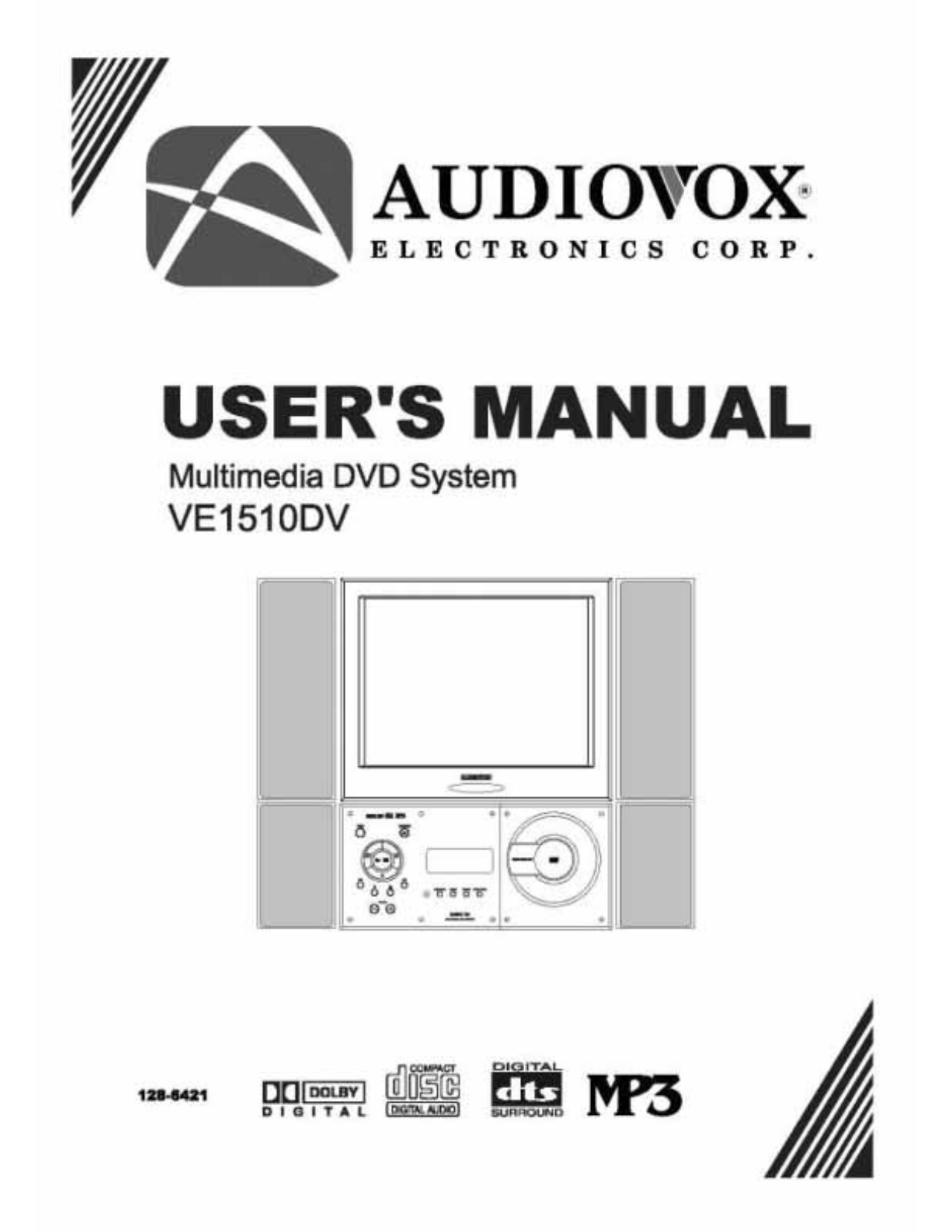
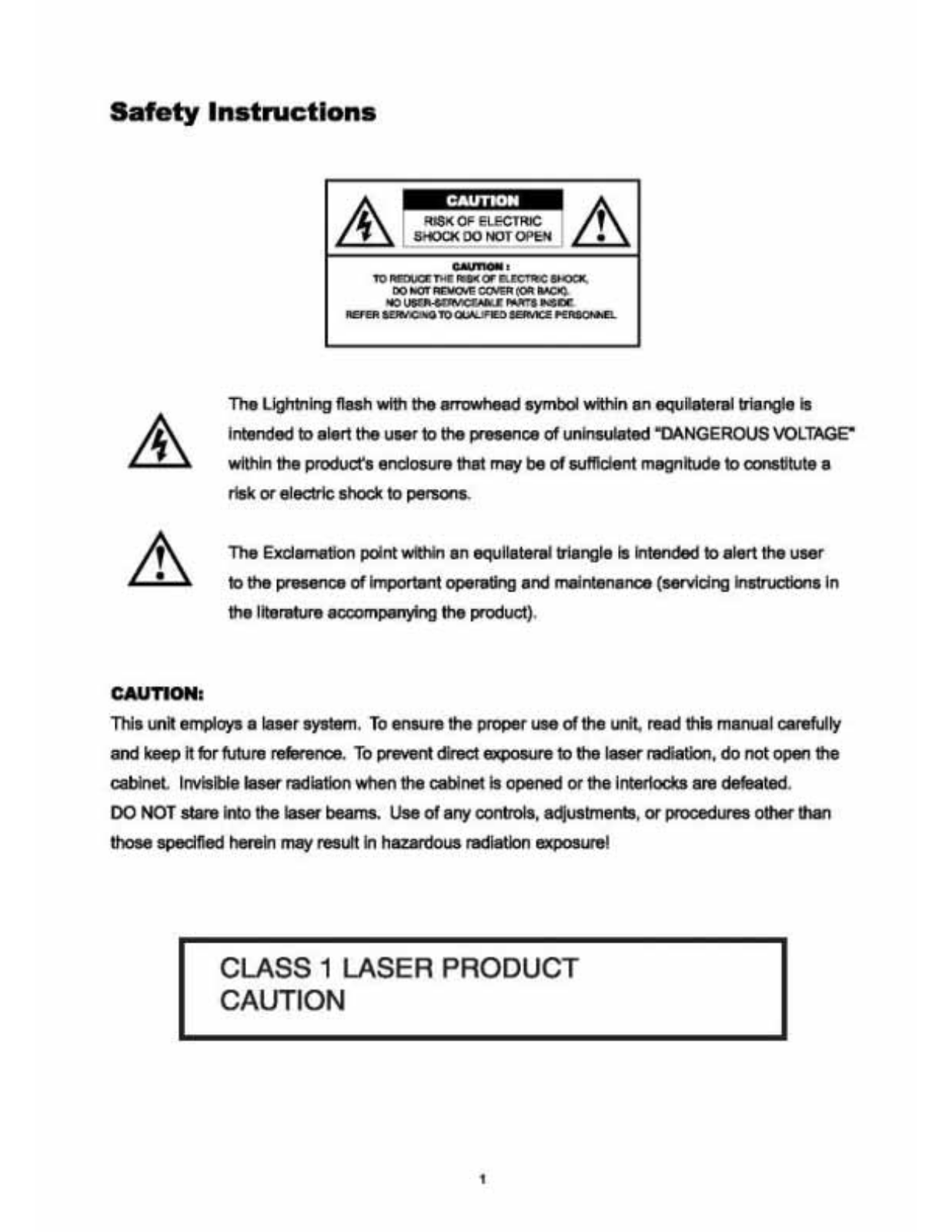
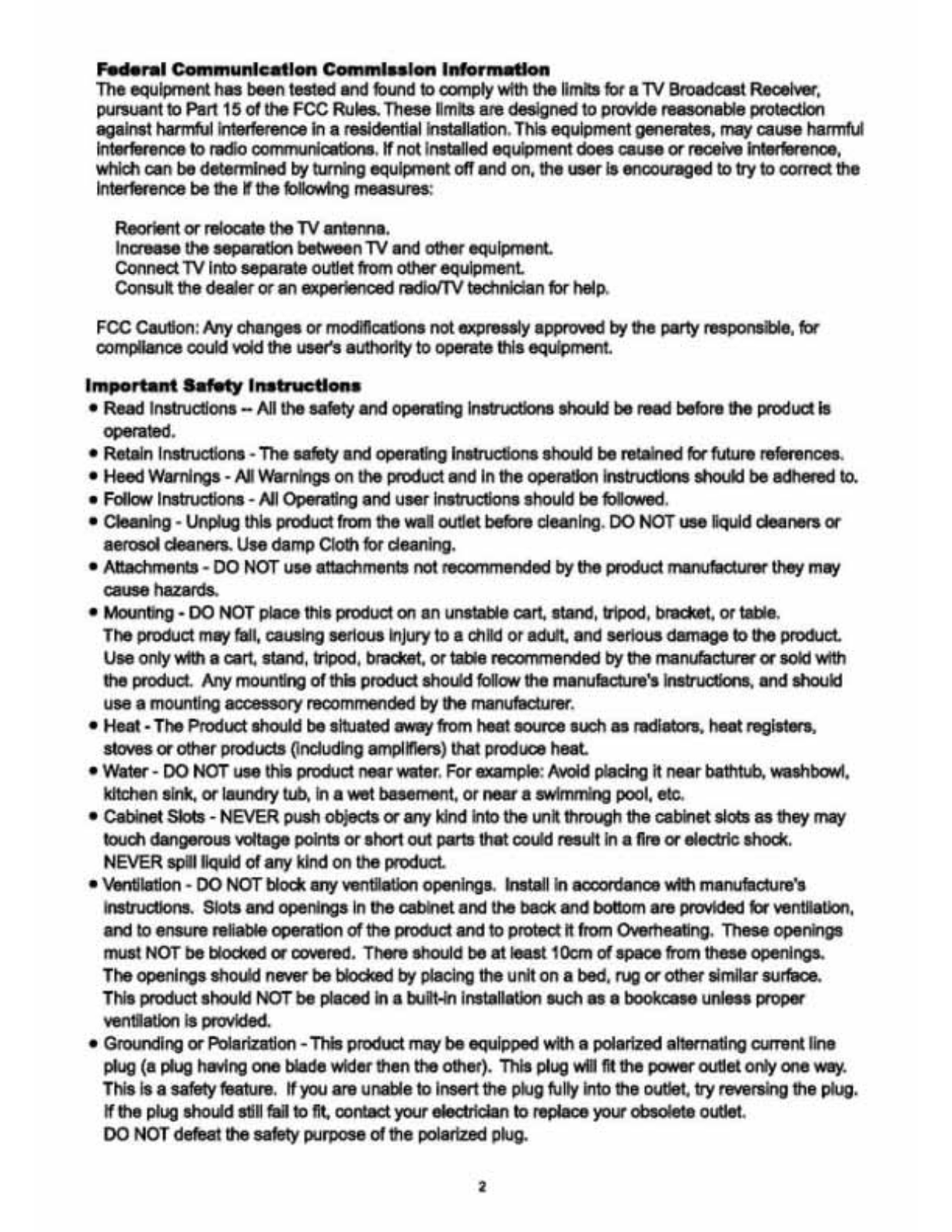
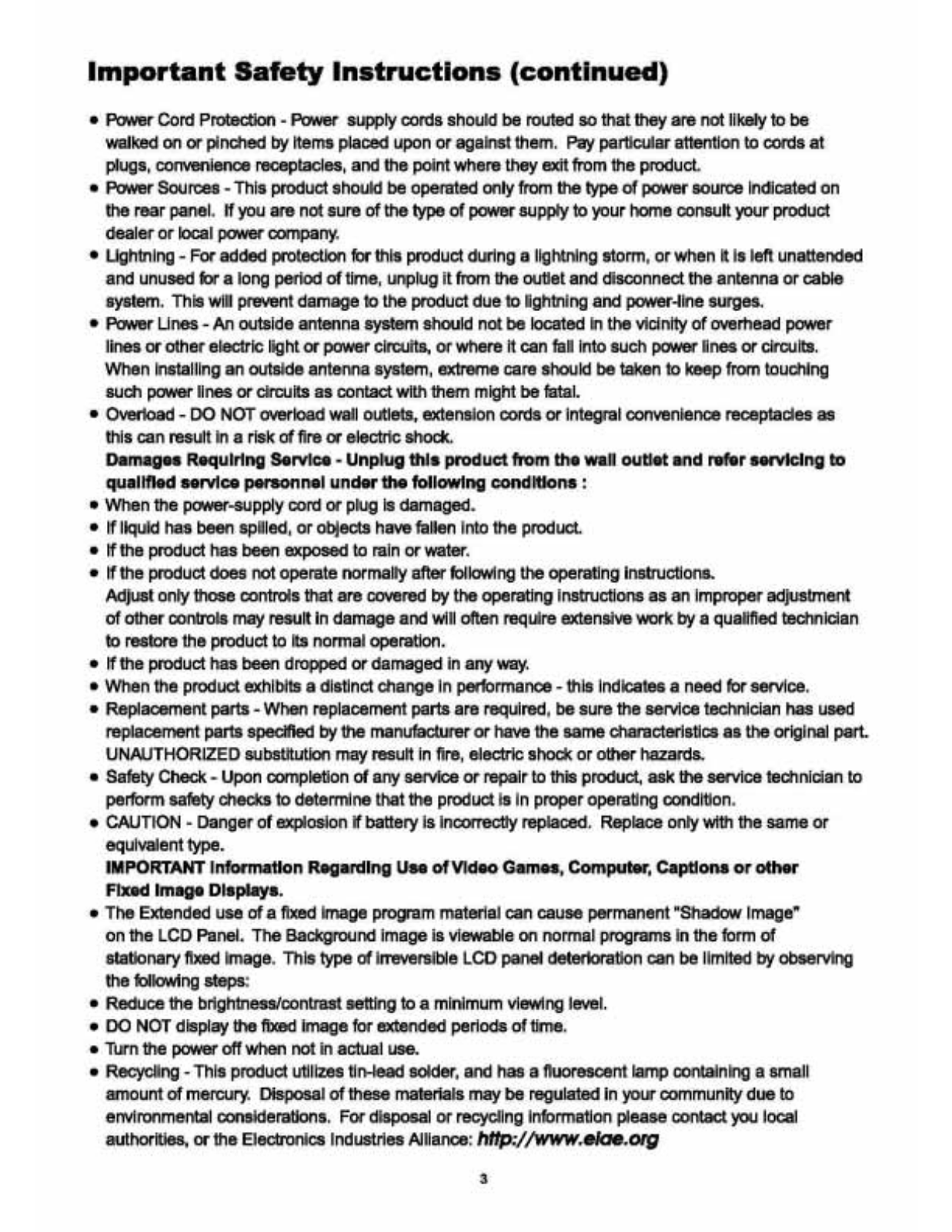
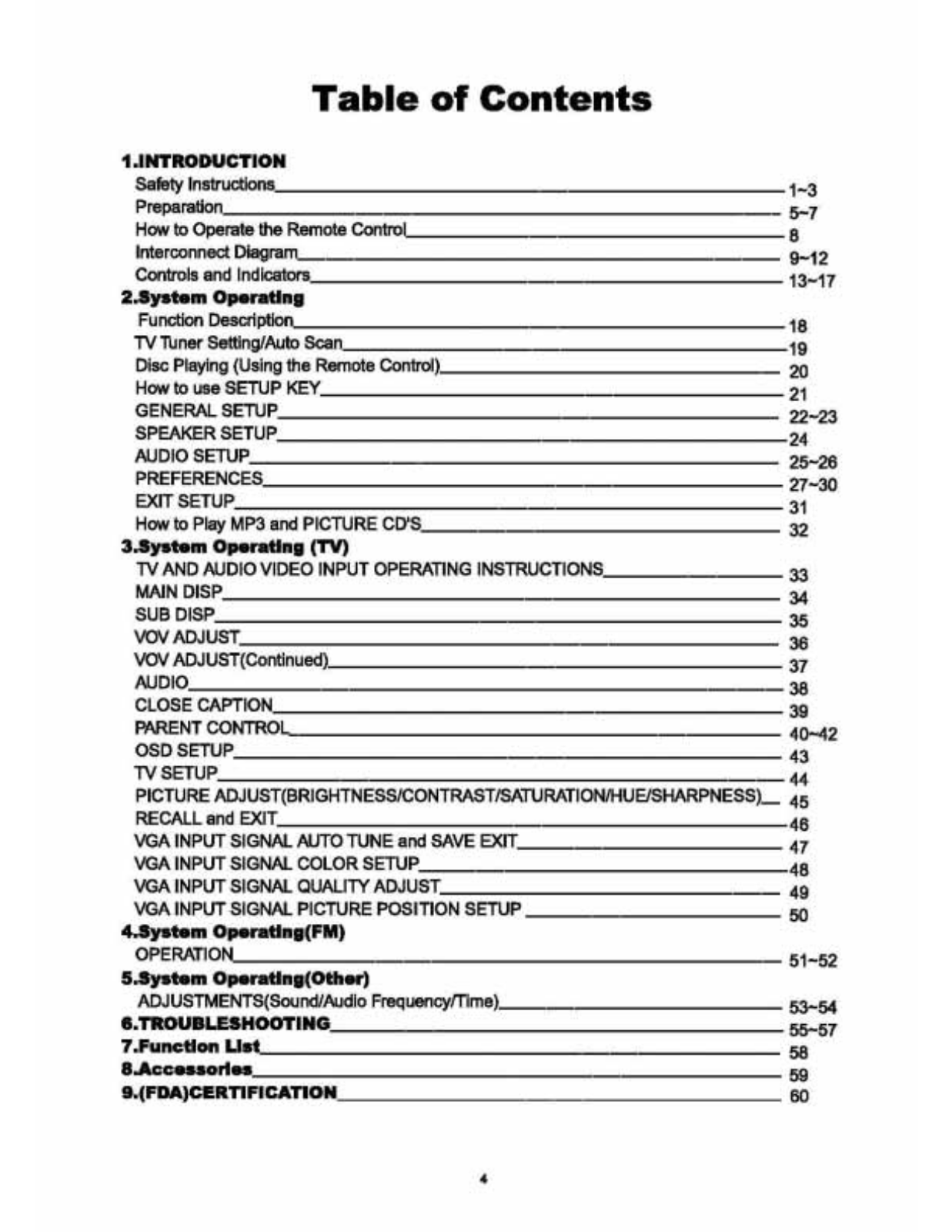
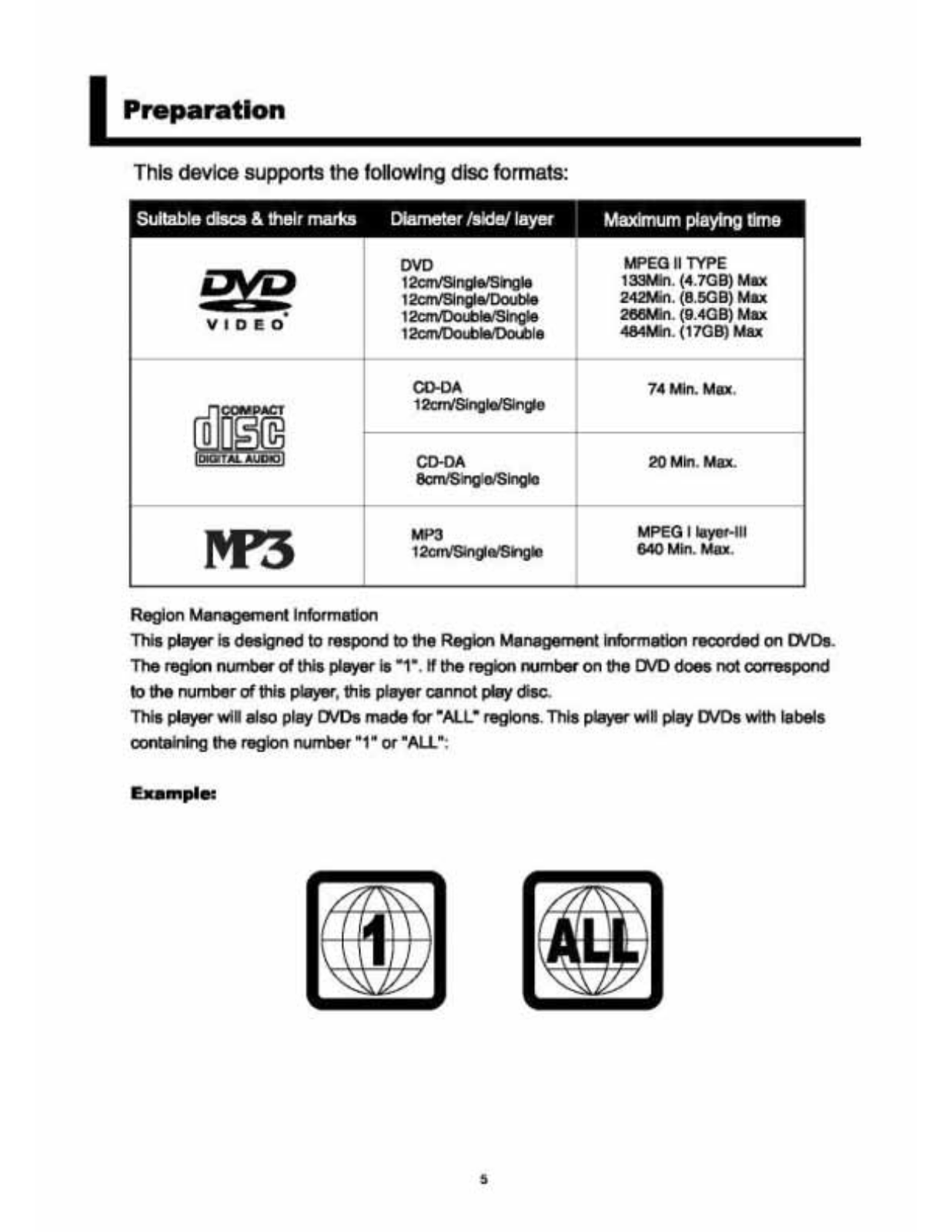
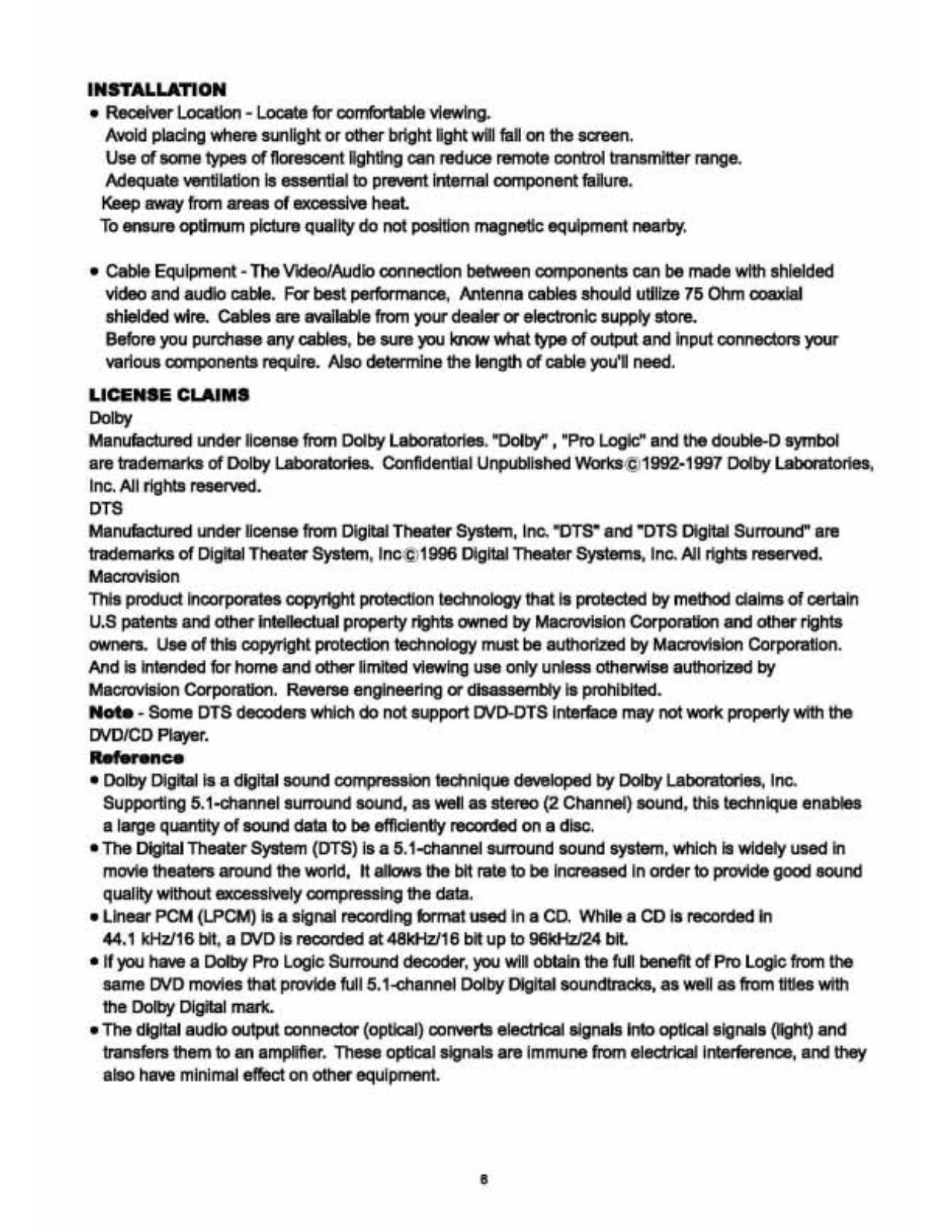
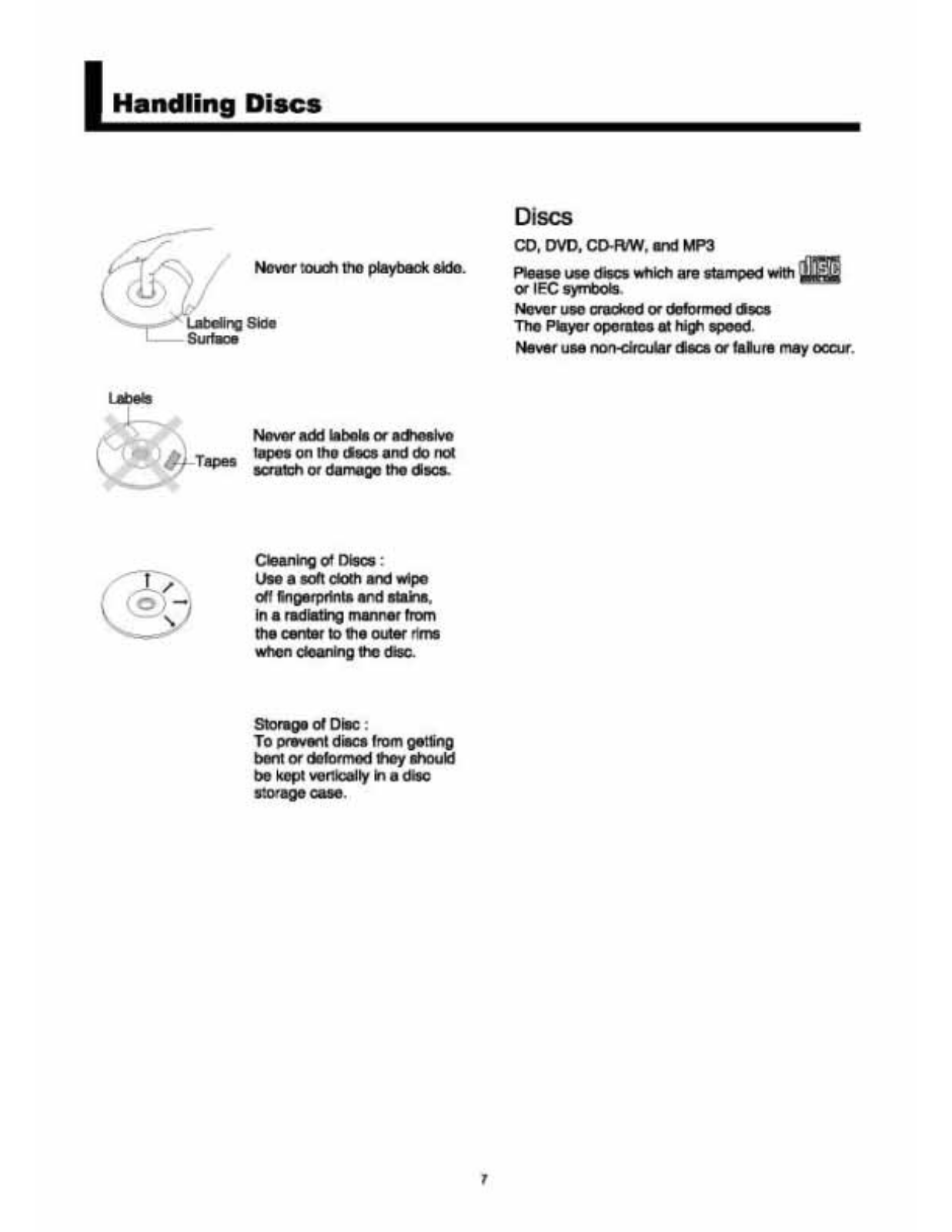
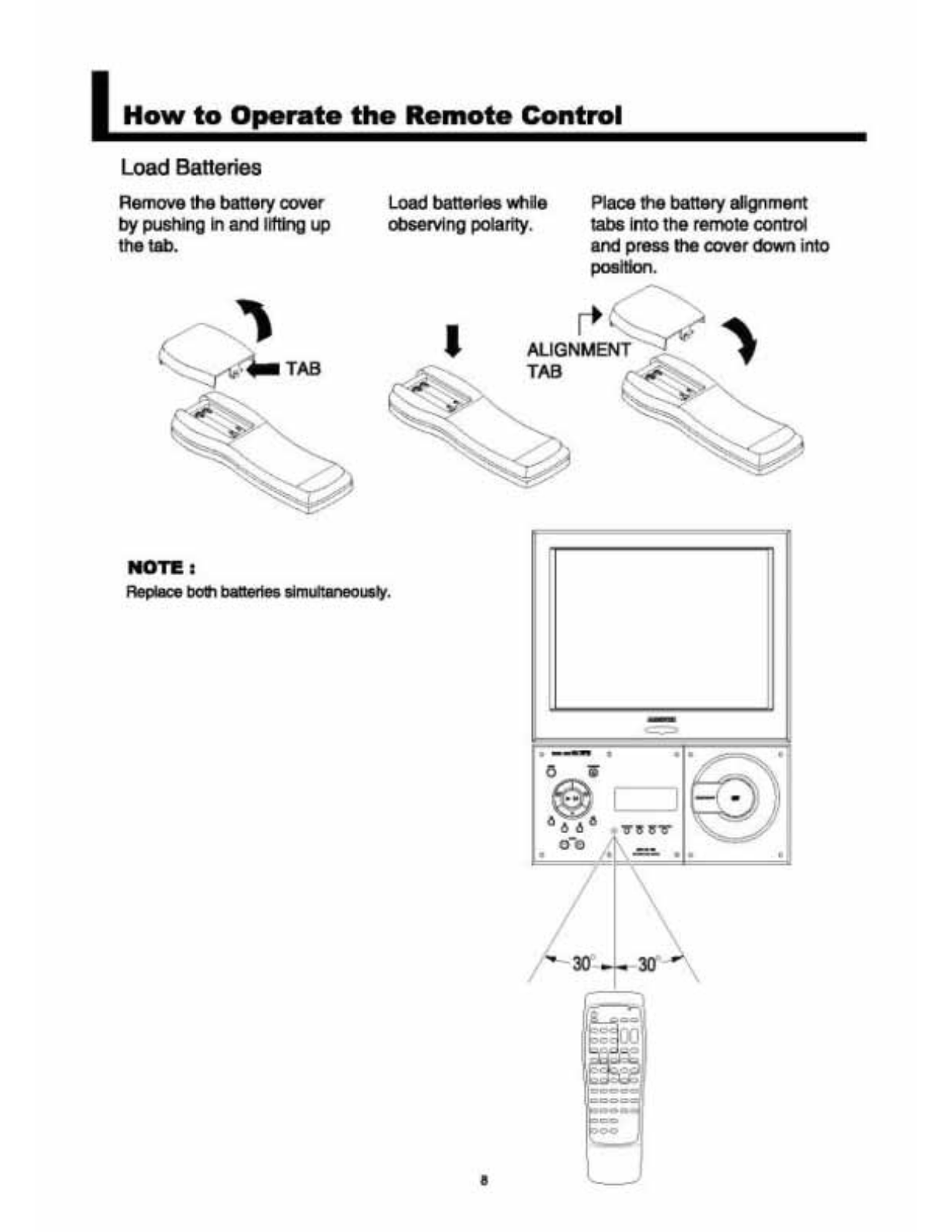
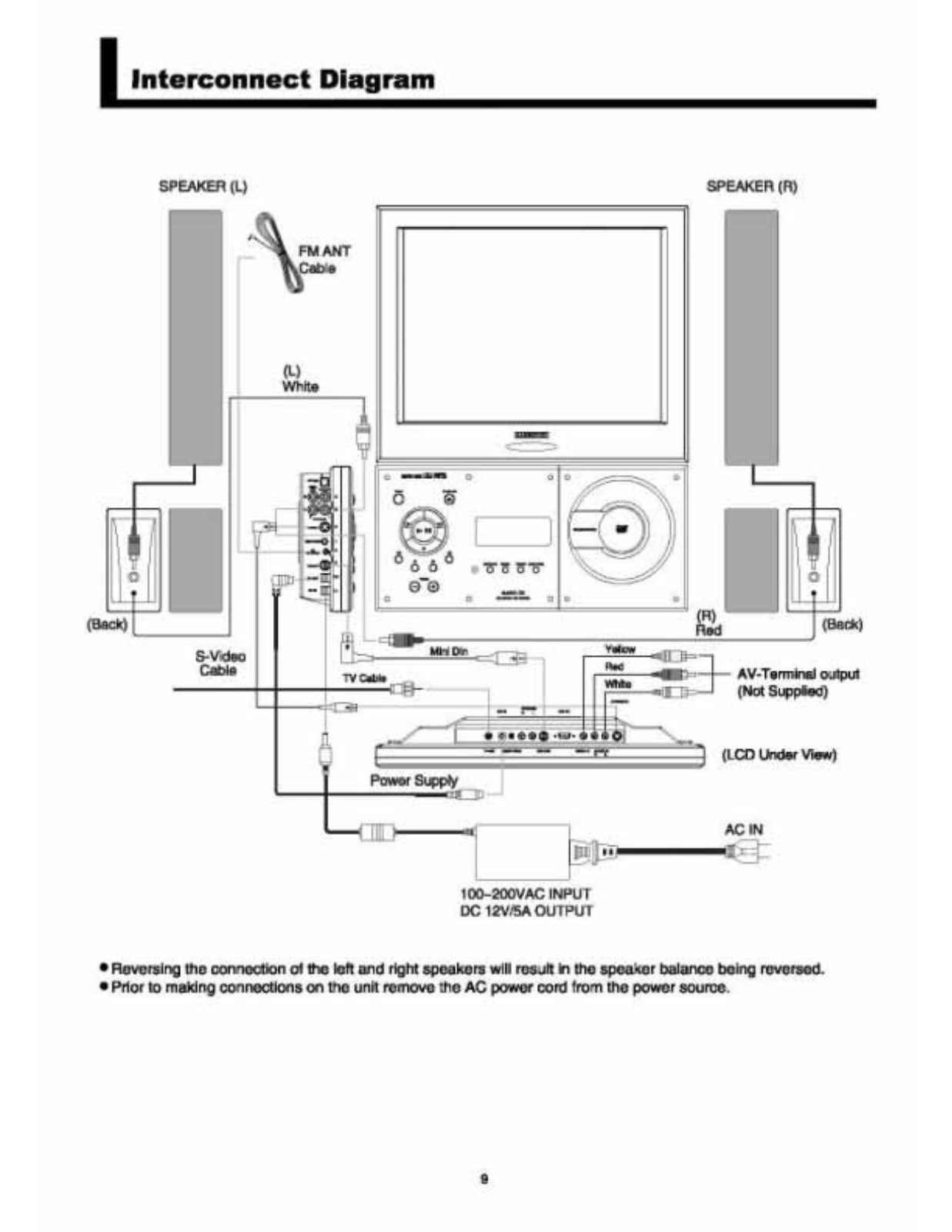
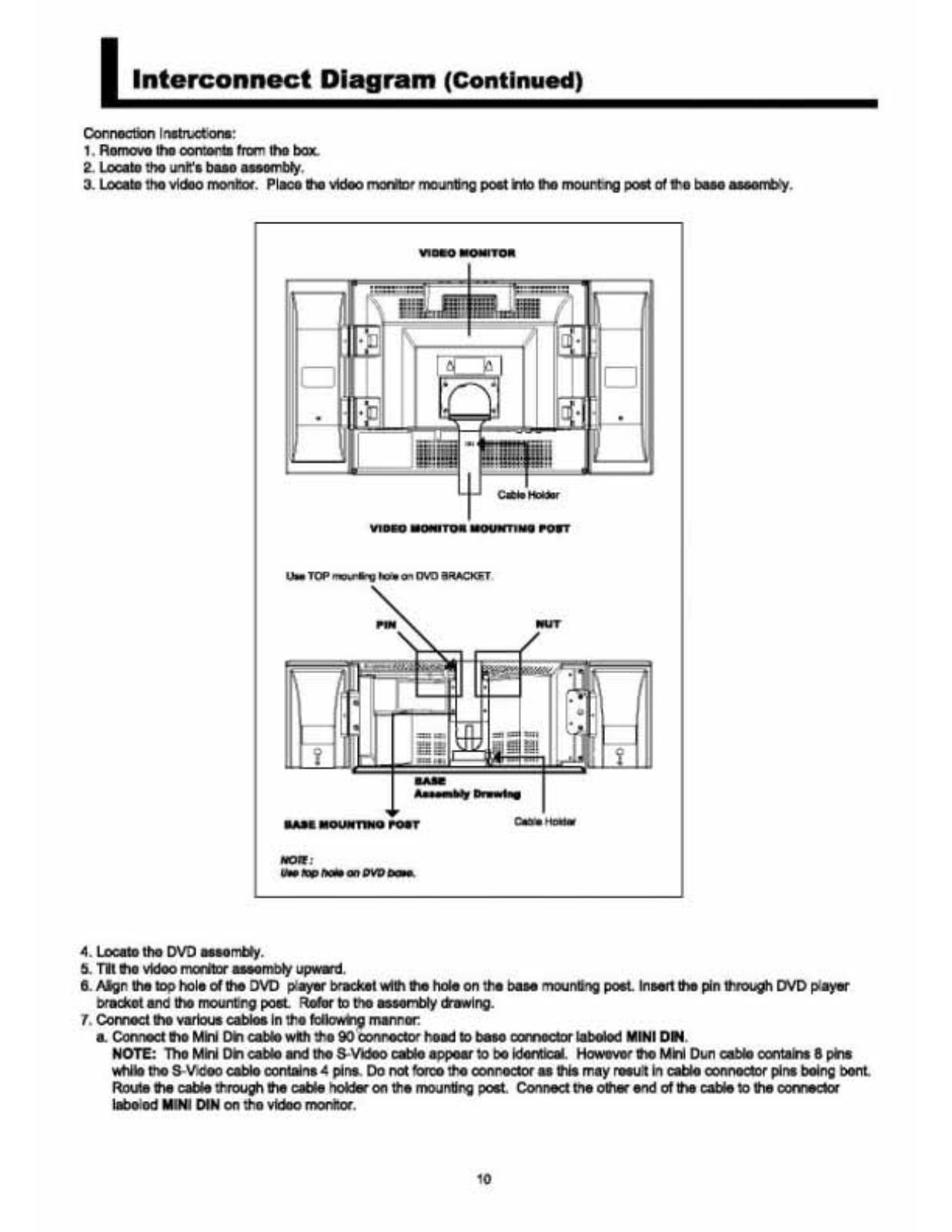
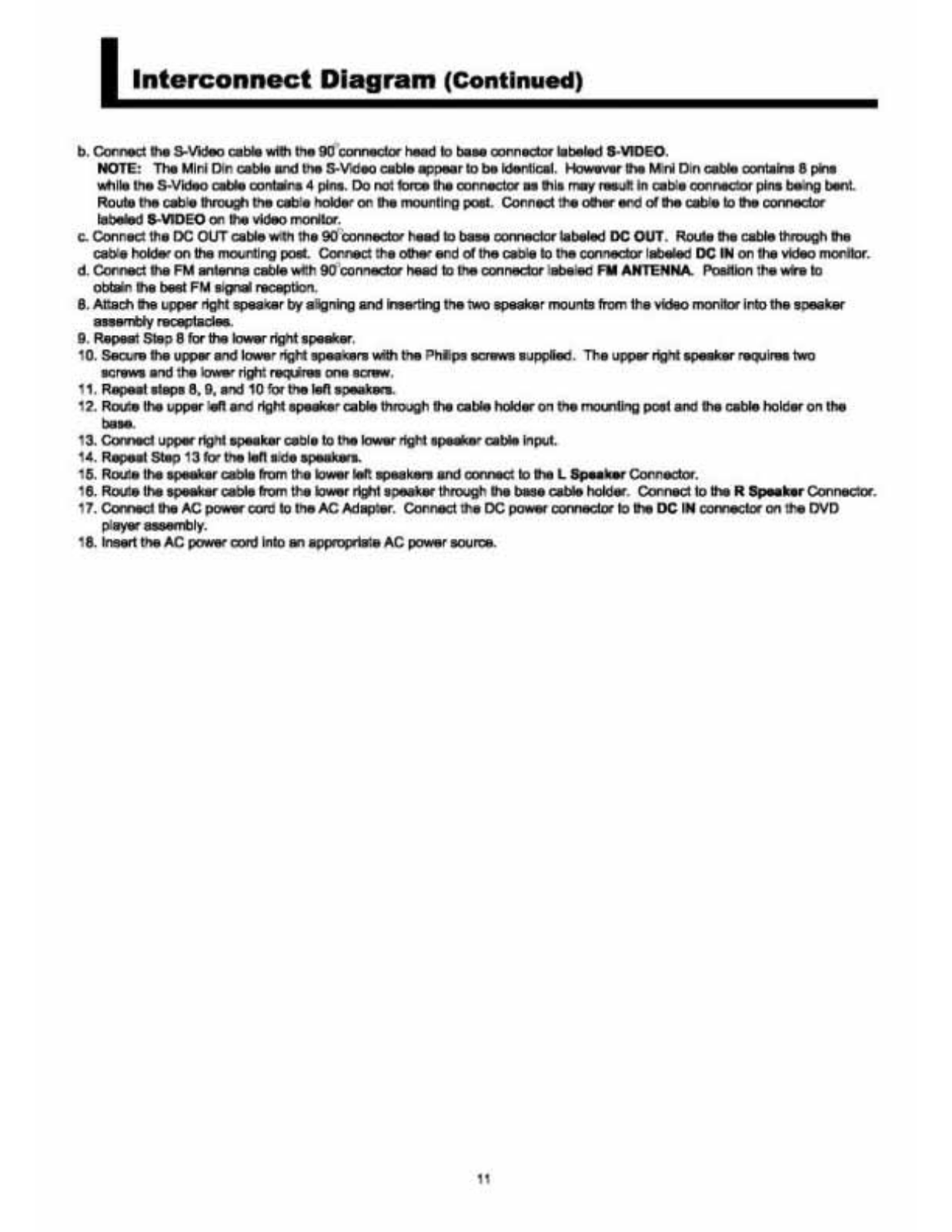
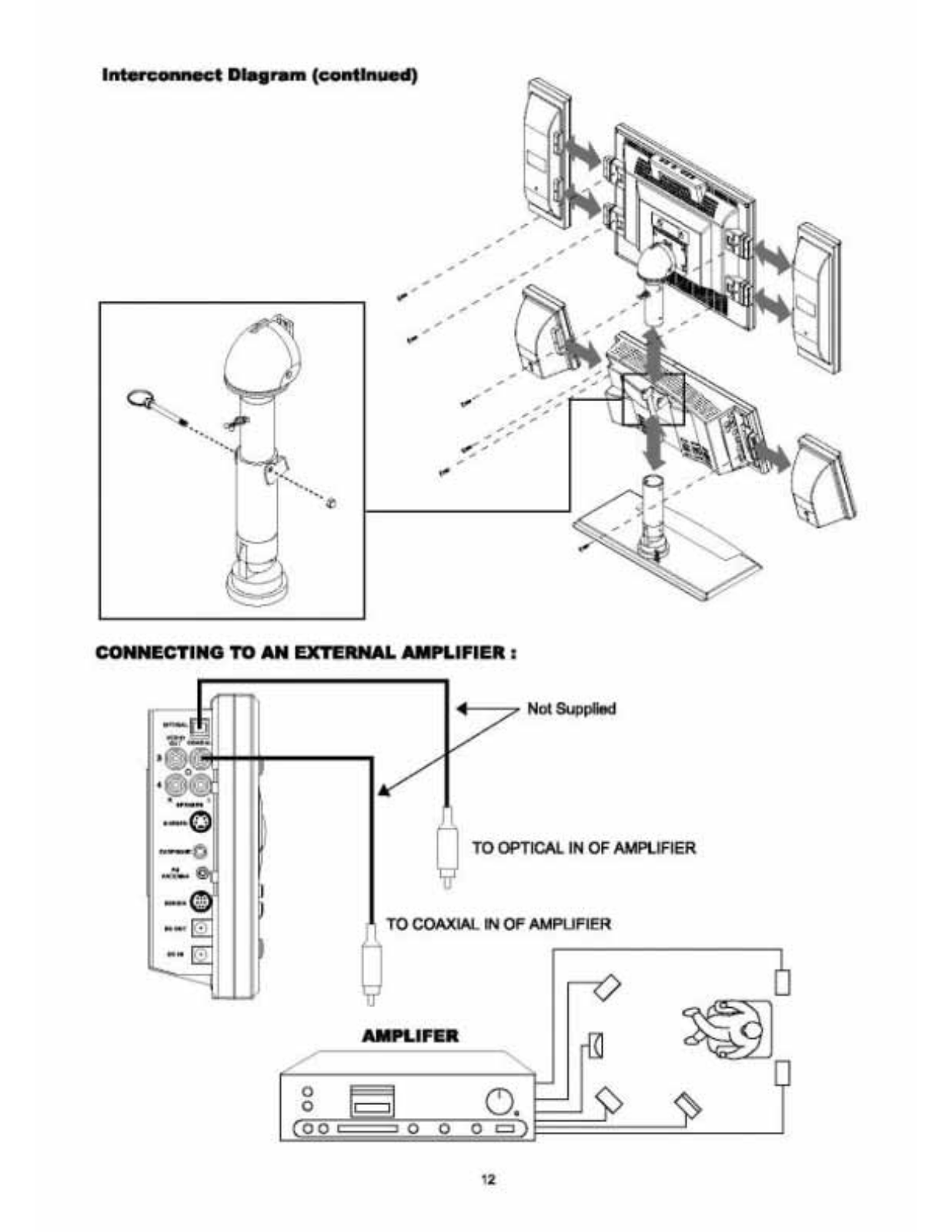
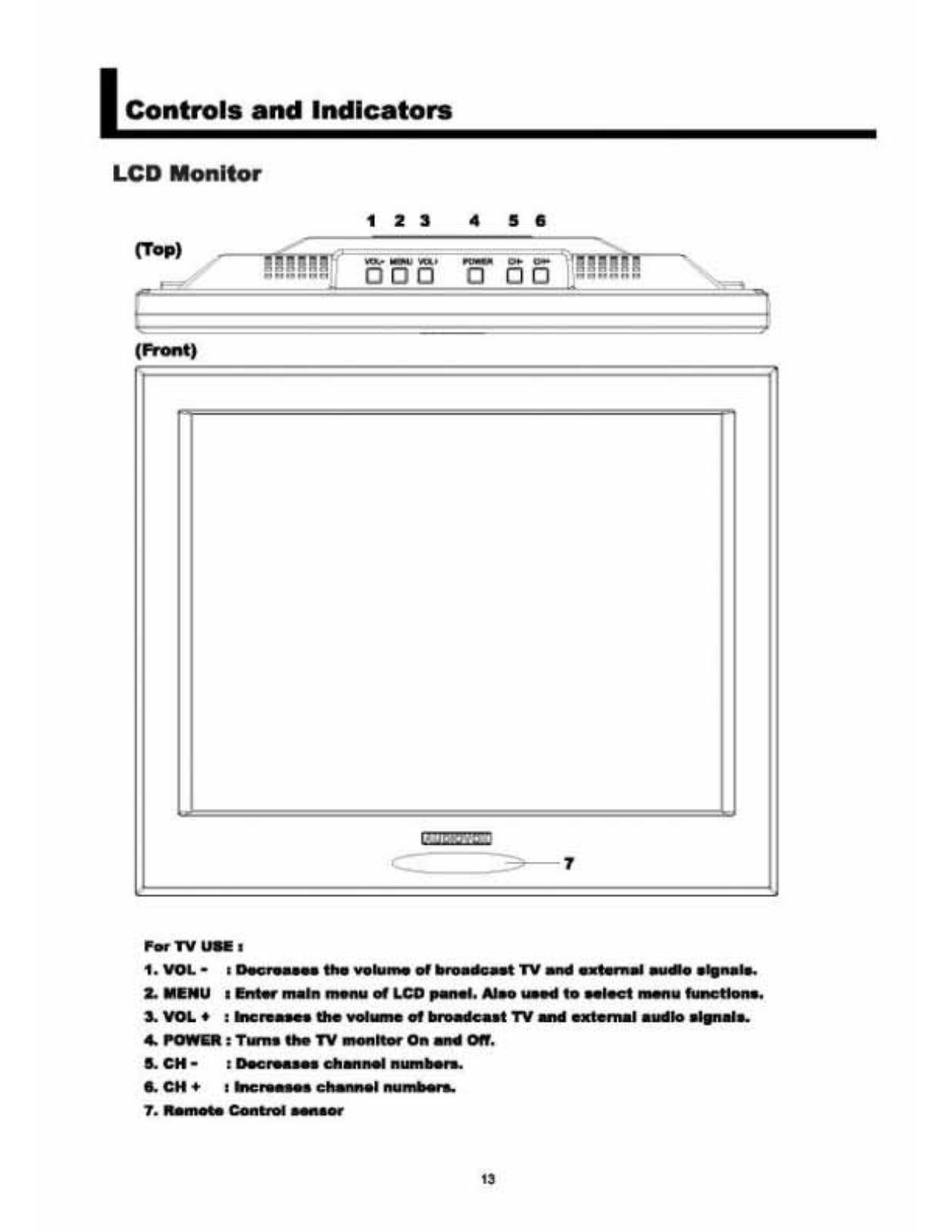
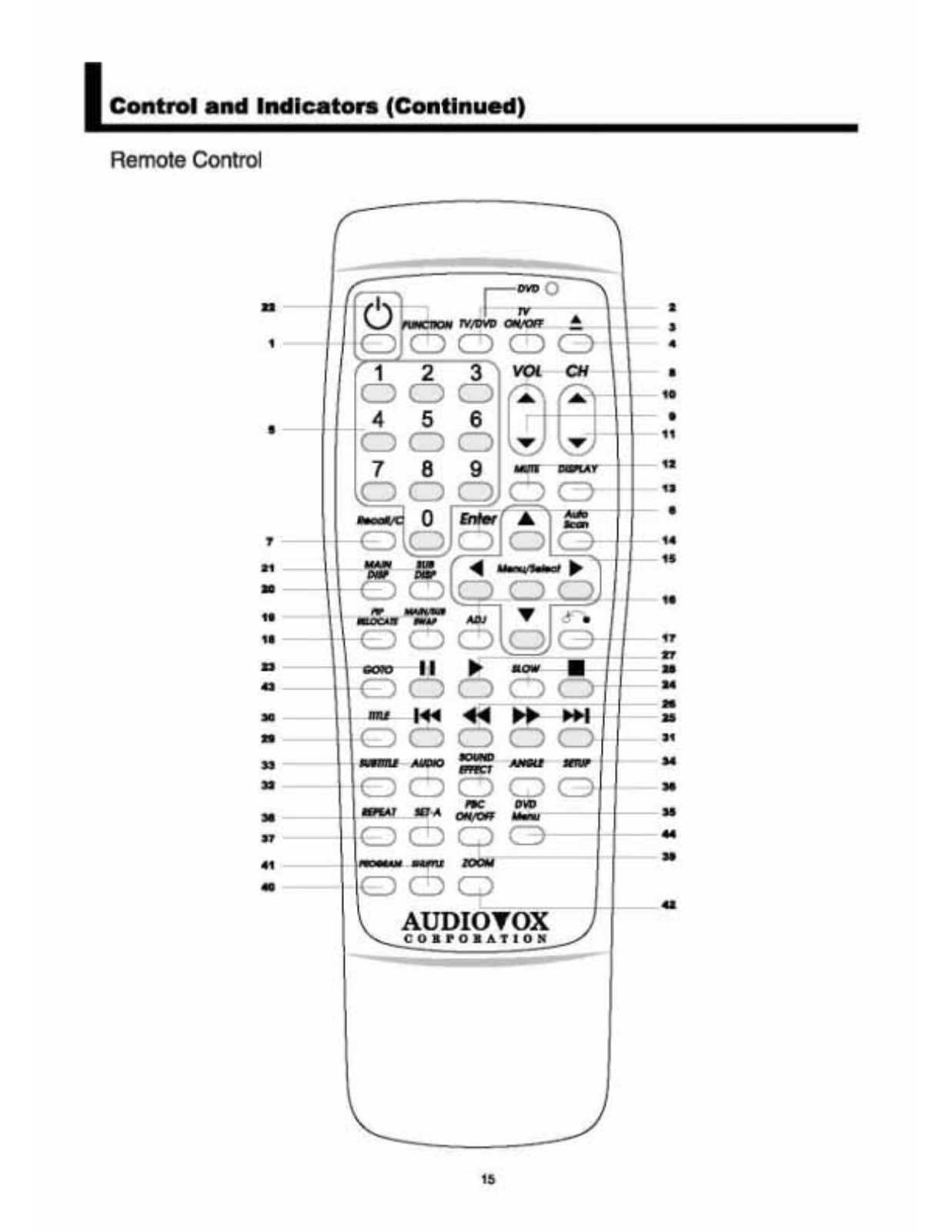
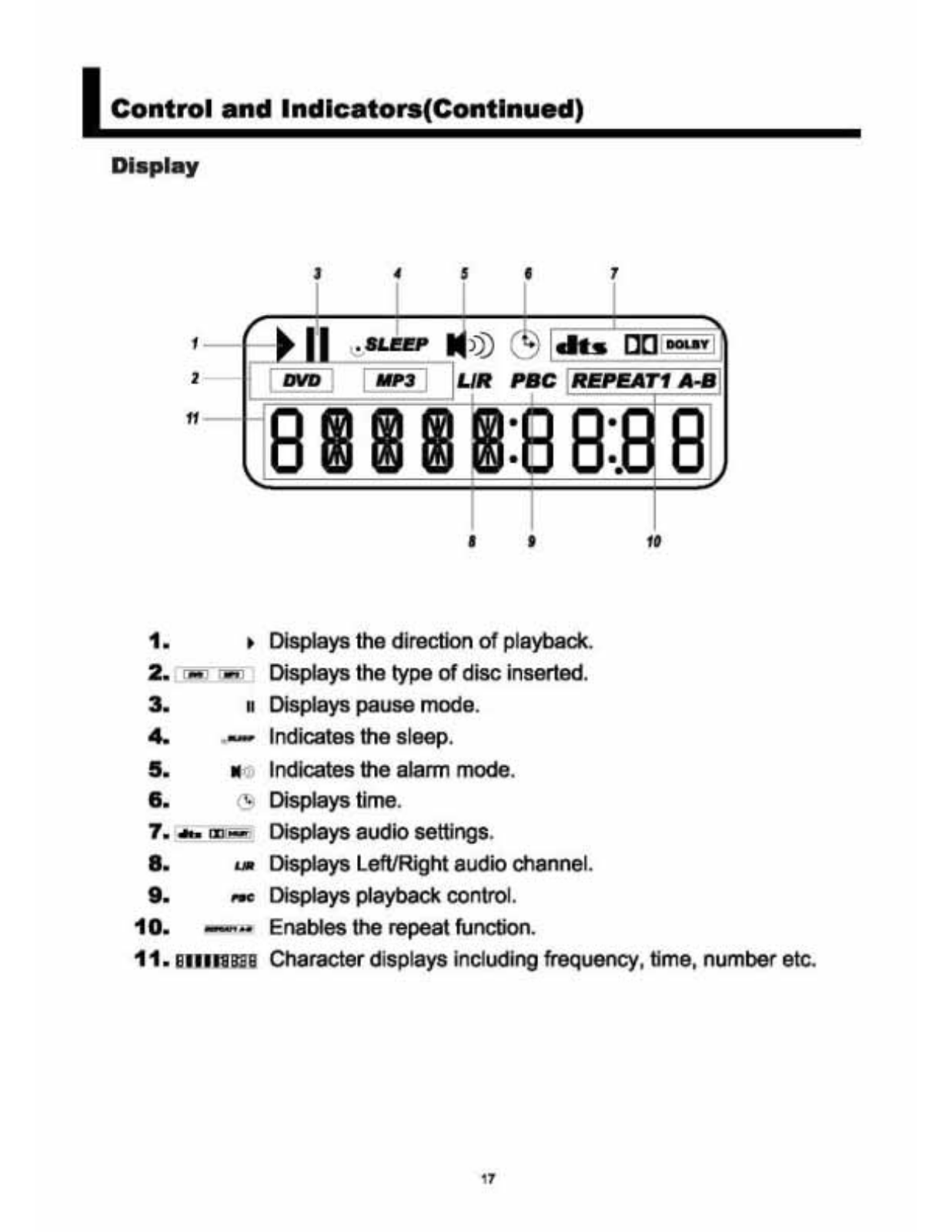
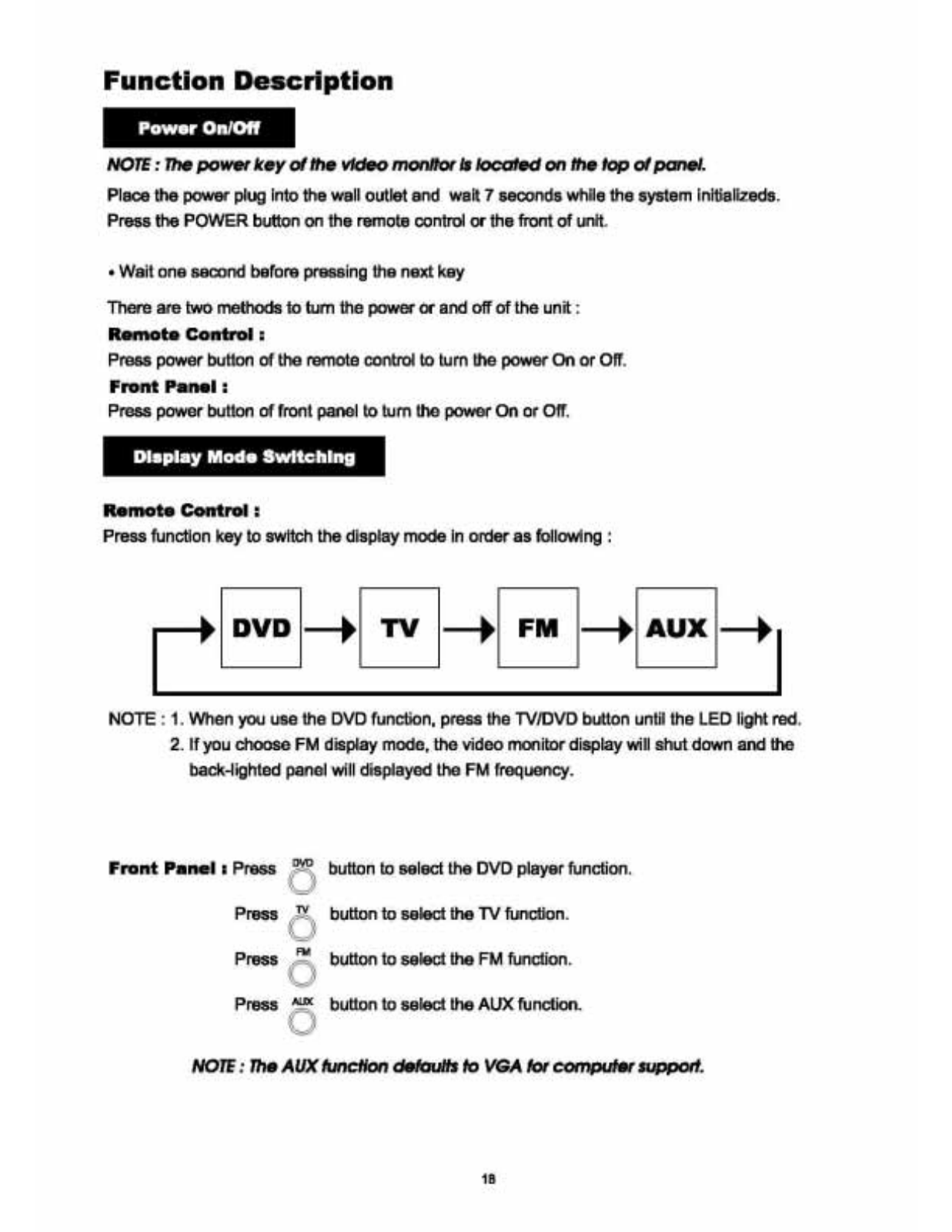
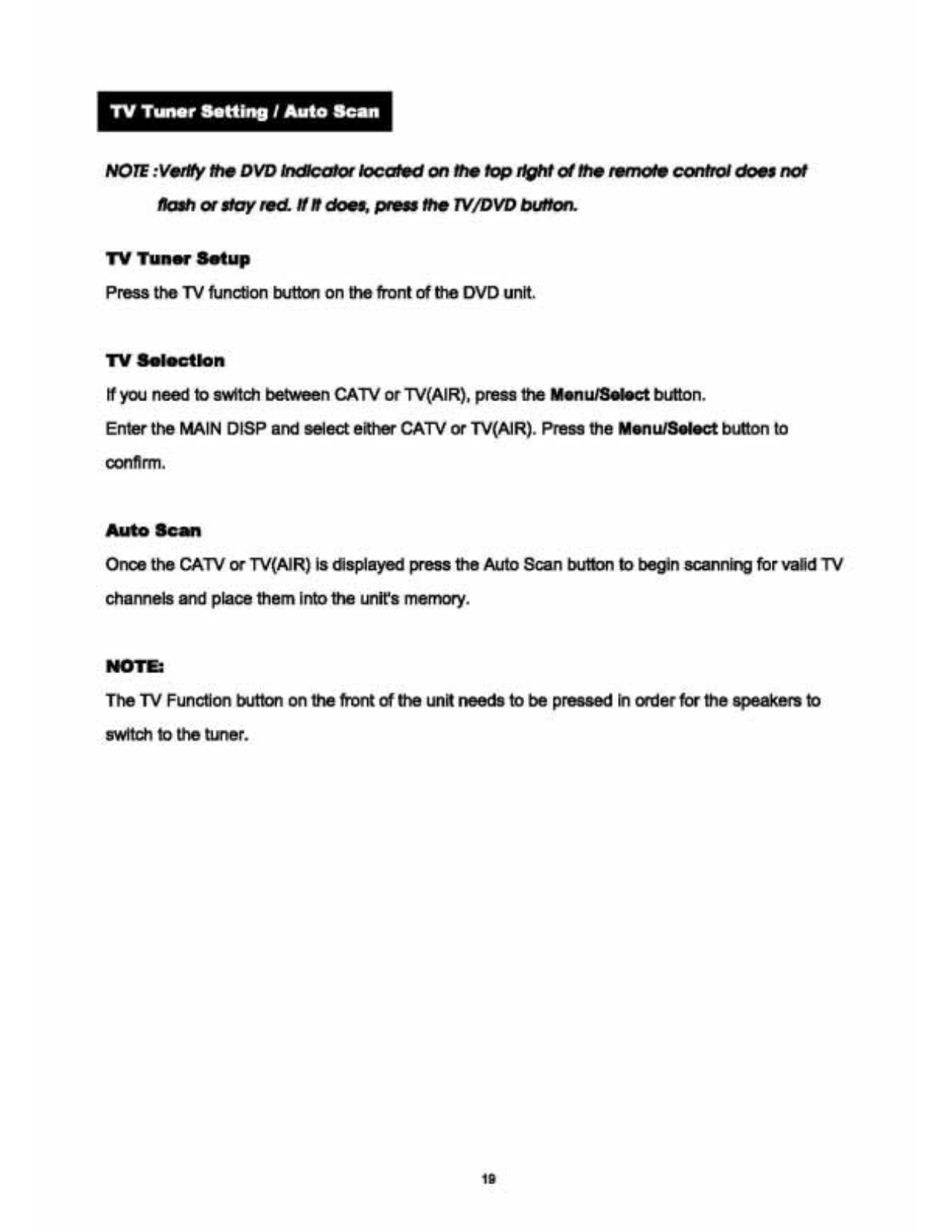










































