Page 1
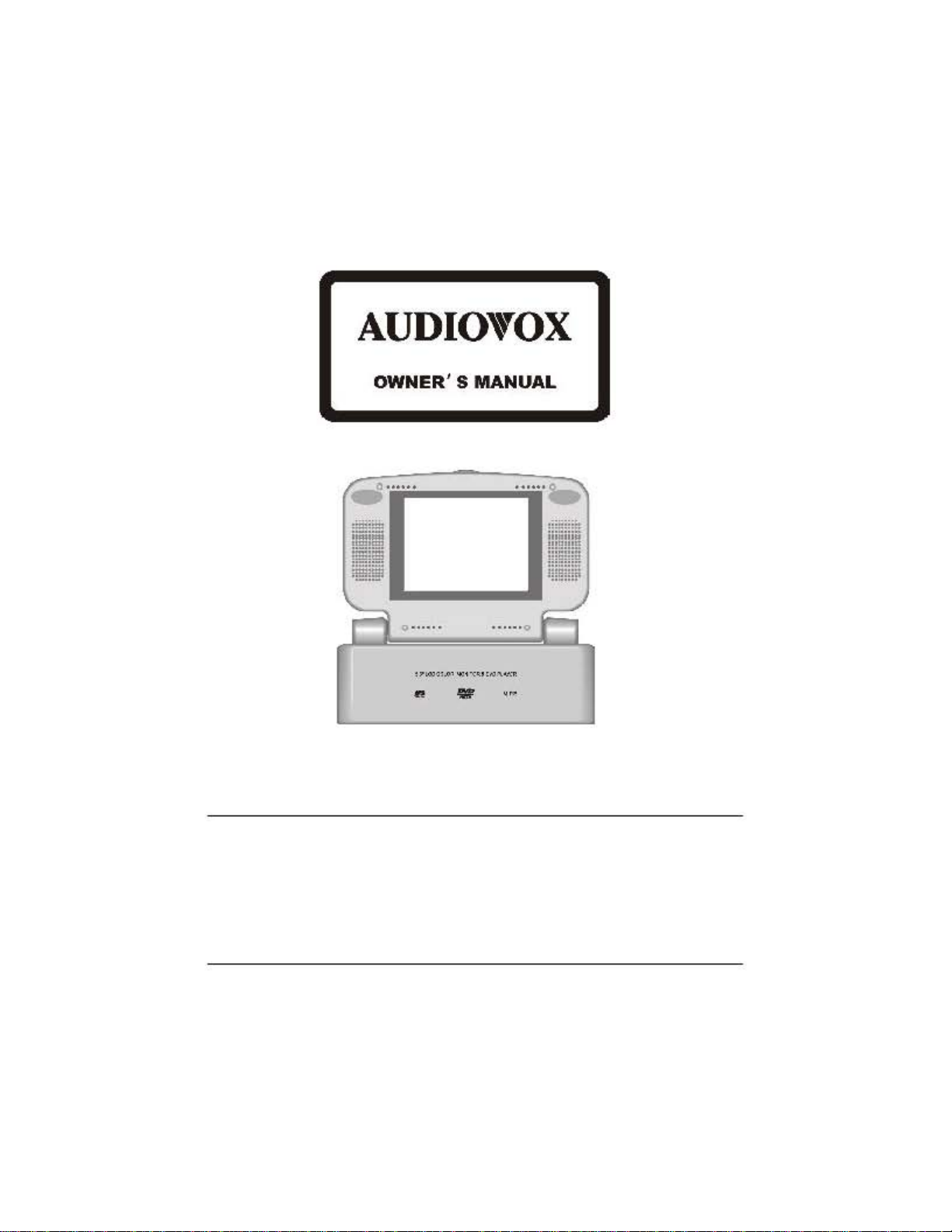
AUDIOVOX
OWNER
....
' S
MANUAL
m
VBP4000
VIDEO IN A BAG SYSTEM WITH
DETACHABLE 5.6" LCD MONITOR & DVD PLAYER
1
Page 2

A. Introduction
Thank you for selecting this “Video in a Bag” System. The system's
main features include a 5.6" Liquid Crystal Display (LCD) monitor
and a DVD player. The system utilizes the latest state of the art electronics and is designed for use in vehicles, hotels, offices or your
home. The “Video in a Bag” System is constructed to provide years
of reliable, trouble-free service. The system is compact so that you
can take it with you anywhere and is designed for quick and easy
installation. The LCD monitor is detachable and can be utilized and
stored separately from the main unit. Two additional monitors can be
purchased and added to the system setup allowing you to utilize three
monitors at once (two external and one attached). The connection of
the additional monitor is plug and play.
Please read the entire instruction manual supplied with this product
prior to operation. The documentation will assist you in installing the
system properly to obtain the best equipment performance. All manuals should be stored for later use.
B. Cautions and Warnings
1. Placement
To prevent fire or electric shock, do not expose this appliance to
rain or moisture. Do not place the set on an unstable cart, stand,
tripod, bracket or table to prevent it from falling. Keep the unit away
from strong magnets, heat sources, direct sunlight, excessive dust.
If the unit is brought directly from a cold to a warm location, moisture may condense inside the unit. When you move it from a cold
to a warm location, wait for about one hour before operating the
unit, or remove the disc and leave the unit turned on until the moisture evaporates.
2. Installation
Ensure that the LCD Monitor, DVD Player, Bag and Pouch are
installed in accordance with the instructions and illustrations provided in this manual. When the main unit is in the bag, ensure the
inside Velcro straps of the bag are fastened to prevent the unit from
falling. The “S” hooks and all straps must be fastened correctly to
secure the system in the vehicle in the event of an accident. Oper-
2
Page 3

ate the “Video in a Bag” System with the bag open to ensure proper
ventilation of the monitor and the DVD player. The system is intended to be mounted for rear seat viewing only. Do not use the
system in the front seat while operating your vehicle.
3. Power
This system MUST be powered from the type of switched (Acces-
sory) power indicated on the marking label (i.e. not directly from the
car battery). Power should be applied to the unit when the ignition
key is in the Run and/or Accessory positions. To prevent battery
discharge, disconnect the “Video in a Bag” System jack from the
cigarette lighter socket when the unit is not in use. Use only the
supplied power cable matching this set to avoid electric hazards.
Always disconnect the power source first and then the jack from
the system.
4. Object and Liquid
Do not insert objects of any kind into the system through openings;
do not spill or spray liquid of any kind on or in the system (this may
result in a fire or electric shock). Do not place anything heavy on
the unit. To ensure proper ventilation and proper operation, never
cover or block the slots and openings with a cloth or other material.
5. Disassemble
To avoid harm from the inside laser beam to eyes, and to reduce
the risk of electric shock, do not attempt to disassemble the cabinet. Contact qualified service personnel if your system is in need of
repair.
6. Cleaning Unit
When cleaning, make sure the system is unplugged from the power
source. Do not use liquid cleaners or aerosol cleaners. Use a cloth
lightly dampened with water for cleaning the exterior of the system
only.
7. Disc
Do not use irregularly shaped discs such as heart or star-shaped
discs as they may cause the unit to malfunction. Do not stick paper, tape or glue on the disc. Do not expose the disc to direct sunlight or heat sources such as hot air ducts. Do not touch the surface of disc. Handle the disc by its edge. Clean the disc by wiping
3
Page 4

the disc from the center out with a cleaning cloth. Remove the disc
from the unit and store it in its case after playing. Some playback
operations of discs may be intentionally fixed by software producers. Since this unit plays discs according to the disc contents the
software producers designed, some playback features may not be
available. Also refer to the instructions supplied with the discs.
C. Contents
1. 1 x Detachable Monitor & DVD Player Combo
2. 1 x DIN Cable
3. 1 x AC to DC Adapter
4. 1 x Cigarette Lighter Adapter
5. 1 x Remote Control
6. 1 x Pouch
7. 1 x Travel Bag with 4 Straps
8. 1 x Instruction Manual
9. 1 x Gift Box
D. Power Source
1. Powering the system indoors (Refer to Figure 1)
Figure 1
Unzip the lower compartment of the bag and take out the AC to DC
adapter. Plug one end of the AC to DC adapter into the DC 12V jack
on the left side of the main unit, then plug the other end into the
110V AC power receptacle.
4
Page 5
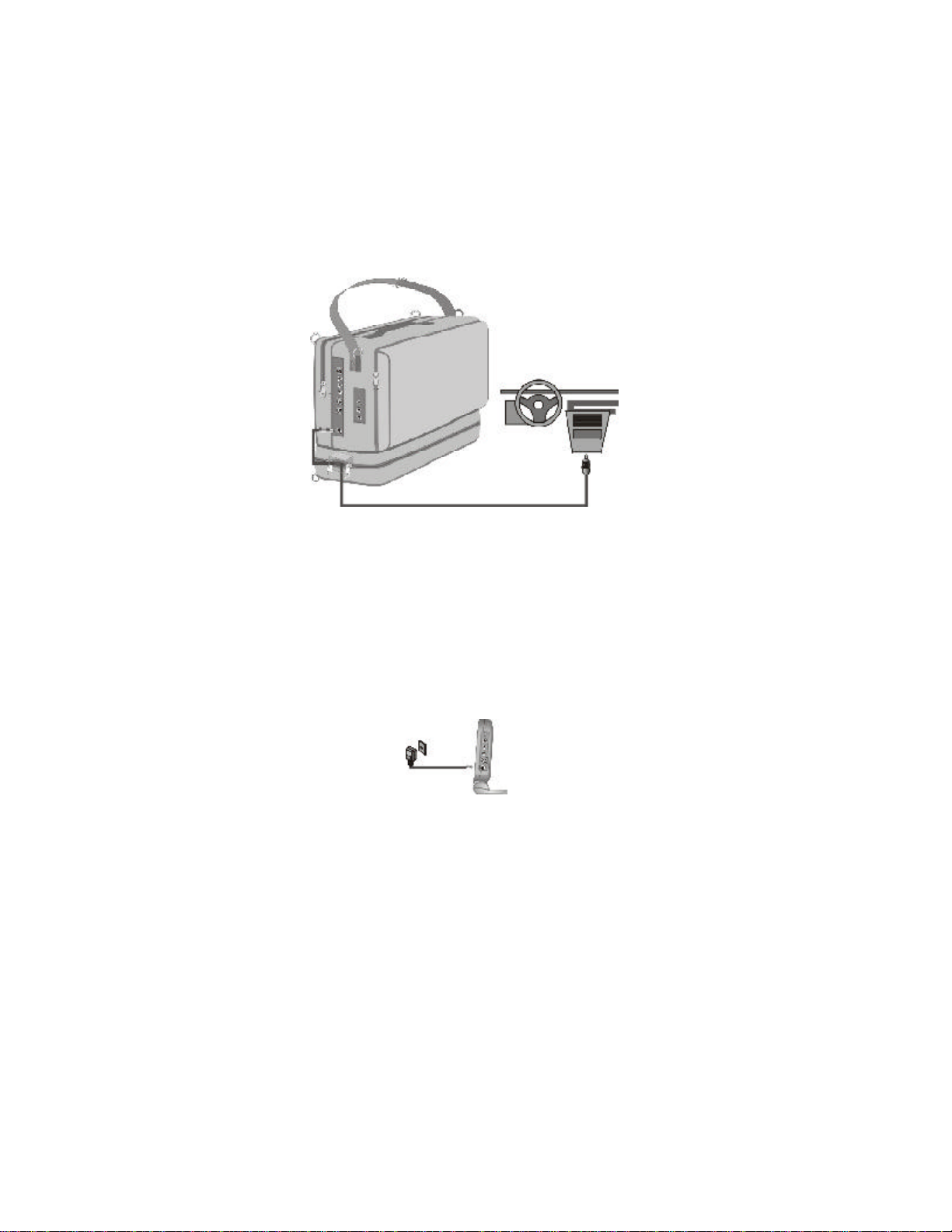
2. Powering the system in the vehicle (Refer to Figure 2)
Figure 2
Unzip the lower compartment of the bag and take the cigarette
lighter adapter. Plug one end into the DC 12V jack on the left side of
the main unit, then plug the other end into the cigarette lighter socket.
3. Powering the detached monitor indoors (Refer to Figure 3)
Figure 3
The monitor can be detached from the system by depressing the
button below the screen with one hand and removing the monitor
with the other hand. Take the AC to DC adapter from the lower
compartment, plug one end into the DC 12V jack on the right side
of the monitor, then plug the other end into the 110V AC power receptacle.
5
Page 6
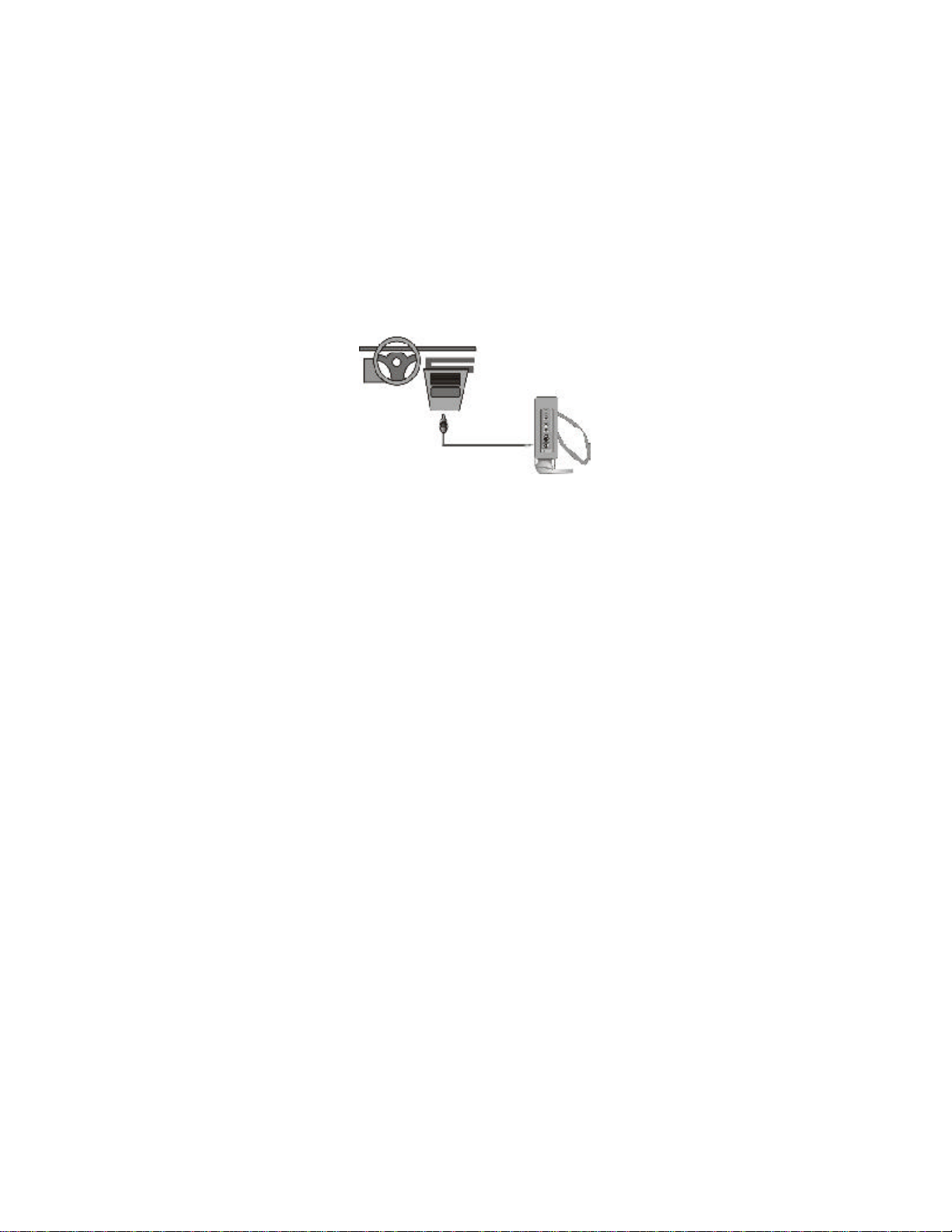
4.Powering the detached monitor in the vehicle (Refer to
Figure 4)
Figure 4
Take the cigarette lighter adapter from the lower compartment, plug
one end into the DC 12V jack on the right side of the monitor, then
plug the other end into the cigarette lighter socket.
Note:
1) When the monitor is combined with the main unit, the inside
signals including DC 12V power will be supplied from the main
unit to the monitor, so there is no need for another power source
to be connected to the DC 12V jack on the right side of the
monitor.
2) Refer to Figure 5 and 6. When the monitor is detached from
the main unit, you can connect the PORT on the right side of
the monitor to either MONITOR 1 port or MONITOR 2 port on the
left side of the main unit with the supplied DIN cable. When the
monitor is connected to the main unit with the DIN cable, DC
12V power, Audio/Video and IR signals will all be supplied through
the DIN cable to the connected monitor. So there is no need for
another power source to be connected to the DC 12V jack on
the right side of the detached monitor.
3) When detaching the monitor from the main unit, make sure
the system is unplugged from the power source to avoid
the risk of electric shock.
6
Page 7
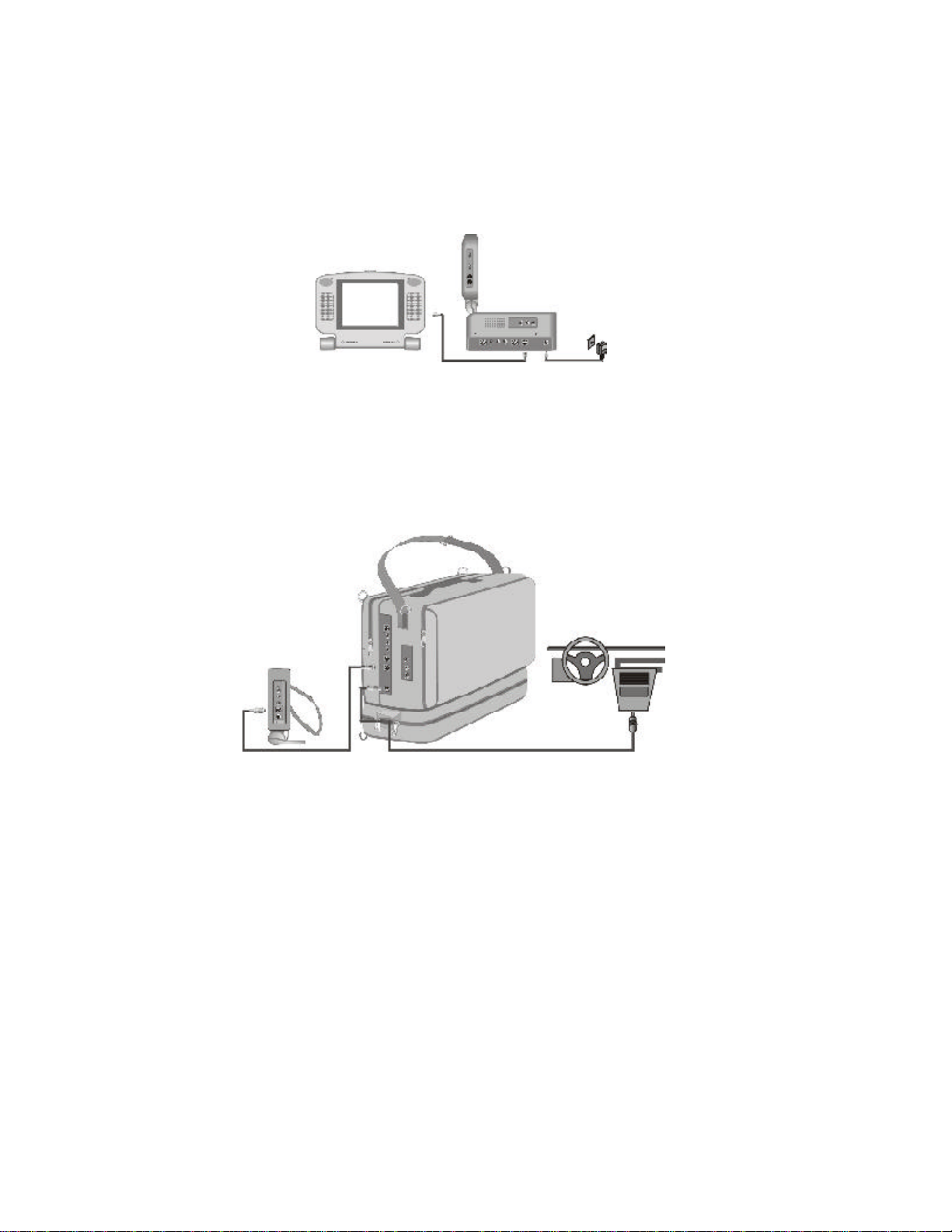
Figure 5
Figure 6
7
Page 8
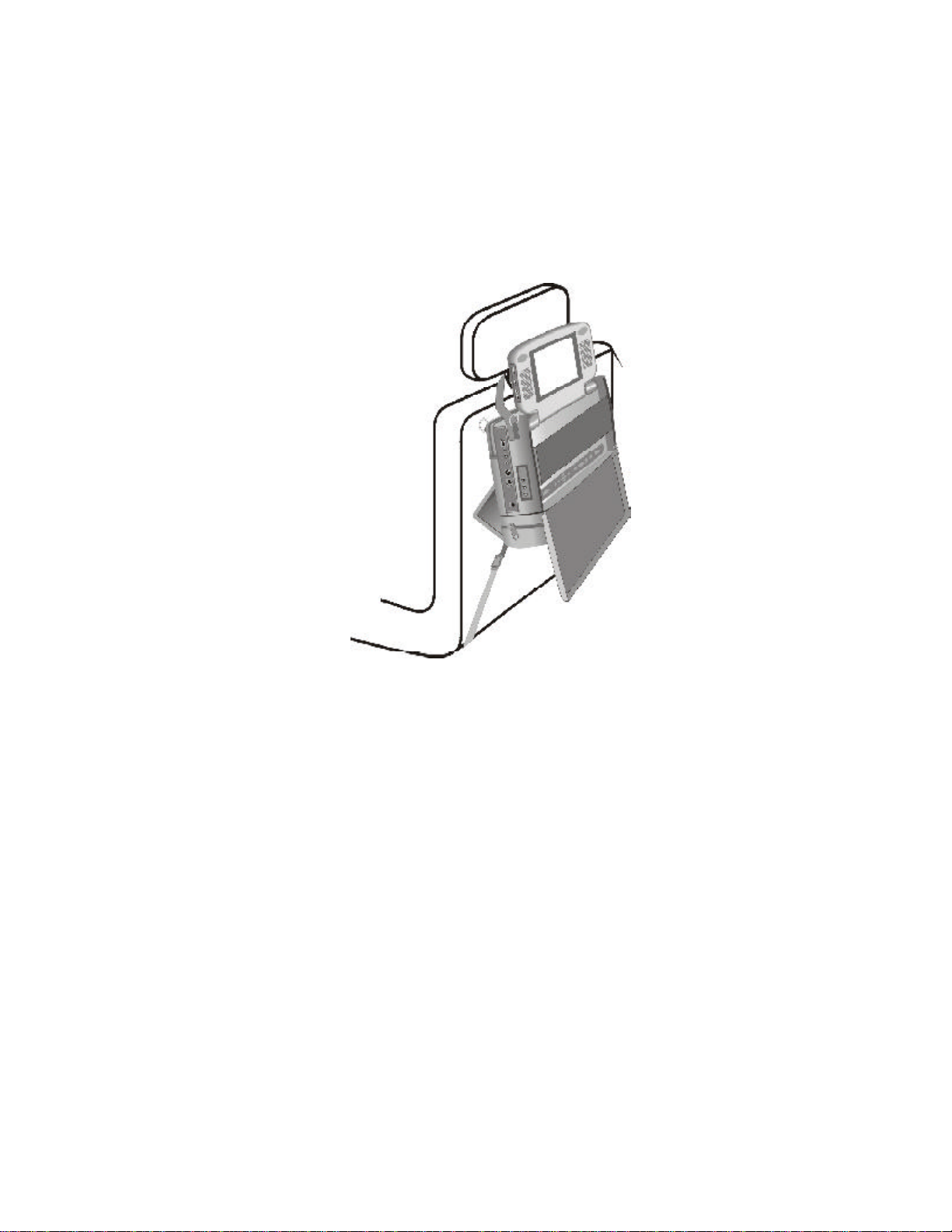
E. Installation
1.Installing the system onto the seat back in a car (Refer
to Figure 7)
Figure 7
1) Unfasten the rear Velcro straps of the bag. Fold inwards the
rear piece of the bag and attach its end velcro strap to the lower
Velcro strap on the back of the bag to form a triangle.
2) Hang the bag onto the seat back by looping the shoulder strap
of the bag around the headrest of the seat.
3) Take one of the supplied straps from the lower compartment
of the bag, and connect the latch to the lower metal ring on the
left side of the bag. Attach the "S" hook to the same ring after
looping the strap around the seat rail. Repeat this process for
the right side. In some vehicles, it may be necessary to attach
the "S" connector to the rail directly, as it may not be long enough
to reach back to the ring.
4) Adjust the straps tightly so that the bag is secured.
8
Page 9
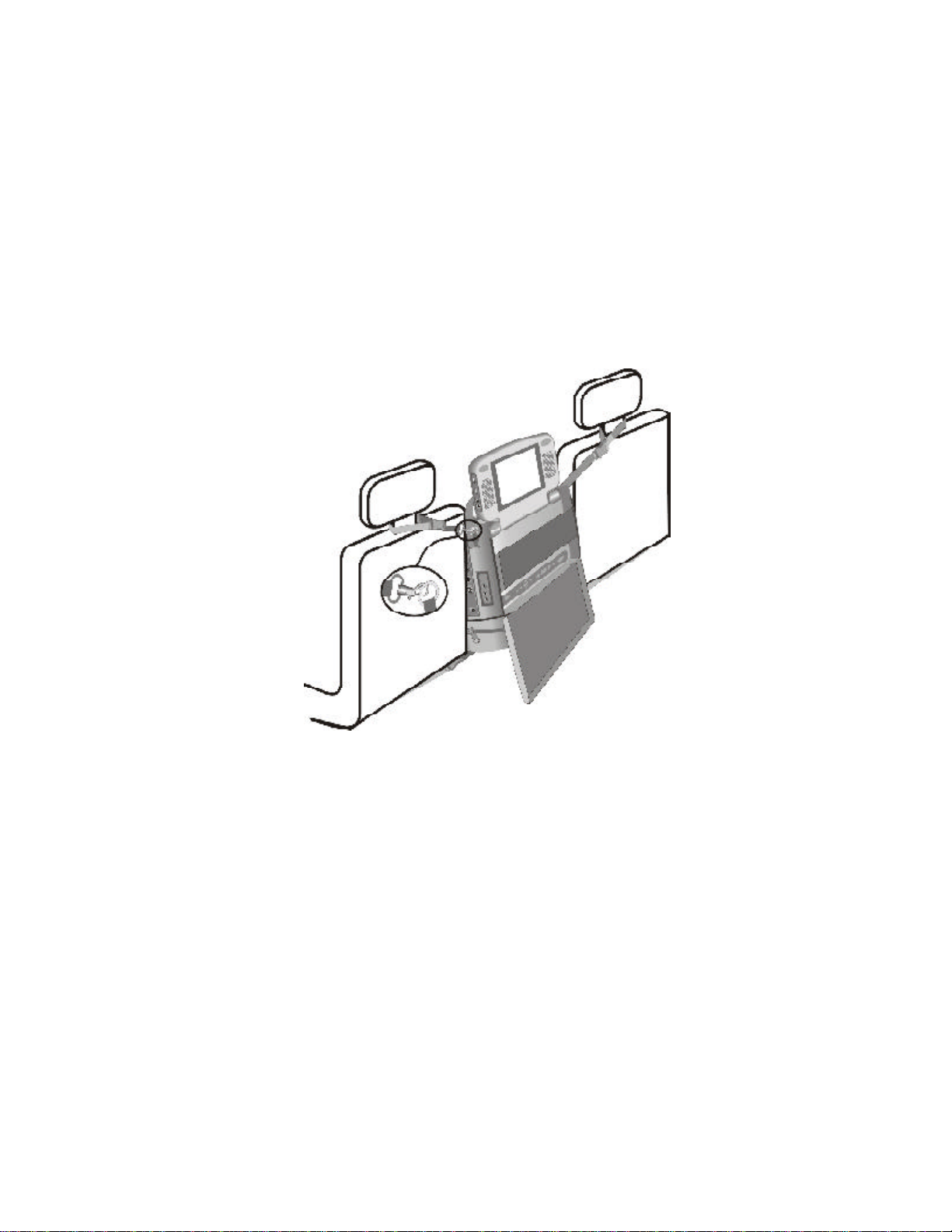
5) Unzip the bag and flip down the front flap. Ensure the inside
Velcro straps of the bag is fastened to prevent the unit from
falling. Swing the monitor upwards and adjust the screen for the
desired viewing angle.
2. Installing the system between the driver/passenger seat
(Refer to Figure 8)
Figure 8
1)Take one of the supplied straps from the lower compartment of
the bag, and connect the latch to the upper side or rear (depending on the desired viewing angle) metal ring on the left side of the
bag. Attach the "S" hook to the same ring after looping the strap
around the headrest of the driver's seat. Repeat this process for
the right side (Passenger Seat).
2)Take another strap and connect the latch to lower metal ring on
the left side of the bag. Attach the "S" hook to the same ring after
looping the strap around the driver's seat rail. Repeat this process for the right side. In some vehicles, it may be necessary to
9
Page 10
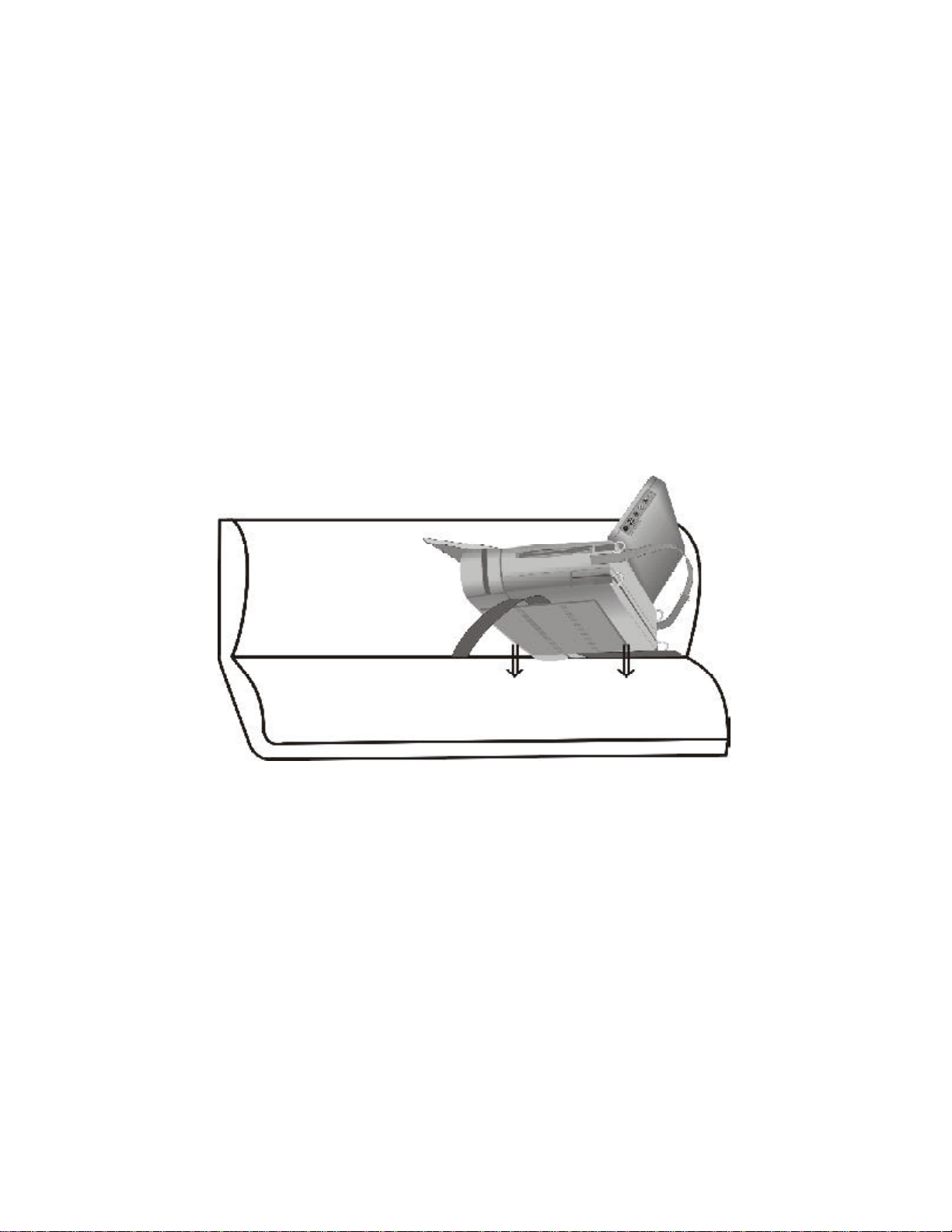
attach the "S" connector to the rail directly, as it may not be long
enough to reach back to the ring.
3)Adjust the straps tightly so that the bag is secured.
4) Unzip the bag and flip down the front flap. Ensure the inside
Velcro strap of the bag is fastened to prevent the unit from falling. Swing the monitor upwards and adjust the screen for the
desired viewing angle.
3. Installing the system on the back seat in a car (Refer to
Figure 9)
There is no need to remove the four straps from the bag as they
are not used in this installation.
Figure 9
Ensure the rear piece of the bag is attached to the upper Velcro
strap on the back of the bag. Carefully place the system (front facing up) on the back seat. Guide the vehicle’s safety belt through the
rear piece of the bag. Then secure and adjust the safety belt so
that the system is not free to move around. Finally uncover the
bag, swing the monitor upward and adjust the screen for the desired viewing angle. Ensure the inside Velcro strap of the bag is
fastened to prevent the unit from falling.
10
Page 11
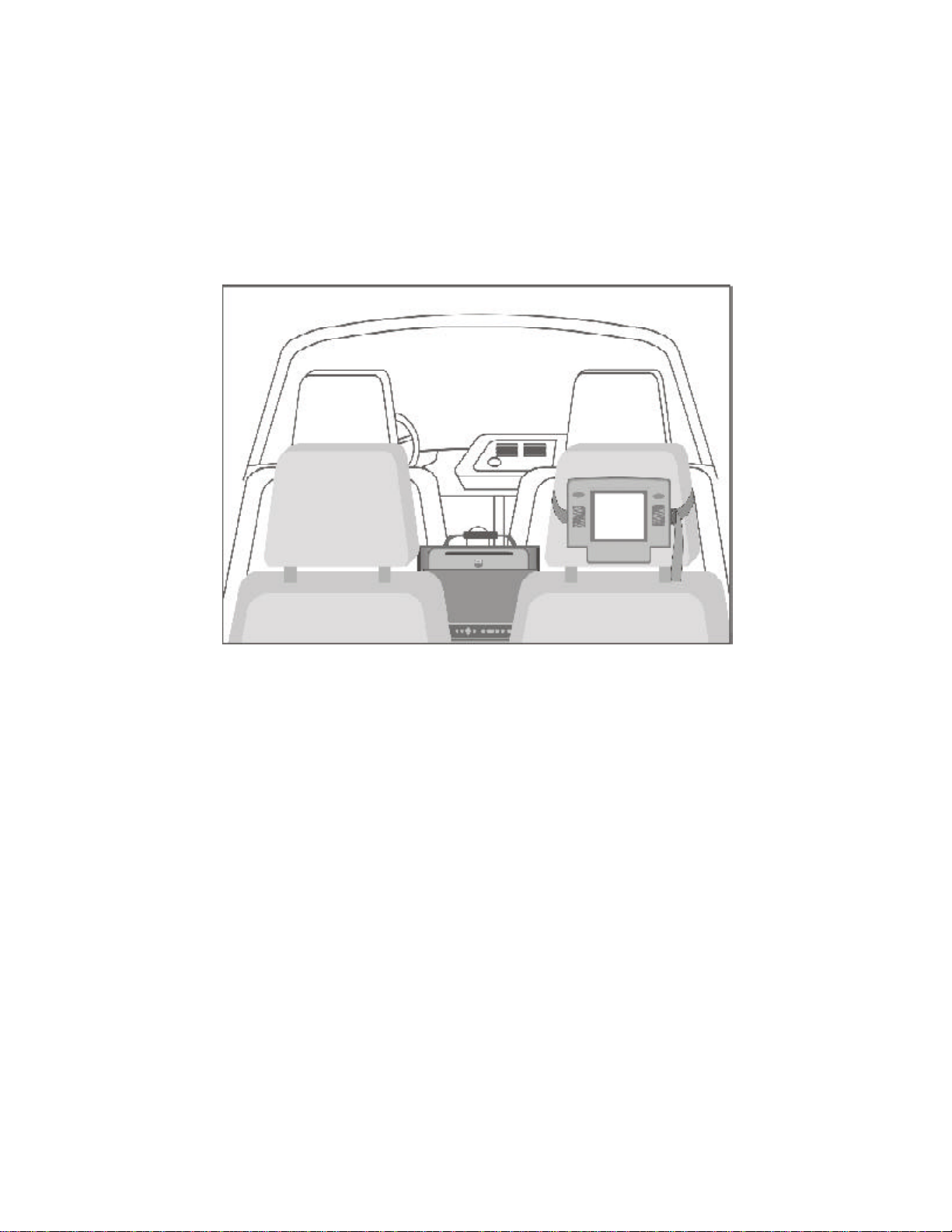
4. Installing the detached monitor onto the seat back in a
car (Refer to Figure 10)
Figure 10
1) Follow the installation instruction shown in Item 1, 2 or 3.
2) Detach the monitor from the main unit by depressing the but-
ton below the screen with one hand and remove the monitor with
the other hand. Take the pouch from the rear compartment of the
bag. Slide the monitor into the pouch, and make sure to feed the
bottom piece of the pouch into the long slot at the bottom of the
monitor and attach the Velcro strap to fasten the monitor in the
pouch. Then loop the strap of the pouch around the headrest
and pull the end of the strap while holding the buckle until the
pouch is tightly secured.
3) Insert one end of the DIN cable into the PORT on the right side
of the detached monitor, and the other end into either MONITOR
1 port or MONITOR 2 port on the left side of the main unit.
11
Page 12
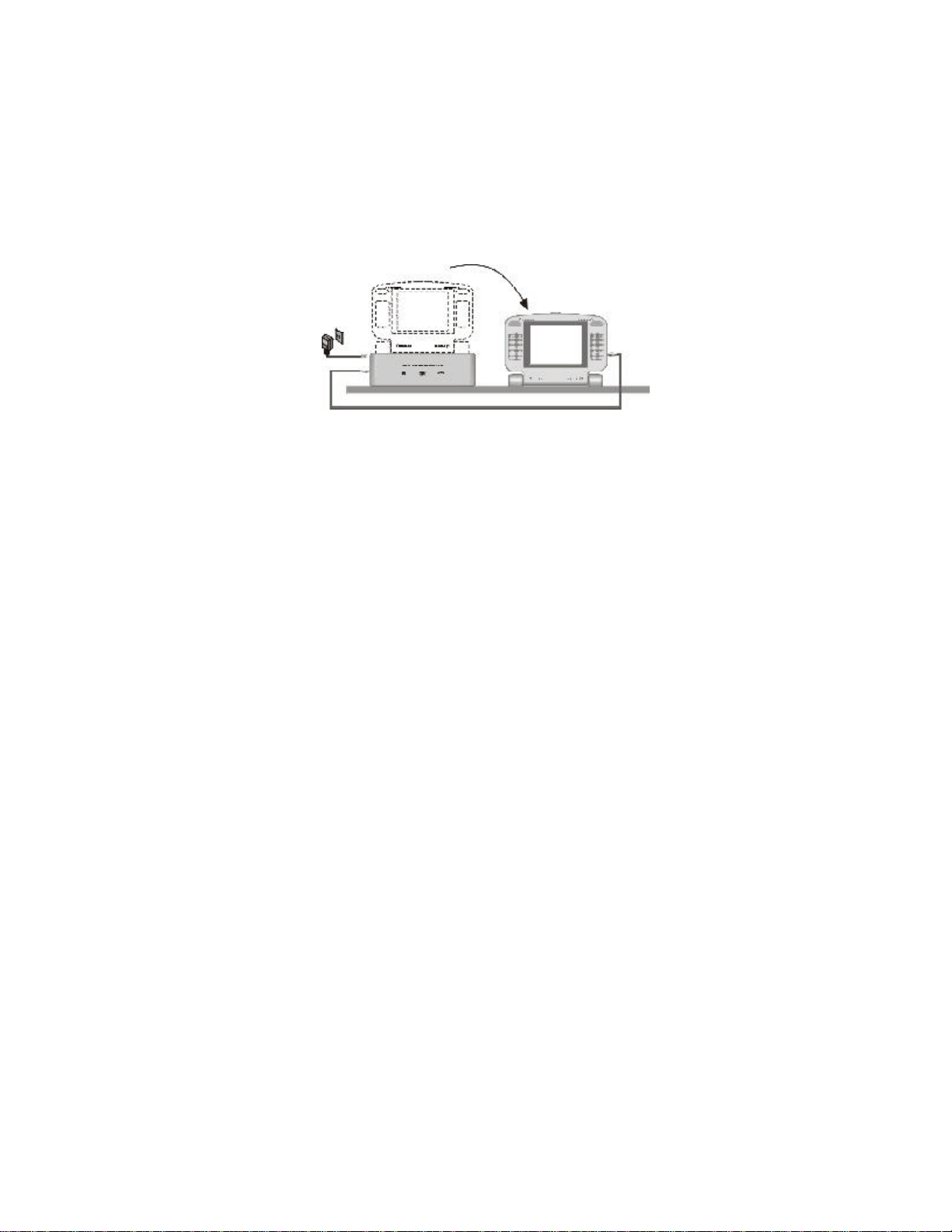
5.Placing the system in a hotel/office/home (Refer to
Figure 11)
Figure 11
1) Just place the system on a table or other level surface with
the system bottom facing down. Uncover the monitor and adjust
the screen for the desired viewing angle. This can be done with
or without the unit inside its bag. You can remove the main unit
from the bag by unfastening the inside Velcro strap of the bag.
2) You can detach the monitor from the main unit by depressing
the button below the screen with one hand and removing the
monitor with the other hand. Rotate the base of the monitor backward so that it may be placed on a table or other level surface.
Adjust the screen for the proper viewing angle. This can be done
with or without the monitor inside its pouch. Insert one end of the
DIN cable into the PORT on the right side of the detached monitor, port on the left side of the main unit.
12
Page 13

F. Controls, Indicators, and Connectors
1. Unit View (Refer to Figure 12)
Figure 12
13
Page 14

1) Brightness Up/Down Thumbwheel
2) Volume Up/Down Thumbwheel
3) Headphone Input Jack # 2
4) Headphone Input Jack # 1
5) S Video Output Jack
6) DVD Video Output Jack
7) DVD Audio L Output Jack
8) DVD Audio R Output Jack
9) Monitor Port # 1 (Output)
10) Monitor Port # 2 (Output)
11) DC 12V Input Jack for Main Unit
12) Video Input Jack for Main Unit
13) Audio L Input Jack for Main Unit
14) Audio R Input Jack for Main Unit
15) Power LED Indicator for Monitor
16) Power Button for Main Unit
17) DVD Menu Button
18) Up/Down/Left/Right/Enter Buttons
19) Previous Button
20) Play Button
21) Next Button
22) Stop Button
23) Eject Button
24) Remote Control Sensor
25) Power On/Off Button for Monitor
26) Audio R Input Jack for Monitor
27) Audio L Input Jack for Monitor
28) Video Input Jack for Monitor
29) Monitor Port (Input)
30) DC 12V Input Jack for Monitor
14
Page 15

2. Remote Control View (Refer to Figure 13)
1) Power Button
2)Display Button
3) Angle Button
4) Subtitle Button
5) Audio Button
6) Zoom Button
7) Up/Down/Left/Right/Enter Buttons
8) Menu Button
9) Return Button
10) A-B Button
11) Slow Button
12) Pause Button
13) Stop Button
14)Eject Button
15) Number Buttons
16) Setup Button
17) Repeat Button
18) Previous Button
19) Next Button
20) Reverse Button
21) Forward Button
22) Play Button Figure 13
G. Playing A DVD
After connecting power to the unit, press the power button on the
main unit momentarily and press the power button on the side of the
monitor. Insert the disc into the slot on the right side of the main unit,
the unit will load the disc and start playing automatically; if there’s a
disc inside unit, press the POWER button, the unit will start playing
automatically.
15
Page 16

1. Basic Operation
POWER
EJECT
PLAY
SLOW
PAUSE
STOP
NEXT
PREVIOUS
FORWARD
REVERSE
UP/DOWN/LEFT /RIGHT
ENTER
NUMBERS
RETURN
MENU
REPEAT
A-B
DISPLAY
ANGLE
SUBTITLE
AUDIO
ZOOM
SETUP
Turn the unit on/off
Eject/load the disc
Start Play/Execute item or setting
Play at 1/2, 1/4, 1/8 or 1/16 times speed
Still Picture
(1 time) Stop at the present playing point /
(2 times) Stop playing
Go to the next chapter, track or scene during play back
Go back to the preceding chapter, track or
scene during play back
Scan forward at 2, 4, 8, or 16 times speed
Scan backward at 2, 4, 8, or 16 times speed
Used for Menu Navigation
Execute item or setting
Select item or setting
Return
Display the root menu of the disc
Repeat playing title, chapter, or track
Repeat a specific portion from point A to point
B of the disc
Display information (title, chapter, track,
time, etc.).
Change the angles on the scene
Select the subtitle language and turn it on/
off
Select the audio language
Enlarge an image to 2, 3, or 4 times the
original
Display the setup menu to select and set
items, and exit the setup menu.
16
Page 17

2. SETUP
Press ‘SETUP’ to display the Main screen of the SETUP Menu on
the screen. Press ‘SETUP’ again to exit the SETUP Menu and
the unit will resume it’s last playback or stop mode.
Figure 7. Main SETUP Menu Screen
1) Select ‘GENERAL SETUP’ using the UP/DOWN buttons, then
press ‘ENTER’ to enter the GENERAL Setup screen.
Figure 8. General SETUP Menu Screen
a. Select TV DISPLAY using UP/DOWN, and then press RIGHT
to enter the submenu. Select the TV display mode on the
screen using UP/DOWN, and press ENTER to confirm the
setting. Press LEFT to return.
* NORMAL/PS: When the player is connected to a normal
TV, and a wide picture is shown on the full screen.
* NORMAL/LB: When the player is connected to a normal TV,
and a wide picture is shown on the screen with a black strip at
both the top and bottom of the screen.
17
Page 18

* WIDE: When the player is connected to a wide screen
TV, a wide picture is shown on the full screen.
b. Select ‘ANGLE MARK’ using UP/DOWN, and then press
the RIGHT button to enter the submenu. Choose Angle
Mark on or off displayed on the screen using the UP/DOWN
and then press ENTER to confirm the setting. Press the
LEFT button to return.
Figure 9. ANGLE MARK Screen Display
* ON: The screen will show angle mark.
(*If angle option is available)
OFF: The screen will not display the Angle Mark
c. Select ‘MAIN PAGE’ using UP/DOWN, and then press ENTER
to return to the main page.
*NOTE: The unit will enter the Screen Saver mode after
5 minutes if the image on the screen remains the
same for more than 5 minutes.
18
Page 19

2) When there is no disc inside the player select ‘PREFERENCES’
using UP/DOWN, then press ‘ENTER’ to enter the preferences
page.
Figure 10. AUDIO Preference Screen Display
a. Select ‘AUDIO’ using UP/DOWN, then press ‘RIGHT’ to
enter the submenu. Select the audio language you desire using
UP/DOWN, then press ‘ENTER’ to confirm the setting.
Press LEFT to return.
b. Select ‘SUBTITLE’ using UP/DOWN, then press RIGHT
to enter the submenu. Select the desired subtitle language or
SUBTITLE OFF using UP/DOWN, then press ‘ENTER’
to confirm the setting. Press ‘LEFT’ to return.
Figure 11. SUBTITLE Preference Screen Display
19
Page 20

c. Select ‘DISC MENU’ using UP/DOWN, then press ‘RIGHT’
to enter the submenu. Select the Disc Menu Language you
desire using UP/DOWN, then press ‘ENTER’ to confirm the
setting. Press ‘LEFT’ to return.
Figure 12. DISC MENU Preference Screen Display
Note: Language and subtitle selection is only available for discs
that are recorded in the above listed languages. If the selected,
language is not available, the player will play and display on the
screen the original recorded language contained in the disc.
d. Select ‘PARENTAL’ using UP/DOWN, then press RIGHT
to enter the submenu.
Figure 13. PARENTAL Preference Screen Display
Select the parental level you desire using UP/DOWN for discs
with lock-out function or multiple rating levels. These are listed
from the lowest level (1 Child) to the highest level (8 Adult).
Press ‘ENTER’ to enter the Password Verify Page.
20
Page 21

Figure 14. PASSWORD VERIFY Input Screen Display
Enter a 4 digit password, then press ‘ENTER’ to confirm the
parental level setting.
NOTE: For 1st time use the default password is 3308.
e. Select ‘PASSWORD’ using UP/DOWN, then press RIGHT
to enter the submenu.
Figure 15. PASSWORD CHANGE Screen Display
Press ‘ENTER’ to enter the Password Change Page. Input
the Old Password or the Default Password, the New Pass-
word, and the Confirmed New Password. Press ‘ENTER’ to
confirm the change.
Figure 16. PASSWORD CHANGE PAGE Screen Display
21
Page 22

NOTE: The Default Password is 3308. This password is al-
ways effective even after you have selected your own pass-
word and changed it. To avoid the possibility of others using the
default password to set the parental level and change the pass-
word, you can record this default password in another area and
delete it from this manual. Some discs can be limited depending
on the age of users while some discs can not.
f. Select ‘DEFAULTS’ using UP/DOWN, then press RIGHT to
enter the submenu. Press ENTER to make the setting return to
the factory-set mode.
NOTE: The parental setting is not affected by the default
function.
Figure 17. DEFAULT PRESET Screen Display
g. Select ‘MAIN PAGE’ using UP/DOWN, then press ENTER
to return to the main page. Press SETUP to exit the MAIN
PAGE
Figure 18. PREFERENCE MAIN Page Screen Display
22
Page 23

3. MENU
A DVD is divided into sections called titles and chapters. When
you play a DVD, a root menu of the disc will appear on the screen
of your TV or Monitor. The contents of the menu vary from disc to
disc. Press MENU during playing to display the menu, and press
ENTER or PLAY to start playing. Some DVDs only allow you to
select disc playback options using the DVD menu.
4. DISPLAY (Display contents vary from disc to disc.)
1) PLAYING TIME AND REMAINING TIME
a. During playback press ‘DISPLAY’ to display the current Title
Number (1), the total Number of Titles (2), the current Chapter
Number (3), the total Number of Chapters (4), and the Playing
Time for the title (5). The heading will disappear automatically
after 3 seconds if no buttons are pressed.
Figure 19. Title, Chapter Number, and Time Screen Display
b. Press ‘DISPLAY’ again to display the Remaining Time of the
title. The heading will disappear automatically in about 3
seconds.
Figure 20. Title Remaining Time Screen Display
23
Page 24

c. Press ‘DISPLAY’ the 3rd time to display the Elapsed Time for
the chapter. The heading will disappear automatically in about
3 seconds.
Figure 21. Chapter Elapsed Time Screen Display
d. Press ‘DISPLAY’ the 4th time to display the Remaining Time for
the chapter. The heading will disappear automatically after 3
seconds.
Figure 22. Chapter Remaining Time Screen Display
e. Press ‘DISPLAY’ a 5th time to exit. ‘DISPLAY OFF’ will be
displayed and will disappear automatically after 3 seconds.
2) ANGLE
During playback of a disc, press ‘ANGLE’ to display the avail
able angles for discs containing multi-angles*, with the current
angle number (1) and the total number of angles (2) displaying.
Press ‘ANGLE’ to select another angle, then press again to exit
and return to the normal viewing angle. The angle display will
disappear automatically if the ‘ANGLE’ button is not pressed
again within 3 seconds.
*NOTE: Not all discs contain this feature
24
Page 25

Figure 23. Angle Screen Display
3) SUBTITLE
During disc playback press ‘SUBTITLE’ to select the subtitle language you desire*, with the current Subtitle Language Number
(1) and the total Number of Subtitle Languages (2) displayed. If
there are multiple languages press ‘SUBTITLE’ again to select
another subtitle language. To turn subtitles OFF, press the ‘SUBTITLE button until ‘SUBTITLE OFF’ is displayed. The SUBTITLE’
title display will disappear automatically if the ‘SUBTITLE’ button
is not pressed again within 3 seconds.
Figure 24. Subtitle Screen Display
*Some DVDs only allow access to this function through the DVD menu.
25
Page 26

4) AUDIO
During playback press ‘AUDIO’ to select the audio language you
desire*, with the current Audio Channel Number (1) and the total
number of Audio Channels (2) displayed. Press AUDIO again to
select another audio language. The audio display will disappear
automatically if the ‘AUDIO’ button is not pressed again for 3
seconds.
Figure 25. Audio Language Screen Display
*Some DVDs only allow access to this function through the DVD menu.
5) ZOOM
During playback press ‘ZOOM’ to enlarge the picture by 2x, 3x
or 4X with the current zoom multiple (1) displaying. Press ‘UP/
DOWN/LEFT/RIGHT’ to move the picture. Press ‘ZOOM’ again
to select another zoom multiple or until ZOOM OFF is displayed
and the picture will return to normal size. The zoom display will
disappear automatically if the ‘ZOOM’ button is not pressed within
3 seconds.
Figure 26. ZOOM Screen Display
26
Page 27

6) A-B REPEAT
a. During playback press ‘A-B’ to set the Starting Point A.
Figure 27. A-B Repeat Starting Point Screen Display
b. Press ‘A-B’ to set the Ending Point B and the player will re-
peatedly play the part between Point A and Point B.
Figure 28. A-B Repeat Ending Point Screen Display
c. Press ‘A-B’ a 3rd time to Cancel A-B Repeat. Normal play
back will resume from Point A.
Figure 29. A-B Repeat Cancelled Screen Display
27
Page 28

7) REPEAT
a. During playback press ‘REPEAT’ once to repeatedly play the
current chapter.
Figure 30. Chapter Repeat ON Screen Display
b. During playback press ‘REPEAT’ again to repeatedly play the
current title.
Figure 31. Title Repeat ON Screen Display
c. During playback press ‘REPEAT’ a 3rd time to repeat all
Chapters and Titles. The ‘REPEAT ALL’ screen will remain
on-screen indefinitely.
Figure 32. Title Repeat ON Screen Display
28
Page 29

5. PLAYING AUDIO CDS
When playing an audio CD. Press the DISPLAY button on the remote
to display the DISPLAY Banner. The options below show you what
happens when you press the DISPLAY button.
a. During playback press ‘DISPLAY’ once and SINGLE
ELAPSED will appear along with the current track
playing and the time of that track.
Figure 33. SINGLE ELAPSED Screen Display
b. Press ‘DISPLAY’ (2) twice and SINGLE REMAIN appears
along with the current track playing the and the amount
of time left.
Figure 34. SINGLE REMAIN Screen Display
c. Press ‘DISPLAY’ three times and TOTAL ELAPSED
appears along with the current track playing and the total
time that the CD has been playing.
Figure 35. TOTAL ELAPSED Screen Display
29
Page 30

d. Press ‘DISPLAY’ four times and TOTAL REMAIN appears
along with the current track playing and the amount of time
remaining on the CD.
Figure 36. TOTAL REMAIN Screen Display
e. Press ‘DISPLAY’ a fifth time and “DISPLAY OFF” will appear
momentarily then disappear. The CD time Information will
not be displayed.
1) USING THE REPEAT FEATURE
The default mode for the Repeat feature is OFF. Pressing REPEAT
consecutively changes the repeat options:
• REP-ONE- repeats the track that is playing.
• REP-ALL- repeats the disc that is playing.
• REPEAT OFF
As you toggle through the options, the repeat option changes. The selected repeat option loops repeatedly until you turn it off.
6. PLAYING MP3 DISCS
MP3 is a format for storing digital audio. An audio CD-quality song is
compressed into the MP3 format with very little loss of audio quality
while taking up much less disc space. CD-R /RW discs that have been
encoded in MP3 format are compatible with this system.
Playback modes:
FOLDER (normal playback)
REPEAT FOLDER (repeat playback of a specific folder)
REPEAT ONE (repeat playback of a song)
SINGLE (playback of a song only one time)
SHUFFLE (random playback)
30
Page 31

1. Insert an MP3 CD, the DVD video player will initialize the disc
and the directory (folder) will be shown on the TV screen.
Figure 37. MENU Screen Display
When an MP3 disc is inserted into the unit, the menu screen appears
automatically. You can use the menu screen to change folders and
songs. The system plays the songs in the order they were burned
onto the disc.
1. Press the or button to choose a folder from the folder list
on the left side of the screen.
2. Press the Right ( ) button to enter the track list.
3. Press ENTER to select the highlighted folder the songs available in that folder will be listed on the right side of the screen.
4. Press the or button to choose a song from the list. Press
ENTER to select and begin playback of the highlighted song.
SKIPPING SONGS
Use the ( NEXT ) button to move to the next song. Use the
(PREVIOUS) button to move to the beginning of the song currently
playing. Press the (PREVIOUS) button again to move to the
beginning of the previous song.
USING THE REPEAT FEATURE
The default mode for the Repeat feature is OFF. Pressing REPEAT
consecutively changes the repeat options:
• SINGLE
• REPEAT ONE
• REPEAT FOLDER
Pressing REPEAT the 3rd time, resume normal playback. As you toggle
through the options, the repeat option changes. The selected repeat
option loops repeatedly until you turn it off.
31
Page 32

SELECTING A PLAY MODE
The FOLDER play mode is the default. To access the play mode
options, press STOP if the disc is playing. Press the right arrow
button until the PLAY MODE option is highlighted. Use the up or
down arrow to choose an option. The play mode options are:
• SINGLE: Play a selected song.
• REP_ONE: Repeats the song that is playing.
• FOLDER: Plays the folder in the order the songs were
recorded.
• REPEAT FOLDER: Repeats the folder that is playing.
• SHUFFLE: Plays the songs in random order (from
within the selected folder)
DISPLAYING THE TIME ELAPSED AND TIME
REMAINING
Press the ‘DISPLAY’ button on the remote to display disc information.
The options below show you what happens when you press the
‘DISPLAY’ button.
32
Page 33

a) Press ‘DISPLAY’ once, and “SINGLE ELAPSED” will appear
along with the amount of time the song has been playing. The
actual amount of time the disc has been playing will be displayed
on-screen.
Figure 38. SINGLE ELAPSED Screen Display
b) Press ‘DISPLAY’ a Second time and “SINGLE REMAIN” will
appear along with the amount of time left in the song that is playing.
The amount of time remaining will be displayed on-screen.
Figure 39. SINGLE REMAIN Screen Display
33
Page 34

H. Playing a Video Game (Refer to Figure 14)
Turning off the main unit is recommended to save the power, which
won’t affect playing a Video Game, if only the monitor is on.
Figure 14
34
Page 35

1. Plug the video output from your game system into the yellow video
jack and the Audio L and Audio R into the applicable jacks on the left
side of the main unit, which takes priority to the built-in DVD player.
Adjust the volume control and the brightness control on the monitor
for individual preference.
2. Plug the video output from your game system into the yellow
VIDEO jack and the AUDIO L and AUDIO R into the applicable jacks
on the right side of the monitor, which takes priority over both AV
input into the main unit and the built-in DVD player. Adjust the volume
control and the brightness control on the monitor for individual
preference.
I. Wired Headphone (Refer to Figure 14)
Optional wired headphones may be used with the "Video In a Bag"
System. Simply plug in the headset to either HEADPHONE 1 jack or
HEADPHONE 2 jack on the left side of the monitor.
Note: Using HEADPHONE 1 jack will disconnect the internal speakers.
J. Support Monitors
1. Using MONITOR PORT (Refer to Figure 14 and Figure 15)
Besides the monitor combined with the main unit, this system can
drive up to 2 additional monitors (Please contact an Audiovox dealer
for the additional monitors) by using the cigarette lighter adapter in
the vehicle. (Note: The AC to DC adapter can drive only 1 main unit
and 1 monitor either combined or detached). Connect the PORT on
the additional monitor to either MONITOR 1 port or MONITOR 2 port
on the left side of the main unit with the supplied DIN cable. After
plugging in the main unit, DC 12V power, Audio/Video and IR signals
will all be supplied through DIN cable to the additional monitor.
35
Page 36

Figure 15
2. Using VIDEO, AUDIO L, AUDIO R outputs (Refer to Figure
14)
Match the color-coded plugs to the appropriate DVD OUT jacks on
the left side of the main unit: Yellow (VIDEO) to Yellow, White
(AUDIO L) to White, and Red (AUDIO R) to Red.
3. Using S VIDEO output (Refer to Figure 14)
Connect the S VIDEO jack on the left side of the main unit to the S
VIDEO connector on your TV for a high quality DVD picture.
36
Page 37

K. Specification
Disc format: DVD/CD
Color system: NTSC
Screen size: 5.6”
DVD video format: Horizontal 720 pixel, vertical 480 pixel (NTSC)
Frequency response: DVD (PCM 96 kHz/24 bits ): 20 Hz to 44 kHz
DVD (PCM 48 kHz): 20 Hz to 22 kHz
CD: 20 Hz to 20 kHz
Video output: 1.0 Vp-p/75 Ohm, unbalanced
Video S/N: Better than 35 dB
Audio output: 2 x 2 W
Audio S/N: Better than 35 dB
Power source: DC 11 V to 16 V
Power consumption: 35 W
Operating temperature: 5~40°C (41~104°F)
Storage temperature: -20~60°C (4~140°F)
Operating humidity: 10~75%
Dimensions (W x H x D): 310 x 350 x 186 mm (12.2” x 13.8” x 7.3”)
37
Page 38

90 DAY LIMITED WARRANTY
AUDIOVOX CORPORATION (the Company) warrants to the original retail purchaser of this
product that should this product or any part thereof, under normal use and conditions, be
proven defective in material or workmanship within 90 days from the date of original
purchase, such defect(s) will be repaired or replaced with new or reconditioned product
(at the Company's option) without charge for parts and repair labor.
To obtain repair or replacement within the terms of this Warranty, the product is to be
delivered with proof of warranty coverage (e.g. dated bill of sale), specification of
defect(s), transportation prepaid, to the warranty center at the address shown below.
This Warranty does not extend to the elimination of car static or motor noise, to correction
of antenna problems, to costs incurred for installation, removal, or reinstallation of the
product, or damage to tapes, compact discs, speakers, accessories, or vehicle electrical
OPERATING INSTRUCTIONS
systems.
This Warranty does not apply to any product or part thereof which, in the opinion of the
Company, has suffered or been damaged through alteration, improper installation, mishandling, misuse, neglect, accident, or by removal or defacement of the factory serial number/
bar code label(s). THE EXTENT OF THE COMPANY'S LIABILITY UNDER THIS WARRANTY
IS LIMITED TO THE REPAIR OR REPLACEMENT PROVIDED ABOVE AND, IN NO EVENT,
SHALL THE COMPANY'S LIABILITY EXCEED THE PURCHASE PRICE PAID BY PURCHASER FOR THE PRODUCT.
This Warranty is in lieu of all other express warranties or liabilities. ANY IMPLIED
WARRANTIES, INCLUDING ANY IMPLIED WARRANTY OF MERCHANTABILITY, SHALL BE
LIMITED TO THE DURATION OF THIS WRITTEN WARRANTY. ANY ACTION FOR BREACH
OF ANY WARRANTY HEREUNDER INCLUDING ANY IMPLIED WARRANTY OF MERCHANTABILITY MUST BE BROUGHT WITHIN A PERIOD OF 30 MONTHS FROM DATE OF ORIGINAL
PURCHASE. IN NO CASE SHALL THE COMPANY BE LIABLE FOR ANY CONSEQUENTIAL
OR INCIDENTAL DAMAGES FOR BREACH OF THIS OR ANY OTHER WARRANTY, EXPRESS
OR IMPLIED, WHATSOEVER. No person or representative is authorized to assume for the
Company any liability other than expressed herein in connection with the sale of this
product.
Some states do not allow limitations on how long an implied warranty lasts or the exclusion
or limitation of incidental or consequential damage so the above limitations or exclusions
may not apply to you. This Warranty gives you specific legal rights and you may also have
other rights which vary from state to state.
U.S.A.: AUDIOVOX CORPORATION, 150 MARCUS BLVD., HAUPPAUGE, NEW YORK 11788
l 1-800-645-4994
CANADA: CALL 1-800-645-4994 FOR LOCATION OF WARRANTY STATION SERVING YOUR AREA
7
Form No. 128-5047A
© 2003 Audiovox Corp., 150 Marcus Blvd., Hauppauge, N.Y. 11788 128-6291B
38
Page 39

.audiovox.com
For Customer Service
FAQ’s Owner’s Manuals
Visit Our Website At
WWW
Product Information, Photos,
© 2003 Audiovox Electronics Corp., Hauppauge, NY 11788
39
128-6291B
