Page 1
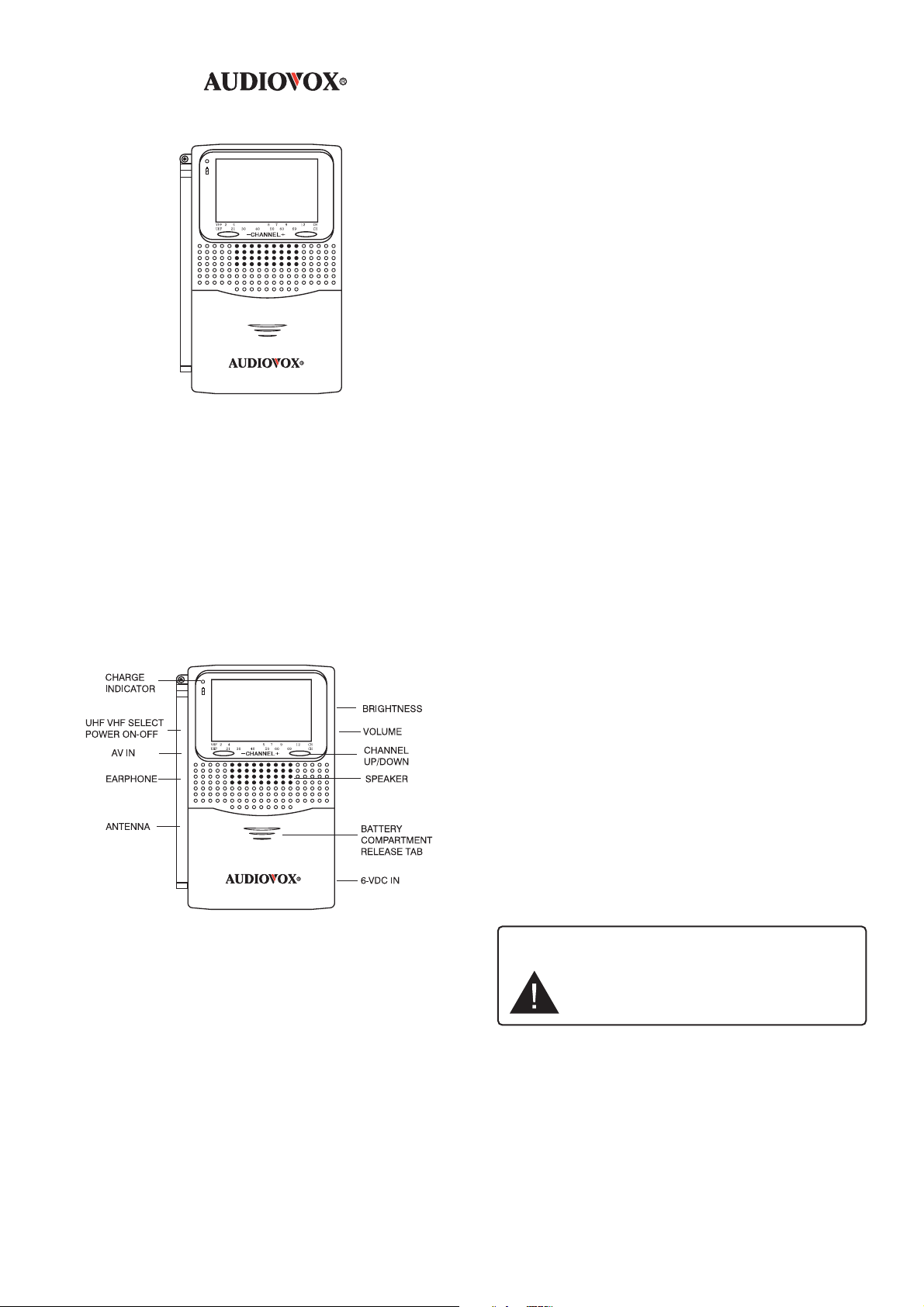
Model TFT2500
2.5" PORTABLE LCD TELEVISION
Important safety information
WARNING: DO NOT USE THIS PORTABLE SET WHILE
OPERATING A MOVING VEHICLE. THIS IS DANGEROUS,
AND MAY BE ILLEGAL IN SOME AREAS.
WARNING: TO PREVENT TO DAMAGE WHICH MAY RESULT IN
FIRE OR SHOCK HAZARD, DO NOT EXPOSE THIS SET TO
RAIN OR MOISTURE.
WARNING: HIGH VOLTAGE PARTS ARE ACCESSIBLE
WHEN THE REAR PANEL IS REMOVED.
WARNING: THIS UNIT HAS A BUILT-IN BATTERY
CHARGER. PLEASE BE SURE TO SWITCH THE CHARGE
SWITCH IN THE BATTERY COMPARTMENT TO "OFF"
WHEN USING NON-RECHARGEABLE BATTERIES.
CHARGING OF NON-RECHAREABLE BATTERIES CAN
RESULT IN DAMAGE OR PERSONAL INJURY.
USER'S MANUAL
TECHNICAL SPECIFICATIONS
TV SYSTEM NTSC - M
POWER SUPPLY
AC Power Supply: 120VAC 60HZ
DC Power input: 6V DC 500mA
Battereries: 4xAA ALKALINE BATTERIES
or 4xAA NiMH BATTERIES
Built-In Battery charger: 2 Hour Quick Charge
SCREEN 2.5 INCH (112,320 Pixel count)
TV FREQUENCIES VHF band:channels:2-13
UHF band:channels:14-69
DIMENSIONS (WxHxD) 3 x 5.6 x 1.1 inches
WEIGHT 0.44Lbs(without batteries)
CONTROLS, INDICATORS,AND CONNECTIONS
Care and maintenance
Clean the TV with a cloth occasionally. Do not use
harsh chemicals, cleaning solvents,or strong detergents.
Use only the power sources specified in this manual.
Use only new batteries of the recommended size. Always
remove the batteries if the TV will not be used for several
months as the batteries may leak chemicals that destroy the
TV's circuits.
Handle the TV carefully,dropping it could damage the
circuits or case.
Be extremely careful with the display screen. Avoid placing
the TV in your pocket or purse with objects that could
damage the screen.
Avoid places with extreme humidity, dust, or extremely high
or low temperatures.
Powering UP
AA ALKALINE BATTERIES:
Press the battery cover release tab and gently lift the battery
cover open.
Set the recharge switch located inside the battery
compartment to the "OFF" position
Insert four AA Alkaline batteries observing the
polarity symbols(+ and -) shown inside the battery
compartment.
Close battery cover.
Charge indicator:Illumlinates when battreries are charging
UHF/VHR Select/Power On/Off:Turns power on and off;Selects
UHF/VHF TV band
A/V IN:Allows you to input a composite video/audio signal into
the unit;requires 3.5mm to RCA adaptor (not included)
Earphone:3.5mm earphone jack; provides private listening
Antenna:Extend antenna for better reception
Speaker: voice coil
6V DC:DC input for charging and providing external power to
the TV
Battery Compartment:Holds 4 x AA alkaline batteries or 4 x AA
NiMH rechargeable batteries;Charge switch is located in the
battery compartment
Channel +/-:Tunes the desired channel;press + to go up, - to
go down
Volume:Adjust the audio volume level up and down
Brightness:Adjusts the brightness of the image on the screen
*If using the AC adaptor with Alkaline batteries
installed in the TV, you MUST switch the
Recharge switch to the "OFF" position.
Failure to do so can result in personal injury or
damage.
Technical features
Power input 4 x "AA" Batteries
or DC 6V 500mA
Display screen 2.5" (112,320pixel)
Weight 0.44Lbs
System NTSC - M
128-7102
Page 2
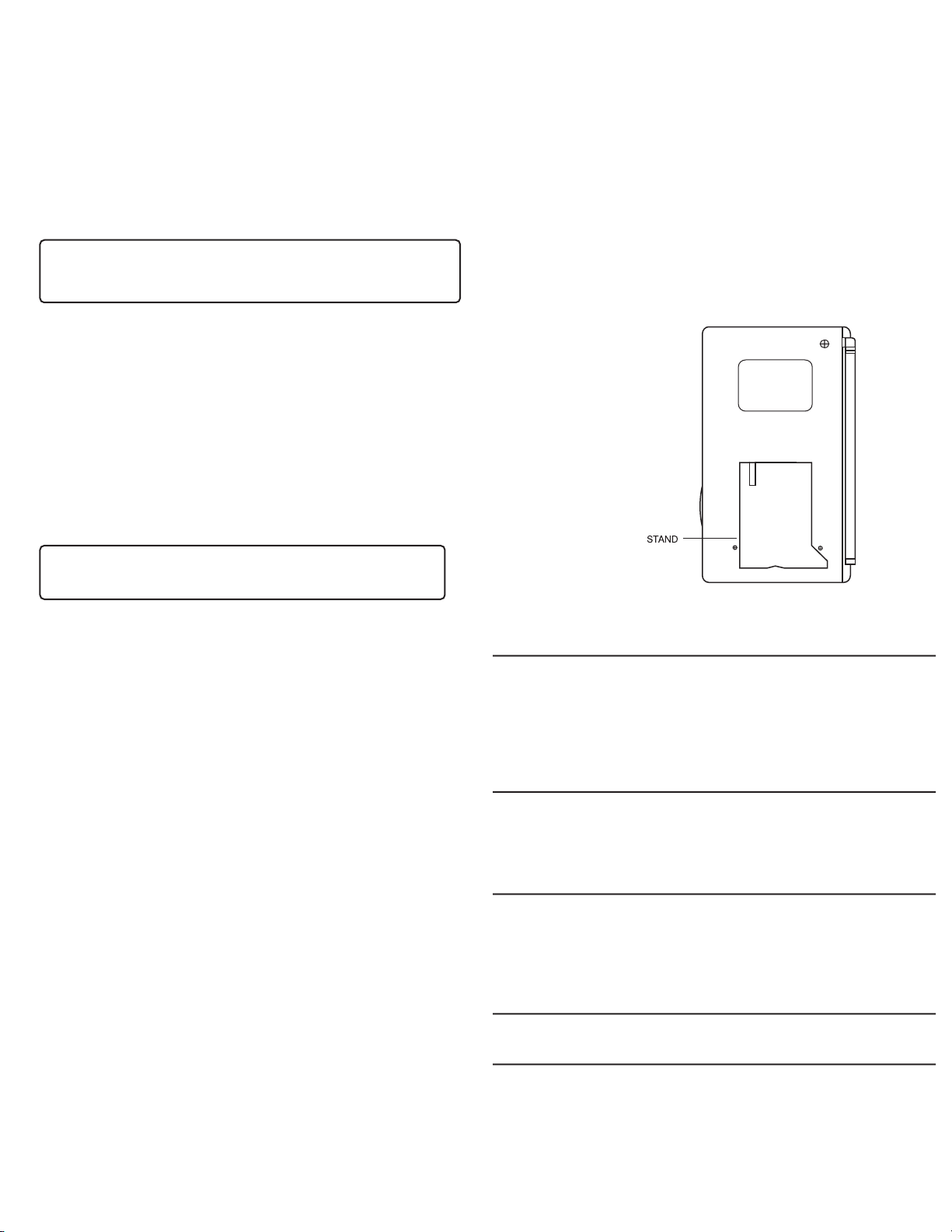
Watching TV
Headphones
Extend the antenna.
Set the power switch to VHF (channels 2-13) or UHF (channels
14-69). The TV starts scanning and stops at the first active signal.
Press the tuning +/- buttons to change channels. The channel
indicator(red for VHF and green for UHF) aligns with the selected
channel number on bottom of the screen.
Adjust the volume to a desired level.
Adjust the brightness if the image is too light or dark
Note: If reception is poor,adjust the length or angle of the antenna. If
inside a metal or concrete building, moving closer to a window may
improve the reception.
Audio/Video in
With a compatible audio/video adapter(not included), your TV can
receive signals from a video device, such as a camcorder or VCR.
Conncet the RCA plugs into the video and left/mono jacks of the
video device. The yellow plug is for video, the white plug is for
audio.
Plug the 3.5mm plug into the A/V IN jack on the side of the TV.
Turn on theTV.
For private listening,you can connect optional mono headphones
to the 3.5mm EAR jack. This automatically mutes the built-in
speaker.
Set the VOLUME to the lowest setting before you plug in the
headphones. After the headphones are connected, adjust the
volume to a comfortable level.
TV Stand
The TV stand (located on the rear of this unit) gives you the
convenience of placing the TV on a flat surface for easy viewing.
Pull the stand slowly until it locks into place. Do not pull the stand
beyond the lock position. When finished using the stand, snap it
back into place.
Note:Plugging in this jack switches the TV from TV mode to Video
mode. Uplugging this jack will return the TV to TV mode.
Powering UP
AA NIHM BATTERIES:
Press the battery cover release tab and gently lift the battery
cover open.
Set the recharge switch located inside the battery
compartment to the "ON" position
Insert the four NiMH batteries observing the polarity
symbols(+and -) shown inside the battery compartment.
Close battery cover.
Connect the AC adaptor/charger to the DC input connector.
Charge the batteries for at least 2 hours. The charge indicator
will be illuminated while the batteries are recharging.
If using the AC adaptor with Alkaline batteries
installed in the TV, you MUST switch the
Recharge switch to "OFF" position.Failure to
do so can result in personal injury or damage.
AC ADAPTER/CHARGER:
A 6V DC 500mA AC adaptor/Charger can also
be used to power the TV in your home or office. Simply
connect the AC adaptor/Charger to the DC Input on your TV.
The recharegable NIHM batteries will be recharged while you are
watching the TV, though the recharge time will be increased.
For best results, it is recommended that you recharge the
batteries with the unit off.
Troubleshooting
Problem Solution
No picture and/or Check the battery polarity.
no sound If using an AC power adaptor, make
sure it is the correct voltage(6VDC), the
correct polarity +/-, and connected
properly.
Recharge the batteries.
Change the batteries.
Picture,but no sound Make sure headphones are
disconnected.
Adjust VOLUME control.
If using an external video source, check
all connections.
Sound, but no picture Check the Batteries. Batteries may
need replacement or charging
Adjust the antenna.
Adjust the brightness.
If using a video source, check all
connections.
No color Adjust the antenna.
Re-adjust the tuning.
Picture not clear Extend the antenna fully and adjust the
angle and direction.
Re-adjust the tuning.
Batteries may need charging or
replacement if alkaline.
Move the TV away from devices which
may cause interference.
