Page 1
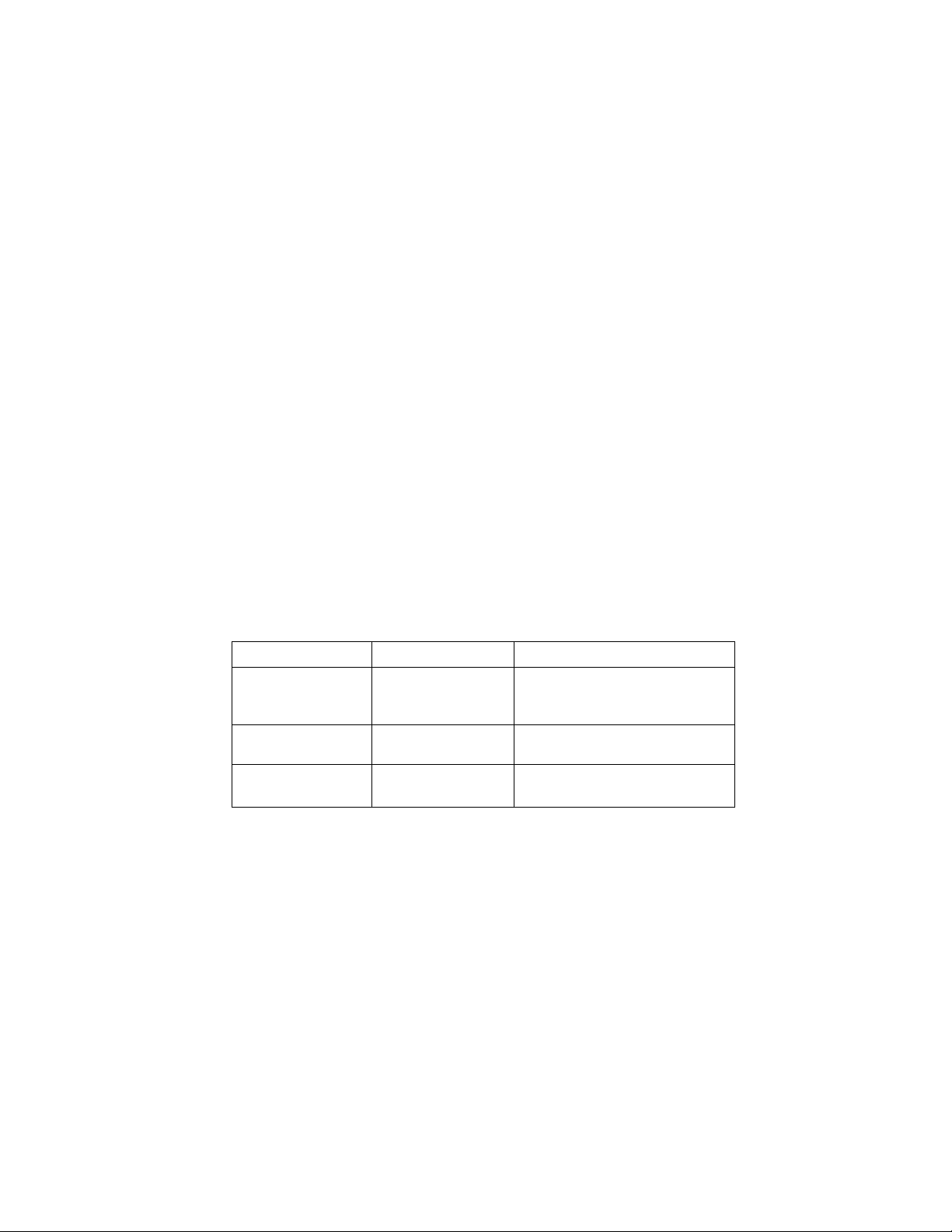
Model Pro'^aB.Tx'mT
/WDIOFOX-
PRQFEBBIQNAL SERIES
Transmitter Programming Guide
Transmitter Button Functions
The transmitters inciuded in the security system kit are pre-programmed at the
factory, with button # 1 assigned to channel one only. The suggested program
arrangement is listed below. To program channel 2 and 3, please follow the
programming instructions listed on pages two and three of this manual.
Factory Settings for Transmitter Buttons
Owner's Manual
Button
Button #1
Button #2
Both Buttons
* Some of the more common accessories for these channels are;
AS 9151 RerTKSte Car Starter AS 9154 Remote Garage Door Interface
AS 9256 Remote Trunk Release Relay AS 9153 Remote Window Roll Up
Channel
1
2
3
System Function
Remote Arm/Disarm
Remote Emergency Panic
Door Lock/Unlock (Optional)
Pulsed Output
•(Optional Devices)
Switched Output
' (Optional Devices)
128-4167A
1 of 18
Page 2

z'
These factory programmed settings can be prioritized based on an individual's
frequency of use, (i.e. pressing both buttons simultaneously to activate channel 1,
arm/disarm etc.) by following the normal programming instructions below.
Please note when changing the button sequences of the factory settings, it is
necessary to perform steps 5, 9, and 12 three times using "transmitter A", followed
by one time using "transmitter B".
PROGRAMMING TRANSMITTERS:
It is important to remember that during programming, each individual step of the
procedure must be executed within 15 seconds of the previous step. When the 15
second time limit is allowed to expire, the system will automatically exit program
mode. This is indicated by a long "chirp" from the siren.
Additionally, any time the ignition key is turned off while programming, the system
will immediately exit program mode. This is also indicated by a long "chirp" from the
siren.
TO PROGRAM ADDITIONAL TRANSMITTERS:
Enter the vehicle, and turn the ignition key to the "on" position.
1.
2.
Move the vaietAiypass switch on - off - on - off - on then off.
The dash LE.D. will flash one time, and the siren will "chirp" one time, indicating
3.
the system is ready to accept programming for channel 1, or the arm/disarm and
panic functions.
4.
You can assign any of the three transmitter button functions listed below to
channel 1.
a) Pressing button #1 on the keychain transmitter.
b) Pressing button #2 on the keychain transmitter.
c) Pressing both buttons simultaneously on the keychain transmitter.
Press and hold the selected choice a, b, or c above, until the siren emits a long
5.
"chirp" to confirm that programming of channel 1 was successful.
128-4167A
2 of 18
Page 3

6. Move the valet/bypass switch on, then oH again.
7. The dash mounted LE.D. wiit flash 2 times, and the siren will 'chirp* one time,
indicating that the system is ready to accept programming for channel 2, or the
pulsed ground output for remote trunk release, remote car starter, etc.
8.
You can assign any one of the two remaining button functions listed in 4a, 4b,
or 4c above to operate channel 2. You cannot use the button(s) that operate
channel f, selected in step 5, to operate channel 2.
Press and hold the selected choice. The siren will emit a long 'chirp' to confirm
9
that programming of channel 2 was successful.
10. Move the valet/bypass switch on, then off again.
11. The dash mounted LE.D. will flash 3 times, and the siren will 'chirp' one time,
indicating that the system is ready to accept programming for channel 3. (PS
301)
12. Press and hold the remaining transmitter button function. The siren will emit a
long 'chirp' to confirm that programming of channel 3 was successful.
13. To exit program mode, either turn the ignition key to the off position, or move the
valet switch on then off one additional time. This is indicated by a long 'chirp'
from the siren.
QUICK REFERENCE:
You can program any individual channel, without reprogramming all channels, by
following the quick reference chart below.
CHANNEL
1
2
3
After the desired channel is programmed, turn the ignition key to the off position to exit
programming mode.
VALET SWITCH
ON then OFF 3 Times
ON then OFF 4 Times
ON then OFF 5 Times
L.E.D,
1 Rash
2 Flashes
3 Flashes
128-4167A
3of 18
Page 4

r
The transminer incorporates a small red L.E.D. built into the case. This L.E.D. can
be used to indicate battery condition. You will notice a decrease in transmitter range
as the battery condition deteriorates. To replace the battery...
1. Remove the transmitter cover by removing the small screw from the back of the
transmitter case.
2. Remove the discharged battery, making note of the orientation of the ■«- and -
contacts, and dispose of property.
3. Install the new (type GP23A) battery, taking care to orient the -t- and - contacts
properly.
4. Replace the transmitter cover, taking care not to damage the L.E.D. or switches
on the circuit board.
BATTERY REPLACEMENT:
128-4167A
4 of 18
Page 5

ORDERING ADDITIONAL or REPLACEMENT TRANSMITTERS:
Order Form for Additional 2 Button Transmitters
Model: PSI 92BT
IMPORTANT: Read instructions beiow and iegibiy print aii required informa
tion.
1. Fili in the following information
NAME ____________________________________________________________________
ADDRESS
CITY
DATE PURCHASED WHERE PURCHASED
2. Enter the number of transmitters requried here
3. The cost per transmitter is $65.00
4. Enter total amount enclosed here $
(N.Y. State residents only: Include appropriate state sales tax)
5. Enclose check or money order (do not send cash) payable to: Audiovox Corp.
6. Mail this form and your payment to:
STATE
____________
Audiovox Corporation
150 Marcus Blvd.
Hauppauge, N.Y. 11788
Attn: Key Ordering Supervisor
ZIP CODE
128-4167A
5 of 18
Page 6

Audiovox Corporation
150 Marcus Blvd.
Hauppauge, N.Y. 11788
Ролл No. 12в-41в7А
128-4167A
6 Of 18
