Page 1
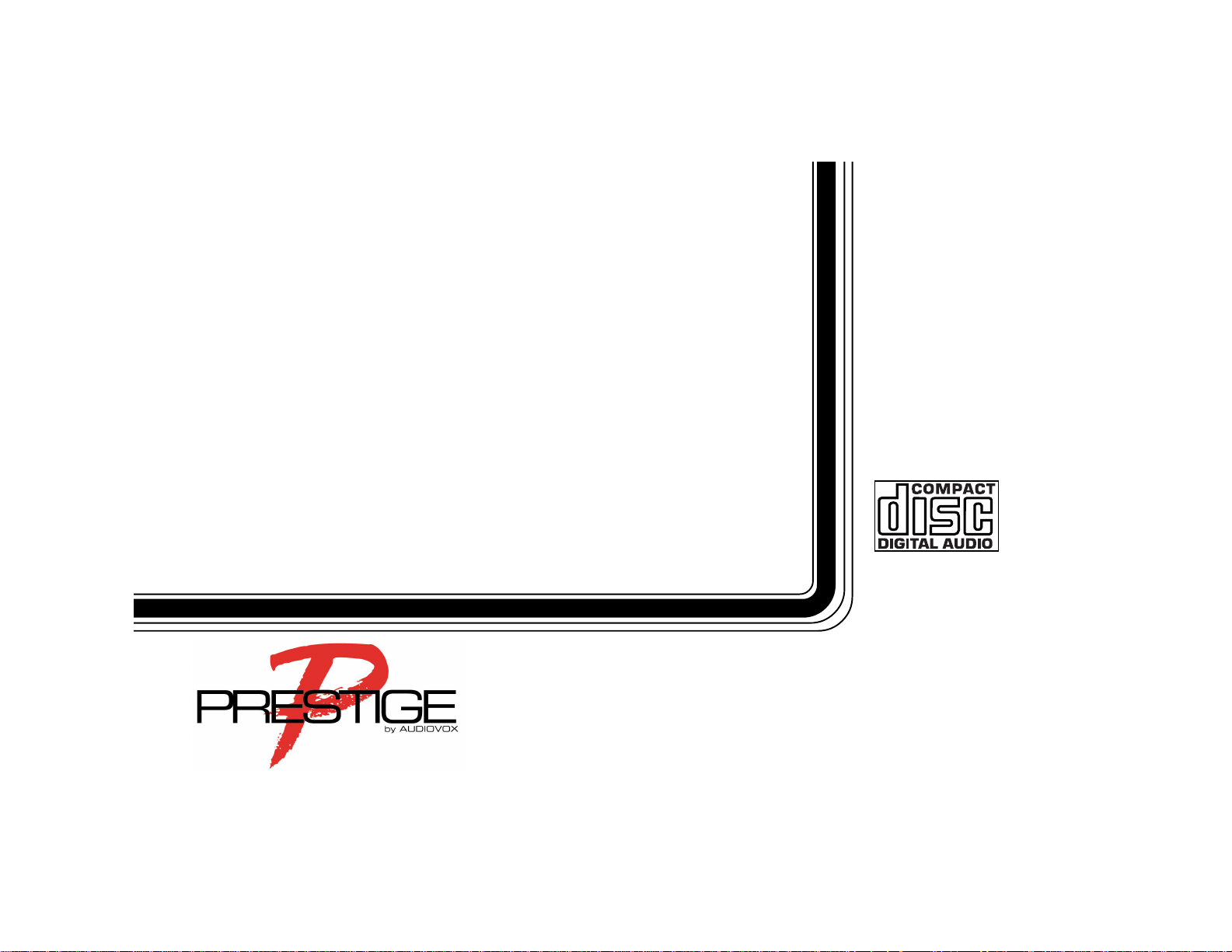
AM/FM/MPX RADIO WITH FOLD-DOWN
DETACHABLE FRONT PANEL,
COMPACT DISC PLAYER,
AUDIO CASSETTE PLAYER,
CD CHANGER CONTROLS
AND QUARTZ CLOCK
P-153
OO
WNER'SWNER'S
O
WNER'S
OO
WNER'SWNER'S
MAMA
MA
MAMA
NUALNUAL
NUAL
NUALNUAL
Page 2

INDEX
Page
Operating Instructions ............................................................... 3 - 11
Setting the Clock ..........................................................................11
CD Player Error Codes.................................................................12
CD Changer Controls...................................................................12
CD Changer Error Codes.............................................................14
Specifications ...............................................................................15
Care and Maintenance .................................................................16
Warranty.......................................................................................18
Page 3
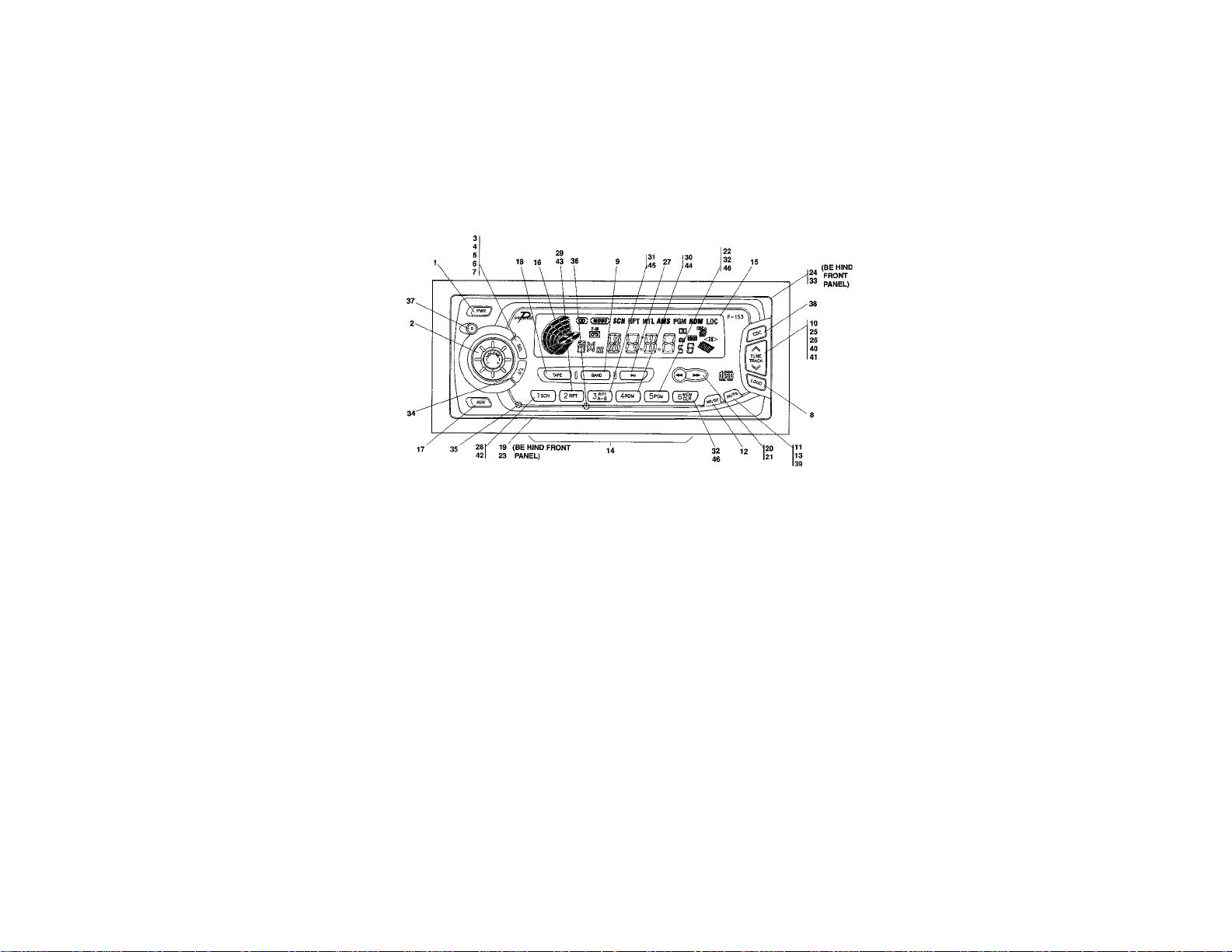
OPERATING INSTRUCTIONS
1 POWER ON-OFF BUTTON ( PWR )
Pre ss this b utto n to turn the unit on or off. If the ignition switch is
“on”, the unit will turn on automatically when a compact disc or
audio cassette is inserted.
2 AUDIO (LEVEL) CONTROL (VOLUME +/-)
To increase the volume level, turn the VOLUME +/- knob clockwise (+ direction). VOL will appear and the volume level will be
shown on the display panel from a minimum of V -- 0 to a
maximum of V -- 46. To decrease the volume level, turn the
knob counter-clockwise (- direction). The display will automatically return to the normal indication 5 seconds after the last
volume adjustment or when another function is activated. This
control is also used in conjunction with the Select (SEL) control
button 3 to adjust the bass, treble, balance and fader levels as
described in 4, 5, 6 and 7.
3 SELECT (SEL) CONTROL BUTTON
This button is used to select the audio function (volume, bass,
treble, balance, or fade) whose setting is adjusted using the
VOLUME +/- control 2. Pressing the SEL button once will set
the unit for volume (VOL) adjustment as described previously.
Pressing the button additional times will select bass adjustment
(BAS will appear on the display panel) treble adjustment (TRE
on the display), balance (BAL), or fader (FAD). The display will
automatically return to the normal indication 5 seconds after the
last adjustment or when another function is activated.
-3-
Page 4

4 BASS CONTROL
To adjust the bass level, first select the Bass mode by pressing
the SEL button 3 so the BAS indication appears on the display
panel.
Within 5 seconds of choosing the Bass mode, turn the VOLUME
+/- control 2 counter-clockwise to decrease the bass response
or clockwise to increase it as desired. The level will be shown
on the display panel from a minimum B -- 6 to a maximum of B
+ 6. (B 0 indicates flat response). The display will automatically
return to the normal indication 5 seconds after the last adjustment
or when another function is activated.
5 TREBLE CONTROL
T o adjust the treble level, first select the T reble mode by pressing
the SEL button 3 so the TRE indication appears on the display
panel. Within 5 seconds of choosing the Treble mode, turn the
VOLUME +/- control 2 counter-clockwise to decrease the treble
response or clockwise to increase it as desired. The level will
be shown on the display panel from a minimum T -- 6 to a
maximum of T + 6 (T 0 indicates flat response). The display will
automatically return to the normal indication 5 seconds after the
last adjustment or when another function is activated.
6 LEFT/RIGHT BALANCE CONTROL
To adjust the left-right speaker balance, first select the Balance
mode by pressing the Select button 3 so the BAL indication
appears on the display panel. Within 5 seconds of choosing the
Balance mode, turn the VOLUME control 2 counter-clockwise
to adjust the stereo balance to the left channel speakers or
clockwise to adjust it to the right channel speakers. The balance
position will be shown on the display panel from L 12 (full left) to
R 12 (full right). When the volume level between the left and
right speakers is equal, C 00 will be shown on the display panel.
The display will automatically return to the normal indication
5 seconds after the last adjustment or when another function is
activated.
7 FRONT/REAR FADER CONTROL
To adjust the front-rear speaker balance, first select the Fader
mode by pressing the Select button 3 so the FAD indication
appears on the display panel. Within 5 seconds of choosing the
Fader mode, turn the VOLUME control 2 counter-clockwise to
adjust the front-rear speaker balance to the rear speakers or
clockwise to adjust it to the front speakers. The fader position
will be shown on the display panel from R 12 (full rear) to FAD F
12 (full front). When the level between the front and rear speakers
is equal, C 00 will be shown on the display panel. The display
will automatically return to the normal indication 5 seconds after
the last adjustment or when another function is activated.
8 LOUDNESS CONTOUR (LOUD)
When listening to music at low volume levels, this feature will
boost the bass and treble ranges to compensate for the
characteristics of human hearing. Press the LOUD button
momentarily to activate this feature and the indication LOUD
will appear on the display panel. Pressing the button again
momentarily will deactivate the feature (the LOUD indication will
disappear from the display panel).
-4-
Page 5
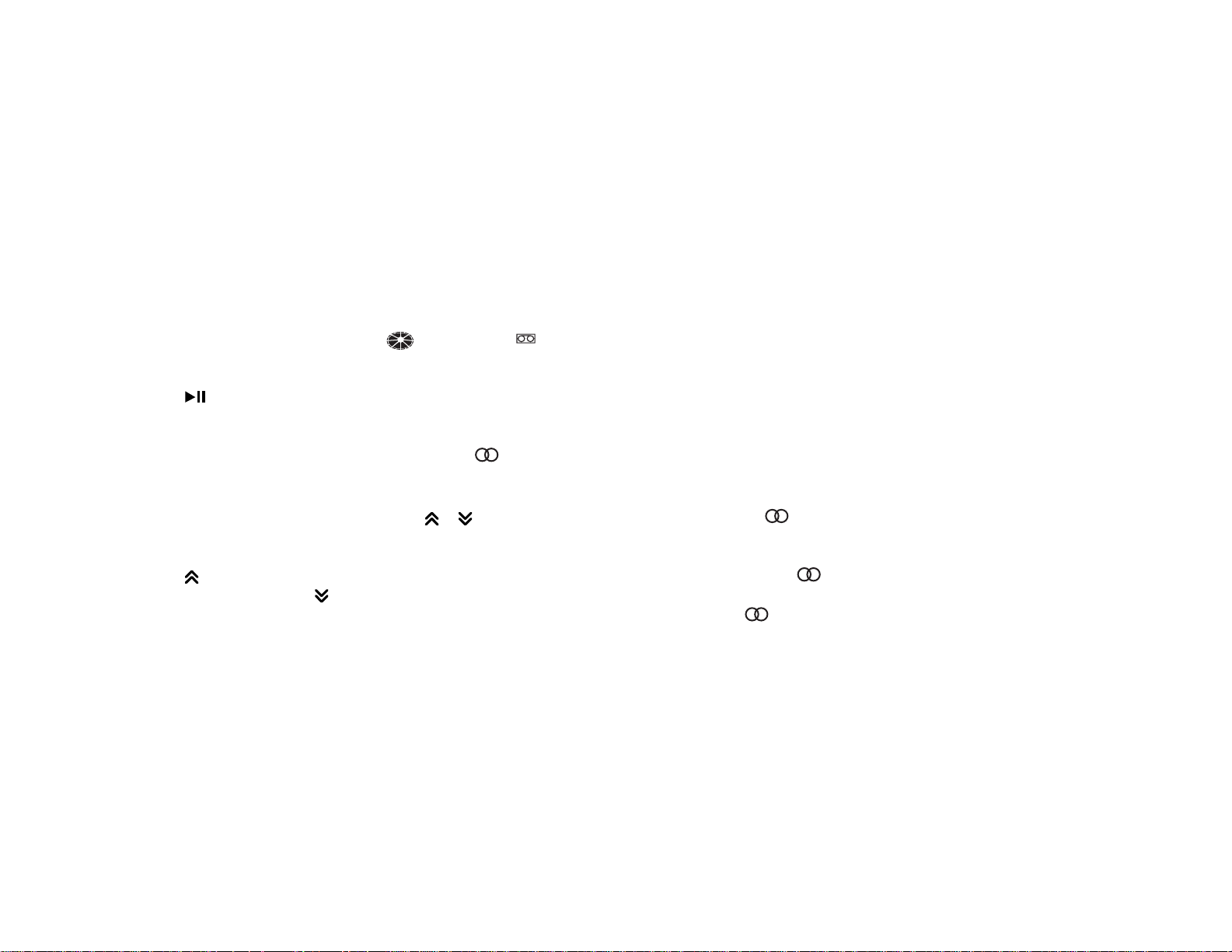
9 AM/FM BAND SELECTOR (BAND)
During radio operation, each time this button is pressed, the
radio band is changed. The indication AM I, AM II, FM I, FM II
or FMIII will appear on the display panel according to your
selection. During disc or audio cassette play, pressing this button
will stop play of the disc or cassette and switch to radio operation.
The disc and/or cassette will remain in the machine without being
ejected. During this time, the and/or
remain on the display panel to show that a disc and/or tape
cassette is still loaded in the unit. Press the disc play/pause
( ) button to return to disc play from the beginning of the last
track in play , or press the TAPE button to return to cassette play
from the beginning of the last track in play.
When AM I or AM II is selected, the stereo ( ) indication will
disappear from the display.
T-IN
icons will
bl MANUAL UP/DOWN TUNING ( / ) / AUTOMATIC
SEEK TUNING
T o manually select a radio station, momentarily press the Up Tuning
( ) side of the button to advance the unit two digits higher or
the Down Tuning ( ) side of the button to tune two digits
lower.
Pressing either side of the button for longer than 0.5 second
and then releasing will activate the Automatic Seek Tuning
function. The radio will seek the next station in the selected
direction and stop and remain at that frequency.
Pressing and holding either side of the button for longer than
0.5 second will cause the radio to continue tuning rapidly in the
selected direction until the next available station and momentarily
stop there. Tuning in the same direction will continue unless the
the button is released at the desired station.
bm LOCAL SELECTION (LOC)
This feature provides automatic selection of signals at which
the radio will stop during Auto-Store (AS) tuning; thus, only strong
(local) stations will be received and selected. When Auto-Store
(AS) tuning is not in effect, LOC will disappear from the display
panel, and the radio will stop at a wider range of signals, including
weaker (more distant) stations.
bn MONO/STEREO SELECTION (MO/ST)
During FM radio operation, this button is used to select mono or
stereo reception of the broadcast signal. Under normal
reception conditions, the unit should be left in the stereo mode
as indicated by the indication on the display panel when
tuned to an FM stereo signal. If the stereo signal is too noisy for
comfortable listening, press the MO/ST button to switch to
monaural reception (the indication will disappear from the
display). To return to stereo reception mode, press the button
again so that the indication reappears on the display.
bo PRE-SET SCAN (PS) / AUTO-STORE TUNING (AS)
Press this button momentarily to scan the stations pre-set into
each AM band and each FM band. The unit will stop at each
pre-set station for 10 seconds before continuing to the next
pre-set station (the pre-set station number on the display panel
-5-
Page 6

will flash during Pre-Set Scan operation). Press the button again
momentarily to stop Pre-Set Scan operation and remain on the
selected frequency.
Pressing and holding the button for longer than 2 seconds will
activate the Auto-Store (AS) Tuning feature which will
automatically scan and enter up to 6 local area stations into the
pre-set memories on the band in use. LOC will be displayed during
station selection. If you have already set the pre-set memories to
your favorite stations, activating the Auto-Store Tuning feature
will erase those stations and enter the new local ones. This
feature is most useful when traveling in a new area where you
are not familiar with the local stations.
bp STATION PRE-SET MEMORIES
To set any of the 6 pre-set memories in each band, use the
following procedure:
1. Turn the radio on and select the desired band.
2. Select the first station to be pre-set using the TUNE/TRACK
or Auto-Store (AS) Controls.
3. Press the pre-set button to be set and continue to hold it in
for approximately 2 seconds. The pre-set number (CH 1-6)
will appear on the display panel, indicating that the station is
now set into that pre-set memory position. The station can
now be recalled at any time by pressing that button.
4. Repeat the above procedure for the remaining 5 pre-sets on
that band and for the other 4 bands on the unit.
bq LIQUID CRYSTAL DISPLAY PANEL
The Liquid Crystal Display (LCD) panel displays the frequency,
time, and activated functions.
NOTE: It is a characteristic of LCD panels that, if subjected to
cold temperatures for an extended period of time, they
may take longer to illuminate than under normal
conditions. In addition, the visibility of the numbers on
the LCD may slightly decrease. The LCD read-out will
return to normal when the temperature increases to a
normal range.
br FUNCTION DISPLAY
The Function Display consists of a seven-section semi-circular
bar graph, with each section containing nine segments which
provide a visual representation of the volume level. The volume
level is represented by the number of segments in each graph.
As the volume is increased, the number of illuminated segments
will increase.
bs AUXILIARY (AUX) INPUT SELECTION
The radio is equipped with auxiliary audio input connectors
which can be interfaced to an external audio source. The
connectors are compatible with most CD and cassette players
or an MP3 digital audio playback unit. When the external source
is connected and the AUX button is pressed, only that media is
played by the radio; no other input sources (radio, cassette or
CD) are operative.
-6-
Page 7

bt TAPE PLAYER SELECTOR (TAPE)
This button is used to select the audio cassette player playback
mode. When a cassette is loaded in the unit (
displayed) and the button is pressed, the TAPE indication also
appears on the display and the tape begins play from the point
at which it was stopped. A second press of the button will initiate
the tape pause mode, and PAUS will appear on the display. To
exit audio cassette play mode, press the BAND button (radio
play) or the CD play/ pause ( ) button (CD play).
During integral CD player operation, this button may be used to
change to tape play without ejecting the disc. The
indication will remain on the display panel to show that the disc
is still loaded in the unit. During remote CD changer operation,
the disc and CDC indication will remain on the display
panel to show that the CD changer is operational. Press the
button again to resume play of the tape from the point at which
it was stopped.
T-IN
bu CASSETTE DOOR
Open and fold down the front panel of the unit. Hold the cassette
with the exposed tape edge of the side to be played to the right
and insert it fully into the cassette door (TAPE will appear on the
display panel accompanied by the
direction arrow ( or ), as the cassette is engaged and
begins playing). When the cassette reaches the end on the side
of the tape being played, the unit will automatically change
direction of play as shown by the arrow indications on the display
panel.
T-IN
symbol, and play
NOTE: Observe cassette operation cautions in the Care and
Maintenance section of this manual.
cl FAST-FORWARD/REWIND BUTTONS ( / )
These buttons cause the tape to move rapidly in the direction
indicated by the arrows. For example, if the button is pushed
when the tape is moving from left to right ( on the display
panel), the tape will fast-forward. If the button is pressed while
the tape is moving from right to left ( on the display panel), the
tape will rewind. To stop fast tape movement, lightly push the
opposite button. If the tape is allowed to fast-forward or rewind all
the way to the end, play will automatically begin again from that
point.
cm TAPE PROGRAM SELECTOR
T o manually reverse tape direction and play the other side (program)
of the cassette, lightly push both the Fast-Forward and Rewind
buttons at the same time. The change of direction will be shown
by the arrows on the display panel.
cn AUTOMATIC MUSIC SEARCH (AMS)
During tape play, automatic music search allows you to skip to
the beginning of another song or piece of music. To initiate music search, press the PGM/AMS button to begin search; AMS will
appear at the top of the display. Then press the fast forward
( ) or rewind ( ) buttons to skip to another piece of music or
song, as desired. To exit the AMS mode, press the PGM/AMS
button. AMS will disappear from the display.
-7-
Page 8

co EJECT BUTTON ( )
Tape playback is stopped and the cassette is ejected by pressing
this button. The button is accessible when the front panel of the
unit is released to the fold-down position. Radio operation will
automatically resume when the cassette is ejected.
NOTE: Never leave a cassette engaged in the player when not in
use. Doing so can cause damage to the cassette and/or
mechanism of the unit. Always press the eject button
and remove the cassette before removing the detachable
front panel.
cp DISC SLOT
With the front panel in the fold-down position, gently insert the
disc into the slot (label surface facing up) until the soft-loading
mechanism engages and pulls the disc in. The LOAD indication
will momentarily appear on the display. The ( ) indication
illuminates and becomes animated, and the track number ( T -- 1)
will appear on the display panel.
CAUTION: This unit is designed for play of standard 5" (12cm)
compact discs ONLY. Do not attempt to u se 3"
(8cm) CD-Singles in this unit, either with or without
an adapter, as damage to the player and/or disc
can occur. Such damage will not be covered by the
Warranty on this product.
cq TRACK SELECT ( / )
During disc play the Track Select functions are performed by the
TUNE TRACK button; track select is used to quickly access the
beginning of a particular track. Each time the Forward Track
Select ( ) side of the button is pressed and released, the next
higher track number will be selected as shown on the display
panel. Similarly , each time the Backward Track Select ( ) side
of the button is pressed, the next lower track number will be
selected as shown on the display panel.
cr CUE/REVIEW FUNCTIONS ( / )
During disc play high-speed audible search to any section of the
disc can be made by the Cue and Review functions of the TUNE
TRACK button. Press and hold the Cue ( ) side of the button
to advance rapidly in the forward direction (the advancing disc
playing time will be shown on the display panel), or the Review
( ) side of the button to advance rapidly in the backward
direction (the decreasing disc playing time will be shown on the
display panel).
During either function, the elapsed time within each track will
automatically be shown on the display panel.
cs DISC PLAY/PAUSE BUTTON ( )
When a disc is loaded into the player, LOAD momentarily appears
on the display and the symbol lights. These indications are
followed by display of the disc track number ( T -- 1, etc.) as the
-8-
Page 9

disc begins to play. To stop disc play, press the BAND button
(radio) or the CDC button (CD changer). To return to disc player
operation, press the button; to pause disc player operation,
press the button again; PAUS will appear on the display.
ct TRACK SCAN SELECTOR (SCN)
During disc play , press this button to play the first 10 seconds of
each track on the disc (SCN will appear on the display panel).
When a desired track is reached, press the SCN button again to
cancel the function (SCN will disappear from the display panel)
and play of the selected track will continue. Scan mode will also
be canceled by activating the Repeat Play (including A-B),
Random Play, or track select functions.
cu REPEAT PLAY SELECTOR (RPT A-B)
During disc play , press this button to repeat the play of the selected
track (RPT will appear on the display panel). Play of the track
will continue to repeat until the button is pressed again and the
RPT indication disappears from the display panel. Repeat Play
mode will also be canceled by activating the Track Scan, Random
Play or track select functions.
dl RANDOM PLA Y SELECTOR (RDM)
During disc play , press this button to play the tracks on the disc in
a random shuffled order (RDM will appear on the display panel). In
Random Play mode, the Track Select function will also select
tracks in the random order instead of the normal progression. The
Random Play mode can be canceled by pressing the button again
(RDM indication will disappear from the display panel).
dm REPEAT SELECTION (RPT A-B)
During disc play, the RPT A-B button allows you to continuously
repeat a specific selection of music/voice on the disc. This may
entail portions of the same track, a complete track, or several
specific tracks.
To set the begining point (A) of the segment, press the RPT A-B
button during play of the segment in question. RPT appears at
the top of the display, and A appears after the track number and
elapsed time at the bottom of the display. After listening to the
complete segment, press the RPT A-B button again to set the
end point (B); b appears after the track number on the display.
The chosen selection of the track or tracks will repeat over and
over until the RPT A-B button is pressed again. RPT and b
disappear from the display.
dn PROGRAM CD TRACKS (PGM/MEM CLR)
During disc play, the programming function can select up to 24
CD tracks to play in any order. Program works by allowing you to
select a track number for each spot in the playing sequence.
T o begin programming, select a desired track number on the disc
by using the TUNE TRACK button; this initiates an up/down scroll
of the CD tracks. When the desired track is found, press the MEM/
CLR button for less than 1 second to enter the track number into
memory . M -- 01 will appear on the display . Repeat this procedure
for each of the other 23 selected tracks in the desired order.
M -- 02-24 will appear on the display.
-9 -
Page 10

To play the CD tracks in the programmed order, press the PGM
button. PGM will appear on the display, and the tracks on the
CD(s) will play in the desired order.
To clear the programmed CD tracks, press the MEM CLR button
for more than 3 seconds. M -- CL will appear on the display and
the programmed tracks will be erased.
do DISC EJECT ( )
During CD player operation, disc play is stopped and the disc is
ejected when the front panel is folded down and this button on
the front of the chassis is pressed. Radio or CD changer operation
will automatically resume depending on which mode was in
operation prior to disc play. If the disc is not removed from the
unit within approximately 10 seconds of being ejected, it will
automatically be re-loaded into the unit to prevent it from being
accidentally damaged ( will appear on the display panel to
indicate that a disc is loaded in the player). Play of the disc can
be resumed by using the play/pause ( ) button to choose CD
player function.
time of day is not adjusted within 5 seconds, the display will return
to the play mode currently in effect.
dq THEFT-DETERRENT LED
Located on the chassis behind the front panel, a Light Emitting
Diode (LED) will flash when the panel is removed. The flashing
light serves as a visual warning to the would-be thief that the unit
has been disabled by removal of the front panel.
dr RESET BUTTON
A RESET button is also accessible behind the front panel and
canbe used to activate the reset circuitry. However, this feature
should only be activated under the following circumstances as it
will erase the time and pre-set memories:
1. Upon initial installation after all wiring is completed.
2. If there is a malfunction of any of the switches on the unit,
pressing the RESET button may clear the system and permit
a return to normal operation.
dp TIME/FREQUENCY SELECTOR (T/F)
During radio operation, press this button to call the time display
on the quartz clock. The display will return to the radio frequency
indication after 5 seconds.
During integral CD player or cassette player operation,or during
CD changer operation, a press of the button will call the time
display, but tape or disc play will continue uninterrupted. If the
ds FRONT PANEL RELEASE BUTTON (R)
This button is used to release the mechanism that holds the front
panel to the chassis. To detach the front panel, press the button
so that the panel drops to the lowered position. Press the
RELEASE bar at the front edge of the panel and slide the panel
off of the front mounting plate. After removing the panel, push the
front mounting plate back up to the vertical position.
-10-
Page 11

NOTES ON USE OF FRONT PANEL
1. Make sure the front panel is oriented correctly when sliding it into the front mounting plate, as i t cannot be attached when up-side
down. Use moderate pressure to fully seat the panel into position.
2. To verify correct panel installation, swing the panel assembly up into position until it locks easily into place. If any resistance is
encountered, re-check panel orientation in chassis mounting plate.
NOTE: When the faceplate is in the upright position, press the release button to lower the faceplate away from the radio chassis.
3. When taking the front panel with you, please use the supplied carrying case to protect the panel from dirt and damage. Make sure
there is no dust or dirt on the electrical terminals on the back of the panel as this could cause intermittent operation or other
malfunctions.
FACE PLA TE
RELEASE BUTTON
MOUNTING
PLATE GUIDE (2)
PANEL MOUNTING
PLA TE
FRONT PANEL
RELEASE BUTTON
FRONT PANEL
CD EJECT
BUTTON
CD SLOT
SETTING THE CLOCK
1. Switch the vehicle ignition and radio “on”.
2. Press and release the Time/Frequency button to access the time display; then press and hold the T/F button until the time
colon begins to flash.
3. With the time colon flashing, press the Down Tuning ( ) button to adjust the hours and AM/PM indication, or the Up
Tuning ( ) button to adjust the minutes indication to the correct time.
4. Five seconds after the last hour or minute adjustment is made, the time will be set into the unit and the display will return to
the normal indication.
-11-
Page 12

CD PLAYER ERROR CODES
I NDICATION CA USE SO LUTION
Er-2 Disc loading malfunction Press
Er-3 Disc eject malfunction Press
Er-4 Focus malfunction Try a different disc.
Er-5 Tracking malfunction Try a different disc.
Er-6
Er-7
Er-8 Disc will not play Press
malfunctio n Press
SLED
reading malfunction Try a different disc.
TOC
CD CHANGER CONTROLS
Built into this radio are controls to operate an optional CD
changer. Please check with your Prestige/Audiovox car stereo specialist or call 1-800-645-4994 for recommendations of the models that will
work with this radio.
Adjustment of the audio functions (volume, tone, balance, and fader)
for the CD changer operate in the same manner as they do for radio
play. The following controls will operate the CD changer when it is
installed and connected to this radio. Refer to the owner’s manual
included with the CD changer for instructions on the installation and
correct loading and use of the CD magazine.
RESET
RESET
The disc may be damaged or dirty.
The disc may be damaged or dirty.
RESET
The disc may be damaged or dirty.
RESET
button and try again.
button and try again.
button and try again.
button and try again.
dt CD CHANGER MODE SELECTOR (CDC)
During radio or CD play, press this button to select operation of the CD
changer as shown by LOAd 1, 2, -- etc., followed by the CDC
indication and DISC number (1, 2, --, etc.) on the display panel. Disc
play will begin and the disc and track number ( T -- ) will be shown on
the display panel. If a new magazine has been loaded into the changer,
play will begin from the first track of the first disc in the magazine.
If a magazine was already in the changer, play will resume from the
track on the disc previously in play.
-12-
Page 13

du DISC SELECT
During changer operation, disc select is accomplished by pressing
the Auto Scan/Preset Scan (AS/PS) button. Each time the button is
pressed, play advances to the next higher disc, and the LOAd 1, 2, --
etc. is displayed on the front panel. In this manner, the desired disc
can be quickly accessed.
el TRACK SELECT ( / )
The Track Select functions are used to quickly access the beginning of a
particular track. Each time the Forward Track Select (
button is pressed, the next higher track number will be selected as shown
on the display panel. Similarly, each time the Backward T rack Select (
) side of the button is pressed, the next lower track number will be selected
as shown on the display panel.
) side of the
em CUE/REVIEW FUNCTIONS ( / )
High-speed audible search to any section of the disc can be made by
the Cue and Review functions. Press and hold the Cue (
button to advance rapidly in the forward direction (the disc play symbol will
rotate forward on the display panel) or the Review (
to advance rapidly in the backward direction (the disc symbol will rotate
backwards on the display panel).
) side of the
) side of the button
en TRACK/DISC SCAN SELECTOR (SCN)
When the SCN button is pressed, the SCN indication will appear on
the display panel, the track number indication (T-- ) will flash, and the
first 10 seconds of each track on the disc will be played in order. When
all tracks on the disc have been scanned, the LOAd 2, etc. indication
will appear on the display, indicating the next disc has been loaded for
play, and all tracks on this disc will be scanned in order. The scan
function will continue in this manner until a desired track is reached,
or the scan function is halted (play of the selected track will continue
and SCN will disappear from the display panel). The Track Scan mode
will also be canceled by activating the Repeat Play (including A-B),
Random Play, or track select functions.
eo DISC/TRACK REPEAT PLAY (RPT)
When the RPT button is pressed, the RPT indication will appear on
the display panel and play of the selected track will be continually
repeated until the Track Repeat mode is canceled by pressing the RPT
button again, or by activating the Scan or Random Play
functions.
ep DISC/TRACK RANDOM PLAY (RDM)
When the RND button is pressed, the RDM indication will appear on the
display panel and the tracks on the disc will be played in a random, shuffled
order. The T rack Select button will also select tracks in the shuffled order
instead of the normal progression. The Random Track mode can be
canceled by pressing the RDM button again or by activating the Scan or
Repeat Play functions.If the tracks on the other discs are to be played in a
random shuffled order , then the disc in question must first be selected using
the AS/PS button.
eq REPEA T SELECTION (RPT A-B)
During disc play, the RPT A-B button allows you to continuously
repeat a specific selection on the disc. This may consists of portions
of the same track, a complete track, or several specific tracks. To
set the begining point (A) of the segment, press the RPT A-B
button during play of the segment in question. RPT appears at the
top of the display , and A appears after the track number and elapsed
time at the bottom of the display. After listening to the complete
segment, press the RPT A-B button again to set the end point (B);
-13-
Page 14

b appears after the track number on the display. The chosen
selection of the track or tracks will repeat over and over until the
RPT A-B button is pressed again. RPT and b disappear from the
display .
er PROGRAM CD TRACKS (PGM/MEM CLR)
During disc play , the programming function can select up to 24
CD tracks to play in any order. Program works by allowing you
toselect a track number for each spot in the playing sequence.
T o begin programming, select a desired track number on the disc
by using the TUNE TRACK button; this initiates an up/down scan
of the CD tracks.
CD CHANGER ERROR CODES
When the desired track is found, press the MEM/CLR button for
less than 1 second to enter the track number into memory . M --
01 will appear on the display. Repeat this procedure for each of the
other 23 selected tracks in the desired order. M -- 02-24 will appear
on the display .
T o play CD tracks in the programmed order , press the PGM button. PGM will appear on the display , and the tracks on the CD(s)
will play in the desired order.
T o clear the programmed CDtracks, press the MEM CLR button
for more than 3 seconds. M -- CL will appear on the displayand
the programmed tracks will be erased.
INDICATI ON CAUSE SOLUTION
E-01 Disc elevator
m alfunction
E-02 Disc loading
m alfunction
Pres s EJECT button t o eject the disc magazine. Once ej ected, reinsert
the magazine.
Pres s EJECT button t o eject the disc magazine. Once ej ected, reinsert
the magazine.
E-03 Eject malfunction Pres s the EJECT button and retry ejecting the magazine.
E-06 Disc drive
m alfunction
Press the play button to start disc play. If this fails to start disc play,
eject and reinsert the disc magazine.
E-08 Focus malfunction The disc may be damaged or dirty or may be inserted upside-down i n the
magazine. Remove the disc magazine and check/clean/replace the disc.
-14-
Page 15

SPECIFICATIONS
Size: 3.375" H x 8.375" W x 6.125" D
85.73mm x 212.73mm x 155.57mm
Operating Voltage:12 Volts DC, Negative Ground
Output Power: 160 Watts Maximum
(40 Watts x 4 Channels)
Output Wiring: Floating-Ground Type Designed for use
with 4 Speakers
(Front and Rear Channels Cannot be
Combined (Bridged) for use with 2
Speakers)
Output Impedance:Compatible with 4/8-Ohm Speakers
Low-Level Output: 2.0 Volts (2000 mV)
Tuning Range: AM : 530-1720 kHz (10kHz Steps)
FM : 87.5-107.9MHz (200kHz steps)
Sensitivity: AM : 20 uV
FM : 3.0 uV
FM Stereo Separation: 30 dB
CD Frequency Response: 20-20000 Hz +/- 3dB
CD Signal/Noise Ratio: 70 dB
CD Channel Separation: 60 dB
CD Distortion: 0.10%
Tape Frequency Response: 50-10000 Hz
Tape Signal/Noise Ratio: 50 dB
Wow and Flutter: 0.15% VRMS
-15-
Page 16

CARE AND MAINTENANCE
The radio portion of your new sound system does not require any
maintenance. We recommend you keep this manual for
reference to the many features found in this unit as well as how
to set the clock.
The compact disc player section also requires no routine
maintenance, but proper understanding of its use and handling
will help you obtain maximum enjoyment of its capabilities. The
following points should be observed:
l When cleaning the interior of the vehicle, do not get water or
cleaning fluids on the unit.
l The CD player is a precision instrument and will not operate
properly in extreme hot or cold. In case of such conditions, wait
until the interior temperature of the vehicle reaches a normal
temperature before using the player.
l If the temperature inside the player gets too hot, a protective
circuit will automatically stop play of the disc. In this case, allow
the unit to cool off before operating the player again.
l Never insert anything other than a 5" (12 cm) compact disc into
the player as the mechanism can be damaged by foreign
objects.
l Do not attempt to use 3" (8 cm) CD-Single discs in this unit,
either with or without an adaptor, as damage to the player and/
or disc may occur. Such damage will not be covered by the
Warranty on this product.
l When not using the disc player, always remove the compact
disc. Do not leave an ejected disc sitting in the disc slot as this
can expose it to sunlight and other causes of damage.
l Do not attempt to open the unit chassis. There are no user
serviceable parts or adjustments inside.
l When the vehicle warms up during cold weather or under damp
conditions, moisture may condense on the lens of the disc
player. Should this occur, the player will not operate properly
until the moisture has evaporated.
l The unit is designed with a vibration dampening CD mechanism
to minimize interruption of disc play due to normal vibration in
a moving vehicle. When driving on very rough roads, however,
occasional sound skips may occur. This will not scratch or
damage the disc and normal play will resume when the rough
conditions cease.
As with any cassette player, the cassette section of this sound
system does require a minimum of maintenance to keep it in good
working condition. The following simple care and maintenance
suggestions should be followed to prevent malfunctions of the
cassette system.
Cassette Care:
1. Purchase a cassette cleaning kit from your local retail store.
Use it! At least every 20 to 30 hours of operation you must
clean the cassette mechanism. A dirty cassette player will
have a poor sound.
2. Do not use cassettes that exceed 45 minutes of play on
each side.
3. Do not insert a cassette that appears to be broken, twisted
or dirty or with loose or torn labels on it.
4. Always keep your cassettes away from direct sunlight or
exposure to sub-freezing conditions. If a cassette is cold,
allow it to warm up before use.
-16-
Page 17

5. Do not keep a cassette in the player when not in use.
6. Before inserting a cassette in the player, check that the
tape is tightly wound on the reels.
Take up any excess slack using a pencil to turn the drive
hub in the cassette (see diagram).
Handling Compact Discs:
Dirt, dust, scratches, and warpage can cause skips in the
playback and deterioration of sound quality. Please follow these
guidelines to take care of your compact discs:
.
l Use only compact discs with the mark :
l Fingerprints, dust, and dirt should be carefully wiped off the
disc’s playing surface (shiny side) with a soft cloth. Wipe in a
straight motion from the inside to the outside of the disc.
l Never use chemicals such as record sprays, household clean-
ers or thinner to clean compact discs. Such chemicals can
irreparably damage the disc’s surface.
l Discs should be kept in their storage cases when not in use.
l Do not expose discs to direct sunlight, high temperatures or
high humidity for extended periods.
l Do not stick paper, tape, or labels on the disc surfaces nor
write on them with any type of marker.
-17-
Page 18

12 / 24 MONTH LIMITED WARRANTY
Applies to automotive radios, radio/tape players, radio/CD players, CDApplies to automotive radios, radio/tape players, radio/CD players, CD
Applies to automotive radios, radio/tape players, radio/CD players, CD
Applies to automotive radios, radio/tape players, radio/CD players, CDApplies to automotive radios, radio/tape players, radio/CD players, CD
changers, power amplifiers, equalizers and accessories.changers, power amplifiers, equalizers and accessories.
changers, power amplifiers, equalizers and accessories.
changers, power amplifiers, equalizers and accessories.changers, power amplifiers, equalizers and accessories.
AUDIOVOX CORPORATION (the Company) warrants to the original retail purchaser of this product that should this product or any part thereof,
under normal use and conditions, be proven defective in material or workmanship within 12 months from the date of original purchase, such
defect(s) will be repaired or replaced with new or reconditioned product (at the Company's option) without charge for parts and repair labor.
To obtain repair or replacement within the terms of this Warranty, the product is to be delivered with proof of warranty coverage (e.g. dated bill
of sale), specification of defect(s), transportation prepaid, to an approved warranty station or the Company at the address shown below.
The warranty period will be extended to 24 months from the date of original purchase if the product is installed by an authorized Prestige Audio
dealer. To claim warranty service during this extended period, the bill of sale must specify that the product was installed by an authorized Prestige
Audio dealer.
This Warranty does not extend to the elimination of externally generated static or noise, to correction of antenna problems, to costs incurred for
installation, removal or reinstallation of the product, or to damage to tapes, compact discs, speakers, accessories, or vehicle electrical systems.
This Warranty does not apply to any product or part thereof which, in the opinion of the Company, has suffered or been damaged through
alteration, improper installation, mishandling, misuse, neglect, accident, or by removal or defacement of the factory serial number/bar code
label(s). THE EXTENT OF THE COMPANY'S LIABILITY UNDER THIS WARRANTY IS LIMITED TO THE REPAIR OR REPLACEMENT
PROVIDED ABOVE AND, IN NO EVENT, SHALL THE COMPANY'S LIABILITY EXCEED THE PURCHASE PRICE PAID BY PURCHASER
FOR THE PRODUCT.
This Warranty is in lieu of all other express warranties or liabilities. ANY IMPLIED WARRANTIES, INCLUDING ANY IMPLIED WARRANTY OF
MERCHANTABILITY, SHALL BE LIMITED TO THE DURATION OF THIS WRITTEN WARRANTY. ANY ACTION FOR BREACH OF ANY
WARRANTY HEREUNDER INCLUDING ANY IMPLIED WARRANTY OF MERCHANTABILITY MUST BE BROUGHT WITHIN A PERIOD OF
30 MONTHS FROM DATE OF ORIGINAL PURCHASE. IN NO CASE SHALL THE COMPANY BE LIABLE FOR ANY CONSEQUENTIAL OR
INCIDENTAL DAMAGES FOR BREACH OF THIS OR ANY OTHER WARRANTY, EXPRESS OR IMPLIED, WHATSOEVER. No person or
representative is authorized to assume for the Company any liability other than expressed herein in connection with the sale of this product.
Some states do not allow limitations on how long an implied warranty lasts or the exclusion or limitation of incidental or consequential damage
so the above limitations or exclusions may not apply to you. This Warranty gives you specific legal rights and you may also have other rights
which vary from state to state.
U.S.A. : AUDIOVOX CORPORATION, 150 MARCUS BLVD., HAUPPAUGE, NEW YORK 11788 l 1-800-645-4994
CANADA : CALL 1-800-645-4994 FOR LOCATION OF WARRANTY STATION SERVING YOUR AREA
-18-
128-5543
Page 19

© 2000 Audiovox Corp., 150 Marcus Blvd., Hauppauge, N.Y. 11788 Printed in China
128-5843
