Page 1
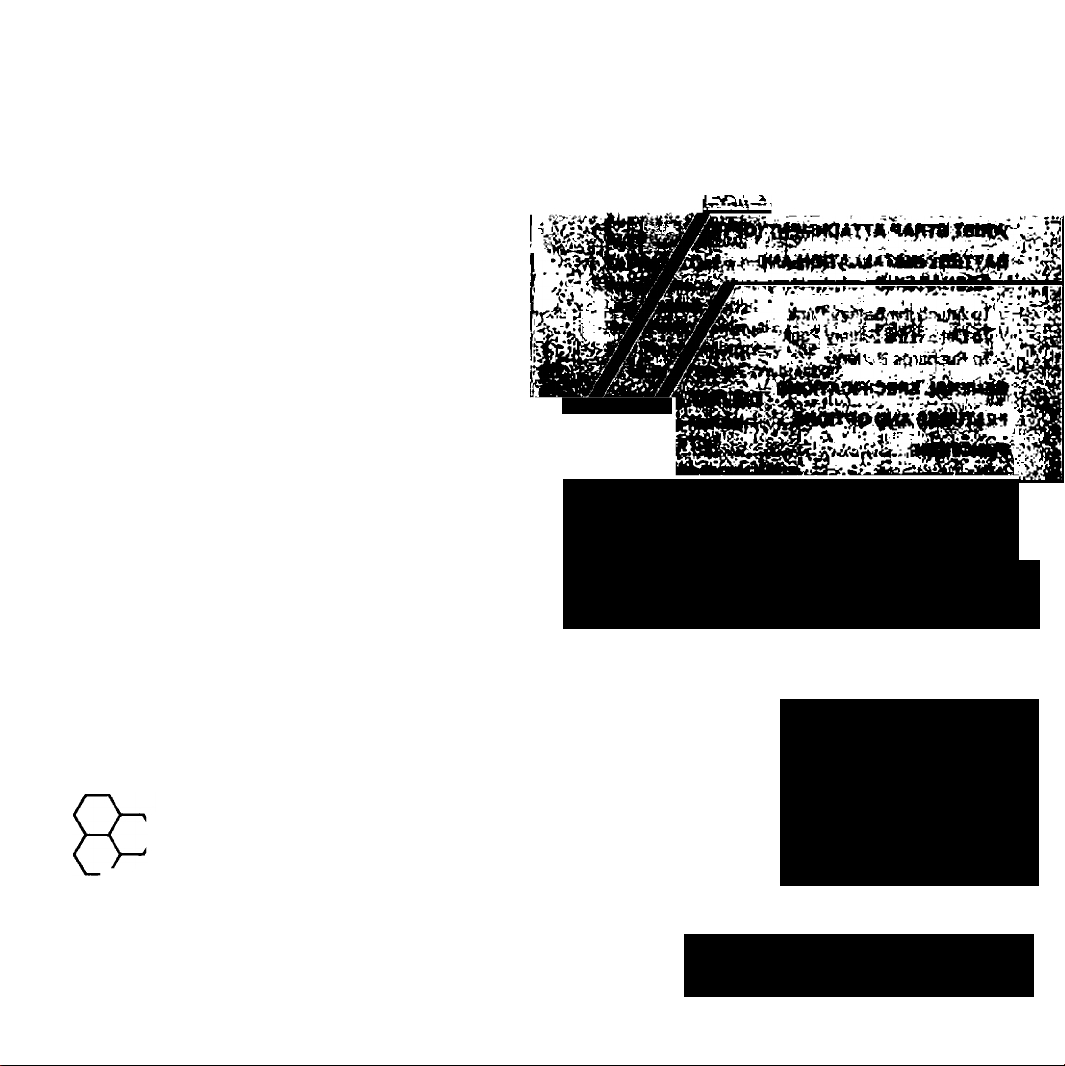
t- .
,// ..,,/^V:;.:' --- . -,
/ ■ ■ M . . 1 • 1" t*'
/ / ' • - ■ ■- ■ ■-, ■;;'J'''-^ >r.V
»lUDIOrOX^
"Commun/cat/onsrorp.
185 Oser Ave., Hauppauge, NY 11788
PRINTED IN JAPAN 6-97
PGlirrABLiE
CELLULAR
TELEPHONE
OWNER'S OPERATING
INSTRUCTIONS
Page 2

TABLE OF CONTENTS
SAFETY INFORMATION FOR WIRELESS HANDHELD PHONES ... 2
PRECAUTIONS ..............................................................9
SYSTEM CONFIGURATION.........................................10
WRIST STRAP ATTACHMENT (OPTION)
BATTERY INSTALLATION AND
RECHARGING...........................................................12
To Attach the Battery Pack
To Detach the Battery Pack
To Recharge Battery
GENERAL SPECIFICATIONS
FEATURES AND OPTIONS
FUNCTIONS .................................................................18
BASIC OPERATION
Turning the Unit On/Off
• Antenna Position
• Receiving Signal Strength Indicator
• Battery Level Indicator
To Store a Number in Memory
To Recall a Number from Memory
To Review the Prefix
Display Own Telephone Number
Repertory Memory Scroll
Automatic Storing into a Vacant Memory
Address
To Lock the Unit
To Unlock the Unit
Volume Control
MEMORY NAME TAG
To Enter Names using Alpha (Letters)
To Store Name with Phone Number
To Recall from Memory with Name
PLACING TELEPHONE CALL^
To Place a Call
If the Call Fails to Go Through
Automatic Redial (Programmable Option)
Terminating a Call
.....................................................
.....................................
........................................
...................................................
...................................
2
...................
11
16
17
20
25
27
To Receive Calls
Silent Incoming Calls
To Mute a Phone Conversation
Any Digit Key Answering
Automatic Answering
Anti Fraud Security Feature
To Place a Call with a Number in the Memory
Speed Dialing
Last Number Redial
Programmable Emergency Call (Programmable Option)
One Touch Emergency Call
To Mute a Phone Conversation
VOICE MAIL DIALING
To Store a Numbers
To Place a Call
END-TO-END SIGNALING
SCRATCH-PAD DIALING ............................................34
SCRATCH PAD DIALING
WITHOUT KEYING TONES
CALL TIME DISPLAY
To Display the Talk Time
Outgoing Call Timer Only (Programmable Option)
To Clear the Timer
SID MANAGEMENT (PROGRAMMABLE OPTION) . . .36
A/B SYSTEM SELECTION
MULTIPLE CITY REGISTRATION
LAST RESCAN SID INDICATOR
AUTOMATIC CALLS IN ABSENCE
INDICATOR
ENHANCED FEATURES^
Caller ID*
Voice Mail Notification*
*; Service Provider Dependant
WARNING .....................................................................42
WARRANTY
ACCESSORY CATALOG
.................................................................
..................................................
..........................................
...................................
...................................................
...........................................
..............................
.................................
.............................................................
............................................
............................................
3
33
34
34
35
36
37
38
38
39
43
46
Page 3

AUDIOVOX
SAFETY INFORMATION FOR
MVX 440/470/475
Handheld Portable
Cellular Telephone
Congratulations... You have just purchased one of the most
advanced, yet simple to use handheld cellular telephones in
the market today. Your new Audiovox portable telephone
allows you the freedom to enjoy the benefits of cellular commu
nications without the limitations.
It has been built to the same exacting level of high engineer
ing standards that has made the Audiovox cellular telephone
line a top rated brand in the industry.
Your new Audiovox Cellular telephone has been engineered to
support a number of enhanced services that may be offered
by your cellular service provider. In order to take advantage of
these special, enhanced services, you must subscribe to them
through your home cellular service provider.
The Audiovox MVX440/470/475 is packed with advanced
features that provide the ultimate in convenience and safety
like one touch emergency dialing, a constant signal strength
and battery life indicator, a voice mail access key and the
most advanced anti-fraud security features in the industry.
It also features a multi function access key that allows for sim
plified storing and recalling of numbers in memory.
For ease of operation, the MVX440/470/475 has been
designed with a feature menu printed directly on the key pad.
By simply pressing the green function button and the feature
you wish to access, your desired function is complete. It's that
simple!
Optional accessories include a rapid charger, a slim profile
battery and an earphone microphone for hands free use. A
cigarette lighter charger, leather carrying case and battery
eliminator are also available.
And of course, your new Audiovox'* MVX440/470/475 comes
with something only an Audiovox phone can provide. The prov
en reliability that has made Audiovox one of the world's lead
ing suppliers of cellular communications equipment.
WIRELESS HANDHELD PHONES
Read this information before using your Hand
held portable Cellular Telephone.
EXPOSURE TO RADIO FREQUENCY SIGNALS
Your wireless handheld portable telephone is a low
power radio transmitter and receiver. When it is
ON, it receives and also sends out radio frequency
(RF) signals.
In August, 1996, the Federal Communications Com
missions (FCC) adopted RF exposure guidelines
with safety levels for handheld wireless phones.
Those guidelines are consistent with the safety
standards previously set by both U.S. and interna
tional standards bodies:
ANSI C95.1 (1992)*
NCRP Report 88(1986)*
ICNIRP (1996)*
Those standards were based on comprehensive
and periodic evaluations of the relevant scientific lit
erature. For example, over120 scientists,
engineers, and physicians from univarsities, gov
ernment health agencies, and industry reviewed
the available body of research to develop the ANSI
Standard (C95.1).
The design of your phone complies with the FCC
guidelines (and those standards).
American National Standards Institute;
National Council on Radiation Protection and Meas
urements; International Commission on Non
ionizing Radiation Protection.
ANTENNA CARE
Use only the supplied or an approved replacement
antenna. Unauthorized antennas, modifications, or
attachments could damage the phone and may
violate FCC regulations.
Page 4

PHONE OPERATION
Normal Position: Hold the phone as you would
any other telephone with the antenna pointed up
and over your shoulder.
Tips on Efficient Operation: For your phone to
operate most efficiently:
• Extend your antenna fully.
• Do not touch the antenna unnecessarily
when the phone is in use. Contact with the
antenna affects call quality and may cause
the phone to operate at a higher power level
than otherwise needed.
DRIVING
Check the laws and regulations on the use of wire
less telephones In the areas where you drive.
Always obey them. Also, if using your phone while
driving, please:
• Give full attention to driving -- driving safely
is your first responsibility.
• Use hands-free operation, if available.
• Pull off the road and park before making or
answering a call if driving conditions so
require.
ELECTRONIC DEVICES
Most modern electronic equipment is shielded
from RF signals. However, certain electronic equip
ment may not be shielded against the RF signals
from your wireless phone.
Pacemakers.
The health Industry Manufacturers Association rec
ommends that a minimum separation of six (6") Inch
es be maintained between a handheld wireless
phone and a pacemaker to avoid potential interferance with the pacemaker. These recommendations
are consistent with the independent research by
and recommendations of Wireless Technology
Research.
Persons with pacemakers:
• Should ALWAYS keep the phone more than
six inches from their pacemaker when the
phone is turned ON.
• Should not carry the phone in a breast pock
et.
• Should use the ear opposite the pacemaker
to minimize the potential for interference.
• If you have any reason to suspect that inter
ference is taking place, turn your phone OFF
immediately.
Hearing Aids
Some digital wireless phones may interfere with
some hearing aids. In the event of such interfer
ence, you may want to consult your service provid
er [or call the customer service line to discuss alter
natives.]
Other Medical Devices
If you use any other personal medical device, con
sult the manufacturer of your device to determine if
they are adequately shielded from external RF ener
gy. Your physician may be able to assist you in
obtaining this information.
Vehicles
RF signals may affect improperly installed or inade
quately shielded electronic systems in motor vehi
cles. Check with the manufacturer or its representa
tive regarding your vehicle. You should also con
sult the manufacturer of any equipment that has
been added to your vehicle.
Posted Facilities
Turn your phone OFF in any facility where posted
notices so require.
AIRCRAFT
FCC regulations prohibit using your phone while in
the air.
Switch OFF your phone before boarding an air
craft.
Page 5

BLASTING AREAS
To avoid interfering with blasting operations, turn
your phone OFF when in a “Blasting area” or in
areas posted “Turn off two-way radio”. Obey all
signs and instructions
POTENTIALLY EXPLOSIVE ATMOSPHERES
Turn your phone OFF when in any area with a
potentially explosive atmosphere and obey all
signs and instructions. Sparks in such areas could
cause an explosion or fire resulting in bodily injury
or even death.
Areas with a potentially explosive atmosphere are
often but not always clearly marked. They include
fueling areas such as gasoline stations: below
deck on boats: fuel or chemical transfer or storage
vehicles using liquefied petroleum gas (such as
propane or butane): areas where the air contains
chemicals or particles, such as grain, dust, or
metal powders: and any other area where you
would normally be advised to turn off your vehicle
engine.
For vehicles Equipped with an Air Bag
An air bag inflates with great force. DO NOT place
objects, including both installed or portable wire
less equipment, in the area over the air bag or in
the air bag deployment area. If in-vehicle wireless
equipment is improperly installed and the air bag
inflates, serious injury could result.
PRECAUTIONS
Your Handheld Portable Telephone is a high quality piece
of equipment. Before operating the equipment, read all
instructions and cautionary markings on (1) AC Adaptor
(2) Battery and (3) Product using Battery.
1. DO NOT use this equipment in an extreme environ
ment where high temperature or high humidity exists.
2. DO NOT abuse the equipment. Avoid striking, shaking
or shocking. When not using the unit, lay down the unit
to avoid possible damage due to instability.
3. DO NOT expose this equipment to rain or spilled
beverages.
4. DO NOT use unauthorized accessories.
5. DO NOT disassemble the phone or its accessories;
If service or repair is required, return unit to an
authorized Audiovox cellular service center. If unit is
disassembled, the risk of electric shock or fire may
result.
DO NOT short-circuit the battery terminals by metal
items etc.
Page 6
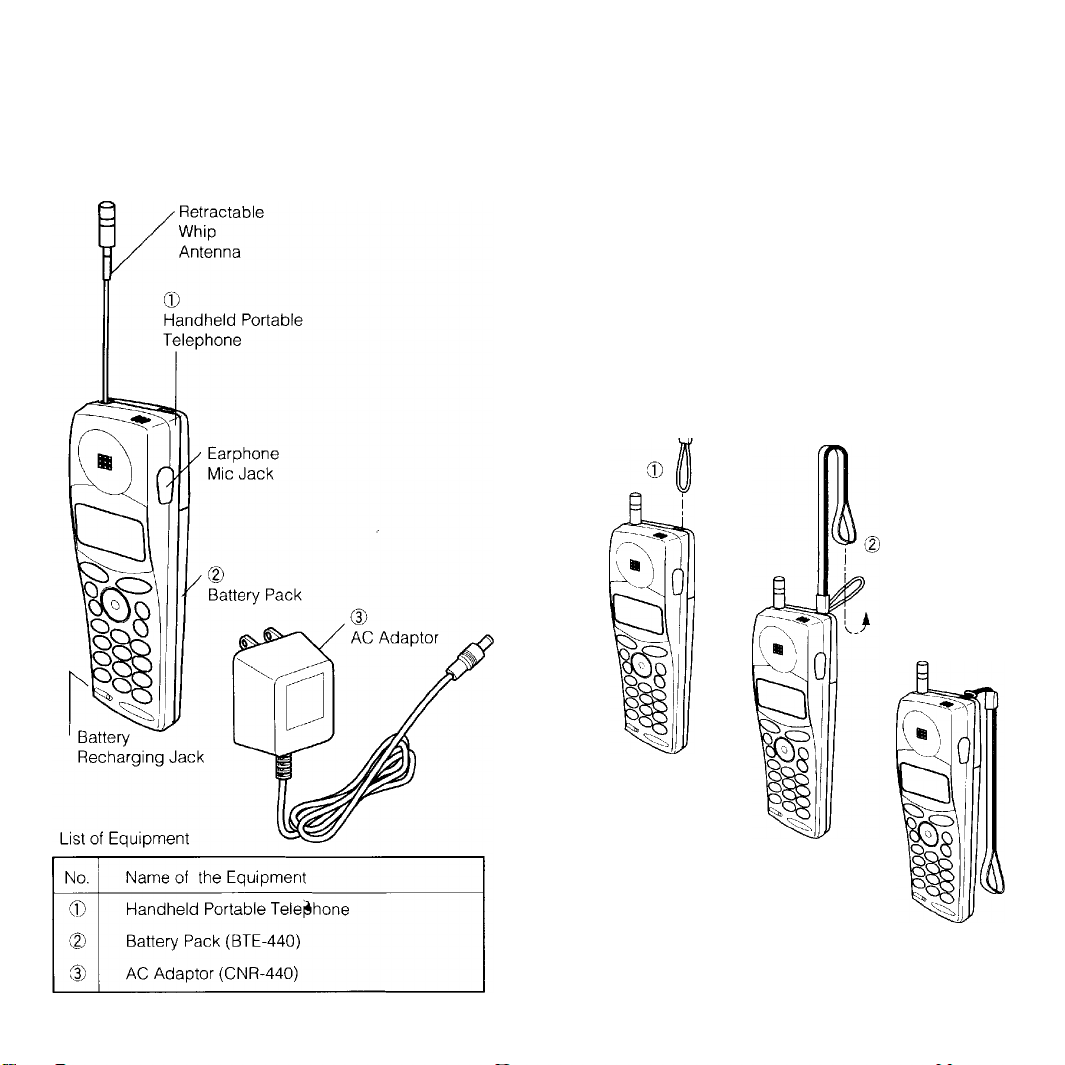
SYSTEM
WRIST STRAP
CONFIGURATION
System configuration and the equipment list are as
shown below.
ATTACHMENT (OPTION)
Attach the wrist strap WS700 (option) to the unit through the
strap hole as shown below ®.
Then put the long loop through the smaller loop as
shown below
10
11
Page 7
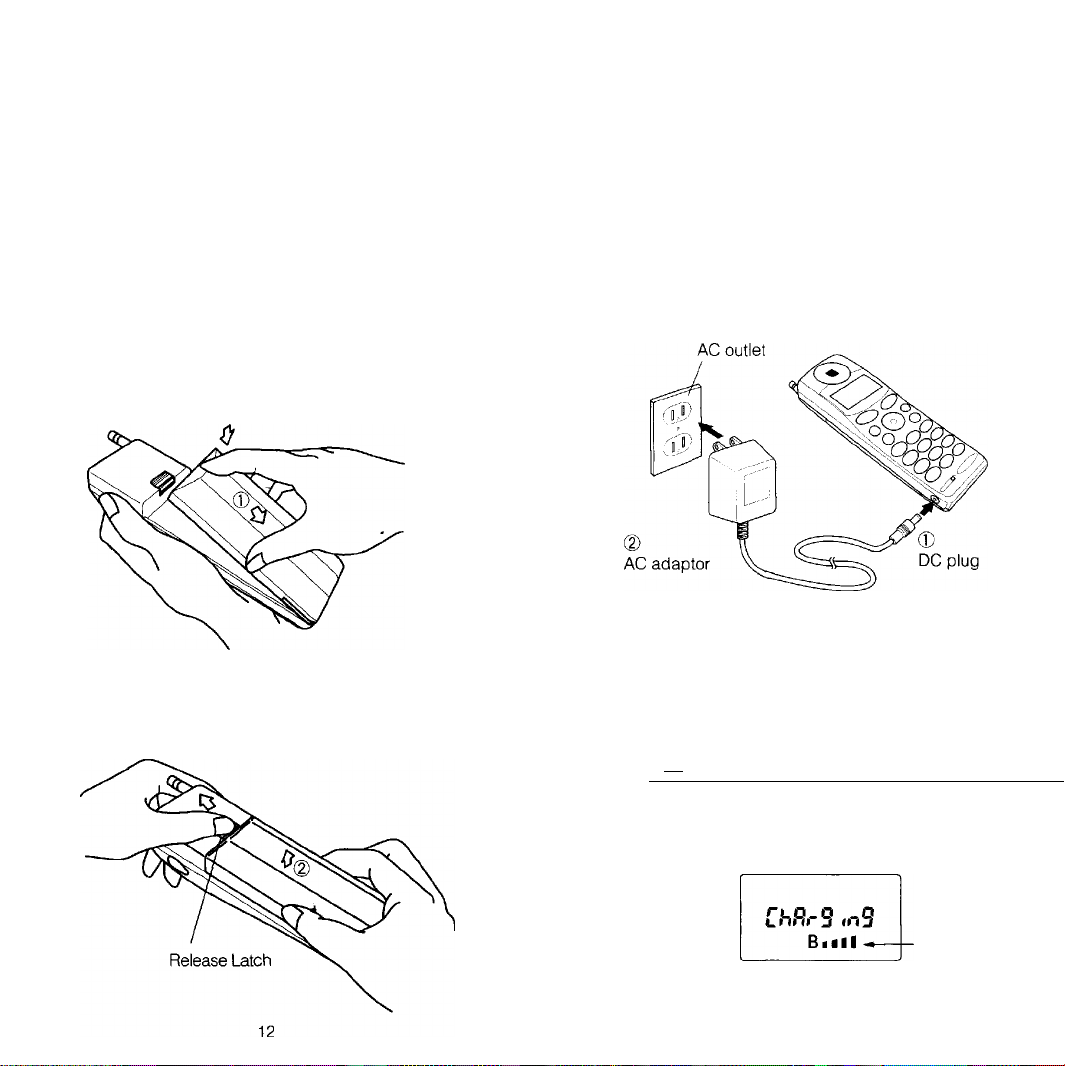
BATTERY INSTALLATION
AND RECHARGING
The Portable Telephone contains a Detachable Battery
Pack (BTE-440). Fully charged Battery Pack offers approx
imately 140 minutes Talk Time or 28 hours standby. It is rec
ommended to carry one fully charged spare Battery Pack
for longer operation.
(Additional Battery Packs may be purchased at your Cellu
lar Telephone Dealer.)
To Attach the Battery Pack
CD Insert the hook at the end of the Battery Pack into the
slot at the end of the unit.
(2) Press the Battery Pack down to lock the Battery Pack
onto the unit. ^
To Detach the Battery Pack
0 Slide back the Release Latch as shown below.
(D Lift up to remove the Battery Pack from the unit gently.
To Recharge Battery
The AC Adaptor (CNR-440) can recharge the Standard
Battery (BTE-440) in 10 hours or the optional Slim Battery
(BTR-440) in 7 hours respectively.
1. Attach the Battery Pack to the Phone.
2. Set the AC Adaptor
1) Insert the DC plug of the AC Adaptor into the Battery
recharging jack on the phone.
2) Plug the AC Adaptor into AC outlet.
3. Then Battery recharging will start.
Note: For complete recharging, it is recommended
that the phones' power is off while recharging
the battery.
Battery charging Indication.
1) While charging the battery, the battery life indicator
will scroll on the readout and be displayed as shown
below.
I" *Bi *Bii ► Bill
---
* B ■ 111 I
2) If the phone's power is off, "Charging" will appear in
the readout during the battery Charging operation
as shown below.
Shaded Bars
(scrolling)
13
Page 8

3) After all of the segments of the battery indicator
stop scrolling, the battery is fully charged.
4) Environmental temperature for full battery recharg
ing with fixed time; 0~+35°C
5. Disconnect the AC adaptor (battery charger) from
the AC outlet and from the phone.
6. After recharging, battery pack may become a little
warmer. However this is normal.
/'■ Recharge the battery fully before your first use of the
unit.
8. When the battery becomes discharged, two beep
tones will be heard every 10 seconds, and the bat
tery level indicator Bail I will be flashing. In such a
case, replace the battery with a fully charged one, or
recharge the discharged battery.
9. To ensure long battery life, operate the unit until the
battery level indicator Biiil flashes, then recharge
the battery. Remove Battery Pack from the unit when
it is not expected to be used for a long period.
Recharging at least once every month is recom
mended when not being used.
10. DO NOT charge the Battery in an area with direct
exposure to sunlight.
11. All batteries can cause property damage, injury or
burns if a conductive material, such as jewelry, keys
or beaded chains, touches exposed terminals. The
material may complete an electrical circuit(short cir
cuit) and become quite hot. Exercise care in han
dling any charged battery, particulary when placing
it inside your pocket, purse, or other container with
metal objects.
12. DO NOT open the battery case. If the battery is acci
dentally broken, avoid skin contact with the internal
chemical contents. If there is 4kin contact, wash the
affected area immediately and seek medical advice.
13. DO NOT put the battery close to, nor dispose it into
fire.
14. Use of an attachment not recommended or sold by
the AC adaptor manufacturer may result in a risk of
fire, electric shock, or injury to persons.
15. An extension cord should not be used unless abso
lutely necessary. Use of improper extension cord
could result in a risk of fire and electric shock. If
extension cord must be used, make sure:
a. That plug of extension cord are the same number,
size and shape as those of plug of AC adaptor.
b. That extension cord is properly wired and in good
electrical condition.
c. That wire size is large enough for AC ampere rat
ing of charge.
16. DO NOT operate AC adaptor with damaged plug.
Replace AC adaptor immediately.
17. DO NOT operate charger if it has received a sharp
blow, been dropped, or otherwise damaged in any
way; take it to an authorized Audiovox cellular serv
ice center.
18. To reduce risk of electric shock, unplug charger from
outlet before attempting any maintenance or clean
ing.
19. The product that you have purchased
TX/iO contains a rechargeable Battery. The
Battery is recyclable. At the end of it's
Ni-MH useful life, under various state and local
laws, it may be illegal to dispose of this Battery into
the municipal waste stream. Check with your local
solid waste officials for details in your area for recy
cling options or proper disposal.
14
15
Page 9

GENERAL
FEATURES AND
SPECIFICATIONS
(Subject to change without notice)
Frequency Range :
Number of RF Channels
Channel Spacing :
Duplex Spacing
Frequency Stability
RF Output Power
Receiver Sensitivity
Modulation/Demodulation
Operating Temperature
Supply Voltage
Current Drain
Operating Time
Size
Weight
824 to 849 MHz, Transmit
869 to 894 MHz, Receive
832, Full Duplex
30 KHz
45 MHz
±2.5 PPM
0.6W ERP With Power
Control
-116dBm(12dBSINAD)
Voice PM (With Compander)
Data FM
-20'C to +60"C
4.8 V
(NiMH Battery 1 .'2 V X 4,
1200 mAH)
In Use;
Approx. 500 mA
Standby:
Approx. 45 mA
Talk;
Approx. 140 min.
(at full power output)
Standby;
Approx. 28 hours
Approx.
27(H)X52(W)X160(D) mm
1.1(H)X2.1(W)X6.3(D) inch
Appro)^ 250 gr (8.8 oz)
16
OPTIONS
• Push Button Dialing
• Large Size LCD Display
Status/Function Indicator
10 Digit Number Display
Receiving Signal Strength Indicator
Battery Level Indicator
Envelope Message Icon
• (Electronic) Volume Control
• Pre-set Dialing up to 32 Digits
• Extended Readability (Prefix Review)
• Last Digit Clear
• Digit Display Clear
• Programmable Emergency Call (Programmable
Option)
• One Touch Emergency Call
• Repertory Diaiing:32-Digit 30 Memories
• Speed Dialing
• Repertory Memory Scroll
• Automatic Storing into a Vacant Memory Address
• Voice Mail Dialing
• Memory Name Tag
• Any Digit Key Answering
• Automatic Answering
• Anti Fraud Security Feature
• Last Number Redial
• Automatic Redial (Programmable Option)
• Mute
• Scratch-pad Dialing (with/without Keying Tones)
• End-to-End Signaling
• Continuous DTMF from Keypad
• Silent Incoming Calls
• Call Time Display
• Automatic Calls in Absence Indicator
• Display Own Telephone Number
• A/B System Selection
• SID Management (Programmable Option)
• Multiple City Registration
• Last Rescan SID Indicator
• Electronic Lock
• Enhanced Features*
Caller ID*
Voice Mail Notification*
*: Service Provider Dependant
17
Page 10

(1) IN USE -|
(2) NO SVC -
(3) ROAM —
(4) LOCK —_
(5) Power
(6) Receiving
(10) Send Key-I
(11) Power
(12) One Touch -
(13) Digit
Battery
Recharging
Jack
Microphone ■
-------
Indicator
Signal
Strength
Indicator
On/Off Key
Emergency
Key p
-------
Keys
-------
FUNCTIONS
I1B)N0 SVC ROAM LOCK
8888888888
Tull Bull IZI
j(i<£) (g) g)
©©©
1
k© © ©
©(g) g)
[Àmcwm ) I
Retractable
Whip Antenna
Earpiece
Earphone
Mic Jack
—(7) Digit
Display
p(8) Envelope
Message Icon
~-{9) Battery
Level
Indicator
(14) End Key
"T-ilSJ Multi
Function Key
sj :Recall/
(3 :Envelope
A :Up/Down
V Arrow Key
—(16) Clear Key
-(17) Function
Key
-(18) Voice Mail
Access/
Alpha Key
(I):MVX440
®:MVX470/
MVX475
Store key
key
INUSEi indicator lights when a call is in progress.
(1)
NOSVC (no service) indicator lights when the unit
(2)
is in a non-coverage area.
[ROAMi indicator lights when the unit is out of the
(3)
home area.
tOCKI indicator lights when the unit is locked.
(4)
T is used as a POWER ON indicator which lights
(5)
when the unit is turned on.
RECEIVING SIGNAL STRENGTH INDICATOR:
(6)
The number of shaded blocks indicates the Receiv
ing Signal Strength.
10-CHARACTER FUNCTIONAL DIGIT DISPLAY:
(7)
The remaining character show the last digits of the
dialed number.
3 Envelope Message Icon informs that there are
(8)
messages and/or calling line ID numbers in the
memory.
Biiil is used as a battery level indicator.
(9)
(10) CsE^(send key) is used for placing or receiving a call.
(11) @ (power on/off key) is used to turn on/off the unit.
(12) © One Touch Emergency key.
(13) DIGIT KEYS to enter a phone number.
(14)
(15)
(16) @ (clear key) clears the digit(s) from the display.
(17)
(18)
(end key) terminates a call.
(C^ (Multi Function Key)
a) ^^Recall/Store Key
• To recall phone numbers from repertory
memory, press
• To store phone numbers in repertory memo
ry, press (^,
(^ (Envelope Key) is used for Voice Mail
b)
l^ification and Caller ID.
o or (Up-arrow Key or Down arrow Key)
c)
• To control earpiece audio level, press A or V.
• To control alert tone level, press FNC A or V.
@ (function key) shifts the digit keys to the func
tional keys.
(voice mail access / alpha key)
• To access the linked speed dialing capability,
press (^.
• To enter alphabetical characters, oress
Earphone Mic Jack is used for handsfree operation with
EM-425 Earphone Mic (option).
18 19
Page 11

BASIC OPERATION
Turning the Unit On/Off
Press @) for about one second to turn on the unit. All
the indicators and digit display will light momentarily,
and a tone will be heard. The indicator “
while the unit is turned on. Press @) again for about
one second to turn off the unit.
• Antenna Position
Your portable cellular telephone is equipped with a
dual position antenna system.
This dual position antenna has been especially
designed to allow your phone to receive calls while the
antenna is down. However, for optimum performance
and signal strength or while operating in poor signal
areas, it is recommended that the antenna be fully
extended .
Note: The antenna can be used in its fully extended or
fully retracted position only.
• Receiving Signai Strength Indicator (TmI)
The number of shaded blocks indicates the Signal
Strength in your area. Four blocks show the maximum
level. The display will vary as you move with the unit. If
the signal is not strong enough to place a call, the
iiOSVCl indicator will appear on the readout.
• Battery Level Indicator
You can always monitor the current battery voltage
level with the constant battery level indicator. The
number of blocks indicates the battery conditions as
follows:
Bi11 1
B111
B
■1
B
f
-;b11r i:-
Full charge
Normal phone call
Short phone call
Recharge battery
(Flashing is discharged)
20
T
” will stay
'i
To Store a Number in Memory
1. Press @), then enter the phone number.
2. Press then enter the two digit memory
address. (01 through 30).
: To «tore tiiephoi^ number
1. Press M.
Tiill Biill
2. Enter
• J
in
3u
Tiiil Bull
3. Press
4. Enter (@),©.
The displayed number will be stored into
memory address 07.
To Recall a Number from Memory
Press then enter the two digit memory address (01
through 30)
&
1. Press
2. Enter
Note: You can see the last 10 digits on the readout. If the
number is longer than 10 digits, see "To Review the
Prefix".
To Review the Prefix
(Number longer than 10 digits)
Press 1^^, then enter the first digit of the memory
address, then hold down the second digit of the memo
ry address.
21
l23^SSn89D
Tull Bull
Page 12

Display Own Telephone Number
1. Press
Your system ID number will be displayed while the key
is held down and your own phone number will be
displayed when you stop pressing key (©.
Repertory Memory Scroll
(Memory Address)
This feature is useful in finding a certain phone number by
scrolling the repertory memory.
1. Press ^ then or Q.
A: Scroll upward (with roll back to 01)
V: Scroll downward (with roll up to 30)
Memory address and the last 7 digits of the stored
number will be displayed on the readout as follows.
Example:
Note: In this scroll feature, any vacant memory addr-
ess(es) will be skipped.
Jiu
Address No. Tel. No.
Automatic Storing into a Vacant Memory Address
This feature allows automatic storing into a vacant reper
tory memory address.
This can prevent the possible over writing of a previous
ly stored number.
1. Enter the phone number.
2. Press (^ then (f_).
Example: To store the phone number 123^- -
7890 into a vacant memory address(03}
1. Enter (jr.
2. Press
3. Memory address
number and the last 7
digits of the Stored
phone number will be
displayed.
Note: The number will be stored in the smallest avail
able vacant memory address number. However, if
no vacant address is available, the phone number
will not be stored.
n ^ _ L«c c noon
LIJ <_rU lOJU
Tull Bull
To Lock the Unit
1. Press then (£)'.
2. The^ indicator turns on.
Note: The unit will remain locked until unlocked, even if
the power is turned off.
To Unlock the Unit
1. Enter the three-digit unlock code.
2. The LOCi^ indicator will go out.
Note: The unlock code is registered in the programadle
option and advised by your dealer when you pur
chase the phone.
22
23
Page 13

Volume Control
The audio level o1 the earpiece and the alert tone can
be adjusted by the Volume Control Key or
A : To increase the sound level
V : To decrease the sound level.
• Earpiece volume;
1. Keep pressing or Q until you get the desired
sound level.
2. Sound level “H-S VOL X” (X=1~5) will be dis
played on the readout.
You can monitor the sound level with the sample
tone when you are not engaged in a phone conver
sation.
Example: (X = 5)
• Alert Tone:
1. Press
2. Keep pressing (3) or Q until you get the desired
sound level.
3. Sound level “ALT VOL X” {X=1~5) will be dis
played on the readout.
Example: (X = 5)
-C _• c
H
O' L
"i. C uOi.
MEMORY NAME TAG
This feature permits you to tag an identifying name (up
to 5 characters) to each phone number in the memory
address. The name will be displayed each time you
recall a number from memory address.
To Enter Names using Alpha (Letters)
1. Press “ALPHA” will appear on the readout
to indicate the Alpha Mode is active.
2. Press digit keys repeatedly uniti the character you
need appears. The following table shows which char
acter is assigned with each digit key.
Key 1 press 2press 3press 4press Spress
1
2 ABC
3 DEF
4 GHI
5 JKL
6 MNO
7 PQRS
8 TUV
9 WXYZ
0 OPER
# (Blank)
-
d
9
1
U
nn
» 4
P
t
uu
n
u
(Blank)
t
b
E
h
h
n
9
f 4
u
H
r
1. E
F
4
t
L.
o
r
u
9 i 9
3
9
5
S
S
8
n
4
24
3. When the letter or number you want is shown on the
display, press @ to locate the second letter or
number.
4. Go back to step 2, and repeat the same procedures
until the complete character name is displayed.
5. When an entry error is made, press @) momentarily
to erase the last character. If you press @ more
than a second, all characters on the readout will be
erased.
6. To exit Alpha Mode, press @ ®.
25
Page 14

Notes: 1. If the next letter or number is assigned on the
other key (not same key), you can display the
next letter or number without pressing (^.
2. You must enter the phone number first, then
apply the name. Entering a number after
applying the name will erase its name.
To Store Name with Phone Number
1. Enter the phone number.
2. Press to set Alpha Mode.
3. Enter the name you need. (Refer to “To Enter Names
using Alpha” .)
4. Press then enter the memory address (01
through 30), to store the number with the name into
memory.
Note: If you enter the phone number after enter
ing the name, the name will be erased.
PLACING TELEPHONE
CALLS
To Place a Call
1. Enter the phone number.
2. The last 10 digits of the dialed number are dis
played on the readout.
3. Press CsE^, The IN USE indicator will lights.
Example: To store the phone number -
' 1234597890 with thename
JACK into memory address 01
1. Enter the phone number;
(i„
2. Set Alpha Mode; (™^
3. Enter the Name;
(g)(g) (g)@(^(g)(g)
(J)(A) (C) (K)
4. Store the Number;
!8345SnS3S
Ri P H R
To Recall from Memory with Name
Recalling from the repertory memory with name is iden
tical to standard repertory recall."^When the number is
recalled, the display will show the Alpha Name Tag as
well as the stored phone number.
26
NOTE: If dialing error is made, press (^, then enter
the phone number again. Pressing @ momen
tarily (Approximately less than 0.5 sec.) clears
the last digit only.
If the Call Fails to Go Through
• If you hearthe "reorder" signal, presscij^, then if there
were no dialing errors, press for redial. (Re
dialing with digit keys is not necessary.)
• If the "intercept" signal is heard, pressCJ^then redial
the correct number.
Automatic Redial (Programmable Option)
If the feature of Automatic Redial (Programmable
Option) is selected, your unit will automatically make sev
en attempts to reach the cell site when the first try is not
successful.
The IN USE indicator will stay on, but the speaker will
be muted for thirty seconds. This is done so that you
do not hear the reorder signals out of the speaker. If
you need to terminate the automatic redial, press
'IST
27
Page 15

Terminating a Call
Press and the IN USE! indicator will go out.
To Receive Calls
1, When the telephone rings, press to answer
the call. The ¡IN USE indicator will light.
Silent Incoming Calls
If Silent Alert feature is set, a single beep and a
flashing “CALL” message on the display will alert you
of an incoming call.
Once you have switched to silent alert, the phone stays
in that mode until you deactivate it.
1. Press C^, then (|^. The “S-ALT ON" will appear
in the display.
2. When you receive a call, a single beep and a
flashing “CALL” message on the_display will alert
you.
3. Press to answer the call
“CALL” on the readout will go out.
This mode is deactivated by pressing @, then
“S-ALT OFF” will be displayed for 5 seconds.
C_0* L
3 <<(.C
on
5- R L b of f
5. If the Silent Incoming Calls is activated when the
unit is powered up “S-ALT ON” will appear on the
readout for 5 seconds.
Any Digit Key Answering
This feature permits you to answer on incoming call by
pressing any of the digit keys on the key pad.
Automatic Answering
With this feature, the incoming call will be automatically
connected for operation after two alert tones, and the
IN indicator will light on the readout.
Then the unit is ready for conversation.
1. To activate this mode, press TO and then key
“A-ANS ON” will appear on me readout
__________
on
28
2. This mode is deactivated when @ and then key
(© are pressed again.
“A-ANS OFF” will be disniaved for 5 seconds.
G-
3. This feature will not function if the unit is in the Lock
or Silent Incoming Call Mode.
If the Automatic Answering is activated when the unit
is powered up, “A-ANS ON” will appear on the
readout for 5 seconds.
P,nS
yF F
Anti Fraud Security Feature
Your new Audiovox Cellular telephone has been
engineered with the latest technology to help protect from
the fraudulent use of your cellular telephone number.
Cellular fraud most often occurs by cellular thieves using
electronic devices that can read your unique cellular
phone number and your phone's electronic serial number
(E.S.N.). This information can then be programmed into
another phone for fraudulent use.
Certain cellular systems provide for an ANTI-FRAUD
security feature to help protect the unauthorized use of
your cellular telephone number. This feature utilizes a
special personal identification number (PIN).
Should your cellular carrier offer this enhanced service,
your new phone must be programmed with a PIN chosen
by you. For your protection, you cannot make any outgo
ing calls until you have established your PIN. To establish
your PIN, please contact your cellular service provider for
specific instructions.
To place a call using PIN security feature
1. Enter the number you are calling by either dialing
the number or recalling the number from a specific
memory location.
2. Press the Csi^ key as your call is being processed
the word “SEND PIN” will appear in the display.
SEnd P <n
Press the
placed.
To program your PIN
1. Enter your three digit security code
2. Press the @ key, then (@) (|§
key again, your call will then be
29
Page 16

3. The word “OFF” will appear in the display.
4. Enter your 4 digit PIN.
5. Press the key to turn your PIN feature on.
To turn the ANTI FRAUD feature on / off and change
PIN Number.
1. Enter your three digit security code.
2. Press the then @1.
3. Your PIN number and the “ON/OFF” status will
appear in the display.
on
4. Press the (jJ) key to turn the PIN entry feature on or off.
5. If necessary, enter the new PIN Number.
6. After you have entered the desired on or off status
or new PIN Number, press the @ key then the @
key.
or
off
To place a call with the PIN entry feature in Voice Mail
dialing (See “VOICE MAIL DIALING” for more details)
1. Press the key for more than 0.5 seconds. The
last 10 digits of the number in memory address 41
will appear in the display. As your call is being pro
cessed, the word “SEND PIN” will appear in the
display.
2. Press the @ key again, your call will then be sent
digitally to the cell site. After you hear the signal
from the Operating Office, press “Voice Mail
SEnd P <n
Access” key again. The second number in memo
ry address 42 is sent with DTMF tones. You will
monitor the tones through the loudspeaker. The
third through fifth number in memory address 43
through 45 can be accessed sequentially in the
same manner as above.
To Place a Call with a Number in the
Memory
1. Press (^, then enter the yiemory address (01
through 30). The last 10 digits of the number will
appear on the readout. If the number is longer than 10
digits, press (^, then enter the first digit of the memo
ry address, then hold down the second digit of the
memory address.
30
Note; See “To Recall a Number from Memory” and
“To Review the Prefix” for more details.
Press The IN_LI^ indicator will light as the
call is placed.
Example: To CALL the number 123-4S6--
7890 stored in the memory
number 07
1. Press I
2. Enter (
1234567890 is shown
on the display.
3. Press
lEB^SSnSSS
Tiill Bull
flNl^
'JOL/CCnOO:
iCDnoo tOJiJ
T.ill Bull
n
Speed Dialing
This feature permits you to place a call from the stored
memory locations without using the recall key.
Speed dialing is a quick method of placing calls from
memory.
1. Enter the one or two digits of memory address (1
through 9 and 10 through 30).
2. Press The last 10 digits of the phone number will
appear on the readout, and the ilNUSEi indicator will light.
Last Number Redial
This feature permits you to redial the last phone
number you attempted to call.
Numbers will be stored in memory only if key is
pressed.
1. Press then (£).
2. Press to send a displayed number.
Note: To clear the stored number, press (@ then
Programmable Emergency Call (Programmable Option)
This feature permits you to place a call to two emergen
cy numbers (maximum of 7 digits) even if your tele
phone has been locked.
31
Page 17

The two emergency numbers must be pre
programmed in the NAM memory (NAM:Number
Assignment Module).
Note: 911 is preset emergency number, (you may change
this number if you wish.)
Operation in Lock Mode
CKMiqiletTocansti
1. Enter (@)(©i©
"911" does not indicate, but the [LOCK]
indicator will light. (911 is emergency call
number)
2. Press
LOCX
The [INUSEi indicator will
light.
NOTE: To terminate the call, press
(The INUSEl indicator will go out.)
Tull Bull
One Touch Emergency Call
This feature permits you to place a call to an emergen
cy number by a single key stroke, even when the unit is
in the “lock” mode. You can deactivate this feature to
prevent unintentional call by mistake.
1. Press key (© for more fhan 2 seconds. The first
emergency number that is pre-programmed in the
memory will be displayed, and I IN USE! indicator will
light as a call is placed. The factory pre-set number
is 911.
2. If you wish to deactivate this feature, press the fol
lowing key sequence.
|x|y|Z| 0©(g)(£)(XYZ is Security Code)
To activate this feature again, follow the same key
sequence.
When this mode is
See also Programmable Emergency Call.
32
ON ,
OFF
E~ CR L L on
E~ CR L i o F F
To Mute a Phone Conversation
P Example: To Mute a Phone Conversation -
1. Press 0,
nn»<j.c __
> <uCc on
Tull Biiil
2. The transmit audio will be muted and the
receive audio will be heard from the
receiver.
3. To return to normal conversation.
Press 0, (© again.
4. Mute is reset when the call is terminated.
flNMl
nn> <(
nnxLC -CC
» (UI.C u< r
) (Ut
Tiill Bull
VOICE MAIL DIALING
This feature permits you to access, through telephone
lines, a computer system and send DTMF number
codes in sequence. Up to five numbers can be stored
and are sequentially accessed with one touch of the
Voice Mail Access” key. The first number is sent in
digital form to the cell site, then up to four other
numbers are sent with DTMF signaling.
To Store Numbers
Store the numbers to be linked into the special memory
address 41 through 45. Each number should be within
32 digits.
To Place a Call
Press @ “Voice Mail Access” key for approx.
O.Ssec. The first number in memory address 41 will
appear on the readout and will be sent digitally to the
cell site. After you hear the signal from the Operating
Office, press “Voice Mail Access” key again.
The second number is memory address 42 will appear
on the readout and is sent with DTMF tones. You will
monitor the tones through the loudspeaker. The third
33
Page 18

through fifth number in memory address 43 through 45
can be accessed sequentially in the same manner as
above.
END-TO-END SIGNALING
This feature permits you to utilize additional phone
services, such as accessing an alternate long distance
network, signaling a pager, or banking by phone etc,.
For these services the signaling should be in DTMF
(Touch Tone™).
SCRATCH-PAD DIALING
This feature permits you to enter a number to be redialed
(or store a number in memory) while engaged in a
conversation.
SCRATCH-PAD DIALING
WITHOUT KEYING
TONES
This feature permits you to activate scratch-pad memory
without annoying key tones over the circuit.
Press @, @), then enter a phone number.
1
“TONE OFF” will be displayed for 5 seconds.
(__c «cc
The Microphone circuit will remain active, but the
tones will not be heard.
2. If necessary, press , then enter the
memory address to store the number.
3. To exit the Scratch-pad Mode, press (^, then key
(g) again.
“TONE ON” will be displayed for 5 seconds.
tan£
an
CALL TIME DISPLAY
This feature automatically records the elapsed time per
conversation. The talk time of the last call and
cumulative talk time can be displayed on the readout.
The timers can also be cleared if necessary.
To Display the Talk Time
1. Press (^, then key
2. While the key is held down, the cumulative talk time
will be displayed on the readout in minute format.
n <
u (
<o
(U
Example ... 18 min.
3. The talk time of the last call will be displayed on the
readout for 5 seconds after the (© is released.
While in a conversation, the talk time of a call in pro
gress will be displayed. The display format is as fol
lows.
Example
1 min. and 25 sec.
Outgoing Call Timer Only (Programmable Option)
Normal call timer operation is to time both the calls
made and the calls received, if the “outgoing call
timer only” function is activated (Programmable
Option), the call timer will only display the amount of
time when placing calls. It will not display the amount
of time for calls received.
To Clear the Timer
1. Press @, then enter the three-digit security code.
2. Press , key (i) then @).
“CLEARED” will be displayed for 5 seconds.
CL I
Rr E d
The timers will be cleared, and the count for the
cumulative talk time will start from zero.
34
35
Page 19

SID MANAGEMENT
(Programmable Option)
■ Standard Mode
The unit will scan the preferred system channels. If
unable to find an acceptable preferred channel, the
unit switches to scan the non-preferred channels.
This feature enables you (by Programmable option) to
take advantage of the family of SID groups. This is a
group of oellular systems in cities that your carrier
owns or has special billing arrangements with. Your
close family SID's (like brothers and sisters) will be
billed at the same rate as your home billing and will be
indicated as “Home” (i.e. both [NOSVCl and ÎRÔAMI
are off) on your display. More distant family SID's (like
cousins) that your cellular service provider has
roaming agreements with will be displayed as a solid
ffOAM When flashing |R0AM' is displayed, you are
using a SID system that is not included in the NAM
assigned groups.
If your display indicates flashing NO SVC , you will need
to change your A/B switch selection or, please refer to
Multiple City Registration to change phone registration
to enable you to make a call.
If in question as to what SID (system identification) you
are using, push @, (© to display the current SID.
A/B SYSTEM SELECTION
This feature permits you to select the system you need
to use. The system that you are registered with is the
preferred system, and your home system.
When you turn the unit on, the unit remembers the last
position of the A/B system selected, and will start to
scan the radio frequency channels of that selection.
1. Press (@i, key (©. The current mode will be dis
played.
2. You can change the current mode by pressing
0°^0- ,
A; Scroll upward
V: Scroll downward
36
Std
’ Home Only Mode
You can place or receive calls only within your home
area.
Li-Cue
n 333
Preferred System Only Mode
The unit will scan the preferred system only and
prevents switching over to the non-preferred system.
P-5H5
' Non-preferred System Only Mode
The unitwill scan the non-preferred system only.
r,P-5b‘5
MULTIPLE CITY REGISTRATION
Some cellular users find it beneficial to register their
phone in multiple cities, rather than rely on “roam” .
The multiple city registration feature permits you to
reprogram from the telephone unit, the different phone
numbers for the cities in which you are registered.
Each programmed phone number will be designated
as your home system.
Press @, and enter the new system ID number (5
digits) followed by the corresponding phone number
(10 digits). Please include your area code. You must
register your unit with the carrier in order to get both
the system ID number and your phone number.
Press then key @). Your new phone number will
be displayed on the readout. (Holding down @), to
display your new system ID number.)
37
Page 20

Note: (1) System ID number and phone number can
not be programmed during a call.
(2) Calls are placed or received using only the
programmed phone number in use at the
time of call.
LAST RESCAN SID
INDICATOR
This feature permits you to recall the last system iden
tification accessed by your phone.
Press then
The last rescan SID is displayed on the readout for 5
sec.
The display format is as follows:
If the NO SVC indicator is on, the display will show as
follows.
_______________
I nnnnn
lU иииии
S
Ь id
ENHANCED FEATURES
Your new Audiovox Cellular Telephone has been
engineered to operate with the latest technology that
will allow you to enjoy the benefit of two new exciting
features.
CALLER ID; Allows you to preview in your display the
number of the party calling you.
VOICE MAIL NOTIFICATION: Your Cellular telephone
notifies you when new messages are in your voice
mailbox.
(Please note that operation of these features depends
on the Cellular system and therefore may not be
available in all areas.)
Operation
CALLER ID: If your phone is ON but not in a conversa
tion, Caller ID operates as follows: When the phone
rings, the Calling Number flashes in the phone's dis
play. If you do not answer the Call (by pressing the
“SEND” key) the Calling Number is stored in the
phone's Memory Stack. (See memory stack explana
tion)
AUTOMATIC CALLS IN
ABSENCE INDICATOR
This feature indicates the number of unanswered
incoming calls. If incoming calls are unanswered, the
unit will indicate “CALLED XX”
“XX” is the number of calls (01 to 99) missed. For
example “XX” is “02” , the unit will indicate the
following.
Depressing any key (other than the Power Key) will
clear the number of calls indicated in Display.
Flowever, the number of calls will remain if the unit is
turned off. 1
38
rnt I cj
(. ni. (. (. u uu
The Memory Stack can store up to three Calling
Numbers for your retrieval and later use. To conserve
memory, if consecutive calls are received from the
same number, that number is stored only once.
When information such as “Voice Mail” or “Caller ID”
is stored in the memory stack, the “Q” icon at the
lower right of the display, flashes.
Your phone also counts and displays the number of
unanswered calls. For example, if two calls were not
answered,
display.
“CALLED 02” will appear in the phone's
•”o» > cj
1.П!.«.СО UC
39
Page 21

CALL WAITING CALLER ID: If your phone is in use
and another call is directed to your phone, a short
three beep tone alerts you of the new call and the new
Calling Number is flashed in the display as described
above. Upon viewing the new incoming Calling
Number, you may choose whether or not to answer
the call. If you choose to answer the call simply press
the key. This places the first calling party on hold
while allowing you to converse with the new incoming
caller. If you choose not to answer the new incoming
call, this number is not stored in the memory stack.
However, this number may be accessed by pressing
the key after completion of the original call,
(Note: you may switch back and forth and converse
with both calling parties by alternately pressing the
key.)
Unavailable or Restricted Numbers: In addition to
the incoming caller ID, two additional indications are
possible. When the display indicates “RES” the
calling number is Restricted by the calling party who
does not want the number to be displayed.
rES'
A display of “UNA” indicates that the number is
unavailable for display.
iJnR
VOICE MAIL NOTIFICATION: When messages are left
in you voice mail, the “Q” icon at the lower right of
the display, flashes to alert you. The memory stack
stores the number of new messages that are in your
mailbox. (New messages are messages that you have
not retrieved). Two indications can be displayed “NO
VOICE” when there are no messages or “VOICE
XX” (xx Indicates the number of new messages).
Example: NO Voice Mail
Two Voice Mail
If your mailbox contains
urgent voice mail; ^
Reviewing the Memory Stack
Memory Stack: The memory Stack contains four mem
ory locations. The first memory location is used to store
the number of new Voice Messages in your voice mail.
Memory Stack Alert: Whenever the Memory Stack
contains information for your review (Calling Numbers
or Voice Mail Notification) the flashing “|3” icon at
the lower right side of the display flashes to alert you.
In addition, if your voice mail contains new messages,
you will occasionally hear a short beep as a reminder
of pending messages.
Memory Stack Retrieval: To retrieve information from
the memory stack the following two-key stroke
sequence should be used: Press ((^, Then or
{^). The first memory displayed after this sequence
shows the number of new voice messages in your
voice mail. As an example, if four new messages are in
your voice mail the
the first memory stack location. To continue to scroll
through the memory locations press the key to scroll
forward and the key to scroll backwards.
Calling numbers in the memory stack are displayed in
two parts:
While the key is pressed, “CX-” (X=1~3) is dis
played. After the key is released, the 10 digit tele
phone number is displayed. (Figure 1)
"VOICE-04” will be displayed by
, rc.nu
uO <uC (JT
40
Figure 1 Memory stack Retrieval
41
Page 22

Memory Stack Clearing: To clear the memory stack
you must first be in the memory stack viewing mode
((3’ Then or (2)) then press
This will clear all four memory stack locations and
also delete the flashing “(3” icon. The memory stack
does not allow for individual locations to be deleted.
(Note: If there are still new messages in your voice
mall, your phone will beep and the “|3” will resume
flashing when the system reminds your phone of the
pending messages).
WARNING
The following offenses are punishable by fine,
imprisonment, or both:
• Using obscene, indecent, or profane language.
• Using the unit to give off false distress calls.
• Wiretapping or otherwise intercepting a telephone
call, unless that person has first dbtained the
consent of the parties participating in the call,
• fylaking anonymous calls to annoy, harass, or molest
other people.
• Charging to an account without authorization to avoid
payment for service.
• Refusing to yield a party line when informed that it is
needed for an emergency call (It is also unlawful to
take over a party line by stating falsely that it is
needed for an emergency).
12 MONTH LIMITED
WARRANTY
AUDIOVOX CORPORATION (the Company), warrants
to the original retail purchaser of this Audiovox Handheld
Portable Cellular Telephone, that should this product
or any part thereof (except the items listed below),
under normal use and conditions, be proven defective
in material or workmanship within the first twelve (12)
month period from the date of purchase, such
defect(s) will be repaired or replaced (with new or
rebuilt parts) at the Company's option, without charge
for parts or labor directly related to the defect(s).
The keypad and display are similarly warranted for
ninety (90) days from date of purchase.
The accessories consisting of the antenna and
rechargeable battery pack, travel charger are similarly
warranted for twelve (12) months from original
purchase.
This Warranty does not apply to batteries, fuses, or
costs incurred for testing or checking, or to any prod
uct or part hereof which has suffered through altera
tion, serial number defacement, improper installation,
excessive temperature or humidity, environmental
conditions, mishandling, misuse, neglect or accident.
This Warranty is not assignable or transferable.
To obtain repairs or replacement within the terms of
this Warranty, the product should be delivered with
proof of warranty coverage, specification of defect(s),
transportation prepaid, to the Company at the address
shown below. For TRAVELERS WARRANTY SERVICE.
42
Call toll free to (800) 229-1235 (in N.Y. State, (516)
233-3410) for reference to an Authorized Warranty
Station in your area,
THE EXTENT OF THE COMPANY'S LIABILITY UNDER
THIS WARRANTY IS LIMITED TO THE REPAIR OR
REPLACEMENT PROVIDED ABOVE AND, IN NO
EVENT, SHALL THE COMPANY'S LIABILITY EXCEED
THE PURCHASE PRICE PAID BY PURCHASER FOR
THE PRODUCT.
Page 23

The Company disclaims liability for geographic cover
age, inadequate signal to antenna, communications
range or operation of the Cellular System as a whole.
ANY IMPLIED WARRANTIES, INCLUDING ANY
IM-PLIED WARRANTY OF MERCHANTABILITY
SHALL BE LIMITED TO THE DURATION OF THIS
WRITTEN WARRANTY. ANY ACTION FOR BREACH
OF ANY WARRANTY HEREUNDER INCLUDING ANY
IMPLIED WARRANTY OF MERCHANTABILITY MUST
BE BROUGHT WITHIN A PERIOD OF 24 MONTHS
FROM DATE OF ORIGINAL PURCHASE. IN NO CASE
SHALL THE COMPANY BE LIABLE FOR ANY
CONSEQUENTIAL OR INCIDENTAL DAMAGES FOR
BREACH OF THIS OR ANY OTHER WARRANTY,
EXPRESS OR IMPLIED, WHATSOEVER.
No person or representative is authorized to assume
for the Company any liability other than expressed
herein in connection with the sale of this product.
Some states do not allow limitations on how long an
implied warranty lasts or the exclusion or limitation of
incidental or consequential damage so the above
limitation or exclusions may not apply to you. This
Warranty gives you specific legal rights, and you may
also have other rights which vary from state to state.
IN U.S.A.: AUDIOVOX COMMUNICATIONS
CORPORATION
185 Oser Avenue, Hauppauge,
New York 11788
(516) 233-3300
IN CANADA: AUDIOVOX CANADA LTD,
405 Britannia Road East,
Mississauga, Ontario L4Z3E6
(905)712-9299
Quick Reference
Basic Operation
Turn on/off
Place a call
Terminate a call
Receive a call
Clear last digit
Clear all digit
Volume control (Earpiece) (3)°'’CZ)
(Alert Tone) © (3)°''Cl)
Phone No., csE«b')
c'l"sT’
or ANY DIGIT KEY
(g) (less than 0.5 sec.)
@) (more than 0.5 sec.)
Convinient Features
Store number in memory Phone No., ©,
memory address
Recall number from memory memory address
Speed dialing memory address,
Last number redial C£), CjSi-)
Quick Reference
Basic Operation
Turn on/off
Place a call
Terminate a call
Receive a call
Clear last digit
Clear all digit
Volume control (Earpiece) (^or
(Alert Tone) @(^or o
Convinient Features
store number in memory g). Phone No., ©,
Recall number from memory (|2), memory address
Speed dialing memory address,
Last number redial ©, ©,
Phone No.,
c©/
q©) or ANY DIGIT KEY
@) (less than 0.5 sec.)
@ (more than 0.5 sec.)
memory address
Page 24

Functions
Lock the unit
Key tone on/off
Mute/Unmute
Last call time display
Silent incoming call on / off
Automatic answering
A/B system selection
(Standard, Home, Preferred/Non-Preferred Sys)
Multiple city registration SID, Tel No., 0,
Last rescan SID indicator 0, @
Own SID&TEL No. display 0, @)
Enhanced Feature
(Caller ID&Voice Mail Notification)
Memory Stack Retrieval (^, (^or o
Memory Stack Clearing (^orQ, ©, ©
Functions
Lock the unit
Key tone on/off
Mute/Unmute
Last call time display
Silent incoming call on / off
Automatic answering
A/B system selection
(Standard, Home, Preferred/Non-Preferred Sys)
Multiple city registration SID, Tel No., 0, (g)
Last rescan SID indicator 0, (g)
Own SID&TEL No. display 0, (g)
0, (g)
0, (g)
0, (g)
0,(©
0, (gi
0, (g)
©,(g), o°o
@,(g)
©,@)
©, (g)
(l§l)
(^¡)
(@)
©, (g).
Audiovox
Accessory
Catalog
MVX440 Series
I
© ’ ®
® ® ®
® ® ®
© ®
® ® ®
^9 ^01
® ® ®
© ® ®
o® ©
Enhanced Feature
(Caller ID&Voice Mail Notification)
Memory Stack Retrieval (^, (3)or(^
Memory Stack Clearing 0°''0’ ® ®
MVX440 /MVX470 /MVX475
Page 25

CRC440
Clip-On Rapid Charger
(AC) Charges either
BTR440 or BTE440 in
2.5 Hours
BTE440
Extended Life Battery
1200mAHNiMH
Talk Time: 140min.
Standby 28 Hours
EM-425
Ear Phone
Microphone For
Hands Free Use
LB440
Leather Carrying Case
With Belt Clip and
Protective Cover
CNR440
Plug-In Trickle Charger
Specs: 7.5 V, 200mA
RC440
Rapid Charger
Charges either BTR440 or
BTE440 in 2.5 Hours
BTR440
Slim Battery
750 mAH NiMH
Talk Time: 80 min.
Standby Time 17Hours
CLA440
Battery Eliminator
CHF440
Cigarette Lighter
Hands Free Kit
CLC440
Cigarette Lighter Rapid Charger
Charges Both BTR440 and
BTE440 in 2.5 hours
CLP440
Plug-in Battery Eliminator
Trickle Charges Battery
Page 26

PROTECT YOUR WARANTY
Read your Warranty carefully, with the special
consideration to paragraph seven of the Limited
Warranty for your unit.
“Warranty does not apply to...or to any
product or part thereof which has
suffered through alteration... mishandling,
misuse, neglect, or accident”.
Many companies are making look-alike
accessories and in some cases, promoting that
their product is equal to or better than the
Audiovox product. Be careful. Some of these
products may not be compatible for use with
your Audiovox product and may damage the
unit or cause it to malfunction. If service is
required on your unit, and it is determined that
a non-Audiovox accessory has created the
problem with your unit, the Warranty will not
apply. In addition, if the unit has aiready
suffered irreversible damage by reason of a
non-compatible accessory, the Warranty will be
voided. To protect your Warranty, use only
compatible accessories which cannot damage
or interfere with the functioning of your
Audiovox product.
/lUDioirax*
Tommi/n/OTt/onsCorp.
Audiovox Communications Corp., 185 Oser Avenue, Hauppaijpe. New York 11788, 516-233-3300
Audiovox Canada. 405 Britannia Rd, East. Suite 101, Mississauga. Ontario, Canada L4Z3E6 905-712-9299
Audiovox Pacific Pty Ltd, 110 Rocky Point Road, Kogarah, NSW 2217, Australia, 20-9587-0011
16808 Marquardt Avenue, Cerritos. California 90701. 310-802-5100
Audiovox New Zealand Pty Ltd, Unit B, 6 Handerson Place. Auckland, 6496345720
Audiovox Singapore Pte Ltd, 258 Orchard Road, #07-07, Singapore, 238856, 65-733-5902
http://www.audiovox.cofn
©1997 Audiovox Corporation
