Specifications and Main Features
- Frequency Range:
- For Transmit: 824.040 to 848.970 MHz, For Receive: 869.040 to 893.970 MHz
- Number of RF Channels: 832, Full Duplex, Channels
- Channel Spacing: 30KHz
- Duplex Spacing: 45 MHz
- Frequency Tolerance: +2.5PPM
- Operational Temperature: Main Unit: –22o F to +140o F (–30o C to +60o C), Battery: +5o F to +122o F (-15o C to +50o C), Battery Charging Temp: +41o F to +104o F (+5o to +40o C)
- Supply Voltage: 4.8V DC
- Current: For Talk: 550 mA, For Standby: 00 mA
- RF Power Output: 0.6W
- Overall Size: 6.3 x 2.3 x 0.9 inches (159 mm x 60 mm x 24 mm)
- Weight with Standard Ni cd battery: 7.9 oz ( 225g) ,- Slim profile Ni mh battery: 7.9 0z (225g) – Extended Life Ni-Mh battery: 8.5 oz (2 41g)
- Operating time with Standard Ni-Cd Battery: 70 Minutes- with Slim Profile Ni-MH Battery: 70 Minutes- with Extended Life Ni-MH Battery: 120 Minutes
- Standby Duration: Standard Ni changing cd battery: 12 Hours- Slim Profile Ni-MH Battery: 12 Hours- Extended Life Ni-MH Battery: 20 Hours
- Other Management: SID Management (NAM Option)
- Countries’ multiple registration
- Ease in reading the Alphanumeric LCD display with status indications
- Keypad and LCD display lit in the dark
- Mute microphone function
- Prioritized/Emergency calls with a built in automatic retry feature
- Automatic call back feature
- 89 memories available alphanumeric
- 7 position ‘Scratch Pad with scroll functionality
- Search function for unallocated memory
- Automatic memory allocation for unallocated locations
- Search functions using telephone numbers
- Searching a name
- Dialing with a single touch
- Emergency Call with a Single Touch
- The last 3 numbers in the dialed memory
- Silently receiving phone calls
- Automatic Response Feature
- Protection while Calls are in Progress
- Call Time Tone
- Dialing through Tone and Stored Numbers
- Muting the Keypad while DTMF is being used
- Multiple Tone Dials for Extended Seconds
- Selection of System A/B
- Picture displays the Current SID, RF Channel, and RSSI level.
- Concrete self-check exercises
- S/N display (electronic personal)
- Telephone Number (electronic own)
- System Identification Number (Own) Display
- Function delineation
- Graphical representation of the charge state of the battery.
Frequently Asked Questions
- Q: What is the maximum talk time I can expect with the Audiovox MVX405?
A: Maximum Talk time with Standard Ni-Cd Battery is 70 minutes while that with the Extended Life Ni- Mh Battery is 120 minutes (Typical).
- Q: How can I determine the battery percentage?
A: One can check their battery percentage by simultaneously pressing the FUNCTION button and the combination of buttons cited in the manual at any time.
- Q: What occurs when there is a low battery?
A: If a condition is reached where there is the need to charge the battery, the device will give out a message “Charge Battery” which will blink on the device’s display while giving out a tone to the user every 5 seconds.
- Q: Does the MVX405 have an emergency dialing option?
A: Indeed! the device has One Touch Emergency Call option which allows you to call the designated emergency number with just a touch of a button.
- Q: Is it possible to enter phone numbers in MVX405?
A: In fact, this device is capable of storing up to 89 phone numbers stored in alphanumeric memory locations on the device.
- Q: What can I do next if I see a ‘NO SERVICE’ on the phone display?
A: The tag ‘NO SERVICE’ indicates that the cell phone is unable to find range of the network service in that particular area and you will have to change your place to an area with coverage.
- Q: What is the role of the 'MUTE' button?
A: By pressing the ‘MUTE’ button you can turn off the microphone and nobody on the other side of the call will be able to hear your voice.
User Manual
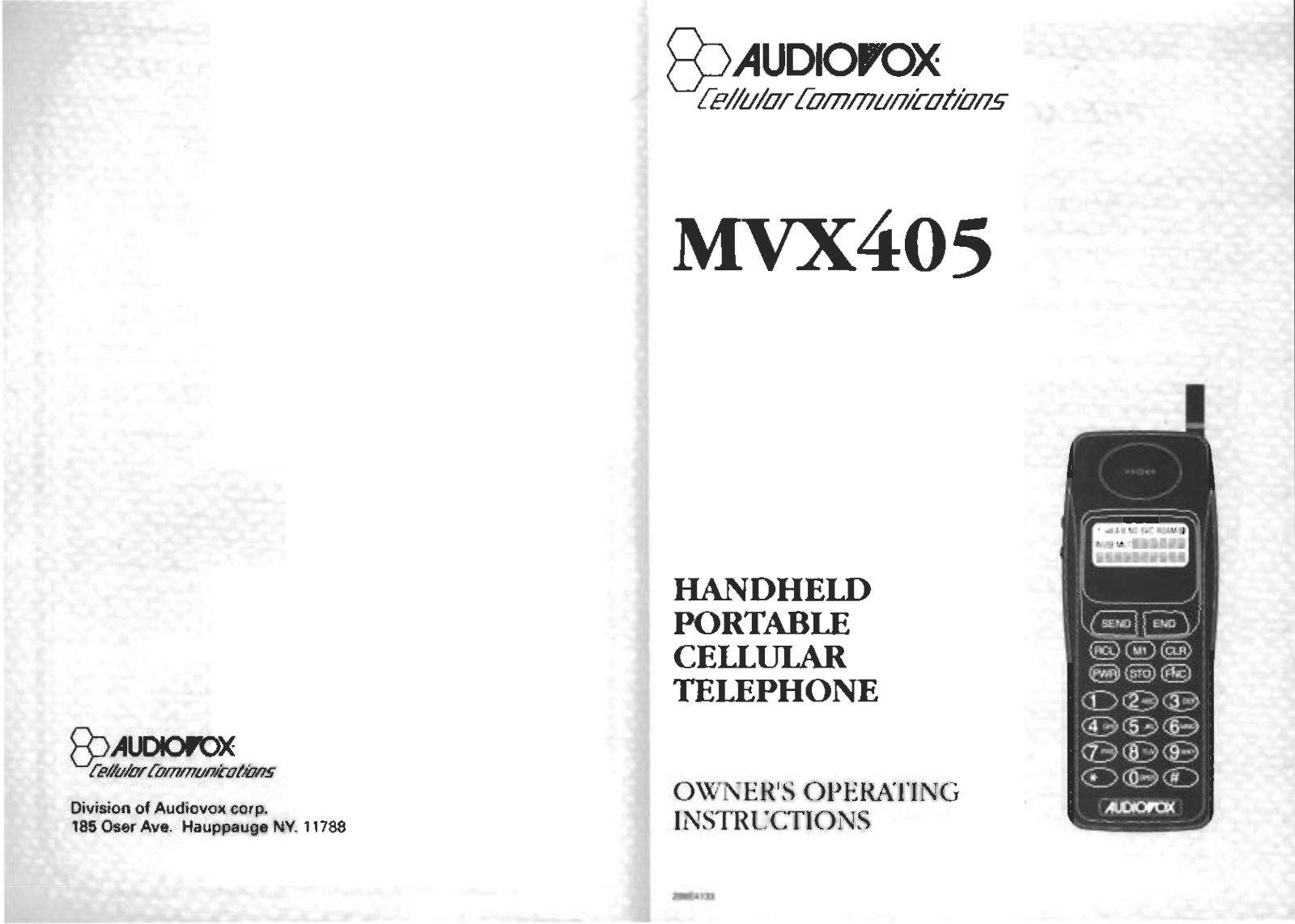
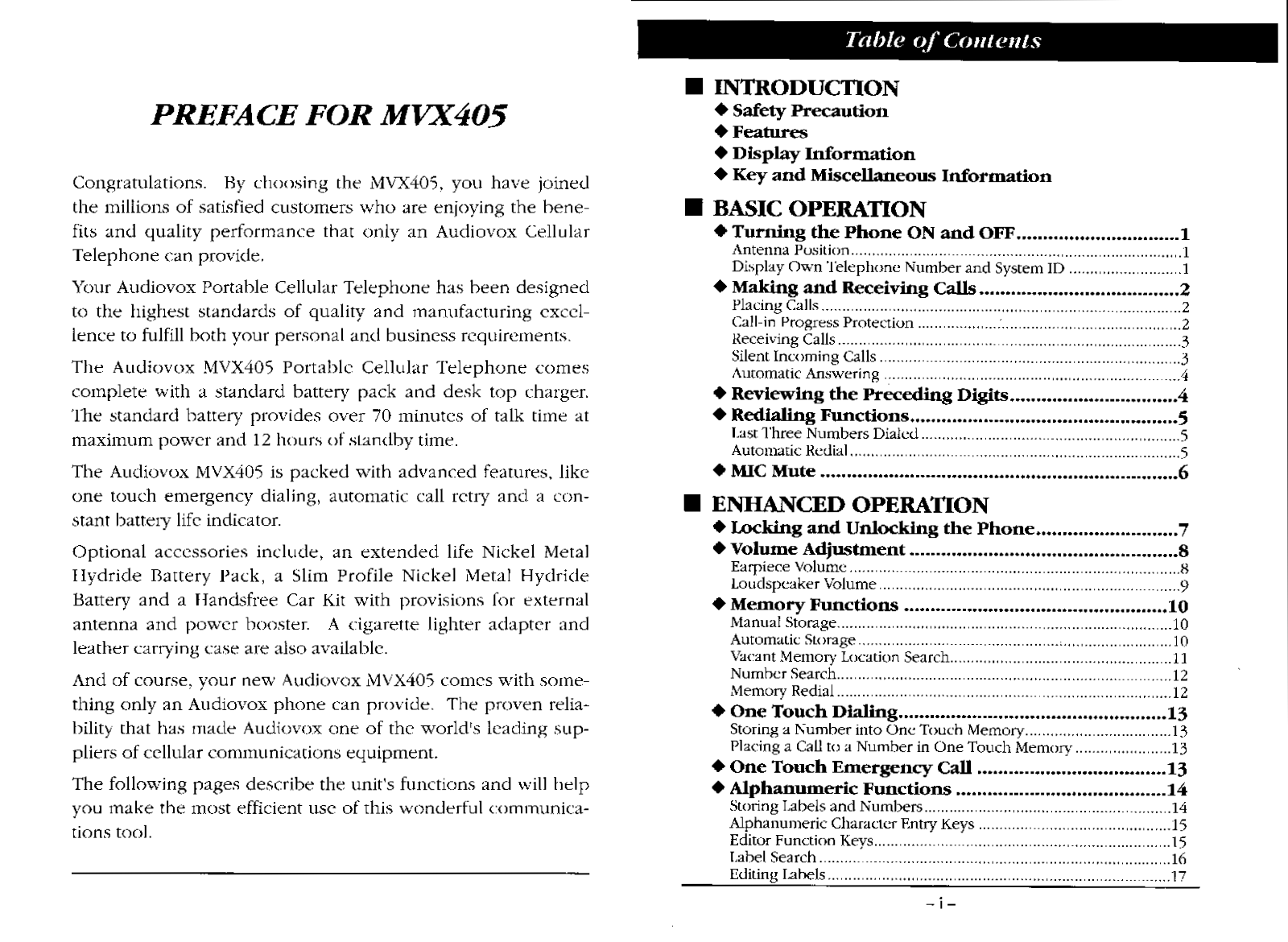
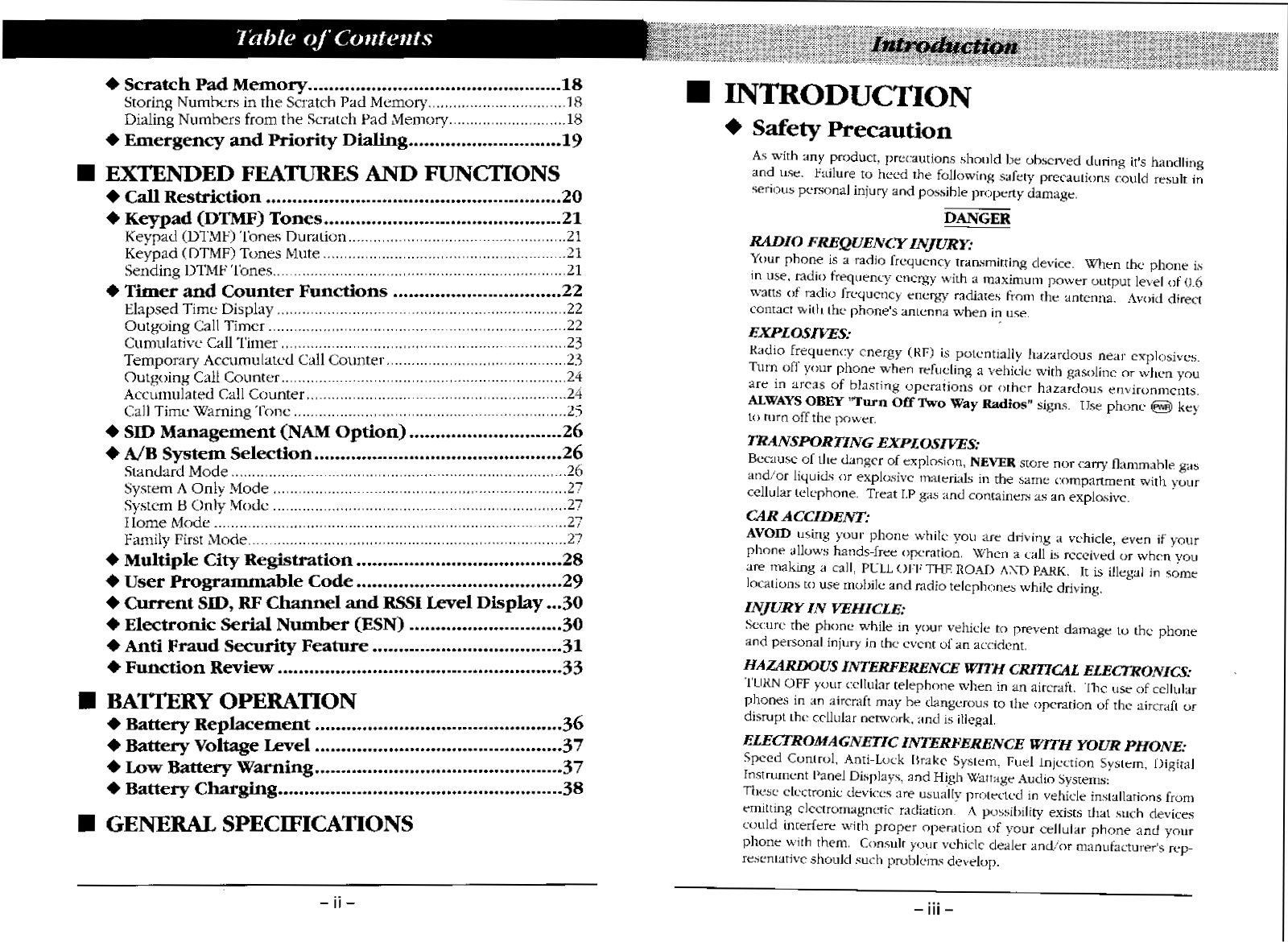
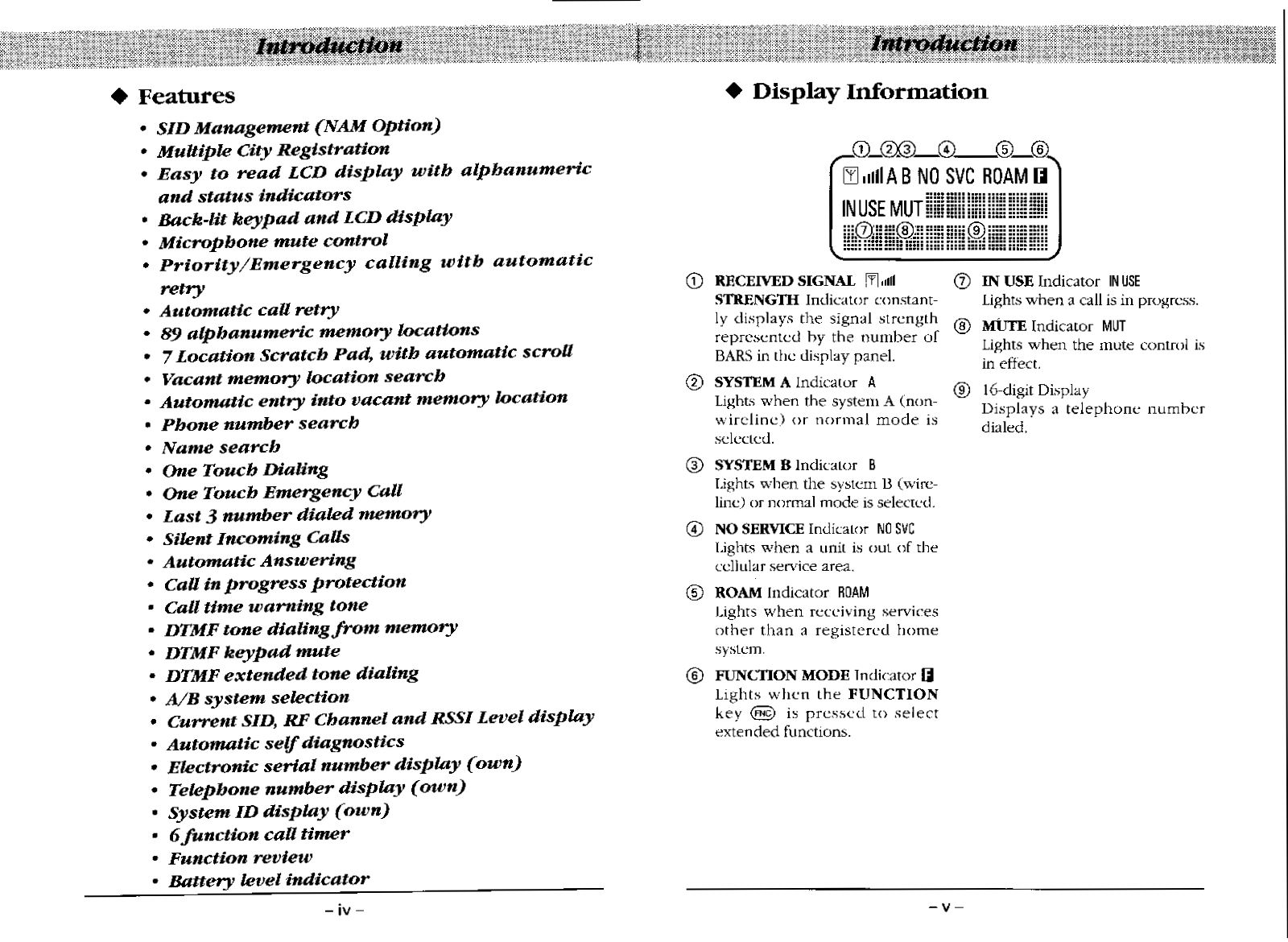
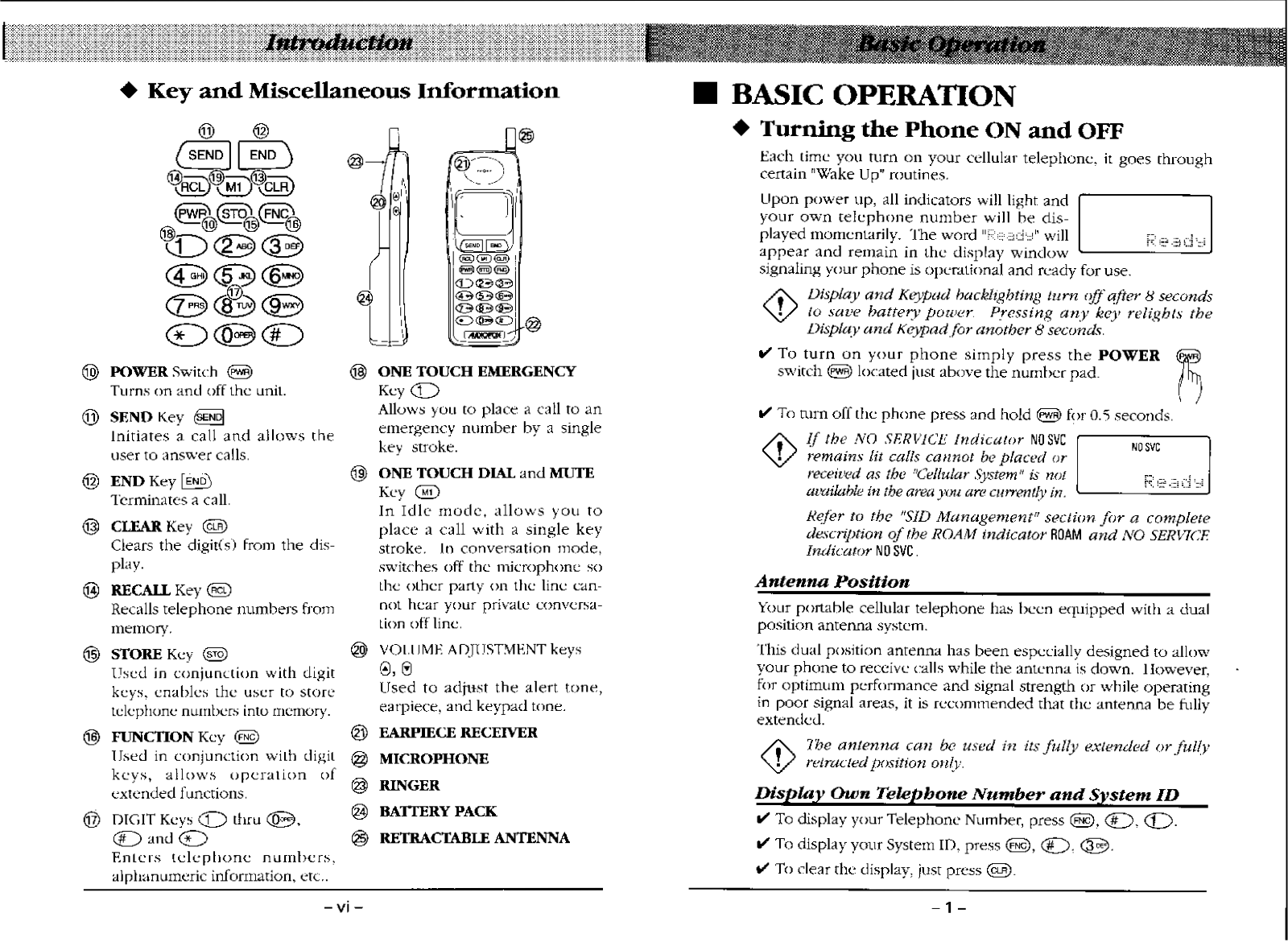
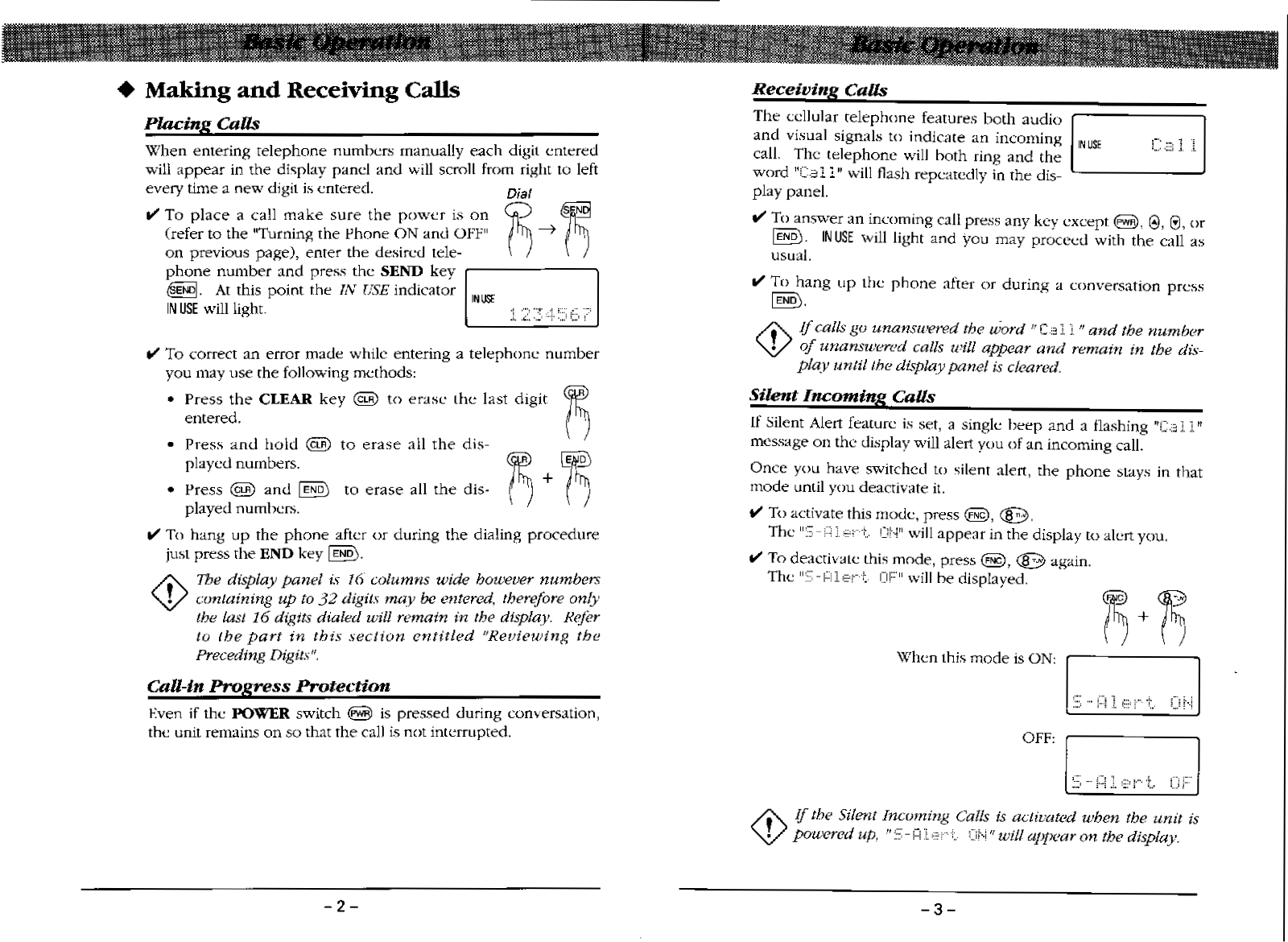
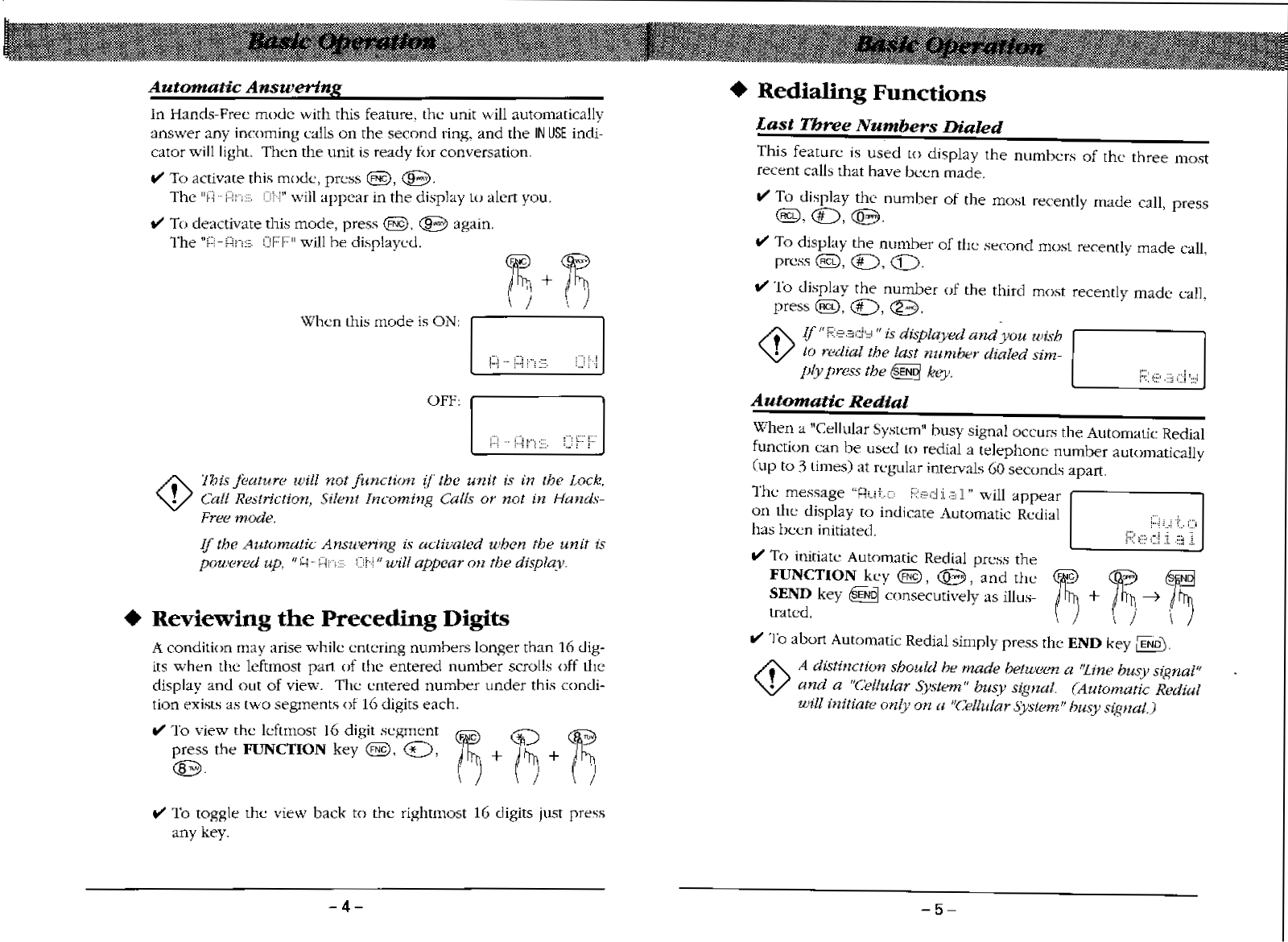
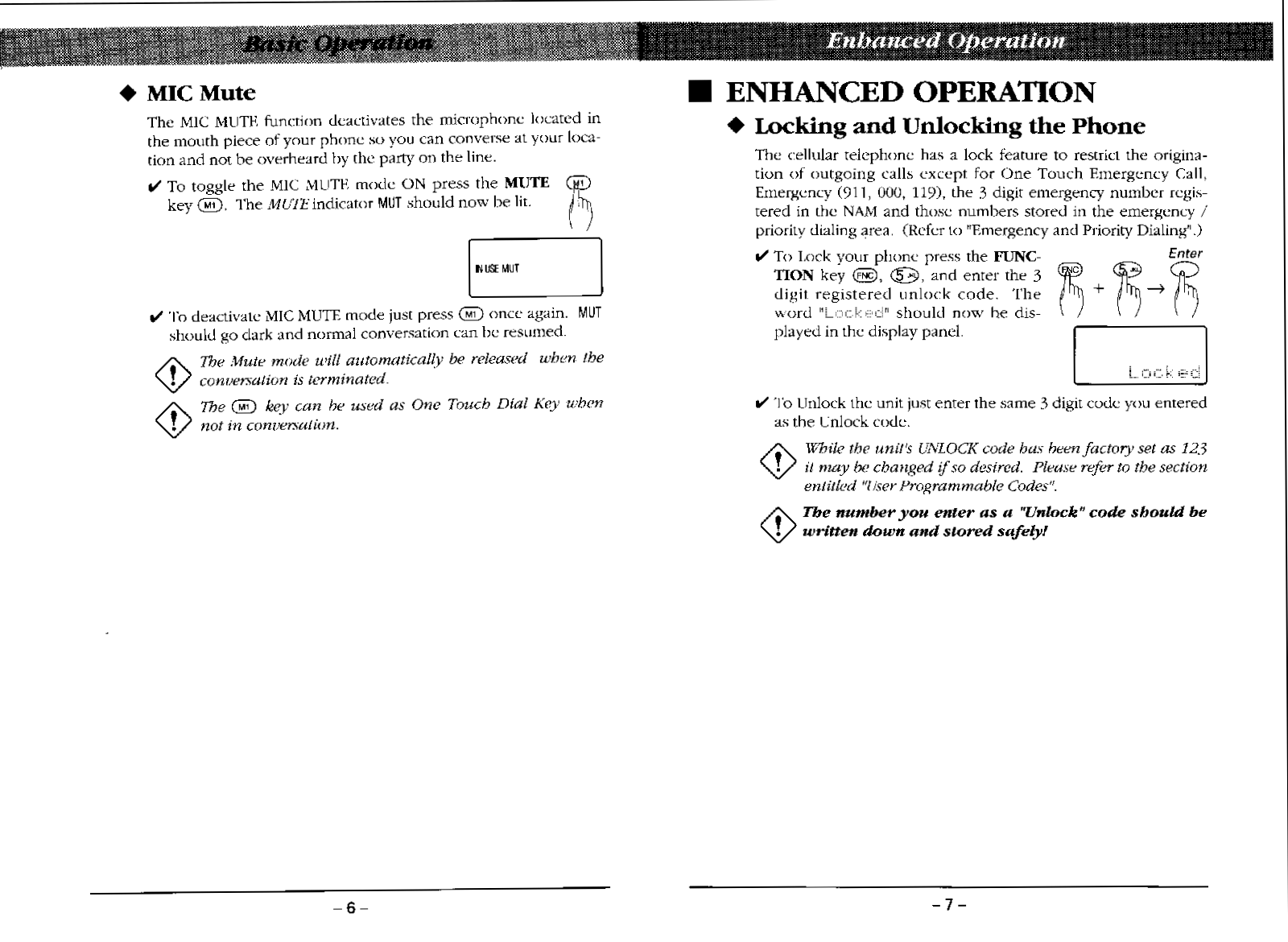


















