Page 1

0
MP2164
USER’S GUIDE
128-6373
Page 2
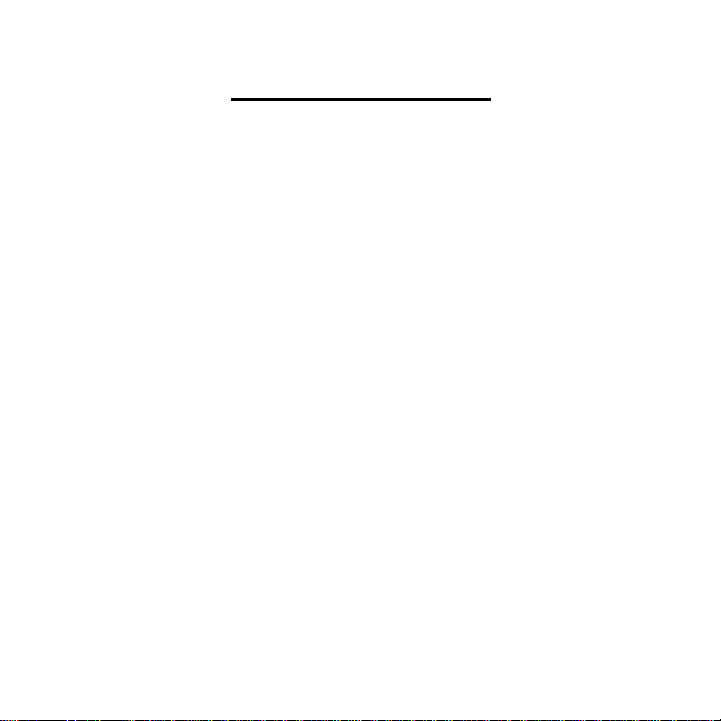
1
TABLE OF CONTENTS
MP2164 MP3 PLAYER SY STEM OVERVIEW................. 6
OPERATING CONTROLS AND INDICATORS.........................................6
BATTERY INSTALLATION............................................................................8
LCD INDICATIONS AND ICONS.................................................................9
MAIN MENU TABLE.....................................................................................10
USING A SMARTMEDIA CARD (OPTIONAL)...............11
INSTALLING THE SMARTMEDIA CARD..............................................11
EJECTING THE SMARTMEDIA CARD ....................................................11
BASIC USAGE.....................................................................13
LISTENING TO MUSIC / STOPPING MUSIC.........................................13
To listen (Playback) Music ..........................................................................13
To Stop Music Playback...............................................................................14
SETTING VOLUME .......................................................................................15
Page 3

2
To Adjust Volume...........................................................................................15
To Change To The VOICE Mode................................................................16
To Change To The MUSIC Mode...............................................................16
RECORDING VOICE ............................................................................................. 17
To record a Voice..........................................................................................17
SEARCHING A DESIRED MUSIC / VOICE TRACK.....19
TO SEARCH A DESIRED MUSIC TRACK DURING PLAYBACK...19
SEARCHING WITHIN A MUSIC TRACK................................................20
SEARCH FOR A DESIRED MUSIC TRACK IN THE STOP MODE..21
ADDITIONAL USAGE ........................................................22
LOOP REPEATING...............................................................................................22
Starting point. ................................................................................................22
Ending point..................................................................................................23
TO SET THE MENU.......................................................................................24
TO PLAYBACK REPEATEDLY...................................................................26
Page 4

3
SETTING EQUALIZER.................................................................................28
SETTING MY OWN OPTIONS....................................................................29
Setting Contrast ............................................................................................29
Setting Backlight ...........................................................................................30
Setting Scroll Speed ......................................................................................31
DISPLAY MODE ..............................................................................................32
Information ....................................................................................................32
Logo ................................................................................................................32
Deleting Files (Tracks)................................................................................33
PRECAUTIONS...................................................................34
TROUBLESHOOTING........................................................35
SPECIFICATIONS...............................................................36
ACCESSORIES ...................................................................37
WARRANTY.........................................................................38
Page 5
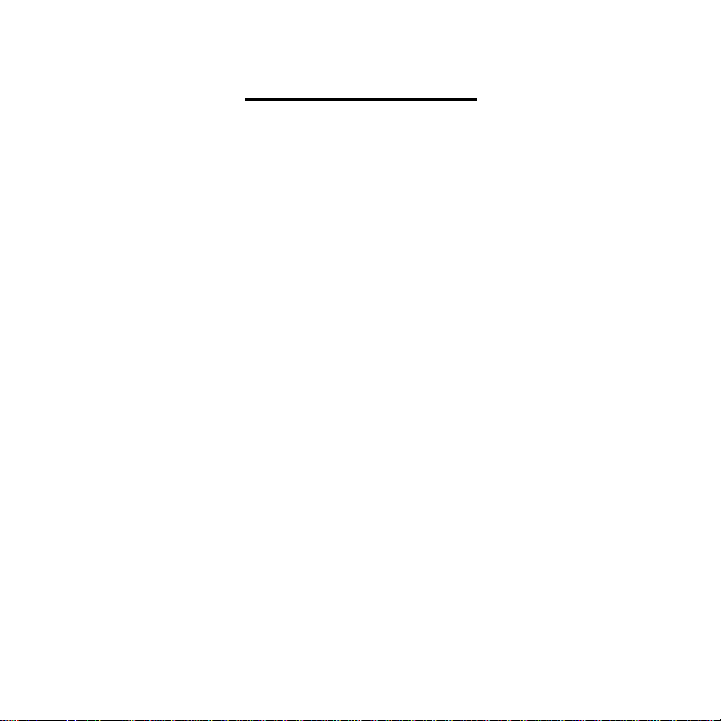
4
TABLE OF FIGURES
FIGURE 1. MP2164 CONTROLS A ND INDICATORS, FRONT........................ 6
FIGURE 2. MP2164 CONTROLS A ND INDICATORS, REAR.......................... 7
FIGURE 3. BATTERY COVER REMOVAL AND REPLACEMENT.......................8
FIGURE 4. LCD DISPLAY INDICATIONS A ND ICONS ....................................... 9
FIGURE 5. MAIN MENU TABLE.....................................................................10
FIGURE 6. SAMPLE S MART MEDIA CARD (SMC) INDICATOR ................... 12
FIGURE 7. SAMPLE LCD PLAYBACK SCREEN.........................................13
FIGURE 8. SAMPLE LCD PLAYBACK STOPPED SCREEN...................14
FIGURE 9. SAMPLE VOLUME ADJUSTMENT SCREEN.........................15
FIGURE 10. SAMPLE MUSIC CHANGED TO VOICE M ODE SCREENS... 16
FIGURE 11. SAMPLE MEMORY SELECT MODE S CREEN ...................... 17
FIGURE 12. SAMPLE VOICE RECORDING SCREENS............................18
FIGURE 13. SAMPLE MUSIC TRACK SEARCH SCREEN (DURING PLAYBAC
K) .....................................................................................................................19
FIGURE 14. SAMPLE MUSIC TRACK SECTION SEARCH SCREEN (
Page 6

5
WITHIN THE SAME TRACK).........................................................................20
FIGURE 15. SAMPLE MUSIC TRACK SECTION SEARCH SCREEN (
WHILE IN STOP MODE) ...............................................................................21
FIGURE 16. SAMPLE LOOP REPEAT S ETUP SCREENS .......................... 22
FIGURE 17. SAMPLE LOOP REPEAT COMPLETE S CREEN.................... 23
FIGURE 18. SAMPLE DETAILED MENU OPTIONS SCREENS .................... 24
FIGURE 19. SAMPLE REPEAT PLAYBACK MODE SCREEN..................26
FIGURE 20. SAMPLE EQUALIZER MODE S CREEN................................... 28
FIGURE 21. SAMPLE CONTRAST SCREEN................................................29
FIGURE 22. SAMPLE BACKLIGHTING SCREEN.......................................30
FIGURE 23. SAMPLE S CROLL SPEED SCREEN............................................ 31
FIGURE 24. SAMPLE DISPLAY SCREENS ...................................................32
FIGURE 25. SAMPLE FILE DELETION SCREEN.............................................33
FIGURE 26. INCLUDED ACCESSORIES..........................................................37
Page 7
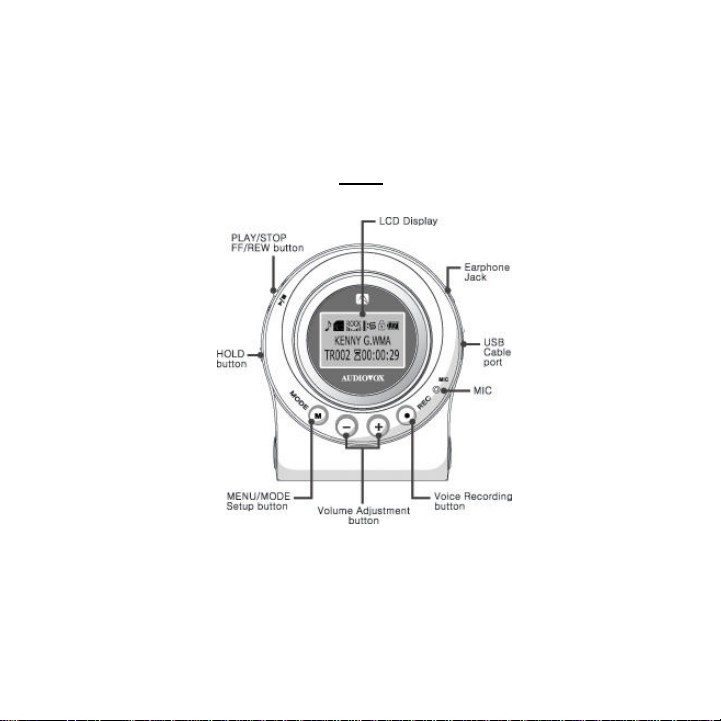
6
MP2164 MP3 PLAYER SYSTEM OVERVIEW
OPERATING CONTROLS AND INDICATORS
Front
FIGURE 1. MP2164 Controls And Indicators, Front
Page 8

7
Rear
FIGURE 2. MP2164 Controls And Indicators, Rear
Page 9
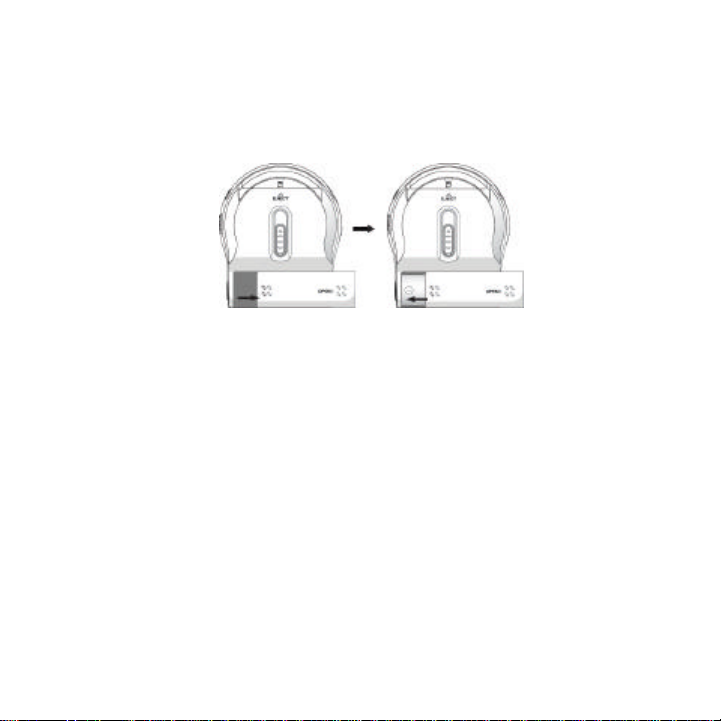
8
BATTERY INSTALLATION
Cover Removal Cover Replacement
FIGURE 3. Battery Cover Removal And Replacement
The MP2164 MP3 Player is not packaged with a battery preinstalled.
Before attempting to operate, install the battery as described below.
1) Turn the MP2164 MP3 Player face down on a flat surface. Using your fingers,
slide the battery cover off as shown in FIGURE 3 above.
2) Install One “AA” battery. Make sure that proper polarity (+ or -) is observed.
3) Carefully align the cover tabs and slide the battery cover to the closed position
as shown in FIGURE 3 above. Make sure the battery cover clicks into place and
that it is attached securely to prevent the battery from falling out.
Page 10
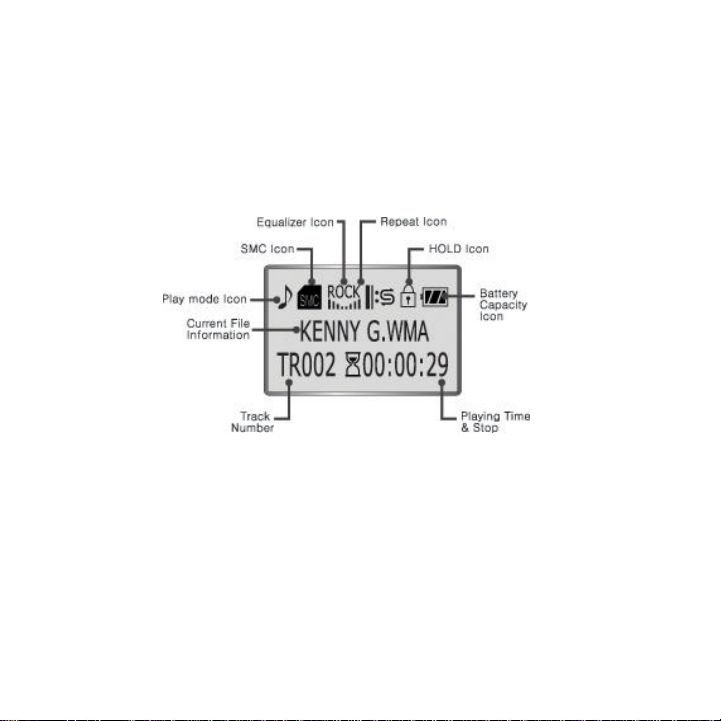
9
LCD INDICAT IONS AND ICONS
The following is an example of the MP3 player LCD screen. All of the key Indicators
and Icons are identified here and are described in detail in the following sections.
FIGURE 4. LCD Display Indications And Icons
Page 11

10
MAIN MENU TABLE
The following table is the breakdown sequence of the Main Menu (shown in dark gray)
screens used for programming and playback. The functions of these menus are
described in detail in the following sections.
FIGURE 5. MAIN MENU Table
Page 12

11
USING A SMARTMEDIA CARD (Optional)
You can expand memory capacity of the MP2 164 by adding a SmartMedia Card (not
supplied).
INSTALLING THE SMARTMEDIA CARD
1. Inserting the SmartMedia Card into the memory expansion slot on your MP2164
in the direction of the arrow as shown in FIGURE 6 below.
2. Check the SmartMedia Card (SMC) icon is displayed on the LCD screen as
shown in FIGURE 6 below.
EJECTING THE SMARTMEDIA CARD
1. Push the Eject button located on the back of the unit in the direction of the arrow
(up) to remove the SmartMedia Card from the slot as shown in FIGURE 6 below.
Page 13

12
FIGURE 6. Sample Smart Media Card (SMC) Indicator
NOTE :
* Do not insert/eject the SmardMedia Card during playback of M usic Tracks.
* Always turn off the unit before inserting/ejecting the SmartMedia card.
* Use only 3.3V SmartMedia Cards only.
* SmartMedia cards of 32,64,128MB can be used.
* SmartMedia cards of 8,16,256MB cannot be used.
Page 14

13
BASIC USAGE
LISTENING TO MUSIC / STOPPING MUSIC
To listen (Playback ) Music
After inserting the battery, momentarily Press and Release the button, the
“AUDIOVOX ” logo will be displayed on the LCD screen for a few seconds and then
disappear
A playback screen will be displayed as shown in FIGURE 7 below. The first track will
automatically begin to play.
FIGURE 7. Sample LCD PLAYBACK Screen
For definitions of the above fields refer to FIGURE 4
Page 15

14
To Stop Music Playback
To stop playback of a music track during playback, momentarily Press and Release
the button.
FIGURE 8. Sample LCD PLAYBACK STOPPED Screen
NOTE: The unit will automatically POWER OFF after 10 seconds if no other buttons
are pressed.
Page 16

15
SETTING VOLUME
To Adjust Volume
The volume is adjusted by pressing the +/- buttons located on the front side of the unit
(see FIGURE 1).
FIGURE 9. Sample VOLUME ADJUSTMENT Screen
You can adjust volume from 0 to 30
• To Adjust Volume Slowly: Momentarily Press and Release the +/- buttons in the
direction desired to adjust the volume 1 interval at a time (0-30) until the desired
volume is reached
To Adjust Volume Rapidly: Press and Hold the +/- buttons in the direction desired until
the desired volume is reached
Page 17

16
CHANGING THE MODE
To Change To The VOICE Mode
1. Stop the playback of Music and momentarily Press and Release the MODE button
to change to the Voice mode.
2. Momentarily Press and Release the button to begin playback.
3. If SMC is inserted, select the Voice saving location (either the internal memory or
the external memory (SMC) using the uu/tt buttons.
FIGURE 10. Sample MUSIC CHANGED TO VOICE Mode Screens
To Change To The MUSIC Mode
1. Stop the playback of Voice and momentarily Press and Release the MODE button
to change to the Music mode.
2. Momentarily Press and Release the button to begin playback.
Page 18

17
RECORDING VOICE
To record a Voice
1. To start a Voice recording, Press (for more then one (1) second) and Release the
REC button.
2. From the MEMORY SELECT screen (shown in FIGURE 11 below) use the uu/tt
buttons to select either the Internal Memory or the External Memory (SMC) if SMC is
inserted. NOTE: The MEMORY SELECT screen will be automatically canceled after
15 seconds if the MP2164 is idle (no buttons pushed)
FIGURE 11. Sample MEMORY SELECT Mode Screen
3. Press the button to begin recording voice.
a. To PAUSE recording, momentarily Press and Release the button
b. To continue recording, momentarily Press and Release the button once
again.
Page 19

18
4. To stop recording, momentarily Press and Release the REC button.
5. To create new Voice Track momentarily Press and Release the REC button
again. The following screens will be displayed (FIGURE 12)
FIGURE 12. Sample VOICE RECORDING Screens
NOTE :
* Do not take out or insert the SmartMedia card while voice recording is under way.
* Once the memory is full, recording will stop automatically.
Page 20

19
SEARCHING A DESIRED MUSIC / VOICE TRACK
TO SEARCH A DESIRED MUSIC TRACK DURING PLAYBACK
• To Search For A Desired Music Track In A Upwardly Direction: Momentarily
Press and Release the uu button until the desired music track is reached.
• To Search For A Desired Music Track In A Downwardly Direction:
Momentarily Press and Release the tt button until the desired music track
is reached.
While searching, the following screens will be displayed:
FIGURE 13. Sample Music Track Search Screen
(During Playback)
Page 21

20
SEARCHING WITHIN A MUSIC TRACK
To search a desired section on the same track, P ress and Hold the uu/tt buttons to
find and listen to the desired section. Release the button to playback again.
FIGURE 14. Sample MUSIC TRACK SECTION SEARCH Screen
(Within The Same Track)
Page 22

21
SEARCH FOR A DESIRED MUSIC TRACK IN THE STOP MODE
* Momentarily Press and Release the button to stop the playback of a music track
then:
*Press the uu button in short durations to skip ahead one track at a time .
*Press the tt button in short durations to skip to the previous track at a time.
*Momentarily Press and Release the button to play
FIGURE 15. Sample MUSIC TRACK SECTION SEARCH Screen
(While In Stop Mode)
Page 23

22
ADDITIONAL USAGE
Loop Repeating
Starting point.
Momentarily Press and Release the MODE button at the desired beginning point of
the Music or Voice track you wish to program into the LOOP REPEAT Mode.
A blinking icon (A ) will appear on the display screen as shown below in FIGURE 16.
FIGURE 16. Sample LOOP REPEAT Setup Screens
Page 24

23
Ending point
Press the MODE button short once again at the point of ending Loop, then (A B) is
displayed on the display window (FIGURE 17).
The section set is repeatedly played back.
FIGURE 17. Sample LOOP REPEAT Complete Screen
NOTE : To release the Repeat track, Press the MODE button short once again
Page 25

24
TO SET THE MENU
1. Press and Hold the MODE button for 3 second during Playback or Stop mode to
access the Main MENU mode
2. Use the uu/tt buttons to move up and down (see FIGURE 5).
3. Use the button to select.
4. Press the MODE button again to return to the PLAY/STOP mode.
Detailed MENU mode options
FIGURE 18. Sample Detailed MENU Options Screens
Page 26

25
• Play mode: Repeat playback mode to listen to.
• Equalizer: Adjust equalizer function.
• Setting: Adjust backlight, contrast, scroll speed, and display information.
• Deleting: Delete Music and Voice files.
• Exit menu: Exiting the MENU.
* If there is no input for 15 seconds in the MENU mode, the MENU mode will be
released.
Page 27

26
TO PLAYBACK REPEATEDLY
1. Highlight and Select Play Mode in the Main MENU by momentarily Pressing and
Releasing the button.
2. Navigate through the menu selections to a desired mode by using the uu/tt
buttons in the Play mode
3. Select the desired mode by momentarily Pressing and Releasing the button.
FIGURE 19. Sample REPEAT PLAYBACK Mode Screen
Page 28

27
• Normal: Tracks will be played back in the order they were recorded.
• Repeat one: To listen to one track only repeatedly.
• Repeat all: To listen to all the tracks stored repeatedly.
• Shuffle: To listen to the tracks stored in random order
• Intro: To listen to the beginning part only of all the tracks stored (play for
10sec.)
• Go up: Return to the main menu
Page 29

28
SETTING EQUALIZER
1. Select Equalizer from the MENU.
2. Navigate through the menu selections to a desired mode by using the uu/tt
buttons.
3. Select the mode by momentarily Pressing and Releasing the button.
FIGURE 20. Sample EQUALIZER Mode Screen
1. Normal
2. Classic
3. Jazz
1. Rock
2. User mode You can adjust “Bass”
and “Treble ” in the User mode.
3. Go up: Return to the Main Menu
Page 30

29
SETTING MY OWN OPTIONS
Setting Contrast
1. Select Setting from the MENU.
2. Navigate through the menu selections to the Contrast mode by using the uu/tt
buttons.
3. Select the Contrast mode by pressing the button.
4. Press uu/tt buttons to set Contrast.
5. You can adjust the contrast from 0 to 20.
6. To exit the Contrast mode, momentarily Press and Release the button.
FIGURE 21. Sample CONTRAST Screen
Page 31

30
Setting Backlight
1. Select the Setting menu from the Main MENU.
2. Navigate through the menu selections to the Backlight mode by using the
uu/tt buttons. Then select one of the following settings
• Never = No backlight
• 1sec. ON: Backlight ON for 1 Second
• 3sec. ON: Backlight ON for 3 Seconds
• 5sec. ON: Backlight ON for 5 Seconds
3. Make your Selection by pressing the button or select “ Go Up” to switch
to the upper menu.
FIGURE 22. Sample BACKLIGHTING Screen
Page 32

31
Setting Scroll Speed
1. Select the Setting menu from the Main MENU.
2. Navigate through the menu selections to the Scroll Speed mode by using
the uu/tt buttons.
You can adjust the Scroll Speed from 0 to 10. “ 0” being the slowest and “10“ the
fastest.
To exit the Scroll Speed mode, momentarily Press and Release the button.
FIGURE 23. Sample Scroll Speed Screen
Page 33

32
DISPLAY MODE
FIGURE 24. Sample DISPLAY Screens
Information
• Play time: Indicates the current playing time.
• Remain time: Indicates the remaining playback time.
• Total time: Indicates the total playing time.
• Compression: Indicates the compression ratio.
• Free memory: Indicates the remaining memory.
Logo
• Default: Sets the “AUDIOVOX” logo indication.
• None: No logo indication,
Page 34

33
Deleting Files (Tracks)
1. Select the Delete menu from the Main MENU.
2. Navigate through the Delete menu selections to the Music or Voice file
mode by using the uu/tt buttons.
3. Highlight Music or Voice file and press the button
4. Select a file desired to deleted
5. Press the button to delete the file
FIGURE 25. Sample File Deletion Screen
To exit from the Delete mode, select “Go up” or momentarily Press and Release the
MODE button located on the front of the unit (see FIGURE 1).
Page 35

34
PRECAUTIONS
• Do not drop the unit or give a shock to the unit.
• Do not allow the unit to become wet. Avoiding storage or usage of the MP3
Player in places where there is excessive moisture, magnetism or heat.
NOTE: If the unit becomes wet, remove battery and quickly wipe with a dry cloth,
then contract a service center.
• When cleaning, do not wipe the unit with P aint Thinner, Alcohol or Benzene
for cleaning Use of these types of chemicals can damage the unit. Use only
a soft, lightly dampened cloth if necessary.
Page 36

35
TROUBLESHOOTING
• Software is not operating.
o The problem may be caused from unsuccessful software installation. Reinstall
the software following the proscribed procedure in the Installation Guide.
• The unit dose not function / there is nothing displayed on the LCD screen.
o Check the battery and check the battery is inserted correctly (see MP2164
MP3 PLAYER SYSTEM OVERVIEW).
• No music even when pressing the PLAY button in the MP3 mode.
o Check if the driver is properly installed on the computer (refer to the Software
Installation Guide).
o Check the connection between the PC and the USB Cable port.
• The LCD window is dim.
o Check the Contrast (see Setting Contrast).
• Backlight is not turned on.
o Check the setup of backlight (see Setting Backlight).
NOTE: The unit will automatically detect if the voltage current of battery is low, and
will not allow the backlighting to be turned ON to prolong music playback.
Page 37

36
SPECIFICATIONS
OUTPUT FREQUENCY
Table 1. MP2164 Specifications Table
MODEL MP2164
MEMORY
VOLTAGE
BATTERY
SIZE (W X H X D)
WEIGHT
64/128 embedded Flash Memory
Upgradeable to 192/256 with
optional 128MB SMC
1.5V
1AA Alkaline / Lasting 15 Hours
65 X 76X 28 (mm)
51g
CASE
FILE TRANSFER
SPEED
S/N RATIO
EARPHONE OUTPUT
RANGE
TEMPERATURE
PROPERY
* The specifications of this manual are subject to change without prior notice.
PVC
Max.4Mbps
90dB
5.5mW@16?
50Hz ~ 20KHz
-10?~+50?
Page 38

37
ACCESSORIES
FIGURE 26. Included Accessories
Page 39

38
WARRANTY
90 DAY LIMITED WARRANTY
Applies to Audiovox Internet Products
AUDIOVOX ELECTRONICS CORPORATION (the Company) warrants to the original retail purchaser of this produ
ct that should this product or any part thereof, under normal use and conditions, be proven defective in material or
workmanship within 90 days from the date of original purchase, such defect(s) will be repaired or replaced with
reconditioned product (at the Company's option) without charge for parts and repair labor.
To obtain repair or replacement within the terms of this Warranty, the product is to be delivered with proof of
warranty coverage (e.g. dated bill of sale), specification of defect(s), transportation prepaid, to an approved
warranty station. For the location of the nearest warranty station to you, call toll-free to our control office:
1-800-290-6650
This Warranty does not extend to the elimination of externally generated static or noise, to correction of antenna
problems, to costs incurred for installation, removal or reinstallation of the product, or damage to tapes, discs,
speakers, accessories, or electrical systems. This Warranty does not apply to any product or part thereof which, in
the opinion of the Company, has suffered or been damaged through alteration, improper installation, mishandling,
misuse, neglect, accident, or by removal or defacement of the factory serial number/bar code label(s).
Page 40

39
THE EXTENT OF THE COMPANY'S LIABILITY UNDER THIS WARRANTY IS LIMITED TO THE REPAIR OR
REPLACEMENT PROVIDED ABOVE AND, IN NO EVENT, SHALL THE COMPANY'S LIABILITY EXCEED THE
PURCHASE PRICE PAID BY PURCHASER FOR THE PRODUCT. This Warranty is in lieu of all other express
warranties or liabilities. ANY IMPLIED WARRANTIES, INCLUDING ANY IMPLIED WARRANTY OF MERCHANT
ABILITY, SHALL BE LIMITED TO THE DURATION OF THIS WRITTEN WARRANTY. ANY ACTION FOR
BREACH OF ANY WARRANTY HEREUNDER INCLUDING ANY IMPLIED WARRANTY OF MERCHANTABILITY
MUST BE BROUGHT WITHIN A PERIOD OF 30 MONTHS FROM DATE OF ORIGINAL PURCHASE. IN NO
CASE SHALL THE COMPANY BE LIABLE FOR ANY CONSEQUENTIAL OR INCIDENTAL DAMAGES FOR
BREACH OF THIS OR ANY OTHER WARRANTY, EXPRESS OR IMPLIED, WHATSOEVER. No person or
representative is authorized to assume for the Company any liability other than expressed herein in connection
with the sale of this product. Some states do not allow limitations on how long an implied warranty lasts or the
exclusion or limitation of incidental or consequential damage so the above limitations or exclusions may not apply
to you. This Warranty gives you specific legal rights and you may also have other rights, which vary from state to
state. 128-6001
U.S.A.: AUDIOVOX ELECTRONICS CORPORATION, 150 MARCUS BLVD., HAUPPAUGE, N Y. 11788
CANADA: AUDIOVOX CANADA LTD., MISSASSAUGA, ONTARIO, CA NADA L4W5A1
