Audiovox Movies2Go 1287962, MMD92 User Manual

MMD92
9.2" OVERHEAD LCD
VIDEO MONITOR
WITH DVD PLAYER
Owner’s Manual
1287962 user manual 6-12-07.P65 6/15/2007, 1:27 PM1
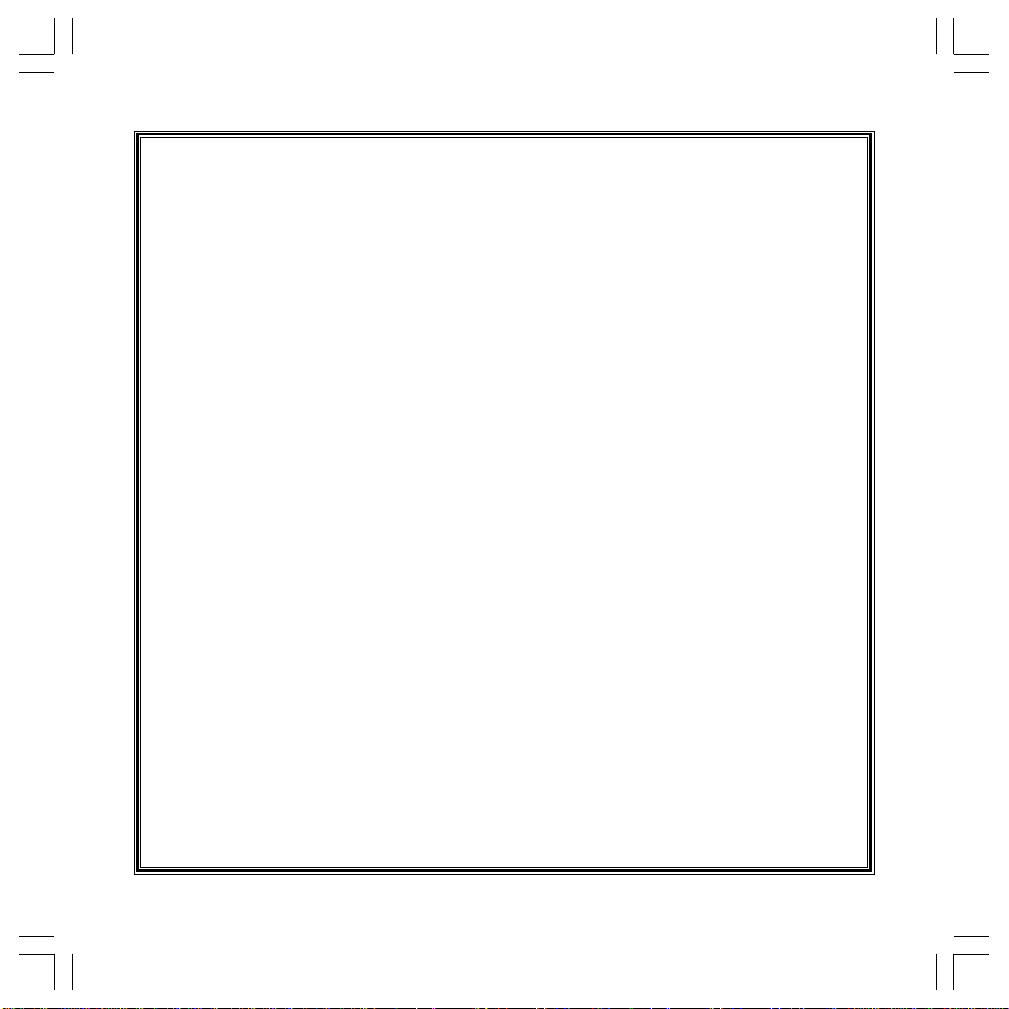
Important Notice
An LCD panel and/or video monitor may be installed in a motor vehicle and visible to
the driver if the LCD panel or video monitor is used for vehicle information, system
control, rear or side observation or navigation. If the LCD panel or video monitor is
used for television reception, video or DVD play, the LCD p anel or video monitor must
be installed so that these features will only function when the vehicle is in “park” or
when the vehicle’s parking brake is applied.
An LCD panel or video monitor used for television reception, video or DVD play that
operates when the vehicle is in gear or when the parking brake is not applied must be
installed to the rear of the driver’s seat where it will not be visible, directly or indirectly,
to the operator of the motor vehicle.
Warnings
Do not use any solvents or cleaning materials when cleaning the video monitor.
Do not use any abrasive cleaners, they may scratch the screen.
Use only a lightly dampened lint free cloth to wipe the screen if it is dirty .
Lock the LCD screen in the fully closed position when not in use.
Before putting on headphones always adjust the volume setting to the lowest position.
Remember to leave the dome light switch in the off or auto positions when the
vehicle is unattended, as the dome lights, if left on, can drain the vehicle’s battery.
Do not put pressure on the screen.
Caution children to avoid touching or scratching the screen, as it may become dirty
or damaged.
2 MMD92
1287962 user manual 6-12-07.P65 6/15/2007, 1:27 PM2

Congratulations on your purchase of the Movies 2 Go MMD92 drop-down
Video Monitor with DVD Player. The MMD92 has been designed to give you
and your family many years of video entertainment in the mobile environment.
Please read the directions that follow to familiarize yourself with the product
and to ensure that you obtain the best results from your equipment.
NOTE: Installation options vary, see the individual installation/owner’s
manuals for each component in your system to obtain a full understanding
of each component’s operation.
FEATURES
•
9.2.” TFT (Thin Film Transistor) Active Matrix LCD (Liquid Crystal Display)
Monitor,16:9 Aspect Ratio
• OSD (On Screen Display) for Control of Picture Quality and Functions
• Infrared Transmitter for Optional IR Wireless Headphones
• Three Audio/ V ideo Source Inputs (including the Built-in DVD player)
• Audio/Video Outputs
• Dome Lights with Built-in Three Way Switch
• Video Display ON/OFF Control (when LCD Panel is Opened and Closed)
• Last Position Memory for DVD
• Screen Mode Select (16:9, 4:3)
• Full Function Remote Control
• Backlit Controls for Low Light Operation
MMD92 3
1287962 user manual 6-12-07.P65 6/15/2007, 1:27 PM3
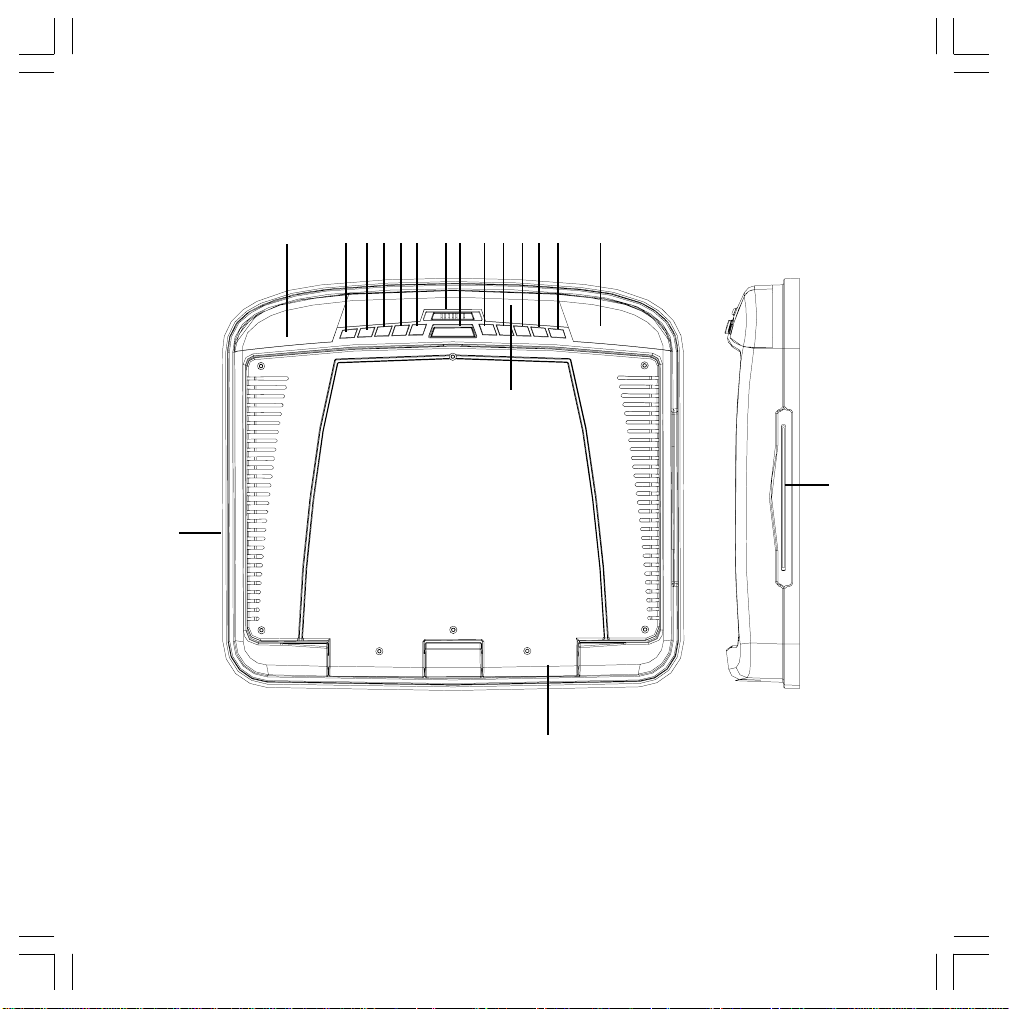
CONTROLS AND INDICATORS DIAGRAM
1
17
23
456 78
910111213
14
1
15
16
4 MMD92
1287962 user manual 6-12-07.P65 6/15/2007, 1:27 PM4
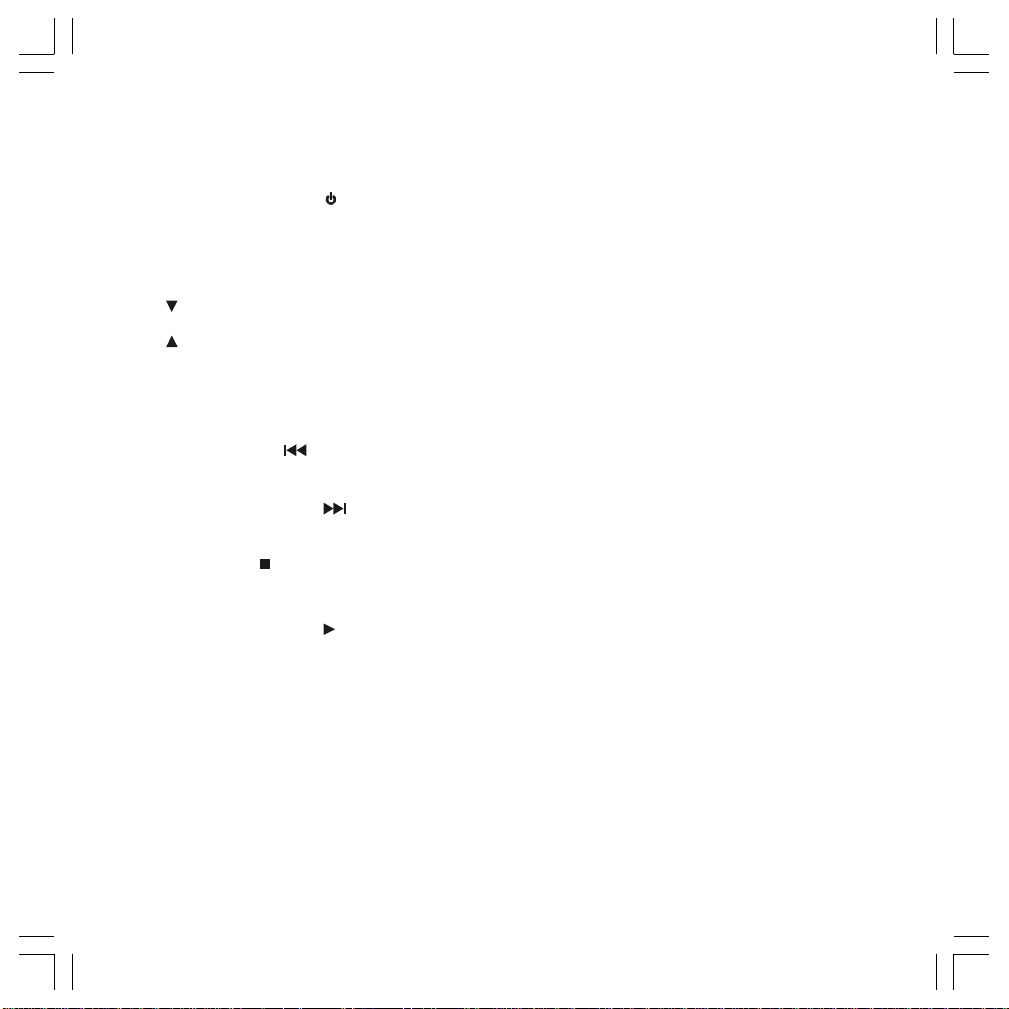
MAIN FUNCTION DESCRIPTIONS
1. Dome Lights – Provide additional interior illumination.
2. Power ON/OFF Button (
3. Menu Button – Source select DVD, AV1 and A V2.
4. A/V Source Button – Source select DVD, A V1 and AV2.
5. (-) Button – Used to move down for Menu navigation.
(+) Button – Used to move upwn for Menu navigation.
6.
7. Dome Light Switch – Move to the ON/OFF position, then press to turn the dome light on or off.
8. Screen Release – Press to lower the LCD screen.
) – Turn the MMD92 ON and OFF.
9. Rewind Button
Press and hold it to fast reverse playback at 2x, 4x, 8x, 16x and 32x speeds.
10. Fast Forward Button
Press and hold it to fast forward layback at 2x, 4x, 8x, 16x and 32x speeds.
11. Stop Button (
button twice to fully stop playback and resume playback at the beginning of DVD.
12. Play or Pause Button (
13. Eject Button – This button is used to eject the disc.
14. Infrared Transmitter and Sensor – Used to transmit audio to wireless headphones. Also allows
the remote control to operate the MMD92 and to control other accessories in the system.
15. DVD disc insertion slot
16. LCD Screen Shut Off Switch – Turns off the LCD screen when the screen is in the closed
position.
17. AV 1 Input
( ) – This button is used to skip the previous chapter on DVD or track on CD.
( ) – This button is used to skip the next chapter on DVD or track on CD.
) – Press once to stop playback and resume playback at the last position. Press the
II ) – This button is used to begin or pause playback.
MMD92 5
1287962 user manual 6-12-07.P65 6/15/2007, 1:27 PM5
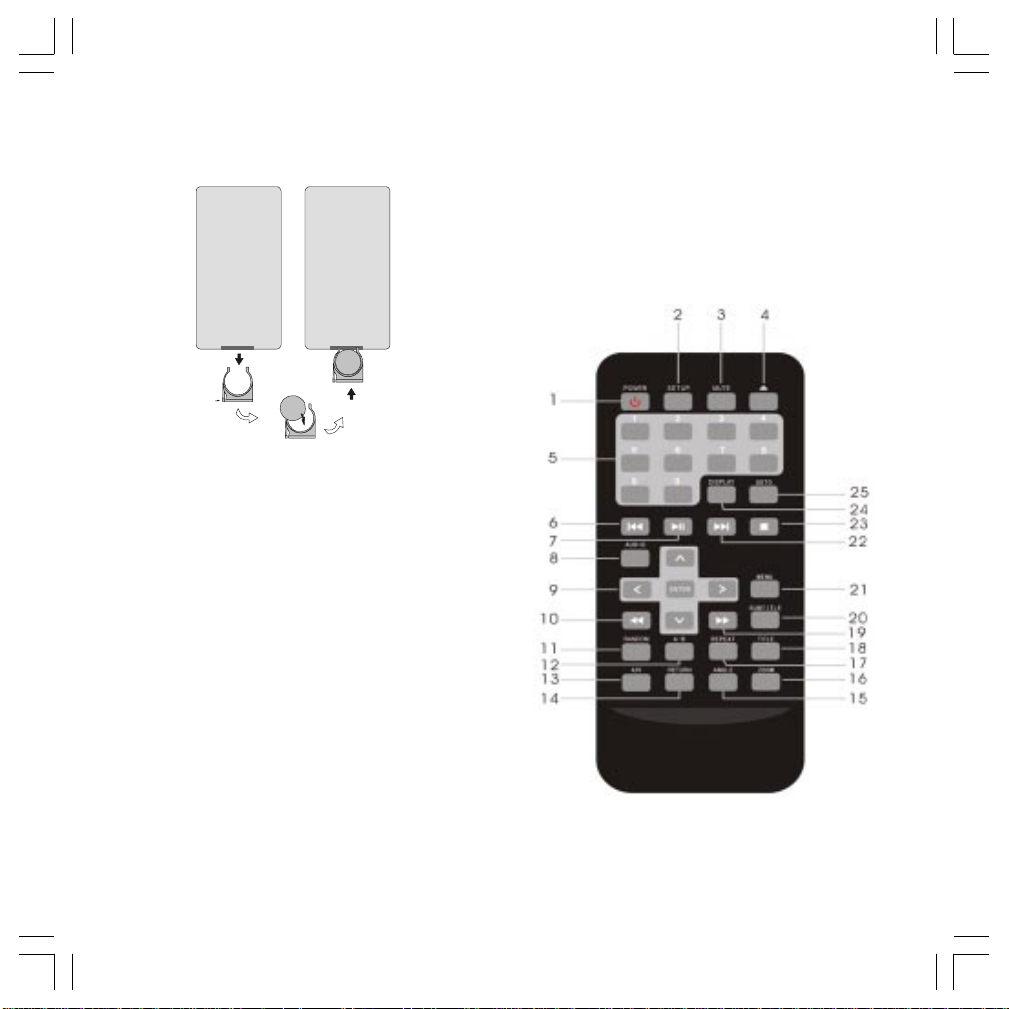
Remote Control Operation
Initial Use*
*When purchased the remote control
has a battery installed with a plastic insert
to prevent battery discharge. Remove the
plastic insert before attempting to use
the remote.
Battery Replacement
1. Remove the battery holder. Refer to the
drawing.
2. Insert the battery into the battery holder and
insert the battery holder into the remote. Be
sure to observe the correct polarity
3. For best results, aim the remote directly at
the remote receiver window within 10 feet,
and angles not exceeding 60 degrees.
4. The path between the remote control and
remote sensor should be free of
obstructions.
5. Under normal use the battery will last for
approximately one year.
6. Remove the battery if the remote is
not going to be used for a long time or
during storage. The remote control
will only operate the MMD92. It is not
a universal remote control and will not
control equipment from other
manufacturers.
6 MMD92
1287962 user manual 6-12-07.P65 6/15/2007, 1:27 PM6
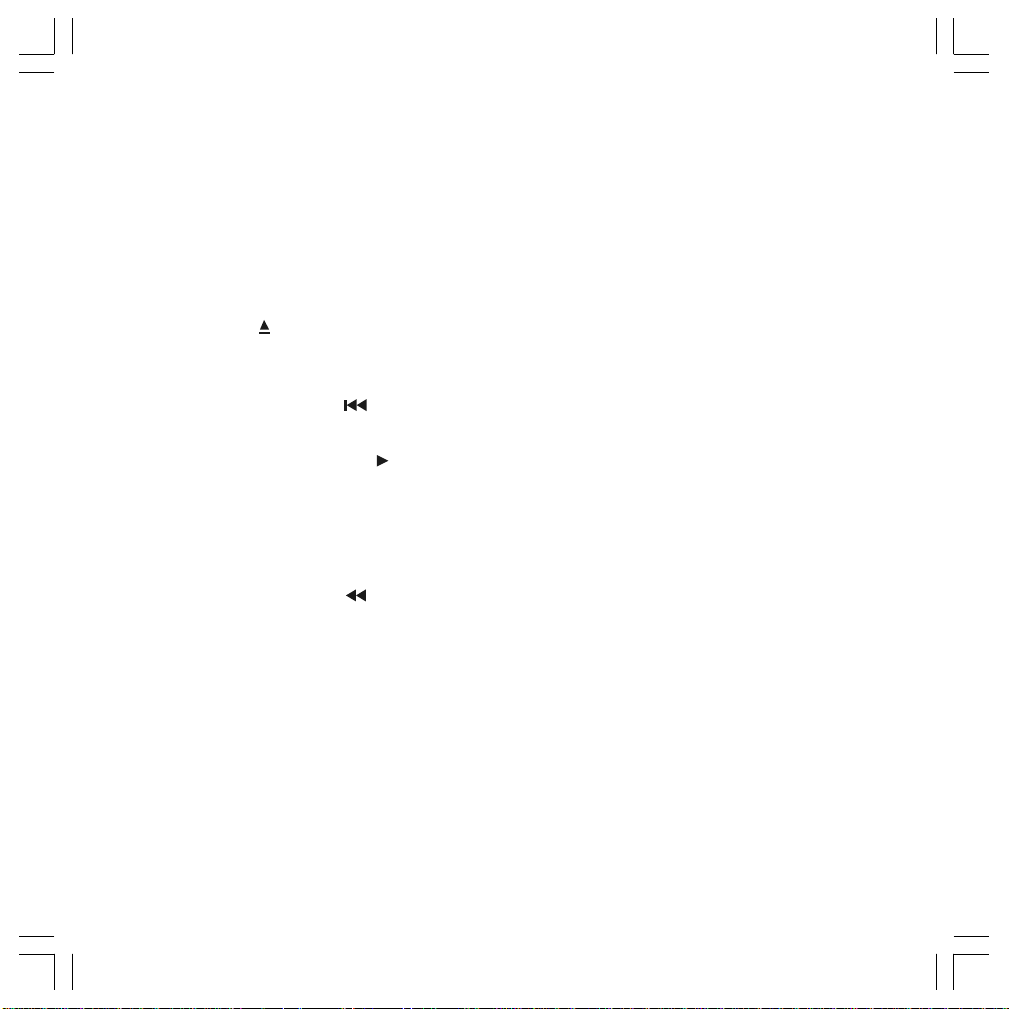
Operation with Remote Control
1. POWER - Press this button to turn the MMD92 “ON” or “OFF” .
2. SETUP - Press to access the setup menu to modify the DVD player settings.
3. MUTE - Press to turn sound on or off.
4. Eject (
5. 0-9 - Press to enter numbers directly such as settings or track numbers.
6. Previous Button ( ) - This button is used to go to the previous chapter on DVD or
track on CD.
7. Play or Pause Button (
8. Audio - DVD: press to change the audio language during DVD playback. CD: press to
change the audio channel (Left, Right and Stereo) during CD playback.
9. Arrow and ENTER Buttons - Press to navigate in a menu and change setting values.
10. Fast Reverse
32X speeds.
11. Random - Press to play chapters or tracks in random order.
12. A-B - Press to repeat playback from point A to point B.
13. A/V - Press to select the video input mode among DVD-IN, AV IN 1 and AV IN 2.
14. Return - Press to return to main menu; press again to return to last playback position.
15. ANGLE - Press to select a different filming angle. This feature only works if the DVD is
recorded with multiple angles.
) Button - This button is used to eject the disc.
II ) - This button is used to begin or pause playback.
( FR ) Button - Press to fast reverse playback at 2X, 4X, 8X, 16X and
MMD92 7
1287962 user manual 6-12-07.P65 6/15/2007, 1:27 PM7
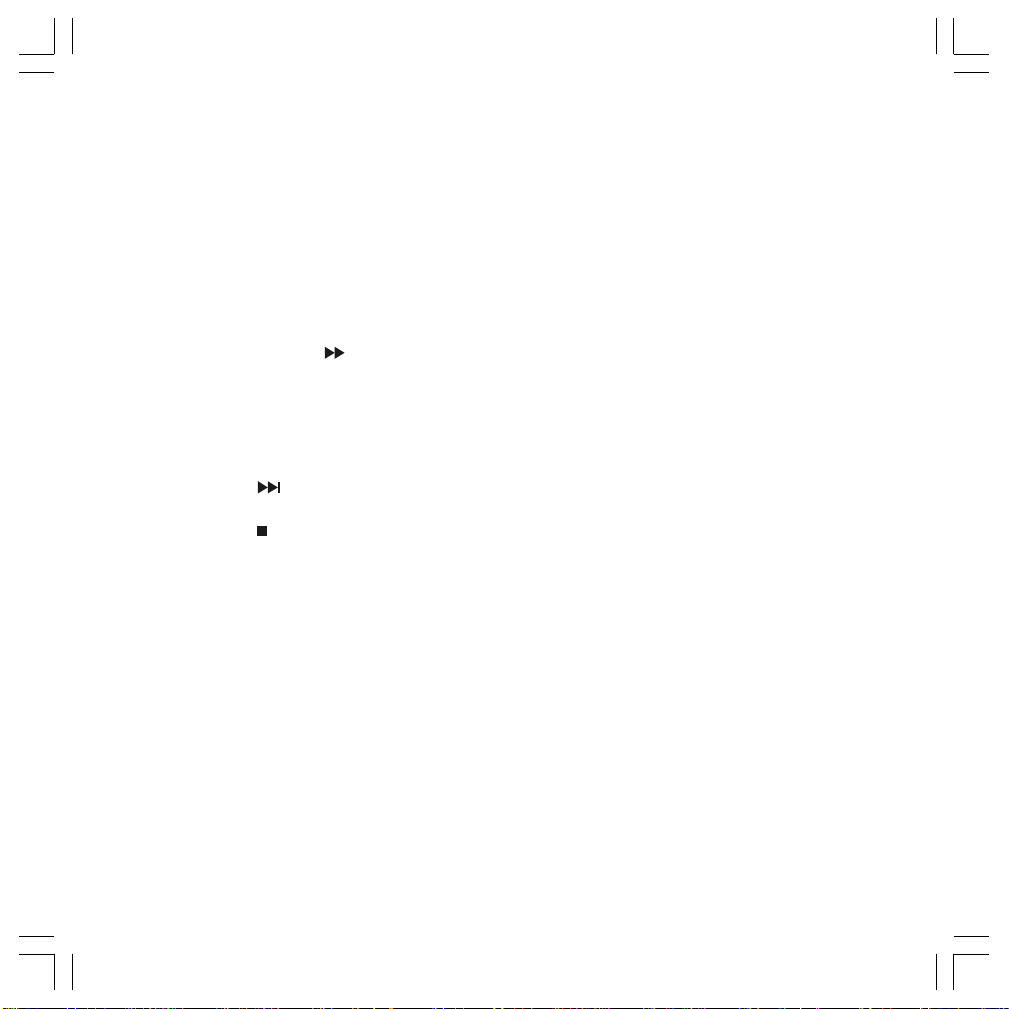
Operation with Remote Control (Cont)
16. Zoom - Press to set the zoom for movie viewing.
17. Repeat - Press to repeat the track or the entire disc.
18. Title - Press to view the DVD disc’s title menu.
19. Fast Forward (
32x speeds.
20. Subtitle - Press to select and turn on subtitles during playback.
21. Menu - Press to view the DVD disc’s main minu; Press and hokd it to display the system menu.
22. NEXT
23. STOP (
24. Display - Press to display the playvack information (such as title, chapter, track and time).
25. GoTo - Press to start playback at a sselected chapter, track or time.
( ) Button - Press to go to the next chapter on DVD or track on CD.
position. Press [STOP] button twice to fully stop playback. Press [PLAY] or [ENTER] button to start
playing at the beginning of DVD.
FF ) Button - Press to fast forward playback at 2x, 4x, 8x, 16x and
) - Press to stop playback, press [PLAY] or [ENTER] button to start playing at the last
8 MMD92
1287962 user manual 6-12-07.P65 6/15/2007, 1:27 PM8
