Page 1
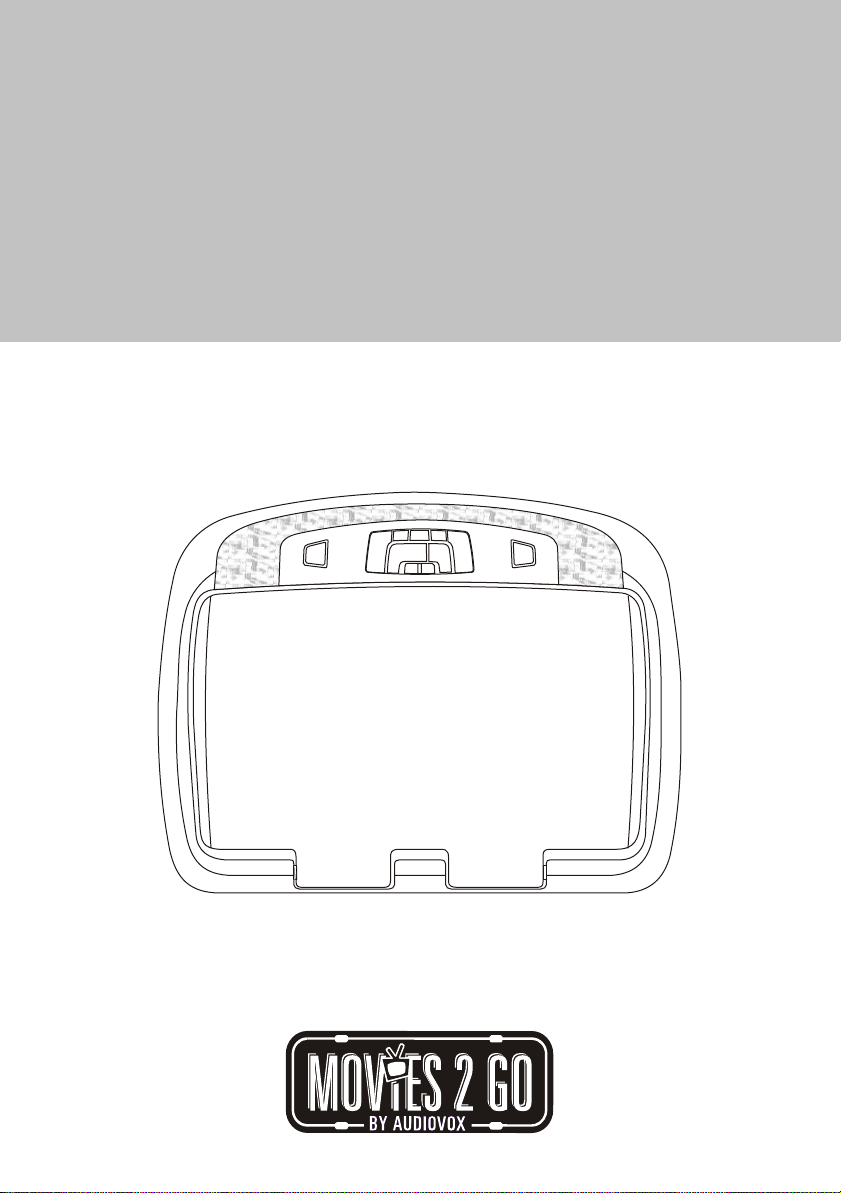
MMD11 A
11" OVERHEAD LCD MONITOR
WITH DVD PLAYER
OPERATION MANUAL
128-8652
Page 2
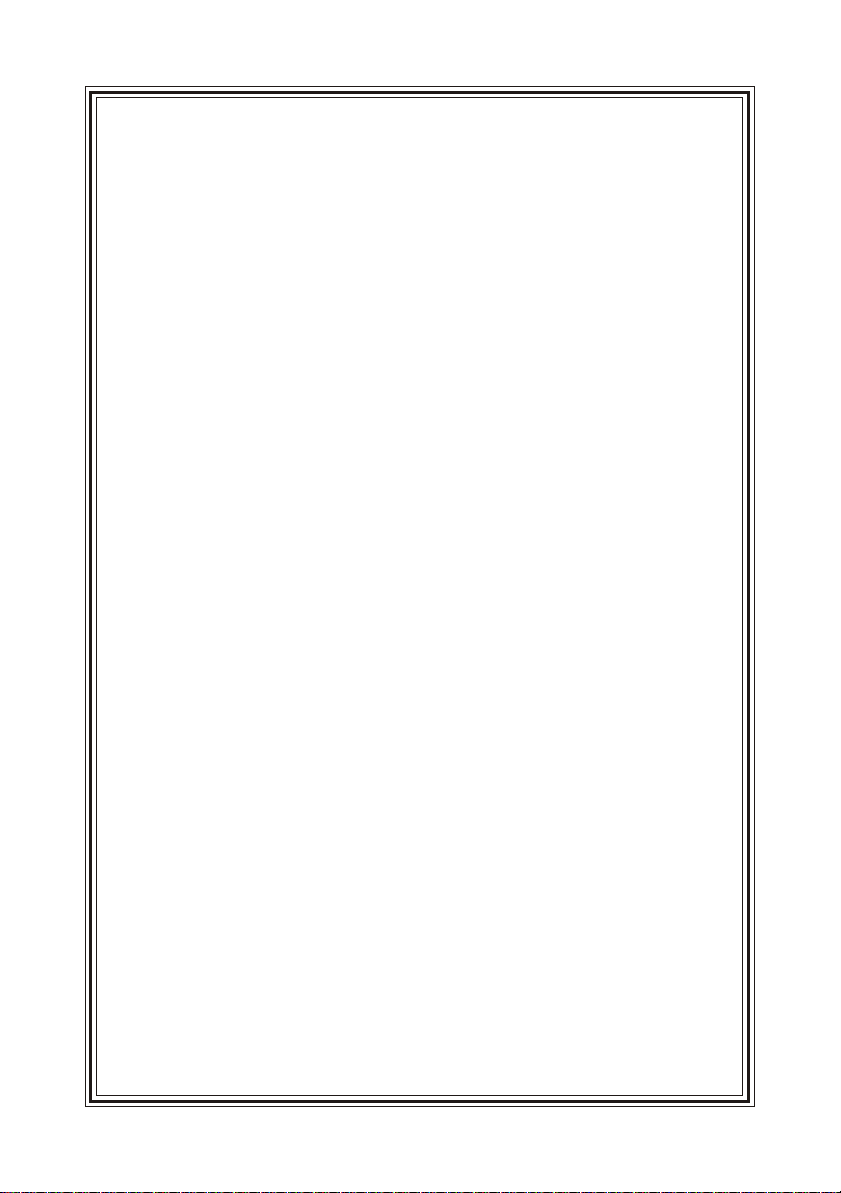
Important Notice
Installation of overhead products requires careful planning and preparation. Be extremely
careful when working on a vehicle with side curtain air bags. Do not route wires near any portion
of the side curtain air bag assemblies. This includes any anchor points in A, B, C or D pillars of
the vehicle. Routing wires in these areas or running wires by the side curtain air bags can
prevent the side curtain air bag from fully deploying which can result in personal injury to vehicle
occupants. If you have any questions regarding wire routing in a vehicle, please contact
Audiovox Technical Support at 1-800-225-6074.
When connecting power and ground in a mobile video installation ensure that the ACC wire
is fused at the point where it is connected to the vehicle ACC wiring. Failure to do so can
result in damage to the vehicle if a short circuit develops between the vehicle connection
point and the mobile video product.
An LCD panel and/or video monitor may be installed in a motor vehicle and visible to the
driver if the LCD panel or video monitor is used for vehicle information, system control, rear
or side observation or navigation. If the LCD panel or video monitor is used for television
reception, video or DVD play, the LCD panel or video monitor must be installed so that these
features will only function when the vehicle is in “park” or when the vehicle's parking brake is
applied.
An LCD panel or video monitor used for television reception, video or DVD play that operates
when the vehicle is in gear or when the parking brake is not applied must be installed to the
rear of the driver's seat where it will not be visible, directly or indirectly, to the operator of the
motor vehicle.
Licensed under one or more of the following patents,
Patent NOS. 5,775,762 and 5,927,784
Warnings
u Do not use any solvents or cleaning materials when cleaning the video monitor.
u Do not use any abrasive cleaners, they may scratch the screen.
u Use only a lightly dampened lint free cloth to wipe the screen if it is dirty.
u Lock the LCD screen in the fully closed position when not in use.
u Before putting on headphones always adjust the volume setting to the lowest position.
u Remember to leave the dome light switch in the off or auto positions when the vehicle
is unattended, as the dome lights, if left on, can drain the vehicle’s battery.
u Do not put pressure on the screen.
u Caution children to avoid touching or scratching the screen, as it may become dirty or
damaged.
Page 3

Congratulations
Congratulations on your purchase of the Movies 2 Go MMD11 A DVD Player
with Drop-Down Video / Monitor. The MMD11 A has been designed to give you
and your family many years of video entertainment in the mobile environment.
Please read the directions that follow to familiarize yourself with the product to
ensure that you obtain the best results from your equipment.
Please note: Installation options vary, see the individual owner’s manuals for
each component in your system to obtain a full understanding of each
component’s operation.
Safety Precaution
For safety reasons, when changing video media it is recommended that the
vehicle is not in motion, and that you do not allow children to unfasten seatbelts to change video media or make any adjustments to the system. System
adjustments can be accomplished using the remote control, while seat-belts
remain fastened. Enjoy your Audiovox entertainment system but remember
the safety of all passengers remains the number one priority.
FEATURES
u 11" TFT (Thin Film Transistor) Active Matrix LCD (Liquid Crystal Display)
Monitor
u Built-in DVD Player
u Multi-Lingual OSD (On Screen Display) for Control of
Picture Quality and Functions
u Infrared Transmitter for use with Optional IR Wireless Headphones
u Three Audio / Video Source Inputs (DVD, AUX,AV1)
u Dome Lights with Built-in Three Way Switch
u Built-in 16 Channel Frequency Wireless FM Modulator
u Last Position Memory for DVD
u Screen Mode Selection (16:9, 4:3)
u Full Function Remote Control
u Backlit Controls
u AV Output
MMD11 A
3
Page 4
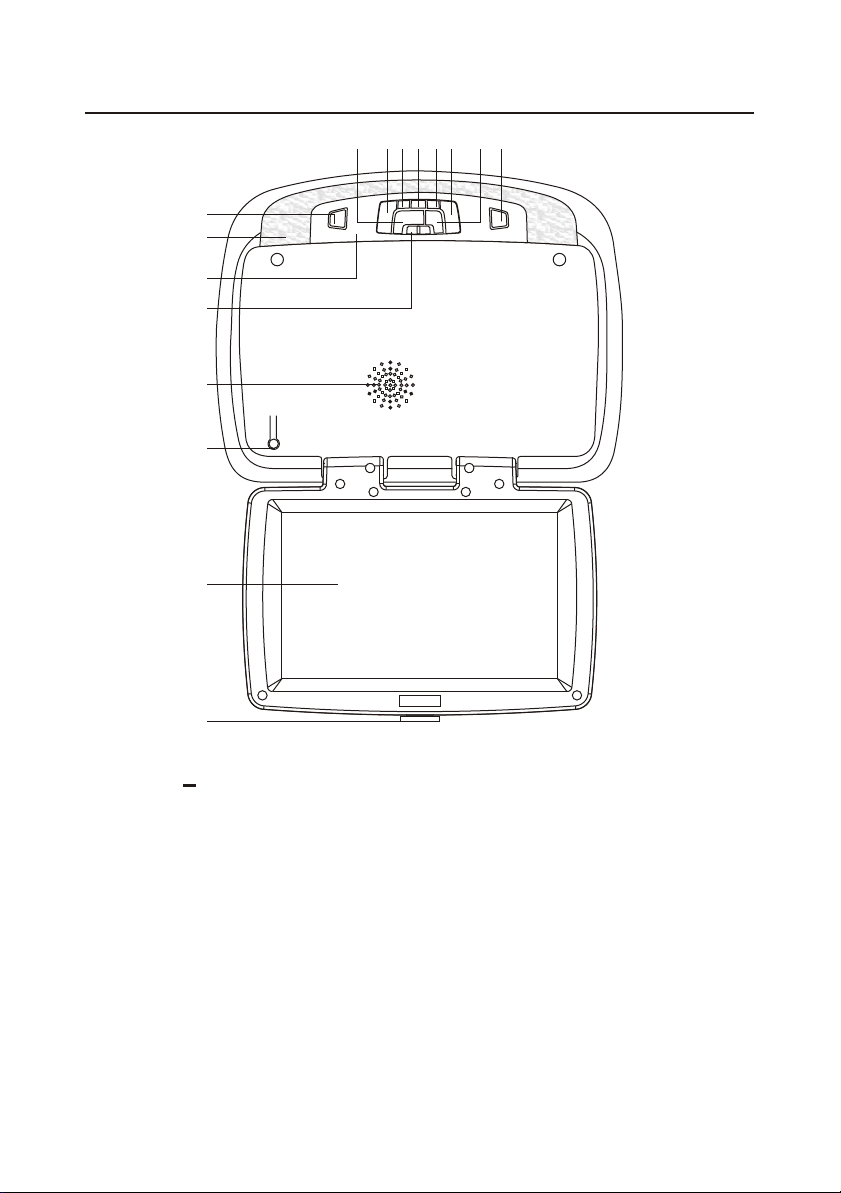
CONTROLS AND INDICATORS DIAGRAM (FRONT VIEW)
12345678
9
10
11
12
13
14
15
16
1. EJECT () Button
This Button is used for ejecting discs from the disc
Compartment when the source is DVD and the unit is powered up.
2. STOP (n) Button
This button is used to stop playback.
3. Source Select
Use to select one of the four sources: DVD, AUX,AV1.
4. Picture Select (+)
To increase the level of selected picture controls.
5. Picture Select Button
Allows the user to enter the picture adjustment mode.
4
MMD11 A
Page 5
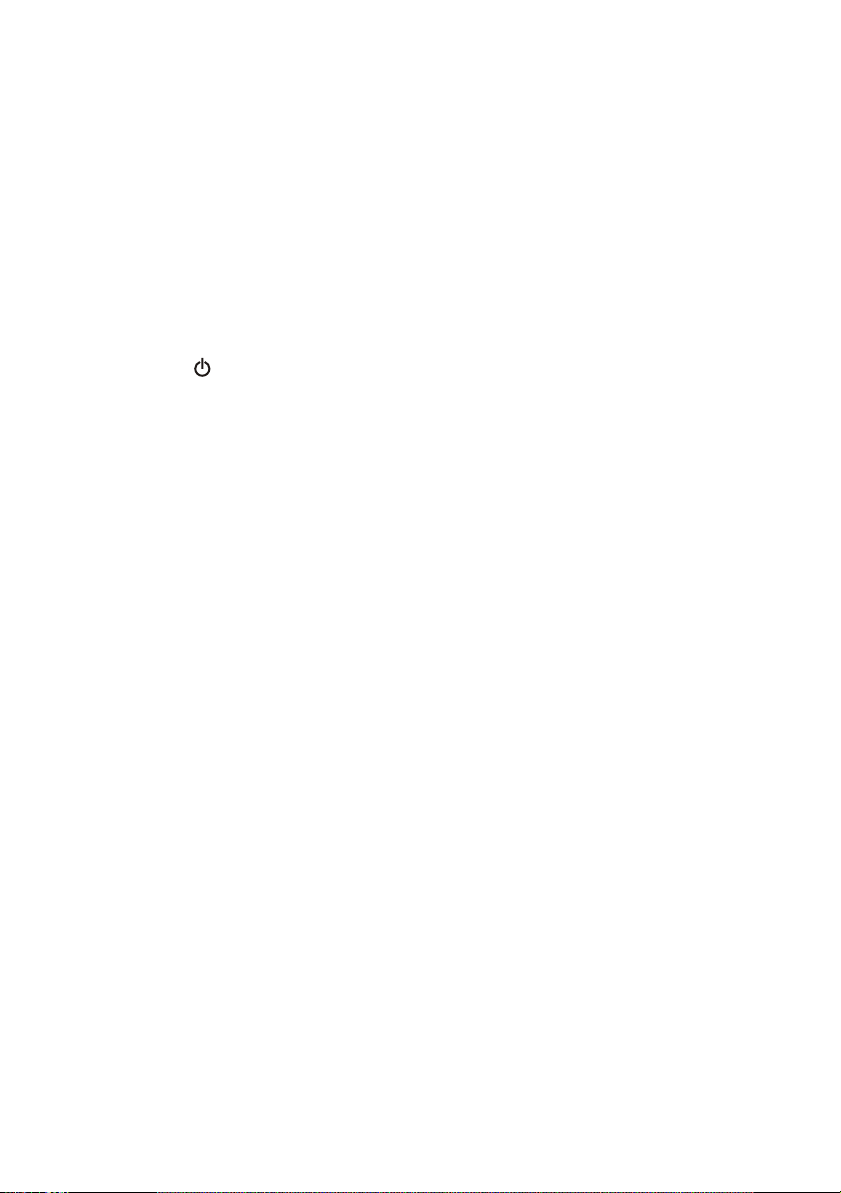
6. Picture Select (–)
To decrease the level of selected picture controls.
7. FMM Source Select Switch
Used to select the frequency in sequence rotation: FM OFF,
CH1 88.1MHz, CH2 88.3MHz, CH3 88.5MHz, CH4 88.7MHz,
CH5 88.9MHz, CH6 89.1MHz, CH7 89.3MHz, CH8 89.5MHz,
CH9 89.7MHz, CH10 89.9MHz, CH11 90.1MHz,
CH12 90.3MHz, CH13 90.5MHz, CH14 90.7MHz,
CH15 90.9MHz, CH16 91.1Mhz.
8. PLAY (u) Button
This button is used to start playback of a disc.
9. POWER ( ) Button
Used to turn the system on/off.
10. Dome Lights
Provide additional interior illumination.
11. Infrared Transmitter and Sensor
Transmits audio to wireless headphones. Also allows the
remote control to operate the MMD11 A and to control other
accessories in the system.
12. Three Position Dome Light Switch
ON – Turns on the dome lights.
OFF – The dome lights will not turn on in this position.
AUTO – Automatically switches on the dome lights in
conjunction with the vehicle's interior illumination.
13. Ventilation Openings
14. LCD Cut Off Switch
Used to turn off the LCD panel monitor when in the closed
position.
15. LCD Panel
16. Screen Release
Press to release the screen.
MMD11 A
5
Page 6
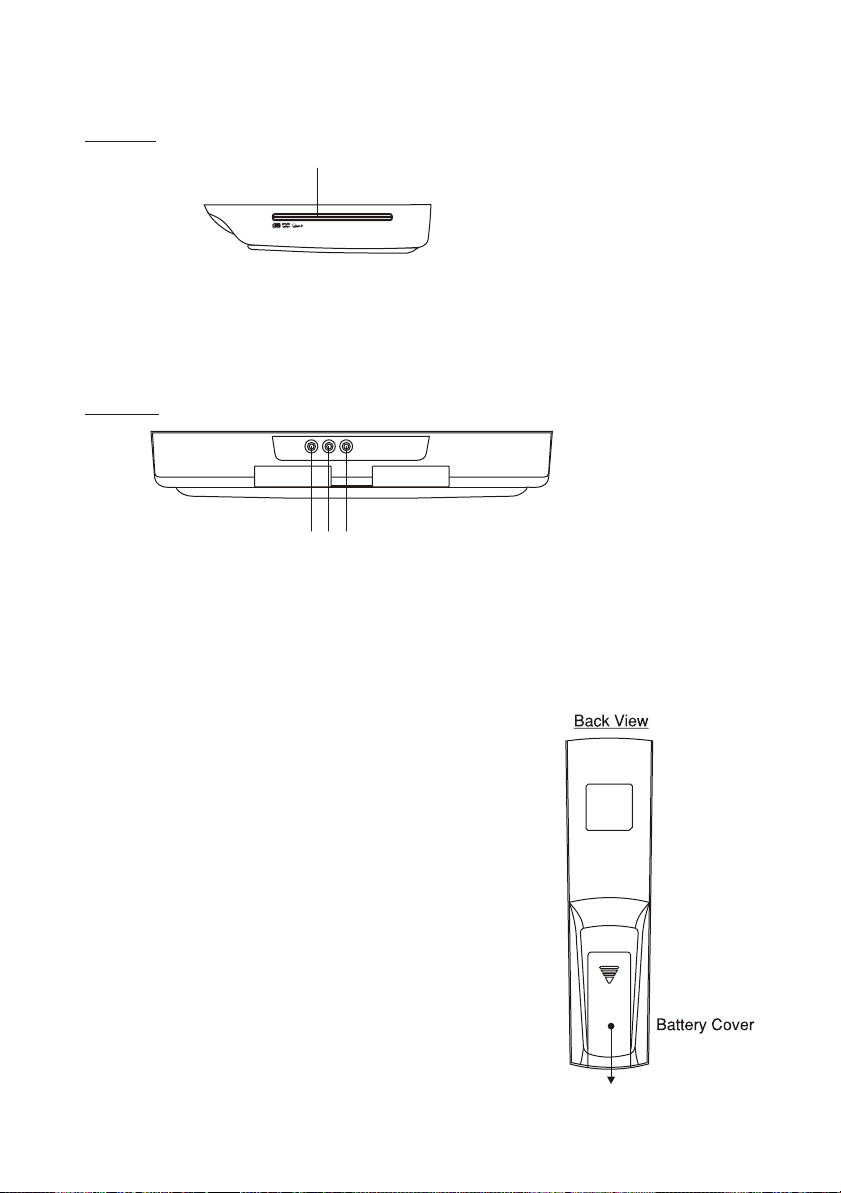
CONTROL FUNCTION DESCRIPTION (SIDE VIEW & BACK VIEW)
Side View
Side View
1. DVD Disc insertion Slot
For loading and removing discs. Unit must be in a powered on state to load disc
when disc is inserted. Insert disc with label side facing up.
Back View
1. Auxiliary Video Input
2. Auxiliary Audio Left Input
3. Auxiliary Audio Right Input
1
1 2 3
REMOTE CONTROL OPERATION
Battery Installation
Before attempting to operate your Remote
Control, install the batteries as described below.
1) Turn the Remote Control face down. Using
your finger, slide the battery cover off in the
direction of the arrow.
2) Install Two “AAA” batteries. Make sure that
proper polarity (+ or -) is observed.
3) Align the cover tabs with the remote control
and slide the cover until it locks.
The remote control will operate the MMD11 A. It
is not a universal remote control and will not
control equipment from other
manufacturers.
6
MMD11 A
Page 7
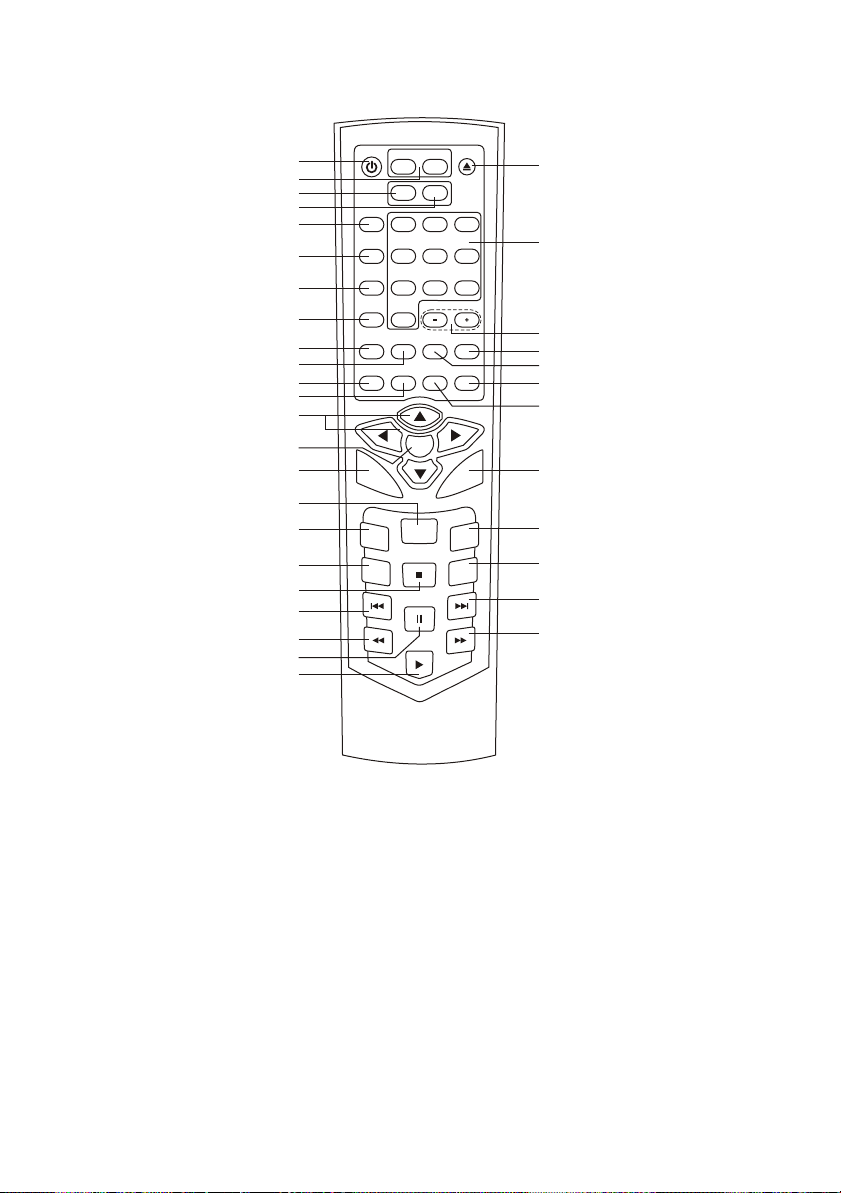
MAIN FUNCTION DESCRIPTION
POWER
MONITOR SELECT
M1
TVM2DVD
SOURCE
AUTO
MEMORY
SKIP/
SEARCH
ERASE/
WRITE
CHANNEL
FMM
SELECT
ON/OFF
RETURN DISPLAY
MENU
SUBTITLE
1 2
7
0
OK
REPEAT
DAY/
NIGHT
IRT
ON/OFF
584
VOLUME
10
11
12
13
14
15
16
17
18
19
20
21
22
23
1
2
3
4
5
6
7
8
9
EJECT
MUTE
SETUP
ZOOMAUDIO
A-B
35
3
6
9
PIX
34
33
32
31
30
29
28
27
26
25
24
Function control is available on the unit and the remote control.
*
Function not available in this model.
**
1.
POWER Button*
Press this button to turn the unit ON and OFF.
2.
MONITOR SELECT
M1 Button –
Sets the remote control code to allow control of the unit set to M1
mode only.
M2 Button –
3.
TV Mode Select Button**
Invalid function for this model
Switches certain function keys on the remote control for TV functions.
MMD11 A
7
Page 8

DVD Mode Select Button
4.
Switches certain function keys on the remote control for DVD functions.
SOURCE Button*
5.
Each time the button is pressed, the audio / video source will change in the following
sequence: DVD > AUX > AV1.
AUTO MEMORY Button (AUTO PROGRAM Button)**
6.
When the AUTO MEMORY button is pressed, all channels are searched and
channels that are detected with signals of sufficient levels are automatically stored in
memory.
SKIP / SEARCH Button**
7.
This button selects between SKIP and SEARCH mode. In "SKIP mode" the TV tuner
will tune and stop on channels that are programmed into memory when the
CHANNEL UP / DOWN buttons are used. When the SKIP mode is disable, the TV
will stop on all active channels.
ERASE / WRITE Button**
8.
While tuned to a channel, pressing this button will alternately store or erase the
channel from memory.
FMM ON / OFF Button*
9.
Turns the wireless FM Modulator on or off.
CHANNEL SELECT Button*
10.
Selects the wireless FM Modulator Frequency (CH1 88.1MHz, CH2 88.3MHz,
CH3 88.5MHz, CH4 88.7MHz, CH5 88.9MHz, CH6 89.1MHz, CH7 89.3MHz, CH8
89.5MHz, CH9 89.7MHz, CH10 89.9MHz, CH11 90.1MHz, CH12 90.3MHz, CH13
90.5MHz, CH14 90.7MHz, CH15 90.9MHz, CH16 91.1MHz)
RETURN Button
11.
Press Return Once : Go to disc menu.
Press Return Twice : Go to movies playback.
DISPLAY
12.
Press to display current disc information while the disc is playing. Press cursor
(pq) buttons to select the Title or Chapter. For Title/Chapter selection use the
numeric buttons to enter the desired Title Chapter selection.
13.
CURSOR / CHANNEL UP DOWN (pqtu) **
Use these buttons to navigate the menu selections on the screen.
Use the CHp to increase the channel number and use CHq to decrease
the channel number. **
8
MMD11 A
Page 9

14. OK Button (ENTER)
Used to implement a selected setting or menu option.
15. MENU Button
Allows the user to access the DVD menu(DVD MODE).
16. REPEAT Button
Allows the user to repeat a selected title, chapter, or track.
17. AUDIO Button
Press to display and select the available AUDIO languages in DVD mode. Each
time you press the button, the language changes.
Note: The languages for audio vary from disc to disc.
18. SUBTITLE Button
Press to display and select the available subtitle language in DVD mode. Each
time you press the button, the subtitle language changes.
Note: The type and number of languages for subtitle vary from disc to disc.
19. STOP (<) Button*
Press to stop playback.
20. PREVIOUS (9) Button
Press to return to the previous chapter or track.
21. SCAN BACKWARD (7) Button
Press to search in a backward direction. Press repeatedly to change the search
speed from 2, 4, 8, and 16 times the normal speed.
22. PAUSE (II) Button
Allows the user to pause the playback. Pressing pause again or pressing the
Play Button will resume normal playback.
23. PLAY Button*
Press to activate the play mode when a disc is loaded in the disc compartment.
24. SCAN FORWARD (8) Button
Press to search in a forward direction. Press repeatedly to change the search
speed from 2, 4, 8, and 16 times the normal speed.
25. NEXT (:) Button
Press to skip to the next chapter or track.
MMD11 A
9
Page 10

26. A-B Button
Allow user to repeat the playback from point A to point B.
Press A-B buttonOn-Screen DisplayDVD player
Once
Twice
3 times
27. ZOOM Button
Press this button to enlarge the picture when playing a DVD disc.
Press ZOOM button
Once
Twice
3 times
4 times
28. SETUP Button
Press to display the Setup Menu which allows the user to change the DVD player
options such as TV DISPLAY, OSD LANGUAGE, PARENTAL CONTROL etc.
Refer to the settings and Adjustments section for more information.
29. IRT ON/OFF Button
Turns the Infrared Transmitter IRT ON or OFF for IR Wireless Headphones.
Pressing M1 then IRT ON/OFF will control the IR Transmitter for M1.
Repeat ARepeat AB
AB Off
Mark the beginning of the section to repeat (Set point A)
Mark the end of the section to repeat (Set point B)
Cancel the A-B repeat function
DVD player perform
Enlarge the picture 1 times of the original size
Enlarge the picture 2 times of the original size
Enlarge the picture 3 times of the original size
Picture is returned to original size
30. MUTE Button
Press this button to mute all the audio.
Pressing the button again restores the sound to the previously set level.
31. DAY / NIGHT Mode Button**
This control toggles the unit between “Day” and “Night” LCD illumination modes. In
the “Day” mode, the LCD backlit intensity is at maximum. In “Night” mode, the LCD
backlit is dimmed to a preset level that is more suitable for low light operation.
32. PIX Button (Picture Select)*
Each time this button is pressed, the on screen picture adjustment displays the
“adjustment bar” for BRIGHTNESS, CONTRAST, COLOR, TINT or RESET. Once
the desired adjustment bar is displayed, use the VOLUME(+)/ VOLUME(–) button
to adjust the setting. The display will automatically turn off if no adjustments are
made within 6 seconds, or is any other button is pressed.
10
MMD11 A
Page 11

33. VOLUME DOWN (–) or UP (+)*
Press to decrease or increase the level of the picture adjustments.
34. NUMBER Buttons
Allow the user to enter numbers 0 to 9 for selection of selection of CD tracks,
DVD chapters and password.
35. EJECT () Button*
This button is used to eject the disc.
MENU ADJUSTMENT
The System Menu Contains features and options that let you customize your
system to change the screen mode display, OSD language and source default.
1.) Press the SYSTEM MENU button on the remote, the main page of the system
menu will appear on screen.
2.) Use the cursor buttons p or q to select the desired item in the main page and
press the OK button to select.
3.) The sub menu will appear on screen.
4.) Use the cursor buttons p or q to select an item in the sub menu and then press
the OK button to select.
5.) Press the Menu button to exit System Menu.
Note: System Menu can be controlled via Remote Control only. (Items selected in
the menu will have a green background)
SCREEN MODE SELECT
This allows the user to change the screen format (aspect ratio 16:9, 4:3).
1.) To select the screen aspect ratio format highlight SCREEN MODE and then
press the OK button to enter the sub menu. Then use the cursor buttons por q
to select from either 4:3 or 16:9. Press the OK button to confirm the setting.
SYSTEM MENU
SCREEN MODE
OSD LANGUAGE
SOURCE DEFAULT DVD
MMD11 A
SCREEN MODE
4:3
16:9
11
Page 12

OSD LANGUAGE
This allows the user to select the language for the on-screen display. The user can
either select English, Spanish, French or German for the OSD language.
SYSTEM MENU
SCREEN MODE
OSD LANGUAGE
SOURCE DEFAULT DVD
OSD LANGUAGE
ENGLISH
SPANISH
FRENCH
GERMAN
SOURCE DEFAULT DVD
This allows the user to select from:
DVD default on- Whenever the unit is turned on it will return to DVD mode.
DVD default off- Whenever the unit is turned on it will return to the last source
selected.
SYSTEM MENU
SCREEN MODE
OSD LANGUAGE
SOURCE DEFAULT DVD
SOURCE DEFAULT DVD
ON
OFF
SETTINGS AND ADJUSTMENTS
The Setup Menu contains features and options that let you customize your DVD
player. For example, you can set a language for the on-screen display or prevent
DVD playback for children.
Using the Setup Menu
1. Press the SETUP button on the remote. The Setup Menu appears on the screen as
shown per diagram.
Language
Video
Rating
Misc
OSD Language
Subtitle
Audio
: English
: Off
: English
2. In order set the desired option, move the highlight into the setup area using the
cursor button u.
3. After entering the setup area, highlight the desired option using the cursor
button p or q.
4. Press u to move the highlight to the different options for the selected item.
Press p or q to select the desired options, and then press ENTER to confirm
the selection.
12
MMD11 A
Page 13

5. Repeat steps 3~4 to continue setting the options that reside on the same Setup
Page.
6. To change to another Setup page, press t until the highlight moves back to the
icon on the top part of the Setup Menu. Then, repeat steps 2~5.
Exiting the Setup Menu
Press the SETUP button again only.
LANGUAGE SETUP
Language for On-Screen Display
OSD MENU: The OSD MENU setup allows you to
select the language for the on-screen display.
The user can either select English, French, Spanish,
German or Italian for the OSD language.
SUBTITLE SETUP
select "SUBTITLE" using pqbutton, then press
ubutton to enter the Sudmenu. Select the subtitle
you desire using pqbutton, then press "OK" to
confirm the setting. Press tbutton to return.
Note: The subtitle selection is only available for discs that
are recorded in the above listed languages. If the selected,
language is not available, the player will play and display
on the screen the original language contained in the disc.
AUDIO SETUP
select "AUDIO" using pqbutton, then press
ubutton to enter the Sudmenu. Select the audio
you desire using pqbutton, then press "OK” to
confirm the setting. Press tbutton to return.
Note: The audio selection is only available for discs that
are recorded in the above listed languages. If the selected,
language is not available, the player will play and display
on the screen the original language contained in the disc.
Language
Video
Rating
Misc
Language
Video
Rating
Misc
Language
Video
Rating
Misc
OSD Language
Subtitle
Audio
OSD Language
Subtitle
Audio
OSD Language
Subtitle
Audio
English
French
Spanish
German
Italian
English
French
Spanish
German
Italian
Japanese
Chinese
Thai
Off
English
French
Spanish
German
Italian
Japanese
Chinese
Thai
MMD11 A
13
Page 14

VIDEO SETUP
TV Display
The TV DISPLAY setup allows you to adjust screen
setting (aspect ratio).
4:3 This displays the wide picture with black
Language
Video
Rating
Misc
TV display
TV type
4:3
16:9
bands on the upper and lower portions of the screen.
16:9 This displays a wide picture with black bands on the upper and lower portion
of the screen.
The bandwidth will vary, depending on the aspect ratio of the disc.
TV Type
The TV TYPE setup allows you to select the system
to fit to the color system of the TV to be connected.
NTSC - Select this type for NTSC TV
PAL - Select this type for PAL TV
Multi - Select this type for multi-system TV
RATING SETUP
Rating
This item allows you to limit the content of movie playback from G to Adult. The
lower the value, the more strict the control.
G
PG
PG – 13
R
NC – 17
Adult
Language
Video
Rating
Misc
Parental
: 6.Adult
Password
The rating level can only be changed when the displayed lock is open. For first time use
to change parental control, using cursor ubutton to enter parental mode, key in the
default password (3308) and press OK. Press OK button again to select the parental
level, select the level and press OK. To change the password to your own password
press “Change Password” mode and enter the default password (3308) and press OK.
Press OK button and again and key in a new four digit password. After complete press
OK button to end the process.
Note: The Default Password is 3308. This password is
always effective even after you have selected your own
password and changed it. To avoid the possibility of
others using the default password to set the parental level
Language
Video
Rating
Misc
Parental
Enter Password
and change the password, you can record this default password in another area and delete it
from this manual. Some discs can be limited depending on the age of users while some discs
cannot.
14
: 6.Adult
Password
MMD11 A
Page 15

Misc SETUP
select "MISC” using pqbutton, then press ubutton
to enter the Miscmenu. Select the subtitle you desire
using pqbutton, then press "ENTER" to confirm the
setting. Press tbutton to return.
Load Factory
Load Factory allows you to reset all options to factory
settings.
* This function will not affect the Rating control
settings.
Language
Video
Rating
Misc
Language
Video
Rating
Misc
Load Factory
Screen Saver
Load Factory
Load Factory
Screen Saver
Yes No
: On
Screen Saver
ON -Screen saver will appear
OFF -Screen saver will not appear
Note: The DVD player will enable the Screen Saver
Language
Video
Rating
Misc
Load Factory
Screen Saver
Off
On
mode if the unit is inactive for approximately 2 minutes.
Playing DVDs
1. Press the DISPLAY button on the remote control to display the status banner. The
banner includes title, chapter, angle, audio, subtitle, title selection & chapter
selection.
2. Title Selection
Press numeric(0~9) buttons to initiate a change of title selection. Then press OK
button to implement the selection.
3. Chapter selection
Press numeric(0~9) buttons to initiate a change of chapter selection. Then press OK
button to implement the selection.
As you toggle through the options, the repeat option changes at that time. The track, for
example, repeats once that track has ended. The selected repeat option loops
repeatedly until you turn it off.
MMD11 A
15
Page 16

Playing MP3 Discs
MP3 is a format for storing digital audio. An audio CD-quality song can be
compressed into the MP3 format with very little loss of quality, while taking up much
less space. CD-R discs that have been encoded in MP3 format can be played on
your DVD player. The DVD player plays the songs in the order they were burned on
to the disc. When playback is started the elapsed time of the track that is playing will
be displayed.
Selecting Folders and Songs
When a device containing MP3 files is loaded in the player,
the navigation menu appears automatically.
1. Press p or q to move the highlight to the desired
folder (if present) on the left side of the menu and press
OK. The songs in the folder will be displayed on the
screen.
03/13
Mp
001
002
003
004
005
:1
00:00:01
/myf/001.MP3
Album: genre Comment:-
Repeat
Mode
Music Playing
Edit Mode
: All
: Shuffle
2. Press p or q to move the highlight to the desired track containing the song and press
OK to begin track playback.
Skipping Songs
Use the Next (:) button on the remote control to move to the next song. Use the
Previous (9) button to move to the previous song.
Selecting a Play Mode
Filter (For MP3 & JPEG only)
Fliter Mode enables or disables the display of files contained on the media based on
their file extension.
The Filter function applies th the following formats:
Audio - Audio data format (MP3, WMA)
Photo - Photo data format (JPEG)
Video - Video data format (MPEG , )
1/12
Filter
Mp
001
002
003
004
005
Flat Mode
Repeat : off
Music Playing
Audio
Photo
Video
Flat Mode: play the entire disc
This mode is always on (default). During the Flat Mode
all the data folders with Mp3, JPEG & movies will be
played in sequence. If the Flat Mode function is off, it will
only play the selected folder; other folders are disabled.
16
1/12
Mp
001
002
003
004
005
Flat Mode
Repeat : Off
Mode : Normal
Music Playing
MMD11 A
Page 17

Repeat: play repetitively
Repeat function has 4 options: Off, Single, Folder, All.
Move cursor to Repeat function and press OK,
Off/Single/Folder/All are displayed in that order. Repeat
default is Off;
1/12
Mp
001
002
003
004
005
Flat Mode
Repeat : Off
Mode : Normal
Music Playing
Off Turn of repeat function
Single Repeat the song being played until STOP is pressed.
Folder Play all songs in a folder repetitively
All Play all songs on the disc repetitively
Mode: play mode
The Mode function has 4 options: Normal, Shuffle, Random and Music Intro. Move
cursor to the desired Mode function and press OK; Normal/Shuffle/Random/Music
Intro are selected in that order. The Mode function default status is Normal.
Normal: Play all songs in folder once
Shuffle: Play songs in a folder in a shuffled order. Each song in the folder is
played only once.
Random: Play songs in a folder in a random order. Each song in the folder is
played only once.
Music Intor: Play each song in order in the folder for 10 seconds
Remark-- The purpose of the Music Intro function is to provide the user with a
sample of each song for 10 seconds, thereby making it easy to select and listen to a
favorite song.
Edit Mode
Program View
Add to Program
Notice: Edit Mode/Program view/Add to program
functions are all related and can not be implemented
1/12
Mp
001
002
003
004
005
Edit Mode
Program View
Add to Program
Music Playing
during play mode or any other program function.
Method: Make sure disc playback is off. Move cursor to Edit Mode function and
press OK. After Edit Mode is selected, open the folder and select the songs which
will be compiled. A check mark appears to the left of the selected song; highlight the
Add to program function and press OK. The selected song is added to a new
program and the check mark disappears; move cursor to program view function and
press OK to browse the songs in the program.
MMD11 A
17
Page 18

In Edit Mode, if Add to program function is used, highlight Program view function
and press OK; the following selections appear:
Edit Mode
Browser View
Clear Program
1/12
Mp
001
002
003
004
005
Edit Mode
Browser View
Clear Program
Music Playing
Method: When Add to program function is finished, highlight the Browser view
function; the songs in the new program are displayed. To delete a selected song,
highlight the selected song; a check mark appears to the left of the selected song.
Highlight Clear program function and press OK; the song will be deleted.
DVD Basics
To get the optimum use out of the DVD section, make sure you read this section
completely.
Regional Coding
Both the DVD player and DVDs are coded by region. These regional codes must
match in order for the disc to play. If the codes don’t match, the disc won’t play. This
unit’s code is region 1. Other regional codes cannot be played in this unit. The unit
will display “WRONG REGION”.
Types of Discs your DVD will play
• DVD* disc - DVD discs which contain video.
• Audio discs - Audio CDs contain musical or sound content only.
• MP3 discs - A disc that contains audio files (for example, a CD-R with
downloaded MP3 files).
* This system is capable of playing most recordable DVD formats. However,
due to the variety of disc manufacturers and software, playback cannot be
guaranteed.
Loading and Playing Discs
Before you load a disc, make sure that it is compatible with the player. Insert the
disc with the label facing the driver.
Note: the following Discs CANNOT be used with this player :
• MiniDisc
• Laserdisc
• CD-1, CD-ROM, DVD-ROM, Super Audio CD (SACD), DVD Audio, JPEG
(KODAK)
18
MMD11 A
Page 19

To load and Play a Disc
Press the Power button to turn the unit ON. Select DVD mode and insert the disc
(Label towards driver) into the disc compartment.
TURNING THE UNIT ON OR OFF
1. Pushing in the Screen Release button will unlock the LCD screen and it will drop
down slightly. Pivot the screen downward until a comfortable viewing angle is
reached. The hinge friction will hold the screen in position while the system is in use.
2. Pressing the power button* on the unit or the remote control will turn the system on
and off. When in use the internal backlighting will illuminate the controls.
3. After the unit has been turned on and is displaying a picture, adjust the viewing
angle, by pivoting the screen to optimize the picture quality.
4. Remember to turn the unit off and pivot the LCD to the locked position when not in
use.
Power
ON/OFF
Button
Remote Sensor
Infrared Transmitter
Screen Release
OVERHEAD DOME LIGHTS
The Dome Lights integrated into the MMD11 A are controlled by a three position
slide switch. Sliding the switch to the ON position will turn
the lights ON. The OFF position will prevent the lights from turning ON with the
vehicle’s interior lighting, and the auto position will allow the
lights to turn ON and OFF with the vehicle’s interior lighting. Refer to the Installation
Guide for wire connections. Do not leave the vehicle
unattended with the dome light switch in the ON position, as this could result in a
discharged battery.
REMOTE SENSOR
The MMD11 A infrared remote sensors to relay signals to the unit when the remote
control is pointed at the remote sensor.
MMD11 A
19
Page 20

ACCESSORIES
WIRELESS HEADPHONES (OPTIONAL)
The MMD11 A includes a built-in infrared transmitter for use with the supplied
wireless headphones. The headphone volume is adjusted using the controls on
each headset. Any number of wireless headphones may be used but they must be
used within a line of sight from the transmitter, as infrared transmissions, like visible
light travel only in a straight line. See the documentation accompanying your
wireless headphones.
SOURCE FEATURE
AV1
The video input may be connected to a Video Cassette Player (VCP), video game
system, or other audio / video devices. To access the A/V inputs, turn the MMD11 A on
and press the source button on the MMD11 A or the Source button on the remote
control until "AV1" is displayed on the screen. Turn the video source component on with
its power button or remote control. The MMD11 A is now ready to play the audio and
video signals from the source connected to AV1 input (use
number 11236820 required)
.
AUX
The MMD11 A will accept an audio / video input through the 3 RCA jacks located on the
rear of the unit. The audio / video device could be a video game system, video camera,
or other input device.
Video Out
The MMD11 A provides a video output for optional audio/video monitor(s). This output
will provide an audio/video signal that duplicates the signal displayed by the MMD11 A
to an additional monitor or video display. Please see your installer for more information.
accessory cable part
20
MMD11 A
Page 21

TROUBLESHOOTING
PROBLEM
IR remote inoperative
Disc won't play
Play starts, but then
stops immediately
No sound or
distorted sound
Can’t advance
through a movie
Not allowed at
the moment
Picture is distorted
No forward or
reverse scan
SOLUTION
Verify that the batteries in the remote are fresh.
Verify that the remote sensor eye is not obstructed.
Insert a disc with the label side facing up.
Check the type of disc you put into disc tray. This DVD
only plays DVDs, audio CDs and MP3s.
Both the unit and the disc are coded by region. If the
regional codes don’t match, the disc can’t be played.
This DVD player is set to Region Number 1.
The disc is dirty. Clean it.
Condensation has formed. Allow player to dry out.
Make sure your DVD is connected properly. Make sure
all cables are securely inserted into the appropriate
jacks.
If you are using the 2-channel IR headphones, make
sure you turn on the IR headphone power, make sure
the correct channel (A-B) is selected.
Make sure the Modulator is ON and the proper
Frequency has been selected.
You can’t advance through the opening credits and
warning information that appears at the beginning of
movies because the disc is programmed to prohibit that
action.
The feature or action cannot be completed at this time
because:
1. The disc’s software restricts it.
2. The disc’s software doesn’t support the feature (e.g.,
angles)
3. The feature is not available at the moment.
The disc might be damaged. Try another disc.
It is normal for some distortion to appear during
forward or reverse scan.
Some discs have sections that prohibit rapid scanning
or title and chapter skip.
If you try to skip through the warning information and
credits at the beginning of a movie, you won’t be able to.
This part of the movie is often programmed to prohibit
skipping through it.
MMD11 A
21
Page 22

REPLACEMENT PARTS
Remote Control
136-4196
SPECIFICATIONS
LCD Backlighting Edge Light Tube
Resolution 800 x RGB x 480
Pixels 1, 152, 000
Operation Temperature 32 ~131º F (0 ~ 55º C)
Storage Temperature -4 ~ 158º F (-20 ~ 70º C)
Backlit life 15,000 Hours
Video Display System NTSC / PAL
Video Output 1.0Vp-p @ 75 ohms
Power Source 12V DC
Dimension L x W x H
14.0” x 12.0” x 2.0”
356mm x 305mm x 60mm
Specifications subject to change without notice.
22
MMD11 A
Page 23

Applies to Movies To Go Mobile Video Products
AUDIOVOX ELECTRONICS CORP. (the Company) warrants to the original
retail purchaser of this product that should this product or any part thereof,
under normal use and conditions, be proven defective in material or workman
ship within 12 months from the date of original purchase, such defect(s) will
be repaired or replaced with reconditioned product (at the Company's option)
without charge for parts and repair labor. A game controller, if supplied, is
similarly warranted for ninety (90) days.
To obtain repair or replacement within the terms of this Warranty, the product
is to be delivered with proof of warranty coverage (e.g. dated bill of sale),
specification of defect(s), transportation prepaid, to the Company at the
address shown below.
This Warranty does not extend to the elimination of externally generated static
or noise, to correction of antenna problems, to costs incurred for
installation, removal or reinstallation of the product, or to damage to digital
memory/media devices, gaming devices, discs, speakers, accessories, or
vehicle electrical systems.
This Warranty does not apply to any product or part thereof which, in the
opinion of the Company, has suffered or been damaged through alteration,
improper installation, mishandling, misuse, neglect, accident, or by removal
or defacement of the factory serial number/bar code label(s). THE EXTENT
OF THE COMPANY'S LIABILITY UNDER THIS WARRANTY IS LIMITED TO
THE REPAIR OR REPLACEMENT PROVIDED ABOVE AND, IN NO EVENT,
SHALL THE COMPANY'S LIABILITY EXCEED THE PURCHASE PRICE
PAID BY PURCHASER FOR THE PRODUCT.
This Warranty is in lieu of all other express warranties or liabilities. ANY
IMPLIED WARRANTIES, INCLUDING ANY IMPLIED WARRANTY OF
MERCHANTABILITY, SHALL BE LIMITED TO THE DURATION OF THIS
WRITTEN WARRANTY. ANY ACTION FOR BREACH OF ANY WARRANTY
HEREUNDER INCLUDING ANY IMPLIED WARRANTY OF
MERCHANTABILITY MUST BE BROUGHT WITHIN A PERIOD OF 24
MONTHS FROM DATE OF ORIGINAL PURCHASE. IN NO CASE SHALL
THE COMPANY BE LIABLE FOR ANY CONSEQUENTIAL OR INCIDENTAL
DAMAGES FOR BREACH OF THIS OR ANY OTHER WARRANTY. No
person or representative is authorized to assume for the Company any liability
other than expressed herein in connection with the sale of this product.
Audiovox Electronics Corporation,
150 Marcus Blvd., Hauppauge, New York 11788 l 1-800-645-4994
128-6429F
Page 24

