Page 1
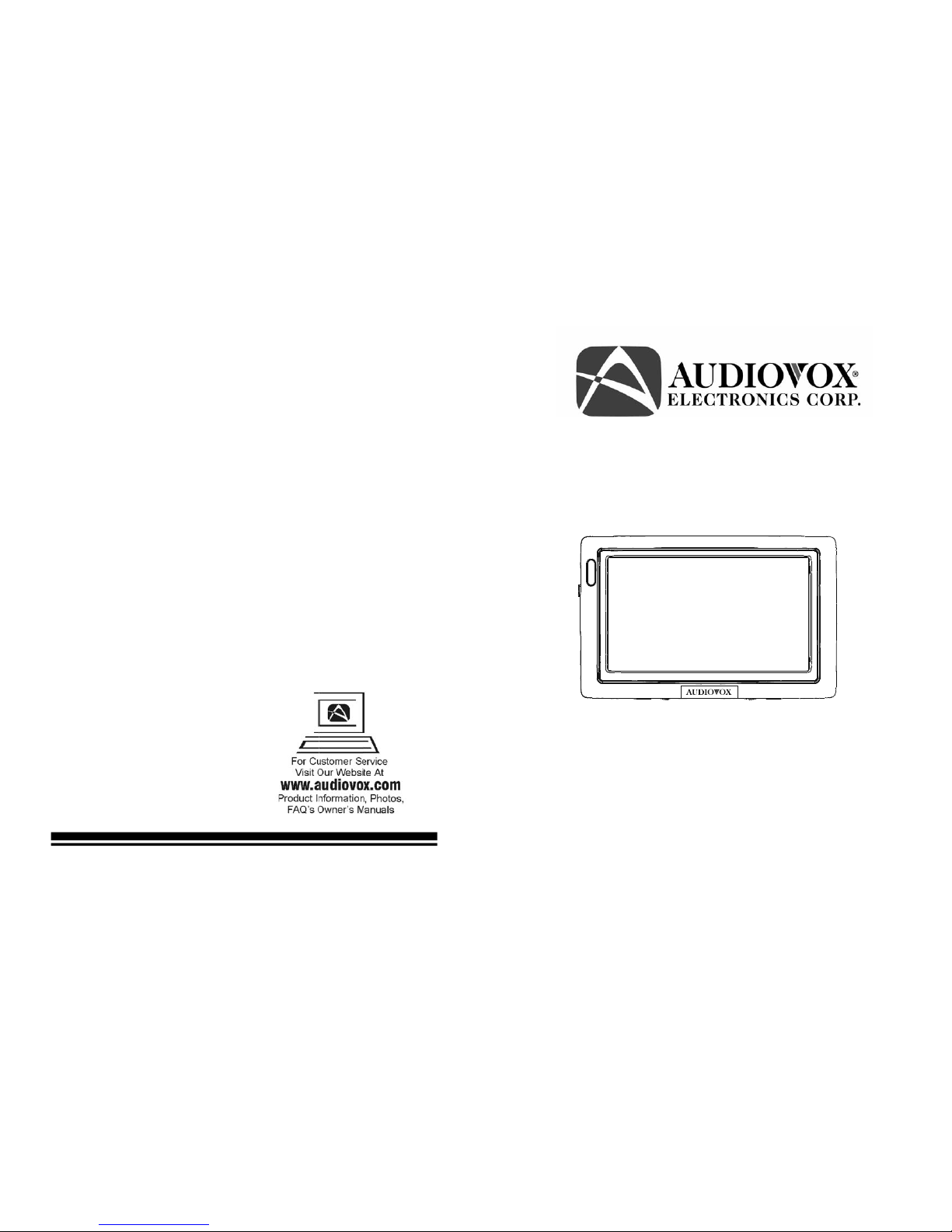
9
© 2005 Audiovox Electronics Corp., 150 Marcus Blvd., Hauppauge, N.Y. 11788
128-7569
4.5” Wide Screen Color LCD Monitor
Model: LCM45NB
Installation Manual
Features:
• 4.5” Widescreen (16:9) TFT Color LCD Display
• Rearview Camera Input
• Interior Camera Input
• Audiovox Navigation Input
• NTSC
/PAL Camera Compatible
Page 2

8
Specifications
General
Power Supply DC12V
Power Consumption <10W
Current Draw <800 mA
Audio Power Output 0.5W ×1 (16Ω)
Operating Temperature Range 0℃ to 50℃
Display System
Screen 4.5” TFT Color LCD
Brightness 400
cd/㎡
Contrast ratio 150:1
Backlight Life 10000 hours
Resolution 960×234
Video Format NTSC/PAL
Display Format 16 : 9
Troubleshooting
Symptoms Solutions
The Monitor is not on after the
vehicle is started?
1. Check the installation-wiring diagram.
2. Ensure that the parallel red and black line
is connected properly.
No video signal appears while
reversing the vehicle?
1. Check the rearview Camera lens.
2. Check the rearview Camera wiring and
connection.
3. Check that the cable from the control box
is connected properly to the monitor.
Video image is not sharp enough? Clean the lens of the camera.
1
Cautions
The product is intended to assist in safe driving and to allow the driver to have
a broader rearview while the vehicle is in reverse. You, as the driver, are solely
responsible for the safe operation of your vehicle and the safety of your
passengers according to the country and their local traffic regulations. Do not
use any features of this system to the extent it distracts you from safe driving.
Your first priority while driving should always be the safe operation of your
vehicle. Audiovox Electronics Corporation cannot accept any responsibility
whatsoever for accidents resulting from failure to observe these precautions or
safety instructions.
1. This product utilizes high voltage. Any unauthorized modifications or
damage to the products may result in electrical shock. Handle all
components with care. Inspect regularly for damage to components
and cabling.
2. You shall be responsible to ensure that the installation of this product
does not void or affect the vehicle manufacturer’s warranty. Audiovox
Electronics Corporation or its branches are not liable in full or in part
for improper installation resulting in loss or damage to your property,
or for voiding all or part of the vehicle manufacturer’s warranty.
3. Do not apply excessive force to any of the components contained
within this kit. Excessive force used before, during or after installation
that results in a damaged or non-functional part shall void all
warranties.
4. Please follow the procedure from this installation manual. Improper
installation or modification of this product shall void all warranties.
PACKING LIST
The LCM45NB consists of the following items:
1. LCD Monitor-1
2. Control Box-1
3. Power Harness-1
4. Camera Cable-2
5. Monitor Extension Cable-1
6. Mounting screws-4
Page 3

2
Preface
This video monitor can display up to 3 different video inputs. The inputs are
Navigation, Rear observation camera and Interior observation camera.
INSTALLATION INSTRUCTIONS
Figure 1. Backside of Monitor
The monitor can be mounted by two different methods.
• AMPS compatible mounting pattern for bracket or gooseneck
• T-slot for Fan Bracket.
Select the appropriate mounting location that is visible to the driver and does
not obstruct the drivers view thru the windshield.
1. Installation using mounting bracket method.
• Use the 4 screws to tighten the selected AMPS hole pattern
bracket onto the back of the monitor display.
• Attach the mounting bracket to the selected mounting location.
2. Installation using mounting T slots.
• Slide the T-bolt into the T- slot on the back of monitor display.
• Tighten the T-nut until snug with the T-slot on the back of the
monitor.
• Remove the protective plastic from the doubled sided tape on the
fan bracket. Then place the fan bracket on the chosen location.
Screw holes for
mounting bracket 1
T slot for mounting
bracket 2
7
Illustration of Connections
Figure 4. System Connections
Control Box
Connector
Connector
Connecto
r
Connector
Filter Box
Interiorcamera
Rearview camera
Red
Blac
k
Blue
Green
Fuse
Fused +12V Constant
Ground/Shield
Ignition +12V Source
Reverse Switch
LCD Monitor
Navigation
Compute
r
Cable Plug for
Navi
g
ation
Connector
Page 4

6
Maintenance
Though your monitor requires little care, you can still maintain its condition
and performance by following the procedures below.
• Keep your system away from excessive moisture, extreme heat or cold,
and magnetic fields.
• Keep liquids away from the display.
• To avoid damage, do not place external devices or other objects on the
top of the monitor.
• Occasionally wipe the monitor with a soft, damp cloth.
3
3. Installing the Control box:
• Monitor: Connect the 8-pin female monitor extension cable
connector to the monitor 8-pin male cable connector. Route the
monitor extension cable to the under dash area. Connect the 8-pin
male monitor extension cable connector to the control box 8-pin
female connector. Secure the control box.
• Power harness: Connect the power 4-pin connector to the control
box 4-pin connector. Attach the 4 wires in the harness as listed
below.
4. Electrical Connections:
Attach the 4 wires to the appropriate power source as listed below.
a) Red wire - 12 volt constant (positive)
b) Black wire - Chassis ground (negative)
c) Blue wire - 12-volt ignition (12 volt with ignition on)
d) Green wire - Reverse light (12 volt when vehicle is in the
reverse gear)
WARNING: Observe polarity when connecting the wires.
Figure 2. System Connections
Red (+12V)
Blue (Ignition)
Black (GND)
Green (Reverse)
To Rearview Camera
To Interior Camera
To LCD monitor
To Filter BOX
To Control BOX
Cam Button
Selector Switch
Control BOX
Filter BOX
Page 5

4
5. Video Inputs
The video input connections for the system are as follows:
a) Rear Camera (optional): Plug the camera RJ 11 cable end
into the control box (AVin-1 location). Set the Cam Button
selector switch on the control box to the AV-1 position.
Route the camera cable to the rear camera and plug the 4-pin
male connector into camera 4 pin female connector. The
monitor will display the rearview camera image when the
vehicle is shifted into reverse.
b) Interior Camera (optional): Plug the camera RJ 11
cable end into the control box AVin-2. Set the Cam Button
selector switch on the control box to the AV-2 position.
The monitor will display the interior camera image when the
camera button on the left side of the monitor is pressed and
held
c) Navigation (optional): Plug the Audiovox navigation
monitor cable connector directly into the rear of the monitor.
The navigation image will be displayed whenever the vehicle
is turned on.
5
CONTROLS AND INDICATORS
Figure 3. LCM45NB Monitor Controls and Indicators
A: 4.5” TFT color LCD
B: Speaker volume control: adjusts the rearview camera volume only
when the vehicle is in reverse.
C: LCD brightness control: adjusts the brightness of display.
D: Camera switch (see below).
E: Remote IR Sensor for Audiovox Navigation only.
CAMERA SWITCH
1). When switch D is pressed and the vehicle is shifted into reverse gear:
• No function
2). When switch D is pressed and vehicle is in any other gear:
• Will display the interior camera image if the optional Interior
camera is installed.
• Will display the rearview camera image if only rearview camera is
installed.
• No function if the optional navigation is the only input.
