Page 1
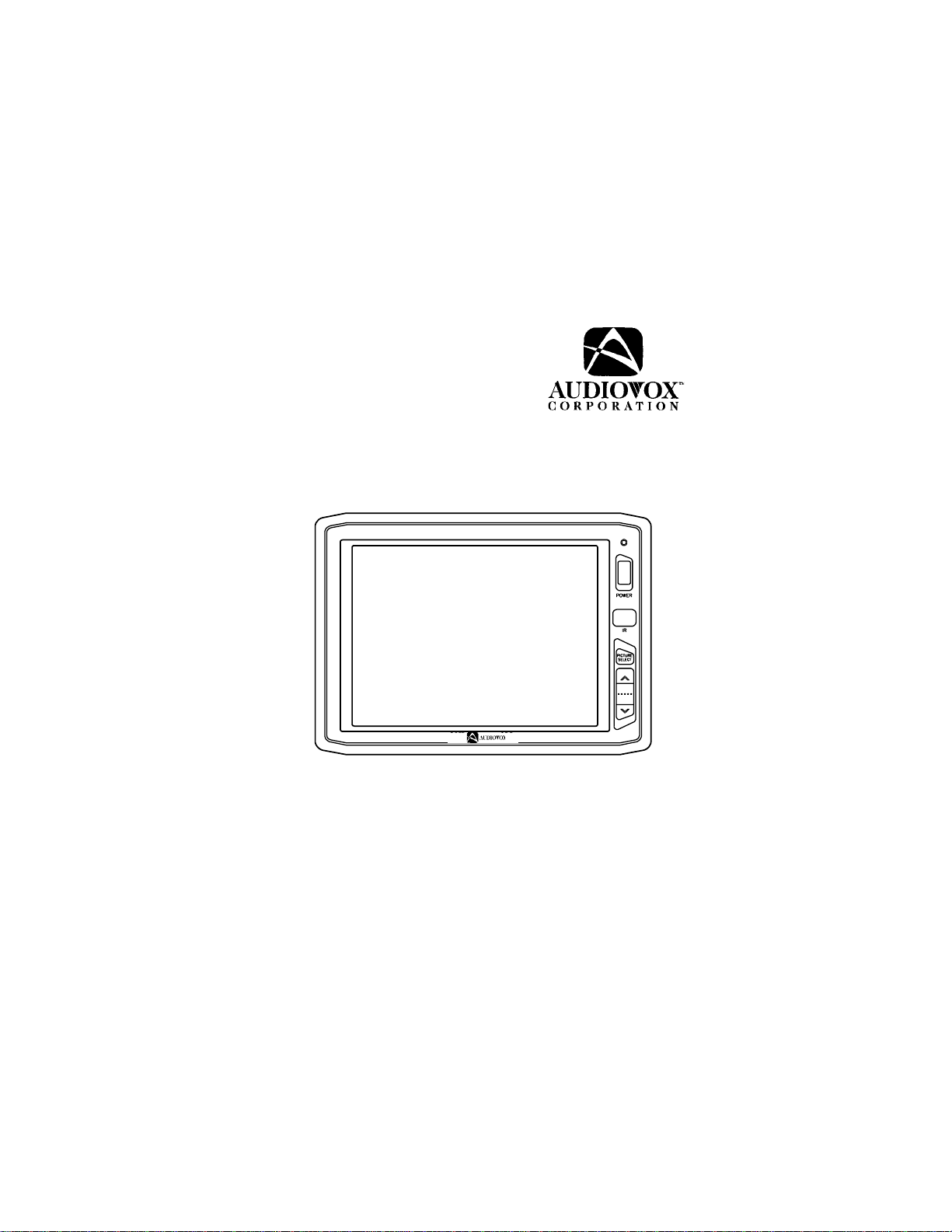
LCM-0505
5" Active Matrix LCD Monitor
AUDIO OX
Owners Manual
Page 2
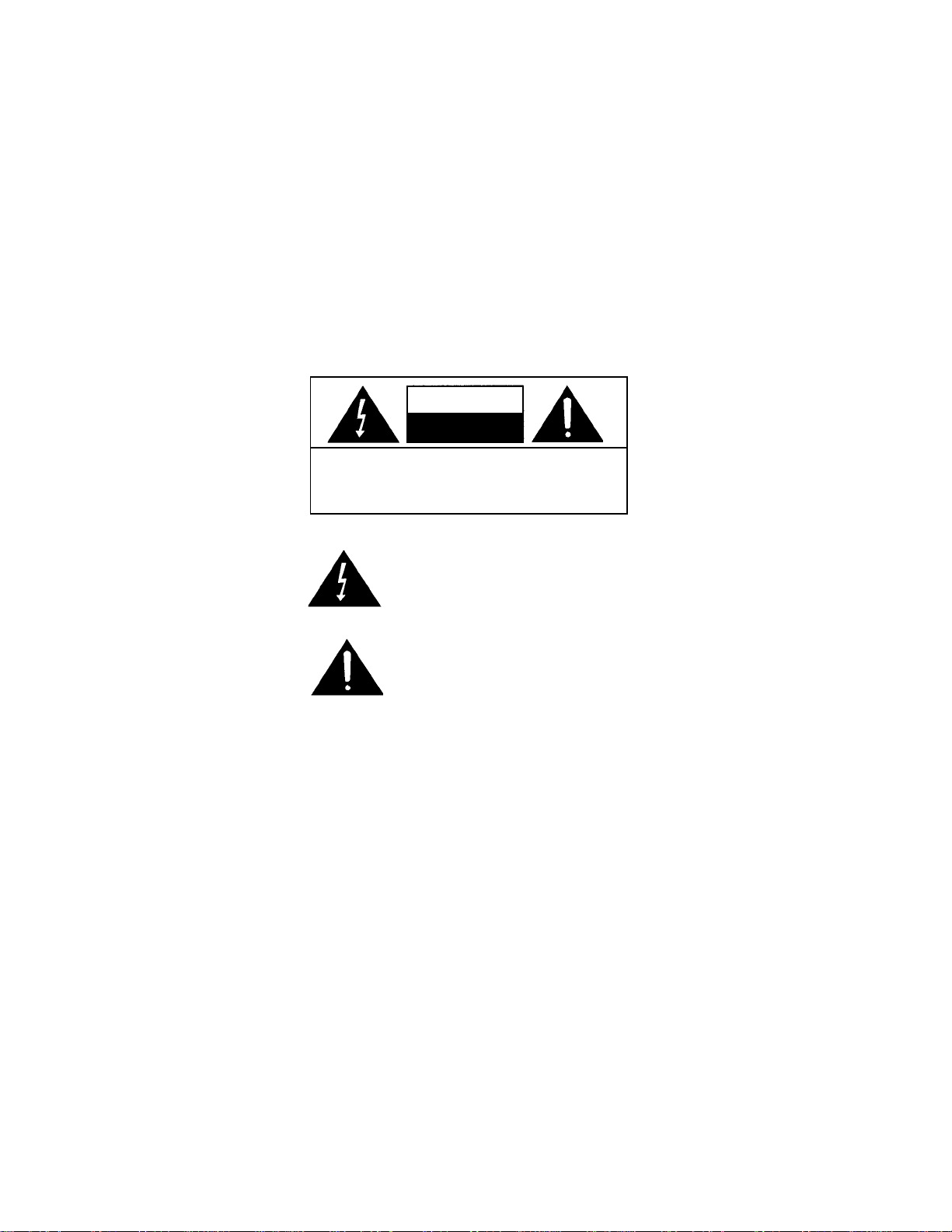
EXPLANATION OF GRAPHIC SYMBOLS
CAUTION
RISK OF ELECTRIC SHOCK
DO NOT OPEN
CAUTION : TO REDUCE THE RISK OF ELECTRIC SHOCK
REFER SERVICING TO QUALIFIED SERVICE PERSONNEL
WARNING: TO PREVENT FIRE OR ELECTRIC SHOCK
DO NOT REMOVE COVER (OR BACK)
NO USER-SERVICEABLE PARTS INSIDE
The lightning flash with the arrowhead within
a triangle is intended to alert tell the user
that parts inside the product are capable of
producing an electric shock .
The exclamation point within a triangle
i s intended to alert the user that important
operating and servicing instructions are
being provided.
HAZARD, DO NOT EXPOSE THIS PRODUCT
TO RAIN OR MOISTURE.
Page 3
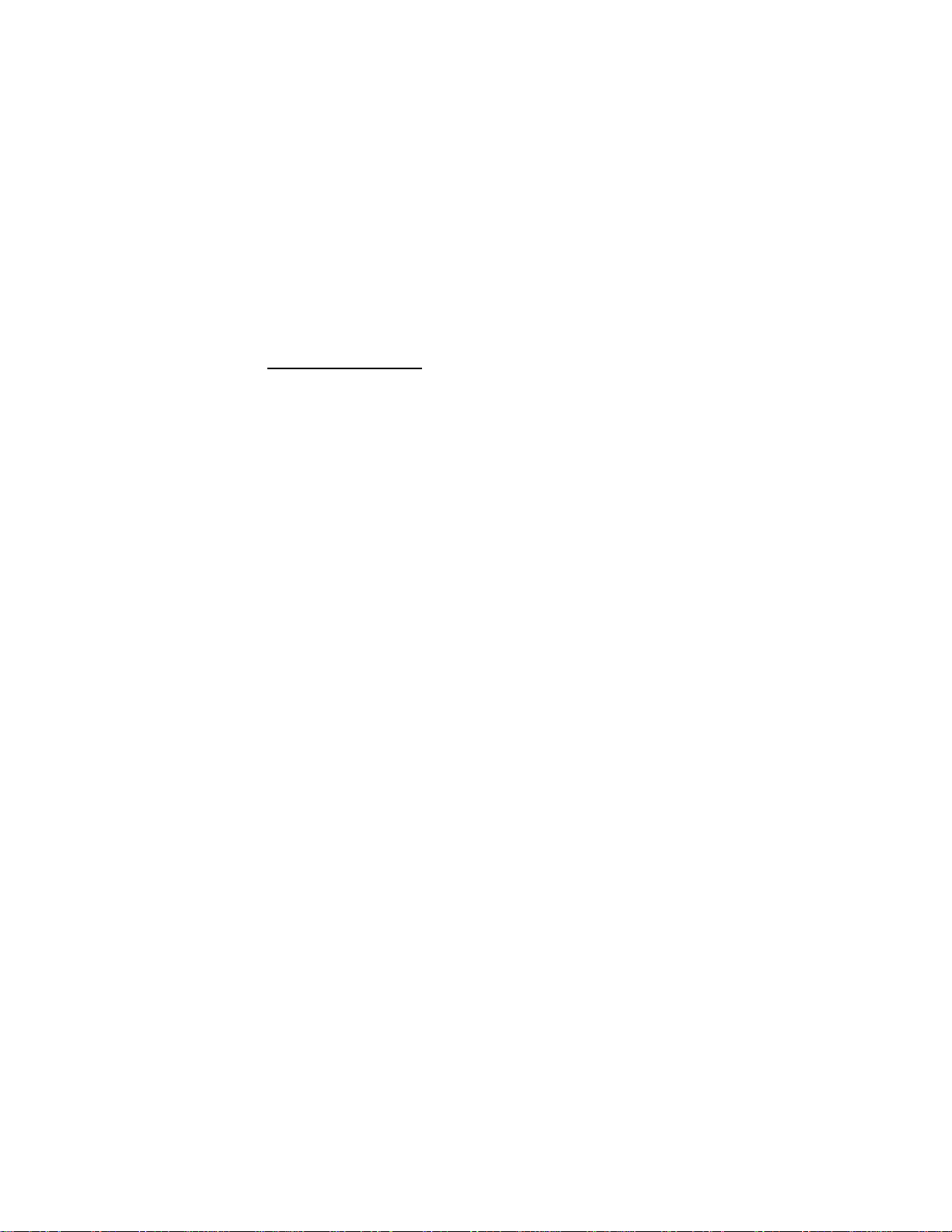
SPECIFICATIONS
1. Type: Color Liquid Crystal Display (LCD)
Monitor
2. Display Screen Size: 5 inches
( 102.7 x 74.9mm) ( W x H )
Element : TFT LCD
Format : 960 (W) x 234 (H) dot
Total 224,640 dot
3. Back Light: Cold Cathode Fluorescent Lamp
4. Power Source: +12 VDC
5. Power Consumption: 11W
6. Connection Terminals: Video Input Jack (RCA)
External Power Jack (DC IN 12V)
IR Jack
7. Operating Temperature: 32°F - 104°F
(0°C - 40°C)
8. Storage Temperature: -4°F - 176°F
(-20°C - +80°C)
9. Cabinet Dimensions: 6.29 in x 4.52 in X 1.57 in (WxHxD)
(160 x 115 x 40 mm)
10. Weight: 1.33 lbs (500g)
1 1. Video Format: NTSC
3
Page 4

CONTROLS AND INDICA TORS
FRONT P ANEL
1
2
3
4
5
AUDIO OX
1. Power On LED Indicator
2. Power On/Off Switch
3. Remote Control Sensor
4. Picture Select
5. On Screen Adjustment Up Button
6. On Screen Adjustment Down Button
4
6
Page 5

REAR P ANEL
8
7
10
9
7. Power Input Connector: Red = +12 VDC
Black = ground
8. Video Signal Input Connector
9. IR Repeater Connector
10. IR Repeater Transmitter
NOTE: This cable (10) is utilized to connect to Video Cassette Players
that do not accept the IR Repeater 1/8" (3.5mm) style
plug (9). The IR Repeater Transmitter is provided with an
adhesive that allows it to adhere to Video Cassette Player
remote sensor. Remove the backing covering the adhesive
and place the IR Repeater Transmitter directly over the
Video Cassette Player remote sensor.
5
Page 6

OPERATION
1. Connect the monitor power input plug (7) to a DC power
source (Red plug +12 VDC, Black plug (-) to ground).
2. Connect the external video source output signal (from VCP/
DVD, TV Etc.) to the VIDEO IN jack (8).
3. Press power On/Off button (2) to the On position. The LED
power indicator will light red.
4. Press the Picture Select button (4) to adjust the picture display characteristics. The adjustments will be shown on the
On Screen Display in the following sequence: Contrast,
Brightness, Colo r , and TINT.
5. While in the video adjustment mode, press the up button (5)
to increase the selected adjustment level or press the
down button (6) to decrease the level.
GENERAL INST ALLA TION INFORMA TION
1. Installation will vary from vehicle to vehicle, as headrests in
vehicles are not standard.
2. This unit is intended for installation by professional installers.
3. The kit consists of the screen assembly, a mounting
housing, key to remove screen from housing, wiring
harness and remote control unit.
4. To release screen from housing, slide the key on either the
right or left side of the screen between the housing and
screen assembly to release the two clips which hold the
screen assembly in the housing.
5. To install the screen assembly into the housing simply
insert the screen assembly until you hear the clips click into
the locking position.
6
Page 7

6. Headrests will have to be cut to install the screen assembly
housing.
Caution - Do not over-cut the headrest beyond the height and
width of the housing.
7. To fasten the housing to the headrest, use either screws or
tie wraps. Find a suitable mounting surface in the headrest
to secure the housing.
Caution - Use the proper length screws, which will vary with
each headrest. If a suitable mounting surface cannot be
found, use tie wraps to secure the housing.
8. Attach the wiring to the screen, through the housing into and
down the headrest and seat before permanently mounting
the housing and screen assembly .
9. Follow the wiring diagram in the owner’s manual for proper
wiring connections.
NOTE: A Remote Control Unit is included which will perform
the Functions and adjustments of Operation items 3,
4, and 5 as well as additional features as noted below.
REMOTE CONTROL FUNCTIONS:
LCD/VCP: ........Power button for LCD/VCP
REPLA Y: ..........Press to rewind tape and automatically go to
play mode.
PICTURE SEL: .On Screen Display (OSD) for color , tint, brightness,
contrast. Use ± to adjust
REW: ...............Rewinds tape
FWD: ...............Fast Forward tape
PLA Y : ...............Plays tape
STOP: ..............Stops tape
7
Page 8

CAUTION
1. Do not operate the monitor at temperatures below 32°F
(0°C) or above 104°F (40°C).
2. Keep the monitor clean and dry .
3. Always seek qualified personnel to perform repairs. Never
attempt your own repairs.
4. Do not drop the monitor or expose to strong impacts.
5. Do not expose to direct sunlight for extended periods of
time.
© 2000 Audiovox Corp., Hauppauge, NY 128-5747
