Audiovox IPD-SB Owner's Manual
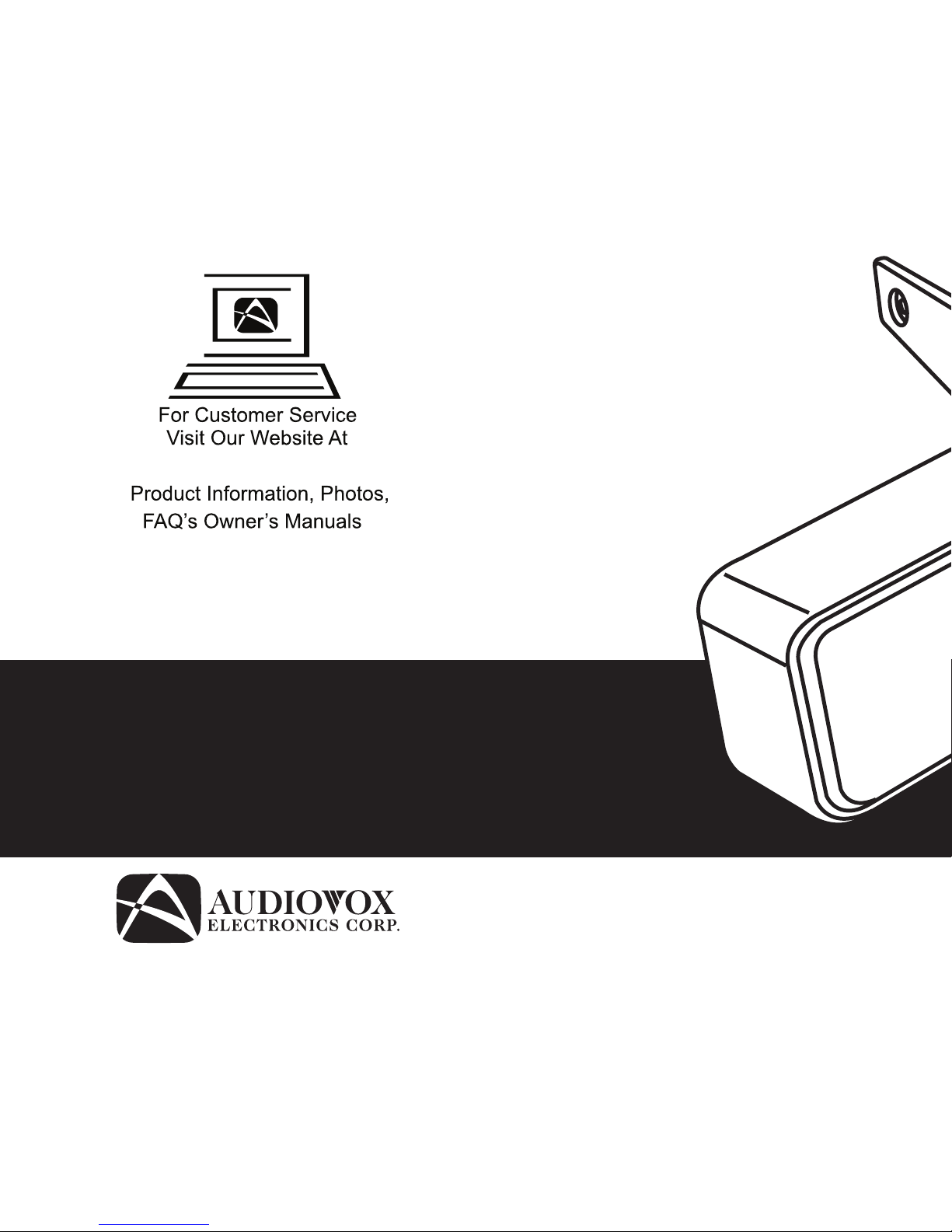
www.audiovoxproducts.com
128-9131
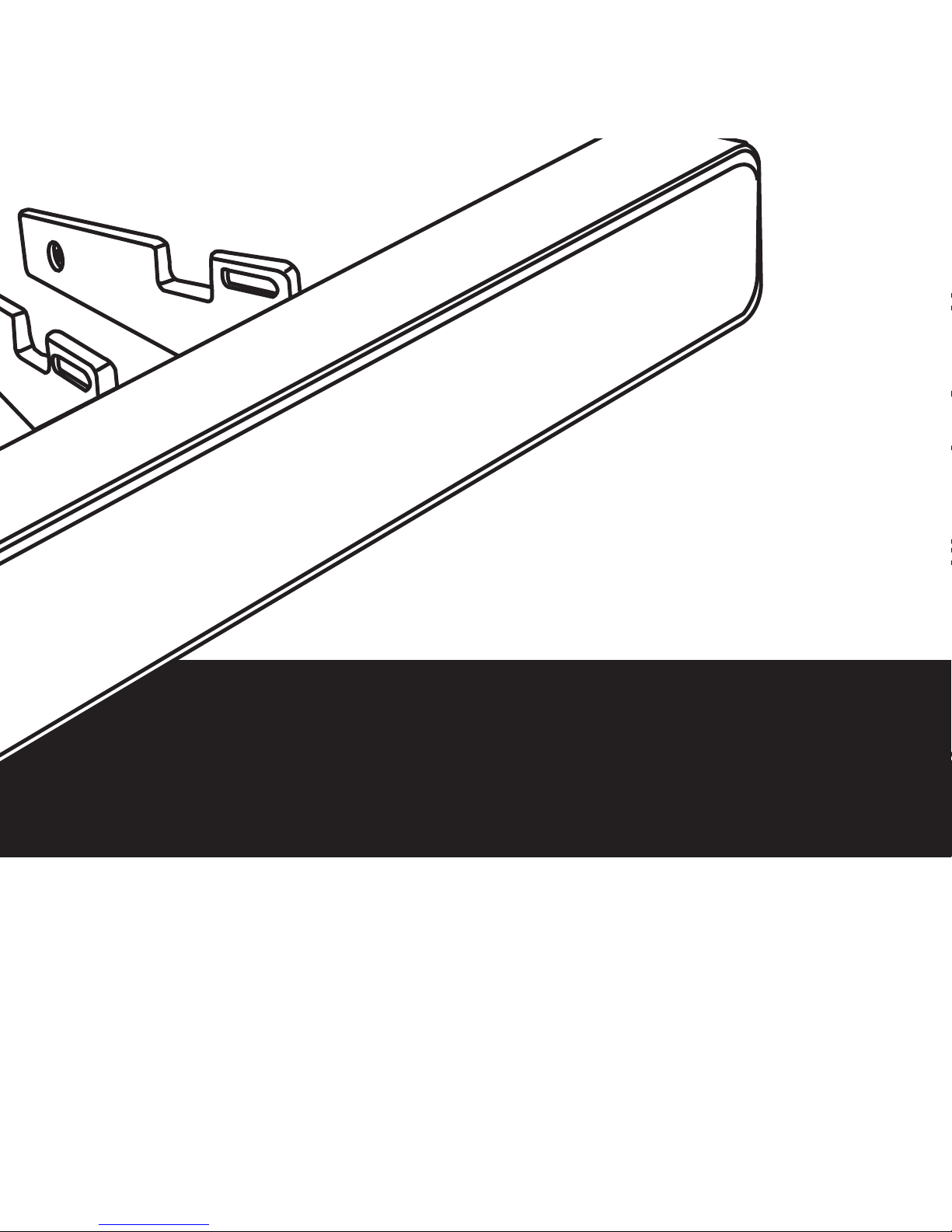
OWNERS MANUAL
IPD-SB
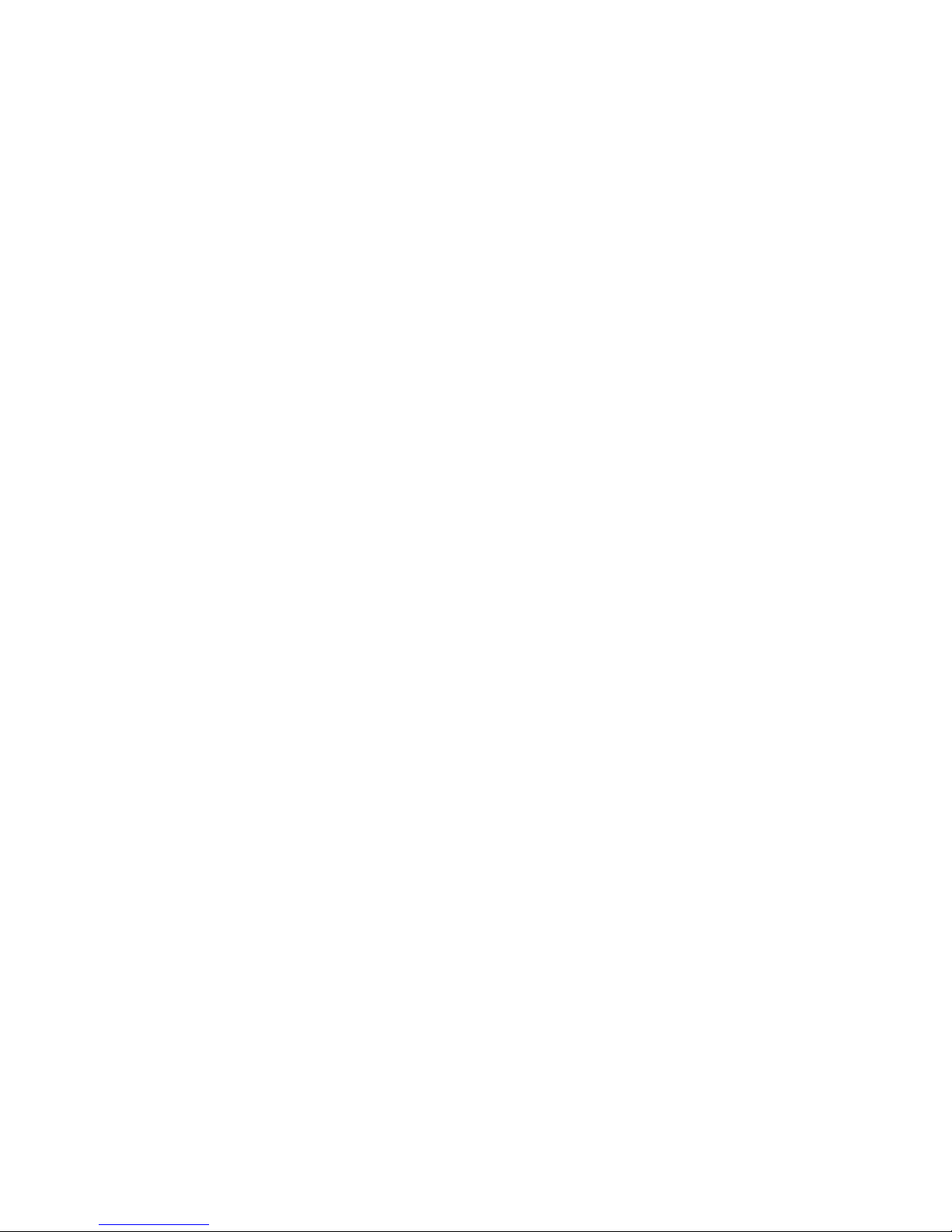
2
INTRODUCTION
Congratulations on your purchase of the IPD-SB Sound Bar. Please read the instruction
manual for this product before using. The documentation provided will allow you to fully
enjoy all the features this unit has to oer. Please save this manual for future reference.
WARNING! Never install this unit where operation and viewing could interfere with safe
driving conditions.
WARNING! Never disassemble the unit.
WARNING! To prevent injury from shock or re, never expose this unit to moisture or
water.
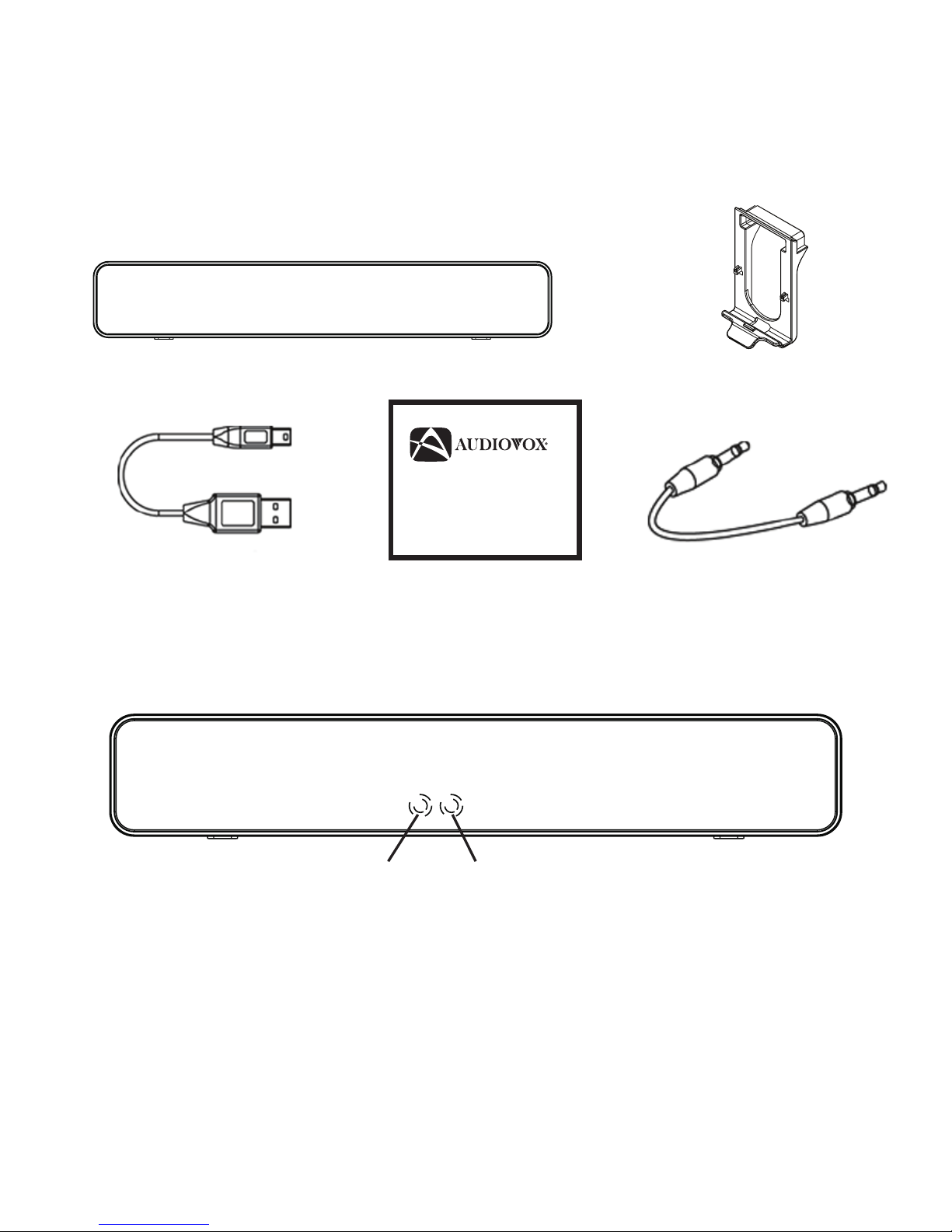
3
Package Includes:
Sound Bar IPD-SB Sound Bar Bracket
Mini USB Charging Cable Owner’s Manual 3.5 mm AUX-IN Cable
CONTROLS AND INDICATORS
IPD-SB FRONT VIEW
1. Yellow LED
When the LED is ON the battery is being charged. When the LED is OFF the battery is
fully charged.
2. Red LED
When the LED is ON the battery charge is low.
1 2
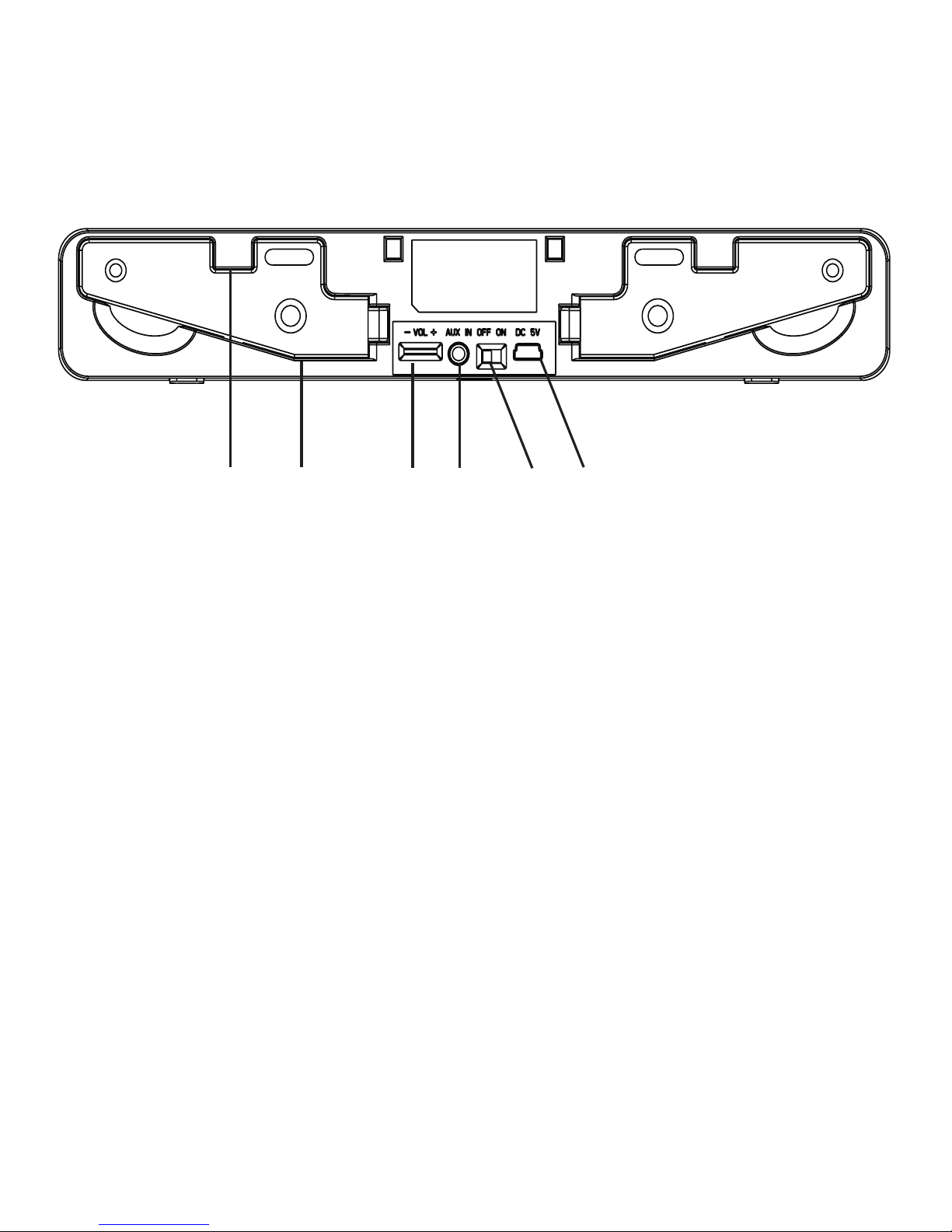
4
IPD-SB REAR VIEW
1. Device Holder
When the stand is in the open position, most tablet devices, MP3 players or cell phones can
placed and held within the stand notches.
2. STAND
Opens to hold most tablet devices or cell phones placed within the stand notches.
3. -VOL+ Adjustment
Rotate to increase or decrease the volume.
4. AUX IN Jack
Accepts a 3.5mm jack which is used to accept audio inputs from an external device.
5. OFF/ON Switch
Slide switch used to turn the Sound Bar On and O.
6. DC 5V Mini USB Connector
Allows for the connection of a mini USB connector which is used the charge the Sound Bar
battery.
2
3 5
4
6
1
