Page 1
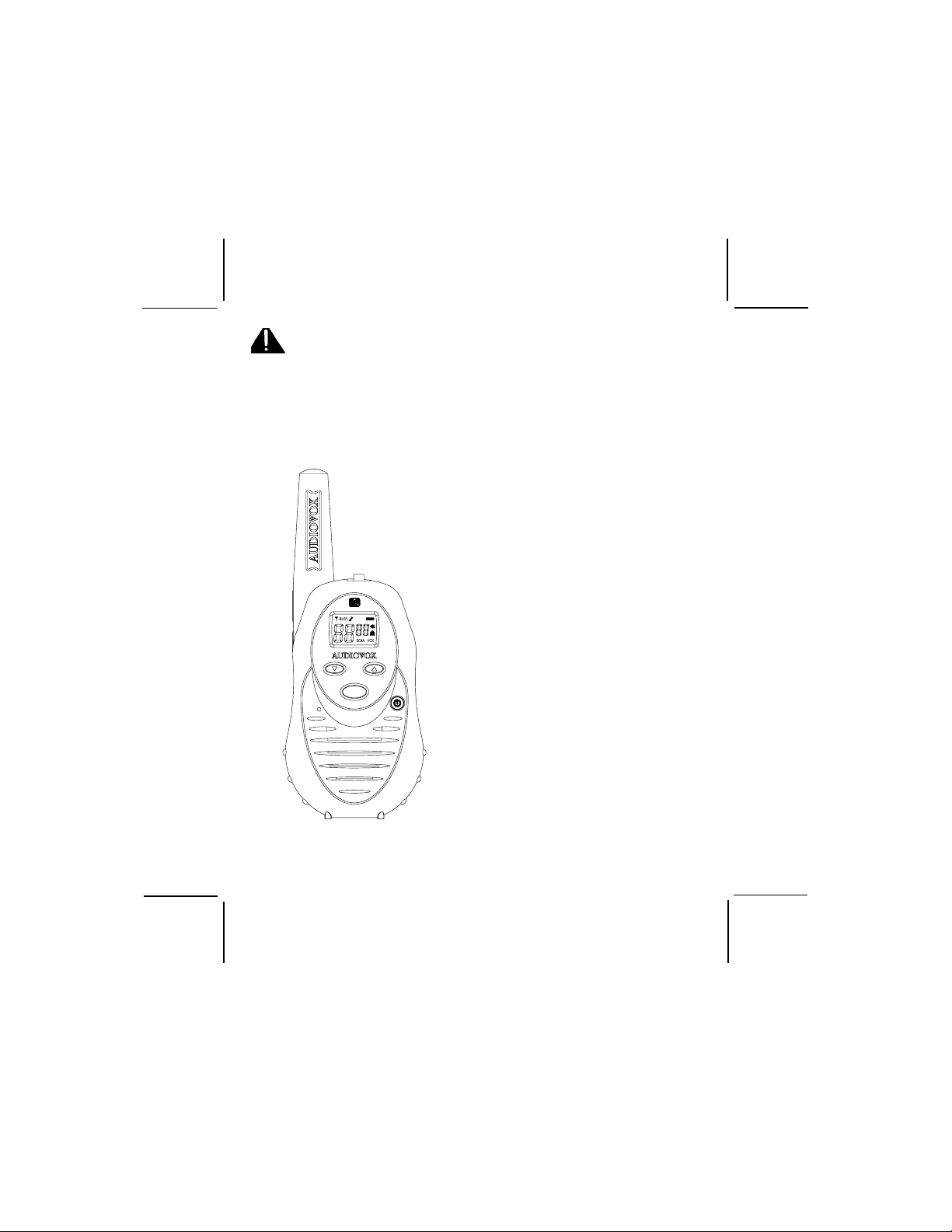
FAMILY RADIO SERVICE (FRS)
::
Model
:
::
FRS122-2
© 2003 Audiovox Electronics Corp., Hauppauge, NY 11788
Released: 3-10-03
MODE
OwnerOwner
Owner
OwnerOwner
LOHI
’s Man’s Man
’s Man
’s Man’s Man
128-6675
ualual
ual
ualual
1 of 24
Page 2
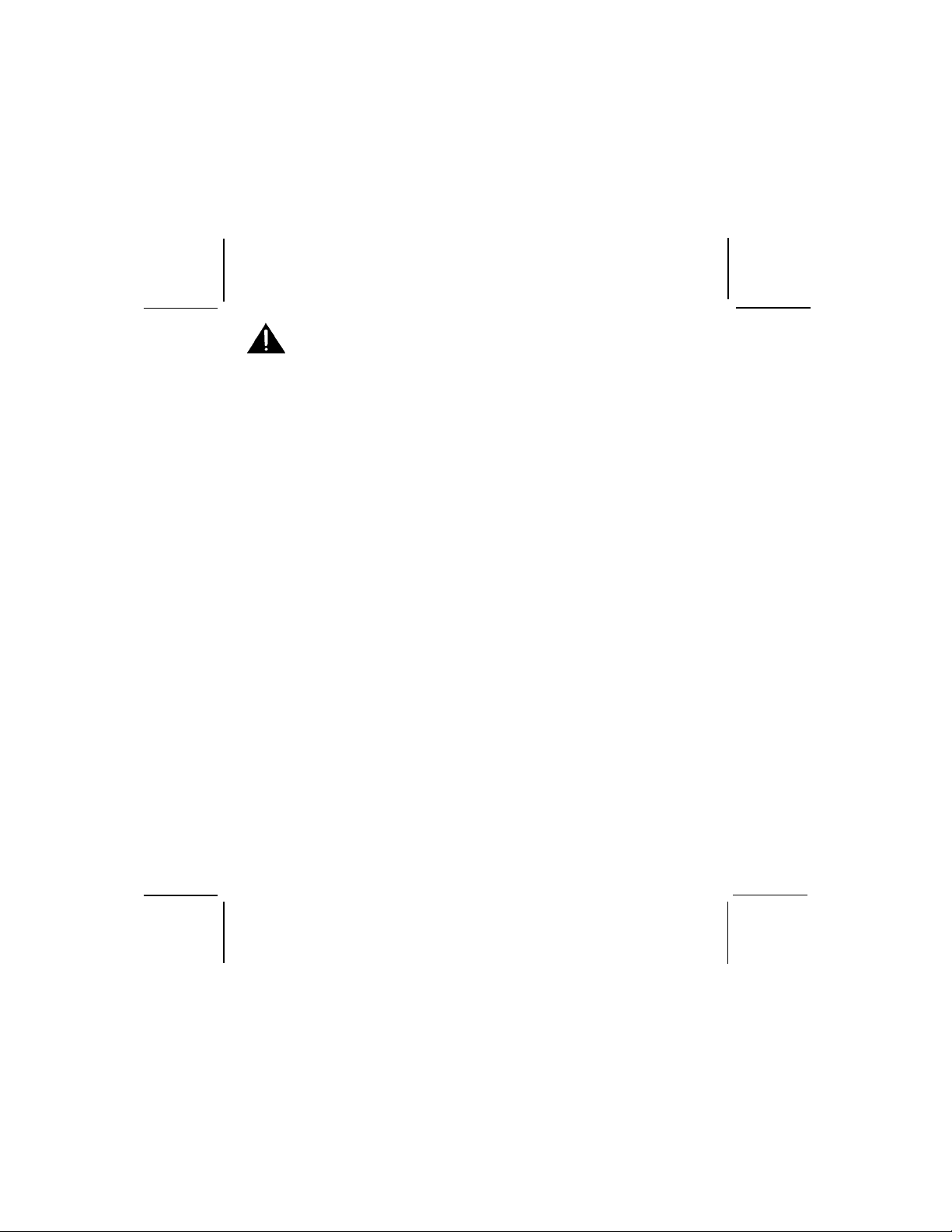
CAUTION
NEVER ATTEMPT T O CHARGE ALKALINE OR DRY CELL BA TTERIES, AS
BA TTERIES MAY BURST CAUSING PERSONAL INJURY AND DAMAGE
TO THE PRODUCT . WHEN RECHARGING NICKEL MET AL HYDRIDE (NiMH) BATTERIES WITH THE SUPPLIED AUDIOVOX CHARGER AND W ALL
ADAPTER, USE ONL Y AUDIOVOX-APPROVED RECHARGEABLE BATTERIES. USE OF THE AUDIOVOX CHARGER WITH OTHER BRANDS OF BA TTERIES IS NOT RECOMMENDED, AS BATTER Y CHARGING TIMES WILL
V ARY WITH DIFFERENT BRANDS. REFER TO THE MANUF ACTURER’S
INSTRUCTIONS FOR CHARGING OTHER BRANDS OF BA TTERIES.
AVOID PLACING THE FRS122-2 RADIO TRANSCEIVER FOR PROLONGED PERIODS OF TIME IN DIRECT SUNLIGHT OR TEMPERA TURES
BELOW -4° F (-20° C) OR ABOVE 140 ° F (60° C).
KEEP THE ANTENNA AT 1 INCH (2.5 cm) A W A Y FROM YOUR HEAD AND
BODY. DO NOT USE YOUR FRS122-2 RADIO TRANSCEIVER WITH A
DAMAGED ANTENNA.
PLACE THE RUBBER COVERS ON JACKS WHEN NOT IN USE.
SAFETY INFORMATION
Operation is subject to the following two conditions : (1) this device may not cause
interference, and (2) this device must accept any interference, including interference
that may cause undesired operation of the device.
2
128-6675
2 of 24
Page 3
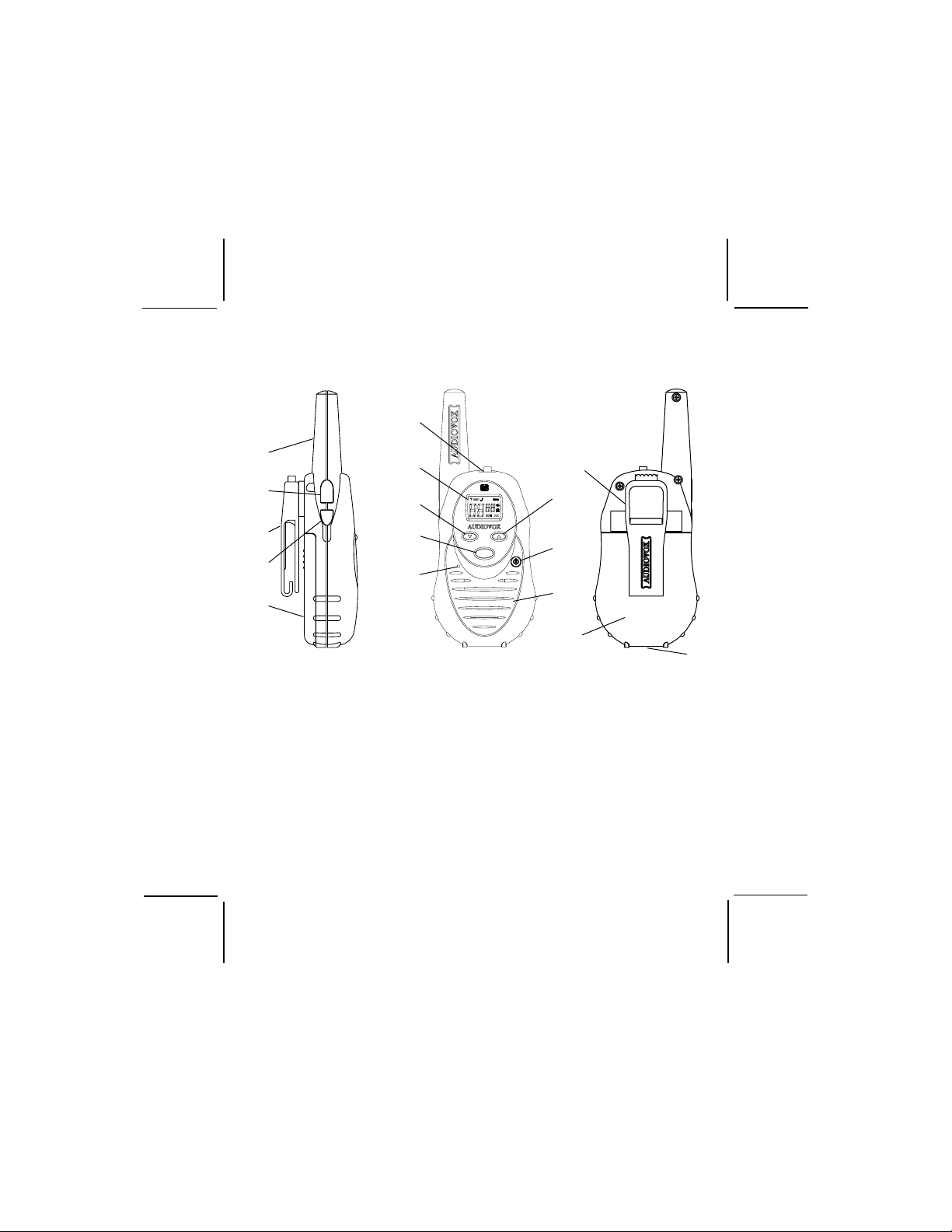
Model FRS122-2
6
5
8
4
3
2
PTT
PTT
M
M
11
LOHI
12
MODE
9
1
3
(REF)
10
13
7
1
(REF)
14
1. Battery Cover
2. Monitor (M) Button
3. Detachable Carry Clip
4. Push-T o-T alk (PTT) and Func-
tion Confirmation Button
5. Antenna
6. External Speaker (SP)/
Microphone (MIC)/CHG Jack
7. Built-in Speaker
8. Liquid Crystal Display (LCD)
9. Built-in Microphone
10. Up Channel/Volume Button
11. Down Channel/Volume
Button
12. MODE/VOX Button
13. Power On/Off and SCAN
Button
14. Battery Charging Contacts
3
128-6675
3 of 24
Page 4
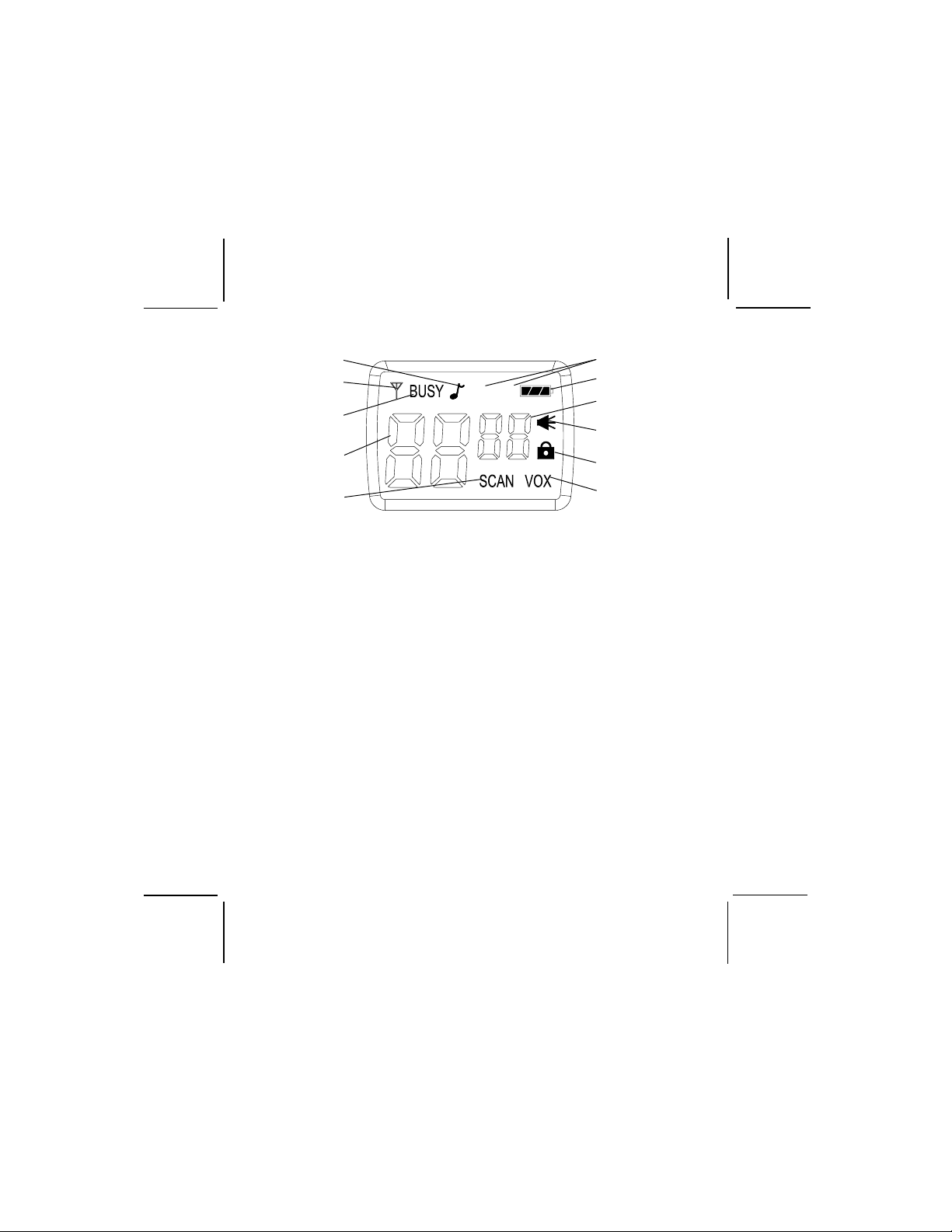
Model FRS122-2 DISPLAY
1
2
3
4
6
LOHI
7
8
9
10
5
1.Roger Beep Tone Indicator: This icon appears when the Roger Beep
tone is on, and disapppears when the tone is not in use.
2.Transmit Indicator: Icon appears when the unit is in the transmit
mode (PTT button activated or VOX mode active).
3.Busy Indicator: This icon appears when the unit is receiving a
transmission.
4.Large Segment Display: Indicates the channel number in use between
1 and 14.
5.Scan Indicator: This function allows the user to scan a chanel every
0.5 second to search for a valid signal.
6.HI/LO Indicators: Appropriate icon appears when the transmit power
is set to desired output power.
7.Battery Level Indicator: Icon appears flashing to indicate low
battery charge level.
8.Small Segment Display: Indicates the CTCSS tone code (1-38)
function is active for the main channel in use.
9.Monitor Indicator: This function is not used.
10.Key Lock Indicator: This function is not used.
11.Voice Activated T ransmission (VOX) Indicator: This function allows
hands-free conversation. The icon appears when the VOX mode is
activated.
4
11
128-6675
4 of 24
Page 5
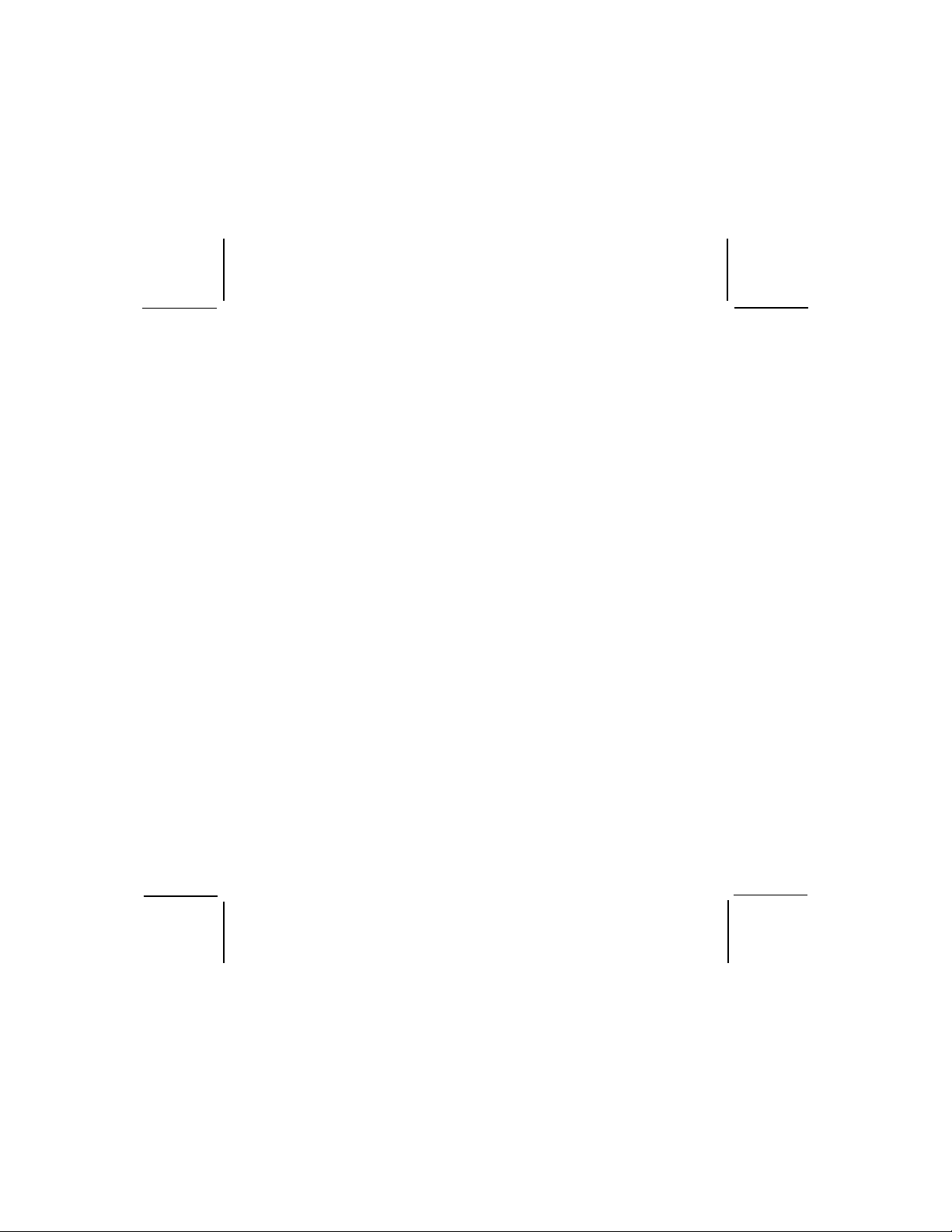
Equipment and Accessories Supplied
1. Radio (2) FRS122-2
2. Owner’s Manual (1) 128-6675
Optional Accessories
1. Rechargeable Batteries (4) NiMH, P/N GMRS1222BAT
2. Boom Microphone/Headset GMRSBHST4
3. Dual Desk-Top Charger GMRS1222DS
4. AC Wall Adapter GMRS1222AC
5. Vehicle Cigarette Lighter Adapter GMRS1502CG
6. Leather Carrying Case GMRS1502LC
Powering the transceiver:
Your FRS122-2 radio transceiver operates on four AAA batteries. Alkaline
batteries will provide slightly better performance than rechargeable
batteries. Only Audiovox-approved rechargeable batteries (optional) can
be recharged in the radio transceiver using the optional charging
accessories. This will ensure optimum performance for the FRS122-2.
Battery charging time is typically 10-12 hours. Use of the optional Audiovox
charging equipment with other brands of rechargeable batteries is not
recommended as battery charging times will vary. Refer to the
manufacturer’s instructions for charging other brands of batteries.
Batteries
There are three methods of powering the FRS122-2:
1. Alkaline Batteries.
WARNING: Do not attempt to recharge Alkaline batteries.
2. Audiovox Rechargeable Ni-MH Batteries - (Rechargeable Bat-
teries, Wall Adapter, Charging Stand and Cigarette Lighter
Adapter can be purchased separately).
Use only Audiovox-approved rechargeable batteries and optional
charging equipment when charging batteries internal to the unit.
NOTE: To extend battery life, avoid overcharging the batteries.
5
128-6675
5 of 24
Page 6
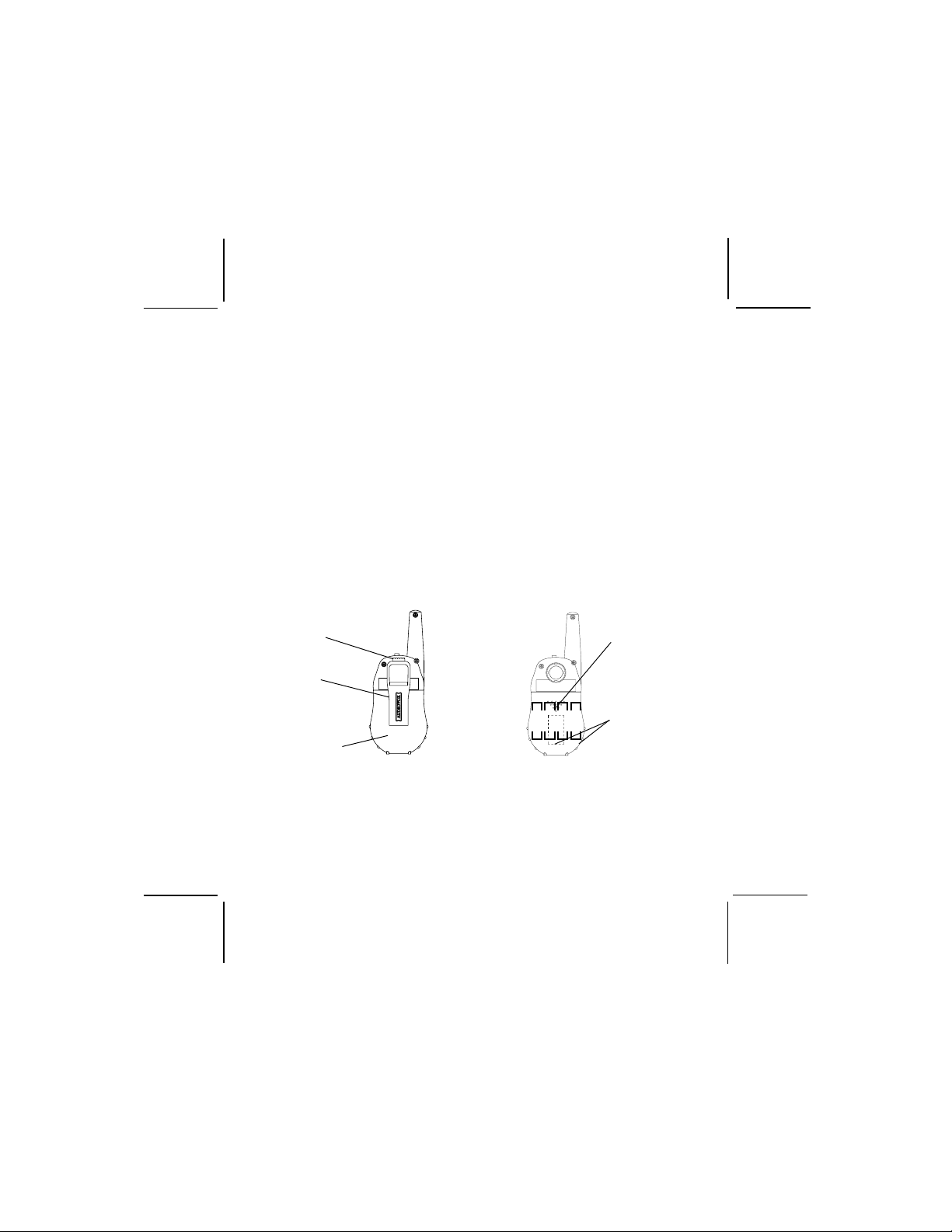
3. Various Brands o f Rechargeable Batteries - Use of the
Audiovox charger with other brands of rechargeable batteries is not
recommended, as battery charging times will vary with different
brands of batteries. Refer to the manufacturer’s instructions for
charging other brands of batteries.
Installing the batteries:
Battery installation is made more convenient when the carry clip is either
rotated left or right to the horizontal position, or is removed. Simply rotate
the clip in either direction to the horizontal position. Be careful not to use
excessive force. To remove the clip, press down on the spring release tab
and pull the clip straight out from the radio body. Next, press down with the
thumb at the embossed arrow, slide the battery cover down and lift it away
from the compartment. Insert four AAA batteries (alternate positive ends (+)
toward the top of the transceiver, starting left-to-right.
CLIP SPRING
RELEASE TA B
CARRY
CLIP
BATTERY
COVER
1. Using thumb,
press down on
battery cover at
arrow and slide
cover down.
2. Then lift cover at
bottom to open.
Remove cover.
6
COVER
ARROW
+ +
+ +
POSITIVE
TERMINALS
3. Insert four AAA batteries
(positive (+) end toward
the top begining at left
side and alternating
positive terminals as
shown).
128-6675
6 of 24
Page 7
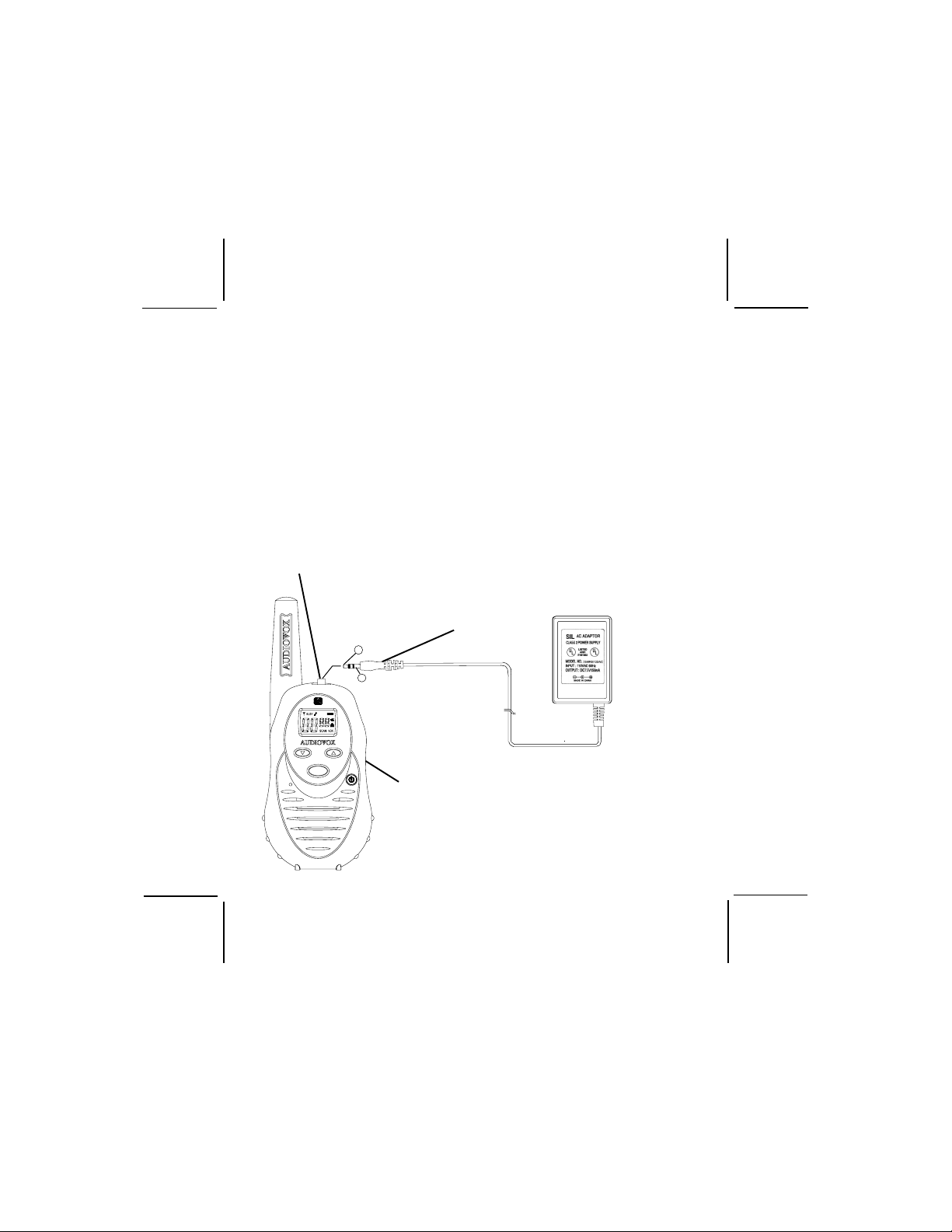
The following guidelines will improve performance and provide longer
operating times for the FRS122-2:
1. Do not mix old and new batteries.
2. The use of alkaline-type batteries is recommended to provide the
longest operating time.
3. Do not mix alkaline, standard (carbon-zinc) or rechargeable
batteries.
4. If the unit is not to be used for an extended period of time, remove the
batteries. Old or leaking batteries can cause damage to the unit and
will void the warranty.
MIC/CHG/
SP JACK
MODE
OPTIONAL AC WALL
ADAPTER/CHARGING
TRANSFORMER
ADAPTER
POWER
+
-
LOHI
FRS122-2
PLUG
MODEL: GMRS1222AC
AUDIO OX
LISTED
81J1
U
L
R
E81356
INPUT: 110VAC
OUTPUT: 7.5VDC
NOTE:
Only
Audiovox
approved rechargeable
batteries (P/N GMRS1222BAT)
can be recharged in the radio
transceiver.
7
128-6675
7 of 24
Page 8

FRS122-2 OPERATIONAL MODES
FRS
(MODE)
CHANNEL
SELECT
CTCSS
SELECT
POWER
SELECT
ROGER
BEEP
(1-14)
(oF , 01-38)
(on or oF)
NOTE: To differentiate between operating modes, look for HI or LO
indication below the battery power level indicator when in FRS
mode.Refer to the appropriate section of this manual for detailed operating instructions for each mode. Channels 1 through
14 are shared FRS only,
Controls:
Power On-Off/SCAN Button (13)
Press and hold the PWR on/off button for at least 2 seconds. You will hear
a confirming melody to indicate the unit is on. To turn the unit off, press and
hold the button for at least 2 seconds.
Adjusting the Volume (1 1, 10)
With the unit powered on, press the Up Channel/Volume button (
increase volume and the Down Channel/Volume button ( ) to decrease
) to
8
128-6675
8 of 24
Page 9

volume. The display will indicate the current volume level (VL) followed by
the number (0-7). As volume is increased upward, the unit will beep at
each step, and vice-versa. When the minimum and maximum volume
settings are reached, a unique tone will sound.
Monitor/Display Backlight Button (2)
This button is used to to check activity on the current frequency before
transmitting. Check activity by pressing the Monitor (M) Button longer
than 2 seconds; the
hear static if frequency is clear.
Hold down the Monitor Button again longer than 2 seconds and the
icon will disappear from the display.
The monitor function will temporarily bypass the squelch setting and play
all signals on a given channel. This feature is useful when communicating
with other parties at extreme range.
By pressing the monitor button momentarily, the LCD backlight is turned
on; the LCD backlight will turn off automatically in about 5 seconds, unless
the monitor button is pressed momentarily once again.
Push T o Talk (PTT) Button (4)
Pressing and holding this button will allow you to speak to any transceiver
that is set to the same channel and privacy code setting as yours. Hold the
transceiver approximately 1 to 2 inches from your face as you speak into
the built in microphone (9). After you have finished speaking, release the
PTT Button to allow reception of incoming signals. It is not possible to
transmit and receive at the same time. Whenever the button is pressed,
the transmit signal icon (
display. Releasing the button allows the unit to revert to standby mode.
When receiving an incoming signal, the
The PTT Button can also be used as a two-way call ringer. Pressing the
button twice quickly will call another party on the same channel. The transmit
icon (
) will be displayed for 3 seconds and then disappear.
icon will apppear on the display and you will
Do not transmit if you hear conversation.
) will appear in the upper left corner of the
icon will appear.
9
128-6675
9 of 24
Page 10

Up Channel/Volume Button (10)
In the standby mode, pressing this button will increment the listening
volume. When in function edit mode this button will be used to adjust the
unit’s settings.
Down Channel/Volume Button (1 1)
In the standby mode, pressing this button will decrement the listening
volume. When in function edit mode this button will be used to adjust the
unit’s settings.
MODE Button (12)
This button is used to select various feature settings in the FRS
modes.
External Speaker (SPK)/ Microphone (MIC)/CHG Jack (6)
This jack accepts both the optional Audiovox headset/microphone connector
and the supplied wall charging adapter. For additional optional equipment
and accessories for the FRS122-2, visit the Audiovox web site at
www.audiovox.com.
Scan Button (13)
With the unit in standby mode, press the Power On/Off Button momentarily
to enable or disable the scan function; SCAN will appear on the display.
10
128-6675
10 of 24
Page 11

Operating Modes and Features
FRS Operation:
- Press and hold the Power On/Off button for 2 seconds to turn on
power.
- Press the MODE button so the Channel number flashes.
- Select the desired channel with the Up (10) and Down (11) Buttons.
When receiving a call, the
call.
- Press and hold the PTT button (4) to transmit, then speak into the
microphone clearly and slowly. The Transmit icon (
on the display while the button is pressed.
- Release PTT Button (4) to receive.
- Communication can only be accomplished when the channel and
CTCSS tone frequency of at least two parties are the same.
- The CTCSS subcode (01-38) will be displayed on the LCD panel if the
CTCSS tone frequency function is enabled (not oF).
Channel Selection
In order to communicate with other FRS units, both the transmitting and receiving party must be on the same frequency.
The FRS122-2 has 14 channels (frequencies) indicated by the large
digits on the LCD display panel. Channels 1 through 14 are the shared
FRS channels.
icon appears to indicate an incoming
) appears
Communication with Audiovox FRS
and compatible units is possible on these 14 channels. Before trans-
mitting on the selected channel, press the Monitor (M) Button (2) to check
the activity on that channel. If there is activity on the selected channel,
change to another channel that is clear.
11
128-6675
11 of 24
Page 12

To change the channel:
- From FRS standby mode, press the MODE button (12) once
the channel number flashes.
- Press the Up Button (10) briefly to move to the next higher main channel number.
- Press the Down Button (11) briefly to move to the next lower main
channel number.
- Press the PTT button momentarily to confirm selection.
CTCSS Mode (Sub-Channel) Selection
The Coded Tone Controlled Squelch System (CTCSS) has 38 Sub-Frequencies.
This feature allows you to utilize the coded squelch tones (01-38) within a
main channel and enables you to communicate with another party on the
same main channel using the same subcode. (This filters out unwanted
transmissions from the same main channel). Since there are 38 CTCSS
Sub-channels for each main channel, a different subcode may be selected for each of the 14 channels.
To change the CTCSS Sub-channel:
- From FRS standby mode, press the MODE Button twice; a flash
ing oF or sub-channel number is displayed.
- Press the Up or Down button to select the desired sub-channel for
use (01-38 ).
- Press the PTT button to confirm selection.
The CTCSS mode can be turned off by selecting the oF icon as the setting.
NOTE: To communicate with other FRS units, they must be
switched to the same channel and CTCSS subcode. To communicate with other FRS units that do not have subcodes, switch
your unit to the same channel with the subcode set to oF.
The CTCSS subcodes do not prevent others from hearing your
transmission. This will only allow you to ignore all traffic on a
given channel not using the same subcode.
12
128-6675
12 of 24
Page 13

Roger Beep Tone
The Roger Beep is a tone which is automatically transmitted whenever the
PTT button is released and the tone is enabled. This tone alerts the
receiving party that the transmission has been terminated intentionally.
13
128-6675
13 of 24
Page 14

To enable and disable the Roger Beep tone:
- From FRS standby mode, press the MODE Button 3 times
until the flashing Roger Beep icon (
with On or oF.
- Press the Up or Down Button to select the tone on or off as desired.
- When enabled, the tone icon (
- Press the PTT button momentarily to confirm selection.
) appears steady on the display.
) appears
VOX Selection Mode
This option enables you to have hands-free conversation. When using the
internal microphone/speaker or external microphone/headset (purchased
separately), your voice or the signal is detected and the radio transmits
and receives automatically. Your voice or nearby sound is detected and
the radio transmits without the need to press the PTT button.
To set the radio for VOX operation:
- From FRS standby mode, press and hold the MODE button
for 3 seconds, or until the VOX icon appears on the display.
- To terminate VOX operation, press and hold the MODE button for at
least 3 seconds; the VOX indication will disappear.
Button Beep (Key T one)
This feature allows the transceiver to sound a confirmation tone whenever
the following keys are pressed: Power On/Off/SCAN Button, Up/Down Buttons and MODE Button. This feature is always on.
Call Ringer Selection Mode
The transceiver provides a transmit call ring melody at the receiving unit to
alert you to an incoming call.
To activate the call ringer melody:
- From FRS standby mode, press the PTT button twice in quick
succession; a call ring melody will sound at the receiving unit to alert
the user to an incoming transmission, provided that unit is equipped
with this capability and set to the same channel.
14
128-6675
14 of 24
Page 15

Channel Scan Operation
This feature allows you to monitor all channels automatically for valid
signals. While scanning, you can transmit and receive. When a signal is
received, the scan is interrupted and will return to scan mode approximately 5 seconds after reception is terminated.
NOTE: While the SCAN mode is active, the MODE button is inopera-
tive. In addition, the scan mode will reduce the overall battery life
since the battery save function is overridden.
To enable the channel scan mode:
- From FRS standby mode, momentarily press the Power On/Off
Button; SCAN will appear on the LCD display.
- The radio will automatically display each channel (1-14) in ascending
order to find an active main channel.
- When the unit doesn’t find any signals and you want to transmit, press
the PTT Button to return to primary channel operation. The transceiver
will automatically resume scanning approximately 15 seconds after
the communication is completed.
- If there is no activity and you want to leave the scan mode, press the
Power On/Off button momentarily and the unit will return to normal op
eration; the SCAN icon will disappear from the LCD display.
15
128-6675
15 of 24
Page 16

Battery Alert
When the battery icon (
the unit or install fresh batteries.
) blinks steadily on the LCD panel, recharge
NOTES FOR GOOD COMMUNICA TION
1 . The FRS122-2 14 channels are shared on a ‘take turns’ basis.
This means other groups may be talking on any of the channels.
A common code of ethics/courtesy is to switch to another vacant
channel and not to attempt to talk over someone who is already using
the channel you first selected.
2. The FRS122-2 has been designed to maximize performance
and improve transmission range in the field. To avoid interference,
it is recommended that you do not use the units closer than 5 feet
apart.
3. For best transmission results, always keep your mouth about 2-3
inches from the microphone (9) and speak slowly in a normal voice.
4. To increase battery life, use the SCAN feature sparingly. This
feature will reduce operating time considerably.
Warning
Remove the batteries from the transceiver if it is not expected to be used
•
for long periods. This will eliminate the possibility of chemicals leaking
from the batteries and corroding the transceiver.
Avoid exposing the transceiver to water or extremes of temperature.
•
Do not use this device in or near a mining facility, which uses remotely
•
triggered explosives or in areas labeled “Blasting Area”. Premature or
accidental detonation may result.
16
128-6675
16 of 24
Page 17

Do not attempt to modify or in any way increase the output of this
•
transceiver. Its output is designed to meet the legal limits set by the FCC.
Do not use this device or change its batteries in potentially explosive
•
atmospheres as sparks in such areas could result in an explosion.
Turn your transceiver off wherever posted notices restrict the use of radios
•
or cellular telephones. Facilities such as hospitals may use equipment
that is sensitive to RF energy.
Turn your transceiver off on board aircraft when requested to do so.
•
Do not place your radio in front of a vehicle’s air-bag. If the air-bag
•
deploys, it could propel the transceiver like a projectile causing bodily
injury.
17
128-6675
17 of 24
Page 18

Troubleshooting
Problem Possible cause Correction
No transmission Weak batteries Charge or replace batteries
while pressing Incorrect battery polarity Install the batteries
the PTT Button following the directions in
Weak or no Weak batteries Charge or replace batteries
signal received Channel and privacy Adjust the transceiver’s
code not set the same settings to match those
as target transceiver settings of the target
Volume level too low Increase volume level
PTT Button inadvertently Release PTT Button
depressed
Excessive radio interference Change to a different
on a particular channel channel
Obstruction of radio signal Avoid operating in or near
Unit beeps, but Batteries extremely Charge or replace batteries
will not function discharged
when turned on
Reception of CTCSS privacy mode Turn on the CTCSS privacy
unwanted signals not on mode and set code number to
Interference from Turn the devices off or move
electronic devices such farther away from them.
as computers or TVs
paragraph Installing the
Batteries.
transceiver
large buildings or vehicles
match the setting of the
target transceiver.
18
128-6675
18 of 24
Page 19

Technical Specifications:
General
Frequency Range:
Channels 1 through 7 are
shared with FRS radios. Refer to frequency chart on next page.
Channels 8 through 14 are
FRS only. Refer to frequency chart on next page.
Channel Spacing 12.5kHz
Privacy Codes 38 for each main channel
Dimensions (W x H x D) 2.25” W x 3.68” H x 1.125” D
(Without Antenna) (56.0 mm x 93.7 mm x 28.5 mm)
Power Supply
Power Source Alkaline Batteries, AAA (4), 6 VDC
Operating Time 30 hours Low Power
(Transmit: Receive: Standby) 14 hours High Power
(5: 5: 90 ratio)
(Based on alkaline batteries)
Receiver
Useable Sensitivity >-119 dBm
Maximum Audio Output Power > 0.3 Watt maximum (8 Ohm )
Modulation Distortion < 5% (1 kHz 70%)
Transmitter
RF Output Power 1.8 Watts maximum (high power)
Maximum Deviation +/- 2.5 kHz
Modulation Distortion < 5% (1 kHz 70%)
Ni-MH rechargeable, AAA (4),
4.8 VDC, 650 mAh
0.5 Watt maximum (low power)
19
128-6675
19 of 24
Page 20

This transceiver complies with FCC regulations for use in the United
States of America. Use in other countries may be prohibited or restricted
by local regulation. Please check with the local regulating agency before using this device outside the United States of America.
Main Channel Frequencies:
EPYT/LENNAHC)zHM(QERFEPYT/LENNAHC)zHM(QERF
SRF/SRMG15265.264SRF215266.764
SRF/SRMG25785.264SRF315786.764
SRF/SRMG35216.264SRF415217.764
SRF/SRMG45736.264SRMG510055.264
SRF/SRMG55266.264SRMG610575.264
SRF/SRMG65786.264SRMG710006.264
SRF/SRMG75217.264SRMG810526.264
SRF85265.764SRMG910056.264
SRF95785.764SRMG020576.264
SRF015216.764SRMG120007.264
SRF115736.764SRMG220527.264
NOTE: Channels 1 through 7 are shared with FRS radios.
Channels 8 through 14 are FRS only .
20
128-6675
20 of 24
Page 21

Continuous Tone Coded Squelch System Tone
Frequencies (in Hz)
CTCSS Freq. Hz CTCSS Freq. Hz
1 67.0 20 131.8
2 71.9 21 136.5
3 74.4 22 141.3
4 77.0 23 146.2
5 79.7 24 151.4
6 82.5 25 156.7
7 85.4 26 162.2
8 88.5 27 167.9
9 91.5 28 173.8
10 94.8 29 179.9
11 97.4 30 186.2
12 100.0 31 192.8
13 103.5 32 203.5
14 107.2 33 210.7
15 1 10.9 3 4 218.1
16 1 14.8 3 5 225.7
17 1 18.8 3 6 233.6
18 123.0 37 241.8
19 127.3 38 250.3
* oF = No T one
21
128-6675
21 of 24
