Page 1
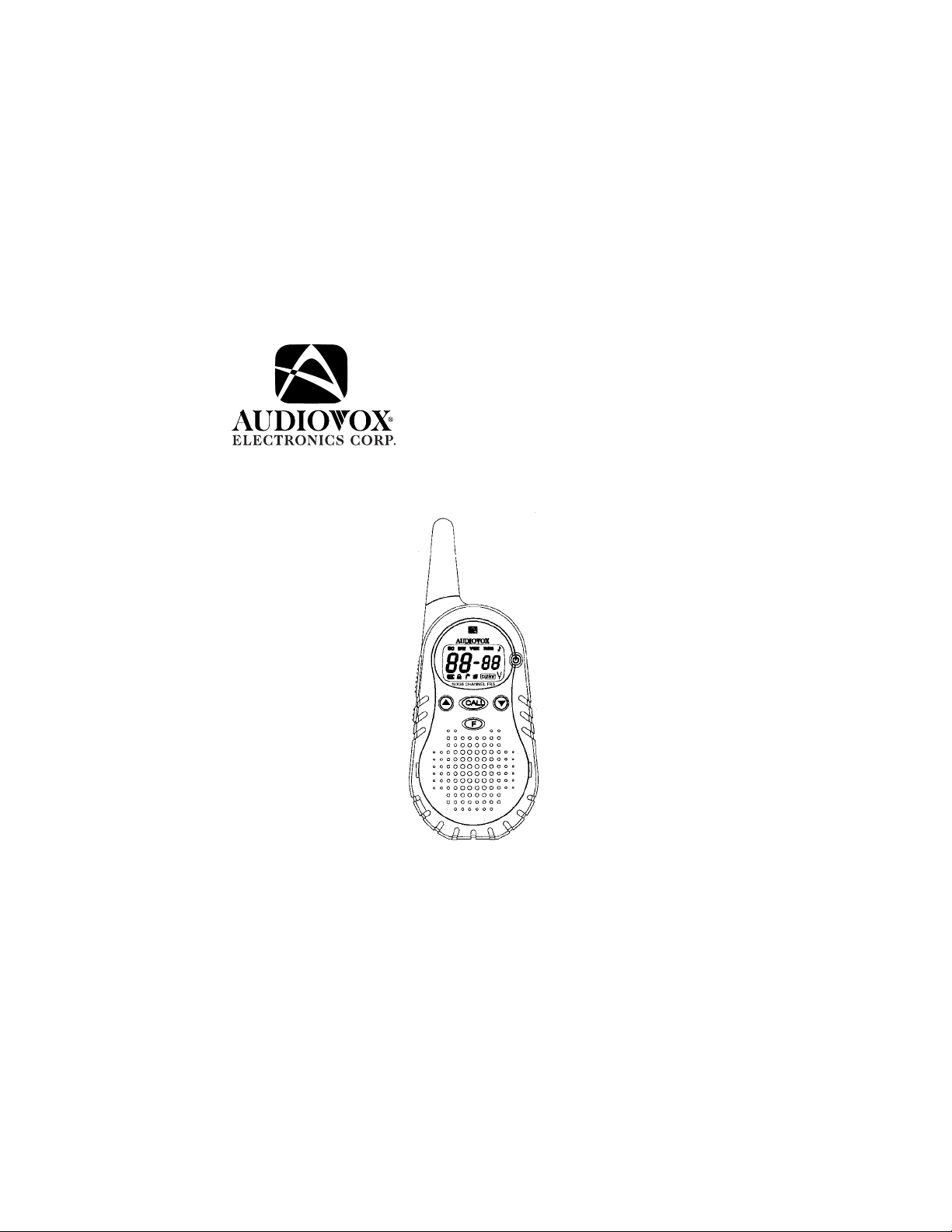
Owners Manual
Model FR-1428
Two Way Family Radio
Customer Service
1-800-290-6650
Page 2
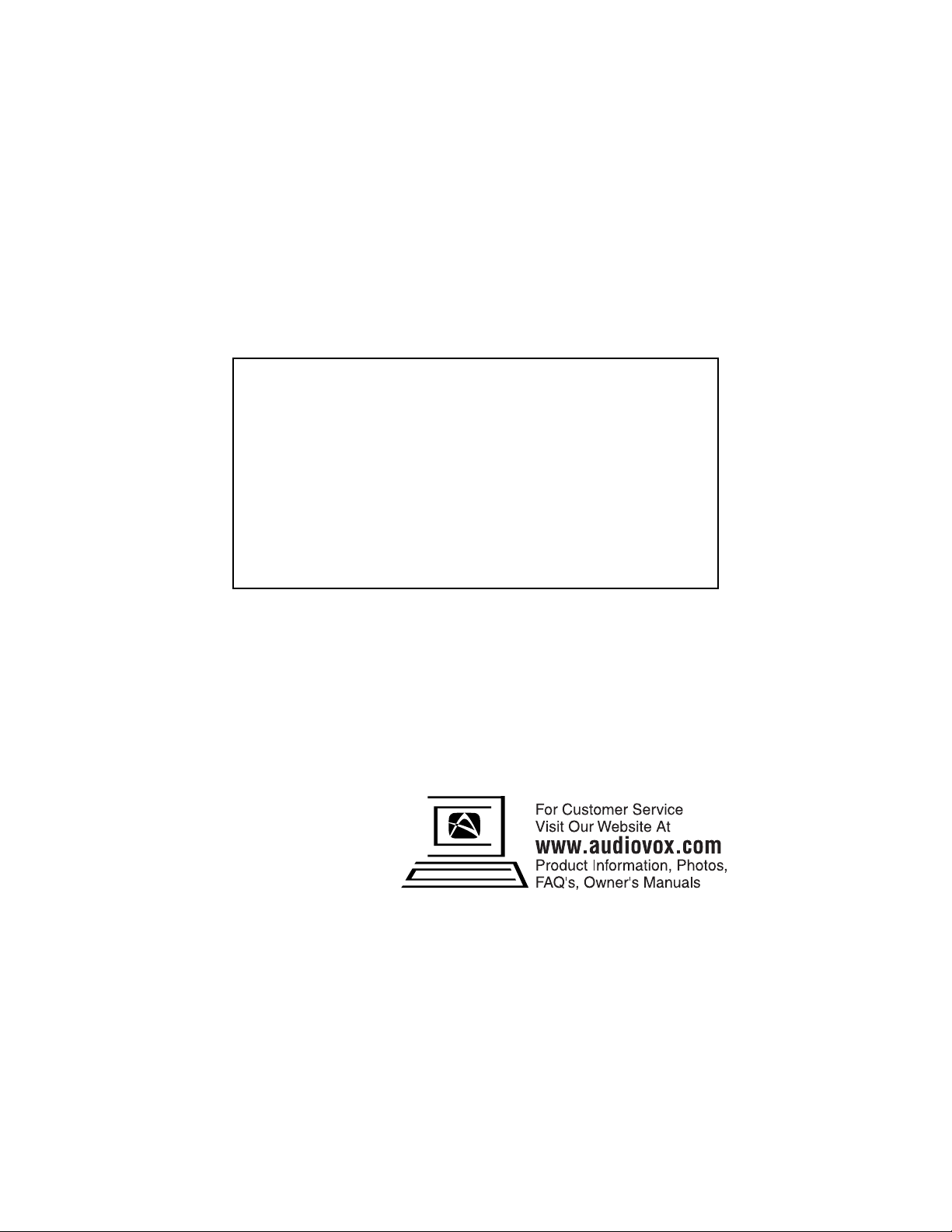
CONGRATULATIONS ON YOUR SELECTION
OF THE FR-1428 (FAMILY RADIO)
It is one of the most sophisticated and reliable two way
family radios available.
BEFORE OPERA TING YOUR FR-1428 (F AMIL Y RADIO)
READ THIS MANUAL CAREFULLY
Page 3

FEATURES
Your FR-1428 Family Radio is a portable, easy to use, two-way radio that
you can carry almost anywhere. It is skillfully constructed to give you reliable communications for many different applications. The FR-1428 is ideal
for use around the house, in your boat, on hunting and camping trips, on the
ski slopes or at the mall. Some of the FR-1428 features are:
No Air Time Fees and No License Required
Up to 2 Mile Range
Auto Battery Saver and Auto Squelch
14 Channel, 38 CTCSS
Multifunction LCD Display
Continuous T one Coded Squelch System (CTCSS)
T alk Confirmation Tone and Call / Ring Button
Interchangeable Faceplates
-3-
Page 4
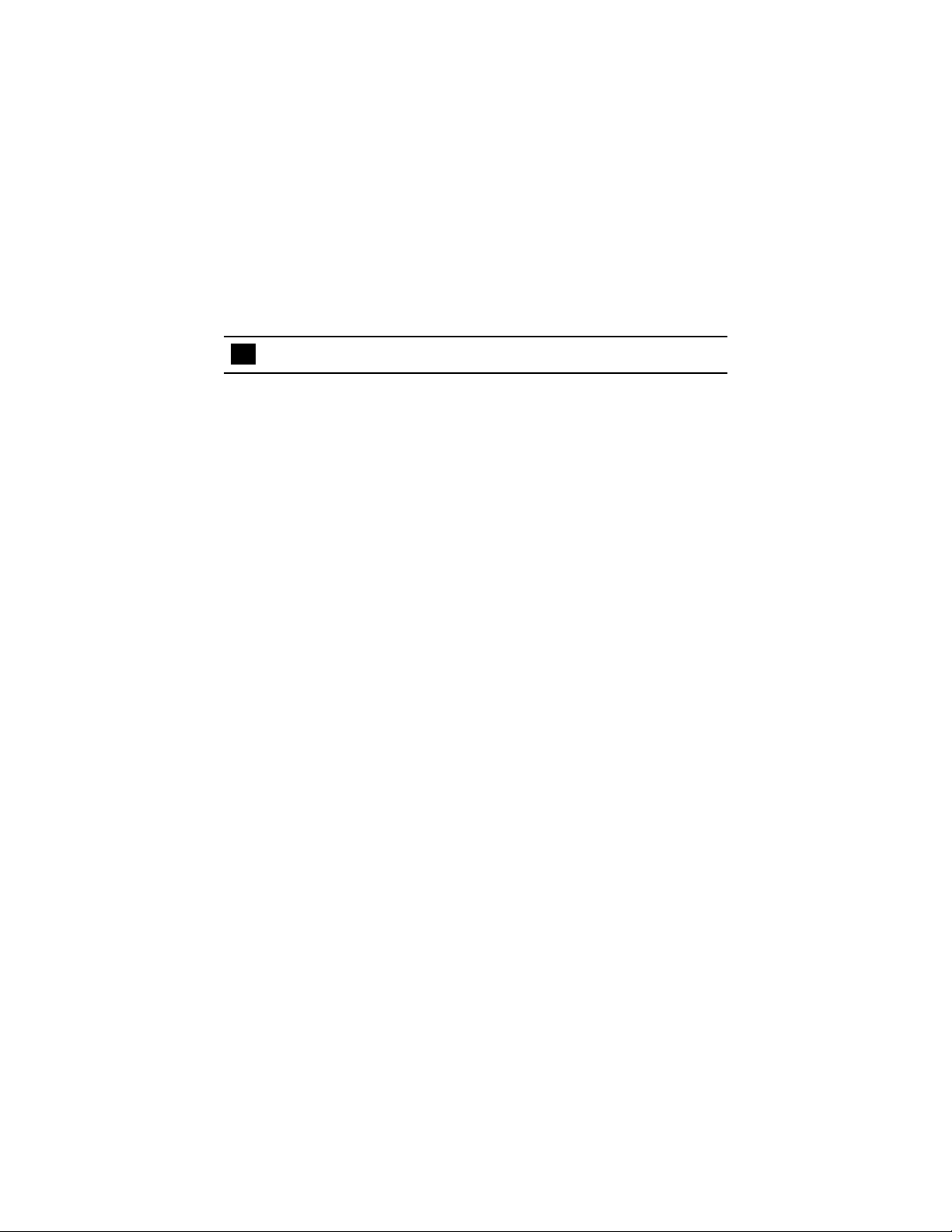
PERFORMANCE
Y our transceiver will achieve its maximum operating range when communicating
with other transceivers in a flat open area with no trees or buildings obstructing
its signal. Range may be up to tw o m il es u n de r such conditions. Obstacles
such as buildings, trees or mountains will tend to reduce the transceiver’s
effective range.
FCC WARNING
Replacement or substitution of transistors, diodes or other parts of a unique
nature, with parts other than those recommended by the manufacturer, may
cause a violation of the technical regulations of Part 15 of FCC Rules.
SAFETY INFORMATION
Y our wireless handheld portable transceiver contains a low power transmitter.
When the PTT button is pushed it sends out radio frequency (RF) signals.
The device is authorized to operate at a duty factor not to exceed 50%. In
August 1996, the Federal Communications Commissions (FCC) adopted RF
exposure guidelines with safety levels for hand-held wireless devices.
Important: T o maintain compliance with the FCC’ s RF exposure guidelines
hold the transmitter at least 1 inch (2.5 centimeters) from your
face and speak in a normal voice, with the antenna pointed up and
away . If you wear the handset on your body while using the headset
accessory , use only the Audiovox supplied belt clip for this product
and ensure that the antenna is at least 1 inch (2.5 centimeters)
from your body when transmitting. Use only the supplied antenna.
Unauthorized antennas, modifications, or attachments could
damage the transmitter and may violate FCC regulations.
Normal Position: Hold the transmitter approximately 1” from your face and
speak in a normal voice, with the antenna pointed up and away .
-4-
Page 5
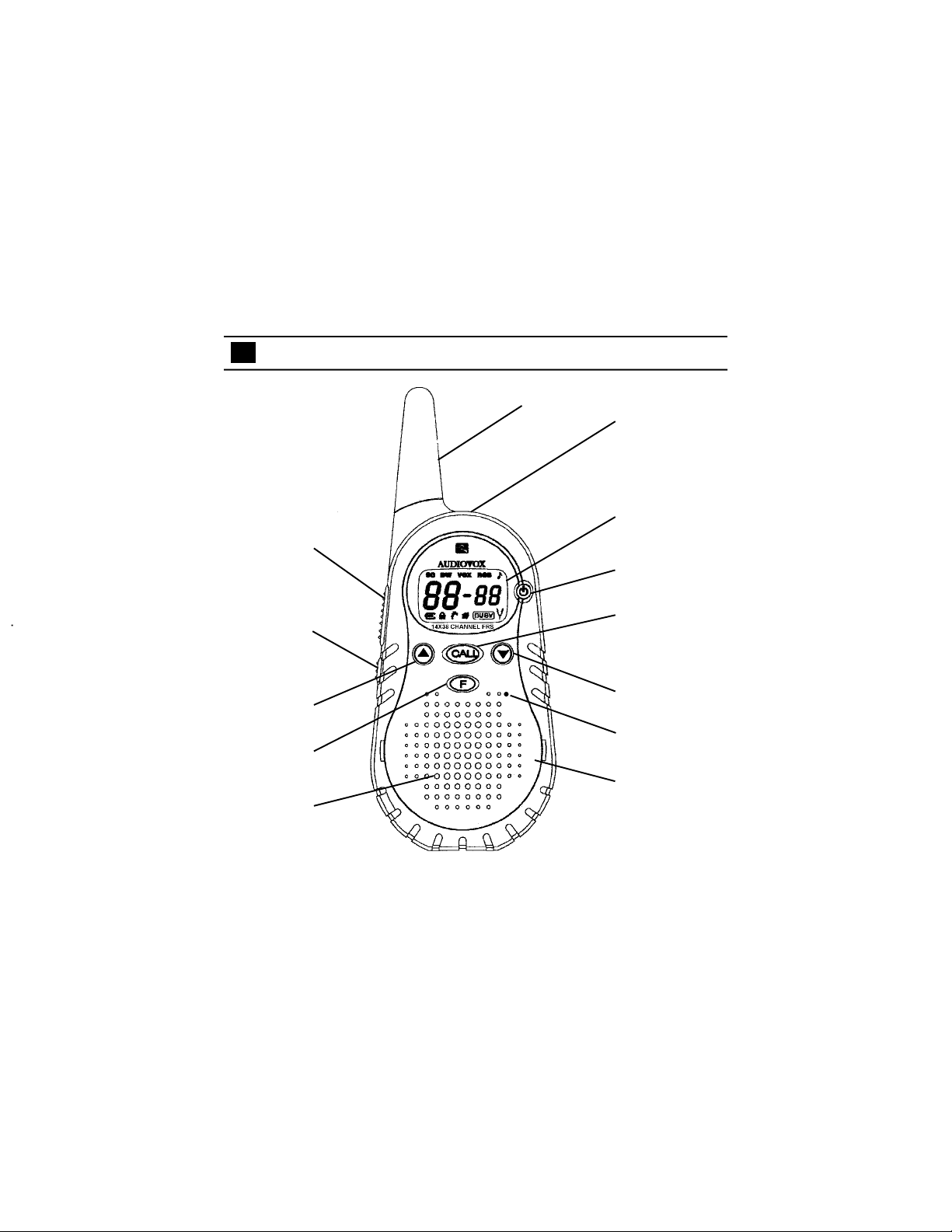
FUNCTION AND LOCATION OF THE CONTROLS
13
12
6
1
7
8
2
9
3
10
4
11
5
-5-
Page 6
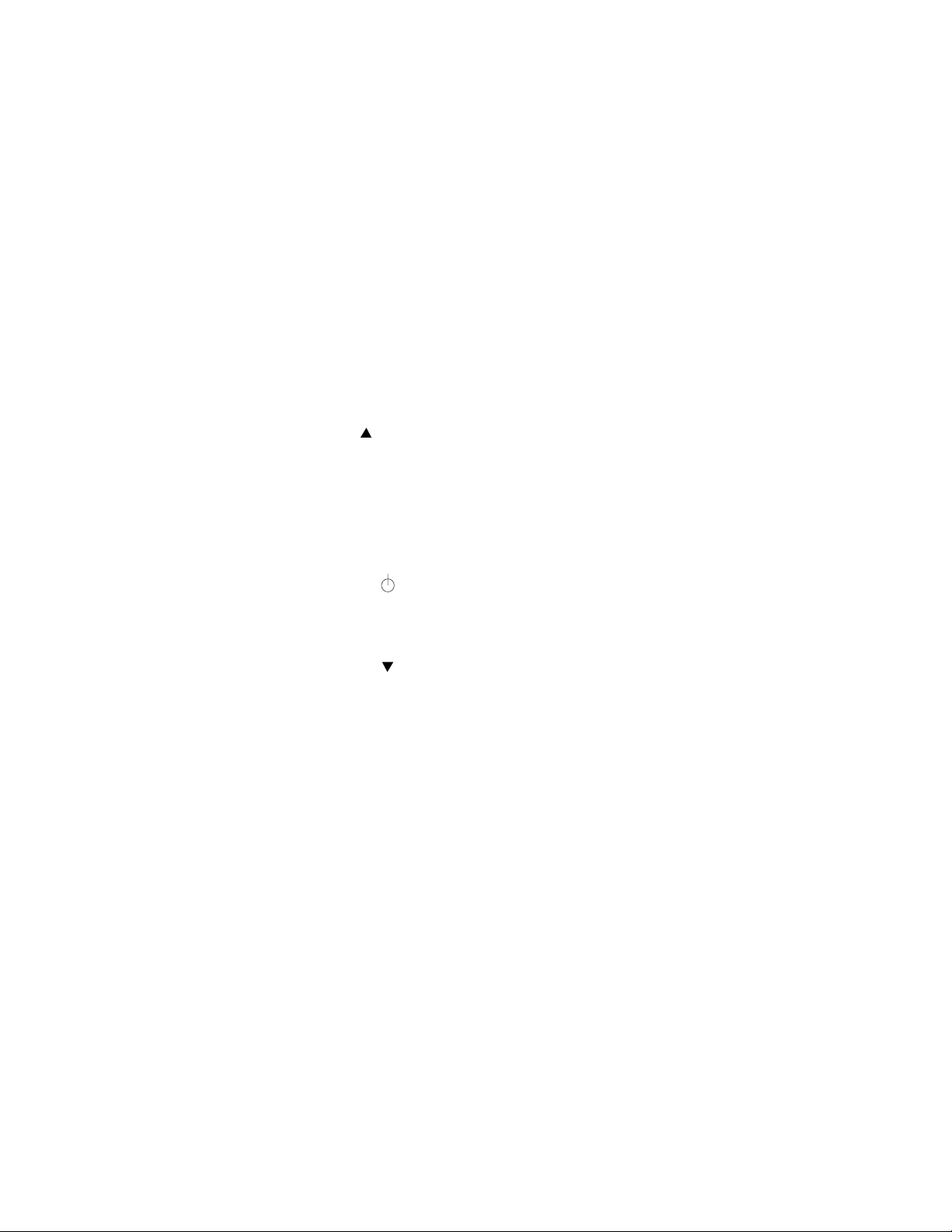
1. Push-to-Talk Button (PTT): Press to transmit. Release to
receive.
2. Monitor Button (M): Press and hold to bypass the squelch
and listen to channel activity.
3. Up Button (
): Press this button to increase the volume or
channel setting.
4. Function Select Button (F): Press this button to select or
scroll through all unit functions.
5. Built-In Speaker
6. LCD Display: Displays the current FRS channel number as
well as other functions.
7. Power Button (
): Press and hold this button for 2 seconds to
turn the transceiver on or off.
8. Call Button (CALL): Press and hold this button to send a
ringing sound to other ra d ios t uned to the same channel.
9. Down Button (
): Press this button to decrease the volume
or channel setting.
10. Built-In Microphone
11. Snap-On Faceplate
12. Speaker Jack: For use with an Audiovox approved headset ac-
cessory only.
13. Antenna
-6-
Page 7

LCD DISPLAY AND OPERATION
12
13
12
11
1. Scan Indicator: This function allows the user to scan a channel to
search for a valid signal.
2. Dual Watch Indicator: Icon appears when dual watch mode is
active. Icon disappears when the function is disabled.
3. Voice Activated T ransmission (VOX) Indicator: This function allows
hands-free conversation. The icon appears when the VOX mode is
activated.
4. Roger Beep T one Indicator: Icon appears when the roger beep tone
is enabled, signifying transmission has been terminated. Icon disappears when tone is disabled.
5. Beep Key Tone Indicator: This icon appears when the beep key tone is
on, and disappears when tone is not in use.
6. Small Segment Display: Displays the CTCSS tone option from
01-38) for the FRS channel in use.
3
4
5
6
78910
-7-
Page 8

7. Receive/Transmit (RX/TX) Indicator: During receive, the left light
ning symbol of this icon appears, together with the BUSY indication.
During transmission, the right lightning symbol of this icon appears.
8. Busy Indicator: During signal reception or while in the monitor mode,
this indication appears on the display , together with the RX lightning
indication.
9. Call Indicator: This icon appears, together with the right lightning
symbol, when the CALL button is pressed to indicate initiation of a
call transmission.
10. Power Save Indicator: This icon appears to indicate the unit is in
the power save mode to conserve battery power; it appears 5 seconds
after the standby mode is activated.
11. Key Lock Indicator: This icon appears when the unit is placed in
the key lock mode, to lock out all unit controls, except Power On/
Off, Backlight, Call and PTT .
12. Battery Level Indicator: This icon indicates the battery charge
level on a scale of 1 to 3.
13. Large Segment Display: Indicates the FRS channel number in
use.
BATTERY INSTALLATION
BEL T CLIP IN
BEL T CLIP
BA TTERY
COVER
COVER
LATCH
RETRACTED
POSITION
BA TTERY
POSITION
WITH COVER
REMOVED
-8-
Page 9

Your FR-1428 requires four “AAA” cells. Alkaline batteries will provide
the best performance from your transceiver.
CAUTION:
1.Lift and rotate belt clip counterclockwise (CCW) to the right to access
battery cover.
2.Release battery cover latch and swing latch down; then lift the bottom of
the battery cover and remove from the radio.
3.Insert four “AAA” alkaline batteries. Position batteries according to
polarity markings. Reverse the procedure outlined in step 1 to reassemble.
Note : Make sure the battery + and - terminals are aligned as shown.
Incorrect battery installation can damage the unit.
Never attempt to charge alkaline batteries with the optional
battery charger.
CHANGING SNAP-ON FACE PLATE
FACE PLA TE
FACE PLA TE
MOUNTING
SCREWS
T o change the snap-on face plate on the front of the unit, it is necessary to
remove the battery compartment cover and batteries as previously described.
Locate and loosen two screws on the upper part the battery tray .
-9-
Page 10

CHANGING SNAP-ON FACE PLATE (CONTINUED)
Pull out the face plate from the body of the transceiver using the groove located
at the bottom of the speaker grill.
Insert another face plate into the unit and install the two screws in the upper side
of the tray in the battery compartment. Replace the batteries and cover.
BATTERY SAVER MODE
Your FR-1428 has a unique circuit designed to dramatically extend the life of its
batteries. After 10 seconds of inactivity , the FR- 1428 will switch to battery saver
mode. While in battery saver mode, the battery saver mode indicator (
present on the display, and the transceiver will remain ready to receive any
incoming transmissions while the battery saver mode is active. Pressing any of
the buttons will exit the battery saver mode and illuminate the display.
) is
USING YOUR FR-1428
Turning the T ransceiver On and Off ( )
Pressing the PWR button (7) for 2 seconds will activate the unit and ( on )
momentarily appears on the display followed by the frequency standby display.
The speaker will sound a beep tone to confirm the transceiver’s activation. To
turn the unit off, simply press and hold the power button for 2 seconds then
release it.
Volume Level
Audio reception volume is controlled by the Up (s) and the Down (t) button.
Momentarily pressing either button will increase or decrease the volume level.
The display will indicate “LE” followed by “- 1” (lowest setting to “- 8” highest
setting).
Call Button (8)
When the call button is pressed, the FR-1428 will transmit a 3-second ringing
sound to other transceiver’s tuned to the same channel. This feature can be
used to signal other parties that voice communication is desired. The call icon
) appears on the LED display while the call tone sounds.
(
-10-
Page 11

Changing the Call Ring
To select a favorite call ringer melody:
1. Press and hold the CALL button and, at the same time, press and hold the
Power button for at least 2 seconds.
2. CA-01 will appear on the display.
3. Press the Up or Down button to select one of three call ringer melodies;
each melody will sound as it is chosen.
4. Stop at the desired melody and press the Monitor (M) or PTT button to
confirm your selection.
Low Battery Alert
When the battery level becomes low, the battery icon (
) flashes and produces
an audible tone every ten seconds. In this case, recharge or replace the batteries
with new ones.
Monitor Button (M)
Y ou can monitor channel activity by pressing the Monitor (M) button (2). If pressed
for more than 2 seconds, you can continuously monitor channel activity. Press
again, and channel activity monitoring is disabled.
Function Select (F) Button
Pressing the Function button will allow selection of frequency channels, as well
as selection of the various unit functions. Each press permits selection of the
desired channel (1–14), up to 38 CTCSS channel codes, Scan, Dual Watch,
VOX, Roger Beep and Beep Tone functions. This button also activates the Key
lock feature (
) when pressed and held for more than 2 seconds.
Channel Selection
Press function button once until large two-digit channel display flashes. Press
) or Down ( ) buttons to select desired channel (1–14).
Up (
CTCSS Selection
To select a CTCSS channel code, press function button twice until small twodigit display flashes. Then press Up or Down button to select desired code (1-
38) for that channel. The CTCSS primary code feature allows you to ignore
transmissions from other transceivers that are using the same channel. How
-11-
Page 12

ever, the same code must also be selected on those transceivers
with which
you desire communication. In addition, this feature does not prevent others
from listening to your transmissions.
FUNCTIONS
Channel Scanning
Press the Function (F) button three times until the SC icon flashes. Press the
) button to enable the Scan function in the upward channel direction.
Up (
Press the Down (
direction. Once selected, the Scan icon (SC) will appear steadily on the display .
While in Scan mode, the unit will pause on any active channel for 5 seconds,
and then proceed to the next higher channel. The unit will scan channels 1–14
for activity and scanning will continue until the PTT, monitor, or call button is
pressed.
Dual Watch Mode
This feature allows monitoring of two channels simultaneously. Press the
Function (F) button four times until the Dual Watch icon (DW) flashes on the
display. Using the Up (
number you wish to monitor for activity. The channel display will now flash
showing your current channel and alternate channel selection. To exit the dual
watch mode, press the PTT button.
When in Dual Watch mode, the unit will transmit on the channel on which it last
received a signal. To communicate with someone on another channel, you
must exit the Dual Watch mode and select the desired channel.
VOX Function
This feature enables you to have hands-free conversation. Press the Function
(F) button five times until the Vox indicator (VOX) appears flashing and “on” or
“oF” appears on the display. Then press Up (
function on. Press the Monitor (M) or PTT button to confirm your selection.This
feature enables you to have hands-free conversation. Whenusing the internal
microphone/speaker or external microphone/headset (purchased separately),
your voice or the signal is detected and the radio transmits and receives
automatically. To turn off the VOX function, press the Function (F) button five
times; then press the Up (
) button to enable the Scan function in the downward channel
) or Down ( ) buttons, choose the alternate channel
) or Down ( ) button to set the
) or Down ( ) button to turn the Vox function off.
-12-
Page 13

VOX Sensitivity Level
To set the VOX sensitivity level:
1. With the radio off, press the Function (F) button and, at the same time,
press the Power button.
2. LE-03 (or 01-05), or dE-03 (or 01-05) will be displayed. If dE is displayed,
press the Function (F) button and LE--- (level) will be displayed.
3. Press the Up or Down button to select from 1 to 5 voice sensitivity levels,
with 1 being the most sensitive and 5 being the least sensitive.
VOX Delay Adjustment
To adjust the VOX delay:
1. Perform steps 1. through 3. above for VOX sensitivity level; then press
the Function (F) button.
2. dE-03 (or 01-05) will be displayed.
3. Press the Up or Down button to select from 1 to 5 time delays, with 1
being the fastest and 5 being the slowest.
4. Press the Monitor (M) or PTT button to exit the VOX sensitivity/delay
mode.
Roger Beep T one
The unit will also transmit a beep tone sequence after each transmission to
signal the receiving party that transmission has ended. This tone is called a
“Roger Beep”. Press the press Function (F) button six times until the ( RGB ) icon
flashes and “on” or “oF” appears. Then press Up (
) or Down ( ) button to set
the function on. The ( RGB ) icon will remain displayed. To disable the “Roger
Beep”, proceed as before, until Beep Tone icon appears flashing. Then press
) or Down ( ) buttons to set the function to off. Press the PTT button to
Up (
confirm your selection.
Button Confirmation T one
Whenever the Up/Down or Function (F) select button is pressed, the speaker will
sound a beep tone to confirm each press, provided the key tone feature is
enabled. To disable the key tones, press Function button seven
-13-
Page 14

times until the Beep Tone icon ( ) appears flashing and “on” or “oF” appears.
Then press Up (
) or Down ( ) to set the function off. Press the PTT button to
confirm your selection. When “oF” is selected, no beep tones should be heard.
To enable the key tones proceed as before, until Beep Tone icon appears flashing. The “On” icon will appear. Then press Up (
) or Down ( ) button to set the
function to on and the beep tones will be heard.
Key Lock
This feature prevents accidental change of unit settings. While enabled, Key
Lock allows only the PTT button to operate.
To enable Key Lock, press the Function (F) button for more than 2 seconds until
Key Lock icon (
) appears. To disable the Key Lock function, press the
function button for more than 2 seconds until Key Lock icon disappears.
To T ransmit
1. Set the desired primary channel.
2. Press and hold the PTT (Push-to-Talk) button while speaking slowly and
clearly in a normal voice, approximately 2 to 3 inches from the microphone.
3. The transmit lightning indicator (
) will appear while transmitting.
4. Release the PTT (Push-to-Talk) button when you finish speaking to receive
incoming signals.
T o Receive.
1. Set the desired channel.
2. Adjust the volume control to the desired listening volume by using the up
and down buttons.
3. The transceiver will play strong received signals through its internal speaker
or through a headset, if so equipped.
4. The receive lightning indicator (
) will appear while transmitting.
-14-
Page 15

Monitor Function
The Monitor (M) button can be used to play all signals present on a channel.
This is useful when communicating with other parties at extreme range. The
monitor function can be locked on by pressing the Monitor (M) button for two
seconds. When the monitor lock has been activated, the LCD display will indicate
BUSY and the receive indicator lightning bolt appears. Pressing the monitor
button a second time will unlock the monitor function.
WARNING
• Remove the batteries from the transceiver if it is not expected to be used for
long periods. This will eliminate the possibility of battery acid leaking from
the batteries and corroding the transceiver.
• Avoid exposing the unit to water or extremes of temperature.
• Do not use this device in or near a mining facility, which uses remotely
triggered explosives or in areas labeled “Blasting Area”. Premature or accidental detonation may result.
• Do not attempt to modify or in any way increase the output of this transceiver .
Its output is designed to meet the legal limits set by the FCC.
• Do not use this device or change its batteries in potentially explosive atmo-
spheres as sparks in such areas could result in an explosion.
• Turn your transceiver off wherever posted notices restrict the use of radios or
cellular telephones. Facilities such as hospitals may use equipment that is
sensitive to RF energy.
• Turn your transceiver off on-board aircraft when requested to do so.
• Do not place your transceiver in front of a vehicle’s air-bag. If the air-bag
deploys, it could propel the transceiver like a projectile.
• This transceiver complies with F.C.C. regulations for use in the United States.
Use in other countries may be prohibited or restricted by local regulation.
Please check with the local regulating agency before using this device outside of the United States.
-15-
Page 16

SPECIFICATIONS*
Channels: 14
Channel Sub-Codes: 38
Battery Life
Alkaline: 30 - 36 Hours
Power Source: 6.0 Vdc
Receiver
1.Sensitivity 120dBm Min.
2.Max. audio output @ 10% THD 1 10 mV
3.Max. S/N ratio @ 1mV RF input 40 dB Min.
4.Squelch Sensitivity Threshold -120 dBm Min.
7.Adjacent Channel Selectivity 50 dB MIn.
Transmitter
1.Maximum Effective Radiated Power 500 mW
2.Audio Distortion 3 %
7.Hum and Noise 35 dB Min.
* These specifications are subject to change without notice.
They represent typical values, individual units may vary .
Channel Frequencies:
Channel MHz Channel MHz
1 462.5625 8 467.5625
2 462.5875 9 467.5875
3 462.6125 10 467.6125
4 462.6375 1 1 467.6375
5 462.6625 12 467.6625
6 462.6875 13 467.6875
7 462.7125 14 467.7125
-16-
Page 17

Continuous Tone Coded Squelch System Tone
Frequencies
CTCSS Freq. Hz CTCSS Freq. Hz
1 67.0 20 131.8
2 71.9 21 136.5
3 74.4 22 141.3
4 77.0 23 146.2
5 79.7 24 151.4
6 82.5 25 156.7
7 85.4 26 162.2
8 88.5 27 167.9
9 91.5 28 173.8
10 94.8 29 179.9
11 97.4 30 186.2
12 100.0 31 192.8
13 103.5 32 203.5
14 107.2 33 210.7
15 110.9 34 218.1
16 114.8 35 225.7
17 118.8 36 233.6
18 123.0 37 241.8
19 127.3 38 250.3
-17-
Page 18

90 DAY LIMITED WARRANTY
Applies to Audiovox Family Radio Service Products.
AUDIOVOX CORPORATION (the Company) warrants to the original retail
purchaser of this product that should this product or any part thereof, under
normal use and conditions, be proven defective in material or workmanship
within 90 days from the date of original purchase, such defect(s) will be
repaired or replaced with new or reconditioned product (at the Company's
option) without charge for parts and repair labor.
To obtain repair or replacement within the terms of this Warranty, the product
is to be delivered with proof of warranty coverage (e.g. dated bill of sale),
specification of defect(s), transportation prepaid, to the warranty center at the
address shown below.
The Company disclaims liability for communications range of this product.
This Warranty does not apply to any product or part thereof which, in the
opinion of the Company, has suffered or been damaged through alteration,
improper installation, mishandling, misuse, neglect, accident, or by removal or
defacement of the factory serial number/bar code label(s). THE EXTENT OF
THE COMPANY'S LIABILITY UNDER THIS WARRANTY IS LIMITED TO THE
REPAIR OR REPLACEMENT PROVIDED ABOVE AND, IN NO EVENT,
SHALL THE COMPANY'S LIABILITY EXCEED THE PURCHASE PRICE
PAID BY PURCHASER FOR THE PRODUCT.
This Warranty is in lieu of all other express warranties or liabilities. ANY
IMPLIED WARRANTIES, INCLUDING ANY IMPLIED WARRANTY OF
MERCHANTABILITY, SHALL BE LIMITED TO THE DURATION OF THIS
WRITTEN WARRANTY. ANY ACTION FOR BREACH OF ANY WARRANTY
HEREUNDER INCLUDING ANY IMPLIED WARRANTY OF MERCHANTABILITY
MUST BE BROUGHT WITHIN A PERIOD OF 30 MONTHS FROM DATE OF
ORIGINAL PURCHASE. IN NO CASE SHALL THE COMPANY BE LIABLE FOR
ANY CONSEQUENTIAL OR INCIDENTAL DAMAGES FOR BREACH OF THIS
OR ANY OTHER WARRANTY, EXPRESS OR IMPLIED, WHATSOEVER. No
person or representative is authorized to assume for the Company any liability
other than expressed herein in connection with the sale of this product.
AUDIOVOX CORPORATION, 150 MARCUS BLVD., HAUPPAUGE, NEW YORK 11788
1-800-290-6650
128-5329
128-6052© 2001 Audiovox Corporation, 150 Marcus Blvd., Hauppauge, NY 11788
