Page 1

CHARGE
POWER
DS9106/DS9106PK
9" Portable DVD Player
Page 2

Table of Contents
A.Introduction ............................................................................................. 7
B.DVD and Disc Information ..................................................................... 7
C.Contents ................................................................................................ 8
D.Powering and Installation ......................................................................... 8
E.Vehicle Installation ................................................................................. 9
F.Controls, Indicators, and Connectors.......................................................10
G.Loading and Playing a Disc ..................................................................... 12
H.Basic Operation........................................................................................ 12
I.Menu ....................................................................................................... 13
J.Display...................................................................................................... 13
K.Playing Audio CDs.................................................................................... 18
L.Playing JPEG Files..................................................................................... 19
M.Connecting to Other Electronic Equipment...................................................... 20
N.Setup ...................................................................................................... 21
O.Specifications ......................................................................................... 29
P.Rechargeable Built-in Battery Use........................................................... 29
Q.Troubleshooting ...................................................................................... 31
2
Page 3

Important Safety Instructions
Some of the following information may not apply to your particular product;
however, as with any electronic product, precautions should be observed
during handling and use.
l Read all instructions prior to use.
l Keep these instructions.
l Heed all warnings.
l Follow all instructions.
l Do not use the DVD Player near water.
l Clean only with dry cloth.
l Do not install near any heat sources such as radiators, heat
registers, stoves, or other apparatus (including amplifiers) that produce heat.
l Do not defeat the safety purpose of the polarized or grounding-type
plug. A polarized plug has two blades with one wider than the other.
A grounding type plug has two blades and a third grounding prong.
The wide blade or the third prong is provided for your safety. If the
provided plug does not fit into your outlet, consult an electrician for
replacement of the obsolete outlet.
l Protect the power cord from being walked on or pinched particu-
larly at plugs, convenience receptacles, and the point where they
exit from the DVD Player.
l Only use attachments/accessories specified by the manufacturer.
l Unplug this DVD Player during lightning storms or when unused for
long periods of time.
l Refer all servicing to qualified service personnel. Servicing is re-
quired when the DVD Player has been damaged in any way, such
as power-supply cord or plug is damaged, liquid has been spilled
or objects have fallen into the DVD Player, the DVD Player has
been exposed to rain or moisture, does not operate normally, or
has been dropped.
3
Page 4
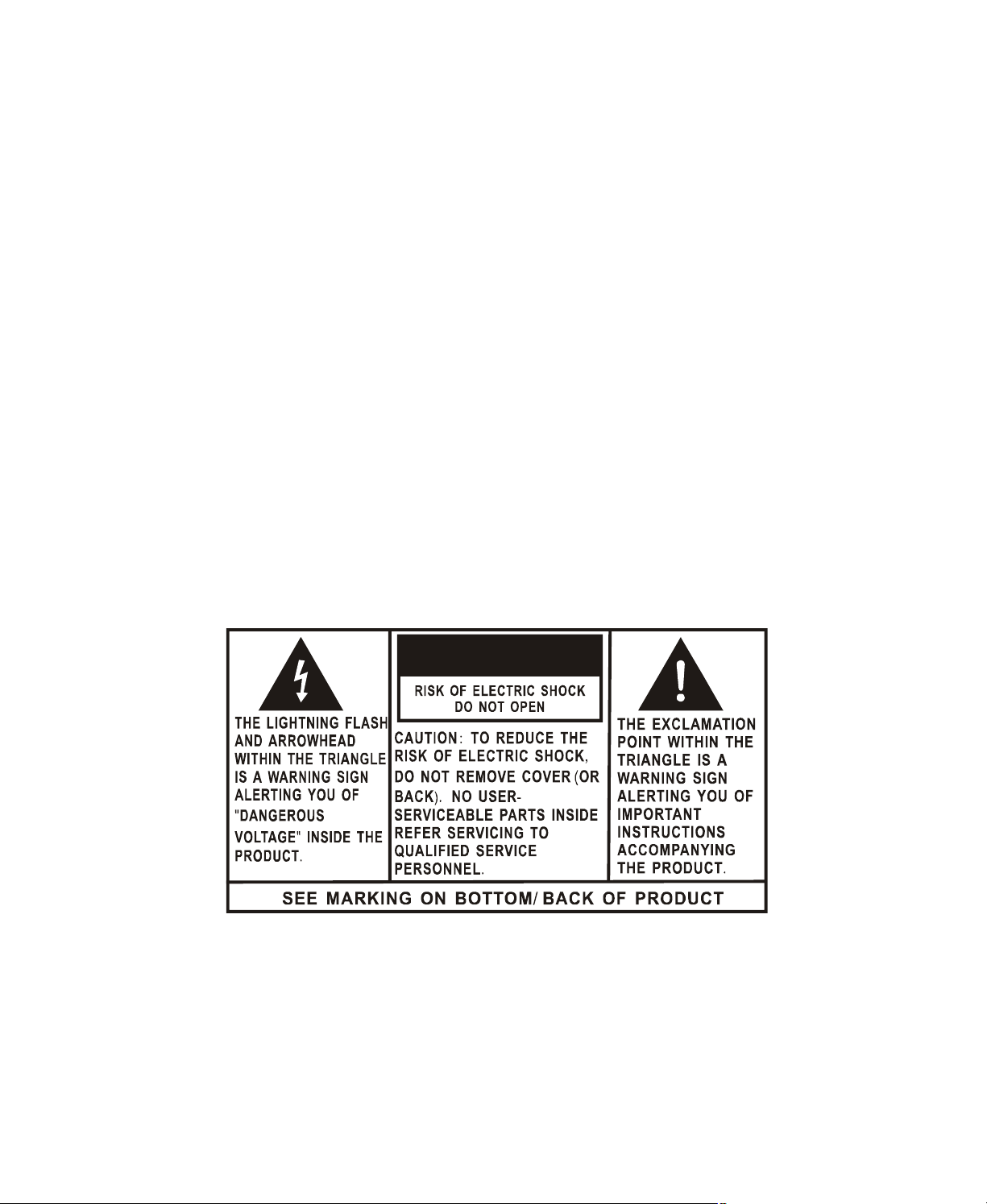
Additional Safety Information
l An LCD panel or video monitor used for television reception,
video or DVD play that operates when the vehicle is in gear or
when the parking brake is not applied must be installed to the
rear of the driver’s seat where it will not be visible, directly or
indirectly, to the operator of the motor vehicle.
l CAUTION! CD and DVD products utilize a laser. Do not try to
open the product. Refer all servicing to qualified service
personnel.
l CAUTION! Danger of explosion if battery is incorrectly replaced.
Replace only with the same or equivalent type.
l Warning: Your DVD player contains a battery and charging sys-
tem which is designed to work in temperatures that do not exceed 50oC (122oF). Leaving this product in a closed automobile
or in the trunk of an automobile where temperature may exceed
50oC may result in permanent battery damage, fire, or explosion.
Please remove your product from the automobile when you exit,
do not place your product in the trunk of your automobile, and do
not leave your product in any location where temperature may
exceed 50oC.
CAUTION
WARNING: TO PREVENT FIRE OR ELECTRICAL SHOCK HAZARD, DO NOT
EXPOSE THIS PRODUCT TO RAIN OR MOISTURE.
4
Page 5

FCC Information
This device complies with part 15 of the FCC rules. Operation is subject
to the following two conditions: (1) this device may not cause harmful
interference, and (2) this device must accept any interference received,
including interference which may cause undesired operation.
This equipment has been tested and found to comply with the limits for a
Class B digital device, pursuant to Part 15 of the FCC Rules. These
limits are designed to provide reasonable protection against harmful
interference in a residential installation. This equipment generates, uses
and can radiate radio frequency energy and, if not installed and used in
accordance with the instructions, may cause harmful interference to radio
communications. However, there is no guarantee that interference will
not occur in a particular installation.
If this equipment does cause harmful interference to radio or television
reception, which can be determined by turning the equipment off and on,
the user is encouraged to try to correct the interference by one or more
of the following measures:
- Reorient or relocate the receiving antenna.
- Increase the separation between the equipment and receiver.
- Connect the equipment into an outlet on a circuit different from that to
which the receiver is connected.
- Consult the dealer or an experienced radio / TV technician for help.
In accordance with FCC requirements, changes or modifications not
expressly approved by manufacturer could void the user’s authority to
operate this product.
5
Page 6

Manufacturer
Audiovox Electronics Corp.,
150 Marcus Blvd., Hauppauge, NY 11788
Service Information
This product should be serviced only by those specially trained in appropriate servicing techniques. For instructions on how to obtain service,
refer to the warranty included in this user manual.
For Your Records
Keep your sales receipt for proof of purchase to obtain warranty parts
and service.
In the event that service should be required, you may need both the model
number and the serial number. In the space below, record the date and
place of purchase, and the serial number:
Model No.
Date of Purchase
Place of Purchase
Serial No.
6
Page 7

A. Introduction
Thank you for choosing the DS9106/DS9106PK portable DVD player.
The main features include a 9" wide Screen (16:9 Aspect Ratio) Liquid Crystal Display (LCD) monitor and a DVD player. The unit applies the latest state of the art electronics and is designed for use in
hotels, offices or your home. The unit is constructed to provide years
of reliable, trouble-free service and is compact so that you can take
it with you anywhere and is designed for quick and easy installation.
Please read the entire instruction manual supplied with this product
prior to using. The documentation will assist you in using the system
properly to obtain the best equipment performance. Please save this
manual for later use.
B. DVD and Disc Information
DVD Copy Protection - This Product incorporates copyright
protection technology that is protected by method claims of certain
U.S. Patents and other intellectual property rights owned by
Macrovision Corporation and other rights owners. Use of this
copyright protection technology must be authorized by Macrovision
Corporation, and is intended for home and other limited viewing
uses only unless otherwise authorized by Macrovision Corporation.
Reverse engineering or disassembly is prohibited.
DVD Regional Code - Your DVD player
has been designed to process regional
management information that is stored
on DVD discs. The regional code for your player is 1 (The U.S., & U.
S. Territories and Canada). Only DVD discs that have regional codes
of 1 or ALL (for all regions) can be played by your player.
Discs - Do not use irregularly shaped discs such as heart or starshaped discs as they may cause the unit to malfunction. Do not stick
paper, tape or glue on the disc. Do not expose the disc to direct sunlight or heat sources such as hot air ducts. Do not touch the surface
of the disc. Handle the disc by its edge. Clean the disc by wiping the
disc from the center out with a cleaning cloth. Remove the disc from
the unit and store it in its case after playing. Some playback operations of discs may be intentionally fixed by software producers. Since
this unit plays discs according to the disc contents the software producers designed, some playback features may not be available. Also
refer to the instructions supplied with the discs.
7
Page 8
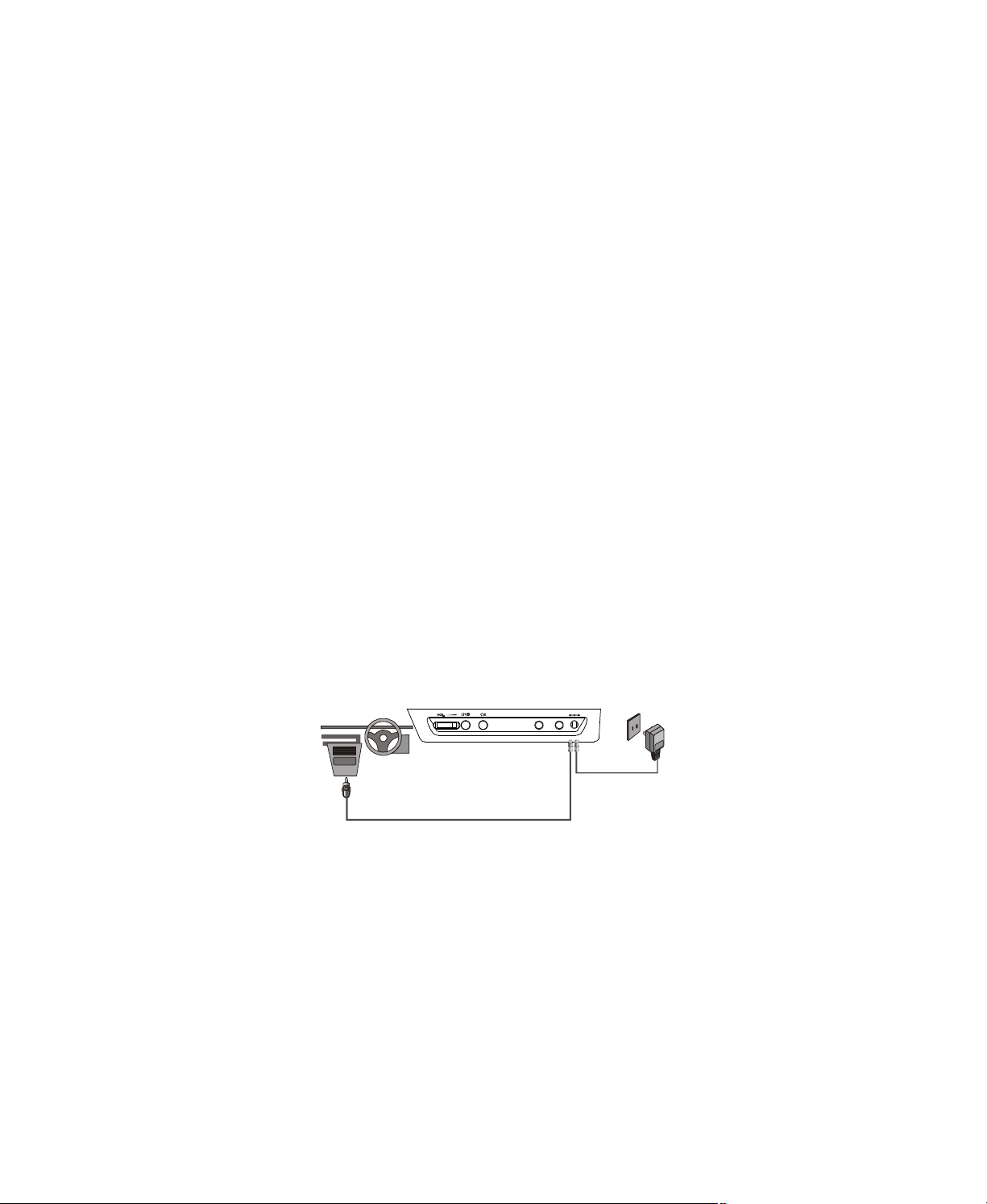
C. Contents
VIDEO OUT
AUDIO OUT
1. 1 x9’’ Portable DVD Player with built in battery*
2. 1 xAC to DC Power Adapter
3. 1 xAutomotive Power Adapter
4. 1 xCarrying Bag**
5. 2 x Foldable Headphones**
6. 1 xInstruction Manual
7. 1 x Product Registration Card
8. 1 x eMusic Card
* DS9106 & DS9106PK can operate on a fully charged battery for six hours.
** Only for DS9106PK.
D. Powering and Installation
1. Powering the System Indoors (Refer to Figure 1)
Plug one end of the AC to DC adapter into the DC input jack on the
right side of the main unit, then plug the other end into the 100~240V
AC power receptacle.
2. Powering the System in a Car (Refer to Figure 1)
Plug one end of the Automotive Power adapter into the DC input
jack on the unit, then plug the other end into the vehicle power outlet.
DC 9-12V
(Indoor Use)
(Mobile Use)
Figure 1
3. To Charge the Built-in Battery
Plug one end of the AC to DC power adapter into the DC jack on the
side of the player, as shown in Figure 1, then plug the other end into
the 100~240V AC power outlet. If the player is powered off, the charge
indicator will turn red indicating the battery is charging.
Once fully charged, the charge indicator will turn off. Once the indicator is off, remove the AC to DC power adapter wall plug.
NOTE: Your new battery must be charged a minimum of eight hours before the
first usage. DS9106/DS9106PK needs seven hours to fully recharge the
battery.
8
Page 9
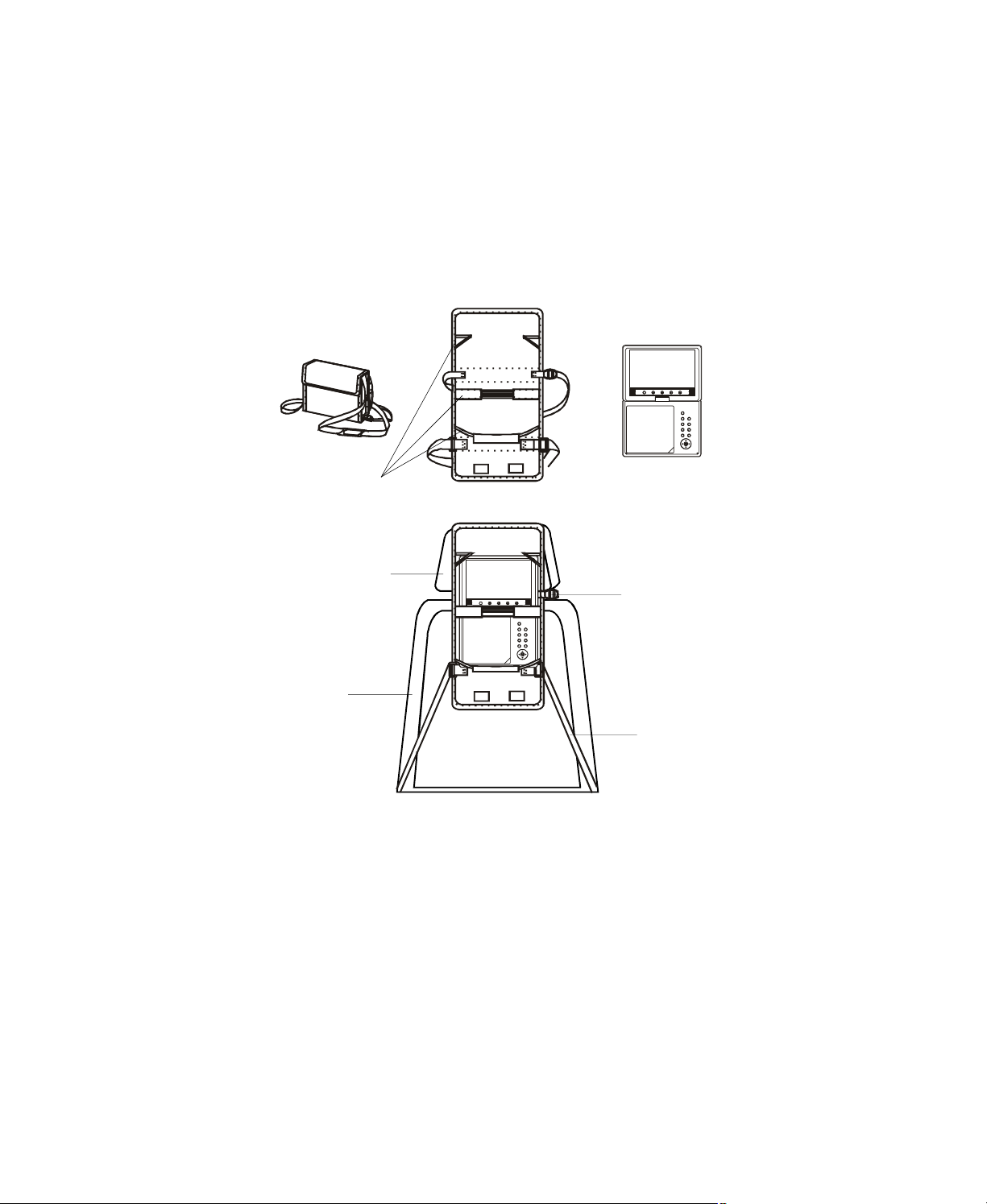
E. Vehicle Installation *
Installing the DVD Player onto the Seat Back in a Car
(Refer to Figure 2)
Carrying Bag Closed
Elastic
Straps
Vehicle Headrest
Vehicle
Seat Back
Carrying Bag Opened
Headrest Strap
Seat Back
Strap
Figure 2
1) Unfold the carrying bag, and place the DVD player on the bag
beneath the elastic straps. Ensure that the unit’s corners are
secured by the elastic straps.
2) Secure the upper portion of the carrying bag to the headrest support bars using the headrest strap. Adjust the headrest strap
until the bag is firmly secured.
3) Secure the lower portion of the carrying bag to the vehicle seat
back using the seat back strap. Adjust the seat back strap until
the bag is firmly secured.
* The bag is only provided for DS9106PK.
9
Page 10
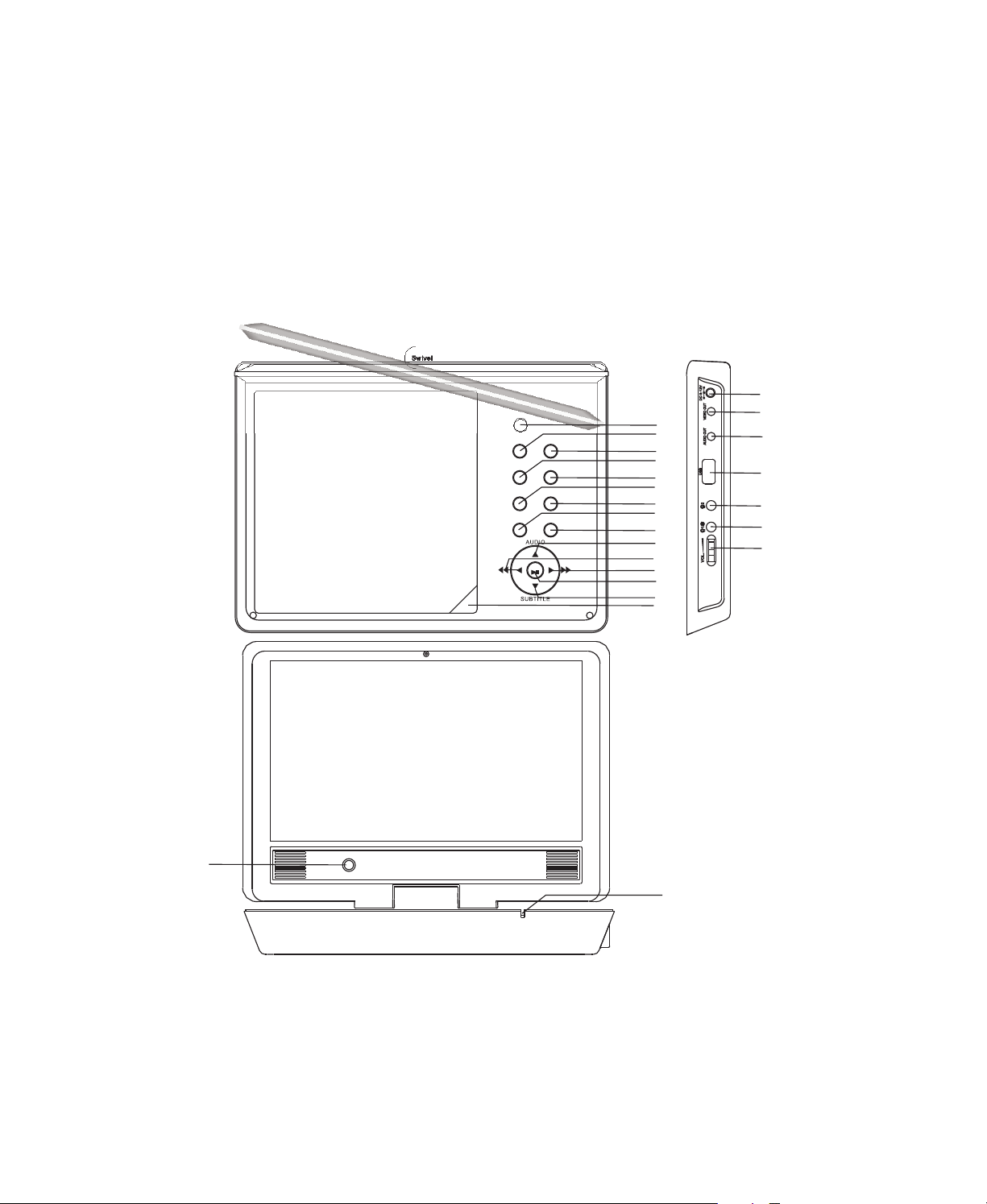
F. Controls, Indicators, and Connectors
1. Unit View (Refer to Figure 3)
Swi vel
OK
16
1
2
3
4
5
6
7
8
9
10
11
12
13
14
15
17
18
19
20
21
22
23
IR
24
CHARGE
POWER
Figure 3
10
Page 11

89101112131415161718
19
1) Power Button
2) Setup Button
3) Source Button
4) Display Button
5) Repeat Button
6) Previous Button
7) Next Button
8) Menu Button
9) Stop Button
10) UP/AUDIO button
11) / Left/Fast Backward Button
12) / Right/Fast Forward Button
13) OK/ OK play/pause Button
14) DOWN/SUBTITLE Button
15) Cover Open Button
16) DC 9-12 V Input Jack
17) Video Out Jack
18) Audio Out Jack
19) USB Jack
20) Headphone Jack 2
21) Headphone Jack 1*
22) Volume Control
23) IR Window
24) Charge/Power LED
* Connecting to the headphone jack will disable the internal speakers.
2.Remote Control View (Refer to Figure 4)
1) Setup Button
2) Up Button
3) Previous Button
4) Enter Button
5) Reverse Scan /Left Button
6) Down Button
7) Numeric Keypad
1
2
3
4
5
6
8) Display Button
9) Zoom Button
10) Source Button
11) Next Button
7
12) A-B Repeat Button
13) Forward Scan /Right Button
14) 1/All Repeat Button
15) Stop Button
16) Menu Button
17) Subtitle Button
18) Audio Button
Figure 4
19) Angle Button
11
Page 12

G. Loading and Playing a Disc
a.After connecting power to the unit, press the button to power
ON the unit. The power indicator will turn green.
b.Open the disc tray by pressing the OPEN button and place a disc
Into the tray with the label side facing up.
c. Close the tray cover. The unit will load the disc and start playing.
d. Rotate VOLUME control to adjust the DVD player’s volume.
e. To stop playing a disc, press the Stop button.
f. To turn off the DVD player, press the button.
H. Basic Operation
POWER
OPEN
PLAY
PAUSE
STOP
NEXT
PREVIOUS
LEFT/RIGHT/UP/DOWN
OK
MENU
REPEAT
DISPLAY
SUBTITLE
AUDIO
ZOOM
SETUP
Turn the unit on
Remove/load the disc
Start Play/Execute item or setting
Press to pause play and again to restart play
Press once to stop at the present playing point.
Press twice to stop playback of the DVD/CD
Go to the next chapter, track or scene
during playback
Go back to the previous chapter, track or
scene during playback
Use for Menu Navigation
Execute item or confirm setting
Display the main menu of the disc
Repeat playing title, chapter, or track
Display information (title, chapter, track, time,
etc.)
Select the subtitle language or turn it on/off
Select the audio language
Enlarge an image to 2, 3, or 4 times the
original size during DVD playback.
Display the setup menu to select and set items,
and exit the setup menu.
12
Page 13

I. Menu
TT0101CH021700000
TT0101CH021700000
A DVD is divided into sections called titles and chapters. When you
play a DVD, a root menu of the disc will appear on the screen of your
TV or Monitor. The contents of the menu vary from disc to disc. Press
MENU during playback to display the menu. Some DVDs only allow
you to select disc playback options using the DVD root menu.
J. Display (Display contents vary from disc to disc.)
1. Playing Time and Remaining Time
a. During playback press the DISPLAY button to display the current
Title Number (1), the total Number of Titles (2), the current Chapter Number (3), the total Number of Chapters (4), and the elapsed
playing Time for the title (5).
/ / ::
Title, Chapter Number and Time Screen Display
b. Press the DISPLAY button again to display the Remaining Time
of the title.
/ / ::
Title Remaining Time Screen Display
13
Page 14

c. Press the DISPLAY button a third time to display the Elapsed
Time for the chapter.
TT0101CH021700000
/ / ::
Chapter Elapsed Time Screen Display
d. Press the DISPLAY button a fourth time to display the Remaining
Time for the chapter.
TT0101CH021700000
/ / ::
Chapter Remaining Time Screen Display
e. Press the DISPLAY button a fifth time to exit, “DISPLAY OFF”
will be displayed and will disappear automatically in 3 seconds.
14
Page 15

2. Subtitle
Audio12AC-351ch
During disc playback press the SUBTITLE button to select the subtitle language you desire*, with the current Subtitle Language Number (1) and the total Number of Subtitle Languages (2) displayed. If
there are multiple languages, press the SUBTITLE button again to
select another subtitle language. To turn subtitles OFF, press the
SUBTITLE button until ‘Subtitle off’ is displayed. The Subtitle display will disappear automatically if the SUBTITLE button is not
pressed again within 3 seconds.
Subtitle0102
/
Subtitle Screen Display
* Some DVDs only allow access to this function through the DVD menu.
3. Audio
During playback press the AUDIO button to select the audio language you desire*, with the current Audio Channel Number (1) and
the total number of Audio Channels (2) displayed. Press AUDIO again
to select another audio language. The audio display will disappear
automatically if the AUDIO button is not pressed within 3 seconds.
/: .
Audio Language Screen Display
* Some DVDs only allow access to this function through the DVD
menu.
15
Page 16

4. Zoom
During playback press the ZOOM button to enlarge the picture by 2x,
3x or 4X. Press the ZOOM button once, the picture will be enlarged
2X. Press the ZOOM button twice, the picture will be enlarged 3X.
Press the ZOOM button a third time, the picture will be enlarged 4X.
Press the ZOOM button a fourth time, the picture will return to normal
size.
ZOOM Screen Display
5. Repeat
a. During playback press the REPEAT button once to repeatedly play
the current chapter.
Chapter Repeat ON Screen Display
16
Page 17

b. Press the REPEAT button again to repeatedly play the current title.
Title Repeat ON Screen Display
c. Press the REPEAT button a third time to repeat all chapters and titles.
All
All Repeat ON Screen Display
d. Press the REPEAT button a fourth time to resume normal playback.
Repeat Off Screen Display
17
Page 18

K. Playing Audio CDs
SingleElapsedSingleRemainTotalElapsed
DisplayOffTotalRemain
To play an audio CD, load it onto the disc tray and the CD will start
playback automatically. Press the DISPLAY button repeatedly on
the remote control or the unit to view disc information. The time
information is displayed in the the following sequence:
CD Display Mode
Single Elapsed: The current track playing and the elapsed time on
that track appears on the screen.
Single Remain: The current track playing and the amount of time
remaining on that track appears on the screen.
Total Elapsed: The current track playing and the total elapsed
time on the CD appears on the screen.
Total Remain: The current track playing and the amount of time
remaining on the CD appears on the screen.
18
Page 19

L. Playing JPEG Files
1) Load a JPEG disc into the disc tray.
2) A screen showing folders or picture files contained on the disc
will be displayed automatically after loading.
3) Press , and OK buttons to select a folder or a picture. If a
picture is selected, a photo slideshow will start with the selected
picture.
4) Press the ZOOM button to enlarge the picture size by 100%,125%,
150%, 200% . When the image is enlarged, you can use the naviga tion buttons to view the blocked parts of the picture.
5) During photo slideshow or in slideshow PAUSE mode:
Press to rotate the picture 90 degrees counterclockwise.
Press to mirror the picture horizontally.
Press to mirror the picture vertically.
Press to rotate the picture 90 degrees clockwise.
Press or to view the previous / next photo.
6) Press button then the slideshow will pause.
Press the button again to resume the slideshow playback.
7) Press STOP to view thumbnails. Use the navigation button to
select a photo, press to start slideshow from the selected
photo.
8) Press MENU or STOP to go to the folder where the picture is in.
19
Page 20

M. Connecting to Other Electronic Equipment
DC 9-12V
VIDEO OUT
AUDIO OUT
DC 9-12V
VIDEO OUT
AUDIO OUT
1. Connecting to a TV or Another Monitor ( Refer to Figure 4)
a. Connect one end (1/8" stereo plug) of the audio cable (not supplied)
into the unit’s AUDIO OUT jack. Connect the other end (2 RCA jacks)
to the Left and Right channel audio input jacks on your TV or monitor.
(White = left audio channel, Red = right audio channel)
b. Connect one end (1/8” plug) of the video cable (not supplied) into
the unit’s VIDEO OUT jack. Connect the other end (RCA jack) to the
VIDEO INPUT jack on your TV or Monitor. (Yellow = video)
USB
NOT SUPPLIED
Figure 4
2. Connecting Headphones*
Plug the headphones into either Headphone jack 1 or Headphone
jack 2 on the right side of the DVD Player.
(Refer to Figure 5)
USB
Figure 5
Plugging into Headphone jack 1 will disable the internal speakers.
* The headphones are only provided for DS9106PK.
20
Page 21

N. Setup
Press SETUP button to display the Main screen of the SETUP Menu
on the screen. Press SETUP button again to exit the SETUP Menu.
1. General Setup Page
Press SETUP, the ‘GENERAL SETUP PAGE’ will display on the
screen.
.. ..
GeneralSetupPage
TV Display
Angle Mark
OSD Lang
LCD Display
Screen Saver
Last Memory
GoToGeneralSetupPage
Main SETUP Menu Screen Display
a) TV Display
Select ‘TV DISPLAY’ using the DOWN button, and then press
the Right button enter the submenu. Select the TV display mode
on the screen using UP/DOWN button, and press the OK to
confirm the setting. Press the LEFT button to exit the TV DIS-
PLAY menu.
*NORMAL/PS: The wide-screen image will be displayed on
the normal TV (4:3) in its native aspect ratio with some part
on the left and right cut off.
*NORMAL/LB: The wide-screen image will be displayed on the
normal TV (4:3) in its native aspect ratio with black bands on
the upper and lower sections of the screen.
*WIDE: If the unit is connected to a wide-screen TV set, select
this option. The widescreen image will be displayed in full
screen in its native aspect ratio.
Wide
Off
ENG
16:9
On
On
.. ..
GeneralSetupPage
TV Display
Angle Mark
OSD Lang
LCD Display
Screen Saver
Last Memory
SetTVDisplayMode
WideNormalPS
Off
ENG
16:9
On
On
/
NormalLB
/
Wide
TV Display Screen Display
21
Page 22

b) Angle Mark
Select ‘ANGLE MARK’ using the DOWN buttton, and then press the
RIGHT button to enter the submenu. Choose Angle Mark on or off using
the UP/DOWN button and then press the OK button to confirm the set
ting. Press the LEFT button to return.
.. ..
GeneralSetupPage
TV Display
Angle Mark
OSD Lang
LCD Display
Screen Saver
Last Memory
SetAngleMark
Wide
Off
ENG
16:9
On
On
On
Off
Angle Mark Screen Display
c) OSD Language
Select ‘OSD LANG’ using the DOWN button, and then press the RIGHT
button to enter the submenu. Choose the language you desire as the
display language. Press the LEFT button to return.
.. ..
GeneralSetupPage
TV Display
Angle Mark
OSD Lang
LCD Display
Screen Saver
Last Memory
Wide
Off
ENG
ENG
16:9
On
On
English
French
Spanish
SetOSDLang
OSD Language Screen Display
d) LCD Display
Select ‘LCD Display ’ using the DOWN button, and then press the RIGHT
button to enter the submenu. Choose the LCD Aspect Ratio you desire
as the display. Press the LEFT button to return.
.. ..
GeneralSetupPage
TV Display
Angle Mark
OSD Lang
LCD Display
Screen Saver
Last Memory
LCDDisplay
Wide
Off
ENG
16:9
On
On
16:9
4:3
LCD Display Screen Display
22
Page 23

e) Screen Saver
Select ‘SCREEN SAVER’ using the DOWN button and then press the
RIGHT button to enter the submenu. Choose Screen saver on or off
using the UP/DOWN buttons and then press the OK button to confirm
the setting. Press the LEFT button to return.
.. ..
GeneralSetupPage
TV Display
Angle Mark
OSD Lang
LCD Display
Screen Saver
Last Memory
SetScreenSaver
Wide
Off
ENG
16:9
OnOnOn
Off
*ON: Enables screen saver.
Screen Saver Screen Display
*OFF: Disables screen saver.
NOTE: The DVD player will enter the Screen Saver mode after
approximately five minutes if the same image remains on the
screen.
f) Last Memory
Select ‘LAST MEMORY’ by using the DOWN button and then press the
RIGHT button to enter the submenu. Choose Last Memory on or off
using the UP/DOWN buttons and then press the OK button to confirm
the setting. Press the LEFT button to return.
.. ..
GeneralSetupPage
TV Display
Angle Mark
OSD Lang
LCD Display
Screen Saver
Last Memory
SetLastMemory
Wide
Off
ENG
16:9
On
On
On
Off
Last Memory Screen Display
*ON:During playback or in the pause mode, if you open the disc tray
and then close without changing a disc, the unit will memorize the
last playback status and resume playback from the memorized point.
*OFF:The unit will not return to the last position on the disc.
23
Page 24

2. Video Quality Setup
VideoQualitySetup
Select ‘VIDEO QUALITY SETUP’ page by using the LEFT/RIGHT
button, press the OK button to enter the ‘VIDEO QUALITY SETUP’
page.
.. ..
VideoQualitySetup
Brightness
Contrast
Hue
Saturation
GoToVideoSetupPage
00
00
00
00
Video Setup Page Screen Display
a) Select ‘BRIGHTNESS’ by using the UP or DOWN button, then
press the OK button. Adjust the Brightness by pressing the LEFT
or RIGHT button. To exit Brightness Setting, press the OK button
again.
.. ..
Brightness
Contrast
Hue
Saturation
00
00
00
00
SetBrightness
Brightness Screen Display
b) The “CONTRAST”, “HUE”, and “SATURATION” are adjusted
in the same manner as the “BRIGHTNESS”. Press the
LEFT button to exit the VIDEO QUALITY SETUP menu.
24
Page 25

3. Password Setup
PasswordSetupPage
Select ‘PASSWORD SETUP PAGE’( ) using the LEFT or RIGHT
buttons, then press the OK button to enter the submenu.
.. ..
PasswordChange
Change
Password
Password Setup Page Screen Display
Press the OK button twice to enter the PASSWORD CHANGE
PAGE. Input the Old Password or the Default Password, the New
Password, and the Confirmed New Password. Press the OK button to confirm the change.
Password Change Page Screen Display
NOTE: The Default Password is 3308. This password is always
effective even after you have selected your own password
and changed it. To avoid the possibility of others using the
default password to set the parental level and change the
password, you can record this default password in another
area and delete it from this manual. Some discs can be
limited depending on the age of users while some discs
cannot.
25
Page 26

4. Preference page
Spanish
English
Italian
With no disc inside the player select ‘PREFERENCE’( ) using
the LEFT or RIGHT button, then press the OK button to enter the
‘PREFERENCE PAGE’.
.. ..
PreferencePage
SubtitleOff
DiscMenu ENG
Parental
Default
GoToPreferencePage
ENGAudio
Preference Page Screen Display
a) Audio
Select ‘AUDIO’ using the DOWN button, then press the OK
button to enter the submenu. Select the audio language you
desire using the UP or DOWN buttons, then press the OK
button to confirm the setting. Press the LEFT button to return.
.. ..
PreferencePage
ENGAudio
SubtitleOff
DiscMenu ENG
Parental
Default
PreferredAudioLanguage
French
Preferred Audio Language Screen Display
26
Page 27

b)
PreferredSubtitleLanguage
French
Spanish
English
Italian
PreferredMenuLanguage
Subtitle
Select ‘SUBTITLE’ using the DOWN button, then press the OK button
to enter the submenu. Select the desired subtitle language or OFF
using the UP or DOWN buttons, then press the OK to confirm the
setting. Press the LEFT to return.
.. ..
PreferencePage
SubtitleOff
DiscMenu ENG
Parental
Default
ENGAudio
Off
Preferred Subtitle Language
c) Disc Menu
Select ‘DISC MENU’ using the DOWN button, then press the OK button
to enter the submenu. Select the Disc Menu Language you desire using
the UP or DOWN buttons, then press the OK button to confirm the
setting. Press the LEFT to return.
.. ..
PreferencePage
Audio
SubtitleOff
DiscMenu
Parental
Default
ENG
ENG
English
French
Spanish
Italian
Preferred Disc Menu Language Screen Display
NOTE: Language and subtitle selection is only available for discs that
are recorded in the above listed languages. If the selected language is not available, the player will play and display on the
screen the original recorded language contained in the disc.
27
Page 28

d) Parental
2G 3PG 4PG
7NC17
8ADULT
1KIDSAFE
Reset
Select ‘PARENTAL’ using the DOWN button, then press the OK
button to enter the submenu.
.. ..
PreferencePage
SubtitleOff
DiscMenu ENG
Parental
Default
SetParentalControl
ENGAudio
5PGR
6R
- 13
-
Parental Preference Screen Display
Select the parental level you desire using the UP or DOWN button for
discs with lock-out function or multiple rating levels. These are listed
from the lowest level (1 KID SAFE) to the highest level (8 ADULT).
Enter a 4 digit password, then press the OK button to confirm the
parental level setting.
NOTE: The level of 8 ADULT is the factory default.
e) Default
Select ‘DEFAULT’ using the DOWN button, then press the OK button to
enter the submenu. Press the OK button to make the setting return to
the factory default mode.
.. ..
PreferencePage
SubtitleOff
DiscMenu ENG
Parental
Default
LoadFactorySetting
ENGAudio
Load Factory Setting Screen Display
NOTE: The parental setting is not affected by the default reset
function.
28
Page 29

O. Specifications
Compatible DISC: DVD, CD
Signal system: NTSC
Panel size: 9 inch
Frequency response: 20 Hz to 20 kHz
Video output: 1 Vp-p/75 Ohm, unbalanced
Audio output: 1.4Vrms/10kOhm
Audio S/N: Better than 60 dB
Dynamic range : Better than 85 dB
Laser: Semiconductor Laser, Wave Length: 650 nm/795 nm
Power source: DC 9-12V
Power consumption: 7W
Operating temperature: 41~95°F (5~35°C)
Weight : 1.05 kg (2.31 lbs)
Dimensions (W x D x H): 242 x 177 x 41.2 mm
(9.53 X 6.97 X1.62 inches)
Built-in lithium polymer battery: 7.4V,4000mAh
P. Rechargeable Built-in Battery Use
The DVD player utilizes a long-life Li-Polymer battery for portability.
Li-Polymer batteries feature high storage capacity and low level of
degradation. This means the Li-Polymer batteries do not have “Memory
Effect” and thus can be recharged regardless of whether the battery
is fully or only partially discharged. The battery must be charged at
least 8 hours prior to first use.
NOTE: If you do not plan to use the battery for an extended period of
time (one week or longer), we recommend that you fully charge the
battery. For longer periods of storage, please recharge the battery at
least once every two months to maintain the battery in optimum
condition.
29
Page 30

Each full recharge takes approximately seven hours.
During recharge, the red indicator will stay on. Once fully recharged,
the red light will turn off. At this point you may remove the wall plug and
stop charging.
Precautions Related to Battery Recharge:
1. The DVD player must be set to power off.
2. Once the battery is fully discharged, immediately the battery
(regardless of whether you plan to use battery or not) in order to
maximize battery life.
3. To charge the battery, please connect the power jack directly into
the DVD Player and leave it connected until the red charge
indicator turns off.
Using and Maintaining Your Rechargeable Batteries
1. Please make sure you always use only the AC adapter included
with the player to recharge your battery. The battery can only be
charged with the AC adaptor and will NOT charge with the car
DC adaptor.
2. Recharge efficiency will degrade when environmental temperatures drop below 41oF (5oC) or exceed 95oF (35oC).
3. Do not leave the DVD player in a hot automobile or temperatures
exceeding 122oF (50oC). Permanent battery damage, fire, or
explosion may result.
30
Page 31

Q. Troubleshooting
PROBLEM
No sound or
distorted sound
Can’t advance
through a movie
The icon ( )
appears on
screen
Picture is
distorted
SOLUTION
• Make sure the DVD player is connected
properly. Make sure all cables are securely
inserted into the appropriate jacks.
• You can’t advance through the opening
credits and warning information that appears
at the beginning of movies because the disc
is programmed to prohibit that action.
The feature or action cannot be
completed at this time because:
1. The disc’s software restricts it.
2. The disc’s software doesn’t support the
feature (e.g., angles)
3. The feature is not available at the
moment.
4. You’ve requested a title or chapter
number that is out of range.
• The disc might be damaged. Try another
disc.
• It is normal for some distortion to appear
during forward or reverse scan.
No forward or
reverse scan
• Some discs have sections that prohibit rapid
scanning or title and chapter skip.
• You will not be able to skip through the
warning information and credits at the
beginning of a movie. This part of the movie
is often programmed to prohibit skipping
through it.
31
Page 32

Troubleshooting (Cont)
PROBLEM
Disc won’t play
Play starts, but
then stops
immediately
Disc stops
playing after the
unit is bumped
SOLUTION
• Check the type of disc you put into disc
tray. This DVD player only plays DVDs
and audio CDs.
• Your DVD player has been designed to
process regional management
information that is stored on DVD discs.
The regional code for your player is 1
(The U.S.,U.S. Territories and Canada).
Only DVD discs that have regional codes
of 1 or ALL (for all regions) can be played
by your player.
• The disc is dirty. Clean it.
• Condensation has formed. Allow
player to dry out.
• Remove the disc.
Go to the Setup menu and set Last Memory
to “OFF”.
Replace disc.
IR sensor
inoperative
fresh.
• Verify that the remote sensor eye is not
obstructed.
The descriptions and characteristics in this owner’s manual are for
the purpose of general reference only and not as a guarantee. In order to provide you with the highest quality product, we may make
changes or modifications without prior notice. The English version
serves as the final reference on all product and operation details should
any discrepancies arise in other languages.
32
• Verify that the batteries in the remote are
Page 33

90 DAY LIMITED WARRANTY
Applies to Audiovox Video Products
AUDIOVOX ELECTRONICS CORP. (the Company) warrants to the original retail purchaser of
this product that should this product or any part thereof, under normal use and conditions,
be proven defective in material or workmanship within ninety (90) days from the date of original
purchase, such defect(s) will be repaired or replaced with reconditioned product (at the
Company's option) without charge for parts and repair labor. A game controller, if supplied,
is similarly warranted for ninety (90) days.
To obtain repair or replacement within the terms of this Warranty, the product is to be delivered
with proof of warranty coverage (e.g. dated bill of sale), specification of defect(s),
transportation prepaid, to the Company at the address shown below.
This Warranty does not extend to the elimination of externally generated static or noise, to
correction of antenna problems, to costs incurred for installation, removal or reinstallation of
the product, or to damage to digital memory/media devices, gaming devices, discs, speakers,
accessories, or electrical systems.
This Warranty does not apply to any product or part thereof which, in the opinion of the
Company, has suffered or been damaged through alteration, improper installation, mishandling, misuse, neglect, accident, or by removal or defacement of the factory serial number/
bar code label(s). THE EXTENT OF THE COMPANY'S LIABILITY UNDER THIS WARRANTY IS
LIMITED TO THE REPAIR OR REPLACEMENT PROVIDED ABOVE AND, IN NO EVENT, SHALL
THE COMPANY'S LIABILITY EXCEED THE PURCHASE PRICE PAID BY PURCHASER FOR THE
PRODUCT.
This Warranty is in lieu of all other express warranties or liabilities. ANY IMPLIED WARRANTIES, INCLUDING ANY IMPLIED WARRANTY OF MERCHANTABILITY, SHALL BE LIMITED TO
THE DURATION OF THIS WRITTEN WARRANTY. ANY ACTION FOR BREACH OF ANY
WARRANTY HEREUNDER INCLUDING ANY IMPLIED WARRANTY OF MERCHANTABILITY
MUST BE BROUGHT WITHIN A PERIOD OF 12 MONTHS FROM DATE OF ORIGINAL
PURCHASE. IN NO CASE SHALL THE COMPANY BE LIABLE FOR ANY CONSEQUENTIAL OR
INCIDENTAL DAMAGES FOR BREACH OF THIS OR ANY OTHER WARRANTY. No person or
representative is authorized to assume for the Company any liability other than expressed
herein in connection with the sale of this product.
Some states do not allow limitations on how long an implied warranty lasts or the exclusion
or limitation of incidental or consequential damage so the above limitations or exclusions may
not apply to you. This Warranty gives you specific legal rights and you may also have other
rights which vary from state to state.
Audiovox Electronics Corporation, 150 Marcus Blvd., Hauppauge, New York 11788 1-800-645-4994
128-5556G
33
