Page 1

OWNER’S MANUAL
DPF702
Digital Photo Frame
PDF created with pdfFactory Pro trial version www.pdffactory.com
Page 2

Important Safety Instructions
Some of the following information may not apply to your particular product;
however, as with any electronic product, precautions should be observed
during handling and use.
l Read these instructions.
l Keep these instructions.
l Heed all warnings.
l Follow all instructions.
l Do not use this apparatus near water.
l Clean only with dry cloth.
l Do not block any ventilation openings. Install in accordance with the
manufacturer’s instructions.
l Do not install near any heat sources such as radiators, heat
registers, stoves, or other apparatus (including amplifiers) that produce heat.
l Do not defeat the safety purpose of the polarized or grounding-type
plug. A polarized plug has two blades with one wider than the other.
A grounding type plug has two blades and a third grounding prong.
The wide blade or the third prong is provided for your safety. If the
provided plug does not fit into your outlet, consult an electrician for
replacement of the obsolete outlet.
l Protect the power cord from being walked on or pinched particu-
larly at plugs, convenience receptacles, and the point where they
exit from the apparatus.
l Only use attachments/accessories specified by the manufacturer.
l Use only with the cart, stand, tripod,
bracket, or table specified by the
manufacturer, or sold with the apparatus.
When a cart is used, use caution when
moving the cart/apparatus combination to
avoid injury from tip-over.
l Unplug this apparatus during lightning storms or when unused for
long periods of time.
l Refer all servicing to qualified service personnel. Servicing is re-
quired when the apparatus has been damaged in any way, such as
power-supply cord or plug is damaged, liquid has been spilled or
objects have fallen into the apparatus, the apparatus has been exposed to rain or moisture, does not operate normally, or has been
dropped.
]
2
PDF created with pdfFactory Pro trial version www.pdffactory.com
Page 3

Additional Safety Information
l Apparatus shall not be exposed to dripping or splashing and no
objects filled with liquids, such as vases, shall be placed on the
apparatus.
l Always leave sufficient space around the product for ventilation. Do
not place product in or on a bed, rug, in a bookcase or cabinet that
may prevent air flow through vent openings.
l Do not place lighted candles, cigarettes, cigars, etc. on the product.
l Connect power cord only to AC power source as marked on the
product.
l Care should be taken so that objects do not fall into the product.
l Do not attempt to disassemble the cabinet. This product does not
contain customer serviceable components.
l Do not use the unit immediately after transportation from a cold
place to a warm place; condensation problems may result. Wait
for about one hour till the moisture evaporates before operating
the unit.
3
PDF created with pdfFactory Pro trial version www.pdffactory.com
Page 4
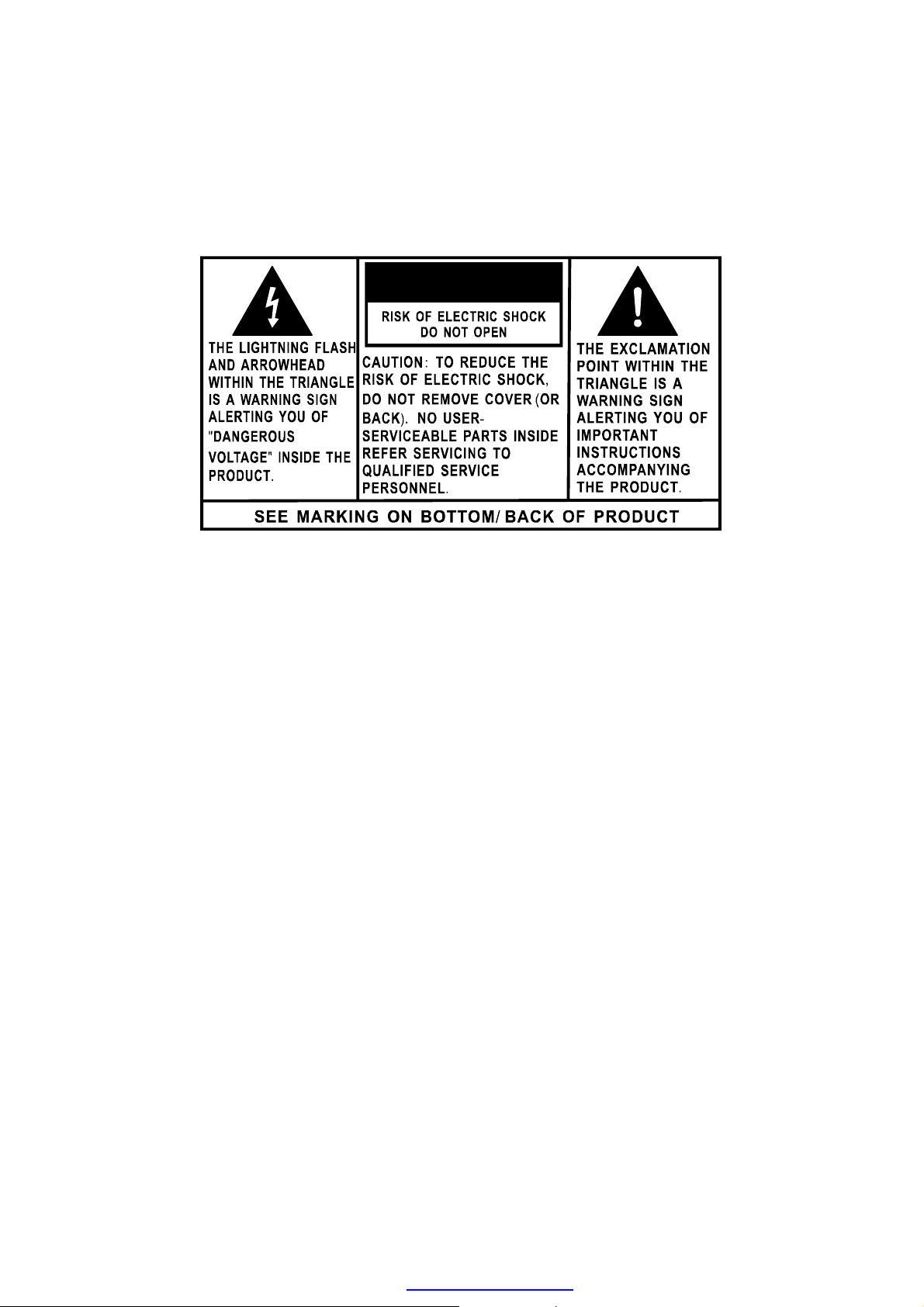
CAUTION
WARNING: TO PREVENT FIREOR ELECTRICAL SHOCK HAZARD,DO NOT
EXPOSE THIS PRODUCT TO RAIN OR MOISTURE.
FCC Information
This device complies with part 15 of the FCC rules. Operation is subject
to the following two conditions: (1) This device may not cause harmful
interference, and (2) This device must accept any interference received,
including interference which may cause undesired operation.
This equipment has been tested and found to comply with the limits for a
Class B digital device, pursuant to Part 15 of the FCC Rules. These
limits are designed to provide reasonable protection against harmful
interference in a residential installation. This equipment generates, uses
and can radiate radio frequency energy and, if not installed and used in
accordance with the instructions, may cause harmful interference to radio
communications. However, there is no guarantee that interference will
not occur in a particular installation.
If this equipment does cause harmful interference to radio or television
reception, which can be determined by turning the equipment off and on,
the user is encouraged to try to correct the interference by one or more
of the following measures:
- Reorient or relocate the receiving antenna.
- Increase the separation between the equipment and receiver.
4
PDF created with pdfFactory Pro trial version www.pdffactory.com
Page 5

- Connect the equipment into an outlet on a circuit different from that to
which the receiver is connected.
- Consult the dealer or an experienced radio / TV technician for help.
In accordance with FCC requirements, changes or modifications not
expressly approved by manufacturer could void the user’s authority to
operate this product.
Manufacturer/Responsible Party
Audiovox Electronics Corp.,
150 Marcus Blvd., Hauppauge, NY 11788
This class B digital apparatus complies with Canadian ICES-003.
Cet appareil numérique de la classe B est conforme à la norme
NMB-003 du Canada.
Service Information
This product should be serviced only by those specially trained in appropriate servicing techniques. For instructions on how to obtain service,
refer to the warranty included in this user manual.
For Your Records
Keep your sales receipt for proof of purchase to obtain warranty parts
and service.
In the event that service should be required, you may need both the model
number and the serial number. In the space below, record the date and
place of purchase, and the serial number:
Model No.
Date of Purchase
Place of Purchase
Serial No.
5
PDF created with pdfFactory Pro trial version www.pdffactory.com
Page 6
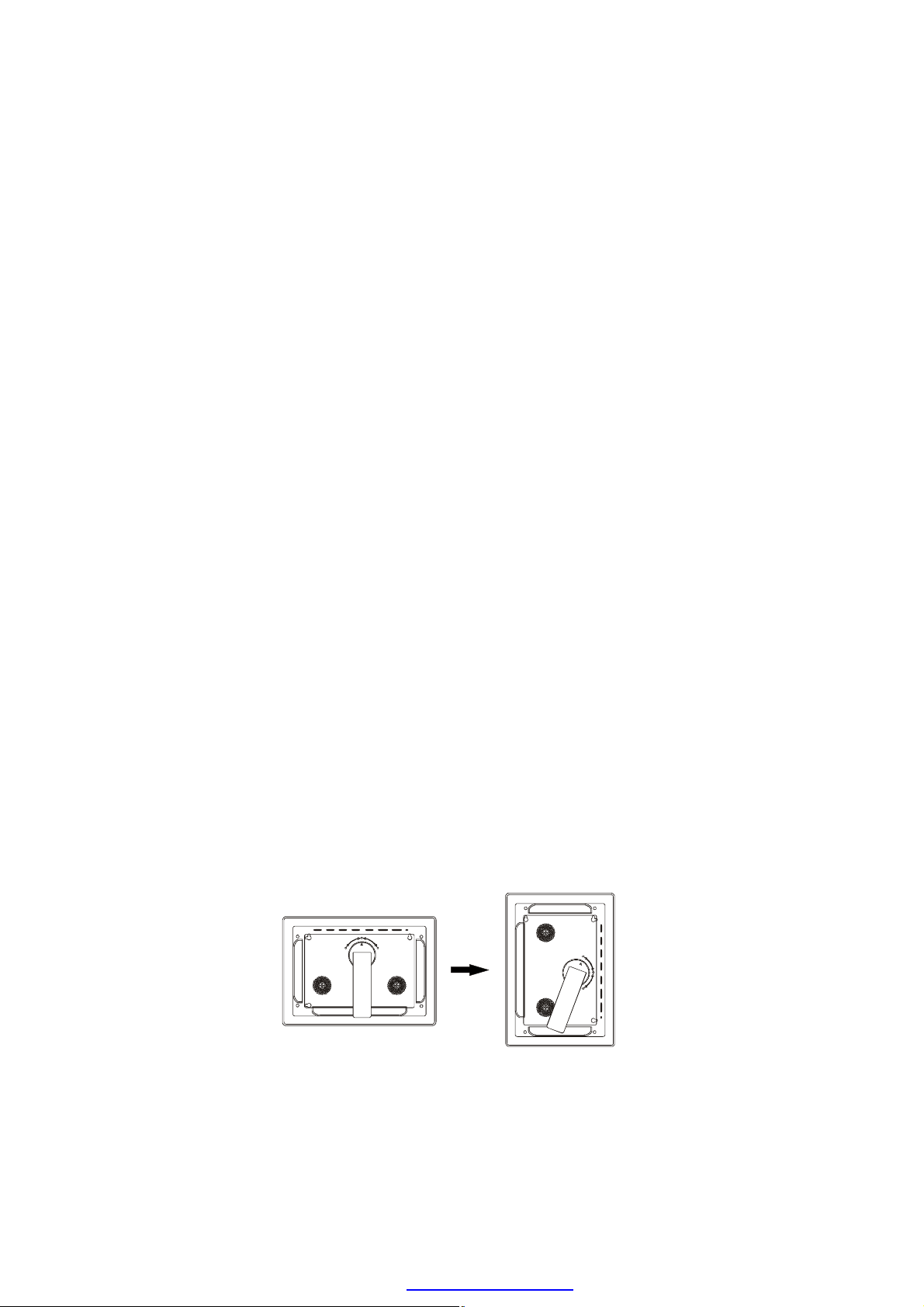
Package Contents
1x Digital Photo Frame
1x Remote Control
1x AC/DC Power Adaptor
(+9V, 1A, Support 100/240VAC 50 -60Hz)
1x User Manual
1x eMusic Card
1x Product Registration Card
Getting Started
1. Connect the AC power adapter into the digital photo frame and plug
it into a power outlet.
2. Insert your memory card with photos or music into the memory
slot (MultiMediaCardTM/ Secure DigitalTM/ Compact FlashTM/xD
Memory CardTM/ Memory StickTM) or USB storage device into the
USB port. (Note: If no memory card is available, there are some
demo images preloaded in the internal memory*)
* To delete preloaded images, please refer to the “Delete Photos
from Internal Memory” section.
d
3. Adjust the digital photo frame stand to its extended position and
push the POWER button located on top.
4. Rotate the stand to support the frame in either horizontal or vertical
position. Please ensure the stand is rotated to a position that the
indicators on the stand and frame aligned to ensure stability. (Note:
The picture on the frame won’t rotate according to the position of
the frame.)
6
PDF created with pdfFactory Pro trial version www.pdffactory.com
Page 7

Photo Frame Controls and Indicators Functions
Top View
POWER LED
POWER button
PLAY/PAUSE/SELECT button
MENU button
UP/COPY/DELETE button
DOWN/ROTATE button
PREV. button
NEXT button
Volume
Control
CF Memory
Slot
Left View
Right View
SD/MMC/xD/
MS Card Slot
USB Port
Power Input
7
PDF created with pdfFactory Pro trial version www.pdffactory.com
Page 8

Remote Control Functions
Pull plastic tab from remote control to
activate. (Note: replacement battery
model #CR2025)
CLOCK: Press to cycle through clock, calendar and slide show.
SOURCE: Press to select which external memory card or USB storage
device, which will be used to retrieve data for the DPF.
NOTE: Internal memory can only be accessed by removing all external
memory sources!
REPEAT: Press to switch between different repeat modes for audio playback. NOTE: Control of the repeat function is unavailable in slideshow
with MP3 mode. The slideshow with MP3 is set to the default mode
Repeat all.
MENU: Press to access menu.
ZOOM: Press to enlarge photo display in pause mode.
UP or COPY/DEL: Press to go back to the previous page when in thumb-
nail mode, move up when setting options or pan up in zoom mode.
Press to copy/delete picture in Pause mode.
LEFT/PREV: Press to move left when setting options, or return to previous
screen in slideshow mode.
PLAY/PAUSE OR SELECT: Press to play or pause photo, or music files.
Press to make selections in menu or setting mode.
RIGHT/NEXT: Press to move right when setting options, or move to next
screen in slideshow mode.
DOWN or ROTATE: Press to advance to the next page when in thumbnail
mode, move down when setting options or pan down in zoom mode. Press
to rotate picture in slideshow or pause mode.
8
PDF created with pdfFactory Pro trial version www.pdffactory.com
Page 9

Changing Settings
Press the MENU button to access the main menu screen shown below.
Press the LEFT or RIGHT ARROW keys to highlight the “SETTINGS”
icon. Press the SELECT button to access the “GENERAL SETUP PAGE”
shown below.
BRIGHTNESS: Press the SELECT button to enter the adjustment mode.
The “BRIGHTNESS” setting will now be highlighted as shown below.
Press the SELECT button to select the “BRIGHTNESS” adjustment.
Press the LEFT or RIGHT ARROW keys to adjust the brightness to the
desired setting. Press the SELECT button to exit and save your
selection.
9
PDF created with pdfFactory Pro trial version www.pdffactory.com
Page 10

SLIDESHOW TIME: Allows the user to select how long an image is
displayed in slide show mode. Use the UP or DOWN ARROW keys to
position the highlight over SLIDE SHOW TIME. Press the SELECT button
to enter the selection mode. Use the UP or DOWN ARROW keys to highlight the desired time. Press the SELECT button to save your selection.
Press the LEFT ARROW / PREV button to exit and save your selection.
Note: The real slide show time may vary for pictures with high resolution.
OSD LANGUAGE: Allows the user to select what OSD LANGUAGE
will be displayed. Use the UP or DOWN ARROW keys to position the
highlight over OSD LANGUAGE. Press the SELECT button to enter the
selection mode. Use the UP or DOWN ARROW keys to select the desired language. Press the SELECT button to store the desired language.
Press the LEFT ARROW / PREV button to exit the language setup menu.
SLIDE WITH MP3: Controls whether MP3 music will play during the
slide show. Option is only available for use with external memory
devices. Use the arrow keys to position the highlight over SLIDE WITH
MP3. Press SELECT to enter the selection mode. Use UP or DOWN
ARROW keys to highlight the desired setting, press SELECT to exit
and save your selection.
10
PDF created with pdfFactory Pro trial version www.pdffactory.com
Page 11

PHOTO MODE: Select normal mode to display the photo in its native
format or widescreen mode to fit photos to the full width of the screen.
Option is only available for use with external memory devices.
Note: In widescreen mode, a portion of the photo may be cropped.
Use the arrow keys to position the highlight over PHOTO MODE. Press
SELECT to enter the selection mode. Press the UP or DOWN ARROW
keys to select the desired photo mode. Press the SELECT button to
save your selection. Press the LEFT ARROW key to exit the PHOTO
MODE selection menu and return to the GENERAL SETUP MENU.
MATTING: This feature lets you place a decorative border around the
photo displayed during slideshow. Use the arrow keys to position the
highlight over MATTING. Press SELECT to enter the selection mode.
Press the UP or DOWN ARROW keys to select the desired matting and
then press SELECT to save your selection. Press the LEFT ARROW
key to exit the matting selection menu and return to the general setup
page.
Matting Theme options:
Mode 1= Balloon
Mode 2= Beach Theme
Mode 3= Party Cake
Mode 4= Merry Christmas
Mode 5= Valentines’s Day
11
PDF created with pdfFactory Pro trial version www.pdffactory.com
Page 12

DEFAULT: Use the arrow keys to position the highlight over DEFAULT
and press SELECT twice to restore factory defaults.
Clock Setup Page
Press the MENU button and use the LEFT or RIGHT ARROW keys
to highlight the “SETTINGS” icon. Press the SELECT button to bring
up the GENERAL SETUP PAGE. Then press the RIGHT ARROW key
to highlight the clock icon and press SELECT to enter the adjustment
mode.
Clock Mode: Clock mode allows the operator to select whether the
time will be displayed in 12 or 24 hour mode. To enter your selection
use the arrow keys to position the highlight over CLOCK MODE and
press the SELECT key. Follow by using the arrow keys to select the
desired setting and then press the SELECT key to exit and save your
choice.
Clock Setting: This option provides the operator with the means for
setting the time. Use the DOWN or UP ARROW keys to position the
highlight over CLOCK SETTING and press the SELECT key to enter
the current time. Use the Up/Down arrow keys to change the time and
use the Left/Right keys to select which parameter you will set. Once
the desired time is entered press SELECT key to save your choice.
Press the LEFT ARROW key to exit.
12
PDF created with pdfFactory Pro trial version www.pdffactory.com
Page 13

AUTO POWER ON/OFF: Set desired time for digital photo frame to
automatically power on or off. To disable this function, return to “AUTO
POWER ON”, then use the UP or DOWN arrow keys to select ”-:-:-” .
Repeat above steps to disable the “AUTO POWER OFF” function.
When the unit turns on it will be at the Menu screen.
ALARM MODE: Set the alarm on or off.
ALARM SETTING: Use the arrow keys to set the Alarm Mode “ON”.
Then highlight ALARM SETTING and enter desired alarm turn on time.
Note: The photo frame must be powered “ON” for the alarm to work.
When the alarm triggers press any key to turn off alarm.
13
PDF created with pdfFactory Pro trial version www.pdffactory.com
Page 14

DATE SETTING: Use the arrow keys to highlight DATE SETTING then
press SELECT to enter the adjustment mode. Use the Up/Down arrow
keys to set the date. Use the Left/ Right arrow keys to select which
parameter you will adjust. Once complete press the SELECT key to
exit and save your selection.
Viewing photos
Press MENU and use the arrow keys to highlight “PHOTO” on the main
menu. Press SELECT for the slideshow to begin. During the slide show,
press SELECT to pause the slideshow, press SELECT again to enter
the thumbnail mode.
To display desired photo in full screen mode, use the arrow keys to
highlight the photo and press SELECT to start the slideshow from the
selected photo.
Note: The pictures in the internal memory can not be displayed in
thumbnail mode.
14
PDF created with pdfFactory Pro trial version www.pdffactory.com
Page 15

In Side show mode if the SLIDE WITH MP3 function is set to on and a
external device that contains MP3 songs is connected then when the
slide show begins the first MP3 song found on the device will start
playing.
COPY PHOTO INTO INTERNAL MEMORY: Press the Up Arrow in
Pause mode and follow the on-screen instructions.
Note: Function is only available for copying a photo into the internal
memory, not for AUDIO.
DELETE PHOTOS FROM INTERNAL MEMORY: Press the Up
Arrow in Pause mode and follow the on-screen instructions.
Note: Function is only available for deleting photos from the internal
memory. Before deleting, detach the memory card and USB flash from
the player.
ZOOM IN: In the pause mode of the photo, press ZOOM button to
enlarge the photo by 133%, 150% or 200% times of the normal size.
When the image is enlarged, you can use the Arrow keys to view the
blocked parts of the photo.
ROTATE PHOTO: Rotates the photo 90 degrees to the right each
time the Down Arrow is pressed.
Note: The ZOOM and ROTATE function are invalid for internal memory’s
photo.
VIEWING CALENDAR/CLOCK
This option provides the operator with the capability of selecting whether
the Calendar or Clock will be displayed on the screen. At the Menu
screen use the arrow keys to highlight the CALENDAR or the CLOCK
icon and then press the SELECT button. The Screen will display the
operator’s selection.
15
PDF created with pdfFactory Pro trial version www.pdffactory.com
Page 16

MUSIC PLAYBACK
Press MENU to access the Menu Screen, use the arrow keys to
highlight the AUDIO icon. Then press SELECT. The display will list the
music or audio files that reside on the external memory source as
illustrated below:
Use arrow keys to select the desired audio file and press SELECT to
start playback. Use the “volume” control on the left side to adjust volume.
Press REPEAT at any time to change repeat mode.
Mode options: REPEAT-ALL (play all songs continuously), REPEAT-ONE
(Repeat the same track), REPEAT-OFF (Play until the end of last track
and stop) and RANDOM (Play tracks in a shuffle mode).
TIPS FOR CLEANING AND CARE
Please power off the Digital Photo Frame before cleaning.
Do not spray or pour liquid cleaning agents directly on the screen or
frame.
Do not use ammonia, alcohol, or abrasive detergent cleaning agents.
Cleaning the screen:
1. Wipe screen with a clean, soft, lint-free cloth to remove dust and loose
particles.
2. If further cleaning is required, apply an appropriate cleaning agent (ap-
proved for LCD displays) to a clean, soft , lint-free cloth and wipe the
screen.
Note: Do not apply too much pressure on the screen to avoid
damaging it.
16
PDF created with pdfFactory Pro trial version www.pdffactory.com
Page 17

Specifications
Size
Aspect ratio
Resolution
External Power Adapter
Audio
Internal speakers
Storage
Internal memory
Memory device supported
Memory cards slot 1
Memory cards slot 2
USB Port
Media Files Supported
Photo file formats
Audio file formats
User Interface/Control
Buttons at the Top of digital
photo frame
Remote control
Calendar & Clock
7”
16:9
480*234 Pixels
+9v, 1A,Support 100/240Vac
Stereo
15 photos MAX
SD/MMC/MS/xD
CF
STD USB 2.0 Host
JPEG
MP3
Yes
Yes
Yes
Design and Specifications are subject to change for product
improvement without notice.
17
PDF created with pdfFactory Pro trial version www.pdffactory.com
Page 18

Troubleshooting
Problem
Your digital picture frame
won’t turn on
A memory card is inserted
in your digital picture frame
but you cannot view your
photos.
Solution
The adapter is not securely connected
to your picture frame or the power
switch is not on.
* Make sure that the memory card
contains JPEG files. (Progressive JPEG
are not supported).
* Turn your digital picture frame off and
make sure that the memory card is
inserted all the way into the card slot
and is inserted correctly. Then turn the
frame on again.
* This device does not support flash
cards larger than 4GB.
*If some cards can not be read. You can
try to format it first.
* Note: Some digital cameras save
images in formats other than JPEG.
Refer to your camera’s manual if your
photos are not JPEG files.
The frame displays some
pictures slower and some
pictures faster.
The Remote control will
not function.
Higher resolution pictures load more
slowly. Try using lower resolution pictures or down sampling your images.
See your camera’s operating manual for
details on down sampling your photos.
1) make sure the plastic shipping tab
has been removed from the remote’s
battery compartment. See page 8.
2) Make sure you are aim the remote at
the digital picture frames I/R sensor
located in the upper right hand corner
of the frame.
3) Check or replace the battery in the
remote.
18
PDF created with pdfFactory Pro trial version www.pdffactory.com
Page 19

90 DAY LIMITED WARRANTY
Applies to Audiovox Video Products
AUDIOVOX ELECTRONICS CORP. (the Company) warrants to the original retail purchaser of
this product that should this product or any part thereof, under normal use and conditions,
be proven defective in material or workmanship within ninety (90) days from the date of original
purchase, such defect(s) will be repaired or replaced with reconditioned product (at the
Company's option) without charge for parts and repair labor. A game controller, if supplied,
is similarly warranted for ninety (90) days.
To obtain repair or replacement within the terms of this Warranty, the product is to be delivered
with proof of warranty coverage (e.g. dated bill of sale), specification of defect(s),
transportation prepaid, to the Company at the address shown below.
This Warranty does not extend to the elimination of externally generated static or noise, to
correction of antenna problems, to costs incurred for installation, removal or reinstallation of
the product, or to damage to digital memory/media devices, gaming devices, discs, speakers,
accessories, or electrical systems.
This Warranty does not apply to any product or part thereof which, in the opinion of the
Company, has suffered or been damaged through alteration, improper installation, mishandling, misuse, neglect, accident, or by removal or defacement of the factory serial number/
bar code label(s). THE EXTENT OF THE COMPANY'S LIABILITY UNDER THIS WARRANTY IS
LIMITED TO THE REPAIR OR REPLACEMENT PROVIDED ABOVE AND, IN NO EVENT, SHALL
THE COMPANY'S LIABILITY EXCEED THE PURCHASE PRICE PAID BY PURCHASER FOR THE
PRODUCT.
This Warranty is in lieu of all other express warranties or liabilities. ANY IMPLIED WARRANTIES, INCLUDING ANY IMPLIED WARRANTY OF MERCHANTABILITY, SHALL BE LIMITED TO
THE DURATION OF THIS WRITTEN WARRANTY. ANY ACTION FOR BREACH OF ANY
WARRANTY HEREUNDER INCLUDING ANY IMPLIED WARRANTY OF MERCHANTABILITY
MUST BE BROUGHT WITHIN A PERIOD OF 12 MONTHS FROM DATE OF ORIGINAL
PURCHASE. IN NO CASE SHALL THE COMPANY BE LIABLE FOR ANY CONSEQUENTIAL OR
INCIDENTAL DAMAGES FOR BREACH OF THIS OR ANY OTHER WARRANTY. No person or
representative is authorized to assume for the Company any liability other than expressed
herein in connection with the sale of this product.
Some states do not allow limitations on how long an implied warranty lasts or the exclusion
or limitation of incidental or consequential damage so the above limitations or exclusions may
not apply to you. This Warranty gives you specific legal rights and you may also have other
rights which vary from state to state.
Audiovox Electronics Corporation, 150 Marcus Blvd., Hauppauge, New York 11788
19
PDF created with pdfFactory Pro trial version www.pdffactory.com
128-5556G
Page 20

Audiovox Electronics Corporation
150 Marcus Boulevard
Hauppauge, NY 11788
www.audiovox.com
PDF created with pdfFactory Pro trial version www.pdffactory.com
128-8596 (V 1.0)
Printed in China
