Page 1

M-01355, Rev. B
CruiseTV
STS / RV Version
In-Motion Satellite Television System
User’s Guide
Includes:
– 100 Series Antennas
– 200 Series Antennas
IMPORTANT!
DO NOT OPERATE THIS SYSTEM
WITHOUT FIRST READING
SECTIONS 3 & 7 OF THIS MANUAL.
Page 2
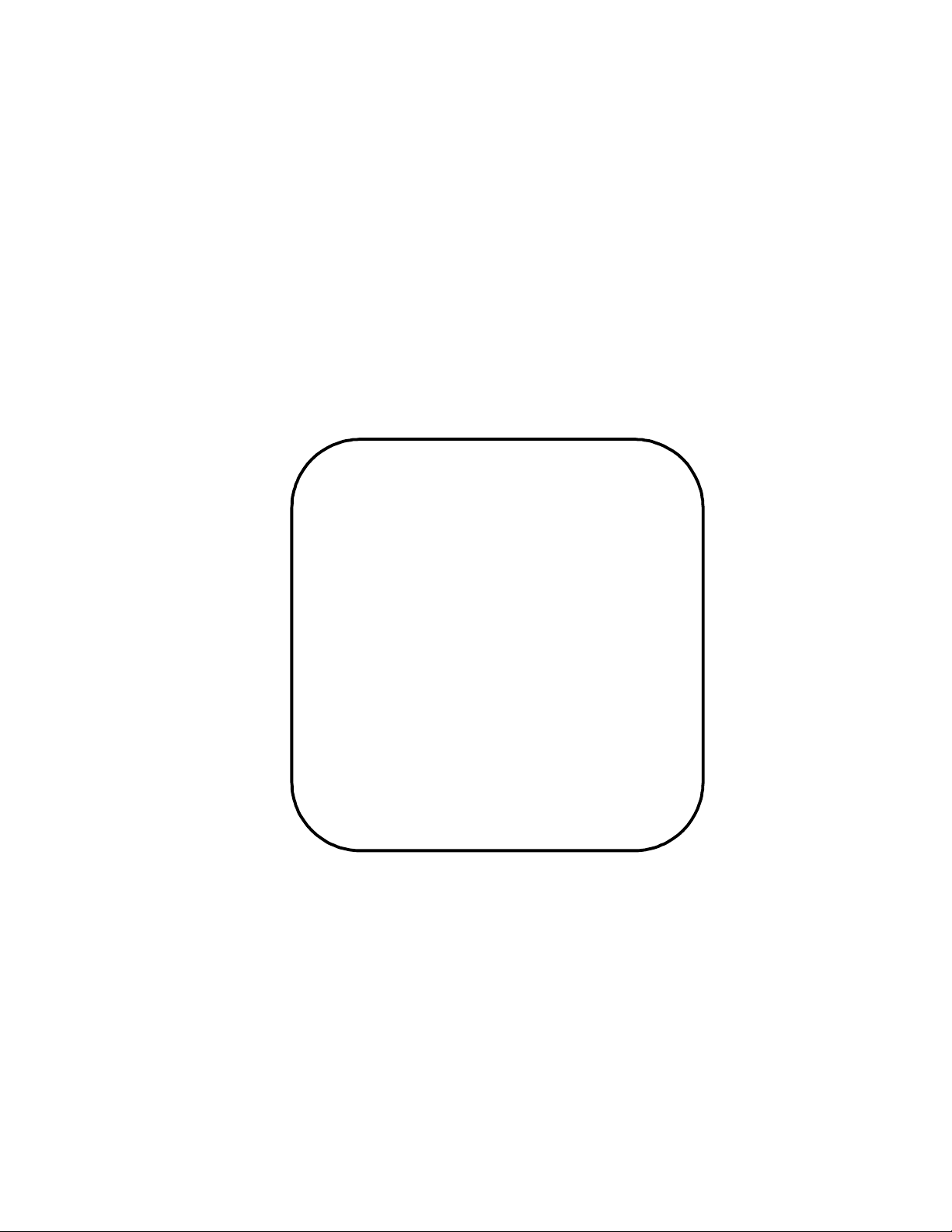
M-01355, Rev. B
NOTICE!!
Important Warranty Information
Keep this User Guide with the Antenna
System at all times.
For Customer Service, contact an Authorized Service Center
nearest you, or call Datron at 1-(800)-287-5052.
Page 3
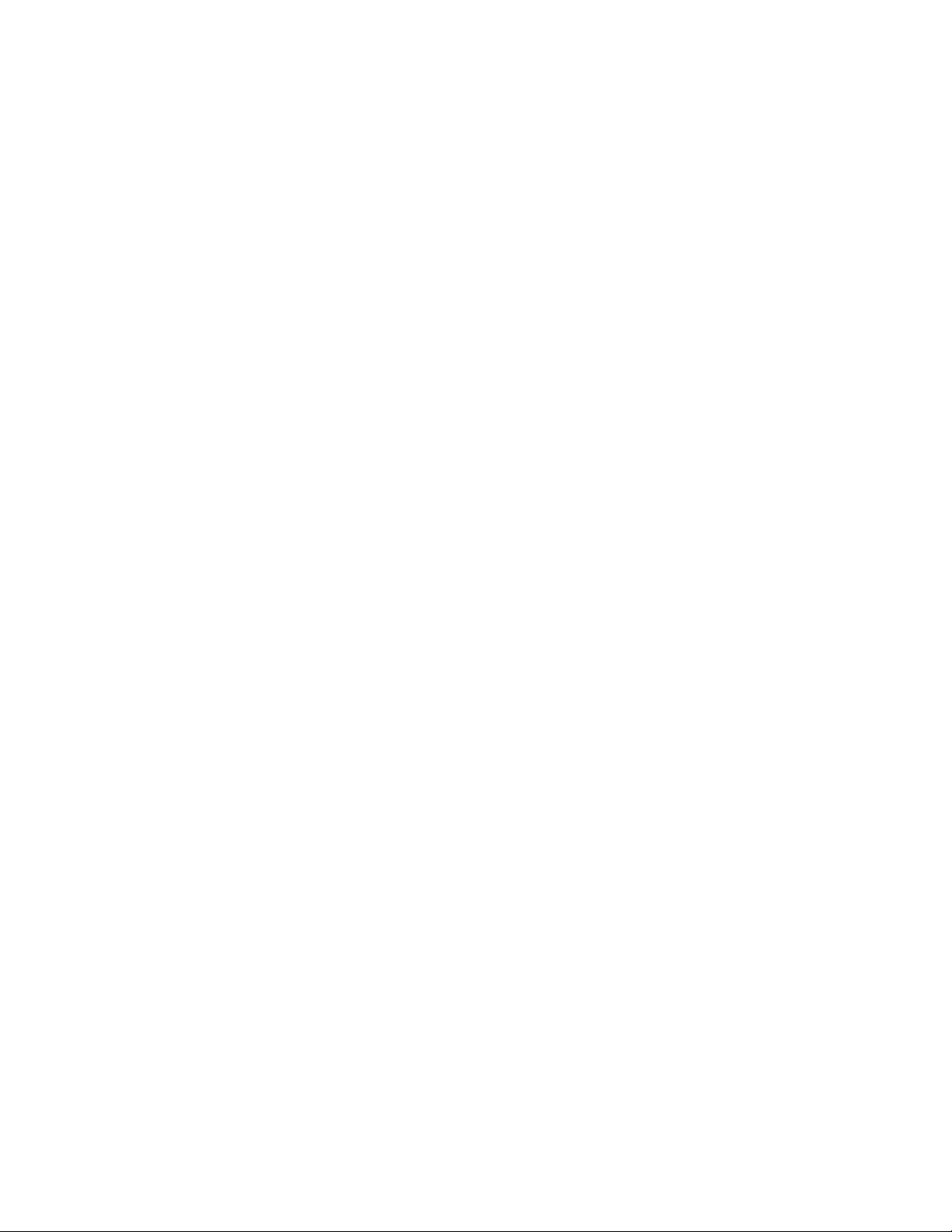
M-01355, Rev. B
Page 1
TABLE OF CONTENTS
1. INTRODUCTION...........................................................................................................2
1.1 What to Expect While Operating the STS......................................................... 2
1.2 Features of your STS ........................................................................................2
2. SYSTEM OVERVIEW ...................................................................................................3
2.1 Antenna/Radome Assembly..............................................................................3
2.2 Antenna Control Unit (ACU) .............................................................................. 3
2.3 Satellite Receiver............................................................................................... 3
3. SYSTEM OPERATION..................................................................................................5
3.1 General.............................................................................................................. 5
3.2 Powering On the System...................................................................................6
3.3 First Time Start-Up ............................................................................................ 6
3.4 Automatic Satellite Signal Acquisition and Tracking..........................................6
3.5 Power Conservation Mode ................................................................................ 7
3.5 Instant On Mode................................................................................................7
3.7 Operating Tips...................................................................................................7
4. REGULAR SERVICE AND PREVENTIVE MAINTENANCE..........................................9
5. SPECIFICATIONS.........................................................................................................9
5.1 Mechanical ........................................................................................................ 9
5.2 Electrical............................................................................................................ 9
6. TROUBLESHOOTING................................................................................................10
7. COMPASS CALIBRATION .......................................................................................... 11
7.1 Calibrating the Compass without a Computer...............................................11
8. PRECAUTIONS .......................................................................................................... 12
9. GLOSSARY................................................................................................................ 13
10. WARRANTY................................................................................................................14
Page 4

1. Introduction
M-01355, Rev. B
Page 2
Thank you for purchasing CruiseTV
STS. You now own the most advanced automatic satellite
system available, providing access of more than 200 channels of digital television and CD quality
audio programming while your vehicle is in motion. The STS is specially designed for Direct
Broadcast Satellite (DBS) television viewing while traveling on highways and thoroughfares in the
lower 48 states when your antenna has a clear view to the southern sky.
1.1 What to Expect While Operating the STS
The STS works best on open stretches of road, but may surprise you with its in-town capabilities. As
you drive your STS you will learn its characteristics and how it works best for you. If you encounter
any conditions that you don’t expect, just contact us at 1-800-287-5052 and we will discuss them
with you.
1.2 Features of your STS
♦ Automatic signal acquisition from anywhere in the Continental United States on roads with an
unobstructed view to the DBS satellite in the southern sky.
♦ Automatic satellite tracking and TV viewing while your vehicle is in motion
♦ Low profile – only 9.5” tall
♦ Continuous slip ring operation
♦ Compatibility with all DirecTV type receivers
♦ Power conservation mode when vehicle is parked
♦ On-board compass locates satellite quickly
♦ Instant ON mode
This User’s Guide describes the operation and use of the STS satellite system. Operation of your
satellite receiver is covered in your receiver’s operating instructions.
Please take the time to read this booklet completely. Your new CruiseTV STS system by Datron
represents the very latest in satellite tracking technology. Therefore it is very important that you
understand the proper operation of both your receiver and your satellite antenna system.
Page 5

M-01355, Rev. B
Page 3
2. System Overview
Your Datron STS is specifically designed for use with the new high-power DBS television satellites.
These satellites have revolutionized television in the United States and have made DBS television
receiving systems the fastest selling consumer electronics product in history.
The STS has been designed for simplicity of operation with the latest solid-state satellite tracking
technology and advanced computer software, providing you with true value and years of
entertainment enjoyment. There are three main components to the satellite system as discussed
below.
2.1 Antenna/Radome Assembly
The STS uses a specially designed 4 dish x 8” phased array and an LNBF to receive the DBS
satellite’s signals. The antenna and its drive motors are covered by a low-profile protective cover
called a radome. The dish is automatically and continuously pointed at the satellite by the antenna
control electronics while the vehicle rolls down the road. The radome is specially designed and
molded from a material that is strong and lightweight and must not be painted with metallic based
paints. The metallic content of many paints will severely impair system performance.
2.2 Antenna Control Unit (ACU)
The ACU is located under the radome. The ACU contains the motion sensing electronics that keeps
the antenna accurately pointed at the satellite as the vehicle turns, sways and rolls over bumps. Your
only interface with the ACU is “ON” or “OFF” through the remote switch in your vehicle.
2.3 Satellite Receiver
The final component part of the system, other than your television monitor, is the satellite receiver.
Please note that Datron does not manufacture receivers. All DirecTV type receivers are compatible
with the CruiseTV STS.
Page 6

M-01355, Rev. B
TV
Page 4
ANTENNA
Stereo
Optional
Audio Connection
Satellite
Receiver
Video Connection
110 VAC OR 12 VDC
ç Coax Cable
110 VAC
ç
Antenna Power Cable
GND
Power Switch
+12 VDC
Figure 1. Diagram of STS System Connections
Page 7

M-01355, Rev. B
Page 5
3. System Operation
This section describes the operation of the STS satellite system. It does not focus on the operation of
the receiver, except where it pertains directly to the operation of the STS satellite system. For
questions about your satellite receiver, refer to the receiver’s operating instructions.
3.1 General
The satellite system must have an unobstructed view of the southern sky. Mountains, buildings,
overpasses, trees and other objects can block the satellite’s signal from reaching the antenna and will
result in signal dropouts. If the signal is blocked, the antenna will continue to track the satellite at its
last known position. Re-acquisition should occur within seconds in most cases. If blockage is
sustained for long periods of time (e.g., going through a tunnel) re-acquisition may take several
minutes. For situations where there is blockage or loss of satellite signal for five (5) minutes or more,
the system power should be shut down, the blockage cleared, and the system restarted. This will reboot the system, and restart the initialization process. Satellite acquisition should occur within one
(1) minute. Sharp turns of the vehicle at accelerated speeds or sharp bumps and dips may also cause
the antenna to briefly lose the satellite signal. This is normal operation.
Page 8

M-01355, Rev. B
Page 6
3.2 Powering On the System
To apply power to the system, toggle the power switch to the ON position. It is recommended that
your vehicle remains stationary when first acquiring the signal. Dropouts for the first few minutes
may occur if the vehicle is in motion while the system is initialized. To turn off power, return the
power switch to the OFF position.
3.3 First Time Start Up
The first time the STS is turned on after installation it may take several minutes for the unit to acquire
the satellite. This initialization feature determines where you are geographically with respect to the
satellite. Once the system is initialized, the STS will remember where you are and continually update
your position as you move. Future start-ups will use this information to minimize acquisition time.
If the vehicle is moved great distances (several hundred miles), with the STS turned off, a new
location finder mode will be automatically entered and the initialization may take a little longer than
normal. This new location will then be stored for all future start-ups.
3.4 Automatic Satellite Signal Acquisition and Tracking
Satellite signal acquisition and tracking is fully automatic. No action on your part is necessary. It is
recommended that the initial signal acquisition of the satellite be done when the vehicle is not moving.
Initial acquisition will occur in less than three (3) minutes. Subsequent re-acquisitions will occur in
less than one (1) minute.
The rest of this section describes what to expect during the acquisition and tracking process.
Immediately after the system is turned on the message “Searching For Satellite” will appear on the
video monitor. When the vehicle is stationary, satellite lock will occur in less than 1 minute. If the
vehicle is moving during acquisition, satellite lock may not occur for several minutes.
When a signal has been located, your receiver will begin displaying the programming for the selected
channel and the STS will automatically begin tracking the satellite.
During the tracking process, you may experience a momentary loss of picture. This behavior is
normal. Your picture will return within a few seconds.
Page 9

M-01355, Rev. B
Page 7
3.5 Power Conservation Mode
If the vehicle has remained stationary for approximately ten (10) minutes with the unit on, it will
automatically enter a reduced power mode and the antenna will stop moving. Once the vehicle is
placed in motion the unit will automatically revert back to its tracking mode. A momentary loss of
picture may occur during transition from Sleep to Track mode.
3.6 Instant On Mode
You may also turn power off and continue to watch television if the vehicle is stationary. The
antenna will remain pointing at the satellite when power is reapplied. After power on, picture and
sound may take 10 seconds to stabilize before vehicle can be moved without losing track.
3.7 Operating Tips
♦ To minimize signal dropouts in the first few minutes of use it is best to allow the STS to warm up
for one (1) minute before placing the vehicle in motion.
♦ The antenna may be started while the vehicle is in motion. However, the vehicle should be moving
in a straight path for best results. Allow approximately three (3) minutes to locate the signal while
the vehicle is in motion. You may acquire the signal while traveling up or down a grade as long as
the vehicle is moving in a straight path.
♦ When stopping in an area where the antenna will be blocked from the satellite (i.e., gas stations,
parking structures, heavy foliage, etc.) it is recommended the antenna be turned off and restarted
when the antenna’s line of sight to the satellite is clear.
♦ When the vehicle is stationary for long periods of time, turn antenna system off after acquiring
signal. Turning system off will reduce power drain and extend operating life of antenna and
vehicle battery.
♦ If the antenna loses track for five (5) minutes or more switch the power off and on again to reboot
the system.
♦ Sharp turns or curves at high acceleration may result in brief signal loss. This is normal operation.
Signal should reappear in a few seconds.
♦ Do not attempt to remove the radome (cover). Water and/or dirt may cause contamination and or
serious damage to the unit and void your warranty.
♦ Clean the outside radome surface of bugs, debris and other contamination with water and a mild
detergent periodically.
Page 10
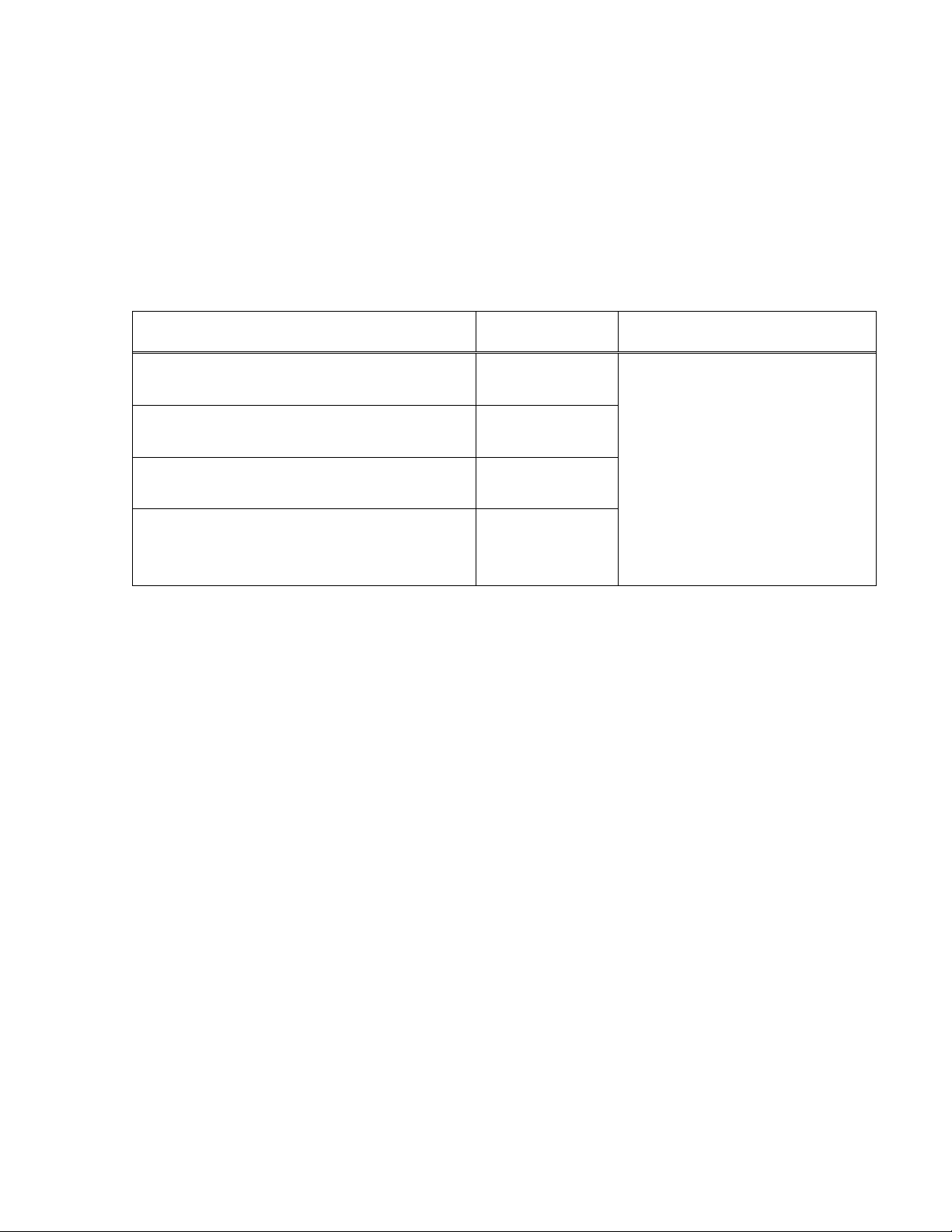
M-01355, Rev. B
Page 8
♦ In heavy dew conditions operation can be optimized by wiping the excess moisture from the
radome or just spraying the unit off with a water hose. The vehicle may be driven to blow the
moisture from the radome. It is recommended that the antenna radome be treated with water
repellent to minimize moisture buildup. Below is a list of products and availability.
Name Stock No. Availability
SCOTCHGARD Heavy Duty Water
Repellent for Outdoor Fabrics
KIWI Camp Dry Performance Fabric
Protector
THOMPSONS Water Seal Sports Seal
Outdoor for Fabric and Leather
TECTRON DWR Wet Guard
5014S
216000
10507
941220
Major Grocery Chains
Hardware Stores
Home Improvement Centers
Military Exchanges,
Commissary’s
Major Sporting Goods Stores
Fishing/Outdoor Stores
Hiking/Backpacking Stores
Ski Shops
Department Stores that carry
camping or fishing equipment
Page 11

M-01355, Rev. B
Page 9
4. Regular Service and Preventive Maintenance
CruiseTV STS has been designed for trouble-free operation. You can enhance the life of your
equipment by having an authorized ASA dealer inspect and service your antenna system once a year.
To locate the authorized dealer nearest you, contact ASA at 1-800-287-5052.
5. Specifications
5.1 Mechanical
Antenna (Phased Array) .....................................................................4 dishes x 8” dia.
Operating Temperature ........................................................................-10ºF to 125ºF
Operating Wind Level ................................................................................ No Limit
Radome Height (Beta) ......................................................................................... 9.5”
Radome Outline (Contoured) .........................................................................40” W x 47” L
Radome Outline (Full Swept) ............................................................................39” diameter
Antenna Movement, Elevation ................................................................20º to 66º Elevation
Antenna Movement, Azimuth ................................................................................ Unlimited
Weight on Roof .....................................................................................35 lbs.
Mounting Plate Footprint .........................................................................30” W x 34” L
5.2 Electrical
Operating Voltage ......................................10 VDC minimum; 16 VDC maximum
Operating Current ..............................................................2.0 Amps DC Nominal
........................................................... 3.0 Amps DC Maximum
Page 12

M-01355, Rev. B
Page 10
6. Troubleshooting
Error conditions are described in Table 1 and possible solutions are indicated for each symptom. If
you have trouble and cannot resolve it with this guide, contact your ASA dealer or call 1-800-287-
5052.
Table 1. Error Conditions and Solutions
Symptom Indication Cause Possible Solution
Does not
acquire
“Searching for
No screen display
Satellite”
continuously
displayed on monitor
• Switch not turned on
• Monitor not turned
on
• Receiver not turned
on
• Battery dead
• Power not
connected to battery
• Antenna not
connected
• Bad switch
• View is obstructed
• Antenna coax not
connected
• Radome covered
with debris
• Initialized during
excessive motion
• Radome covered
with moisture1
• Compass out of
calibration
• Turn on switch
• Turn on/plug in monitor
Turn on/plug in receiver
• Recharge/replace battery
• Connect power to battery
• Connect missing/loose cable
• Replace switch
• Move vehicle to new location
• Connect all cables
• Clean radome
• Stop motion during
initialization
• Spray radome with hose, or
wipe excess moisture from
radome, or drive vehicle to
remove moisture coating
• Re-calibrate compass (see
Section 7).
1
Apply water repellent per Section 3.7.
Page 13

M-01355, Rev. B
Page 11
Table 1. Error Conditions and Solutions
Symptom Indication Cause Possible Solution
Picture drops
out
Continuous freeze
Picture pixeling
“Searching for
Momentary freeze
frame
frame
satellite” displayed
on monitor
• View obstructed
• Large vehicular
motion
• Receiver
malfunction
• View obstructed
• Large vehicular
motion
• Long time view
obstruction or
• Very large vehicular
motion
• Normal operation
• Turn receiver off and on
• Normal operation
• Normal operation; picture
should return within three
minutes
• Reboot system
7. Compass Calibration
There are two methods that can be employed to calibrate the STS antenna compass board. The first,
described in Section 7.1 below can be performed by any installer with no additional equipment
required. The second method requires a Windows 95 or newer computer, a down load cable, and
special software.
7.1 Calibrating the Compass without a Computer
To calibrate the antenna without a computer and test port cable, the antenna must be placed in reset
mode. Reset mode is invoked by cycling the antenna power switch five times (on for ten seconds, off
for two seconds). At the end of this power reset the antenna will auto calibrate the rate sensors and
place the antenna in compass calibrate mode. To calibrate the antenna simply turn the vehicle in a
slow circle. It is better to over turn, more than 360°, than to under turn and not calibrate correctly.
Calibration must be completed within three minutes. Failure to complete a full circle within the
specified time will result in a calibration failure. Do not move the vehicle or cycle power to the
antenna until this time as elapsed. Once calibration has been completed the antenna will automatically
enter search mode and locate the correct satellite. If the antenna does not locate the satellite within
10 minutes, repeat the calibration process.
Page 14

M-01355, Rev. B
Page 12
IMPORTANT – During compass calibration, the software will also calibrate the antenna phased
array cold sky readings. To ensure proper calibration of the phased array, reset the DirecTV receiver,
before beginning the compass calibration, by unplugging the power for 30 seconds. Alternatively,
the receiver can be placed in “Searching for Satellite” mode for three minutes before beginning the
calibration routine.
8. Precautions
♦ Do not open or remove any part of the antenna control unit or the antenna/radome assembly.
There are no user serviceable parts inside.
♦ Operate the antenna system on a clean, continuous 12 VDC supply only. Large fluctuations in
voltage can degrade performance. OBSERVE PROPER POLARITY ON THE POWER
CONNECTION.
♦ To locate the authorized dealer nearest you, or if you are in need of assistance, contact
Datron/Transco Inc. Customer Service Department at 1-800-287-5052.
♦ Turn antenna system OFF after acquiring signal if vehicle is to be stationary for a long time.
Power off will reduce power drain and extend operating life of antenna and vehicle battery.
♦ Automatic car or bus washing equipment should not be employed while the antenna is mounted on
the vehicle. Rotating brushes or chamois wheels can deflect the antenna radome and damage the
phased array dishes.
Page 15

M-01355, Rev. B
Page 13
9. Glossary
The following is a glossary of terms used both within this User Guide and when talking about digital
satellite television systems and DIRECTV.
Azimuth – refers to the azimuth axis, indicating the rotating movement of the antenna about an axis
perpendicular to the surface. Looking down on the antenna from above, the azimuth movement is
either clockwise or counterclockwise.
DBS – Direct Broadcast Satellite. A special high power TV satellite that broadcasts to 18” dishes.
Satellite Receiver – an electronic device which decodes and processes the DBS data. Usually, this
data produces a viewable picture which can be displayed on a television set.
Elevation – usually refers to the elevation axis, indicating a rotating movement of the antenna about
an axis parallel to the surface.
Elevation Angle – the angle between the surface and the antenna’s pointing angle. The values can
range from 0º (parallel with the surface) to 90º (straight up in the sky) to 180º (parallel with the
surface again, but in the opposite direction from 0º.)
Page 16

M-01355, Rev. B
Page 14
10. Limited Warranty
Datron/Transco Inc. (“Manufacturer”) warrants to the buyer who purchases this DBS Antenna
(“Product”) for his own use and not for re-sale, that the Product will be free from defects in materials
and workmanship for a period of (2) years’ parts and (1) year labor, from date of installation. To
obtain repair or replacement within the terms of this warranty, the Product is to be delivered with
proof of warranty coverage (e.g. dated bill of sale), specification of defect(s), transportation prepaid
to the company at the address provided by Customer Service. This warranty does not cover any
defects that result from improper installation, misuse, neglect, accidents, or repairs performed by an
unauthorized repair facility. This warranty shall be invalid if the factory-applied serial number has
been altered or removed from the Product. Also, consequential and incidental damages are not
recoverable under this warranty. Some states do not allow the exclusion or limitation of
consequential or incidental damages, so the foregoing limitation may not apply to the buyer. The
Manufacturer’s sole obligation under this warranty is, at the manufacturer’s option, to repair, replace
or correct any defect that was present at the time of installation of the Product.
This warranty does not extend to the elimination of externally generated static or noise, to correction
of antenna problems, to costs incurred for installation, removal or reinstallation of the Product, or to
damage to speakers, accessories or vehicle electrical systems.
NO WARRANTIES, EXPRESSED OR IMPLIED, OTHER THAN THOSE SET
FORTH ABOVE, ARE GIVEN IN RESPECT TO THE PRODUCT, AND ANY
IMPLIED WARRANTY OF MERCHANTABILITY OR FITNESS FOR ANY
PURPOSE IS HEREBY EXPRESSLY DISCLAIMED. SOME STATES DO NOT
ALLOW LIMITATIONS ON HOW LONG AN IMPLIED WARRANTY LASTS, SO
THE FOREGOING LIMITATION MAY NOT APPLY TO THE BUYER. THIS
WARRANTY GIVES YOU SPECIFIC LEGAL RIGHTS, AND YOU MAY ALSO
HAVE OTHER RIGHTS WHICH VARY FROM STATE TO STATE.
In order to be eligible for service under this warranty, the buyer must return the Product to an
authorized repair facility. To locate the nearest authorized repair facility, contact Customer Service
at 1-800-287-5052.
