Page 1
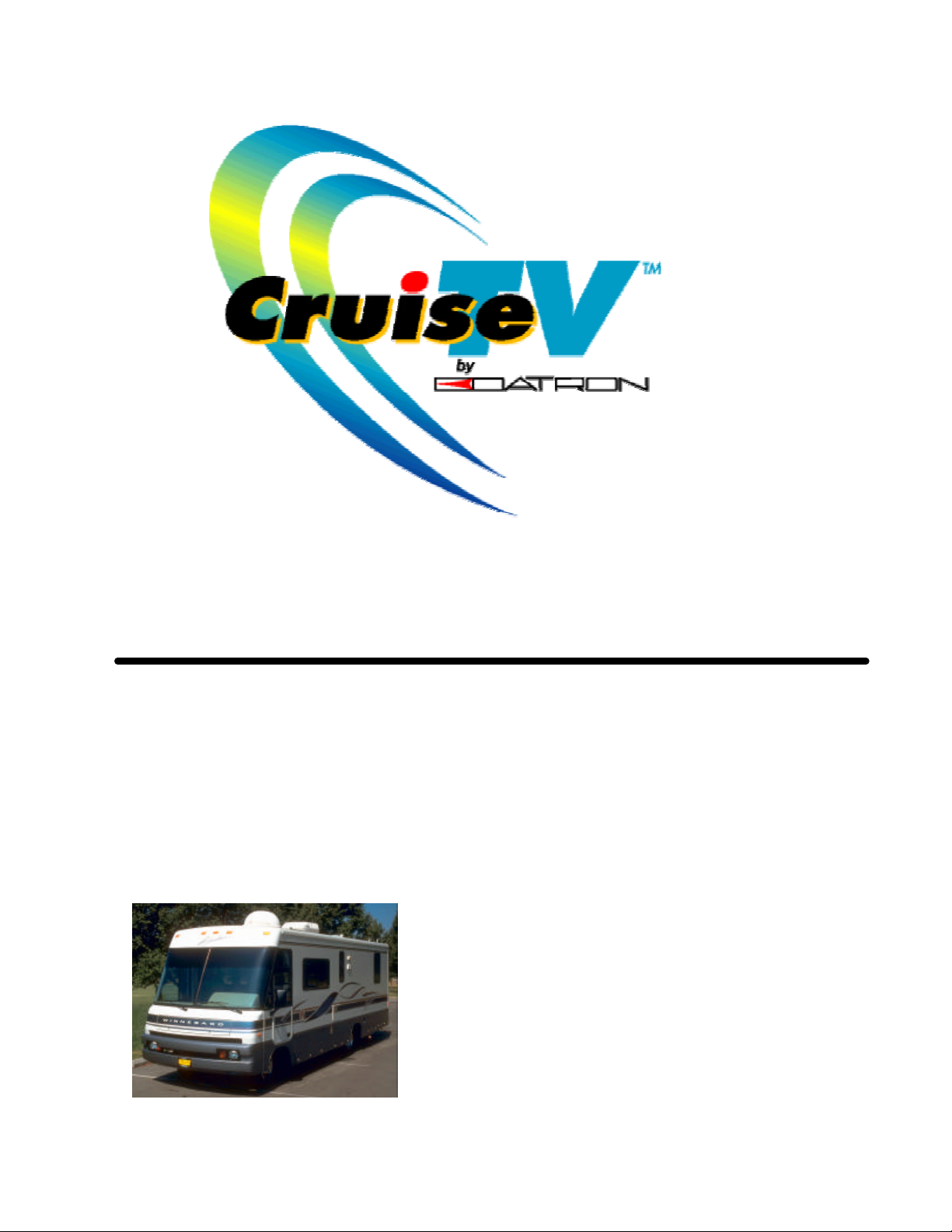
M-01334, Rev. B
The DBS-4500 / Land Version
In-Motion Satellite Television System
Installation Instructions
Includes:
– 100 Series Antennas
All rights reserved, patent pending
Copyright ? 1999 by Datron/Transco Inc.
A subsidiary of Datron Systems Incorporated
Page 2

M-01334, Rev. B
Page 13
TABLE OF CONTENTS
1. WELCOME..................................................................................................................... 2
1.1 Satellite Receiver Selection.................................................................................2
2. INSTALLATION OVERVIEW ......................................................................................... 3
2.1 Optional Items .....................................................................................................3
2.2 Antenna Carton Contents....................................................................................4
2.3 Installation Accessories.......................................................................................4
2.4 Selecting the Antenna Location...........................................................................5
3. SPECIFICATIONS.......................................................................................................... 5
3.1 Mechanical ..........................................................................................................5
3.2 Electrical..............................................................................................................5
4. STEP-BY-STEP INSTALLATION INSTRUCTIONS....................................................... 6
4.1 Antenna Mounting Instructions............................................................................6
4.2 Connecting the Cables........................................................................................9
4.3 Antenna Connections Inside Vehicle.................................................................11
4.4 ACU Power Connection.....................................................................................12
4.5 Installing the Antenna Power Switch .................................................................13
4.6 Connecting the Antenna System to the Satellite Receiver ................................14
4.7 Connecting the Antenna to an EchoStar Compatible Receiver.....................14
5. TROUBLESHOOTING................................................................................................. 16
5.1 Failure Messages ..............................................................................................17
6. WARRANTY................................................................................................................. 19
APPENDIX A –DATRON SATELLITE SYSTEM RECEIVER COMPATIBILITY MATRIX
Page 3

M-01334, Rev. B
Page 14
1. Welcome
Congratulations on your selection of CruiseTV?, Datron’s DBS-4500 In-Motion Satellite Television
System. The DBS-4500 is the most advanced in-motion, state-of-the-art, automated satellite system
available. This manual is provided to help you plan and complete the installation of the satellite
system. These step-by-step instructions are organized in sequential order for your convenience. Read
through the entire manual once before you attempt to install the Datron DBS-4500 In-Motion Satellite
Television System. If you have any questions or require technical support, please contact Datron, at
800-287-5052.
This manual contains instructions for installing the DBS-4500 Land Version.
1.1 Satellite Receiver Selection
The DBS-4500 model is compatible with satellite receivers equipped with a low speed data port on the
rear of the receiver. Check to see that your receiver has this port before proceeding with the
installation. See Appendix A for a compatibility list. “Advanced” design receivers also provide a RF
remote control feature which allows the receiver to be hidden. This is recommended for many
installations.
Page 4

M-01334, Rev. B
Page 15
2. Installation Overview
The DBS-4500 In-Motion Satellite System may take several hours to install. Be sure to give yourself
plenty of time to complete the installation. To perform the installation of the satellite system you will
need:
? Power drill
? Two drill bits, sizes 3/16” and 3/4”
? Two wrenches or sockets 7/16”
? Wrench or socket 1/4”
? Roof sealant *
? Bubble level
? Tape measure
? Pencil
? Wire stripper
? Slotted and Phillips screw drivers
? Terminal/lug crimpers
? Cable/wire cutters
2.1 Optional Items
? Flat 1/4” ID flat washers, as needed for shims
? Tie wraps
? Cable Clamps
? Sharp knife or razor
? Volt meter
The Datron DBS-4500 In-Motion Satellite Television System comes with most of the required
installation hardware. Additional ¼ inch flat washers may be required for shimming the antenna to get
it level.
*Contact your dealer or the manufacturer of your RV for the recommended type of sealant that is
compatible with the vehicle roof.
Page 5
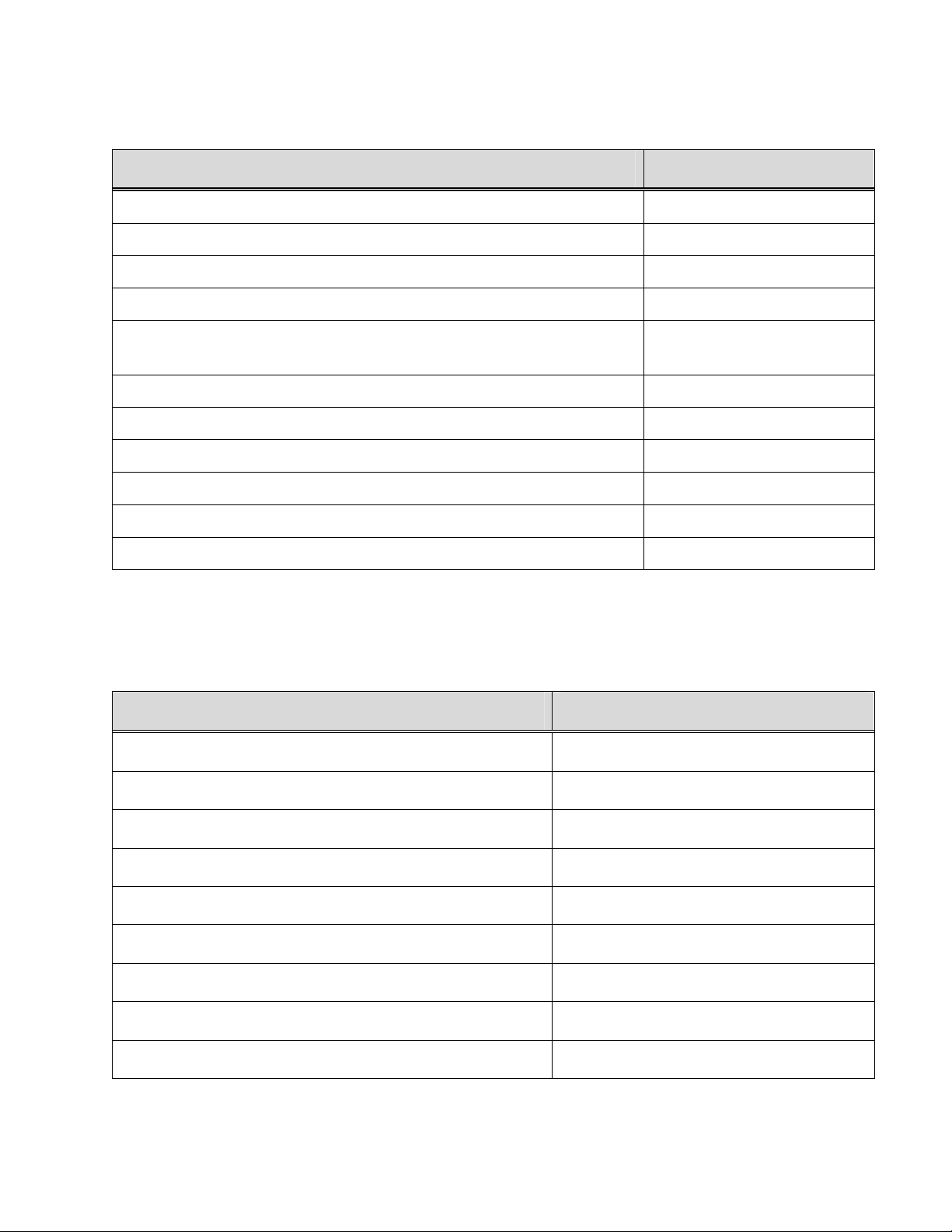
M-01334, Rev. B
2.2 Antenna Carton Contents
Description Datron Part Number
1 Antenna Assembly 130144-101
1 Installation Instruction Manual M-01334
1 User’s Guide M-01335
2 Coaxial Cables (35 ft.) – terminated on both ends 43180-35
Page 16
1 Multi-conductor antenna control cable (35 ft.) – terminated on one
43148-35
end
1 Satellite Receiver Control cable (5 ft.) 43149-1
1 ACU Power Interface Kit, including switch and switch bezel plate 130228-101
1 Stainless steel cable cover 850
8 Lag Bolts (1/4 x 1 1/4”) 42704-2
8 Flat washers (1/4” ID) 42215-0257
8 Lock washers (1/4” ID) 42216-0257
2.3 Installation Accessories
For special installations, Datron has the following accessories to the installation kit which are sold
separately. Please contact our customer service department for more information at 800-287-5052.
Description Datron Part Number
Coaxial Cable terminated (15 ft.) 43180-15
Coaxial Cable terminated (25 ft.) 43180-25
Coaxial Cable terminated (35 ft.) 43180-35
Satellite Receiver Interface Cable (3 ft.) 42718-003
Satellite Receiver Interface Cable (6 ft.) 42718-006
Satellite Receiver Interface Cable (10 ft.) 42718-010
Satellite Receiver Interface Cable (15 ft.) 42718-015
Satellite Receiver Interface Cable (20 ft.) 42718-020
120 VAC Input 12 VDC Power Supply PSA-124P
Page 6

M-01334, Rev. B
Page 17
2.4 Selecting the Antenna Location
Before beginning installation, park the vehicle on a level surface. This will facilitate correct leveling of
the antenna. This is extremely important and will affect the performance of the system. Determine
where the satellite receiver will be located inside the vehicle. Keep this location in mind as you look
for a place to install the antenna on the roof. The cable run should be as short as possible.
Use the following suggestions to ease the installation:
Select a suitable location on the top of the vehicle where the antenna assembly is to be mounted.
Remember to keep in mind the location of the inside equipment. The antenna assembly requires a 35”
diameter space for installation. It is important that no tall structures (other antennas, luggage racks,
etc.) be located near the antenna as they may interfere with the antenna’s line of sight to the satellite.
Using a tape measure, verify the location you have chosen provides the necessary diameter for antenna
installation.
Place the antenna system on the roof of the vehicle in the location where it will be mounted. You are
now ready to begin attaching the DBS-4500 In-Motion Satellite Antenna System to the vehicle.
3. Specifications
3.1 Mechanical
Antenna (Elliptical) .............................................................................12” X 24”
Operating Temperature ...........................................................................0ºF - 125ºF
Operating Wind Level .............................................................................. No Limit
Radome Height .................................................................................... 15.0”
Radome Diameter .................................................................................... 33.0”
Antenna Movement .......................................22º to 66º Elevation, 720º Azimuth
Weight on Roof ...................................................................................35 lbs.
Mounting Footprint ..........................................................................34.5” Circle
3.2 Electrical
Operating Voltage ...................................................................12 VDC nominal
Operating Current ............................................................2.0 amps DC nominal
.........................................................3.0 amps DC maximum
Page 7

M-01334, Rev. B
RF1 RF2 Control
Page 18
4. Step-By-Step Installation Instructions
The DBS-4500 is designed to install quickly and easily. As can be seen in Figure 4-1, there are only
four “Plug & Play” connectors, J1 through J4, to connect for full implementation of the DBS-4500
antenna system. Only connection of J1 and J3 are
necessary for most installations. Therefore, it is not
necessary to remove the radome cover to install this
system. CAUTION: Follow these installation
instructions exactly to ensure a trouble free
installation. An incomplete or incorrect
installation could result in a voided warranty. To
avoid warranty problems, use only Datron
authorized installers to complete this installation.
J4 J3 J2 J1
Figure 4-1
4.1 Antenna Mounting Instructions
Step 1
Locate the antenna on the centerline, or
crown of the vehicle. Position control cable
and RF cables to best serve your cabling
need (see Figure 4-2).
NOTE: Orientation of the antenna is not
critical. Positioning the antenna connectors
toward the rear of the vehicle will reduce
wind resistance.
Step 2
Using the antenna base as a template. Matchdrill a minimum of two (2) mounting holes in
each mounting pad (see Figure 4-3). Use a
3/16” diameter drill bit and drill to a depth of
3/4-inches.
Figure 4-2
Figure 4-3
Page 8

M-01334, Rev. B
Page 19
Step 3
Step 4
Step 5
Step 6
Step 7
Step 8
Step 9
Using a bubble level, check the level at each of the four antenna mounting feet. The
center of the antenna should be ¼” to ½” above the crown of the vehicle roof. A smaller
gap, or no gap, can cause wind noise and/or vibration. Shim underneath the mounting
pads with ¼” ID washers and/or spacers as required.
Remove the antenna and clean drill chips and debris from mounting surface.
Apply sealant to the bottom of the four (4) mounting pads if no shimming is required.
Fill each hole drilled into the roof with sealant. Be sure to use sealant that is compatible
with the roof type. Contact the vehicle manufacturer for information on compatibility with
roof materials.
Place the antenna system over the mounting holes that were just drilled
Re-install spacers and shims and check that the system is still level, if not, readjust shims.
Install the eight (8) lag screws and/or
installer supplied rivets. Longer lag screws
Step 10
may be required if substantial shimming is
needed for leveling. The lag screws should
penetrate approximately 3/4". (See Figure
4-4.)
Figure 4-4
Check that the antenna is still level, adjust if necessary.
CAUTION: MAKE SURE THAT RADOME BASE HAS NOT BEEN TORQUED OR
DEFORMED BY THE INSTALLATION TO THE VEHICLE. IF THE RADOME BASE
IS DEFORMED, OPERATION OF THE ANTENNA PEDESTAL WILL BE
ADVERSELY AFFECTED.
Page 9

M-01334, Rev. B
Page 20
Step 11
Step 12
Step 13
Apply more sealant at each bolt and/or rivet
head to prevent leakage through the
mounting holes (See Figure 4-5).
Figure 4-5
After the hardware has been tightened, generously weatherproof the hardware and
penetration points with sealant. Do not attempt to seal around the entire radome base.
IMPORTANT! Cut and remove the
shipping tie that locks the antenna in place
for shipping (see Figure 4-6). Failure to
remove this tie may result in damage to the
antenna motors and drive electronics.
Figure 4-6
Page 10

4.2 Connecting the Cables
M-01334, Rev. B
Page 21
Step 1
Step 2
Figure 4-7. Cable Diagram
Attach the Antenna Control cable circular connector to the antenna. Be sure to rotate
the plug clockwise until the connector is completely seated. Connect the two RF
cables, RF1 and RF2 and slide weather bolt over the connections. (See Figure 4-1.)
IMPORTANT! IN SINGLE COAX INSTALLATIONS USE J3 NOT J2. FAILURE
TO DO SO WILL RESULT IN ERROR MESSAGE “CODE 10: LNBFV” ON
SCREEN.
Route the RF coax cable and the antenna control cable down through the roof to the
receiver. A 3/4-inch hole must be drilled in order to pass the cables down through the
roof.
Page 11

M-01334, Rev. B
Page 22
Step 3
Step 4
After the cables are routed, pot the cables
with silicone sealant, around the hole. (See
Figure 4-8.) Extreme care must be taken in
sealing the cable entry point into the vehicle
in order to prevent leaks.
Figure 4-8
Place the stainless steel cable cover over the
opening where the cables go through the
roof. Match drill through the three
mounting holes and use either #8 x 1/4”
sheet metal screws or rivets to fasten cable
cover to roof. Seal around mounting flange
before fastening. (See Figure 4-9.)
Figure 4-9
Step 5
Once the cover is fastened down, fill the
cavity where the cable goes in completely
with silicone sealant. (See Figure 4-10.)
Step 6
Make sure to tie the cables down to the roof of the vehicle near the entry point. This is
to ensure that the cables do not move around during operation or become an obstacle to
trip on, thus breaking the seal.
You should now be finished on the roof. Once again, check to see that:
? All holes in the roof are sealed
? All loose wires are tied down
Figure 4-10
? The antenna is level
? Shipping strap has been removed
Page 12

M-01334, Rev. B
Page 23
4.3 Antenna Connections Inside Vehicle
Once the antenna control cable has been connected and properly sealed and tied down on the roof of
the vehicle, it is time to attach the Antenna Control cable to the gray “Wago” connector that is part of
the Receiver Control cable. Please refer to Figures 4-11 while reading these instructions.
Plug the Receiver Control cable into the satellite receiver using the 9-pin connector and wire the
power connections as shown in Figure 4-11. This cable will plug into the low speed data port. Make
sure the Antenna Control cable is long enough to reach the gray “Wago” end of the Receiver Control
cable.
The Control cable will connect to the Receiver Control cable as shown in Figure 4-11. Measure the
Control cable and cut any excess length, then strip back the jacket 3 inches, use caution to avoid
nicking the individual wires. Strip ¼-in. of insulation from each of the individual six Control Cable
wires color-coded red, black, orange, white, green, and blue. Insert each wire into the appropriate
terminal, using a plastic insertion tool, Wago P/N 231-131, included or small screwdriver. It is not
necessary to tin the bare wire leads. The gray “Wago” connector has two mounting ears and may be
mounted in any location that is convenient. Make sure the connection is on the wire and not on the
wire insulation. Cut off the silver colored shield wire, it is not used.
Wiring Aid Tool
Page 13

M-01334, Rev. B
Page 24
Figure 4-11. ACU Power Connection Wiring
4.4 ACU Power Connection
Refer once again to Figure 4-11. As shown in this drawing there are two 16 gage wires, one red and
one black, these wires will connect to a 12-volt DC power source. The red 16-gauge wire will
connect to positive 12 volts and the black 16-gauge wire will connect to ground. It is not necessary to
install a fuse in-line with this connection, the DBS-4500 electronics is designed with an integrated
resetable fuse. Do not apply power at this time.
NOTE: It is extremely important that the 12 Volt DC supply to the DBS-4500 antenna system is a
clean, continuous source, that does not fluctuate. To insure a proper power source, Datron
recommends the use of an AC to DC power supply rated for a minimum of 4 amps at 12 volts. If
you do not have a source for this supply, contact Datron and ask for part number PSA-124P.
Page 14

4.5 Installing the Antenna Power Switch
M-01334, Rev. B
Page 25
Step 1
Step 2
Step 3
Step 4
Step 5
Figure 4-12
Determine the desired switch location and hold the switch bezel in that location to be sure
that the switch assembly will fit. Also verify access and clearance behind the panel.
Using the switch bezel as a template, mark the locations of the 2 screw holes and the
center rectangular opening. Drill the two mounting holes where marked using a 3/32-inch
drill bit.
Using a hole saw; cut a 1-inch hole in the center of the rectangular pattern that was
marked in step 2.
Feed the red and blue 22 gage wires from the inside of the vehicle panel, through the 1inch hole, so that 8 inches of wire extends through to the outside of the panel. Crimp a
faston connector onto the extended blue and red wire wires.
Snap the switch into the bezel from the front side as shown in “front view” of Figure
Step 6
4-12. Note that the vertical white line on the rocker switch should be located towards the
top of the switch plate. Then push the faston connectors onto the switch terminals as
shown in diagram “side view.”
Install the switch assembly into the panel and fasten using the 2 screws supplied.
Page 15

M-01334, Rev. B
Page 26
Step 7
Connect the 22 gage red wire to any positive 12 volt power source and connect the blue
wire to the Receiver control connector as shown in Figure 4-11.
NOTE: Do not apply to power until all connections are made and verified.
4.6 Connecting the Antenna System to a DIRECTV Compatible Satellite
Receiver
Step 1
Connect the coax cable from the satellite antenna to the receiver jack marked
SATELLITE IN.
Step 2
Step 3
Connect the second coax cable to a second receiver if present.
Consult the receiver’s Operating Instruction Manual for power requirements and
instructions for connecting the satellite receiver to the television and other audio/video
components.
NOTE: When using an inverter to power the satellite receiver it is recommended that it
should be rated, at a minimum of twice the power rating of the receiver. For example: a
receiver rated at 23-Watts would need at least a 46-Watt inverter. An inverter is available
through any commercial electronics store.
Step 4
Power on the receiver and video monitor. The video monitor should display the message
“ Searching for Satellite”. If this message is not displayed check the RF and video
connections from the receiver to the video monitor. Consult the receiver’s operating
instruction manual for troubleshooting information. Once the proper connection to the
video monitor has been established, it is time to power on the Datron DBS-4500 by
actuating the power switch. After approximately 30 seconds, the video monitor should
display now display the message ”INIT REV XXXX” where XXXX is an alpha-numerical
software revision code. The DBS-4500 has been designed to display several error codes
if a problem is detected with the system installation. As list of error codes can be found in
Table 1 and Table 2.
4.7 Connecting the Antenna to an EchoStar Compatible Receiver
In order to use the DBS-4500 CruiseTV with an EchoStar compatible receiver, it is necessary to
obtain an Echo Star upgrade kit, Datron P/N 130742-101. This kit consists of an RS-232 interface
box P/N 128667-101 and an adapter cable P/N 130741-001.
Page 16

M-01334, Rev. B
Page 27
4.7.1 Installation
Remove the communication port cover from the EchoStar receiver, (see the compatibility matrix in
Appendix A, at the end of this manual for a list of compatible receivers), install the RS-232 interface
box and attach the mounting screws. Next attach the adapter cable to the conversion box via the 9-pin
connector. Attach the remaining end of the adapter cable to the DBS-4500 serial 9 pin connector (see
Figure 4-11). Installation is now complete. CruiseTV will automatically identify the EchoStar
receiver at power up.
* NOTE: Satellite receiver not included in EchoStar upgrade kit.
Page 17

M-01334, Rev. B
Page 28
This concludes the installation of the DBS-4500 In-Motion Satellite Television System. The following
troubleshooting section will assist in detecting any problems with the installation of this system. For
more detailed information on the operation of CruiseTV by Datron, consult the User’s Guide P/N M-
01335. To locate the authorized dealer nearest you, contact Datron/Transco Inc. Customer Service
Department at (800) 287-5052.
5. Troubleshooting
Error conditions are described in Table 1 and possible solutions are indicated for each symptom. If
you have trouble and cannot resolve it with this guide, contact your Datron dealer or Datron/Transco
Inc. at 1-800-287-5052.
Table 1. Error Conditions and Solutions
Symptom Indication Cause Possible Solution
Does not
acquire
Monitor not turned on
“INIT-REV XXXX”
“INIT-REV XXXX”
“Searching for
No screen display Switch not turned on
Battery dead
Power not connected to
battery
Antenna not connected
Bad switch
Receiver not turned on
ACU not connected
does not display on
monitor
continuously
displayed on monitor
Satellite”
continuously
displayed on monitor
Receiver not connected
Excessive motion Normal operation; reduce
View is obstructed
Antenna coax not
connected
Radome covered with
debris
Initialized during
excessive motion
Radome covered with
dew
Turn on switch
Recharge/replace battery
Connect power to battery
Connect missing/loose cable
Replace switch
Turn on/plug in monitor
Turn on/plug in receiver
Connect missing/loose cable
Connect missing/loose cable
vehicle motion
Move vehicle to new location
Connect all cables
Clean radome
Stop motion during
initialization
Spray radome with hose, or
Wipe excess moisture from
radome, or
Drive vehicle to remove
moisture coating
Page 18

M-01334, Rev. B
Table 1. Error Conditions and Solutions
Symptom Indication Cause Possible Solution
Page 29
Picture drops
out
Continuous freeze
Picture pixeling View obstructed
“Searching for
“Repositioning”
“INIT-REV XXXX”
“Cal. Required”
Momentary freeze
frame
frame
satellite” displayed
on monitor
displayed on monitor
displayed
displayed on monitor
View obstructed
Large vehicular motion
Receiver malfunction Turn receiver off and on
Large vehicular motion
Long time view
obstruction
Very large vehicular
motion
Vehicle turned past
limits
Re-acquisition not
successful
Displays when reset if
performed
Normal operation
Normal operation
Normal operation; picture
should return within three
minutes
Reboot system
Normal operation; picture
should return within 30
seconds
Normal operation; picture
should return within three (3)
minutes
Calibration performed by
turning power off and on
every 10 seconds, five times
5.1 Failure Messages
Failure messages are described in Table 2. If any of these messages are displayed contact your nearest
Authorized Service Center or call Datron directly at (800) 287-5052.
Table 2. Failure Messages
Failure Messages Displayed
on Screen
CODE: 01 AZ & EL Both AZ and EL index
CODE: 02 AZIDX AZ index switch/motor failed.
CODE: 03 ELIDX EL index switch/motor failed.
CODE: 04 A2D Fault in the analog-to-digital
CODE: 05 XRATE X gyro rate sensor failed.
CODE: 06 YRATE Y gyro rate sensor failed.
CODE: 07 ZRATE Z gyro rate sensor failed.
Reason for Message Display Possible Solution
Contact nearest Authorized
switches/motors failed.
converter.
Service Center or call Datron
at (800) 287-5052
CODE: 08 PLEVL Pitch level sensor failed.
Page 19

Table 2. Failure Messages
M-01334, Rev. B
Page 30
Failure Messages Displayed
on Screen
CODE: 09 RLEVL Roll level sensor failed. Contact nearest Authorized
CODE: 10 LNBFV Failure of the R-hand/L-hand
Reason for Message Display Possible Solution
Service Center or call Datron
at (800) 287-5052
? Repair or replace coax
polarity of the LNBF.
? Check receiver voltage
to LNBF
Page 20

M-01334, Rev. B
Page 31
6. Warranty
Datron/Transco Inc. (DTi) warrants this product to be free from defects in material and workmanship
for two (2) years’ parts and one (1) year labor. Proof of purchase in the form of a bill of sale or
invoice indicating the product installation date must be presented to obtain warranty service.
Datron/Transco Inc. liability hereunder is limited to cost of parts for two (2) years and labor costs for
one (1) year to replace or repair, at its discretion, any part or parts determined to be defective in
material or workmanship. Parts manufactured other than by Datron/Transco Inc. are warranted
separately by the applicable parts manufacturer.
This warranty does not cover cosmetic damage of a non-functional nature or damage due to acts of
God (including but not limited to lightning, windstorm, hail). This warranty also does not cover
damage caused by improper voltage regulation. This warranty does not apply if the product has been
improperly installed or subjected to misuse, neglect, or accidental damage.
This warranty is invalid if the factory-applied serial number has been altered or removed from the
product.
Repair or replacement as provided under this warranty is the exclusive remedy of the consumer.
Datron/Transco Inc. shall not be liable for any incidental or consequential damages for breach of any
expressed or implied warranty of this product. In no event will Datron/Transco Inc. liability, if any,
exceed the purchase price paid for the product. THERE ARE NO WARRANTIES EXPRESSED
OR IMPLIED EXCEPT AS STATED HEREIN.
To locate the authorized dealer nearest you, contact Datron/Transco Inc. Customer Service
Department at: 1-800-287-5052.
Page 21

M-01334, Rev. B
Appendix A
Datron Satellite System
Receiver Compatibility Matrix
Page 1
Page 22

Datron Satellite System Receiver Compatibility Matrix
Brand DBS-4500-100 Series
Receiver DIRECTV/DISH Compatible
SONY
SAT-B1 Not Compatible
SAT-B2 Not Compatible
SAT-B3 OK - DIRECTV
SAT-A1 OK - DIRECTV
SAT-A2 OK - DIRECTV
SAT-A3 OK - DIRECTV
SAT-A4 OK - DIRECTV
SAT-A50 OK - DIRECTV (6)
RCA
DRD122RW Not Compatible
DRD102RW Not Compatible
DRD203RW Not Compatible
DRD303RA Not Compatible
DRD403RA OK - DIRECTV (5)
DRD703RA OK - DIRECTV (5)
DRD505RB OK - DIRECTV (5)
DRD523RB OK - DIRECTV (5)
DRD515RB OK - DIRECTV (5)
DRD203RB OK - DIRECTV (5)
HNS
HIRD-A33 OK - DIRECTV (5)
ECHOSTAR
ISD2350 OK - DISH (4)
ISD4000 OK - DISH (4)
ISD5000 OK - DISH (4)
ISD3350 OK - DISH (4)
ISD4500 OK - DISH (4)
All Others Not Compatible
M-01334, Rev. B
Page 2
July 2, 1999
Page 1 of 2
Page 23

Datron Satellite System Receiver Compatibility Matrix
NOTES:
3
4
5
FOR OPTIMUM PERFORMANCE
OF THE DBS-4000 AND DBS-4500 "CRUISETV" IT IS SUGGESTED THAT THE SONY
SAT-A1, SAT-A2, SAT-A3 or SAT-A4 RECEIVERS BE USED.
6
Compatible with software revision D or above.
ADDITIONAL
NOTES:
HNS Receivers: Requires special ACU/Satellite Receiver Interface Cable - Datron Part Number: 128649-006
ECHOSTAR Receivers: Reference Technical Bulletin #11
Echostar Receivers requires special interface cable:
DBS-4500-100 Datron Part Number: 130742-101
No models of the Uniden receivers are compatible with Datron products.
M-01334, Rev. B
Page 3
July 2, 1999
Page 2 of 2
Hitachi and Toshiba receiver compatibility pending
Call Datron Datron Technical Support 1-800-287-5052 if you have questions regarding this data.
