Page 1
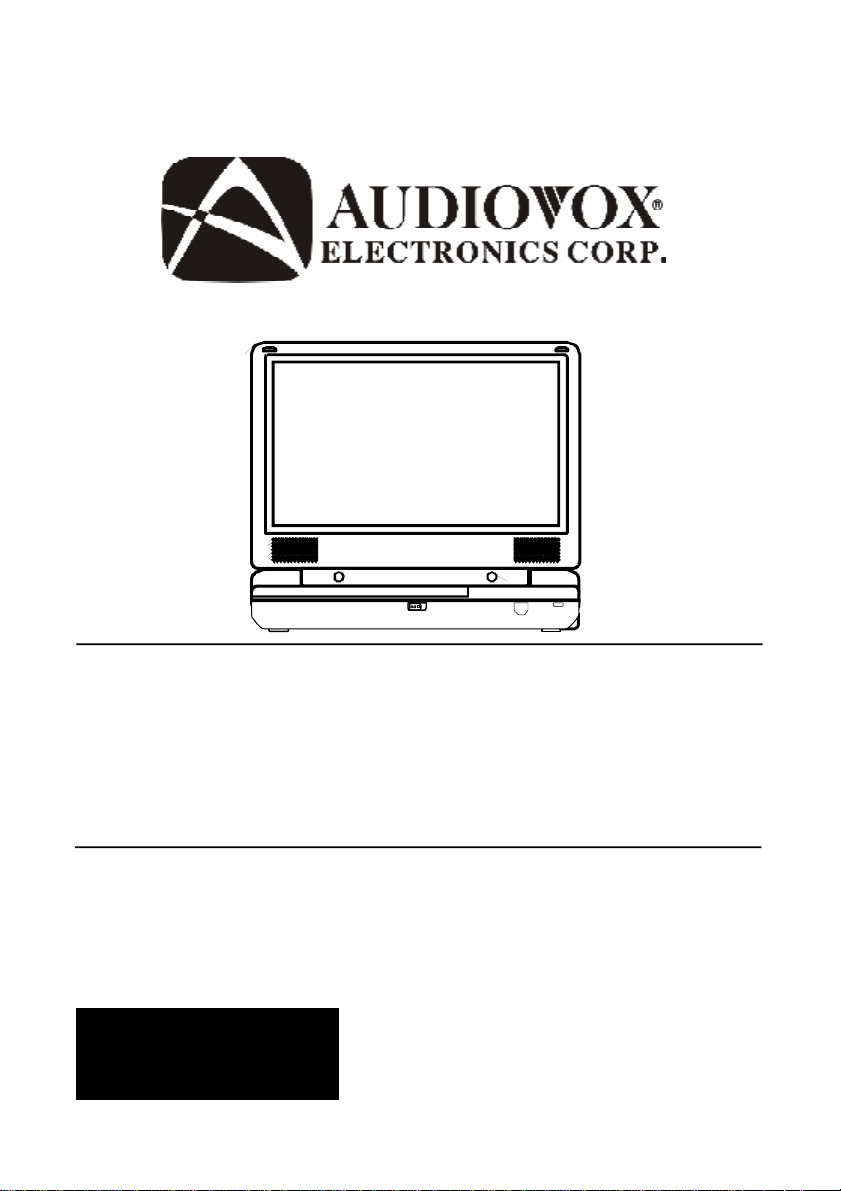
D1809PK
8” LCD MONITOR WITH DVD PLAYER
Page 2
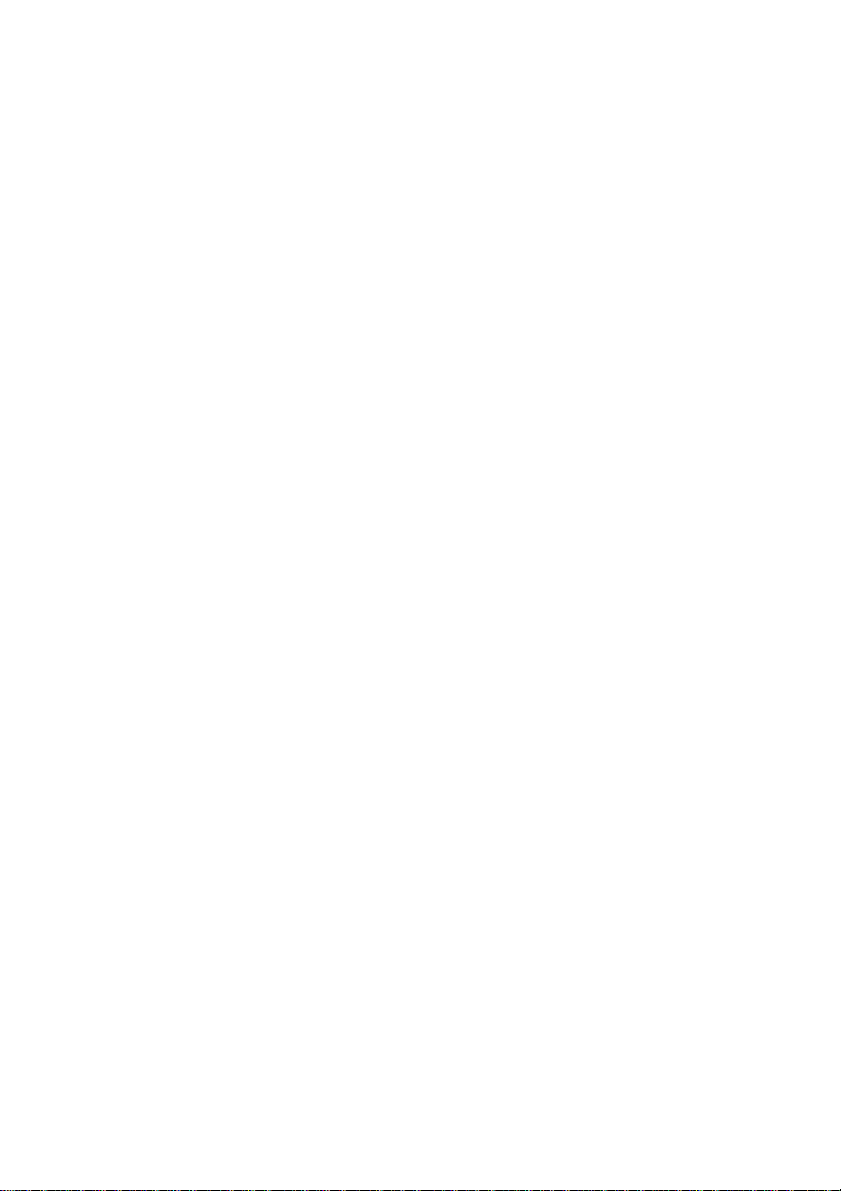
FCC Information
This device complies with Part 15 of the FCC Rules. Operation is subject to the following two conditions: (1) This device may not cause harmful interference, and (2) this device must accept any interference received,
including interference that may cause undesired operation.
In accordance with FCC requirements, changes or modifications not
expressly approved by Audiovox Electonics Corp. could void the user’s
authority to operate this product.
This device generates and uses radio frequency(RF) energy, and if not
installed and used properly, this equipment may cause interference to
radio and television reception.If this equipment does cause interference
to radio or television reception (which you can determine by turning the
equipment off and on), try to correct the interference by one or more of
the following measures:
- Reorient the receiving antenna (that is, the antenna for the radio or
television that is "receiving" the interference).
- Move the unit away from the equipment that is receiving interference.
- Plug the unit into a different wall outlet so that the unit and the equip-
ment receiving interference are on different branch circuits.
If these measures do not eliminate the interference, please consult your
dealer or an experienced radio/television technician for additional
suggestions.
This product complies with DHHS Rules 21 CFR Subchapter J. Applicable at the date of manufacture.
Manufacturer/Responsible Party
Audiovox Electronics Corp.,
150 Marcus Blvd., Hauppauge, NY 11788
Caution: Use of any controls, adjustments, or procedures other than
those specified herein may result in hazardous radiation exposure.
For Your Safety
Main plug is used as the disconnect device, it shall remain readily operable and should not be obstructed during intended used. To be completely disconnected the apparatus from supply mains, the main plug of
the apparatus shall be disconnected from the mains socket outlet
completely.
2
Page 3
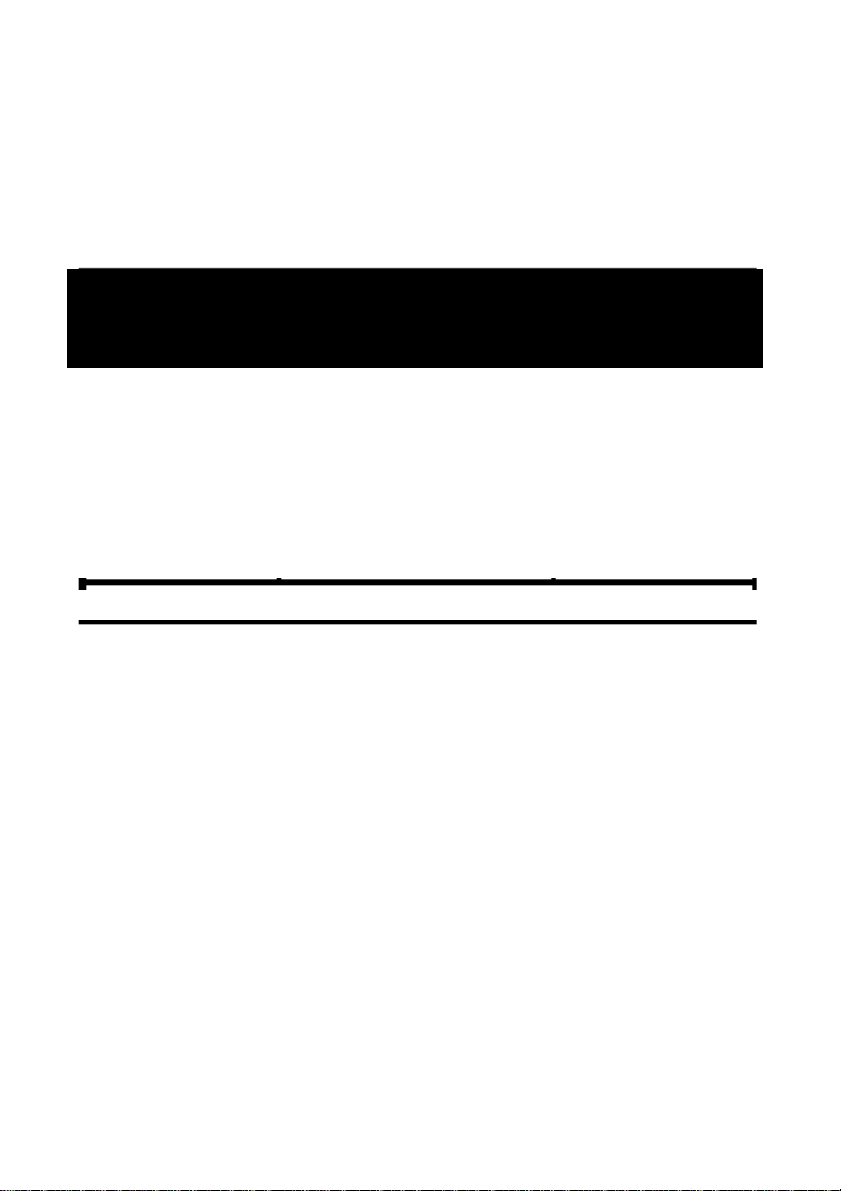
This power unit is intended to be correctly oriented in a vertical or
floor mount position.
This class B digital apparatus complies with Canadian ICES-003.
Cet appareil numérique de la classe B est conforme à la norme
NMB-003 du Canada.
WARNING: TO PREVENT FIREOR ELECTRICAL SHOCK HAZARD,
DO NOT EXPOSE THIS PRODUCTTO RAIN OR MOISTURE.
Notice:
This Product incorporates copyright protection technology that is
protected by method claims of certain U.S. Patents and other
intellectual property rights owned by Macrovision Corporation and other
rights owners. Use of this copyright protection technology must be authorized by Macrovision Corporation, and is intended for home and other
limited viewing uses only unless otherwise authorized by Macrovision
Corporation. Reverse engineering or disassembly is prohibited.
3
Page 4

Content
A. Introduction .............................................................................. 5
B. Cautions and Warnings .......................................................... 5
C. Contents ....................................................................................7
D. Powering and Installation ........................................................ 8
E. Vehicle Installation ....... ......................................................... 9
F. Controls, Indicators, and Connectors..................................... .10
G. Loading and Playing a Disc.....................................................11
H. Setup.........................................................................................12
I. Basic Operation .........................................................................20
J. Menu ..........................................................................................21
K. Display......................................................................................21
L. Playing Audio CDs................................................................27
M. Playing JPEG Files................................................................ 29
N. Connecting to Other Equipment.............................................29
O. Specifications.........................................................................30
P. Rechargeable Built-in Battery ...............................................31
Q. Troubleshooting .......................................................................32
4
Page 5

A. Introduction
Thank you for selecting the D1809PK portable DVD player. The main
features include a 8" Screen (16:9 Aspect Ratio) Liquid Crystal
Display (LCD) monitor and a DVD player. The unit applies the latest
state of the art electronics and is designed for use in hotels, offices
home or vehicle. The unit is constructed to provide years of reliable,
trouble-free service, and is compact so that you can take it with you
anywhere and is designed for quick and easy use. Please read the
entire instruction manual supplied with this product prior to
operation. The documentation will assist you in installing the system
properly to obtain the best equipment performance. Please save this
manual for later use.
B. Cautions and Warnings
Water and Moisture
Do not use this product near water for example, near a bathtub,
wash bowl, kitchen sink, or laundry tub; in a wet basement; or
near a swimming pool; and the like. Do not spill liquids on your
Portable DVD or its components as they may touch dangerous
voltage points or short-out parts that could result in a fire or
electric shock. If the unit is brought directly from a cold to a
warm location, moisture may condense inside the unit. Wait for
about one hour till the moisture evaporates before operating the
unit.
Cleaning
Unplug this product from the wall outlet before cleaning. Do not
use liquid cleaners or aerosol cleaners. Use a soft slightly damp
cloth for cleaning. Always allow all the components to dry completely before using again.
Heat
The product should be placed away from heat sources such as
radiators, heat registers, stoves, or other products(including
amplifiers) that produce heat. Do not expose the Portable DVD or
any of its components to extreme heat or cold. Do not expose the
player to direct sunlight.
5
Page 6

Attachments
Do not use attachments not recommended by the product manufacturer as they may cause hazards.
Servicing
Do not attempt to service this product yourself as opening or
removing covers may expose you to dangerous voltage or other
hazards. Refer all servicing to qualified service personnel.
AC/DC Power Adapter Cords
AC/DC power adapter cords should be routed so that they are not
likely to be walked on or pinched by items placed upon or against
them, paying particular attention to cords at plugs, convenience
receptacles, and the point where they exit from the product.
Power Sources
This product should be operated only from the type of power source
indicated on the marking label. If you are not sure of the type of
power supply to your home, consult your product dealer or local
power company.
Caution
Do not push objects of any kind into the unit through openings; do
not spill or spray liquid of any kind on or in the system (this may
result in a fire or electric shock). Do not place anything heavy on
the unit. To ensure proper ventilation and proper operation, never
cover or block the slots and openings with a cloth or other
material. Keep the unit away from an open flame such as fire,
candle etc. Built-in battery is not user-serviceable. Contact Audiovox
Customer Service for assistance. In order to protect the environment please dispose of the battery properly. Do not use the unit in
temperatures higher than 104 degrees Fahrenheit or 40 degrees
Celsius.
Disc
Do not use irregularly shaped discs such as heart or star-shaped
discs as they may cause the unit to malfunction. Do not stick paper,
tape or glue on the disc. Do not expose the disc to direct sunlight or
heat sources such as hot air ducts. Do not touch the surface of disc.
Handle the disc by its edge. Clean the disc by wiping the disc from the
center out with a cleaning cloth. Remove the disc from the unit and
store it in its case after playing. Some playback operations of discs
may be intentionally fixed by software producers. Since this unit plays
6
Page 7
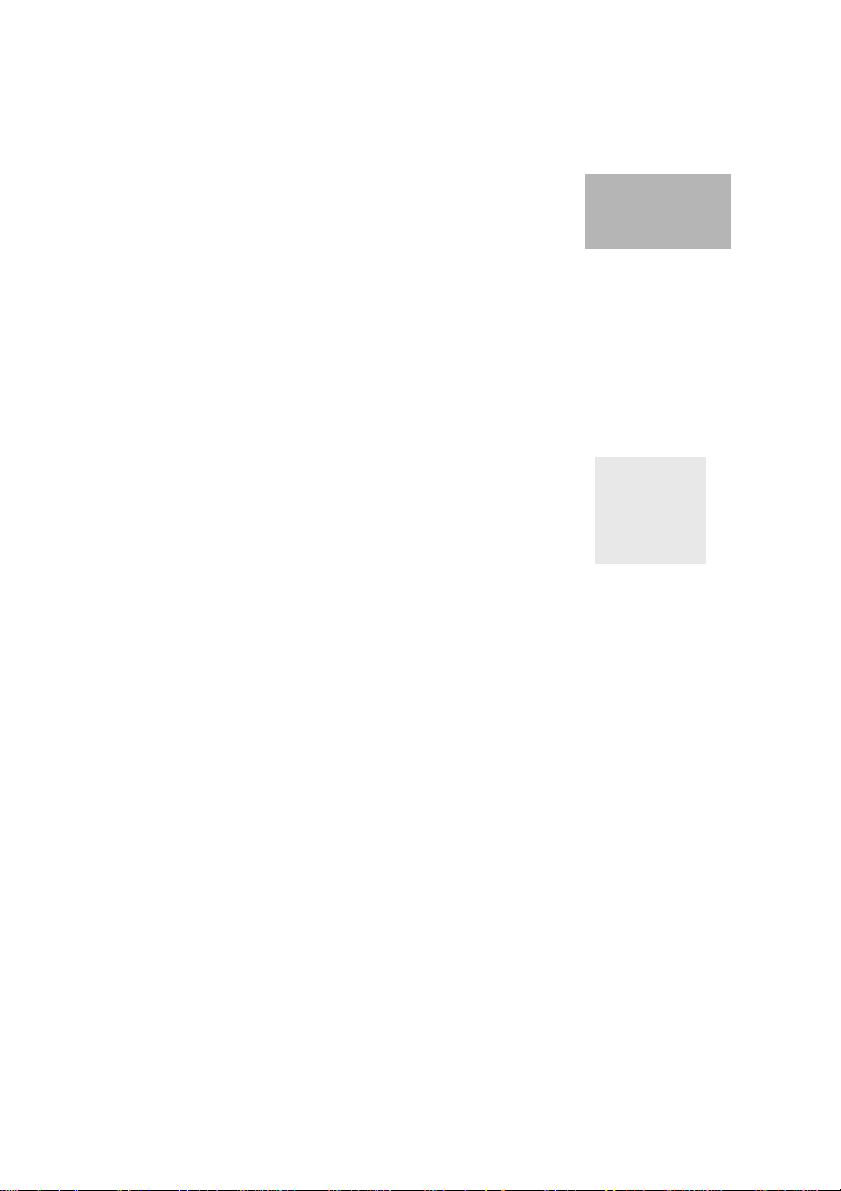
discs according to the disc contents the software producers
designed, some playback features may not be available. Also refer
to the instructions supplied with the discs.
DVD Regional Code
Your DVD player has been designed
to process regional management
information that is stored on DVD discs.
The regional code for your player is 1 (The U.S.,U.S. Territories
and Canada). Only DVD discs that have regional codes of 1 or
ALL (for all regions) can be played by your player.
Precautions When Watching
When using your Portable DVD player donot sit or stand too
close to the screen.
Have a Blast-Just Not in your eardrums!
Make sure you turn down the volume on
the unit before you put on headphones.
Increase the volume to the desired level
only after headphone are in place.
The descriptions and characteristics in this owner’s manual are
for the purpose of general reference only and not as a guarantee. In
order to provide you with the highest quality product,we may make
changes or modifications without prior notice.
C. Contents
1. 1 x8 ” LCD Monitor and DVD Player
2. 1 xAC to DC Adapter
3. 1 xRemote Control w/Battery (CR2025)
4. 1 xInstruction Manual
5. 1 xAudio/Video Cable
6. 1 xDC Power Adapter
7. 1 x Carry Bag With Straps
8. 2 x Foldable Headphones
9. 1 xProduct Registration Card
10. 1 x eMusic Card
7
Page 8
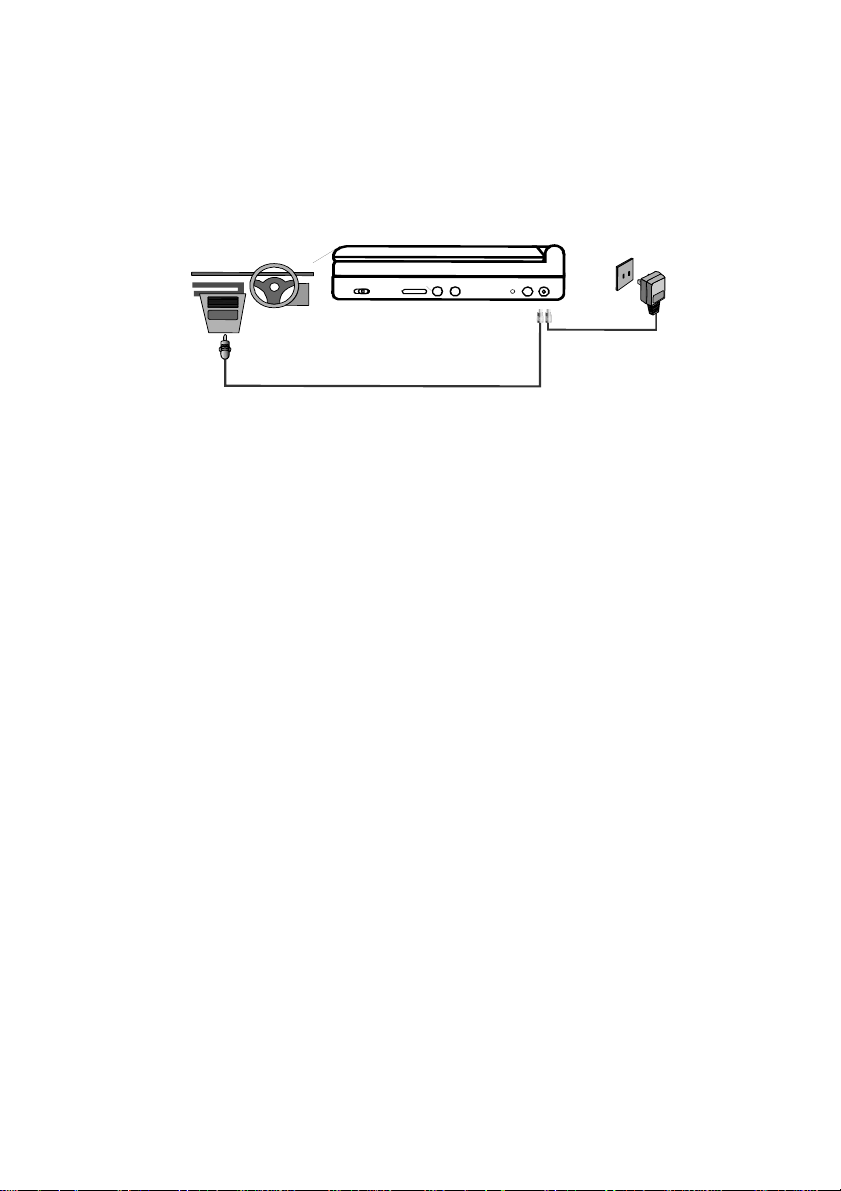
D. Powering and Installation
1. Powering the System Indoors (Refer to Figure 1)
Plug one end of the AC to DC adapter into the DC 9-12V jack on
the right side of the main unit, then plug the other end into the 100240V AC power receptacle.
Figure 1
2. Powering the System in a Car (Refer to Figure 1)
Plug one end of the DC power adapter into the DC jack on the unit,
then plug the other end into the vehicle‘s DC power socket.
3. Charging the Built-in Battery
Slide the Power On/Off Switch to Off position. Plug one end of the
AC to DC adapter into the DC jack on the side of the player, then
plug the other end into the 100~240V AC power outlet. The charge
light will flash for about 3 seconds, then it turns to red. Once fully
charged, the LED indicator will be green. Then remove the AC to
DC adapter wall plug.
NOTE: Your new battery must be charged a minimum of 8 hours
before the first usage. Each full recharge takes approximately five hours and one full charge can provide power to
the player for approximately 2 hours.
8
Page 9
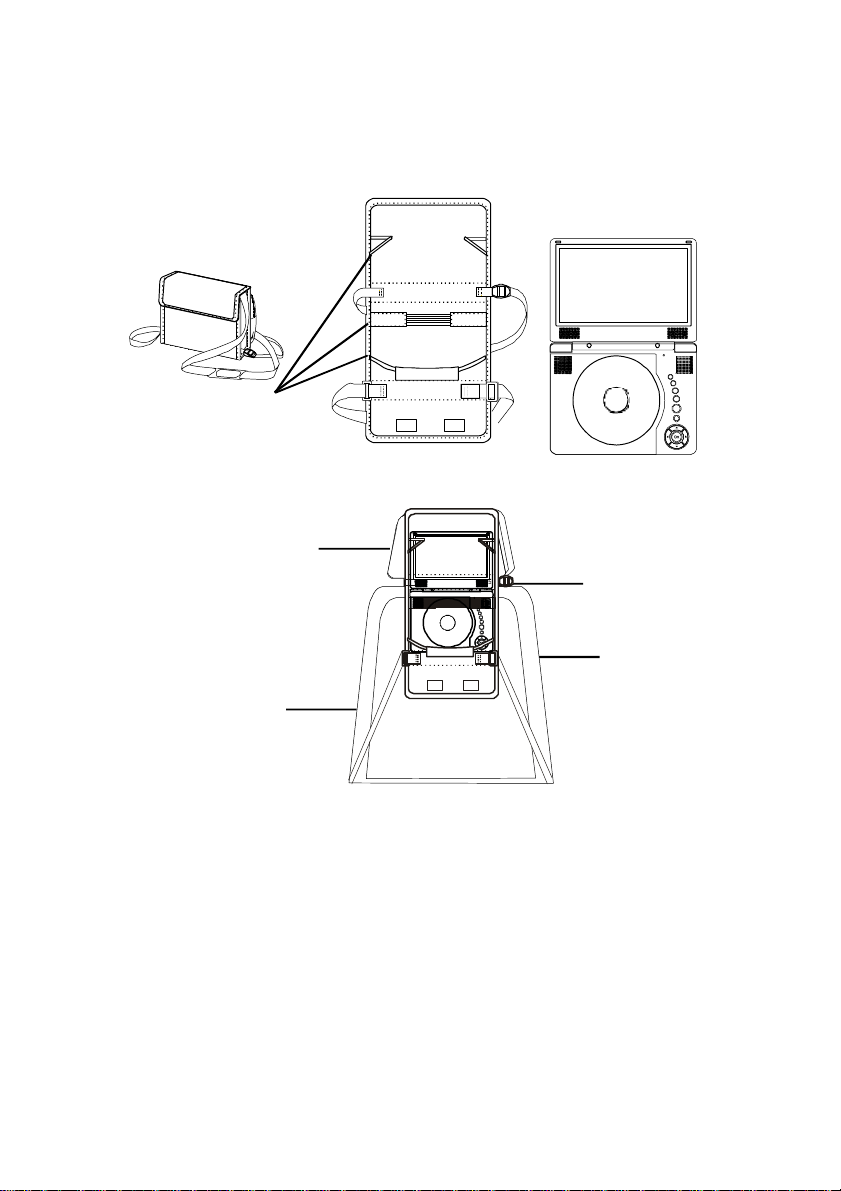
E. Vehicle Installation
Installing the DVD Player onto the Seat Back in a Car
(Refer to Figure 2)
Carry Bag Opened
Carry Bag Closed
Elastic
Straps
Vehicle Headrest
Vehicle Seat
Back
Headrest Strap
Seat Back
Strap
Figure 2
1).Unfold the carry bag, and place the DVD player on the bag
beneath the elastic straps. Ensure that the unit’s corners are
secured by the elastic straps.
2).Secure the upper portion of the carry bag to headrest support
bars using the headrest strap. Adjust the headrest strap until the
bag is firmly secured.
3). Secure the lower portion of the carry bag to the vehicle seat back
using the seat back strap. Adjust the seat back strap until the
bag is firmly secured.
9
Page 10
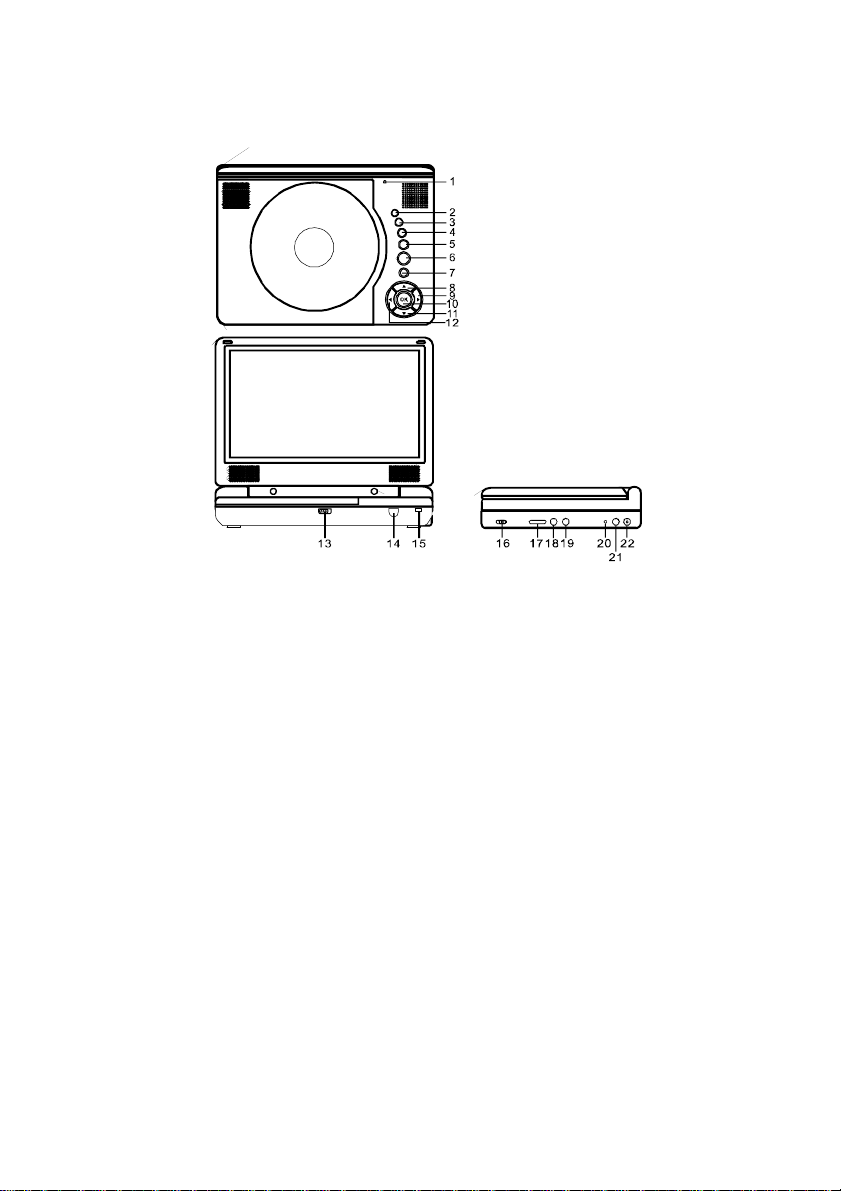
F. Controls, Indicators, and Connectors
1. Unit View (Refer to Figure 3)
Figure 3
1) LCD Panel Shut Off Switch
2) Wide Screen Button
3) Stop Button
4) Previous Button
5) Next Button
6) Play/Pause Button
7) Menu Button
8) Up Button
9) Right Button
10) OK Button
11) Down Button
*Using headphone jack 1 will disable the internal speakers
12) Left Button
13) Open Door Switch
14) IR Sensor
15) Power LED
16) Power on/off Switch
17) Volume Control
18) Headphone 1*
19) Headphone 2
20) Charge Indicator
21) AV Out Jack
22) DC 9-12V Input Jack
10
Page 11
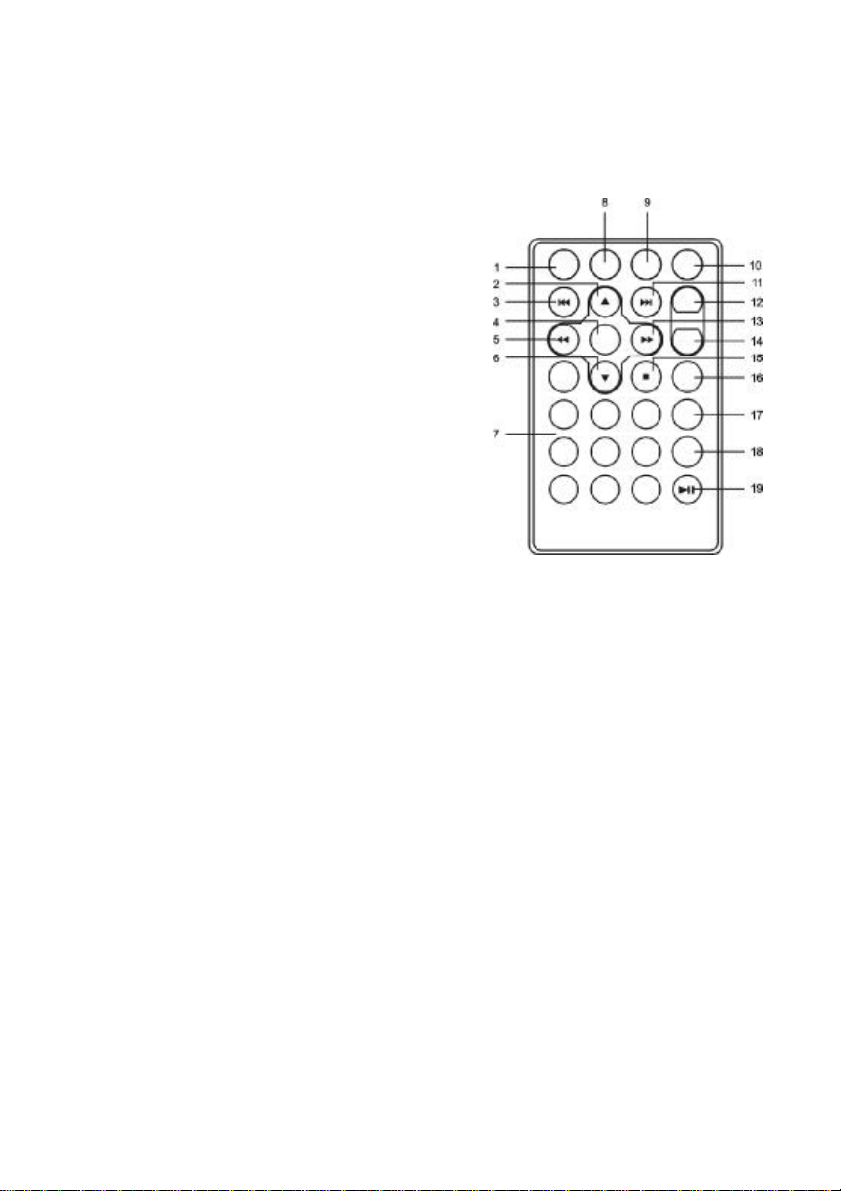
2. Remote Control View (Refer to Figure 4)
1) SETUP Button
2) UP Button
3) PREVIOUS Button
4) ENTER Button
5) REVERSE SCAN/LEFT Button
6) DOWN Button
7) NUMERIC Buttons
8) DISPLAY Button
9) ZOOM Button
10) SUB Button
11) NEXT Button
12) A-B REPEAT Button
13) FORWARD SCAN/RIGHT Button
14) 1/All REPEAT Button
15) STOP Button
16) MENU Button
17) AUDIO Button
18) ANGLE Button
19) PLAY/PAUSE Button
Figure 4
G. Loading and Playing a Disc
a.After connecting power to the unit, apply power to the DVD player
with the POWER ON/OFF switch. The power indicator will light.
b.Open the disc tray by sliding OPEN DOOR switch and place a disc
into the tray with the label side facing up.
c.Close the tray by pressing the PRESS button. The unit will load
the disc and start playing.
d.Rotate the VOLUME control to adjust the DVD player’s
volume.
e.To stop playback of a disc, press the STOP button.
f.To turn off the DVD player, slide the POWER ON/OFF switch to
OFF.
11
Page 12

H. Setup
Press SETUP button to display the Main screen of the SETUP Menu
on the screen. Press SETUP button again to exit the SETUP Menu
and the unit will resume it’s last playback mode.
1) Press SETUP button, the ‘GENERAL SETUP PAGE’ will display
on screen.
Main Setup Menu Screen
a) Select ‘TV DISPLAY’ using the DOWN button, and then press
ENTER button to enter the submenu. Select the TV display
mode on the screen using UP/DOWN button, and press
ENTER button to confirm the setting. Press the LEFT button to
exit the TV DISPLAY menu.
* NORMAL/PS: When the player is connected to a normal TV,
and a wide picture is shown on the full screen.
* NORMAL/LB: When the player is connected to a normal TV,
and a wide picture is shown on the screen with a black strip
at both the top and bottom of the screen.
* WIDE: When the player is connected to a wide screen TV, a
wide picture is shown on the full screen.
TV Display Screen Display
12
Page 13

b) Select ‘ANGLE MARK’ using the DOWN button, and then press
the ENTER button to enter the submenu. Choose Angle Mark
on or off using the UP/DOWN buttons and then press ENTER
button to confirm the setting. Press the LEFT button to return.
Angle Mark Screen Display
* ON: The screen will show the angle mark icon. (*If an angle
option is available).
* OFF: The screen will not display the Angle Mark icon.
NOTE: Not all discs contain above features.
c) Select ‘OSD LANG’ using the DOWN button, and then press the
ENTER button to enter the submenu. Choose the screen display language you desire using the UP/DOWN buttons and then
press ENTER button to confirm the setting. Press the LEFT
button to return.
OSD Language Screen Display
13
Page 14

d) Select ‘SCREEN SAVER’ using the DOWN button, and then press
the RIGHT button to enter the submenu. Choose Screen saver
on or off using the UP/DOWN buttons and then press ENTER
button to confirm the setting. Press the LEFT button to return.
Screen Saver Screen Display
*ON: Enables screen saver.
*OFF: Disables screen saver.
NOTE: The DVD player will enter the Screen Saver mode after
approximately five minutes if the same image remains on
the screen.
e) Select ‘LAST MEMORY’ by using the DOWN button, and then
press the RIGHT button to enter the submenu. Choose Last
Memory on or off using the UP/DOWN buttons and then press
ENTER button to confirm the setting. Press the LEFT button to
return.
Last Memory Screen Display
*ON: The unit will return to the last position on the disc.
*OFF: The unit will not return to the last position on the disc.
NOTE: The Last position memory function is only accessible
when the disc tray has been opened.
14
Page 15

2) Select ‘VIDEO’ by using the LEFT/RIGHT buttons, press ENTER
button to enter the VIDEO SETUP PAGE.
Video Quality Setup Screen Display
a) Select ‘BRIGHTNESS’ by using the UP or DOWN buttons ,then
press ENTER button. Adjust the Brightness by pressing the
LEFT or RIGHT buttons. To exit Brightness Setting, press
ENTER button again.
Brightness Screen Display
b) Select ‘CONTRAST’ by using the UP or DOWN buttons, then
press ENTER button. Adjust the Contrast by pressing the LEFT
or RIGHT buttons.
Contrast Screen Display
Press ENTER button again to exit the Contrast setting. And press
LEFT button to exit the VIDEO QUALITY SETUP menu.
15
Page 16

3) Select ‘Password’ using the LEFT or RIGHT buttons, then press
the ENTER button to enter the submenu.
Password Setup Page Screen Display
Press ENTER button twice to enter the PASSWORD CHANGE
PAGE. Input the Old Password or the Default Password, the New
Password, and the Confirmed New Password. Press ENTER
button to confirm the change.
Password Change Page Screen Display
NOTE: The Default Password is 3308. This password is always
effective even after you have selected your own password
and changed it. To avoid the possibility of others using the
default password to set the parental level and change the
password, you can record this default password in
another area and delete it from this manual. Some discs
can be limited depending on the age of users while some
discs cannot.
16
Page 17

4) With no disc inside the player select ‘PREFEREN’ using the
LEFT or RIGHT buttons, then press ENTER button to enter the
PREFERENCES PAGE .
Preference Screen Display
a) Select ‘AUDIO’ using the DOWN button, then press ENTER
button to enter the submenu. Select the audio language you
desire using the UP or DOWN buttons, then press ENTER
button to confirm the setting. Press LEFT to return.
Preference Audio Language
17
Page 18

b) Select ‘SUBTITLE’ using the DOWN button, then press
ENTER to enter the submenu. Select the desired subtitle language or SUBTITLE OFF using the UP or DOWN buttons, then
press ENTER button to confirm the setting. Press LEFT to return.
Preference Subtitle Language
c) Select ‘DISC MENU’ using the DOWN button, then press
ENTER button to enter the submenu. Select the Disc Menu
Language you desire using the UP or DOWN buttons, then press
ENTER button to confirm the setting. Press LEFT to return.
Preference Disc Menu Language Screen
NOTE: Language and subtitle selection is only available for discs
that are recorded in the above listed languages. If the
selected language is not available, the player will play
and display on the screen the original recorded language
contained in the disc.
18
Page 19

d) Select ‘PARENTAL’ using the DOWN button, then press
ENTER button to enter the submenu.
Parental Preference Screen Display
Select the parental level you desire using the UP or DOWN buttons for discs with lock-out function or multiple rating levels. These
are listed from the lowest level (KID SAFE) to the highest level
(ADULT). Enter a 4 digit password, then press ENTER button to
confirm the parental level setting.
NOTE: The level of 8 ADULT is the factory default.
e) Select ‘DEFAULT’ using the DOWN button, then press ENTER
button to enter the submenu. Press ENTER button to make the
setting return to the factory-set mode.
NOTE: The parental setting is not affected by the default reset
function.
Loading Factory Setting
19
Page 20

I. Basic Operation
POWER
OPEN
PLAY
PAUSE
STOP
NEXT
PREVIOUS
FORWARD
REVERSE
LEFT/RIGHT/UP/DOWN
ENTER
NUMBERS
MENU
REPEAT
A-B
DISPLAY
ANGLE
SUBTITLE
AUDIO
ZOOM
SETUP
Turn the unit on/off
Remove/load the disc
Start Play/Execute item or setting
Still Picture
(1 time) Stop at the present playing point /
(2 times) Stop playback of the DVD
Go to the next chapter, track or scene during playback
Go back to the previous chapter, track or
scene during playback
Scan forward at 2, 4, 8,16 or 32x times
speed
Scan backward at 2, 4, 8, 16 or 32x times
speed
Used for Menu Navigation
Execute item or confirm setting
Select item or setting
Display the main menu of the disc
Repeat playing title, chapter, or track
Repeat a specific portion from point A to
point B of the disc
Display information (title, chapter, track,
time, etc.).
Change the viewing angles on the scene
Select the subtitle language and turn it on/
off
Select the audio language
Enlarge an image to 2, 3, or 4 times the
original size.
Display the setup menu to select and set
items, and exit the setup menu.
20
Page 21

J. Menu
A DVD is divided into sections called titles and chapters. When you
play a DVD, a root menu of the disc will appear on the screen of your
TV or Monitor. The contents of the menu vary from disc to disc. Press
MENU during playback to display the menu. Some DVDs only allow
you to select disc playback options using the DVD root menu.
K. Display (Display contents vary from disc to disc.)
1. Playing Time and Remaining Time
a. During playback press the DISPLAY button to display the current
Title Number (1), the total Number of Titles (2), the current Chapter Number (3), the total Number of Chapters (4), and the elapsed
playing Time for the title (5). The heading will disappear automatically after 3 seconds if no buttons are pressed.
Tt0101Ch021700000 / / ::
Title, Chapter Number and Time Screen Display
b. Press DISPLAY button again to display the Remaining Time of
the title. The heading will disappear automatically in 3 seconds.
Tt0101Ch021700000 / / ::
Title Remaining Time Screen Display
21
Page 22

c. Press DISPLAY button a third time to display the Elapsed Time
Tt0101Ch021700000
Tt0101Ch021700000
for the chapter. The heading will disappear automatically in 3
seconds.
/ / ::
Chapter Elapsed Time Screen Display
d. Press DISPLAY button a fourth time to display the Remaining
Time for the chapter. The heading will disappear automatically in
3 seconds.
/ / ::
Chapter Remaining Time Screen Display
e. Press DISPLAY button a fifth time to exit, ‘DISPLAY OFF’ will be
displayed and will disappear automatically in 3 seconds.
NOTE: To select the Chapter you want, enter the number of the
Chapter you want on the remote while in any display mode.
The information for Chapter and Title will be displayed and
the number of the Chapter you selected will be highlighted.
Press ENTER button to confirm the selection.
22
Page 23

2. Angle
During playback of a disc, press ANGLE button to display the available angles for discs containing multi-angles*, with the current angle
number (1) and the total number of angles (2) displaying. Press
ANGLE button to select another angle, then press it again to exit
and return to the normal viewing angle. The angle display will
disappear automatically if the ANGLE button is not pressed again
within 3 seconds.
*NOTE: Not all discs contain this feature.
Angle Screen Display
3. Subtitle
During disc playback press SUB button to select the subtitle
language you desire*, with the current Subtitle Language Number
(1) and the total Number of Subtitle Languages (2) displayed. If
there are multiple languages press SUB button again to select
another subtitle language. To turn subtitles OFF, press the SUB
button until ‘SUBTITLE OFF’ is displayed. The Subtitle display will
disappear automatically if the SUB button is not pressed again within
3 seconds.
Subtitle0102 /
Subtitle Screen Display
* Some DVDs only allow access to this function through the DVD
menu.
23
Page 24

4. Audio
During playback press AUDIO button to select the audio language
you desire*, with the current Audio Channel Number (1) and the
total number of Audio Channels (2) displayed. Press AUDIO again
to select another audio language. The audio display will disappear
automatically if the AUDIO button is not pressed within 3 seconds.
Audio Language Screen Display
* Some DVDs only allow access to this function through the DVD
menu.
5. Zoom
During playback press ZOOM button to enlarge the picture by 2x,
3x or 4X with the current zoom multiple. Press ZOOM button one
time, the picture will be enlarged 2X. Press ZOOM button a second
time, the picture will be enlarged 3X. Press ZOOM button a third
time, the picture will be enlarged 4X. Press ZOOM button a fourth
time, the picture will return to normal size.
-
ZOOM Screen Display
24
Page 25

6. A-B Repeat
a. During playback press A-B button to set the Starting Point A.
A-B Repeat Starting Point Screen Display
b. Press A-B button a second time to set the Ending Point B and
the player will repeatedly play the part between Point A and
Point B.
A-B Repeat Ending Point Screen Display
c. Press A-B button a third time to cancel A-B repeat and resume
normal playback.
A-B Repeat Cancelled Screen Display
25
Page 26

7. Repeat
a. During playback press 1/ALL button once to repeatedly play the
current chapter.
Chapter Repeat ON Screen Display
b.During playback press 1/ALL button again to repeatedly play the
current title.
Title Repeat ON Screen Display
c. During playback press 1/ALL button a third time to repeat all
chapters and titles.
All
All Repeat ON Screen Display
26
Page 27

d. Press 1/ALL button a fourth time, to resume normal playback.
Repeat Off Screen Display
8. Forward/Reverse Scan
a. During playback press uu to scan forward at 2x, 4x, 8x,16x,
32x and normal speed.
b. During playback press tt to scan backward at 2x, 4x, 8x,16x,
32x and normal speed.
L. Playing Audio CDs
When an CD disc is put into the unit, the Menu Screen appears. You can
use Up and DOWN button to choose the song you desired. Press ENTER
button to play.
Menu Screen
27
Page 28

1. Using the Repeat Feature
The default mode for the Repeat feature is OFF. Pressing 1/ALL button
consecutively changes the repeat options:
• Repeat one- repeats the track that is playing.
• Repeat All - repeats the disc that is playing.
• Repeat Off
As you toggle through the options, the repeat option changes. The
selected repeat option loops repeatedly until you turn it off.
2. A-B Repeat
a. During playback press A-B to set the Starting Point A.
b. Press A-B a second time to set the Ending Point B and the
player will repeatedly play the part between Point A and Point B.
c. Press A-B a third time to cancel A-B repeat and resume
playback.
3. Forward/Reverse Scan
a. During playback press uu to scan foward at 2x, 4x, 8x,16x, 32x
and normal speed.
b. During playback press tt to scan backward at 2x, 4x, 8x,16x,
32x and normal speed.
28
Page 29

M. Playing JPEG Files
1) Load a JPEG disc onto the disc tray.
2) A screen showing folders or picture files contain on the disc will be
displayed automatically after loading.
3) You can select a picture you desire by pressing UP, DOWN,
LEFT, RIGHT and ENTER buttons.
4) Press the DOWN button to rotate the picture clockwise.
5) Press the ZOOM button to enlarge the picture size by 125%,150%,
200% or zoom out by 75%,50% and then return to the original size.
When the image is enlarged, you can use the navigation buttons
to view blocked parts of the picture.
6) Press UP button to return to the screen showing folders and
picture files.
N. Connecting to Other Equipment
1. AV Out
Connecting to a TV or Another Monitor ( Refer to Figure 5)
Connect the black end (1/8” plug) of the audio/video cable into the
unit’s DVD’s A/V OUT jack, and connect the other end to the
AUDIO INPUT jacks on your TV or Monitor using an additional set of
AV cable (not included) (white = left audio channel, red = right audio
channel, yellow = video).
not included
Figure 5
29
Page 30

2. Connecting Headphones
Simply plug the headphones into either Headphone jack 1 or
Headphone jack 2 on the right side of the DVD Player.
(Refer to Figure 6)
Figure 6
Plugging into Headphone jack 1 will disable the internal speakers.
O. Specifications
Compatible DISC: DVD/CD
Signal system: NTSC
Panel size: 8 inch
Frequency response: 20 Hz to 20 kHz
Video output: 1 Vp-p/75 Ohm, unbalanced
Audio output: 1.4Vrms/10kOhm
Audio S/N: Better than 60 dB
Dynamic range : Better than 85 dB
Laser: Semiconductor Laser, Wave Length: 650 nm/795 nm
Power source: DC 9-12 V
Power consumption: 7 W
Operating temperature: 41~95°F (5~35°C)
Weight : 1.74lbs (0.79 kg)
Dimensions (W x D x H): 8.03 X 5.90 X 1.57 inches
(204 x 150 x 40 mm)
Battery Type: Li-Polymer
30
Page 31

P. Rechargeable Built-in Battery
The DVD player utilizes a long-life Li-Polymer battery for portability.
Li-Polymer batteries feature high storage capacity and low level of
degradation. This means the Li-Polymer batteries do not have “Memory
Effect” and thus can be recharged regardless of whether the battery
is fully or only partially discharged. The battery must be charged at
least 8 hours prior to first use.
NOTE: If you plan not to use the battery for an extended period of time
(one week or longer), we recommend that you fully charge the battery.
For longer periods of storage, please recharge the battery at least
once every two months to maintain the battery in optimum condition.
Each full recharge takes approximately five hours and one full charge
can provide power to the player for approximately 2 hours.
During recharge, the red indicator will stay on. Once fully recharged,
the red light will turn green. At this point you may remove the wall plug
and stop charging.
Precautions Related to Battery Recharge:
1. The DVD player must be set to power off.
2. Once the battery is fully discharged, immediately recharge (re-
gardless of whether you plan to use battery or not) in order to maxi-
mize battery life.
3. To charge the battery, please connect the power jack directly into
the DVD Player and leave connected until the red power indicator
turns green.
Using and Maintaining Your Rechargeable Batteries
1. Please make sure you always use only the AC adapter included
with the player to recharge your batteries. The battery can only be
charged with the AC adaptor and will NOT charge with the car DC
adaptor.
2. Recharge efficiency will degrade when environmental tempera tures drop below 50oF (10oC) or exceed 95oF (35oC).
31
Page 32

Q. Troubleshooting
PROBLEM
No sound or
distorted sound
Can’t advance
through a movie
The icon ( )
appears on
screen
Picture is
distorted
SOLUTION
• Make sure the DVD player is connected
properly. Make sure all cables are securely
inserted into the appropriate jacks.
• You can’t advance through the opening
credits and warning information that appears
at the beginning of movies because the disc
is programmed to prohibit that action.
The feature or action cannot be
completed at this time because:
1. The disc’s software restricts it.
2. The disc’s software doesn’t support the
feature (e.g., angles)
3. The feature is not available at the
moment.
4. You’ve requested a title or chapter
number that is out of range.
• The disc might be damaged. Try another
disc.
• It is normal for some distortion to appear
during forward or reverse scan.
No forward or
reverse scan
• Some discs have sections that prohibit rapid
scanning or title and chapter skip.
• You will not be able to skip through the
warning information and credits at the
beginning of a movie. This part of the movie
is often programmed to prohibit skipping
through it.
32
Page 33

Troubleshooting (Cont)
PROBLEM
IR sensor
inoperative
Disc won’t play
Play starts, but
then stops
immediately
SOLUTION
• Verify that the batteries in the remote are
fresh.
• Verify that the remote sensor eye is not
obstructed.
• Check the type of disc you put into disc
tray. This DVD player only plays DVDs
and audio CDs.
• Your DVD player has been designed to
process regional management
information that is stored on DVD discs.
The regional code for your player is 1
(The U.S.,U.S. Territories and Canada).
Only DVD discs that have regional
codes of 1 or ALL (for all regions) can be
played by your player.
• The disc is dirty. Clean it.
• Condensation has formed. Allow
player to dry out.
33
Page 34

90 DAY LIMITED WARRANTY
Applies to Audiovox Video Products
AUDIOVOX ELECTRONICS CORP. (the Company) warrants to the original retail purchaser of
this product that should this product or any part thereof, under normal use and conditions,
be proven defective in material or workmanship within ninety (90) days from the date of original
purchase, such defect(s) will be repaired or replaced with reconditioned product (at the
Company's option) without charge for parts and repair labor. A game controller, if supplied,
is similarly warranted for ninety (90) days.
To obtain repair or replacement within the terms of this Warranty, the product is to be delivered
with proof of warranty coverage (e.g. dated bill of sale), specification of defect(s),
transportation prepaid, to the Company at the address shown below.
This Warranty does not extend to the elimination of externally generated static or noise, to
correction of antenna problems, to costs incurred for installation, removal or reinstallation of
the product, or to damage to digital memory/media devices, gaming devices, discs, speakers,
accessories, or electrical systems.
This Warranty does not apply to any product or part thereof which, in the opinion of the
Company, has suffered or been damaged through alteration, improper installation, mishandling, misuse, neglect, accident, or by removal or defacement of the factory serial number/
bar code label(s). THE EXTENT OF THE COMPANY'S LIABILITY UNDER THIS WARRANTY IS
LIMITED TO THE REPAIR OR REPLACEMENT PROVIDED ABOVE AND, IN NO EVENT, SHALL
THE COMPANY'S LIABILITY EXCEED THE PURCHASE PRICE PAID BY PURCHASER FOR THE
PRODUCT.
This Warranty is in lieu of all other express warranties or liabilities. ANY IMPLIED WARRANTIES, INCLUDING ANY IMPLIED WARRANTY OF MERCHANTABILITY, SHALL BE LIMITED TO
THE DURATION OF THIS WRITTEN WARRANTY. ANY ACTION FOR BREACH OF ANY
WARRANTY HEREUNDER INCLUDING ANY IMPLIED WARRANTY OF MERCHANTABILITY
MUST BE BROUGHT WITHIN A PERIOD OF 12 MONTHS FROM DATE OF ORIGINAL PURCHASE.
IN NO CASE SHALL THE COMPANY BE LIABLE FOR ANY CONSEQUENTIAL OR INCIDENTAL
DAMAGES FOR BREACH OF THIS OR ANY OTHER WARRANTY, EXPRESS OR IMPLIED,
WHATSOEVER. No person or representative is authorized to assume for the Company any
liability other than expressed herein in connection with the sale of this product.
Some states do not allow limitations on how long an implied warranty lasts or the exclusion
or limitation of incidental or consequential damage so the above limitations or exclusions may
not apply to you. This Warranty gives you specific legal rights and you may also have other
rights which vary from state to state.
AUDIOVOX ELECTRONICS CORPORATION, 150 MARCUS BLVD. HAUPPAUGE, NEW YORK 11788 l 1-800-645-4994
128-5556G
Page 35

© 2009 Audiovox Electronics Corporation
Printed in China 128-8576 (V 1.0)
