Page 1
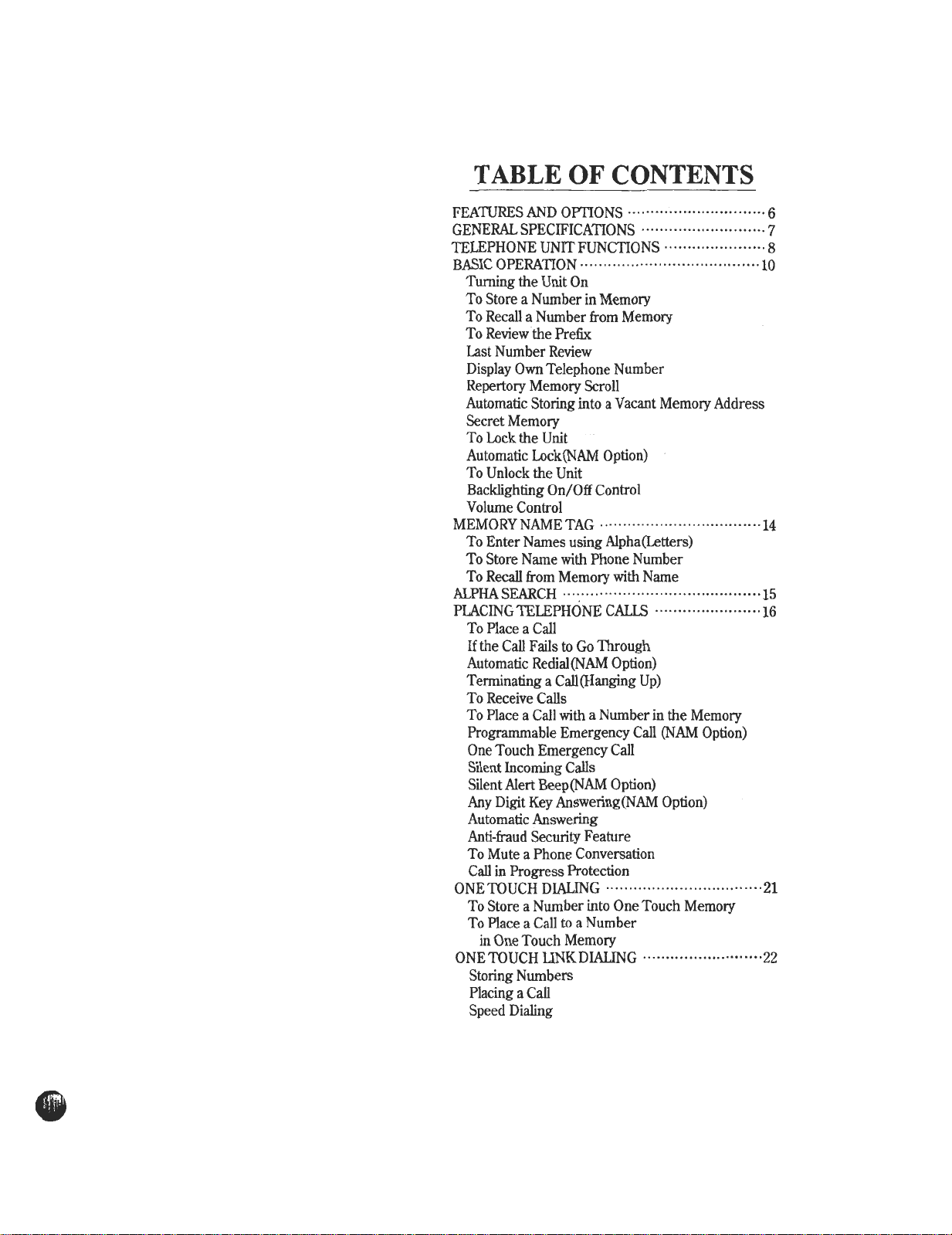
FEATURES AND OrnONS GENERALSPECWICA11ONS TELEPHONE UNITFUNC11ONS BASIC OPERA11ON Turning the Unit On
To Store a Number in Memory
To Recall a Number from Memory
To Review the Prefix
Last Number Review
Display Own Telephone Number
Repertory Memory Scroll
Automatic Storing into a Vacant Memory Address
Secret Memory
To Lock the Unit
Automatic Lock(NAM Option)
To Unlock the Unit
Backlighting On/Off Control
Volume Control
MEMORY NAME TAG "
To Enter Names using Alpha(Letters)
To Store Name with Phone Number
To Recall from Memory with Name
ALPHA SEARCH :
PIACINGTELEPHONECALLS "
To Place a Call
If the Call Fails to Go Through
Automatic Redial(NAM Option)
Terminating a Call (Hanging Up)
To Receive Calls
To Place a Call with a Number in the Memory
Programmable Emergency Call (NAM Option)
One Touch Emergency Call
Silent Incoming Calls
Silent Alert Beep(NAM Option)
Any Digit Key Answering(NAM Option)
Automatic Answering
Anti-fraud Security Feature
To Mute a Phone Conversation
Call in Progress Protection
ONE TOUCH DIAUNG 21
To Store a Number into One Touch Memory
To Place a Call to a Number
in One Touch Memory
ONE TOUCH UNKDIAUNG Storing Numbers
.6
.7
.8
10
14
15
16
22
Placing a Call
Speed Dialing
.
Page 2
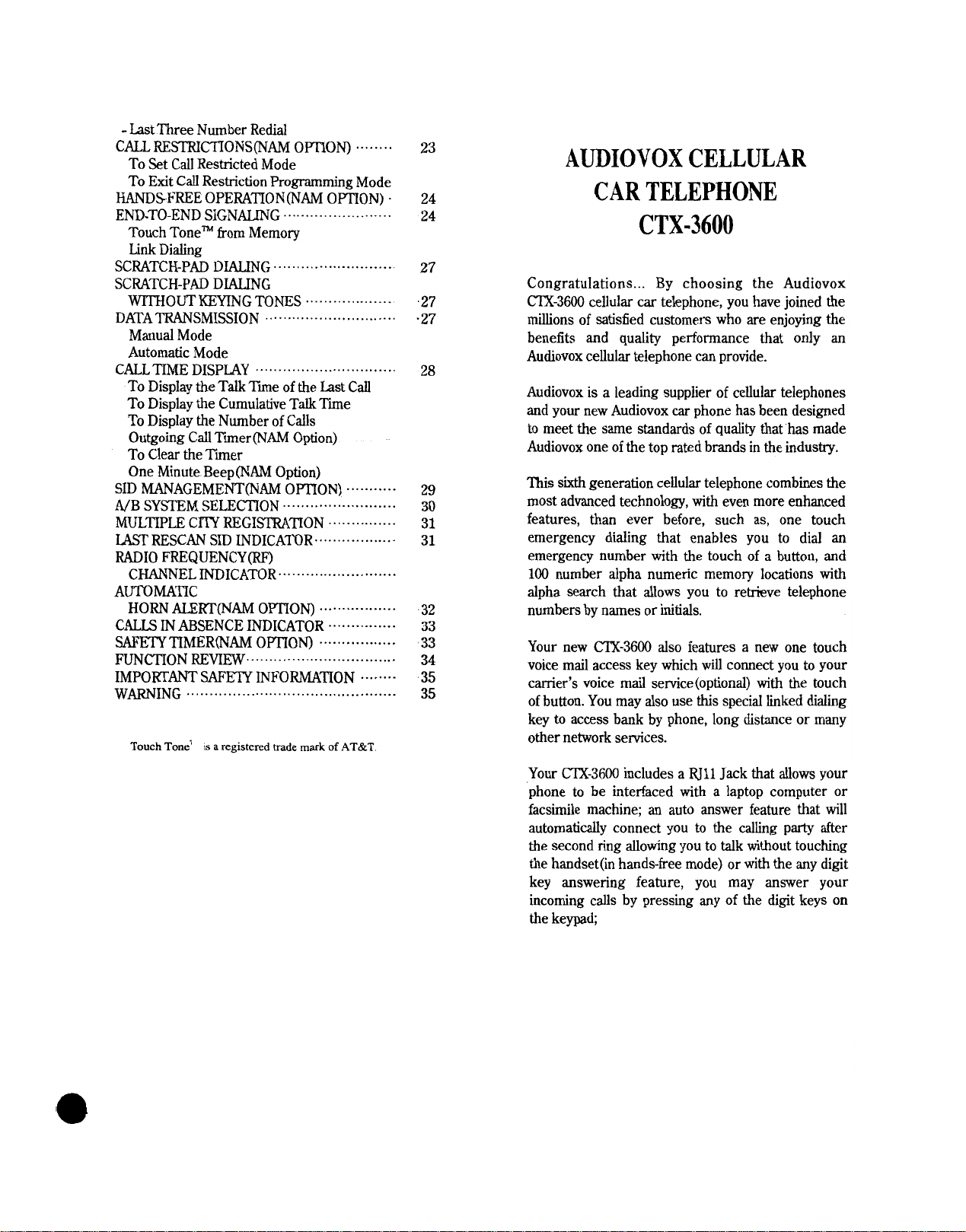
-LastThree Number Redial
CALLRESTRICI1ONS(NAM OPl1ON) To Set Call Restricted Mode
To Exit Call Restriction Programming Mode
HANDS-FREE OPERA11ON(NAM OPl1ON) .
END.TO-END SIGNALING Touch Tone'!M from Memory
Link Dialing
SCRATCH-PAD DIAl1NG SCRATCH-PAD DIAl1NG
WITHOln'KEYINGTONES DATA TRANSMISSION Manual Mode
Automatic Mode
CALL 11MEDISPIAY To Display the Talk TIme of the Last Call
To Display the Cumulative Talk TIme
To Display the Number of Calls
Outgoing Call Timer(NAM Option)
To Clear the TImer
One MinuteBeep(NAM Option)
Sill MANAGEMENT(NAM OPl1ON) NB SYSTEM SELECI1ON MUL11PLE CnYREGISTRA11ON IASTRESCAN Sill INDICATOR RADIO FREQUENCY(RF)
CHANNELINDICATOR AUTOMA11C
HORNALERT(NAM OPl1ON) CALLS IN ABSENCE INDICATOR SAFEIY11MER(NAM OPl1ON) FUNCI1ON REVIEW IMPORTANTSAFEIYINFORMA11ON WARNING
Touch Tone'
is a registered trade mark of AT&!
23
24
24
27
.27
.27
28
29
30
31
31
32
33
33
34
35
35
AUDIOVOXCELLULAR
CARTELEPHONE
CTX-3600
Congratulations... By choosing the Audiovox
crx-3600 cellular car telephone, you have joined the
millions of satisfied customers who are enjoying the
benefits and quality performance that only an
Audiovox cellular telephone can provide.
Audiovox is a leading supplier of cellular telephones
and your new Audiovox car phone has been designed
to meet the same standards of quality that has made
Audiovox one of the top rated brands in the industry.
This sixth generation cellular telephone combines the
most advanced technology, with even more enhanced
features, than ever before, such as, one touch
emergency dialing that enables you to dial an
emergency number with the touch of a button, and
100 number alpha numeric memory locations with
alpha search that allows you to retrieve telephone
numbers by names or initials.
Your new crx-3600 also features a new one touch
voice mail access key which will connect you to your
carrier's voice mail service(optional) with the touch
of button. You may also use this special linked dialing
key to access bank by phone, long distance or many
other network services.
Your CTX-3600 includes a RJll Jack that allows your
phone to be interfaced with a laptop computer or
facsimile machine; an auto answer feature that will
automatically connect you to the calling party after
the second ring allowing you to talk without touching
the handset{in hands-free mode) or with the any digit
key answering feature, you may answer your
incoming calls by pressing any of the digit keys on
the keypad;
.
Page 3
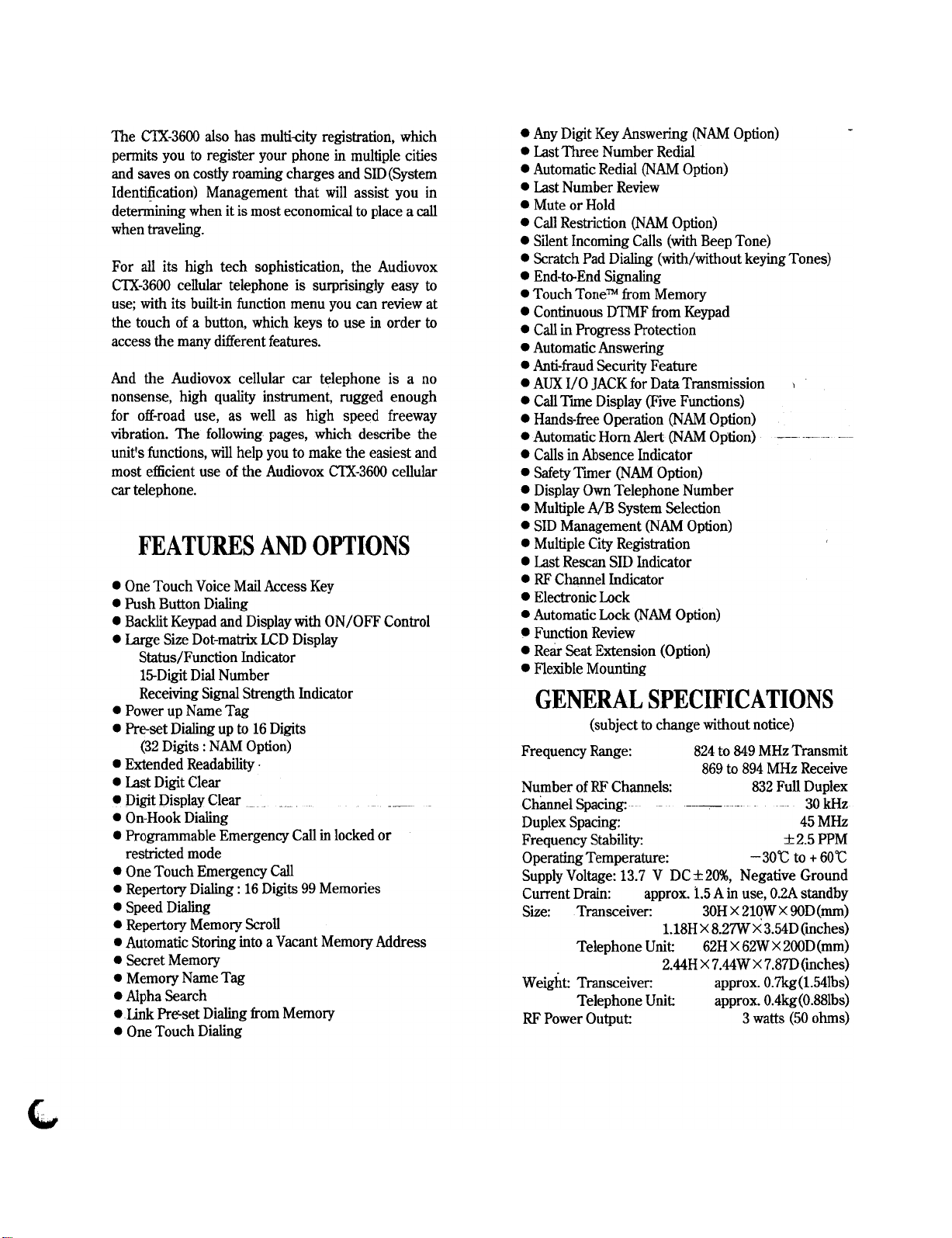
The CIX-3600 also has multi-city registration, which
permits you to register your phone in multiple cities
and saves on costly roaming charges and Sill (System
Iden~cation) Management that will assist you in
determining when it is most economical to place a call
when traveling.
For all its high tech sophistication, the Audiuvox
CTX-3600 cellular telephone is surprisingly easy to
use; with its built-in function menu you can review at
the touch of a button, which keys to use in order to
access the many different features.
And the Audiovox cellular car telephone is a no
nonsense, high quality instrument, rugged enough
for off-road use, as well as high speed freeway
vibration. The following pages, which describe the
unit's functions, will help you to make the easiest and
most efficient use of the Audiovox crx-3600 cellular
car telephone.
FEA TURES AND OPTIONS
.One Touch Voice Mail Access Key
.Push Button Dialing
.Backlit Keypad and Display with ON/OFF Control
.Large Size Dot-matrix LCD Display
Status/Function Indicator
15-Digit Dial Number
Receiving Signal Strength Indicator
.Power up Name Tag
.Pre-set Dialing up to 16 Digits
(32 Digits: NAM Option)
.Extended Readability .
.Last Digit Clear
.Digit Display Clear
.On-Hook Dialing
.Programmable Emergency Call in locked or
restricted mode
.One Touch Emergency Call
.Repertory Dialing: 16 Digits 99 Memories
.Speed Dialing
.Repertory Memory Scroll
.Automatic Storing into a Vacant Memory Address
.Secret Memory
.Memory Name Tag
.Alpha Search
.link Pre:.set Dialing from Memory
.One Touch Dialing
.Any Digit Key Answering (NAM Option)
.Last Three Number Redial
.Automatic Redial (NAM Option)
.Last Number Review
.Mute or Hold
.Call Restriction (NAM Option)
.Silent Incoming Calls (with Beep Tone)
.Scratch Pad Dialing (with/without keying Tones)
.End-to-End Signaling
.Touch ToneThI from Memory
.Continuous DTMF from Keypad
.Call in Progress Protection
.Automatic Answering
.Anti-fraud Security Feature
.AUX I/O JACK for Data Transmission
.Call TIme Display (Five Functions)
.Hands-free Operation (NAMOption)
.Automatic Horn Alert (NAM Option) ---~- --
.Calls in Absence Indicator
.Safety TImer (NAM Option)
.Display Own Telephone Number
.Multiple NB System Selection
.Sill Management (NAM Option)
.Multiple City Registration
.Last Rescan Sill Indicator
.RF Channel Indicator
.Electronic Lock
.Automatic Lock (NAM Option)
.Function Review
.Rear Seat Extension (Option)
.Flexible Mounting
GENERAL SPECIFICATIONS
(subject to change without notice)
Frequency Range: 824 to 849 MHz Transmit
869 to 894 MHz Receive
Number of RF Channels: 832 Full Duplex
Channel Spacing: 30 kHz
Duplex Spacing: 45 MHz
Frequency Stability: ::t:2.5 PPM
OperatingTemperature: -30oc; to + 60"(
Supply Voltage: 13.7 V DC::t:20%, Negative Ground
Current Drain: approx. 1.5 A in use, 0.2A standby
Size: Transceiver: 30Hx21QWX90D(mm)
1.18H X 8.27W X 3.54D (iliches)
Telephone Unit 62H X 62WX 200D(mm)
.2.44HX7.44Wx7.87D(inches)
Weight Transceiver: approx.0.7kg(1.54Ibs)
Telephone Unit approx. O.4kg(O.88lbs)
RF Power Output 3 watts (50 ohms)
C..,
Page 4
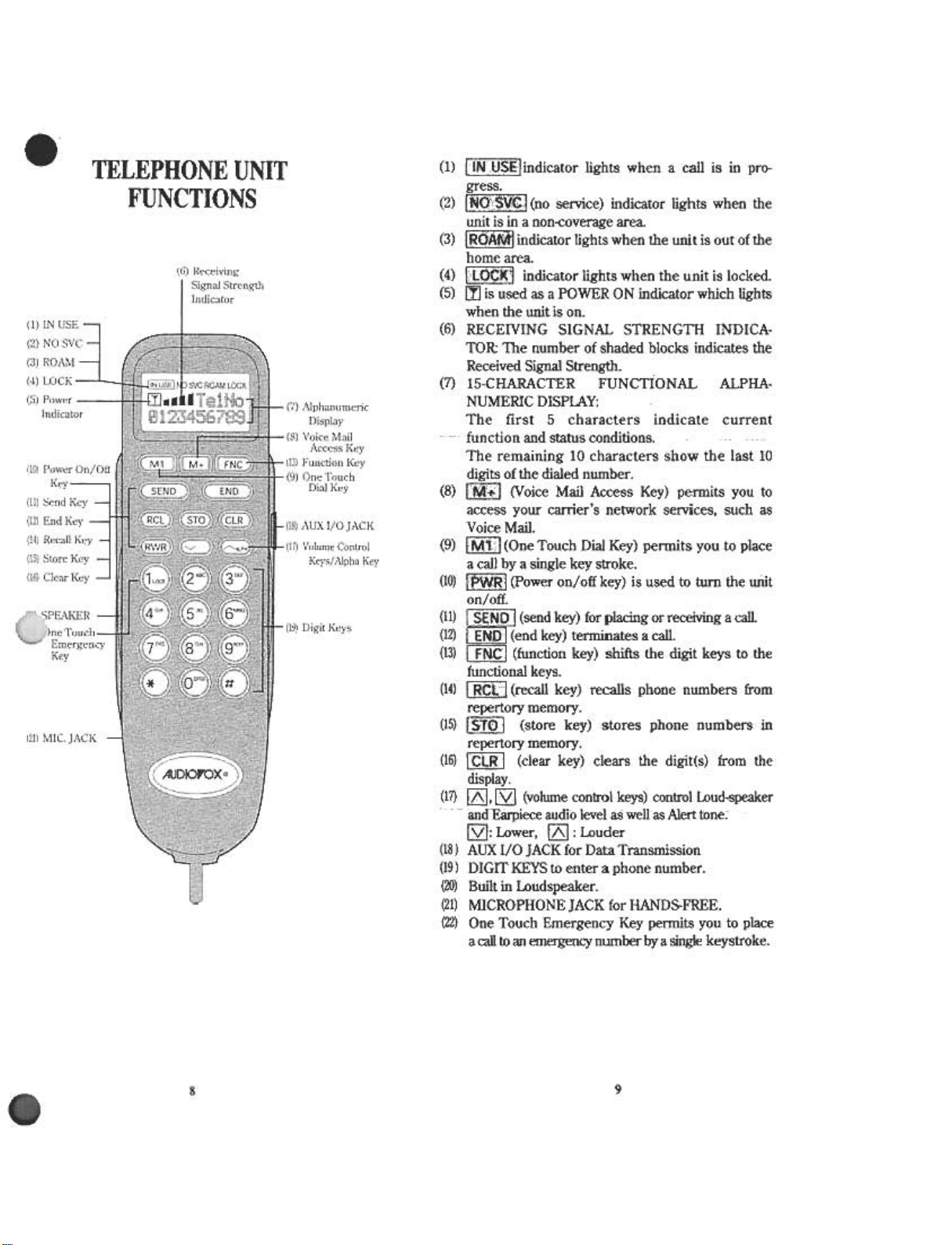
.
TELEPHONE UNIT
FUNCTIONS
(1) indicator lights when a call is in pro-
ess.
(2) (no service) indicator lights when the
unit IS m a non-coverage area.
(3) indicator lights when the unit is out of the
ea.
(4) indicator lights when the unit is locked.
(5) IS used as a POWER ON indicator which lights
when the unit is on.
(6) RECEIVING SIGNAL STRENGTH INDICA-
TOR: The number of shaded blocks indicates the
Received Signal Strength.
(7) 15-CHARACTER FUNCTiONAL ALPHA-
NUMERIC DISPlAY:
The first 5 characters indicate current
function and status conditions.
The remaining 10 characters show the last 10
digits of the dialed number.
(8) ~ (Voice Mail Access Key) permits you to
access your carrier's network services, such as
Voice Mail.
(9) EM1d (One Touch Dial Key) permits you to place
a call by a single key stroke.
(10) ~ (power on/off key) is used to turn the uirlt
on/off.
(11) ~ {send key) for placing or receiving a call.
(12) COO {end key) ternIinates a call.
(13) ~ (function key) shifts the digit keys to the
functional keys.
(14) ~ {recall key) recalls phone numbers from
repertory memory.
(15) ~ {store key) stores phone numbers in
repertory memory.
(16) ~ (clear key) clears the digit{s) from the
display.
(17) [;;:s], E'5ZI {volume control keys) control Loud-speaker
--an:fiarpiece audio level as well as Alerttone~
ESZJ: Lower, ~ : Louder
(18) AUX 110 JACK for Data Transmission
(19) DIGil' KEYS to enter a phone number.
(20) Built in Loudspeaker.
(21) MICROPHONE JACK for HANDS-FREE.
(22) One Touch Emergency Key permits you to place
a call to an emergency number by a single keystroke.
8
9
Page 5
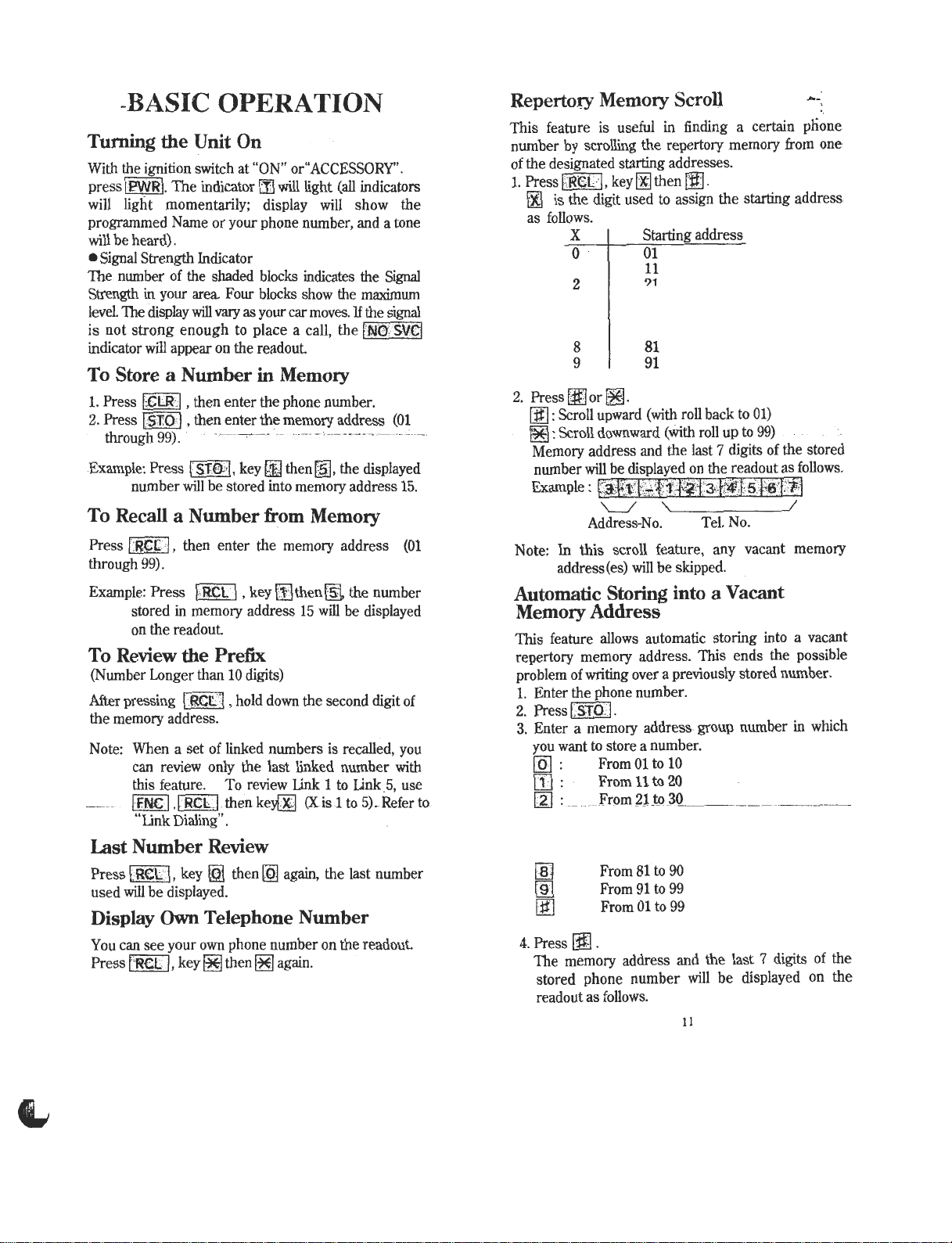
-BASIC OPERATION
Turning tlte Unit On
With ilie ignition switch at "ON" or"ACCESSORY'.
press ~ ".~ .The indicator ~ will light (all indicators
will light momentarily; display wili show the
programmed Name or your phone number, and a tone
will be heard) .
.Signal Strength Indicator
The number of ilie shaded blocks indicates the Signal
Strength in your area. Four blocks show ilie maximum
level. The display will vary as your car moves. If ilie signal
is not strong enough to place a call, the
indicator will appear on the readout
To Store a Number in Memory
1. Press £$ , then enter the phone number.
2. Press ,$;:r;~ , then enter the memory address (01
through 99). c"~,-~-~-~ c,,-
Example: Press 'S;V~ , key (I then Ij , the displayed
number will be stored into memory address 15.
To Recall a Number from Memory
Press tJ; , then enter the memory address (01
through 99) .
Example: Press .1J:I; , key~then~ the number
stored in memory address 15 will be displayed
on the readout
To Review the Prefix
(Number Longer than 10 digits)
After pressing t,i~,y\ , hold down the second digit of
the memory address.
Note: When a set of linked numbers is recalled, you
can review only the last linked number with
this feature. To review link 1 to Ilnk5, use
~ ' ~ then ke~<x-islto 5}~Refer to
..link Dialing".
Repertory Memory Scroll .--;
This feature is useful in finding a certain plione
number by scrolling the repertory memory from one
of the designated starting addresses.
1Pr 'Ci:J~o'
.ess c,~~ c\ , ey ~ en 00 .
~ is the digit used to assign the starting address
as follows.
T
2. Press riIj or ~ .
~ : Scroll upward (with roll back to 01)
~ : Scro[downward (wiilirollup to 99)
Memory address and the last 7 digits of the stored
number will be displayed on the readout as follows.
Example :
X
2
8
9
k I;v:Jth ~
Starting address
01
11
?1
81
91
Address-No. Tel. No.
Note: In this scroll feature, any vacant memory
address{es) will be skipped.
Automatic Storing into a Vacant
Memory Address
This feature allows automatic storing into a vacant
repertory memory address. This ends the possible
problem of writing over a previously stored number.
1. Enter the phone number.
2
Pr .~A"
.ess i~~~; .
3. Enter a memory address group number in which
you want to store a number.
~ : From 01 to 10
[£1 : From 11 to 20
~ :-FrQm21-1;Q3Q- ---~---
"'
last Number Review
Press Q~I;;;; , key 11 then ~ again, the last number
used will be displayed.
Display Own Telephone Number
You can see your own phone number on the readout
Press ~R~! , key ~ then !!MJ again.
~
Frtl
~
EWl
[:!1J
4Pr ~
.ess~.
From Btto 90
From 91 to 99
From 01 to 99
The memory address and the last 7 digits of the
stored phone number will be displayed on the
readout as follows.
11
Page 6
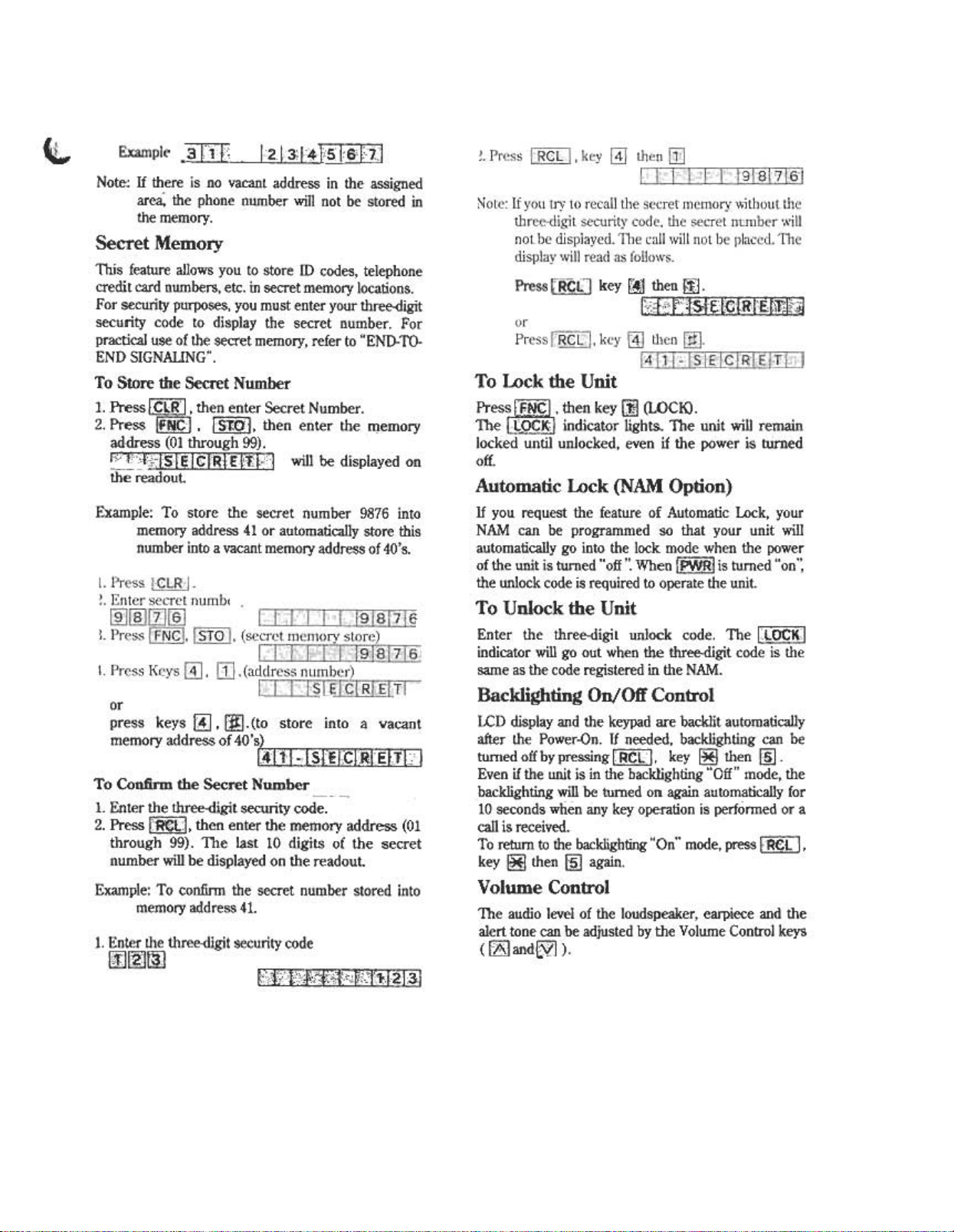
t.* " "
"
Example
Note: If there is no vacant address in the assigned
are~ the phone number will not be stored in
the memory.
Secret Memory
This feature allows you to store ID codes, telephone
credit card numbers, etc. in secret memory locations.
For security purposes, you must enter your three-digit
security code to display the secret number. For
practical use of the secret memory, refer to "END- TO-
END SIGNALING".
To Store tlle Secret Number
1. Press ~ , then enter Secret Number.
2. Press m , ~, then enter the ~~mo:ry
address (01 through 99).
ereaou
Example: To store the secret number 9876 into
memory address 41 or automatically store this
number into a vacant memory address of 40's.
3:'t'c;
will be displayed on
Press ;RCfi
To Lock the Unit
Pres then key ~ (LOCK).
The indicator lights. The unit will remain
locke un unlocked, even if the power is turned
off.
Automatic Lock (NAM Option)
If you request the feature of Automatic Lock, your
NAM can be programmed so that your unit will
automatically go into the lock mode when the power
of the unit is turned "off". When ~is turned "on':
the unlock code is required to operate the unit.
key ~ then ~.
or
press keys ~ , [I] .(to store into a vacant
memory address of 40'
To Confirm the Secret Number
1. Enter the three-digit security code.
2. Press ~, then enter the memory address (01
through 99). The last 10 digits of the secret
number will be displayed on the readout
Example: To confinn the secret number stored into
memory address 41.
1. Enter the three-digit security code
~~~
~~~
To Unlock the Unit
Enter the three-digit unlock code. The ~
indicator will go out when the three-digit code is the
same as the code registered in the NAM.
Backlighting On/Off Control
LCD display and the keypad are backlit automatically
after the Power-On. If needed, backlighting can be
turned off by pressing ~ ' key ~ then 00 .
Even if the unit is in the backlighting "Off" mode, the
backlighting will be turned on again automatically for
10 seconds when any key operation is performed or a
call is received.
To return to the backlighting "On" mode, press ~ ,
key ~ then 00 again.
Volume Control
The audio level of the loudspeaker, earpiece and the
alert tone can be adjusted by the Volume Control keys
(~and~).
~
~
Page 7

Page 8

Page 9

Note: Refer to "To Recal;
and "To Review th~
II
2. Press ~ ' the lJN V~EiJ indicator will light as
the call is placed.
Programmable Emergency Call
(NAM Option)
This feature pennits you to place a call to 3 emergency
numbers (maximum of 7 digits) even if your telephone
has been set to the locked or restricted modes.
The three emergency numbers must be pre-
programmed in the NAM.
Note: !:; , ~ , -~~'T
-'11 IS presel emergency numoer. tyuu ma)
change this number if you wish) .
Operation in Lock Mode
L Enter the emergency call number (911); ;9 ~~
( "911" does not indicate, but the indicator
will light).
2. Press ~ ' the indicator will light.
3. To temlinate the c , e: t), .(The LIfIfc(;jS£j
indicator will go out.)
Operation in Call Restriction Mode
The operation and display are the same as in the
normal mode.
a Number from Memory
?refix" for more details.
.One Touch Emergency Call
This feature permits you to place a call to an
emergency number by a single keystroke, even when
the unit is in the locked or restricted modes. This
feature can be deactivated to prevent an unintentional
emergency call.
To Place the Emergency Call
Press key ~ for more than 2 seconds. The first
emergency number that is pre-programmed in the
NAMwill be displayed, and l~;U$£l indiCator :wilflight
as a call is placed. The factory pre-set number is 911.
To turn the One Touch Emergency Call
feature on or off
1. Enter your three digit security code.
2. Press the ~ key [I] then !i1.
3. Press the ~key to turn the One Touch Emergency
Call feature on or off.
4. After you have entered the desired on or off status,
press the ~ key then the ~ key.
See also Programmable Emergency Call
Silent Incoming Calls
This feature alerts you visually of an incoming call by
flashing ;,GALL on the readout instead of hearing
the Alert Tone.
1. Press ~ , key ~ then ~ .The will
appear on the readout
2. When a call is received, the unit indicates it by
3. answer the call. .
4. This mode is eactivated by pressing ~, key
~ then ~ a
5. If the Silent Incoming Calls is activated when the
unit is powered up, will appear on the
readout for 5 seconds.
Silent Alert "Beep" (NAM Option)
Norrriill operation of silent alert is to display the word
"CALL" in the handset display, when a call is being
received, without an obtrusive audible ring signal. If
the user would like to know when a call is being
received, however, still does not want an obtrusive
ring signal, a single "beep" at the beginning of the
call (NAM) will allow the user to know a phone call is
being received.
Any Digit Key Answering
(NAM Option)
This feature permits you to answer an incoming call
by pressing any of the digit keys on the keypad.
Automatic Answering
With this feature, the incoming call will be
automatically connected after two alert tones, and the
\tf4;Q$:E' indicator will appear in the display. At that
point, the unit is ready for Hands-free operation.
1. Press ~ and then key ~ .~will appear in
the display.
2. This mode is deactivated when ~ and then
key ~ are pressed again.
3. This feature will not function if the handset is off the
cradle or if the unit is in the following modes;
1) Locked
2) Automatic Horn Alert
3) Automatic Calls in Absence Indicator
4) Automatic Answer Fax Data
5) Silent Incoming Calls
4. If the Automatic Answering is activated when the
unit is powered up, ~ will appear on the
readout for 5 seconds.
on the readout without Alert Tone.
adout will go out
g ain~ ~ .
Page 10

Anti-fraud Security Feature
Your new Audiovox Cellular telephone has been
engineered with the latest technology to help protect
from the fraudulent use of your cellular telephone
number.
Cellular fraud most often occurs by cellular thieves
using electronic devices that can read your unique
.cellular phone number and your phone's electronic
serial number (E.S.N). This information can then be
programmed into another phone for fraudulent use.
Certain cellular systems provide for an ANTI-FRAUD
security feature to help protect the unauthorized use
of your cellular telephone number. This feature
utilizes a special personal identification number (PIN).
Should your cellular carrier offer this enhan£ed
service, your new phone must be programmed with a
PIN chosen by you-; For-your-protecti()n, you catinot
make any outgoing calls until you have established
your PIN. To establish your PIN, please contact your
cellular service provider for specific inStructions.
To place a call using the PIN security feature
1. Enter the number you are calling by either dialing
the number or recalling in the number from a
specific memory location.
2. Press the 5e~" key as your call is being
processed the word PIN will appear in the display.
3. Press the ::S~Np key again, your call will then be
placed.
To place a call with the PIN entry feature in
One Touch Dialing
1. Press the One Touch key for approx. 0.5 seconds.
The last 10 digits will appear in the display.
2. As your call is being processed, the word PIN will
appear on the display.
3. Press One Touch key again, your call wiR then be
-placed ~-- ~
To turn the ANTI FRAUD feature on or off
1. Enter your iliree digit security code.
2. Press ilie ~ key rm ilien @ .
3. Your PIN number and the on/off status will appear
in ilie display.
4. Press ilie ~ key to turn ilie PIN en by feature on
or off.
5. After you have entered the desired on or off status,
press ilie ~ keyilien ilie ~ key.
To Mute a Phone Conversation
1. Press ~, ilien key !iJ. ~will appear on
ilie readout. Then ilie transmit audio will be muted
and the receive audio will be heard from the
loudspeaker. You may converse privately with
a passenger during a call with the handset on~
or off the cradle.
2. To return to normal conversation, press ~ ,
ilien key fjJ again or lift the handset.
3. Mute is reset when call is terminated.
Call in Progress Protection
Phone conversation will continue until call is
terminated, even after ignition switch is turned off.
Thi, feature pe=i" you to p"ce , call by, ,ingl,
k,y",ok,
To Store a Number into One Touch
Memory
LPc", [(;1jjJ,thcn'nte"phon,numb,"
2fu,,~, th,nth,On,Tooch K,y[MJJStored
oomb"=b,re';cw,dbypre,,ing[BJ;:!Jth,"th,
On,ToochKcyyoo w",tto re';,w
To Place a Call to a Number in One
Toucb Memory
fu"th, OncTooch K,y [MJJfu"pprox 05"c
Th, ",t 10 digi" of the 00mb" will" di,p"y,d on
th,re,doo, ",d th,~ indirnto,willlight"
",]li,p""d
20
21
Page 11
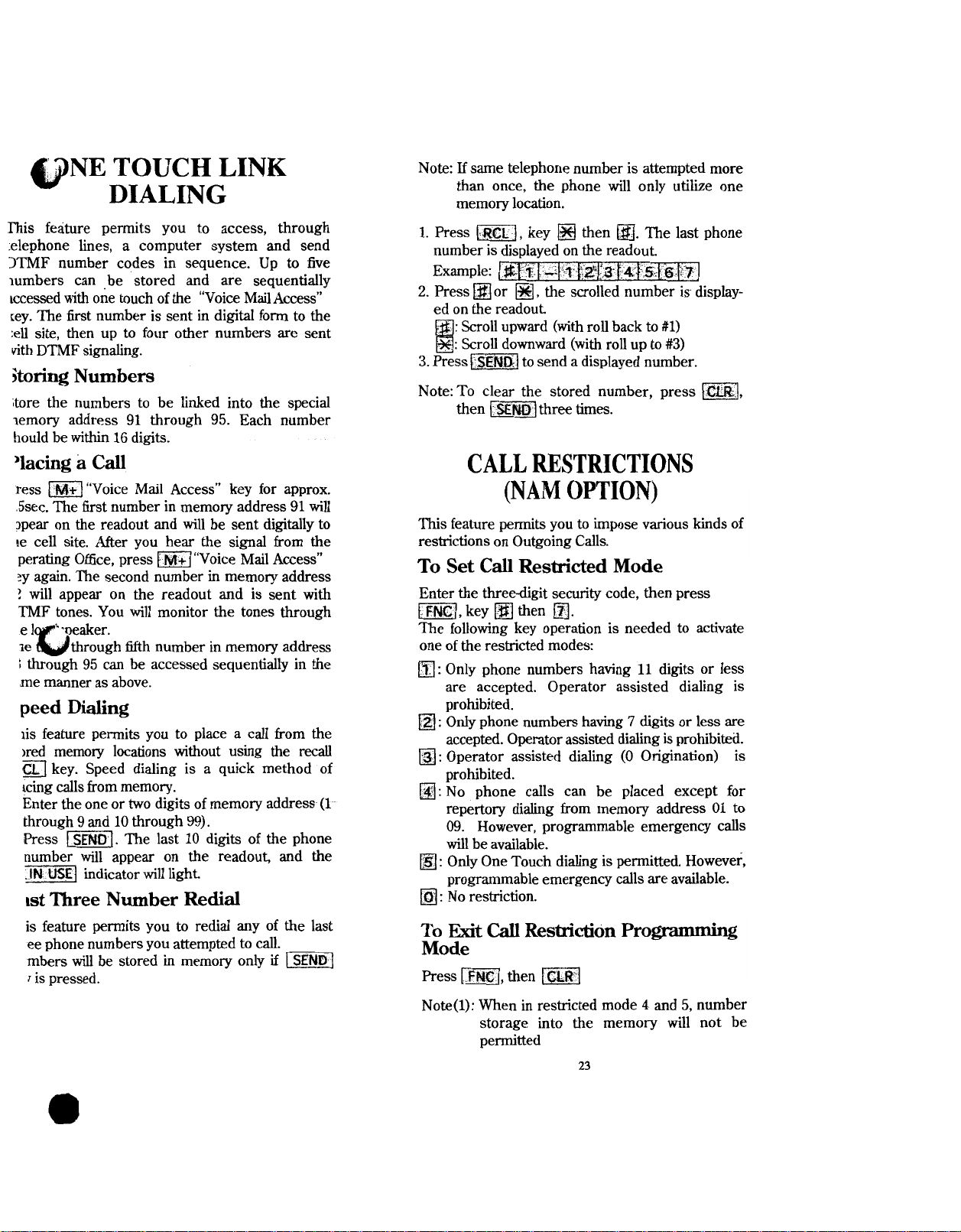
t}NE TOUCH LINK
DIALING
Note: If same telephone number is attempted more
than once, the phone will only utilize one
memory location.
This feature permits you to access, through
:elephone lines, a computer system and send
)TMF number codes in sequence. Up to five
lumbers can be stored and are sequentially
lccessed with one touch of the "Yoice Mail Access"
(ey. The first number is sent in digital form to the
:ell site, then up to four other numbers are sent
vith DTMF signaling.
;toring Numbers
itore the numbers to be linked into the special
1emory address 91 through 95. Each number
hould be within 16 digits.
)lacing a Call
ress ~ "Yoice Mail Access" key for approx.
.5sec. The first number in memory address 91 win
:Jpear on the readout and win be sent digitally to
!e cen site. After you hear the signal from the
perating Office, press ~"Yoice Mail Access"
~y again. The second number in memory address
~ will appear on the readout and is sent with
TMF tones. You win monitor the tones through
e l~"~eaker .
1e tVthrough fifth number in memory address
I through 95 can be accessed sequentially in the
me manner as above.
peed Dialing
lis feature permits you to place a call from the
)red memory locations without using the recall
:Q;b] key. Speed dialing is a quick method of
icing calls from memory .
Enter the one or two digits ofmemory address(r
through 9 and 10 through 99).
Press ~. The last 10 digits of the phone
number will appear on the readout, and the
;tN;;US~ indicator win light.
lSt Three Number Redial
is feature permits you to redial any of the last
ee phone numbers you attempted to call.
mbers will be stored in memory only if ~
T is pressed.
1. Press ~, key ~ then hIJ. The last phone
number is dis la ed on the readout.
Example:
2. Press [I;] or ,;, , the scrolled number is display-
ed on the readout.
~: Scroll upward (with roll back to #1)
~: Scroll downward (with roll up to #3)
3. Press to send a displayed number.
Note: To clear the stored number, press ~,
then three times.
CALL RESTRICTIONS
(NAM OPTION)
This feature permits you to impose various kinds of
restrictions on Outgoing Calls.
To Set Call Restricted Mode
Enter the three-digit security code, then press
~, key !i] then ~.
The following key operation is needed to activate
one of the restricted modes:
~ : Only phone numbers having 11 digits or less
are accepted. Operator assisted dialing is
prohibited.
I@ : Only phone numbers haVing 7 digits or less are
accepted. Operator assisted dialing is prohibited.
~ : Operator assisted dialing (0 Origination) is
prohibited.
~ : No phone calls can be placed except for
repertory dialing fr'om memory address 01 to
09. However, programmable emergency calls
will be available.
~ : Only One Touch dialing is permitted. However,
programmable emergency calls are available.
~ : No restriction.
To Exit Call Resaiction Progmmming
Mode
Press ~, then ~
Note(l): When in restricted mode 4 and 5, number
storage into the memory will not be
permitted
23
.
Page 12

Note(2): In the restricted mode, a short beep tone
will be heard to infOI1Il you of the improper
operation, and the word I Restricted lwill
be shown on the readouL
HANDS-FREE OPERATION
(NAM OPTION)
This featurepenIlits you to engage in a conversation
without lifting the handset.
1. After receiving a call (press i~; or any digit
key to answer), conduct the conversation via the
hands-free microphone with the handset on the
cradle. To converse more naturally:
a. Speak in a normal tone.
b. Turn off the radio or stereo and close the car
---windows; .c~
2. To place a call, enter the phone number, then
press ~. The microphone will be turned on,
ready for conversation when your party answers.
3. After a call is completed, press ~ to tenninate
the call.
Note: If you hear feedback on a bad RF Channel,
adjust the hands-free loop attenuation as
follows.
1) Press ~, key fm] then ~. Hands-free
loop attenuation vnn be increased by 14
dB.
2) To return to the normal condition. Press
00 , key [1] then fJ].
END-TO-END SIGNALING
This feature perrnitsyou to utilize additional phone
services, such as accessing an alternate long
distance network; signaling apager,-or banking by
phone etc.. For these services the signaling sh~uld
be in DTMF crouch Tone1M). The following two
feature will make it easier to send in DTMF codes.
Note: When you use this feature with a secret
number, the number must be previously
stored in a memory address. (Refer to "To
Store the Secret Number".)
Touch Tone from Memory
DTMF signaling by repertory dialing is available while
engaged in a telephone conversation.
1. Press ;R~t;, and ;~).: again, then enter the repertory
memory address (01 through 99). The last 10 digits
of the number will appear on the readout.
Note: However, if the memory address entered has
been set as a secret memo .
played on umber.
2. Press. Then DTMF signaling will be placed
and e tone can be monitored through the
loudspeaker.
Note: Continuous DTMF from keypad can be manual-
ly dialed as well to access answering machines
when efigagedin a telephone call.
Link Dialing
(Includes Secret Memory Locations)
This feature permits you to pre-set from repertory
memory or the keypad up to five numbers before
placing a call. With this feature, the first number is
sent in digital form to the cell site. Then up to four
other numbers can be sent with DTMF signaling by
simply pressing for each additional number.
Note(l): Each number to be linked may be recalled
from memory or entered by keypad.
Note(2): Each number to be linked should be within
16 digits including linking mark "=" at the
end.
Note (3) : Linked number can be stored in the memory.
However, the total number of digits must be
less than 16 digits. The number of more than
16 digits should be stored into memory
-address96 through 99.
Example: To access the alternate long distance seIVice
using a secret ~umber, you should call your
long distance seIVice office first, and enter
your ID number, then the phone number to
be placed.
1. Recall the phone number of the long distance
service office.
Press "'~t: , then enter the memory address (01
through 90 and
TM
will be di&
24
Page 13

Press ~, then key ~.
L
Linking Mark" = " will be added at the end of the
number and win appe~--
!c
3. Recall your ID number stored in secret memory.
3-1 Enter the three-digit security code.
p "
k ~~~
ress eys ~, ~, ~"
L
Note: When you recall the ID number stored without
secret memory, omit step 3-1 and proceed to
next step 3-2.
3-2 RecalIyour'ID number.
4.
5. Recall or dial the phone number to be called.
Press, then enter the memory address (01
through 90 and 96through 99) to recall the phone
number to be called.
6. Press
~
the c
reado
If the secret number is not included in the
linked number, you need not enter the three-
digit security code in the above operation.
2. To complete the call, continue operations as
shown in steps 7 and 8.
SCRATCH-PADDIALING
This feature peffilits you to enter a number to be
redialed (or store a number in memory) while
engaged in a conversation.
SCRA TCH-P AD DIALING
WITH OUT KE YIN GTO NES
This feature permits you to activate scratch-pad
memory without annoying key tones over the circuit.
1. Press en key ~, then enter a phone
numbe will be displayed for 5 seconds.
The microphone circuit win remain active, but the
tones will not be heard.
2. If necessary , press ~10 , then enter the memory
address.
3. To exit the Scratch-pad Mode, press ~, then
key ~ again or turn the unit off.
7. After you received an answer from the long distance
service office, press again. The DTMF
signal will be placed an e DTMF tone of your ID
r can be monitored through the loudspeaker.
win appear on the readout
8. your number is accepted, the long distance
service office will an sweLagain, sopres$
Then the long distance call win be placed and the
DTMF to e can be monitored through the loudspeaker.
win appear on the readout
Note: The number linked in steps 1 through 5 can also
be stored in secret memory as stated in the
"Secret Memory".
1. When a set of linked numbers which includes
a secret number has been stored in memory
address enter the three-digit security code,
, memory addr en
ace the call. will
appear on e readout, and the rst mked
number will be called as shown in step 6
above.
~6
L
DATA TRANSMISSION
AUX 1/0 JACK on the phone cradle can be used for a
FAX machine, Modem or other Data Transmitting
equipment Specifications of AUX 1/0 JACK are as
follows.
JACK: RJll
Iiripedance:600 ohriis;U-nDalance ---~
Level: Input nominal-17 dBV
: Output nominal-32dBV
Manual Mode
To set Data Transmission Mode
After a call is in progress {answered or sent), press
~ , then ~, ~wi1l appear on the readout
Then the transmission and receiving audio will be
switched to the AUX 1/0 JACK
To Exit Data Transmission Mode
Press ~ , then ~ , or terminate a call.
The indication f;;};ata' on the readout will go out
Page 14

.
Automatic Mode
1. Before leaving the car. Press ~ , then key ~
(more than 1 second) .The display shows ;~D'f:]; .
The unit will remain power-on even after the
igriition switch is turned off .If necessary, lock the
unit
2. When a call is received, the unit will automatically
make the connection, then the transmit and receive
audio will be switched to the AUX 1/0 JACK
3. This mode is automatically deactivated in the
following cases:
1) When the ignition switch is turned back to "on"
or "accessory" position.
2) When the safety timer is expired. (Refer to "Safety
TlIDer".)
3)When ~, then key ~ are pressed again.
4)When Calls in Absence Indicator feature is
activated.
CALL TIME DISPLA y
This feature automatically records the elapsed time
. " per conversation. The talk time of the last call,
cumulative talk time, and the number of calls can be
displayed on the readout.
The timers can also be cleared if necessary.
With beep tones you can be notified of the
approximate talk time (NAM Option) in approximately
60 second increments.
To Display the Number of Calls
Pr ~ k ~
1
.ess~, ey ~ en t2J.
The number of calls will be displayed on the readout
for 5 seconds. The display format is as follows.
Received or placed 86 calls
Outgoing Call Ttmer Only
(NAM Option)
Normal call timer operation is to time both the calls
made and the calls received. If the" outgoing call timer
only" function is activated (NAM Option) , the call
timer will only accumulate the number of calls and
amount of time when placing calls. It will not
accumulate the number of calls or amount of time for
calls received.
To Clear the Timer
1. Press [gOO , then enter the three-digit security
code.
2
Pr ~STO' k ~ th [4'1 .ess ~, ey~ enw.
The timers will be cleared, and the count for the
cumulative talk time and the number of calls will
start from zero.
One Minute Beep (NAM Option)
During conversation, you can be notified of the
approximate talk time by tones for the first five
minutes ( a short monotone signal will sound every
minute and a double beep tone will be. heard after
approximately 5 minutes.) .
th ~3-
To Display the Talk Time of
the Last Call
-L Press ~, key- ~ then ~ c -The talk time of the last call will be displayed on the
readout for 5 seconds.
While in a conversation, the talk time of a call in
progress will be displayed, and updated each
second. The display format is as follows.
[O1m25j ...1 min. and 25 sec.
To Display the Cumulative Talk Time
1. Press ~,key ~ then ~.
The cumulative talk time will be displayed on the
readout in minute format for 5 seconds.
em ...18min.
28
SID MANAGEMENT
(NAM OPTION)
This feature enables you (by NAM option) to take
advantage of the family of Sill groups. This is a group
of cellular systems in cities that your carrier owns or
has special billing arrangements with. Your close
family Sill's Oike brothers and sisters) will be billed at
the same rate as your home billing and will be
indicated as "Home" (i. e. both INO'S\Jt1 and tROAMj
are off) on your display.
29
Page 15

More distant family Sill's (like cousins) that your
cellular service provider has roamin agreements with
will be displayed as a solid When flashing
is displayed, you are using a Sill system that
IS not mc uded in the NAM assigned ou s.
If your display indicates flashing you will
need to change your NB switch selection or refer to
Multiple City Registration to change phone registra-
tion to enable you to make a call.
If in question as to what Sill (system identification)
you are using, push ;Rce, 1 ~' 00 to display the
current Sill.
Note (1) : The f'ROAMi indicator lights as follows.
ughts continuously;
When the unit is in the preferred system
in another city.
Flashes;
When the unit is in the non-preferred
Note(2): The indicator flashes when the
unit is requesting service but not in the
requested service area.
MUL TIPLE CITY
Am SYSTEM SELECTION
This feature pennits you to select the system you need
to use. The system that you are registered with is the
preferred system, and your home system.
1. Standard Mode
When you turn the unit on, the unit remembers the
last position of the A/B system selected, and will
start to scan the radio frequency channels of that
selection.
If you want to confirnl the current mode, press
~, key [2} then 00. Status indicator shows the
current mode. To return the unit to the standard
mode, press ~ ' key fQJ then [Qj again.
Status indicator shows ~. The unit will scan the
preferred system channels.
If unable to find an acceptable preferred channel,
the unit switches to scan the non-preferred
channels.
2. Preferred System Only Mode
Press lOO ' key tQ] then [[]. Status indicator
shows ~.The unit will scan the preferred
system only and prevents switching over to the non-
.preferred system.
3. Non-preferred System Only Mode
Press ~ , key [Q] then ~ .Status indicator
shows ~ .The unit will scan the non-
preferred system only.
4. Home Only Mode
Press ~, key ~ then fi!. Status indicator shows
~ .You can place or receive calls only within
your home area.
REGISTRATION
Some cellular users find it beneficial to register their
phone in multiple cities, rather than rely on "roam".
The multiple city registration feature permits you to
reprogram from the handset, the different phone
numbers for the cities in which you are registered.
Each programmed phone number will be designated
as your home system.
Press ~, then enter the new system ID number
(5 digits) followed by the corresponding phone
number (10 digits) .Please include your area code.
You must register your unit with the carrier in order
to get both system ID number and your phone
number.
Press ~ then key [iJ. Your new phone number wiJ
be displayed on the readout (Holding down rm .t(
display your new system ill number.)
Note(l): System ID number and phone number can
not be programmed during aca1l.
Note(2): Calls are placed or received using only the
programmed phone number, in use at the
time of call.
LAST RESCAN SID
INDICATOR
This feature permits you to recall the last system
identification accessed by your phone.
Press '~~t! , key ~ then [g].
The last rescan Sill is displayed on the readout for
5sec.. The display format is as follows:
Page 16

4. This feature is deactivated in the following cases:
.
, , c, ..cator is on, the display will show
RADIO FREQUENCY (RF)
CHANNELINDICATOR
If necessary , you can see the RF channel stitus in
which your unit is operating.
1. Press ~, key ~ then~.
The RF channel number, RSSI, SAT color code,
and transmitting power level will be displayed on
the readout The display format is as follows:
CI23 c anne num er
RI87 RSSI value
SO SAT color code
P2 Transmitting power level
2. When on a call, the display will update when a
handoff occurs.
3. The display will remain on the readout until you
manually reset it by pressing any key.
AUTOMATIC
HORN ALERT
(NAM OPTION)
This feature, when wired to the vehicle, indicates the
incoming call by sounding the horn or by flashing the
lights. When on, the Automatic Horn Alert will
automatically set each time that the car ignition is
turned off. 1. Press ~, then key [g]momentarily.~ will
appear on the display and the Automatic Horn Alert
mode will be on. Each time the ignition is turned
off, this feature will be set automatically.
2. When a call is received, the unit will either sound
the horn or flash the lights five times, depending
on how the horn alert wire has been connected to
the car.
3. This mode will be off in the following cases:
1) When ~ and then key @! are pressed again.
2) When the Calls in Absence Indicator mode is
set
1) By turning the ignition to on or accessory
position.
2) When the safetY timer expires.
Note(I): Deactivate this mode if it is not being used as
this feature remains activated even if the
power source is turned off.
Note (2) : The power source is automatically turned off
to prevent the discharge of the car battery
when the safetY timer expires.
CALLS IN ABSENCE
INDICATOR
This feature indicates the number of incoming calls
while you are {)ut of the car.
1. Press ~ , then key ~ ~Will appear on the
readout However, the mode is not available unless
the ignition sWitch is turned off.
2. Turn off the ignition sWitch, but leave the car
telephone power sWitch ON. If necessary, lock the
unit
3. When calls are received, the unit Will indicate them
by flashing ~ and ~ ( x x is the
number of calls) alternately on the readout.
4. This mode is deactivated in the following cases:
1) When ~ and then key 00 are pressed again.
2) Set the Automatic Horn Alarm mode.
3) Set the Auto Answer FAX Data.
5. The ~ and '!:)1(~ will remain flashing
until any key is pressed or the handset is lifted.
Note (1) :Deactivate the mode if not necessary, because
this mode remains activated even if the
power source is turned off.
Note(2): The power source is automatically turned off
to prevent the discharge of the car battery
when the safety timer expires. (refer to "Safety
Timer").
SAFETY TIMER
(NAM OPTION)
Your timer is set for 8 hours. You can change it from 1
hour up to 31 hours for Horn Alert, Calls in Absence
Indicator and Automatic Mode of Data Transmission
features.
32
33
Page 17

, FUNCTION REVIEW
This feature shows you which numbered keys to use
for different FNC/RCL key functions.
To review-the function menu:
Press ~ for about one second.
Scroll the menu up or down, using the ~ or ~
key respectively.
~e display information will appear as follows.
DISPLAY FUNCTION
[Lock] [FNC 1 ] Lock
[Horn ][FNC 2 < Is] Horn
[A.D/T][FNC 2 > Is] Auto.DataTransmission
[Call] [FNC 3 ] NumberofCallsinAbsence
Indication
'. A"
I SJ lFNC 5
[~ ] Automatic Answering ""
I
! ] [FNC 8
fute
[~1 ] Mute
i
[T 1 DTMFTo~eMute --,---
0 n e
: JIFN c--g 's] [FNC 0 0-4
I
I ~
[; ] A/B System Selection
BsJ
F
] [FNC 7 1-2
lH
,r][RCL * 1-3
ime
[T
:H] [RCL * 4
F C
[R
.tJ [RCL * 5
[L
ig~
.t][RCL * 6
I e I
[A
!D][RCL * 7
i I!
{S
[D] [RCL * 9
.SI
[R
> ] [RCL * *
ID)
[<
I] [FNC SEND
ata
-] Manual Data Transmission
[D
I p h
I \
la] [FNC ALPH
~j ] Alpha mode
t] [FNC STO N
ecr
:~ ] Secret Memory
I~
e s t
:R 1 Call Restricted Mode
r] [XYZ FNC #7
I
IN
[P I] Anti-fraud Security
][XYZ FNC #~
ll][XYZ FNC #~
[E I] One Touch Emergency Call
.CI
1 r<ID> FNC E
D
[I --i] Multiple City Registration
Note(l): N
] Hands-free Adjustment
] Call Timer
] RF Channel Indication
] Backlighting Control
] Alert Volume Control
] Silent Incoming Calls
] Last Rescan Sill Indication
] Present SIDH + Phone Number
Repertory Memory Address
(01 through 99)
Note(2): XYZ
Note(3): <ill;
'Three-digit Security Code-
System ID number + Own
Phone Number
IMPORTANT SAFETY
INFORMAnON
Please read and follow these cautions carefully:
TURN OFF your unit in an explosive atmosphere
(near a fuel pump, blasting area, etc.) .
DO NOT operate your unit when someone is within
two feet (0.6 meters) of your antenna.
DO NOT dial when your vehicle is moving in states
where this action is illegal (this is not a prudent
practice, even where it is legal) .
DO NOT peI1I1it untrained personnel to operate the
unit
DO NOT use accessories (power cable, control cable,
installation materials) not authorized for CfX-3600
cellular car telephone.
DO NOT disassemble the units(transceiver unit,
control unit) and its accessories;
take it to an authorized cellular service center when
service or repair is required. If disassembled, it may
result in a risk of electric shock or fire.
w ARNING
The following offenses can be punished by fine,
imprisonment, or both:
.Using obscene, indecent or profane language.
.U sing the unit to give off false distress calls-
.Wiretapping or otherwise intercepting a telephone
call unless that person has first obtained the
consent of the partjes participating in the call.
.Making anonymous calls to annoy, harass or
molest other people.
.Charging to an account without authorization to
avoid payment for service.
.Refusing to yield a party line when informed that
it is needed for an emergency call (It is also
unlawful to take over a party line by stating falsely
that it is needed for an emergency).
34
35
Page 18

FUNCTION REVIEW
This feature shows you which numbered keys to use
. for different FNC/RCL key functions.
To review the function menu:
Press (00 for about one second.
Scroll the menu up or down, using the ~ or ~
key respectively.
The display information will appear as follows.
.DISPLA y FUNCTION
[Lo c k ] [FNC 1 ] Lock
[Ho r n ] [FNC 2 < 1 s] Horn
[A. D/T] [FN C 2 > 1 s] Auto. Data Transmission
[Call ][FNC 3 1 NumberofCal1sinAbsence
Indication
[A. An s] [FNC 5 ] Automatic Answering :.;
[Mu t e ] [FNC 8 ] Mute ,
[Tone ][FNC 9 ] DTMFToneMute
~-1ABsys] [FNC 00-4 ] A/B System Selection
[HF ] [FNC 7 l-l ] Hands-free Adjustment
[Timer][RCL.* 1-3] CallTimer
[RF CH] [RCL * 4 ] RFChannel Indication
[Light][RCL * 5 ] Backlighting Control
[A 1 e r t] [RCL * 6 ] Alert Volume Control
[S i I e n] [RCL * 7 ] Silent Incoming Calls
[R. S I D] [R C L * 9 ] Last Rescan Sill Indication
kID> ] [RCL * * ] PresentSmH+PhoneNumber
[Data ][FNC SEND] ManualDataTransmission
[Alpha][FNC ALPH ] Alphamode
Secrt] [FNC STO N ] SecretMemory
.
Restr][XYZ FNC #7] CallRestrictedMode
[P I N ] {XYZ F NC # 8] Anti-fraud Security
[E. Cal] [XYZ FNC #9] One Touch Emergency Call
[ID ][<ID> FNC 6] Multiple City Registration
Note(l): N
Note(2):XYZ
Note(3): <ID>
, Repertory Memory Address
(01 through 99)
-Three-digit SeCUrity Code
:System ID number + Own
Phone Number
IMPORTANT SAFETY
INFO RMA TI O N
Please read and follow these cautions carefully:
TURN OFF your unit in an explosive atmosphere
(near a fuel pump, blasting area, etc.).
DO NOT operate your unit when someone is within
two feet (0.6 meters) of your antenna.
DO NOT dial when your vehicle is moving in states
where this action is illegal (this is not a prudent
practice, even wbere it is legal) .DO NOT permit untrained personnel to operate the
unit
DO NOT use accessories (power cable, control cable,
insta11ation materials) not authorized for CTX-3600
cellular car telephone.
DO, NOT disassemble the units(transceiver unit,
control unit) and its accessories;
take it to an authorized cellular serVice center when
serVice or repair is required. If disassembled, it may
result in a risk of electric shock or fire.
WARNING
The following offenses can be punished by fine,
imprisonment, or both:
.Using obscene, indecent or profane language.
.Using the unit to give off false distress calls.
.Wiretapping or otherwise intercepting a telephone
call unless that person has first obtained the
consent of the parties participating in the call.
.Making anonymous calls to annoy, harass or
molest other people.
.Charging to an account without authorization to
avoid payment for service.
.Refusing to yield a party line when informed that
it is needed for an emergency call (It is also
unlawful t9 take over a party line by stating falsely
that it is needed for an emergency) .
34
35
Page 19

lBIlulor lommuniLotions
MONTH LIMI
W
AUDIOVOX CORPORATION (the Company),
warrants to the original retail purchaser of this
Audiovox Cellular Telephone, that should this
product or any part thereof (except the items listed
below), under normal use and conditions. be proven
defective in material or workmanship within the first
thirty-six(36) month period from the date of
purchase, such defect(s) will be repaired or replaced
(with new or rebuilt parts) at the Company's option,
without charge for parts or labor directly related to
the defect(s).
The following items, if supplied, are similarly
warranted from the date of purchase only for the
periods indicated.
12 Months: Keypad, handset cord, display panel,
hands-free-microphone, interconnect cable,
battery cable.
90 Days: Retractable antenna, transportable
an ten n a, rec har geab I eb a ttery-p ~GkLd es k-top-
charger, AC/DC adaptor, cigarette lighter
adaptor, carrying bag and bag hardware, wrist
strap.
To obtain repairs or replacement within the terms of
this warranty, the product should be delivered with
proof of warranty coverage, specification of defect(s),
transportation prepaid, tothe Company at the
address shown below or an approved warranty
station.
For the nearest warranty station, please use the
exclusive TRAVELERS WARRANTY SERVICE.
E all toll free to (800)229-1235(in N.Y. State, (516)
233-3410) for reference to an Authorized Warranty
! Station in your area.
I
