Page 1
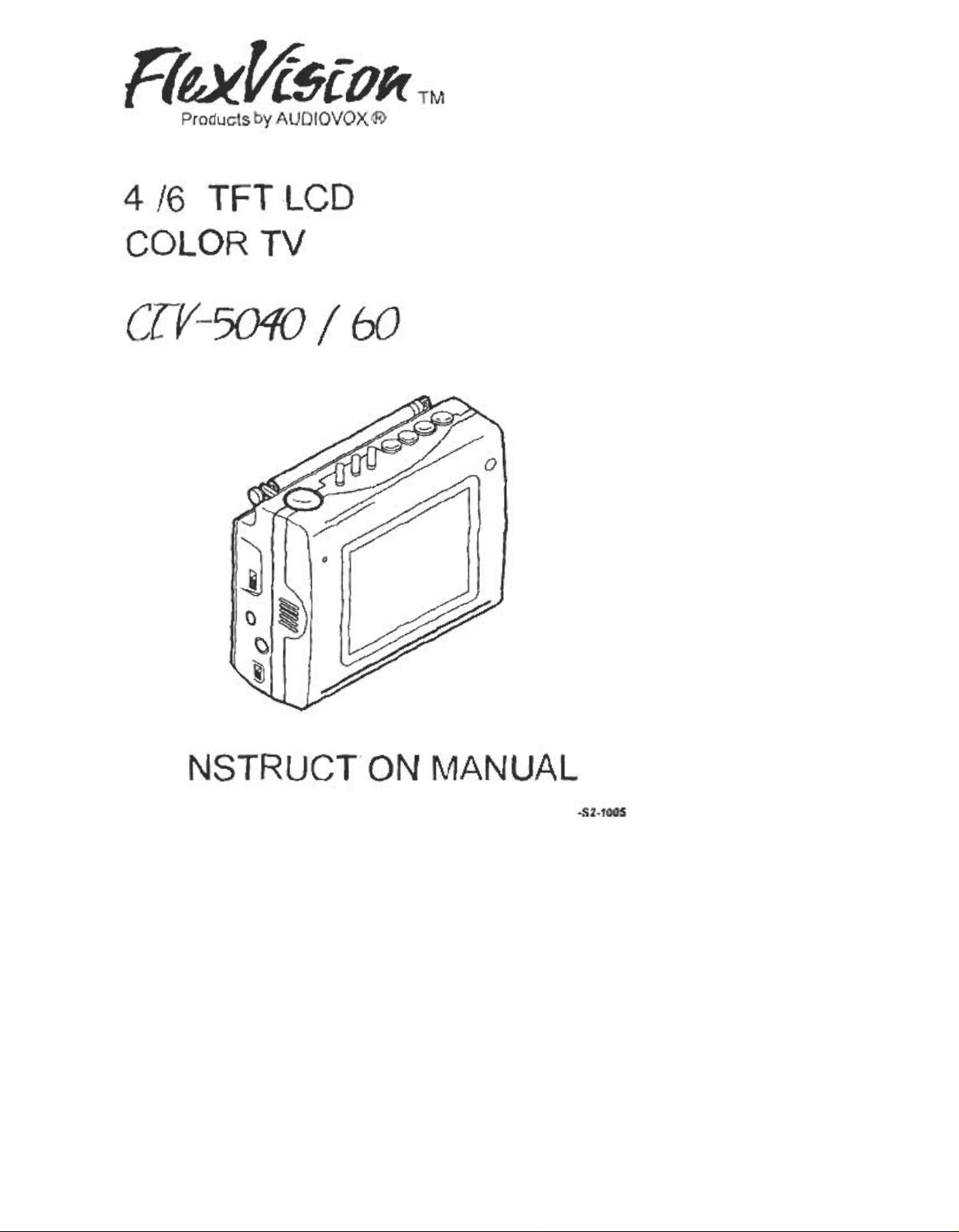
Page 2
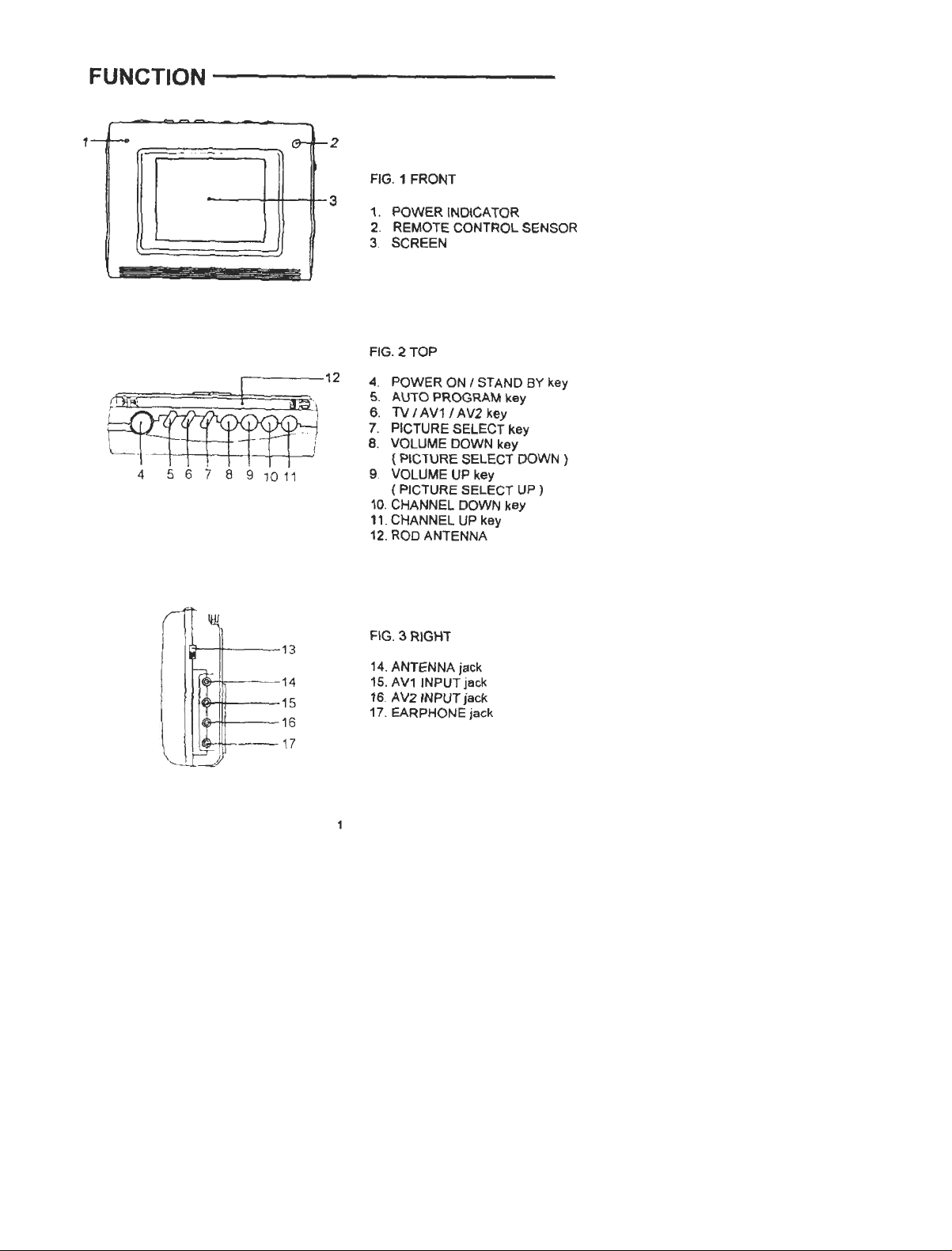
FUNCTION
1
2
FIG. 1 FRONT
3
1. POWER INDICA TOR
2 REMOTECONTROLSENSOR
3. SCREEN
FIG. 2 TOP
12
4. POWER ON I STAND BY key
5. AUTO PROGRAM key
6. TV I AV11 AV2 key
7. PICTURE SELECT key
8. VOLUME DOWN key
( PICTURE SELECT DOWN )
9 VOLUME UP key
( PICTURE SELECT UP )
10. CHANNEL DOWN key
11. CHANNEL UP key
12. ROD ANTENNA
FIG. 3 RIGHT
14. ANTENNA jack
15. AV1 INPUT jack
16 AV21NPUT jack
17. EARPHONE jack
1
Page 3
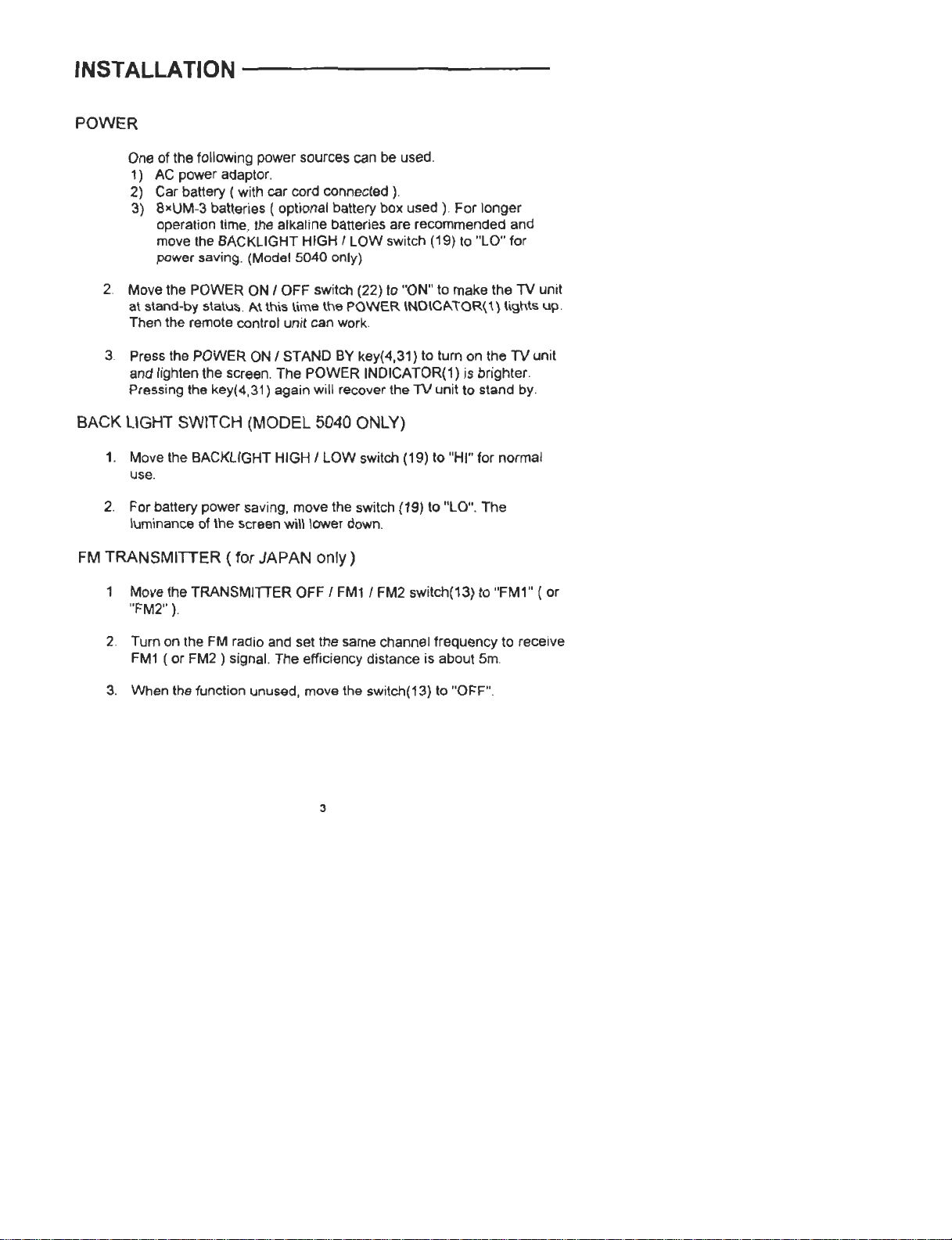
INSTALLATION
POWER
One of the following power sources can be used.
1) AC power adaptor.
2) Car battery ( with car cord connected ).
3) 8xUM-3 batteries ( optional battery box used ). For longer
operation time. the alkaline batteries are recommended and
move the BACKLIGHT HIGH I LOW switch (19) to "LO'. for
power saving. (Model 5040 only)
2 Move the POWER ON I OFF switch (22) to "ON" to make the TV unit
at stand-by status. At this time the POWER \NOIC~ \OR( '\ ) lights up
Then the remote control unit can work
3 Press the POWER ON I STAND BY key(4,31 } to turn on the TV unit
and lighten the screen. The POWER INDICATOR(1) is brighter.
Pressing the key(4,31 ) again will recover the TV unit to stand by.
BACK LIGHT SWITCH (MODEL 5040 ONL Y)
Move the BACKLIGHT HIGH I LOW switch (19) to "HI" for normal
1.
use.
2. For battery power saving, move the switch (19) to "LO". The
luminance of the screen will lower down.
FM TRANSMITTER ( for JAPAN only
Move the TRANSMITTER OFF I FM11 FM2 switch(13) to "FM1" ( or
1
"FM2" ).
Turn on the FM radio and set the same channel frequency to receive
2.
FM1 ( or FM2 ) signal. The efficiency distance is about 5m
When the function unused, move the switch(13) to "OFF".
3.
3
Page 4

TV OPERA TION
1
Pullout the ROD ANT (12) or connect an external antenna to ANT
jack (14) for better reception.
2.
Used in the vehicle, the diversity unit ( with boost function better) is
recommended to use to improve the reception performance.
3 Press the 1V I AV1 I AV2 key (6,33) to the 1V mode.
C VIDEO1- VID:J
-,
4 Press the AUTO PROGRAM key (5,34} to scan the whole channels
and memorize them.
5. Press the CHANNEL UP (11,40) or DOWN (10,39) key \0 se\ec.\ \he
desired 1V station. If the channel number displaying on the screen is
red, the channel has not been memorized Repeat step 1 to 5 until
the number turns green
6. If the ROD ANT {12) used, adjust the antenna direction to get the
best quality of reception
Adjust the viewing angle. The
recommended viewing angle of
the 1V unit is +30° --10"'
vertical and +45° --45°
horizontal
4
Page 5

8. Picture Adjustment
1) Press the PICTURE SELECT key (35) several times, the screen
will appear the picture control bar in the following order
sequentially
Select the item to adjust.
2) Before the disappearance of the PICTURE SELECT UP
( VOLUME UP )(9,38) or DOWN ( VOLUME DOWN) key (8,37),
to adjust the picture quality. For example,
COLOR
IIIIIIIIIIIJ:JOOnO
<::0 Q
Down Up
3) Press the PICTURE RESET key (36) on the remote control unit
will recover the original picture setting.
Audio Operation
9
1) Press the VOLUME UP (9,38) or DOWN (8,37) key to adjust the
volume output level. If the channel number displaying on the
screen is red(it means the channel has not been memoried), the
volume control is in vain.
2) For earphone used, inser1 the earphone plug into the EAR jack
(17) .
3) No volume output when the MUTE key (32) on the remote
control unit pressed. And press again to recover
5
~
Page 6

MONrTOR OPERA TrON
Input the AV signal from the sources ( VCR, Video camera, GPS,
1
etc. ) to the AV1(15) and lor AV2(16) jacks. The yellow terminal of
the AV cord connects with video signal; the white terminal with audio
2. Press the TV I AV1 I AV2 key (6,33) to select the desired AV source
The screen is dark when no video inputs.
3. Picture adjustment. as the TV operation described above
Audio operation. as the TV operation described above.
4
6
Page 7

IMPORTANT NOTES
1
Do not expose to temperature extremes or direct sunlight. (see
specfications)
2. Avoid dust and wet.
3.
Avoid dropping and strong impact.
4
Turn power off and unplug the adaptor when not in use or thundering
5. Never watch while driving a vehicle.
6. Never attempt your own maintenance.
7
Page 8

TROUBLE SHOOTING
Before assuming malfunction of the TV, check as follows
I SYMPTOMS I POSSIBLE CAUSeS
No power
.AC adaptor or car cord noli
properly connected.
.Fuse of car cord burn out.
.Dead batteries
.Incorrect polarity of
batteries.(batteries box
used)
Remote
control unit
cannot work
.Batteries unloaded. dead
or incorrect polarity
Remote control distance
too far
Direction of remote control
improper.
No picture
and sound
.TV/AV1/AV2 selected
incorrectly.
.Incorrectly connect AV
sources and the TV .
Blurry picture
and noise
.External antenna not
connected properly or rod
antenna folded
.Not properly tuned
Interference from
automobiles, electric
appliances, etc.
Reception bad due to
weak signals, buildings,
mountains, etc
Sound heard
white or dark
Sound heard
but colorjiQht
Picture visible
but no sound
.Brightness control nOTset
Ibut picture all
correctly
.Color control not set
correctly.
.Mute function works
.Volume control turned too
low.
.Earphp!)e inserted
WHAT TO DO
.Connect correctly
.Replace fuse.
.Replace batteries
.Make sure the poles of
batteries aligned properly
.Replace batteries
.The distance must be less
than 2m
.Point the remote control unit
to the sensor djrectly,
.Press TV/AV1/AV2 key to
correct mode
.Check the connection and
correct it.
.Check the connection.
Extend rod antenna.
.Press auto program key
again
.Move funher away from
appliances causing
interference.
Change antenna position
.In locations with poor
reception, it may not be
possible to get a clear picture
or any picture at el!; -
.Adjust brightness
.Adjust color
.Mute off.
.Turn up volume
Disc~~ect earphon~
8
Page 9

SPECIFICA TIONS
C1V-5()40 I 60
TYPE Color lCD TV
DISPLAY SCREEN SIZE 4 inches ( 82.1 x61.7 mm) ( WxH )
6 inches (112.9"84.7 mm) ( WxH )
ElEMENT TFT -lCD
FORMAT 4...480(W)"234(H)
Tota1112,320 dots
0'.: 720{W»)(234{H)
Tota116B.480 dots
!iA~K LIGHT Cold catho~e fluorescent lamp
POWER SUPPL y AC adaptof ( AC 120V 61j Hz D~ '\ 2V )
Car battery( 12C 12V )
POWER DC 12V 4": 7W
~0~~\jM?1'C~ t)"': , ,w
--
RECEPTION VHF.l CH 2- 6
CHANNELS VHF~H CH 7-13
UHF CH 14-69
INPUT TERMINAlS Extemar power jack ( DC fN 12-14V )
External antenna jack ( 3.50 mm )
AV1 input jack { 3.50 mm )
-f'.V2}np~t i~c~ ( 3.50 mm )-
OUTPUT TERMINALS Diversity jack ( 3,50 mm )
---Earph°!:!~ j~~( 3,50 mm )OPERATION 5. .,. 40° C
TEMPERAruRE
STORAGE -20. -+60. c
TEMPERATURE
DIMENsiONS -4":150)(116;-45 mm(WxH~D )
~ ~- 6": 180)(145)(48 ~
WEIGHT 4": 460 9
6": 650 Q- -
---
~.
Q
