Page 1
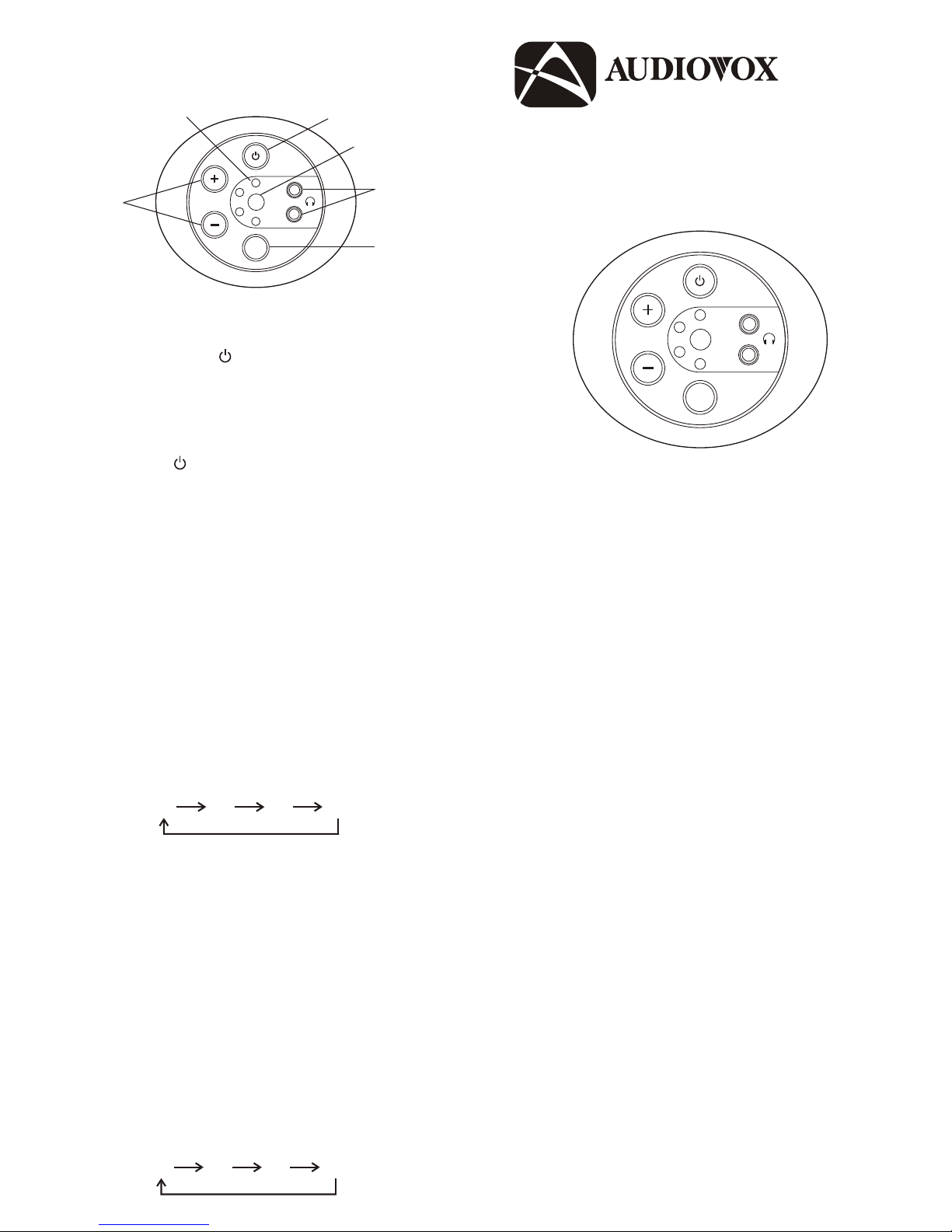
®
ELECTRONICS CO RP.ELECTRONICS CO RP.
Owner’s Manual
CS
Control Station
2. Source Select Control Button
– Press the source SELECT (S) button (2) to
step through the different Audio/Video Input
Sources, each press button of the SELECT
(S) button (2) will advance to the next input
source. The source indicator LED (3) will light
in the following sequences:
– Before attempting to operate the Remote
Control, press and hold the source SELECT
button (2) for 6 seconds until the source
indicator LED (3) begins flashing. Once the
indicator is blinking the Control Station will
accept Infrared input command signals from
an Infrared Remote Control device. To
remove the Infrared Control function from the
Control Station press and hold the button for
3 seconds.
– If source indicator LED (3) is blinking the
S1 position, the Control Station has selected
to control the Audio/Video Input at Source 1.
To change the sources, press the source
SELECT button (2) to view the following
sources.
S1 S2 S3 S4
S1 S2 S3 S4
3. Source Indicator LED
– Indicates the video source that can will be
viewed.
4. Remote Sensor Eye
– When the source indicator LED (3) is
flashing, this indicates that the source
equipment can be controlled remotely by
pointing the remote control device at the
remote device sensor.
5. Volume Up/Down Button
– Press the “+” button to increase headphone
volume.
– Press the “–” button to decrease headphone
volume.
6. Headset (3.5mm Headphone jacks)
– These jacks provide connections for stereo
headphones for private listening at each
station. (Note: Plug the headphones in before
putting the headphones on. Adjust the
volume to a low level before putting the
headphones on.)
1. System Power Button
MAIN POWER ( ) button
– Press to turn the Control Station on. The
LED indicators and 1 source LED indicator
will illuminate.
– Press to turn the Control Station off. The
LED indicators will turn off and the MAIN
POWER ( ) (1) will dimmed.
Description of CS (Control Station)
IR
1
2
3
4
VOLUME
MAIN
POWER
S
5
2
6
4
1
3
IR
1
2
3
4
VOLUME
MAIN
POWER
S
128-6055
Page 2
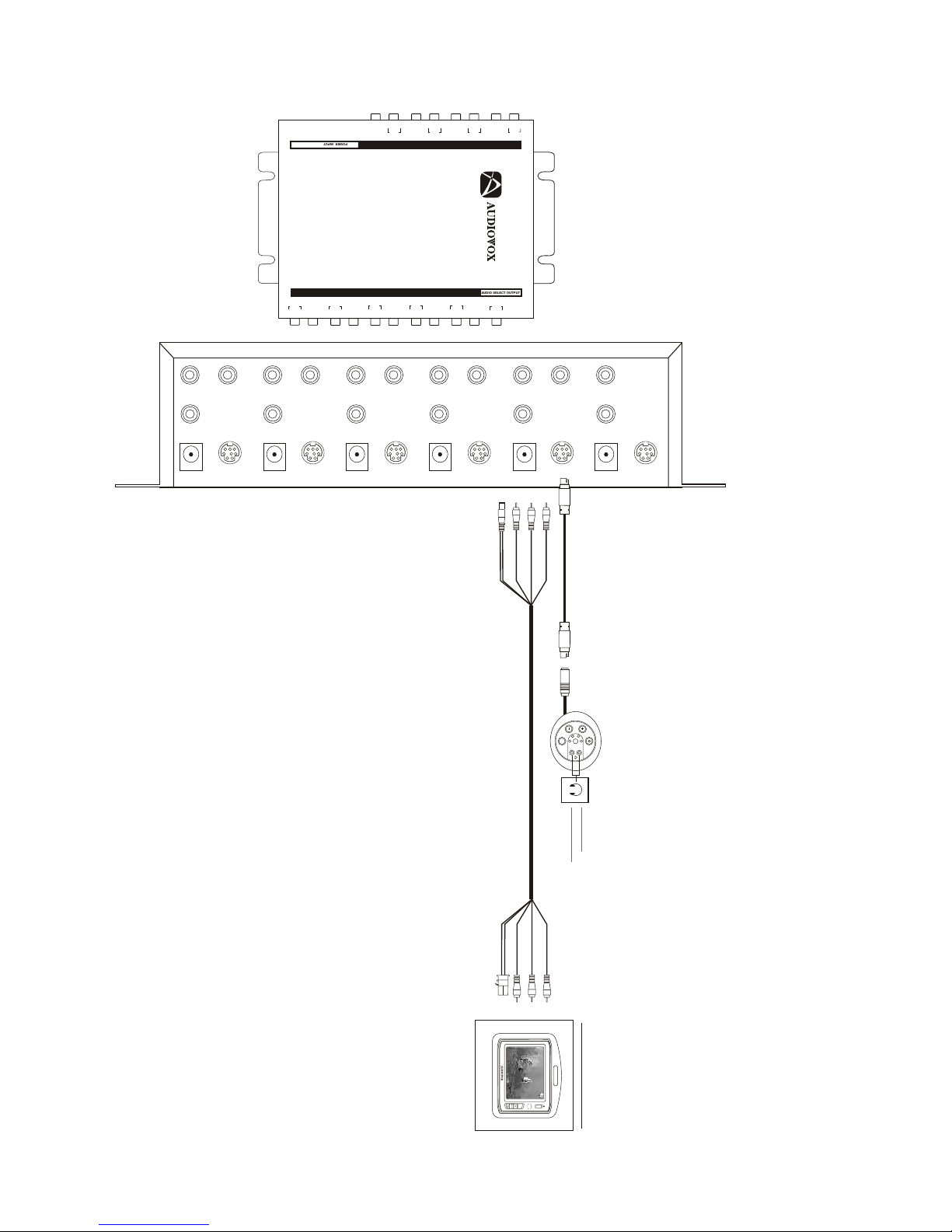
Installation from SDB to CS
STATION 2
CONTROLLER
STATION 3
CONTROLLER
STATION 4
CONTROLLER
STATION 5
CONTROLLER
MONITOR 5
DC 12V
STATION 1
CONTROLLER
MASTER
CONTROLLER
FM MODULATOR
DC 12V
MONITOR 4
DC 12V
MONITOR 3
DC 12V
MONITOR 2
DC 12V
MONITOR 1
DC 12V
SIGNAL DISTRIBUTION BOX
MODEL : SDB
STATION 5
AUDIO
L R
VIDEO
STATION 4
AUDIO
L R
VIDEO VIDEO
VIDEO
VIDEO
MASTER
STATION
AUDIO
L R
STATION 3
AUDIO
L R
STATION 2
AUDIO
L R
STATION 1
AUDIO
L R
AUDIO SELECT OUTPUT
POWER INPUT
AUDIO
1
L R
VIDEO 1
VIDEO 2
VIDEO 3
VIDEO 4
L R
AUDIO
2
L R
AUDIO
3
L R
AUDIO
4
DC 12V FROM SDB45CSVIDEO (YELLOW)
AUDIO RIGHT (RED)
AUDIO LEFT (WHITE)
VIDEO (YELLOW)
AUDIO RIGHT (RED)
AUDIO LEFT (WHITE)
HARNESS, SDB TO MONITOR (P/N:CSSC)
POWER
S
IR
1
2
3
4
VOLUME
MAIN
POWER
OPTIONAL AV MONITORS
OPTIONAL
HEADPHONE
PICTURE
SELECT
POWER
IR
DIN CABLE, SDB TO CS (P/N:CSDIN)
SDB
A/V SOURCE INPUT
A/V SELECT OUTPUT
®
