Page 1

PROTOCOL INTERFACE ADAPTER
and XM DIRECT 2 TUNER
CNP2000UCA
“Compatible with Satellite
Ready Car Stereos”
Installation Guide
Page 2
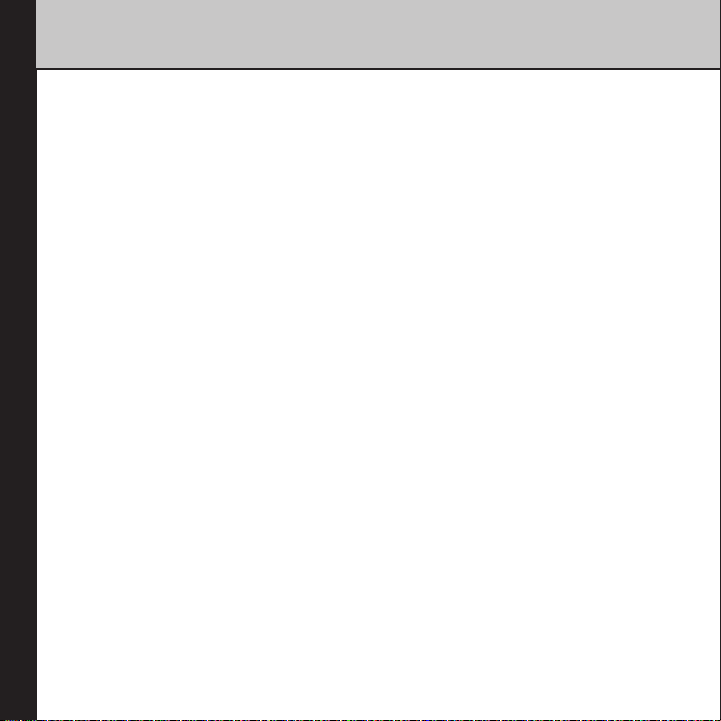
2
Table of Contents
Table of Contents ................................................................................................2
Introduction & Installation Overview ..........................................................3
Installation Basics ....................................................................................... 4
TableofContents
Installation Planning ................................................................................. 4
Antenna Installation ............................................................................. 4
Cable Routing .........................................................................................5
Tools Required ........................................................................................6
Installation Procedure .....................................................................6
Completing Activation ............................................................................. 8
XM Satellite Radio Operation ................................................................9
XM Radio ID .............................................................................................9
Troubleshooting.................................................................................................10
No Sound ....................................................................................................10
Advisory Message ....................................................................................10
Antenna ..................................................................................................10
Updating ................................................................................................10
No Signal ................................................................................................10
O Air ......................................................................................................11
Loading ...................................................................................................11
No Info .....................................................................................................11
“CH---” ......................................................................................................11
Other Symptoms .................................................................................11
Warranty .............................................................................................................12
Page 3
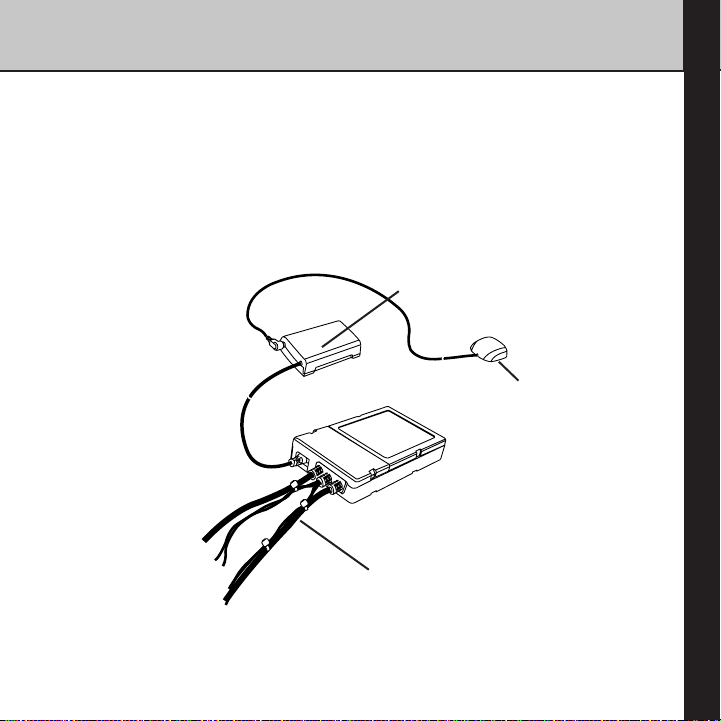
Introduction & Installation Overview
Thank you for purchasing the AUDIOVOX Protocol Interface Adapter for satellite
radio ready car stereo head units. The Protocol Interface Adapter allows you
to adapt a satellite radio ready car stereo to receive XM Satellite Radio service.
The PIA is easy to install plugging directly into the car stereo head unit*. The
illustration below shows the installation of the XM Direct system, including
the XM Direct 2 Tuner and the antenna.
XM Direct 2 Tuner
Antenna
Model Specic Head Unit Cable
Interface (Sold Separately)
3
Introduction&InstallationOverview
*Professional installation is recommended for the XM Direct System
Page 4
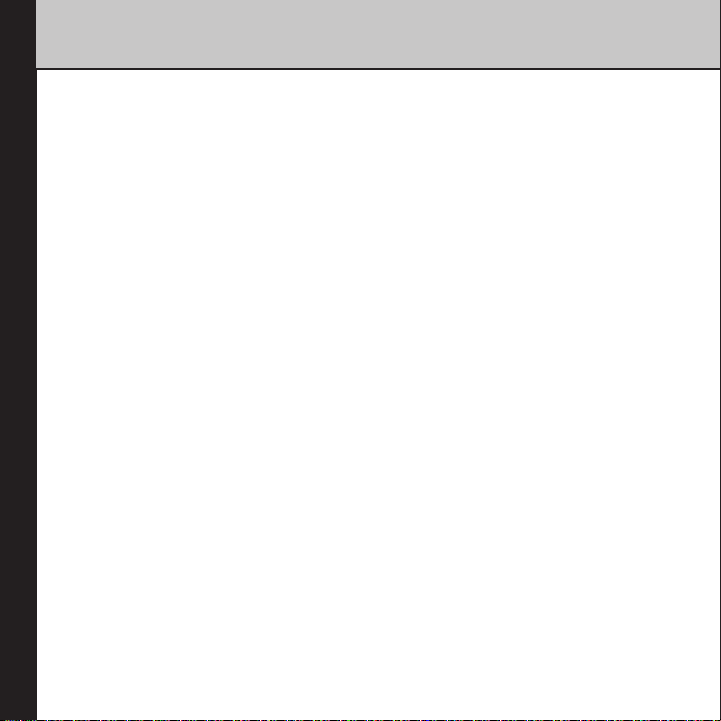
4
Installation Basics
Note: Before installation, your PIA must have the proper radio model
protocol downloaded. Please see an authorized dealer for
programming of your PIA.
When choosing a location to mount the components, care must be taken not
to interfere with any of the vehicles existing systems. Good installation practices should be observed when mounting components to avoid any vibration,
movement or rattling after installation. When routing the cables avoid blocked
passages and any obstructions that could kink, crimp, twist, or chafe the cables.
Components should be secured in place with methods such as Velcro, double
stick foam tape, screws and nuts, cable ties etc. All mounting hardware and
methods are at the discretion of the installer.
Cables should also be secured in place to avoid movement. Care should be taken
not to crimp any of the cables when installing them. And special care should
Installation Basics/Installation Planning
be taken not to route cables on or near sharp edges that could eventually cut
into the jacket of the cable.
Installation Planning
The PIA should be located within 2-3 feet of the radio due to the cable lengths.
The antenna should be located in an area to insure the cable will reach the tuner
location. Check this prior to installation.
Prior to installation, locate the area where the XM Direct 2 Tuner shall be installed. Typical locations are the glove box or the center console.
Antenna Installation
1. Best reception is achieved with the antenna mounted on the metal
surface of the vehicle roof in the center of an area with at least 12” x 12”
of surface area and a minimum of 6” from a window or sun roof.
Page 5
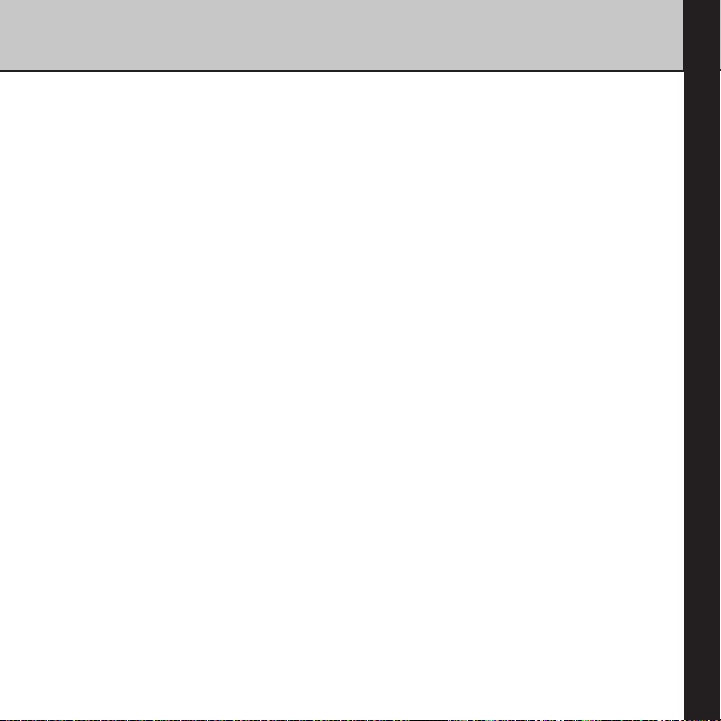
2. If the vehicle has roof racks or skid ribs, it may be necessary to mount
the antenna o-center.
3. If the vehicle roof does not provide sucient metal surface area then
the antenna can be mounted on the metal trunk lid at least 4” from the
rear window.
Caution: DO NOT INSTALL ANTENNA INSIDE VEHICLE PASSENGER
COMPARTMENT. Mounting the antenna in the passenger com-
partment either on the front dash board or on the rear win-
dow deck area of the vehicle may interfere with reception and
must be avoided.
Caution: Mounting the antenna on a non-metallic surface will also re-
sult in severe degradation in reception.
4. If an appropriate antenna mounting location cannot be identied,
contact your local distributor installation department for additional
guidance.
Cable Routing
1. Once you have mounted the antenna in the correct location, plan how
to route the cable from this location to the receiver, avoiding blocked
passages and any obstructions that could kink, crimp, twist or chafe
the cable. If the cable will come in contact with a rough metal opening,
use a rubber grommet to prevent damage.
5
Installation Basics/Installation Planning/Cable Routing
Page 6
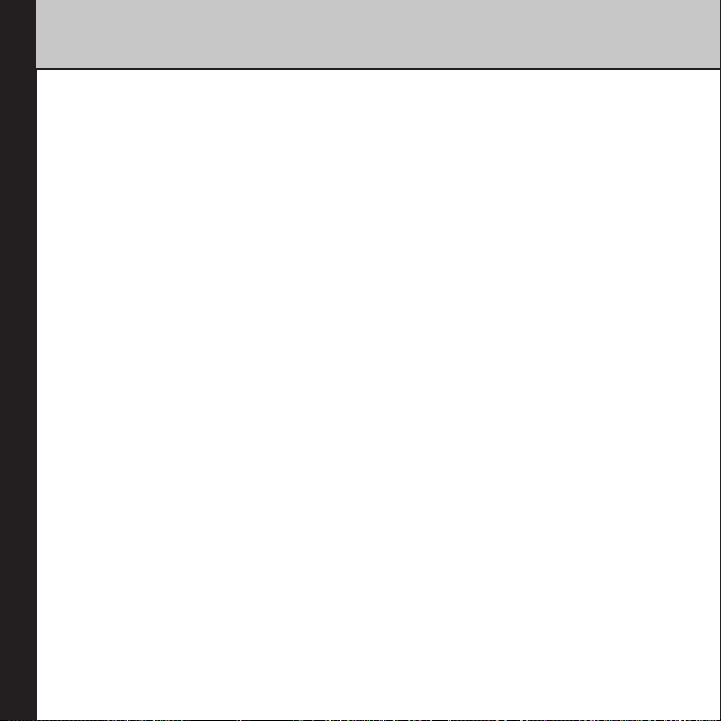
6
2. For antenna mounting locations at the front or middle of the roof,
the cable can be routed down along the door jam and into the car. In
some cars, the cable may be brought into the vehicle through the
grommet in the door jam which carries the power window and power
lock wires. If the cable does not t easily through this grommet, do
not try to force it through. Instead, route the cable under the weather
seal near the lowest part of the trunk to reduce possible water leaks.
3. Use pre-existing wiring channels created by the vehicle manufacturer
whenever possible.
Tools Required
The antenna contains a powerful magnet that will secure it to a metal roof
under normal driving conditions. No additional tools should be needed to
mount the antenna.
Installation Procedure
Step 1
Remove the car stereo head unit from your dash board.
Cable Routing/Tools Required/Installation Procedure
Important: Depending on how your head unit was installed you may
have to remove part or all of your dashboard to remove the
head unit before the head unit can be pulled out. You may
also have to remove screws to complete this step.
Page 7
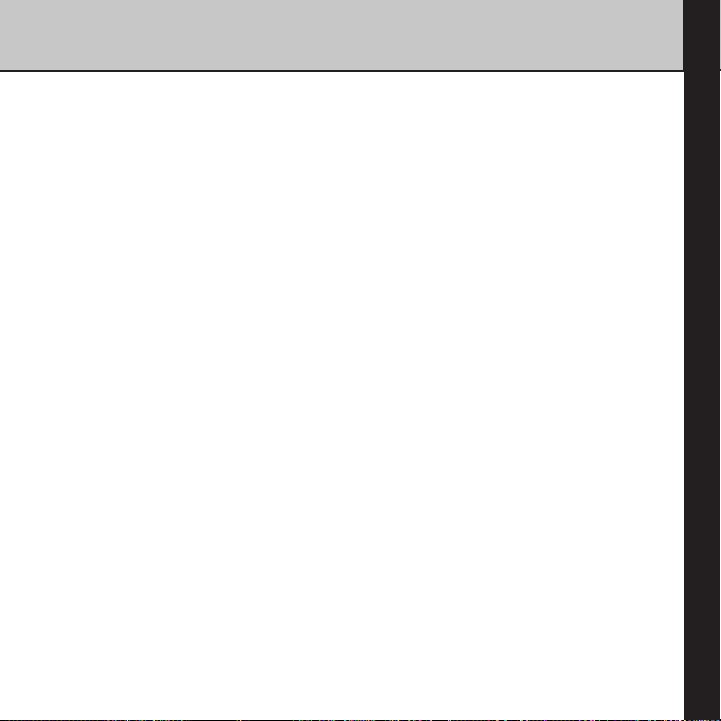
Step 2
Connect the cable into the PIA. Plug the other end of the cable into the head
unit adapter. Read your cable installation manual for proper installation to
your specic head unit.
Step 3
Start your car and turn on your unit to conrm that the XM Direct system is
properly connected. When you tune to XM channel 1, you should see “XM
Preview” on your head unit LCD, and hear that channel through your car
speakers. If not, check to make sure all connections are correct or refer to the
troubleshooting section of this installation guide.
Step 4
Mount and secure the PIA in a suitable location that will not interfere with
the radio and will not vibrate or rattle after installation.
7
Installation Procedure
Page 8
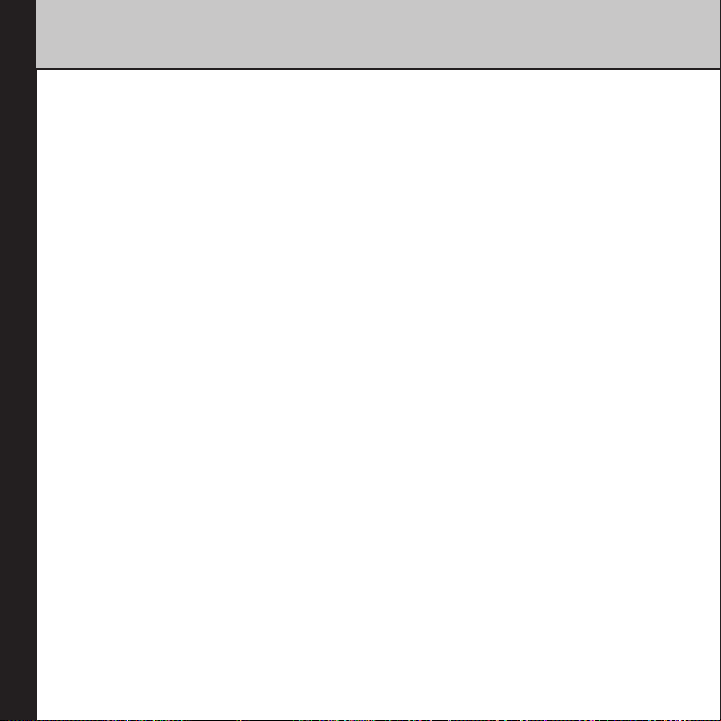
8
Step 5
Return the car stereo head unit back to its original location in the dash board,
be careful with cables that you just installed so that they do not unplug or
get kinked by the head unit.
Note: If you had removed screws to pull the car stereo head unit out
please screw those back in.
Step 6
If you had removed the dash board during installation please return it back
to its original location.
Completing Activation
Installation Procedure/Completing Activation
Now that your XM Direct system has been installed your XM Universal Tuner
will need to be activated. Details on how to operate your head unit in XM
mode are listed on the following page. Tune your car stereo head unit to the
XM Preview Channel, channel 1 and follow instructions for activation. You
can also go on-line at XMradio.com or call the toll free XM activation number
at 1-800-967-2346. Once you have activated your tuner box make sure the
XM antenna on the outside of your car has an unobstructed view of the sky.
Page 9
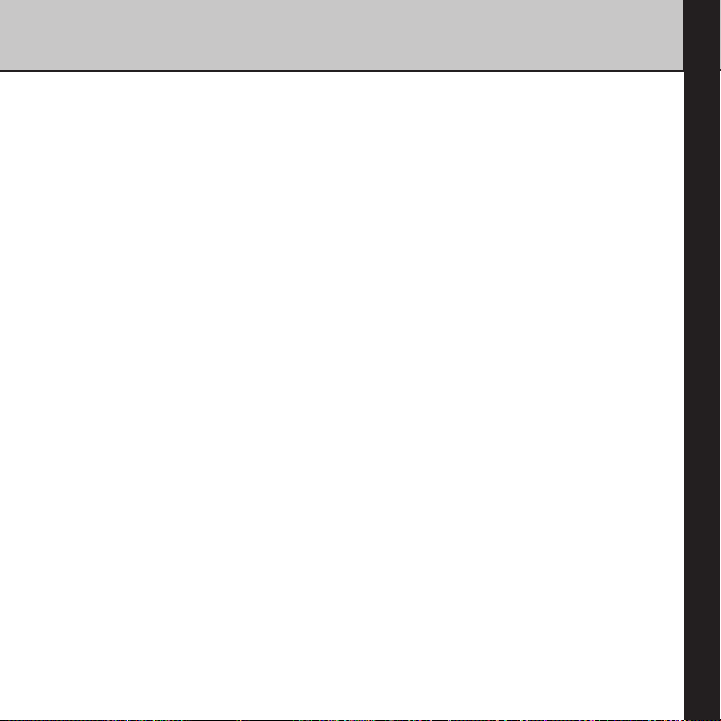
XM Satellite Radio Operation
Please refer to the “XM tuner control features” section of your cassette, CD or
mobile video receiver manual for instructions on operating your XM satellite
radio service.
XM Radio ID
1. During XM Satellite Radio reception, press the Seek button to select
“CHANNEL 0.”
2. Press the “Seek – (down)” button. “RADIO ID” is indicated for 2 seconds
and the XM Radio ID number is indicated for 10 seconds.
To cancel the XM Radio ID display, press the Seek button to select a channel.
9
XM Satellite Radio Operation
Page 10
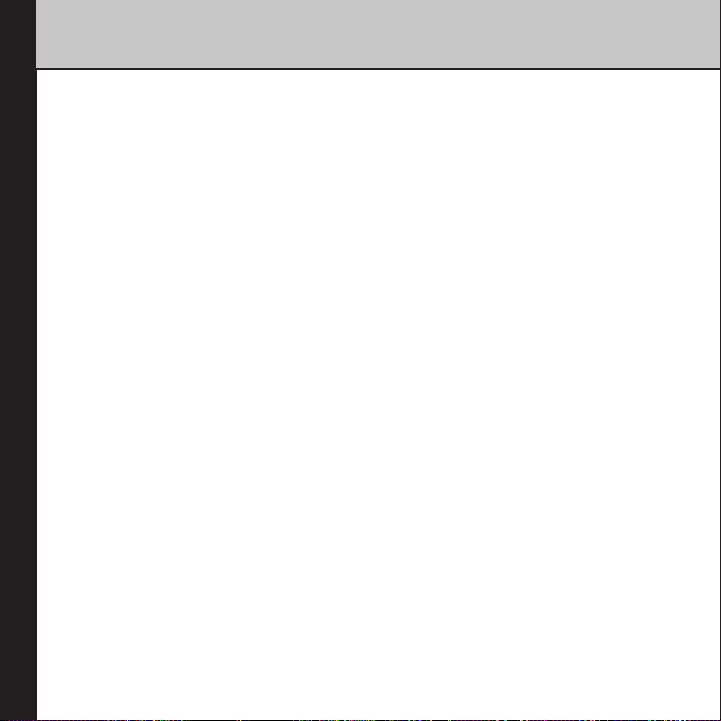
10
Troubleshooting
No Sound
• Adjust the volume control of the head unit.
• Make sure that all of the cables between the PIA and the head unit and
the tuner are securely plugged in.
Troubleshooting
Advisory Message
When a problem occurs with the XM Direct system, an error message will be
indicated on the display of the head unit.
ANTENNA
The antenna is not connected properly.
• Check the connection of the antenna to the XM tuner.
UPDATING
Radio is being updated with latest encryption code.
• Wait until the encryption code updates. Channels 0 and 1 should
function normally. You have not subscribed to XM service.
• Contact XM to subscribe.
NO SIGNAL
XM signal is being blocked from reaching the XM antenna.
• The message should disappear as soon as you move out of an
obstructed area such as an indoor garage. If the problem persists,
make sure your antenna is mounted outside and on top of the car
with a clear view of the sky.
Page 11
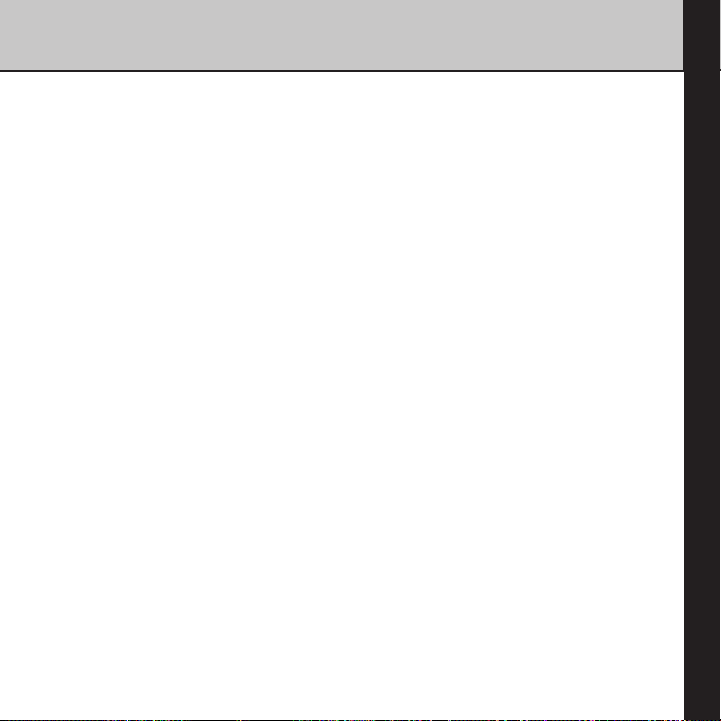
Troubleshooting (Cont)
OFF AIR
The channel currently selected has stopped broadcasting.
• Automatically switches to valid channel. No action is required.
LOADING
The receiver is reading the channel information.
• Wait until the XM tuner completes receiving the information.
NO INFO
No information is available to display.
• No action is required.
“CH ---“
The channel to be tuned is void due to a channel lineup change. The tuner
will automatically switch to a valid channel.
• No action is required.
OTHER SYMPTOMS
Should any problem persist after you have made the following checks, call
Audiovox for help at 1-800-645-4994 on any business day, between 9 A.M.
and 5:30P.M., EST and ask for Technical Support.
11
Troubleshooting
Page 12
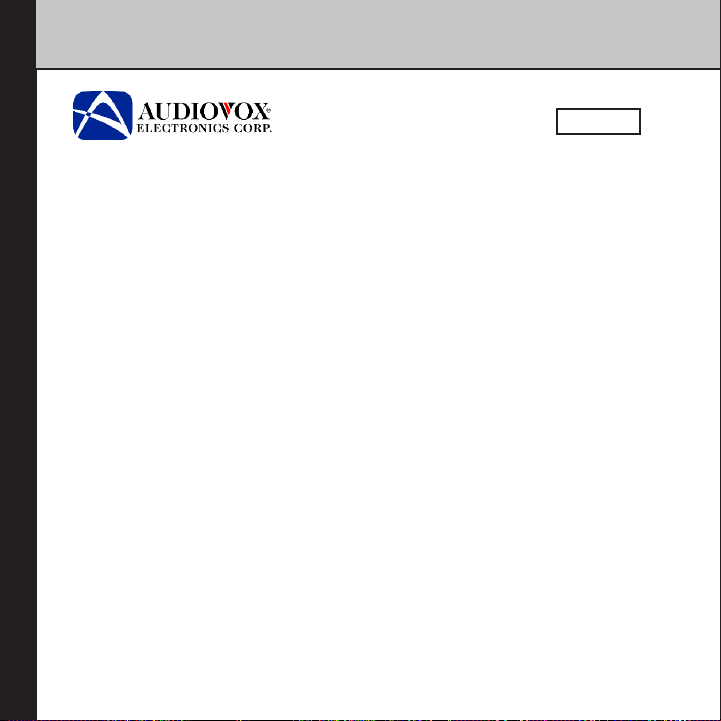
12
12 MONTH LIMITED WARRANTY
Warranty
PROGRAMMABLE INTERFACE ADAPTER
AUDIOVOX ELECTRONICS CORPORATION (the Company) warrants to the
original retail purchaser of this product that should under normal use and
conditions, be proven defective in material or workmanship within 12 months
from the date of original purchase, such defect(s) will be repaired or replaced
with new or reconditioned product (at the Company’s option) without charge
for parts and repair labor.
To obtain repair or replacement within the terms of this Warranty, the product
is to be delivered with proof of warranty coverage (e.g. dated bill of sale), specication of defect(s), transportation prepaid, to an approved warranty station
or the Company at the address shown below.
This Warranty does not extend to the elimination of externally generated static
or noise, to costs incurred for installation, removal or reinstallation of the product, or to damage to speakers, accessories or electrical systems. Warranty does
not apply to malfunction of satellite transmissions, repeater signals or audio
systems or to damage caused by poor installation of included components
such as magnetic roof mount antenna, programmable interface adapter or
receiver docking station.
This Warranty does not apply to any product in the opinion of the Company
that has been damaged through alteration, improper installation, mishandling,
misuse, neglect, accident, or by removal or defacement of the factory serial
number/bar code label(s).
CNP2000UCA
Page 13
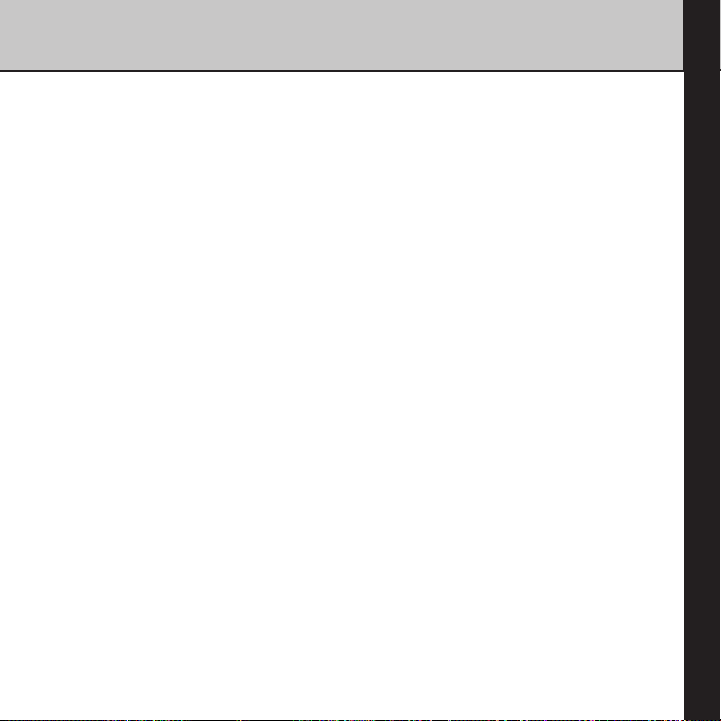
WARRANTY (Cont)
THE EXTENT OF THE COMPANY’S LIABILITY UNDER THIS WARRANTY IS LIMITED
TO THE REPAIR OR REPLACEMENT PROVIDED ABOVE AND, IN NO EVENT, SHALL
THE COMPANY’S LIABILITY EXCEED THE PURCHASE PRICE PAID BY PURCHASER
FOR THE PRODUCT.
This Warranty is in lieu of all other express warranties or liabilities. ANY IMPLIED
WARRANTIES, INCLUDING ANY IMPLIED WARRANTY OF MERCHANTABILITY,
SHALL BE LIMITED TO THE DURATION OF THIS WRITTEN WARRANTY. ANY
ACTION FOR BREACH OF ANY WARRANTY HEREUNDER MUST BE BROUGHT
WITHIN 24 MONTHS FROM DATE OF ORIGINAL PURCHASE. IN NO CASE SHALL
THE COMPANY BE LIABLE FOR ANY CONSEQUENTIAL OR INCIDENTAL DAMAGES FOR BREACH OF THIS OR ANY OTHER WARRANTY, EXPRESS OR IMPLIED,
WHATSOEVER. No person or representative is authorized to assume for the
Company any liability other than expressed herein in connection with the sale
of this product.
Some states do not allow limitations on how long an implied warranty lasts or
the exclusion or limitation of incidental or consequential damage so the above
limitations or exclusions may not apply to you. This Warranty gives you specic
legal rights and you may also have other rights which vary from state to state.
U.S.A. : AUDIOVOX ELECTRONICS CORPORATION, 150 MARCUS BLVD.,
HAUPPAUGE, NEW YORK 11788 • 1-800-645-4994
CANADA : CALL 1-800-645-4994 FOR LOCATION OF WARRANTY STATION
SERVING YOUR AREA
13
Warranty
128-8054
Page 14

14
PRODUCT REGISTRATION
Thank you for purchasing an Audiovox product. We pride ourselves on the
quality and reliability of all our electronic products but if you ever need
service or have a question, our customer service sta stands ready to help.
Product Registration
Contact us at www.audiovox.com
PRODUCT PROTECTION:
In case of an insurance loss such as re, ood or theft, your registration
will serve as proof of purchase.
PURCHASE REGISTRATION:
Registering On-Line will allow us to contact you in the unlikely event a
safety notication is required under the Federal Consumer Safety Act.
Click On Product Registration and Fill Out the Brief Questionnaire.
For additional information: call 1-800-645-4994
or visit audiovox.com.
For more information about XM Satellite Radio service,
visit www.xmradio.com or call 1-800-967-2346.
“XM” and XM Logo are registered trademarks of SIRIUS XM Radio Inc.
128-7978C
Page 15

ADAPTADOR DE INTERFAZ
DE CONEXIONES Y
XM DIRECT 2 TUNER
CNP2000UCA
“Compatible con satélite
preperados estéreos de
vehículos”
Guía de instalación
Page 16

16
Índice
Índice
Índice ........................................................................................................................ 16
Introducción y descripción general de la instalación ............................ 17
Información básica sobre la instalación .............................................18
Planicación de la instalación ............................................................... 18
Instalación de la antena ......................................................................18
Enrutado de cables ...............................................................................19
Herramientas requeridas .................................................................... 20
Procedimiento de instalación ......................................................20
Cómo completar la activación ..............................................................22
Funcionamiento de la Radio Satelital XM .........................................23
ID de Radio XM ....................................................................................... 23
Resolución de problemas .................................................................................24
No hay sonido ............................................................................................. 24
Mensaje de advertencia ..........................................................................24
Antena ....................................................................................................... 24
Actualizando ...........................................................................................24
No hay señal ............................................................................................ 24
Fuera de aire ............................................................................................25
Cargando .................................................................................................. 25
No hay información .............................................................................. 25
“CH—-” ......................................................................................................25
Otros síntomas .......................................................................................25
Garantía ...................................................................................................................26
Page 17

Introducción y descripción general de
la instalación
Gracias por comprar el Adaptador de interfaz de protocolo AUDIOVOX para
estéreos de vehículos que cuentan con radio satelital. El Adaptador de interfaz
de protocolo permite adaptar un estéreo de vehículo que tiene radio satelital
para que reciba servicios de Radio Satelital XM.
El adaptador PIA es fácil de instalar; se conecta directamente en la unidad del estéreo
en el vehículo*. A continuación, la ilustración muestra la instalación del sistema XM
Direct, que incluye el XM Direct 2 Tuner y la antena.
XM Direct 2 Tuner
Antena
Interfaz especíca para el cable
de la unidad (se vende por
separado)
17
Introducción y descripción general de la instalación
*Se recomienda instalación profesional para el Sistema XM Direct
Page 18

18
Información básica sobre la instalación
Nota: Antes de la instalación, el adaptador PIA debe tener el modelo
de radio correcto. Consulte un distribuidor autorizado para la
programación del adaptador PIA.
Al elegir la ubicación para montar los componentes, se debe tener cuidado
para no interferir con los sistemas existentes de los vehículos. Se debe realizar
una instalación correcta al montar los componentes a n de evitar vibraciones,
movimientos o ruidos después de la instalación. Al enrutar los cables, evite las
entradas bloqueadas y las obstrucciones que puedan doblar, torcer o desgastar
los cables. Los componentes deben ajustarse con métodos como Velcro, cinta
de espuma de doble cara, tornillos y tuercas, zunchos etc. Todo el hardware y
los métodos de montaje quedan a discreción del instalador.
Se deben ajustar los cables para evitar movimientos. Preste atención para no
doblar los cables al instalarlos. Tenga cuidado de no enrutar los cables sobre
o cerca de bordes losos, los cuales con el tiempo pueden cortar la cobertura
del cable.
Planificación de la instalación
El adaptador PIA debe colocarse en un radio de 60 cm o 90 cm debido a la
longitud de los cables. La antena debe colocarse en donde los cables alcancen
la ubicación del sintonizador. Compruebe esto antes de la instalación.
Antes de la instalación, designe el lugar en donde se instalará el XM Direct 2
Tuner. La ubicación común es la guantera o la consola central.
Instalación de la antena
Información básica sobre la instalación/Planicación de la instalación
1. Se puede lograr una mejor recepción con la antena montada en la
superficie de metal del techo del vehículo en el centro de un área
de al menos 30,50 cm x 30,50 cm y un mínimo de 15,25 cm de
la ventana o del techo corredizo.
Page 19

2. Si el vehículo tiene portaequipaje o soportes, es necesario montar
la antena fuera del centro.
3. Si el techo del vehículo no cuenta con un área de metal suficiente
entonces la antena se puede montar en la tapa del baúl, al menos
a 10 cm de la ventana trasera.
Precaución: NO INSTALAR LA ANTENA DENTRO DEL COMPAR TIMIENTO PARA PASAJEROS DEL VEHÍCULO. Montar
la antena en el compartimiento, ya sea en el panel de
control frontal o en la cubierta de la ventana trasera del
vehículo, puede interferir con la recepción y debe evitarse.
Precaución: Mont ar l a ante na e n u na s upe rfi ci e no m et ál ica
también ocasiona una degradación seria en la recepción.
4. Si no puede identificar una ubicación de montaje para la antena,
comuníquese con el departamento de instalación del distribuidor
local para obtener instrucciones adicionales.
Enrutado de cables
1. Después de montar la antena en el lugar correcto, planique cómo
enrutar el cable desde esta ubicación hacia el receptor; evite
entradas bloqueadas y obstrucciones que puedan doblar, torcer o
desgastar el cable. Si el cable hace contacto con una apertura de
metal áspera, utilice una arandela de caucho para evitar daños.
19
Información básica sobre la instalación/Planicación de
la instalación/Enrutamiento de cables
Page 20

20
2. Para montar la antena en la parte delantera o central del techo,
puede enrutar el cable hacia abajo a través del parante de la puerta,
dentro del vehículo. En algunos vehículos, el cable se puede
extender por el vehículo a través de la arandela en el parante de la
puerta que tiene la ventana eléctrica y los cables de la traba
eléctrica. Si el cable no se ajusta fácilmente a través de esta
arandela, no intente forzarla. En cambio, enrute el cable debajo
del burlete cerca de la parte más baja del baúl a fin de reducir las
posibles ltraciones de agua.
3. Utilice canales de cables preexistentes creados por el fabricante
del vehículo cuando sea posible.
Herramientas requeridas
La antena contiene un magneto poderoso que la ajustará al techo de metal
en condiciones de manejo normales. No se necesitan herramientas adicionales para montar la antena.
Procedimiento de instalación
Paso 1
Extraiga el estéreo del panel de control.
Importante: Según la instalación de la unidad, es posible que deba
quitar parte o todo el tablero antes de poder extraer la
unidad. Además, es posible que tenga que quitar
tornillos para completar este paso.
Enrutamiento de cables/Herramientas requeridas/Procedimiento de instalación
Page 21

Paso 2
Conecte el cable al adaptador PIA. Conecte el otro extremo del cable al adaptador de la unidad. Lea el manual de instalación de cables para una correcta
instalación de la unidad especíca.
Paso 3
Encienda el vehículo y la unidad para comprobar que el sistema XM Direct
esté correctamente conectado. Al sintonizar el canal 1 XM, debe visualizar
“XM Preview” (Presentación preliminar XM) en la pantalla LCD de la unidad
y escuchar ese canal a través de los altavoces del vehículo. De lo contrario,
asegúrese de que todas las conexiones se hayan realizado correctamente; o
bien, consulte la sección de resolución de problemas en la guía de instalación.
Paso 4
Monte y ajuste el adaptador PIA en la ubicación correcta de modo que no
interera con la radio, no vibre ni haga ruidos después de la instalación.
21
Procedimiento de instalación
Page 22

22
Paso 5
Coloque la unidad del estéreo en su ubicación original en el tablero; tenga
cuidado con los cables que recientemente instaló a n de que no se desconecten ni se doblen.
Nota: Si quitó los tornillos para extraer la unidad del estéreo, vuelva
a ajustarlos.
Paso 6
Si extrajo el panel de control durante la instalación vuelva a colocarlo en un
posición original.
Cómo completar la activación
Ahora que instaló el sistema XM Direct, debe activar el Sintonizador XM Universal. Los detalles sobre cómo funciona la unidad en modo XM se encuentran en la siguiente página. Sintonice el estéreo del vehículo en XM Preview
Channel (Canal de presentación preliminar), canal 1 y siga las instrucciones
para la activación. Además, puede visitar el sitio de Internet XMradio.com;
o bien, realizar una llamada de activación XM gratuita al 1-800-967-2346.
Procedimiento de instalación/Cómo completar la activación
Después de activar la caja del sintonizador, asegúrese de que la antena XM
en la parte externa del vehículo no tenga una vista obstruida hacia el cielo.
Page 23

Funcionamiento de la Radio Satelital XM
Consulte la sección “Funciones de control del Sintonizador XM” en el cassette,
CD o manual del receptor de video móvil para obtener más instrucciones
sobre cómo funciona el servicio de radio satelital XM.
ID de Radio XM
1. Durante la recepción de la Radio Satelital XM, presione el botón Seek
(Buscar) para seleccionar “CHANNEL 0” (canal 0).
2. Presione el botón “Seek – (down)” (Buscar - (abajo)). El “ID DE RADIO”
se visualiza durante dos segundos y el número del ID de la Radio XM
aparece durante 10 segundos.
Para cancelar la visualización del ID de Radio XM, presione el botón Seek
(Buscar) para seleccionar un canal.
23
Funcionamiento de la Radio Satelital XM
Page 24

24
Resolución de problemas
No hay sonido
• Ajuste el control de volumen de la unidad.
• Asegúrese de que todos los cables entre el adaptador PIA, la unidad y
el sintonizador estén correctamente conectados.
Mensaje de advertencia
Si ocurre un problema con el Sistema Direct XM, aparecerá un mensaje de
Resolución de problemas
error en la pantalla de la unidad.
ANTENA
La antena no está correctamente conectada.
• Verique la conexión de la antena en el sintonizador XM.
ACTUALIZANDO
La radio se está actualizado con el último código de cifrado.
• Espere hasta que el código de cifrado se actualice. Los canales 0 y 1
deben funcionar normalmente. No se subscribió al servicio XM.
• Comuníquese con XM para subscribirse.
NO HAY SEÑAL
La señal XM está bloqueada y no alcanza la antena XM.
• El mensaje debe desaparecer al moverse del área obstruida; por
ejemplo, un garaje interno. Si el problema continua, asegúrese
de que la antena se monte fuera y en la parte superior del vehículo
con una vista despejada hacia el cielo.
Page 25

Resolución de problemas (cont.)
FUERA DE AIRE
El canal actualmente seleccionado detuvo la transmisión.
• Alterna de forma automática a un canal válido. No se requiere acción.
CARGANDO
El receptor está leyendo la información del canal.
• Espere hasta que el sintonizador XM complete la recepción de
información.
NO HAY INFORMACIÓN
No hay información disponible para visualizar.
• No se requiere acción.
“CH—-”
El canal que desea sintonizar no es válido debido a un cambio de ajuste de
canales. El sintonizador alternará automáticamente a un canal válido.
• No se requiere acción.
OTROS SÍNTOMAS
En caso de que continúen los problemas después de realizar las siguientes comprobaciones, comuníquese con Audiovox al 1-800-645-4994 para
obtener asistencia en cualquier día comercial, entre las 9 a.m. y las 5:30 p.m.,
hora estándar del este (EE. UU.) y solicite soporte técnico.
25
Resolución de problemas
Page 26

26
Garantía
GARANTÍA LIMITADA DE 12 MESES
ADAPTADOR DE INTERFAZ PROGRAMABLE
AUDIOVOX ELECTRONICS CORPORATION (la Empresa) garantiza al comprador
original de este producto que, en caso de que en condiciones normales de
uso este producto o alguna de sus partes presente defectos materiales o de
fabricación dentro de los 12 meses de la fecha original de compra, se reparará o
reemplazará con un producto nuevo o reacondicionado (a cargo de la Empresa)
sin costo de partes o de reparación.
Para solicitar la reparación o el reemplazo que dispone esta Garantía, se deberá
devolver el producto con la constancia de cobertura de la garantía (como el
recibo de compra con la debida fecha), indicar el tipo de defecto o defectos,
enviar con franqueo prepago al departamento de garantías autorizado o a la
Empresa, a la dirección que se indica a continuación.
Esta garantía no cubre la eliminación de la estática o ruido generado externamente, los costos de instalación, extracción o reinstalación del producto,
daños a los altavoces, accesorios o sistemas eléctricos. La garantía no se aplica
al mal funcionamiento de las transmisiones satelitales, señal de la repetidora o
sistemas de audio o a los daños ocasionados por una instalación deciente de
los componentes incluidos; por ejemplo, montaje de antena magnética en el
techo, adaptador de interfaz programable o estación de expansión del receptor.
Esta garantía no cubre a aquellos productos que, a discreción de la Empresa,
hayan sufrido daños como consecuencia de alteraciones, instalación inadecuada, manipulación incorrecta, uso indebido, descuido, accidente o extracción
del número de serie o etiqueta de código de barras de fábrica.
CNP2000UCA
Page 27

GARANTÍA (cont.)
DE CONFORMIDAD CON ESTA GARANTÍA, LA RESPONSABILIDAD DE LA EMPRESA
SE LIMITA A LA REPARACIÓN O REEMPLAZO ANTES MENCIONADOS. EN NINGÚN
CASO ESTA GARANTÍA EXCEDERÁ EL MONTO DE LA COMPRA ABONADO POR
EL COMPRADOR DEL PRODUCTO.
Esta garantía reemplaza a cualquier otra garantía expresa o responsabilidad
que pudiera existir. LAS GARANTÍAS IMPLÍCITAS, COMO LA GARANTÍA IMPLÍCITA
DE COMERCIABILIDAD, SE LIMITARÁ A LA DURACIÓN DE ESTA GARANTÍA EXPRESA. LAS ACCIONES POR INCUMPLIMIENTO DE LAS GARANTÍAS AQUÍ DISPUESTAS DEBERÁN PRESENTARSE DENTRO DEL PERÍODO DE 24 MESES DESDE
LA FECHA DE COMPRA ORIGINAL. EN NINGNÚN CASO LA EMPRESA SERÁ
RESPONSABLE POR LOS DAÑOS CONSECUENTES O INCIDENTALES DERIVADOS
DEL INCUMPLIMIENTO DE ESTA U OTRA GARANTÍA, EXPRESA O IMPLÍCITA. La
Empresa no autoriza a ninguna persona ni representante a asumir otras responsabilidades que las expresamente dispuestas en esta garantía, con relación a
la venta de este producto.
Algunos estados no permiten la exclusión de daños incidentales o consecuentes,
o la limitación sobre la duración de la garantía implícita, por lo que puede que
alguna de las anteriores limitaciones no le sea de aplicación. Esta garantía le
otorga derechos especícos además de cualquier otro derecho que le pudiera
corresponder que variarán según el estado en el que resida.
EE. UU.: AUDIOVOX ELECTRONICS CORPORATION, 150 MARCUS BLVD.,
HAUPPAUGE, NEW YORK 11788 • 1-800-645-4994
CANADÁ: LLAME AL 1-800-645-4994 PARA ACCEDER AL DEPARTAMENTO
DE GARANTÍAS DE SU ÁREA
128-8054
27
Garantía
Page 28

28
REGISTRACIÓN DE PRODUCTOS
Gracias por comprar un producto Audiovox. Estamos orgullosos de la calidad
y conabilidad de todos nuestros productos electrónicos; no obstante, si
alguna vez necesita servicios o tiene una pregunta, el personal de atención al
cliente está listo para ayudarlo. Comuníquese con nosotros a través de www.
audiovox.com
Registracion de Productos
PROTECCIÓN DE PRODUCTOS:
En caso de pérdida asegurada; por ejemplo, incendio, inundación o
obo, su registración sirve como muestra de compra.
REGISTRACIÓN DE COMPRA:
La registración en línea nos permite comunicarnos en el caso improbable de que se necesite una noticación de seguridad según la Ley
Federal de Seguridad del Consumidor.
Haga clic en Product Registration (Registración de productos) y
complete el breve cuestionario.
Para obtener información adicional:
llame al 1-800-645-4994; o bien, visite el sitio de
Intenet audiovox.com.
Para obtener más información sobre el servicio de
Radio satelital XM, visite www.xmradio.com; o bien,
llame al 1-800-967-2346.
“XM” y XM logotipo son registrado marcas comerciales de
SIRIUS XM Radio Inc.
128-7978C
Page 29

ADAPTATEUR DE PROTOCOLE D’INTERFACE
ET XM DIRECT 2 TUNER
CNP2000UCA
“Compatible avec les
stéréos de voiture pretes
par satellite de voiture”
Guide d’installation
Page 30

30
Table des matières
Table des matières .............................................................................................. 30
Introduction & vue d’ensemble de l’installation ...................................... 31
Information de base pour l’installation ..............................................32
Tabledesmatières
Planication de l’installation ..................................................................32
Installation de l’antenne .....................................................................32
Diagramme de câblage ....................................................................... 33
Outils requis ............................................................................................ 34
Procédure d’installation ................................................................. 34
Achever l’activation ...................................................................................36
Opération du Radio satellite XM ...........................................................37
Radio-identication de XM ............................................................... 37
Dépannage ............................................................................................................ 38
Pas de son .....................................................................................................38
Message d’avertissement ........................................................................38
Antenne ....................................................................................................38
Mise à jour................................................................................................38
Pas de signal ............................................................................................38
Hors des ondes ....................................................................................... 39
Chargement ............................................................................................ 39
Aucune info .............................................................................................39
« Canal — » .............................................................................................. 39
Autres problèmes ..................................................................................39
Garantie .................................................................................................................40
Page 31

Introduction et vue d’ensemble de
l’installation
Merci de vous être procuré l’adaptateur de protocole d’interface (API) AUDIOVOX
pour recevoir la radio par satellite dans les appareils stéréo de voiture. L’API
vous permettra de recevoir les services de radio par satellite XM dans votre
appareil stéréo de voiture.
Il est facile à installer. Il se branche directement dans l’appareil stéréo de la voiture*. L’image ci-dessous montre l’installation du système Direct XM, incluant
le XM Direct 2 Tuner et l’antenne.
Câble d’interface de l’unité centrale selon le
modèle (vendu séparément)
*Il est recommandé de faire installer le système Direct XM par un
professionnel
XM Direct 2 Tuner
Antenne
31
Introductionetvued’ensembledel’installation
Page 32

32
Information de base pour l’installation
Note: Avant l’installation il vous faut télécharger le protocole du modèle
de radio approprié pour votre API. Prière de faire programmer
votre API par un distributeur autorisé.
Au moment de choisir un endroit pour monter les diérentes pièces, il faut
faire attention à n’entraver aucun des systèmes préexistants dans le véhicule.
Il faut observer de bonnes procédures d’installation au moment de monter les
dierentes pièces pour éviter toute vibration, mouvement ou ou bruit gênant
une fois installé. Quand vous disposez le câble, évitez de passer par des endroits
bloqués ou entravés qui pourraient provoquer une friction sur les câbles, les
plier ou les torsader. Les diérentes pièces doivent être bien assujetties en
utilisant des moyens comme Velcro, ruban mousse double face, vis et écrous,
attache de câble, etc. Toute la quincaillerie et méthodes d’installation sont à la
discrétion de l’installateur. Les câbles doivent aussi être assujettis pour éviter de
bouger. Il faut prendre soin de ne plier aucun câble au moment de les installer.
Et il faut faire très attention de ne pas faire passer les câbles sur ou près de
rebords tranchants qui pourraient éventuellement entamer la gaine du câble.
Planication de l’installation
L’API doit être placé à moins de 60-90cm (2-3 pi) de la radio à cause de la longueur des câbles. L’antenne doit être placée dans un endroit qui permette au
câble d’atteindre l’emplacement du syntoniseur. Vériez bien avant l’installation.
Pour commencer repérez l’endroit où le XM Direct 2 Tuner
endroits typiques sont la boîte à gants ou la console centrale.
Installation de l’antenne
1. La réception est meilleure quand l’antenne est montée sur la supercie
métallique du toit au milieu d’une surface ayant une supercie d’au
Information de base pour l’installation et planication de l’installation
moins 30 x 30 cm (12 x 12 po) et à un minimum de 15cm (6 po) d’une
fenêtre ou du toit ouvrant.
sera installé. Les
Page 33

2. Si le véhicule a un porte-bagages de toit ou des barres antidérapantes
il peut ne pas être possible de monter l’antenne au centre.
3. Si le toit du véhicule n’a pas assez de supercie métallique, l’antenne
peut être montée sur le couvercle de core à au moins 10 cm (4 po) de
la fenêtre arrière.
Attention : NE PAS INSTALLER L’ANTENNE À L’INTÉRIEUR DE
L’HABITACLE DU VÉHICULE. Monter l’antenne dans
l’habitacle, que ce soità l’avant sur le tableau de bord ou à
l’arrière sur la tablette cache-bagages du véhicule, peut
aecter la réception et doit être évité.
Attention : Monter l’antenne sur une surface non-métallique provoquera
aussi une forte détérioration de la réception.
4. Si il n’est pas possible de trouver un emplacement adéquat pour monter
l’antenne, contactez le département d’installation de votre distributeur
local pour qu’il vous donne des conseils supplémentaires.
Diagramme de câblage
1. Une fois l’antenne montée à l’emplacement correct, prévoyez comment
acheminer le câble depuis cet endroit jusqu’au récepteur, en évitant les
passages bloqués ou les obstructions qui pourraient plier, entortiller
ou provoquer des frictions sur le câble. Si le câble peut entrer en
contact avec une partie métallique rugueuse, utilisez une rondelle
isolante en caoutchouc pour éviter qu’il ne s’endommage.
33
Informations de base pour planication, diagramme, installation des câbles
Page 34

34
2. Pour monter l’antenne à l’avant ou au milieu du toit, le câble peut
être acheminé le long du montant de porte et jusque dans le véhicule.
Dans certaines voitures, le câble peut être acheminé jusqu’à l’intérieur
du véhicule par la gaine du montant de porte qui retient les câbles de
a fenêtre et du verrou électriques. Si le câble ne passe pas facilement
par cette gaine n’essayez pas de le faire passer en forçant. Faites plutôt
passer le câble sous le joint d’étanchéité dans la partie inférieure du
core, de façon à réduire de possibles ltrations d’eau.
3. Utilisez les canaux de câblage préexistants créés par le fabricant du
véhicule chaque fois que possible.
Outils requis
L’antenne est munie d’un aimant puissant qui la xera sur un toit métallique
dans des conditions normales de conduite. Aucun outil supplémentaire ne
devrait être nécessaire pour monter l’antenne.
Procédure d’installation
Étape 1
Retirez de votre tableau de bord l’unité centrale d’autoradio stéréo.
Important : Selon la manière dont votre unité centrale a été installée, il
peut être possible que vous ayez à enlever une partie ou
Diagramme de câblage, outils requis et Procédure d’installation
tout votre tableau de bord pour retirer l’unité centrale avant
qu’elle ne puisse être dégagée en tirant dessus. Il se peut
que vous ayez aussi à retirer des vis pour terminer cette
étape.
Page 35

Étape 2
Reliez le câble à L’API. Branchez l’autre extrémité du câble à l’adaptateur de
l’unité centrale. Lisez votre manuel d’installation de câble pour l’installation
adéquate à votre unité centrale spécique.
Étape 3
Démarrez votre voiture et allumez votre unité pour conrmer que le système
XM Direct est branché correctement. Quand vous accordez sur canal 1
XM, vous devez voir « XM Preview » sur l’écran ACL de l’unité principale et
entendre ce canal dans les haut-parleurs de votre voiture. Si non, vériez que
toutes les connections soient correctes ou allez à la section de dépannage de
ce guide d’installation.
Étape 4
Montez et xez l’API dans un endroit adéquat qui n’aura pas d’interférences
avec la radio et ne vibrera pas ni n’occasionnera de gêne sonore une fois
installé.
35
Procédure d’installation
Page 36

36
Étape 5
Remettez l’unité centrale d’autoradio stéréo à sa place originelle dans le tableau de bord, en faisant attention que les câbles que vous venez d’installer ne
se débranchent pas ou ne soient pas tordus par l’unité centrale.
Note : Si vous avez dû enlever des vis pour retirer l’unité centrale
d’autoradio stéréo remettez ces vis à leur place.
Étape 6
Si vous avez retiré le tableau de bord pendant l’installation, remettez-le en
place.
Achever l’activation
Maintenant que votre système XM Direct a été installé, votre Syntoniseur
Procédure d’installation/Achever l’activation
XM Universal devra être activé. Les renseignements pour régler votre unité
centrale sur le mode XM se trouvent dans la page suivante. Accordez votre
unité centrale d’autoradio stéréo sur le canal XM Preview, canal 1 et suivez
les instructions d’activation. Vous pouvez aussi vous mettre sur Internet sur
XMradio.com ou appeler le numéro d’activation gratuit 1-800-967-2346. Une
fois votre boîte de syntoniseur activée, assurez-vous que votre antenne XM
qui se trouve à l’extérieur ait un champ de réception dégagé.
Page 37

Opération du Radio satellite XM
Veuillez vous remettre à la section « caractéristiques des commandes du
syntoniseur XM » de votre cassette, CD ou manuel de récepteur vidéo mobile
pour les instructions de fonctionnement de votre service radio satellite XM
satellite.
Radio-identication de XM
1. Pendant la réception radio satellite XM, appuyez sur la touche
« chercher (seek) » « CANAL 0 » .
2. Presser la touche « chercher (bas) ». « Radio-identication » est
indiqué pendant 2 secondes et le numéro de Radio-identication de
XM est indiqué pendant 10 secondes.
Pour annuler l’achage Radio-identication de XM, appuyez sur la touche
Chercher pour choisir un canal.
37
Opération du Radio satellite XM
Page 38

38
Dépannage
Pas de son
• Ajustez le contrôle du volume de l’unité centrale.
• Assurez-vous que tous les câbles entre l’API, l’unité centrale et le
syntoniseur soient branchés avec fermeté.
Dépannage
Message d’avertissement
Quand il survient un problème avec le système Direct XM, un message
d’erreur apparaîtra sur l’achage de l’unité centrale.
ANTENNE
L’antenne n’est pas reliée correctement.
• Vériez le raccordement de l’antenne au syntoniseur XM.
MISE A JOUR
La radio se met à jour avec le dernier code de chirement.
• Attendez jusqu’à ce que le code de chirement se mette à jour.
Les canaux 0 et 1 devraient fonctionner normalement. Vous n’êtes
pas abonné au service XM.
• Contactez XM pour vous abonner.
PAS DE SIGNAL
Le signal XM est bloqué et ne peut parvenir à l’antenne.
• Le message devrait disparaître dès que vous vous déplacez hors
d’un endroit faisant obstruction comme un garage couvert. Si le
problème persiste assurez-vous que l’antenne soit bien montée à
l’extérieur et au-dessus de la voiture avec vision un champ de
réception dégagé.
Page 39

Dépannage (suite)
HORS DES ONDES
Le canal sélectionné a arrêté la transmission
• Il recherche automatiquement un canal valide. Aucune intervention
de votre part.
CHARGEMENT
Le récepteur est en train de lire les informations du canal.
• Attendez que le syntoniseur XM termine de recevoir les informations.
AUCUNE INFO
Aucune information disponible à acher.
• Aucune intervention de votre part.
« Canal — »
Le canal à être syntonisé est annulé à cause d’une reprogrammation du
canal. Le syntoniseur recherchera automatiquement un canal valide.
• Aucune intervention de votre part.
AUTRES PROBLÈMES
Si vous continuez à avoir des problèmes après avoir fait les vérications
suivantes, appelez Audiovox pour demander de l’aide 1-800-645-4994, tout
jour ouvrable, entre 9h00 et 17h30, heure de l’est, et demandez le service de
Support technique.
39
Dépannage
Page 40

40
GARANTIE LIMITÉE DE 12 MOIS
Garantie
ADAPTATEUR INTERFACE PROGRAMMABLE
AUDIOVOX ELECTRONICS CORPORATION (l’entreprise) garantit à l’acheteur
d’origine de ce produit qu’en cas de défectuosité de l’appareil ou de l’une de
ses parties dans des conditions normales d’utilisation, au niveau des matériaux
ou de la main d’œuvre et dans les 12 mois de la date d’achat d’origine, un tel
appareil défectueux sera réparé ou remplacé par un produit neuf ou remis à
neuf (selon le choix de l’entreprise) sans frais pour les pièces et la main d’œuvre.
Pour obtenir réparation ou remplacement selon les termes de cette garantie,
le produit doit être livré avec sa preuve de garantie (par ex. une facture datée),
une spécication de la ou des défectuosités, frais de transport prépayés, à
une station de garantie approuvée ou à l’entreprise directement à l’adresse
donnée ci-dessous.
Cette garantie ne s’étend pas à l’élimination des bruits statiques générés de
l’extérieur, aux coûts encourus pour l’installation, le retrait ou la réinstallation
de l’appareil, aux dommages subis par les haut-parleurs, les accessoires ou les
systèmes électriques. La garantie ne s’étend pas au mauvais fonctionnement
des transmissions par satellite, rapporteur de signal ou systèmes audio ou à des
dommages provoqués par la mauvaise installation de composants inclus tels
que l’antenne magnétique pour le toit, l’adaptateur interface programmable
ou la station d’accueil du récepteur.
Cette garantie ne s’applique à aucun produit ou partie d’un produit qui, de l’avis
de l’entreprise, ait été endommagé à cause d’une altération, d’une installation
inappropriée, d’une mauvaise manipulation, d’une utilisation inadéquate, d’une
négligence, d’un accident ou par le retrait ou la mutilation du numéro de série
de l’usine et des étiquettes de code à barres.
CNP2000UCA
Page 41

GARANTIE (suite)
DANS LE CADRE DE CETTE GARANTIE, LA SEULE RESPONSABILITÉ DE
L’ENTREPRISE SE LIMITE À LA RÉPARATION OU AU REMPLACEMENT DÉTAILLÉS
CI-DESSUS ET, EN AUCUN CAS, LA RESPONSABILITÉ DE L’ENTREPRISE NE PEUTELLE DÉPASSER LE PRIX D’ACHAT PAYÉ PAR L’ACHETEUR.
Cette garantie tient lieu de toute autre garantie expresse ou obligation contractuelle. TOUTE GARANTIE IMPLICITE, INCLUANT UNE GARANTIE IMPLICITE DE
MISE EN MARCHÉ, DEVRA TRE LIMITÉE À LA DURÉE DE CETTE GARANTIE ÉCRITE.
TOUTE MESURE D’INFRACTION À UNE QUELCONQUE GARANTIE DOIT TRE RAPPORTÉE DANS UNE PÉRIODE DE 24 MOIS DE LA DATE D’ACHAT D’ORIGINE. EN
AUCUN CAS L’ENTREPRISE NE PEUT-ELLE TRE TENUE RESPONSABLE DE TOUT
DOMMAGE CORRÉLATIF OU CONSÉCUTIF POUR INFRACTION À CETTE GARANTIE
OU À TOUTE AUTRE GARANTIE, QU’ELLE SOIT EXPRESSE OU IMPLICITE. Aucun
individu et aucun représentant n’est autorisé à assumer au nom de l’entreprise
une responsabilité autre que celle décrite dans les présentes en regard de la
vente de ce produit.
Certains états ne permettent aucune limitation sur la durée d’une garantie implicite ou l’exclusion ou la limitation des dommages corrélatifs ou consécutifs.
Par conséquent les limitations ci-dessus peuvent ne pas s’appliquer à vous. Cette
garantie vous donne des droits légaux spéciques et vous pourriez également
avoir d’autres droits qui varient d’un état à l’autre.
É.-U. : AUDIOVOX ELEC TRONICS CORPORATION, 150 MARCUS BLVD.,
HAUPPAUGE, NEW YORK 11788 • 1-800-645-4994
CANADA : COMPOSEZ LE 1-800-645-4994 POUR CONNAÎTRE L’EMPLACEMENT
D’UNE STATION DE GARANTIE
128-8054
41
Garantie
Page 42

42
ENREGISTREMENT DU PRODUIT
Merci de vous être procuré un article Audiovox. Nous sommes ers de la
qualité et abilité de nos produits électroniques. Si vous avez besoin de
service ou de conseil, notre service après-vente est prêt à vous aider.
Contactez-nous à www.audiovox.com
Enregistrement du produit
PROTECTION DU PRODUIT:
En cas de perte couverte par une assurance comme un incendie, inondation ou vol votre enregistrement servira de preuve d’achat.
ENREGISTREMENT DE L’ACHAT:
L’enregistrement en ligne nous permettra de vous contacter dans le
cas peu probable où une notication de sécurité serait exigée par la
Loi fédérale sur la sécurité des produits de consommation.
Cliquez sur Enregistrement du produit et remplissez le bref
questionnaire.
Pour des informations supplémentaires: composez
le 1-800-645-4994 ou visitez le site audiovox.com.
Pour plus d’informations concernant le service Radio
satellite XM, visitez www.xmradio.com ou composez
le 1-800-967-2346.
“XM et XM logo sont des marques inscrit de commerce de SIRIUS XM Radio Inc.
128-7978C
