Page 1
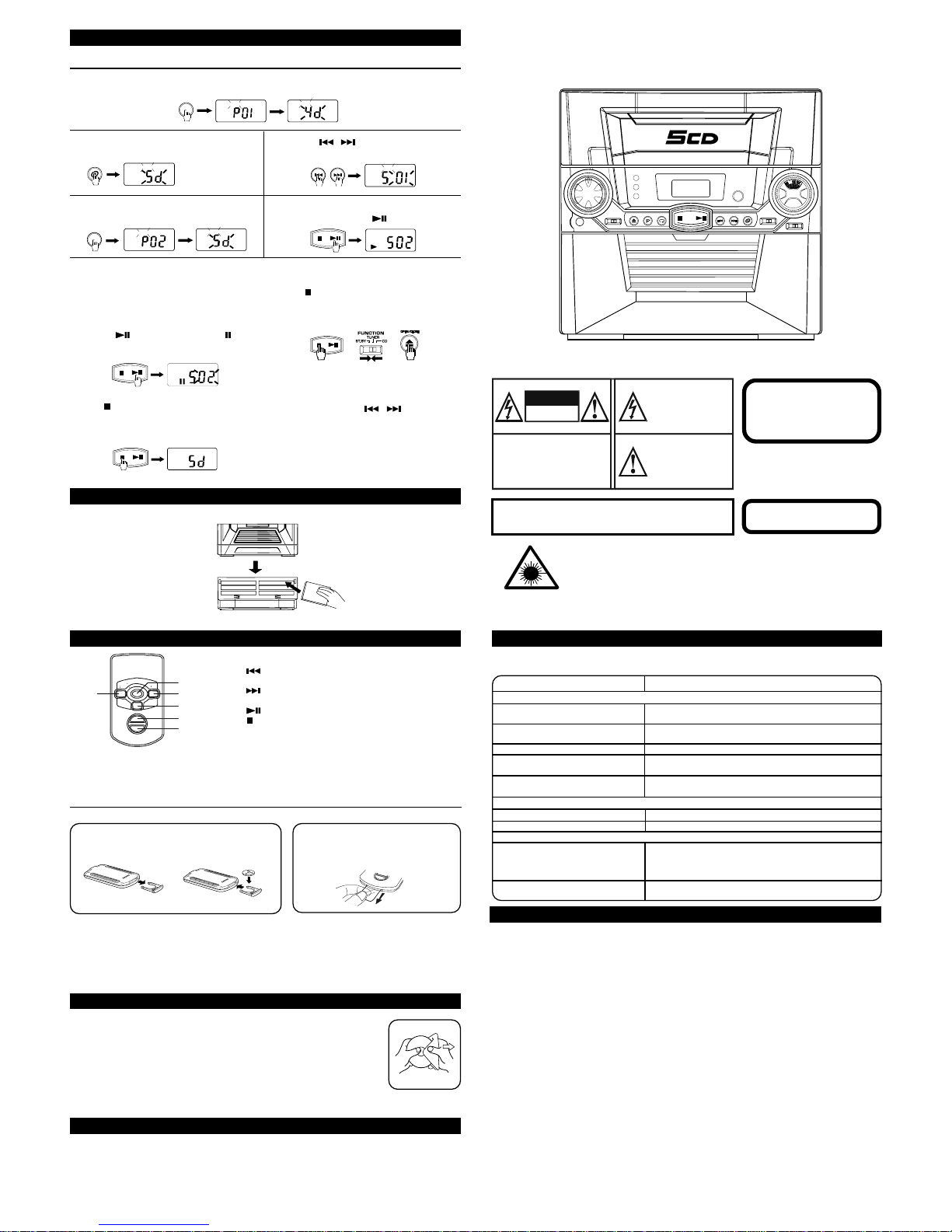
To erase the whole program, do one of the
following:
• Press STOP button twice to erase the program.
• Set the FUNCTION switch to other functions.
• Open the disc tray by pressing the OPEN/CLOSE
button.
NOTE:
• The same track can be selected more than once
in the same program.
• With program on, the / skip function is
available only for the selected tracks.
• With program on, repeat play can be performed
but disc skip function can not be done.
To check the program
After setting, press PLAY button, then press STOP
button. In stop mode, press PROGRAM button to
check the number of programs and the track order.
This will not work when the disc is being played.
To stop programmed play for a moment:
• Press the PLAY/PAUSE button and " " will be
displayed and the current track number will
flash. Press this button again to resume playing.
To add additional tracks during program playback:
• Press STOP button first, the current playing
disc No. will appear on the display. Press PROGRAM
button, the first programmed No. and the track No.
will appear on the display, repeat steps 2 to 4.
4. Press the PROGRAM button again to store this
track in memory.
CD PROGRAMMED PLAYBACK
1. Press the PROGRAM button (in stop mode).First " P01 " will display for about 2 seconds and then Disc
Number (example 4d) will flash on display. "P01" means you are setting the first programmed track.
USING THE REMOTE CONTROL CORRECTLY
• Point the Remote Control at the REMOTE SENSOR located on the unit.
• When there is a strong ambient light source, the performance of the infrared REMOTE SENSOR may be
degraded, causing unreliable operation.
• The recommended effective distance for remote operation is about 4 meters (13 feet).
REMOTE CONTROL (OPTIONAL)
1. -SKIP Button
2. REPEAT Button
3. +SKIP Button
4. DISC SKIP Button
5. PLAY/PAUSE Button
6. STOP Button
USING THE CD STORAGE
• Open the CD Storage Door and insert the CD with the CD Box into the storage windows, maximum
to insert six CD.
CLEANING CD
If the CD skips or will not play, the disc may need to be cleaned.
Before playing, wipe the disc from the center out with a cleaning cloth. After
playing, store the disc in its case.
CLEANING THE UNIT
Do not use volatile chemicals on this unit. Clean by lightly wiping with a soft cloth.
IMPORTANT NOTE:
If an abnormal display indication or an operating problem occurs, disconnect the AC power cord. Wait at
least 5 seconds, then reconnect it. Before transporting the unit, take out all discs from the CD tray.
MAINTENANCE
TO CHANGE REMOTE CONTROL BATTERY
BATTERY REPLACEMENT
When battery becomes weak, the operating distance of the Remote Control is greatly reduced
and you will need to replace the battery.
NOTE:
If the Remote Control is not to be used for a long time, remove the battery to avoid damage
caused by battery leakage corrosion.
1. Open the battery door. 2. Insert one CR2025 (3V)
size battery.
ATTENTION
Take out the PVC sheet before operating
the Remote Control.
SPECIFICATIONS
TROUBLE SHOOTING GUIDE
The following checks will assist in the correction of most problems which you may encounter with your
system. Before going through the check list below, first check the following points.
CAUSE (AND REMEDY)
• Turn VOLUME clockwise.
• The headphones are connected. Disconnect them.
SYMPTOM
No sound.
Distorted playback or sound loss during
CD playback.
EXPLANATION OF GRAPHICAL SYMBOLS:
WARNING
"WARNING: TO REDUCE THE RISK
OF ELECTRIC SHOCK, DO NOT
REMOVE COVER (OR BACK). NO
USER-SERVICEABLE PARTS INSIDE.
REFER SERVICING TO QUALIFIED
SERVICE PERSONNEL."
WARNING:
TO PREVENT FIRE OR SHOCK HAZARD, DO
NOT EXPOSE THIS APPLIANCE TO RAIN OR
MOISTURE.
5 CD CHANGER
HOME STEREO SYSTEM
OPERATING INSTRUCTIONS
The lightning flash with an arrowhead
symbol, within the equilateral triangle,
is intended to alert the user to the
presence of uninsulated "dangerous
voltage" within the product's
enclosure that may be of sufficient
magnitude to constitute an electric
shock to persons.
The exclamation point within the
equilateral triangle is intended to alert
the user to the presence of important
operating and maintenance
(servicing) instructions in the
literature accompanying the
appliance.
RISK OF ELECTRIC
SHOCK DONOT OPEN
WARNING
CLASS 1 LASER PRODUCT
This product contains a low power laser device.
CAUTION
INVISIBLE LASER RADIATION
WHEN OPEN AND INTERLOCK
DEFEATED.
AVOID EXPOSURE TO BEAM
Power requirements AC ~ 120V 60Hz (USA/CANADA)
AC ~ 220V 50Hz (other countries)
AC ~ 230-240V 50Hz (Europe)
AC ~ 240V 50Hz (Australia)
AC ~ 110-120V/220-240V 50/60Hz (other countries)
Power consumption 10 W
1
2
3
4
5
6
CD PLAYER OPERATION
• Wire the antenna.
• Check the speaker cord connection and speaker location.
• Check the speaker connection for proper phasing.
Play does not start.
GENERAL
Severe hum or noise.
CLASS 1 LASER
PRODUCT
1) Read these instructions.
2) Keep these instructions.
3) Heed all warnings.
4) Follow all instructions.
5) Do not use this apparatus near water.
6) Clean only with dry cloth.
7) Do not block any ventilation openings. Install in accordance with the manufacturer’s instructions.
8) Do not install near any heat sources such as radiators, heat registers, stoves, or other apparatus (including
amplifiers) that produce heat.
9) Do not defeat the safety purpose of the polarized or grounding-type plug. A polarized plug has two
blades with one wider than the other. A grounding type plug has two blades and a third grounding prong.
The wide blade or the third prong are provided for your safety. If the provided plug does not fit into your
outlet, consult an electrician for replacement of the obsolete outlet.
10) Protect the power cord from being walked on or pinch particularly at plugs, convenience receptacles,
and the point where they exit from the apparatus.
11) Only use attachments/accessories specified by the manufacturer.
12) Unplug this apparatus during lightening storms or when unused for a long period of time.
13) Refer all servicing to qualified service personnel. Servicing is required when the apparatus has been
damaged in any way, such as power-supply cord or plug is damaged, liquid has been exposed to rain or
moisture, does not operate normally, or has been dropped.
14) This appliance shall not be exposed to dripping or splashing water and that no object filled with liquid
such as vases shall be placed on the apparatus.
IMPORTANT SAFETY INSTRUCTIONS
• Check the speaker connections of the inoperative channel.
No sound from one channel or unbalanced
left and right volume.
Reversed left and right sound.
Lack of bass sound or apparently imprecise
physical location of musical instruments.
Severe hum or noise.
• The TV or VCR is too close to the stereo system. Separate the
stereo system from the TV or VCR.
RADIO RECEPTION
The FM STEREO indicator flashes.
• Wire the antenna.
• The disc is not placed correctly.
• Dirty disc.
• The disc is inserted upside down.
• The player is in the pause mode.
Specifications and external appearance are subject to change without advance notice
due to continuous product improvement.
• Moisture condensation.
• CD is dirty or scratched.
Printed in China
811-107291-051
A program of up to 32 tracks from all the available discs in the disc tray can be played in a preset order.
2. Press the DISC SKIP button to select the desired disc. (example 5d)
3. Press the
/ SKIP buttons to select the
desired track. (example the first track of Disc 5)
5. To add additional tracks, repeat steps 2 to 4.
6. To start playback, press the
PLAY/PAUSE button.
PROGRAM
P
PROGRAM
PROGRAM
PROGRAM
DISCSKI P
SKIP/SEARCH
PROGRAM
P
PROGRAM
PROGRAM
PROGRAM
PROGRAM
PROGRAM
PROGRAM
Page 2
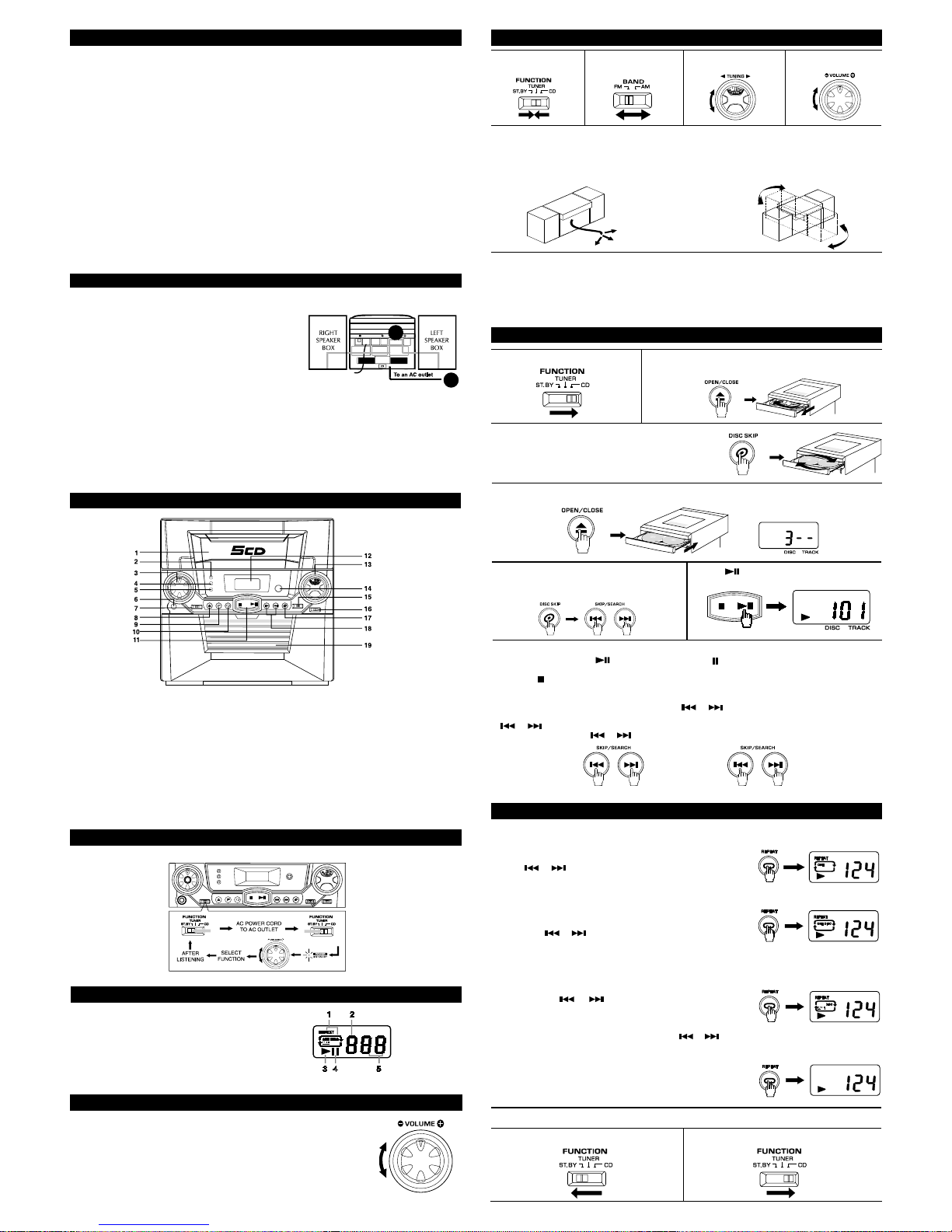
PRECAUTIONS
Follow the advice below for safe and appropriate operations.
ON PLACEMENT
• Do not use the unit in places which are extremely
hot, cold, dusty, or humid.
• Place the unit on a flat and even surface.
• Do not restrict the air flow of the unit by placing
it in a place with poor air flow, by covering it
with a cloth, or by placing it on a carpet.
ON AC VOLTAGE
• Before use, check that the rated voltage of
your unit matches your local voltage.
FCC INFORMATION (FOR USA ONLY)
This device complies with Part 15 of FCC Rules.
Operations are subject to the following two
conditions:
(1)This device may not cause harmful
interference, and (2) This device must accept
any interference received, including interference
that may cause undesirable operations.
ON SAFETY
• When connecting or disconnecting the AC cord,
grip the plug and not the cord itself. Pulling the
cord may damage it and create a hazard.
• When you are not going to use the unit for
a long period of time, disconnect the AC power
cord.
ON CONDENSATION
• When left in a heated room where it is warm
and damp, water droplets or condensation may
form inside the CD player.
• When there is condensation inside the unit, the
unit may not function normally.
• Let it stand for 1 to 2 hours before turning the
power on, or gradually heat the room up and
dry the unit before use.
Should any trouble occur, disconnect the AC
power cord and refer servicing to qualified
personnel.
SYSTEM CONNECTIONS
SPEAKERS CONNECTING
• Connect the wires to the speaker terminals in correct
position.
• Connect speakers other than the speakers supplied with
the unit may damage the unit.
AC POWER CONNECTING
• Before use, check that the rated voltage of your unit
matches your local voltage. Make sure speakers
are connected correctly before plugging the AC
power cord into an AC outlet.
CAUTION :
• Be sure the AC power cord is disconnected and all functions are off before making connections.
• TO PREVENT ELECTRIC SHOCK, MATCH WIDE BLADE OF PLUG TO WIDE SLOT, FULLY INSERT
(FOR USA AND CANADA ONLY).
FM ANTENNA
• Do not connect to an outside antenna.
PARTS IDENTIFICATION
1. CD door
2. POWER/STANDBY indicator
3. VOLUME control
4. ON indicator
5. FM STEREO indicator
6. PHONES jack
7. FUNCTION switch (ST.BY/
TUNER/CD)
8. CD OPEN/CLOSE button
9. PROGRAM button
10. REPEAT button
11. CD PLAY/PAUSE/STOP button
12. CD display
13. TUNING control
14. Remote sensor (optional)
15. Mode selector (FM.ST/FM MONO)
16. BAND selector (FM/AM)
17. DISC SKIP button
18. CD SKIP/SEARCH buttons
19. CD STORAGE door
GENERAL OPERATION
COMPACT DISC (CD) DISPLAY
1. REPEAT mode indicators
2. DISC indicator
3. Playback indicator
4. Pause indicator
5.Track indicator
RADIO OPERATION
1. Set the FUNCTION
switch to TUNER.
2. Select the desired
band.
4. Adjust the volume.
3. Tune into a station.
SOUND ADJUSTMENT
TO ADJUST THE VOLUME
Adjust the VOLUME control to obtain the desired volume level.
FOR PERSONAL LISTENING
Connect headphones ( Ø3.5mm stereo mini plug) to the PHONES jack.
Adjust the VOLUME for the desired listening level.
When headphones are connected, the speakers are automatically disconnected.
TO RECEIVE THE FM BROADCAST IN STEREO
Set the Mode selector to FM.ST.
When the FM STEREO broadcast is received, FM
STEREO indicator lights up.
AFTER LISTENING
Set the FUNCTION switch to ST.BY (Standby).
FOR BETTER RECEPTION
Fully unwind the wire antenna. Then extend the wire antenna and place it in the position that sounds best.
NOTE:
DO NOT CONNECT FM ANTENNA WIRE TO OUTSIDE ANTENNA.
Rotate the unit to get the best receiving position.
AM / MW
FM
COMPACT DISC PLAYBACK
1. Set the FUNCTION switch to CD.
2. Press the OPEN/CLOSE button to open the disc tray. Place
the first disc onto the disc holder, with the label side up.
3.Press the DISC SKIP button to revolve the tray
clockwise.
Place other disc(s) on the disc holder(s).
WARNING: Take out all discs from the disc tray before
transportation.
To stop playing:
a) For a moment only, press
PLAY / PAUSE button and " " will be displayed. Press this button again to
resume playing.
b) Press CD
STOP button.
NOTE:
• To locate a track of currently selected disc, press
or SKIP/SEARCH button repeatedly.
• To locate a track of another disc, press DISC SKIP button to get to desired disc first and then press
or SKIP/SEARCH button repeatedly.
• To search a track, keep
or SKIP/SEARCH button pressed and release it at desired point.
5.Press the DISC SKIP button to select the
desired disc. Press either one of the SKIP/
SEARCH buttons to select the desired track.
6. Press PLAY/PAUSE button to start playback.
To repeat the current track
• Press REPEAT button until REPEAT ONE appears on the CD
display and the currently playing track will be played repeatedly.
• Press
or SKIP/SEARCH button with repeat function on,
repeat can still skip through different tracks of the currently selected disc.
To repeat the whole disc
• By pressing the REPEAT button until REPEAT ONE DISC appears
on the CD display, the current disc will be played repeatedly starting
from the currently playing point.
• By pressing
or SKIP/SEARCH button with REPEAT-ONEDISC function on, one can still search through the whole disc, and
the player will start playing from the selected point.
To repeat all discs
• Press REPEAT button until REPEAT ALL DISC appears on the
CD display.
• By pressing on
or SKIP/SEARCH button will make the
player start playing from the newly selected point of the currently
playing disc.
• By pressing on DISC SKIP button will make the player start playing
from the first track of the newly selected disc. The
or SKIP/
SEARCH button can be used to choose a particular track on this
selected disc, the player will then start playing from that point.
To cancel repeat play
• Press REPEAT button until the 'REPEAT' icon disappears from the
CD display.
CD REPEAT PLAYBACK
REPEAT PLAYBACK - DURING PLAYBACK MODE
IF THE FM BROADCAST SIGNAL IS WEAK
Set the Mode selector to FM MONO position to
turn off the FM STEREO indicator and background noises become monaural.
4. Press the OPEN/CLOSE button to close the disc tray. It takes a short while for your player to check the discs.
ATTENTION - If the CD player does not operate properly
2. Slide the FUNCTION switch from ST.BY to CD.
1. Slide the FUNCTION switch from CD to ST.BY.
(standby)
PRESS IT REPEATEDLY
FORWARD
SKIP
REVERSE
SKIP
REVERSE
SEARCH
KEEP IT PRESSED
FORWARD
SEARCH
1
2
