Page 1
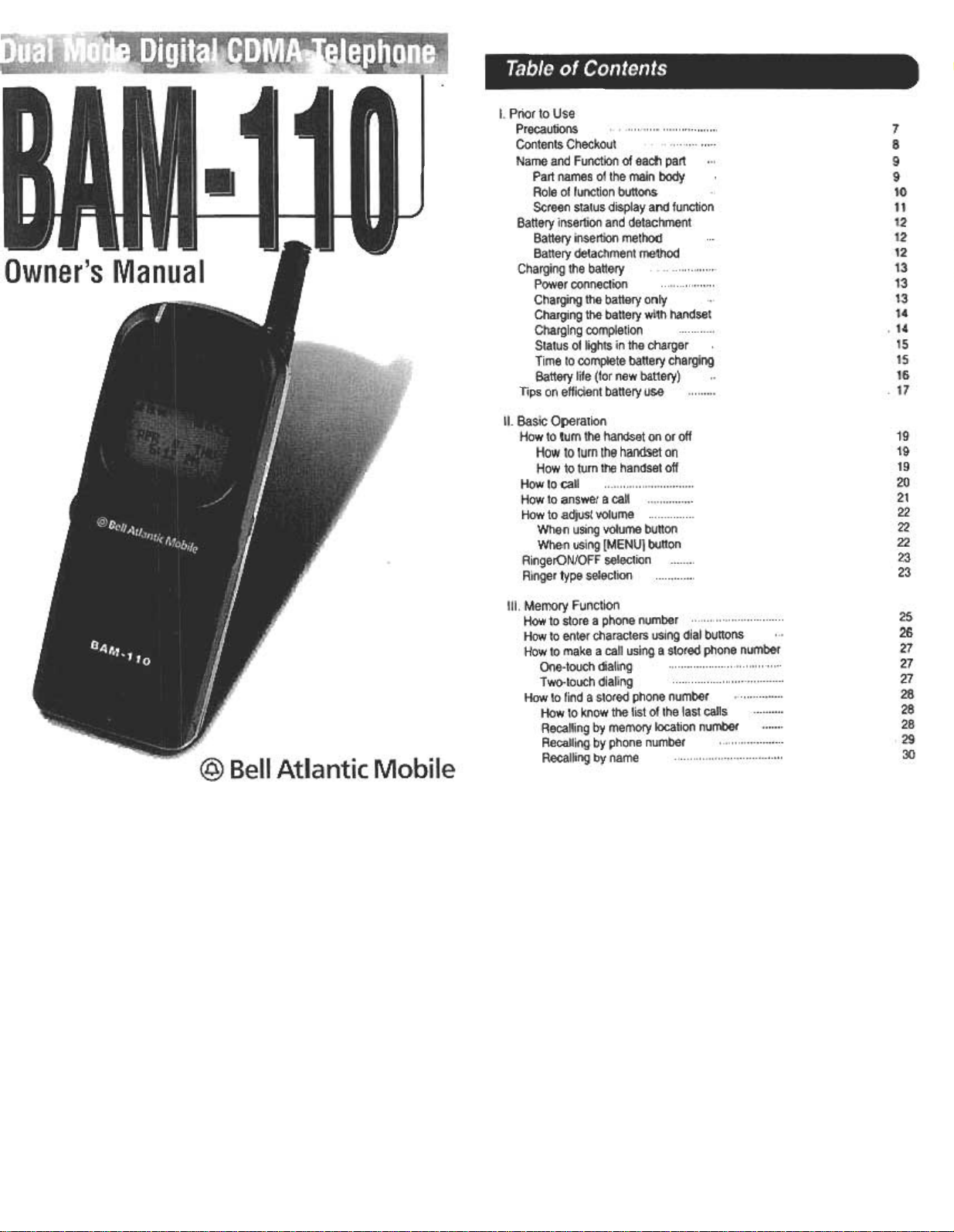
I. Prior to Use
Precautions Contents Checkout Name and Function of each part
Part names of the main body
Role of function buttons
Screen status display and function
Battery insertion and detachment
Battery insertion method
Battery detachment method
Charging the battery ,..
Power connection " ,.,,"
Charging the battery only
Charging the battery with handset
Charging completion
Status of lights in the charger
Time to complete battery charging
Battery life (for new battery)
Tips on efficient battery use
7
8
9
9
10
11
12
12
12
13
13
13
14
.14
15
15
16
.17
II. Basic Operation
How to turn the handset on or off
How to turn the handset on
How to turn the handset off
How to call How to answer a call
How to adjust volume When using volume button
When using [MENU] button
RingerON/OFF selection
Ringer type selection
III. Memory Function
How to store a phone number How to enter characters using dial buttons
How to make a call using a stored phone number
One-touch dialing Two-touch dialing How to find a stored phone number How to know the list of the last calls
Recalling by memory location number
Recalling by phone number Recalling by name
19
19
19
20
21
22
22
22
23
23
25
26
27
27
27
28
28
28
29
30
Page 2
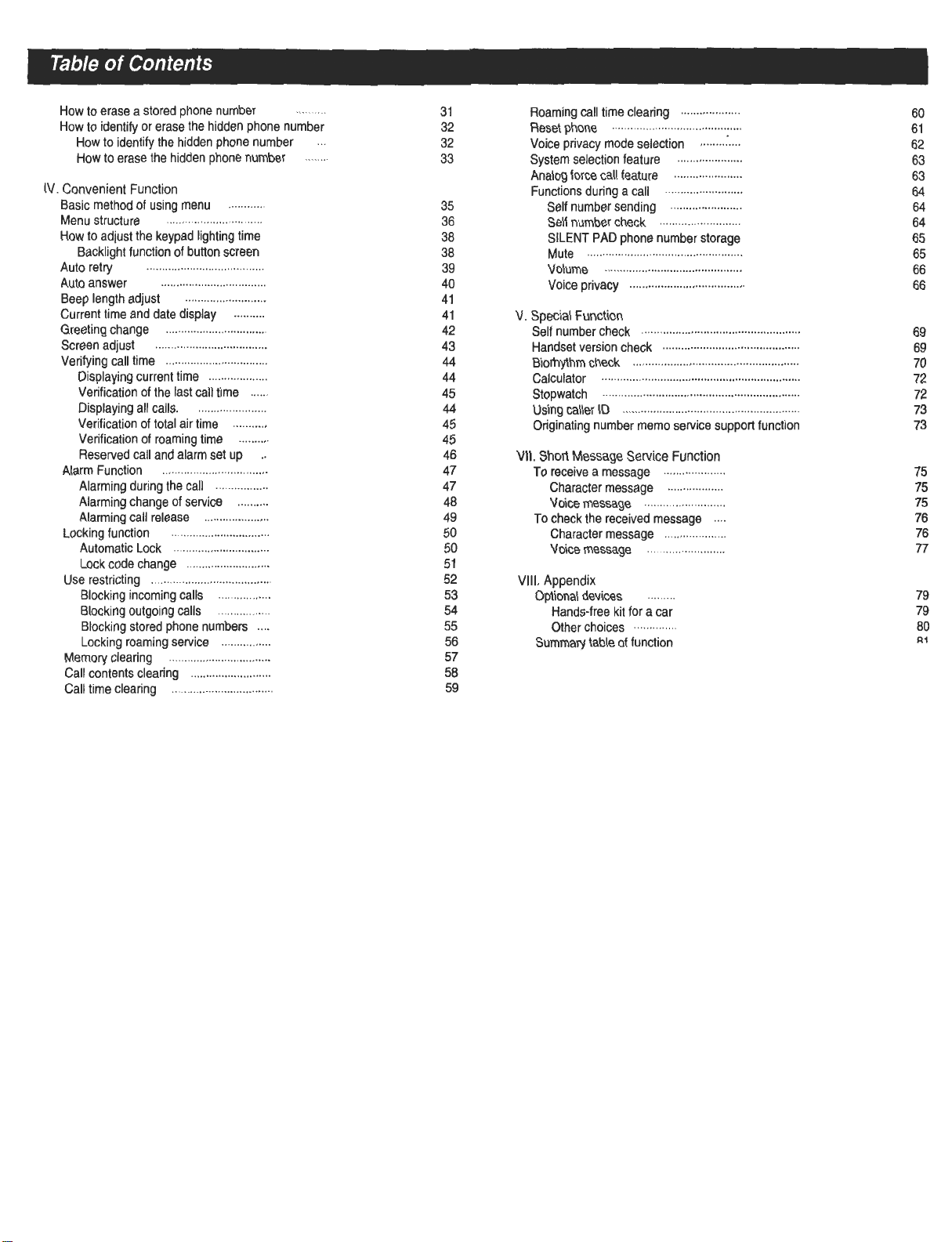
How to erase a stored phone number
How to identify or erase the hidden phone number
How to identify the hidden phone number
How to erase the hidden phone number
IV. Convenient Function
Basic method of using menu
Menu structure How to adjust the keypad lighting time
Backlight function of button screen
Auto retry Auto answer Beep length adjust Current time and date display
Greeting change Screen adjust Verifying call time Displaying current time Verification of the last call time Displaying all calls. Verification of total air time Verification of roaming time
Reserved call and alarm set up
Alarm Function Alarming during the call Alarming change of service Alarming call release Locking function Automatic Lock Lock code change Use restricting "
Blocking incoming calls Blocking outgoing calls Blocking stored phone numbers Locking roaming service Memory clearing Call contents clearing Call time clearing
45
45
46
47
47
48
49
50
50
51
52
53
54
55
56
57
58
59
35
36
38
38
39
40
41
41
42
43
44
44
45
44
31
32
32
33
Roaming call time clearing Reset phone ,
Voice privacy mode selection .
System selection feature Analog force call feature Functions during a call Self number sending Self number check SILENT PAD phone number storage
60
61
62
63
63
64
64
64
Mute Volume Voice privacy
65
65
66
66
v. Special Function
Self number check Handset version check Biorhythm check Calculator Stopwatch Using caller ID Originating number memo service support function
69
69
70
72
72
73
73
VII. Short Message Service Function
To receive a message Character message Voice message To check the received message Character message Voice message
75
75
75
76
76
77
VIII. Appendix
Optional devices
Hands-free kit for a car
Other choices Summary table of function
79
79
80
A1
Page 3
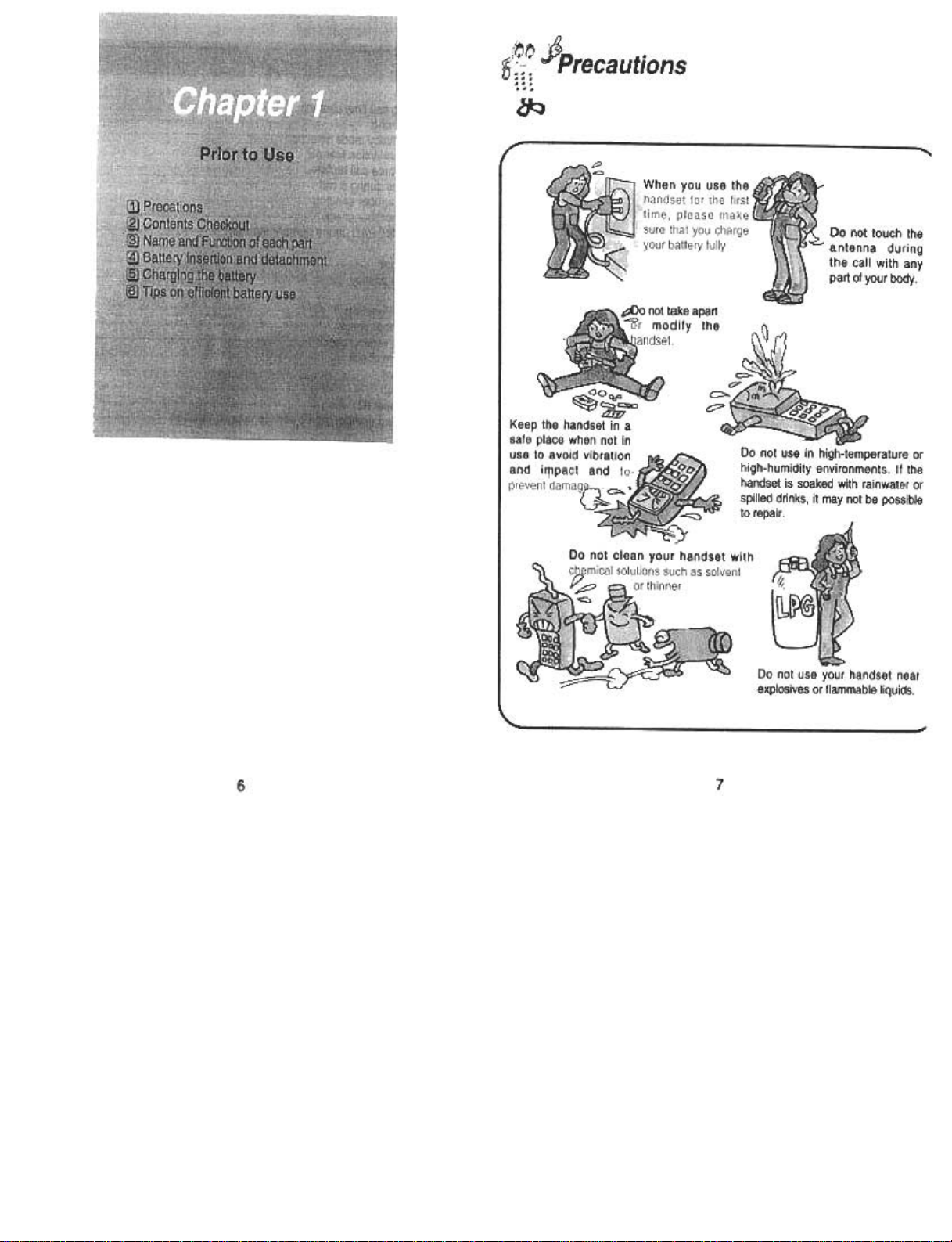
KJ~~ Jprecautions
v...
~~~
1J::J
Keep ttje handset in a
safe place when not in
use to avoid vibration
and i~pact and
When you use the
Do not touch the
antenna during
the call with any
part of your body.
t:i)o not take apart
modify the
Do not use in high-temperature or
high-humidity environments. If the
handset is soaked with rainwater or
spilled drinks, it may not be possible
to repair.
Do not clean your handset with
Do not use your handset near
explosives or flammable liquids.
6
7
Page 4
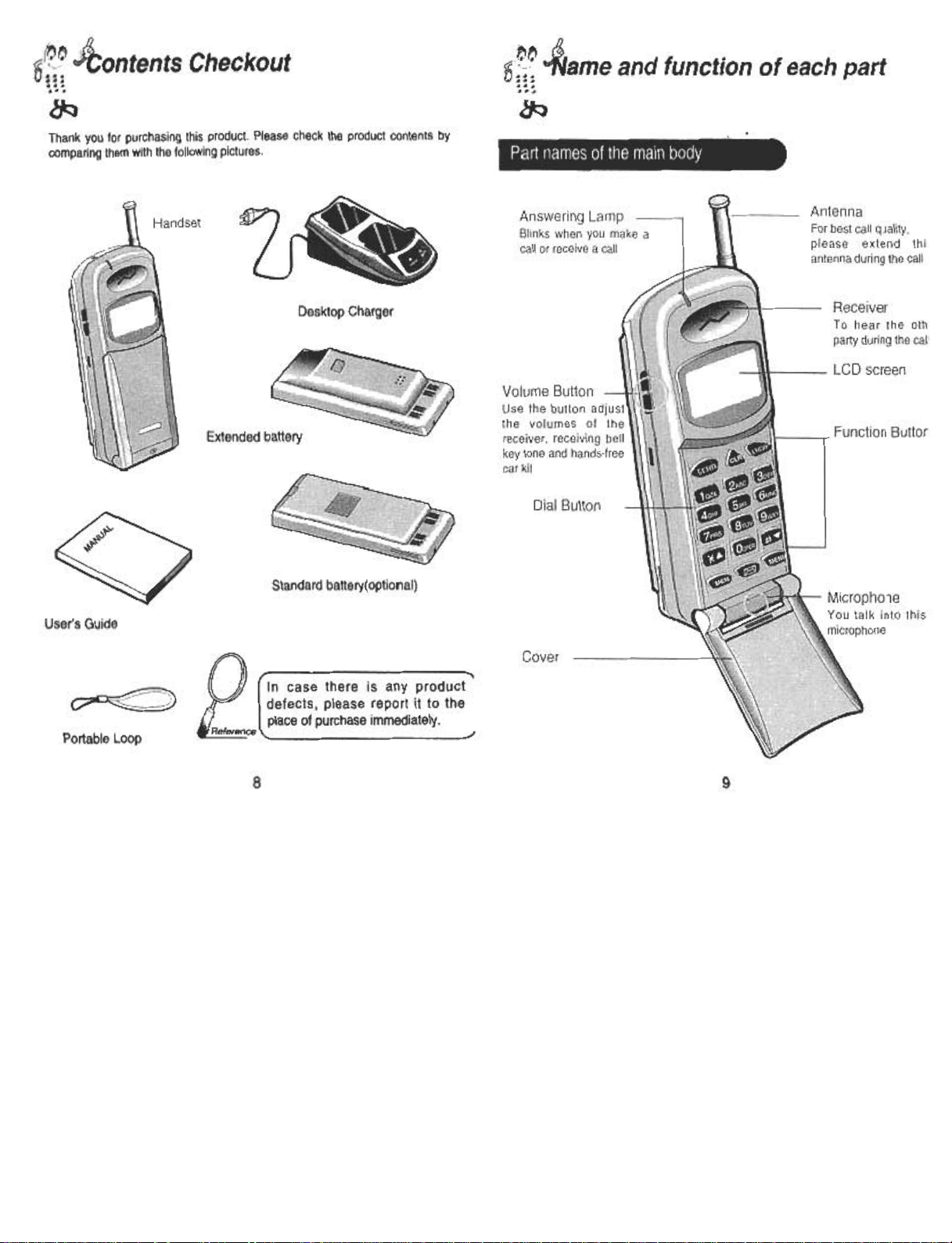
8::»
Thank you for purchasing this product. Please check the product contents by
comparing them with the following pictures.
Desktop Charger
Extended battery
~~ ~
...
...
lI::J
d " t "
f h t5~:": ~ame an ,unc Ion o eac par
User's Guide
Portable Loop
Standard battery(optional)
p In case there is any product
defects. please report it to the
-place of purchase immediately.
~ Reference '-- -""
8
9
Page 5
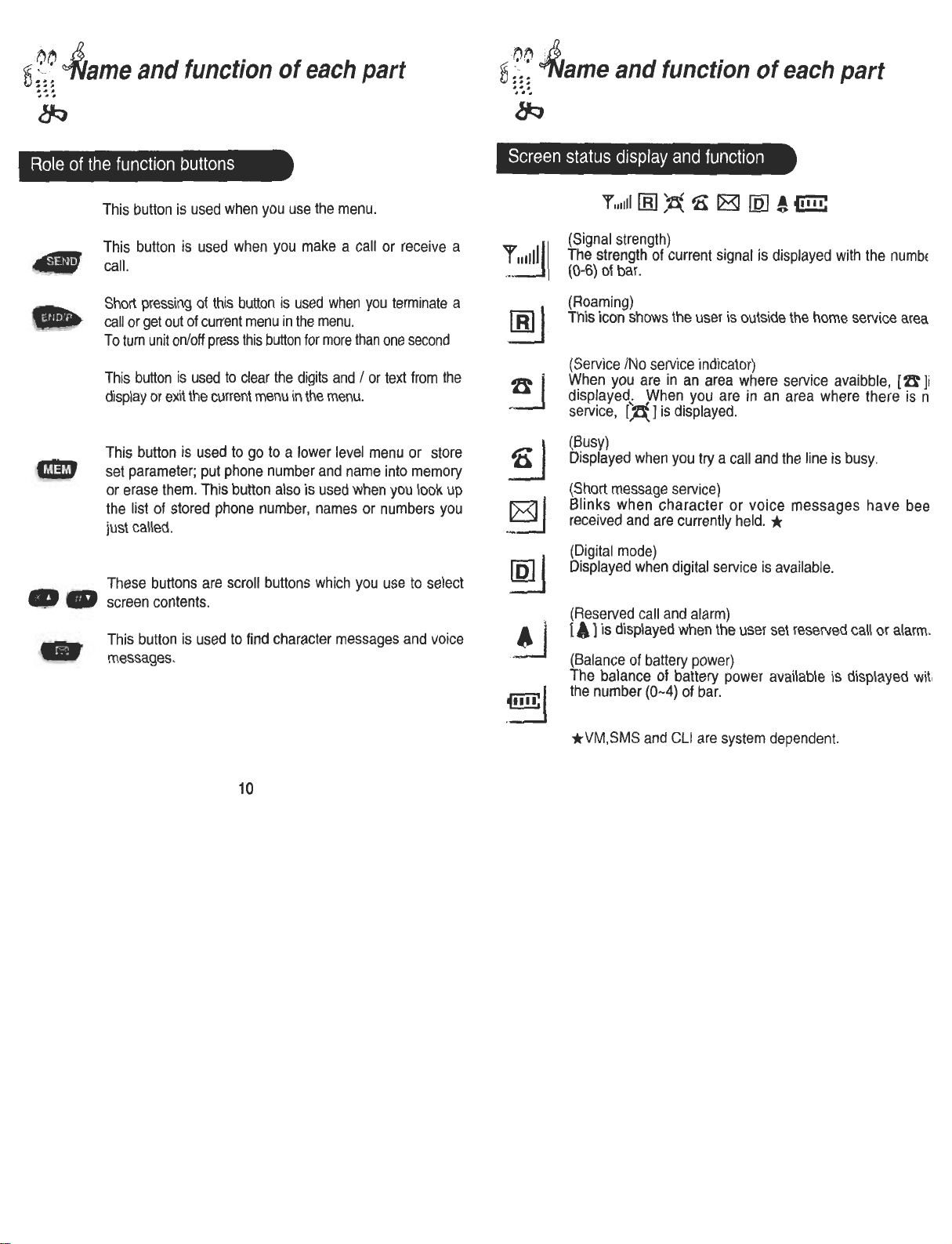
/
~,"1" '.'r.J .
~~i: arne and functIon of each part
.-.
.-.
/J:;:J
s;~: iflame and function of each part
...
...
8:3
This button is used when you use the menu.
This button is used when you make a call or receive a
call.
Short pressing of this button is used when you terminate a
call or get out of current menu in the menu.
To turn unit on/off press this button for more than one second
This button is used to clear the digits and / or text from the
display or exit the current menu in the menu.
This button is used to go to a lower level menu or store
set parameter; put phone number and name into memory
or erase them. This button also is used when you look up
the list of stored phone number, names or numbers you
just called.
These buttons are scroll buttons which you use to select
screen contents.
This button is used to find character messages and voice
messages.
~
~
~
~
~
~
.!J
,~
TII'III [8] ~ n B [Q] ! ~
(Signal strength)
The strength of current signal is displayed with the numbE
(0-6) of bar.
(Roaming)
This icon shows the user is outside the home service area
(Service /No service indicator)
When you are in an area where service avaibble, [~ ]i
displayed. When you are in an area where there is n
service, [~ ] is displayed.
(Busy)
Displayed when you try a call and the line is busy.
(Short message service)
Blinks when character or voice messages have bee
received and are currently held. *
{Digital mode)
Displayed when digital service is available.
(Reserved call and alarm)
[ 4] is displayed when the user set reserved call or alarm.
(Balance of battery power)
The balance of battery power available is displayed wit
the number (0-4) of bar.
*VM,SMS and CLI are system dependent.
10
Page 6
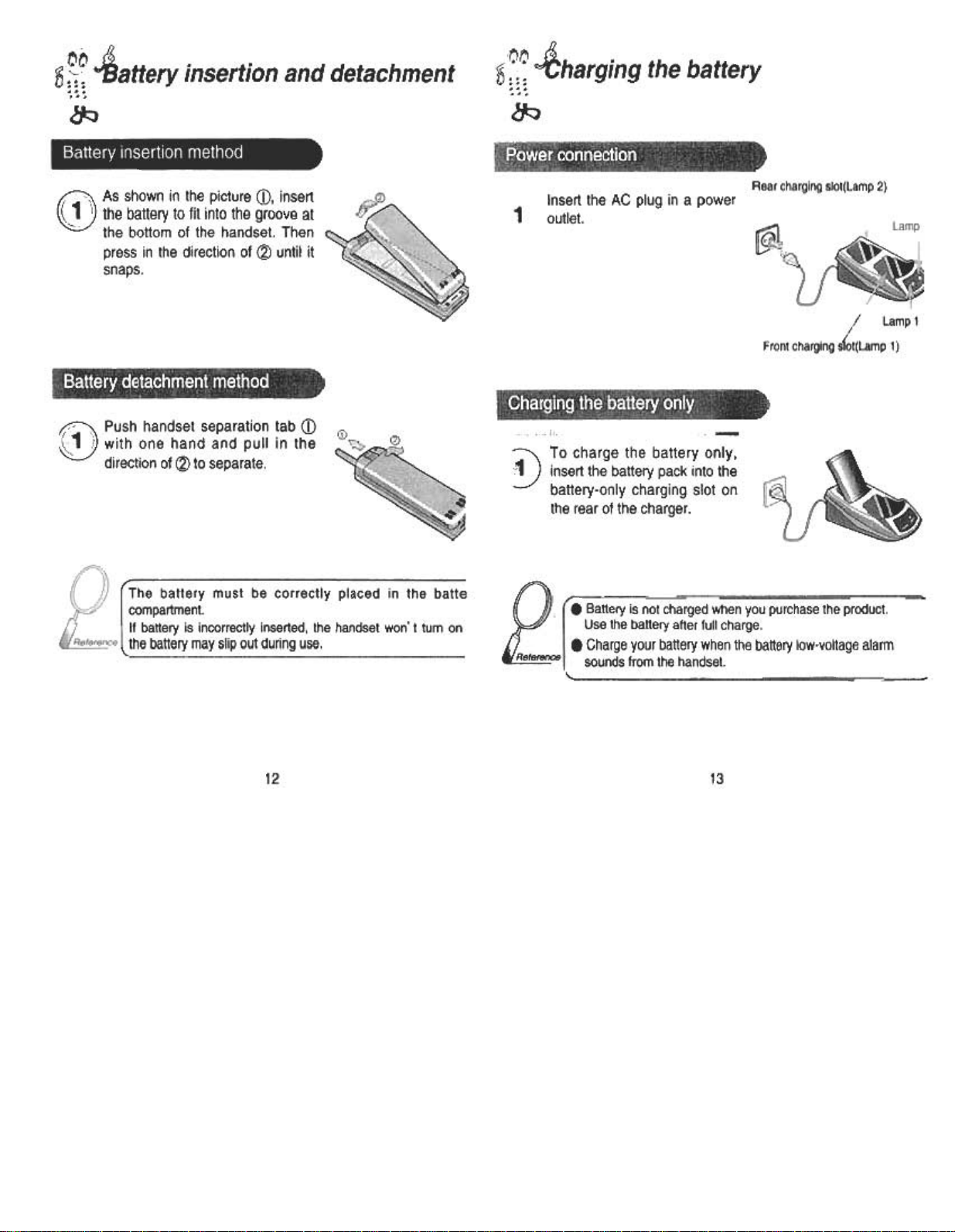
~~~ ~attery insertion and detachment
...
...
lJ::J
5~~ ~harg;ng the battery
...
--.
l/:::)
~ As shown in the picture CD, insert
~ the battery to fit into the groove at
the bottom of the handset. Then
press in the direction of (2) until it
snaps.
~ Push handset separation tab ill
~ with one hand and pull in the
direction of (2) to separate.
Insert the AC plug in a power
1
outlet.
~ io charge the battery only,
1; insert the battery pack into the
battery-only charging slot on
the rear of the charger.
, .Battery is not charged when you purchase the product.
011
Loe
Use the battery after full charge.
.Charge your battery when the battery low-voltage alarm
I sounds from the handset.
1..
Rear charging slot(Lamp 2)
~
I Lamp 1
I
Front charging s{ot(Lamp 1)
12
13
Page 7
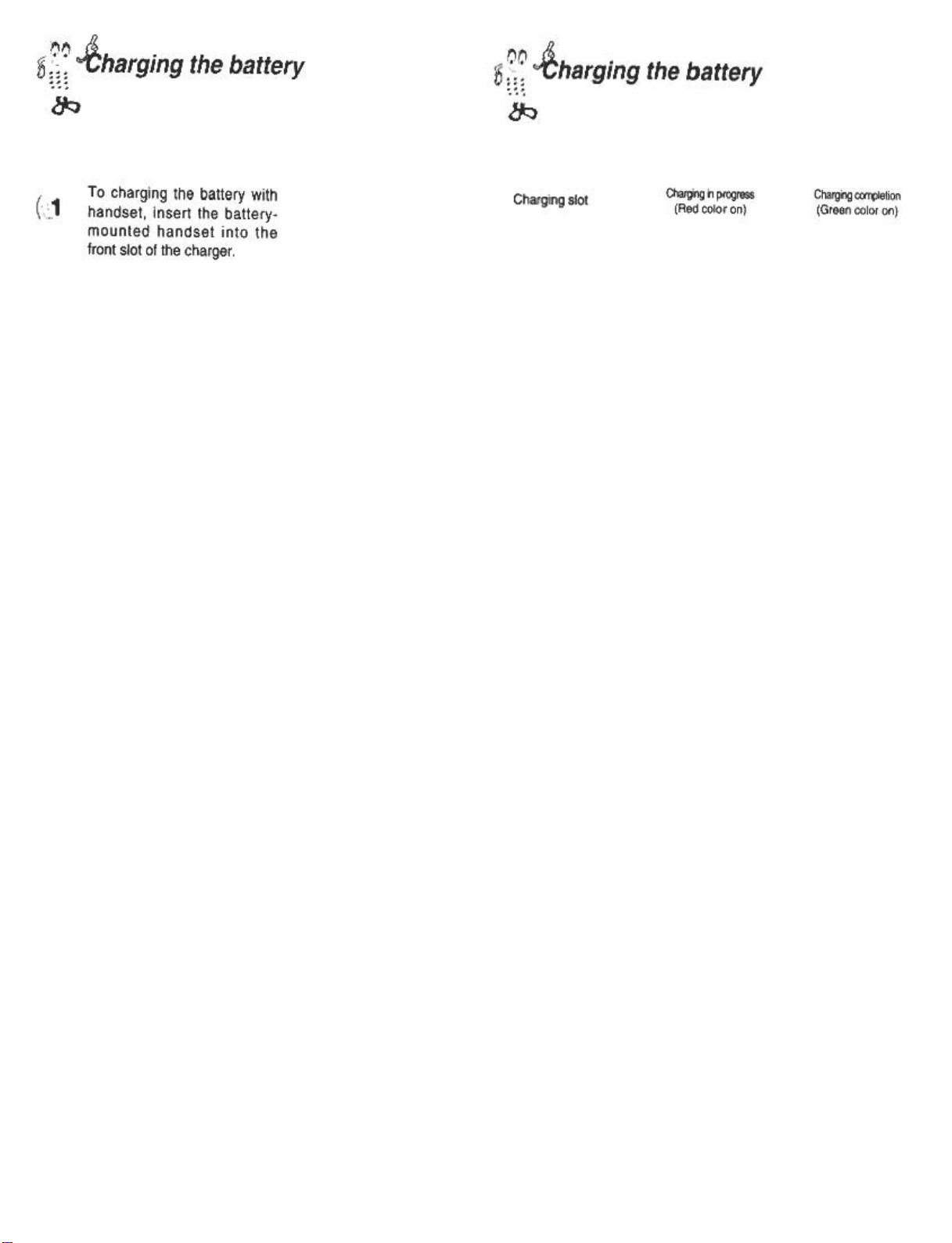
5~: J/;harging the battery
~~~
8:>
n~ ~
5~.;: ~harging the battery
8:::>
To charging the battery with
1:
handset, insert the battery-
"
mounted handset into the
front slot of the charger.
Note: Charging the battery with the handset
on is less efficient than charging it with the
handset off.
~ ~~ =~Z'"--- --~"~c~~ ; Charging is completed when
C1 the green-colored lamp stays
on.
Charging slot( '
Charging in progress
(Red color on)
Front Charging slot
(Charging slot for handset
only)
Rear Charging slot
(Charging slot for battery
only)
If the red lamp light does not come on some time after battery
insertion into the slot, the battery is not charging either because
.Reference I
of bad contact with the charging terminal or a bad battery.
When that happens, the battery, check the cleanliness of the
l contacts, reinsert the battery.
.Stanard battery : About 150 minutes
.Extended battery : About 200 minutes
c-: ~ ~~
If the surrounding temperature and that of the battery itself is
too hot or cold, charging will not accomplished.
The battery must be charged at or near normal room
temperature. J
"- "- -
Charging completion
(Green color on)
14
15
Page 8
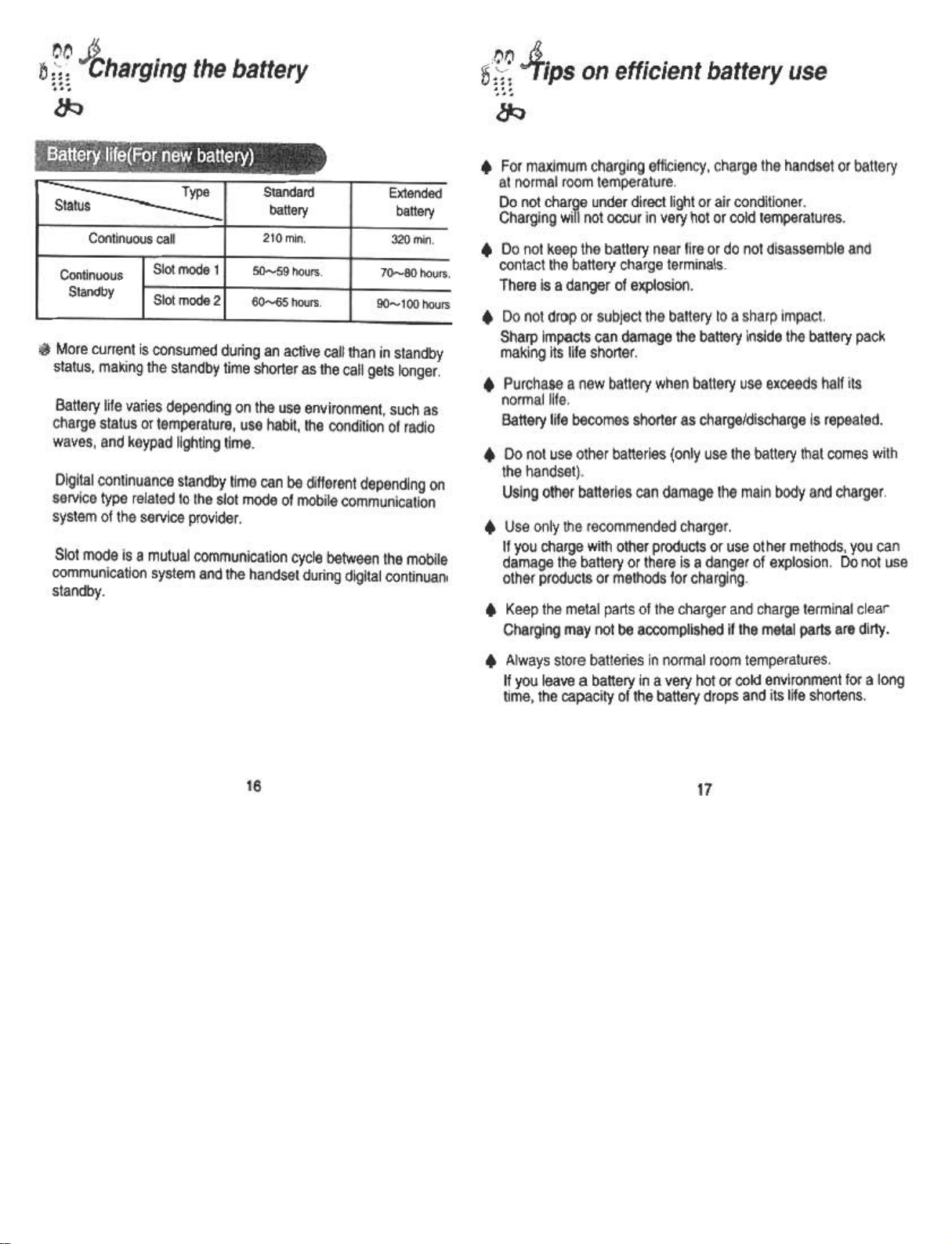
8:;;;)
Status
Continuous call 210min
Continuous
Standby
Type
Slot mode 1
Slot mode 2
Standard
battery
50-59 hours.
60~65 hours
11 More current is consumed during an active call than in standby
status, making the standby time shorter as the call gets longer.
Battery life varies depending on the use environment, such as
charge status or temperature, use habit, the condition of radio
waves, and keypad lighting time.
Digital continuance standby time can be different depending on
service type related to the slot mode of mobile communication
system of the service provider.
Slot mode is a mutual communication cycle between the mobile
communication system and the handset during digital continuant
standby.
Extended
battery
320 min.
70-80 hours.
90-100 hours
~~~ -4iPS on efficient battery use
...
--.
lJ::>
For maximum charging efficiency, charge the handset or battery
.
at normal room temperature.
Do not charge under direct light or air conditioner.
Charging will not occur in very hot or cold temperatures.
.Do not keep the battery near fire or do not disassemble and
contact the battery charge terminals.
There is a danger of explosion.
.Do not drop or subject the battery to a sharp impact.
Sharp impacts can damage the battery inside the battery pack
making its life shorter.
.Purchase a new battery when battery use exceeds half its
normal life.
Battery life becomes shorter as charge/discharge is repeated.
.Do not use other batteries (only use the battery that comes with
the handset).
Using other batteries can damage the main body and charger.
.Use only the recommended charger.
If you charge with other products or use other methods, you can
damage the battery or there is a danger of explosion. Do not use
other products or methods for charging.
.Keep the metal parts of the charger and charge terminal clear
Charging may not be accomplished if the metal parts are dirty.
16
.Always store batteries in normal room temperatures.
If you leave a battery in a very hot or cold environment for a long
time, the capacity of the battery drops and its life shortens.
17
Page 9
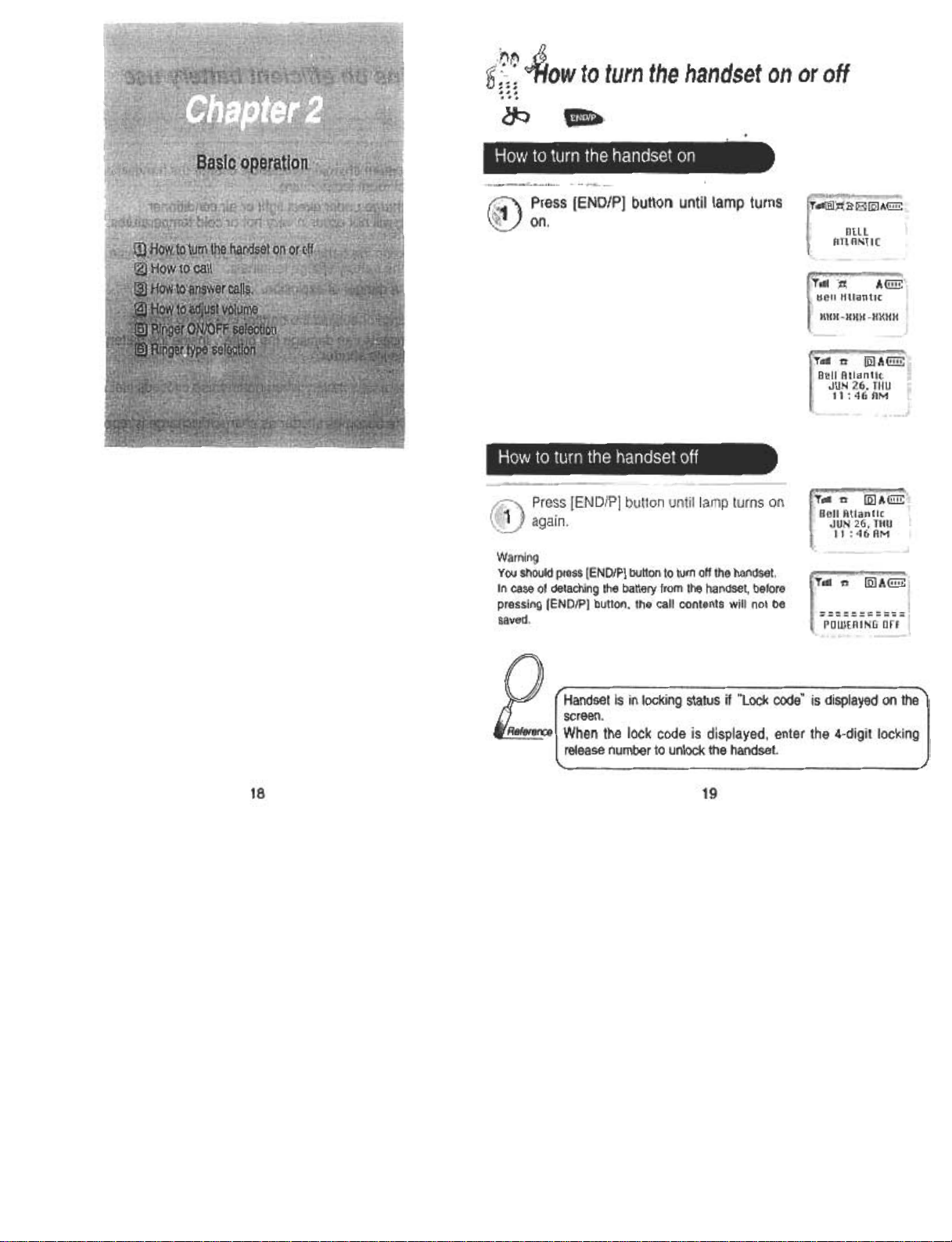
,,'~': ~ow to turn the handset on or off
D...
...
...
8::>
~~=-",~"~,~. ~~c
i~~ Press [END/PJ button until lamp turns
~(1i"
on;; .
Warning
You should press (END/Pj button to turn off the handset.
In case of detaching the battery from the handset, before
pressing (END/Pj button, the call contents will not be
saved.
18
19
Page 10

j{fj ~I/g
...
...
~ AREA
II~~';~ .'.'ow to ca
O PHONE
5j~i~ Jf,ow to answer a call
~~~
0CODE NUMBER
1.1, Press any
~ button
1"\ Press area code + phone number in
-~J order.
How 10 modify a phone number you have entered.
.Number by number modificalion :
Press [CLR] button-
.Whole number modification :
Press [CLR] button more than 0.5 second.
G2) Press [SEND] button.
...CALL FAILED" means that call was not connected.
.When the line is busy, press [END/P] button, than
press [SEND] button again.
.If you select the automatic redialing function, the
handset makes call for you repeatedly.
c~ U start conversation if you are
nnected to the other party.
~c Press [END/PJ button to end the call,
\2~"
Phone bell rings and the lamp blinks.
1 ) ,
y
~ Press any button
"' You may talk.
:.!) ; " }
@ To end the call, press [END/PJ button
.If the automatic answering function is set up, you can -,
£:
Reference
immediately answer the call after without pressing [SEND]
.Call connection is possible using "Volume Button" even when
the cover is closed.
20
21
Page 11
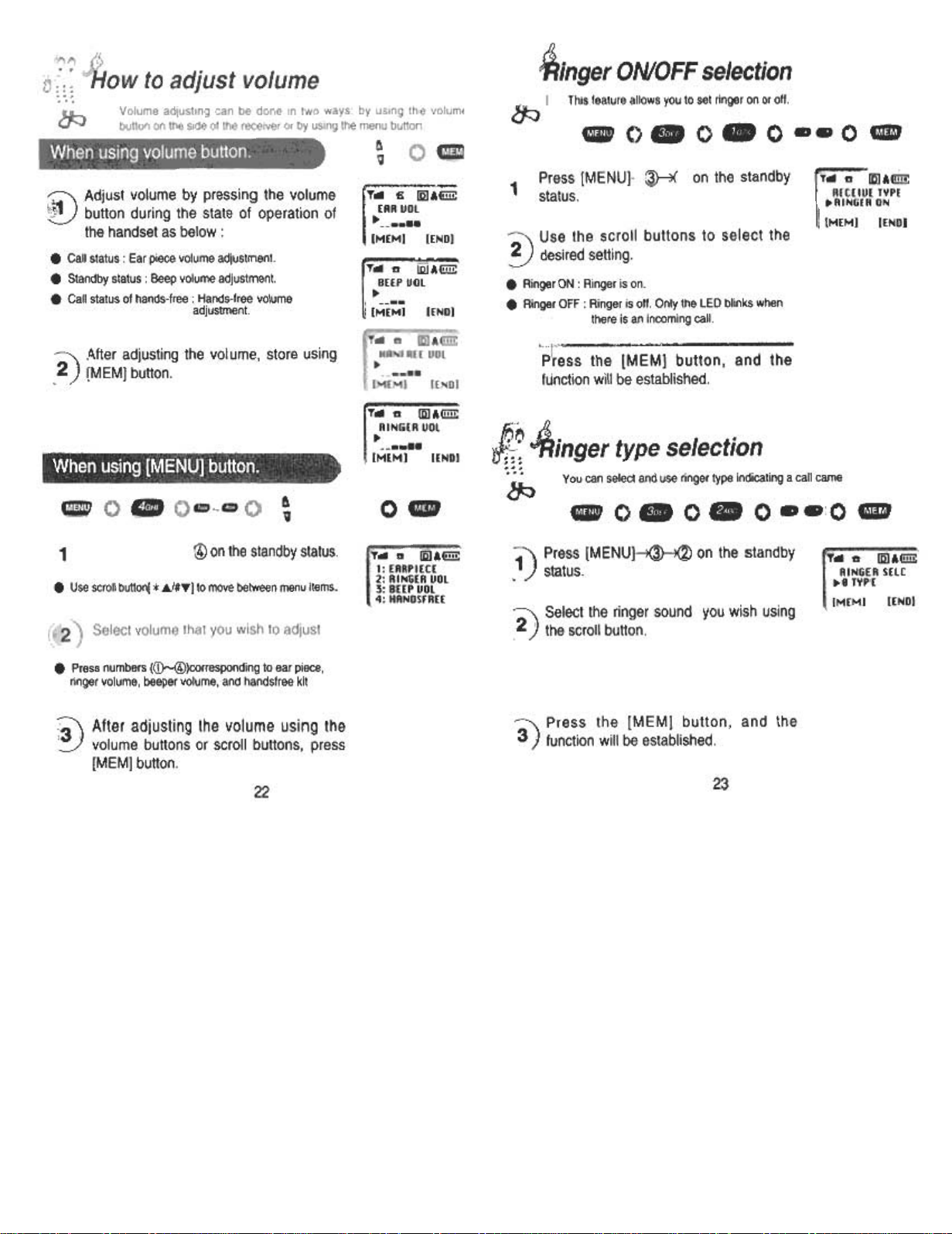
~inger ON/OFF selection
I This feature allows you to set ringer on or off.
8::J
-() -O -O ..O -
~ Adjust volume by pressing the volume
~ button during the state of operation of
the handset as below:
.Call status: Ear piece volume adjustment.
.Standby status: Beep volume adjustment.
.Call status of hands-free : Hands-free volume
adjustment.
After adjusting the volume, store using
[MEM] button.
f2);
~
~
1
@ on the standby status.
.Use scroll button[ * ..1#'Y] to move between menu items.
~ ---'- T~ £ IWAmE
EARUOL
..
(MEM) (ENO)
T~ c IDJA[!:!1:
I BEEP UOL
, ..
1 (MEMi (ENO)
T- c IWA(!]E
RINGERUOl
..
! i [MEM) (ENO)
0-
Press [MENU]-
1
status.
~
on the standby
v Use the scroll buttons to select the
~ desired setting.
.Ringer ON: Ringer is on.
.Ringer OFF: Ringer is oIl. Only the LED blinks when
: there is an incoming call.
~1"' ' -~,.-~ Press the [MEM] button, and the
function will be established.
~~ ~inger type selection
~ You can select and use ringer type indicating a call came
-0- 0- 0--'0-
1 \ Press [MENU]~ on the standby
:;'\
-1 j status.
~ Select the ringer sound you wish using
2) the scroll button.
iT~ c (Q)A(!!E
! RE[EIUETYPE
\ ~RINIJER ON
IIMEM) IEND)
.Press numbers (CD-@)corresponding to ear piece,
ringer volume, beeper volume, and handsfree kit
3\ After adjusting the volume using the
V volume buttons or scroll buttons, press
[MEM] button.
22
~ Press the [MEM] button, and the
3 } function will be established.
23
Page 12
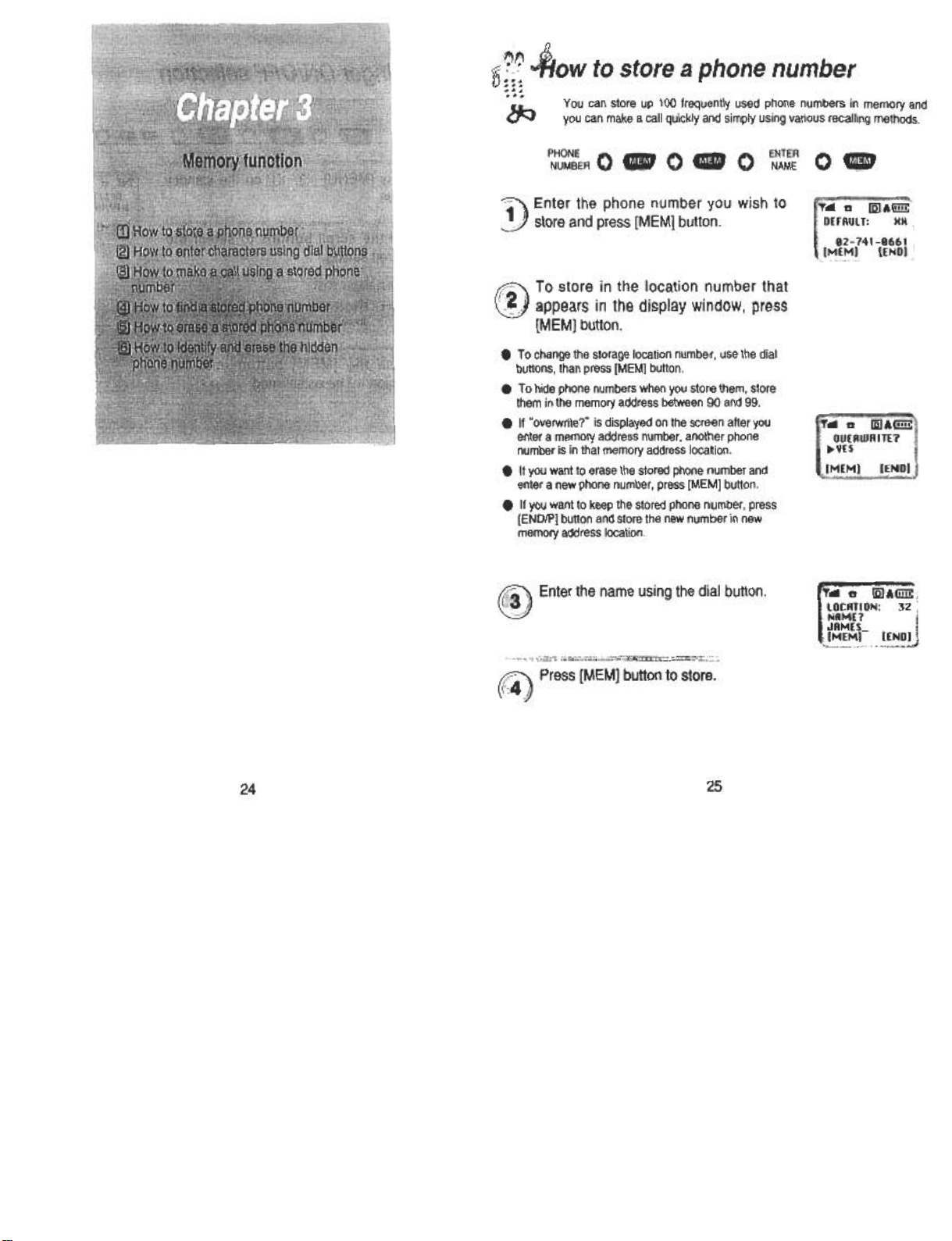
5~~ ~ow to store a phone number
...
...
lJ:::J you can make a call quickly and simply using various recalling methods.
You can store up 100 frequently used phone numbers in memory and
0-
v Enter the phone number you wish to
~ store and press [MEM] button.
(r:; To store, in the I.ocation ,number that
"~," appears In the display window, press
[MEM] button.
.To change the storage location number, use the dial
buttons, than press [MEMJ button.
.To hide phone numbers when you store them, store
them in the memory address between 90 and 99.
.If "overwrite?" is displayed on the screen after you
enter a memory address number, another phone
number is in that memory address location.
.If you want to erase the stored phone number and
enter a new phone number, press [MEMJ button.
.If you want to keep the stored phone number, press
[END/PJ button and store the new number in new
memory address location.
24
"C"-" "C2=,C"~~~,~C~=C,~~=~~C
~ Press [MEM] button to store.
25
T. c [gjAffij:!:,
lOCATION: 32 :
NAME? J
JAMES- 1
(MEM) (END) i
~-~,~"c,~,,~,,=,~J
Page 13
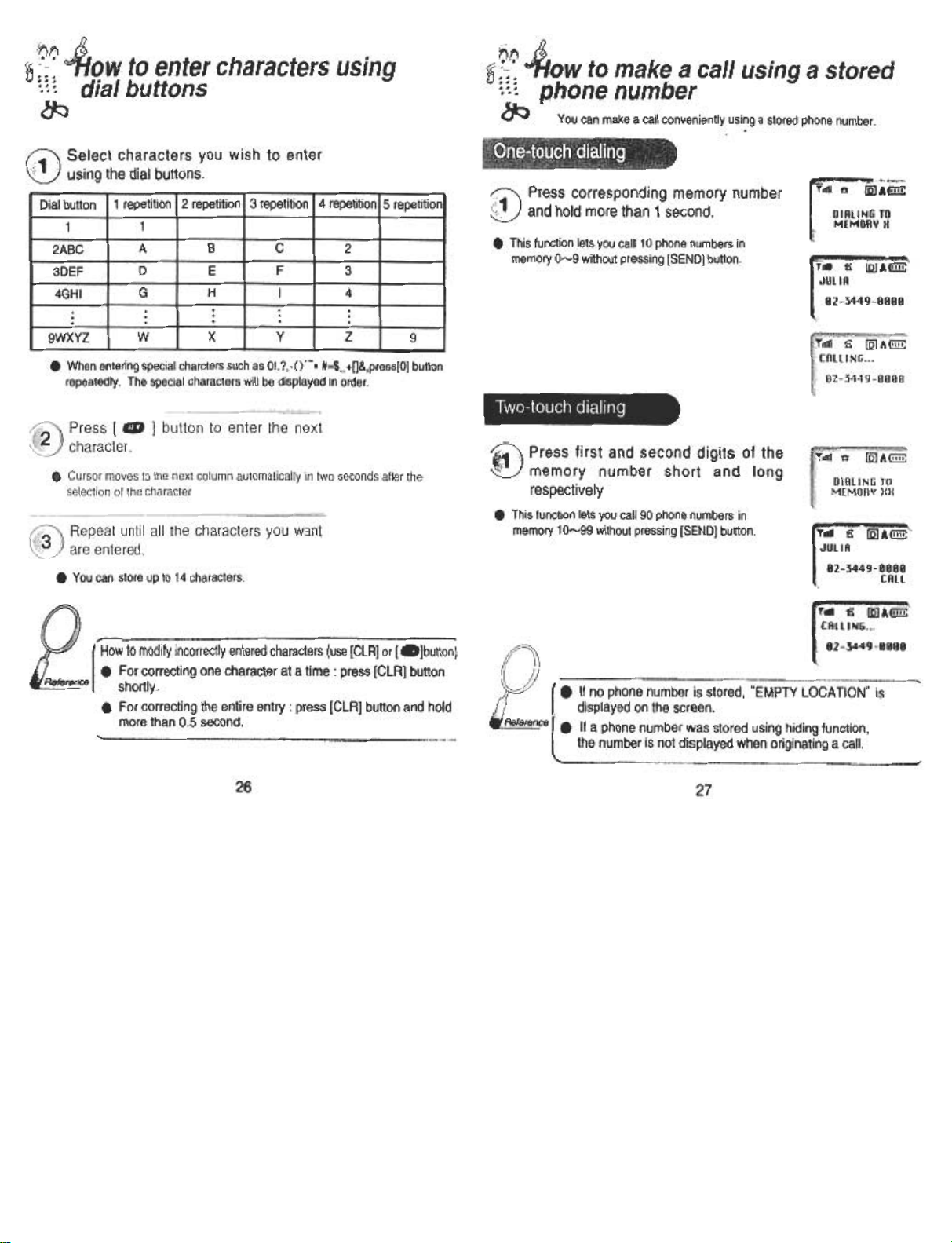
5~? J},ow to enter characters using
~~~. dial buttons
8::>
~ S~lect ch~racters you wish to enter
~ usIng the dial buttons.
Dial button 11 ~!~~1-2 repetition ~ 3 repetition 14 repetition I 5 repetitionl
2ABC
3DEF
4GHI
A
D
G
B
E
H
c
F
2
3
4
5~? 4,ow to make a call using a stored
~~~ phone number
8::1 You can make a call conveniently using a stored phone number.
~ Press corresponding memory number
V and hold more than 1 second.
.This function lets you call 10 phone numbers in
memory 0-9 without pressing [SEND] button.
TIlI111 ~ mIA(!!!!:
OIRLINGTO
MEMORY H
T,. 11 (Q] A I!!E
JUlln
82-5449-0000
",e.~".,.
gwxyz
.When entering special charcters such as O!.?,-()"'. #=$-+D&,press[O] button
repeatedly. The special characters will be displayed in order.
.You can store up to 14 characters.
£1
w
,..- ~ -
How to modify incorrectly entered characters (use [CLR] or [ .]button)
.For correcting one character at a time: press [CLR] button
shortly-
.For correcting the entire entry : press [CLR] button and hold
more than 0.5 second.
x
y
z
26
9
~ Pre,ss first and second digits of the
~ memory number short and long
respectively
.This function lets you call 90 phone numbers in
memory 10-99 without pressing [SEND] button.
'T'.d £ [Q] AI!JE
JUliA
82-3449-8888
TIll '5 WJ A(!I!I:
CALLINIJ...
82-3449-8888
[All
~ .If no phone number is stored. "EMPTY LOCATION" is
I! displayed on the screen.
~-
.Reference I
.If a phone number was stored using hiding function,
~ n~r is not disPlay~h~n originating a call.
27
Page 14
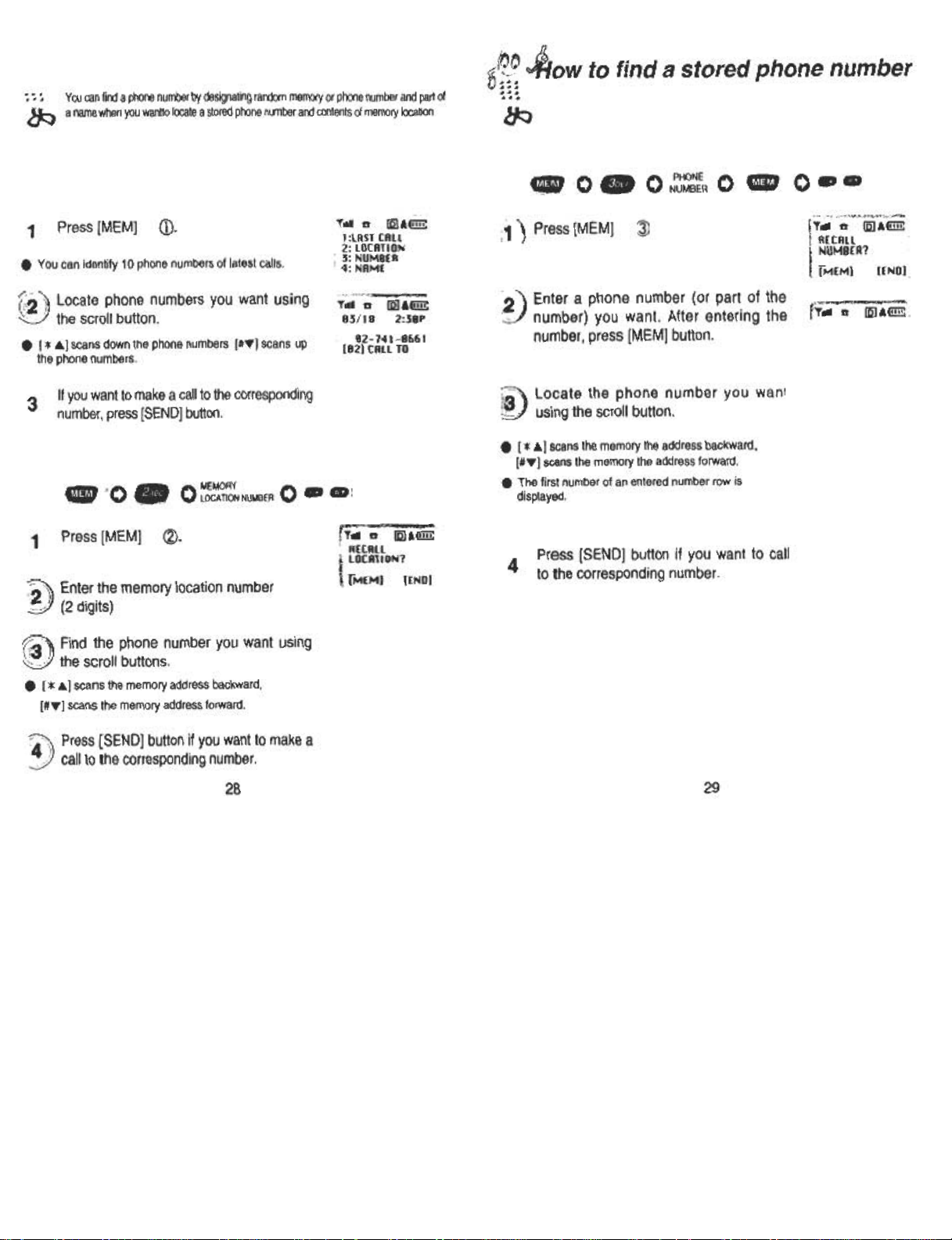
~ ~ ~ You can find a phone number by designating random memory or phone number and part of
9::J a name when you wan!lo locate a stored phone number and contents of memory location
5j~~Jlow to find a stored phone number
.".
...
~
-0. O:~~~EER 0- O --
Press [MEM]
1
.You can identify 10 phone numbers of latest calls.
&2 ' Locate phone numbers you want using
! the scroll button.
.[* 4] scans down the phone numbers [#.] scans up
the phone numbers.
If you want to make a call to the corresponding
3
number, press [SEND] button.
0 - 0 MEMORY 0 I
- '
, ~-= LOCATION NUMBER --I
Press [MEM]
1
(]).
~.
~ Enter the memory location number
~ (2 digits)
~ Find the phone number you want using
~ the scroll buttons.
.[ * .] scans the memory address backward,
[#T] scans the memory address forward.
T011H c IWAmE
I:LRSTCRLL
2: LOCRTION
3: NUMBER
4: NRME
'c'-4-
T..III .,; lu:iA~
83/18 2:38P
82-741-8661
[82) [ALL TO
rf:.."'~
,; RECRLL
~ LOCATION?
t rMEMJ lENOJ
;1) Press [MEM]
~
;2"\ Enter a phone number (or part of the
~ number) you want. After entering the
number, press [MEM] button.
I' Lo.cate the phone number you wanl
'V using the scroll button.
.[*A) scans the memory the address backward,
[#...) scans the memory the address forward.
.The first number of an entered number row is
displayed.
Press [SEND] button if you want to call
4
to the corresponding number.
""-O"C,~,."
~T... c
f RECALL
I NUMBER
!rMEMI
'T~~
J RECRll NUMBER? 344
C","'""~
IWAffiE
?
(MEM! (END!
IENOJ
v Press [SEND] button !f you want to make a
~ call to the corresponding number.
28
29
Page 15

Iflow to find the phone numbers of
your latest calls
8::>
Jflow to erase a stored phone number
8:J
O MEMORY
6
LOCATION NUMBEI
o -~:o -
-0-0 0-
1) Press [MEM]
NAME
Enter the name (or part of the name)
2
you want. After entering the name, press
[MEM] button.
v Lo.cate the phone number you want
V using the scroll button.
.[ * ..1 scans the memory the address backwarc
[#TI scans the memory the address forward.
.The first number of an entered character row is
displayed.
~ Press [SEND] ?utton if you want to call
V the corresponding number.
0
T~ D ImA(!!!!:
RECRLL
NRME?
[MEM] IENOI
Press [CLR] button,
1
v Press the memory location number you
~ wish to erase ( 2 digits )
v Select the parameter you want using the
~ scroll button.
.Yes: erases the contents of the corresponding
number of an address.
.No: does not erase the contents of the corresponding
number of an address.
Press [MEM] button.
4
T~ n ImA@E
! MEMORY ERRS[
f LOCRTION#?
rT~ It IWA8
l LOCATION 00
r IS USEO
-
0
T. D mlAmE
ERRS[?
~YES
r
r (MEM) (END)
30
31
Page 16

~~~;11,ow to identify or erase the hidde
D~~~ phone number
~
5!~~~OW to identify or erase the hidden
~~~ phone number
/J::)
,- o .O (90-99) O O MEMORY
D Press [MEM] ~ ~. '""""
(1~'\ Press memory number (90 "" 99) you
~,4 wish to locate.
~'c Press 4-digit lock-releasing code
.Default parameter of the lock code is set to "0000"
when shipped out of factory.
.Only names are displayed on the screen when phon
numbers stored by hiding function are recalled an
"LOCK CODE?" message appears instead of phone number
--
LOCK
CODE
Press [CLR] button.
1
rb\ Press the memo~ location number
~ (90 "' 99) you wish to erase.
0 Press 4-digit lock-releasing code
~ Slect the parameter you want using the
~ scroll button.
.Yes: erases the contents of the corresponding
location number.
.No: does not erases the contents of the corresponding
location number.
LOCATION(~) CODE
c C--,~~"c"CC~== ==~=,0~.,c ",LC~
O LOCK
0..10 -
T ...c [Q] A mE
LOCATION 00
IS USEO
0
32
~ Press [MEM] button.
33
Page 17

~~~aSiC method of using menu
--.
...
l}:;J
Press [MENU]button at the initial screen
(i[!j,[
1,,\
(,\
and press the number corresponding to
the menu item using the dial buttons.
.Move between menu items using the scroll buttons
([ * .V[#T])or volume button.
~~~ c-.,. ."'ili~..==~~
~ To rT)ove to higher menu, use [END/P]
.
t; or [ClR] button shortly, to get out of the
screen completely, use [MENU] button.
.When there is a sub menu, it will be displayed on the
screen.
.After changing the parameter using the scroll buttons,
press [MEMJ button. If you want to cancel, press
[END/PJ or [CLRJ button.
34
35
Page 18

~1"1 I.&
5~~': ~enu Structure
...
...
lJ;:'J
ri/!) t:£-
~[~: '1(Ifenu Structure
8::J
..
..
1 :BACKLIGHT
2 : AUTO RETRY
3 : AUTO ANSWR
4:BEEPLNGTH
1 : TIME SHOW
2 : GREETING
..
..
3 : AUTO HYPHN
4:CONTRAST
1 : TIME ALERT
2:AREAALERT
3 : CALL RLEAS
1 : AUTO LOCK
2:SETLOCK#
3 : RESTRICT
4 : CLR MEMORY
5 : CLR DIALED
6 : CLR RECENT
..
~
..
1 ; RCV. TYPE
2 ; SELCT RING
1 : EAR PIECE
2 : RINGER VOl
3:BEEPVOl
4:HANDSFREE
1 : CURR TIME
2 : LAST CALL
3 : ALL GALL
4 : RECENT CALL
5 : ROAM TIME
6 : ALARM CALL
..
~
..
7 : CLR ROAM T
8:RESETPHON
9 : VOICE PRIV
1 :PREFSYSTEM
2 : FORCE CALL
1 : BIORHYTHM
2 :CALCULATOR
3 : STOPWATCH
1:PHONENUMBR
2 : SET NAM
3 : AUTO NAM
4 : PHONE VER.
36 37
Page 19

5~l1:,ow to adjust the keypad lighting timE
...
...
8r:::J
'..' Press [Menu] -7 (0 -7 (0.
~}
~ Press [Menu] -7 CD -7 ~.
t using the
~ Select the lighting time you want using
~ the scroll buttons.
.1,2,4,6,8, 10 SECONDS: The length of time the light
.ALWAYS ON: Light stays on all the time.
.OFF: Light stays off all the time.
.OFF IN DAY: Turns off lights during the day time
stays on
(9AM -5PM).
(But, OFF IN DAY function only applies
when receiving time information.)
...Power Save function
~ Press the [MEM] button to enable your
V setup.
.Intervals of 5, 10, 15,20,25,30 seconds :
Auto retry time interval
.OFF: Auto retry function not used
~ Press. the [MEM] button to enable your
\!I selection.
Page 20
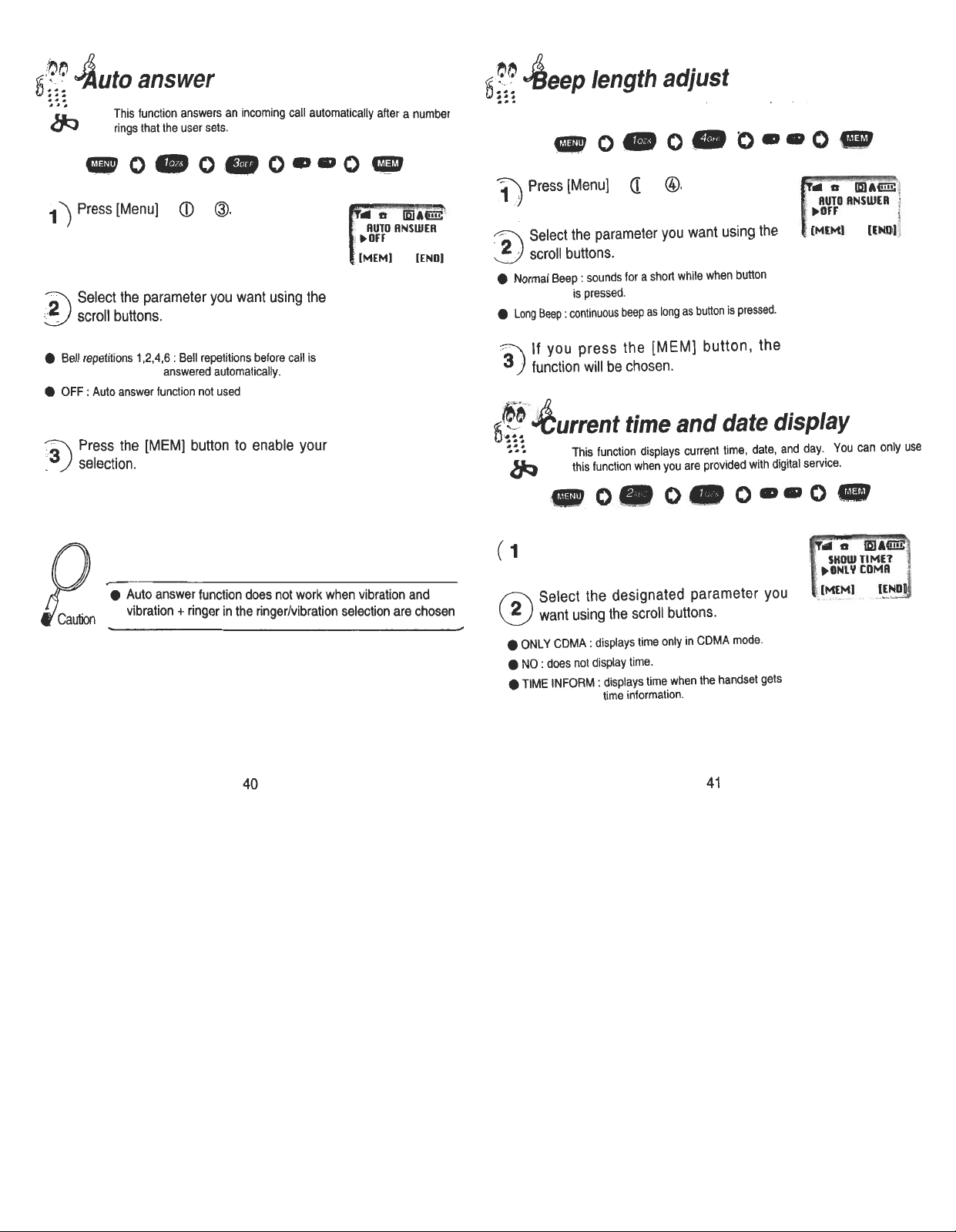
5i~: J}.uto answer
...
...
1.1- This function answers an incoming call automatically alter a number
<;1'-.1 rings that the user sets.
-0.0,-0..0-
""1 Press [Menu]
1 )
v Select the parameter you want using the
V scroll buttons.
.Bell repetitions 1 ,2,4,6 : Bell repetitions before call is
.OFF: Auto answer function not used
~ Press. the [MEM] button to enable your
;~J selection.
answered automatically-
CD
~.
£
n Press [Menu]
v Select the parameter you want using the
~ scroll buttons.
.Normal Beep: sounds for a short while when button
is pressed.
.Long Beep: continuous beep as long as button is pressed.
v If yo.u pr~ss the [MEM] button, the
Q) function will be chosen.
@.
a
(1
~ Select ~he designated parameter you
~ want using the scroll buttons.
.ONL y COMA: displays time only in COMA mode.
.NO: does not display time.
.TIME INFORM: displays time when the handset gets
time information.
40
41
Page 21

1'\rI Il
5::; "Screen a ~U5t
~ This function adjusts the LCD screen contrast of the handset
(;1) Press [Menu] --.,,~--.,,@.
d "
-~~=~"C~==~~~
@ Enter a greeting using the dial buttons.
-"C~~"~"C-~~.,.. -~--~-=~~
~fj Press the [MEM] button to enable your
setup.
-=c~,~~~--~-~-c.~
1;:0 Select the contrast level you want using
,,;... scroll buttons.
.The contrast levels are from 1 to 8 that you can select
~!I Press the [MEM] button
Page 22

{f!(~~'~erifying call time
D..~
~~.
.~.
lI:::I
5J~~~erifying call time
...
...
/1::1
This function verifies the current time during a call, and is available only with digital
service.
Press [Menu]
$;
~\t(,}
.After 10 sceonds, it moves to higher memu
automatically.
~~CD.
-0.0.
~
Press [Menu] ~ (5) ~ (2).
Z1
.Verify the length of the last call
This function displays total air time sinceihe phone has been manufactured.
Does not resel(like mileage of a car)
.0.0.
(5)
@.
.Verify the air time of the originating call
44
-0.0.
(5).
.Verify the call time in the roaming area
45
Page 23

~i~~~erifying call time
...
...
lI:::I
This function displays alarm and phone number at a set time on the screen.
You can use this function when digital service is provideed.
""C
4~~ "f.'f.J .
'if;i~. j larm function
D...
.-.
...
IJ::::I
-0.
~~cc=="
[Menu] ~ (5) ~ @.
O ,-'jO ..to
~~cc'c
~ Select the parameter you want using the
V scroll buttons.
.OFF: No alarm set up
.ONCE: Melody sounds for a minute at a set time, and
the phone number is displayed, then the function
iscanceled.
.DAIL y : Alarm sounds for a minute daily at a set time.
.eI
Reference
.Setting up for ONCE
-Enter month/date/hour/minutes in two digits.
-Press [MEM] button.
-Enter a phone number you want.
-Pressing [MEM]will store it.
-When sounds alarm with displaying the reserved number, yOL
may press [SEND] button to make a call.
.Setting up for DAIL y
-Enter hour/minute in two digits
-Press [MEM] button.
ff..D"~~!
ALARM SET
..OFF
IMEMI
IENDIJ
1
~
J
~~~1
TIME RLERT
~NO
(MEMI
[END)
.YES: sounds alarms in every minute.
.NO: sounds no alarm
~ Press [MEM] button.
~
Page 24

~~~ ~/arm function
---
--.
8::1
5!https://manualmachine.com/~rm function
...
~ I
This function sounds an alarm and gives out a message when the handset enters a ne
service area, or when it enters other system service area, or when it leaves the user'
service area.
r;;2"l Select the parameter you want using the
~~-/ scroll buttons.
.YES: sounds alarm and displays message when
change of service (Digital, Analog, etc.)
.NO: sounds no alarm
~ Press [MEM] button.
.There are three kinds of messages.
O The service area is changing.
CHANGING SVC AREA: when you are entering a
service area different from the one you just left.
8 You are leaving a service area.
LEAVING SVC AREA: when you are leaving your
service area.
8 Entering a new service area.
ENTERING SVC AREA: when you are entering a
new service area.
This function sounds an alarm when a call is released.
-0,-0.0..10-
Press [Menu] -7 @ -7 ~.
ji1ll
!t\1
~C"O
i\'~ Select the parameter you want using the
\~£ scroll buttons.
.YES: sounds alarm when a call is released.
.NO: sounds no alarm.
~ Press [MEM] button.
48
49
Page 25

~~~ This function prevents any other person from using the handset with
8::1 permission. If locked, the handset can't be used to dial or use any other functi
(However, calls can still be received and emergency calls can be made.)
Oj- .~o -
ri) Enter a 4-digit lock release code,
.Default parameter of the lock code is set to "0000"
when shipped out of factory,
t) Press Dial (0 (AUTO LOCK#)
~ Select the parameter you want using the
~ scrooll buttons.
.Yes: If you turn your handset on, it will be locked.
.No: The handset will not be locked.
--,.,~c~"
~ Press the [MEM] button to enable your
~ selection.
~ I
Ii~
f{.II:;:1 ..
5~~~ ! cklng funct,on
.-.
...
This function i$ used when you change a 4-digit lock code, which is necessary alter you release the
locking status of the handset.
JJt:::I
-"~-,
I/
O NEWLOCK
OCODE
(I) Enfer a 4-digit lock release code.
.Default parameter of the lock code is set to "0000"
when shipped out of factory.
fi\ Press Dial ~ lock-code change
~ (Slt:T LOCK#)
t8' Enter a new 4-digit lock code.
vI
-~
r8\ Press the [MEM] button, and the new
~ lock-code will be set.
.Once you change the lock code on the handset, be sure to keep
the code in writing separately in preparation for forgetting it.
Page 26
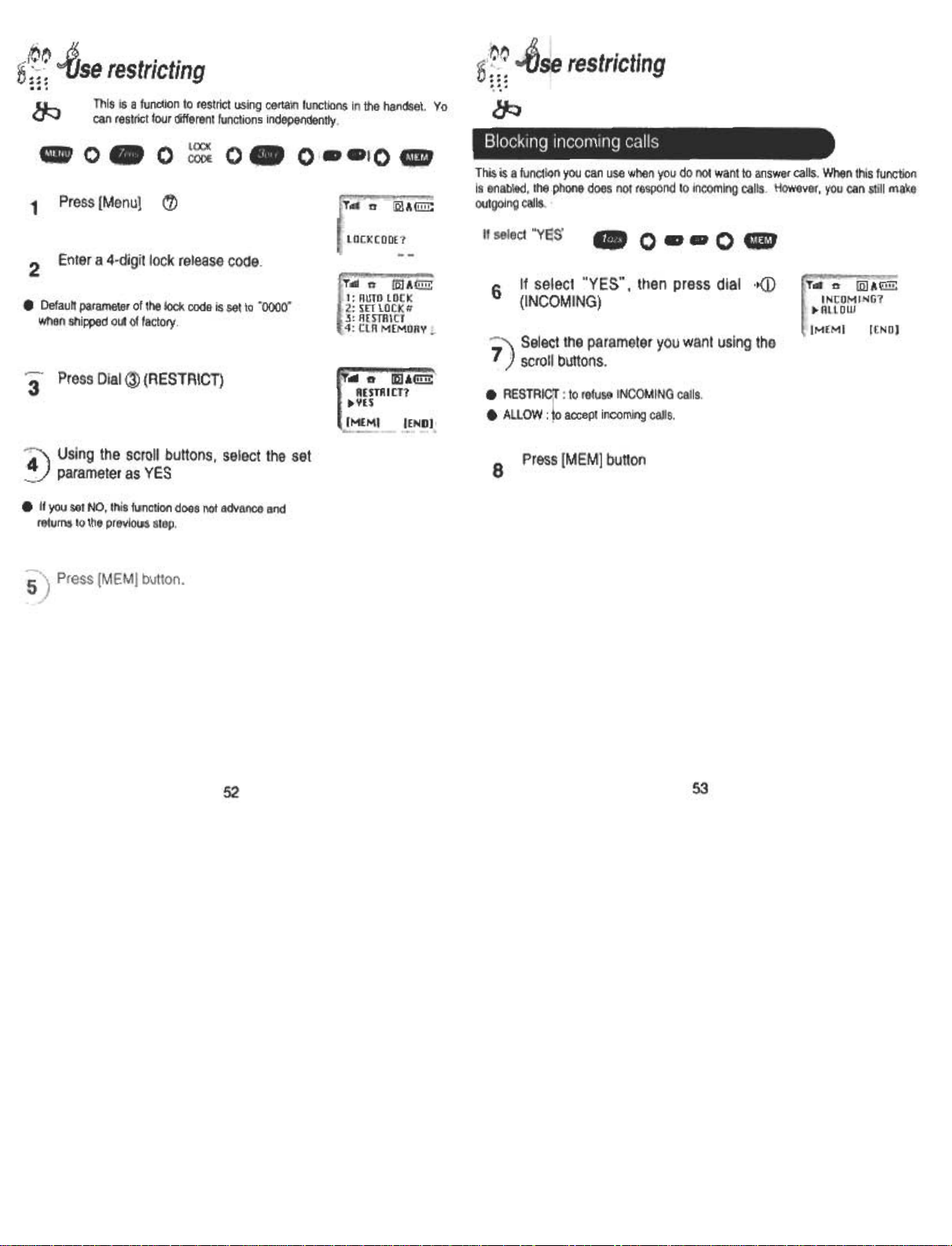
lro~ C&-
~~~; "Vse res nctlng
t ..
8::::J
1
2
.Default parameter of the lock code is set to "0000"
when shipped out of factory.
~
3
This is a function to restrict using certain functions in the handset. Yo
can restrict four different functions independently.
Press [Menu]
(7)
Enter a 4-digit lock release code
Press Dial @ (RESTRICT)
!4) Using the scroll buttons, select the set
V parameter as YES
.If you set NO, this function does not advance and
returns to the previous step.
8r::J
This is a functic>n you can use when you do not want to answer calls. When this function
is enabled, the phone does not respond to incoming calls. However, you can still make
outgoing calls.
If select ..y~S.
..0..0 -
If select "YES" , then press dial
6
(INCOMING)
~ Select the parameter you want using the
7) scroll buttons.
.RESTRIC~ : to refuse INCOMING calls.
.ALLOW: to accept incoming calls.
Press [MEM] button
8
..0)
52
53
Page 27

,mse restricting
...
"
~
This function allows you to prevent others from using your phone. When this function i
enabled, incoming calls can be answered, but outgoing calls can not be made. But it i
possible to make emergency calls.
!~~~~~~t.'::~.~'~. r-' I---' r 1
.IOI..IQ-
-,
16"\ If select "YES"
~ (OUTGOING)
~ Select the parameter you want using the
~ scroll buttons.
.RESTRICT: to lock OUTGOING calls-
.ALLOW: to allow OUTGOING calls.
then press dial (i)
If select "YES'
.:ol..I~-
~ If select "YES" , then press dial
~ (USE MEMORY)
~ Select the parameter you want using the
~ scroll buttons.
.RESTRICT: 10 lock Ihe use of memory-
.ALLOW: 10 allow Ihe use of memory.
..~
(I) Press [MEM] button.
(t) pr~~s [MEM1 button.
-?'j;.;
f,
.t
-"
,~
Page 28

This is a function that prevents a subscriber from using another carrier's system. (
this function is set, the subscriber can't receive or make a call from another carl
service area.
{~~ .£..
~t;~ ..;;memory c eanng
I .
...
~ II
~ pres~ [Menu] ~ (7)
!f,~~~~~t,~:~,~':. r -lol- .1°l
~17i If select "YES" , then press dial ...~@
~~ (ROAMING)
~ Select the parameter you want using the
V scroll buttons.
.RESTRICT: to lock roaming service-
.ALLOW: to provide roaming service.
ri) Press [MEM] button.
fi' Enterl 4-digit locking release number.
,~
.Default parameter of the lock code is set to "0000"
when shipped out of factory.
(I) Pres~ dial@ (CLR MEMORY) button.
II
~ Select the parameter using the scroll
~ butto~s.
.YES: erases memory.
.NO: does not erase memory.
f) Press [MEM] button.
II
,~w~~-~:~:~-~:
"-::.;.;,, --:.:.--0
';:
~:};:.~?~~:~:::-::~~~.:
"",-
"-"::;"
.'-.",,~
"&:
""
~
~
,;~,
Page 29

lf~a/1 contents clearing
...
81::) The latest used of 10 phone numbers can be deleted.
(I) Press [Menu] -7 (1)
(t) Enter 4-digit locking release number.
.Default parameter of the lock code is set to "0000"
when shipped out of factory.
(I) Press dial (5) (CLR DIALED) button.
~ Select the parameter using the scroll
~ buttons.
.YES: erases call contents.
.NO: does not erase call contents.
7;~'~all time clearing
" .."
~ This function is for clearing total air time
(j) Enter 4-digit locking release number.
.Default parameter of the lock code is set to "0000"
when shipped out of factory.
16'\ Select the parameter using the scroll
~ buttons.
.YES: erases total call time.
.NO: does not erase total call time.
(I) Press [MEM] button,
(j) Press [MEM] button.
c~
~:f:~.'
,~~::~~t~.
",,::
cr"
"~"
'~
':{
,;c~
Page 30
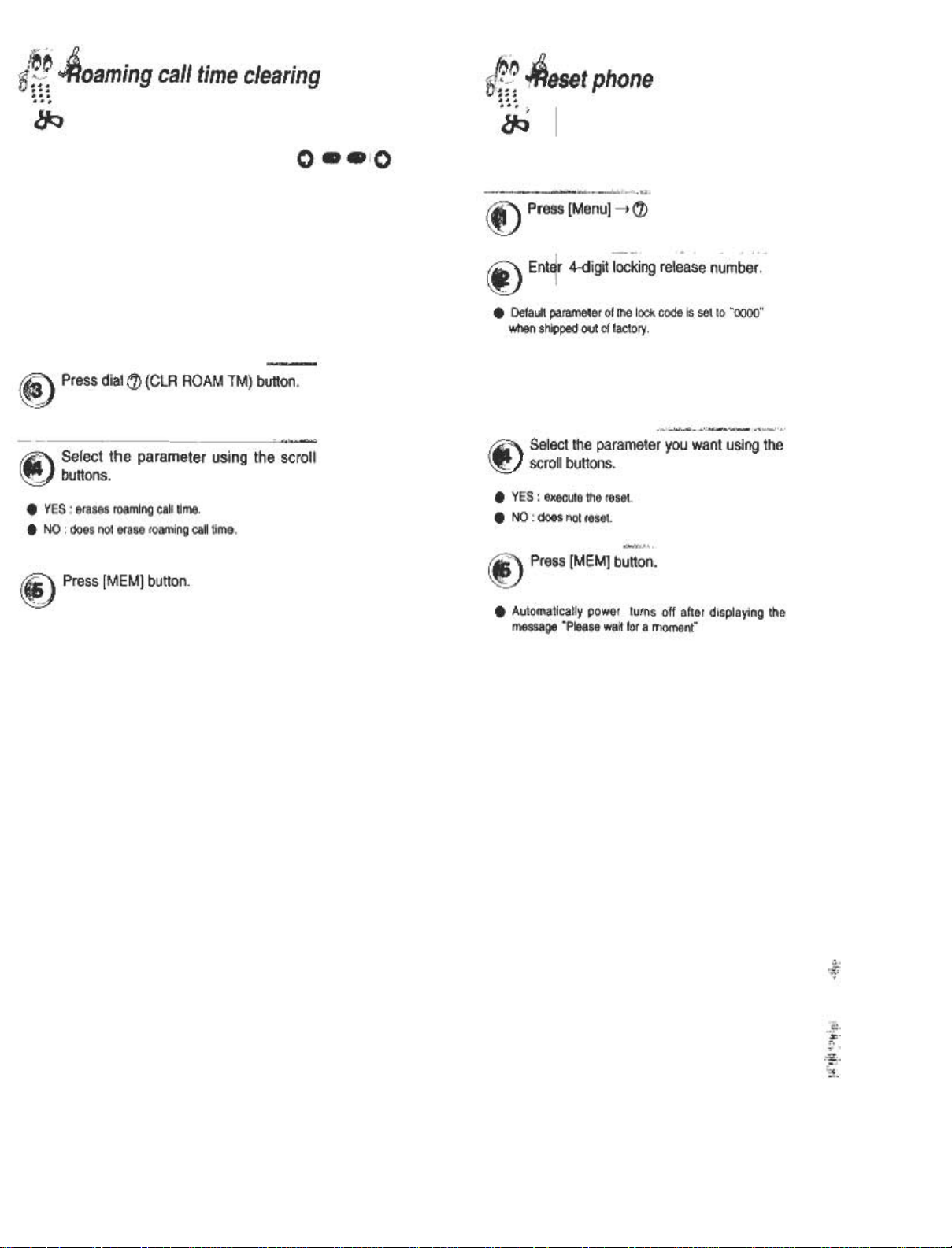
J~~ :!floaming call time clearing
D...
...
...
l1::>
-~-
tf) Press dial ~ (CLR ROAM TM) button.
0..:0
~~~ ~eset phone
,~~ .
~...
...
...c
"
I
l#:.)
,,-~ "c..~~c,~~""CC.c~,
It) Press [Menu] ~ ~
,
(j) Ent,r 4-digit locking release number.
.Default parameter of the lock code is set to "0000"
when shipped out of factory.
---~-~-- c.,=~
rfi\ Select the parameter using the scroll
~ buttons.
.YES: erases roaming call time.
.NO: does not erase roaming call time.
(f) Press [MEM] button.
",,==~=,~~,~,""=,"'U,
~ Select the parameter you want using the
V scroll buttons.
.YES: execute the reset.
.NO: does not reset.
(I) Press [MEM] button.
.Automatically power turns off after displaying the
message "Please wait for a moment"
;Jf'~~:
c;?
",
:!-
;~~:~;'-t~~;.
.~,
:~.
-'.
"~,
Page 31

5tRoice privacy mode selection
,...
~..
,
/I:.)
~~ystem Selection Feature
,j~~ This feature allows you to select the preferred system of operaf n for the
c;r..I handsel
ri) Press [Menu] ~ (7)
(I) Enter 4-digit locking release number.
.Default parameter of the lock code is set to "0000"
when shipped out of factory.
(I) Press dial @ (VOICE PRIV) button.
I(' Select the parameter using the scroll
V buttons.
.STANDARD: Uses standard voice privacy.
.ENHANCED: Uses enhanced voice privacy.
(I) Press [MEM] button.
(I) Press [Menu] + @ + (f).
II
~ Use the scroll buttons to select the
V desired system, then press [MEM].
.SYSA>B : The handset uses system A. If it cannot
.SYS A ONLY: The handset uses system A only.
.SYS B>A : The handset uses system B. If it cannot
.SYS B ?NL Y : The handset uses system B only.
.HOME 0NL Y : The handset uses system(A or B) that
.STANDARD: The handset uses all systems.
~!finalog Force Call Feature
, .
...~ This feature allows you to make a call in the analog mode only. The phone
lJI:;., rflturns to the normal mode when the call is ended or 10 minutes after
{~-Jlor-
find system A, it uses system B.
find system B, it uses system A.
corresponds to the system/network ID
designated by the handset.
Setting this feature.
'?:.::::
:~~~~.
(I) Press [Menu] + @ + (2).
~ Press [MEM] button to set this mode or
V [END] to cancel.
~.
":?£-
.:~
"
~,
~.
~"
Page 32
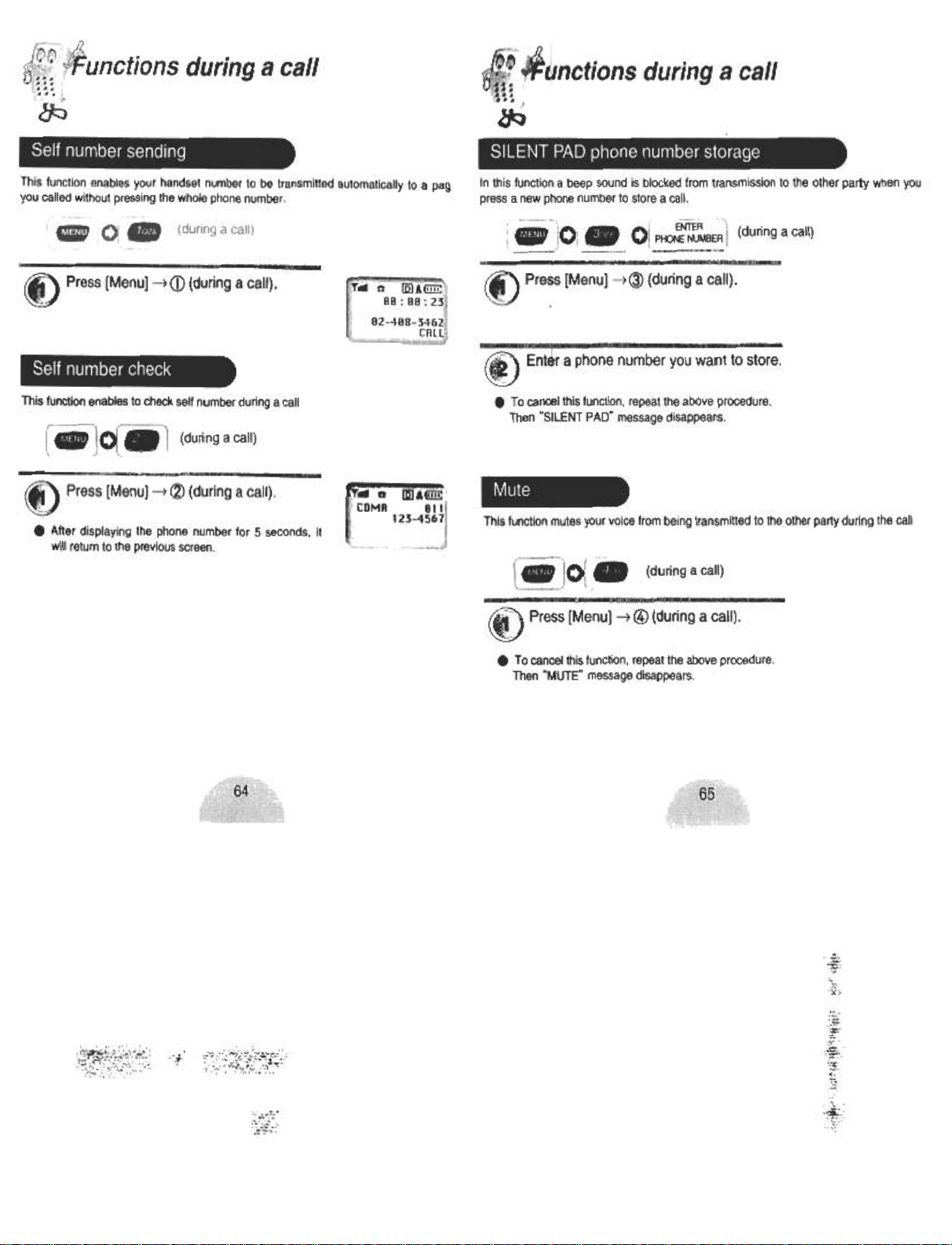
This function enables your handset number to be transmitted automatically to a pag
you called without pressing the whole phone number.
In this function a beep sound is blocked from transmission to the other party when you
press a new phone number to store a call.
(I) Press [Menu] 4 CD (during a call).
(1} Press [Menu] -? (2) (during a call).
.After displaying the phone number for 5 seconds, it
will return to the previous screen.
~~~D'fDfA~'
CDMA 811
123-4561
(t) pre~s [Menu] ~ ~ (during a call).
ri) Ent$r a phone number you want to store.
.To cancel this function, repeat the above procedure.
Then "SILENT PAD" message disappears.
This funclion mules your voice from being Iransmilled 10 Ihe 01her party during Ihe call
(during a call)
('1) Press [Menu] ~ @ (during a call).
.To cancel this function, repeat the above procedure.
Then "MUTE" message disappears.
.;~r1.ft%~~:.;:::;..
.-.,:.:0"e.;.;~:.:
'.i
°f.;.','.;~~:;:,~:'~~~~~.:
.t~~:;
~:
~.
,~
"i£:c
~
,~.
:
Page 33

,
~
This function enables you to adjust earpiece volume while a call is in progress.
(f) Press [Menu] ~ (§) (during a call)
This function enables you to select the voice privacy mode while a call is in progress.
~ Press (Menu] -1 (§) (during a call).
i A
;#A.{J !
5"';"\;:" EMO
"A"'A
,"AA
A"
.,.
,a,:)
fj!\ Select the parameter using the scroll
~ buttons.
.STANDARD: Uses standard voice privacy.
.ENHANCED: Uses enhanced voice privacy.
Ct) Press [MEM] button.
~~
,~
~..
,~:
~
c,c;;
',:.:c
;.~'..:
.~~~~~,:
\
';'f.
~
Page 34

Page 35

-~~ "io-rhythm check
m;.
~~ ~ / This function identifies the bio-rhythms of any specific day using a solar
8:::1 calendar. You can use this function only with digital service.
-0.0.
-1 J Press [Menu]
~ Press dial button ~ [BIRTHDA V].
.Enter your solar calendar birthday in year/month/date,
and then press [MEM] button.
@
T~ D IQJA([E
..1:TOORY
2: OTHER ORY
3: BIRTHORY
Iiii~ c& .'~Ill..
"'
., '
,
8:.),
vital period
Dangerous day
h k'et: .IO-rl'T&llm C ec
1
00 T /7~:~
~ To find out today's bio-rhythm, select
~ TODA Y and to find out bio-rhythm of
any other day, select OTHER DA Y .
.To check "Today Biorhythm is only possible when set
up the time information.
Lethargic period !~ Vital periO!
T.. c IWA(!II!:
, HHHHHORYSOLO
, p ~1111 +98
IE 1.1111 +98
11111
ll-~~-= --98
DangerOus day
Q ;;CaJ emotion~I~~~~~tients ap~ar with a number
tel
showing how many days have passed since your birth date for the date
~rencewhose bio-rhythm you want displayed on the top portion of the screen.
.What is bio-rhythm ?
Bio-rhythm is a life rhythm that is govemed by three rhythm curves called
physical, emotional, and intelligent and starts from within our bodies from
our birth to death.
O Physical rhythm
Ihis rhythm controls wide-ranging physical elements related to resistance
to diseases, physical strength, adjustment of muscle exercise, speed,
physiology, and other basic physical functions with a cycle of 23 days.
f) Emotional rhythm
This rhythm adjusts creativity, sensitivity, mental health, and recognition
about world and humans with a cycle of 28 days.
O Intelligent rhythm
This rhythm affects our memory, susceptibility to fright, acceptance of
knowledge, and logical and analytic power with a cycle of 33 days.
-ethargic period
-
LethaIgi: refrain from drinking, overeating, Better not to tackle work
Easily be fatigued. Need to Become passive at work
.and excessive physical exercise. requiring patience and
pef'K)(j Rest is important. Regular and creativity. Need to take rest
light exercise will increase your while avoiding personal
potential power relationships and Challenges.
Relatively low levei mental
work. Avoid demanding
brain work and courses you
are not confident in.Organize
materials, notes and cards.
70
A
Page 36

~~ ,ialculator
,~~~
.-~
.~. , r"'
<¥3 !
~~-
.u.: This feature tells you who is calling you on your phone by displaying tl
fIr"I caller's number when the phone ririgs. (If the caller's name and numb
are stored in your phone book, the caller's name will be displayed). If yl
call someone who has this feature, your phone number also willl
displayed on the phone.
.The function keys are as follows :
equal to:[MEM]button, +:[~]button, -:[MENU]button,
X:[ * ...]button, /:[#]button, .(dot):[SEND]button
fj\ ' If you press [ENO:P] button, the screen
~ returns to the previous one.
4f~op watch
~ no(
~ Operate stop watch function by using
~ the volume keys.
.The upper volume key[A] : StarVStop/Split Control
.The lower volume key['Y] : split/Split Release/Reset
~ -,~
~ If you press [END/PJ button, the screen
~ returns to the previous one.
~ c WJAg]
-STOP WRTCH- j
8: 88: 8:J
~~~riginatin~ nulJ'lber memo service
~~ ~ support funct,on
8riJ
rIf\ Phone numbers fr.om call received while you are away fro
~ your handset are displayed on the LCD screen.
.If you have the AUTO ANSWER function enabled, this function is not supported.
.Up to 10 phone numbers from received calls can be memorized.
t) Press [END] button to read phone numbers received.
.If you have several phone numbers received, the last phone number will be
displayed on the LCD screen.
J
.Originating number memo service:
if the caller leaves his phone number when handset client can'
E
answer the call in 40 seconds, the caller's phone number is
displayed on the LCD screen.
* VM, SMS and CLI are system dependent.
;;t~~
~
,¥
.-.
r:
:c
":1
t;:~'.;'..I(.
;'.:: c.,
:!\
~:;
'::~
Page 37

C"
~~ .
!~;;r 0 receive a message
cf~~
,,-.
a:!:,
~ When the handset re~eives a character
~ message, and ~ blinks on the screen
and the following message is displayed.
.A message arrivals is announced with ringer, lamp, or
vibration as selected by the user.
.A received character message can be automatically
stored up to 30 characters long.
-=~
16'\ When a voice message is received, the
~ handset blinks ~ and displays the
following message.
T~ c mlAI!!I!:
MESSAGE
5 : 86 PM fAOM
HHH-HHH-HHHH
~ c WJAffiE
12NEW
UOICE Mnll
MESSnGES
J~
,
'00'
':t:
:t
:~~
~:!
~;~~{~:
;;£
'~
;,~
,
Page 38

I~'lto check the received message
' ~
lJ::!,
.The unchecked character and voice messages are
displayed on the screen.
(I) Press the character button (ce).
.The message list is displayed in order of receipt-
.Unchecked messages are displayed on the
corresponding number with "N"
~ Select the message number you want to
~ check by using the scroll buttons + [MEM].
.After a period of time, the next screen will
automatically be displayed (Auto Scroll)
.It is possible to confirm the displayed message
by using the auto scroll or volume buttons.
M()gT RECENn. v
RECEIVBJ MESSAGE
.A voice message can only be checked;
it cannot be stored in the message list.
"",~
(I) P~ss [END/PJ button.
.If during the check you want to call the person who sent the
message, press [SEND] button.
.To delete a message you are currently checking, press
[CLR] button.
.To return to the previous screen, press [END/P] button.
.
,-:::::f,:
.T
,~t::~~1:;.
~
.~
'~.
;0:.
,~.
.'£:
.,
,::;
,t
Page 39

Appendix
(:1) Optional Devices
~ Summary Table of Functions
~ (~~ si -tional Devices
..~ c."Up
...
~..
...
Ij::)I
The car hand$-free kit allows you to talk with both your hands on the steering wheel without
picking up the handset while driving. Because the handset is powered by the car battery, it
can provide long call time while the battery pack connected to the handset is charging.
Compon+nts of Car Hands-free Kit
Mounting Stand
Mounting Stand Base(including screws)
Hands-free Box
Hands-free Box Base(including screws)
78
9A
i
PovJer Cable
On-glass Antenna
79
"':c
:;:t;fi :':.:':.:.'::~
:~0;;~.:~~(:-:;.;:':~;{~,
-,c'
'.-",0:
c~
~,;
,~
~f'
,
:
Page 40

~I:) ~
5~~': '"'Optional Devices
...
...
l}r::)
5 ~: ~ummary Table of Function
.~ I
Cigar Lighter Charger
This device allows Ihe handsel 10 receive Ih
power from Ihe cigar jack in Ihe car wilh/wilhol
Ihe handsel battery pack attached.
'V
Traveling Charger
This device is convenient to use when you are ii
travel.
Portable Hands Free Kit, Cradle, Leather Case, etc.
ITum the Handset On Press (END/PI button until the lamp turns on.
Press [END/PJ button until the lamp turns on
Make a Call
Receive a Call
End a Call
[Area Code][Phone Number)[SEND)
Press any button
Press [END/P) button.
Adjust volume with volume button I [VOL][MEM] in current state (Talk, Standby. Hands-free Talk.)
Adjust volume With menu button I [MENU][4][1-4][* &I#T][MEM]
Ringer on/off
Select Ringer Type
!
Store Phone Number
One-Touch Dialing
Two-Touch Dialing
[MENU][3][1][ * &I#T][MEM]
(MENU][3][2][ * &I#T][MEMI
[Phone Number][MEM][MEM][Enter Name][MEM]
Press the memory number (0-9) more than one second.
Press the memory number (10-99) short for the first digit and
long for the second digit
Find the list of the latest calls
Recall by Memory Location
Recall by Phone Number
Recall by Name
Erase a stored Phone Number I
Check the hidden Phone Number ,
Erase the hidden Phone Number
'Adjust Back Light
Auto Retry
Auto Answer
Adjust beep ~ngth
Display Current Time & Date
Change Greetings
[MEM][1][*&I#T]
[MEM][2][Memory Location number][ * &!fT]
[MEM][3][Phone Number][MEM][ * &!#T]
[MEM][4][Name][MEM][ * &I#T]
[CLR][Memory Location number][ * &I#T][MEM] I
[MEM][2][Memory Location number 9O-99][LOCK CODE] I
[CLR][Memory Location number 9O-99][LOCK CODE][ * &I#T]
[MENUH1][1][*&I#T][MEM] I
[MENU][1H2][*&I#T][MEM] I
[MENU][1H3][*&!#T][MEM] -I
[MENU][1][4H*&I#T][MEM] I
[MENU][2][1][*&I#T][MEM] I
[MENU][2][2][Enter Greeting][MEM] I
19 I
ffil
-,
20 I
21l
~I
~I
~
22
23
23
25
27
27
28
28
29
30
31
32
33
I[MEM]
38
80
81
Page 41

5i~~~Jmmary Table of Function
...,
~ I
Adjust LCD contrast
Check Current Time I
Check Last Air Time
Check all calls I
Check Total Air Time I
Check Roaming lime I
Set reserved call and alarm I
Time Alert I
Service Area change Alert I
Call Release Alert I
Auto Lock I
Change Lock Code I
Phone Restriction
Blocking Incoming Calls i
I ~~~:~~~ ,~~~~o~~~ Calls !
Memory Use Lock
i Roaming Service Lock
Clear Memory
Clear Dial List
Clear Total Air Time
Clear Roaming Call Time
Reset Phone
Voice privacy selection
System selection
Analog force call
Send Selt Number
Self Number Check on a Call
Store Number with Silent PAD
[MENU][2][4][ * ..!#'Y][MEM]
[MENU][5][1]
[MENU][5][2]
(MENU][5][3]
[MENU][5][4]
[MENU][5][5]
[MENU][5][6][ * ..!#'Y][MEM]
[MENU][6][1][ * ..!#'Y][MEM]
[MENU][6][2][ * ..!#'Y][MEM]
[MENU][6][3][ * ..!#'Y][MEMI
[MENU][7][lOCK CODE][1 ][ * ../#~][MEM]
(MENU][7][lOCK CODEJ[2][New lOCKCODE][MEM]
[MENU)[7)[LOCK CODE][3][ * .1#~][MEM]
--
[1][*...I#T][MEM]
[2][* .1#..][MEM]
[3][*./#~][MEM]
[4][* A./#T][MEM]
[MENUJ[7][LOCK CODE][4][ * A/#T][MEM]
[MENU][7][LOCK CODE][5][ * A/#'Y][MEM]
[MENU][7][LOCK CODE][6][ * ./#"'][MEM]
~][7](LOCK CODE][7][ * ./#~][MEM]
[MENU][7][LOCK CODE][8][ * .1#~J[MEM]
[MENU][7][L~PE)[9)[ * A/#~)[MEM]
~~ENU][8][I][ * A/#~][MEM]
[MENU][8][2][ * ~[MEM]
[MENU][1]
[MENU][2]
[MENU][3][Phone Number]
~--
~
4:!
44
44
4!
4!
4!
41
4
41
4!
5(
5.
5:
5:
51
5!
5(
~
51
5!
6(
6
6:
6:
6:
64
64
65
82
83
