Page 1
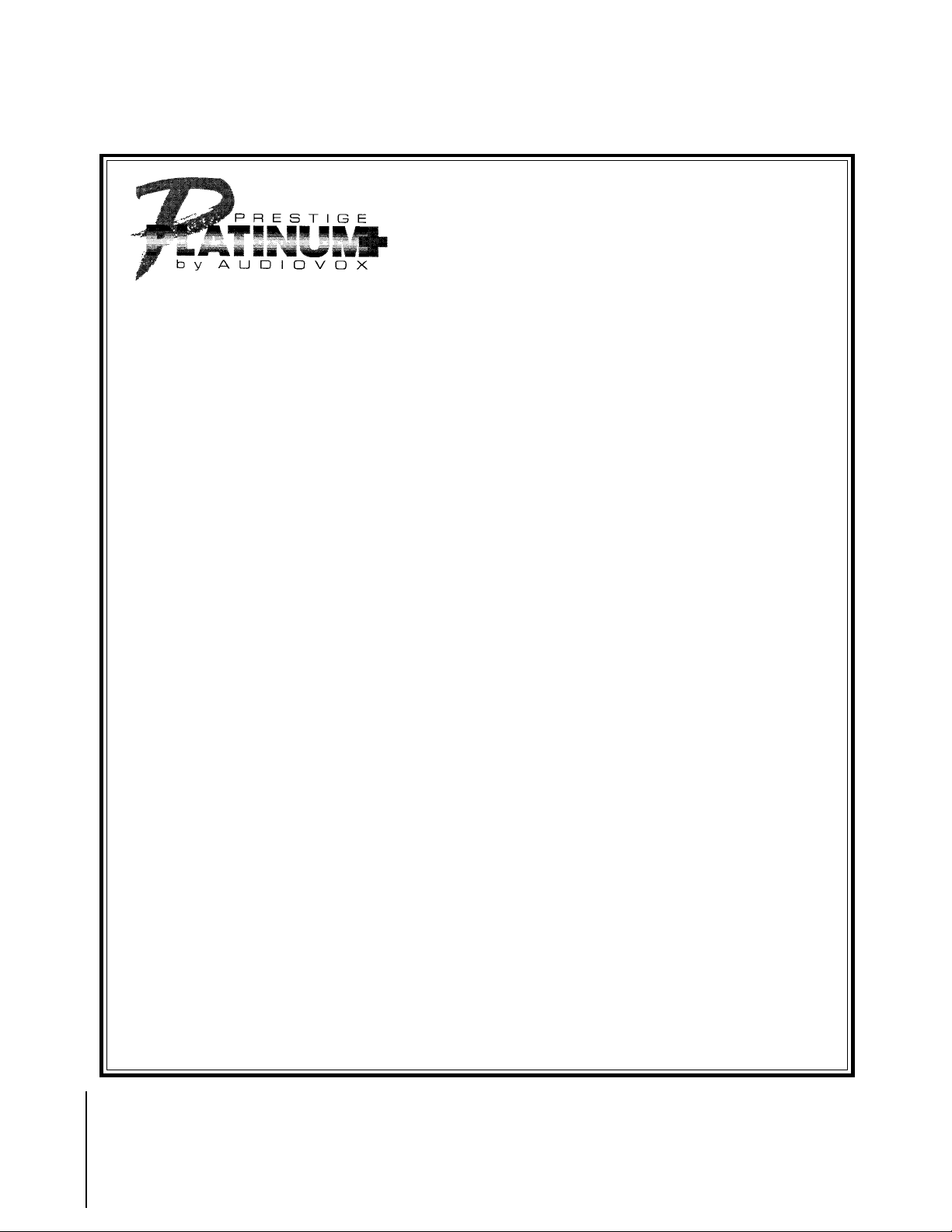
Model APS 650 RS
Installation Manual
3 Channel Remote Car Starter
Installation Instructions
For installation in vehicles with 12 volt negative ground circuits,
gasoline engines, with automatic transmission only!
KIT CONTENTS
(1) Remote Start Control Module
(2) 3 Button RF Keychain Transmitters
(2) Wiring Harnesses
(1) Parts Bag Containing
(2) Fuses
(2) Fuse Holders
(1) Control Switch
(1) Programming Switch
(1) Ring Terminal
(4) 1/2" Long Screws
(1) Pin Switch
(1) Accessory 2 Pin Connector
(1) 2 Pin Door Lock Harness
(1) Remote Start Warning Label
(1) Literature Package
Form No. 128-4787A
Page 2
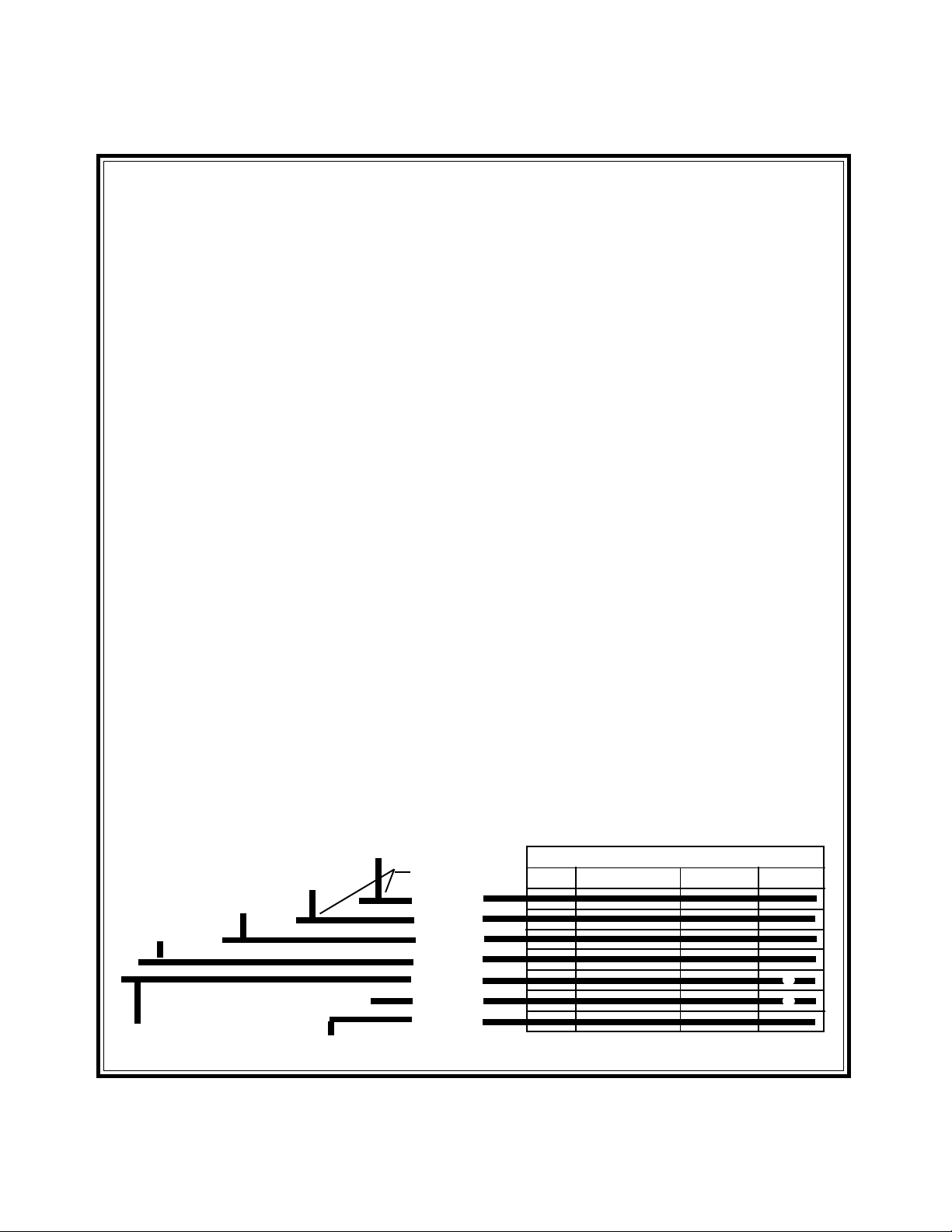
The APS 650 RS is for Automatic Transmission vehicles only! Although it is a sophisticated system, with multiple builtin safety features, it must not be installed into vehicles with manual transmissions. Doing this can cause serious
personal injury and property damage.
IMPORTANT ! DO NOT PLUG THE SIX PIN MAIN POWER HARNESS OR THE 12 PIN INPUT / OUTPUT HARNESS
INTO THE REMOTE START CONTROL MODULE UNTIL ALL CONNECTIONS HAVE BEEN MADE TO
THE VEHICLE. AFTER SELECTING YOUR TARGET WIRES AS DEFINED BELOW DISCONNECT
THE NEGATIVE BATTERY CABLE FROM THE BATTERY PRIOR TO MAKING ANY CONNECTIONS!
WIRING CONNECTIONS: 6 Pin Main Power Harness
RED w/ WHITE Tracer Wire:+12VDCBattery 1 Source
Connect this wire to a +12 VDC constant source found at the vehicles ignition switch using the 30 A fuse provided.
The Battery 1 source provides +12 volts to the APS 650 RS module for Ignition 1 output, Ignition 2 output, and the circuits
logic.
REDWire:+12VDCBattery 2 Source
Connect this wire toa+12VDCconstant source found at the vehicles ignition switch but NOT the same wire as the
battery 1 source. Most vehicles have multiple +12 VDC battery feeds found at the vehicles ignition switch. Separate feed
wires must be used for the red and red w/white wires. If your vehicle does not provide at least two +12 VDC feed wires,
then it is possible to connect both wires to the vehicle battery. If connecting to the vehicle battery always fuse these wires
at the source using the 30 A fuses provided.
The Battery 2 source provides + 12 volts to the APS 650 RS module for Starter output and Accessory output.
YELLOW Wire : Starter Output
Connect this wire to the starter wire from the ignition switch harness. This wire will show +12 Volts when the ignition key
is turned to the “ START or CRANK “ position, and 0 Volts when the ignition key is in any other position.
NOTE: If installing the APS-650 RS with an alarm that utilizes a starter cut relay, make sure the Yellow wire is connected
to the “ starter “ side of the relay contacts, and not the “ switch “ side.
When installing the APS-650 RS into vehicles with a factory installed security system, connect the Yellow wire between
the output of the starter cut relay and the neutral safety switch.
BLUE Wire : Ignition 1 Output
Connect this wire to the ignition 1 wire from the ignition switch harness. This wire will show +12 Volts when the ignition
key is turned to the “ RUN or ON “ and the “ START or CRANK “ positions, and 0 Volts when the key is turned to the
“ OFF “ and “ ACCESSORY “ positions.
LIGHT GREEN Wire : Ignition 2 Output
Connect this wire to the ignition 2 wire from the ignition switch. This wire will show +12 Volts when the ignition key is turned
to the “ RUN or ON “ position, and in some cases, the “ START or CRANK “ position. This wire will show 0 Volts when
the key is turned to the “ OFF “ and “ ACCESSORY “ positions.
NOTE: The APS 650 RS ignition 2 output can be programmed to remain ON while the starter is cranking. The factory
default setting for ignition 2 is to show 0 volts while the starter is cranking.
This output should be programmed at time of installation and should simulate the ignition 2 source in the vehicle when
the ignition key is used to start.
WIRING THE 6 PIN MAIN POWER HARNESS
REDWIRE
VIOLETWIRE
FROMAPS650RS
LT.BLUEWIRE
FROMAPS650RS
FROMAPS650RS
SEE"WIRINGTHE12PINCONNECTOR"LT.BLUEWIREIFREQUIRED.
LT.GREENWIRE
FROMAPS650RS
REDw/WHITETRACE
WIREFROMAPS650RS
YELLOWWIRE
FROMAPS650RS
SPLICE(TYP.)
BATT 1
BATT 2
ACC
IGN 1
IGN 2
IGN 3
*
START
IGNITION SWITCH KEY POSITION
OFF ACCESSORY ON / RUN START
+12 VDC IN KEY POSITION INDICATED
MAY BE +12 VDC IN KEY POSITION INDICATED
THIS CIRCUIT IS NOT ALWAYS REQUIRED FOR INSTALLATION
*
Page 3
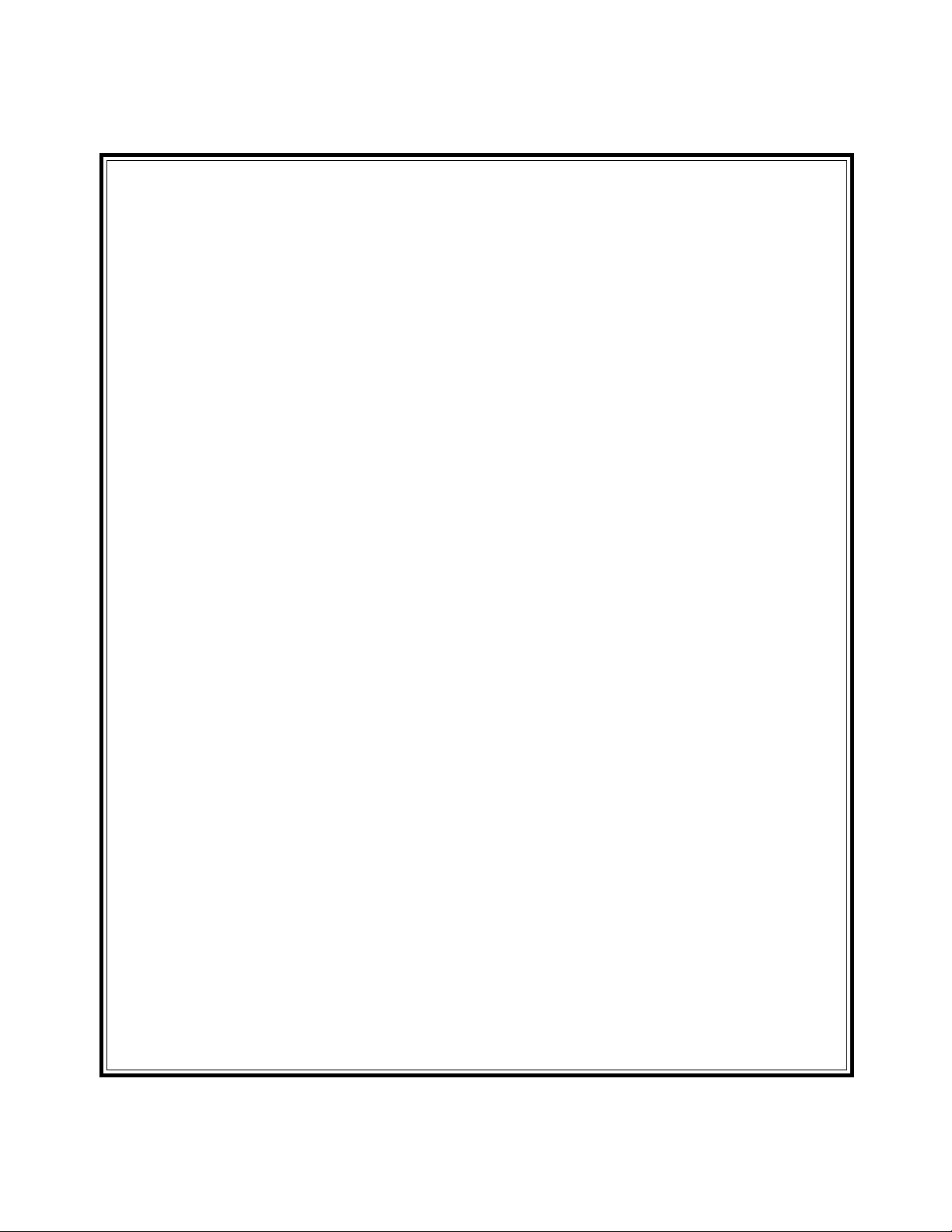
VIOLET Wire : Accessory Output
Connect this wire to the accessory wire from the ignition switch. This wire will show +12 Volts when the ignition key
is turned to the “ ACCESSORY “ and “ RUN or ON “ positions, and 0 Volts when the key is turned to the “ OFF “ and
“ START or CRANK “ positions.
WIRING CONNECTIONS: 12 Pin Input / Output Harness
BLACK Wire: Chassis Ground Source
Connect this wire to a solid, clean chassis ground source.
BLACK w/WHITE Tracer Wire: Control Switch
The Black w/ White tracer wire provides ON-OFF control of the Remote Starter.
When the Black w/ White wire is switched to a full time ground, the APS-650 RS Remote Start Module is operative.
When the Black w/ White wire is at open circuit through the control switch, the remote starter is disabled.
Connect the Black w/ White tracer wire to one of the terminals from the back of the control switch. Connect the
remaining terminal on the control switch to chassis ground. Always try to mount the switch so that the ON position
is in an upward direction.
GREY Wire: Negative Inhibit Input 1
Connect the GREY wire to the hood pin switch provided . This wire will be routed through the fire wall into the engine
compartment. It is necessary to use an existing grommet when passing wires through the fire wall to prevent short
circuiting. This is an important safety feature of APS 650 RS, and failure to use this feature can result in serious injury.
In some cases, the bracket provided may be required to facilitate mounting of the hood pin switch.
GREY w/ BLACK Tracer Wire: Negative Inhibit Input 2
Any time the grey w/ black tracer wire is grounded, the Remote Starter will stop operating, even if the signal is received
from the transmitter.
If the brake light switch in the vehicle switches ground to the brake light circuit, connect the Grey w/ Black trace wire
to the output of the brake light switch. If the brake light switch in the vehicle switches +12 Volts, do not use the Grey
w/ Black wire; see Brown w/ Black tracer wire.
BROWN Wire: Positive Inhibit Input 1
Any time + 12 Volts is applied to the Brown wire, the Remote Starter will stop operating, even if the signal is received
from the transmitter.
If the vehicle has a factory installed hood pin switch, and that switch provides + 12 Volts to an under hood light, the
Brown wire can be connected to the existing pin switch.
BROWN w/ BLACK Tracer Wire: Positive Inhibit Input 2
Any time + 12 Volts is applied to the Brown w/ Black tracer wire, the Remote Starter will stop operating, even if the
signal is received from the transmitter. If the brake light switch in the vehicle switches + 12 Volts to the brake light circuit,
connect the Brown w/ Black trace wire to the output of the brake light switch. If the brake light switch in the vehicle
switches ground, do not use the Brown w/ Black wire; see Grey w/ Black tracer wire.
YELLOW w/ BLACK Tracer Wire: + 12 Volt Alarm By - Pass Output
NOTE: YOU MUST DISCONNECT THE IGNITION INPUT OF THE ALARM FROM ANY OTHER WIRE THAT IT IS
PRESENTLY CONNECTED TO IN THE VEHICLE.
This wire provides a 500 mA + 12 Volt transistorized output when the ignition key is turned to the “ON” position, and
0 Volts when the ignition key is “OFF” and when the vehicle is running under the control of the remote starter.
This wire should be connected to the ignition input of the alarm system.
The Yellow w/ Black wire output will allow you to remote start the vehicle while leaving the alarm armed.
(2) WHITE Wires: Parking Light Flasher
These wires are the COMMON and NORMALLY OPEN contacts of the on-board parking lamp relay.
If the vehicle's parking lights are a +12 volt switched system, connect (1) of the White wires to a fused (15A max.) +12
volt battery source, and connect the second White wire to the vehicle's parking light wire.
If the vehicle's parking lights are a chassis ground switched system, connect (1) of the White wires to a chassis ground
source, and connect the second White wire to the vehicle's parking light wire.
Page 4
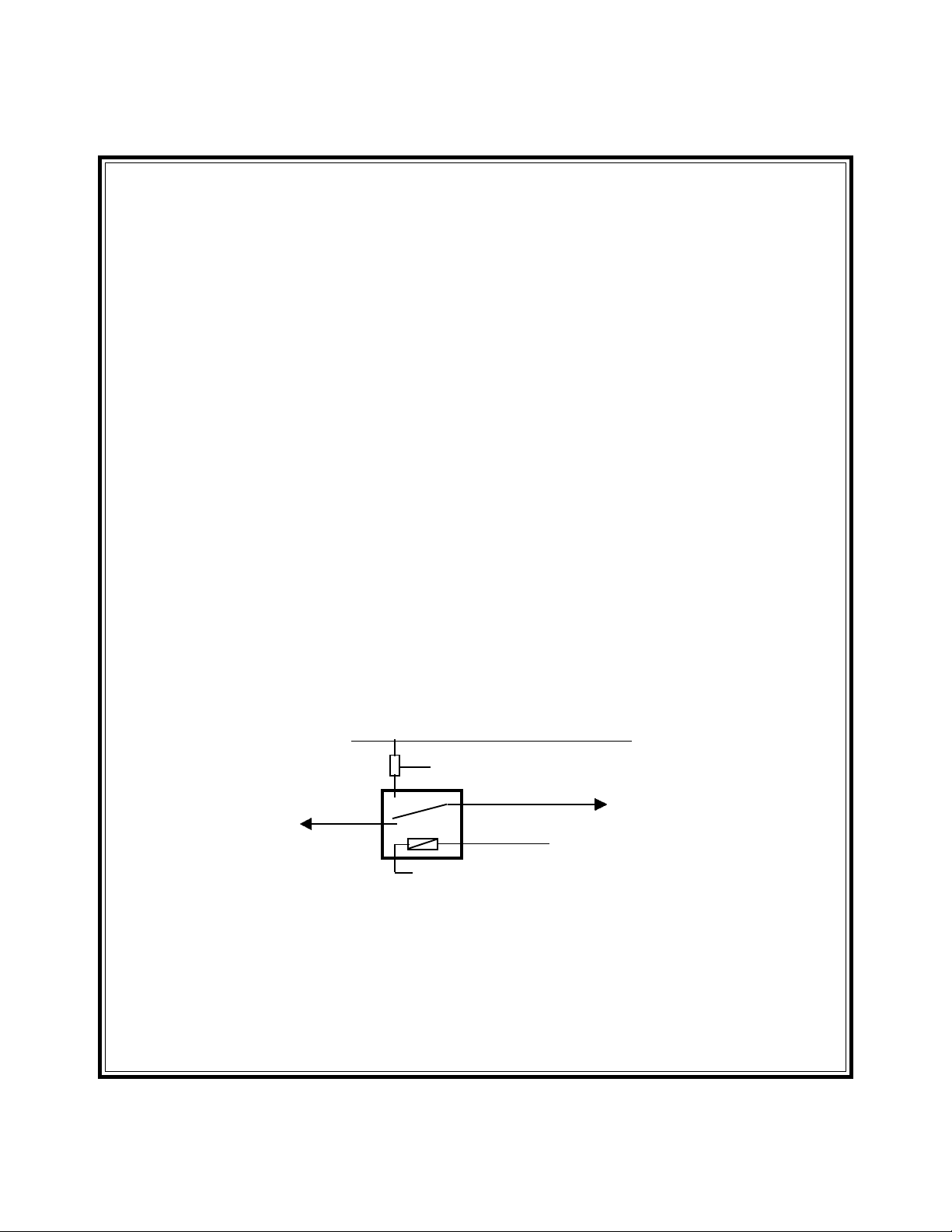
LIGHT BLUE Wire: Ignition 3 / Shock Disable Output
This is a 500 mA transistorized ground output, and an external relay will be required in all cases that this output is
needed.
NOTE: This Light Blue wire is energized 3 seconds before the APS-650RS starts the engine. This wire remains
energized for 4 seconds after engine shut down.
The Light Blue output serves the following functions.
A. Shock Sensor Override: If the alarm is connected to a shock sensor, then the vibration caused by remote starting
the vehicle may trigger the alarm. If this is the case, connect the Light blue wire to terminal 86 of an external relay.
Connect terminal 85 of the relay to a fused + 12 Volt battery source. Cut the trigger wire from the shock sensor,
and connect one side of the cut wire to terminal 30 of the relay. Connect the other side of the cut wire to terminal
87a of the relay. Just before the remote starter is activated, the relay contacts will open, and the shock sensor
will not trigger the alarm. Four seconds after the remote start unit shut down the shock sensor will be operational.
B. Ignition 3 Output: Some newer vehicles use a third ignition wire, which is necessary to keep the engine running.
If this is the case, connect the Light Blue wire to terminal 86 of an external relay. Connect terminals 85 and 30
together toa+12Volt battery source that is fused for a minimum 25 A rating. Connect terminal 87 of the external
relay to the third ignition wire in the vehicle.
C. G.M. VATS Key Override: If the vehicle has the General Motors VATS system installed, you will need to by-pass
the starter cut portion of the VATS system. To do this;
1. Measure the resistance of the ignition key, and get a resistor which value is within 5% of the key value.
2. Locate the pair of VATS wires in the vehicle, usually a pair of thin gauge wires running from the ignition switch
to the VAT 1 Control Unit.
NOTE: These wires are typically White w/ Black tracer and Violet w/ Yellow tracer, however in late model Cadillacs,
they are run through an Orange sleeve, and are either both Black, both Yellow, or both White wires.
Consult the factory service manual for additional information.
3. Connect the Light Blue wire from the Remote Starter to terminal 86 of an external relay. Connect terminal 85
of the relay to a fused + 12 Volt battery source.
4. Cut (1) of the VATS wires, and connect the ignition switch side of the cut wire to terminal 87a of the relay. Connect
the other side of the cut wire to terminal 30 of the relay.
5. Connect the resistor from terminal 87 of the relay to the second VATS wire.
VATS WIRE #2
VATS WIRE #1 (CUT)
TOWARDS IGNITION SWITCH
MATCHING RESISTOR
87
86
30
87a
85
LIGHT BLUE IGN.3 WIRE FROM REMOTE START MODULE
TO FUSED +12 VDC
BATTERY SOURCE
VATS WIRE #1 (CUT)
TOWARDS VATS MODULE
DARK GREEN Wire: Tach Sensor Input
This wire will continually monitor the tach rate while the engine is running under power supplied by the Remote Starter.
This wire will be routed through the fire wall into the engine compartment. It is necessary to use an existing grommet
when passing wires through the fire wall to prevent short circuiting. Connect this wire to the existing tach wire, or the
negative side of the ignition coil in the vehicle. (See RF Program Settings).
Red and Green 2 Pin White Connector : Door Lock Outputs
These wires will provide either a pulsed ground output to the factory door lock control relay, or a pulsed +12 volt output
to the factory door lock control relay. In either case, the maximum current draw through these outputs must not exceed
300 mA.
Page 5
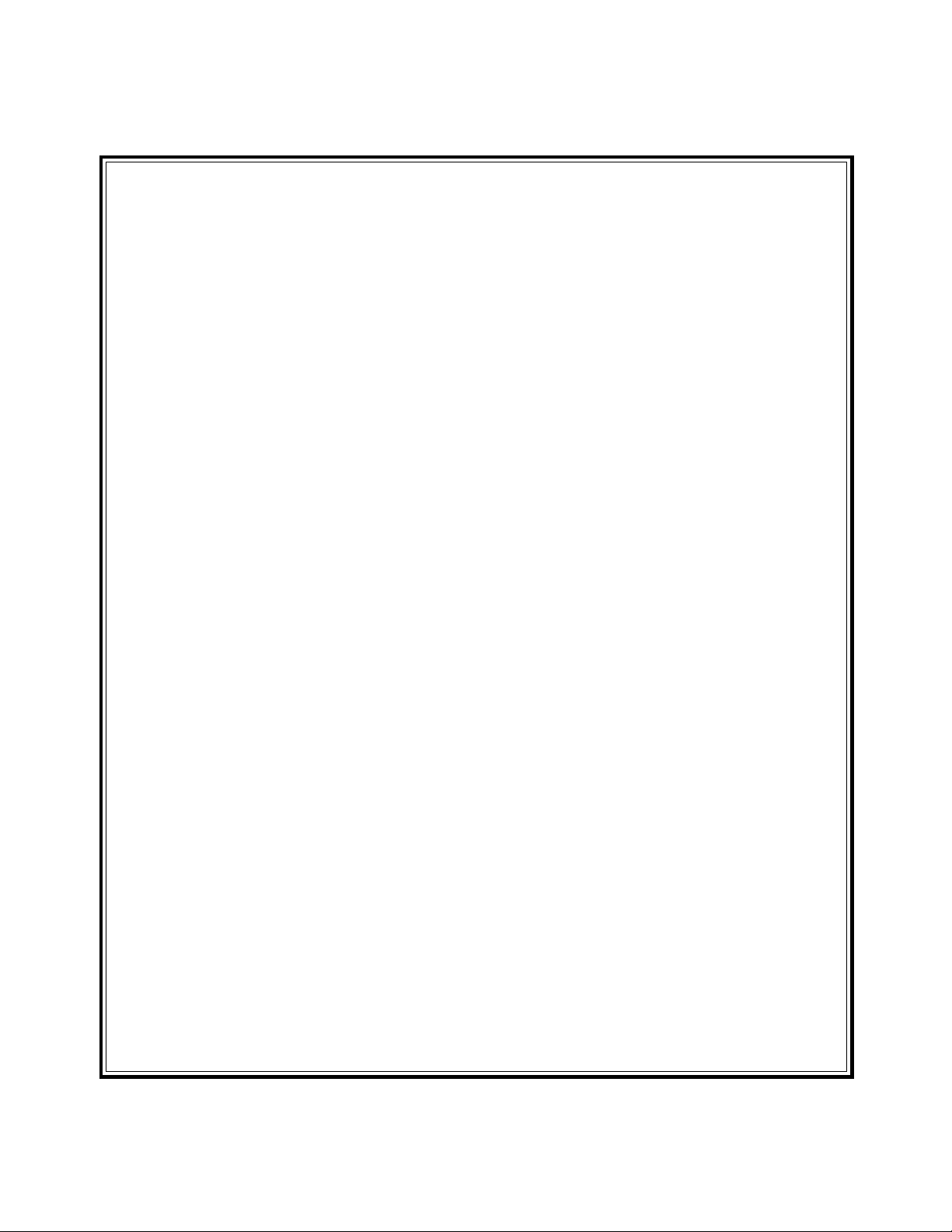
3 Wire Ground Switched door locks
In this application, the red wire provides a ground pulse or the pulsed ground lock output. Connect the red wire to the
wire that provides a low current ground signal from the factory door switch to the factory door lock control relay.
In this application, the green wire provides a pulse ground unlock output. Connect the green wire to the wire that
provides a low current ground signal from the factory door switch to the factory door unlock control relay.
3 Wire Positive Switched Door Locks
In this application, the red wire provides a pulsed +12 volt unlock output. Connect the red wire to the wire that provides
a low current positive signal from the factory door switch to the factory door unlock control relay.
The green wire provides a positive pulsed +12 volt lock output. Connect the green wire to the wire that provides a low
current positive signal from the factory door switch to the factory door lock control relay.
4 Wire Polarity Reversal and
5 Wire Alternating 12 Volt
Door Lock Control Circuits
In these applications, the AS 9159 Door Lock Interface ( or equivalent 30 A automotive relays) must be used. Refer
to the AUDIOVOX Door Lock Wiring Supplement for proper connection to these types of circuits.
2 Pin Blue Connector : Programming Switch
Route the grey and black wires in the 2 pin connector from the programming switch to the control module and plug
it into the mating blue connector on the side of the module.
Blue and Green w/Black Trace Wires - 2 Pin White Connector : Accessory Outputs
Dark Blue Wire : Delayed 300 mA Pulsed Output/Channel 2
The dark blue wire pulses to ground via an independent RF channel from the keychain transmitter. This is a
transistorized, low current output, and should only be used to drive an external relay coil.
This output is activated by the same transmitter button that is used to activate the remote start function (factory default
is button 2). Press and hold button 2 to activate this trunk release output, or press and release button 2 two times within
2 seconds to activate the remote starter.
WARNING: Connecting the dark blue wire to the high current switched output of the trunk release circuits and some
remote start trigger inputs, will damage the control module.
Connect the dark blue wire to terminal 86 of the AS-9256 relay (or equivalent 30 A automotive relay), connect terminal
85 to a fused +12 volt source and wire the remaining relay contacts to perform the selected function of channel 2.
Dark Green w/Black Trace Wire : Latching Output/Channel 3
The green w/black trace wire latches to ground via an independent RF channel from the keychain transmitter. This
is a transistorized, low current (300 mA) output, and should only be used to drive an external relay coil.
This wire provides an immediate ground signal, and stays at ground for up to 8 seconds as long as the button(s) on
the keychain transmitter remain pressed.
WARNING ! Connecting the dark green w/black trace wire to any high current switched output (300 mA max.)
will damage the control module.
Connect the dark green w/black trace wire to terminal 86 of the AS-9256 relay (or equivalent 30 A automotive relay),
connect terminal 85 to a fused +12 volt source and wire the remaining relay contacts to perform the selected function
of channel 3.
Page 6
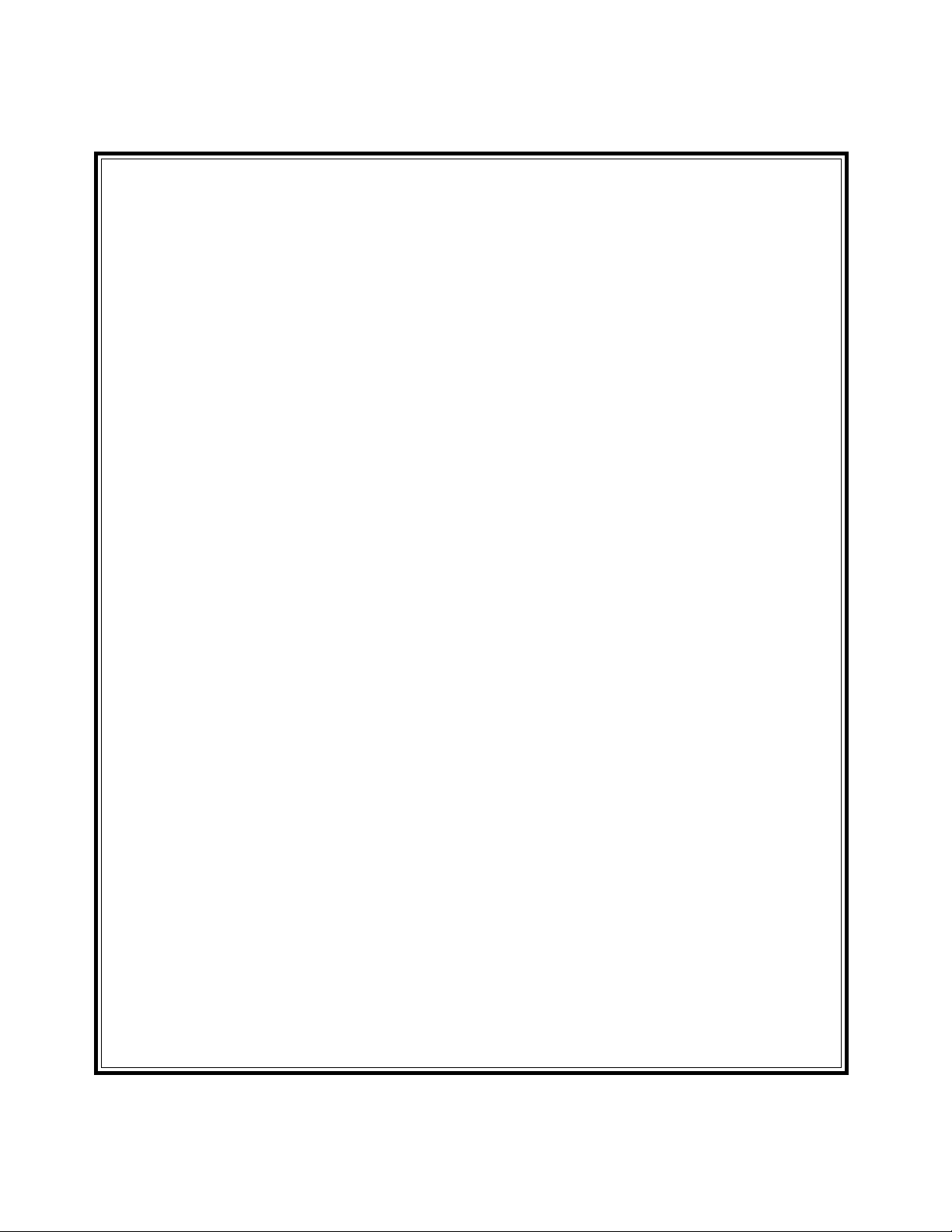
1. RF Programmable Features:
Feature Selection
First
Second
Third
Fourth
Fifth
Sixth
Seventh
Eighth
1 Flash
1 Second Door Locks
10 Minute Run Time
Park Lights Steady On
(No Function)
(No Function)
Ignition 2 Off During Crank
Diagnostics Off
(No Function)
2 Flashes
3.5 Second Door Locks
15 Minute Run Time
Park Lights Flash
Tach Operation
(No Function)
Ignition 2 On During Crank
Diagnostics On
(No Funtion)
Default
1 Second
10 Minute
Steady
Tach
-----------Off During Crank
Off
-------------
To program these selectable features:
1. Start with the programming switch in the OFF position.
2. Turn the ignition key to the ON position.
3. Flip the program switch ON - OFF - ON - OFF - ON - then OFF.
4. Immediately turn the ignition key OFF, then back to ON.
5. Flip the program switch ON - OFF - ON - then OFF.
6. Usebutton1onthetransmitter to advance to the feature that you want to change. EXAMPLE-Ifyouneedto change
programmable feature number 3, press and release button 1 on the transmitter 3 times in succession. The parking
lights will flash 3 times confirming that selected feature 3 can now be programmed.
7. Use button 2 on the transmitter to change the selection of the programmable feature. If you are not sure what the
setting for any feature is, press button 2 one time, the parking lights will flash once or twice indicating the features
setting.
Note: Once you enter the feature programming mode, do not allow more that 15 seconds to pass between steps,
or the programming will be terminated.
2. Programming Tach Rate:
The APS 650 RS Remote Car Starter will learn the tach rate of the vehicle. To learn tach;
1. Start with the programming switch in the OFF position.
2. Turn the ignition key to the ON position.
3. Flip the program switch ON - OFF - ON - OFF - ON - then OFF.
4. Immediately turn the ignition key OFF.
5. Flip the program switch ON, then start the vehicle using the ignition key.
6. When the unit senses the tach signal, the parking lights will begin to flash.
7. Flip the program switch OFF. The parking lights will turn on for 3 seconds to indicate that the tach signal is stored
and the unit is now out of the program mode.
3. Diagnostics:
1. Be sure that programmable feature number 7 is set to the "Diagnostics On" mode.
2. First flip the program switch on, then turn the ignition key to the ON position.
3. The lights will flash, and number of flashes will indicate the reason for shutdown on the last remote start
attempt. The indications are as follows.
1 Flash
2 Flashes
3 Flashes
4 Flashes
5 Flashes
6 Flashes
7 Flashes
10 or 15 Minute Run Timer Expired
Low or No Tach Signal (RPM)
Positive Shutdown Wire Activated
Control Switch Moved to Off Position
R.F. Shutdown Signal Received
High RPM Signal Received
Negative Shutdown Wire Activated
Page 7
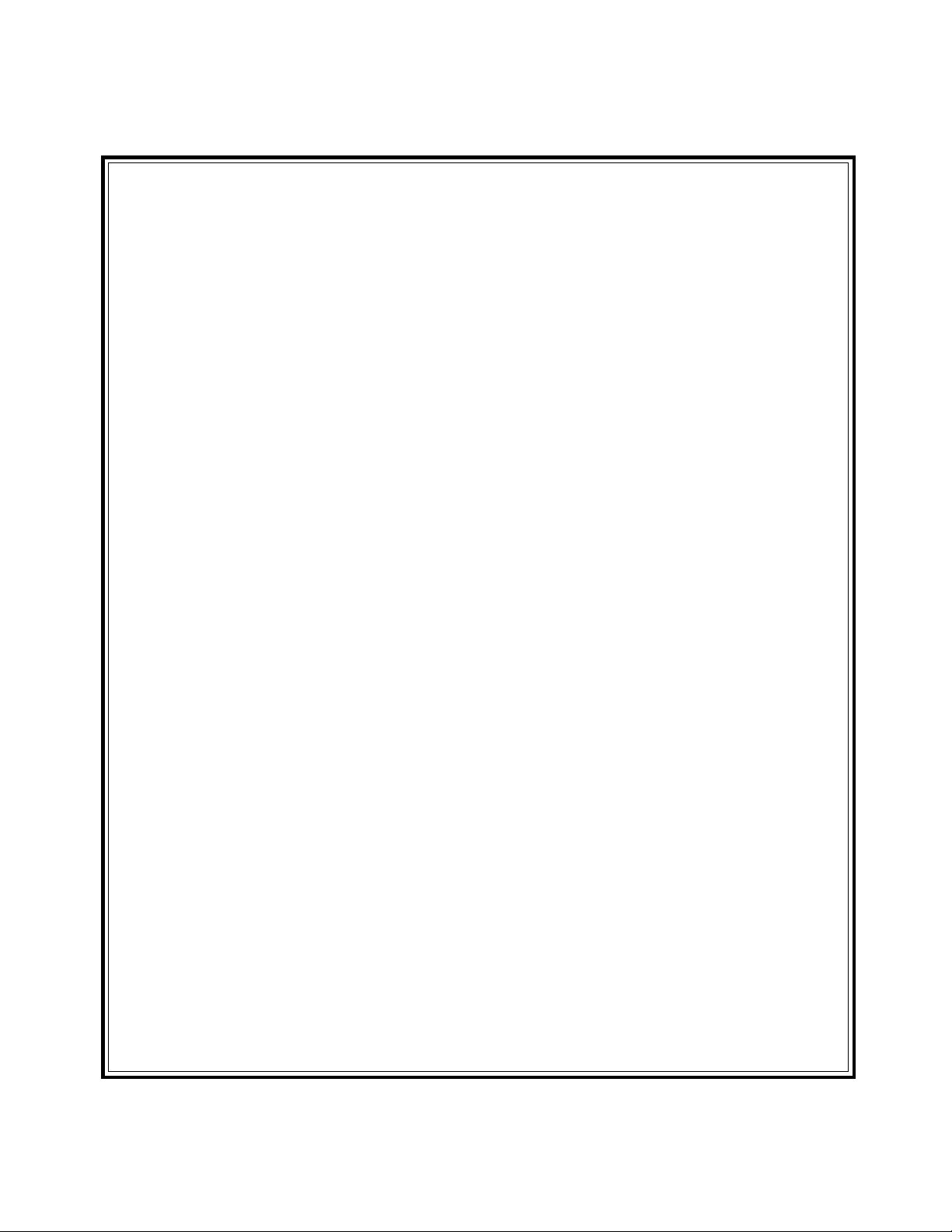
COMPLETING THE INSTALLATION:
1. Select a desired mounting location for the program switch and the control switch. The switches may be mounted
in or below the dash by drilling a 1/4" dia. hole. Be sure to check behind the dash for adequate clearance for the
body of the switch, and to confirm that the drill will not damage any existing components as it passes through the
dash. Always try to mount these switches so that when the switch is moved to the upward position it is on (closed
to ground). Always place the red switch handle cover, (provided), on the control switch so it will be easy for your
customer to distinguish the control switch from the program switch.
2. Mount the control module behind the dash using cable ties or sheet metal screws.
3. Securely tape and tie all wiring up and away from all hot or moving objects that may come in contact with under
the dash area.
CAUTION: Particularly avoid the area around the steering shaft and steering column, as wires can wrap around
these mechanisms and impede the vehicles ability to be properly controlled.
4. Apply the Caution label included in the kit to an area in the engine compartment that is clearly visible when the
hood is opened. Make sure the surface is clean before applying the label.
5. Replace all panels that were removed during installation, and re-test the system.
6. Explain all activated features of the remote starter to the customer.
Page 8
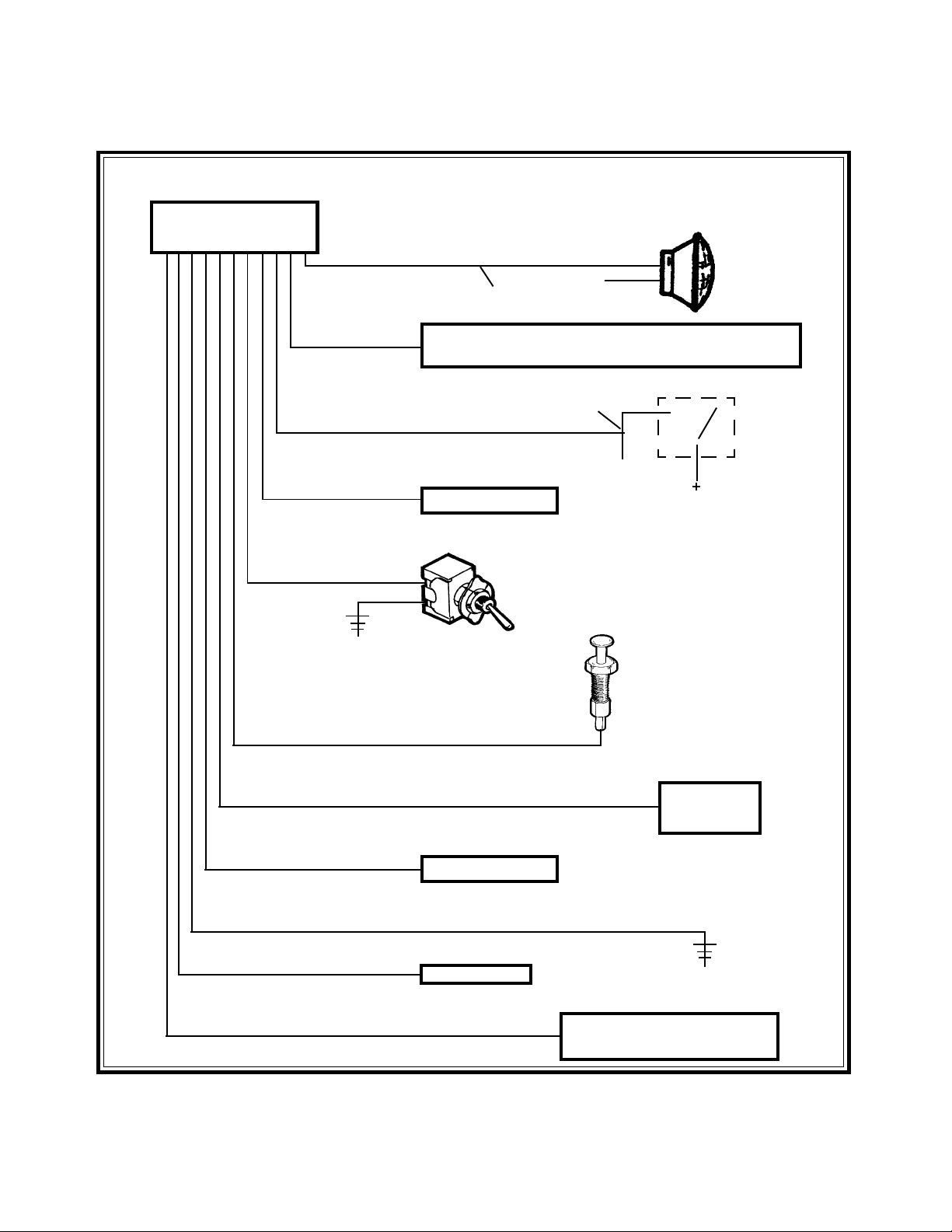
WIRING THE 12 PIN INPUT / OUTPUT HARNESS
12PINCONNECTOR
WHITE
EXISTINGPARKINGLAMPWIRE
SPLICE
PARKINGLAMP
WHITE
BROWNw/BLACK
BROWN
BLACKw/WHITE
CHASSIS
GROUND
GREY
TO+12VOLTBATTERYFORPOSITIVESWITCHEDPARKINGLIGHTS
TOCHASSISGROUNDFORNEGATIVESWITCHEDPARKINGLIGHTS
POSITIVE INHIBIT1
CONTROLSWITCH
SPLICE
PINSWITCH
HOOD
EXISTING
BRAKESWITCH
LIGHTBLUE
GREYw/BLACK
BLACK
DARKGREEN
YELLOWw/BLACK
IGNITION3
OR
SHOCKBY-PASS
NEGATIVEINHIBIT2
TOCHASSIS
GROUND
TACH
TOALARM'SIGNITIONINPUT-
(YELLOWWIREOFAUDIOVOXALARMS)
Page 9

Modèle APS 650 RS
Manuel d’installation
Consignes d’installation
Télécommande de démarrage d’auto
à 3 canaux
Ne convient qu’aux véhicules dont la tension de service est de 12 Vcc
avec masse négative et équipés d’un moteur à essence et
d’une transmission automatique!
L’ENSEMBLE COMPREND
(1) Module de télécommande à distance
(2) Transmetteur RF à trois boutons pour porte-clefs
(2) Ensemble de câblage
(1) Trousse d’assemblage de pièces contenant
(2) Fusibles
(2) Porte-fusibles
(1) Interrupteur du contrôleur
(1) Commutateur de programmation
(1) Cosse à anneau
(4) Vis 1/2 po
(1) Interrupteur à plongeur
(1) Fiche à deux broches pour accessoires
(1) Câble de branchement à 2 broches pour serrure de portière
(1) Étiquette d’avertissement de démarrage à distance
(1) Pochette pour documentation
Formulaire No. 128-4787A
Page 10

Le APS 650 RS est conçu seulement pour les véhicules équipés d’une boîte de vitesses automatique! Même s’il s’agit
d’un système hautement perfectionné, doté de nombreuses particularités le rendant très sécuritaire, il ne doit pas être
installé sur un véhicule équipé d’une boîte de vitesse manuelle . Ceci risquerait d’entraîner des blessures graves ainsi
que des dégâts matériels importants.
IMPORTANT! NE PAS BRANCHER LE CÂBLAGE D’ALIMENTATION PRINCIPAL À 6 BROCHES OU LE CÂBLE
ENTRÉE/SORTIE À 12 BROCHES AU MODULE DE DÉMARRAGE À DISTANCE AVANT QUE TOUS LES
BRANCHEMENTS SOIENT COMPLÉTÉS SUR LE VÉHICULE. APRÈS AVOIR LOCALISÉ LES FILS NÉCESSAIRES
AU BRANCHEMENT, DÉCONNECTER LE CÂBLE DU PLOT NÉGATIF DE LA BATTERIE AVANT DE PROCÉDER
À QUELQUE BRANCHEMENT QUE CE SOIT!
CONNEXION DES FILS: Câblage principal à 6 broches
Fil ROUGE/R. blanches: + 12 Vcc de la batterie source 1
Connecter ce fil à une alimentation + 12 Vcc permanente se trouvant sur l’interrupteur d’allumage du véhicule en
utilisant la fusible de 30 A fournie.
La batterie source 1 fournie + 12 volts au module APS 650 RS pour la sortie d’allumage 1, la sortie d’allumage 2 et le
circuit logique.
Fil ROUGE: + 12 Vcc Batterie Source 2
Connecter aussi ce fil à une alimentation + 12 Vcc permanente se trouvant sur l’interrupteur d’allumage du véhicule
mais non sur le même fil que la batterie source 1. La majorité des véhicules ont plusieurs alimentations +12 Vcc sur
l’interrupteur d’allumage. Des fils séparés doivent être utilisés pour alimenter le fil rouge ainsi que le fil rouge et blanc.
S’il n’y a pas deux alimentations +12 Vcc distinctes sur l’interrupteur d’allumage, on peut dans ce cas brancher les deux
fils directement à la batterie. S’ils doivent être branchés directement sur la batterie, utiliser à la source même les
fusibles 30 A fournis à cet effet sur chacun des fils.
La batterie source 2 fournit +12 Vcc au module APS 650 RS pour la sortie de démarrage et la sortie pour accessoires.
Fil JAUNE: Sortie de démarrage
Connecter ce fil au fil de démarrage du câblage de l’interrupteur d’allumage. Ce fil reçoit une alimentation +12 Vcc
lorsque la clef de contact est en position "Démarrage " et 0 volt lorsqu’elle est en toute autre position.
REMARQUE: Si un APS 650 RS est installé avec une alarme utilisant une commande de démarrage, s’assurer que
le fil jaune est branché du côté "démarreur" des contacts du relais, et non du côté "interrupteur".
Lorsqu’un APS 650 RS est installé dans un véhicule équipé d’un système de sécurité installé en usine, connecter le
fil jaune entre la sortie de la commande de démarrage et le côté neutre de l’interrupteur de sûreté.
Fil BLEU: Allumage Sortie 1
Connecter ce fil au fil de l’allumage 1 du câblage de l’interrupteur d’allumage. Ce fil reçoit une alimentation + 12 Vcc
lorsque la clef de contact est mise en position "RUN" ou "ON" (MARCHE) et, dans certains cas, en position "START"
ou "CRANK" (DÉMARRAGE). Le fil VERT PÂLE reçoit 0 volt lorsque la clef est mise en position "OFF" (ARRÊT) ou
"ACCESSOIRES".
REMARQUE: La sortie 2 de la commande de démarrage du APS 650 RS peut être programmée pour demeurer active
pendant que le démarreur tourne. Le réglage par défaut de cette sortie est de 0 volt lorsque le démarreur tourne.
Cette sortie devrait être programmée lors de l’installation pour simuler la source d’allumage 2 du véhicule lorsque la
clef de contact est utilisée pour le démarrer.
CONNEXION DES FILS DU CÂBLAGE D’ALIMENTATION PRINCIPALE À 6 BROCHES
FIL ROUGE VENANT
FIL VIOLET VENANT
DU APS 650 RS
FIL BLEU PÂLE
VENANT DU APS 650RS
DU APS 650 RS
VOIR "CÂBLAGE DU CONNECTEUR À 12
BROCHES"
FIL VERT PÂLE VENANT
DU APS 650 RS
-FIL BLEU PÂLE SI REQUIS.
FIL ROUGE/R. BLANCHE
VENANT DU APS 650 RS
FIL JAUNE VENANT
DU APS 650 RS
ÉPISSURE (TYP.)
BATT 1
BATT 2
ACC
ALL 1
ALL 2
ALL 3
*
DÉMARRAGE
+12 Vcc LORSQUE LA CLEF DE CONTACT EST DANS CETTE POSITION
PRÉSENCE POSSIBLE DE + 12 Vcc LORSQUE LA CLEF DE CONTACT EST DANS CETTE
POSITION.
CE CIRCUIT N’EST PAS TOUJOURS NÉCESSAIRE POUR RÉALISER UNE INSTALLATION
*
POSITION DE LA CLEF DE CONTACT
ARRÊT ACCESSOIRE MARCHE DÉMARRAGE
Page 11

Fil VIOLET: Sortie des accessoires
Connecter ce fil au fil pour accessoires de l’interrupteur d’allumage. Ce fil reçoit une alimentation + 12 Vcc lorsque la
clef de contact est mise en position "ACCESSORY" (ACCESSOIRES) et "RUN / ON" (MARCHE). Le fil BLEU reçoit
0 volt lorsque la clef est mise en position "OFF" (ARRÊT) et "START / CRANK" (DÉMARRAGE).
CONNEXIONS DES FILS: Câblage des entrées/sorties à 12 broches
Fil NOIR: Masse du châssis
Connecter ce fil à un endroit solide et propre du châssis.
Fil NOIR/R. BLANCHE: Interrupteur de commande
Le fil NOIR/R. BLANCHE permet la mise en marche et l’arrêt du module de télécommande de démarrage.
Lorsque le fil NOIR/R. BLANCHE est commuté à une masse permanente, le module de télécommande de démarrage
APS 650 RS est opérationnel.
Lorsque le fil NOIR/R. BLANCHE est commuté à un circuit ouvert à l’aide de l’interrupteur de commande, le module
de télécommande de démarrage est mis hors circuit.
Connecter le fil NOIR/R. BLANCHE à une des bornes à l’arrière de l’interrupteur de commande. Connecter l’autre
borne de cet interrupteur à la masse du châssis. Dans la mesure du possible, monter l’interrupteur de sorte que la
position "ON" (MARCHE) soit vers le haut.
Fil GRIS: Inhibition négative entrée 1
Connecter le FIL GRIS à l’interrupteur à plongeur du capot (fourni). On doit faire passer ce fil à travers le tablier pour
atteindre le compartiment du moteur. Afin de prévenir les courts-circuits, il est indispensable d’utiliser un passe-fil déjà
existant et muni d’un oeillet en caoutchouc. Cette mesure est très importante pour une installation sécuritaire du APS
650 RS et pour éviter de graves blessures. Il se peut que le support fourni avec l’interrupteur à plongeur soit nécessaire
pour le montage de ce dernier.
Fil GRIS/R. NOIRE: Inhibition négative entrée 2
Chaque fois que le fil GRIS/R. NOIRE est relié à la masse, le module de démarrage à distance cesse de fonctionner,
même si le signal en provenance de la télécommande continue à être capté.
Si l’interrupteur du voyant de frein du véhicule établit le contact entre la masse et le circuit du voyant, connecter le fil
GRIS/R. NOIRE à la sortie de cet interrupteur.
Si l’interrupteur du voyant de frein du véhicule établit le contact avec le + 12 Vcc, ne pas se servir du fil GRIS/R. NOIRE
(voir: "Fil BRUN/R. NOIRE").
Fil BRUN: Inhibition positive entrée 1
Chaque fois que + 12 Vcc est appliqué au fil BRUN, le module de démarrage à distance cesse de fonctionner, même
si le signal en provenance de la télécommande continue à être capté.
Si le véhicule est déjà muni d’un interrupteur à tige servant à alimenter en courant + 12 Vcc une ampoule logée sous
le capot, le Fil BRUN peut être relié à cet interrupteur.
Fil BRUN/R. NOIRE: Inhibition positive entrée 1
Chaque fois que + 12 Vcc est appliqué au Fil BRUN/R. NOIRE, le module de démarrage à distance cesse de
fonctionner, même si le signal en provenance de la télécommande continue à être capté. Si l’interrupteur du voyant
de frein du véhicule établit le contact entre le voyant et l’alimentation + 12 Vcc, brancher le Fil BRUN/R. NOIRE à la
sortie de cet interrupteur. Si l’interrupteur du voyant de frein du véhicule établit le contact avec la masse, ne pas
brancher le Fil BRUN/R. NOIRE. (Voir: Fil GRIS/R. NOIRE).
Fil JAUNE/R. NOIRE: Sortie de dérivation du + 12 Vcc de l’alarme
REMARQUE: VOUS DEVEZ DÉBRANCHER L’ENTRÉE D’ALLUMAGE DE L’ALARME DE TOUT AUTRE FIL OU
Le Fil JAUNE/R. NOIRE est une sortie transistorisée donnant: un signal + 12 Vcc, 500 mA quand la clef de contact est
mise en position "ON" (MARCHE) et un signal de 0 volt lorsque la clef de contact est fermée mais que le moteur a été
démarré grâce à la télécommande. Ce fil doit être branché à l’entrée d’allumage du système d’alarme.
Le signal apparaissant à cette sortie permet de faire un démarrage à distance tout en maintenant l’alarme armée.
(2) Fils BLANCS: Clignotant de feux de stationnement
Ces fils sont destinés au branchement des contacts COMMUNS et OUVERTS AU REPOS du relais des feux de
stationnement à bord du véhicule.
Si les feux de stationnement sont du type alimentation par commutation + 12 Vcc, connecter l’un (1) des fils blancs à
une alimentation + 12 volts protégée par un fusible (max. 15 A), et l’autre fil blanc au fil des feux de stationnement du
véhicule.
Si les feux de stationnement sont du type à la masse, connecter l’un des fils blancs au châssis du véhicule et l’autre
fil blanc au fil de feux de stationnement du véhicule.
BORNE AUQUEL CETTE ENTRÉE EST PRÉSENTEMENT BRANCHÉE.
Page 12

Fil BLEU PÂLE: Allumage 3/Inhibition de l’alarme de secousses
Il s’agit d’une sortie transistorisée fournissant un contact à la masse. Si cette sortie doit être utilisée, un relais extérieur
est absolument nécessaire.
REMARQUE: Un signal est envoyé sur ce fil 3 secondes avant que le APS 650 RS démarre le moteur. Ce signal
demeure présent durant 4 secondes après l’arrêt du moteur.
Le Fil BLEU PÂLE remplit les fonctions suivantes:
A. Inhibition de l’alarme de secousses: Si l’alarme est branchée à un capteur de secousses, les vibrations causées
par le démarrage à distance du véhicule peuvent déclencher l’alarme. Dans ce cas, connecter le fil bleu pâle à la
borne 86 d’un relais externe. Brancher la borne 85 du relais à une alimentation + 12 Vcc munie d’un fusible. Couper
le fil amenant le signal du capteur de secousses et connecter l’une des extrémités coupées à la borne 30 du relais.
Connecter l’autre extrémité à la borne 87 a. Les contacts du relais s’ouvrent immédiatement avant le début d’un
démarrage télécommandé, ce qui prévient le déclenchement d’une alarme due aux vibrations. Quatre secondes
après la fin du signal de démarrage, le capteur de secousses redevient opérationnel.
B. Sortie d’allumage 3: Certains véhicules récents sont munis d’un troisième fil d’allumage utilisé pour maintenir le
moteur en marche. Dans ce cas, connecter le fil bleu pâle à la borne 86 d’un relais externe. Joindre ensemble les
bornes 85 et 30 et les connecter à une alimentation + 12 Vcc munie d’un fusible de 25 A minimum. Connecter la
borne 87 du relais externe au troisième fil d’allumage du véhicule.
C. Contournement du système VATS GM: Si le véhicule est équipé d’un système de protection de code VATS GM
(Véhicule Anti-Test System), la portion responsable de désactiver le démarreur doit être contournée. Procéder
comme suit:
1. Mesurer la valeur de la résistance de la clef de contact et se procurer une résistance de même valeur (plus ou
moins 5%).
2. Repérer la paire de fils VATS du véhicule. Ce sont habituellement deux fils de faible calibre et reliant l’interrupteur
d’allumage à l’unité de contrôle du VATS 1.
REMARQUE: D’ordinaire, cette paire est composée d’un Fil BLANC/R. NOIRE et d’un Fil VIOLET/R. JAUNE.
Cependant, dans les modèles Cadillac récents, cette paire de fils est entourée d’une gaine orange et peut être
composée de deux fils noirs, jaunes ou blancs.
Pour de plus amples détails, consulter le manuel de service du fabricant.
3. Connecter le fil bleu pâle du module de démarrage à distance à la borne 86 d’un relais externe. Connecter la
borne 85 du relais à une alimentation + 12 Vcc avec fusible.
4. Couper un (1) des deux fils du VATS et connecter la portion du fil reliée à l’interrupteur d’allumage à la borne 87a
du relais. Connecter l’autre portion du fil coupé à la borne 30 du relais.
5. Connecter la résistance entre la borne 87 du relais et l’autre fil VATS.
FIL VATS N° 2
RÉSISTANCE ASSORTIE
87
FIL VATS N° 1 (COUPÉ)
VERS L’INTERRUPTEUR
D’ALLUMAGE
86
30
87a
85
FIL BLEU PÂLE VENANT DE LA SORTIE "ALLUMAGE N° 3"
DU MODULE DE DÉMARRAGE
VERS ALIMENTATION + 12 Vcc AVEC
FUSIBLE (BATT.)
VERS LE MODULE VATS
Fil VERT FONCÉ: Entrée du tachymètre
Cette entrée sert à mesurer la vitesse du moteur pendant tout le temps que ce dernier est contrôlé par la
télécommande de démarrage. On doit faire passer ce fil à travers le tablier pour atteindre le compartiment du moteur.
Afin de prévenir les courts-circuits, il est indispensable d’utiliser un passe-fil déjà existant et muni d’un oeillet en
caoutchouc. Connecter ce fil au fil existant du tachymètre ou à la borne négative de la bobine d’allumage du véhicule
(voir réglage de programmation RF).
Fiche rouge et verte à deux broches: Sorties pour serrures de portières
Ces fils fourniront soit une alimentation + 12 Vcc, soit une masse au relais de contrôle des serrures de portières du
véhicule. Dans l’un ou l’autre des cas, le courant de ces sorties ne doit pas excéder 300 mA.
Page 13

Commande de serrure de portières à 3 voies par impulsion négative
Dans cette application, le fil rouge permet de fournir une masse commandant le verrouillage des portières. Il doit être
connecté au fil qui permet déjà de fournir une masse à la serrure à partir de l’interrupteur existant.
Le fil vert permet de fournir une masse commandant le déverrouillage des portières. Il doit être connecté au fil qui
permet déjà de fournir une masse à la serrure à partir de l’interrupteur existant.
Commande de serrure de portière à 3 voies par impulsion positive
Dans cette application, le fil rouge permet de fournir une alimentation commandant le verrouillage des portières. Il
doit être connecté au fil qui permet déjà de fournir + 12 Vcc à la serrure à partir de l’interrupteur existant.
Le fil vert permet de fournir une alimentation commandant le déverrouillage des portières. Il doit être connecté au fil
qui permet déjà de fournir + 12 Vcc à la serrure à partir de l’interrupteur existant.
Commandes de serrure de portières
4 voies par inversion de polarité et
5 voies en alternant le 12 volts
Pour cette application, on doit utiliser l’interface de serrure de porte AS9159 (ou un relais 30 A équivalent pour
automobile). Pour plus de détails sur la manière de brancher ce type de circuit, se référer au supplément «Connexion
des serrures d’Audiovox».
Connecteur bleu à 2 broches: Commutateur de programmation
Après avoir connecté le fil gris et le fil noir au commutateur de programmation, brancher le connecteur à la prise bleue
située sur le côté de la commande de serrure de portières du module de démarrage.
Fil BLEU/R. NOIRE et Fil VERT/R. NOIRE - CONNECTEUR BLANC À 2 BROCHES:
Sortie des accessoires
Fil Bleu Foncé: Sortie d’une impulsion temporisée de 300 mA/canal 2.
Le fil bleu foncé contacte la masse par l’action d’un canal RF indépendant sur la télécommande. C’est une sortie
transistorisée, à bas courant, et elle ne doit être utilisée que pour amorcer un relais extérieur.
Cette sortie est activée en appuyant sur la même touche de la télécommande que celle utilisée pour activer la
fonction de démarrage télécommandé (la touche 2 par défaut). Appuyer sur la touche 2 et la maintenir enfoncée pour
activer cette sortie de déverrouillage du coffre. Appuyer brièvement 2 fois de suite (en moins de 2 secondes) pour
activer le module de démarrage à distance.
AVERTISSEMENT: Si le fil bleu foncé est connecté directement sur le circuit de déverrouillage du coffre et sur des
entrées de démarrage nécessitant des intensités de courant élevées, il s’ensuivra des dommages
au module de démarrage.
Connecter le fil bleu foncé à la borne 86 du relais AS-9256 (ou un relais 30 A équivalent). Connecter la borne 85 à
une source + 12 Vcc protégée par un fusible et connecter les autres bornes du relais de sorte que les fonctions du
canal 2 puissent être remplies.
Fil VERT FONCÉ /R. NOIRE: Sortie à enclenchement/canal 3
Le fil vert foncé/r. noire enclenche un contact à la masse sous l’action du signal d’un canal RF indépendant sur la
télécommande. C’est une sortie transistorisée, à bas courant, et elle ne doit être utilisée que pour amorcer un relais
extérieur.
Ce fil fournit un signal à la masse dès que l’on appuie sur une ou des touches de la télécommande. Ce signal peut
être présent pendant 8 secondes si la touche (ou les touches) est maintenue enfoncée.
AVERTISSEMENT: Si le fil vert foncé est connecté directement sur le circuit de déverrouillage du coffre et sur des
entrées de démarrage nécessitant des intensités de courant élevées, il s’ensuivra des
dommages au module de démarrage.
Connecter le fil ver foncé/r. noire à la borne 86 du relais AS-9256 (ou un relais 30 A équivalent). Connecter la borne
85 à une source + 12 Vcc protégée par un fusible et connecter les autres bornes du relais de sorte que les fonctions
du canal 3 puissent être remplies.
Page 14

1. Fonctions RF programmables:
Choix de fonction
Premier
Deuxième
Troisième
Quatrième
Cinquième
Sixième
Septième
Huitième
Comment programmer les fonctions:
1. Débuter avec le commutateur de programmation en position "OFF".
2. Tourner la clef de contact en position "ON".
3. Culbuter le commutateur de programmation comme suit: ON - OFF - ON - OFF - ON - OFF.
4. Tourner immédiatement la clef de contact en position "OFF" et ensuite à "ON".
5. Culbuter le commutateur de programmation à "ON - OFF - ON - OFF".
6. Utiliser le bouton N° 1 de la télécommande pour choisir la fonction que l’on veut modifier. Par EXEMPLE - Si on
désire modifier la fonction programmable N° 3, presser et relâcher le bouton N° 1 trois fois de suite. Les feux de
stationnement clignoteront 3 fois pour indiquer que la fonction N° 3 est présentement en cours de programmation.
7. Pour choisir une autre fonction programmable, utiliser le bouton N° 2 de la télécommande. Lorsqu’il y a des doutes
sur le réglage de certaines fonctions, appuyer sur le bouton N° 2 et surveiller les indications des feux de
stationnement pour chaque fonction.
Remarque: Ne pas dépasser 15 secondes entre les étapes de programmation. Autrement, cette dernière prendra fin
automatiquement.
2. La programmation du tachymètre:
La télécommande de démarrage APS 650 RS peut «apprendre» la vitesse du tachymètre d’un véhicule en particulier.
Voici comment procéder:
1. Démarrer avec le commutateur de programmation en position "OFF".
2. Tourner la clef de contact en position "ON".
3. Basculer le commutateur de programmation en position ON - OFF - ON - OFF - ON - OFF.
4. Tourner immédiatement la clef de contact à la position "OFF".
5. Culbuter le commutateur de programmation en position "ON" et démarrer le véhicule avec la clef de contact.
6. Lorsque l’unité de contrôle capte le signal du tachymètre, les feux de stationnement se mettent à clignoter.
7. Basculer le commutateur de programmation à "OFF". Les feux de stationnement s’allumeront pendant 3 secondes
pour indiquer que le signal du tachymètre est mémorisé et que l’appareil est maintenant en mode programmation.
3. Diagnostic
1. S’assurer que la fonction programmable N° 7 est réglée au mode "Diagnostic en fonction".
2. Culbuter premièrement le commutateur de programme à "ON" et tourner ensuite la clef de contact à la positio "ON".
3. Les feux clignoteront et le nombre de clignotements indiquera la raison de l’arrêt lors de la dernière tentative de
démarrage. Voici la liste des indications.
1 clignotement Temporisation de la "durée de marche" de 10 ou 15 minutes expirée
2 clignotements Signal du tachymètre faible ou non existant (RPM)
3 clignotements Le fil d’arrêt général positif activé
4 clignotements L’interrupteur de commande a été fermé
5 clignotements Un signal d’arrêt général a été reçu de la télécommande
6 clignotements Un signal de révolution élevé du moteur a été reçu
7 clignotements Le fil d’arrêt général négatif activé
1 clignotement
1 seconde
verrouillage des portières
10 minutes de marche
Feux de stationnement
allumés en permanence
(aucune fonction)
(aucune fonction)
Allumage 2
Désamorcée durant le démarrage
Diagnostic hors circuit
(aucune fonction)
2 clignotements
3,5 secondes
3,5 secondes
15 minutes de marche
Clignotement des feux
de stationnement
Fonctionnement du tachymètre
(aucune fonction)
Allumage 2
Amorcée durant le démarrage
Diagnostic en fonction
(aucune fonction)
Par défaut
1 seconde
10 minutes
En permanence
Tachymètre
-----------------Désamorcée
durant le démarrage
Hors circuit
-----------------
Page 15

POUR COMPLÉTER L’INSTALLATION
1. Choisir un endroit approprié pour l’installation des commutateurs de programmation et de contrôle. Les
commutateurs peuvent être montés dans ou sous le tableau de bord en perçant des trous de 1/4 po dia (6,35 mm).
S’assurer qu’il y a suffisamment d’espace pour loger le commutateur et qu’aucun composant du tableau de bord
ne soit endommagé par la mèche lors du perçage des trous. Toujours essayer de monter ces commutateurs de
sorte que la position “ON” (MARCHE) soit en haut et que la position “OFF” (ARRÊT) soit en bas. Toujours mettre
la gaine rouge sur la manette du commutateur de contrôle pour permettre au client de reconnaître plus facilement
les deux commutateurs.
2. Fixer le module de contrôle derrière le tableau de bord en utilisant des attaches de câblage ou des vis à métal.
3. S’assurer que toutes les connexions soient bien isolées et que le câblage soit bien attaché à des endroits éloignés
de la chaleur et des pièces mobiles.
AVERTISSEMENT: Il faut surtout éviter les montages près du volant car le câblage peut s’enrouler
accidentellement autour de la colonne de direction et faire perdre la maîtrise du véhicule.
4. L’autocollant “ATTENTION” inclus dans la trousse doit être apposé dans le compartiment du moteur à un endroit
très visible à l’ouverture du capot. S’assurer que la surface soit propre avant d’appliquer l’autocollant.
5. Remettre en place tous les panneaux enlevés durant l'installation et vérifier tout le système à nouveau.
6. Expliquer au client toutes les possibilités de la télécommande de démarrage à distance.
Page 16

Câblage des entrées/sorties à 12 broches
CONNECTEUR
12 BROCHES
Fil NOIR/R. BLANCHE
BLANC
BLANC
Fil BRUN/R.NOIRE
BRUN
MASSE
DU
CHÂSSIS
FIL DE FEU DE
STATIONNEMENT
Vers +12Vcc si les feux de stationnement sont de type alimentation positive.
Vers la masse si les feux de stationnement sont de type alimentation négative
INHIBITION POSITIVE 1
INTERRUPTEUR
DE CONTRÔLE
EXISTANT
ÉPISSURE
ÉPISSURE
INTERRUPTEUR
À PLONGEUR
DU CAPOT
FEU DE
STATIONNEMENT
INTERRUPTEUR
À FREINS
EXISTANT
GRIS
BLEU PÂLE
Fil GRIS/R.BLANCHE
NOIR
VERT FONCÉ
Fil JAUNE/R.NOIRE
ALLUMAGE 3 OU
CONTOURNEMENT DE
L’ALARME DE SECOUSSE
INHIBITION NÉGATIVE 2
VERS
LA MASSE
DU CHÂSSIS
TACHYMÈTRE
VERS L’ENTRÉE ALLUMAGE DE
L’ALARME
(FILJAUNE AUDIOVOXL'ALARME)
Page 17

Modelo APS 650 RS
Manual de instalación
Arrancador remoto de automóvil con 3 canales
Instrucciones de instalación
Para la instalación en vehículos con circuitos negativos de conexión a tierra de
12 voltios, motores de gasolina, con transmisión automática solamente.
CONTENIDO DEL KIT
(1) Módulo de control de arranque remoto
(2) Transmisores RF de llavero con 3 botones
(2) Arneses de cableado
(1) Bolsa con piezas que contienen lo siguiente:
(2) fusibles
(2) portafusibles
(1) interruptor de control
(1) interruptor de programación
(1) terminal circular
(4) tornillos largos de 1/2 pulgada
(1) conmutador de clavija
(1) conector de 2 clavijas para accesorios
(1) arnés de trabado de puertas de 2 clavijas
(1) etiqueta de advertencia sobre el arranque remoto
(1) folleto de información
Form No. 128-4787A
Page 18

El sistema APS 650 RS es para vehículos con transmisión automática solamente. Si bien se trata de un sistema
sofisticado, con múltiples funciones de seguridad incorporadas, no se debe instalar en vehículos con transmisión
manual, en caso contrario se pueden ocasionar lesiones corporales serias y daños físicos.
IMPORTANTE: NO ENCHUFE EL ARNÉS DE ALIMENTACIÓN PRINCIPAL DE SEIS CLAVIJAS O EL ARNÉS DE
CONEXIONES DE CABLEADO: Arnés de alimentación principal de 6 clavijas
Cable testigo ROJO Y BLANCO: Fuente Batería 1 de +12 V CC
Conecte este cable a la fuente constante de +12 V CC que hay en el interruptor de encendido del vehículo con el fusible
de 30A provisto. La fuente Batería 1 proporciona +12 voltios al módulo APS 650 RS para la salid de Encendido 1, la
salida de Encendido2ylalógica de los circuitos.
Cable ROJO: Fuente Batería 2 de +12 V CC
Conecte este cable a la fuente constante de +12 V CC que hay en el interruptor de encendido del vehículo, pero NO
al mismo cable que la fuente Batería 1. La mayoría de los vehículos tienen múltiples alimentadores de la batería de
+12 V CC en el interruptor de encendido del vehículo. Se debe usar cables alimentadores separados para los cables
rojo y rojo y blanco. Si el vehículo no tiene dos cables alimentadores de +12 V CC, como mínimo, entonces es posible
conectar ambos cables a la batería del vehículo. Si va a hacer la conexión a la batería del vehículo siempre fusione
estos cables en la fuente con los fusibles de 30A provistos.
La fuente Batería 2 proporciona +12 voltios al módulo APS 650 RS para la salida del arrancador y los accesorios.
Cable AMARILLO: Salida del arrancador
Conecte este cable al del arrancador del arnés del interruptor de encendido. Este cable tendrá +12 voltios cuando se
ponga la llave de contacto en la posición “START” o “CRANK” (arranque) y 0 voltios cuando la llave de contacto esté
en cualquier otra posición.
NOTA: Si se instala el APS-650 RS con una alarma que utilice un relé de corte del arrancador, fíjese que el cable
Al instalar el APS-650 RS en vehículos con una sistema de seguridad instalado en fábrica, conecte el cable amarillo
entre la salida del relé de corte del arrancador y el interruptor de seguridad neutro.
Cable AZUL: Salida de encendido 1
Conecte este cable al cable de encendido 1 del arnés del interruptor de encendido. Este cable tendrá +12 voltios cuando
la llave de contacto se encuentre en las posiciones “RUN” u “ON” (encendido) y “START” o “CRANK” (arranque) y 0
voltios cuando la llave de contacto esté en las posiciones “OFF” (apagado) y “ACCESSORY” (accesorios).
Cable VERDE CLARO: Salida de encendido 2
Conecte este cable al cable de encendido 2 del interruptor de encendido. Este cable tendrá +12 voltios cuando la llave
de contacto se encuentre en las posiciones “RUN” u “ON” (encendido) y, en algunos casos, las posiciones “START”
o “CRANK” (arranque) y 0 voltios cuando la llave de contacto esté en las posiciones “OFF” (apagado) y “ACCESSORY”
(accesorios).
NOTA: La salida de encendido 2 del APS 650 RS puede programarse para que quede en ON (encendido) mientras
el arrancador está en proceso de arranque. El valor establecido en fábrica para el encendido 2 es de 0 voltios
mientras el arrancador está en proceso de arranque.
Esta salida debe programarse en el momento de la instalación y debe simular la fuente de encendido 2 en el vehículo
cuando se usa la llave de contacto para arrancar.
CABLEADO DEL ARNÉS DE ALIMENTACIÓN PRINCIPAL DE 6 CLAVIJAS
CABLE CELESTE
DEL APS 650 RS
VÉASE“CABLEADODEL CONECTOR DE
12 CLAVIJAS”CABLE CELESTE SI ES
NECESARIO
CABLE VERDECLARO
DEL APS 650 RS
ENTRADA/SALIDA DE 12 CLAVIJAS EN EL MÓDULO DE CONTROL DEL ARRANQUE REMOTO
HASTA TANTO SE HAYAN HECHO TODAS LAS CONEXIONES AL VEHÍCULO. DESPUÉS DE
SELECCIONAR LOS CABLES CORRESPONDIENTES, SEGÚN SE INDICA A CONTINUACIÓN,
DESCONECTE EL CABLE NEGATIVO DE LA BATERÍA ANTES DE EFECTUAR LAS CONEXIONES.
amarillo esté conectado con el lado del arrancador de los contactos del relé y no con el lado correspondiente
al interruptor.
CABLE ROJO
DELAPS650 RS
CABLE VIOLETA
DEL APS 650 RS
CABLE TESTIGO ROJO Y
BLANCO DEL APS 650 RS
CABLE AMARILLO
DEL APS 650 RS
EMPALME
BATER ÍA 1
BATER ÍA 2
ACCESORIOS
ENCENDIDO 1
ENCENDIDO 2
ENCENDIDO 3
*
ARRANQUE
+12 V CC EN LA POSICIÓN INDICADA PARA LA LLAVE
PUEDE SER +12 V CC EN LA POSICIÓN INDICADA PARA LA LLAVE
ESTE CIRCUITO NO SE REQUIERE SIEMPRE PARA INSTALACIÓN
*
POSICIÓN CLAVE DEL INTERRUPTOR
APAGADO
DE ENCENDIDO
ACCESORIO
ENCENDIDO/
FUNCIONAMIENTO
ARRANQUE
Page 19

Cable VIOLETA: Salida de accesorios
Conecte este cable al cable de accesorios del interruptor de encendido. Este cable tendrá +12 voltios cuando la llave
de contacto se encuentre en las posiciones ACCESSORY (accesorios) y “RUN” u “ON” (encendido) y 0 voltios cuando
la llave de contacto esté en las posiciones “OFF” (apagado) y “START” o “CRANK” (arranque).
CONEXIONES DE CABLEADO: Arnés de entrada / salida de 12 clavijas
Cable NEGRO: Fuente de conexión a tierra del chasis
Conecte este cable a una fuente sólida y limpia de conexión a tierra del chasis.
Cable testigo NEGRO Y BLANCO: Interruptor de control
El cable testigo negro y blanco proporciona control ON-OFF del arrancador remoto.
Cuando se conmuta el cable negro y blanco a una conexión a tierra constante, el módulo de arranque remoto APS-650
RS está operativo. Cuando el cable negro y blanco está en un circuito abierto mediante el interruptor de control, el
arrancador remoto está desactivado.
Conecte el cable testigo negro y blanco a uno de los terminales que se encuentran en la parte de atrás del interruptor
de control. Conecte el otro terminal del interruptor de control a la conexión a tierra del chasis. Siempre trate de montar
el interruptor para que la posición ON (encendido) quede en dirección vertical.
Cable GRIS: Entrada 1 negativa de bloqueo
Conecte el cable GRIS al interruptor de clavija del capó que se provee. Este cable se pasará por el muro contrafuegos
al compartimiento del motor. Es necesario usar un ojal existente al pasar los cables por el muro contrafuegos para
impedir que se produzcan cortocircuitos. Se trata de una importante medida de seguridad del APS 650 RS y si no se
usa se pueden producir lesiones serias. En algunos casos, puede ser necesario usar el soporte provisto para facilitar
el montaje del interruptor de clavija del capó.
Cable testigo GRIS y NEGRO: Entrada 2 negativa de bloqueo
Toda vez que se conecte el cable testigo gris y negro a tierra, el arrancador remoto dejará de funcionar, aun cuando
se reciba la señal del transmisor.
Si el interruptor de la luz de freno del vehículo conmuta la conexión a tierra al circuito de la luz de freno, conecte el cable
testigo gris y negro a la salida del interruptor de la luz de freno. Si este interruptor del vehículo conmuta +12 voltios, no
use el cable gris y negro; véase el cable testigo marrón y negro.
Cable MARRÓN: Entrada 1 positiva de bloqueo
Toda vez que se aplique +12 voltios al cable marrón, el arrancador remoto dejará de funcionar, aun cuando se reciba
la señal del transmisor.
Si el vehículo viene con un interruptor de clavija para el capó ya instalado de fábrica y ese interruptor proporciona +12
voltios a una luz que esté debajo del capó, se puede conectar el cable marrón al interruptor de clavija existente.
Cable testigo MARRÓN y NEGRO: Entrada 2 positiva de bloqueo
Toda vez que se aplique +12 voltios al cable testigo marrón y negro, el arrancador remoto dejará de funcionar, aun
cuando se reciba la señal del transmisor.
Si el interruptor de la luz de freno del vehículo conmuta al circuito de luz de freno, conecte el cable testigo marrón y negro
a la salida del interruptor de la luz de freno. Si este interruptor del vehículo conmuta a tierra, no use el cable marrón y
negro; véase el cable testigo gris y negro.
Cable testigo AMARILLO y NEGRO: Salida de derivación de la alarma de +12 voltios
NOTA: DEBEDESCONECTARLA ENTRADA DE ENCENDIDO DE LA ALARMA DE CUALQUIER OTRO CABLE AL
QUE ESTÉ CONECTADO ACTUALMENTE EN EL VEHÍCULO.
Este cable proporciona una salida transistorizada de 500 mA +12 voltios cuando se pone la llave de contacto en la
posición “ON” (encendido) y 0 voltios cuando la llave de contacto está en “OFF” (apagado) y cuando el vehículo funciona
bajo el control del arrancador remoto. Este cable debe conectarse a la entrada de encendido del sistema de alarma.
La salida del cable amarillo y negro le permitirá arrancar el vehículo a la distancia, a la vez que deja la alarma activada.
(2) Cables BLANCOS: Destellador de las luces de estacionamiento
Estos cables son los contactos COMMON (común) y NORMALLY OPEN (normalmente abierto) del relé del faro de
estacionamiento. Si las luces de estacionamiento del vehículo están en un sistema conmutado de +12 voltios, conecte
(1) de los cables blancos a una fuente de batería de +12 voltios (15A máx.) con fusible y conecte el segundo cable blanco
al cable de las luces de estacionamiento del vehículo.
Si las luces de estacionamiento del vehículo están en un sistema conmutado de conexión a tierra del chasis, conecte
(1) de los cables blancos a una fuente de conexión a tierra del chasis y conecte el segundo cable blanco al cable de
luces de estacionamiento del vehículo.
Page 20

Cable CELESTE: Encendido 3 / Salida de desactivación de choque
Se trata de una salida a tierra transistorizada de 500 mA y se requerirá un relé externo en todos los casos que se
necesite esta salida.
NOTA: Estecableceleste se activa 3 segundos antes de que el APS 650-RS arranque el motor. Este cable queda
activado durante 4 segundos después de haberse apagado el motor.
La salida del cable celeste sirve las siguientes funciones.
A. Anulación del detector de choque: Si la alarma está conectada a un detector de choque, entonces la vibración
ocasionada por el arranque remoto del vehículo puede activar la alarma. Si esto sucede, conecte el cable celeste
al terminal 86 de un relé externo. Conecte el terminal 85 del relé a una fuente de batería de +12 voltios con fusible.
Corte el cable de activación del detector de choque y conecte un lado del cable cortado al terminal 30 del relé.
Conecte el otro lado del cable cortado al terminal 87a del relé. Justo antes de activar el arrancador remoto, se abrirán
los contactos del relé y el detector de choque no activará la alarma. Cuatro segundos después de que la unidad de
arranque remoto se apague, el detector de choque volverá a funcionar.
B. Salida 3 de encendido: Algunos vehículos nuevos usan un tercer cable de encendido que es necesario para
mantener en funcionamiento el motor. Si sucede esto, conecte el cable celeste al terminal 86 del relé externo.
Conecte los terminales 85 y 30 a una fuente de batería de +12 voltios que tenga fusibles o un mínimo de 25A.
Conecte el terminal 87 del relé externo al tercer cable de encendido del vehículo.
C. Anulación de la llave del VATS de G.M.: Si el vehículo tiene instalado el sistema VATS de General Motors, tendrá
que derivar la porción de corte del arrancador del sistema VATS. Para hacerlo:
1. Mida la resistencia de la llave de contacto y consiga un resistor cuyo valor esté dentro del 5% del valor de la llave.
2. Ubique el par de cables VATS en el vehículo, normalmente un par de cables delgados que van del interruptor de
encendido a la unidad de control VAT 1.
NOTA: Normalmente estos cables son un cable testigo blanco y negro y otro cable testigo violeta y amarillo, sin
embargo, en el último modelo de Cadillac, pasan por una manga anaranjada y son los dos negros, o los dos
amarillos, o bien los dos blancos. Consulte el manual de servicio de fábrica para obtener más información.
3. Conecte el cable celeste del arrancador remoto al terminal 86 de un relé externo. Conecte el terminal 85 del relé
a una fuente de batería de +12 voltios con fusibles.
4. Corte (1) de los cables VATS y conecte el lado del interruptor de encendido del cable cortado al terminal 87 del
relé. Conecte el otro lado del cable cortado al terminal 30 del relé.
5. Conecte el resistor del terminal 87 del relé al segundo cable VATS.
CABLE VATS Nro. 2
RESISTOR CORRESPONDIENTE
CABLE VATS Nro. 1 (CORTADO)
HACIA EL INTERRUPTOR DE
ENCENDIDO
87
86
30
87a
85
CABLE DE ENCENDIDO CELESTE DEL MÓDULO DE ARRANQUE
REMOTO
A LA FUENTE DE BATERÍA
DE+12VCC CON FUSIBLES
CABLE VATS Nro. 1 (CORTADO)
HACIA EL MÓDULO VATS
Cable VERDE OSCURO: Entrada del sensor del taquímetro
Este cable va a monitorizar constantemente el régimen del taquímetro mientras el motor está en funcionamiento con
la alimentación provista por el arrancador remoto. Se pasará este cable por el muro contrafuegos hacia el
compartimiento del motor. Es necesario usar un ojal existente al pasar los cables por el muro contrafuegos para impedir
que se produzcan cortocircuitos. Conecte este cable al cable del taquímetro, o bien al lado negativo de la bobina de
encendido del vehículo. (Véase Valores del Programa RF).
Conector blanco con 2 clavijas rojo y verde: Salida de trabado de puertas
Estos cables van a proporcionar una salida a tierra pulsada al relé de control del trabado de puertas que viene de fábrica,
o una salida de +12 voltios pulsada al relé de control del trabado de puertas que viene de fábrica. En cualquiera de los
dos casos, la corriente máxima que pase por estas salidas no debe exceder 300 mA.
Page 21

Trabas de puertas conmutadas a tierra de 3 cables
En esta aplicación, el cable rojo proporciona una salida pulsada de destrabado de +12 voltios. Conecte el cable rojo
al cable que proporciona una señal de conexión a tierra de baja corriente del interruptor para las puertas de fábrica
al relé de control de las trabas de puertas de fábrica.
En esta aplicación, el cable verde proporciona una salida pulsada de destrabado con conexión a tierra. Conecte el
cable verde al cable que proporciona la señal a tierra de baja corriente del interruptor para las puertas de fábrica al
relé de control de destrabado de puertas de fábrica.
Trabas de puertas con conmutación positiva de 3 cables
En esta aplicación, el cable rojo proporciona una salid de destrabado de +12 voltios. Conecte el cable rojo al cable que
proporciona una señal positiva de baja corriente del interruptor para las puertas de fábrica al relé de control de
destrabado de puertas de fábrica.
El cable verde proporciona una salida pulsada de trabado de +12 voltios. Conecte el cable verde al cable que
proporciona la señal a tierra de baja corriente del interruptor para las puertas de fábrica al relé de control de trabado
de puertas de fábrica.
Circuitos de control del trabado de las puertas de 12 voltios con 5 cables y de
reversión de la polaridad de 4 cables
En estas aplicaciones, se debe usar la Interfaz de trabado de puertas AS 9159 (o relés equivalentes para automóviles
de 30A). Consulte el Suplemento de cableado para el trabado de puertas de AUDIOVOX para obtener la conexión
adecuada de estos tipos de circuitos.
Conector azul de 2 clavijas: interruptor de programación
Pase los cables gris y negro del conector de 2 clavijas del interruptor de programación al módulo de control y enchúfelo
en el conector azul correspondiente en el costado del módulo.
Cables testigo azul y verde y negro - Conector blanco de 2 clavijas: Salidas de accesorios
Cable azul oscuro: Salida pulsada demorada de 300mA/Canal 2
El cable azul oscuro pulsa a masa por medio de un canal de RF del transmisor de llavero. Se trata de una salida
transistorizada de baja corriente y se debe usar solamente para impulsar una bobina de relé externo.
Esta salida se activa con el mismo botón del transmisor que se usa para activar la función de arranque remoto (lo
establecido en fábrica es el botón 2). Apriete y mantenga apretado el botón 2 para activar esta salida de desenganche
del baúl, o bien oprima y suelte el botón 2 dos veces en 2 segundos para activar el arrancador remoto.
ADVERTENCIA: La conexión del cable azul oscuro a la salida conmutada de alta corriente de los circuitos de
desenganche del baúl y algunas entradas de activación del arranque remoto dañarán al módulo de
control.
Conecte el cable azul oscuro al terminal 86 del relé AS-9256 (o relé equivalente para automóviles de 30A), conecte
el terminal 85 a una fuente de +12 voltios con fusible y cablee los otros contactos del relé para ejecutar la función selecta
del canal 2.
Cable testigo verde oscuro y negro: Salida de enganche/Canal 3
El cable testigo verde y negro se conecta a tierra por medio de un canal RF independiente del transmisor de llavero.
Se trata de una salida transistorizada de baja corriente (300 mA) y sólo se debe usar para impulsar una bobina de relé
externo.
El cable proporciona una señal a tierra inmediata y permanece en tierra durante 8 segundos en la medida que los
botones del transmisor de llavero se mantengan apretados.
ADVERTENCIA: La conexión del cable testigo verde oscuro y negro a cualquier salida conmutada de alta
corriente (300 mA máx) dañará el módulo de control.
Conecte el cable testigo verde oscuro y negro al terminal 86 del relé AS-9256 (o un relé equivalente para automóviles
de 30A), conecte el terminal 85 a una fuente de +12 voltios con fusibles y cablee los otros contactos del relé para
ejecutar la función selecta del canal 3.
Page 22

1.FuncionesRFprogramables:
Selección
de función
1 destello
2 destellos
Valor por defecto
Primera
Segunda
Tercera
Cuarta
Quinta
Sexta
Séptima
Octava
Trabas de puertas de 1 segundo
Tiempo de funcionamiento de 10 minutos
Luces de estacionamiento encendidas
(ninguna función)
(ninguna función)
Encendido 2 apagado durante el arranque
Diagnóstico apagado
(ninguna función)
Trabas de puertas de 3.5 segundos
Tiempo de funcionamiento de 15 minutos
Luces de estacionamiento destellan
Operación del taquímetro
(ninguna función)
Encendido 2 activado durante el arranque
Diagnóstico encendido
(ninguna función)
1 segundo
10 minutos
Constante
Taquímetro
------Apagada durante el arranque
Apagada
-------
Para programar estas funciones seleccionables
1. Comience con el interruptor de programación en la posición OFF (apagada).
2. Coloque la llave de contacto en la posición ON (encendida).
3. Mueva el interruptor de programa ON - OFF - ON - OFF - ON y luego OFF
4. Inmediatamente ponga la llave de contacto en OFF y luego en ON.
5. Mueva el interruptor de programa ON - OFF - ON y luego OFF.
6. Use el botón 1 del transmisor para pasar a la función que desea cambiar. EJEMPLO: Si tiene que cambiar la función
programable número 3, oprima y suelte el botón 1 del transmisor 3 veces. Las luces de estacionamiento van a
destellar 3 veces para indicar que la función programable 3 está siendo programada.
7. Use el botón 2 del transmisor para cambiar la selección de la función programable. Si no está seguro cuál es el
valor para alguna función, oprima el botón 2 y fíjese en las indicaciones de las luces de estacionamiento para cada
función.
Nota: Una vez que entre al modo de programación de funciones, no deje pasar más de 15 segundos entre un paso
y el otro, en caso contrario se terminará la programación.
2. Programación del régimen del taquímetro:
El Arrancador remoto para automóviles APS 650 RS aprenderá el régimen del taquímetro del vehículo, para lo cual:
1. Comience con el interruptor de programación en la posición OFF.
2. Coloque la llave de contacto en la posición ON.
3. Mueva el interruptor de programación ON - OFF - ON - OFF - ON y luego OFF.
4. Inmediatamente después coloque la llave de contacto en OFF.
5. Coloque el interruptor de programación en ON, luego arranque el vehículo usando la llave de contacto.
6. Cuando la unidad detecte la señal del taquímetro, las luces de estacionamiento comenzarán a destellar.
7. Coloque el interruptor de programación en OFF. Las luces de estacionamiento se encenderán durante 3 segundos
para indicar que se memorizó la señal del taquímetro y que la unidad ya no está en el modo de programación.
3. Diagnóstico
1. Cerciórese de que la función programable número 7 esté puesta en el modo “Diagnóstico encendido”.
2. Primero, encienda el interruptor de programación y luego coloque la llave de contacto en la posición ON.
3. Laslucesvanadestellary el número de flashes va a indicar la razón por la que se apagará en el último intento
de arranque remoto. Las indicaciones son las siguientes:
1 destello Pasaron los 10 ó 15 minutos del temporizador de funcionamiento
2 destellos Señal baja del taquímetro o ninguna señal (RPM)
3 destellos Se activó el cable positivo de apagado o cierre
4 destellos Se movió el interruptor de control a la posición OFF
5 destellos Se recibió la señal de apagado o cierre R.F.
6 destellos Se recibió la señal alta de RPM
7 destellos Se activó el cable negativo de apagado o cierre
Page 23

FINALIZACIÓN DE LA INSTALACIÓN
1. Seleccione un lugar de montaje para el interruptor de programación y el interruptor de control. Los
interruptores pueden montarse en el tablero, o debajo del mismo, perforando un orificio de 1/4 pulgadas de
diámetro. Asegúrese de fijarse detrás del tablero para comprobar si hay el suficiente espacio para la caja
del interruptor y para confirmar que el taladro no vaya a dañar ninguno de los componentes existentes
cuando pase a través del tablero de instrumentos. Siempre trate de montar estos interruptores de manera
tal que cuando mueva el interruptor a la posición vertical, esté ON (encendido y cerrado con una conexión
a tierra). Coloque siempre la cubierta para el interruptor rojo (provista) en el interruptor de control, para que
el cliente pueda distinguir fácilmente el interruptor de control del de programación.
2. Monte el módulo de control detrás del tablero con las conexiones de cables o los tornillos para metal.
3. Cubra con cinta y ate todos los cables para asegurarlos y alejarlos de toda fuente de calor u objeto móvil con
los que pueda entrar en contacto debajo del tablero de instrumentos.
PRECAUCIÓN: En forma especial, evite toda el área que rodea al eje de la dirección y el tubo de la misma,
dado que los cables pueden quedar envueltos alrededor de estos mecanismos e impedir el
control adecuado del vehículo.
4. Colocar la etiqueta de precaución que se incluye en el kit en un lugar del compartimiento del motor que esté
bien a la vista cuando se abra el capó. Asegúrese de que la superficie esté limpia antes de aplicar la etiqueta.
5. Vuelva a colocar todos los paneles que se sacaron durante la instalación y pruebe el sistema una vez más.
6. Explique al cliente cuáles son todas las funciones activadas del arrancador remoto.
Page 24

CABLEADO DEL ARNÉS DE ENTRADA / SALIDA DE 12 CLAVIJAS
CONECTOR
DE
12 CLAVIJAS
BLANCO
CABLE EXISTENTE PARA LAS
LUCES DE ESTACIONAMIENTO
EMPALME
FARO DE LAS
LUCES DE
ESTACIONAMIENTO
BLANCO
MARRÓN Y NEGRO
MARRÓN
NEGRO Y BLANCO
CONEXIÓN A
TIERRA DEL
CHASIS
GRIS
A LA BATERÍADE+12 VOLTIOS PARA LAS LUCES DEESTACIONAMIENTO CON CONMUTACIÓN POSITIVA
A LABATERÍA DE +12VOLTIOS PARA LASLUCES DE ESTACIONAMIENTOCONCONMUTACIÓN NEGATIVA
EMPALME
INTERRUPTOR
DE FRENO
EXISTENTE
BLOQUEO POSITIVO 1
INTERRUPTOR
DE CONTROL
INTERRUPTOR
DE CLAVIJA
DEL CAP
CELESTE
GRIS Y NEGRO
NEGRO
VERDE OSCURO
AMARILLO Y NEGRO
BLOQUEO NEGATIVO 2
TAQUÍMETRO
A LA ENTRADA DE ENCENDIDO DE LA ALARMA
(CABLE AMARILLO DE LAS ALARMAS DE AUDIOVOX)
ENCENDIDO 3 O
DERIVACIÓN DE CHOQUE
A LA CONEXIÓN
A TIERRA DEL
CHASIS
