Page 1
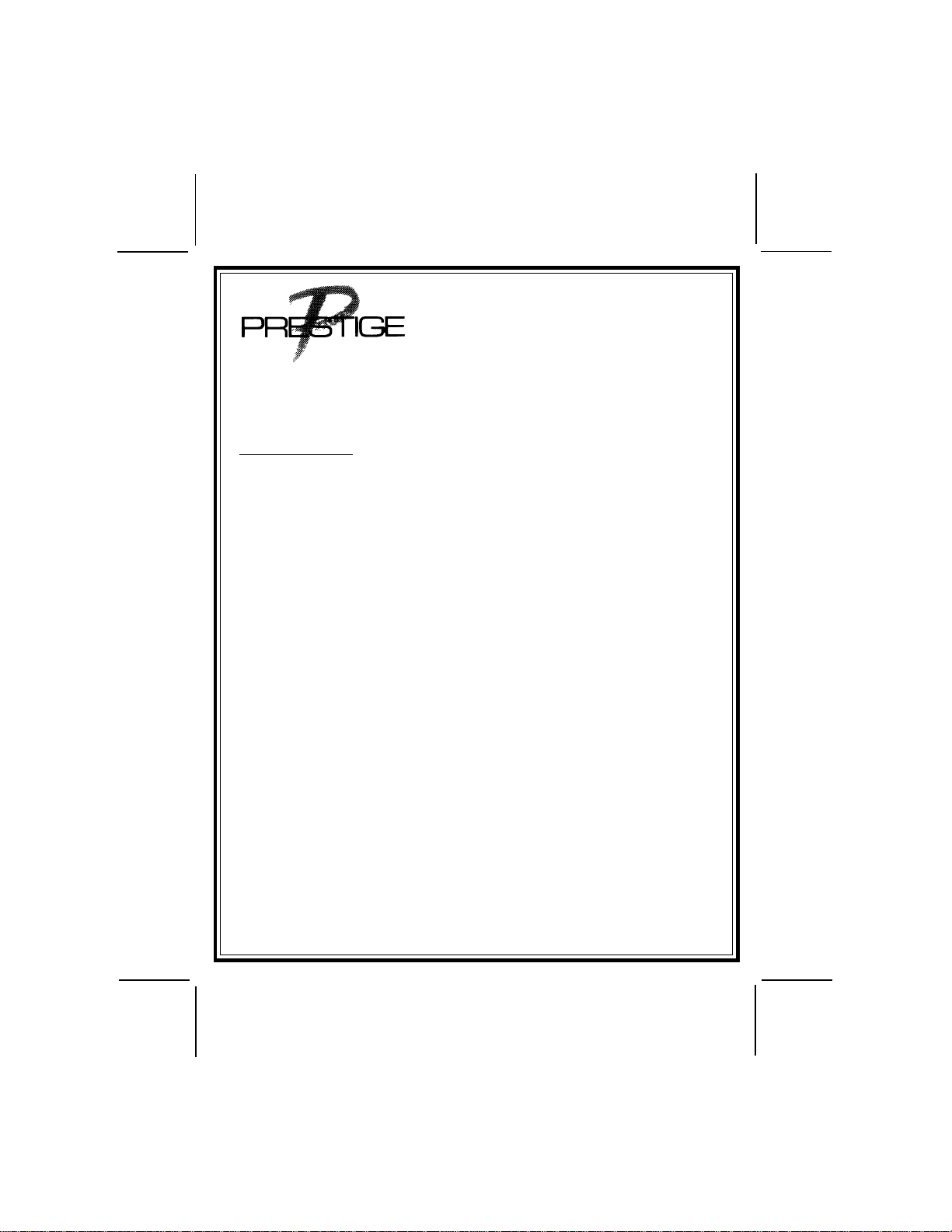
Model APS-905
Owner’s Manual
3 Channel Remote
Car Starter
FEATURES :
w 1 Five Button One way Flashlight Programmable RF Transmitters
w 1 Five Button Programmable Dot Matrix Transceiver
w Three Channel Transceiver (capable of accepting 4 transmitters)
w Keyless Entry Outputs (+) and (-)
w On-Board Start Relay
w On-Board Accessory Relay
w On-Board Ignition 1 Relay
w On-Board Ignition 2 Relay
w On-Board Ignition 3 Relay
w Ignition 2 & 3 Relay Selectable On or Off During Cranking
w On-Board Parking Light Relay
w Turbo Run Timer Capable
w Ignition 3 / Shock By-Pass / GM VAT Output (relay required)
w Tach Signal Learning Circuit
w Two ( + ) and Two ( - ) Safety Shutdown Circuits
w Alarm By-Pass Output
w Accessory Outputs
w Selectable Steady or Flashing Parking Lights for Run Indication
w Selectable 5, 10, 15, 20 Minute Run Time
w Selectable 1 Sec., 3.5 Sec., or 1 Sec./Dbl 1 Sec. Door Lock Output Pulse
w Telematic Port For Upgradable Modules
w Data Port For Audiovox Specific IDB Interface Modules
(Pulse Before & After Start, During Crank & After Shut Down)
1
128-7409
1 of 8
Page 2
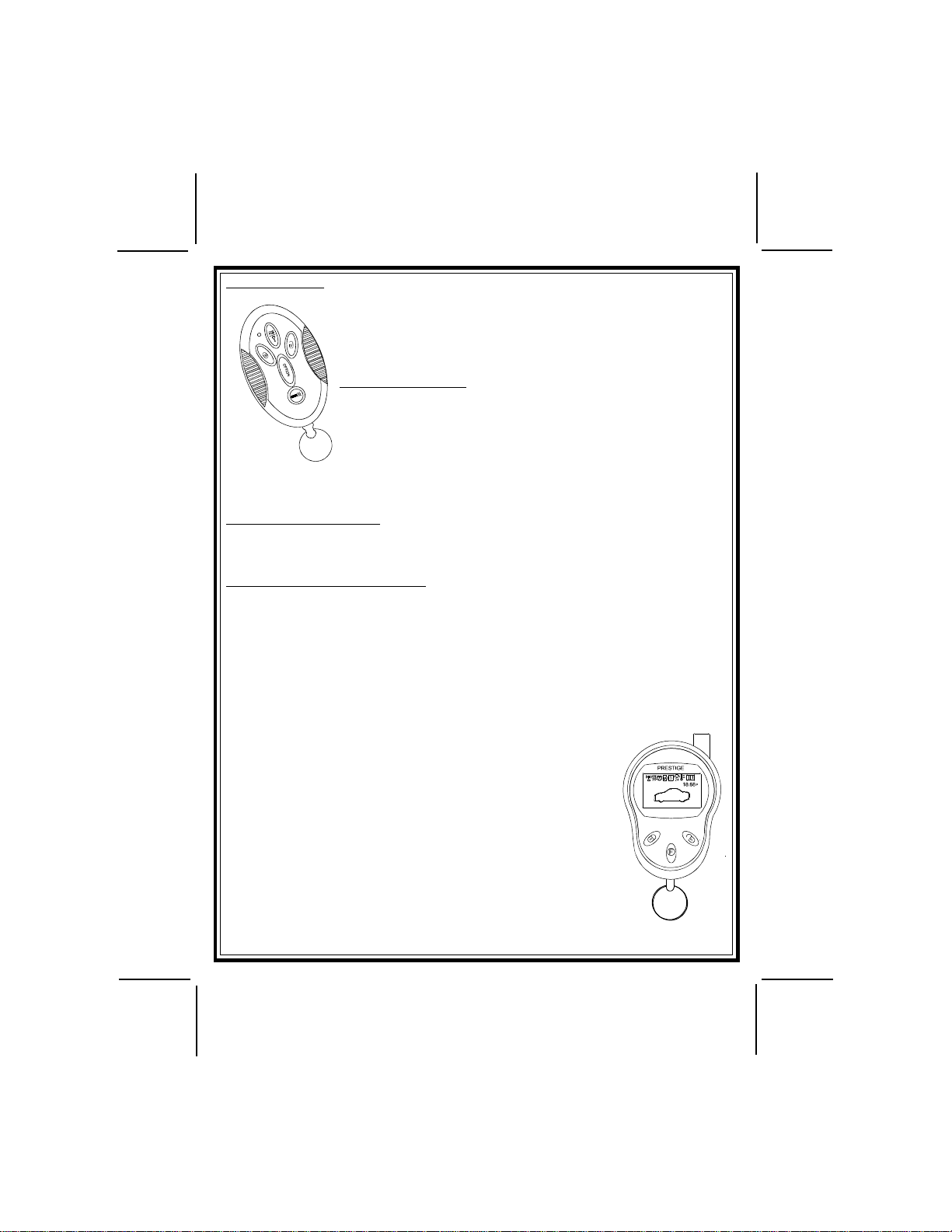
KEYLESS ENTRY
you wish to turn off the car finder mode prior to the expiration of the 30 second timer,
press and release either the lock or unlock button of your transmitter one time
REMOTE TRUNK RELEASE
If you have electric trunk release in your vehicle and the remote trunk release option was
added to your vehicle, simply press and hold the Trunk/Key button of your keychain
transmitter for 3 seconds or until the electric trunk of your vehicle opens.
.
REMOTE STARTING THE VEHICLE
The system will not start the vehicle if any one of the following situations exists;
1. To start the vehicle, press and release the Trunk/Key button two times within 2
seconds. The vehicle will start and remain running for the pre-programmed 5,10,15,20
minute run cycle. As a visual indication, the parking lights will flash or remain on
depending on the setting by your installation center.
2. When you arrive at the vehicle, turn the ignition key to the ON position (not the spring
loaded start position), then step on the brake pedal to disengage the remote
starter. The vehicle will continue to run, but now on it's own power.
NOTE: The engine will stop running before the pre-programmed run
cycle has expired if you perform any one of the following
functions;
Flashlight Button:
The one way transmitter has a flashlight built into the unit for your
convenience. Simply press the flashlight icon button of your
transmitter to cause the LED on the end of the transmitter to light.
The light will turn off when the button is released.
Caution! Always point the light away from you and the eyes of
others. This is a bright high intensity LED which should not be directed toward or into the eyes of anyone.
1. The Lock button on the transmitter is used to lock the vehicle's doors,
the Unlock button is used to unlock the vehicle's doors. To lock or unlock
the doors simply press and release the desired function button one time.
As a keyless entry unit, for your convenience, the parking lights will
flash once when the doors are locked and twice when the door are
unlocked.
REMOTE CAR FINDER
The Lock or Unlock buttons are also used to access the car finder
mode. This feature is particularly useful in a crowded parking lot
where finding your car may be difficult. To access the car finder
mode, while within range of your car, simply press and hold either
the lock or unlock button of your transmitter for three seconds.
The parking lights will begin to flash making your vehicle more
visible. The lights will stop automatically after 30 seconds. If
The vehicle's hood lid is opened.
The gear shift selector is not in Park.
The brake pedal is depressed.
The safety control switch is in the Off position.
-Press and release the Trunk/Key button on the keychain
transmitter two times within 2 seconds.
-Depress the brake pedal.
-Open the vehicle's hood
-Move the safety control switch to the Off position.
2
128-7409
2 of 8
Page 3
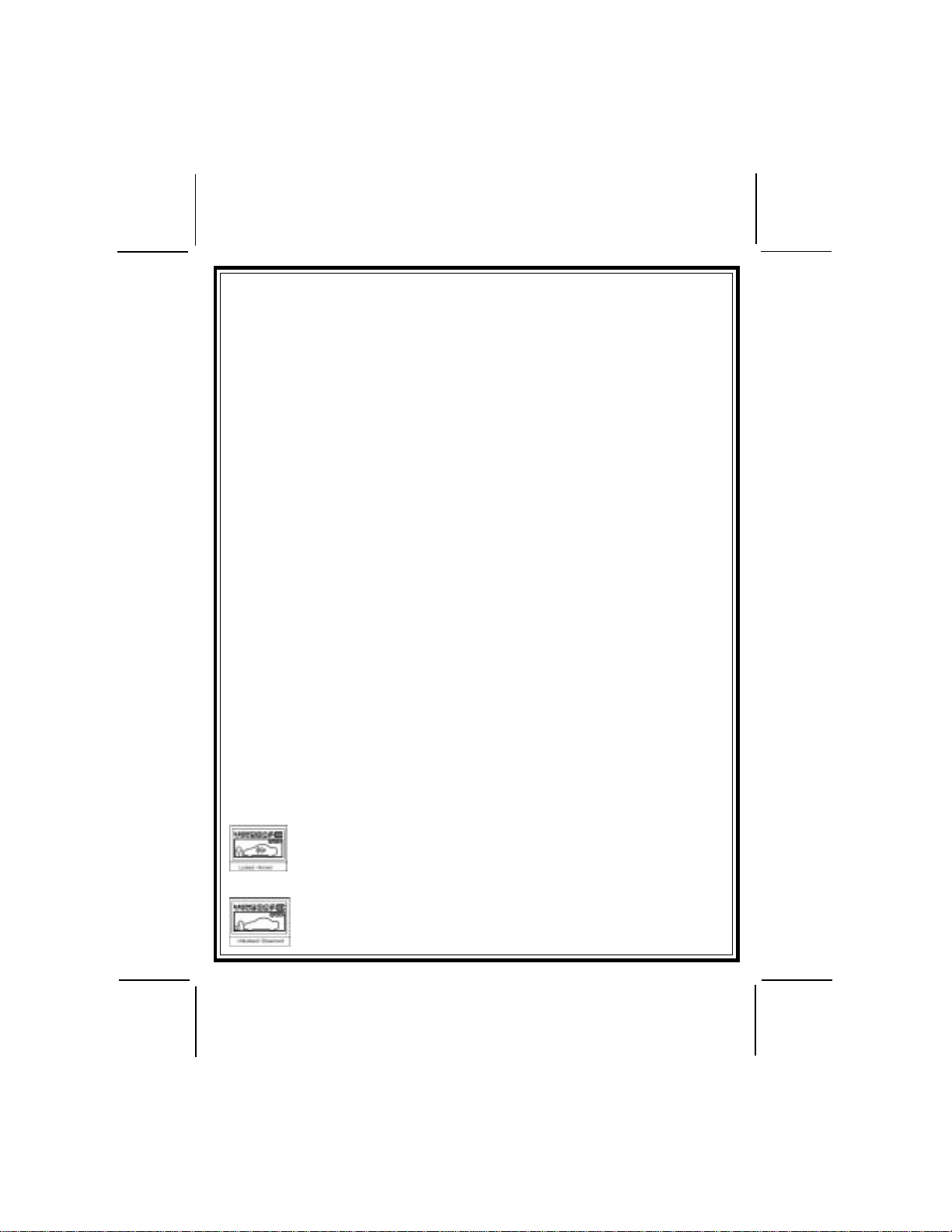
System is also packaged with a two way confirming transmitter shown on the previous
page which can be set for Icon mode or text mode to indicate the function and status of
your vehicle.
To change modes, press and hold the "F" button for 5 seconds. This puts the transmitter into the program mode. The program modes lets you select by pressing the Trunk/Key
Icon button to scroll up, or the Option button to scroll down. Once you come to the
selection of choice, press the "F" button to select the option, and then use the Trunk/Key,
or Option button or lock/unlock buttons to toggle between choices. Certain selectable
functions are model specific in other words, trigger history will not be applicable for non
alarm models, etc...
To change between text or icon modes, do the following:
1) Press the "F" button for 5 seconds until the transmitter beeps.
2) Press the Trunk/Key button until Homepage Select Set appears.
3) Press "F" to display the selections of text or icons.
4) Use the Trunk/Key or Option buttons to toggle between text or icon modes.
5) Use the "F" key to select.
6) Press the "F" button for 5 seconds to exit the program mode.
Other features that are selectable or programmable on your two way transmitter are:
(a) Set to defaults. This returns the transmitter to the factory settings if select yes.
(b) Alarm Trigger History (Will display the last 4 trigger events)
(c) You can assign a Name for an output channel function
(d) You can personalize the Homepage to display name, or have the digital clock
displayed
(e) You can select Icon Mode or Text mode
(f) You can select Language of text from English, Spanish or French
(g) Set the temperature readout to display in "Fahrenheit or Celsius
(Only available on certain remote start units)
(h) Set the melody for the Alarm Clock
(i) You can set the unit to provide a Tone, or Vibrate upon activation
(j) You can set the Countdown Timer
(k) You can set the Alarm Clock
(l) You can set the Clock
The icons will be explained in the following pages. If text mode is selected, the text on the
transmitter screen will indicate the function and status.
The top left icon shown indicates:
The Lock Icon Indicates:
When the lock button on the transmitter is pressed and the command is
received and acted upon by the unit in the vehicle, this lock icon will appear
and the transmitter will beep once. If text mode is selected the screen will
read, "Locked/Armed"
The Unlock Icon Indicates:
When the unlock button on the transmitter is pressed and the command is
received and acted upon by the unit in the vehicle, the unlock icon will appear
and transmitter will beep twice. If the text mode is selected, the screen will
read "Unlocked / Disarmed".
3
128-7409
3 of 8
Page 4

The Start Icon Indicates:
When the Trunk/Key transmitter button is operated two times in succession and the start
command is received and acted upon by the unit in the vehicle, the running icon, (Three
puffs of smoke), will appear and the start melody will play indicating that the vehicle is
the part of the operator, or by timing out after the preset run timer, the three puffs of
smoke, or the "Engine Running" text will disappear, and the transmitter will play the shut
down melody.
NOTE: The "Engine Running" text, or Icon can be displayed in many modes, i.e... While in
the Valet mode, while Locked, while Unlocked, etc... The display will indicate any of these
modes. For reference, the icon shown above indicates Armed/Locked, & Running.
The Trunk Icon Indicates: (OPTIONAL)
When the Trunk/Key transmitter button is pressed for 3 consecutive seconds, and the
and the unit, providing it is within range of the vehicle it is controlling, will perform the
function. This option button can be programmed to operate a number of Audiovox
accessories.
If the button is programmed to a second two way Audiovox Remote Start Unit,
installed in a second vehicle, then the vehicle will act upon the command but
only the prime transmitter for that vehicle will indicate the command that was
acted upon.
Page Call Out: (only available on certain models)
From within the vehicle, if the valet push button is pressed for three seconds,
the alarm unit in the vehicle will transmit to the LCD remote and a beep tone
will be heard and a phone icon on the hand held transmitter will flash
indicating that someone is calling you to the vehicle.
Your transmitter has a battery indicator that is shown in the upper right
battery with a fresh 1.5V AAA battery and dispose of the used battery
properly.
Other icons that will be displayed at times when certain functions and
features are active in the vehicle or on the remote:
Alarm Clock. This icon will be toggled on and off when the "F" + Trunk/Key buttons
are pressed simultaneously. The feature must be set in the feature selection menu
of the transmitter.
running. The icon, or if text mode was selected, "Engine Running" will be
displayed for the entire run cycle. If you wish to shut down the remote start
while the vehicle is still running, simply press the key transmitter button two
times in succession.
Note: Whenever the remote start turns off, either by intentional activation on
command is received by the unit in the vehicle, the trunk, if the option is
installed, will open indicated by the screen shown to the left. If the text mode
is selected, the "Trunk Opened" text will be shown on the display. Closing
the trunk will change the display back to normal.
The Option Button: Press and release the OPTION Button on the transmitter
corner of the screen as shown below. This icon indicates a new
battery shown with 3 bars. As the battery deteriorates, the bars will
disappear. 1 bar indicates the battery should be replaced. Replace
Range Indicator. The range indicator will have bars to the side of the icon if the
unit is out of range.
Vibrate Mode On, this icon will be displayed if you select vibrate instead of tones.
Locate vibrate/tone select in the transmitter program section and set for vibrate.
4
128-7409
4 of 8
Page 5

Count Down Timer . This icon is toggled on and off by pressing the "F" + Option
buttons simultaneously. The feature must be set for a time in the feature selection
menu of the transmitter.
Parking Meter Count Down Timer .
The transmitter has a built in timer that can count down from 10, 20, 30, 60, 90, or 120
minutes. This feature is useful when parking the vehicle in a metered parking lot. If the
time on the parking meter is 30 minutes, you can set the count down timer to 20 minutes.
The transmitter will emit a beep tone when the timer expires to remind you to get back to
your vehicle. To use the parking meter timer, Press the "F" + Option buttons more than
one time. Once activated the Count Down Timer as described above. Activating the "F"
+ Option a second time will set the parking meter count down to 10 minutes, a third time
will set it to 20 minutes, a fourth time will set it to 30 minutes, etc... up to 120 minutes,
then the cycle will repeat, countdown activation, 10 minutes, 20 minutes and so on.
Once you stop at a setting, the unit will count down and when it reaches the set time will
alert you with a beep tone as a reminder that you have to get back to the vehicle.
Other available options access and Icons that may be displayed on your two way transmitter:
Check Vehicle Status:
Press the lock+key+option buttons simultaneously for 1 second. The vehicle's alarm will
display the systems current status.
Light The Display:
Press and release the "F" (Function) button one time. The display will illuminate for 10
seconds.
Daily Start Timer: (Only available on certain remote start units)
Press the option+lock buttons simultaneously for 1 second. The transmitter will
beep and display the 24 hr timer. The vehicle will start automatically when the
time set is reached. (See chart for time settings). Pressing this button combination a second time will toggle this feature off. Note the transmitter must be within range of
the vehicle to set this feature and within range to cause the vehicle to start at the preset
time. The unit will start at the prescribed time once only. This function must be selected
each time you want the vehicle to start. To activate this function, (a) Turn the ignition
switch off. (b) Within 10 seconds of step (a), depress and hold the brake pedal, while
pressing the key icon transmitter button 2 times. (c) the unit will emit 2 chirps, the
transmitter will beep and the start timer icon on the display will remain on.
Note this feature must be activated at the vehicle at the prescribed time. Once activated
at the vehicle, you can toggle the feature on simultaneously pressing the Lock + Option
buttons of the transmitter. The 24 hour icon will appear and the transmitter will emit a tone
confirming the feature is active.
Note: the unit will start once and run for the prescribed time. If you require more frequent
starting please refer to auto start up timer mode shown earlier in this guide.
NOTE: To insure accurate 24 Hour Start up, it is advisable to reset the start time periodically as time may drift slightly each day.
Timing Count Down:
The unit offers an additional count down timer for situations where an alert tone may be
needed to remind you of something important. For instance you may have a meeting 4
hours from now and you want a reminder in 3 Hrs and 45 Mins. This additional count
down timer allows you to set the count down up 19 Hours and 59 Minutes from the
5
128-7409
5 of 8
Page 6

current time and when the timer reaches zero, the transmitter will emit a tone or vibrate
dependent on your preferred setting. See chart for setting the count down time for this
feature.
Valet: (alarm and combination alarm remote start systems only)
When the System is in the valet mode, the icon shown will show in the display when the
status check buttons are activated.
Parking Meter Counter:
The transmitter has a built in timer that can count down from 10, 20, 30, 60, 90, or 120
minutes. This feature is useful when parking the vehicle in a metered parking lot. If the
time on the parking meter is 30 minutes, you can set the count down timer to 20 minutes.
The transmitter will emit a beep tone when the timer expires to remind you to get back to
your vehicle. To use the parking meter timer, Press the "F" + Option buttons more than one
time. Once activated the Count Down Timer as described above. Activating the "F" +
Option a second time will set the parking meter count down to 10 minutes, a third time will
set it to 20 minutes, a fourth time will set it to 30 minutes, etc... up to 120 minutes, then the
cycle will repeat, countdown activation, 10 minutes, 20 minutes and so on. Once you
stop at a setting, the unit will count down and when it reaches the set time will alert you
with a beep tone as a reminder that you have to get back to the vehicle.
Alarm Clock Mode:
The transmitter has a built in alarm clock that can be set to beep at a certain time each
day. The alarm clock mode must be set, and the feature turned on. To use this feature
please refer to the chart on the following page.
NOTE: Your system is shipped with two transmitters, 1 two way, shown on the left and
the one way transmitter, shown right. The one and two way transmitters are programmed from the factory with separate lock & unlock buttons, the trunk/key icon button
operates remote start and remote trunk release where applicable. The option button and
any button combination may be programmed to operate various options. Consult your
installation center for button programming and options that may have been added to your
vehicle. Although this is the default programming from the factory, this can be changed
for you to any configuration you prefer. Please refer to the transmitter program guides
included with your kit.
NOTE: A maximum of two of either style transmitter may be programmed to your unit.
Power Save Feature. Press the "F" and Lock buttons simultaneously to toggle this
feature on and off. With this mode on, the battery in the transmitter will go into a power
down mode when the unit is disarmed.
Temperture Start Mode. This icon will appear when the temp start mode is
activated. The vehicle will start one time automatically when the temperture
reaches 0*. Caution, Be certain vehicle is outside before activating this mode. To
Lock buttons simultaneously. (Available on certain remote start models only).
Throughout this manual you will find screen shots where they apply if using the two way
transmitter. If using the one way transmitter while the two way transmitter is within
range of the vehicle, the two way transmitter will update it's screen.
Toggling Between Vibrate, Chirp, or Both Chirp & Vibrate:
Press the "F" button for 5 seconds to enter the transmitter program mode, press the
trunk/key button 8 times to advance to the vibrate/tone selection, press the "F" button to
select this option, press the trunk/key, or the option button to turn this feature on or off,
press "F" for 5 seconds to exit the transmitter program mode.
toggle this feature on of off, from the Locked/Armed mode, press the Option and
6
128-7409
6 of 8
Page 7

TURBO TIMER MODE
This system provides a means to cool down the vehicles turbo charger, if so equipped, by
allowing the vehicle to continue to run for a prescribed period of time every time the vehicle's
engine is turned off. This feature requires the system to be set up for turbo timer during
installation. Consult with your installation center to be certain this feature was activated and
how long the vehicle will continue to run, 3, 5, or 10 minutes after the ignition switch is turned
off.
To activate the turbo timer:
Anytime the engine is running for more than 15 seconds:
1) Place the gear selector in park.
2) Set the parking, (hand), brake.
3) Be certain your foot is off the brake pedal.
4) Press the valet/program/Push-Button switch 2 times within 5 seconds.
The parking lights will flash two times indicating the mode was successfully entered.
If your parking lights flashed four times, this indicates the turbo mode was on and is now
turned off.
With the turbo timer mode selected on, after you've arrived at your destination, while the
engine is still running, set the parking brake, pause 2 seconds, then turn the ignition switch
to the off position. The engine will continue to run the allotted time according to the selection
during installation.
If you do not want the vehicle to continue to run for one cycle, simply step on the vehicle's
brake, or release the parking brake, or activate the transmitter's start button two times in
succession. Any of these will cause the engine to turn off.
SAFETY CONTROL SWITCH
The red handle control switch allows you to temporarily disable the remote starting function
of the system and moving this switch to the Off position is recommended whenever the
vehicle is being serviced. When the system is disabled, the remote door locks and optional
accessories will remain operational.
TELEMATIC UPGRADE:
This system has the ability to have a telematic upgrade module connected to it. This is an
upgrade that can give you control of certain functions of your vehicle from a Telephone, or
in some cases a computer interface. Please check with your installation center for most
recent Telematic Upgrades. If you had a Telematic Upgrade installed, the manual supplied
with the upgrade unit will provide a operators manual advising of the features of the system
and means available to control these features of your vehicle.
FUNCTION SETTING CHART
To be completed by installer
Run Time 5 Min o 10 Min o 15 Min o 20 Min o
Door Lock Timer 1 Sec/1 Sec o 3.5 o 1 Sec/Dbl 1 Sec o
Lights Pulse o Steady o
Option Button Programmed T o Control ________________________
7
128-7409
7 of 8
Page 8

© 2005 Audiovox Electronics Corp., 150 Marcus Blvd., Hauppauge, NY 11788
128-7409
8
128-7409
8 of 8
