Page 1
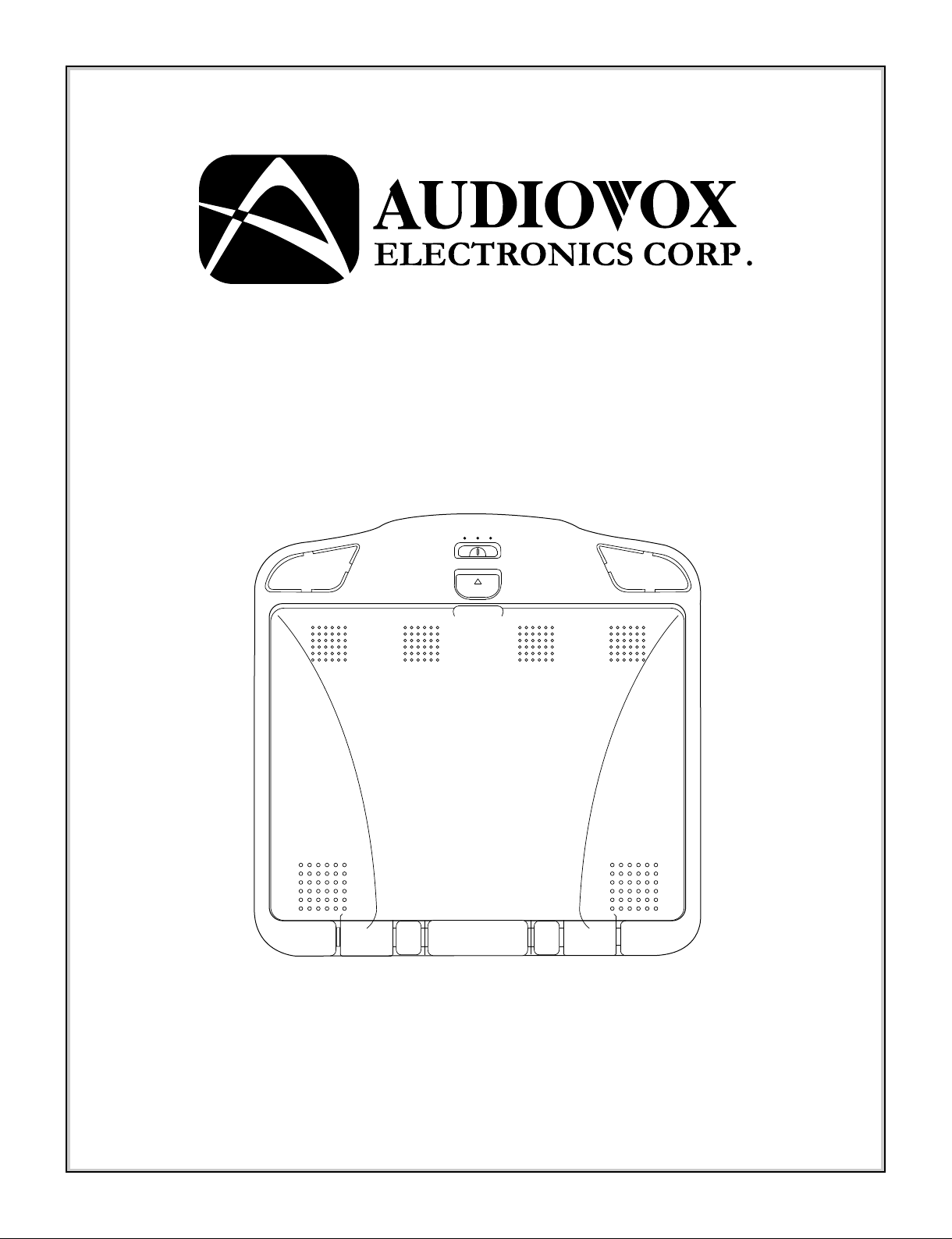
DS7 / DS85 / D102
DOCKING STATION
®
Installation Guide
Page 2
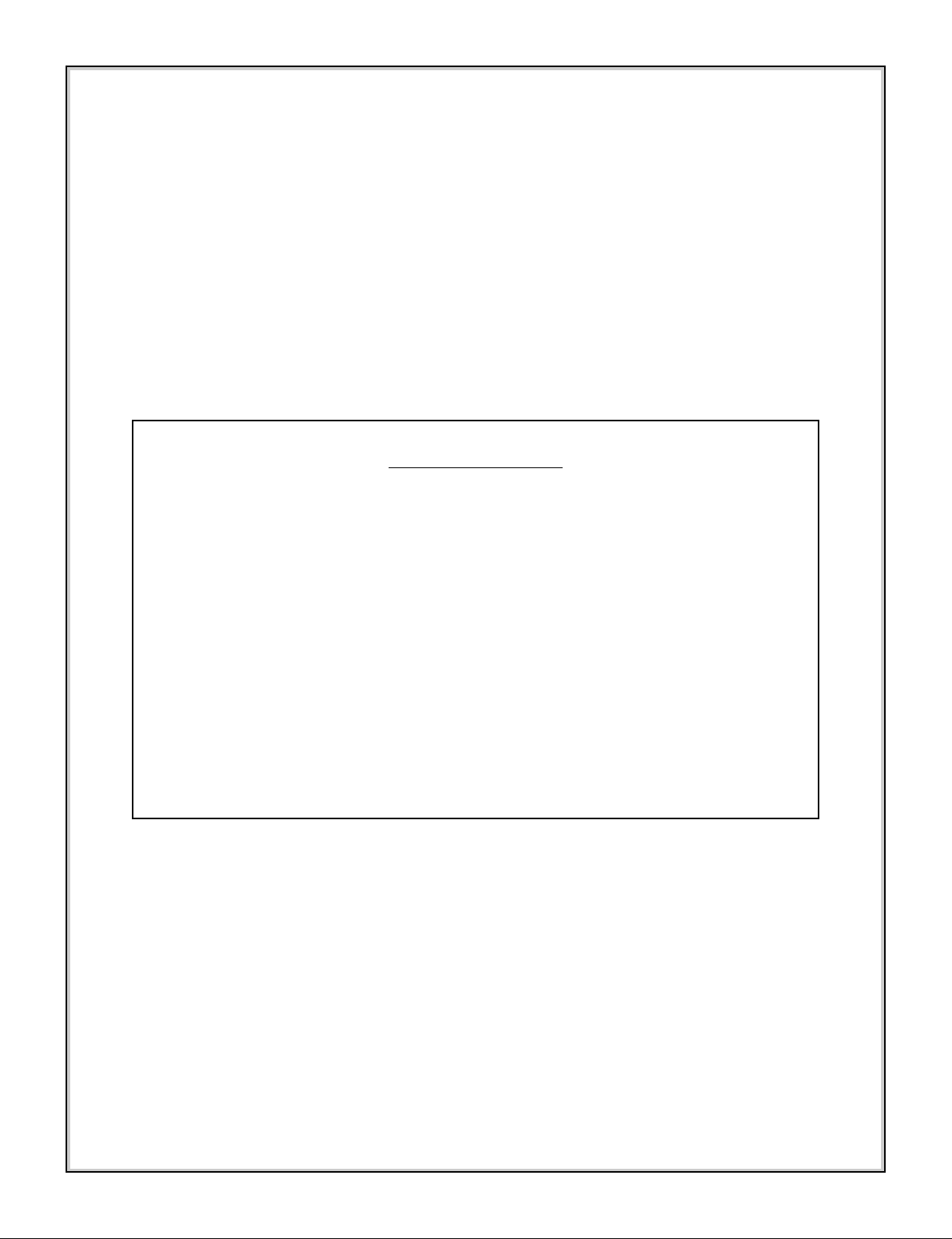
Important Notice
An LCD panel and/or video monitor may be installed in a motor vehicle
and visible to the driver if the LCD panel or video monitor is used for
vehicle information, system control, rear or side observation or navigation.
If the LCD panel or video monitor is used for television reception, video or
DVD play, the LCD panel or video monitor must be installed so that these
features will only function when the vehicle is in “park” or when the
vehicle’s parking brake is applied.
An LCD panel or video monitor used for television reception, video or DVD
play that operates when the vehicle is in gear or when the parking brake
is not applied must be installed to the rear of the driver’s seat where it will
not be visible, directly or indirectly, to the operator of the motor vehicle.
Page 3
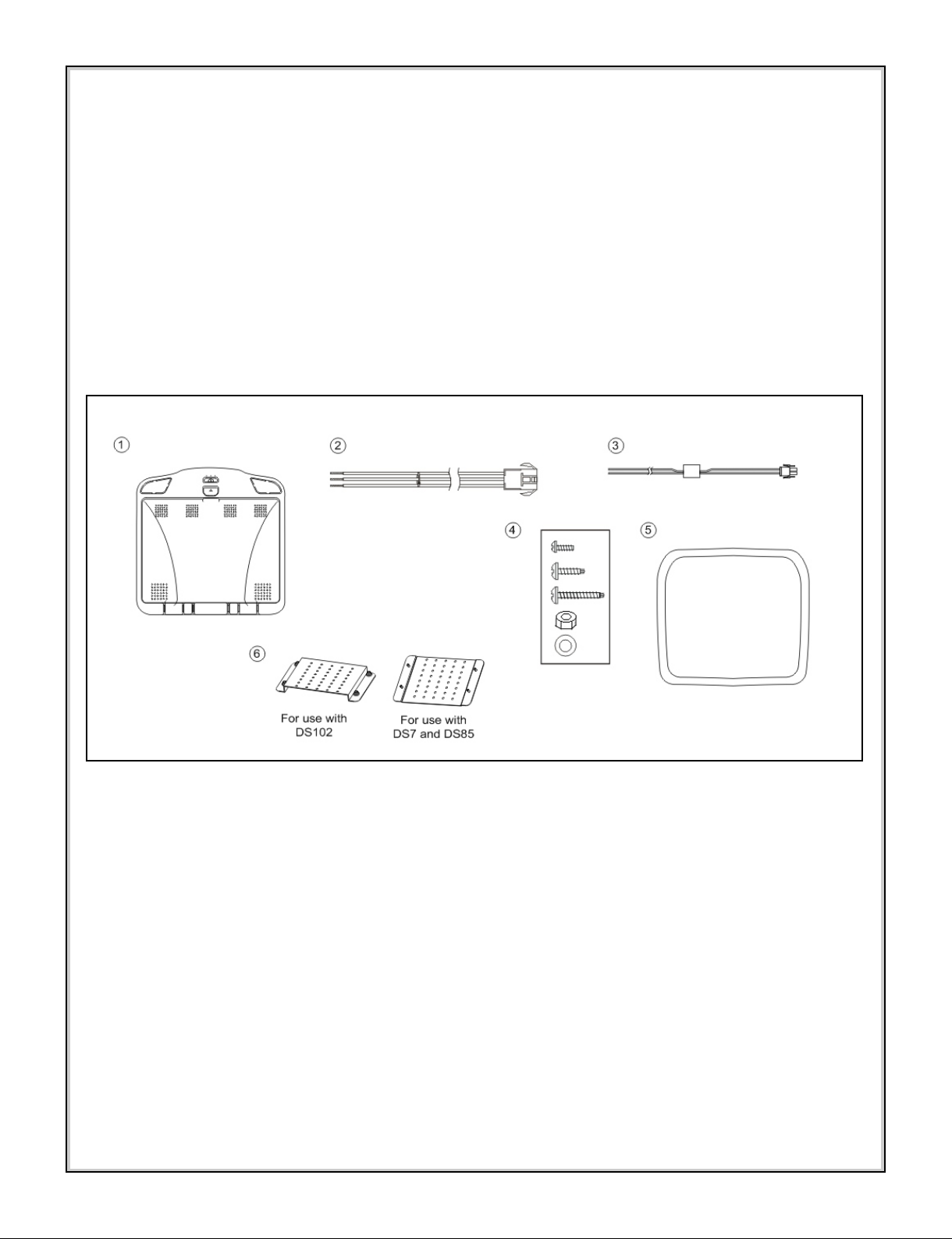
MATERIALS INCLUDED IN THIS PACKAGE:
1) Over Head Docking Station – (1 pc)
DS7 (P/N 136-3952) / DS85 (P/N 136-3953) / DS102 (P/N 136-3954) - (1pc)
2) Lamp Harness (P/N 112B3110) – (1 pc)
3) 2 Pin Power Wire Harness with choke (P/ N 112B3143) – (1 pc)
4) Hardware Package
Screws (#4) – (8 pcs)
Self Drilling Screws (#8) – (4 pcs)
Screws (M5) – (4 pcs)
Nut (M5) – (4 pcs)
Washer – (4 pcs)
5) Trim Ring (DS102=P/N 102-4110) (DS85=P/N 102-4124) (DS7=P/N 102-4125) – (1 pc)
6) Mounting Bracket (DS7 & DS85 P/N 108-3856) (DS102 P/N 108-3865) – (1 pc)
TOOLS REQUIRED:
Nut Driver / Socket Wrench
#2 Phillips Screwdriver
#1 Phillips Screwdriver
Utility or Razor Knife or Shears
Wire Strippers
Upholstery hook tool (for removal of panels as necessary)
Electrical Tape
Masking Tape
Multimeter (to verify 12 volt DC and continuity: Do not use a test light or logic probe)
Marker pen – to mark headliner
Scribe (to mark trim ring if used)
Misc. electrical connectors (to connect to vehicle power source). Requirements will vary
from vehicle to vehicle)
~1~
Page 4
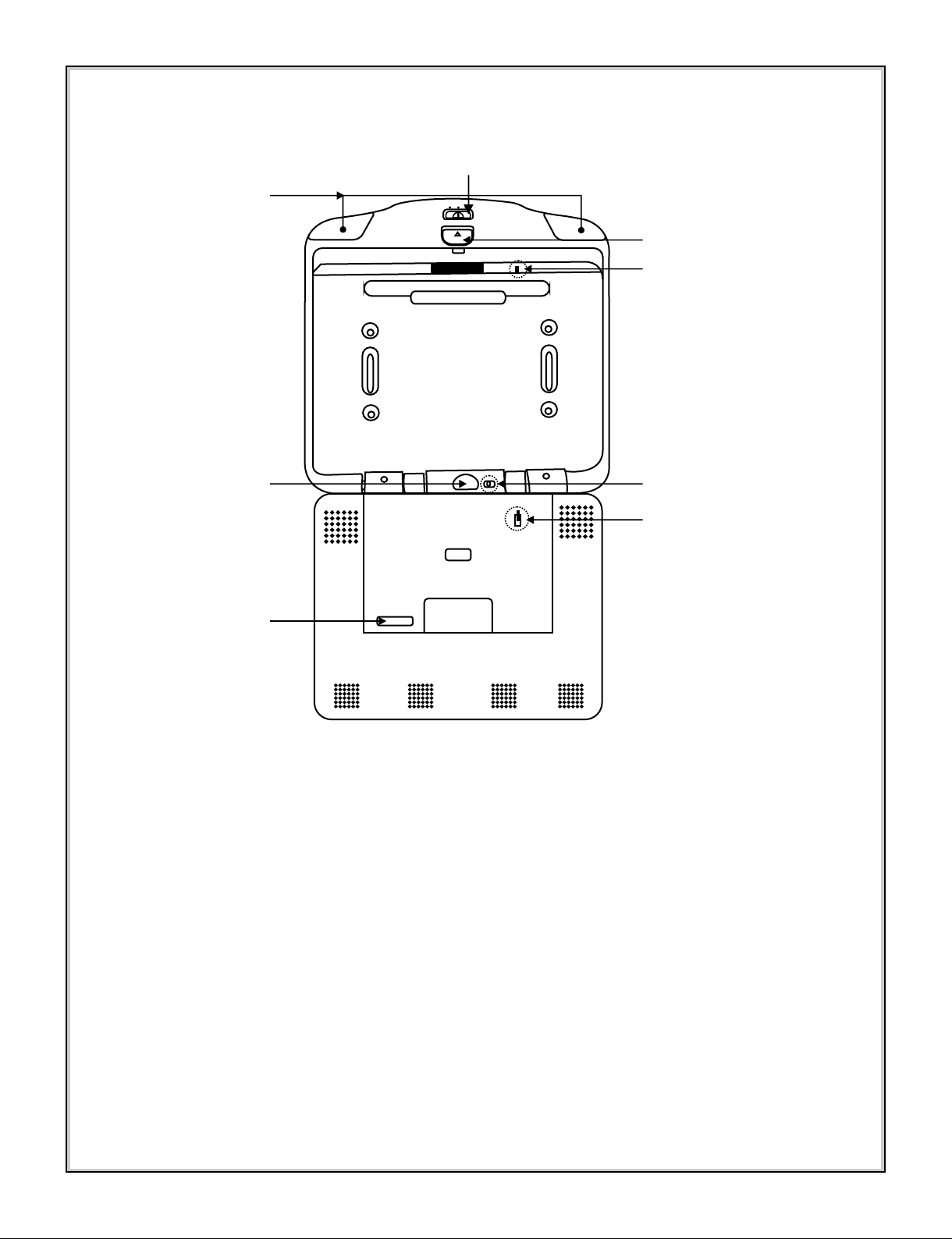
DS7 / DS85 / DS102
2
1
8
7
ON OFF AUTO
3
4
5
6
1)Dome Lights – Provide additional interior illumination.
2)Three position Dome light switch
• Auto – Automatically switches on the dome light in conjunction with the vehicle's
interrior illumination.
• OFF – The dome Lights will not turn on in this position.
• On – Turns on the dome lights.
3)Screen Release – Moves in direction of the arrow to release the drop down
screen.
4)Shuttle Shut-off switch.
5)Security Lock Knob
6)Shuttle Power Switch Connector.
7)Tablet connector 12 pin.
8)Shuttle Release – Moves in direction of the arrow to release the shuttle unit.
~2~
Page 5

GENERAL INSTALLATION APPROACH:
1) Decide upon system configuration and options that will be installed.
2) Review all manuals to become familiar with electrical requirements and hook ups.
3) Decide upon mounting locations of all components and method of mounting.
4) Prep the vehicle by removing any interior trim necessary to gain access to vehicle's wiring as well as all areas
where interconnecting wire harnesses will need to be located. If any access holes need to be cut into the
vehicle (headliner, other trim components etc.), this should be done now as well. (Refer to Page 3).
5) Route the wiring harnesses throughout the vehicle as necessary. (Refer to the Wiring Diagrams on pages 6
of this manual as well as the wiring instructions for the individual components and accessory options
being installed). Be sure that all wiring is protected from sharp edges and is routed in such a manner that
pinched when all components and interior trim are fully installed. Be sure to leave enough slack in the wiring at
it will not be each component to allow working room.
6) Remove all A/V system components from their packaging and place them loosely in the vehicle at their
respective locations.
7) Connect all components together (electrically) and verify proper operation of all system functions.
Note: This is best done BEFORE, components have been permanently mounted.
8) After verifying proper operation of the system, proceed to mount of each component.
9) When all components are mounted, recheck function of entire system again to ensure that no wiring was
pinched or connected improperly during final installation.
SYSTEM OPTIONS:
There are a few audio output options that can be added as follows:
a) Wireless Headphones (P/N MVIRHS).
The DS7/DS85/DS102 video system is only intended for an overhead, drop down installation. It is
not intended for Seatback or any other type of mounting. The hinging mechanism is designed for
horizontal, drop down use only.
~3~
Page 6

VEHICLE PREPARATION:
1) Locate an accessory power source (+12v when key is in the ACC. and run positions, and 0v when key is
off), and also a good ground generally, these wires can be found at the ignition switch or fuse-box.
2) The mounting method and location will vary from vehicle to vehicle, so this manual will only focus on the
installation of the video monitor and related console accessories.
3) Generally, the best location for the video monitor is where the vehicle's factory dome light is installed. The
monitor should be located in such a manner that it can be comfortably viewed by rear seat passengers.
NEVER INSTALL THE MONITOR IN A PLACE WITHIN THE DRIVER'S VIEW. THIS IS NOT ONLY
DANGEROUS, BUT IT IS ALSO ILLEGAL IN MANY STATES.
4) Once the mounting location of the monitor has been determined, there may be additional preparation work
necessary, depending on the vehicle structure and installation method. Some of the steps that may be
required are:
A) Removal of the vehicle's dome light
B) The headliner may.
C) If the trim ring will be used, it will have to be trimmed to fit the contour of the vehicle's headliner.
Refer to the “Trim Ring installation” section in this manual.
~4~
Page 7

TRIM RING INSTALLATION:
This page only covers special installation considerations for the trim ring installation. If the docking station
is to be installed in a vehicle with the trim ring, it may need to be trimmed to fit the contour of the vehicle
headliner.
1) In this installation, the docking station is mounted directly to the overhead cross-member in the roof using
the mounting screw bosses. These screw bosses should contact the cross-member directly (i.e.: no gap
between the screw boss and the roof structure). Also, be sure that the screws do not pierce the outer roof
skin when fully fastened to the cross-member. The trim ring is attached to the docking station using the
perimeter screw bosses. It is important that the screws used in this installation are not over tightened,
and that the docking station and trim ring are mounted in such a way that the assembly does not distort
(or bend) when the mounting screws are tightened. An alternate method is to use the supplied mounting
bracket. See the drawing on pages 6 and 7.
2) It is best to mount the docking station to the roof structure without the trim ring first. There should be a
gap between the headliner and the outer flange of the docking station. The trim ring should be cut to full
this gap. Apply masking tape to the outer surface of the trim ring in the areas where the cut will be
made.
3) Mark the cut to follow the necessary contour of the roof. The suggested method of marking is as follows:
A) First mark the narrowest point of the trim ring on the masking tape. Be careful to consider not
only vertical location, but fore-aft location.
B) Using the handle of a screwdriver, make a “transfer marking tool”. See diagram below. Place the tool
against the roof and the marker against the masking tape on the trim ring. Trace the cut to be
made around the entire perimeter of the trim ring.
C) Cut the trim ring using a sharp utility knife or shears. Make the cut in several passes over the
marked line, each time cutting a little deeper. It is not necessary to cut completely through the plastic,
the cut only need be over 50% of the wall thickness of the plastic. By bending the cut back and forth
several times, the plastic will break cleanly at the cut.
D) Check the fit of the trimmed console and make any minor adjustments necessary.
4) The finished trim ring should be attached to the docking station, then attach the assembly to the roof.
Lowest point mark
Tape marker to screwdriver.
Starting at your mark for the
lowest point, trace the contour of the roof
~5~
Headliner
Cut line
Page 8

MOUNTING THE TRIM RING (DS7 and DS85)
Roof
Roof Support
Headliner
Mounting Bracket
(4) Self-Tapping Screws
Trim Ring
Docking Station
(4) M5 Nuts
NOTE: Use care when screwing the bracket to the roof support, so to avoid damaging the roof of the vehicle
~6~
Page 9

MOUNTING THE TRIM RING (DS102)
Roof
Roof Support
Headliner
Mounting Bracket
(4) Self-Tapping Screws
Trim Ring
Docking Station
(4) Washers
(4) M5 Screws
NOTE: Use care when screwing the bracket to the roof support, so to avoid damaging the roof of the vehicle
~7~
Page 10

DS7 / DS85 / DS102
2 pin
Power Wire Harness
CHO KE
with choke
Dome Light
Power Source
1) Make the connections to the vehicle for the 12 pin wiring harness.
2) Connect power harness to vehicle’s electrical system by tapping into an accessory hot line and a good
ground.
3) Verify all functions of the System before final mounting of the finished assembly.
~8~
Page 11

CONNECTING THE DOME LIGHTS
The dome lights in the docking station require three connections to the vehicle's wiring. There are two common
types of dome light circuits used, positive or negative switched. Positive systems supply voltage to the interior
lights to turn them on, negative switched systems apply ground to illuminate the bulbs. To determine which
system you have you must locate the wires at the dome light. On a positive switched system, with all the doors
closed and the lights out, both wires at the dome light will rest at ground. When the light is activated, one of these
wires will switch to +12 vdc. This is the vehicle's switching wire. On a negative switched system, with all the doors
closed and the lights out, both wires at the dome light will rest at + 12vdc. When the light is activated, one of these
wires will switch to ground. This is the switching wire. For positive systems, connect the purple / brown (Lamp
auto) wire to the vehicle's switched wire. Then connect the red / black (lamp on) wire to a fused constant 12 volt
source and the black / red (lamp common) wire to a good ground. Positive systems are commonly found on Ford
vehicles. For negative systems, connect the purple / brown (Lamp auto) wire to the vehicle's switched wire.
Then connect the red / black (lamp on) wire to a good ground and the black / red (lamp common) wire to fused
constant 12 volt source. Negative systems are commonly found on General Motors and import vehicles.
Note:
Some vehicles which incorporate transistorized control of the dome light circuit, such as the 1999 Dodge
Caravan, may require that the purple / brown (Lamp auto) wire be connected to the door pin switch wire, as the
additional current draw of the Monitor's lights may not be supported by the output of the vehicles body control
computer.
Positive Switched Dome Lighting
To 12 pin
connector
on Monitor
To
constant
+12vdc
Red / black - Lamp on
Black / red - Lamp common
Purple / brown - Lamp Auto
Factory Door ajar
switch or Body
Control computer
To
constant
+12vdc
~9~
Page 12

Negative Switched Dome Lighting
Red / black - Lamp on
To 12 pin
connector
Black / red - Lamp common
Purple / brown - Lamp Auto
Factory Door ajar
switch or Body
Control computer
Troubleshooting:
To
constant
To
constant
SYMPTOM: REMEDY:
No power at Video Monitor Verify +12 VDC on Red wire at 2 pin Power Harness behind Docking
Station. Verify ground connection with continuity test from known good
ground to black wire at 2 pin Power Harness
~10~
Page 13

© Copyright 2004 Audiovox Electronics Corp. 150 Marcus Blvd. Hauppauge, NY 11788
For Customer Service
Visit Our Website At
WWW.audiovox.com
Product Information, Photos,
FAQ’s Owner’s Manuals
128-7345
