Specifications and Main Features
Model: AUDIOVOX D1530
Power Supply: Included AC Adaptor, optional car adaptor and built-in rechargeable battery
Battery Specifications:
- Capacity: 3600
- Charging: Approximately four-to-six hours
- Continuous Play Time: approximately two hours three or about four hours with no TFT (Thin-Film Transistor) being on.
- Charging Cycles: roughly around five hundred discharges and then a period of charging.
Display:
- Screen: 5.8 Inch LCD (TFT)
- Resolution: High End, very good horizontal resolution, being over five hundred.
Audio System:
- Integrated to BOE Dolby Digital system.
- Analog audio output.
- Coaxial digital audio output.
Video System:
- Compatible to PAL(Now called Region 5 TV) and the NTSC formats.
- 20 - 20 KHz Frequency Response.
Other Features:
OSD (On-Screen Display)* Multi angles - Multi languages
Parental lock
zoom function image shrink or enlarge
and several playback functions fast forward and fast reverse slow motion frame plays repeat program search and time search
Pub A/V cable Remote Owner’s Manual AC power rechargeable batter pack
Dimensions:
- 164 ×152 MM
- 709 Grams
Supplied accessories:
- Car cigarette adaptor, A/V cable, remote control, manual, AC power, charger including rechargeable battery pack attached.
Laser Specifications:
Wavelength: 640mm
Signal Specifications:
- Signal to Noise Ratio – 90 DB
- Audio distortion + noise: < 0.08
- Channel Separation: 80DB
- Dynamic range: 90 dB
- The output level of audio: 2V ± 10% (analog audio)
Frequently Asked Questions
Q1: Which Output Devices are Compatible with the AUDIOVOX D1530?
A1: The device supports AC adapter (provided), car adapter, and a rechargeable battery(for portable use, the pack is included).
Q2: What is the Duration Required to Charge the Battery?
A2: It usually takes six hours to recharge the battery pack completely.
Q3: What is the Total Duration of Continuous Play Offered By the Unit?
A3: The unit can last for 2 hours with the TFT LCD switch on with normal use and 4 hours with the switch in off.
Q4: Is It Possible to Connect the External Display with AUDIOVOX D1530?
A4: Yes, via AV cords, you can connect the unit to the TV or an amplifier.
Q5: The AUDIOVOX D1530 What Type of Formats It Recognizes?
A5: The Player recognizes DVD and CD formats, besides, It is MP3 compatible also.
Q6: How to Choose Language or Audio Track?
A6: The audio button on the remote or the OSD can be used to access the audio tracks or languages available on the disc.
Q7: What course of action can a user take if the unit is unable to play back audio?
A7: It is vital to first investigate if there is a disk within the unit, a check for both the types of disks supported by the unit is needed, also make sure that incense sticks were not used in the same room as the unit. If these are true, follow the instructions in the manual further on.
Q8: Are there any external factors which may limit the intensity of the display?
A8: In my opinion, it is possible to control brightness, tint and display mode indirectly using the functionalities in the interface of the unit while playing back audio.
Q9: Which options does the unit offer in order to be able to customize the audio playback experience?
A9: In fact, for an enhanced movie experience, the unit is equipped with options including, but not limited to, a time search and program play and repeat, which certainly aid viewers to modify their experience.
Q10: Give some examples of safety features available in the unit.
A10: Sure, the device does have a safety lock feature which is designed in a way that allows parents to limit what content can be played back and also incorporates safety features which improve the devices sustainability.
User Manual
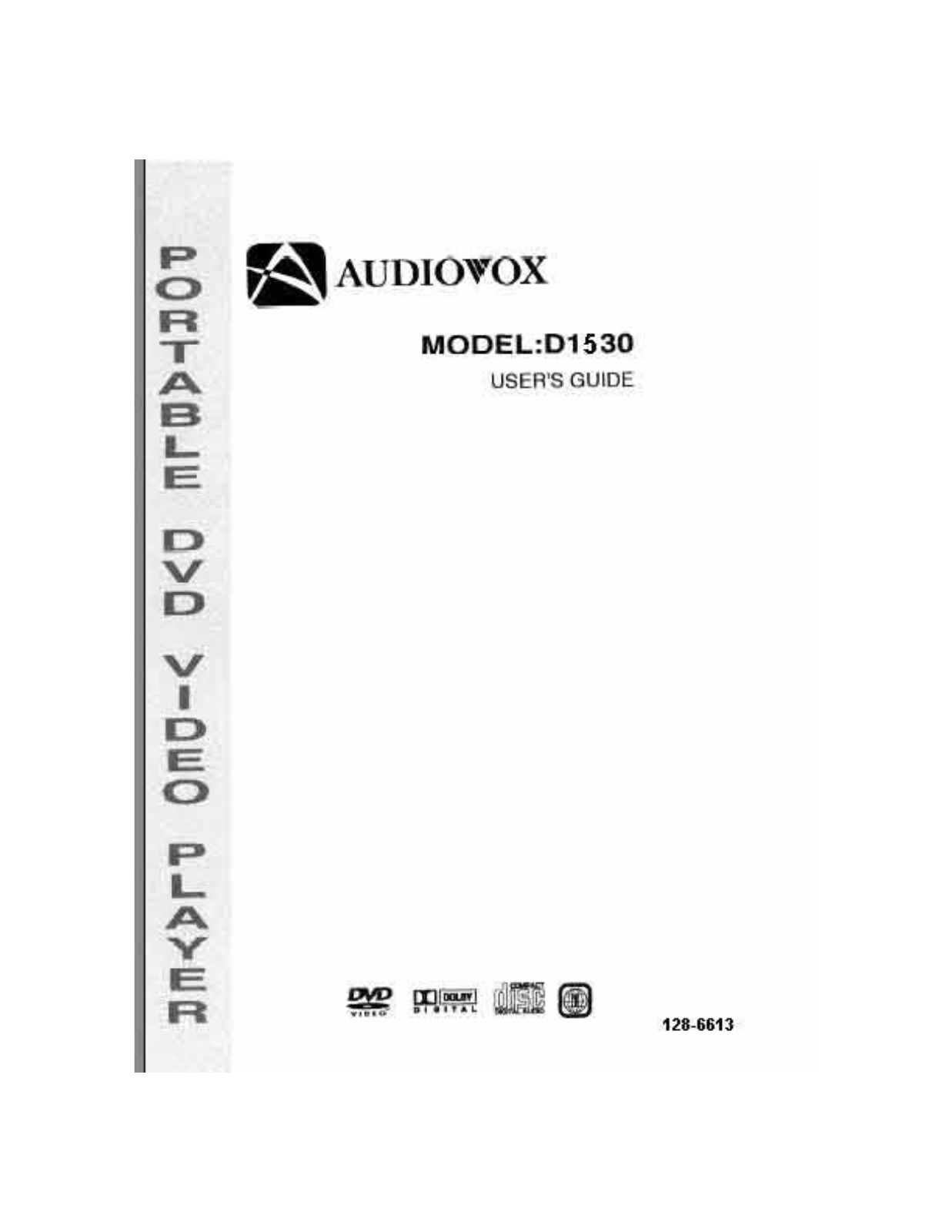
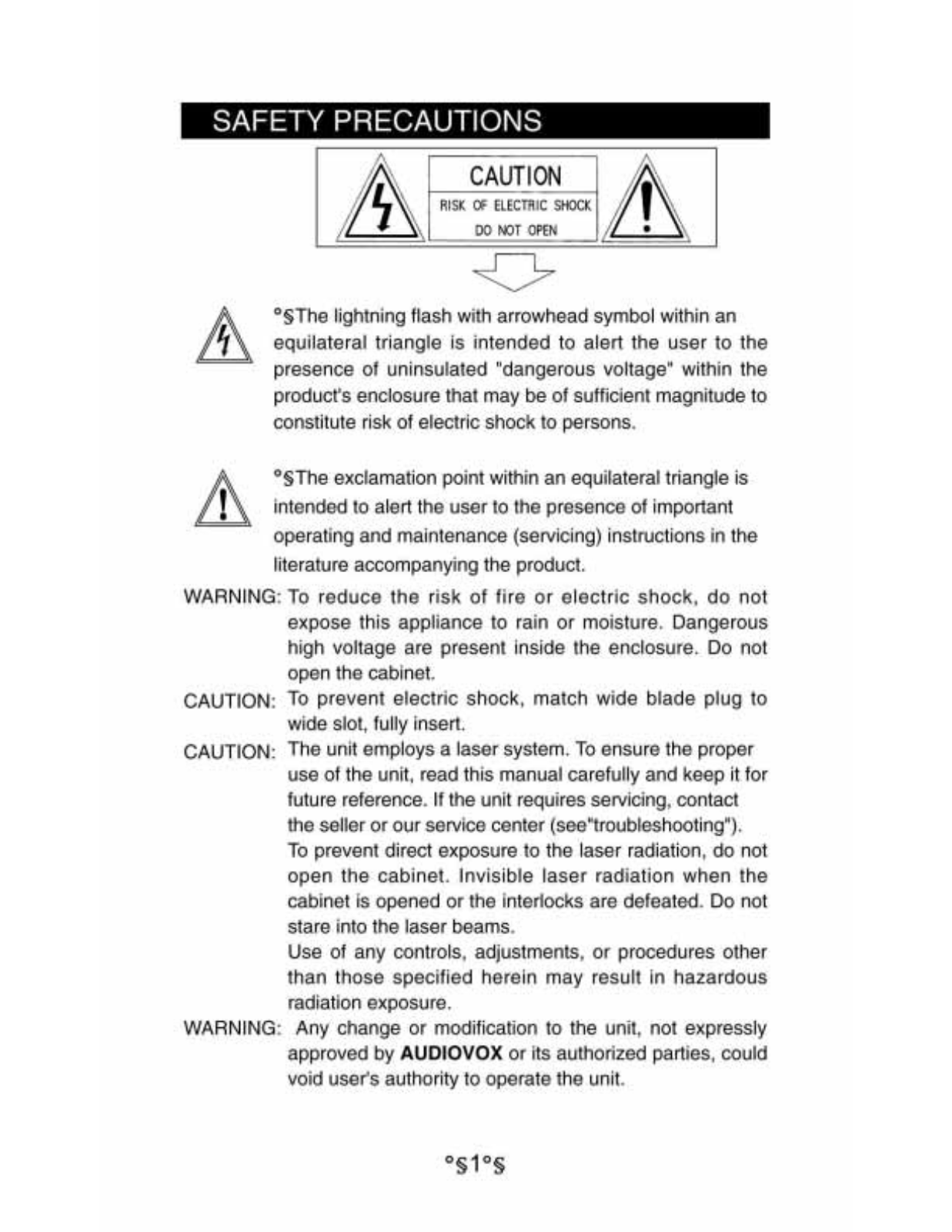
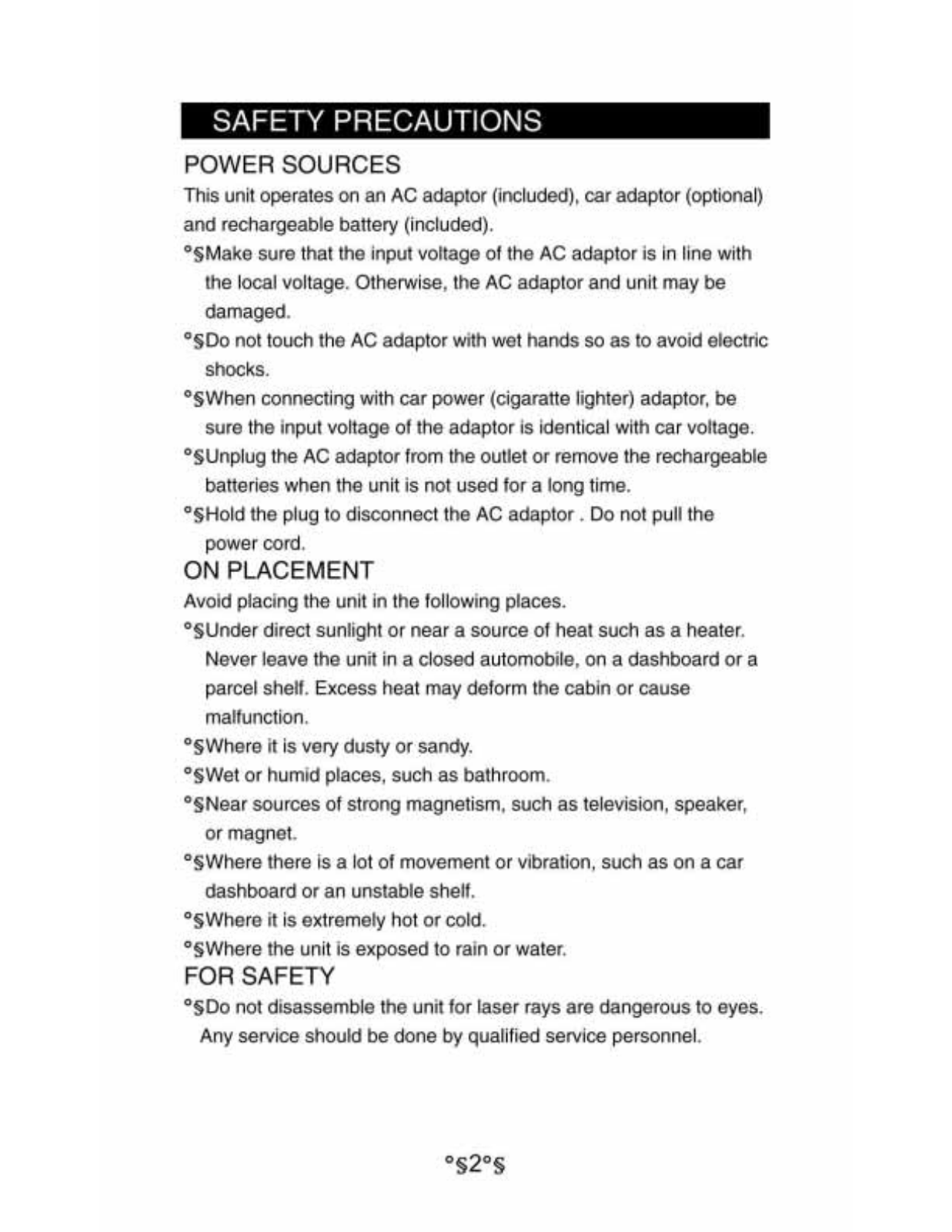
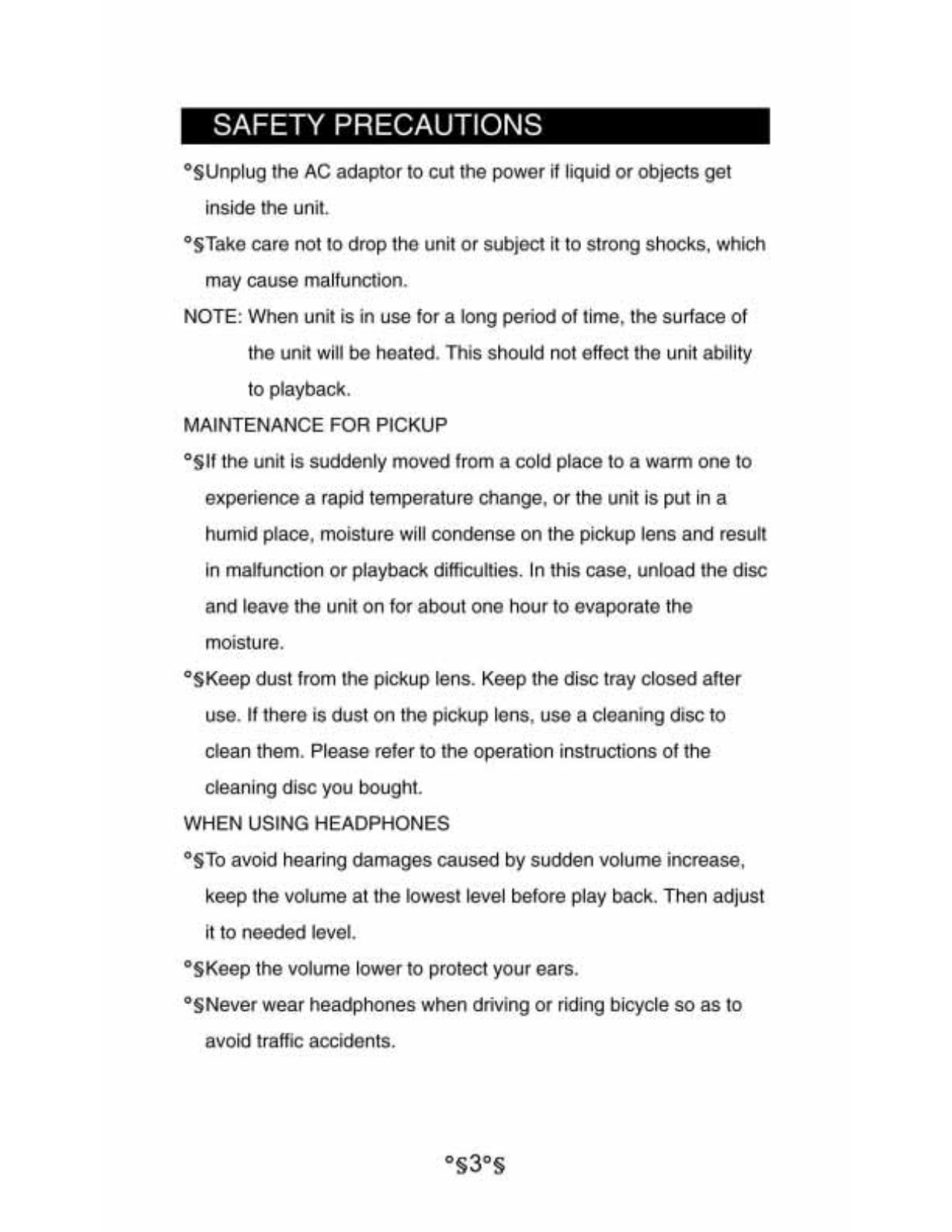
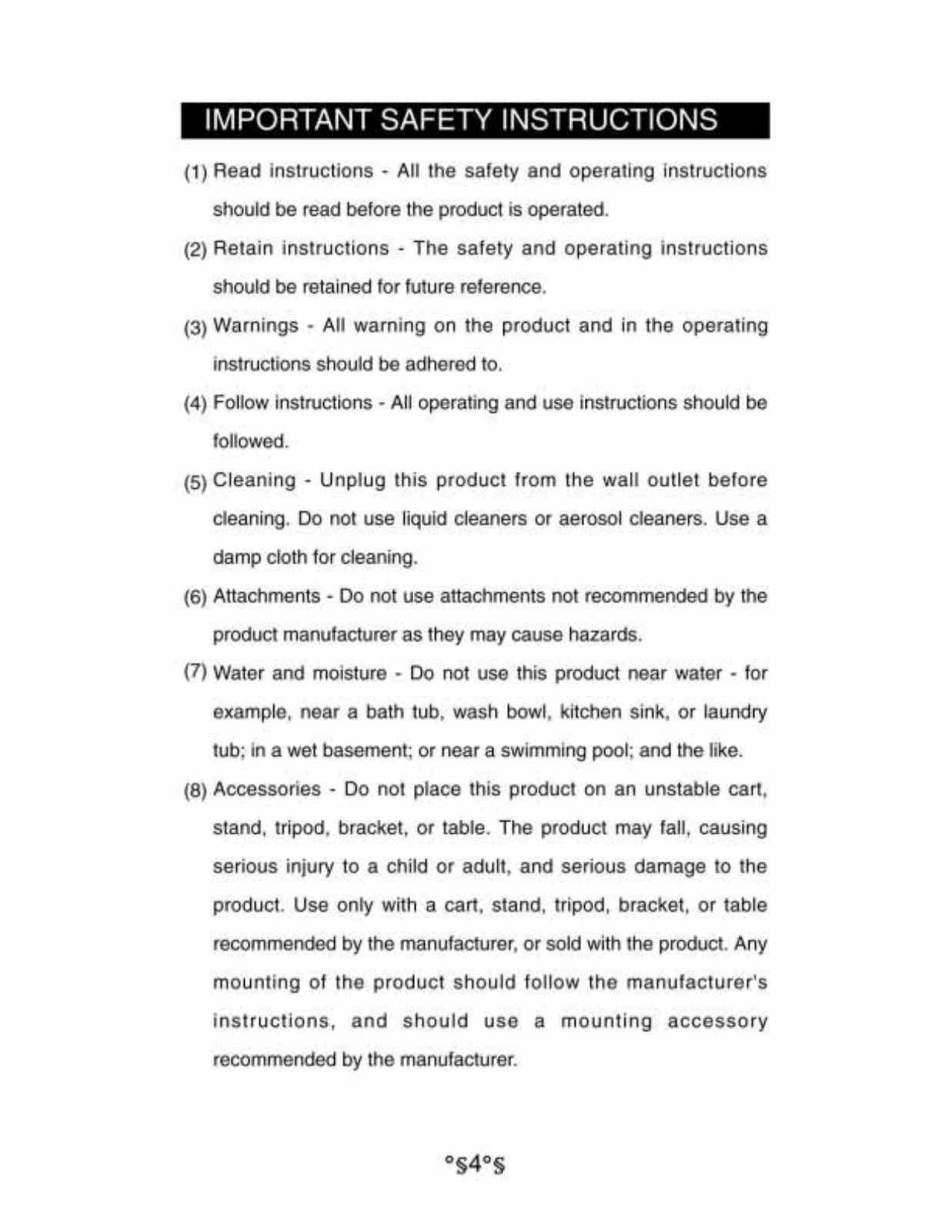
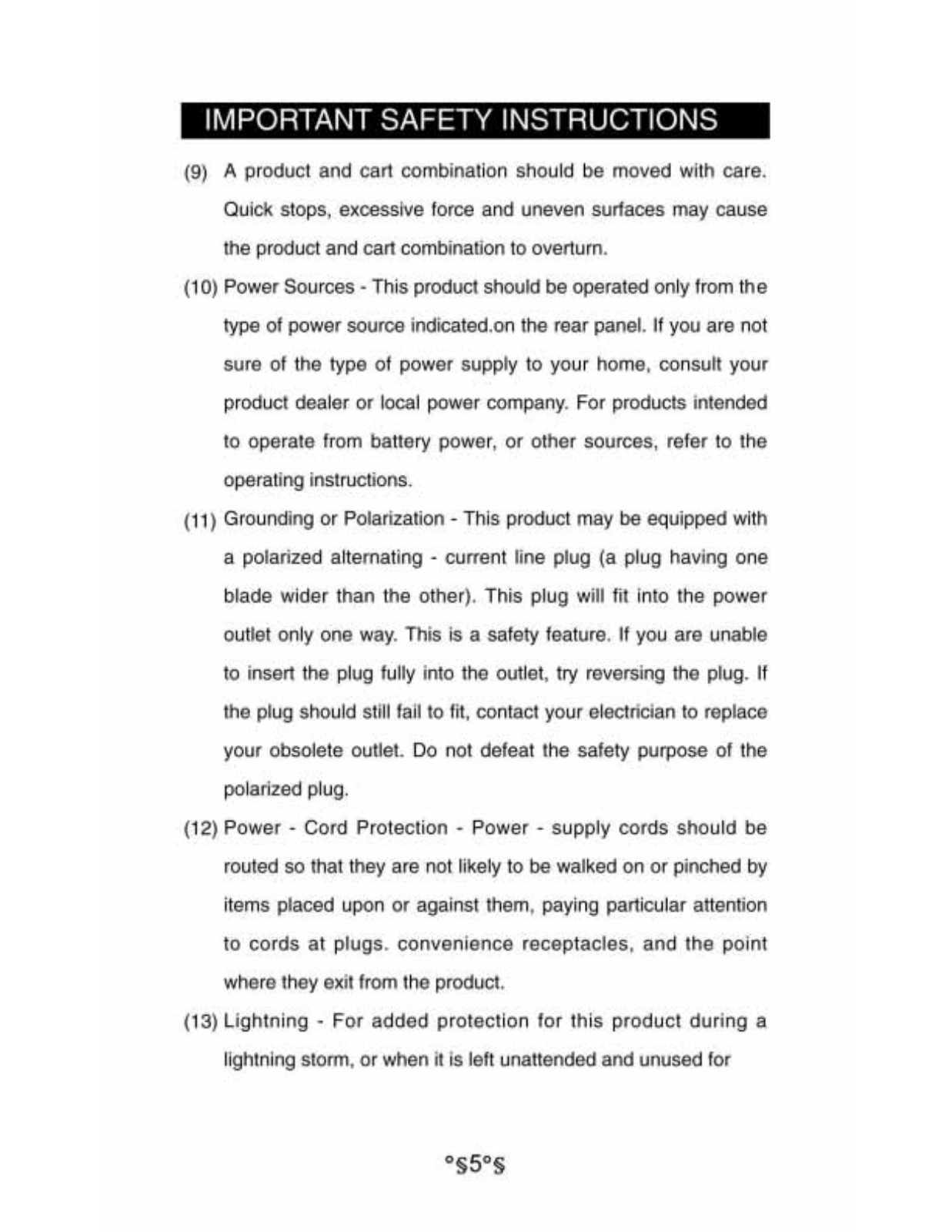
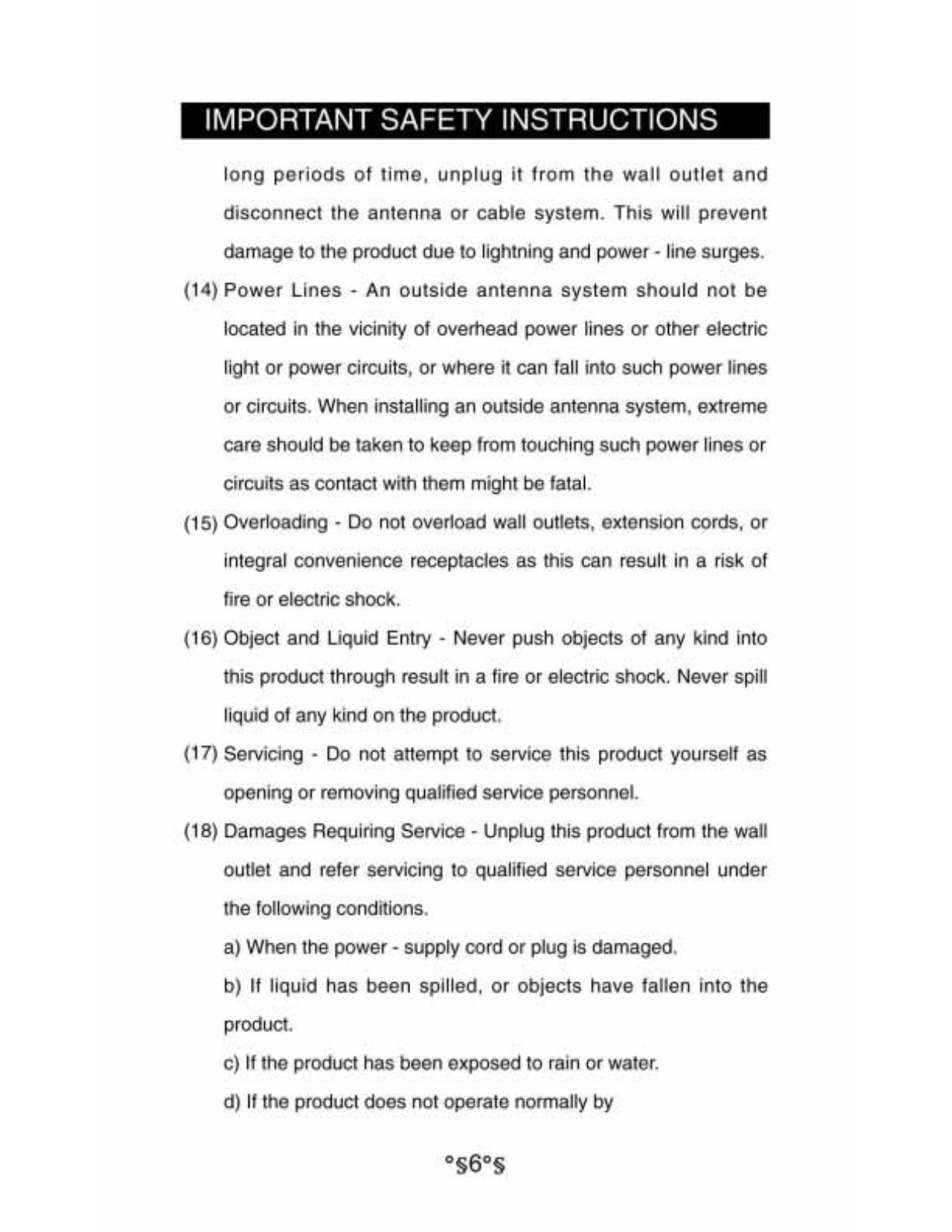
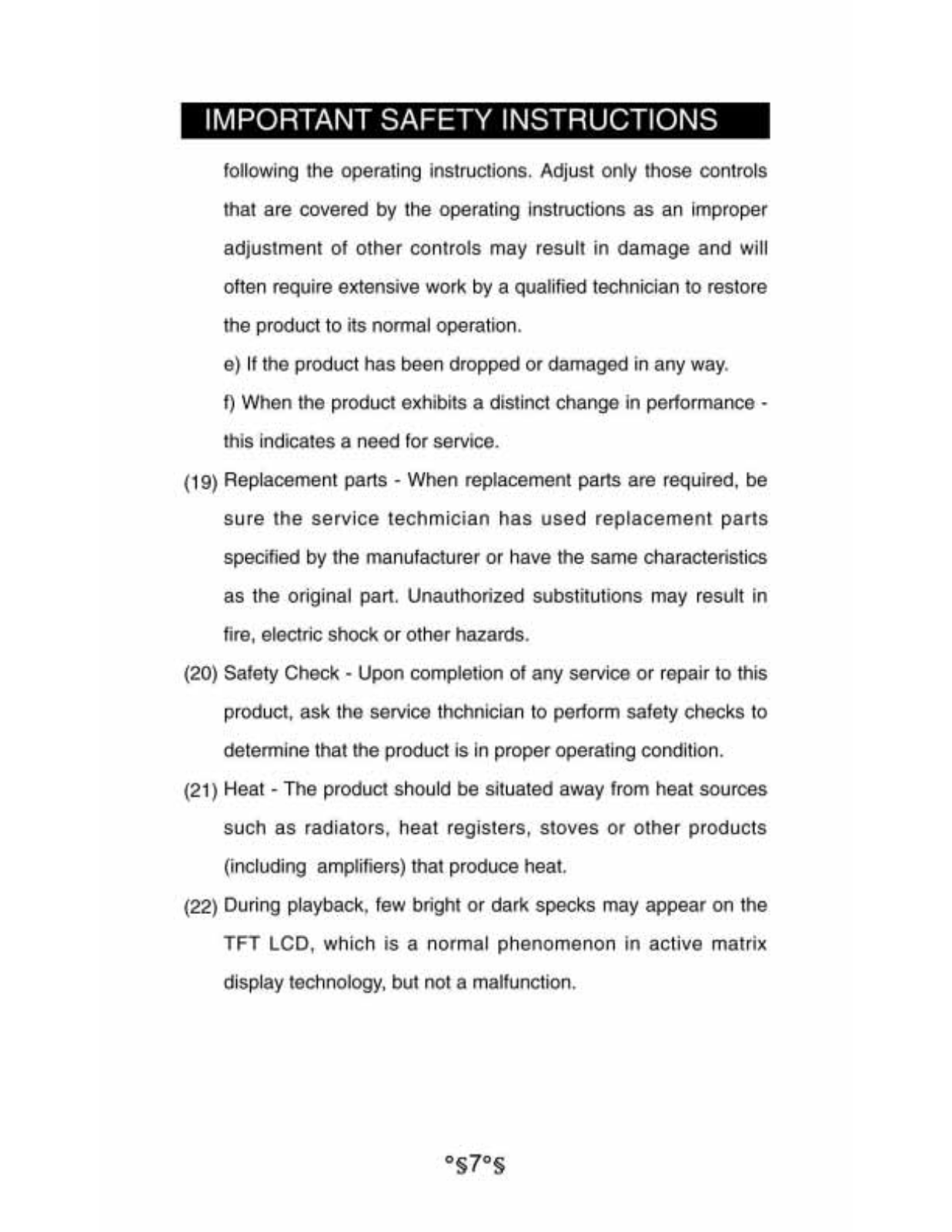
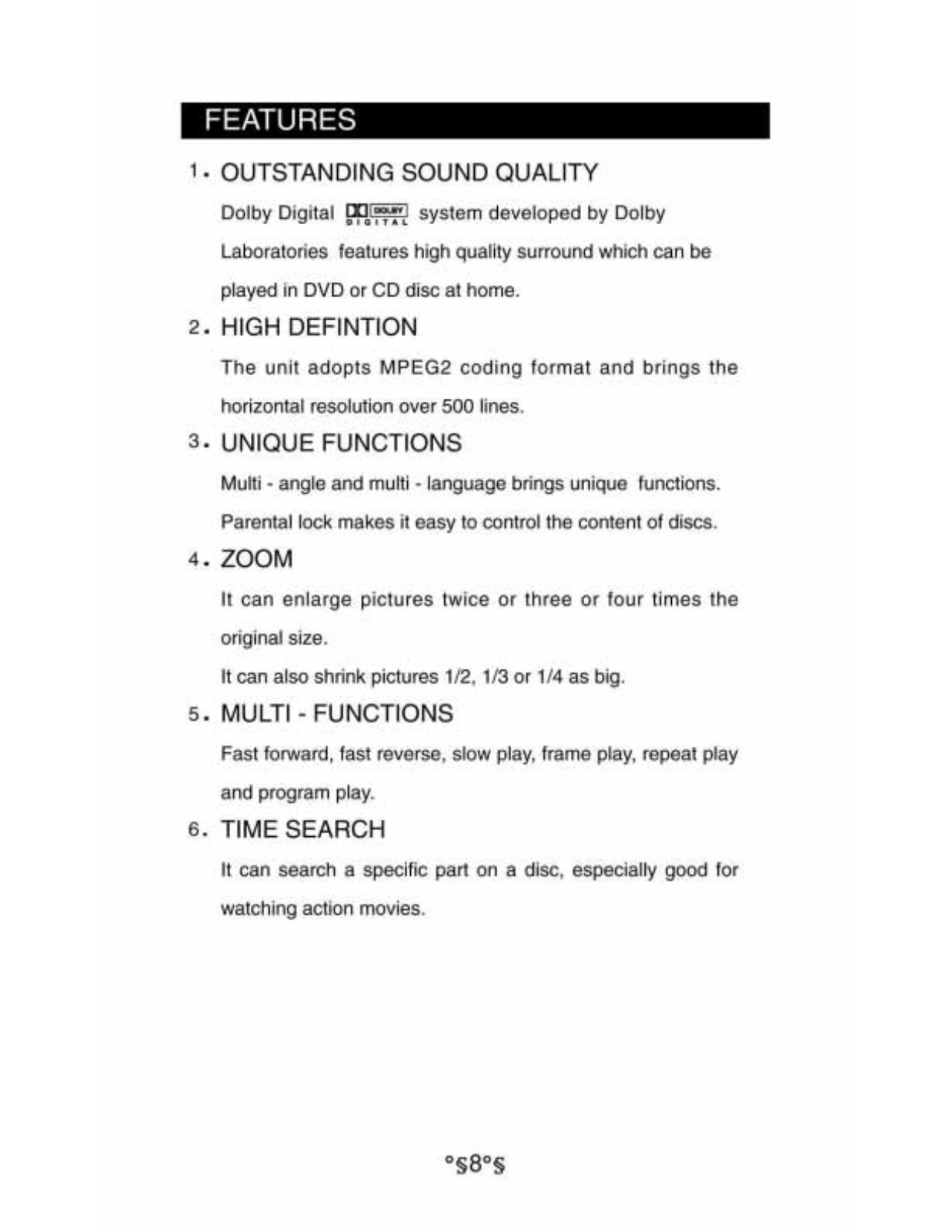
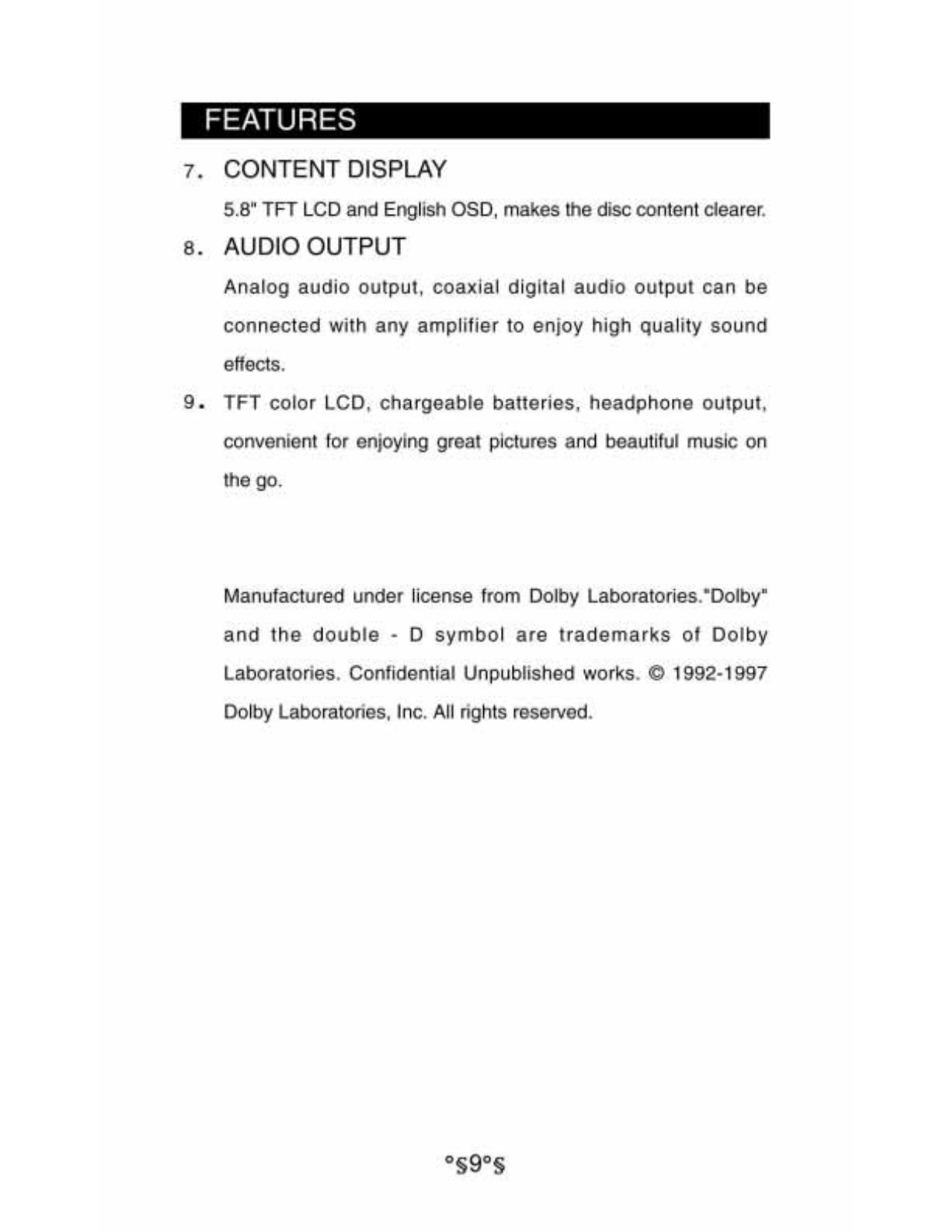
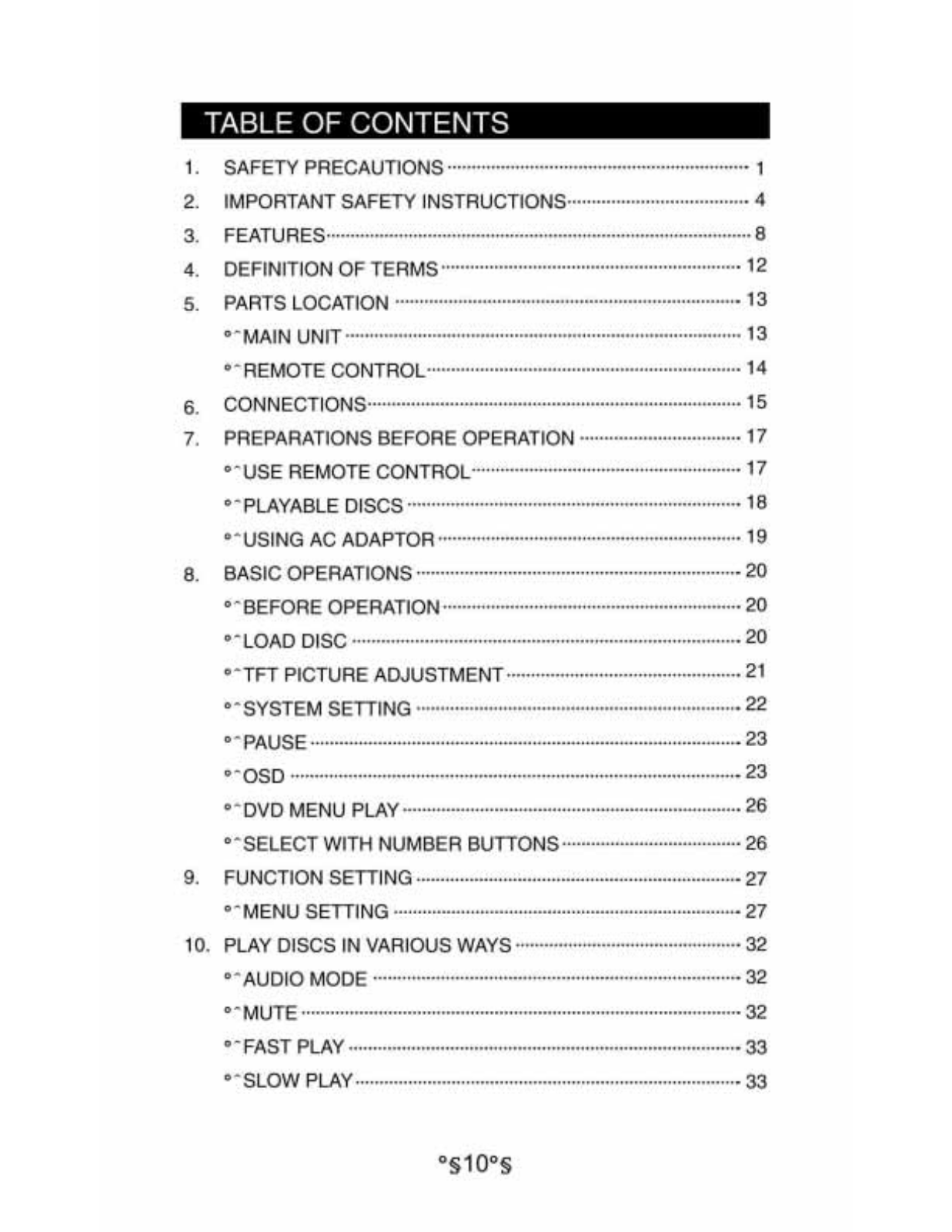
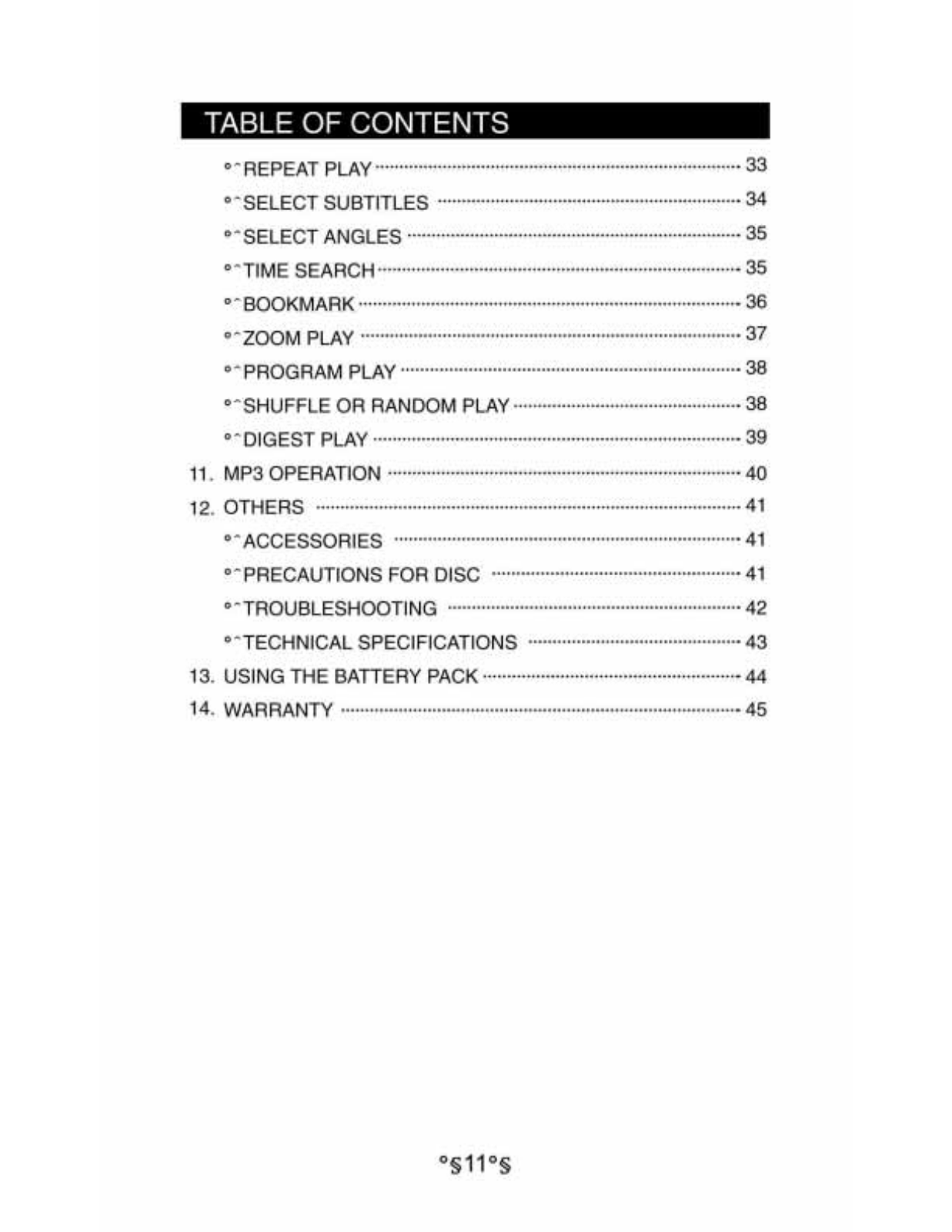
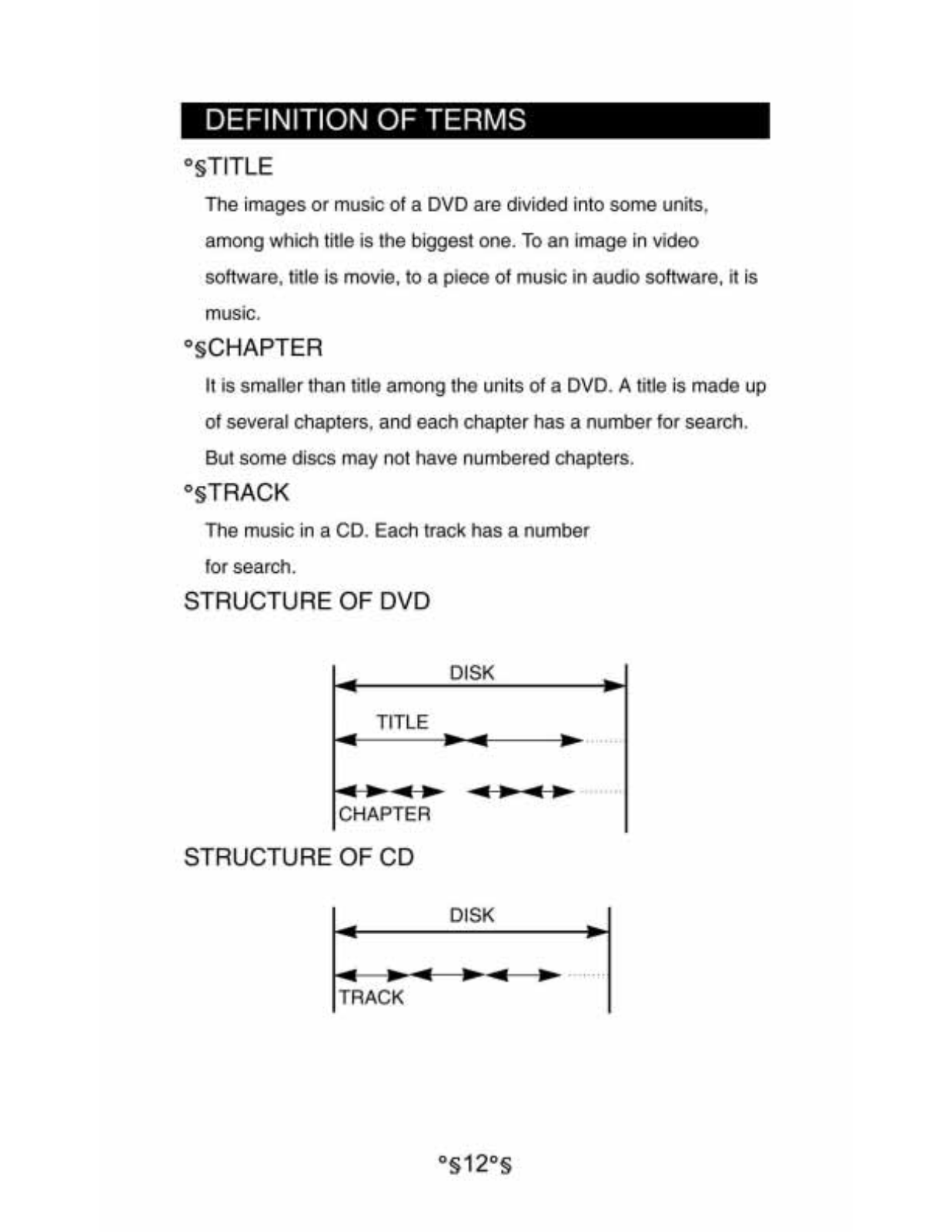
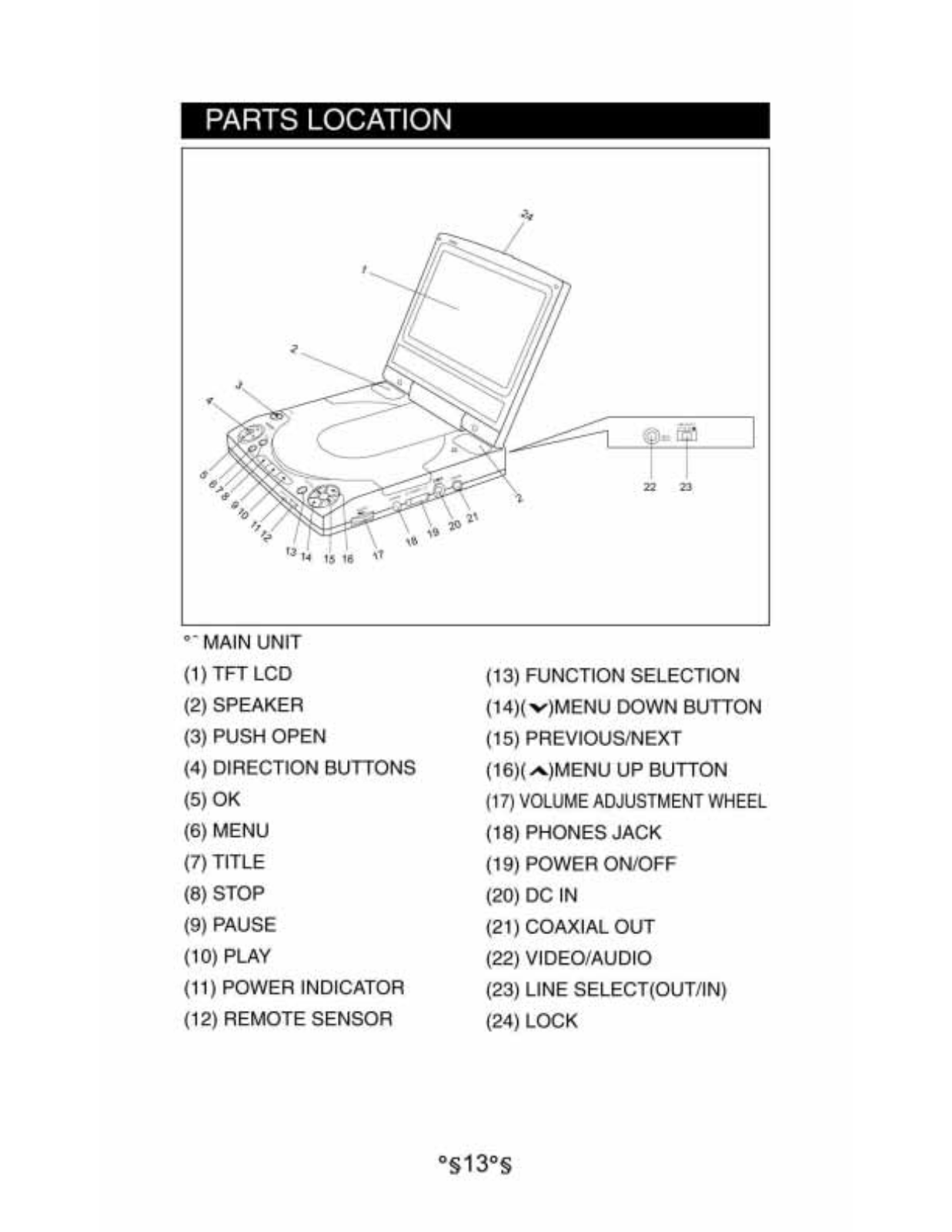
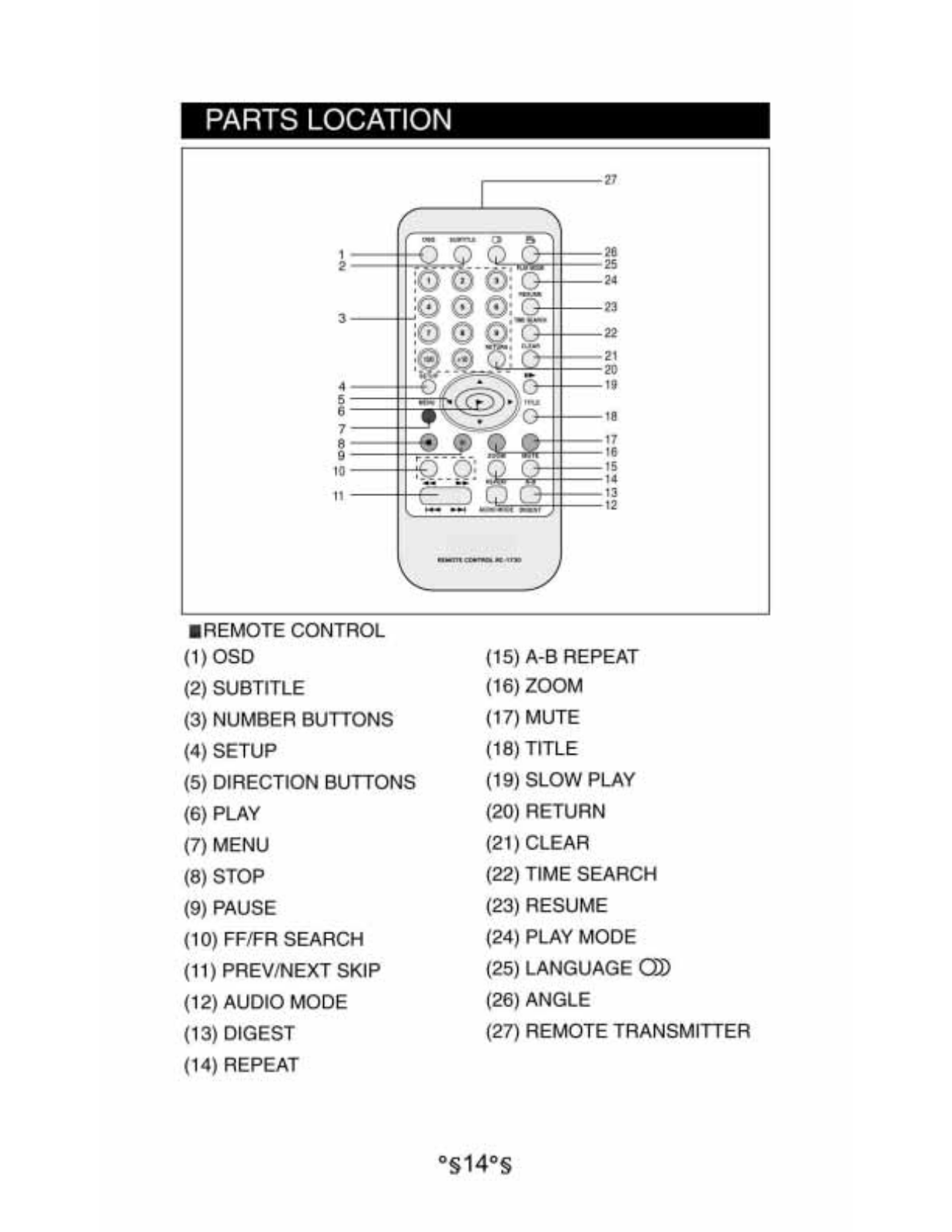



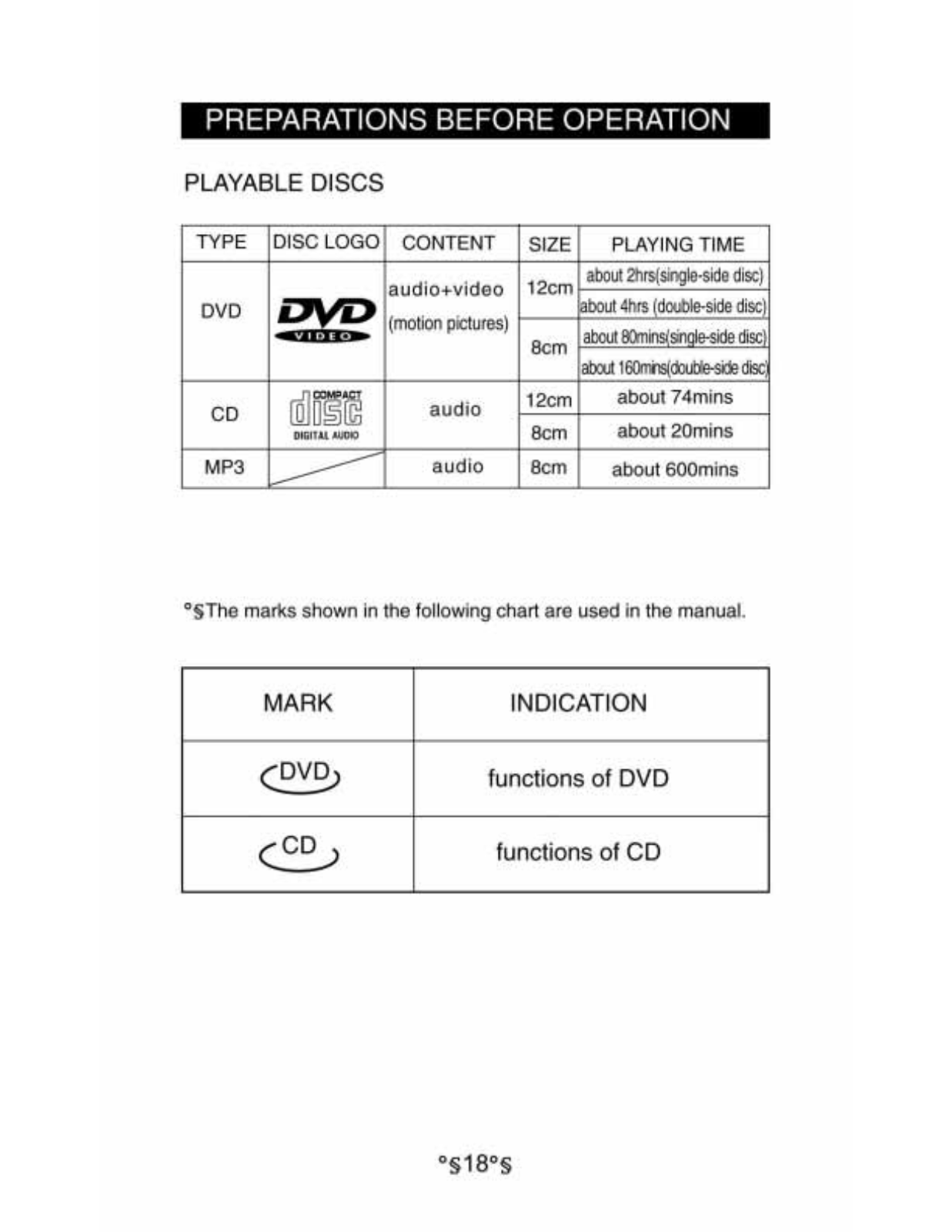
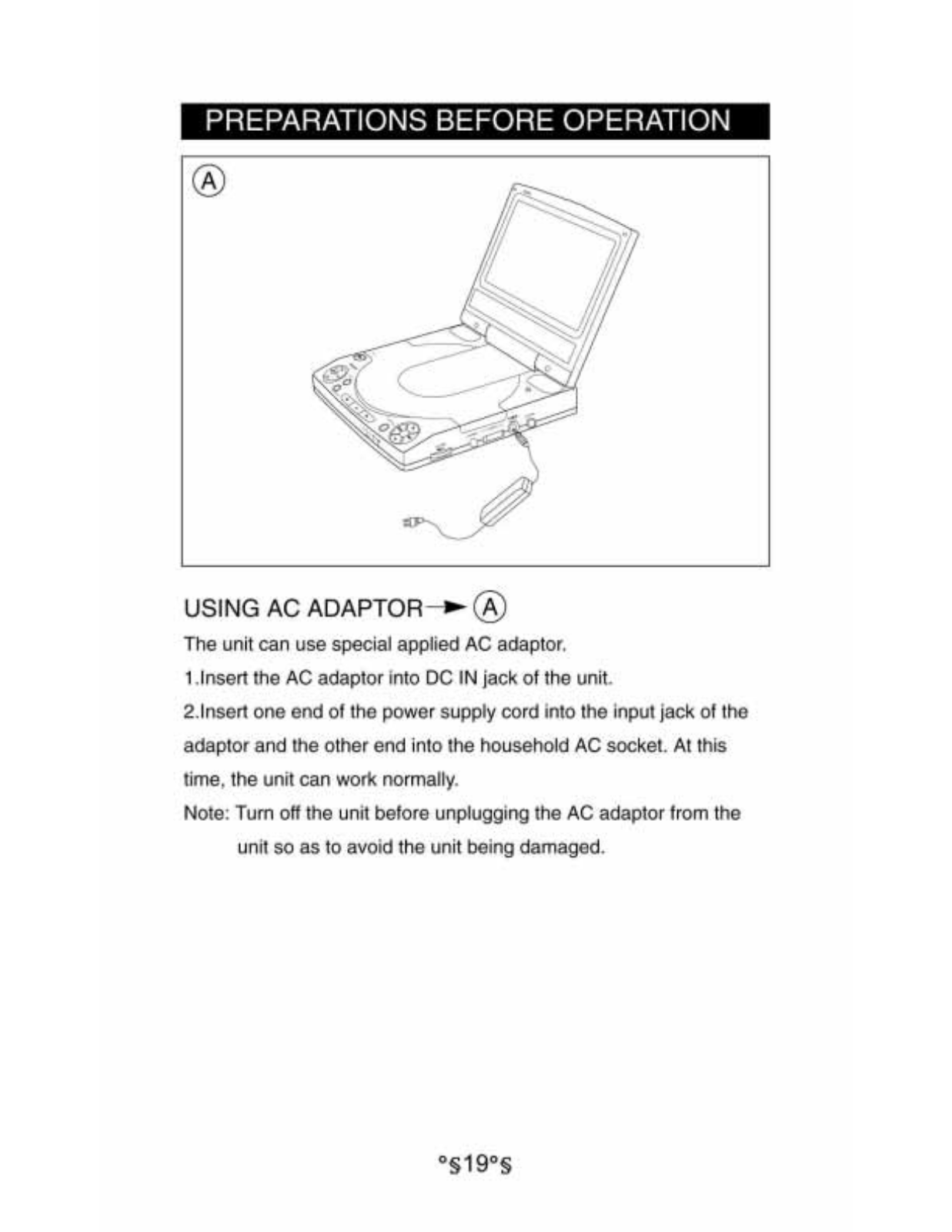


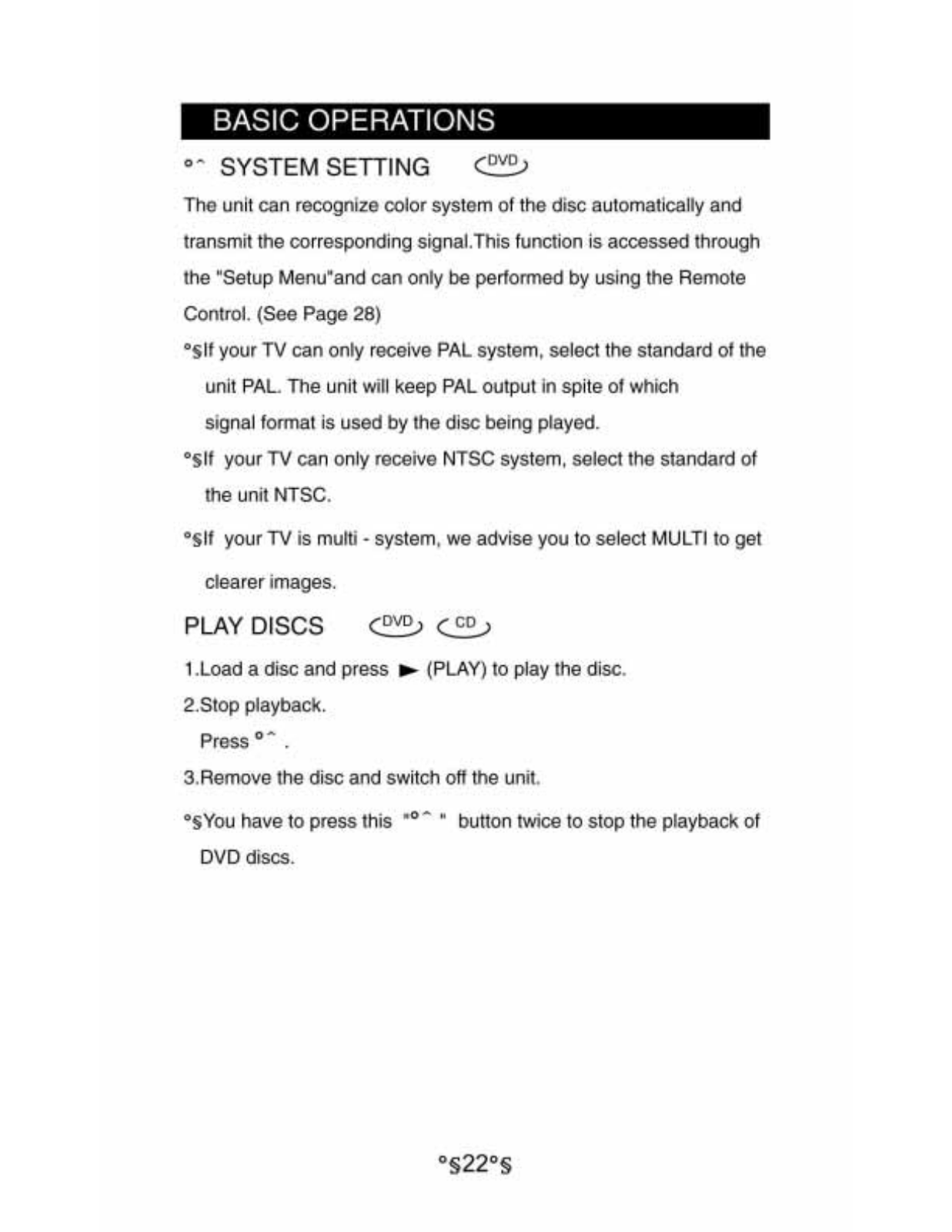
















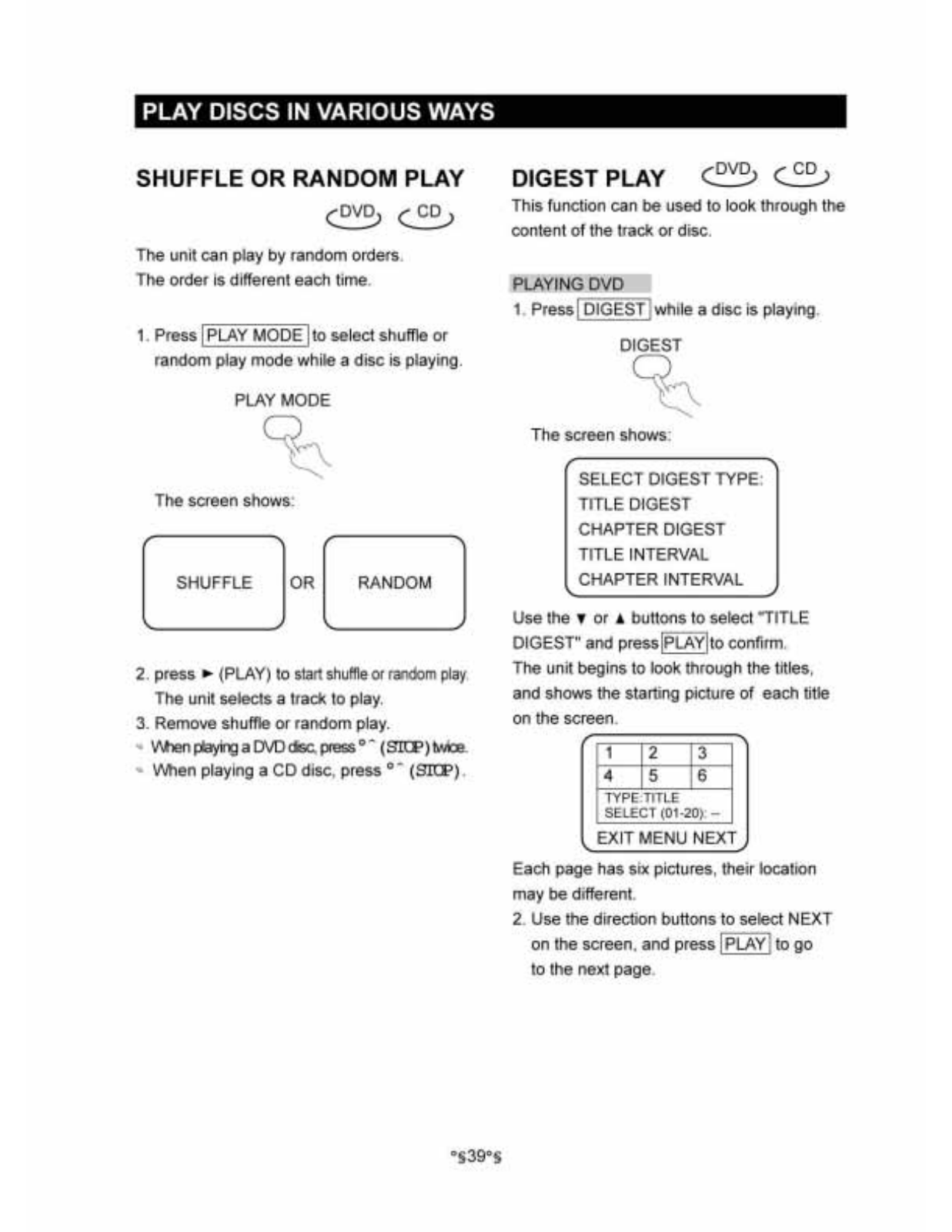
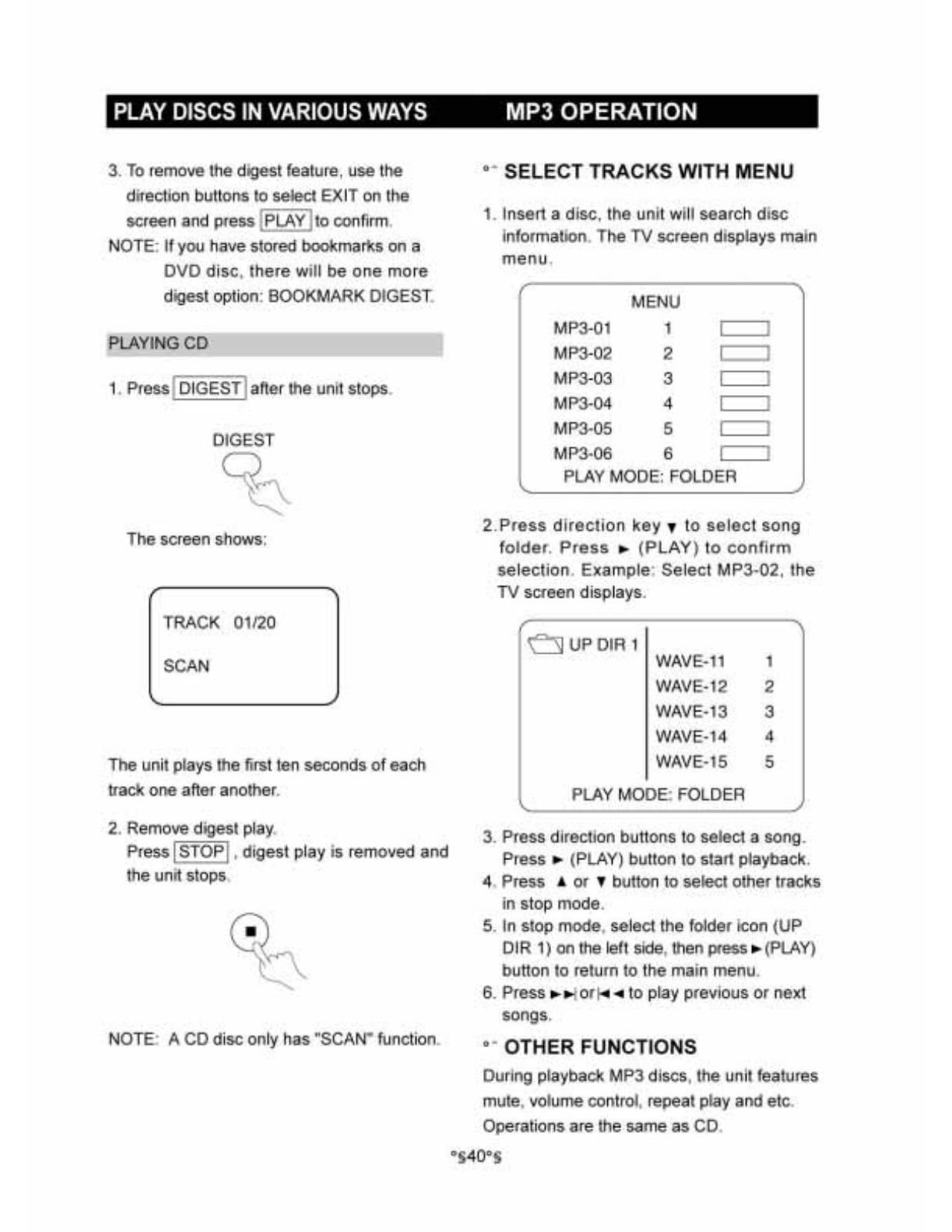


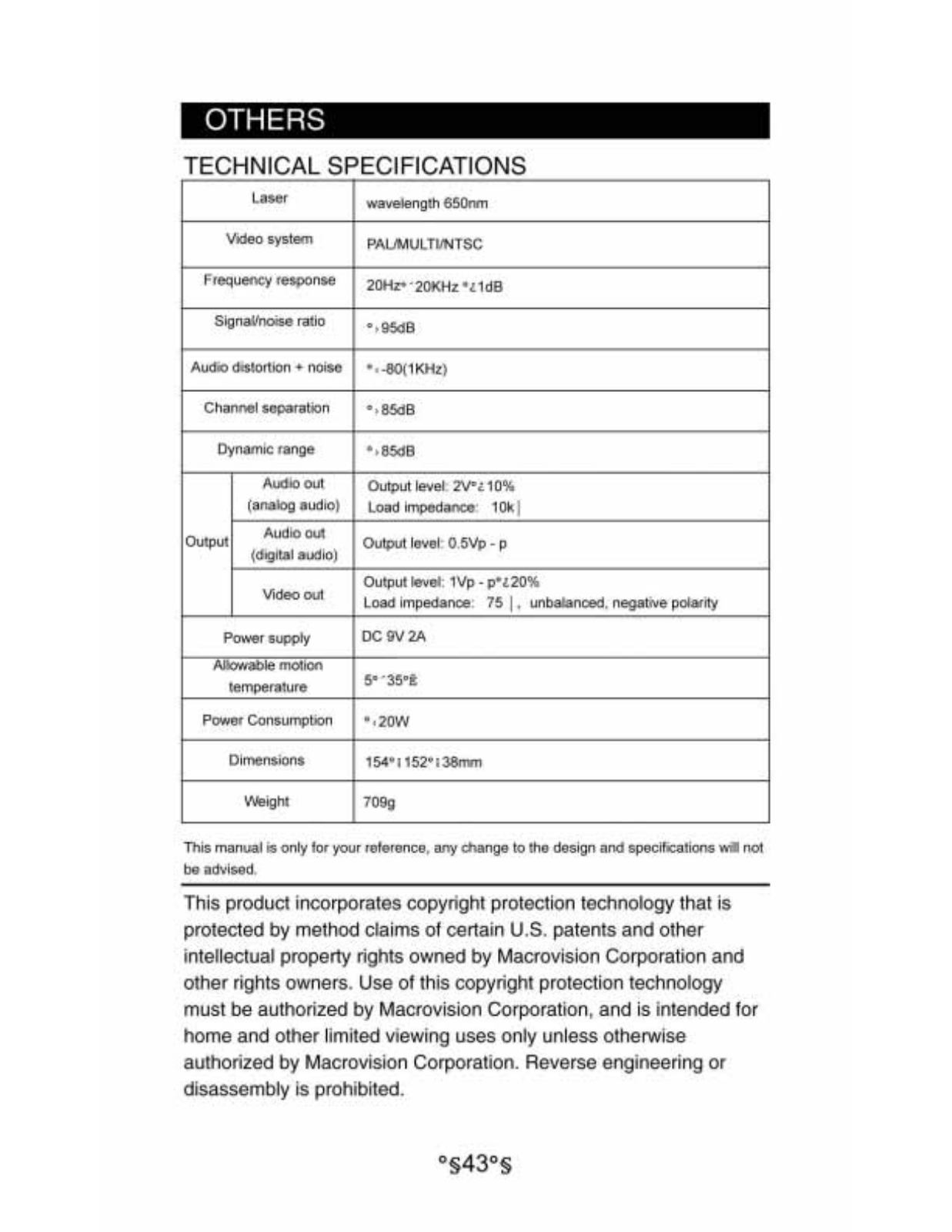
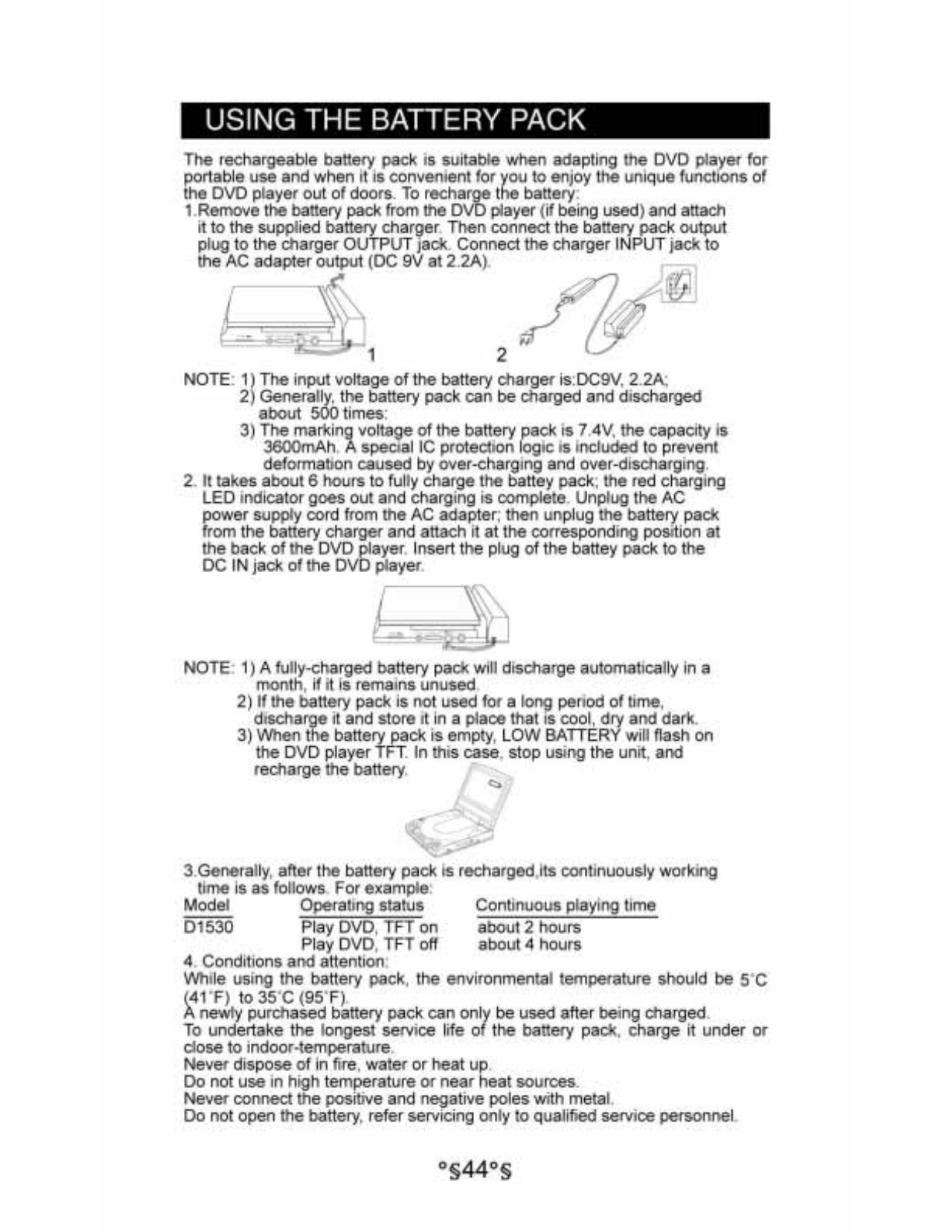

