Page 1
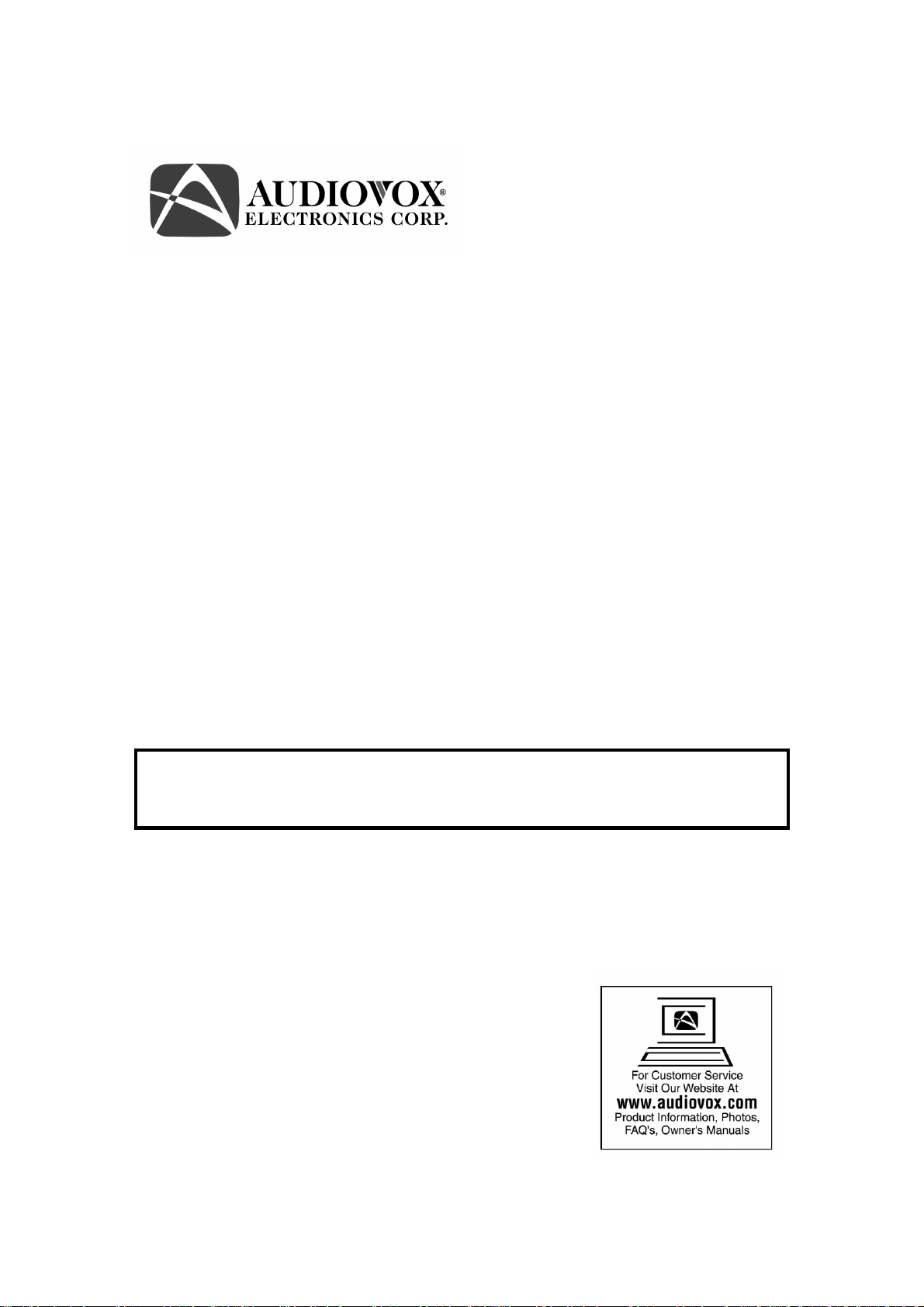
'9'
In-Dash Single Disc
DVD/CD Player
Before operating the unit, please read these
instructions carefully
128-5987
Page 2

Operating Instructions
Welcome
Thank you for purchasing this DVD/CD player. Before operating the unit, please read
this manual thoroughly and retain it for future reference.
IMPORTANT NOTES
To prevent an electrical system short which could cause serious damage to the unit, the vehicle, or cause personal injury, please follow the safety recommendations below:
•
Should there be requirement to replace a blown fuse, remember to first disconnect all
power and switch off the unit before fuse replacement. Use a fuse with the correct rating
to avoid damaging the unit.
•
During operation, if the unit overheats or the system malfunctions for some reason,
switch off the unit and consult your dealer immediately. Please do not attempt to open up
the unit; there are no serviceable parts inside.
•
This product utilizes a laser
performance of procedure other than those specified herein may result in hazardous
radiation exposure.
•
To reduce the risk of fire or shock hazard, do not expose this equipment to rain or
moisture.
. Do not remove the cover. Use of controls or adjustments or
This unit is designed using high quality electronic components, and is manufactured
under stringent quality control standards. The unit will provide many hours of quality
performance if used correctly. To ensure quality performance, please comply with the
following precautions during use:
•
The battery life of the remote control unit is approximately 6 months long. To ensure
effective control, please replace the batteries regularly. Do not use new and used batteries
at the same time; the good battery could be damaged.
•
Do not use any chemical solvent, cleaning agent or corrosive detergent to clean away dirt
on the surface of the bezel. By so doing, you may cause irreversible damage to the
surface. To clean off dirt or fingerprints , use a soft dam p lens cleaning cloth.
•
Ensure that no metal or foreign materials fall into the player cabinet. If this happens,
switch off the unit and contact your dealer immediately.
•
Allow adequate air circulation to prevent internal heat buildup. Do not install unit near
heat sources such as radiators or air ducts, or in a place subject to direct sunlight or
excessive dust. If the internal temperature of the vehicle is extremely high, allow a brief
cool-down period before operating the unit.
•
Keep the unit away from equipment with strong magnets such as large loudspeakers.
2
128-5987
Page 3
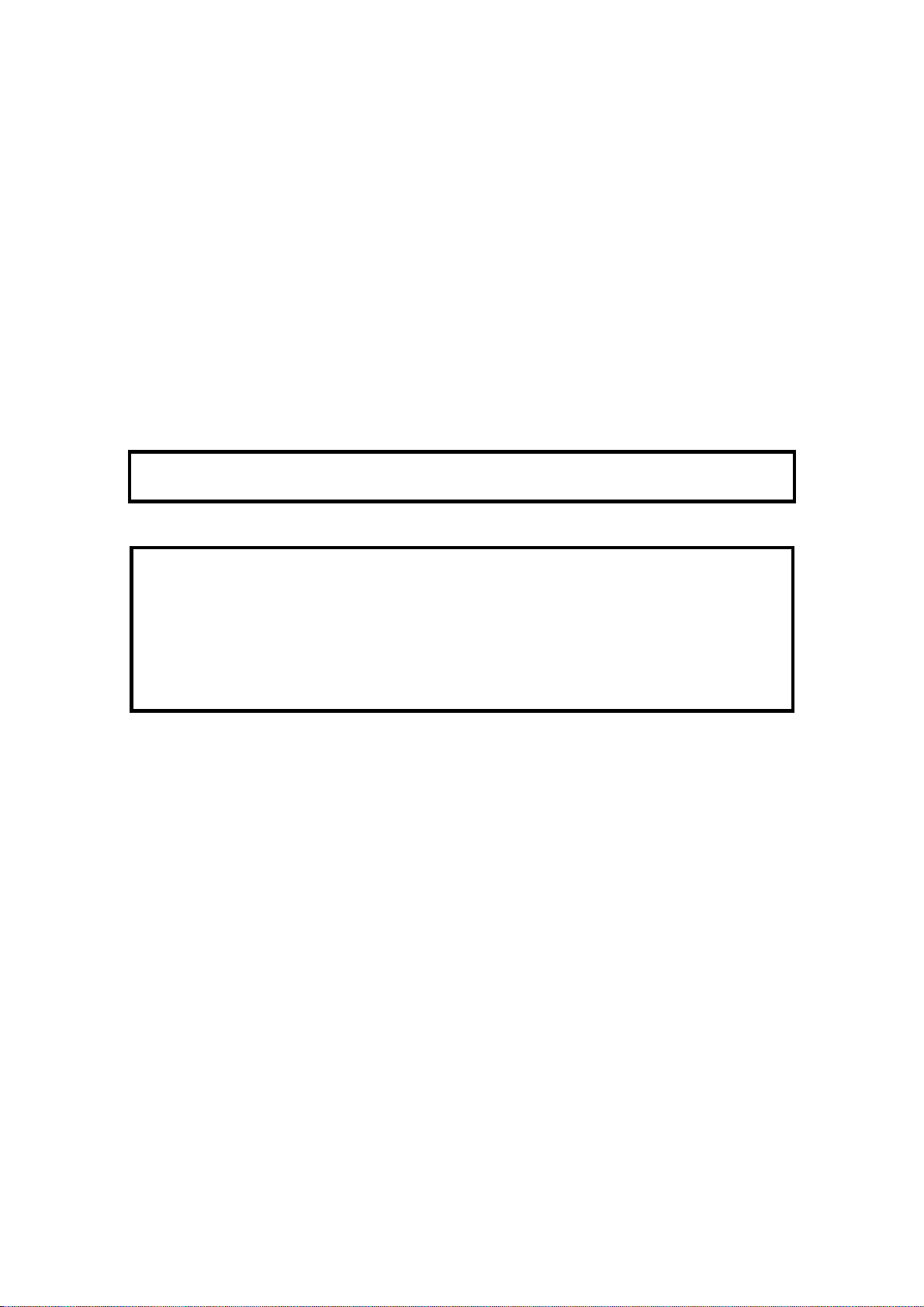
Operating Instructions
•
Depending on reception quality of the TV, noise interference may appear while a
broadcast is being received with the DVD powered on. This is not a malfunction of the
DVD or the TV. To watch a TV broadcast, turn off the DVD.
•
To prevent an operational malfunction, do not play discs other than DVD audio discs,
DVD-ROMs, CD-ROMs, Photo CDs and DVDs with region numbers other than this
player’s region number.
•
Only use the correct size of fasteners or cable connectors during installation. Failure to
comply with this requirement may create a fire hazard.
•
Kindly refer to an authorized dealer if in doubt concerning any of the preceding items.
When installing this unit together with a display monitor, please che ck that this configuration complies with your local traffic rules and regulations
This product incorporates copyright protection technology that is protected by
method claims of certain U.S. patents and other intellectual property rights
owned by Macrovision Corporation and other rights owners. Use of this
copyright protection technology must be authorized by Macrovision
Corporation, and is intended for limited viewing uses only unless otherwise
authorized by Macrovision Corporation. Reverse engineering or disassembly is
prohibited.
3
128-5987
Page 4

Operating Instructions
INSTALLATION GUIDE
Precautions:
1. This DVD/CD player should be install by qualified technician or service
personnel.
2. The DVD/CD is designed to operate with a 12 Vdc, negative ground battery
system.
3. Disconnect the ground wire from the battery terminal before connecting the
unit to the electrical system.
4. The wiring from other units or accessories might display a similar color code
to this product; however, they may not perform the same function. It is always
advisable to refer to the electrical connection diagrams of a unit or its
accessories before installation to avoid incorrect connections.
5. Use proper insulation and fastening materials to prevent electrical shortcircuiting.
6. Do not connect the yellow wire of the DVD/CD player directly to the battery
terminal. Remember to connect the red wire to the ACC side of the ignition
switch. Failure to do so may result in prematurely draining the battery charge.
7. Use only supplied accessories to avoid damaging the unit during installation.
8. Do not install the DVD/CD player at an incline angle exceeding 30°.
9. Do not install the DVD/CD player at a position that may cause injuries to the
passenger(s) during an accident.
4
128-5987
Page 5
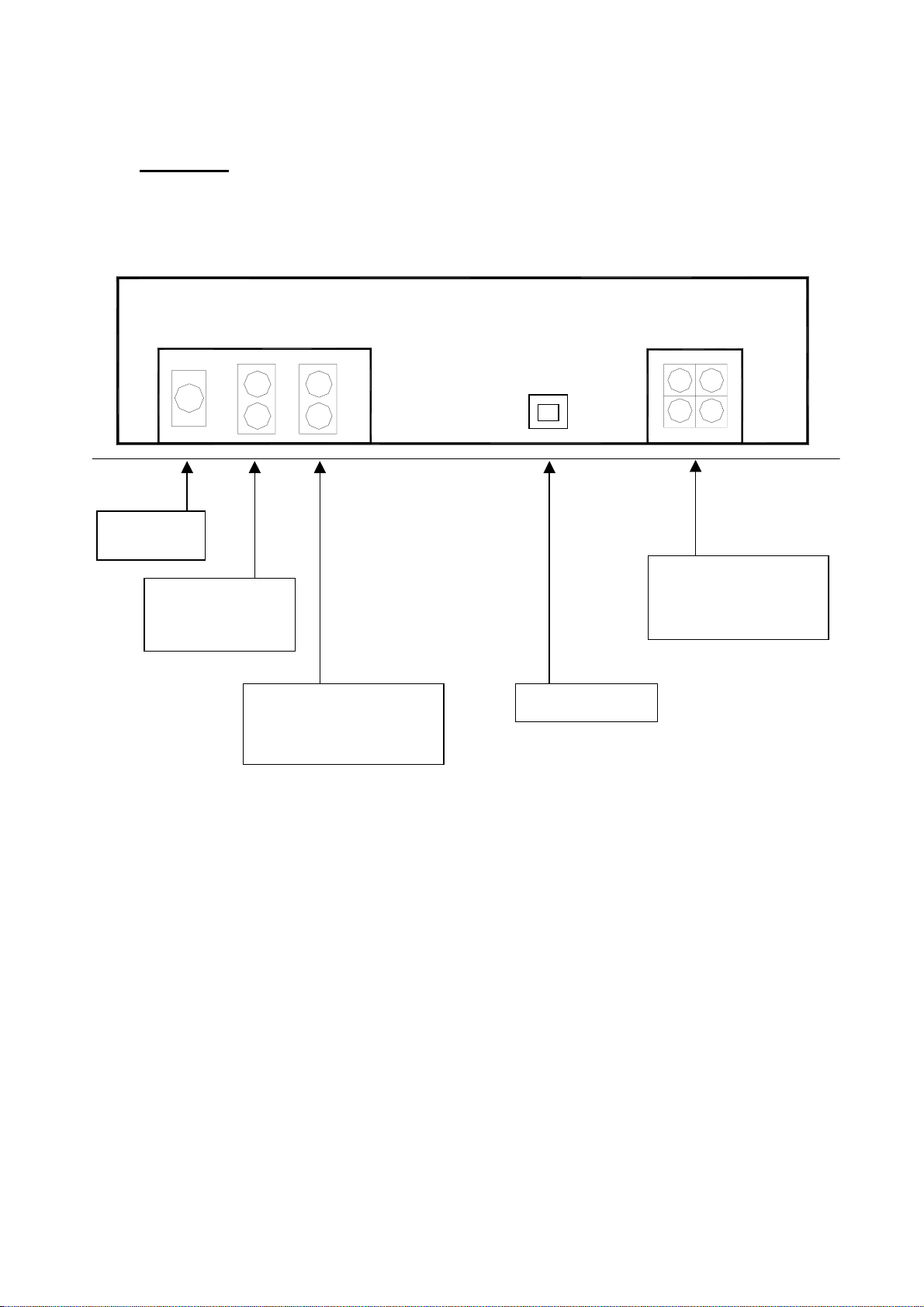
Operating Instructions
Back Panel
The figure below shows the back panel design for the player. It also indicates the wire
definition for interconnections.
Control Unit
Interface
Yellow : BATT
Audio Output
Red : Audio R
White : Audio L
Red : ACC
Blue : SIDEBRAKE
Black : GND
Yellow : Video Output
3 pin Con : Rear IR
Optical Connector
5
128-5987
Page 6
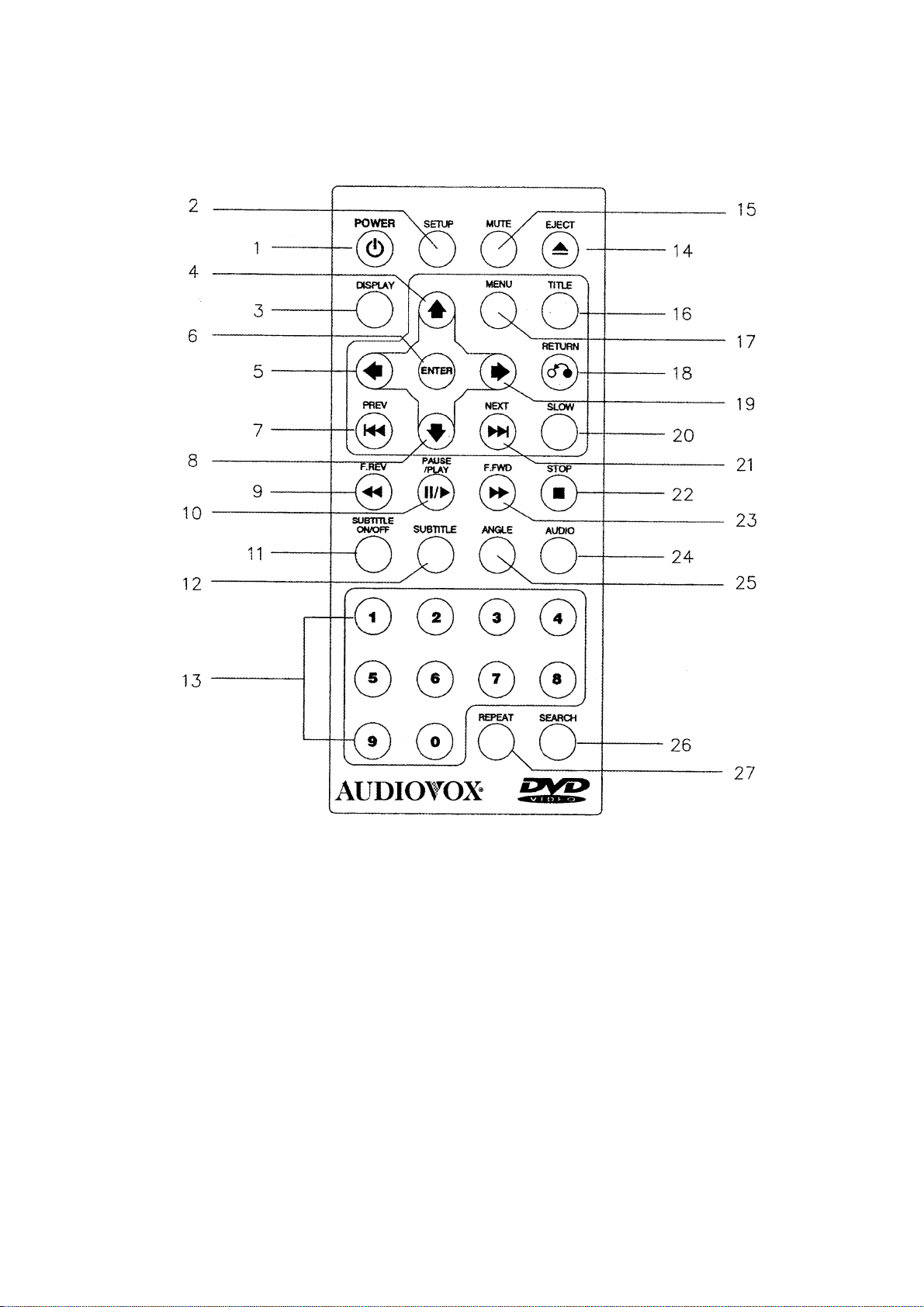
2.1 Remote Control Reference Guide
Operating Instructions
1. Power Button 15. Mute Button
2. Setup Button 16. Title Button
3. Display Button 17. Menu/PBC Button
4. Up Cursor Key 18. Return Button
5. Left Cursor Key 19. Right Cursor Key
6. Enter Key 20. Slow Button
7. Previous/Reverse Skip Button 21. Next/Forward Skip Button
8. Down Cursor Key 22. Stop Button
9. Reverse Scan Button 23. Forward Scan Button
10. Play/Pause Button 24. Audio Select Button
11. Subtitle On/Off Button 25. Angle Select Button
12. Subtitle Selection Button 26. Search Button
13 Numeric Buttons 27. Repeat Button
14. Eject Button
6
128-5987
Page 7
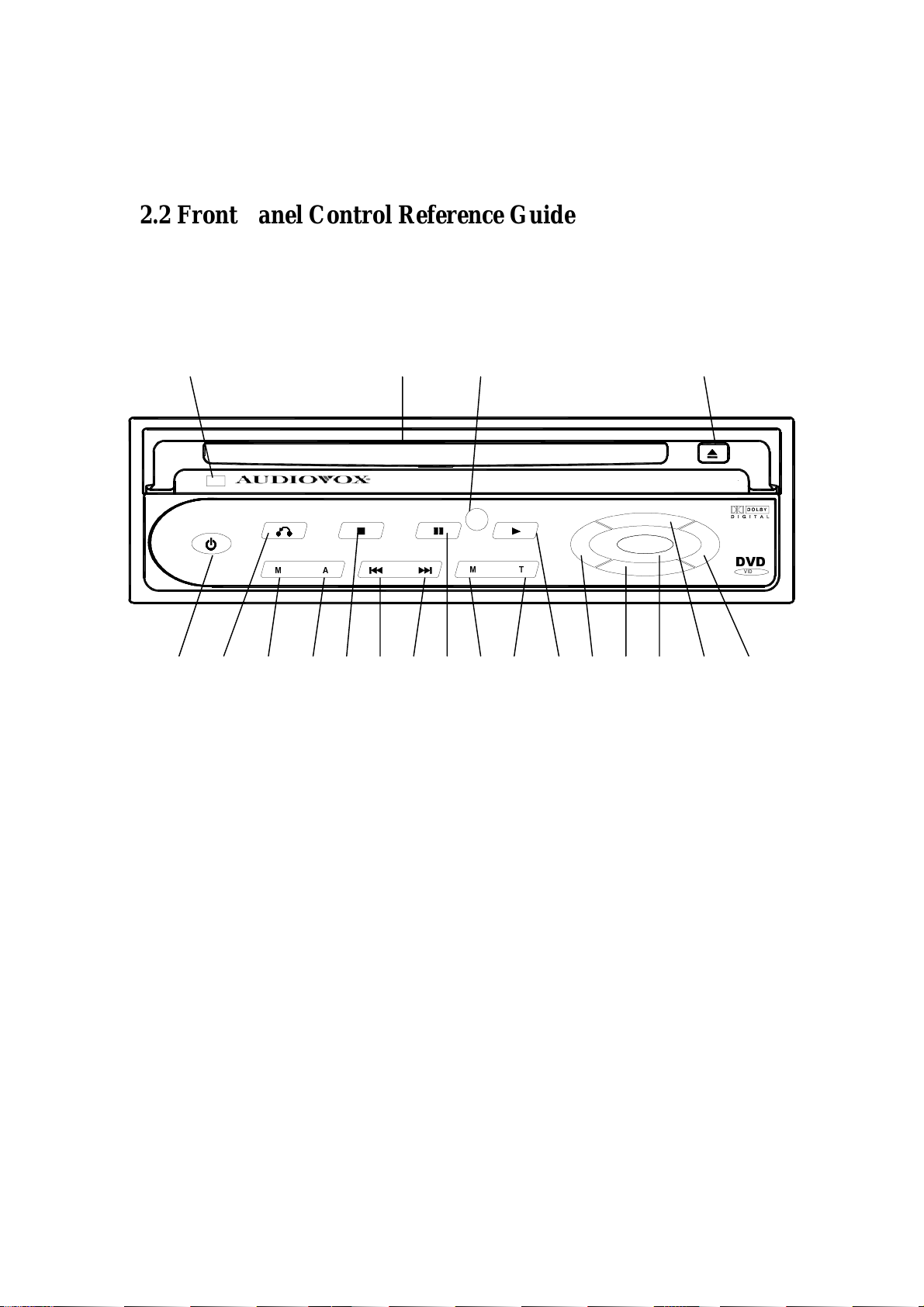
Operating Instructions
2.2 Front Panel Control Reference Guide
1 2 3 4
QHFYR[
OFF
'9$;
RETURN STOP
MUTE AUDIO MENU TITLE
0$
FR FF
SENSOR
0
PLAYPAUSE
7
DXWR PRELOH GYG FG SOD\HU
¡s
¡s
SEL
¡t
¡t
'9'
VIDEO
20 19 18 17 16 15 14 13 12 11 10 9 8 7 6 5
1. Power Indicator 11. TITLE Button
2. Disc slot 12. MENU Button
3. Remote Sensor 13. Pause Button
4. Eject Button 14. Forward Skip Button
5. Cursor Right Key 15. Backward Skip Button
6. Cursor Up Key 16. Stop Button
7. Enter Key 17. Audio Button
8. Cursor Down Key 18. Mute Button
9. Cursor Left Key 19. Return Button
10. Play Button 20. Power On/Off Button
7
128-5987
Page 8

3. Basic Functions
g
3.1 DVD Playback (DVD)
Operating Instructions
1) Press the
(
2) Insert a disc into the unit.
3) DVD playback commences:
•
The disc will start to play if the disc does not have any menu recorded on it.
•
If the disc has one or more titles recorded on it, a menu screen will appear on the TV monitor.
NOTE:
The DVD will display
favorably with the unit.
Press the
4)
5) Press the
6) Press the
After operation, press
POWER(
button to switch on unit power.
)
When
“INVALID”
the player or by the disc.
/ / /
ENTER
MENU
button on the remote control, or the DVD/CD player front panel
)
appears, it means that the corresponding operation is prohibited either by
“INVALD DISC”
buttons to select the preferred title.
button: the selected item will now start playing.
or
TITLE
POWER ( )
button; the menu screen will appear.
if the DVD disc has a region code that does not compare
TITLE MENU
1. Fish
2. Bird
3. Do
button to place the unit in standby mode.
3.2 Audio CD or Video CD Playback (CD/VCD)
1) Press the
(
2) Insert a disc into the unit.
3) Press the
POWER (
button to switch on unit power.
)
PLAY/PAUSE
3.2.1 Playback Video CD s with Playback Control
button on the remote control, or the DVD/CD player front panel
)
(
) button to start playback of the disc.
1. Dog
2. Cat
3. Sheep
4. Cow
5. Bird
Using Menus
POWER
POWER
•
This function operates only with a Video CD having playback
control (Version 2.0).
•
Perform steps 1 to 3 as outlined in paragraph 3.2; the menu will be displayed
on the TV monitor.
4) Press the numeric buttons to select the preferred track.
5) Press the RETURN button to stop the playback and return to the Menu screen.
NOTE:
The basic operations to play Video CD having PBC (Playback Control) consist of the following:
•
NEXT TRK
•
PREV TRK
•
RETURN- To return to the previous menu.
The play details in the menu will vary depending on the disc in question.
- To go to the next menu (if available) or next track.
- To go to the previous menu (if available) or previous track.
8
128-5987
Page 9

Operating Instructions
3.2.2 Playback Video CD s with Playback Control Without Using Menus (VCD)
1) Press the
2) “PBC OFF” will be displayed on the TV screen.
3) Press the required track number button to select the preferred track, or press the
PLAY/PAUSE
To return to menu playback:
1) Press the
2) The menu (if available) will be displayed on the TV monitor.
MENU/PBC
MENU/PBC
button to set PCB off.
(
) button to commence playback.
button: “PBC ON” will be displayed on the TV screen.
3.3 Fast Forward or Reverse (CD/VCD/DVD)
1) Press the
Each time this button is pressed, the unit will go into a rapid advance playback mode.
The following OSD will be shown on the TV screen, depending on the speed of the
playback selected:
Audio CD Playback
Video CD/DVD Playback
F.FWD
( ) button during playback.
FAST FW PLAY
FAST FWX2 FAST FWX4 FAST FWX8
FAST FWX16FAST FWX32PLAY
2) Press the
Each time this button is pressed, the unit will go into a rapid reverse playback mode.
The following OSD will be shown on the TV screen, depending on the speed of the
playback selected:
CD Playback
VCD/DVD Playback
F.REV (
FAST BWX2 FAST BWX4 FAST BWX8
button during playback.
)
FAST BW PLAY
FAST BWX16FAST BWX32PLAY
9
128-5987
Page 10

Operating Instructions
3.4 Next track or previous track (CD/VCD/DVD)
Press during playback.
Audio CD and Video CD:
The player will skip forward to the next track each time the button is pressed.
“SKIP FW” will be displayed on the TV screen.
DVD:
The player will skip forward to the next title/chapter each time the button is pressed.
“SKIP FW” will be displayed on the TV screen.
Press
Audio CD and Video CD:
The player will skip to the beginning of the current track each time the button is pressed.
The player will skip to the beginning of the previous track when the button is pressed twice
consecutively.
“SKIP BW” will be displayed on the TV screen.
DVD:
The player will skip to the beginning of the current chapter each time the button is pressed.
The player will skip to the beginning of the previous chapter when the button is pressed twice
consecutively.
“SKIP BW” will be displayed on the TV screen.
during playback.
3.5 Play / Pause (CD/VCD/DVD)
Press the
Press the
PLAY/PAUSE
PLAY/PAUSE
( ) button during playback; the player will be placed in the pause mode.
) button again; the player will return to normal playback
(
3.6 Slow Motion play (VCD/DVD)
Each time the
The following OSD will be shown on the TV screen:
button is pressed, the unit will go into a slow motion playback mode.
SLOW
SLOW FWX2 SLOW FWX4 SLOW FWX8
3.7 Stop (CD/VCD/DVD)
1) During Audio CD playback, when the
2 During VCD/DVD playback, when the
The player records the point where the
3) Press the
During “PRE STOP”, if the
playback function will be cleared.
NOTE:
PLAY/PAUSE
The resume playback function is not available for Audio CDs.
) button again and play will resume from this point.
(
(
STOP
SLOW FWX16PLAY
( ) button is pressed, the CD playback will stop.
STOP
(
STOP
STOP
) button is pressed,
) button is pressed, “PRE STOP” will appear.
(
) button is pressed (Resume playback function).
“STOP”
10
will appear and the resume
128-5987
Page 11

Operating Instructions
3.8 Search Function (CD/VCD/DVD)
The Search function enables you to pinpoint a specific location by entering the time/track/chapter or
title.
Audio CD:
When the
SEARCH
button is pressed the following will be displayed:
TRACK xx TIME xx:xx
CD
Use the numeric keys to enter the desired track or disc time; pressing the
player to start playing at the selected track or time.
If you are not in search mode, you may use the numeric keys to enter the desired track; the player will
commence at the selected track.
Video CD:
When
SEARCH
button is pressed the following will be disp layed:
ENTER
button will cause the
TRACK xx TIME xx: xx:xx
No display
Use the numeric keys to enter the desired track or disc time; pressing the
player to start playing at the selected track or time.
If you are not in search mode, you may use the numeric keys to enter the desired track; the player will
commence at the selected track.
NOTE:
The search function is not available during Video CD “PBC ON”.
11
ENTER
button will cause the
128-5987
Page 12
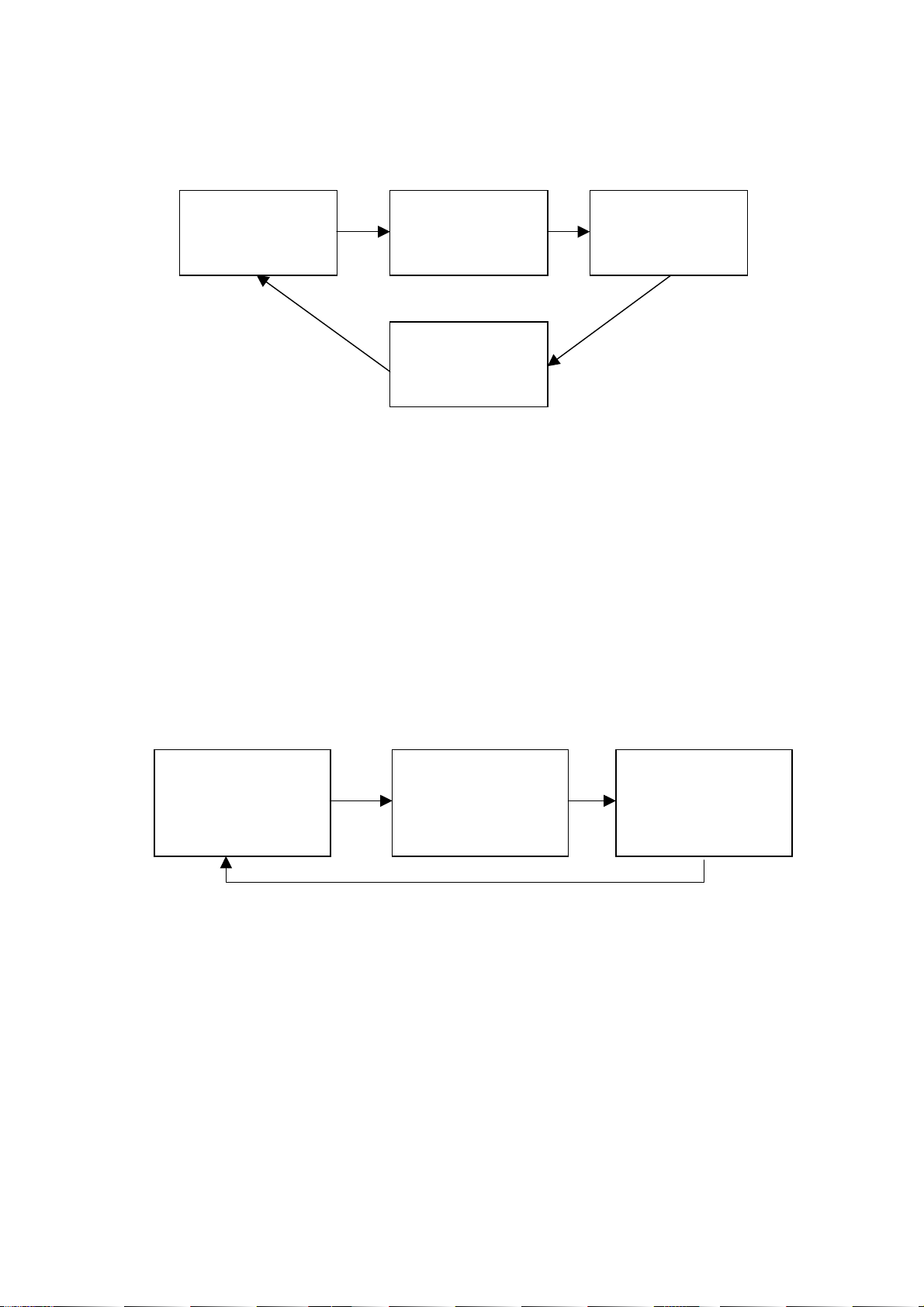
DVD:
When the
Operating Instructions
SEARCH
TITLE xx CHAPTER xxx TIME xx:xx:xx
button is pressed the following will be displayed:
No display
Use the numeric keys to enter the desired title or chapter, or chapter time; pressing the
will cause the player to start playing at the selected title, chapter or chapter time.
If you are not in search mode, you may use the numeric keys to enter the desired chapter; the player
will commence at the selected chapter.
ENTER
button
3.9 Advanced Playback (CD/VCD/DVD)
3.9.1 Repeat Mode
When the
CD/ Video CD)
When the
REPEAT
REPEAT
REPEAT ONE REPEAT ALL REPEAT OFF
button is pressed, the player will toggle between different repeat modes (Audio
button is pressed:
REPEAT ONE = The current track will be repeated.
REPEAT ALL = The current disc will be repeated.
REPEAT OFF = Repeat mode will be switched off.
NOTE:
The
REPEAT
function is not available during Video CD “PBC ON”.
12
128-5987
Page 13

Operating Instructions
For DVD:
When the
REPEAT
RPT CHAPT RPT TITLE REPEAT OFF
RPT CHAPT = The current chapter will be repeated
RPT TITLE = The current title will be repeated
REPEAT OFF = Repeat mode will be switched off
3.9.2 Camera Angle (DVD)
Some DVD discs may contain scenes which have more than one viewing angle.
For these discs, the same scene can be viewed from a different angle by using the
follows:
button is pressed:
ANGLE
button as
NOTE:
recorded.
1) During DVD playback, press the
2) Press the
This function will only operate on discs where different camera angles have been
ANGLE
“ANGLE x/y”
total available camera angle.
The ANGLE selection will cycle through all available camera angles.
will appear, where x represents the current camera angle, and y represents the
ANGLE
button until the preferred angle is selected.
button.
3.9.3 Audio Function (VCD/DVD)
The audio function operates only for discs that have multiple audio soundtracks.
During VCD playback, press the
AUDIO STEREO AUDIO LL AUDIO RR
During DVD playback, press the
“AUDIO x/y”
total available audio streams.
Press the
The audio selection will cycle through all available audio streams.
will appear, where x represents the current audio stream and y represents the
AUDIO
button until the preferred audio is selected.
AUDIO
AUDIO
button until the desired audio is selected.
button.
13
128-5987
Page 14

Operating Instructions
3.9.4 Subtitle (DVD)
During DVD playback, you may change the subtitle language from the one selected at the initial setting
to a different language, if available.
1) When the
SUBTITLE ON/OFF
button is pressed:
SUBTITLE ON SUBTITLE OFF
2) During DVD playback with SUBTITLE ON, press the
“SUBTITLE x/y”
total available subtitle.
Press the
The
NOTE:
SUBTITLE
SUBTITLE
1. The SUBTITLE works only for discs that ha ve multiple subtitles.
2. In some cases, the subtitle is not changed immediately to the one selected.
will appear, where x represents the current subtitle and y represents the
button until the preferred subtitle is selected.
selection will cycle through all available subtitles.
SUBTITLE
3.9.5 DVD Menu (DVD)
Most DVD discs have unique menu structures call DVD menus.
The DVD menu contents and operation may differ from disc-to-disc.
1) During DVD playback, press the
The DVD menu available on the disc will be displayed.
2) Use the
make a selection.
/ / /
buttons to select the preferred item, or use the numeric buttons(s) to
MENU
button.
button .
3) Press the
ENTER
button; the selected item will start playing.
3.9.6 Title Menu (DVD)
Some DVD discs may contain more than one title. If the disc has a title menu recorded on it, the
TITLE
1) During DVD playback, press the
2) Use the
3) Press the
button can be used to access it.
TITLE
A list of the titles may be displayed.
/ / /
ENTER
buttons to select the preferred item.
button; the selected title will start playing.
button.
14
128-5987
Page 15

Operating Instructions
3.9.7 Display Function (CD/VCD/DVD)
The display function enables you to view the status, current title number, track number and the total
playing time of the disc on the TV screen.
Audio CD:
When the
DISPLAY
key is pressed, the following OSD will be shown:
TRACK 1/15
TTIME 01:41
TRACK 1/15
TRTIME 02:30
TRACK 1/15
DRTIME 58:50
No display
TTIME = Track time
TRTIME = Track remaining time
DTIME = Disc time
DRTIME = Disc remaining time
Video CD:
When the display key is pressed, the following OSD will be shown:
TRACK 1/15
TTIME 00:01:41
TRACK 1/15
TRTIME 00:02:30
TRACK 1/15
DTIME 11:37
TRACK 1/15
DTIME 00:11:37
No display
TTIME = Track time
TRTIME = Track remaining time
DTIME = Disc time
DRTIME = Disc remaining time
TRACK 1/15
DRTIME 00:58:50
15
128-5987
Page 16

DVD:
When the display key is pressed, the following OSD will be shown:
Operating Instructions
TITLE 1/8
CHAPTER 1/20
CTIME 02:14:21
ANGLE 1/3
SUBTITLE 2/3
AUDIO 1/3
No display
CTIME = Chapter time
CRTIME = Chapter remaining time
TTIME = Title time
TRTIME = Title remaining time
TITLE 1/8
CHAPTER 1/20
CRIME 02:14:21
ANGLE 1/3
SUBTITLE 2/3
AUDIO 1/3
TITLE 1/8
CHAPTER 1/20
TRTIME 21:14:21
ANGLE 1/3
SUBTITLE 2/3
AUDIO 1/3
TITLE 1/8
CHAPTER 1/20
TTIME 020:14:21
ANGLE 1/3
SUBTITLE 2/3
AUDIO 1/3
3.9.8 Setup Menu (DVD)
When the player is in stop mode, pressing the
player’s basic settings.
1) During STOP, press the
2) Use
3) To exit, press the
or numeric key to select the desired item, then press the
/
SETUP
SETUP
SETUP
(1) DISC LANGUAGE
(2) PASSWORD
(3) PARENTAL
(4) TV ASPECT
(5) DIGITAL OUT
button, the setup menu will appear as follows:
button.
SETUP
button will allow you to modify so me of the
ENTER
button:
16
128-5987
Page 17

(1) Disc Language
a) During STOP, press the
b) Use the
press the ENTER button.
The disc la nguage menu wi l l appear as follows:
/
Operating Instructions
SETUP
buttons or numeric key to select the DISC LANGUAGE item; then
DISC LANGUAGE
(1)
AUDIO
(2) SUBTITLE
(3) MENU
button; the setup menu will appear.
c) Use the
the ENTER button.
If audio is selected, the following menu will appear:
buttons or numeric key to select AUDIO/SUBTITLE/MENU, then press
/
AUDIO
(1) DEFAULT
(2) CHINESE
(3) ENGLISH
(4) JAPANESE
(5) FRENCH
(6) GERMAN
d) Use the
AUDIO/SUBTITLE/MENU, then press the
e) Use the
exit.
RETURN
buttons or numeric key to select the preferred language for
/
button to return to the previous menu, or press the
ENTER
button.
SETUP
button to
17
128-5987
Page 18

(2) Password
Operating Instructions
NOTE: The factory default password is 1234
a) During STOP, press the
b) Use the
ENTER
c) Use the numeric keys to enter the password; then press
d) If the correct password is entered, the user can now enter the new password.
buttons or numeric key to select the PASSWORD item, then press the
/
button. The change password menu will appear.
CHANGE PASSWORD
PARENTAL
PASSWORD
CHANGE PASSWORD
NEW
PASSWORD
SETUP
button, the setup menu will appear.
ENTER.
If the incorrect password is entered, the previous menu will be shown.
e) Use the numeric keys to enter the new password; then press
f) The user is required to confirm the new password as shown.
CHANGE PASSWORD
CONFIRM
PASSWORD
g) If the new password and the confirm password agree, the SETUP menu will be shown
again.
ENTER.
18
128-5987
Page 19

(3) Parental Control
Operating Instructions
a) During STOP, press the
b) Use the
The DVD/CD player will request a parental password.
c) Use the numeric keys to enter the password; then press
d) If the correct password is entered, the parental control menu will be shown as follows:
buttons or numeric key to select the PARENTAL item; then press
/
PARENTAL PASSWORD
PASSWORD
PARENTAL CONTROL
(8) KIDS ONLY
(7)
(6)
(5)
(4) NO ADULT
(3)
(2)
(1)
(0) VIEW ALL
SETUP
button, the setup menu will appear.
ENTER.
ENTER.
If an incorrect password is entered,
e) Use the
ENTER.
f) The SETUP menu will be shown again.
(4) TV Aspect
a) During STOP, press
b) Use the
The preferred TV aspect menu will be shown as follows:
c) Use the
ENTER.
d) The SETUP menu will be shown.
buttons or numeric key to select the desired parental control; then press
/
SETUP
buttons or numeric key to select the TV ASPECT; then press
/
TV ASPECT
(1) 4:3 PAN SCAN
(2) 4:3 LETTERBO X
(3) 16:9 WIDE
buttons or numeric key to select the preferred TV ASPECT item; then press
/
“INVALID”
button, the setup menu will appear.
will be appear.
ENTER.
19
128-5987
Page 20

(5) Digital Out
Operating Instructions
a) During STOP, press
b) Use the
ENTER.
The preferred digital audio output will be shown as follows:
c) Use the
press
d) The SETUP menu will be shown.
/
/
ENTER.
SETUP
buttons or numeric key to select the DIGITAL OUT item, then press
DIGITAL AUDIO OUT
(1) LPCM
(2) DOLBY DIGITAL
(3) MPEG
buttons or numeric key to select the preferred digital audio output, then
button, the setup menu will appear.
20
128-5987
Page 21

4. Product Specification
GENERAL
Operating Instructions
Power Supply : 12V
Typical
DC
Current Consumption : Less than 3.0 A
Operating Positions : Horizontal mount only
Dimension (WxHxD) : 7 (178) x 2 (50) x 7.4 (190)
Inches (Millimeters)
Weight : 2.0 kg
AUDIO
Output : 700mV rms, 600
Ω
Frequency Response : 20 Hz to 20 kHz (CD audio / 44.1kHz sampling)
Distortion : 0.02% (at 1 kHz)
Dynamic Range : Above 85dB
S/N Ratio : ≥ 90dB
Cross Talk : -75dB
Optical Output : Connection to DSP unit for 5.1 channel Dolby
Digital & dts sound reproduction
VIDEO
Television System : NTSC/PAL
Playback Disc : DVD/VCD/CD & CD-R compatible (12cm, 8cm)
Single-sided and dual layer DVD supported
Aspect Ratio : 4:3, 16:9
TV Encoder Resolution : 10 bit DAC
Video S/N : 65 dB
CONNECTORS
Output
Audio Video Output : 3 RCA connectors for Video and Audio
Digital Audio Output : 1 optical transmitter
Input
Power Connector : For external power supply input and Sidebrake
Consists of BATT, ACC, GND
Rear IR Connector : For connection to a rear IR sensor
Interface
Controller Interface Connector : For connecting to a control unit
21
128-5987
Page 22

Operating Instructions
5. Region Management Information
This DVD/CD player is designed and manufactured to respond to the Region Management
Information that is recorded on a DVD disc. If the Region number described on the DVD disc
does not correspond to the Region number of this player, this player will not be able to play
the DVD disc.
This DVD/CD player is set to work only in a particular world region as labeled on the player.
Region Number Country Within the Region
1
2
3
4
5
6
Canada, U.S, U.S Territories
Japan, Europe, South Africa, Middle East (including Egypt)
Southeast Asia, East Asia (including Hong Kong)
Australia, New Zealand, Pacific Islands, Central America, Mexico,
South America, Caribbean
Former Soviet Union, Indian Subcontinent, Africa (also North Korea,
Mongolia)
China
22
128-5987
