Page 1
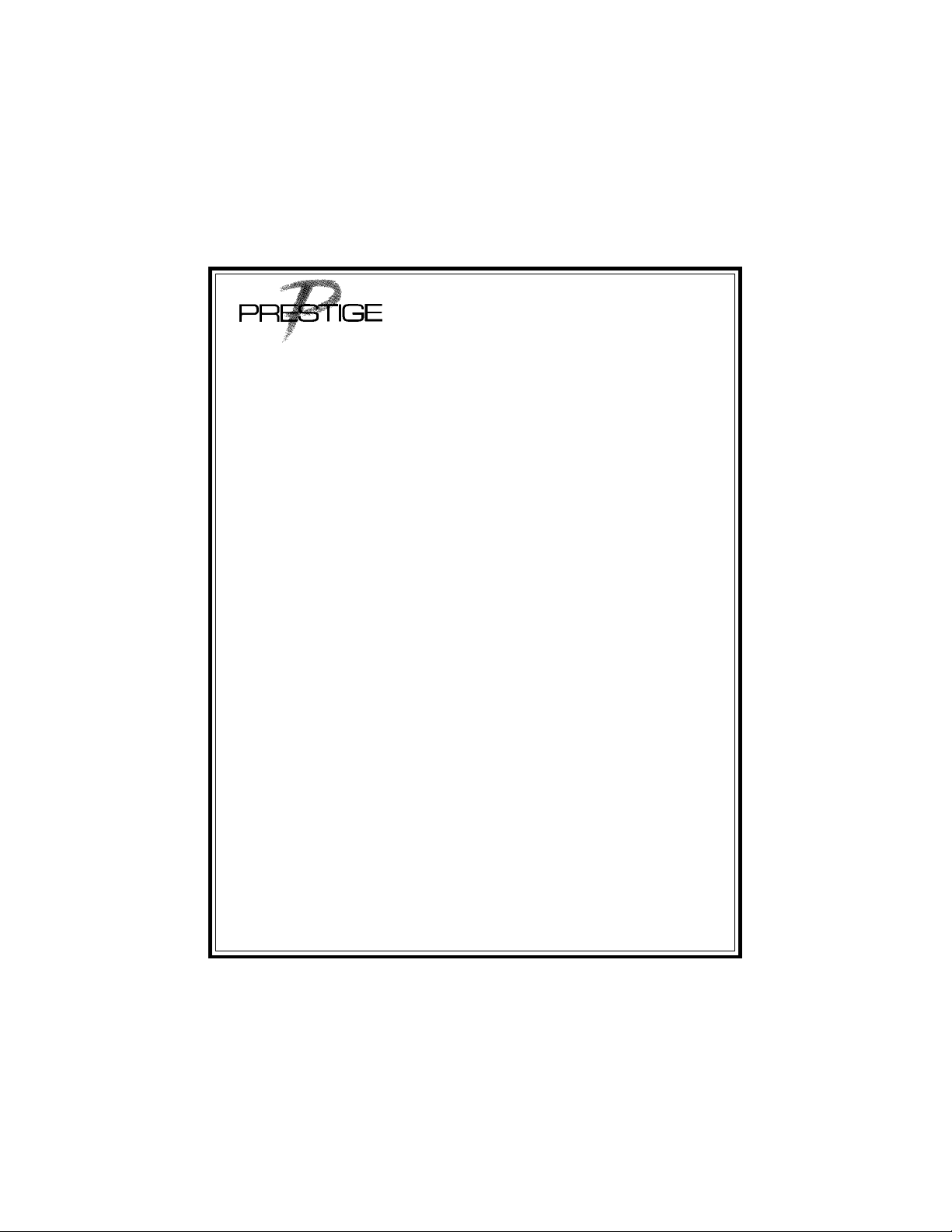
Model APS-25HJ
Owner’s Manual
2 Button Remote Security System
with Anti Hi-Jack Feature
IMPORTANT ! In order to provide you and your vehicle with the highest level of
security, this system is equipped with a dual mode Anti Hi-Jack feature. The
selectable Anti Hi-Jack mode and the secured Anti Hi-Jack mode are described
in this manual. Having a thorough working knowledge of the operation of both
these safety features of your security system will afford you the highest level of
personal protection. We urge you to read this manual completely to take advantage of all the features included in the APS-25HJ security system.
FEATURES :
Two 2Button Three Channel Transmitters
Two Channel Code Learning Scan Deterrent Receiver
Negative Pulsed Door Lock Outputs
Selectable Door Lock/Unlock Output Duration
Selectable Ignition Controlled Lock On/Off
Selectable Ignition Controlled Unlock On/Off
Selectable Passive/Active Arming
Selectable Passive/Active Door Locks
Selectable Volt ageSensing On/Off
Selectable Anti Hi-Jack Mode On/Off
Selectable Hi-Jack Initiation Sequence 15/45 Seconds
Secured Mode Anti-Hi-Jack Feature
User Selectable Chirp Delete
7 Function LED With Memory
Intrusion Chirps With Memory
On Board Light Flash Relay
(+) & (-) Door Trigger Inputs
Additional Negative Trigger Input
Six Tone Multi-ToneSiren
Starter Inhibit Output W/Relay
Additional Ignition/Fuel Cut Output (Relay Required)
Single Stage Shock Sensor
OPTIONS :
Remote TrunkRelease ( must have electronic trunk release )
Remote Keyless Entry ( must have power door locks )
Multiple V ehicleCapable
Remote Starter
Remote Power Window Roll Up
Remote Garage Door Interface
Page 1
Page 2
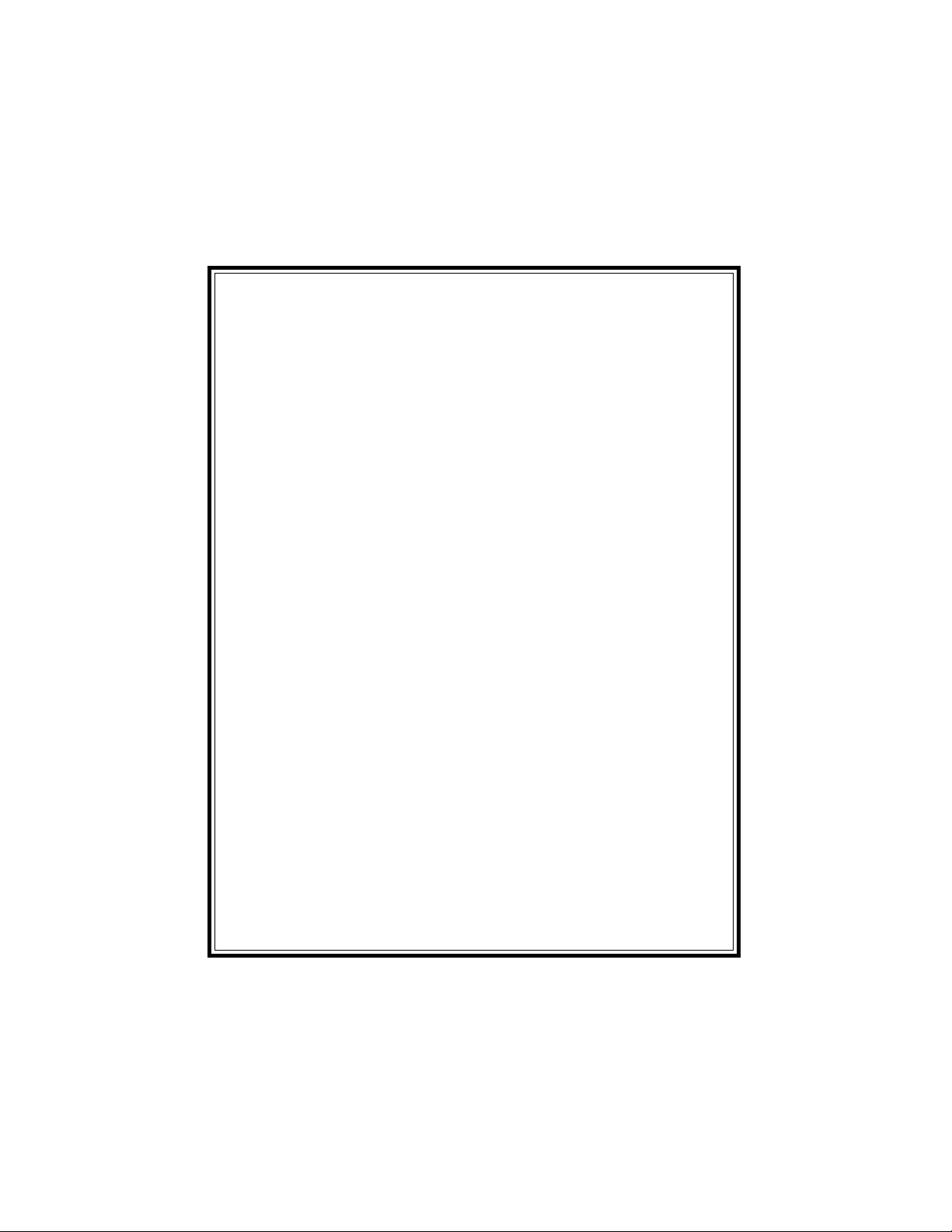
ARMING THE SYSTEM - ACTIVE
1. Turn off the engine, exit the vehicle, and close all doors, hood lid, and trunk lid.
2. Press and release the ARM / DISARM button on the keychain transmitter.
Red dash mounted L.E.D. begins to flash slowly.
Parking Lights flash one time.
Siren sounds one chirp.
If the siren sounds 3 chirps, then you have left a door,trunk, or hood lid ajar.
Simply close the opened entry point to provide full protection. If the siren did
not sound when arming, then the chirps have been turned off, and you
should refer to the section titled “ ELIMINATING THE ARM / DISARM
CHIRPS “ in this manual.
Doors Lock - Optional
ARMING THE SYSTEM - PASSIVE ( AUTOMATIC )
1. Turn off the engine, exit the vehicle, and close and lock all doors, hood lid, and trunk lid.
Red dash mounted L.E.D. begins to flash rapidly, indicating 30 second passive
arming has begun.
2. Opening any protected entry point during the 30 second passive arming cycle will immediately
suspend automatic arming, and the 30 second passive arming cycle will re start when all
doors are closed. At the end of the passive arming cycle;
Red dash mounted L.E.D. begins to flash slowly.
Parking Lights flash one time.
Siren sounds one chirp
If the siren did not sound when arming, then the chirps have been turned
off, and you should refer to the section titled “ ELIMINATING THE ARM /
DISARM CHIRPS “ in this manual.
Doors Lock - Optional
Door locking during passive arming is a selectable feature. The alarm can
be programmed to allow the doors to lock only when arming using the
keychain transmitter, and they will not automatically lock during passive
arming.
PROTECTION WHILE THE SYSTEM IS ARMED
Opening any protected door, hood, or trunk lid will cause the alarm to immediately sound.
The alarm will continue to sound for 30 seconds, then stop and continue to monitor all
protected entry points. If the thief left a door opened, the alarm will sound for six 30
second cycles, remain armed and ignore that triggered zone.
Whenever the system is armed, the red dash mounted L.E.D. indicator will slowly flash.
Page 2
Page 3
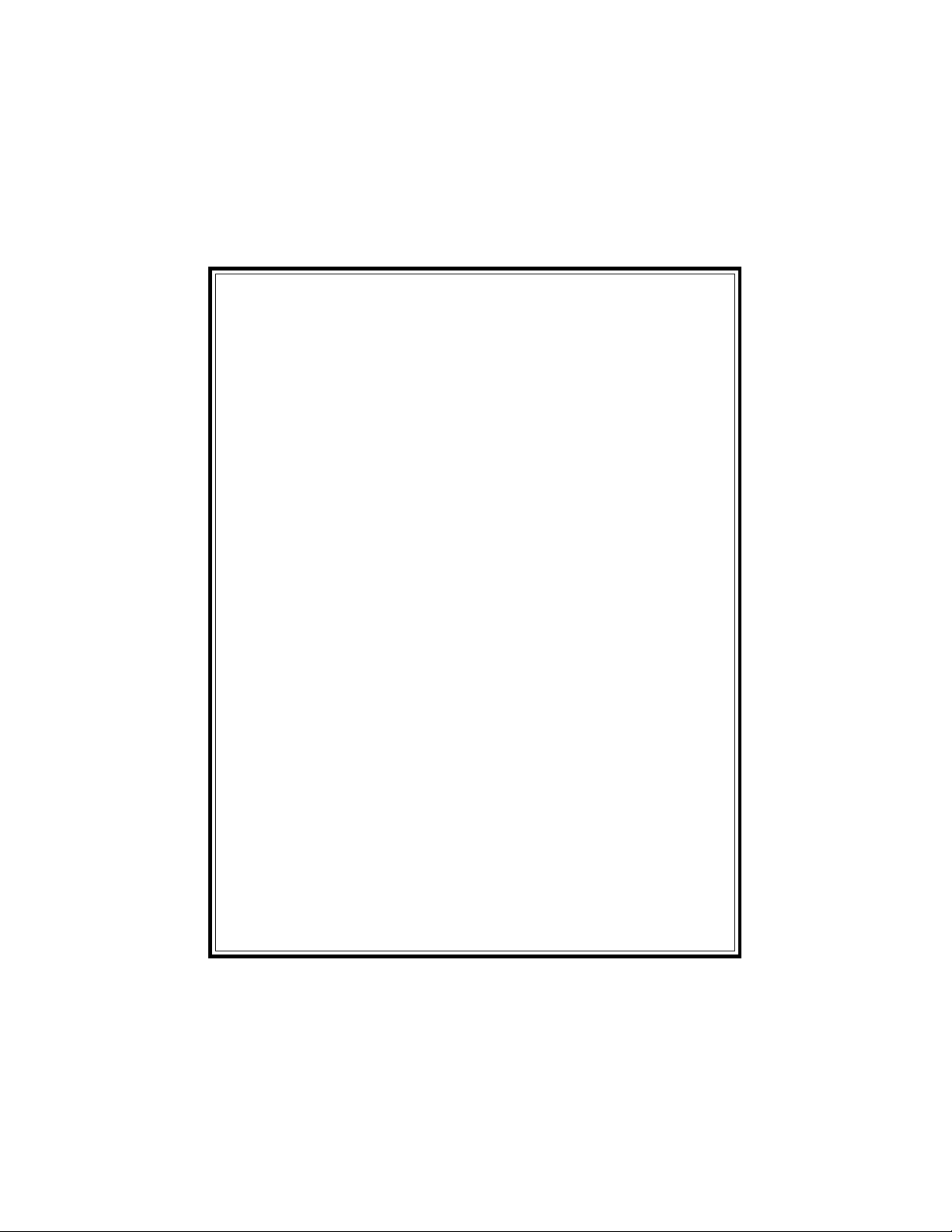
This serves as a visual deterrent to the potential thief. The L.E.D. is a very low current
bulb, and will not cause the vehicle’s battery to drain, even when left unattended for
extended periods.
Whenever the system is triggered, the vehicle’s parking lights will flash for the full 30
second alarm cycle, attracting visual attention to the vehicle.
Whenever the system is armed, the vehicle’s starting circuit will be bypassed. If the thief
should choose to ignore the siren, the vehicle can not be started.
Any strong impact to the vehicle's glass/body will cause the alarm to trigger for the full 30
second alarm cycle.
DISARMING THE SYSTEM
1. As you approach the vehicle, press and release the ARM / DISARM button on the keychain
transmitter.
Red dash mounted L.E.D. turns off.
If passive arming is selected, the L.E.D. will start flashing rapidly, indicating
that the system is re arming automatically. Open any door to suspend the
automatic arming.
Parking Lights flash two times.
If the parking lights flashed three times, then the alarm was triggered in
your absence. Before turning the key on, examine the L.E.D. to identify
which zone was triggered.
Siren sounds two chirps.
If the siren sounds 4 chirps, then the alarm was triggered in your absence.
Before turning the key on, examine the L.E.D. and refer to the INTRUSION
WARNING SIGNALS section of this manual to identify which zone was
triggered.
If the siren did not sound when disarming, then the chirps have been turned
off, and you should refer to the section titled “ ELIMINATINGTHE ARM /
DISARM CHIRPS “ in this manual.
Doors Unlock - Optional
INTRUSION WARNING SIGNALS
This system will inform you if an intrusion attempt has occurred while you were away from the
vehicle. If an intrusion attempt has occurred, the siren will chirp 4 times and the parking lights will
flash 3 times when disarming the system. Enter the vehicle, and observe the red dash mounted
L.E.D. to identify which zone was triggered.
If the L.E.D. is flashing two times...pause...two times...pause...etc., then an intrusion attempt
Page 3
Page 4
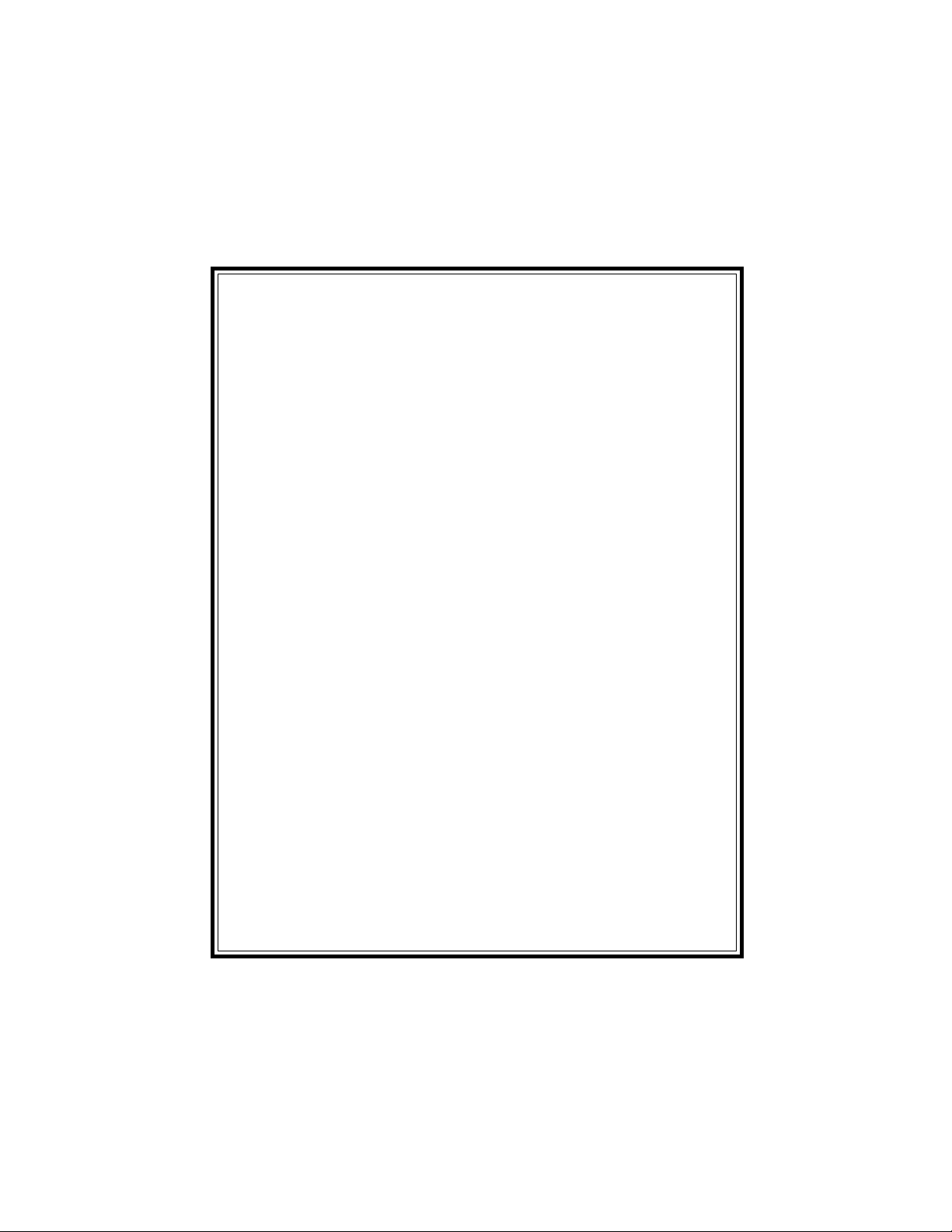
was made to a hood or trunk pin switch that was added to the system, or to a light activated entry
point if the alarm was installed using the voltage sensing feature.
If the L.E.D. is flashing three times...pause...three times...pause...etc., then an intrusion attempt
was made through one of the vehicle’s doors.
These intrusion warning indicators are stored in the system’s memory, and will only be erased
when the ignition key is turned on.
VALETSWITCH
The valet switch allows you to temporarily bypass all alarm functions, eliminating the need to
hand your transmitter to parking attendants or garage mechanics. When the system is in valet
mode, all alarm functions are bypassed, however the remote panic feature, remote door locks,
and secured Anti Hi-Jack mode will remain operational. T ouse the valet mode, the system must
first be disarmed either by using your keychain transmitter, or by manually overriding the system.
1. Enter the vehicle, and turn the ignition key to the on position.
2. Within 5 seconds move the valet toggle switch to the on position. The dash mounted
L.E.D. will turn on solid, and remain on as long as the system is in valet mode.
3. T oreturn to normal operation, move the valet switch back to the off position any time the
ignition is on.
NOTE : Always remember to move the valet switch back to the off position. This will ensure that
the vehicle remains protected at all times.
MANUALLY OVERRIDING YOUR SYSTEM:
USING THE VALET SWITCH MANUAL OVERRIDE
Your Security System can be disarmed without the use of the keychain transmitter. This is
necessary, since you will need the ability to operate your vehicle if the transmitter is lost or its
battery fails.
To by-pass the alarm system:
1. Open the vehicle door. The alarm will sound.
2. Start with the Valet Switch in the off position.
3. Turn the ignition key to the on position.
4. Within 5 seconds, turn the valet switch to the on position.
The alarm system will stop sounding and enter the valet, (by-passed) mode. This is indicated by
the dash mounted LED turning on. Y oucan now start and operate the vehicle normally.
Typicallythis override mode is used only if the transmitter has become inoperative. After repair
or replacement of the transmitter, returning the system to the full operation mode is necessary.
To do so, see item 3 under the heading VALET SWITCH.
ELIMINATING THE NORMALARM / DISARM CHIRPS
If you find the normal arming and disarming chirps annoying, they can be turned off permanently. To do this,
Page 4
Page 5
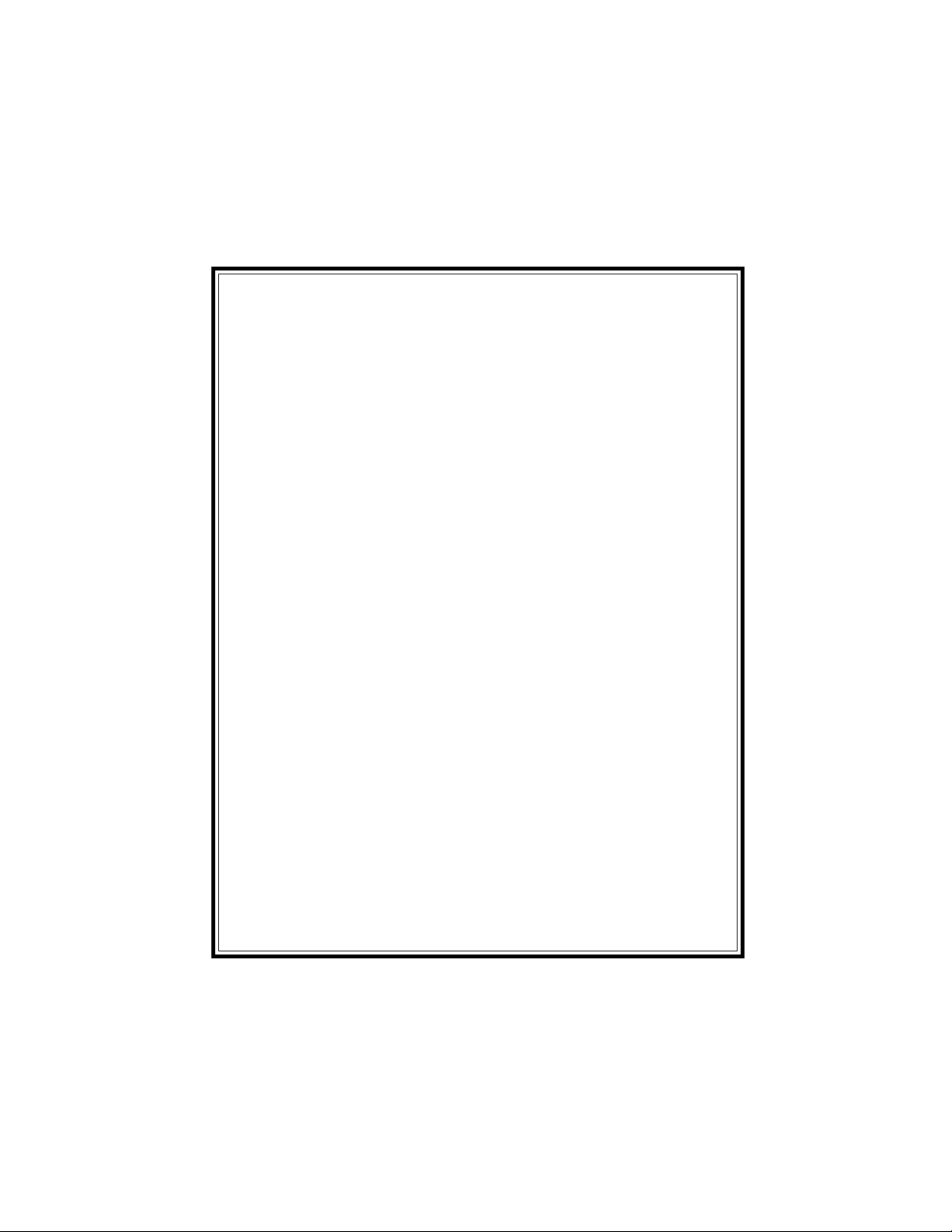
1. Start with the valet switch in the off position, then turn the ignition key on then off.
2. Within 10 seconds, move the valet switch to on then off three times.
3. If the chirps were on before you started, then you will hear 2 chirps indicating they have
been turned off.
If the chirps were off before you started, then you will hear one chirp indicating they have
been turned on.
NOTE : Whenever the chirps are by - passed, the 4 chirp intrusion indicator and 3 chirp defective
zone indicator will always operate. Since these are important warnings to you that something has
happened, they cannot be eliminated. If the vehicle battery is disconnected, when reconnected,
the normal arm/disarm chirp patterns will be operable. Repeat the steps above to disable these
chirps.
REMOTE PANIC OPERATION
The ARM / DISARM button on your keychain transmitter also functions as a panic switch for use
in emergency situations. Touse remote panic,
1. Press and hold the ARM / DISARM button on the keychain transmitter for 3 or more
seconds. The alarm will immediately sound.
2. Tostop the alarm, press and hold the ARM / DISARM button on the transmitter again for
3 seconds. If the button is not pressed, the alarm will automatically stop after 30 seconds.
NOTE : All normal transmitter functions will operate in the panic mode.
ADDITIONAL REMOTE FUNCTION ( CHANNEL 2 )
This security system has an additional feature that can be connected to a number of different
optional accessories. Some of the more common uses for this channel are;
Remote Trunk Release
Remote Car Starter
Remote Window Closure
Remote Garage Door Interface
To activate the optional accessory, press and hold button 2 on the keychain transmitter for four
seconds.
ANTI HI-JACK MODE OPERATION
If this feature is selected on, every time you start the vehicle and close all doors, the Anti Hi-Jack
mode is enabled. This feature is automatic and no action is required by the operator. While the
ignition is on, and the vehicle is being operated, if a vehicle door is opened and then closed, the
Hi-Jack mode is initiated (See Start Timing Delay On The Last Page Of This Manual). After the
initiation delay, the unit will begin it's 4 stage trigger cycle ending with the vehicle engine turning
off.
The following is a description of the 4 stages of shut down:
Stage 1 This stage begins after the initial delay of 15 or 45 seconds, (See start time setting
noted on the last page of this manual). The LED beginning to flash for 15 seconds.
Page 5
Page 6

This initial flashing of the LED allows the operator, if Hi-Jack mode is inadvertently
triggered, the time to disable the Hi-Jack mode before the siren sounds.This is accomplished by pressing the hidden Anti Hi-Jack override button.
Stage 2 For the next 30 seconds in 10 second intervals, the siren will emit a single chirp.
The intent of the chirp signals is a warning that the next stage will begin the shut down
sequence, first causing the engine to hesitate and then in stage 4 to stall.
Stage 3 For the next 30 seconds, the unit will begin to flash the parking lights, sound the siren,
and pulse the ignition system on and off. This stage calls attention to the vehicle by
flashing the lights, sounding the siren, and pulsing the ignition circuit, causing the
engine to slow down.
Stage 4 At this point, the ignition circuit is inhibited, (The vehicle turns off), the siren continues
to sound, and the lights continue to flash. After 30 seconds, the siren stops sounding
yet the ignition remains inhibited and the lights continue to flash. Because the engine
is disabled, typically the thief will abandon the vehicle.
If you are the unfortunate victim of a vehicle Hi-Jack, for your personal safety, it is best to leave
the vehicle as quickly as possible. Never attempt to oppose the thief in any way. If the thief
prevents you from leaving the vehicle, disarm the Hi-Jack feature to prevent the system from
sounding while you are in the presence of your captor. Once you exit the vehicle, opening and
then closing the door will initiate the Hi-jack feature and the vehicle will be disabled after the 4
stages described above are complete.
NOTE: If at anytime during stage three or four the ignition is turned off then on, the APS-25HJ
will allow the vehicle to start one time for 15 seconds. The circuit will then begin pulsing the
ignition on then off for an additional 15 seconds, after which the ignition will be inhibited until the
APS-25HJ is reset. The intent of this last start is to allow the vehicle to be moved off the road,
out of the way of traffic. The parking lights will continue to flash after a Hi-Jack attempt until the
circuit is reset. This is to insure the vehicle is highly visible regardless of where it might have
been abandoned.
DISARMING THE HI-JACK FEATURE
Anytime after the Hi-Jack mode has been triggered, the circuit can be disarmed simply by pressing the hidden push button switch. Depressing this switch one time will cause the APS-25HJ to
reset the Hi-Jack mode. The circuit will not trigger again unless the door is opened and then
closed while the vehicle is running.
SECURED MODE OF OPERATION
The secured mode of operation is available regardless of whether or not the normal Hi-Jack
feature is enabled. The secured mode is used in areas where the operator of the vehicle may be
attacked returning to their car. Shopping mall parking lots, dark streets, hidden driveways are
typical places a thief may hide waiting for the operator to return to their vehicle. Placing the unit
in the secured mode allows the owner to readily offer their keys to the thief with confidence that
the vehicle cannot be driven very far.
To Enter The Secured Mode:
Page 6
Page 7

1. Turn off the ignition switch.
2. Press the hidden Hi-Jack enable/override switch one time. The LED turns on for 5
seconds indicating that the secured mode has successfully be entered.
3. Exit the vehicle, close all doors, and arm your security system using the keychain transmitter. (Note: the secured Hi-Jack feature will operate with or without the security
system armed)
While in the secured mode, if the ignition switch is turned on, the APS-25HJ will enter the HiJack mode and follow the 4 stages of shut down as indicated above.
NOTE: The secured mode can also be entered while in the valet mode. Press the hidden push
button switch one time prior to exiting the vehicle as described above. The LED in this case will
turn off for 5 seconds indicating that the secured mode has successfully been entered.
Exiting the secured mode:
Upon returning to the vehicle:
1. If armed, disarm your security system.
2. Enter your vehicle, close all doors, Press and release the hidden Hi-Jack override switch.
The LED will Flash 5 times indicating that the secured Hi-Jack mode has successfully
been disarmed.
3. Start your vehicle, normal operation is resumed.
NOTE: If you forget to exit the secured mode, inadvertently triggering the unit, simply press the
hidden override switch (with or without the ignition switch on), the unit will disarm resuming
normal operation.
Page 7
Page 8

APS-25HJ
SYSTEM FUNCTIONS AT A GLANCE
DASH L.E.D. INDICATORS
NOTE: Slow flash while ignition switch is on indicates that the Hi-Jack mode has been
triggered.
SIREN CHIRP INDICATORS
PARKINGLAMP INDICATORS
YourSystem Has These FeaturesActivated
RAPID FLASHING = PASSIVE ARMING
SLOW FLASHING = ARMED
OFF = DISARMED
ON SOLID = VALET MODE
3 FLASH...PAUSE = INTRUSION ZONE 3
2 FLASH...PAUSE = INTRUSION ZONE 2
1 CHIRP * = ARM
2 CHIRPS * = DISARM
3 CHIRPS = ARM / DOOR OPENED
4 CHIRPS = DISARM / INTRUSION
* These chirps are optional, and can be de - activated.
1 FLASH = ARM
2 FLASHES = DISARM
3 FLASHES = DISARM / INTRUSION
Starter Disable
Remote Keyless Entry
Auto Lock with ignition key
Auto Unlock with ignition key
Passive Arming
Passive Locking
Hardwire doors, hood, and trunk
Valet Switch Override
Anti Hi-Jack Feature On
Hi-Jack Start Delay 15 Seconds
Hi-Jack Start Delay 45 Seconds
Audiovox Corp. 150 Marcus Blvd. Hauppauge, N.Y. 11788 Form No. 128 -5264A
Page 8
Page 9

Modelo APS-25HJ
Manual del Propietario
Sistema de seguridad con control remoto de 2 botones y
función antirrobo en presencia del conductor
IMPORTANTE: A fin de proporcionarle a usted y su vehículo el mayor grado de seguridad, este sistema está equipado con una función antirrobo de doble modalidad: la modalidad antirrobo en presencia del conductor seleccionable y la modalidad antirrobo fija, las
que se describen detalladamente en este manual. Si tiene un conocimiento completo del
funcionamiento de estas funciones de su sistema de seguridad logrará el más alto nivel
de protección personal. Le invitamos a leer este manual completamente para aprovechar todas las funciones incluidas en el sistema de seguridad APS-25HJ.
CARACTERÍSTICAS:
Dos transmisores programables de RF de 2 botones
Receptor de dos canales con captación de código
Salidas negativas pulsadas para el trabado de puertas
Duración seleccionable de la salida del trabado / destrabado de puertas
Trabado controlado seleccionable de encendido (On/Off)
Destrabado controlado seleccionable de encendido (On/Off)
Activación pasiva / activa seleccionable
Trabas de puertas pasivas / activas seleccionables
Detección de voltaje seleccionable (On / Off)
Modalidad antirrobo seleccionable (On/Off)
Secuencia de inicio de robo seleccionable de 15/45 segundos
Función antirrobo en la modalidad fija
Eliminación de los chirridos programable por el usuario
Indicador L.E.D. de 7 funciones con memoria
Chirridos de intrusión con memoria
Relé del destellador en el tablero
Entradas (+) y (-) de activación de puertas
Entrada de activación negativa adicional
Sirena de seis tonos múltiples
Salida de inhibición del arranque con relé
Salida adicional de corte de arranque / combustible (se requiere relé)
Detector de choque de una sola fase
OPCIONES:
Desenganche remoto del baúl (debe tener desenganche electrónico de baúl)
Acceso remoto sin llave (debe tener trabas eléctricas para las puertas)
Capacidad para múltiples vehículos
Arrancador remoto
Pulsador remoto para subir las ventanillas eléctricas
Pulsador remoto de interfaz con la puerta del garaje
Page 9
Page 10

ACTIVACIÓN DEL SISTEMA - MODO ACTIVO
1. Apague el motor, salga del vehículo y cierre todas las puertas y las tapas del capó y el
baúl.
2. Oprima y suelte el botón de ARM / DISARM del transmisor de llavero una sola vez.
El L.E.D. rojo montado en el tablero de instrumentos comienza a destellar lentamente
Las luces de estacionamiento destellan una vez.
La sirena emite un chirrido.
Si la sirena emite tres chirridos, entonces ha dejado una puerta, el baúl o el capó
entreabierto. Simplemente cierre lo que esté abierto para proporcionar protec
ción total. Si la sirena no emite ningún sonido durante la activación, entonces
los chirridos están apagados y debe consultar la sección titulada "ELIMINACIÓN
DE LOS CHIRRI DOS DE ACTIVACIÓN/DESACTIVACIÓN" de este manual.
Las puertas se traban - Opcional
ACTIVACIÓN DEL SISTEMA - MODO PASIVO (AUTOMÁTICO)
1. Apague el motor, salga del vehículo y cierre todas las puertas, el capó y el baúl.
El indicador L.E.D. rojo montado en el tablero de instrumentos comienza a destellar
rápidamente, indicando que comenzó la activación pasiva de 30 segundos.
2. Al abrir cualquier puerta protegida durante el ciclo de activación pasiva de 30 segundos
se suspenderá de inmediato la activación automática y el ciclo de activación pasiva de
30 segundos volverá a empezar cuando todas las puertas estén cerradas. Al final del
ciclo de activación pasiva,
El indicador L.E.D. rojo montado en el tablero de instrumentos comienza a destellar
lentamente.
Las luces de estacionamiento destellan una vez.
La sirena emite un chirrido.
Si la sirena no emite ningún sonido durante la activación, entonces los chirridos
están apagados y debe consultar la sección titulada «ELIMINACIÓN DE LOS
CHIRRIDOS DE ACTIVACIÓN / DESACTIVACIÓN» de este manual.
Las puertas se traban. Opcional
El trabado de las puertas durante la activación pasiva es una función que puede
seleccionarse. Se puede programar la alarma para permitir que las puertas se
traben solamente durante la activación con el transmisor de llavero y no se traba
rán automáticamente durante la activación pasiva.
PROTECCIÓN MIENTRAS EL SISTEMA ESTÁ ACTIVADO
Al abrir cualquier puerta protegida o las tapas del capó o baúl, sonará la alarma de
inmediato. La alarma sonará durante 30 segundos, luego se interrumpirá y continuará vigilando todos los lugares de acceso protegidos. Si el ladrón dejó una puerta
abierta, la alarma sonará durante seis ciclos de 30 segundos, seguirá activada y
aislará la zona accionada que disparó la alarma.
Cuando el sistema esté activado, el indicador L.E.D. de color rojo montado en el
tablero de instrumentos destellará lentamente, sirviendo como elemento de disuasión
Page 10
Page 11

visual para un posible ladrón. El indicador L.E.D. es una bombilla de muy poca
corriente que no agotará la batería del vehículo, aun cuando se la deje encendida
durante períodos prolongados.
Cuando se dispara el sistema, las luces de estacionamiento del vehículo destellarán
durante un ciclo completo de alarma de 30 segundos, lo que atraerá la atención
visual hacia el vehículo.
Cuando el sistema esté activado, se desviará el circuito de arranque del vehículo. Si
el ladrón opta por no prestar atención a la sirena, no podrá arrancar el vehículo.
Todo impacto fuerte sobre los vidrios del vehículo servirá para que suene la alarma
durante todo el ciclo de alarma de 30 segundos.
DESACTIVACIÓN DEL SISTEMA
1. Cuando se vaya acercando al vehículo, oprima y suelte el botón ARM / DISARM del
transmisor dellavero.
El indicador L.E.D. rojo montado en el tablero de instrumentos se apagará.
Si se eligió la activación pasiva durante la instalación, entonces el indicador
L.E.D. comenzará a destellar rápidamente, indicando que el sistema se está
volviendo a activar automáticamente. Abra cualquier puerta para suspender la
activación automática.
Las luces de estacionamiento destellan dos veces.
Si las luces de estacionamiento destellaran tres veces, y la sirena emitiera cutro
chirridos,entonces la alarma fue disparada en su ausencia. Antes de poner la
llave en el contacto, fíjese en el indicador L.E.D. para identificar la zona que fue
disparada.
La sirena emite dos chirridos.
Si la sirena suena 4 veces, entonces se disparó la alarma en su ausencia. Antes
poner la llave en el contacto, fíjese en el indicador L.E.D. y consulte la sección
SEÑALES DE ADVERTENCIA DE INTRUSIÓN de este manual para identificar
qué zona fue disparada.
Si la sirena no suena al desactivarla, entonces los chirridos están apagados y
deberá consultar la sección titulada "ELIMINACIÓN DE LOS CHIRRIDOS DE
ACTIVACIÓN Y DESACTIVACIÓN" de este manual.
Se destrabarán las puertas. Opcional.
SEÑALES DE ADVERTENCIA DE INTRUSIÓN
Este sistema le informará si se produjo algún intento de intrusión mientras usted no estaba
en el vehículo. Si lo ha habido, la sirena emitirá 4 chirridos y las luces de estacionamiento
destellarán 3 veces al desactivar el sistema. Entre al vehículo y observe el indicador
L.E.D. para identificar la zona que fue disparada.
Si el indicador L.E.D. destella dos veces ... pausa ... dos veces ... pausa, etc., entonces
hubo un intento de intrusión a través del capó, baúl o bien algún dispositivo de disparo
accesorio que se agregó al sistema, o a algún punto de entrada activado por luz si se
instaló la alarma usando la función de detección de voltaje.
Si el indicador L.E.D. destella tres veces ... pausa ... tres veces ... pausa, etc., entonces
Page 11
Page 12

hubo algún intento de intrusión a través de alguna de las puertas del vehículo.
Estos indicadores de advertencia de intrusión están almacenados en la memoria del sistema y solamente se borrarán cuando se encienda la llave de contacto.
INTERRUPTOR VALET
El interruptor valet le permite anular transitoriamente todas las funciones de la alarma,
eliminando la necesidad de entregar el transmisor a los encargados de estacionar coches
o los mecánicos de un garaje. Cuando el sistema se encuentra en el modo valet, todas las
funciones de la alarma quedan anuladas. Sin embargo, la función de reacción en situaciones de pánico y el trabado de las puertas a control remoto seguirán en funcionamiento.
Para usar el modo valet, el sistema debe desactivarse primero ya sea mediante el transmisor de llavero o mediante la captura manual del sistema:
1. Entre al vehículo y ponga la llave de contacto en la posición de encendido ( “on”).
2. A los cinco segundos, mueva el interruptor valet a la posición de encendido (“on”).
Elindicador L.E.D. montado en el tablero de instrumentos se encenderá y seguirá
estándolo mientras el sistema se encuentre en el modo valet.
3. Para volver a la operación normal (modo de alarma), mueva el interruptor valet a la
posición de apagado (“off”) en cualquier momento en que el coche esté con el contacto encendido.
NOTA: Recuerde siempre que tiene que volver a mover el interruptor valet a la posición de
apagado, dado que así se asegurará de que el vehículo esté protegido en todo momento.
CAPTURA MANUAL DEL SISTEMA:
USO DEL INTERRUPTOR VALET PARA LA CAPTURA MANUAL DEL SISTEMA
Puede desactivar el Sistema de seguridad sin tener que usar el transmisor de llavero. Esto
es necesario dado que tendrá la capacidad de poder usar el vehículo si pierde el transmisor o falla la batería.
Para desactivar la alarma:
1. Abra la puerta del vehículo. Sonará la sirena.
2. Arranque con el interruptor valet en la posición de apagado (“off”).
3. Ponga la llave de contacto en la posición de encendido (“on”).
4. A los 5 segundos, mueva el interruptor valet a la posición de encendido (“on”).
El sistema de alarma dejará de sonar y entrará en el modo valet (captura manual), lo que
aparece indicado al apagarse el indicador L.E.D. que está montado en el tablero. Ya puede arrancar y manejar el vehículo normalmente. Por lo general, esta modalidad de captura manual se usa solamente si el transmisor no funciona por algún motivo. Después de
reparar o cambiar el transmisor, es necesario volver a la modalidad de operación completa del sistema. Para hacerlo, consulte el punto 3 de la sección titulada INTERRUPTOR
VALET.
ELIMINACIÓN DE LOS CHIRRIDOS NORMALES DE ACTIVACIÓN / DESACTIVACIÓN
Si le molestan los chirridos normales de activación y desactivación, puede apagarlos en
forma permanente, con lo que eliminará la necesidad de apretar el botón ARM / DISARM
durante dos segundos. Para ello proceda de la siguiente manera:
1. Empiece con el interruptor valet en la posición de apagado (“off”).Luego encienda y
Page 12
Page 13

apague la llave de contacto.
2. A los 10 segundos, mueva el interruptor valet a las posiciones de encendido y apagado
tres veces.
3. Si los chirridos estaban conectados antes de empezar, entonces oirá un chirrido que le
indica que los está desconectando. Si los chirridos estaban desconectados antes de
empezar, entonces oirá un chirrido breve que le indica que los está conectando.
NOTA: Cuando se desactivan los chirridos, el indicador de intrusión de 4 chirridos y el
indicador de zona defectuosa de 3 chirridos siempre funcionarán. Dado que se trata de
advertencias importantes que le indican que algo ha sucedido, no se pueden eliminar. Si la
batería del vehículo está desconectada, al volver a conectarla, los patrones normales de
chirrido de activación/desactivación estarán en funcionamiento. Repita los pasos anteriores para desactivar estos chirridos.
OPERACIÓN REMOTA EN SITUACIONES DE PÁNICO
El botón ARM / DISARM del transmisor de llavero funciona también como un interruptor
para situaciones de pánico para casos de emergencia. Para usar esta función,
1. Oprima y mantenga apretado el botón ARM / DISARM del transmisor de llavero durante 3 más segundos. La sirena sonará de inmediato.
2. Para parar la alarma, oprima y suelte el botón ARM / DISARM una vez. Si no se apaga
la función para situaciones de pánico, el sistema se detendrá automáticamente después de 30 segundos.
NOTA: Todas las funciones normales del transmisor funcionarán mientras se encuentre el
modo de reacción en situaciones de pánico.
FUNCIÓN REMOTA ADICIONAL (CANAL 2)
Este sistema de seguridad tiene una función adicional que puede conectarse a una serie de
distintos accesorios opcionales. Algunos de los usos más comunes para este canal son:
Desenganche remoto del baúl
Arrancador remoto del vehículo
Cierre remoto de las ventanillas
Interfaz remota para la puerta del garaje
Para activar el accesorio opcional, oprima y mantenga apretado el botón 2 del transmisor
de llavero durante 4 segundos.
FUNCIONAMIENTO DE LA MODALIDAD ANTIRROBO
Si se selecciona esta función, cada vez que arranque el vehículo y cierre todas las puertas,
se activará la modalidad antirrobo. Esta función es automática y el conductor no tiene que
hacer nada. Mientras la llave de contacto está puesta y se maneja el vehículo, si se abre y
cierra una puerta del mismo, se inicia la modalidad antirrobo (Consulte Demora de
sincronización del arranque en la última hoja de este manual). Después del intervalo de
iniciación, la unidad comenzará su ciclo de disparo de 4 etapas que termina cuando se
apaga el motor del vehículo.
A continuación aparece una descripción de las 4 etapas del proceso de apagado:
Etapa 1 Esta etapa comienza después de la demora inicial de 15 ó 45 segundos (Véase
Page 13
Page 14

el ajuste de la hora de inicio que está indicado en la última hoja de este manual). El indicador L.E.D. comienza a destellar por 15 segundos. Este destello inicial del indicador L.E.C.
le da tiempo al conductor, si se dispara por accidente la modalidad antirrobo, para desactivar
la modalidad antirrobo antes de que suene la sirena. Esto se logra apretando el botón
oculto de captura manual del sistema antirrobo.
Etapa 2 Durante los próximos 30 segundos, en intervalos de 10 segundos, la sirena emi-
Etapa 3 Durante los próximos 30 segundos, la unidad comenzará a destellar las luces de
Etapa 4 A esta altura, se inhibe el circuito de arranque. (Se apaga el vehículo), la sirena
Si es víctima de un robo del vehículo mientras se encuentra en el mismo, por motivos de
seguridad personal, es mejor que se vaya del vehículo lo antes posible. Nunca trate de
poner resistencia al ladrón de ningún modo. Si el ladrón le impide irse del vehículo, desactive
la función antirrobo para evitar que el sistema empiece a sonar mientras se encuentra en
presencia del ladrón. Una vez que salga del vehículo, al abrir y cerrar la puerta se iniciará
la función antirrobo y se desactivará el vehículo después de pasar por las 4 etapas que se
describieron antes.
NOTA: Si en algún momento de la etapa tres o cuatro, se apaga y enciende la llave de
contacto, el sistema APS-25HJ permitirá que el vehículo arranque una vez durante 15
segundos. Luego, el circuito comenzará a pulsar el contacto en forma intermitente durante
otros 15 segundos, después de lo cual el contacto quedará inhibido hasta que se reponga
el sistema APS-25HJ. El objeto de este último arranque es permitir mover el vehículo y
sacarlo del camino, alejándolo del tráfico. Las luces de estacionamiento continuarán
destellando después de un intento de robo, en presencia del conductor, hasta que se reponga el circuito. De esa forma se asegura que el vehículo es bien visible, independientemente de donde haya sido abandonado.
tirá un solo chirrido. La intención de las señales de chirridos es advertir que la
próxima etapa iniciará la secuencia de apagado, primero haciendo que el motor
empiece a fallar para luego llegar a pararse en la etapa 4.
estacionamiento, sonará la sirena y el sistema de arranque se prenderá y apagará. En esta etapa el vehículo atrae atención cuando las luces destellan, la sirena
suena y el circuito de arranque comienza a pulsar, con lo cual el motor empieza
a pararse.
continúa sonando y las luces siguen destellando. Después de 30 segundos, la
sirena deja de sonar, pero el arranque sigue inhibido y la luces siguen destellando.
Como el motor está desactivado, normalmente el ladrón se irá del vehículo.
DESACTIVACIÓN DE LA FUNCIÓN ANTIRROBO
En cualquier momento después de haberse disparado la modalidad antirrobo, se puede
desactivar el circuito con tan sólo apretar el botón pulsador oculto. Al pulsar este interruptor
una sola vez, el sistema APS-25HJ volverá a la modalidad antirrobo. El circuito no volverá
a dispararse a menos que se abra la puerta y luego se cierre cuando el vehículo esté en
funcionamiento.
Page 14
Page 15

MODALIDAD FIJA DE FUNCIONAMIENTO
Esta modalidad fija de funcionamiento está disponible, independientemente de que la función antirrobo esté activada o no. La modalidad fija se usa en aquellos lugares en que el
conductor del vehículo sea atacado al volver a su automóvil. Las playas de estacionamiento de los centros comerciales, las calles oscuras, las entradas a garajes que estén ocultas
son lugares típicos en que un ladrón puede ocultarse para esperar que el conductor vuelva
a su vehículo. Al colocar la unidad en la modalidad fija, el propietario del automóvil puede
ofrecer las llaves al ladrón con confianza, sabiendo que no podrá ir muy lejos con el mismo.
Para entrar a la modalidad fija:
1. Apague la llave de contacto.
2. Pulse una vez el interruptor oculto de activación / captura manual de antirrobo. El indicador L.E.D. se enciende durante 5 segundos indicando que se ha ingresado a la modalidad fija.
3. Salga del vehículo, cierre todas las puertas y active el sistema de seguridad con el
transmisor de llavero. (Nota: la función antirrobo fija funcionará con o sin el sistema de
seguridad activado.)
Mientras se encuentre en la modalidad fija, si se enciende la llave de contacto, el sistema
APS-25HJ entrará en la modalidad antirrobo y pasará por las 4 etapas de apagado que se
indicaron antes.
NOTA: Se puede entrar a la modalidad fija mientras se está en la modalidad valet también.
Pulse una vez el botón pulsador oculto antes de salir del vehículo en la forma descrita
antes. En este caso, el indicador L.E.D. se apagará durante 5 segundos para indicar que
se ha ingresado a la modalidad fija.
Para salir de esta modalidad:
Al volver al vehículo:
1. Si está activado, desactive el sistema de seguridad.
2. Entre al vehículo, cierre todas las puertas. Pulse y suelte el interruptor oculto de captura
manual de la modalidad antirrobo. El indicador L.E.D. destellará 5 veces indicando que
se ha desactivado la modalidad antirrobo.
3. Arranque el vehículo y proceda normalmente.
NOTA: Si se olvida de salir de la modalidad fija, y por accidente dispara la unidad, simplemente pulse el botón oculto de captura manual (con o sin la llave de contacto encendida),
la unidad se desactivará para volver a un funcionamiento normal.
Page 15
Page 16

APS-25HJ
RESUMEN DE LAS FUNCIONES DEL SISTEMA
INDICADORES L.E.D. DEL TABLERO
DESTELLO RAPIDO = ACTIVACION PASIVA
DESTELLO LENTO = ACTIVADO
APAGADO = DESACTIVADO
ENCENDIDO CONTINUO = MODO VALET
3 DESTELLOS ... PAUSA = INTRUSION ZONA 3
2 DESTELLOS ... PAUSA = INTRUSION ZONA 2
NOTA: El destello lento mientras la llave de contacto está encendida indica que se ha
disparado la modalidad antirrobo.
INDICADORES DE CHIRRIDOS DE LA SIRENA
1 CHIRRIDO* = ACTIVAR
2 CHIRRIDOS* = DESACTIVAR
3 CHIRRIDOS = ACTIVAR / PUERTA ABIERTA
4 CHIRRIDOS = DESACTIVAR / INTRUSION
* Estos chirridos son opcionales y pueden desactivarse.
INDICADOR DE LAS LUCES DE ESTACIONAMIENTO
1 DESTELLO = ACTIVAR
2 DESTELLOS = DESACTIVAR
3 DESTELLOS = DESACTIVAR/INTRUSION
Su sistema tiene las siguientes funciones activadas:
Desactivación del arrancador
Ingreso remoto sin llave
Trabado automático con llave de contacto
Destrabado automático con llave de contacto
Activación pasiva
Trabado pasivo
Cableado de puertas, capó y baúl
Captura manual del interruptor valet
Función antirrobo encendida (“on”)
Demora de arranque antirrobo 15 segundos
Demora de arranque antirrobo 45 segundos
Audiovox Corp. 150 Marcus Blvd. Hauppauge, N.Y. 11788 Form No. 128 -5264A
Page 16
