Page 1

FOR USE IN VEHICLES WITH FACTORY INSTALLED
Printed in the U.S.A
INSTALLATION INSTRUCTIONS
FOR
50-0210F-002 SERIES 1181291
50-0210F-003 SERIES 1181292
50-0210F-004 SERIES 1181293
SUBURBAN
OVERHEAD CONSOLE for use with FLIPDOWN VIDEO SYSTEM
These instructions are intended for use only by experienced professionals in the automotive
customizing business. Special tools and equipment, as well as specialized handling and care
of product during installation, may be required. Before beginning this installation, carefully read
through the following instructions. Use extreme care when cutting headliner material.
Check for wiring or other componentry above headliner material. Cut only where indicated.
Materials/ Tools required for this installation:
1. #2 Phillips screwdriver 2. Powered screwdriver or drill with adapter
3. T-45 TORX bit driver 4. Razor knife or similar
5. Awl or similar tool 6. 1/4” hex socket bit
7. 7/64" drill bit 8. Small chisel
9. Audiovox Series 640/650 Video Module
INSTALLATION INSTRUCTION # 44-0019E
OVERHEAD CONSOLE ONLY.
July 7, 1999
Page 2
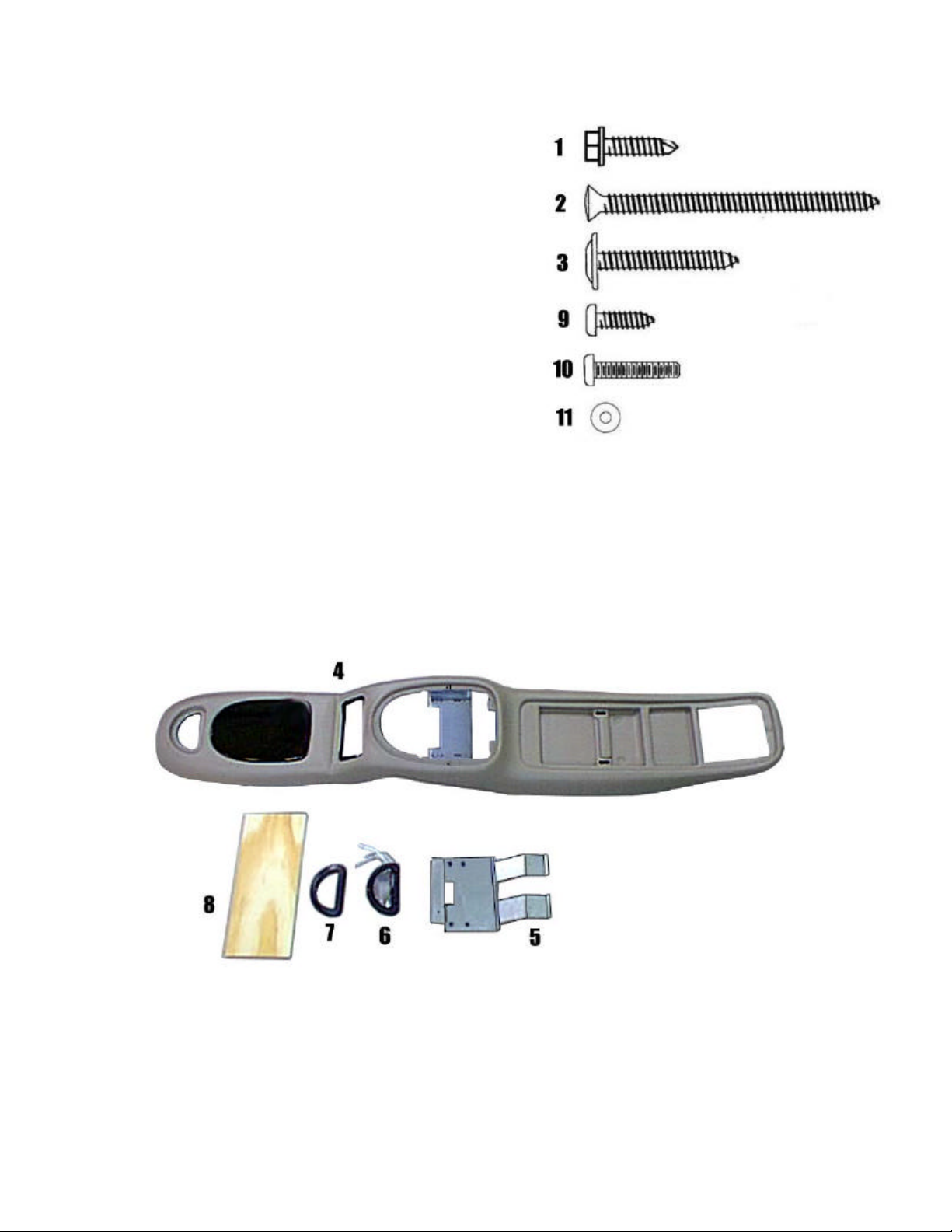
MATERIALS PROVIDED FOR INSTALLATION:
REAR LIGHT TRIM
SCREW, # 6 X 1/2"
Printed in the U.S.A
ITEM Description
1
2
3
4
5
6
7
8
9
10
11
SCREW, # 8 X 3/4" HWH
,TEK,Z1
SCREW, # 8 X 2 1/2" PFH ,ZII 3
SCREW, # 8 X 1 1/4" PWH ,BZ 4
CONSOLE 1
MOUNTING BRACKET 1
REAR LIGHT 1
PLYWOOD, 3/8" X 6" X 14" 1
SCREW, 6-32 X 3/4" 6
WASHER, 3.5 mm 4
QTY
4
1
10
INSTALLATION INSTRUCTION # 44-0019E
2
July 7, 1999
Page 3
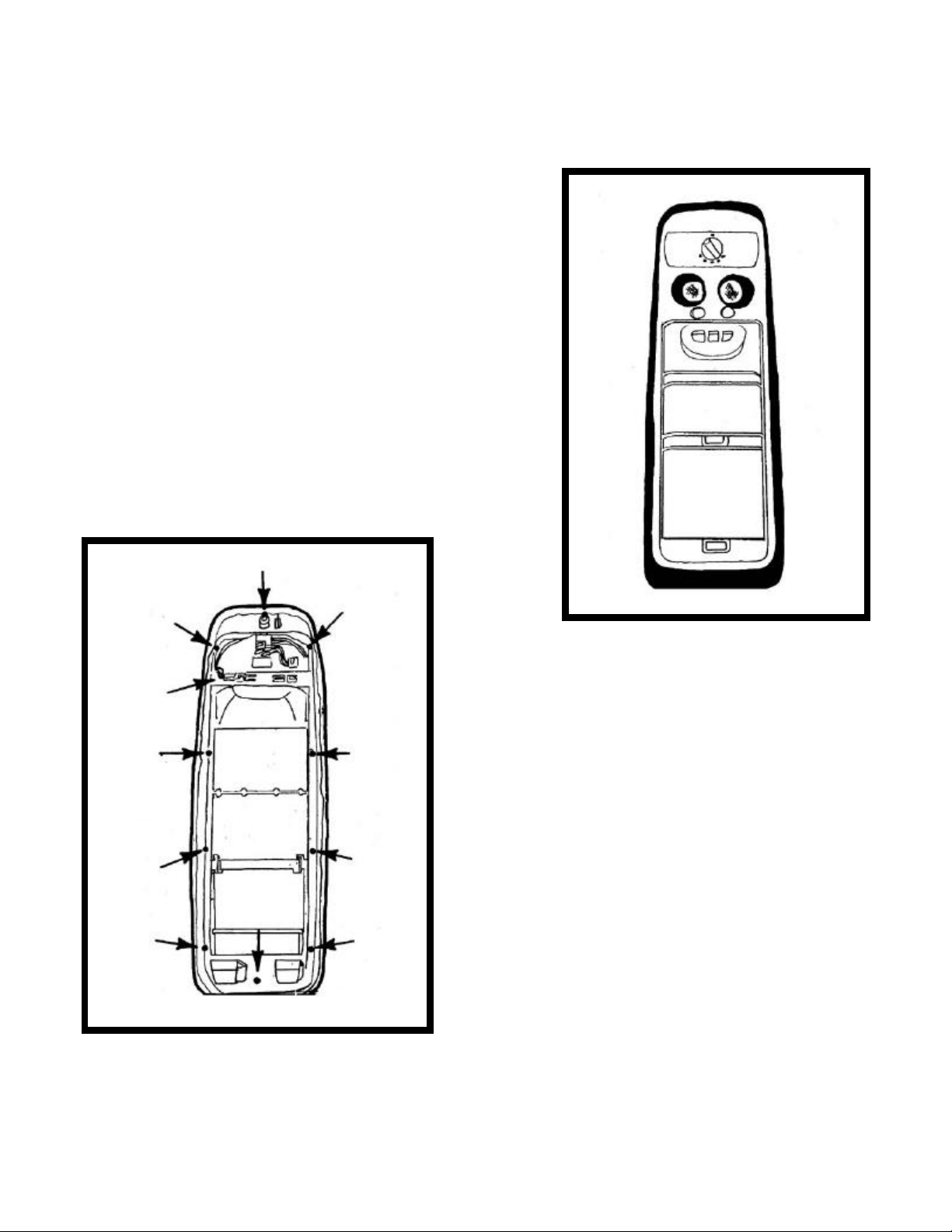
I. PREPARATION OF VEHICLE INTERIOR
1. Remove the O.E.M. compartment console
currently mounted to inner roof of vehicle.
Remove (1) one # 8 X 1 3/4" screw from recess
in front of console near rear view mirror. Pull
front of O.E.M. console down to access wiring.
Disconnect all wiring from console. Pull console
forward to release rear retainers from inner roof
recess near center of vehicle. Remove console
and lay it in a safe place. See Figure 1.
FIGURE 1
2. Turn console over and place on a covered surface.
Remove plastic molded assembly from cloth covered
trim ring. Using a 7/64” drill bit, drill through the
center of the (10) ten plastic pins which secure
console together. See Figure 2. CAUTION:
Do not drill deeper than 1/2" or you may drill
through console in some areas. Using a small
chisel, carefully remove the head of the (10) ten
plastic pins. Unsnap the wiring connector secured to
clip on trim ring and separate console from trim ring.
See Fig. 2.
FIGURE 2
3
Page 4
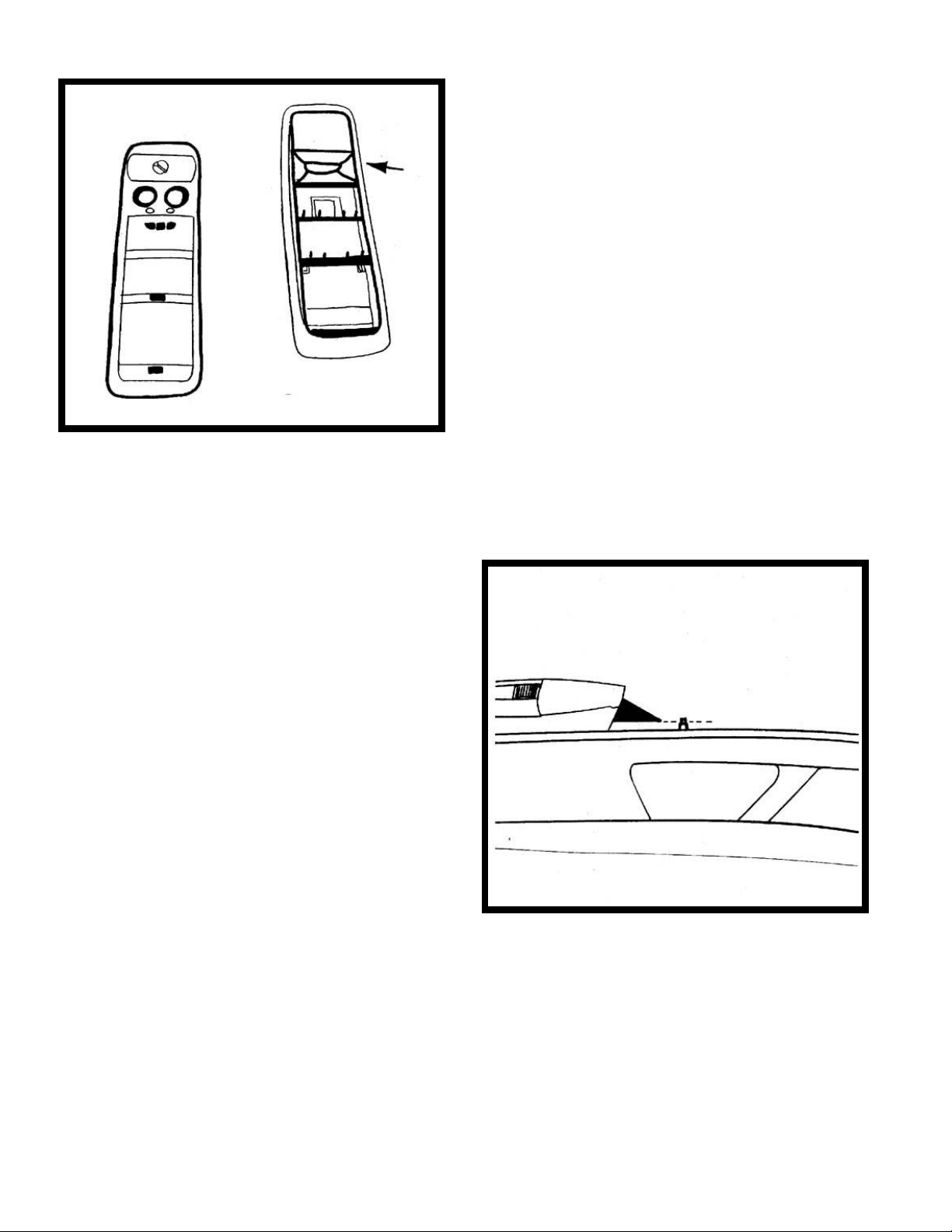
3. Discard trim ring. See Figure 3.
Using a razor knife, carefully trim the (10) ten
plastic pins flush with the shoulder.
See Figure 4.
FIGURE 3
FIGURE 4
4
Page 5

4. Remove OEM dome light and rear air
conditioning control head. Disconnect
wiring and set control head aside in a
safe place. Remove the OEM ground
screw near the center dome light
assembly if applicable. See Figure 5.
FIGURE 6
FIGURE 5
5. Cut the headliner material between dome
light opening and the front openings for
OEM pod retainer arms. Caution: Before
cutting material, check for wiring or
other componentry above headliner.
Cut only where indicated. See Figure 6.
5
Page 6

FIGURE 7
7. Secure bracket to sheetmetal frame using four
(4) # 8 x 3/4" HWH TEKS screws ( item 1 pg
2 ). Secure O.E.M. ground wire (if applicable)
using one of the screws. See Figure 8.
6
6. Install the rear mounting bracket (item 5 pg 2 )
in the O.E.M. dome light area. Align the front
mounting tabs with the openings in the metal
inner roof openings previously used to support
the rear pod retainers. Slide bracket to rear of
vehicle until flange contacts rear edge of
recessed area. See Figure 7.
FIGURE 8
Page 7

FIGURE 9
9. Remove and retain the two ( 2 ) door
scuff plates on driver’s side. See Fig. 10.
8. If vehicle is equipped with an electronic
compass, unsnap the wire harness clip
and relocate toward center of vehicle.
See Figure 9.
FIGURE 10
7
Page 8

10. Remove and retain the handle which mounts to
top of the “B” pillar.
11. Unsnap the cover from upper and lower mounting
bracket for seat belt. Remove and retain TORX
head bolt and bracket. Carefully pull panel away
from side of vehicle. Unsnap upper door trim from
headliner and lay aside. See Figure 11.
8
FIGURE 12
FIGURE 11
12. Measure 7” from rear A/C control
opening toward rear of vehicle. Using
a razor knife, carefully cut an opening
that is 4” wide x 8” long. Make sure
that the 4” width is centered in the
vehicle. See Figure 12.
13. Insert the 6” x 14” piece of plywood
(item 8 pg 2 ) through opening and
rotate 90°.
Page 9

14. Route all accessory wiring, video and audio cables, and any other added component requirements to
their respective places in the vehicle. Refer to component installation instructions for wiring
diagrams.For Suburban applications, the suggested routing of the video system cable is as follows:
• Above headliner from video system to B-pillar.
• Down the B-pillar to the floor.
• Route the separate power and ground leads from this point to convenience center located just
forward of the emergency brake pedal. Connect red power lead to an accessory controlled
source. Ground the black negative lead to the chassis.
•Route the remaining wiring ( RCA plugs, Mini AMP connector, and Remote Sensor extension )
to the video system is to be used as a television, install the antenna above the headliner per
instructions included in the video system.
FIGURE 13
15. Re-install the B-pillar cover, upper handle, and door trim. Reattach the seat belt bolt and re-torque
to manufacturer’s recommended setting. Replace trim pieces previously removed from upper and
lower seat belt.
9
Page 10

II. PREPARATION OF CONSOLE FOR INSTALLATION
1. Position the O.E.M. console in the front recess
area of the new console (item 4 pg 2 ). Carefully fit
the two together, aligning the rear compartment
hinge arms through the slots in the recess pocket
area. See figure 14.
FIGURE 15
FIGURE 14
2. Secure the O.E.M. compartment assembly into the
console recess using (10) ten # 6 X 1/2" screws
( item 9 pg 2 ). Start all screws before tightening
beginning with the front center, rear center, then
alternately on each side. See figure 15. Caution:
Do not overtighten screws.
10
Page 11

IV. INSTALLATION OF OVERHEAD CONSOLE.
Caution: Do not overtighten screws. Use extra support for the console until secured to the vehicle.
Failure to do so may cause damage to console or installed components.
1. Construct a jumper harness that will connect
the vehicle’s dome light wires to the lights in
the console and video system. Connect the
white wires from lights to the O.E. white
wire. Connect the black wires from lights to
the O.E. orange wires. Do not use O.E.
black wire. See Figure 16.
Figure 16
2. Raise overhead console into approximate position and
connect wiring to O.E. components.
3. Loosely fit console against headliner. Check that
console is centered in vehicle and matches all contours
of headliner. While supporting console in mounting
position, loosely install using two (2) 6-32 X 3/4"
screws (item 10 pg 2) through the smaller holes in
bracket on console into threaded clips on mounting
bracket. See Figure 17.
Figure 17
4. Secure front of console using two (2 ) # 8 X 1
1/4" PWH screws (item 3 pg 2) in front of
console. See Figure 17. Caution: Do not
overtighten screws or damage to vehicle roof
may occur.
5. Open sunglass holder on O.E. console. Install
two ( 2 ) # 8 x 1 1/4" PWH screws (item 3 pg
2) in dimple area. See Figure. 17. Caution: Do
not overtighten screws or damage to vehicle
roof may occur.
6. Tighten 6-32 X 3/4" screws previously
installed in step 3.
Figure 18
11
Page 12

7. Release video screen from locked position. Lower video screen to viewing position for access to mounting
locations in top of video system housing.
8. Raise video system into approximate position and connect all wiring to components. Route video cable
through hole in mounting bracket. Connect wiring and cabling to video system per instructions included
with video system.
9. Check function of all components and lights. See operating instructions for video system operations check.
For further assistance, refer to the video system manual for the technical support phone number listed for
your area.
10. Insert video system into opening in console.
Note: Make sure that wires do not get
pinched between bosses on video system and
console. Align holes in housing with threaded
clips in mounting bracket. Loosely install four
(4) 6-32 X 3/4" screws (item 10 pg 2) and four
(4) 3.5 mm washers (item 11 pg 2). Caution:
Do not overtighten screws. See Figure 19.
11. Raise video screen into locked position.
Figure 19
12. Attach wiring to rear light (item 6 pg 2) per step 1. Install light in console and secure to plywood above
headliner using three (3) # 8 x 2 1/2" PFH screws
(item 2 pg 2). See Fig. 20. Tighten screws until
rear edge of console contacts headliner. Caution:
Do not overtighten screws or damage to vehicle
roof may occur.
13. Install trim ring (item 7 pg 2) around light.
14. Attach O.E. wiring to rear A/C control head.
Carefully snap O.E. trim ring around control head.
Insert control head into opening and press firmly to
engage tabs.
15. Check function of all components and lights. If O.E. console was equipped with a Homelink
Figure 20
transmitter, refer to the vehicle owner’s manual for reprogramming instructions.
12
