Audio telex TX8000 User Manual
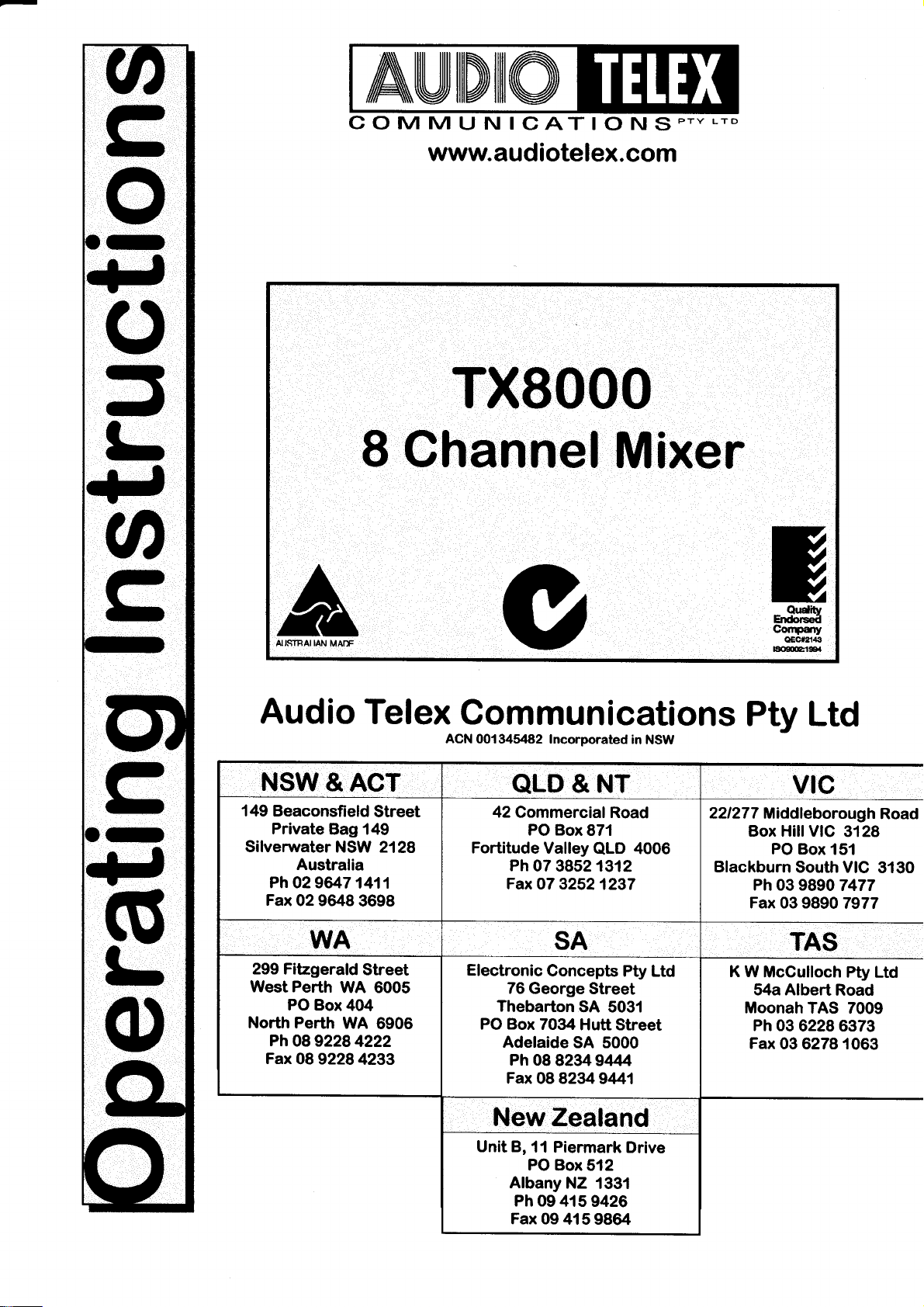
g
o
.f-f
-
tt
\,
re
AUililDilil@
c o M
M
www.audiotelex.com
u
N I
IH
C AT I
O
N
S
IL
Pr\r
LrD
J
l-
a
g
g
I
(u
l-
o
Audio
NSW & ACT
149 Beaconsfield
Private
Silverwater
Ph 02 9il71411
FaxO29648
299 Fitzgerald
West Perth
North Perth
Ph
Fax
Bag 149
NSW 2128
Australia
WA
WA 6005
PO Box
08 92284222
08 92284233
404
WA
TX8000
I
Channel
Telex
Street
3698
Street
6906
Communications
ACN
001345482 lncorporated
42
Fortitude
Fax 07 32521237
Electronic
76
Thebarton
PO Box
Adelaide
Fax 08 823494/-1|
Mixer
QLD
CommercialRoad
Ph
Ph 08
& NT
PO Box
07 3852 1312
George Street
7034
871
Valley
QLD
SA
Concepts
SA 5031
Hutt Street
SA 5000
82U9444
Pty Ltd
in
NSW
4006
3
Ouditv
Enlorsed
ffi
Pty Ltd
vtc
221277 Middleborough
Box HillVlC
PO Box
Blackburn
Ph 03 98907477
Fax 03 9890
K
W McOulloch
54a Albert
MoonahTAS
Ph 03
Fax
03 6278 1063
South VIC
TAS
3128
151
7977
Pty Ltd
Road
7009
62286373
Road
3130
New Zealand
Unit B,
11 Piermark
PO
Box 512
Albany
Ph 09
Fax 09
NZ
4159426
415 9864
1331
Drive
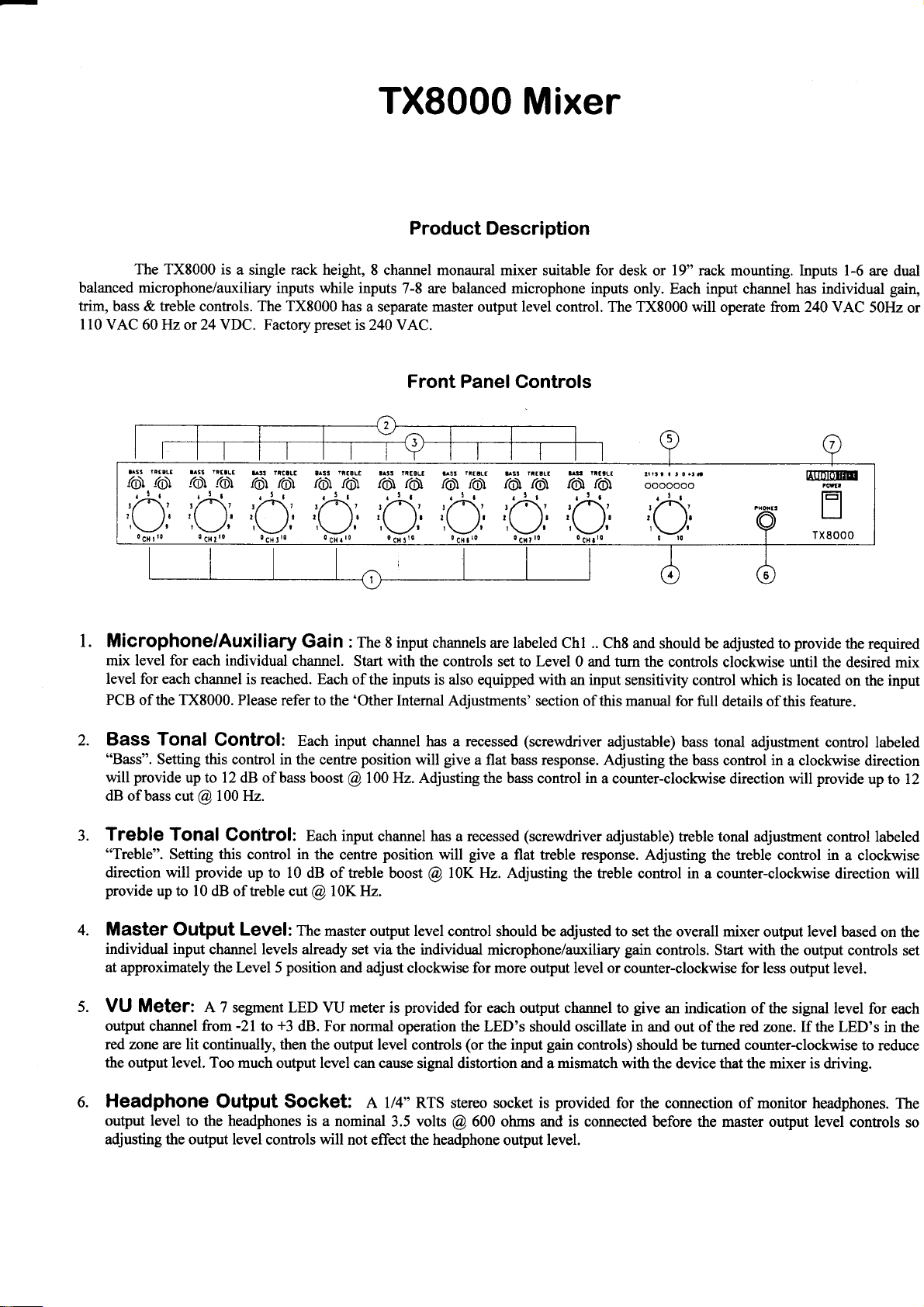
TX8000
Mixer
The TX8000 is
balanced microphone/auxiliary
trim, bass & treble controls. The TX8000 has
110 VAC 60 Hz
a^st
/9) /6)
rlr
io'
061110 0.xrl0
1.
MiCrophone/AuXiliary
or
lliala
/o) /o)
iO
a single
24VDC. Factory
YltaLa
alii
,lr
mix level for each individual
level for each
PCB of the TX8000. Please
channel is reached. Each
rack
height,
inputs while inputs
preset
ritatE
u3!
/o) /o)
rar ,11 .lr
iO'
0.qrl0
ritart
als!
r'o) r'o) rd rd
iOi
0.;rl0 oarrt0 0.;.10 0.;'10
Gain : The
channel.
refer to the 'Other
Product
8 channel monaural mixer suitable for
7-8 are balanced microphone inputs
a separate master
is 240 VAC.
Description
level
output
control. The TX8000 will operate from 240
Front Panel Controls
tlt! ttEau
iO
input
8
Start with the controls
of the inputs is
Intemal Adjusfrnents'
rtfatf
u5!
r'o) /o) rd ro) /d /o)
rlr rlr rar
iO iO iO
channels are labeled Chl ..
also equipped with an input
yarltt
ust
to Level
set
section of this manual for
desk or 19" rack mounting. Inputs 1-6
only. Each input channel has individual
.6 tttatr
i.;rl0
Ch8 and should
0 and tum the
sensitivity control which
il;;;-
;A:
adjusted
be
controls clockwise until the
full details of this feature.
to
is
6wFE
E
TX8000
provide
located
are dual
gain,
VAC 50Hz
the required
desired mix
on the input
or
2.
BaSS TOnal
"Bass". Setting this
provide
will
dB of bass cut
J.
Tfeble Tonal Control: Each input
"Treble". Setting this
direction will
provide
4.
MaStef OUtpUt LeVel: The
individual input
at
5.
VU Mgtgf: A 7 segment LED VU meter
ou@ut
red zone
the
up to 10 dB of treble cut @ 10K Hz.
approximately
channel
are
output
Headphone
output level
adjusting the output level
COntfOl: Each input
control in the centre
up to 12 dB of
l00Hz.
@
control
provide
lit
level. Too
up to 10 dB of treble
channel levels already
the Level 5
-21
from
continually, then the output level
to
much output level can cause
boost
bass
in
the centre
position
+3
dB. For normal
OUtpUt SOCket A ll4' RTS stereo
to the headphones is a nominal
controls
channel has a recessed
position
100 Hz. Adjusting the
@
channel has a recessed
position
boost
master output level
via
set
the individual microphone/auxiliary
and adjust clockwise for more output level or
is
3.5 volts @ 600 ohms and is connected
will
not effect the headphone
give
will
provided
operation the LED's should oscillate in
controls
signal distortion and a
a flat bass response. Adjusting
give
will
lOK Hz.
@
control should be adjusted to set the
for
(or
(screwdriver
bass control in a counter-clockwise direction will
(screwdriver
flat
a
treble
Adjusting the heble control in
each output channel to
gain
input
the
mismatch
provided
is
socket
level.
ou@ut
adjustable)
adjustable)
response.
gain
counter-clockwise for less
give
bass tonal adjustment contol
the bass control in
treble tonal adjustnent contol labeled
Adjusting the treble control in
a counter-clockwise direction
mixer
overall
controls. Start with the output
an indication of
and out of the red zone. If the LED's
a clockwise
level
output
output
the signal
provide
based
level.
level
contols) should be tumed courter-clockwise
with the device that the mixer is
for
the connection of monitor headphones.
before the master output level
driving.
labeled
direction
to
up
a clockwise
will
on the
contols set
for
each
in the
to reduce
The
controls so
12
