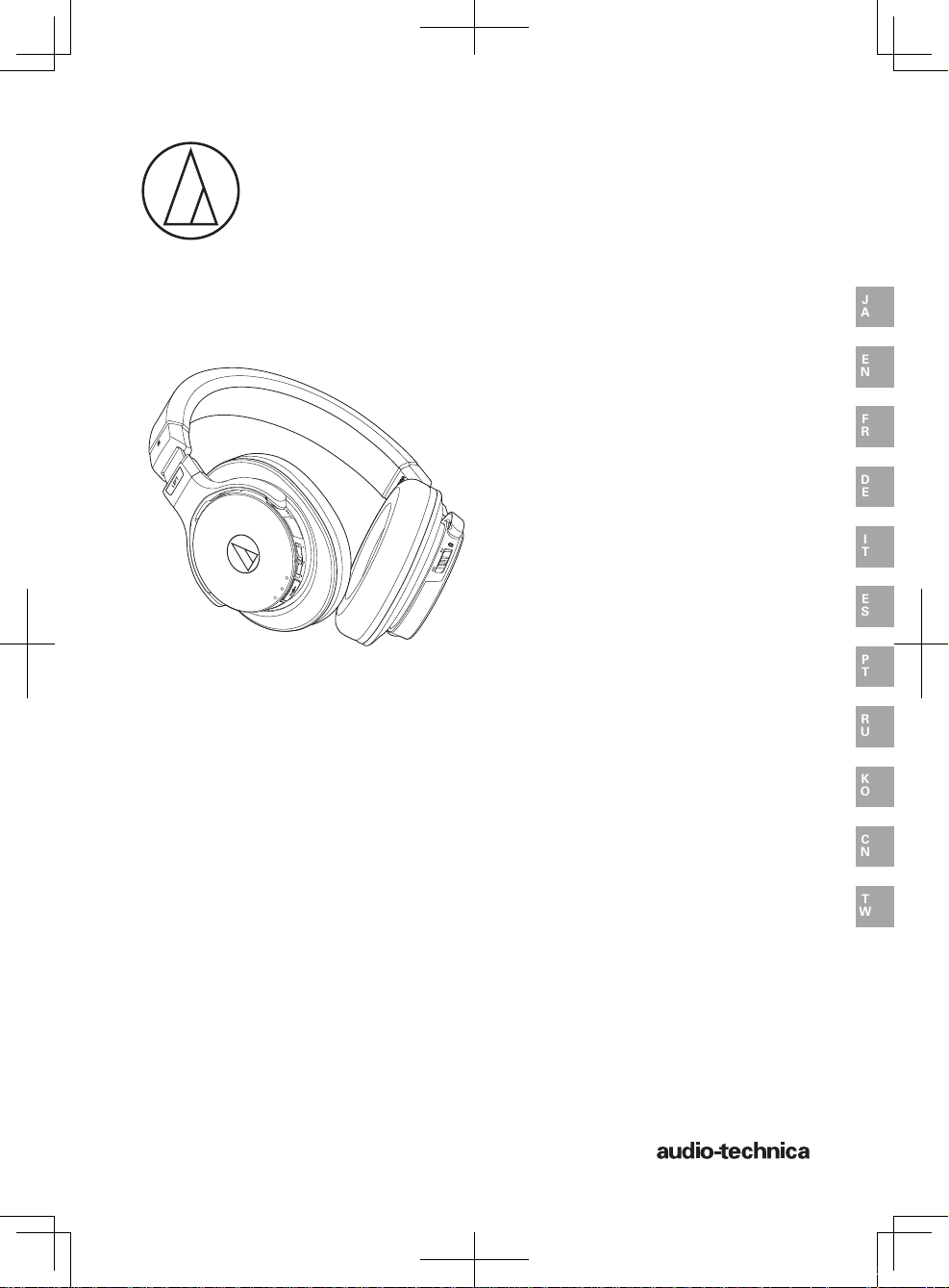
ATH-DSR7BT
取扱説明書
ワイヤレスヘッドホン
User Manual
Wireless Headphones
Manuel de l’utilisateur
Casque sans fil
Bedienungsanleitung
Kabellose Kopfhörer
Manuale dell’utente
Cuffie wireless
Manual de usuario
Auriculares inalámbricos
Manual do Usuário
Fones de Ouvido Sem Fio
Руководство пользователя
Беспроводные наушники
사용설명서
무선 헤드폰
用户手册
无线头戴式耳机
JAENFRDEITESPTRUKOCNTW
使用說明書
無線耳機
ATH-DSR7BT_Manual_Book.indb 1 2016/08/23 18:57
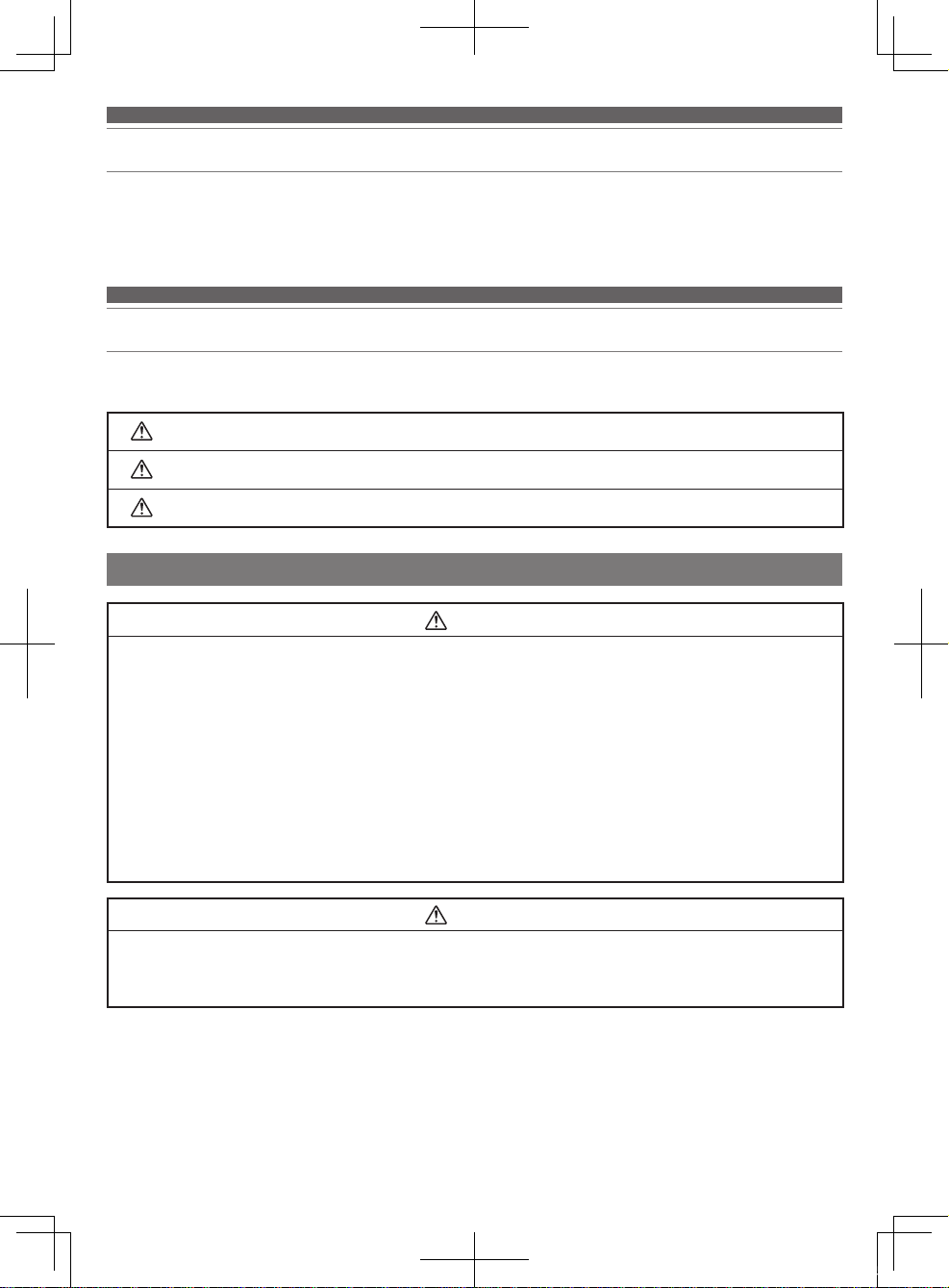
はじめに
お買い上げありがとうございます。
ご使用の前にこの取扱説明書を必ずお読みのうえ、正しくご使用ください。
また、保証書と一緒にいつでもすぐ読める場所に保管しておいてください。
安全上の注意
本製品は安全性に充分な配慮をして設計していますが、使いかたを誤ると事故が起こることがあります。事故を未然に防ぐため
に下記の内容を必ずお守りください。
危険
警告
注意
この表示は「取り扱いを誤った場合、使用者が死亡または重傷を負う可能性が切迫しています」を意味しています。
この表示は「取り扱いを誤った場合、使用者が死亡または重傷を負う可能性があります」を意味しています。
この表示は「取り扱いを誤った場合、使用者が傷害を負う、または物的損害が発生する可能性があります」を意味し
ています。
本体について
●● 本製品を医療機器の近くで使用しない
電波が心臓ペースメーカーや医療用電気
機器に影響を与える恐れがあります。医
療機関の屋内では使用しないでください。
●● 航空機内では航空会社の指示に従い適
切に使用する
電波が影響をおよぼし、誤作動による事
故の原因となる恐れがあります。
●● 自動ドアや火災報知器などの自動制御
機器の近くで使用しない
電波が影響をおよぼし、誤動作による事
故の原因となる恐れがあります。
●● 分解や改造はしない
感電、故障や火災の原因になります。
●● 大音量で耳を刺激しない
耳をあまり刺激しない適度な音量でご使
用ください。大音量で長時間聴くと聴力
に悪影響を与えることがあります。
警告
●● 強い衝撃を与えない
感電、故障や火災の原因になります。
●● 濡れた手で触れない
感電やけがの原因になります。
●● 異常(音、煙、臭いや発熱、損傷など)
に気付いたら使用しない
異常に気付いたらすぐに使用を中止し
て、お買い上げの販売店か当社サービ
スセンターに修理を依頼してください。
●● 水をかけない
感電、故障や火災の原因になります。
●● 本製品に異物(燃えやすい物、金属、
液体など)を入れない
感電、故障や火災の原因になります。
注意
●● 肌に異常を感じた場合は、使用しない
すぐにご使用を中止してください。症状
が回復しない場合は、医師の診断を受
けてくだ さい 。
●● 布などで覆わない
過熱による火災やけがの原因になります。
●● 自動 車、 バイク、 自転 車な ど、乗り物
の運転中は絶対に使用しない
交通事故の原因となります。
●● 周囲の音が聞こえないと危険な場所
( 踏切、駅のホーム、 工事現場、車や
自転車の通る道など)では使用しない
事故の原因となります。
●● ハウジングとア ームの 間に、 指な どを挟
まない
けがや事故の原因になります。
1
ATH-DSR7BT_Manual_Book.indb 1 2016/08/23 18:57
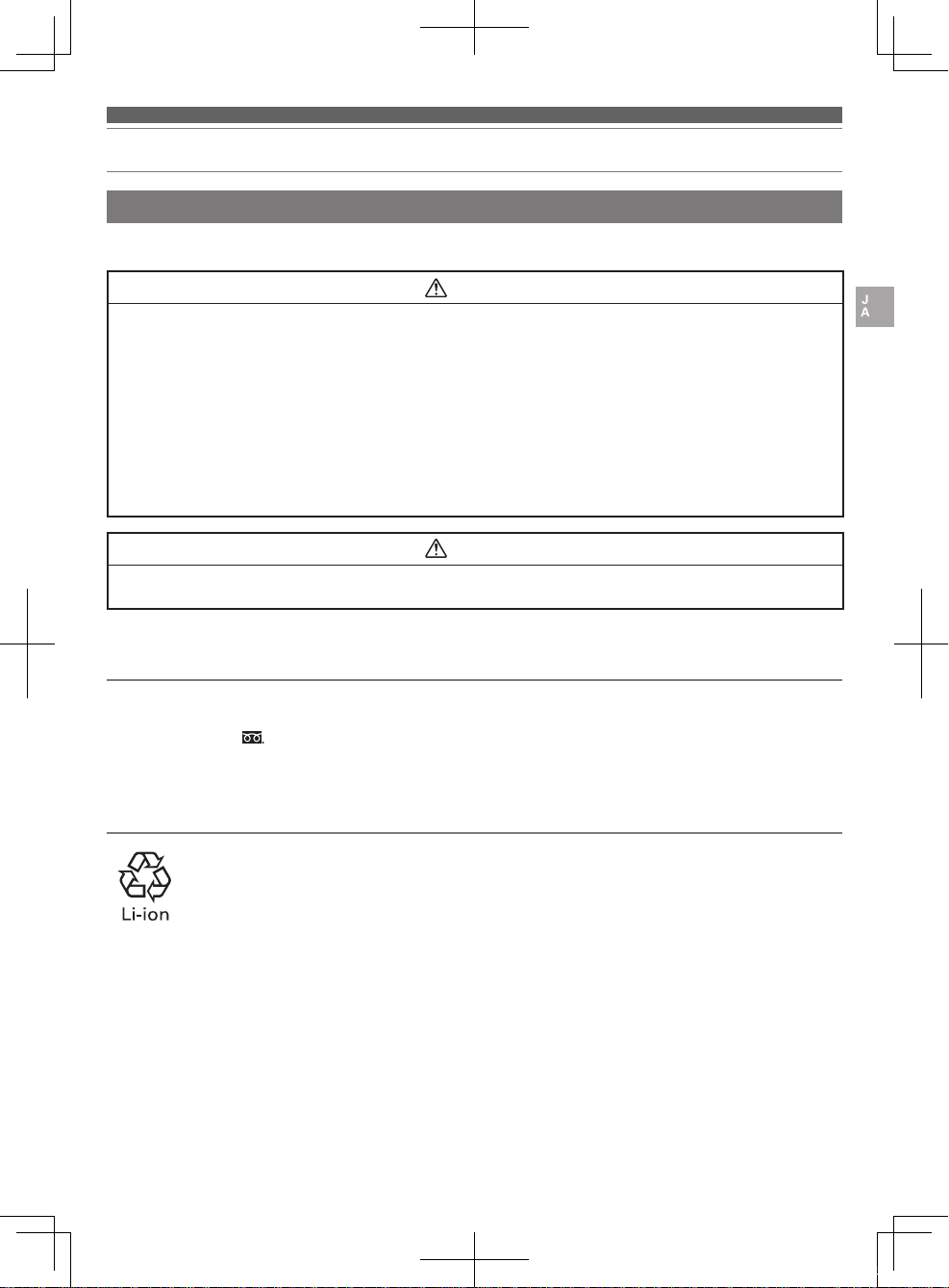
安全上の注意
充電式電池について
本製品は、充電式電池(リチウムポリマー電池)を内蔵しています。
危険
●● 電池の液が目に入ったときは目をこすらない
すぐに水道水などのきれいな水で充分に洗い、医師の診察を受
けてくだ さい 。
●● 電池の液が漏れたときは素手で液を触らない
• 液が本製品の内部に残ると故障の原因になります。電池が液漏
れを起こした場合は、当社サービスセンターまでご相談ください。
•万一、なめた場合はすぐに水道水などのきれいな水で充分にう
がいをし、医師の診察を受けてください。
•皮膚や衣服に付いた場合は、すぐに水で洗い流してください。
皮膚に違和感がある場合は医師の診察を受けてください。
●● 火の中に入れない、加熱、分解、改造しない
液漏れ、発熱、破裂の原因になります。
●● 釘を刺したりハンマーで叩いたり踏み付けたりしない
発熱、破損、発火の原因になります。
●● 落下させたり強い衝撃を与えない
液漏れ、発熱、破裂の原因になります。
●● 水に濡らさ ない
発熱、破裂、発火の原因になります。
●● 以下の場所で使用、放置、保管しない
■直射日光の当たる場所、高温多湿の場所 ■炎天下の車内
■ストーブなどの熱源の近く液漏れ、発熱、破裂、性能低下
の原因になります。
●● 付属の USB 着脱コード以外で充電しない
故障や火災の原因になります。
注意
●● 機器を使用したあとは必ずスイッチを切る
液漏れの多くは、スイッチの切り忘れによる電池の消耗が原因です。
内蔵充電式電池の交換のしかた
本製品を充分に充電しても使用時間が短くなった場合は、内蔵充電式電池の寿命が考えられます。内蔵充電式電池の交換は、お客様ご自身で行わず、
当社サービスセンターへご相談ください。
サービスセンター 0120- 887-416
(携帯電話・PHS などのご利用は 03-6746-0212)
本製品を廃棄する場合 リサイクルのお願い
JA
内蔵充電式電池はリサイクルできます。本製品を廃棄するにあたり、リサイクルにご協力いただける場合は本製品を下記宛先まで
着払いにてお送りください。なお、電池を取り出したあとの本製品は返却いたしかねますので予めご了承ください。
送り先:●〒 915-0003
●●●●福井県越前市戸谷町●87-1
●●●●株式会社オーディオテクニカフクイ●サービス課●宛
●●●●TEL:0778-25-6736
2
ATH-DSR7BT_Manual_Book.indb 2 2016/08/23 18:57
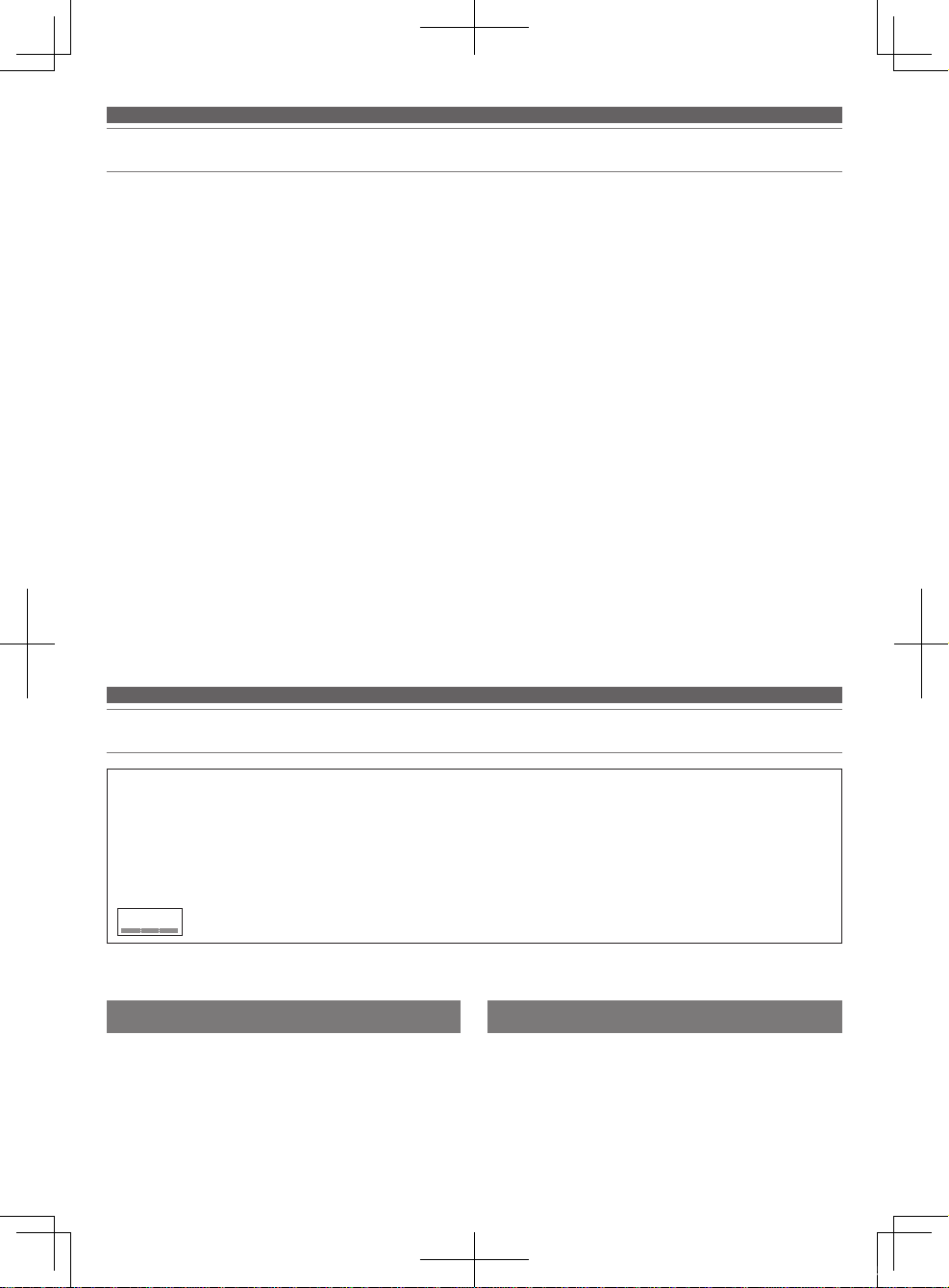
使用上の注意
● ご使用の際は接続機器の取扱説明書も必ずお読みください。
● 万一、接続機器のメモリーなどが消失しても、当社では一切責任
を負いません。
● 交通機関や公共の場所では、他の人の迷惑にならないよう、音量
にご注意ください。
● 接続する際は、必ず機器の音量を最小にしてください。
● 乾燥した場所では耳にピリピリと刺激を感じることがあります。これ
は人体や接続した機器に蓄積された静電気によるもので本製品の
故障ではありません。
● 強い衝撃を与えないでください。
● 直射日光の当たる場所、暖房器具の近く、高温多湿やほこりの多い
場所に置かないでください。また水がかからないようにしてください 。
● 本製品は長い間使用すると、紫外線(特に直射日光)や摩擦によ
り変 色す ることが ありま す。
● 本製品に無理な力を加えた状態で放置しないでください。変形す
る恐 れがありま す。
● コードは必ず付属のコードをご使用ください。それ以外のコードは
動作保証できません。
● 付属のコードを使用する際は、必ずプラグを持って抜き差ししてく
ださい。付属のコードを引っ張ると断線や事故の原因になります。
● 付属のコードを使用しないときは、必ず本製品からコードを外して
くださ い。
● 本製品を使用しないときは、付属しているケースやポーチなどに収
納してください 。
● 付属のコードを接続する際や接続した状態で、プラグ付近に力を加
えると接続端子部分に負担がかかり、パソコン側およびプラグが破
損する恐 れがありま す。
● 付属のコードの抜き差しは、必ずパソコンの電源を切ってから行って
ください。パソコンの誤動作の原因になります。
Bluetooth
製品について
● 本製品を接続中にパソコンが正常に動作しないなど、不具合が生じた場
合は、パソコンの電源を切ってから、再度接続してください。その後、
症状が改善しない場合は、当社サービスセンターへお問い合わせくださ
い。使用し続けると、接続しているパソコンが故障する恐れがあります。
● 本製品は、地上デジタル放送などの DRM(デジタル著作権管理)
で保護された音声には対応しておりません。
● 本製品の機能にある受話は、携帯電話回線を使用した受話に限り有
効です。それ以外(アプリなど利用してパケット通信を介している電話)
は、動作保証できません。
● 本製品の近くに電子機器や発信機(携帯電話など)があると本製品に
ノイズが入る場合があります。その場合は離して使用してください。
● テレビ やラジ オのア ンテナ 付近 で使 用す ると、テレビや ラジオにノイ
ズが入る場合があります。その場合は離して使用してください。
● 内蔵充電式電池を保護するため、半年に 1 度は充電を行うようにして
ください。放置しすぎると充電式電池の持続時間が短くなったり、充
電しなくなったりする 恐れ があります 。
● タップコントロールの操作は 1 本の指で行ってください。ボールペン
や鉛筆など先が鋭いもので操作すると、正しく動作しないだけでなく、
タップコントロールが傷ついたり、破損の原因となる恐れがあります。
● 爪先でタップコントロールにタップ(タッチ)しないでください。爪が
割れたりなどけがの原 因となる恐れがあります。
● タップ コント ロールの 操 作 で 、タップ を 繰り返す 時 は 、タップ の 度 に指
を指定位置から数ミリ程度離すようにしてください。充分に指定位置
から指を離さないと、タップとして認識されない場合があります。
● タップしたときに動作しなかったり、意図しない動作をする場合は、タッ
プしたときに他の指や手の一部、服の裾などが触れていないかをご確認
ください。なお、手袋をしていたり、指先が乾燥している場合や、タッ
プコントロールの表面が汚れていると、正しく動作しないことがあります。
この機器の使用周波数帯では、電子レンジなどの産業・科学・医療用機器のほか第二世代小電力データ通信システム、移動体識別用の構内無線局
(免許を要する無線局)および特定小電力無線局(免許を要しない無線局)並びにアマチュア無線局(免許を要する無線局)が運用されています。
1.この機器を使用する前に、近くで第二世代小電力データ通信システム、移動体識別用の構内無線局および特定小電力無線局並びにアマ
チュア無線局が運用されていないことを確認してください。
2.万一、この機器から別の移動体識別用の構内無線局に対して有害な電波干渉の事例が発生した場合には、速やかに本製品の電源をお切り
ください。そのうえで、当社お客様相談窓口にご連絡頂き、混信回避のための処置についてお問い合わせください。
3.その他、この機器から第二世代小電力データ通信システム、移動体識別用の特定小電力無線局またはアマチュア無線局に対して有害な電
波干渉の事例が発生した場合やご不明な点がございましたら当社お客様相談窓口までお問い合わせください。
この無線機器は 2.4GHz 帯を使用します。
2.4 FH1
変調方式として FH-SS 変調方式を採用し、与干渉距離は10m です。
本製品は日本の電波法の技術基準に適合しています。貼り付けられているラベルはその証明ラベルです。証明ラベルの貼り付けられた製品を総務省
の許可なしに改造、または証明ラベルをはがして使用することはできません。これに違反すると法律により罰せられます。
ほかの機器との同時使用 使用上の注意
Bluetooth
品と同一周波数帯(2.4GHz)の電波を使用する機器の影響によって音
声が途切れるなど電波干渉による障害が発生することがあります。同様
に、本製品の電波がこれらの機器に影響を与える可能性もあるため、下
記の点に注意してください。
3
ATH-DSR7BT_Manual_Book.indb 3 2016/08/23 18:57
搭載機器・無線LANを使用する機器・電子レンジなど、本製
–– 本製品と同一周波数帯(2.4GHz)の電波を使用する機器を離して設置する。
–– 病院内では使用しない。
本製品と接続する機器は、BluetoothSIGの定める
格に適合し、認証を取得している必要があります。
Bluetooth
と接続できない場合や、操作方法や動作が異なる場合があります。
標準規格に適合していても、特性や仕様によっては、本製品
Bluetooth
標準規
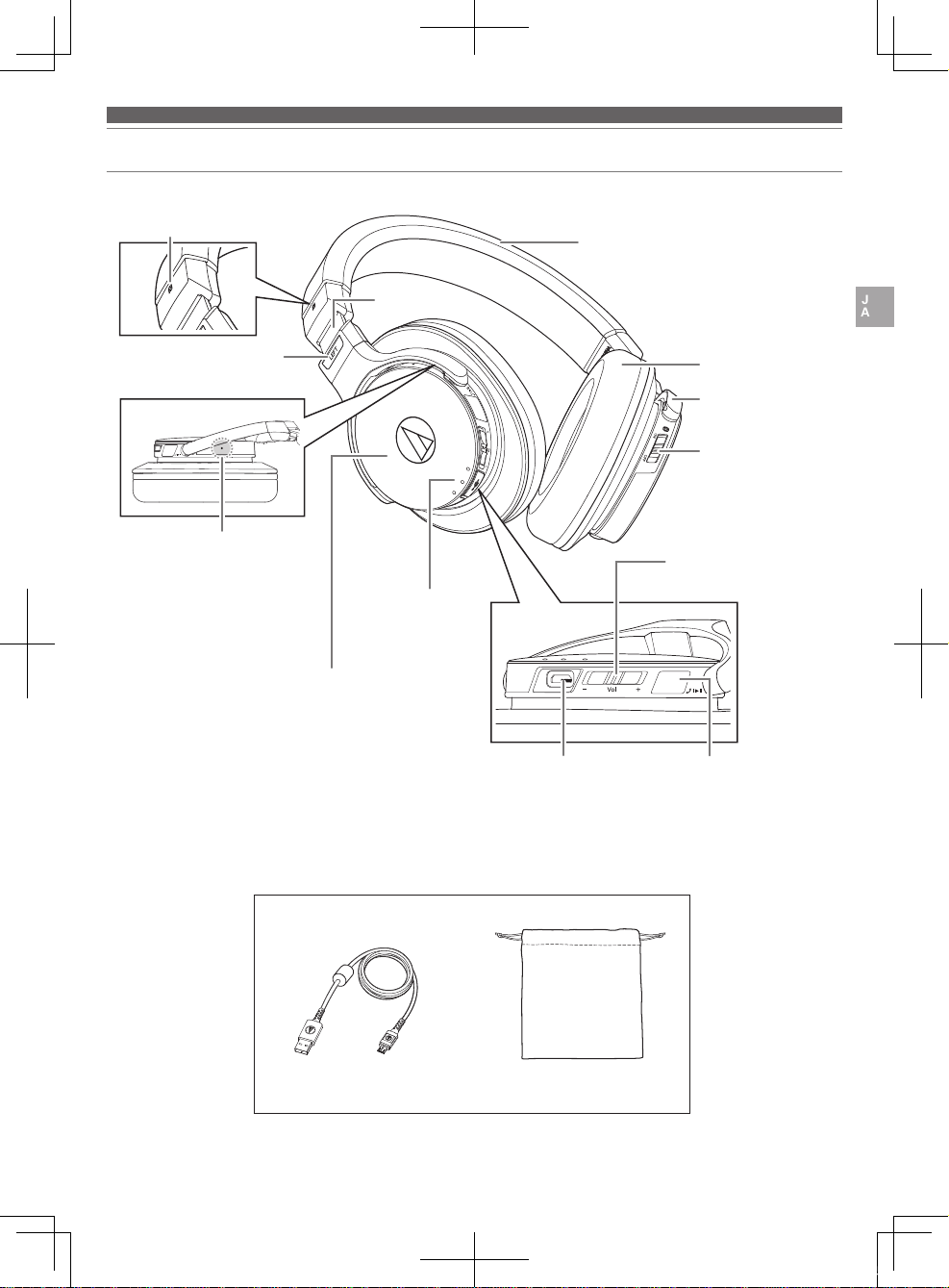
各部の名称と機能
Nマーク
NFCを使用するときに
タッチします 。
ヘ ッド バ ン ド
左/右(LEFT/RIGHT)
表示位置
リ セ ット ボ タ ン
不具合が出た場合は
本製品をリセットします。
ハウジング
スライダー
インジケーター
本製品の電池残量や
動作状況を表示します。
USBコネクタージャック*
付属の専用USBコードをパソコン
に接 続して充電します。また 、パ ソコ
ンと接続時には音楽や動画の音声
を再生 できます。
*実際にはカバーが付いています。
イ ヤ パ ッド
アーム
電 源 スイッチ
電源のON/OFFを
切り替えま す。
ボリュ ー ム コ ント ロ ー ル
スライドさせて音量(+/–)を調
整します 。
タッ プ コ ント ロ ー ル
音楽や動画などの再生、一時
停止や通話の操作などに使用
します 。
JA
●■ 付属品
–––––
•–専用USBコード(2.0m) •– ポーチ
4
ATH-DSR7BT_Manual_Book.indb 4 2016/08/23 18:58
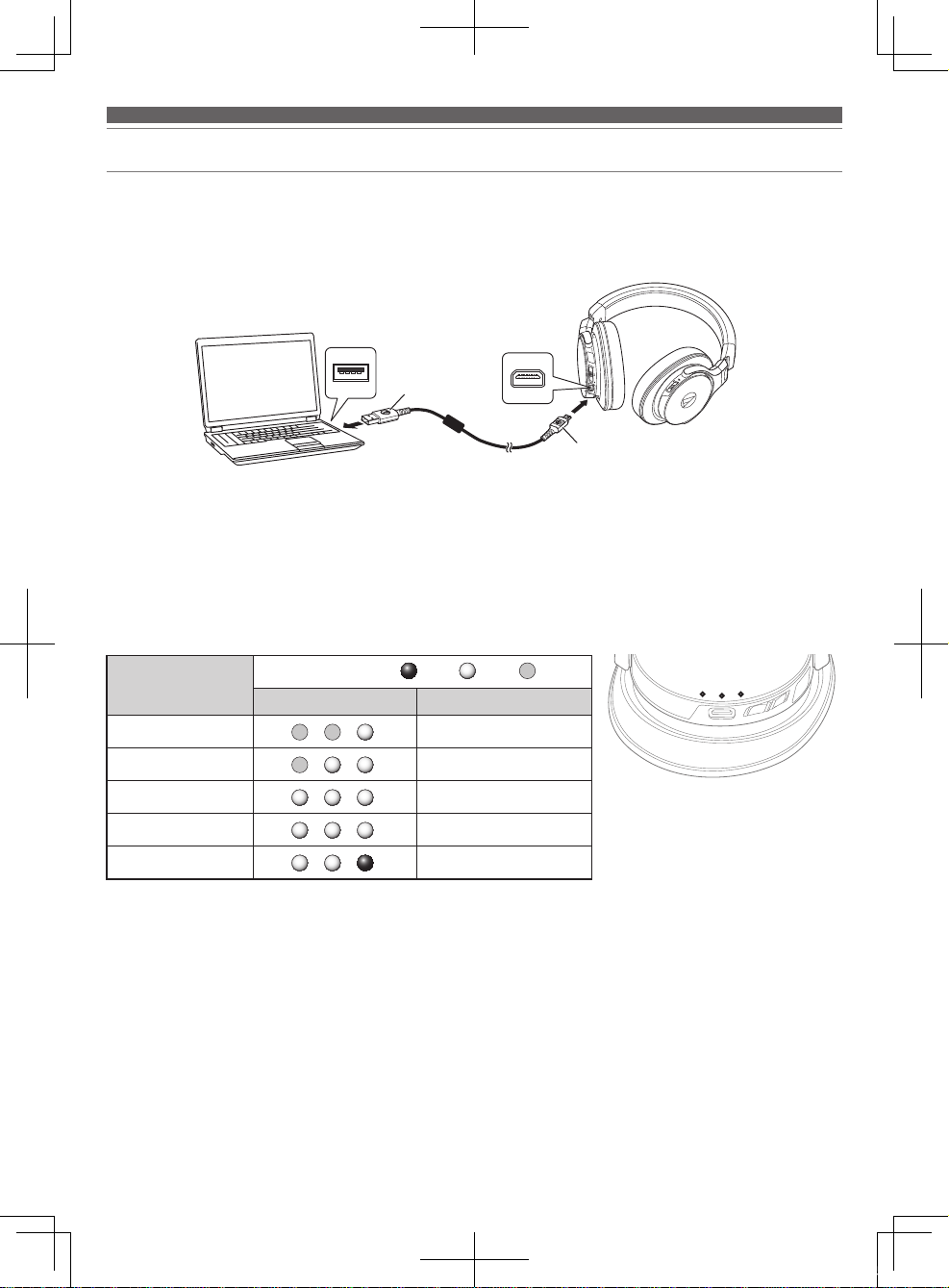
充電のしかた
•初めてご使用になる場合は、充電を行ってください。
•充電式電池の残量が少なくなった場合、本製品のヘッドホンから「ピピッ・ピピッ」と音が鳴り、インジケーターが赤く点滅します。
音が鳴った場合は、充電してください。
•満充電までに必要な充電時間は約4時間です。(使用条件により異なります)
USBポート
パソコン
1. 本製品のUSBコネクタージャックにあるカバーを外します。
2. 付属の専用USBコード(Micro USBType-B側)を本製品のUSBコネクタージャックに接続します。
•付属の専用USBコードは、本製品専用です。他製品に使用したときの動作保証はできません。
3. 付属の専用USBコード(USBType-A側)をパソコンに接続して、充電を開始します。
充電時は、3つのインジケーターが下記のように点灯し、インジケーターの点灯は電池残量を表します。
電池(充電)状態
残量30%未満
残量30〜60%
残量60〜100%
充電完了
充電異常
インジケーター 赤色 –白色 –消灯
表示位置 表示パターン
USBコネクタージャック
USBType-A
専用USBコード
(付属)
真ん中のみ点滅
左のみ点滅
MicroUSBType-B
点滅
点灯
早い点滅
•充電異常は電池の不具合によるものです。パソコンから取り外して、当社サービスセンターへお問い合わせください。
4. 充電完了後、専用USBコード(USBType-A側)をパソコンから取り外します。
5. 専用USBコード(MicroUSB Type-B側)を本製品のUSBコネクタージャックから取り外し、カバーをしっかりと閉めます。
5
ATH-DSR7BT_Manual_Book.indb 5 2016/08/23 18:58
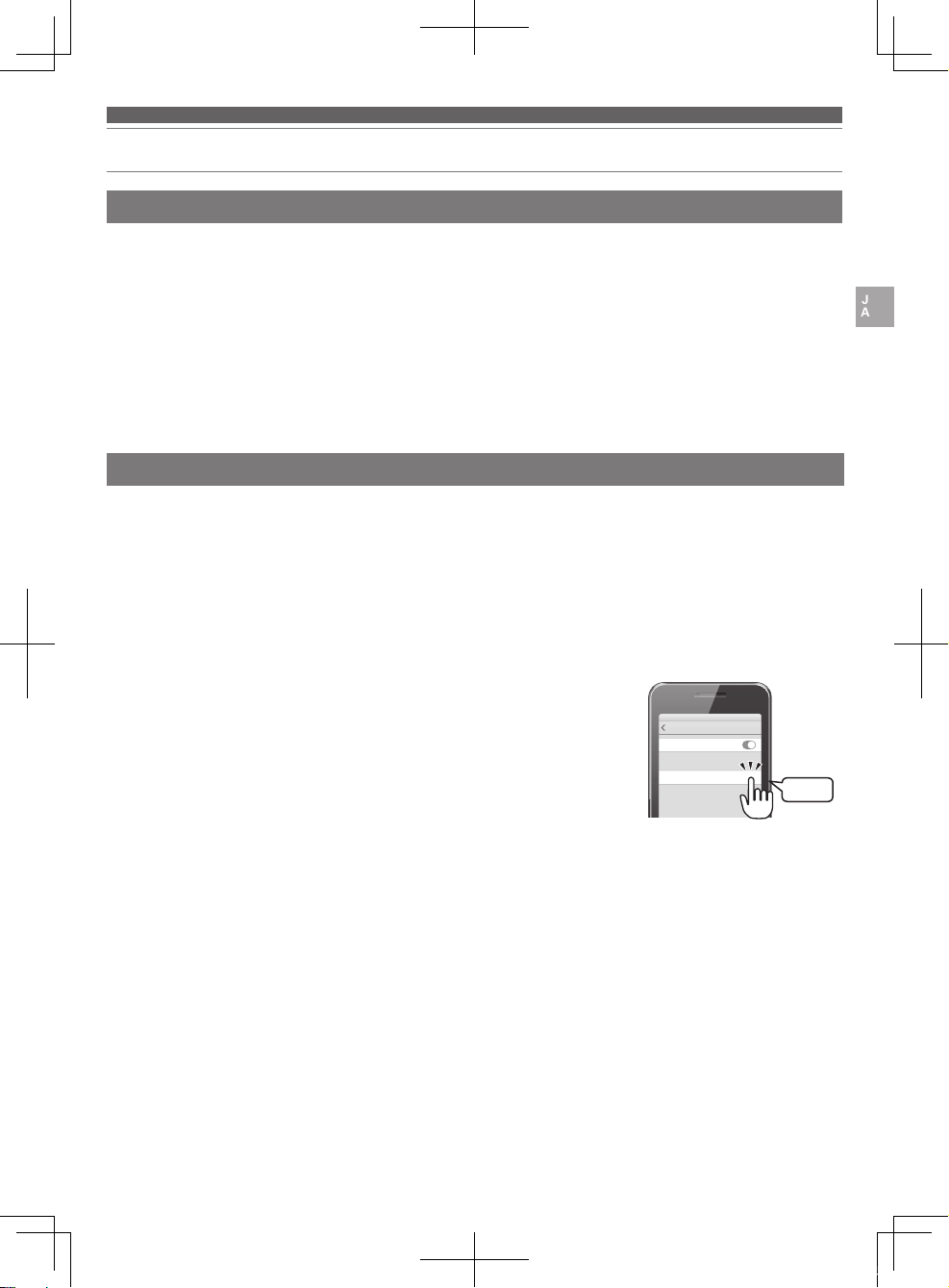
®
Bluetooth
接続のしかた
ペアリングについて
本製品と
Bluetooth
機器を接続する場合は、本製品とペアリング(登録)する必要があります。一度ペアリングをすれば、再び
ペアリングする必要はありません。
ただし、以下の場合は再度ペアリングが必要です。
Bluetooth
•
機器の接続履歴から削除された場合
•本製品を修理に出した場合
•9台以上のペアリングをした場合
(本製品は合計8台までペアリングすることができます。8台分をペアリングしたあとに、新たな機器をペアリングすると、8台
の中で接続した日時が最も古い機器のペアリング情報が、新たな機器の情報で上書きされます。)
ペアリング のしかた
JA
Bluetooth
•
•
Bluetooth
機器の取扱説明書も併せてお読みください。
機器を本製品から1m以内に置いてペアリングを行ってください。
•音を聴きながらペアリングを確認する場合は、本製品を装着してください。
1. 本製品の電源が切れている状態から電源スイッチをONにします。
•ペアリング(機器検索中)のインジケーター表示については「インジケーターの表示について」(p.12)を参照してく
だ さ い 。
•ペアリング開始を知らせる音が鳴ります。
2. 接続する
Bluetooth
本製品を検索すると
Bluetooth
•
3.「ATH-DSR7BT」を選択し、接続する機器に登録します。
•機器によっては、パスキーを要求される場合があります。その場合は、「0000」を
入力してください。パスキーは、パスコード、PINコード、PINナンバー、パスワード
機器でペアリング操作を行い、本製品を検索します。
Bluetooth
機器に「ATH-DSR7BT」と表示されます。
機器の使いかたは、機器の取扱説明書をお読みください。
設定
Bluetooth
自分のデバイス
ATH-DSR7BT
Bluetooth
と呼ばれる場合が あります。
•音が鳴るとペアリングが正常に行われ、ペアリングが完了します。
選択
6
ATH-DSR7BT_Manual_Book.indb 6 2016/08/23 18:58
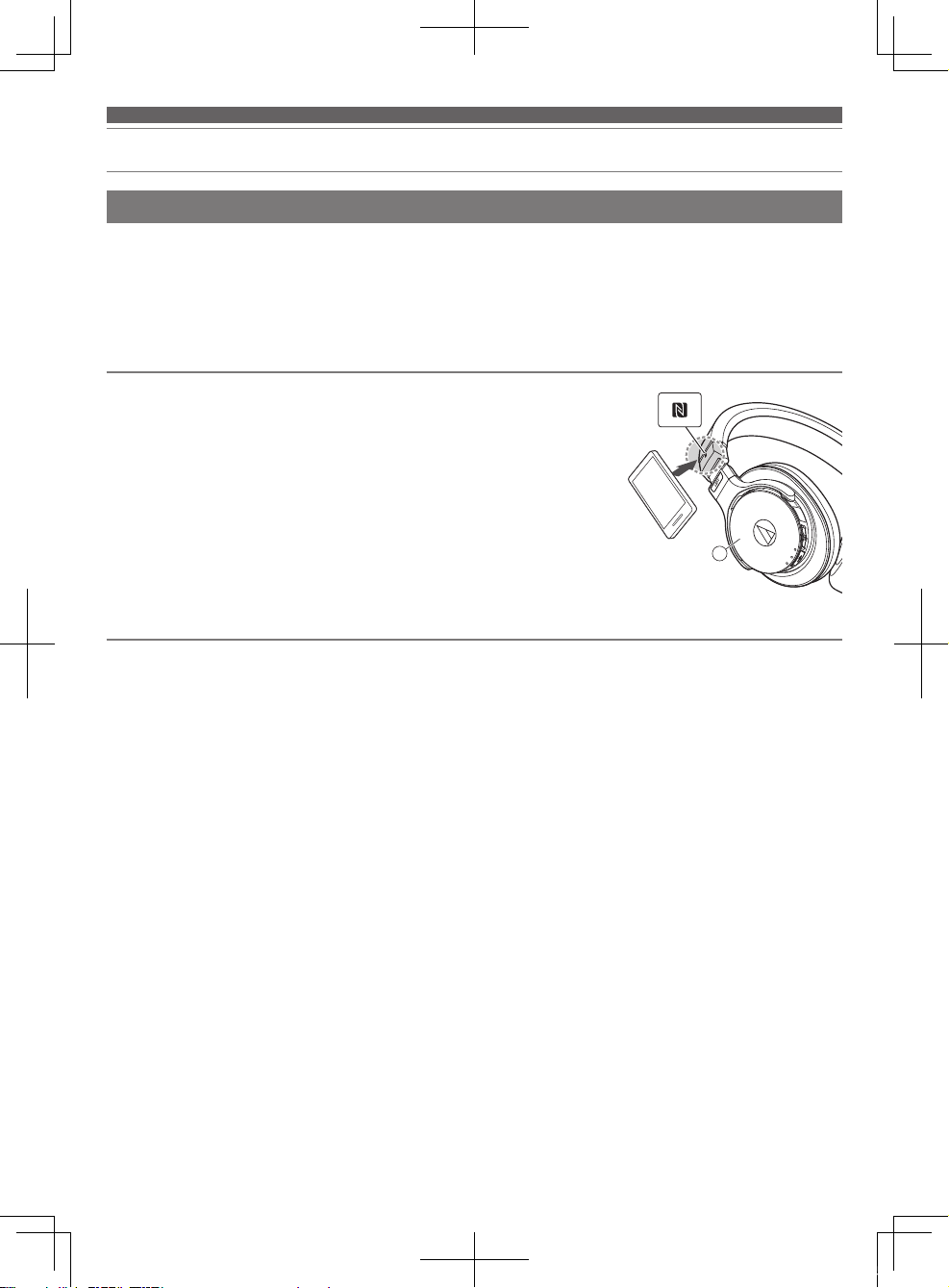
Bluetooth
接続のしかた
NFC 機能を使用したペアリングについて
NFCとは、携帯電話やICタグなど、さまざまな機器間で近距離無線通信を行うための技術です。指定の場所に「タッチするだ
け」で、簡単にデータ通信が可能となります。NFC機能を使用すると、本製品では
対応する機器:NFC対応
対応するOS:AndroidOS
NFC対応
音を聴きながらペアリングを確認する場合は、本製品を装着してください。
1. ご使用のNFC対応
2. 本製品の電源が切れている状態から電源スイッチをONにします。
3. 本製品のNマークの上部箇所(右図を参照)を目印にNFC対応
Bluetooth
•ご使用のNFC対応
機器をタッチし、NFC対応
•NFC対応
ご使用のNFC対応
•音が鳴るとペアリングが正常に行われ、ペアリングが完了します。
Bluetooth
Bluetooth
機器
機器とペアリングする
Bluetooth
Bluetooth
Bluetooth
機器のNFC機能を有効にします。
機器の取扱説明書もお読みください。
Bluetooth
機器側のタッチする位置や接続の完了方法については、
機器側で接続を完了します。
機器の取扱説明書をお読みください。
Bluetooth
Bluetooth
機器とのペアリングができます。
L
接続を解除する
接続を解除するには、もう一度NFC対応
Bluetooth
機器を本製品にタッチします。
7
ATH-DSR7BT_Manual_Book.indb 7 2016/08/23 18:58
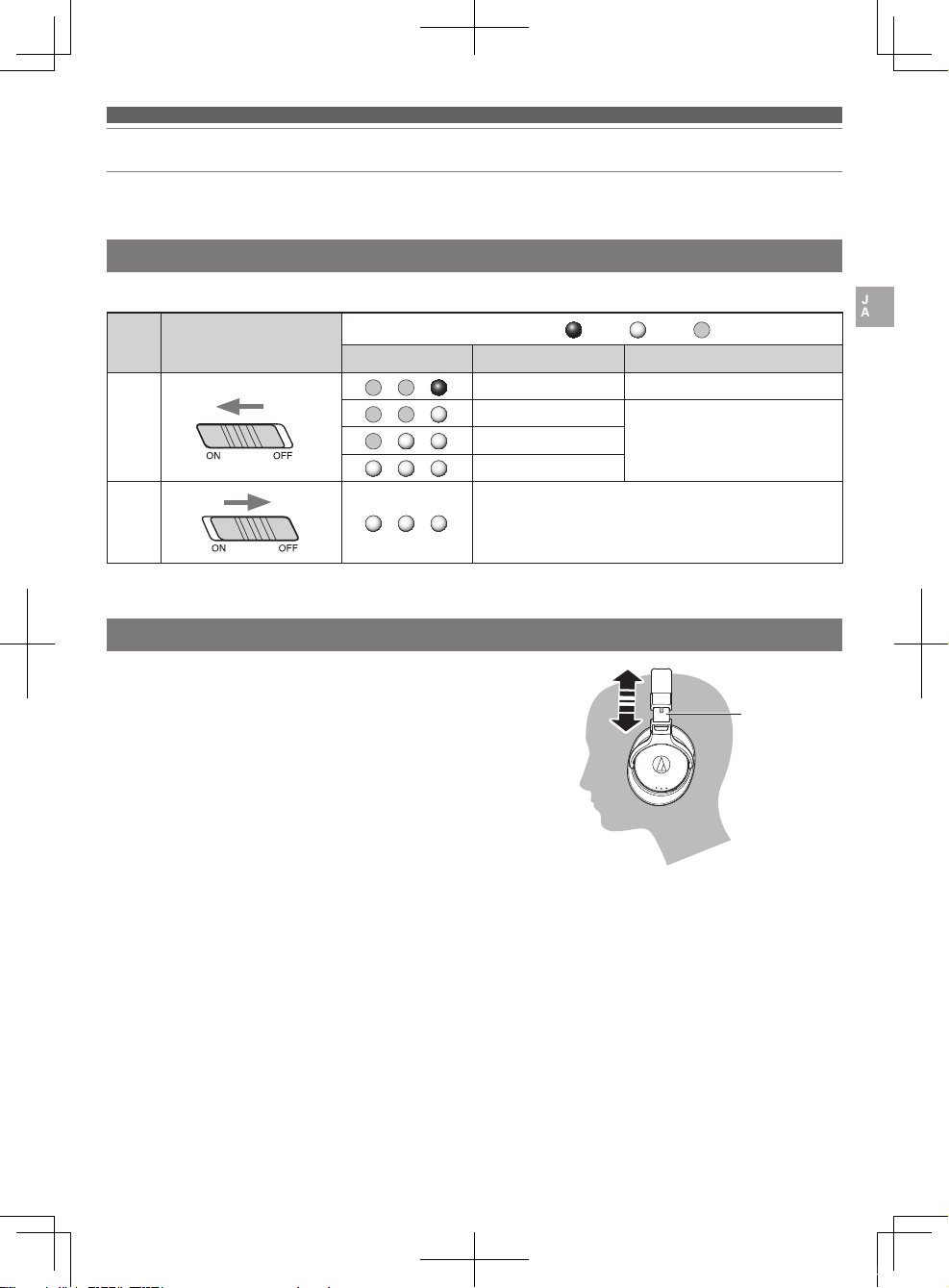
使いかた
本製品は、
また、
Bluetooth
Bluetooth
接続を行い音楽再生や着信を受けることができます。用途に合わせてご使用ください。
機器のアプリケーションなどの動作は保証できませんので、あらかじめご了承ください。
電源 ON / OFF
電源スイッチをON/OFFに動かします。
電源 電源スイッチ操作
表示位置 電池(充電)状態 表示パターン
ON*
OFF*
*本製品を装着している場合は、オン・オフが切り替わることを知らせる音が鳴ります。
インジケーター –赤色 ––白色 ––消灯
電池残量が少ない 5秒おきに点滅
残量30%未満
残量30~60%
残量60~100%
3つのインジケーターが点滅しながら左から右へ消灯します。
装着のしかた
本製品の“L(左)”の表示側を左耳に、“R(右)”の表示側を右耳に装着し、
イヤパッドが耳全体を覆うようにスライダーを上下にスライドさせ、
ヘ ッド バ ンド を 調 整 し ま す 。
JA
3秒点灯してから、ペアリングの
インジケーター表示に切り替わ
ります 。
スライダー
8
ATH-DSR7BT_Manual_Book.indb 8 2016/08/23 18:58
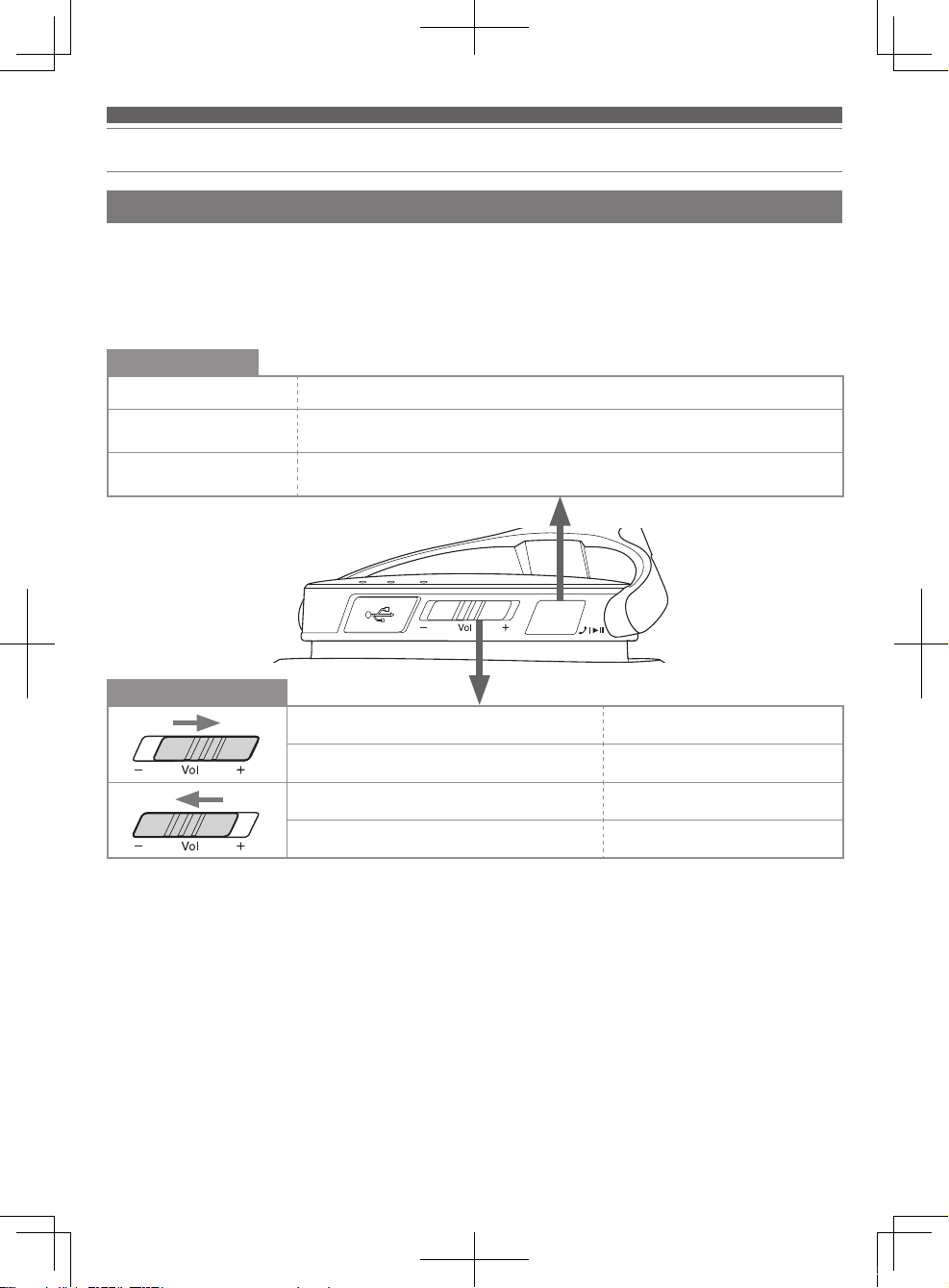
使いかた
音楽 を聴く
•初めて接続をする場合は、本製品と接続する機器を
ださい。一度ペアリングを行った場合は、本製品の電源をONにして、
Bluetooth
でペアリングを行うか、またはNFCでペアリングを行ってく
Bluetooth
機器の
Bluetooth
接続をONにしてくだ
さい。
•接 続した
Bluetooth
機器の取扱説明書に従って、音楽を再生してください。
本製品では下記の操作ができます。
タッ プ コ ント ロ ー ル
タップ ( タッチ する ) 音楽や動画などの再生、一時停止をします。*
ダブルタップ(2回短押し) 電池残量を表示します。インジケーター表示は電源スイッチON時と同様です。(p.8)
ロングタップ(長押し)
(約4秒)
接続機器によっては、音声認識機能(iOS機器に搭載しているSiriなど)が起動します。
1
ボリュ ー ム コ ント ロ ー ル
短 く ス ラ イド さ せ る 音量が1段階大きくなります。*
長くスライドさせる(約2秒) 次の曲に送ります。*
短 く ス ラ イド さ せ る 音量が1段階小さくなります。*
1
2
2
長くスライドさせる(約2秒) 前の曲に戻ります。*
*1 一部のスマートフォンでは、音楽や動画の再生、一時停止、曲の送り/戻しなどの操作ができない場合があります。
*2 ボリュームコントロールをスライドするたびに音が鳴ります。音量が最大/最小になると低い音が鳴ります。
• 接続機器によっては、本製品と接続機器の音量調整がうまく連動しない場合があります。
1
9
ATH-DSR7BT_Manual_Book.indb 9 2016/08/23 18:58
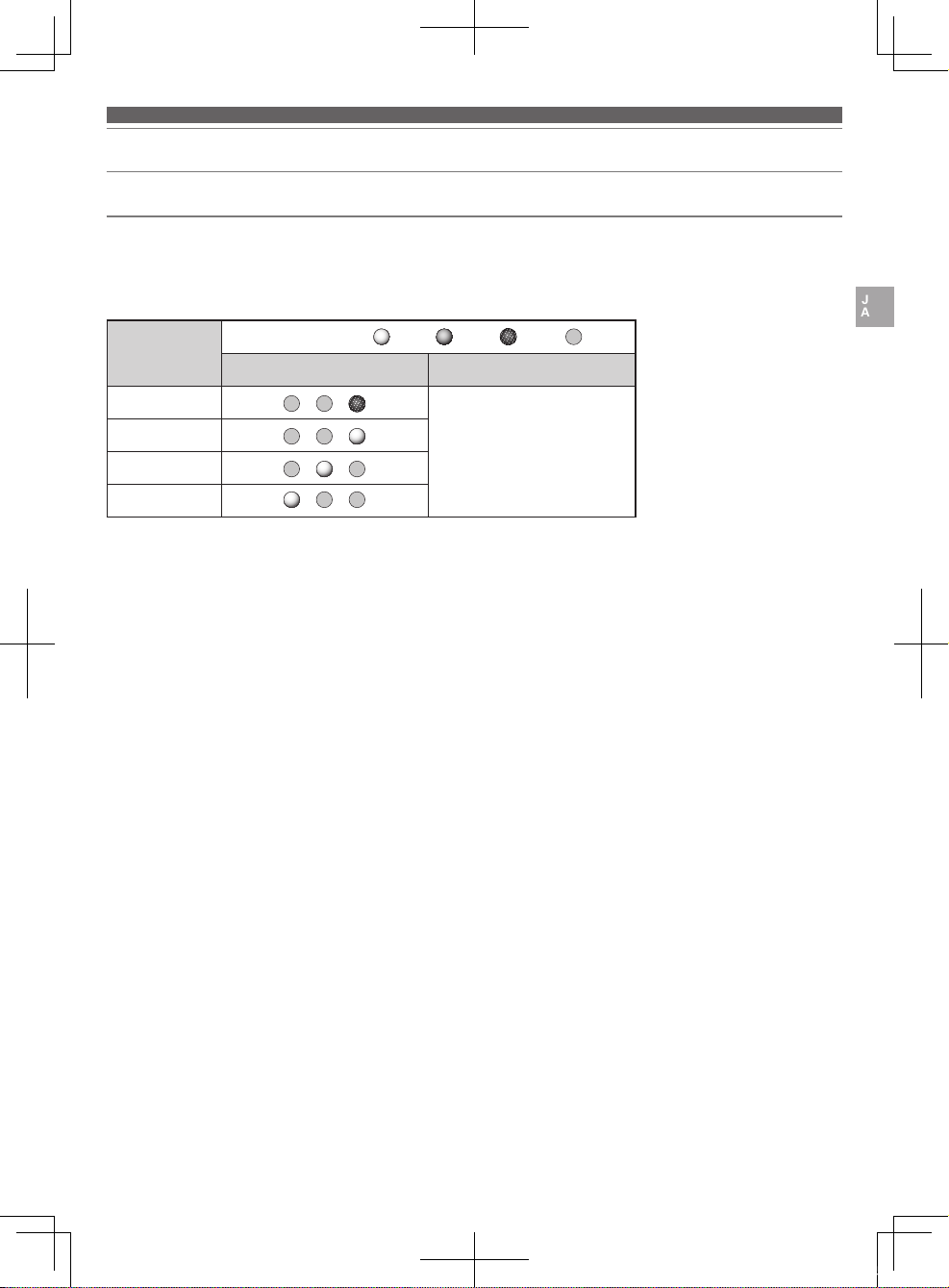
使いかた
対応コーデックについて
本製品は、Qualcomm®aptX™HDaudio(以降aptXHD)/Qualcomm®aptX™audio(以降aptX)/AAC/SBCコー
デックに対応しています。ペアリングの際、接続する
いずれかが選択されます。
再生コーデックごとにインジケーター表示も変化します。
インジケーター ––白色 ––青色 ––紫色 ––消灯
再 生コー デック
表示位置 表示パターン
aptX–HD
Bluetooth
機器により自動的にaptXHD/aptX/AAC/SBCコーデックの
JA
aptX
AAC
SBC
aptXHD再生時、環境によって音切れが起こる場合は、aptXHD非対応モードに切り換えることによって接続するコーデックが
切り換わり、音切れを解消できる場合があります。接続されるコーデック(aptX、AAC、SBC)は接続機器によって異なります。
•●aptX●HD非対応モードに切り換えるには
1. 電源OFFの状態で、ボリュームコントロールを「–」側にスライドしたまま、電源スイッチをON側にスライドする。
2. 電源をONにする、またはタップコントロールをダブルタップすることで電池残量を表示する。
• 右のインジケーターが青色になっていることを確認してください。
•●●通常(aptX●HD対応)モードに戻す(切り換える)には
1. 電源OFFの状態で、ボリュームコントロールを「+」側にスライドしたまま、電源スイッチをON側にスライドする。
2. 電源をONにする、またはタップコントロールをダブルタップすることで電池残量を表示する。
• 右のインジケーターが白色になっていること(通常のインジケーター表示)を確認してください。
3秒おきに点滅
10
ATH-DSR7BT_Manual_Book.indb 10 2016/08/23 18:58
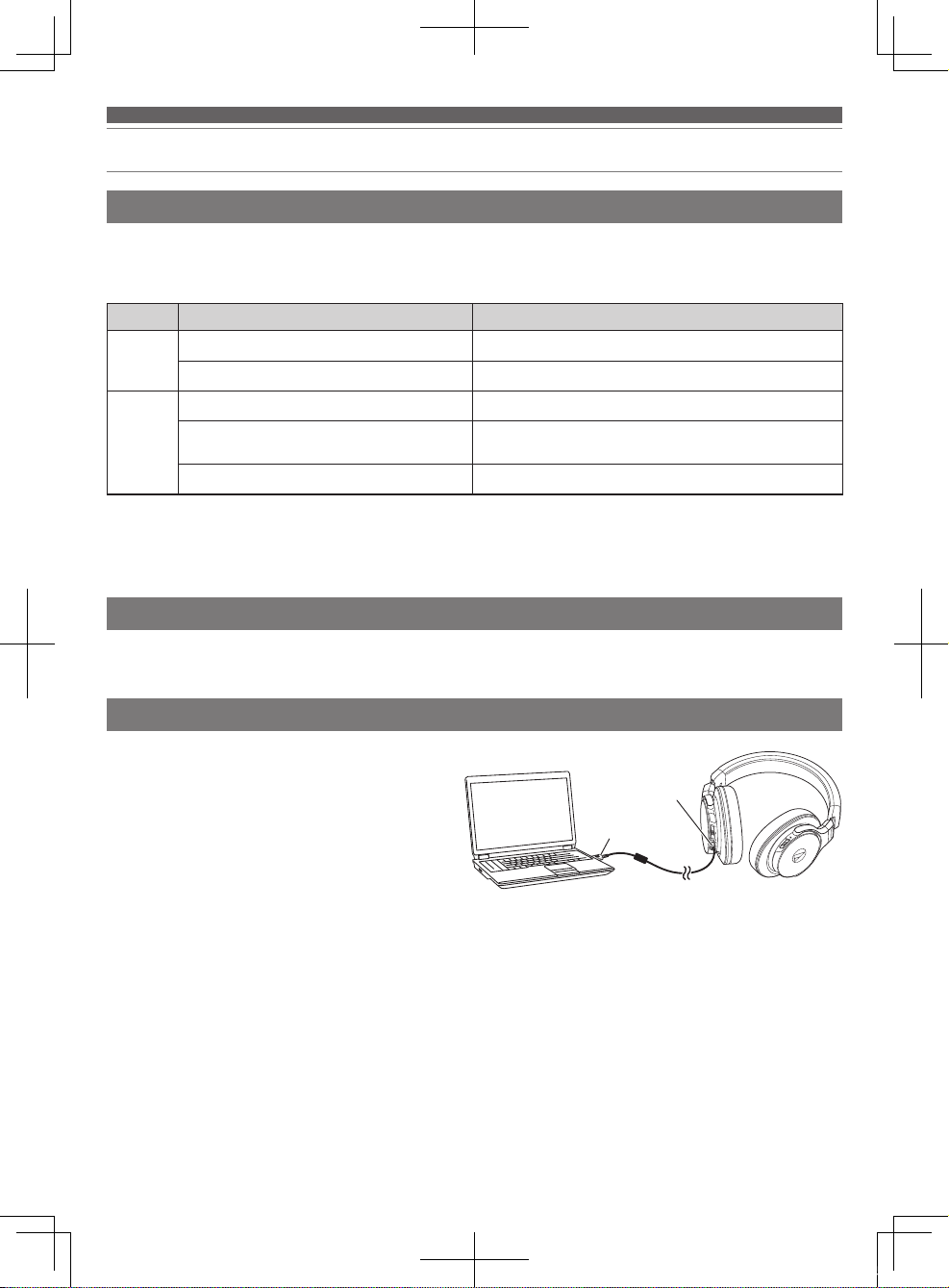
使いかた
通話する
•
Bluetooth
Bluetooth
•
•音楽再生中に着信があった場合は、音楽が一時停止します。通話が終了すると、音楽再生が再開します。*
機器に電話機能が搭載されている場合、本製品を使用して通話ができます。
機器が着信すると、本製品から着信音が鳴ります。
1
状況
着信時
通話中
*1 接 続して いる
*2「ピッ」と音が鳴ったらタップコントロールから指を離してください。
• 一部のスマートフォンでは、上記通話時の操作ができない場合があります。
動作 操作
タップコントロ ー ル をタップ 電話を受けます。
タップコントロールをロングタップ(約2秒) 着信を拒否します。
タップコントロールをダブルタップ(2回短押し) 通話を終了します。
タップコントロールをロングタップ(約2秒)
ボリュームコントロールをスライド 通話音 量(+/-)を 変更します。
Bluetooth
機器によっては音楽再生が再開しない場合があります。
ロングタップ(約2秒)するたびに、
携帯電話での通話⇔本製品での通話に切り換わります。*
Bluetooth
接続してい る
オートパワーオフ機能
本製品は、電源がONの状態で、5分間機器と接続しない状態が続くと自動的にOFFになります。
USB接続で再生する
本製品はパソコンと接続すると、充電と同時にプレーヤー
ソフトにて96kHz/24bitまでの音源を再生できます。
•パソコンの取扱説明書も併せてお読みください。
•パ ソコンの ハ ードウェア 、ソフトウェアの構成 によっ
ては、テクニカルデータの「パソコン接続時の仕様」
(p.15)に該当しているパソコンであっても、動作し
ない場合があります。
1. 本製品のUSBコネクタージャックに専用USBコード
(MicroUSBType-B側)を接続します。
2. 専用USBコード(USBType-A側)をパソコンのUSBポートへ接続します。
3. パソコンの電源を入れます。
4. パソコン上で使用設定を行います。
•接続したパソコンのOSに合わせて別紙の「セットアップマニュアル(パソコンの設定)」を参照し、パソコンの設定を行って
くださ い 。
5. 「装着のしかた」(p.8)を参照し、本製品を装着します。
6. 接 続してい るパソコ ンの プレー ヤーソフトを 再 生します 。
•本製品、パソコンまたはプレーヤーソフトの音量設定でお好みの音量に調整してご使用ください。
•パソコン接続時に本製品の電源スイッチおよびタップコントロールの操作はご使用できません。
•パソコン接続時にヘッドセットとしてのご利用はできません。
MicroUSB
Type-B
USBType-A
2
11
ATH-DSR7BT_Manual_Book.indb 11 2016/08/23 18:58
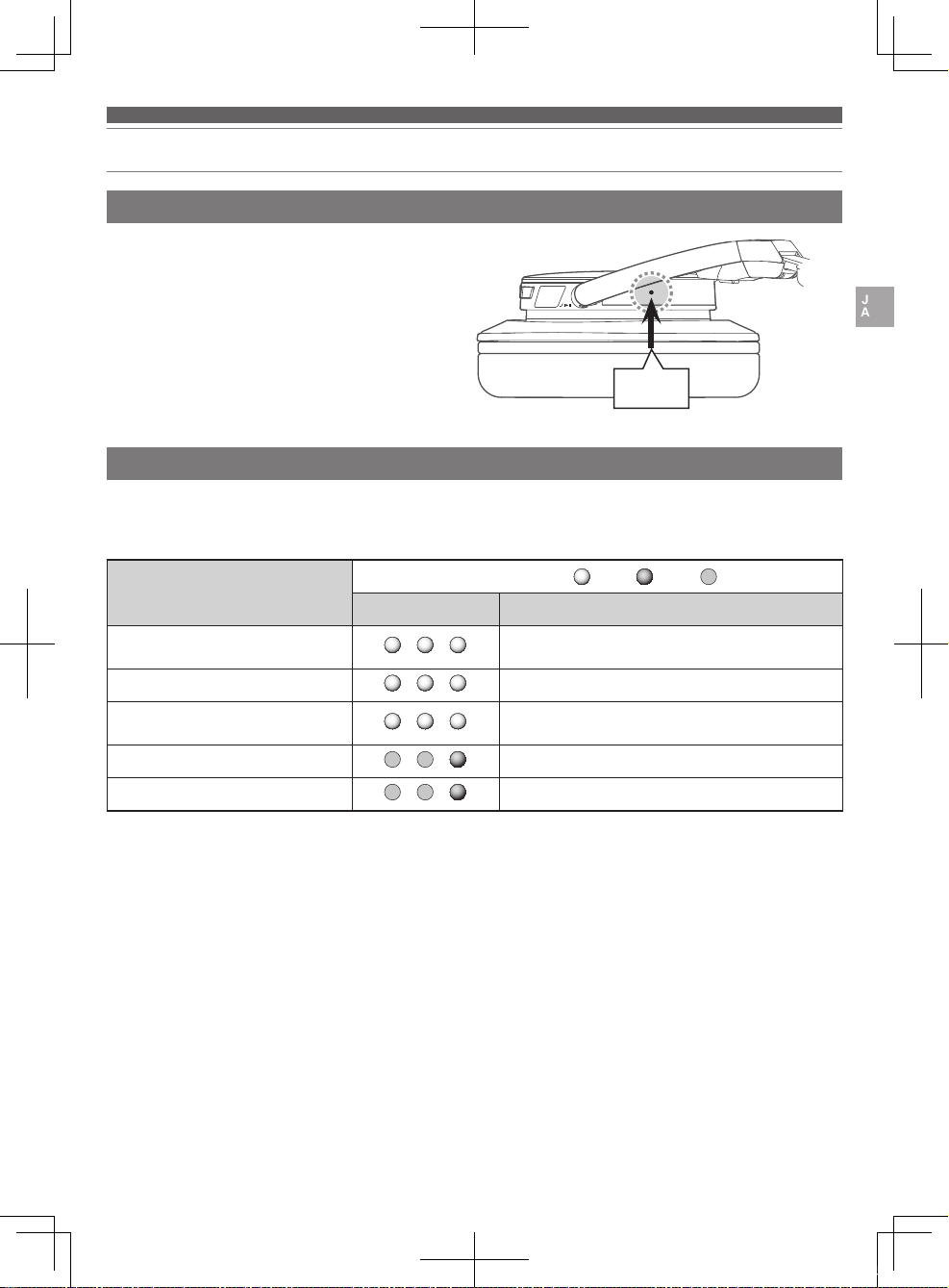
使いかた
リ セ ット 機 能
本製品が動作しないなど、不具合が生じた場合は本製
品のリセットスイッチを短押しすることで症状が改善し
ます。改善しない場合は、お手数ですが当社サービスセ
ンターまでお問い合わせください。リセットしても、ペア
リング設定や音量などは初期化されません。
•硬すぎる金属、先端が尖ったものを使用したり、強く
押しすぎないでください。故障の原因になります。
短押し
インジケーター表示について
本製品のインジケーターの点滅・点灯表示により、下記の動作状態を表しています。なお、USB接続時の電池(充電)状態を表
すインジケーター表示は「充電のしかた」(p.5)を、対応コーデックごとのインジケーター表示は「音楽を聴く」の「対応コ
ーデックについて」(p.10)を参照してください。
JA
動作状態
ペアリング(機器検索中)
接続待ち
接続中
着信中
通話中
インジケーター –白色 ––青色 ––消灯
表示位置 表示パターン
右から左へ順番に点灯→すべて消灯→左から右へ順番に
点灯→すべて消灯、を繰り返す。
3秒おきに点滅
右から左へ順番に点灯→3秒間すべて消灯→左から右へ
順番に点灯→3秒間すべて消灯、を繰り返す。
点滅
3秒おきに点滅
12
ATH-DSR7BT_Manual_Book.indb 12 2016/08/23 18:58
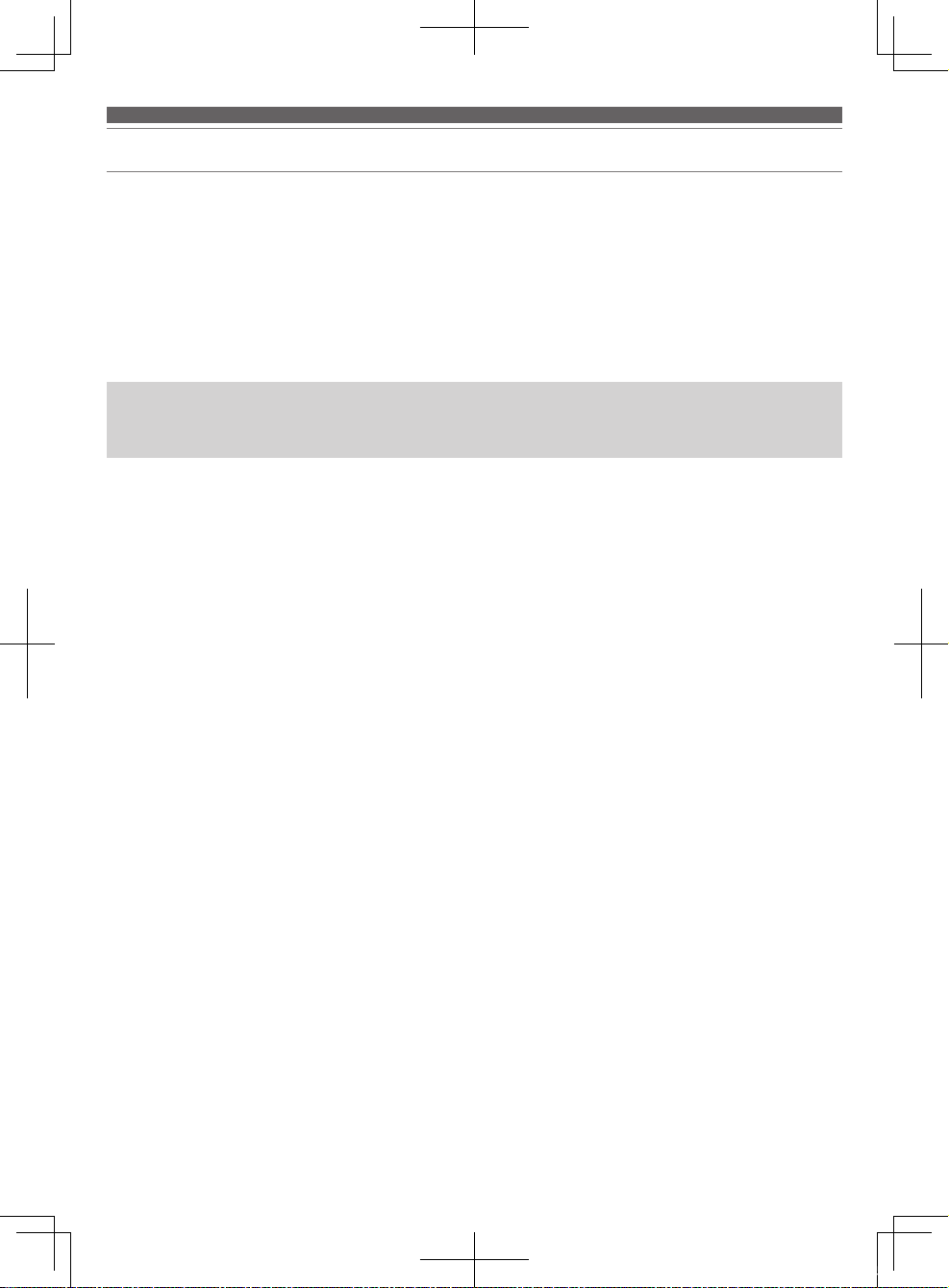
お手入れのしかた
長くご使用いただくために各部のお手入れをお願いいたします。お手入れの際は、アルコール、シンナーなど溶剤類は使用し
ないでくだ さい 。
•本体は乾いた布で汚れを拭いてください。
•コードが汗などで汚れた場合は、使用後すぐに乾いた布で拭いてください。汚れたまま使用すると、コードが劣化して固くな
り、故障の原因になります。
•コードのUSB端子が汚れた場合は、乾いた布で拭いてください。USB端子が汚れたまま使用すると、音とびや雑音が入る
場 合があります 。
•イヤパッド、ヘッドバンドの汚れは乾いた布で拭いてください。イヤパッド、ヘッドバンドに汗または水が付着すると色落ちす
る場合があります。その際は乾いた布で拭き取り、陰干しすることをおすすめします。
•長い間ご使用にならない場合は、高温多湿を避け、風通しの良い場所に保管してください。
•イヤパッドは消耗品です。保存や使用により劣化しますので、お早めに交換してください。イヤパッドの交換や、
そのほか修理については当社サービスセンターへお問い合わせください。
13
ATH-DSR7BT_Manual_Book.indb 13 2016/08/23 18:58
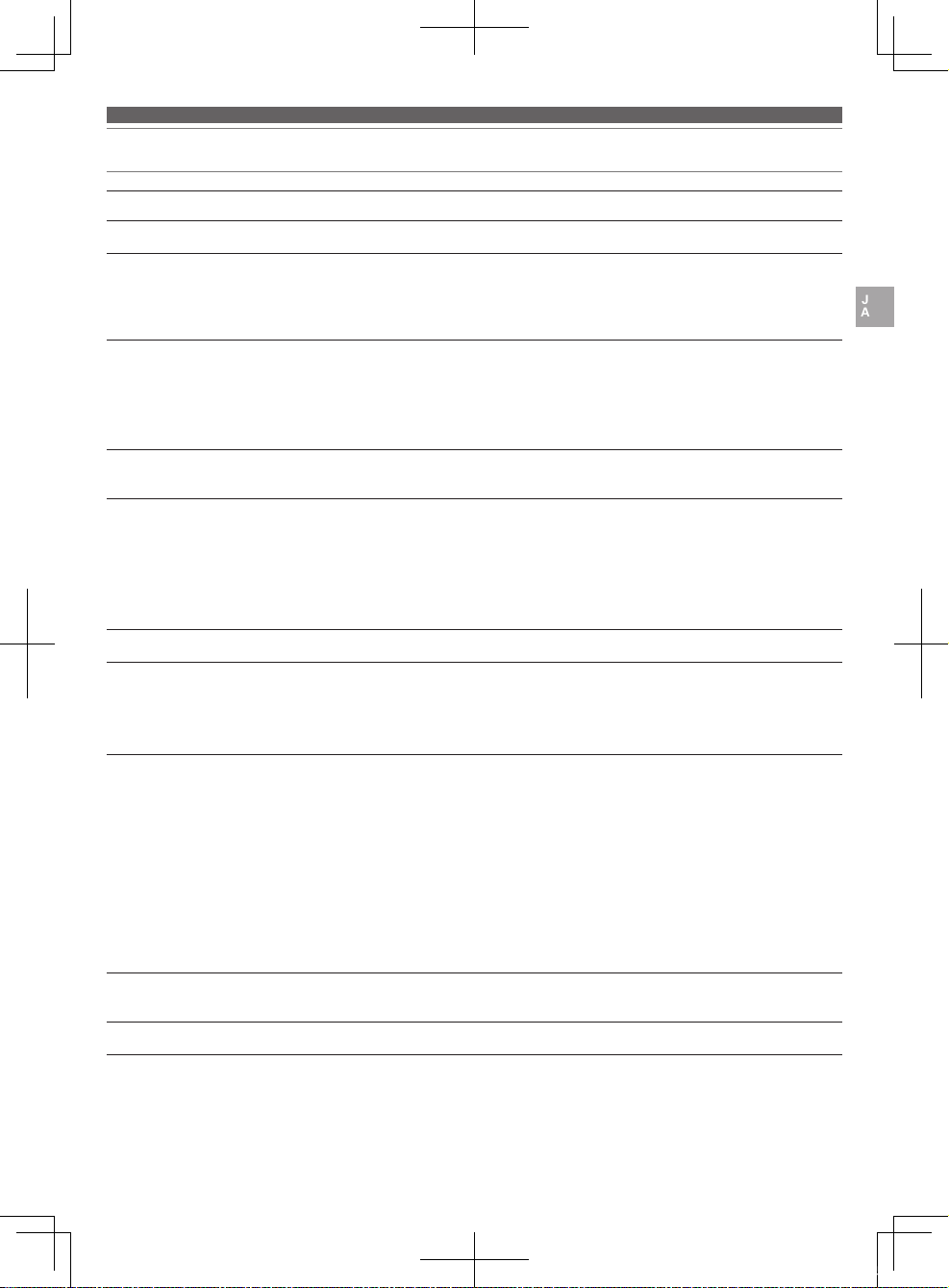
故障かな?と思ったら
問題 解決方法
電源が入らない。 •本製品を充電してください。
ペアリングができない •
音が出ない/音が小さい •本製品と
USB接続時に音が出ない/
音が小さい
音が割れる/ノイズが出る/
音が途切れる
aptX接続時に音が途切れる •
相手の声が聞こえない/
相手の声が小さい
NFCでペアリングができない •ご使用の機器がNFC対応
タップ コ ント ロ ー ル が
正しく動作しない
本製品の充電ができない •付属の専用USBコードを確実に接続して充電してください。
Bluetooth
•本製品と
•
Bluetooth
取扱説明書をお読みください。
•本製品と
•HFP/HSP接続の場合は、A2DP接続に切り換えてください。
•本製品と
•
Bluetooth
•パソコンの音声出力が正しく設定されていることをご確認ください。
•本製品、パソコンまたはプレーヤーソフトの音量を大きくしてください。
•本製品と
•本製品から電子レンジ、無線LANなどの機器を離してください。
•本製品からテレビ、ラジオやチューナー内蔵機器を離してください。これらの機器に
影響を与える場合があります。
•
Bluetooth
•本製品と
Bluetooth
•本製品と
•本製品と
•A2DP接続の場合は、HFP/HSP接続に切り換えてください。
•
Bluetooth
•ご使用のNFC対応
•NFC対応
•ご使用のNFC対応
十分なNFC感度がない場合があります。その場合は、ご使用のNFC対応
機器の取扱説明書をお読みください。
•ご使用のNFC対応
ります。接続が完了するまで、本製品とNFC対応
ださい。
•NFCの接続を正常に行うために、NFC対応
くださ い 。
•爪の部分でタップしていないか、タップした指先が極端に乾燥していないかをご確認
のうえ、正しく操作してください。
機器の通信方式がVer.2.1+EDR以上であることをご確認ください。
Bluetooth
Bluetooth
Bluetooth
Bluetooth
Bluetooth
Bluetooth
Bluetooth
Bluetooth
Bluetooth
機器の距離を1m以内に近づけてください。
機器のプロファイルを設定してください。設定方法は、
機器の電源を入れてください。
機器の音量を大きくしてください。
機器の間に障害物を無くし、距離を近づけてください。
機器の音声出力先を
機器の音量を小さくしてください。
機器のイコライザー設定をオフにしてください。
機器の間に障害物を無くし、距離を近づけてください。
機器の設定でaptXコーデックをオフにして接続してください。
機器の電源を入れてください。
機器の音量を大きくしてください。
機器の音声出力先を
Bluetooth
機器の正しい位置に本製品をタッチしてください。
Bluetooth
Bluetooth
Bluetooth
Bluetooth
Bluetooth
機器のNFC機能を有効にしてください。
機器によっては、ワンタッチで本製品を接続するのに
機器によっては、NFCの通信に時間がかかる場合があ
接続に切り換えてください。
接続に切り換えてください。
機器かどうかご確認ください。
Bluetooth
Bluetooth
機器をケースから取り外して
Bluetooth
機器の
Bluetooth
機 器 をタッチし続 け てく
JA
•
Bluetooth
• 不具合が解消されない場合は、本製品をリセットしてください。リセットは「使いかた」の「リセット機能」(p.12)を参照してください。
機器の操作に関しては、機器により操作が違うため、お持ちの
Bluetooth
機器の取扱説明書をお読みください。
14
ATH-DSR7BT_Manual_Book.indb 14 2016/08/23 18:58
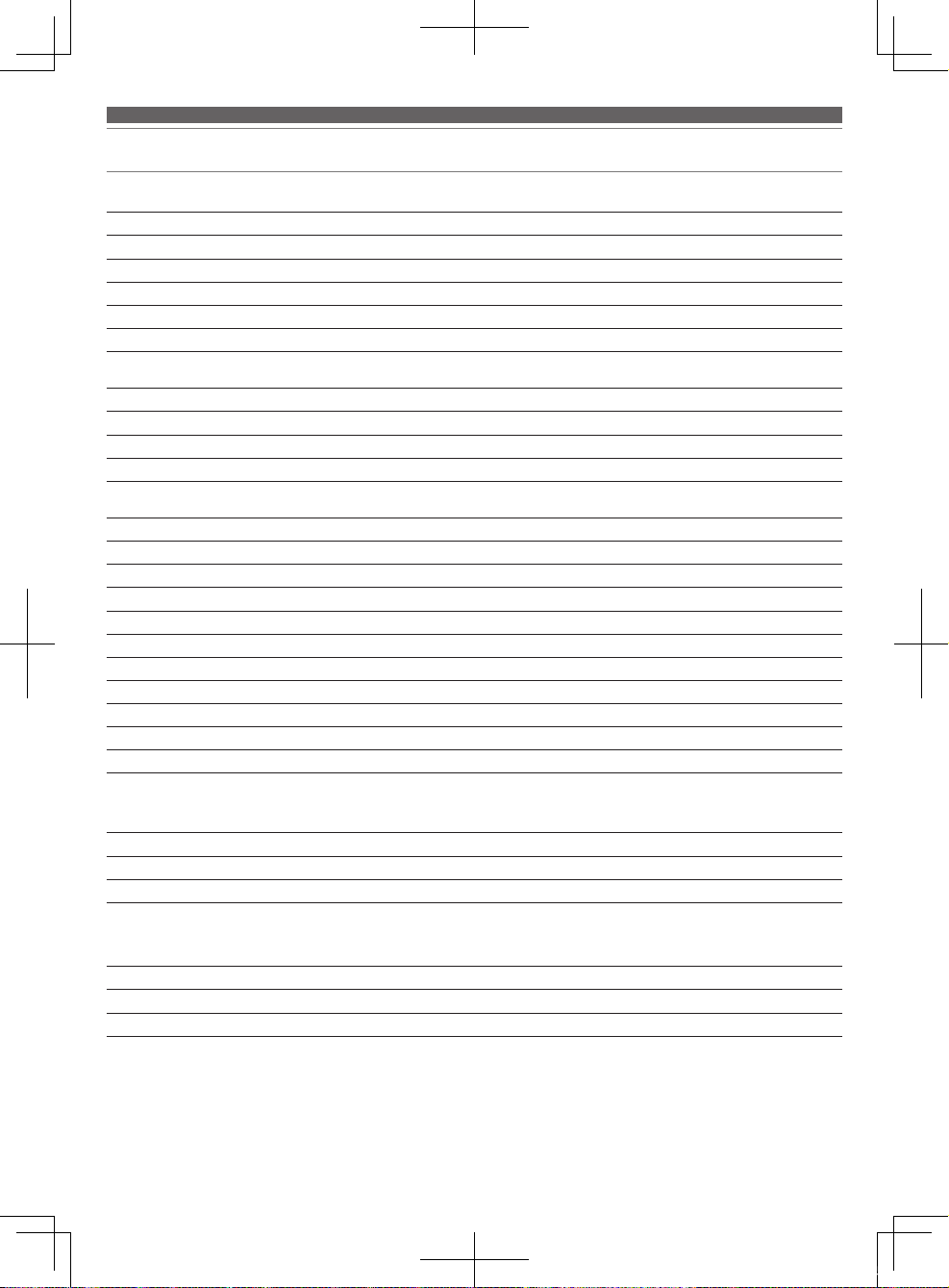
テクニカルデータ
ヘ ッド ホ ン 部
型式
ドライバー
出力音圧レベル
再生周波数帯域
インピーダンス
入力端子
マイクロホン部
型式
指向性
感度
周波数帯域
密 閉 ダ イ ナ ミック 型
φ45mm
100dB/mW
5~40,000Hz
35Ω
MicroUSBType-B
エ レ クト レ ット コ ン デ ン サ ー 型
全指向性
-44dB(1V/Pa、at1kHz)
50~4,000Hz
Bluetooth
通信方式
出力
最大通信距離
使用周波数帯域
変調方式
対応
対 応 コ ー デック
対応コンテンツ保 護
対応サンプリング周波数
対 応 ビ ット 数
伝送帯域
接続時の仕様
Bluetooth
プロファイ ル
パソコン接続時の仕様(動作環境)
パソコン
CPU
RAM
対応OS
対応サンプリング周波数
対 応 ビ ット 数
周波数特性
Bluetooth
Bluetooth
見通しの良い状態で10m以内
2.4GHz帯(2.402GHz~2.480GHz)
FHSS
A2DP、AVRCP、HFP、HSP
Qualcomm
SCMS-T方式
44.1kHz、48kHz
16bit、24bit*
20~20,000Hz
*aptXHD再生時の場合
USB2.0に対応するUSBポートを標準装備
IntelCore2CPU2.2GHz以上またはIntel同等のAMDCPU
32bitOS2GB以上、64bitOS4GB以上
Windows7、Windows8、Windows8.1、Windows10、
MacOSXElCapitan(10.11)
•最新の情報は、製品ホームページをご確認ください。
44.1kHz、48kHz、96kHz
16bit、24bit
5~40,000Hz(24bit/96kHz再生時)
標準規格Ver.4.2準拠
標準規格PowerClass2
®
aptX™HDaudio、Qualcomm®aptX™audio、AAC、SBC
15
ATH-DSR7BT_Manual_Book.indb 15 2016/08/23 18:58
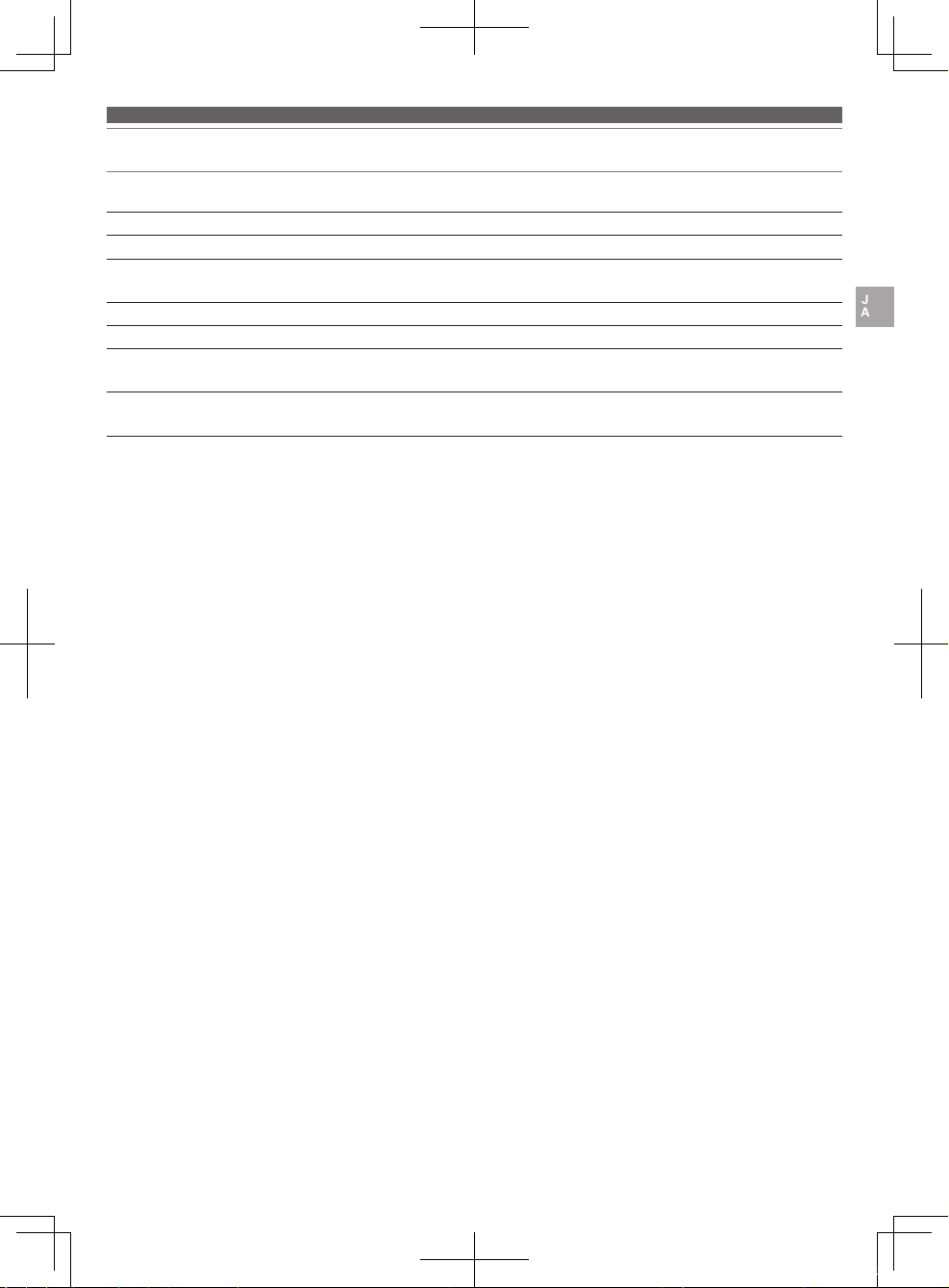
テクニカルデータ
その他
電源
充電時間
使用可能時間
質量
使用温度範囲
付属品
交換品
*使用条件により異なります。
改良などのため予告なく変更することがあります。
•
Bluetooth
クを使用しています。他のトレードマークおよびトレード名称については、個々の所有者に帰属するものとします。
•“AAC”ロゴはドルビーラボラトリーズの商標です。
• Qualcommは、米国およびその他の国で登録されているQualcommIncorporatedの商標であり、許可を得て使用しています。
aptXは米国およびその他の国で登録されているQualcommTechnologiesInternational,Ltd.の商標であり、許可を得て使用しています。
• Nマークは、USAおよびその他の国における、NFCForum,Inc.の商標または登録商標です。
• Android
• iOSは、米国およびその他の国におけるCisco社の商標または登録商標です。
• Siriは、AppleInc.の商標です。
ワードマークおよびロゴは、Bluetooth SIG,Inc. の所有であり、株式会社オーディオテクニカは、ライセンスに基づきこのマー
TM
はGoogleInc.の商標です。
DC3.7Vリチウムポリマー電池(内蔵式)
約4時間*
連続通信(音楽再生時):約15時間*
連続待ち受け:最大約1,000時間*
約300g
5℃~40℃
•専用USBコード(2.0m、USBType-A/ MicroUSBType-B)
•ポーチ
•イ ヤ パ ッド
•コ ード
HP-MSR7BK/BW
ATH-DSR9BT/ATH-DSR7BT専用USBコード(2.0m)
JA
16
ATH-DSR7BT_Manual_Book.indb 16 2016/08/23 18:58
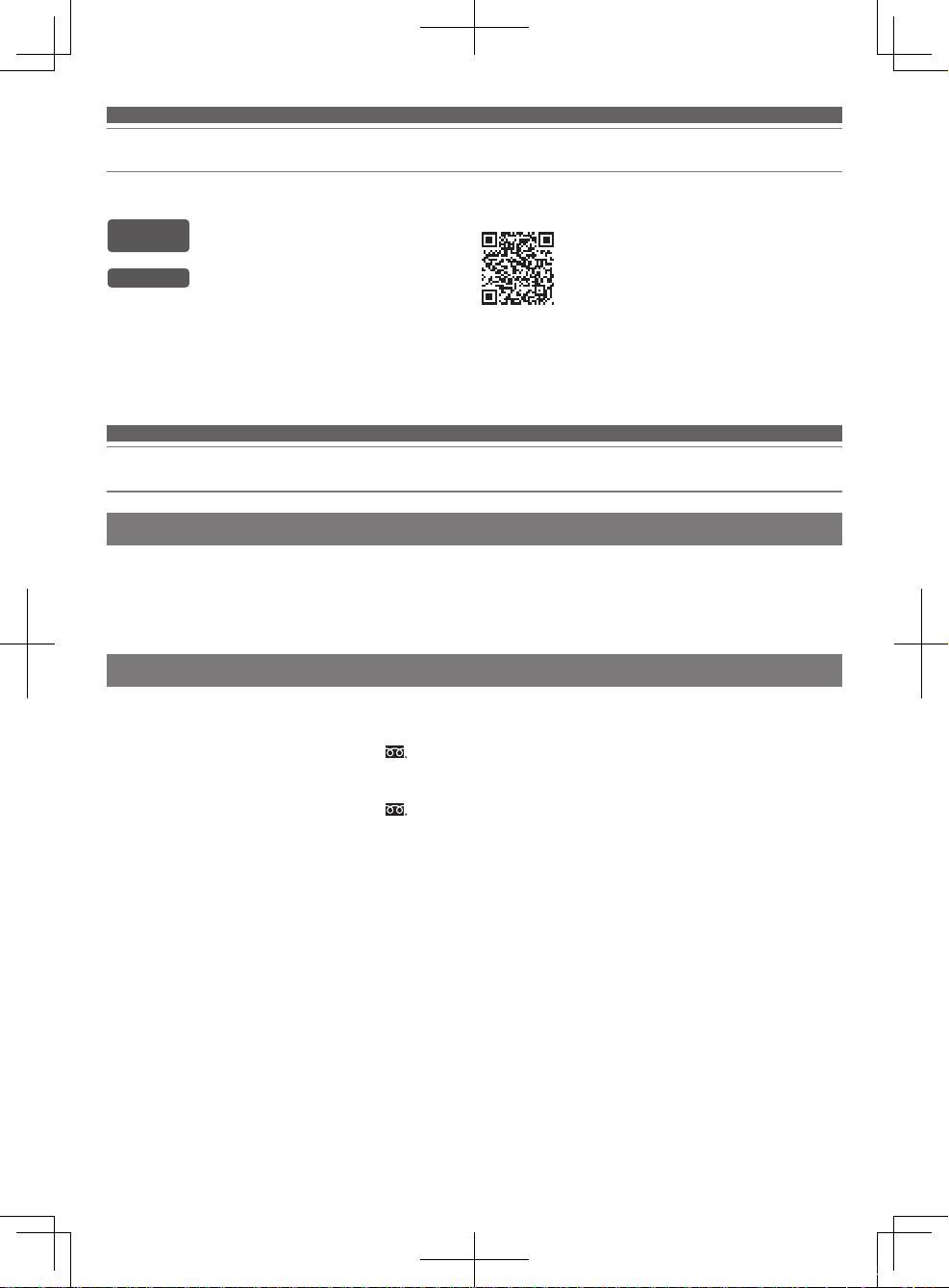
適合機種について
Bluetooth
(お客様相談窓口)
モバイルサイト
本製品は、各国の電波法の適合または認証を取得している国でのみ使用できます。
販売国以外では使用できません。
対応携帯電話の適合リストについては、当社ホームページまたはお客様相談窓口でご案内しています。
PCサイト
www.audio-technica.co.jp/atj/support/
www.audio-technica.co.jp/i/
・右のQRコードからアクセスできます。
お問い合わせ
アフターサービスについて
本製品をご家庭用として、取扱説明や接続・注意書きに従ったご使用において故障した場合、保証書記載の期間・規定により
無料修理をさせていただきます。修理ができない製品の場合は、交換させていただきます。お買い上げの際の領収書または
レシートなどは、保証開始日の確認のために保証書と共に大切に保管し、修理などの際は提示をお願いします。
お問い合わせ先(電話受付/平日 9:00 〜 17:30)
製品の仕様・使いかたや修理・部品のご相談は、お買い上げのお店または当社窓口およびホームページのサポートまでお願い
します 。
•● お客様相談窓口(製品の仕様・使いかた)● 0120-773- 417●●
(携帯電話・PHS などのご利用は 03-6746-0211)
FAX:042-739-9120 Eメール:support@audio-technica.co.jp
•●サービスセンター(修理・部品)●● 0120 -887- 416●●
(携帯電話・PHS などのご利用は 03-6746-0212)
FAX:042-739-9120 E メール:servicecenter@audio-technica.co.jp
•●ホ ー ム ペ ー ジ ( サ ポ ー ト ) www.audio-technica.co.jp/atj/support/
17
ATH-DSR7BT_Manual_Book.indb 17 2016/08/23 18:58
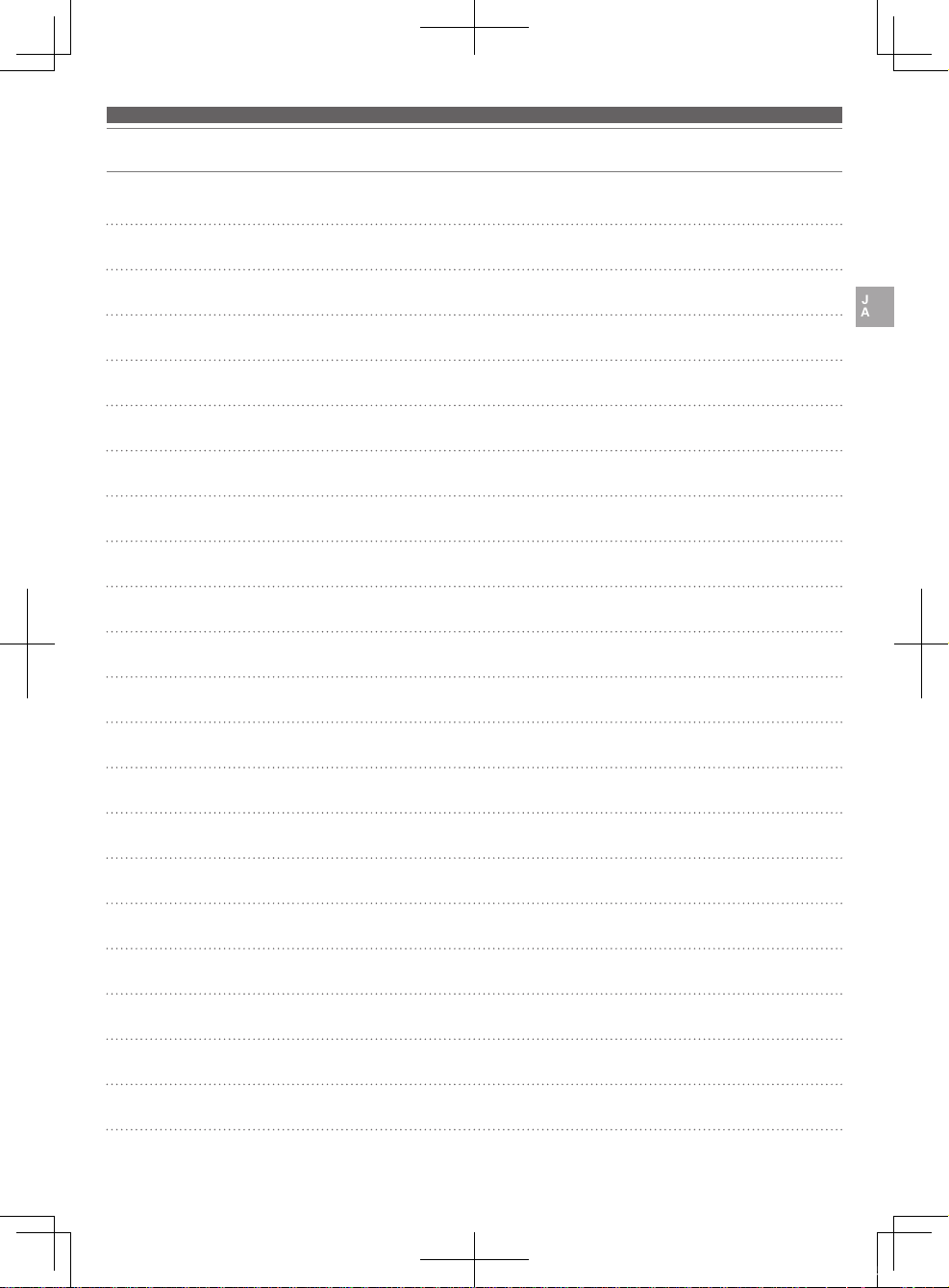
Memo
JA
18
ATH-DSR7BT_Manual_Book.indb 18 2016/08/23 18:58
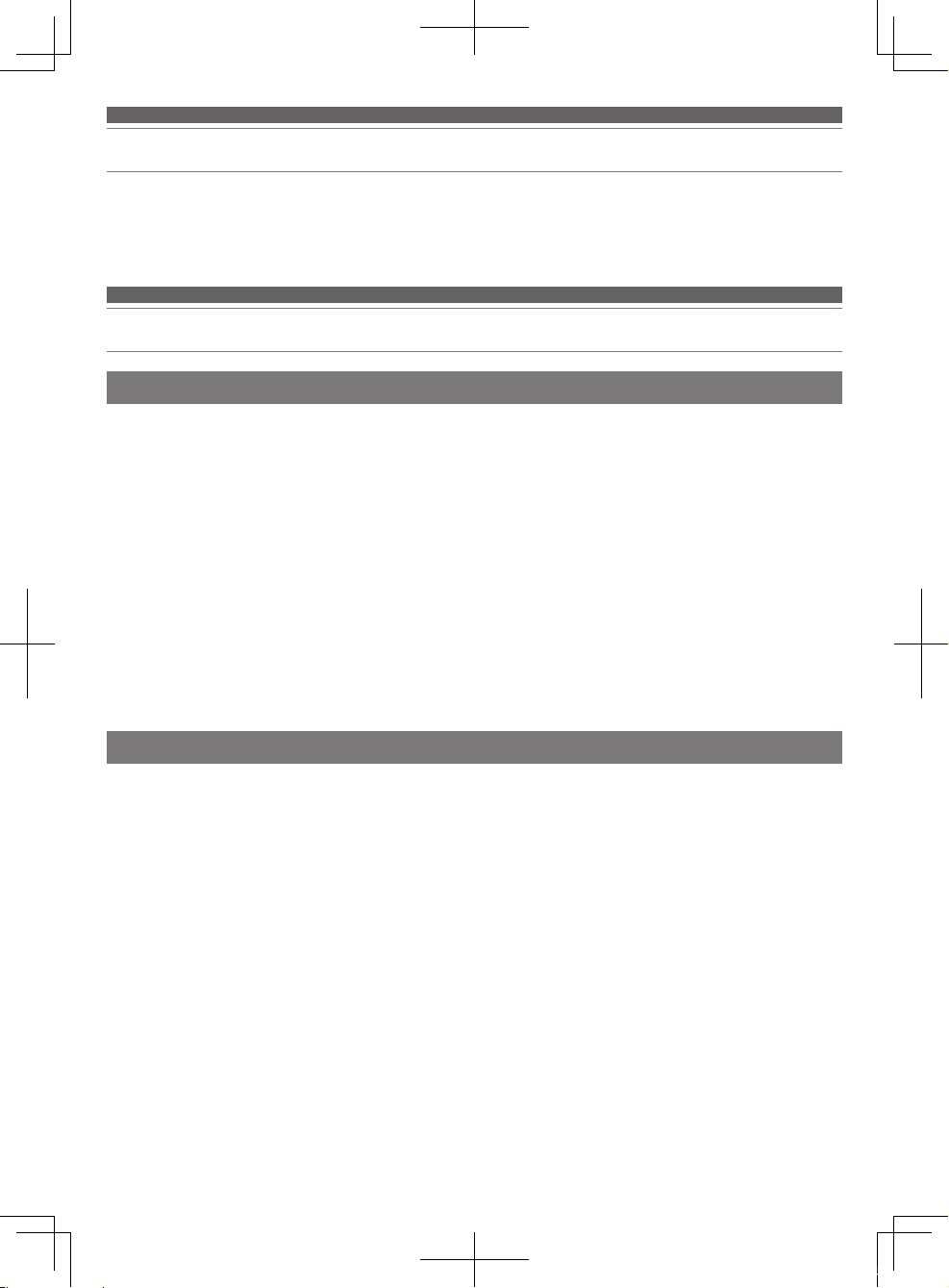
Introduction
Thank you for purchasing this Audio-Technica product.
Before using the product, read through this user manual to ensure that you will use the product correctly.
Please keep this manual for future reference.
Safety precautions
Cautions for the product
• Do not use the product near medical
equipment.
cardiac pacemakers and medical electronic
equipment. Do not use the product inside
medical facilities.
• When using the product in aircraft, follow
airline instructions.
• Do not use the product near automatic
control devices such as automatic doors
and fire alarms. Radio waves may affect
electronic equipment and cause accidents
due to malfunction.
• Do not disassemble, modify or attempt to
repair the product to avoid electric shock,
malfunction or fire.
• Do not subject the product to strong
impact to avoid electric shock, malfunction
or fire.
Radio waves may affect
• Do not handle the product with wet hands
to avoid electric shock or injury.
• Disconnect the product from a device
if the product begins to malfunction,
producing smoke, odor, heat, unwanted
noise or showing other signs of damage.
In such a case, contact your local AudioTechnica dealer.
• Do not allow the product to get wet to
avoid electric shock or malfunction.
• Do not put foreign matter such as
combustible materials, metal, or liquid in
the product.
• Do not cover the product with a cloth to
avoid fire or injury by overheating.
• Follow applicable laws regarding mobile
phone and headphone use if using
headphones while driving.
Cautions for rechargeable battery
The product is equipped with a rechargeable battery (lithium polymer battery).
• If battery fluid gets into eyes, do not rub them. Rinse thoroughly
with clean water such as tap water and consult a doctor
immediately.
• If battery fluid leaks, do not touch fluid with bare hands. If fluid
remains inside the product, it may cause malfunction. If battery
fluid leaks, contact your local Audio-Technica dealer.
– If fluid gets in your mouth, gargle thoroughly with clean water
such as tap water and consult a doctor immediately.
– If your skin or clothing comes in contact with fluid, immediately
wash the affected skin or clothing with water. If you experience
skin irritation, consult a doctor.
• Never heat, disassemble or modify the battery, nor dispose of it in
a fire to avoid leakage, generation of heat or explosion.
• Do not attempt to pierce with a nail, hit with a hammer or step on
the battery to avoid generation of heat, damage or ignition.
• Do not drop the product or subject it to strong impact to avoid
leakage, generation of heat or explosion.
• Do not get the battery wet to avoid generation of heat, explosion
or ignition.
• Do not use, leave or store the battery in the following places:
– Area exposed to direct sunlight or high temperatures and
humidity
– Inside of a car under the blazing sun
– Near heat sources such as heat registers
There is a risk of leakage, generation of heat, explosion, and
decreased performance.
• Charge only with the included USB cable to avoid malfunction or
fire.
• After using the device, be sure to switch it off. Leakage often
occurs due to battery drain that results from a failure to switch
off device.
• The internal rechargeable battery of this product cannot be
replaced by the user. The battery may have reached the end of
its service life if the usage time becomes significantly shorter
even after the batter y has been fully charged. If this is the case,
the battery needs to be repaired. Contact your local AudioTechnica dealer for repair details.
• When the product is disposed of, the built-in rechargeable
battery needs to be discarded properly. Contact your local AudioTechnica dealer to learn how to properly dispose of the battery.
• Do not use the product in places where
the inability to hear ambient sound
presents a serious risk (such as at railroad
crossings, train stations, and construction
sites).
• To prevent damage to your hearing, do
not raise the volume too high. Listening
to loud sound for an extended period may
cause temporary or permanent hearing
loss.
• Discontinue use if skin irritation results
from direct contact with the product.
• Be careful to avoid pinching yourself
between the housing and the arm of
product.
1
ATH-DSR7BT_Manual_Book.indb 1 2016/08/23 18:58
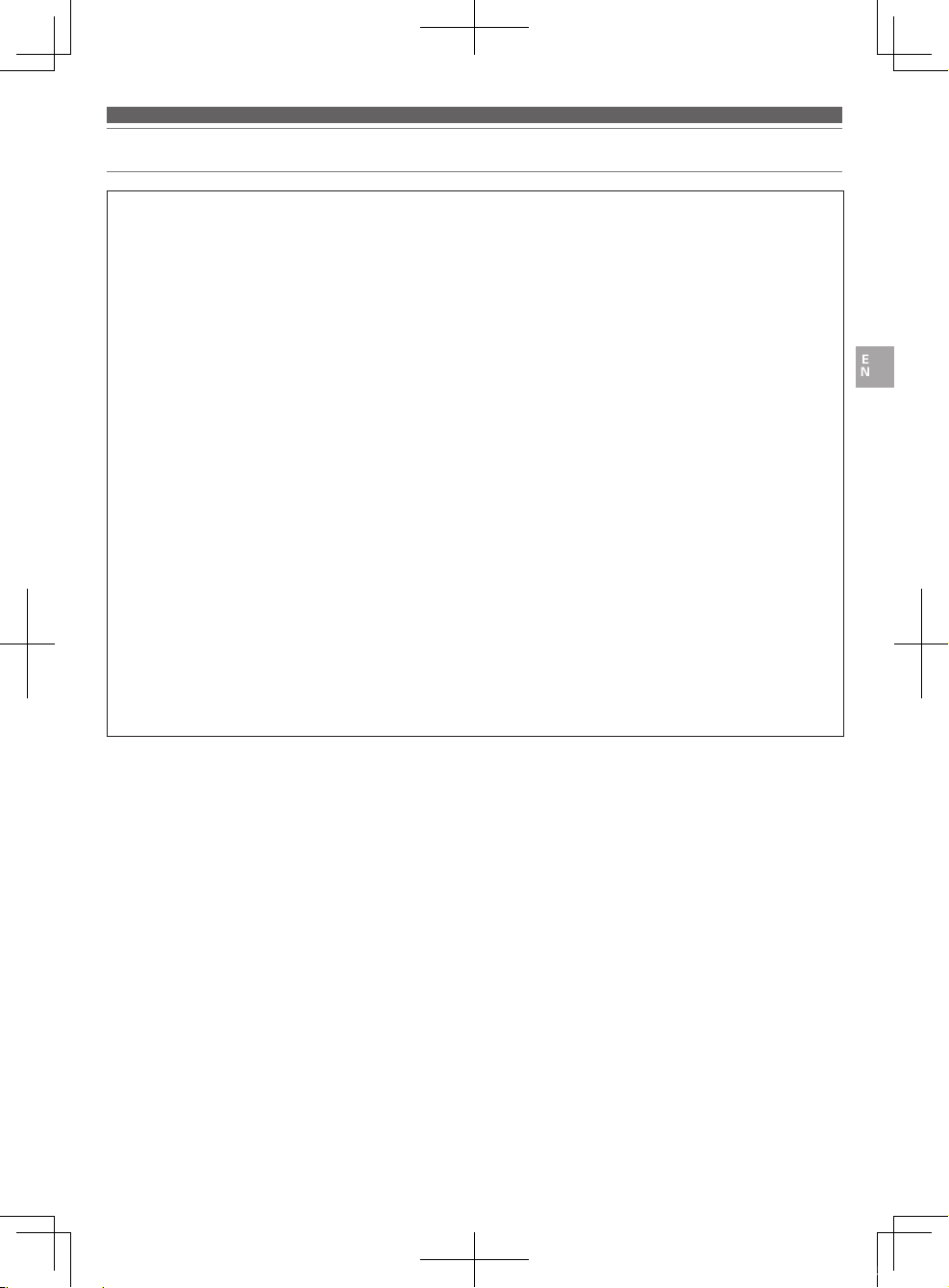
Safety precaution
For customers in the USA
FCC Notice
Warning
This device complies with Part 15 of the FCC Rules.
Operation is subject to the following two conditions: (1)
This device may not cause harmful interference, and (2)
this device must accept any interference received, including
interference that may cause undesired operation.
Caution
You are cautioned that any changes or modifications not
expressly approved in this manual could void your authority
to operate this equipment.
Note: This equipment has been tested and found to comply
with the limits for a Class B digital device, pursuant to part
15 of the FCC Rules. These limits are designed to provide
reasonable protection against harmful interference in a
residential installation. This equipment generates, uses
and can radiate radio frequency energy and, if not installed
and used in accordance with the instructions, may cause
harmful interference to radio communications. However,
there is no guarantee that interference will not occur in a
particular installation. If this equipment does cause harmful
interference to radio or television reception, which can be
determined by turning the equipment off and on, the user
is encouraged to try to correct the interference by one or
more of the following measures:
− Reorient or relocate the receiving antenna.
− Increase the separation between the equipment and
receiver.
− Connect the equipment into an outlet on a circuit
different from that to which the receiver is connected.
− Consult the dealer or an experienced radio/TV
technician for help.
RF Exposure Statement
This transmitter must not be co-located or operated in
conjunction with any other antenna or transmitter used in
other systems. This device complies with FCC radiation
exposure limits set forth for an uncontrolled environment
and meets the FCC radio frequency (RF) Exposure
Guidelines. This equipment has very low levels of RF
energy that is deemed to comply without testing of specific
absorption rate (SAR).
For customers in Canada
IC statement
CAN ICES-3 (B)/NMB-3(B)
This device complies with INDUSTRY CANADA R.S.S. 247.
Operation is subject to the following conditions: (1) This
device may not cause harmful interference and (2) this
device must accept any interference received, including
interference which may cause undesired operation.
Under Industry Canada regulations, this radio transmitter
may only operate using an antenna of a type and
maximum (or lesser) gain approved for the transmitter by
Industry Canada. To reduce potential radio interference to
other users, the antenna type and its gain should be so
chosen that the equivalent isotropically radiated power
(e.i.r.p.) is not more than that necessary for successful
communication.
This device complies with RSS-102 radiation exposure limits
set forth for an uncontrolled environment.
EN
2
ATH-DSR7BT_Manual_Book.indb 2 2016/08/23 18:58
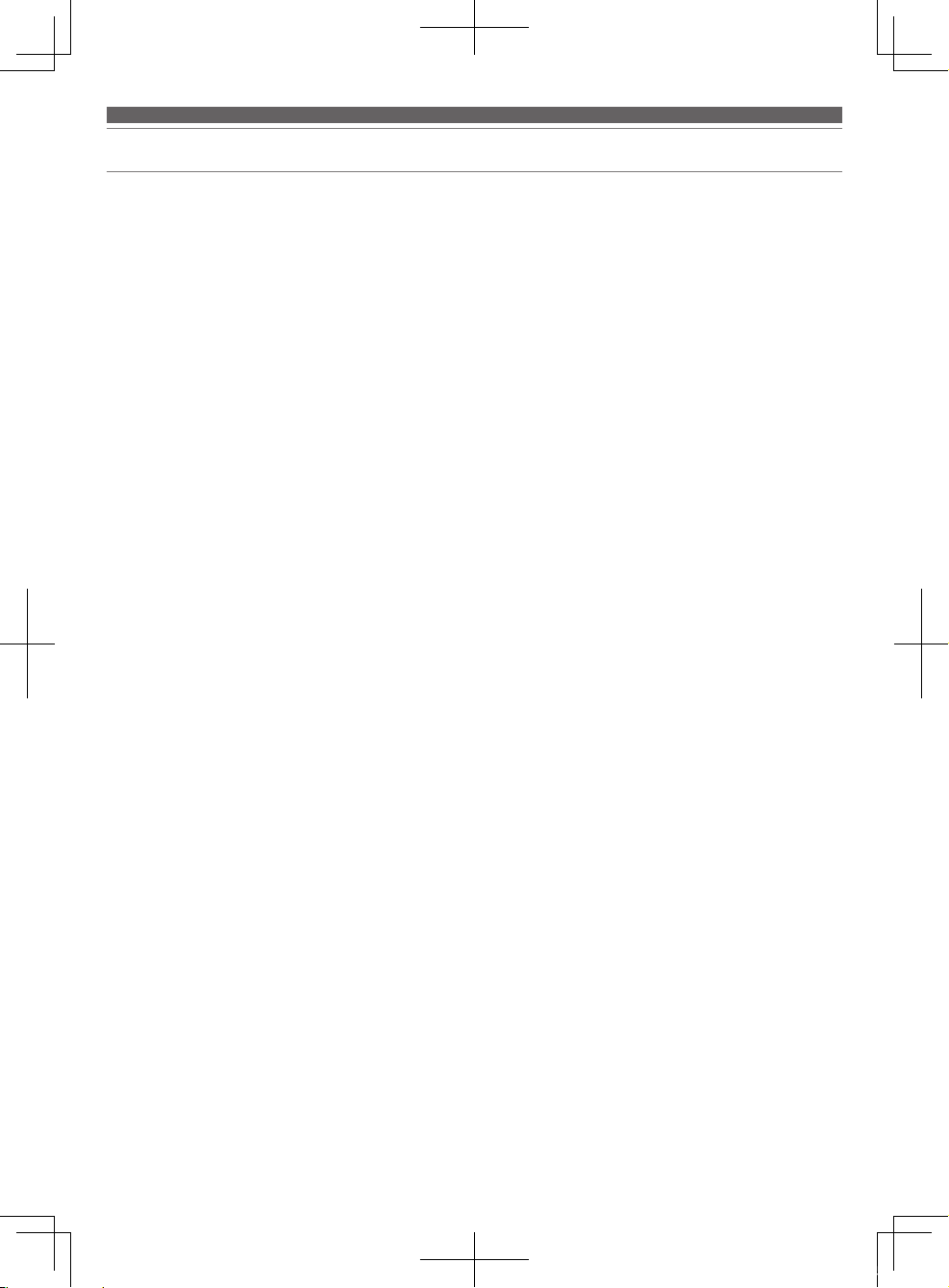
Notes on use
• Be sure to read the connected device's user manual before use.
• Audio-Technica will not be liable in any way for any loss of data in
the unlikely event that such losses should occur while using the
product.
• On public transportation or in other public places, keep the
volume low so as not to disturb other people.
• Minimize the volume on your device before connecting the
product.
• When using the product in a dry environment, you may feel a
tingling sensation in your ears. This is caused by static electricity
accumulated on your body, not by product malfunction.
• Do not subject the product to strong impact.
• Do not store the product in direct sunlight, near heating devices,
or in hot, humid, or dusty places. Additionally, do not allow the
product to get wet.
• When the product is used for a long time, the product may
become discolored due to ultraviolet light (especially direct
sunlight) and wear.
• Do not expose the product to excessive stress or pressure, which
could result in deformation.
• Use only the included cable. Performance cannot be guaranteed
when using another cable.
• Make sure to hold the plug when connecting and disconnecting
the included cable. The included cable may become severed or an
accident may occur if you pull on the cable itself.
• When you are not using the included cable, make sure to
disconnect it from the product.
• When you are not using the product, store it in the included case/
pouch.
• Do not apply excessive stress to the plug of the included cable
when connecting or using the included cable. There is a risk of
damage to the computer and the plug.
• Make sure to turn off the computer before connecting or
disconnecting the included cable, otherwise there is a risk of
computer malfunction.
• If the computer does not function properly or if any other problem
is experienced while the product is connected to the computer, turn
off the computer and reconnect the product. If the problem persists,
please contact your local Audio-Technica dealer. Continuing to use
the computer could cause damage to the computer.
• The product does not support audio that is protected by DRM (digital
rights management), such as digital terrestrial broadcasts.
• This product can be used to talk on the phone only when using a
mobile telephone network. Support for telephony apps that use a
mobile data network is not guaranteed.
• If you use the product near an electronic device or transmitter (such
as a mobile phone), noise may be heard. In this case, move the
product away from the electronic device or transmitter.
• If you use the product near a TV or radio antenna, noise may be
seen or heard in the television or radio signal. In this case, move the
product away from the TV or radio antenna.
• To protect the built-in rechargeable battery, charge it at least once
every 6 months. If too much time passes between charges, the life
of the rechargeable battery may be reduced, or the rechargeable
battery may no longer be able to be charged.
• Use a finger to operate the tap controller. Tapping or pressing
the tap controller with a pen, pencil, or other pointed object may
not produce the desired result, and may scratch or damage the
controller.
• Do not tap the tap controller with the tip of a fingernail. There is a
risk of cracking the fingernail and injury.
• When tapping the tap controller repeatedly, lift your finger a few
millimeters away from the tap controller for each tap. If you do not
lift your finger away from the tap controller between taps, the taps
may not be recognized.
• If the tap controller does not respond to your taps or responds
differently than expected, make sure another finger, a part of
your hand, or a piece of clothing is not touching the tap controller.
Additionally, the tap controller may not respond as expected when
you are wearing gloves, when your fingertips are dry, or when the
surface of the tap controller is dirty.
3
ATH-DSR7BT_Manual_Book.indb 3 2016/08/23 18:58
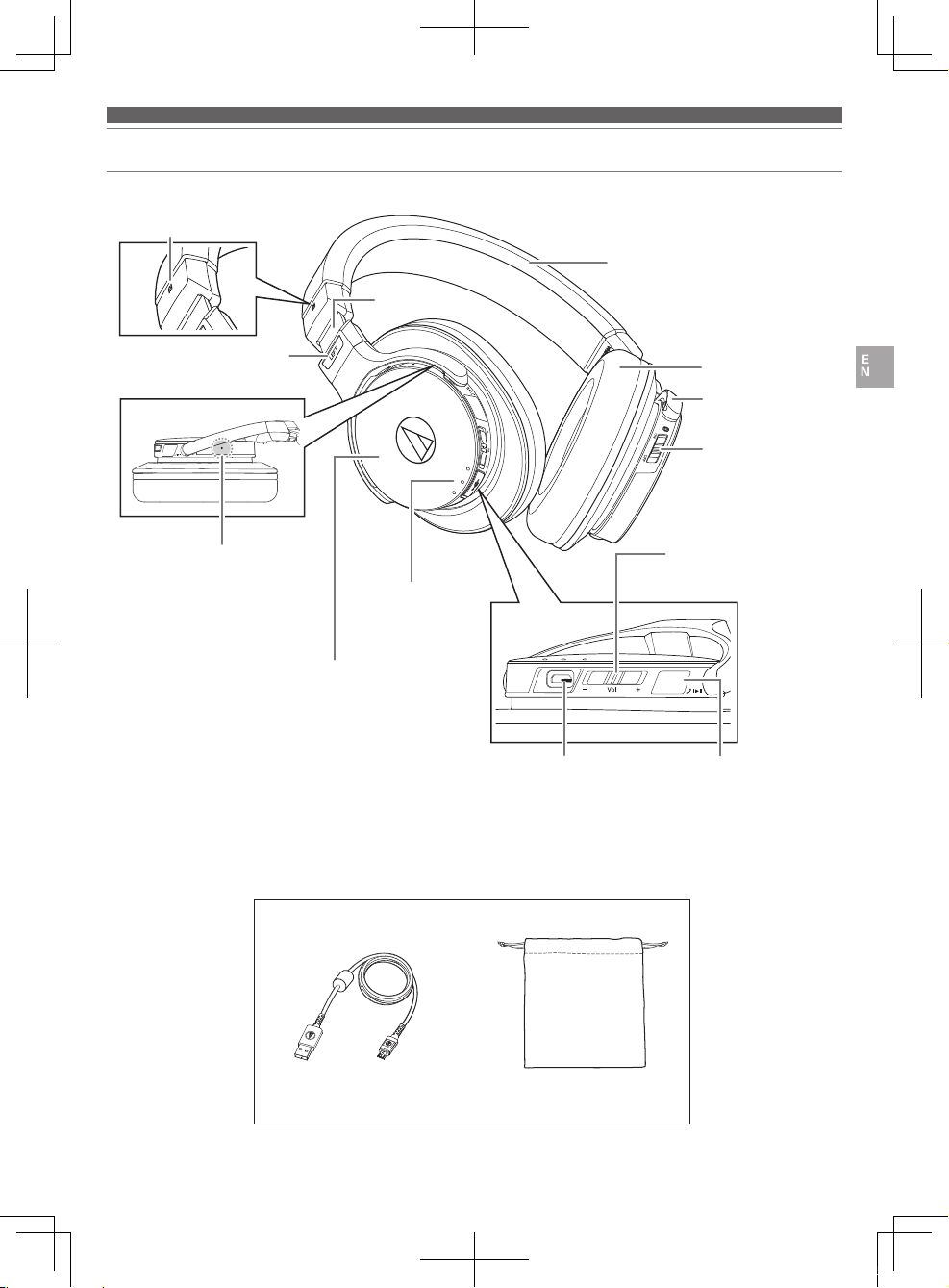
Part names and functions
N-Mark
Shows the location for
detecting NFC.
Headband
Slider
Left/right (LEFT/RIGHT)
indicator
Reset button
Use this button to
reset the product if it is
malfunctioning.
Housing
Indicator lamps
Displays the operating
status and battery level
of the product.
USB connector jack*
Allows you to charge the product by
connecting the product to a computer
using the included USB cable.
Additionally, it allows you to play
audio when connected to a computer.
*It is equipped with a cover.
Earpad
Arm
Power switch
Turns the power on
and off.
Volume controller
Adjusts the volume when you
slide it toward + and –.
Tap controller
Allows you to play or
pause music and videos,
and perform phone call
operations.
EN
■ Included accessories
–––––
• USB cable (2.0 m [6.5'])
• Pouch
4
ATH-DSR7BT_Manual_Book.indb 4 2016/08/23 18:58
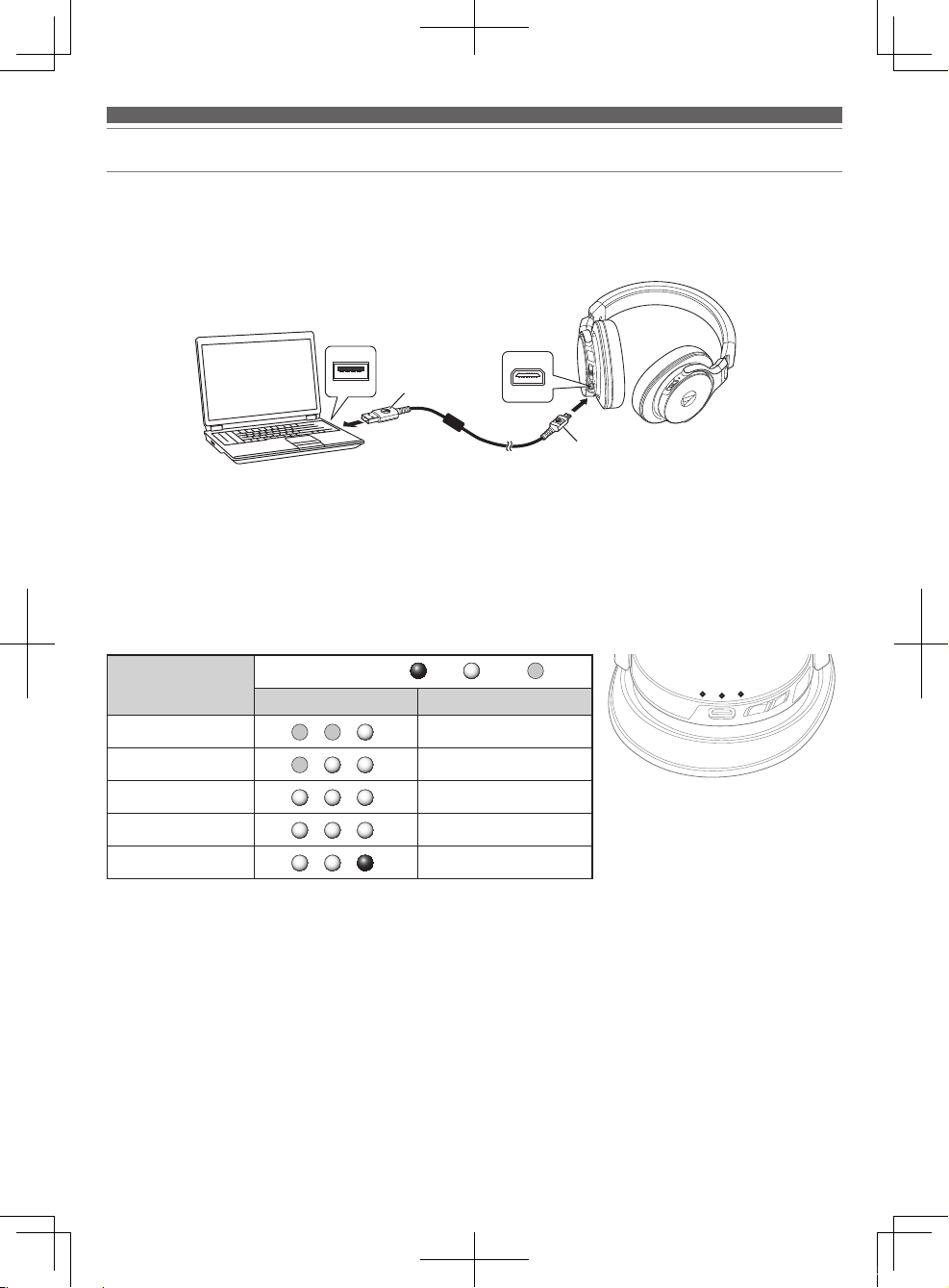
Charging the battery
• Fully charge the battery when using for the first time.
• When the rechargeable battery is running low, the product will sound 2 sets of 2 beeps through the headphones, and
an indicator lamp will flash in red. When these beeps sound, charge the battery.
• It takes about 4 hours to charge the battery fully. (This time may vary depending on usage conditions.)
USB port
Computer
1. Open the USB connector jack cover.
2. Connect the included USB cable (micro USB Type B side) to the USB connector jack.
• The included USB cable is designed for exclusive use with the product. The operation of this cable with other
products cannot be guaranteed.
3. Connect the included USB cable (USB Type A side) to the computer to start charging.
During charging, the 3 indicator lamps light as follows to indicate the battery level.
Battery charge
status
Less than 30%
30 to 60%
60 to 100%
Charging complete
Charging error
Indicator lamps Red White Off
Lamp display Light pattern
USB Type A
USB connector jack
USB cable
(included)
Flashes
Only center lamp flashes
Only left lamp flashes
Lights
Flashes quickly
Micro USB Type B
• Charging errors are caused by battery malfunction. Disconnect the product from the computer and then contact
your local Audio-Technica dealer.
4. When charging is complete, disconnect the included USB cable (USB Type A side) from the computer.
5. Disconnect the included USB cable (micro USB Type B side) from the USB connector jack and close the cover firmly.
5
ATH-DSR7BT_Manual_Book.indb 5 2016/08/23 18:58
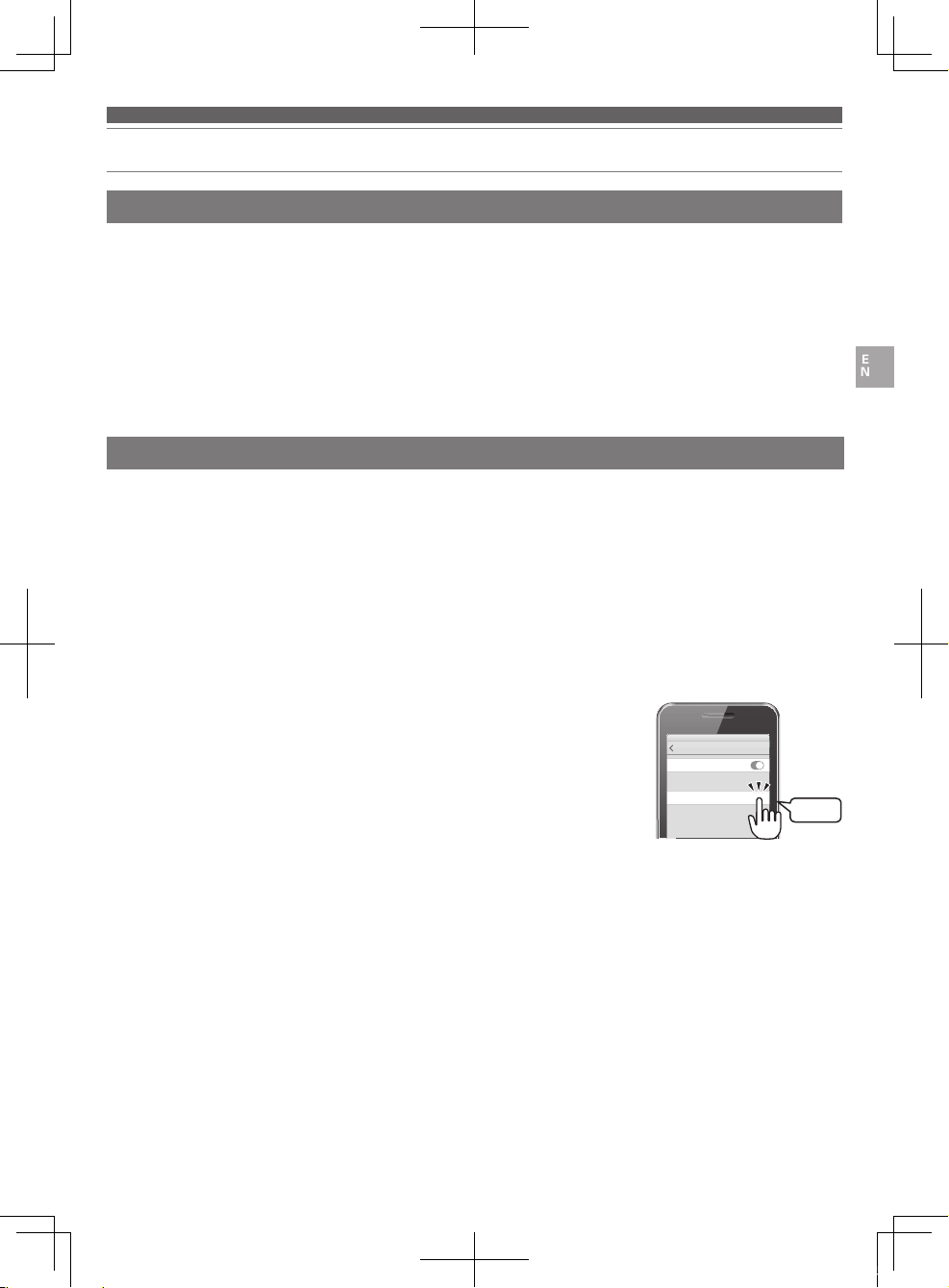
Connecting via
About pairing
Bluetooth
®
wireless technology
To connect the product to a
you do not need to pair them again.
However, you will need to pair again in the following cases:
• If the product is deleted from the
• If the product is sent out for repair.
• If the product is paired with 9 devices or more.
(The product can be paired with up to 8 devices. When you pair with a new device after pairing with 8 devices, pairing
information for the device with the oldest connection date will be overwritten by the information for the new device.)
Pairing a
• Read the user manual for the
• Place the
• To confirm the progress of the pairing process, wear the product while performing this procedure and listen for sound.
1. Starting with the product turned off, slide the power switch to the "ON" position.
• For information about how the indicator lamps indicate pairing (searching for devices), refer to "Indicator lamp
• The product beeps when pairing begins.
2. Use your
When your
• For information about using your
3. Select "ATH-DSR7BT" to pair the product and your
• Some devices may ask for a passkey. In this case, enter "0000". The passkey
• The product beeps when pairing is complete.
Bluetooth
Bluetooth
display" (p.12).
Bluetooth
Bluetooth
may also be called a passcode, PIN code, PIN number, or password.
Bluetooth
device, the product needs to pair (register) with the device. Once they are paired,
Bluetooth
device's connection history.
device
Bluetooth
device within 1 m (3.3') of the product to perform pairing correctly.
device to begin the pairing process and search for the product.
device finds the product, "ATH-DSR7BT" will be displayed on the device.
device.
Bluetooth
device, refer to the device's user manual.
Bluetooth
device.
Settings Bluetooth
Bluetooth
MY DEVICES
ATH-DSR7BT
Select
EN
6
ATH-DSR7BT_Manual_Book.indb 6 2016/08/23 18:58
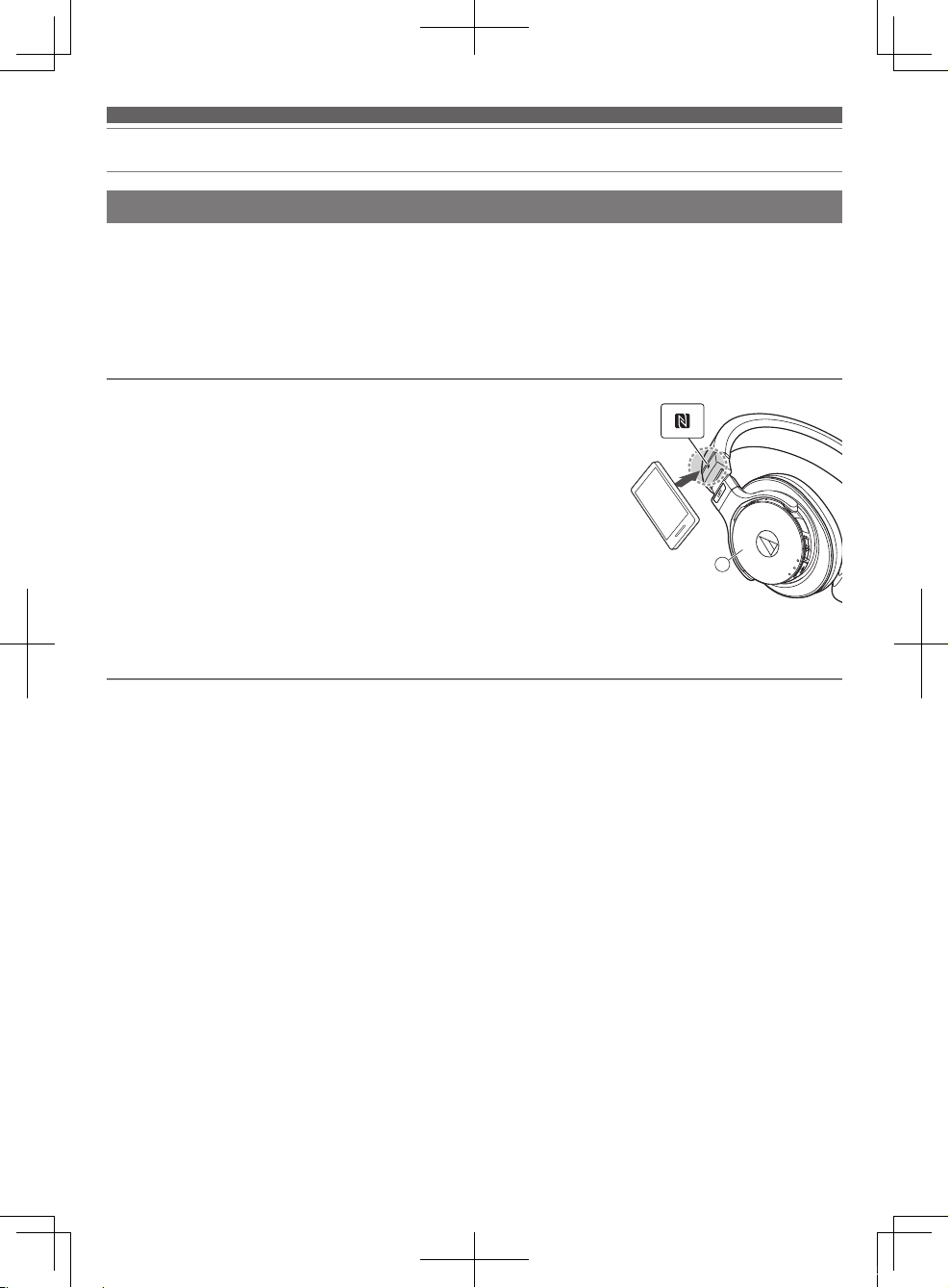
Connecting via
Bluetooth
wireless technology
Using NFC when pairing
NFC (Near Field Communication) is a technology that allows for short-range wireless communication between various
devices, such as mobile phones and IC tags. It allows two devices to communicate when you simply touch them to each
other. You can use NFC to pair your
Compatible devices: NFC-compatible
Compatible OS: Android
Bluetooth
Bluetooth
device with this product.
devices
Pairing an NFC-compatible
To confirm the progress of the pairing process, wear the product while performing
this procedure and listen for sound.
1. Turn on your NFC-compatible device's NFC feature.
• Refer to your NFC-compatible device's user manual as necessary.
2. Starting with the product turned off, slide the power switch to the "ON" position.
3. Touch your NFC-compatible device to the N-Mark on the product (see figure at
right), then use your NFC-compatible device to complete the pairing process.
• For the location of your NFC-compatible device's NFC antenna, or how
to end the connection between the product and your devices, refer to the
device's user manual.
• The product beeps when pairing is complete.
Bluetooth
device
Disconnecting a device
Touch your NFC-compatible
product from your device.
Bluetooth
device to the part just above the N-Mark on the product again to disconnect the
L
7
ATH-DSR7BT_Manual_Book.indb 7 2016/08/23 18:58
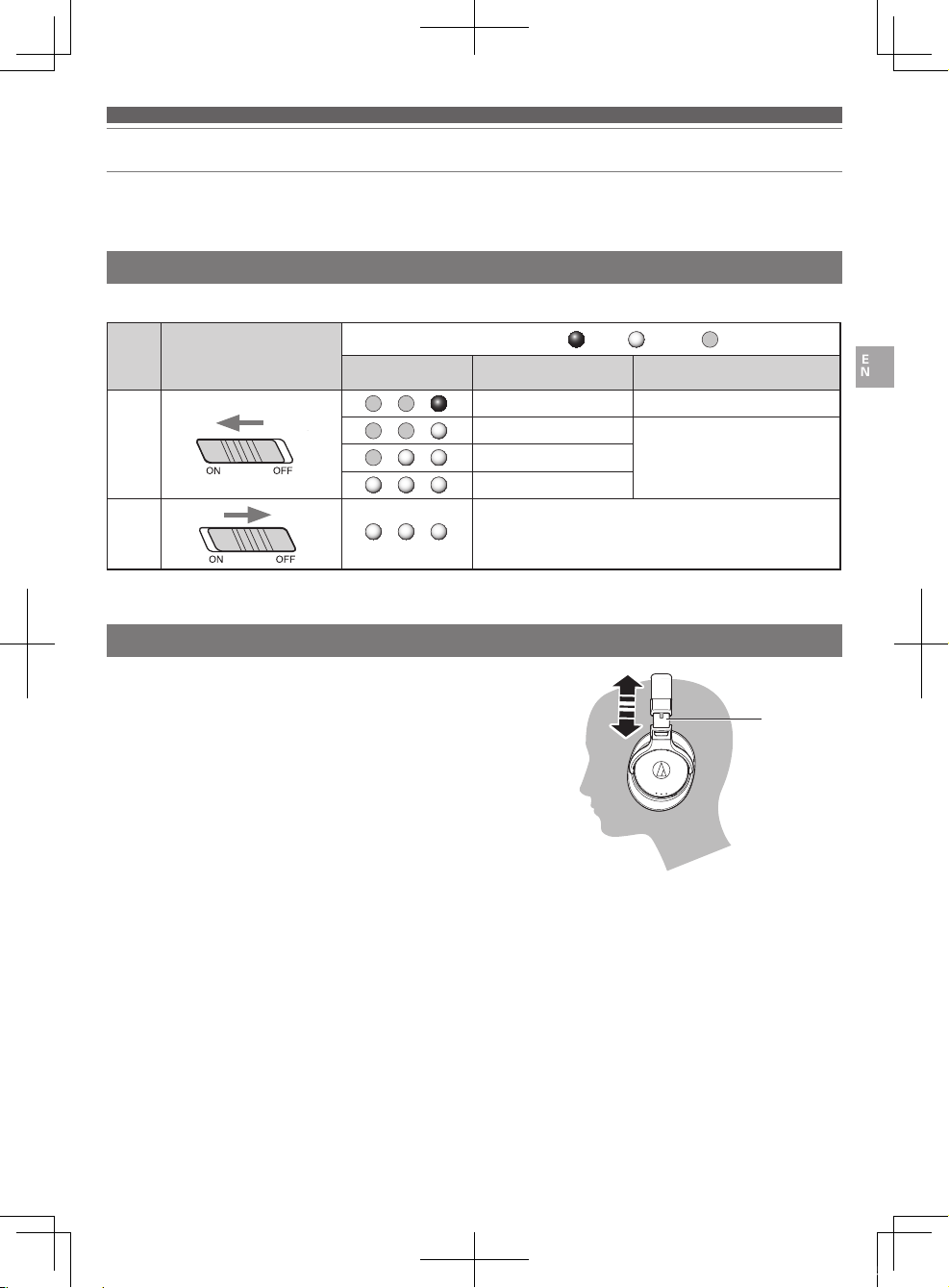
Using the product
The product can use
Use the product for whichever of these purposes suits your needs.
Note that Audio-Technica cannot guarantee compatible operation with connected
Bluetooth
wireless technology to connect to your device and play music, receive phone calls, etc.
Bluetooth
Power supply
Slide the power switch to the "ON" or "OFF" position.
Power
supply
OFF*
* If you are wearing the product, you will hear a beep to indicate when the product has turned on and off.
Power switch operation
Lamp display Battery charge status Light pattern
ON*
Indicator lamps Red White Off
Battery level low Flashes every 5 seconds
Less than 30%
30 to 60%
60 to 100%
While the 3 indicator lamps flash, each turns off in order
from left to right.
Wearing the product
Place the product with the side marked “L” over your left ear and
“R” over your right ear, and adjust the headband length by sliding
the adjustable slider so that the earpads cover your ears completely.
devices.
EN
All 3 indicator lamps light for
3 seconds, then lamps light
to indicate that the product is
"pairing".
Slider
8
ATH-DSR7BT_Manual_Book.indb 8 2016/08/23 18:58

Using the product
Listening to audio
• To connect for the first time, pair the product and your device by using either the
NFC. If you have already paired the product and your
Bluetooth
• Use your
connection.
Bluetooth
device to start playback, referring to the device's user manual as necessary.
Bluetooth
device, turn on the product and turn on your device's
You can perform the following operations using the product.
Tap controller
Tap (1 short press) Plays or pauses music and video playback.*
Double-tap (2 short presses)
Long tap (1 long press,
lasting about 4 seconds)
Displays battery level. The indicator lamps light the same way as when the power is
turned on.(p.8)
Depending on the connected device, activates the device's speech recognition feature
(such as Siri for compatible iOS devices).
1
Volume controller
Short slide Increases the volume by 1 level.*
Long slide (about 2 seconds) Plays the next track.*
Short slide Decreases the volume by 1 level.*
Bluetooth
wireless technology or
2
1
2
Long slide (about 2 seconds) Plays the previous track.*
*1 Some controls may not be available for music and video playback on some smartphones.
*2 A beep is heard each time you slide the volume control. A low beep is heard when the volume is at the maximum or minimum level.
• The volume control of some devices may not work well together with the product.
1
9
ATH-DSR7BT_Manual_Book.indb 9 2016/08/23 18:58

Using the product
Compatible codecs
The product is compatible with Qualcomm® aptX™ HD audio (hereafter "aptX HD"), Qualcomm® aptX™ audio (hereafter
"aptX"), AAC, and SBC codecs. The appropriate codec will be determined automatically by the
pairing process.
The indicator lamps also light to indicate the codec used for audio playback.
Indicator lamps White Blue Purple Off
Playback codec
Lamp display Light pattern
aptX HD
Bluetooth
device during the
EN
aptX
AAC
SBC
If sound cuts out while listening to music using the aptX HD codec, you may be able to remedy the problem by switching
to a mode incompatible with the aptX HD codec. The codec (aptX, AAC, SBC) used after switching is different depending
on the connected device.
• Switch to a mode incompatible with the aptX HD codec:
1. When the power is off, slide the power switch toward "ON" while holding the volume control slid toward "–".
2. Display the battery level by sliding the power switch to "ON" or double-tapping the tap controller.
• Confirm that the right indicator lamp lights in blue.
• Switch to the normal mode (the mode compatible with the aptX HD codec):
1. When the power is off, slide the power switch toward "ON" while holding the volume control slid toward "+".
2. Display the battery level by sliding the power switch to "ON" or double-tapping the tap controller.
• Confirm that the right indicator lamp lights in white (normal indicator lamp display).
Flashes every 3 seconds
10
ATH-DSR7BT_Manual_Book.indb 10 2016/08/23 18:58

Using the product
Talking on the phone
• If your
Bluetooth
• When your
• If a call is received while you are listening to music, music playback is paused. When you finish the call, music playback
resumes. *
device supports telephone features, you can use the product to talk on the phone.
Bluetooth
1
device receives a phone call, the product sounds a ring tone.
When
Receiving
a call
Talking on
a call
*1 Depending on your
*2 When you hear a beep, release the tap controller.
• The phone call controls explained above may not be available on some smartphones.
Operation Function
Tap the tap controller Answers the call.
Long tap (about 2 seconds) the tap controller
Double-tap the tap controller Ends the call.
Long tap (about 2 seconds) the tap
controller
Slide the volume controller Adjusts the volume (+ or –) of the call.
Bluetooth
device, music playback may not resume.
Rejects the call.
Each time you long tap (about 2 seconds) the tap controller, you
switch the call to your
Bluetooth
device or to the product. *
Auto power off function
The product automatically turns off after 5 minutes of not being connected to a device that has its power turned on.
Listening to music while using a USB connection
You can connect the product to a computer and listen
to music at up to 96 kHz/24 bit from a music player
program while charging the product.
• Read the user manual for the computer.
• Even if the computer meets the requirements
listed in "Specifications for computer connection"
(p.15), these features may not function properly
depending on the computer's hardware and
software.
1. Connect the included USB cable (micro USB Type B side) to the product's USB connector jack.
2. Connect the included USB cable (USB Type A side) to the computer's USB port.
3. Turn on the computer.
4. Configure the computer as necessary.
• Refer to the included "Setup Manual (Computer Settings)" and configure the connected computer according to its
operating system.
5. Refer to "Wearing the product" (p.8) and place the product on your head.
6. Use your computer's music player program to start playing music.
• Adjust the volume as needed using the product, your computer, or your music player program.
• The product's power switch and tap controller are disabled while the product is connected to a computer.
• The product cannot be used as a headset while it is connected to a computer.
USB Type A
Micro USB
Type B
2
11
ATH-DSR7BT_Manual_Book.indb 11 2016/08/23 18:58

Using the product
Reset function
If the product does not operate properly or if other
malfunctions occur, pressing the reset button should
resolve any problem you are experiencing. If the problem
persists, please contact your local Audio-Technica dealer.
Pressing the reset button does not change any of your
settings (pairing information, volume setting, etc.).
• Do not use excessively hard metal tools or sharply
pointed tools, nor press the reset button with
excessive force. Doing so may result in malfunction.
Indicator lamp display
The product's indicator lamps indicate the product's status as explained below. For information about how the indicator
lamps indicate the battery (charging) status, see "Charging the battery" (p.5) . For information about how the indicator
lamps indicate the codec, see "Compatible codecs" (p.10) in "Listening to audio".
Press
EN
Status
Pairing (searching for devices)
Waiting for connection
Connecting
Receiving a call
Talking on a call
Indicator lamps White Blue Off
Lamp display Light pattern
Each lamp turns on in order from right to left →All
lamps turn off → Each lamp turns on in order from left
to right → All lamps turn off →Pattern repeats
Flashes every 3 seconds
Each lamp turns on in order from right to left → All
lamps turn off for 3 seconds → Each lamp turns on
in order from left to right → All lamps turn off for 3
seconds → Pattern repeats
Flashes
Flashes every 3 seconds
12
ATH-DSR7BT_Manual_Book.indb 12 2016/08/23 18:58

Cleaning
Get into the habit of regularly cleaning the product to ensure that it will last for a long time. Do not use alcohol, paint
thinners or other solvents for cleaning purposes.
• To clean, wipe with a dry cloth.
• Wipe away perspiration and any other dirt from the cable with a dry cloth immediately after use. Failure to clean the
cable may cause it to deteriorate and harden over time, resulting in malfunction.
• Wipe the cable's USB plug with a dry cloth if dirty. Failure to clean the USB plug may cause the sound to cut out and
may cause noise.
• Wipe the earpads and headband with a dry cloth if dirty. Perspiration or water on the earpads or headband may cause
discoloration. Wipe with a dry cloth and allow to dry in the shade.
• If the product will not be used for an extended period of time, store it in a well-ventilated place free from high
temperatures and humidity.
• Earpads are consumable items. They will deteriorate over time due to use and storage, so replace them
when necessary. For information about replacing earpads or other parts, or for information about other
serviceable parts, contact your local Audio-Technica dealer.
13
ATH-DSR7BT_Manual_Book.indb 13 2016/08/23 18:58

Troubleshooting
Problem Solution
Power is not supplied. • Charge the product.
Unable to pair. • Confirm that the
No sound is heard / Sound is
faint.
No sound is heard during USB
connection / Sound is faint.
Sound is distorted / Noise is
heard / Sound cuts out.
Sound cuts out when using the
aptX codec
Cannot hear the voice of the
caller / Voice of the caller is too
quiet.
Unable to pair using NFC. • Make sure your device is an NFC-compatible
The tap controller is not
functioning properly.
The product cannot be charged. • Make sure the included USB cable is firmly connected and then try again.
• Place the product and the
• Set the profiles for the
refer to the
• Turn on the power of the product and the
• Turn up the volume of the product and the
• If the
Bluetooth
connection.
• Remove obstacles between the product and the
them closer together.
• Switch the output of the
• Make sure the computer's audio output settings are correct.
• Turn up the volume of the product, your computer, or your music player program.
• Turn down the volume of the product and the
• Keep microwaves and other devices such as wireless routers away from the
product.
• Keep TVs, radios, and devices with built-in tuners away from the product. These
devices can also be affected by the product.
• Turn off the equalizer settings of the
• Remove obstacles between the product and the
them closer together.
• Adjust your
• Turn on the power of the product and the
• Turn up the volume of the product and the
• If the product is set to the A2DP connection, switch to the HFP/HSP connection.
• Switch the output of the
• Turn on your NFC-compatible
• Touch the product to the correct location of your NFC-compatible
device.
• Depending on the NFC-compatible
sensitivity may not be strong enough to connect to the product with just one
touch. In this case, refer to the NFC-compatible
• Depending on the NFC-compatible
some time to communicate via NFC. Keep the product and your NFC-compatible
Bluetooth
• Remove your NFC-compatible
communicate via NFC.
• Make sure that you are not tapping with your fingernail and that the tip of your
finger is not too dry, and then try again.
Bluetooth
Bluetooth
device is set to the HFP/HSP connection, switch to the A2DP
Bluetooth
device touching until the connection is completed.
device communicates using Ver. 2.1+EDR or higher.
Bluetooth
Bluetooth
device's user manual.
Bluetooth
device's settings to disable the aptX codec.
Bluetooth
device within 1 m (3.3') of each other.
device. For procedures on how to set profiles,
Bluetooth
device.
device to the
Bluetooth
device to the
Bluetooth
device's NFC feature.
Bluetooth
Bluetooth
Bluetooth
Bluetooth
Bluetooth
Bluetooth
device.
Bluetooth
device.
Bluetooth
Bluetooth
device.
device and place
connection.
device.
device and place
device.
connection.
device.
Bluetooth
Bluetooth
Bluetooth
Bluetooth
device you are using, the NFC
Bluetooth
device you are using, it may take
device from its case so that it can
device's user manual.
EN
• For details about how to operate your
• If the problem still remains, reset the product. To reset the product, refer to “Reset function” (p.12).
Bluetooth
device, refer to the device's user manual.
14
ATH-DSR7BT_Manual_Book.indb 14 2016/08/23 18:58

Specifications
Headphones
Type
Driver
Sensitivity
Frequency response
Impedance
Input jack
Microphone
Type
Polar pattern
Sensitivity
Frequency response
Closed-back dynamic
45 mm
100 dB/mW
5 to 40,000 Hz
35 ohms
Micro USB Type B
Electret condenser
Omnidirectional
-44 dB (1 V/Pa, at 1 kHz)
50 to 4,000 Hz
Specifications for
Communication system
Output
Maximum communication range
Frequency band
Modulation method
Supported
Supported codecs
Supported content protection method
Supported sample rates
Supported bit rates
Transmission band
Bluetooth
Bluetooth
profiles
connection
Bluetooth
Bluetooth
Line of sight - approx. 10 m (33')
2.4 GHz (2.402 GHz to 2.480 GHz)
FHSS
A2DP, AVRCP, HFP, HSP
Qualcomm
SCMS-T
44.1 kHz, 48 kHz
16 bit, 24 bit*
20 to 20,000 Hz
version 4.2
Specification Power Class 2
®
aptX™ HD audio, Qualcomm® aptX™ audio, AAC, SBC
*When using the aptX HD codec
Specifications for computer connection (operating environment)
Computer
CPU
RAM
Supported operating systems
Supported sample rates
Supported bit rates
Frequency response
Built-in USB port that supports USB 2.0
Intel Core 2 processor running at 2.2 GHz or faster, or an equivalent AMD
processor
2 GB or more for 32-bit OS, 4 GB or more for 64-bit OS
Windows 7, Windows 8, Windows 8.1, Windows 10,
Mac OS X El Capitan (10.11)
• Visit our web site for the latest information about the product.
44.1 kHz, 48 kHz, 96 kHz
16 bit, 24 bit
5 to 40,000 Hz (during 24 bit, 96 kHz playback)
15
ATH-DSR7BT_Manual_Book.indb 15 2016/08/23 18:58

Specifications
Other
Power supply
Charging time
Operating time
Weight
Operating temperature
Included accessories
Sold separately
* The above figures depend on operating conditions.
For product improvement, the product is subject to modification without notice.
DC 3.7 V lithium polymer battery
Approx. 4 hours*
Continuous transmission time (music playback): Approx. 15 hours*
Continuous standby time: Approx. 1,000 hours*
Approx. 300 g (10.6 oz)
5°C to 40°C (41°F to 104°F)
• USB cable (2.0 m (6.5'), USB Type A, Micro USB Type B)
• Pouch
• Earpads
• USB cable
EN
• The
license. All other trademarks are property of their respective owners.
• “AAC” logo is a trademark of Dolby Laboratories.
• Qualcomm is a trademark of Qualcomm Incorporated, registered in the United States and other countries, used with permission.
aptX is a trademark of Qualcomm Technologies International, Ltd., registered in the United States and other countries, used with
permission.
• The N-Mark is a trademark or registered trademark of NFC Forum, Inc. in the United States and in other countries.
• Android
• iOS is a trademark or registered trademark of Cisco in the U.S. and other countries.
• Siri is a trademark of Apple Inc.
®
Bluetooth
word mark and logos are owned by Bluetooth SIG, Inc. and any use of such marks by Audio-Technica Corporation is under
TM
is a trademark of Google Inc.
16
ATH-DSR7BT_Manual_Book.indb 16 2016/08/23 18:58

Introduction
Nous vous remercions d’avoir choisi ce produit Audio-Technica.
Avant utilisation, merci de lire attentivement ce manuel pour vous assurer du bon usage du produit.
Veuillez conserver ce manuel pour consultation ultérieure.
Consignes de sécurité
Mises en garde concernant le produit
• N’utilisez pas le produit à proximité d’un
équipement médical.
peuvent affecter les stimulateurs
cardiaques et les appareils électroniques
médicaux. N’utilisez pas le produit dans un
établissement hospitalier.
• Si vous utilisez le produit dans un avion,
conformez-vous aux instructions de la
compagnie aérienne.
• N’utilisez pas le produit à proximité
d’appareils à commande automatique,
comme des portes automatiques ou des
alarmes incendie. Les ondes radio
peuvent affecter les appareils
électroniques et provoquer des accidents
suite à un dysfonctionnement.
• Ne démontez pas, ne modifiez pas ou
n’essayez pas de réparer le produit pour
éviter tout risque d’électrocution, de
dysfonctionnement ou d’incendie.
• Ne soumettez pas le produit à un choc
violent pour éviter tout risque
d’électrocution, de dysfonctionnement ou
d’incendie.
Les ondes radio
• Ne manipulez pas le produit avec les
mains mouillées pour éviter tout risque
d’électrocution ou de blessure.
• Déconnectez le produit s’il commence à
présenter des dysfonctionnements, à
émettre de la fumée, une odeur, de la
chaleur, des bruits indésirables ou à
présenter d’autres signes de dommage.
Le cas échéant, prenez contact avec votre
revendeur local Audio-Technica.
• Ne mouillez pas le produit pour éviter tout
risque d’électrocution ou de
dysfonctionnement.
• N’introduisez pas de corps étrangers
comme des matériaux combustibles, du
métal ou un liquide dans le produit.
• Ne recouvrez pas le produit avec un
chiffon car cela entraînerait un risque
d’incendie ou de blessure suite à une
surchauffe.
• Respectez les lois en vigueur concernant
l’utilisation de téléphones mobiles et
casques si vous utilisez le casque en
conduisant.
Mises en garde relative à la batterie rechargeable
Le produit est doté d’une batterie rechargeable (batterie Lithium-Polymère (LiPo)).
• Si le liquide de batterie pénètre dans vos yeux, ne les frottez pas.
Rincez abondamment à l’eau claire, l’eau du robinet par exemple,
et consultez immédiatement un médecin.
• En cas de fuite du liquide de batterie, ne le touchez pas les mains
nues. Si le liquide reste à l’intérieur du produit, cela peut
provoquer un dysfonctionnement. En cas de fuite du liquide de
batterie, prenez contact avec votre revendeur local AudioTechnica.
– Si le liquide pénètre dans votre bouche, rincez-vous
abondamment la bouche à l’eau claire, l’eau du robinet par
exemple, et consultez immédiatement un médecin.
– Si le liquide entre en contact avec votre peau ou vos
vêtements, lavez immédiatement la zone affectée avec de
l’eau. En cas d’irritation cutanée, consultez un médecin.
• Ne jamais chauffer, démonter ou modifier la batterie, ni la jeter au
feu car cela risque de causer une fuite, une génération de chaleur
ou une explosion.
• N’essayez pas de percer la batterie avec un clou, de la frapper
avec un marteau ou de marcher dessus car cela risque de causer
une génération de chaleur, des dommages ou un incendie.
• Ne lâchez pas le produit, ni ne le soumettez à un choc violent car
cela risque de causer une fuite, une génération de chaleur ou une
explosion.
• Ne mouillez pas la batterie car cela risque de causer une
génération de chaleur, des dommages ou un incendie.
• Abstenez-vous d’utiliser, laisser ou ranger la batterie dans les
endroits suivants:
– Zone exposée à un ensoleillement direct ou à des
températures ou une humidité élevée(s)
– À l’intérieur d’une voiture sous un soleil de plomb
– Près de sources de chaleur ou d’appareils de chauffage
Il existe un risque de fuite, d’émission de chaleur, d’explosion et
de dégradation des performances.
• La recharge ne doit être faite qu’avec le câble USB fourni pour
éviter un dysfonctionnement ou un incendie.
• Après avoir utilisé l’appareil, pensez à l’éteindre. Les fuites sont
souvent dues à la décharge de la batterie si l’appareil n’est pas
éteint.
• L’utilisateur ne peut pas remplacer lui-même la batterie interne
rechargeable de ce produit. Il se peut que la batterie ait atteint la
fin de sa vie utile si la durée d’utilisation raccourcit
considérablement même si la batterie est complètement
chargée. Si tel est le cas, la batterie doit être réparée. Contactez
votre revendeur local Audio-Technica pour les détails de la
réparation.
• Lors de l’élimination du produit, la batterie rechargeable intégrée
doit être mise au rebut de manière appropriée. Contactez votre
revendeur local Audio-Technica pour savoir comment éliminer
correctement la batterie.
• N’utilisez pas le produit dans des endroits
où l’incapacité à entendre les sons
ambiants présente un risque grave (tels
qu’un passage à niveau, une gare
ferroviaire et des chantiers).
• Pour éviter d’endommager votre ouïe,
n’augmentez pas trop le volume. L’écoute
prolongée de sons forts peut provoquer
une perte auditive temporaire ou
permanente.
• Cessez d’utiliser le produit en cas
d’irritation cutanée découlant d’un
contact direct avec celui-ci.
• Prenez garde de ne pas vous pincer entre
la coque et le bras du produit.
1
ATH-DSR7BT_Manual_Book.indb 1 2016/08/23 18:58

Consignes de sécurité
À l’attention des clients aux États-Unis
Avis de la FCC
Avertissement
Cet appareil est conforme à la Partie15 du règlement de la
FCC. Son fonctionnement est soumis aux deux conditions
suivantes: (1) Cet appareil ne doit pas causer d’interférence
nocive et (2) cet appareil doit accepter les interférences
reçues, y compris les interférences pouvant provoquer un
fonctionnement indésirable.
Mise en garde
Vous êtes averti que tout changement ou modification non
expressément approuvé dans ce manuel est susceptible
d’annuler votre droit d’utilisation de cet appareil.
Remarque: Cet appareil a fait l’objet de tests afin de
vérifier sa conformité avec les limites relatives aux appareils
numériques de classe B, conformément à la partie 15 du
règlement de la FCC. Ces limites ont pour vocation d’offrir
une protection raisonnable contre les interférences nocives
en installation résidentielle. Cet appareil génère, utilise et
peut émettre des fréquences radioélectriques et provoquer,
en cas d’installation et d’utilisation non conformes aux
instructions, des interférences préjudiciables à la réception
des signaux radio. Toutefois, il n’y a pas de garantie que
des interférences ne se produiront pas dans une installation
particulière. Si l’appareil provoque des interférences
préjudiciables à la réception radio ou télévisée, ce qui
peut être déterminé en éteignant et allumant l’appareil,
l’utilisateur est invité à essayer d’y remédier en prenant une
ou plusieurs des mesures suivantes:
− Réorienter ou déplacer l’antenne réceptrice.
− Augmenter la séparation entre l’appareil et le
récepteur.
− Brancher l’appareil sur une prise, sur un circuit
différent de celui auquel est raccordé le récepteur.
− Demander de l’aide au revendeur ou à un technicien
radio/TV qualifié.
Déclaration d’exposition aux radiofréquences
Ce transmetteur ne doit pas être placé ou opéré en
conjonction avec tout autre transmetteur ou antenne utilisé
dans d’autres systèmes. Cet appareil est conforme aux
limites d’exposition concernant l’exposition aux radiations
établies par la FCC dans un environnement non contrôlé
et satisfait les directives d’exposition aux radiofréquences
(RF) de la FCC. Cet équipement présentant de très faibles
niveaux d’énergie de radiofréquence, il est considéré
conforme sans tester le débit d’absorption spécifique (DAS).
À l’attention des clients au Canada
Déclaration IC
CAN ICES-3 (B)/NMB-3(B)
Cet appareil est conforme à la norme INDUSTRIE CANADA
CNR247.
Son fonctionnement est soumis aux conditions suivantes:
(1) cet appareil ne doit pas causer d’interférence nocive
et (2) cet appareil doit accepter les interférences reçues,
y compris les interférences pouvant provoquer un
fonctionnement indésirable.
En vertu des règlements d’Industrie Canada, cet émetteur
radio peut uniquement fonctionner avec une antenne
de type et de gain maximum (ou moindre) approuvés
pour l’émetteur par Industrie Canada. Pour éviter que
d’éventuelles interférences radio n’affectent d’autres
utilisateurs, le type d’antenne et son gain doivent être
choisis de sorte que la puissance isotrope rayonnée
équivalente (PIRE) ne soit pas supérieure aux limites
permises pour une communication réussie.
Cet appareil est conforme aux limites d’exposition aux
rayonnements RSS-102 établies pour un environnement non
contrôlé.
FR
2
ATH-DSR7BT_Manual_Book.indb 2 2016/08/23 18:58

Remarques concernant l’utilisation
• Veillez à lire le manuel de l’utilisateur de l’appareil connecté avant
toute utilisation.
• Audio-Technica ne pourra en aucun cas être tenu responsable des
pertes de données dans le cas peu probable de leur survenue
pendant l’utilisation du produit.
• Dans les transports ou d’autres lieux publics, veillez à baisser le
volume afin de ne pas déranger les autres personnes.
• Baissez le volume au maximum sur votre appareil avant de
connecter le produit.
• Si vous utilisez le produit dans une atmosphère sèche, vous
pouvez ressentir des picotements dans les oreilles. Ceci est dû à
l’électricité statique accumulée sur votre corps et non à un
dysfonctionnement du produit.
• Ne soumettez pas le produit à un impact fort.
• Ne laissez pas le produit exposé à l’ensoleillement direct, près
d’appareils générant de la chaleur ou dans un endroit chaud,
humide ou poussiéreux. Ne laissez pas non plus le casque
exposé aux liquides et aux éclaboussures.
• Si vous utilisez longtemps le produit, il peut se décolorer en
raison de la lumière ultraviolette (particulièrement sous un
ensoleillement direct) et de l’usure.
• N’exposez pas le produit à une contrainte ou une pression
excessive, cela pourrait entraîner une déformation.
• Utilisez uniquement le câble fourni. Les performances ne peuvent
pas être garanties en cas d’utilisation d’un autre câble.
• Veillez à tenir le câble fourni par la fiche lorsque vous le connectez
ou déconnectez. Le câble fourni peut se couper ou un accident
peut se produire si vous tirez sur le câble lui-même.
• Si vous n’utilisez pas le câble fourni, déconnectez-le du produit.
• Si vous n’utilisez pas le produit, rangez-le dans l’étui/la pochette de
protection fourni(e).
• N’exercez pas une pression excessive sur la fiche du câble fourni
lorsque vous connectez ou utilisez le câble. Vous pourriez
endommager l’ordinateur ou la fiche.
• Veillez à éteindre l’ordinateur avant de connecter ou de déconnecter
le câble fourni. Vous pourriez sinon provoquer un dysfonctionnement
de l’ordinateur.
• Si l’ordinateur ne fonctionne pas correctement, ou en cas d’autre
problème lorsque le produit est connecté à l’ordinateur, éteignez
l’ordinateur et reconnectez le produit. Si le problème persiste,
prenez contact avec votre revendeur local Audio-Technica. Vous
pourriez endommager l’ordinateur si vous continuez à l’utiliser.
• Le produit ne prend pas en charge l’audio qui est protégé par DRM
(gestion des droits numériques), par exemple des diffusions
numériques terrestres.
• Ce produit peut être utilisé pour parler au téléphone uniquement si
vous utilisez un réseau de téléphone mobile. La prise en charge
d’applications de téléphonie utilisant un réseau de données mobiles
n’est pas garantie.
• Si vous utilisez le produit près d’un appareil électronique ou d’un
émetteur (comme un téléphone mobile), il se peut que vous
entendiez du bruit. Dans ce cas, éloignez le produit de l’appareil
électronique ou de l’émetteur.
• Si vous utilisez le produit près d’une antenne de télévision ou radio,
du bruit peut être vu ou entendu dans le signal de la télévision ou
de la radio. Dans ce cas, éloignez le produit de l’antenne de
télévision ou radio.
• Pour protéger la batterie rechargeable intégrée, chargez-la au moins
une fois tous les 6 mois. S’il s’écoule trop de temps entre les
recharges, la durée de vie de la batterie rechargeable peut être
réduite, ou la batterie rechargeable risque de ne plus pouvoir être
rechargée.
• Utilisez le contrôleur tactile avec votre doigt. Si vous appuyez sur le
contrôleur tactile avec un stylo, un crayon ou autre objet pointu,
vous risquez de ne pas obtenir le résultat escompté, et de rayer ou
endommager le contrôleur.
• N’appuyez pas sur le contrôleur tactile avec la pointe d’un ongle.
Vous pourriez casser votre ongle ou vous blesser.
• Si vous appuyez sur le contrôleur tactile à répétition, soulevez votre
doigt à quelques millimètres du contrôleur tactile avant chaque
pression. Si vous ne soulevez pas votre doigt du contrôleur tactile
entre chaque pression, il se peut que les pressions ne soient pas
reconnues.
• Si le contrôleur tactile ne répond pas à vos pressions ou ne répond
pas comme prévu, vérifiez qu’il n’est pas en contact avec un doigt,
une partie de votre main ou un vêtement. De plus, le contrôleur
tactile peut ne pas répondre comme prévu lorsque vous portez des
gants, lorsque le bout de vos doigts est sec ou lorsque la surface du
contrôleur tactile est sale.
3
ATH-DSR7BT_Manual_Book.indb 3 2016/08/23 18:58

Noms des pièces et fonctions
Marque N
Indique l’emplacement
de détection NFC.
Curseur
Serre-tête
Indicateur gauche/
droite (LEFT/RIGHT)
Bouton de
réinitialisation
Utilisez ce bouton pour
réinitialiser le produit
s’il ne fonctionne pas
correctement.
Témoins lumineux
Indique le statut de
fonctionnement du
produit et le niveau de la
batterie.
Coque
Connecteur USB*
Permet de recharger le produit
en le connectant à un ordinateur
au moyen du câble USB fourni. Il
permet en outre de lire des fichiers
audio en cas de connexion à un
ordinateur.
*Il est muni d’un cache.
Coussinet d’oreille
Bras
Bouton
d’alimentation
Permet la mise sous/
hors tension.
Contrôleur de volume
Permet de régler le volume
lorsque vous le faites glisser
vers + et –.
Contrôleur tactile
Vous permet de lancer ou
suspendre la lecture de
musique et de vidéos, et
d’effectuer des opérations
d’appel téléphonique.
FR
■ Accessoires fournis
• Câble USB (2,0 m) • Pochette de protection
4
ATH-DSR7BT_Manual_Book.indb 4 2016/08/23 18:58

Recharge de la batterie
• Chargez complètement la batterie lors de la première utilisation.
• Si la batterie rechargeable est proche de s’épuiser, le produit émet 2 ensembles de 2 bips par le casque, et un témoin
lumineux clignote en rouge. Lorsque vous entendez ces bips, rechargez la batterie.
• Il faut environ 4 heures pour charger complètement la batterie. (Cette durée peut varier selon les conditions
d’utilisation.)
Port USB
Ordinateur
1. Ouvrez le cache du connecteur USB.
2. Connectez le câble USB fourni (côté micro USB type B) au connecteur USB.
• Le câble USB fourni est exclusivement conçu pour être utilisé avec le produit. Le bon fonctionnement de ce câble
avec d’autres produits ne peut pas être garanti.
3. Branchez le câble USB fourni (côté USB type A) sur l’ordinateur pour commencer la charge.
Pendant la charge, les 3 témoins lumineux s’allument comme suit pour indiquer le niveau de la batterie.
État de charge de la
batterie
Moins de 30 %
30 à 60%
60 à 100%
Charge terminée
Erreur de charge
Témoins lumineux
Indication du témoin Schéma lumineux
USB Type A
Connecteur USB
Câble USB
(fourni)
Rouge Blanc Éteint
Clignote
Seul le témoin central
clignote
Seul le témoin de gauche
clignote
S’allume
Clignote rapidement
Micro USB Type B
• Les erreurs de charge sont provoquées par un dysfonctionnement de la batterie. Débranchez le produit de
l’ordinateur puis contactez votre revendeur local Audio-Technica.
4. Une fois la charge terminée, déconnectez le câble USB fourni (côté USB type A) de l’ordinateur.
5. Déconnectez le câble USB fourni (côté micro USB type B) du connecteur USB et fermez bien le cache.
5
ATH-DSR7BT_Manual_Book.indb 5 2016/08/23 18:58

Connexion via la technologie sans fil
À propos de l’appairage
Bluetooth
®
Pour connecter le produit à un dispositif
appairés, il n’est pas nécessaire de les appairer à nouveau.
Toutefois, il vous faudra les appairer à nouveau dans les cas suivants:
• Si le produit est supprimé de l’historique de connexion du dispositif
• Si le produit est confié au SAV pour réparation.
• Si le produit est appairé à 9 appareils ou plus.
(Le produit peut être appairé à un maximum de 8 appareils. Si vous l’appairez à un nouvel appareil après l’avoir appairé à
8 appareils, les informations d’appairage pour l’appareil ayant la plus ancienne date de connexion seront écrasées par les
informations du nouvel appareil.)
Appairage d’un dispositif
• Lisez le manuel de l’utilisateur du dispositif
• Placez le dispositif
• Pour vérifier l’avancement du processus d’appairage, portez le produit pendant que vous effectuez cette procédure et
écoutez le son.
1. Avec le produit hors tension, faites glisser le bouton d’alimentation sur la position «ON».
• Pour plus d’informations sur les indications d’appairage des témoins lumineux (recherche d’appareils), reportez-vous
à la section «Indications des témoin lumineux» (p.12).
• Le produit émet un bip lorsque l’appairage démarre.
2. Utilisez votre dispositif
Lorsque votre dispositif
• Pour des informations sur le fonctionnement du dispositif
3. Sélectionnez «ATH-DSR7BT» pour appairer le produit et votre dispositif
Bluetooth
• Certains appareils peuvent demander la saisie d’un code. Dans ce cas, tapez
«0000». Le code peut aussi être appelé code PIN, numéro PIN, NIP ou mot
de passe.
• Le produit émet un bip une fois l’appairage terminé.
Bluetooth
Bluetooth
Bluetooth
.
Bluetooth
, le produit doit s’appairer (s’enregistrer) avec l’appareil. Une fois
Bluetooth
.
Bluetooth
Bluetooth
à une distance d’un mètre du produit pour effectuer correctement l’appairage.
pour lancer la procédure d’appairage et rechercher le produit.
trouve le produit, «ATH-DSR7BT» s’affiche sur le dispositif.
.
Bluetooth
, consultez son manuel de l’utilisateur.
Settings Bluetooth
Bluetooth
MY DEVICES
ATH-DSR7BT
Sélectionner
FR
6
ATH-DSR7BT_Manual_Book.indb 6 2016/08/23 18:58

Connexion via la technologie sans fil
Bluetooth
Utilisation de NFC lors de l’appairage
NFC (Near Field Communication) est une technologie permettant la communication sans fil à courte distance entre
différents appareils, comme des téléphones mobiles et des balises IC. Il permet à deux appareils de communiquer
lorsque vous les mettez simplement en contact l’un avec l’autre. Vous pouvez utiliser NFC pour appairer votre dispositif
Bluetooth
avec ce produit.
Appareils compatibles: Dispositifs
Système d’exploitation compatible: Android
Bluetooth
compatibles NFC
Appairage d’un dispositif
Pour vérifier l’avancement du processus d’appairage, portez le produit pendant que
vous effectuez cette procédure et écoutez le son.
1. Activez la fonction NFC sur votre appareil compatible NFC.
• Reportez-vous au manuel de l’utilisateur de l’appareil compatible NFC si
nécessaire.
2. Avec le produit hors tension, faites glisser le bouton d’alimentation sur la
position «ON».
3. Mettez votre appareil compatible NFC en contact avec la marque N sur le
produit (voir figure à droite), puis utilisez votre appareil compatible NFC pour
terminer le processus d’appairage.
• Pour connaître l’emplacement de l’antenne NFC de votre appareil compatible NFC, ou savoir comment terminer la
connexion entre le produit et vos appareils, reportez-vous au manuel de l’utilisateur de l’appareil.
• Le produit émet un bip une fois l’appairage terminé.
Bluetooth
compatible NFC
L
Déconnexion d’un appareil
Remettez votre dispositif
produit pour déconnecter le produit du dispositif.
Bluetooth
compatible NFC en contact avec la partie juste au-dessus de la marque N sur le
7
ATH-DSR7BT_Manual_Book.indb 7 2016/08/23 18:58

Utilisation du produit
Le produit peut utiliser la technologie sans fil
des appels téléphoniques, etc. Utilisez le produit selon l’objectif recherché.
Veuillez noter qu’Audio-Technica ne saurait garantir le bon fonctionnement avec tous les dispositifs
Bluetooth
pour se connecter à votre dispositif et lire de la musique, recevoir
Alimentation
Faites glisser le bouton d’alimentation sur la position «ON» ou «OFF» .
Alimentation
ON*
OFF*
* Si vous portez le produit sur vous, vous entendrez un bip indiquant si le produit s’allume ou s’éteint.
Utilisation du bouton
d’alimentation
Indication du
Témoins lumineux
témoin
État de charge de la
batterie
Niveau de la batterie
faible
Moins de 30 %
30 à 60%
60 à 100%
Pendant que les 3 témoins lumineux clignotent, chacun
s’éteint en partant de la gauche vers la droite.
Rouge Blanc Éteint
Schéma lumineux
Clignote toutes les 5
secondes
Les 3 témoins lumineux
s’allument tous pendant 3
secondes, puis les témoins
s’allument pour indiquer
que le produit est en cours
d’appairage.
Porter le produit
Placez le produit sur vos oreilles avec le côté marqué « L » sur votre
oreille gauche et le côté marqué « R » sur votre oreille droite, puis
réglez la longueur du serre-tête en faisant glisser le curseur réglable
de sorte que les coussinets d’oreille recouvrent complètement vos
oreilles.
Bluetooth
connectés.
FR
Curseur
8
ATH-DSR7BT_Manual_Book.indb 8 2016/08/23 18:58

Utilisation du produit
Écouter des fichiers audio
• Pour la connexion initiale, appairez le produit et votre appareil en utilisant la technologie sans fil
vous avez déjà appairé le produit et votre dispositif
sur votre dispositif
• Utilisez votre dispositif
Bluetooth
Bluetooth
.
pour démarrer la lecture, en vous reportant au manuel de l’utilisateur si nécessaire.
Bluetooth
, mettez le produit sous tension, puis activez la connexion
Vous pouvez effectuer les opérations suivantes à l’aide du produit.
Contrôleur tactile
Appuyer (1 brève pression) Lance ou suspend la lecture de la musique et des vidéos.*
Appuyer deux fois (2 brèves
pressions)
Appuyer longuement (1
pression longue, d’environ 4
secondes)
Affiche le niveau de la batterie. Les témoins lumineux s’allument de la même manière
lorsque l’appareil est sous tension.(p.8)
Selon l’appareil connecté, active la fonction de reconnaissance vocale d’un appareil (par
exemple Siri pour les appareils iOS compatibles).
1
Contrôleur de volume
Glisser court
Glisser long (2 secondes environ) Lit la piste suivante.*
Glisser court
Glisser long (2 secondes environ) Lit la piste précédente.*
Augmente le volume par incrément
2
de 1.*
Diminue le volume par incrément
2
de 1.*
Bluetooth
1
ou NFC. Si
1
*1 Certaines commandes peuvent ne pas être disponibles pour la lecture de musique et de vidéos sur certains smartphones.
*2 Un bip est émis à chaque fois que vous faites glisser le contrôle de volume. Un bip faible est émis lorsque le volume est à son niveau
maximum ou minimum.
• Le contrôle de volume sur certains appareils peut ne pas fonctionner correctement avec le produit.
9
ATH-DSR7BT_Manual_Book.indb 9 2016/08/23 18:58

Utilisation du produit
Codecs compatibles
Le produit est compatible avec les codecs Qualcomm® aptX™ HD audio (appelé ci-après «aptX HD»), Qualcomm®
aptX™ audio (appelé ci-après «aptX»), AAC et SBC. Le codec approprié sera déterminé automatiquement par le dispositif
Bluetooth
Les témoins lumineux s’allumeront également pour indiquer le codec utilisé pour la lecture audio.
pendant le processus d’appairage.
Codec de lecture
aptX HD
aptX
AAC
SBC
Si le son est coupé alors que vous écoutez de la musique en utilisant le codec aptX HD, vous pourrez sans doute corriger
le problème en passant à un mode incompatible avec le codec aptX HD. Le codec (aptX, AAC, SBC) utilisé après ce
changement varie selon l’appareil connecté.
• Passez à un mode incompatible avec le codec aptX HD:
1. L’appareil hors tension, faites glisser le bouton d’alimentation vers « ON » tout maintenant le contrôle de volume
vers « – ».
2. Affichez le niveau de la batterie en faisant glisser le bouton d’alimentation sur «ON» ou en appuyant deux fois sur
le contrôleur tactile.
• Vérifiez que le témoin lumineux correct s’allume en bleu.
• Passez en mode normal (le mode compatible avec le codec aptX HD):
1. L’appareil hors tension, faites glisser le bouton d’alimentation vers « ON » tout maintenant le contrôle de volume
vers « + ».
2. Affichez le niveau de la batterie en faisant glisser le bouton d’alimentation sur «ON» ou en appuyant deux fois sur
le contrôleur tactile.
• Vérifiez que le témoin lumineux correct s’allume en blanc (affichage de témoin lumineux normal).
Témoins lumineux
Indication du témoin Schéma lumineux
Blanc Bleu Violet Éteint
Clignote toutes les 3 secondes
FR
10
ATH-DSR7BT_Manual_Book.indb 10 2016/08/23 18:58

Utilisation du produit
Répondre à un appel
• Si votre dispositif
téléphone.
• Lorsque votre dispositif
• Si vous recevez un appel alors que vous êtes en train d’écouter de la musique, la lecture de la musique est suspendue.
Une fois l’appel terminé, la lecture de la musique redémarre. *
Quand
Réception
d’un appel
Parler lors
d’un appel
*1 Selon votre dispositif
*2 Lorsque vous entendez un bip, relâchez le contrôleur tactile.
• Les contrôles d’appel téléphonique expliqués ci-dessus peuvent ne pas être disponibles sur certains smartphones.
Bluetooth
Opération Fonction
Appuyer sur le contrôleur tactile Répond à l’appel.
Pression longue (2 secondes environ) sur le contrôleur tactile
Appuyer deux fois sur le contrôleur tactile Met fin à l’appel.
Pression longue (2 secondes environ) sur le contrôleur
tactile
Faire glisser le contrôleur de volume Règle le volume de l’appel (+ ou –).
prend en charge les fonctions téléphoniques, vous pouvez utiliser le produit pour parler au
Bluetooth
Bluetooth
reçoit un appel, le produit émet une sonnerie.
1
Rejette l’appel.
À chaque pression longue (2 secondes environ)
sur le contrôleur tactile, vous basculez l’appel sur
votre dispositif
, il se peut que la lecture de la musique ne redémarre pas.
Bluetooth
ou sur le produit. *
2
Fonction d’extinction automatique
Le produit s’éteint automatiquement au bout de 5 minutes s’il n’est pas connecté à un appareil sous tension.
Écouter de la musique via une connexion USB
Vous pouvez connecter le produit à un ordinateur et
écouter de la musique d’une qualité allant jusqu’à
96 kHz/24 bits via un programme de lecture audio
pendant que le produit est en cours de charge.
• Lisez le manuel de l’utilisateur de l’ordinateur.
• Même si l’ordinateur répond aux exigences
indiquées dans «Caractéristiques techniques
pour la connexion d’un ordinateur» (p.15), ces
fonctions peuvent ne pas être opérationnelles selon
le matériel et le logiciel de l’ordinateur.
1. Connectez le câble USB fourni (côté micro USB type B) au connecteur USB du produit.
2. Branchez le câble USB fourni (côté USB type A) sur le port USB de l’ordinateur.
3. Allumez l’ordinateur.
4. Configurez l’ordinateur selon vos besoins.
• Reportez-vous à la section «Manuel d’installation (Paramètres de l’ordinateur)» disponible sur le site
Audio-Technica dans chaque pays/région (http://www.audio-technica.com/world_map/) et configurez l’ordinateur
connecté en fonction de son système d’exploitation.
5. Reportez-vous à la section «Porter le produit» (p.8) et placez le produit sur votre tête.
6. Utilisez le programme de lecture de musique de votre ordinateur pour commencer à lire la musique.
• Réglez le volume comme nécessaire à l’aide du produit, de votre ordinateur ou de votre programme de lecture de musique.
• Le bouton d’alimentation du produit et le contrôleur tactile sont désactivés lorsque le produit est connecté à un
ordinateur.
• Le produit ne peut pas être utilisé comme casque lorsqu’il est connecté à un ordinateur.
Micro USB
type B
USB type A
11
ATH-DSR7BT_Manual_Book.indb 11 2016/08/23 18:58

Utilisation du produit
Fonction de réinitialisation
Si le produit ne fonctionne pas correctement ou en
cas d’autres dysfonctionnements, appuyer sur le
bouton de réinitialisation devrait résoudre le problème
rencontré. Si le problème persiste, prenez contact avec
votre revendeur local Audio-Technica. Appuyer sur le
bouton de réinitialisation ne modifie pas vos paramètres
(informations d’appairage, réglage du volume, etc.).
• N’utilisez pas d’outils en métal excessivement durs ou
d’outils très pointus, et n’appuyez pas sur le bouton
de réinitialisation avec une force excessive. Vous
risqueriez de provoquer un dysfonctionnement.
Indications du témoin lumineux
Les témoins lumineux du produit indiquent le statut du produit comme expliqué ci-dessous. Pour des informations
sur les indications de statut de la batterie (charge) des témoins lumineux, voir la section «Recharge de la batterie»
(p.5) . Pour des informations sur la manière dont les témoins lumineux indiquent le codec, voir la section «Codecs
compatibles» (p.10) dans «Écouter des fichiers audio».
Appuyer
FR
Statut
Appairage (recherche de dispositifs)
En attente de connexion
Connexion en cours
Réception d’un appel
Parler lors d’un appel
Témoins lumineux
Indication du témoin Schéma lumineux
Chaque témoin s’allume en partant de la droite
vers la gauche → Chaque témoin s’éteint→ Chaque
témoin s’allume de la gauche vers la droite → Tous les
témoins s’éteignent → Le schéma se répète
Clignote toutes les 3 secondes
Chaque témoin s’allume en partant de la droite vers
la gauche → Tous les témoins s’éteignent pendant
3 secondes→ Chaque témoin s’allume de la gauche
vers la droite → Tous les témoins s’éteignent pendant
3 secondes → Le schéma se répète
Clignote
Clignote toutes les 3 secondes
Blanc Bleu Éteint
12
ATH-DSR7BT_Manual_Book.indb 12 2016/08/23 18:58

Nettoyage
Prenez l’habitude de nettoyer régulièrement le produit pour lui assurer une longue durée de vie. N’utilisez pas d’alcool, de
diluant à peinture ou d’autres solvants pour le nettoyage.
• Pour nettoyer le produit, essuyez-le avec un chiffon sec.
• Essuyez toute trace de transpiration et autres saletés sur le câble avec un chiffon sec immédiatement après
utilisation. Si vous ne nettoyez pas le câble, il risque de se détériorer et de durcir avec le temps, et de provoquer des
dysfonctionnements.
• Essuyez la fiche USB du câble avec un chiffon sec si elle est sale. Des saletés accumulées sur la fiche USB peuvent
entraîner une coupure du son et générer du bruit.
• Essuyez les coussinets d’oreille et le serre-tête avec un chiffon sec s’ils sont sales. De la transpiration ou de l’eau sur
les coussinets d’oreille ou sur le serre-tête peut entraîner une décoloration. Essuyez-les avec un chiffon sec et laissezles sécher à l’ombre.
• Si vous envisagez de ne pas utiliser le produit pendant une période prolongée, rangez-le dans un endroit bien ventilé
à l’abri des températures élevées et de l’humidité.
• Les coussinets d’oreille sont des consommables. Ils se dégraderont dans le temps suite à l’utilisation et
au stockage. Remplacez-les donc dès que nécessaire. Pour des informations sur le remplacement des
coussinets d’oreille ou d’autres pièces, ou pour en savoir plus sur les pièces réparables, contactez votre
revendeur local Audio-Technica.
13
ATH-DSR7BT_Manual_Book.indb 13 2016/08/23 18:58

Guide de dépannage
Problème Solution
Aucune alimentation. • Chargez le produit.
Appairage impossible. • Confirmez que le dispositif
Pas de son / Son faible. • Mettez le produit et le dispositif
Aucun son n’est émis pendant la
connexion USB / Son faible.
Le son est déformé / Du bruit est
audible / Le son est coupé.
Le son est coupé lorsque vous
utilisez le codec aptX
Impossible d’entendre la voix
du correspondant / La voix du
correspondant est à un niveau
trop faible.
Impossible d’apparier à l’aide de
NFC.
Le contrôleur tactile ne
fonctionne pas correctement.
Le produit ne peut pas être
chargé.
• Pour des informations sur le fonctionnement du dispositif
• Si le problème persiste, réinitialisez le produit. Pour réinitialiser le produit, consultez la section «Fonction de
réinitialisation» (p.12).
supérieur.
• Placez le produit et le dispositif
• Réglez les profils pour le dispositif
de réglage des profils, reportez-vous au manuel de l’utilisateur du dispositif
Bluetooth
• Augmentez le volume du produit et du dispositif
• Si le dispositif
connexion A2DP.
• Éliminez les obstacles entre le produit et le dispositif
l’un de l’autre.
• Commutez la sortie du dispositif
• Assurez-vous que les paramètres de sortie audio de l’ordinateur sont corrects.
• Augmentez le volume du produit, de votre ordinateur ou de votre programme de
lecture de musique.
• Baissez le volume du produit et du dispositif
• Éloignez le produit des micro-ondes et autres appareils comme un routeur sans fil.
• Éloignez le produit des téléviseurs, radios et appareils avec tuner intégré. Ces
appareils peuvent également être affectés par le produit.
• Désactivez les réglages de l’égaliseur du dispositif
• Éliminez les obstacles entre le produit et le dispositif
l’un de l’autre.
• Réglez les paramètres de votre dispositif
aptX.
• Mettez le produit et le dispositif
• Augmentez le volume du produit et du dispositif
• Si le produit est réglé sur la connexion A2DP, basculez sur la connexion HFP/HSP.
• Commutez la sortie du dispositif
• Assurez-vous que votre appareil est un dispositif
• Activez la fonction NFC sur votre dispositif
• Mettez le produit en contact avec votre dispositif
le bon emplacement.
• Selon le dispositif
pas être assez puissante pour connecter le produit d’un simple contact. Dans ce
cas, reportez-vous au manuel de l’utilisateur du dispositif
NFC.
• Selon le dispositif
prendre du temps. Maintenez le produit et le dispositif
en contact jusqu’à ce que la connexion soit établie.
• Retirez le dispositif
communiquer via NFC.
• Vérifiez que vous n’appuyez pas avec votre ongle et que l’extrémité de votre
doigt n’est pas trop sèche, puis réessayez.
• Assurez-vous que le câble USB fourni est bien connecté puis réessayez.
.
Bluetooth
Bluetooth
est réglé sur la connexion HFP/HSP, basculez sur la
Bluetooth
Bluetooth
Bluetooth
Bluetooth
communique à l’aide de Ver. 2.1+EDR ou
Bluetooth
compatible NFC utilisé, la sensibilité NFC peut ne
compatible NFC utilisé, la réception NFC peut
compatible NFC de son étui afin qu’il puisse
à 1 mètre l’un de l’autre.
Bluetooth
Bluetooth
Bluetooth
Bluetooth
Bluetooth
, consultez son manuel de l’utilisateur.
. Pour connaître les procédures
sous tension.
Bluetooth
sur la connexion
Bluetooth
Bluetooth
sous tension.
Bluetooth
sur la connexion
Bluetooth
.
Bluetooth
et rapprochez-les
Bluetooth
.
Bluetooth
.
Bluetooth
pour désactiver le codec
et rapprochez-les
.
Bluetooth
Bluetooth
compatible NFC.
compatible NFC.
Bluetooth
compatible NFC sur
Bluetooth
Bluetooth
compatible
compatible NFC
FR
.
.
14
ATH-DSR7BT_Manual_Book.indb 14 2016/08/23 18:58

Caractéristiques techniques
Casque
Type
Transducteur
Sensibilité
Réponse en fréquences
Impédance
Prise d’entrée
Microphone
Type
Courbe de directivité
Sensibilité
Réponse en fréquences
Dynamique fermé
45 mm
100 dB/mW
5 à 40000 Hz
35 ohms
Micro USB Type B
Condensateur à électret
Omnidirectionnel
-44 dB (1 V/Pa, à 1 kHz)
50 à 4000 Hz
Caractéristiques techniques de la connexion
Système de communication
Sortie
Portée maximale de communication
Bande de fréquence
Procédé de modulation
Bluetooth
Profils
Codecs pris en charge
Méthode de protection du contenu
prise en charge
Fréquences d’échantillonnage prises
en charge
Fréquences de bits prises en charge
Bande de transmission
compatibles
Bluetooth
Spécification
Ligne de visée: environ 10 mètres
2,4 GHz (2,402 GHz à 2,480 GHz)
FHSS
A2DP, AVRCP, HFP, HSP
Qualcomm
SCMS-T
44.1 kHz, 48 kHz
16 bits, 24 bits*
20 à 20000 Hz
*En cas d’utilisation du codec aptX HD
Bluetooth
version 4.2
Bluetooth
®
aptX™ HD audio, Qualcomm® aptX™ audio, AAC, SBC
classe de puissance 2
Caractéristiques techniques pour la connexion d’un ordinateur (environnement d’utilisation)
Ordinateur Port USB intégré prenant en charge USB 2.0
Processeur Processeur Intel Core 2 fonctionnant à 2,2 GHz ou plus, ou processeur AMD
RAM 2 Go ou plus pour un système d’exploitation 32 bits, 4 Go ou plus pour un
Systèmes d’exploitation pris en charge Windows 7, Windows 8, Windows 8.1, Windows 10,
Fréquences d’échantillonnage prises
en charge
Fréquences de bits prises en charge 16 bits, 24 bits
Réponse en fréquences 5 à 40 000 Hz (pendant une lecture 24 bits, 96 kHz)
équivalent
système d’exploitation 64 bits
Mac OS X El Capitan (10.11)
• Visitez notre site Web pour les informations les plus récentes sur le produit.
44.1 kHz, 48 kHz, 96 kHz
15
ATH-DSR7BT_Manual_Book.indb 15 2016/08/23 18:58

Caractéristiques techniques
Autre
Alimentation Batterie Lithium-Polymère (LiPo) CC 3,7V
Temps de charge Environ 4 heures*
Autonomie Durée de transmission continue (temps de lecture de musique) : Environ 15 heures*
Durée de veille continue: Environ 1000 heures*
Poids Environ 300 g
Température de fonctionnement 5 °C à 40°C
Accessoires fournis • Câble USB (2,0 m , USB Type A, Micro USB Type B)
• Pochette de protection
Vendu séparément • Coussinets d’oreille
• Câble USB
* Les chiffres ci-dessus dépendent des conditions d’utilisation.
Le produit est susceptible d’être modifié sans préavis à des fins d’amélioration.
FR
• La marque verbale et les logos
Audio-Technica Corporation. Toutes les autres marques de commerce sont la propriété de leurs détenteurs respectifs.
• Le logo «AAC» est une marque de commerce de Dolby Laboratories.
• Qualcomm est une marque commerciale de Qualcomm Incorporated, déposée aux États-Unis et dans d’autres pays, et utilisée sous
autorisation.
aptX est une marque commerciale de Qualcomm Technologies International, Ltd., déposée aux États-Unis et dans d’autres pays, et utilisée
sous autorisation.
• La marque N est une marque déposée ou non de NFC Forum, Inc. aux États-Unis et dans d’autres pays.
TM
• Android
• iOS est une marque de commerce déposée ou non de Cisco aux États-Unis et dans d’autres pays.
• Siri est une marque de commerce d’Apple Inc.
est une marque de commerce de Google Inc.
®
Bluetooth
sont détenus par Bluetooth SIG, Inc. et ces marques sont utilisées sous licence par
16
ATH-DSR7BT_Manual_Book.indb 16 2016/08/23 18:58

Einleitung
Vielen Dank für den Kauf dieses Audio-Technica-Produkts.
Lesen Sie diese Bedienungsanleitung vor Gebrauch des Produkts, um sicherzustellen, dass Sie es korrekt verwenden.
Bitte bewahren Sie die Anleitung für später anfallende Fragen auf.
Sicherheitsvorkehrungen
Vorsichtshinweise für das Produkt
• Verwenden Sie das Produkt nicht in der
Nähe medizinischer Geräte.
können Herzschrittmacher und
medizinische elektronische Geräte stören.
Verwenden Sie das Produkt nicht in
medizinischen Einrichtungen.
• Wenn Sie das Produkt im Flugzeug
verwenden, befolgen Sie die
Anweisungen der Fluggesellschaft.
• Verwenden Sie das Produkt nicht in der
Nähe von automatisch arbeitenden
Vorrichtungen wie automatischen Türen
und Feuermeldern. Funkwellen können
die Funktion elektronischer Geräte stören
und Unfälle verursachen.
• Zerlegen oder ändern Sie das Produkt
nicht, und versuchen Sie auch nicht, es zu
reparieren, um einen elektrischen Schlag,
Funktionsstörungen oder einen Brand zu
vermeiden.
• Setzen Sie das Produkt keinen starken
Erschütterungen aus, um einen
elektrischen Schlag, Funktionsstörungen
oder einen Brand zu vermeiden.
Funkwellen
• Benutzen Sie das Produkt nicht mit
nassen Händen, um einen elektrischen
Schlag oder eine Verletzung zu
vermeiden.
• Trennen Sie das Produkt von einem Gerät,
wenn das Produkt eine Fehlfunktion
aufweist, Rauch oder Geruch austritt,
Hitze oder unerwünschte Geräusche
entstehen oder andere Zeichen der
Beschädigung erkennbar werden.
Wenden Sie sich in einem solchen Fall an
Ihren örtlichen Audio-Technica-Händler.
• Lassen Sie das Produkt nicht nass
werden, um einen elektrischen Schlag
oder Funktionsstörungen zu vermeiden.
• Achten Sie darauf, dass keine
Fremdkörper wie brennbare Materialien,
Metallgegenstände oder Flüssigkeiten in
das Produkt gelangen.
• Decken Sie das Produkt beim Gebrauch
oder beim Aufladen nicht mit einem Tuch
ab, um einen Brand oder eine Verletzung
durch Überhitzung zu vermeiden.
Vorsichtshinweise für den Akku
Das Produkt ist mit einem Akku (Lithium-Polymer-Akku) ausgestattet.
• Sollte Batterieflüssigkeit in die Augen geraten, diese nicht reiben.
Spülen Sie die Augen ausgiebig mit sauberem Wasser wie
Leitungswasser aus und ziehen Sie sofort einen Arzt hinzu.
• Sollte Batterieflüssigkeit auslaufen, berühren Sie diese nicht mit
den bloßen Händen. Im Produkt verbleibende Flüssigkeit kann
Funktionsstörungen verursachen. Wenn Batterieflüssigkeit ausläuft,
wenden Sie sich an Ihren örtlichen Audio-Technica-Händler.
– Sollte Flüssigkeit in den Mund geraten, spülen und gurgeln Sie
ausgiebig mit sauberem Wasser wie Leitungswasser und
ziehen Sie sofort einen Arzt hinzu.
– Wenn Flüssigkeit auf die Haut oder ein Kleidungsstück gerät,
waschen Sie die betroffene Stelle sofort mit Wasser. Sollte sich
eine Hautreizung einstellen, suchen Sie einen Arzt auf.
• Der Akku darf nicht erhitzt, zerlegt, abgeändert oder durch
Verbrennen entsorgt werden, um ein Auslaufen, eine
Wärmeentwicklung oder ein Bersten zu vermeiden.
• Versuchen Sie nicht, mit einem Nagel ein Loch in den Akku zu
bohren, schlagen Sie nicht mit einem Hammer auf den Akku und
treten Sie auch nicht darauf, um eine Wärmeentwicklung,
Beschädigung oder Entzündung zu vermeiden.
• Lassen Sie das Produkt nicht fallen und schützen Sie es vor
starken Stößen und Schlägen, um ein Auslaufen, eine
Wärmeentwicklung oder ein Bersten zu vermeiden.
• Lassen Sie den Akku nicht nass werden, um eine
Wärmeentwicklung, ein Bersten oder eine Entzündung zu
vermeiden.
1
• Der Akku darf nicht an einem der nachstehenden Orte
verwendet, aufbewahrt oder gelagert werden:
– Orte, die direktem Sonnenlicht oder hohen Temperatur- und
Feuchtigkeitswerten ausgesetzt sind
– In einem in der prallen Sonne geparkten Fahrzeug
– In der Nähe von Wärmequellen wie Heizkörpern
Es besteht ein Risiko des Auslaufens, der Wärmeentwicklung,
der Explosion und verringerter Leistung.
• Laden Sie das Produkt ausschließlich mit dem im Lieferumfang
enthaltenen USB-Kabel, um eine Funktionsstörung oder einen
Brand zu vermeiden.
• Vergessen Sie nicht, das Gerät nach Gebrauch auszuschalten.
Ein Auslaufen beruht oft auf Akkuentladung bei nicht
ausgeschaltetem Gerät.
• Sie können den internen Akku dieses Produkts nicht selbst
austauschen. Der Akku hat möglicherweise das Ende seiner
Lebensdauer erreicht, wenn die Nutzungsdauer merklich kürzer
wird, obwohl der Akku voll geladen wurde. In diesem Fall muss
der Akku repariert werden. Wenden Sie sich an Ihren örtlichen
Audio-Technica-Händler für Näheres zur Reparatur.
• Wenn das Produkt das Ende seiner Lebensdauer erreicht hat, ist
auf korrekte Entsorgung des internen Akkus zu achten. Wenden
Sie sich an Ihren örtlichen Audio-Technica-Händler, um zu
erfahren, wie Sie den Akku umweltgerecht entsorgen können.
• Wenn die Kopfhörer beim Lenken eines
Fahrzeugs verwendet werden sollen,
beachten Sie die betreffenden Gesetze
zum Gebrauch von Mobiltelefonen und
Kopfhörern.
• Benutzen Sie das Produkt nicht an Orten,
wo die Nichtwahrnehmung von
Umgebungsgeräuschen eine ernste
Gefahr darstellt (beispielsweise an
Bahnübergängen, in Bahnhöfen und an
Baustellen).
• Benutzen Sie die Kopfhörer niemals mit
zu hoher Lautstärke, um Gehörschäden
zu vermeiden. Werden die Ohren längere
Zeit einem hohen Schallpegel ausgesetzt,
kann dies zu zeitweiligem oder
permanentem Hörverlust führen.
• Sollte der direkte Kontakt mit dem
Produkt Hautreizungen verursachen,
stellen Sie den Gebrauch unverzüglich ein.
• Seien Sie vorsichtig, damit Sie sich nicht
zwischen Gehäuse und Bügel des
Produkts einklemmen.
ATH-DSR7BT_Manual_Book.indb 1 2016/08/23 18:58

Sicherheitsvorkehrungen
Für Kunden in den USA
FCC-Hinweis
Warnung
Dieses Gerät entspricht Teil 15 der FCC-Vorschriften. Der
Betrieb unterliegt den beiden folgenden Bedingungen: (1)
Dieses Gerät darf keine Störungen verursachen, und (2)
dieses Gerät muss empfangene Störungen tolerieren, auch
wenn sie unerwünschte Auswirkungen auf den Betrieb
haben.
Vorsicht
Sie werden davor gewarnt, dass jegliche nicht ausdrücklich
in dieser Anleitung genehmigten Änderungen Ihre
Berechtigung zum Betrieb dieses Gerätes ungültig machen
könnten.
Hinweis: Dieses Gerät wurde getestet und entspricht
den Grenzwerten für ein digitales Gerät der Klasse
B, entsprechend Teil 15 der FCC-Vorschriften. Diese
Vorschriften sind dazu bestimmt, einen angemessenen
Schutz gegen Störungen in häuslichen Installationen
zu bieten. Dieses Gerät erzeugt und verwendet
Funkfrequenzenergie und kann solche ausstrahlen, wodurch
es bei unsachgemäßer Installation und Bedienung zu
Störungen des Funkverkehrs kommen kann. Es kann
jedoch nicht garantiert werden, dass bei ordnungsgemäßer
Installation keine Empfangsstörungen auftreten. Wenn
das Gerät Störungen im Rundfunk- oder Fernsehempfang
verursacht, was durch vorübergehendes Ausschalten des
Geräts überprüft werden kann, versuchen Sie, die Störung
durch eine oder mehrere der folgenden Maßnahmen zu
beheben:
− Richten Sie die Empfangsantenne neu aus oder
stellen Sie sie an einem anderen Ort auf.
− Erhöhen Sie den Abstand zwischen dem Gerät und
dem Empfänger.
− Schließen Sie das Gerät und den Empfänger an
getrennte Stromkreise an.
− Wenden Sie sich an den Händler oder einen
erfahrenen Radio- und Fernsehtechniker für weitere
Empfehlungen.
Erklärung zur HF-Exposition
Diese Sendeanlage darf nicht in Verbindung mit einer
anderen Antenne oder einer anderen Sendeanlage
betrieben werden. Dieses Gerät entspricht den FCCGrenzwerten für Strahlenbelastung, die für eine nicht
kontrollierte Umgebung festgelegt wurden und erfüllt
die FCC-Richtlinien für die HF-Exposition. Dieses Gerät
strahlt HF-Energie mit sehr niedrigem Pegel aus, der auch
ohne Prüfungen der Speziellen Absorptionsrate (SAR) den
Anforderungen entspricht.
Für Kunden in Kanada
IC-Strahlenbelastungserklärung
CAN ICES-3 (B)/NMB-3(B)
Dieses Gerät entspricht dem Standard INDUSTRY CANADA
R.S.S. 247.
Der Betrieb unterliegt den folgenden Bedingungen: (1)
Dieses Gerät darf keine Störungen verursachen, und (2)
dieses Gerät muss empfangene Störungen tolerieren, auch
wenn sie unerwünschte Auswirkungen auf den Betrieb
haben.
Nach den Bestimmungen von Industry Canada darf diese
Sendeanlage nur mit einer Antenne des Typs und der
maximalen (oder geringeren) Verstärkung verwendet
werden, die von Industry Canada für die Anlage bestätigt
wurde. Um mögliche Störungen des Funkverkehrs anderer
Nutzer zu verringern, muss die Art und Verstärkung der
Antenne so gewählt werden, dass die Äquivalente Isotrope
Strahlungsleistung (EIRP) nicht größer ist als für eine
erfolgreiche Kommunikation notwendig.
Dieses Gerät entspricht den Strahlungsbelastungsgrenzen
der RSS-102, die für eine nicht kontrollierte Umgebung
festgelegt wurden.
DE
2
ATH-DSR7BT_Manual_Book.indb 2 2016/08/23 18:58

Hinweise zur Verwendung
• Lesen Sie auf jeden Fall vor der Verwendung die
Bedienungsanleitung des verbundenen Geräts.
• Audio-Technica haftet in keiner Weise für den unwahrscheinlichen
Fall irgendwelcher Datenverluste, die in Zusammenhang mit der
Benutzung dieses Produktes entstehen.
• Halten Sie die Lautstärke in öffentlichen Verkehrsmitteln oder an
anderen öffentlichen Orten niedrig, um andere Personen nicht zu
stören.
• Regeln Sie die Lautstärke an Ihrem Gerät ganz herunter, bevor Sie
das Produkt anschließen.
• Wenn Sie das Produkt in einer trockenen Umgebung benutzen,
verspüren Sie möglicherweise ein Kribbeln in Ihren Ohren. Dies
wird durch die in Ihrem Körper angesammelte statische
Elektrizität verursacht und nicht durch eine Funktionsstörung des
Produkts.
• Setzen Sie das Produkt keinen starken Stößen aus.
• Bewahren Sie das Produkt nicht in direktem Sonnenlicht, in der
Nähe von Heizgeräten oder an heißen, feuchten oder staubigen
Orten auf. Lassen Sie außerdem das Produkt nicht nass werden.
• Nach langem Gebrauch kann das Produkt Verfärbungen durch
ultraviolettes Licht (insbesondere direktes Sonnenlicht) und
Verschleiß aufweisen.
• Setzen Sie das Produkt keinen übermäßigen Belastungen oder
Druck aus, wodurch es sich verformen könnte.
• Verwenden Sie nur das mitgelieferte Kabel. Die Leistung kann
nicht garantiert werden, wenn ein anderes Kabel verwendet wird.
• Beim Anschließen und Abziehen des Kabels halten Sie dieses am
Stecker und nicht am Kabel fest. Das beiliegende Kabel kann
beschädigt werden oder es kann ein Unfall ausgelöst werden,
wenn Sie statt am Stecker am Kabel ziehen.
• Wenn Sie das beiliegende Kabel nicht verwenden, trennen Sie es
immer vom Produkt.
• Wenn Sie das Produkt nicht nutzen, bewahren Sie es in der
beiliegenden Schutzhülle/Tasche auf.
• Wenden Sie keine übermäßige Kraft auf den Stecker des
beiliegenden Kabels aus, wenn Sie dieses anschließen oder
abziehen. Der Computer und/oder der Stecker könnten beschädigt
werden.
• Schalten Sie in jedem Fall den Computer aus, bevor Sie das
beiliegende Kabel anschließen oder abziehen, anderenfalls könnte
der Computer eine Fehlfunktion zeigen.
• Wenn der Computer nicht richtig funktioniert oder wenn irgend ein
anderes Problem auftritt, während das Produkt mit dem Computer
verbunden ist, schalten Sie den Computer aus und schließen Sie
das Produkt erneut an. Wenn das Problem fortbesteht, wenden Sie
sich an Ihren örtlichen Audio-Technica-Händler. Der fortwährende
Gebrauch des Computers könnte diesen beschädigen.
• Das Produkt unterstützt keine Audio-Daten, die durch DRM (Digital
Rights Management) geschützt sind, z. B. digitale terrestrische
Übertragungen.
• Dieses Produkt kann nur bei Nutzung eines Mobiltelefonnetzes zum
Telefonieren verwendet werden. Die Unterstützung von TelefonieApps, die ein mobiles Datennetz nutzen, wird nicht garantiert.
• Wenn das Produkt in der Nähe eines elektronischen Geräts oder
Senders (z. B. Mobiltelefon) verwendet wird, kann ein Rauschen zu
hören sein. Vergrößern Sie in diesem Fall den Abstand zwischen
dem Produkt und dem elektronischen Gerät oder Sender.
• Wenn das Produkt in der Nähe einer Fernseh- oder Radioantenne
verwendet wird, kann im Fernseh- oder Radiosignal ein Rauschen
zu sehen oder zu hören sein. Vergrößern Sie in diesem Fall den
Abstand zwischen dem Produkt und der Fernseh- oder
Radioantenne.
• Der integrierte Akku sollte zu seinem Schutz alle 6 Monate einmal
frisch geladen werden. Wenn zwischen Ladevorgängen zu viel Zeit
vergeht, verringert sich die Lebensdauer des integrierten Akkus,
oder der aufladbare Akku lässt sich nicht mehr laden.
• Verwenden Sie einen Finger, um den Tap Controller zu bedienen.
Durch Antippen oder Drücken des Tap Controllers mit einem
Schreibgerät oder einem anderen spitzen Gegenstand wird nicht
das gewünschte Ergebnis erzielt, und der Controller könnte
verkratzt oder beschädigt werden.
• Tippen Sie nicht mit dem Fingernagel auf den Tap Controller. Der
Fingernagel könnte abbrechen und es kann eine Verletzung
auftreten.
• Wenn Sie den Tap Controller mehrmals antippen möchten, heben
Sie vor jedem Tippen Ihren Finger einige Millimeter vom Tap
Controller hoch. Wenn Sie Ihren Finger zwischen den
Tippbewegungen nicht ausreichend anheben, wird das Tippen nicht
immer erkannt.
• Wenn der Tap Controller nicht oder anders als erwartet auf Ihr
Tippen reagiert, achten Sie darauf, dass nicht ein anderer Finger, ein
Teil Ihrer Hand oder Teile Ihrer Kleidung den Tap Controller berühren.
Der Tap Controller könnte auch dann nicht wie erwartet reagieren,
wenn Sie Handschuhe tragen, wenn Ihre Fingerspitzen trocken sind,
oder wenn die Oberfläche des Tap Controllers verschmutzt ist.
3
ATH-DSR7BT_Manual_Book.indb 3 2016/08/23 18:58

Teilebezeichnungen und Funktionen
N-Markierung
Kennzeichnet die Berührungsstelle
für NFC-Erkennung.
Schieber
Kopfbügel
Links/Rechts-Markierung
(LEFT/RIGHT)
Reset-Taste
Verwenden Sie diese
Taste, um das Produkt
bei Fehlfunktion
zurückzusetzen.
Gehäuse
Anzeigen
Zeigen den
Betriebsstatus und
den Akkustand des
Produkts an.
USB-Anschlussbuchse*
Sie können das Produkt laden, indem Sie
es über das beiliegende USB-Kabel mit
einem Computer verbinden. Außerdem
können Sie hiermit bei Anschluss an
einen Computer Audio wiedergeben.
*Es ist mit einer Abdeckung versehen.
Ohrpolster
Bügel
Ein/Aus-Schalter
Zum Ein- und Ausschalten.
Lautstärkeregler
Stellt die Lautstärke ein, indem
Sie ihn in Richtung + und –
verschieben.
Tap Controller
Hiermit kann die Musik-/
Videowiedergabe pausiert
und fortgesetzt werden, und
es können Telefonanrufe
angenommen oder getätigt
werden.
DE
■ Mitgeliefertes Zubehör
• USB-Kabel (2,0 m) • Tasche
4
ATH-DSR7BT_Manual_Book.indb 4 2016/08/23 18:58

Laden des Akkus
• Laden Sie den Akku vor dem ersten Gebrauch vollständig auf.
• Wenn der Akku zur Neige geht, ertönen 2 x 2 Pieptöne über die Kopfhörer, und eine der Anzeigen blinkt rot. Sobald Sie
diese Pieptöne hören, laden Sie den Akku auf.
• Es dauert etwa 4 Stunden, bis der Akku vollständig geladen ist. (Diese Zeitdauer variiert je nach den
Betriebsbedingungen.)
USB-Anschluss
Computer
1. Öffnen Sie die Abdeckung der USB-Anschlussbuchse.
2. Schließen Sie das beiliegende USB-Kabel (Ende mit Typ-B-Stecker; Micro USB) an der USB-Anschlussbuchse an.
• Das beiliegende USB-Kabel ist ausschließlich für die Verwendung mit dem Produkt vorgesehen. Die Funktion dieses
Kabels mit anderen Produkten kann nicht garantiert werden.
3. Schließen Sie das mitgelieferte USB-Kabel (Ende mit Typ-A-Stecker) an einen Computer an, um den Ladevorgang zu
starten.
Während des Ladevorgangs leuchten die drei Anzeigen wie folgt, um die Akkurestladung anzuzeigen.
Anzeigen
Akkurestladung
Weniger als 30 %
30 bis 60 %
60 bis 100 %
Ladevorgang
abgeschlossen
Ladefehler
Darstellung mit Hilfe der
Anzeigen
USB-Anschlussbuchse
USB Typ A
USB-Kabel
(beiliegend)
Rot Weiß Aus
Blink-/Leuchtschema
Blinken
Nur die mittlere Anzeige blinkt
Nur die linke Anzeige blinkt
Leuchten
Blinkt schnell
Micro USB; Typ B
• Ladefehler treten bei Fehlfunktion des Akkus auf. Trennen Sie das Produkt vom Computer und wenden Sie sich an
Ihren örtlichen Audio-Technica-Händler.
4. Wenn der Ladevorgang abgeschlossen ist, trennen Sie das beiliegende USB-Kabel (Ende mit Typ-A-Stecker) vom
Computer.
5. Ziehen Sie das beiliegende USB-Kabel (Ende mit Typ-B-Stecker; Micro USB) von der USB-Anschlussbuchse ab und
schließen Sie die Abdeckung vollständig.
5
ATH-DSR7BT_Manual_Book.indb 5 2016/08/23 18:58

Verbindung über die kabellose
Anmerkungen zur Paarungsfunktion
Bluetooth
®
-Technologie
Zum Verbinden des Produkts mit einem
registriert) werden. Nach der Paarung ist keine erneute Paarung erforderlich.
In den nachstehenden Fällen ist jedoch eine erneute Paarung notwendig:
• Wenn das Produkt aus der Verbindungshistorie des
• Wenn das Produkt zur Reparatur gegeben wurde.
• Wenn das Produkt mit 9 oder mehr Geräten gepaart wird.
(Das Produkt kann mit maximal 8 Geräten gepaart werden. Nach der Paarung mit 8 Geräten werden beim jeweils
nächsten Paarungsvorgang die Paarungsinformationen des chronologisch ältesten Geräts durch die Informationen des
neuen Geräts überschrieben.)
Paaren von
• Lesen Sie die Bedienungsanleitung des
• Damit die Paarung einwandfrei arbeitet, darf das
• Um den Fortgang der Paarung verfolgen zu können, tragen Sie das Produkt, während Sie den Bedienvorgang ausführen,
und hören Sie auf den Ton.
1. Stellen Sie den Ein/Aus-Schalter des ausgeschalteten Produkts auf „ON“ (Ein).
• Für Informationen darüber, wie die Anzeigen den Paarungsvorgang anzeigen (Suche nach Geräten), lesen Sie
„Anzeigefunktionen“ (S.12).
• Das Produkt erzeugt einen Piepton, sobald die Paarung beginnt.
2. Verwenden Sie Ihr
Sobald Ihr
• Informationen zur Bedienung des
3. Wählen Sie „ATH-DSR7BT“, um das Produkt und Ihr
zu paaren.
• Manche Geräte fordern zur Eingabe eines Passkey auf. Geben Sie in diesem
Fall „0000“ ein. Andere Ausdrücke für Passkey sind Passcode, PIN-Code, PINNummer oder Passwort.
• Das Produkt erzeugt einen Piepton, sobald die Paarung abgeschlossen ist.
Bluetooth
Bluetooth
Bluetooth
-Gerät das Produkt findet, wird „ATH-DSR7BT“ am Gerät angezeigt.
Bluetooth
-Gerät muss es zunächst mit dem anderen Gerät gepaart (und dort
Bluetooth
-Geräts gelöscht wird.
-Geräten
Bluetooth
-Gerät, um den Paarungsvorgang zu starten und nach dem Produkt zu suchen.
Bluetooth
-Geräts.
Bluetooth
-Geräts entnehmen Sie seiner Bedienungsanleitung.
-Gerät nicht weiter als 1 Meter vom Produkt entfernt sein.
Bluetooth
-Gerät miteinander
Settings Bluetooth
Bluetooth
MY DEVICES
ATH-DSR7BT
Auswahl
DE
6
ATH-DSR7BT_Manual_Book.indb 6 2016/08/23 18:58

Verbinden über die kabellose
Bluetooth
-Technologie
Verwenden von NFC für die Paarung
NFC (Near Field Communication) ist eine Technologie, die eine kabellose Nahfeldkommunikation zwischen den
verschiedensten Geräten wie Mobiltelefonen und IC-Tags ermöglicht. Sie ermöglicht eine Kommunikation durch einfaches
Berühren der beiden Geräte. Sie können NFC verwenden, um Ihr
Kompatible Geräte: NFC-kompatible
Kompatible BS: Android
Bluetooth
-Geräte
Bluetooth
-Gerät mit diesem Produkt zu paaren.
Paaren mit einem NFC-kompatiblen
Um den Fortgang der Paarung verfolgen zu können, tragen Sie das Produkt,
während Sie den Bedienvorgang ausführen, und hören Sie auf den Ton.
1. Schalten Sie die NFC-Funktion Ihres NFC-kompatiblen Geräts ein.
• Lesen Sie falls nötig die Bedienungsanleitung Ihres NFC-kompatiblen Geräts.
2. Stellen Sie den Ein/Aus-Schalter des ausgeschalteten Produkts auf „ON“ (Ein).
3. Berühren Sie Ihr NFC-kompatibles Gerät an der N-Markierung des Produkts
(siehe Abbildung rechts), und bedienen Sie dann das NFC-kompatible Gerät, um
den Paarungsvorgang abzuschließen.
• Den Ort der NFC-Antenne Ihres NFC-kompatiblen Geräts sowie Informationen
darüber, wie Sie die Verbindung zwischen dem Produkt und Ihren Geräten
beenden können, lesen Sie nach in der Bedienungsanleitung Ihres Geräts.
• Das Produkt erzeugt einen Piepton, sobald die Paarung abgeschlossen ist.
Bluetooth
-Gerät
Trennen eines Geräts
Berühren Sie mit Ihrem NFC-kompatiblen
trennen Sie dann die Verbindung am Gerät.
Bluetooth
-Gerät erneut den Punkt direkt über der N-Markierung am Produkt und
L
7
ATH-DSR7BT_Manual_Book.indb 7 2016/08/23 18:58

Bedienung am Produkt
Das Produkt kann die Funktechnologie
Telefonanrufe zu tätigen usw. Verwenden Sie das Produkt wie gewünscht je nach Ihren Bedürfnissen.
Beachten Sie, dass Audio-Technica keine Kompatibilität für den Betrieb mit verbundenen
kann.
Bluetooth
nutzen, um sich mit Ihrem Gerät zu verbinden und Musik zu hören,
Bluetooth
-Geräten garantieren
Stromversorgung
Stellen Sie den Ein/Aus-Schalter auf „ON“ oder „OFF“ (Ein/Aus).
Stromversorgung
EIN*
AUS*
* Wenn Sie das Produkt tragen, hören Sie einen Piepton, der signalisiert, dass das Produkt ein- oder ausgeschaltet wird.
Bedienung des Ein/
Aus-Schalters
Darstellung mit
Hilfe der Anzeigen
Anzeigen
Akkurestladung Blink-/Leuchtschema
Akkurestladung niedrig Blinkt alle 5 Sekunden
Weniger als 30 %
30 bis 60 %
60 bis 100 %
Während die drei Anzeigen blinken, werden sie von links
Rot Weiß Aus
Alle drei Anzeigen leuchten 3
Sekunden lang, dann leuchten
sie, um anzuzeigen, dass das
Produkt im Paarungsvorgang
begriffen ist.
nach rechts nacheinander ausgeschaltet.
Aufsetzen
Setzen Sie das Produkt so auf, dass die Markierung „L“ über dem
linken Ohr und die Markierung „R“ über dem rechten Ohr ist, und
stellen Sie die Länge des Kopfbügels mit dem Schieber so ein, dass
die Ohrpolster Ihre Ohren vollständig abdecken.
DE
Schieber
8
ATH-DSR7BT_Manual_Book.indb 8 2016/08/23 18:58

Bedienung am Produkt
Audio hören
• Für die allererste Verbindung paaren Sie das Produkt und Ihr Gerät über
das
Bluetooth
-Gerät bereits gepaart haben, schalten Sie das Produkt ein und aktivieren Sie die
Bluetooth
oder NFC. Wenn Sie das Produkt und
Bluetooth
-Verbindung
Ihres Geräts.
• Starten Sie die Wiedergabe an Ihrem
Bluetooth
-Gerät. Beachten Sie hierfür ggf. seine Bedienungsanleitung.
Sie können die folgenden Bedienvorgänge am Produkt ausführen.
Tap Controller
Tippen (1 x kurz drücken) Zum Abspielen und für Wiedergabepausen von Musik und Videos.*
Doppeltippen (2 x kurz
drücken)
Langer Tipp (1 x lang
drücken, etwa 4 Sekunden)
Zeigt die Akkurestladung an. Die Anzeige leuchtet genau so wie beim Einschalten.
(S.8)
Je nach verbundenem Gerät wird die Spracherkennungsfunktion des Geräts aufgerufen
(z. B. Siri bei kompatiblen iOS-Geräten).
1
Lautstärkeregler
Kurzes Wischen
Langes Wischen (etwa 2 Sekunden)
Kurzes Wischen
Langes Wischen (etwa 2 Sekunden)
*1 Einige Bedienelemente sind bei bestimmten Smartphones nicht für die Audio- und Videowiedergabe verfügbar.
*2 Bei jeder Betätigung des Lautstärkereglers ist ein Piepton zu hören. Ein tiefer Piepton ist zu hören, wenn die Lautstärke den maximalen
oder minimalen Pegel erreicht hat.
• Die Lautstärkeregelung einiger Geräte funktioniert mit dem Produkt eventuell nicht richtig.
Erhöht die Lautstärke um 1
Pegelstufe.*
Startet die Wiedergabe des nächsten
Titels.*
Verringert die Lautstärke um 1
Pegelstufe.*
Startet die Wiedergabe des
vorherigen Titels.*
2
1
2
1
9
ATH-DSR7BT_Manual_Book.indb 9 2016/08/23 18:58

Bedienung am Produkt
Kompatible Codecs
Das Produkt ist kompatibel mit den Codecs Qualcomm® aptX™ HD Audio (im Folgenden „aptX HD“ genannt), Qualcomm®
aptX™ Audio (im Folgenden „aptX“ genannt), AAC und SBC. Der passende Codec wird während des Paarungsvorgangs
automatisch vom
Die Anzeige leuchtet ebenfalls auf, um den für die Audio-Wiedergabe verwendeten Codec anzuzeigen.
Bluetooth
-Gerät ermittelt.
Anzeigen
Wiedergabe-Codec
aptX HD
aptX
AAC
SBC
Wenn beim Hören von Musik über den aptX-HD-Codec der Ton aussetzt, können Sie das Problem durch Umschalten auf
einen Modus, der nicht mit dem aptX-HD-Codec kompatibel ist, beseitigen. Der nach dem Umschalten verwendete Codec
(aptX, AAC, SBC) ist je nach angeschlossenem Gerät unterschiedlich.
• Umschalten in einen Modus, der nicht mit dem aptX-HD-Codec kompatibel ist:
1. Halten Sie bei ausgeschaltetem Produkt den Lautstärkeregler in Richtung „–“, während Sie gleichzeitig den Ein/Aus-
Schalter in die Stellung „ON“ schieben.
2. Zeigen Sie die Akkurestladung an, indem Sie den Ein/Aus-Schalter auf „ON“ stellen oder den Tap Controller
doppelt antippen.
• Prüfen Sie, ob die rechte Anzeige blau leuchtet.
• Umschalten in den normalen Modus (kompatibel mit dem aptX-HD-Codec):
1. Halten Sie bei ausgeschaltetem Produkt den Lautstärkeregler in Richtung „+“, während Sie gleichzeitig den Ein/
Aus-Schalter in die Stellung „ON“ schieben.
2. Zeigen Sie die Akkurestladung an, indem Sie den Ein/Aus-Schalter auf „ON“ stellen oder den Tap Controller
doppelt antippen.
• Prüfen Sie ob die rechte Anzeige weiß leuchtet (normale Farbe der Anzeige).
Darstellung mit Hilfe
der Anzeigen
Weiß Blau Lila Aus
Blink-/Leuchtschema
Blinkt alle 3 Sekunden
DE
10
ATH-DSR7BT_Manual_Book.indb 10 2016/08/23 18:58

Bedienung am Produkt
Telefonieren
• Wenn Ihr
• Wenn Ihr
• Wenn ein Anruf erhalten wird, während Sie Musik hören, wird die Musikwiedergabe auf Pause geschaltet. Wenn Sie
den Anruf beendet haben, wird die Musikwiedergabe fortgesetzt. *
Anruf erhalten
Telefongespräch
*1 Je nach Ihrem
*2 Lassen Sie den Tap Controller los, wenn ein Piepton zu hören ist.
• Die oben beschriebenen Telefonie-Bedienvorgänge sind für einige Smartphones evtl. nicht verfügbar.
Bluetooth
Bluetooth
Zeitpunkt Bedienung Funktion
-Gerät Telefonie unterstützt, können Sie das Produkt zum Telefonieren nutzen.
-Gerät einen Telefonanruf erhält, ertönt ein Klingelton über das Produkt.
Tippen Sie auf den Tap Controller Der Anruf wird entgegengenommen.
Langer Tipp (etwa 2 Sekunden) auf dem
Tap Controller
Doppeltippen auf den Tap Controller Beendet den Anruf.
Langer Tipp (etwa 2 Sekunden) auf
dem Tap Controller
Wischen über den Lautstärkeregler Stellt die Lautstärke für das Telefongespräch ein (+ oder –).
Bluetooth
-Gerät wird die Wiedergabe evtl. nicht fortgesetzt.
Der Anruf wird abgewiesen.
Bei jedem langen Tippen (etwa 2 Sekunden) auf den Tap
Controller leiten Sie den Anruf auf Ihr
auf das Produkt um. *
1
2
Bluetooth
-Gerät oder
Autoabschaltfunktion
Das Produkt schaltet sich automatisch aus, wenn 5 Minuten lang keine Verbindung mit einem anderen Gerät vorliegt.
Musik hören bei aktiver USB-Verbindung
Sie können das Produkt mit einem Computer
verbinden und über eine entsprechende App mit bis
zu 96 kHz/24-Bit Musik hören, während das Produkt
aufgeladen wird.
• Lesen Sie die Bedienungsanleitung des Computers.
• Auch dann, wenn der Computer die Anforderungen
erfüllt, die unter „Technische Daten für den
Anschluss an einen Computer“ (S.15) angegeben
wurden, sind diese Funktionen je nach Hardware
und Software des Computers nicht verfügbar.
1. Schließen Sie das beiliegende USB-Kabel (Ende mit Typ-B-Stecker; Micro USB) an der USB-Anschlussbuchse des
Produkts an.
2. Schließen Sie das mitgelieferte USB-Kabel (Ende mit Typ-A-Stecker) an einen Computer an.
3. Schalten Sie den Computer ein.
4. Konfigurieren Sie den Computer wie erforderlich.
• Lesen Sie das „Setup Manual (Computer Settings)“, erhältlich auf der Website von Audio-Technica jedes Landes
bzw. jeder Region (http://www.audio-technica.com/world_map/) und konfigurieren Sie den angeschlossenen
Computer je nach Betriebssystem.
5. Lesen Sie „Aufsetzen“ (S.8) und setzen Sie das Produkt auf.
6. Verwenden Sie den Music Player Ihres Computers, um die Musikwiedergabe zu starten.
• Stellen Sie die Lautstärke am Produkt, am Computer oder in Ihrer Musikanwendung ein.
• Der Ein/Aus-Schalter des Produkts und der Tap Controller sind deaktiviert, während das Produkt an einem Computer
angeschlossen ist.
• Das Produkt kann nicht als Headset verwendet werden, während es an einem Computer angeschlossen ist.
Micro USB;
Typ B
USB Typ A
11
ATH-DSR7BT_Manual_Book.indb 11 2016/08/23 18:58

Bedienung am Produkt
Rücksetzfunktion
Wenn das Produkt nicht richtig funktioniert oder wenn
andere Fehlfunktionen auftreten, sollten durch Drücken
der Reset-Taste jegliche Probleme beseitigt werden
können. Wenn das Problem fortbesteht, wenden Sie
sich an Ihren örtlichen Audio-Technica-Händler. Durch
Drücken der Reset-Taste werden Ihre Einstellungen
(Paarungsinformationen, Lautstärkeeinstellung usw.)
nicht geändert.
• Verwenden Sie keine übermäßig harten oder spitzen
Metallwerkzeuge, und drücken Sie die Reset-Taste
nicht zu stark. Dadurch kann es zu Funktionsstörungen
kommen.
Drücken
Anzeigefunktionen
Die Anzeigen am Produkt zeigen seinen Zustand an, wie unten beschrieben. Informationen darüber, wie die
Akkurestladung angezeigt wird, erhalten Sie unter „Laden des Akkus“ (S.5). Informationen darüber, wie der Codec
angezeigt wird, erhalten Sie unter „Kompatible Codecs“ (S.10) im Abschnitt „Audio hören“.
Status
Paarung (Suche nach Geräten)
Warten auf Verbindung
Verbindung wird aufgebaut
Anruf erhalten
Telefongespräch
Darstellung mit Hilfe
der Anzeigen
Anzeigen
Blink-/Leuchtschema
Anzeigen leuchten nacheinander von rechts nach
links auf →Alle Anzeigen erlöschen → Anzeigen
leuchten nacheinander von links nach rechts auf →
Alle Anzeigen erlöschen →Blink-/Leuchtschema
wiederholt sich
Blinkt alle 3 Sekunden
Anzeigen leuchten nacheinander von rechts nach links
auf → Alle Anzeigen erlöschen für 3 Sekunden →
Anzeigen leuchten nacheinander von links nach rechts
auf → Alle Anzeigen erlöschen für 3 Sekunden →
Blink-/Leuchtschema wiederholt sich
Blinken
Blinkt alle 3 Sekunden
Weiß Blau Aus
DE
12
ATH-DSR7BT_Manual_Book.indb 12 2016/08/23 18:58

Reinigung
Machen Sie es sich zur Gewohnheit, das Produkt regelmäßig zu säubern, damit Sie lange Zeit Freude an ihm haben.
Verwenden Sie zum Säubern keine starken Reinigungsmittel wie Alkohol, Farbverdünner oder andere Lösungsmittel.
• Zur Reinigung wischen Sie das Produkt mit einem trockenen Tuch ab.
• Wischen Sie sofort nach Gebrauch mit einem trockenen Tuch Schweiß und andere Verschmutzungen vom Kabel ab. Die
fortgesetzte Verwendung des mitgelieferten Kabels in nicht sauberem Zustand kann seinem Material schaden und es
hart werden lassen, was Funktionsstörungen des Produkts zur Folge hat.
• Wischen Sie den USB-Stecker des Kabels mit einem trockenen Tuch ab, falls er verschmutzt ist. Wenn Sie den USBStecker nicht reinigen, können Aussetzer und Geräusche im Tonsignal die Folge sein.
• Wischen Sie die Ohrpolster und den Kopfbügel mit einem trockenen Tuch ab, falls diese verschmutzt sind. Schweiß
oder Feuchtigkeit auf Ohrpolster und Kopfbügel können eine Verfärbung zur Folge haben. Wischen Sie diese Teile mit
einem trockenen Tuch sauber und lassen Sie das Produkt im Schatten trocknen.
• Wenn das Produkt längere Zeit nicht benutzt wird, bewahren Sie es nicht unter hohen Temperaturen oder hoher
Luftfeuchtigkeit auf.
• Ohrpolster sind Verschleißteile. Ihre Qualität nimmt mit der Zeit durch Gebrauch und Lagerung ab; ersetzen
Sie sie daher, falls nötig. Für Einzelheiten zum Austausch von Ohrpolstern und anderen Teilen sowie
Informationen über andere zu wartende Teile wenden Sie sich an Ihren örtlichen Audio-Technica-Händler.
13
ATH-DSR7BT_Manual_Book.indb 13 2016/08/23 18:58

Fehlersuche
Problem Abhilfe
Einschalten nicht möglich. • Laden Sie das Produkt.
Paarung nicht möglich.
Keine / schwache Tonwiedergabe. • Schalten Sie das Produkt und das
Keine / schwache Tonwiedergabe
bei USB-Verbindung.
Verzerrungen / Rauschen /
Aussetzer
Der Ton setzt aus, wenn der aptXCodec verwendet wird
Die Stimme des Anrufers ist nicht
/ nur schwach zu hören.
Paarung über NFC nicht möglich. • Achten Sie darauf, ein NFC-kompatibles
Der Tap Controller funktioniert
nicht richtig.
Das Produkt kann nicht geladen
werden.
• Näheres zur Bedienung Ihres
• Sollte das Problem weiterhin bestehen, setzen Sie das Produkt zurück. Zum Zurücksetzen des Produkts lesen Sie den
Abschnitt „Rücksetzfunktion“ (S.12).
• Prüfen Sie, ob das
• Positionieren Sie das Produkt innerhalb von 1 m Abstand zum
• Stellen Sie die Profile für das
zur Einstellung von Profilen beachten Sie bitte die Bedienungsanleitung des
Bluetooth
• Heben Sie die Lautstärke am Produkt und am
• Wenn das
auf A2DP-Verbindung um.
• Entfernen Sie Hindernisse zwischen Produkt und
beide näher zusammen.
• Schalten Sie die Ausgabe des
• Vergewissern Sie sich, dass die Audio-Ausgabe-Einstellungen des Computers
richtig sind.
• Heben Sie die Lautstärke am Produkt, am Computer oder in Ihrer
Musikanwendung an.
• Senken Sie die Lautstärke am Produkt und am
• Halten Sie das Produkt von Mikrowellenherden und anderen Geräten wie
WLAN-Routern usw. fern.
• Halten Sie das Produkt von Fernsehgeräten, Radios und anderen Geräten
mit Rundfunkempfängern fern. Diese Geräte können auch durch das Produkt
beeinträchtigt werden.
• Schalten Sie die Equalizer-Einstellungen des
• Entfernen Sie Hindernisse zwischen Produkt und
beide näher zusammen.
• Stellen Sie das
• Schalten Sie das Produkt und das
• Heben Sie die Lautstärke am Produkt und am
• Wenn das Produkt auf A2DP-Verbindung eingestellt ist, schalten Sie auf HFP/
HSP-Verbindung um.
• Schalten Sie die Ausgabe des
• Schalten Sie die NFC-Funktion Ihres NFC-kompatiblen
• Berühren Sie die richtige Stelle des NFC-kompatiblen
• Je nach dem verwendeten NFC-kompatiblen
möglicherweise die NFC-Empfindlichkeit nicht aus, um durch eine einzige
Berührung eine Verbindung mit dem Produkt herzustellen. In diesem Fall lesen
Sie die Bedienungsanleitung des NFC-kompatiblen
• Je nach dem verwendeten NFC-kompatiblen
Zeit für die NFC-Kommunikation erforderlich sein. Halten Sie die Berührung
zwischen Produkt und NFC-kompatiblen
Verbindungsaufbau abgeschlossen ist.
• Nehmen Sie das NFC-kompatible
Schutzhülle, so dass es über NFC kommunizieren kann.
• Achten Sie darauf, den Controller nicht mit Ihren Fingernägeln zu berühren, und
dass Ihre Fingerspitzen nicht zu trocken sind, und versuchen Sie es noch einmal.
• Achten Sie darauf, dass das USB-Kabel fest angeschlossen ist und versuchen Sie
es dann noch einmal.
Bluetooth
-Geräts entnehmen Sie seiner Bedienungsanleitung.
-Geräts.
Bluetooth
Bluetooth
Bluetooth
-Gerät mit Version 2.1+EDR oder höher kommuniziert.
Bluetooth
-Gerät ein. Für die Bedienvorgänge
Bluetooth
-Gerät ein.
Bluetooth
-Gerät auf HFP/HSP-Verbindung eingestellt ist, schalten Sie
Bluetooth
Bluetooth
-Geräts auf
Bluetooth
Bluetooth
Bluetooth
Bluetooth
-Gerät so ein, dass der aptX-Codec nicht aktiv ist.
Bluetooth
-Gerät ein.
Bluetooth
Bluetooth
-Geräts auf
Bluetooth
Bluetooth
-Gerät zu verwenden.
Bluetooth
Bluetooth
Bluetooth
Bluetooth
Bluetooth
Bluetooth
-Gerät aufrecht, bis der
-Gerät aus der Verpackung/
Bluetooth
-Gerät an.
-Gerät und bringen Sie
-Verbindung um.
-Gerät.
-Geräts aus.
-Gerät und bringen Sie
-Gerät an.
-Verbindung um.
Bluetooth
-Geräts ein.
-Geräts mit dem Produkt.
-Gerät reicht
-Geräts.
-Gerät kann mehr
-Gerät.
DE
14
ATH-DSR7BT_Manual_Book.indb 14 2016/08/23 18:58

Technische Daten
Kopfhörer
Typ
Treiber
Empfindlichkeit
Frequenzgang
Impedanz
Eingangsbuchse
Mikrofon
Typ
Richtcharakteristik
Empfindlichkeit
Frequenzgang
Geschlossen, dynamisch
45 mm
100 dB/mW
5 bis 40.000 Hz
35 Ohm
Micro USB; Typ B
Elektret-Kondensator
Omnidirektional
–44 dB (1 V/Pa bei 1 kHz)
50 bis 4000 Hz
Technische Daten für die
Kommunikationssystem
Ausgang
Maximale Kommunikationsreichweite
Frequenzband
Modulationsverfahren
Unterstützte
Unterstützte Codecs
Unterstütztes Inhaltsschutzverfahren
Unterstützte Sampling-Raten
Unterstützte Bit-Raten
Übertragungsband
Bluetooth
-Profile
Bluetooth
-Verbindung
Bluetooth
Bluetooth
Sichtlinie – ca. 10 m
2,4 GHz (2,402 GHz bis 2,480 GHz)
FHSS
A2DP, AVRCP, HFP, HSP
Qualcomm
SCMS-T
44,1 kHz bis 48 kHz
16-Bit, 24-Bit*
20 bis 20.000 Hz
Version 4.2
Spezifikation Leistungsklasse 2
®
aptX™-HD-Audio, Qualcomm® aptX™-Audio, AAC, SBC
*Bei Verwendung des aptX-HD-Codecs
Technische Daten für den Anschluss an einen Computer (Betriebsumgebung)
Computer Integrierter USB-Anschluss mit USB-2.0-Unterstützung
CPU Intel Core 2 Prozessor mit 2,2 GHz oder schneller, oder gleichwertiger AMD-
RAM 2 GB oder mehr für 32-Bit-BS, 4 GB oder mehr für 64-Bit-BS
Unterstützte Betriebssysteme Windows 7, Windows 8, Windows 8.1, Windows 10,
Unterstützte Sampling-Raten 44,1 kHz, 48 kHz, 96 kHz
Unterstützte Bit-Raten 16-Bit, 24-Bit
Frequenzgang 5 bis 40.000 Hz (bei Wiedergabe mit 24-Bit, 96 kHz)
Prozessor
Mac OS X El Capitan (10.11)
• Besuchen Sie unsere Website für neueste Informationen über das Produkt.
15
ATH-DSR7BT_Manual_Book.indb 15 2016/08/23 18:58

Technische Daten
Sonstiges
Stromversorgung Lithium-Polymer-Akku, DC 3,7 V
Ladezeit Ca. 4 Stunden*
Betriebszeit Dauerübertragung (Musikwiedergabe): Ca. 15 Stunden*
Durchgehend im Standby: Ca. 1.000 Stunden*
Gewicht Ca. 300 g
Betriebstemperatur 5°C bis 40°C
Mitgeliefertes Zubehör • USB-Kabel (2,0 m , USB Typ A, Micro USB Typ B)
• Tasche
Separat erhältlich • Ohrpolster
• USB-Kabel
* Die obigen Angaben sind vom Betriebszustand abhängig.
Änderungen an technischen Daten bleiben zum Zwecke der Produktverbesserung ohne vorherige Ankündigung vorbehalten.
DE
• Die
Corporation erfolgt unter Lizenz. Alle anderen Markenzeichen sind Eigentum der jeweiligen Inhaber.
• Das Logo „AAC“ ist ein Markenzeichen der Dolby Laboratories.
• Qualcomm ist ein Warenzeichen der Qualcomm Incorporated, registriert in den USA und anderen Ländern, verwendet mit Genehmigung.
aptX ist ein Warenzeichen der Qualcomm Incorporated, registriert in den USA und anderen Ländern, verwendet mit Genehmigung.
• Die N-Markierung ist ein Markenzeichen oder eingetragenes Markenzeichen von NFC Forum, Inc. in den Vereinigten Staaten und anderen
Ländern.
• Android
• iOS ist ein Markenzeichen oder eingetragenes Markenzeichen von Cisco in den USA und anderen Ländern.
• Siri ist ein Markenzeichen von Apple Inc.
®
Bluetooth
-Wortmarke und -Logos sind Eigentum von Bluetooth SIG, Inc., und die Nutzung dieser Marken durch Audio-Technica
TM
ist ein Warenzeichen von Google Inc.
16
ATH-DSR7BT_Manual_Book.indb 16 2016/08/23 18:58

Introduzione
Grazie per aver scelto questo prodotto Audio-Technica.
Prima dell’uso, leggere attentamente il presente manuale dell’utente per assicurarsi di utilizzare correttamente il prodotto.
Conservare il manuale per qualsiasi riferimento futuro.
Precauzioni di sicurezza
Precauzioni nell’utilizzo del prodotto
• Non utilizzare il prodotto in prossimità di
apparecchiature mediche.
possono avere effetti sui pacemaker
cardiaci e sulle apparecchiature
elettromedicali. Non utilizzare il prodotto
all’interno di strutture mediche.
• Per l’utilizzo su aeromobili, seguire le
istruzioni ivi fornite.
• Non utilizzare il prodotto in prossimità di
dispositivi di controllo automatico come
porte automatiche o allarmi antincendio.
Le onde radio possono avere effetti sulle
apparecchiature elettroniche e provocare
incidenti dovuti a malfunzionamento.
• Non smontare, modificare o tentare di
riparare il prodotto per evitare scosse
elettriche, malfunzionamenti o incendi.
• Evitare di esporre il prodotto a forti urti
che potrebbero causare scariche
elettriche, malfunzionamenti o incendi.
Le onde radio
• Non manipolare il prodotto con le mani
bagnate, in quanto sussiste il rischio di
scosse elettriche o lesioni.
• Scollegare il prodotto dal dispositivo
collegato qualora si verifichi un
malfunzionamento che produca fumo,
odori inusuali, calore eccessivo, rumori e
qualsiasi altro segno che indichi un guasto.
In tal caso, contattare il rivenditore
autorizzato Audio-Technica locale.
• Non lasciare che il prodotto si bagni,
poiché sussiste il rischio di scosse
elettriche o malfunzionamenti.
• Non introdurre all’interno del prodotto
corpi estranei quali materiali combustibili,
metalli o liquidi.
• Per evitare incendi o lesioni da
surriscaldamento, non coprire il prodotto
con un panno.
• Attenersi alle leggi in vigore relative
all’utilizzo dei telefoni cellulari e delle cuffie
se si utilizzano le cuffie durante la guida.
Precauzioni per la batteria ricaricabile
Il prodotto è munito di una batteria ricaricabile (batteria ai polimeri di litio).
• Se il fluido della batteria penetra negli occhi, non sfregarli.
Sciacquarli accuratamente con acqua pulita, ad esempio acqua
del rubinetto, e consultare immediatamente un medico.
• Se il fluido della batteria fuoriesce, non toccarlo a mani nude. Se il
fluido resta all’interno del prodotto, potrebbe causare
malfunzionamenti. Se il fluido della batteria fuoriesce, contattare il
rivenditore autorizzato Audio-Technica locale.
– Se il fluido penetra in bocca, sciacquare con acqua pulita, ad
esempio acqua del rubinetto, e consultare immediatamente un
medico.
– Se la pelle o gli indumenti entrano in contatto con il fluido,
lavare immediatamente le parti interessate con acqua. Se
insorge un’irritazione cutanea, consultare un medico.
• Non scaldare, smontare, modificare la batteria, né smaltirla
bruciandola, per evitare perdite, generazione di calore o
esplosioni.
• Non tentare di forare con un chiodo, martellare o calpestare la
batteria per evitare generazione di calore, danni o accensione.
• Non far cadere il prodotto né sottoporlo a forti impatti per evitare
perdite, generazione di calore o esplosioni.
• Non bagnare la batteria per evitare la generazione di calore,
esplosioni o accensione.
• Non utilizzare, lasciare o conservare la batteria nei seguenti
luoghi:
– Ambienti esposti alla luce diretta del sole o a temperature
elevate e umidità
– Interni di un’automobile sotto il sole cocente
– In prossimità di fonti di calore quali diffusori d’aria calda
Esiste il rischio di perdite, generazione di calore, esplosione e
riduzione delle prestazioni.
• Per evitare malfunzionamenti o incendi, ricaricare solo con il
cavo USB incluso.
• Assicurarsi di spegnere il dispositivo dopo averlo utilizzato. Le
perdite spesso si verificano a causa dell’esaurimento della
batteria conseguente a un mancato spegnimento del dispositivo.
• La batteria ricaricabile interna di questo prodotto non può essere
sostituita dall’utente. La batteria potrebbe aver raggiunto la fine
della sua durata utile se il tempo di utilizzo diventa
significativamente minore anche dopo una carica completa. In
questo caso, la batteria deve essere riparata. Contattare il
rivenditore autorizzato Audio-Technica locale per la procedura di
riparazione.
• Quando il prodotto è smaltito, è necessario scartare
correttamente la batteria ricaricabile incorporata. Contattare il
rivenditore autorizzato Audio-Technica locale per i dettagli su
come smaltire adeguatamente la batteria.
• Non utilizzare il prodotto in luoghi in cui
l’impossibilità di udire i suoni ambientali
rappresenti un serio rischio (ad esempio
quando ci si trova in prossimità di un
attraversamento ferroviario, in stazioni
ferroviarie o cantieri edili).
• Per evitare danni all’udito, non alzare
eccessivamente il volume. L’ascolto di
suoni a volume troppo elevato per un
periodo prolungato potrebbe causare una
perdita dell’udito temporanea o
permanente.
• Interrompere l’uso se insorgono irritazioni
cutanee dovute al contatto diretto con il
prodotto.
• Prestare attenzione per evitare di
pizzicarsi tra l’alloggiamento e il braccio
del prodotto.
1
ATH-DSR7BT_Manual_Book.indb 1 2016/08/23 18:58

Precauzioni di sicurezza
Per gli utenti USA
Avviso FCC
Avvertenza
Questo dispositivo è conforme alla Sezione 15 della
normativa FCC. Il suo funzionamento è soggetto alle
seguenti due condizioni: (1) Il dispositivo non deve causare
interferenze nocive e, (2) il dispositivo deve accettare
le interferenze ricevute, incluse quelle che potrebbero
causarne un funzionamento non corretto.
Attenzione
Qualsiasi modifica apportata al prodotto dall’utente non
espressamente approvata o descritta nel presente manuale
può invalidarne i diritti d’uso.
Nota: Questo dispositivo è stato testato e trovato conforme
ai limiti stabiliti per i dispositivi digitali di Classe B, in base
a quanto descritto nella Sezione 15 della normativa FCC.
Questi limiti sono stati stabiliti per offrire un ragionevole
grado di protezione contro le interferenze nocive in aree
residenziali. Questo dispositivo genera, utilizza e può
emettere energia sotto forma di radio frequenze e, se
non installato secondo le istruzioni, potrebbe causare
interferenze nocive alle comunicazioni radio. Non vi
è, tuttavia, alcuna garanzia che tali interferenze non
si verifichino in particolari situazioni. Nel caso in cui il
dispositivo dovesse interferire con la ricezione di segnali
radio o televisivi, il che può essere accertato spegnendo e
riaccendendo l’unità, l’utente è invitato ad adottare una o
più delle seguenti contromisure:
− Riorientare o spostare l’antenna ricevente.
− Incrementare la distanza tra il dispositivo e
l’apparecchio ricevitore.
− Collegare il dispositivo a una presa di corrente
diversa da quella a cui è stato connesso l’apparecchio
ricevente.
− Consultare il rivenditore e/o un tecnico specializzato
radio/TV per assistenza.
Dichiarazione relativa all’esposizione alle RF
Il presente trasmettitore non deve essere posizionato o
utilizzato insieme ad altre antenne o trasmettitori impiegati
in altri sistemi. Il presente dispositivo è conforme ai
limiti stabiliti per l’esposizione alle radiazioni di RF (Radio
Frequenza) in ambiente non controllato secondo quanto
indicato dalla normativa FCC, rispettandone di base le linee
guida fissate. Il presente dispositivo emette energia sotto
forma di RF a livelli molto bassi, tali da non dover richiedere
il test sul tasso di assorbimento specifico (SAR).
Per utenti del Canada
Dichiarazione IC
CAN ICES-3 (B)/NMB-3(B)
Il presente dispositivo è conforme alla norma INDUSTRY
CANADA R.S.S. 247.
Il suo funzionamento è soggetto alle seguenti condizioni: (1)
Il dispositivo non deve causare interferenze nocive e, (2) il
dispositivo deve accettare le interferenze ricevute, incluse
quelle che potrebbero causarne un funzionamento non
corretto.
In base a quanto stabilito dalle norme canadesi, il presente
trasmettitore radio deve essere utilizzato con un’antenna
del tipo e dal guadagno massimo (o inferiore) approvata da
Industry Canada. Per ridurre le potenziali interferenze ad
altri utenti, si raccomanda di scegliere un’antenna con un
guadagno tale che la potenza isotropica irradiata equivalente
(e.i.r.p.) non superi quella strettamente necessaria alla
comunicazione.
Questo dispositivo è conforme ai limiti stabiliti dalle
specifiche RSS-102 relative all’esposizione alle radiazioni in
ambienti non controllati.
IT
2
ATH-DSR7BT_Manual_Book.indb 2 2016/08/23 18:58

Note sull’utilizzo
• Prima dell’utilizzo, assicurarsi di aver letto il manuale dell’utente
relativo al dispositivo collegato.
• Audio-Technica non sarà responsabile in alcun modo di eventuali
perdite di dati, nell’improbabile caso in cui queste ultime si
verifichino durante l’utilizzo del prodotto.
• Sui mezzi pubblici o in altri luoghi pubblici, tenere il volume basso
per evitare di disturbare gli altri.
• Abbassare il volume del dispositivo al minimo prima di collegare il
prodotto.
• Quando si utilizza il prodotto in un ambiente secco, si potrebbe
avvertire un formicolio alle orecchie. Ciò è dovuto all’elettricità
statica accumulata sul corpo, non a un malfunzionamento del
prodotto.
• Evitare di sottoporre il prodotto a forti impatti.
• Non conservare il prodotto alla luce diretta del sole, in prossimità
di dispositivi in grado di generare calore o in ambienti caldi, umidi
o polverosi. Inoltre, evitare che il prodotto entri a contatto con
l’acqua.
• Quando il prodotto viene utilizzato per un periodo prolungato, può
scolorirsi a causa della luce ultravioletta (soprattutto la luce diretta
del sole) e dell’usura.
• Non esporre il prodotto a eccessivo stress strutturale né
sottoporlo a pressione, in quanto ciò potrebbe causare
deformazioni.
• Utilizzare esclusivamente il cavo incluso. L’utilizzo di altri cavi
potrebbe impedirne il corretto funzionamento.
• Assicurarsi di afferrare lo spinotto quando si inserisce o si scollega
il cavo incluso. In caso contrario, ossia tirando il cavo, è possibile
danneggiare le connessioni interne o causare incidenti.
• Scollegare il cavo incluso quando non si intende utilizzare il
prodotto.
• Riporre il prodotto nell’apposita custodia/sacca quando non lo si
intende utilizzare.
• Non sottoporre a eccessivo stress lo spinotto del cavo incluso
quando lo si collega o durante l’utilizzo del cavo. Esiste il rischio di
danneggiare il computer e lo spinotto.
• Assicurarsi di spegnere il computer prima di collegare o scollegare il
cavo incluso; in caso contrario è possibile causare un
malfunzionamento del computer.
• Se il computer non funziona correttamente o se si verificano altri
problemi mentre il prodotto è a questo connesso, spegnere il
computer e ricollegare il prodotto. Se il problema dovesse
persistere, contattare il rivenditore autorizzato Audio-Technica locale.
Continuando a utilizzare il computer potrebbero verificarsi dei danni
all’elaboratore.
• Il prodotto non è compatibile con audio protetto dalla normativa
DRM (Digital Rights Management), come ad esempio le
trasmissioni del digitale terrestre.
• Il prodotto può essere utilizzato per le chiamate telefoniche solo
sfruttando le reti cellulari. Non è garantita la compatibilità con le app
telefoniche che funzionano utilizzando la rete dati.
• Se si utilizza il prodotto in prossimità di un dispositivo elettronico o
di un trasmettitore (ad esempio un telefono cellulare), è possibile
che si generino delle interferenze. In questo caso, allontanare il
prodotto dal dispositivo elettronico o dal trasmettitore.
• Se si utilizza il prodotto in prossimità di un’antenna TV o radio, è
possibile che tali apparecchi generino interferenze. In questo caso,
allontanare il prodotto dall’antenna TV o radio.
• Per proteggere la batteria ricaricabile incorporata, ricaricarla almeno
una volta ogni 6 mesi. Lasciando passare troppo tempo tra una
ricarica e l’altra, il ciclo di vita della batteria ricaricabile potrebbe
ridursi, oppure la batteria ricaricabile potrebbe non ricaricarsi più.
• Premere il tasto di controllo utilizzando un dito. Il tasto di controllo
potrebbe non rispondere a pressioni effettuate con una penna, una
matita o altro oggetto appuntito; inoltre, ciò potrebbe causare graffi
e danni alla superficie del tasto stesso.
• Evitare di premere il tasto di controllo con la sola unghia del dito, in
quanto ciò potrebbe causare la rottura dell’unghia e lesioni.
• Nel caso di utilizzo ripetuto del tasto di controllo, sollevare il dito di
qualche millimetro prima di ogni pressione. Tenendo il dito sempre a
contatto, il tasto di controllo potrebbe non riconoscere le singole
pressioni e non rispondere adeguatamente.
• Nel caso in cui il tasto di controllo non risponda correttamente alle
diverse pressioni, assicurarsi che nessun altro dito, parte della mano
o di un indumento sia a contatto col tasto. Inoltre, il tasto di
controllo potrebbe non rispondere come previsto nel caso in cui si
stia indossando un guanto, oppure quando la punta delle dita è
estremamente asciutta o la superficie del tasto è sporca.
3
ATH-DSR7BT_Manual_Book.indb 3 2016/08/23 18:58

Nomi e funzioni dei componenti
N-Mark
Mostra la posizione per
la rilevazione NFC.
Cursore
Archetto
Indicatore di sinistra/
destra (LEFT/RIGHT)
Pulsante di ripristino
Da utilizzare per ripristinare le
impostazioni del prodotto in
caso di un malfunzionamento.
Alloggiamento
Indicatori
Consentono di
visualizzare lo
stato operativo del
prodotto e la carica
della batteria.
Jack di collegamento USB*
Permette di ricaricare il prodotto
collegandolo a un computer tramite
il cavo USB incluso. Inoltre, permette
di ascoltare audio riprodotto dal
computer.
*È dotato di un piccolo coperchio.
Padiglione
Braccio
Interruttore di
alimentazione
Consente di accendere e
spegnere il prodotto.
Controllo di volume
Aumenta o diminuisce il
volume quando lo si fa scorrere
rispettivamente verso + e –.
Tasto di controllo
Permette di riprodurre o
porre in pausa la musica
e i video, e di effettuare
chiamate telefoniche.
IT
■ Accessori inclusi
• Cavo USB (2,0 m) • Sacca
4
ATH-DSR7BT_Manual_Book.indb 4 2016/08/23 18:58

Ricarica della batteria
• Caricare completamente la batteria quando si utilizza il prodotto per la prima volta.
• In prossimità dell’esaurimento della batteria ricaricabile, il prodotto emette due serie di due avvisi acustici attraverso le
cuffie, oltre a far lampeggiare in rosso un indicatore. Quando ciò si verifica, ricaricare la batteria.
• La ricarica completa della batteria richiede circa 4 ore (durata che può variare in base alle condizioni di esercizio).
Porta USB
Computer
1. Aprire la presa del jack connettore USB.
2. Collegare il cavo USB incluso (lato micro USB tipo B), al jack connettore USB.
• Il cavo USB incluso deve essere utilizzato esclusivamente con questo prodotto. Non è garantita la compatibilità di
questo cavo con altri prodotti.
3. Collegare il cavo USB incluso (lato USB tipo A) al computer per iniziare la ricarica.
Durante la ricarica, i tre indicatori si illuminano per segnalare il livello di carica della batteria.
Stato di carica della
batteria
Inferiore al 30%
Dal 30 al 60%
Dal 60 al 100%
Ricarica completata
Errore di ricarica
Indicatore Rosso Bianco Spento
Stato indicatore Illuminazione
USB tipo A
Jack di
collegamento USB
Cavo USB
(incluso)
Lampeggiante
Solo l’indicatore centrale
lampeggia
Solo l’indicatore sinistro
lampeggia
Illuminati
Lampeggiamento rapido
Micro USB tipo B
• Gli errori di ricarica sono causati da un malfunzionamento della batteria. Scollegare il prodotto dal computer e
contattare il rivenditore autorizzato Audio-Technica locale.
4. Al completamento della ricarica, scollegare il cavo USB (lato USB tipo A) dal computer.
5. Scollegare il cavo USB incluso (lato micro USB tipo B) dal jack connettore USB e richiudere la presa.
5
ATH-DSR7BT_Manual_Book.indb 5 2016/08/23 18:58

Connessione tramite tecnologia wireless
Informazioni sull’associazione
Bluetooth
®
Per collegare il prodotto a un dispositivo
Una volta eseguita l’associazione, non è necessario ripetere l’operazione.
Tuttavia, sarà necessario eseguire nuovamente l’associazione nei seguenti casi:
• Se il prodotto viene eliminato dalla cronologia di collegamento del dispositivo
• Se il prodotto viene mandato in assistenza per la riparazione.
• Se il prodotto è associato a 9 o più dispositivi.
(il prodotto può essere associato al massimo a 8 dispositivi; quando si associa il nono dispositivo, le informazioni di
associazione per il dispositivo con la più data di collegamento meno recente saranno sovrascritte dalle informazioni per il
nuovo dispositivo).
Associazione di un dispositivo
• Leggere il manuale dell’utente per il dispositivo
• Posizionare il dispositivo
l’associazione.
• Per confermare l’avanzamento del processo di associazione, indossare il prodotto durante la procedura e prestare
attenzione ai segnali acustici.
1. Con il prodotto spento, far scorrere l’interruttore di alimentazione in posizione “ON”.
• Per maggiori informazioni sull’illuminazione degli indicatori relativamente all’associazione (ricerca di dispositivi), fare
riferimento a “Visualizzazione dell’indicatore” (p.12).
• Il prodotto emette un segnale acustico all’inizio dell’associazione.
2. Utilizzare il dispositivo
Sul dispositivo
• Per informazioni sul dispositivo
3. Selezionare “ATH-DSR7BT” per associare il prodotto al dispositivo
• Alcuni dispositivi potrebbero richiedere una chiave di accesso. In tal caso,
inserire “0000”. La chiave di accesso potrebbe essere chiamata anche codice di
accesso, codice PIN, numero PIN o password.
• Il prodotto emette un segnale acustico al completamento dell’associazione.
Bluetooth
Bluetooth
Bluetooth
verrà visualizzato “ATH-DSR7BT” non appena questo avrà riconosciuto il dispositivo.
Bluetooth
, è necessario prima effettuarne l’associazione (ossia la registrazione).
Bluetooth
.
Bluetooth
a una distanza massima di 1 m dal prodotto per effettuare correttamente
Bluetooth
per avviare il processo di associazione e la ricerca del prodotto.
Bluetooth
, fare riferimento al rispettivo manuale dell’utente.
.
Bluetooth
.
Settings Bluetooth
Bluetooth
MY DEVICES
ATH-DSR7BT
Selezionare
IT
6
ATH-DSR7BT_Manual_Book.indb 6 2016/08/23 18:58

Connessione tramite tecnologia wireless
Bluetooth
Utilizzo della tecnologia NFC durante l’associazione
NFC (Near Field Communication, Comunicazione in prossimità) è una tecnologia che consente la comunicazione wireless
a corto raggio tra vari dispositivi, come telefoni cellulari ed etichette IC. Questa tecnologia consente la comunicazione di
due dispositivi semplicemente grazie al contatto. È possibile utilizzare la tecnologia NFC per associare il prodotto a un
dispositivo
Bluetooth
Dispositivi compatibili: Dispositivi
OS compatibili: Android
.
Bluetooth
compatibili con la tecnologia NFC
Associazione con dispositivi
Per confermare l’avanzamento del processo di associazione, indossare il prodotto
durante la procedura e prestare attenzione ai segnali acustici.
1. Abilitare la tecnologia NFC sul dispositivo compatibile.
• Se necessario, fare riferimento al manuale dell’utente del dispositivo
compatibile con NFC.
2. Con il prodotto spento, far scorrere l’interruttore di alimentazione in posizione
“ON”.
3. Far toccare il dispositivo compatibile con NFC con l’icona N-Mark sul prodotto
(vedere figura a destra), quindi utilizzare il dispositivo compatibile con NFC per
completare la procedura di associazione.
• Per conoscere la posizione dell’antenna del dispositivo compatibile con NFC, o su come terminare il collegamento
tra il prodotto e il dispositivo, fare riferimento al manuale dell’utente del dispositivo.
• Il prodotto emette un segnale acustico al completamento dell’associazione.
Bluetooth
compatibili con la tecnologia NFC
L
Scollegamento di un dispositivo
Per scollegare il prodotto dal dispositivo, far toccare nuovamente il dispositivo
sopra l’icona N-Mark.
Bluetooth
compatibile con la parte appena
7
ATH-DSR7BT_Manual_Book.indb 7 2016/08/23 18:58

Utilizzo del prodotto
Il prodotto può utilizzare la tecnologia wireless
chiamate telefoniche, ecc. Utilizzare il prodotto in base alle proprie esigenze.
Audio-Technica non può garantire la piena compatibilità con i dispositivi
Bluetooth
per collegarsi a un dispositivo e riprodurre musica o effettuare
Bluetooth
connessi.
Alimentazione elettrica
Far scorrere l’interruttore di alimentazione in posizione “ON” o “OFF”.
Alimentazione
elettrica
ON*
OFF*
* Se si sta indossando il prodotto, sarà possibile udire un segnale acustico a ogni spegnimento o accensione.
Funzionamento
dell’interruttore di
alimentazione
Stato indicatore
Indicatore
Stato di carica della
batteria
Livello batteria basso Lampeggia ogni 5 secondi
Inferiore al 30%
Dal 30 al 60%
Dal 60 al 100%
Rosso Bianco Spento
Durante il lampeggiamento, ognuno dei 3 indicatori si
spegne, da sinistra verso destra.
Come indossare il prodotto
Posizionare il prodotto in modo tale che il lato contrassegnato da “L”
ricada sull’orecchio sinistro e il lato “R” su quello destro, e adattare
la lunghezza dell’archetto facendo scivolare il cursore regolabile come
mostrato in figura, in modo che i padiglioni coprano completamente le
orecchie.
Illuminazione
Tutti e 3 gli indicatori si
illuminano per 3 secondi,
quindi rimangono accesi per
indicare che il prodotto è in
fase di “associazione”.
IT
Cursore
8
ATH-DSR7BT_Manual_Book.indb 8 2016/08/23 18:58

Utilizzo del prodotto
Ascolto di audio
• Per la prima connessione, associare il prodotto e il dispositivo utilizzando la tecnologia wireless
Se si è già provveduto ad associare il prodotto e il dispositivo
Bluetooth
• Utilizzare il dispositivo
del dispositivo.
Bluetooth
per avviare la riproduzione, facendo riferimento al rispettivo manuale dell’utente se
Bluetooth
, accendere il prodotto e attivare la connessione
necessario.
Con il prodotto è possibile eseguire le seguenti operazioni.
Tasto di controllo
Pressione (una breve
pressione)
Doppia pressione (due brevi
pressioni)
Pressione lunga (una
pressione prolungata di
almeno 4 secondi)
Riproduce o mette in pausa musica e video.*
Visualizza il livello di carica della batteria. Gli indicatori si illuminano allo stesso modo di
quando si accende il prodotto. (p.8)
In base al dispositivo collegato, attiva la funzione di riconoscimento vocale del
dispositivo (come ad esempio Siri per i dispositivi con iOS).
1
Controllo di volume
Scorrimento breve Incrementa il volume di un livello.*
Bluetooth
oppure NFC.
2
Scorrimento lungo (circa 2 secondi) Riproduce la traccia successiva.*
Scorrimento breve Decrementa il volume di un livello.*
Scorrimento lungo (circa 2 secondi) Riproduce la traccia precedente.*
*1 Su alcuni smartphone potrebbe non essere possibile utilizzare alcuni comandi di riproduzione per musica e video.
*2 A ogni scorrimento del controllo di volume viene emesso un segnale acustico. Una volta giunti al volume massimo o minimo, viene
emesso un segnale acustico a bassa frequenza.
• Il controllo di volume di alcuni dispositivi potrebbe non avere effetto sul prodotto.
1
2
1
9
ATH-DSR7BT_Manual_Book.indb 9 2016/08/23 18:58

Utilizzo del prodotto
Codec compatibili
Il prodotto è compatibile con gli standard di compressione e decompressione (codec) audio Qualcomm® aptX™ HD
(di seguito indicato come “aptX HD”), Qualcomm
appropriato viene determinato automaticamente dal dispositivo
L’indicatore inoltre si illumina per indicare il codec utilizzato ai fini della riproduzione audio.
Codec riproduzione
aptX HD
aptX
AAC
SBC
Nel caso in cui l’audio si interrompa durante l’ascolto della musica con il codec aptX HD, potrebbe essere possibile ovviare
al problema passando a un codec incompatibile con lo standard aptX HD. Il codec (aptX, AAC, SBC) utilizzato dopo il
passaggio può essere diverso, e ciò in base al dispositivo collegato.
• Per passare a un codec incompatibile con il codec aptX HD:
1. Con il prodotto spento, tenere spinto il controllo di volume verso “–” e contemporaneamente far scorrere
l’interruttore di alimentazione verso “ON”
2. Per visualizzare il livello di carica della batteria, far scorrere l’interruttore alimentazione in posizione “ON”, oppure
premere due volte il tasto di controllo.
• Verificare che l’indicatore di destra si illumini in blu.
• Per passare alla modalità normale (compatibile con il codec aptX HD):
1. Con il prodotto spento, tenere spinto il controllo di volume verso “+” e contemporaneamente far scorrere
l’interruttore di alimentazione verso “ON”
2. Per visualizzare il livello di carica della batteria, far scorrere l’interruttore alimentazione in posizione “ON”, oppure
premere due volte il tasto di controllo.
• Verificare che l’indicatore di destra si illumini in bianco (visualizzazione normale dell’indicatore).
Indicatore
Stato indicatore Illuminazione
®
aptX™ (di seguito indicato come “aptX”), AAC ed SBC. Il codec
Bianco Blu Viola Spento
Bluetooth
Lampeggia ogni 3 secondi
durante il processo di associazione.
IT
10
ATH-DSR7BT_Manual_Book.indb 10 2016/08/23 18:58

Utilizzo del prodotto
Utilizzo con un telefono
• Il prodotto può essere utilizzato per le chiamate telefoniche, a condizione che il dispositivo
con tali funzioni.
• Al ricevimento di una chiamata da parte del dispositivo
• Se la chiamata è ricevuta durante l’ascolto di musica, la riproduzione di questa viene temporaneamente messa in
pausa. La riproduzione musicale è quindi ripristinata al termine della chiamata. *
Quando Operazione Funzionamento
Ricezione
di una
chiamata
Durante la
chiamata
*1 Alcuni dispositivi
*2 Quando si sente il segnale acustico, rilasciare il tasto di controllo.
• I controlli relativi alla chiamata telefonica sopra descritti potrebbero non essere disponibili su alcuni smartphone.
Premere il tasto di controllo Risponde alla chiamata.
Pressione lunga (circa 2 secondi) del tasto di controllo
Doppia pressione del tasto di controllo Termina la chiamata.
Pressione lunga (circa 2 secondi) del tasto di
controllo
Scorrimento del controllo volume Regola il volume (+ o –) della chiamata.
Bluetooth
potrebbero non ripristinare automaticamente la riproduzione musicale.
Bluetooth
, il prodotto riproduce una suoneria.
1
Rifiuta la chiamata.
A ogni pressione prolungata (circa 2 secondi) del
tasto di controllo, la chiamata passa dal dispositivo
Bluetooth
al prodotto, e viceversa. *
Bluetooth
sia compatibile
2
Funzione di spegnimento automatico
Il prodotto si spegne automaticamente dopo 5 minuti di mancato collegamento a un dispositivo acceso.
Ascolto della musica durante un collegamento USB
Durante il collegamento a un computer è possibile sia
ricaricare il prodotto sia ascoltare audio riprodotto dal
computer con una risoluzione massima di 96 kHz/24
bit.
• Leggere il manuale dell’utente per il computer.
• Anche nel caso in cui le caratteristiche del
computer corrispondano a quelle richieste
nell’elenco “Specifiche tecniche per il collegamento
di un computer” (p.15), alcune di queste funzioni
potrebbero non essere disponibili, e ciò in base alle
caratteristiche hardware e software del computer stesso.
1. Collegare il cavo USB incluso (lato micro USB tipo B) al jack connettore USB del prodotto.
2. Collegare il cavo USB incluso (lato USB tipo A) alla porta USB del computer.
3. Accendere il computer.
4. Configurare il computer in base alle proprie esigenze.
• Fare riferimento a “Manuale di Configurazione (Impostazioni del Computer)” disponibile sul sito internet
Audio-Technica in ciascun paese/regione (http://www.audio-technica.com/world_map/) e configurare il computer
collegato in base al rispettivo sistema operativo.
5. Fare riferimento a “Come indossare il prodotto” (p.8) e posizionare il prodotto sulla testa.
6. Utilizzare un programma del computer per riprodurre la musica.
• Regolare il volume di ascolto agendo sul prodotto, sul computer o sul programma che consente di riprodurre la musica.
• Durante il collegamento a un computer, l’interruttore di alimentazione e il tasto di controllo del prodotto sono disabilitati.
• Il prodotto non può essere utilizzato come headset mentre è collegato a un computer.
11
Micro USB
tipo B
USB tipo A
ATH-DSR7BT_Manual_Book.indb 11 2016/08/23 18:58

Utilizzo del prodotto
Funzione di ripristino
Se il prodotto non dovesse funzionare correttamente o
se dovessero verificarsi malfunzionamenti, premendo il
pulsante di ripristino dovrebbe essere possibile risolvere
qualsiasi problema. Se il problema dovesse persistere,
contattare il rivenditore autorizzato Audio-Technica locale.
La pressione del pulsante di ripristino non modifica le
impostazioni dell’utente (informazioni sulle associazioni,
impostazione del volume, ecc.).
• Evitare l’utilizzo di strumenti metallici molto duri o
troppo appuntiti, né premere il pulsante di ripristino
con eccessiva forza. In caso contrario potrebbero
verificarsi malfunzionamenti.
Visualizzazione dell’indicatore
Premere
Lo stato del prodotto è mostrato dagli indicatori come di seguito descritto. Per informazioni sullo stato degli indicatori
relative alla carica della batteria, consultare “Ricarica della batteria” (p.5). Per informazioni sullo stato degli indicatori
relative ai codec, consultare “Codec compatibili” (p.10) nel paragrafo “Ascolto di audio”.
Stato
Associazione (ricerca di dispositivi)
Attesa del collegamento
Collegamento
Ricezione di una chiamata
Durante la chiamata
Indicatore
Stato indicatore Illuminazione
Bianco Blu Spento
Gli indicatori si illuminano uno dopo l’altro da destra
verso sinistra →Tutti gli indicatori spenti → Gli
indicatori si illuminano uno dopo l’altro da sinistra
verso destra → Tutti gli indicatori spenti →Il pattern
si ripete
Lampeggia ogni 3 secondi
Gli indicatori si illuminano uno dopo l’altro da destra
verso sinistra → Tutti gli indicatori rimangono spenti
per 3 secondi → Gli indicatori si illuminano uno dopo
l’altro da sinistra verso destra → Tutti gli indicatori
rimangono spenti per 3 secondi → La sequenza si
ripete
Lampeggiante
Lampeggia ogni 3 secondi
IT
12
ATH-DSR7BT_Manual_Book.indb 12 2016/08/23 18:58

Pulizia
Pulire regolarmente il prodotto per garantirne una lunga durata. Per la pulizia, non utilizzare alcool, diluenti o altri solventi.
• Pulire il prodotto utilizzando un panno asciutto.
• Asportare i residui di sudore e altra sporcizia dal cavo utilizzando un panno asciutto subito dopo l’uso. La mancata
pulizia del cavo può causare, col passare del tempo, fenomeni di usura e indurimento, che potrebbero provocarne il
malfunzionamento.
• Pulire lo spinotto del cavo USB con un panno morbido, qualora sia sporco. La mancata pulizia dello spinotto USB può
causare la perdita di segnale e la generazione di rumore.
• Pulire i padiglioni e l’archetto con un panno morbido, qualora siano sporchi. La presenza di residui di sudore o acqua sui
padiglioni o l’archetto può causarne lo scolorimento. Pulire con un panno asciutto e far asciugare all’ombra.
• Se non si intende utilizzare il prodotto per un periodo di tempo prolungato, riporlo in un ambiente ben ventilato e al
riparo da alte temperature e umidità.
• I padiglioni sono elementi usurabili, e col tempo e l’uso possono deteriorarsi; sostituirli non appena ciò si
rende necessario. Per informazioni sulla sostituzione dei padiglioni o di altre parti, o per informazioni su altri
elementi riparabili, contattare il rivenditore autorizzato Audio-Technica locale.
13
ATH-DSR7BT_Manual_Book.indb 13 2016/08/23 18:58

Risoluzione dei problemi
Problema Soluzione
L’alimentazione è assente. • Ricaricare il prodotto.
Impossibile effettuare
l’associazione.
Il suono è assente/debole. • Accendere il prodotto e il dispositivo
Il suono è assente durante il
collegamento USB/Il suono è
debole.
Il suono è distorto/Si verificano
interferenze/Il suono si
interrompe.
Il suono si interrompe quando si
utilizza il codec aptX
Impossibile udire la chiamata/
La voce del chiamante è troppo
bassa.
Impossibile eseguire
l’associazione tramite NFC.
Il tasto di controllo non funziona
correttamente.
Non è possibile ricaricare il
prodotto.
• Verificare che il dispositivo
trasmissione Ver. 2.1+EDR o versioni successive.
• Posizionare il prodotto e il dispositivo
• Impostare i profili per il dispositivo
impostare i profili, fare riferimento al manuale dell’utente del dispositivo
Bluetooth
• Alzare il volume del prodotto e del dispositivo
• Se il dispositivo
collegamento A2DP.
• Rimuovere eventuali ostacoli tra il prodotto e il dispositivo
• Selezionare per l’uscita del dispositivo
• Assicurarsi che le impostazioni di uscita audio del computer siano corrette.
• Alzare il volume di ascolto agendo sul prodotto, sul computer o sul programma
che consente di riprodurre la musica.
• Abbassare il volume del prodotto e del dispositivo
• Tenere forni a microonde e altri dispositivi, quali router wireless, lontani dal
prodotto.
• Tenere TV, radio e dispositivi con sintonizzatori integrati lontani dal prodotto.
Questi dispositivi possono a loro volta essere disturbati dal prodotto.
• Disattivare le impostazioni dell’equalizzatore del dispositivo
• Rimuovere eventuali ostacoli tra il prodotto e il dispositivo
• Agire sulle impostazioni del dispositivo
• Accendere il prodotto e il dispositivo
• Alzare il volume del prodotto e del dispositivo
• Se il prodotto è impostato sul collegamento A2DP, passare al collegamento HFS/
HSP.
• Selezionare per l’uscita del dispositivo
• Assicurarsi che il dispositivo sia compatibile con entrambe le tecnologie NFC e
Bluetooth
• Abilitare la trasmissione NFC sul dispositivo
• Toccare il prodotto nella posizione corretta del dispositivo
con NFC.
• In base al dispositivo
sensibilità NFC potrebbe non essere abbastanza forte da far collegare il prodotto
con un unico tocco. In questo caso, fare riferimento al manuale dell’utente del
dispositivo
• In base al dispositivo
tramite NFC potrebbe richiedere del tempo. Tenere in contatto il prodotto e
il dispositivo
completato.
• Rimuovere il dispositivo
per facilitare la comunicazione tramite NFC.
• Assicurarsi di premere il tasto con l’unghia o che la punta del dito non sia troppo
asciutta, quindi provare nuovamente.
• Assicurarsi che il cavo USB incluso sia collegato in modo corretto, quindi provare
nuovamente.
.
Bluetooth
.
Bluetooth
Bluetooth
Bluetooth
è impostato sul collegamento HFP/HSP, passare al
Bluetooth
compatibile con la NFC.
Bluetooth
compatibile con la NFC che si utilizza, la
compatibile con la NFC che si utilizza, la ricezione
compatibile con la NFC finché il collegamento non è
Bluetooth
comunichi utilizzando lo standard di
Bluetooth
Bluetooth
Bluetooth
Bluetooth
compatibile con la NFC dalla propria custodia
entro un metro di distanza.
. Per la procedura su come
.
Bluetooth
Bluetooth
.
il collegamento
Bluetooth
Bluetooth
Bluetooth
per disabilitare il codec aptX.
.
Bluetooth
Bluetooth
.
il collegamento
.
Bluetooth
Bluetooth
Bluetooth
.
Bluetooth
Bluetooth
Bluetooth
, e avvicinarli.
.
.
, e avvicinarli.
.
compatibile
IT
• Per informazioni su come utilizzare il dispositivo
• Se il problema persiste, ripristinare il prodotto. Per informazioni su come ripristinare il prodotto, consultare il paragrafo
“Funzione di ripristino” (p.12).
Bluetooth
, fare riferimento al rispettivo manuale dell’utente.
14
ATH-DSR7BT_Manual_Book.indb 14 2016/08/23 18:58

Specifiche tecniche
Cuffie
Tipo
Driver
Sensibilità
Risposta in frequenza
Impedenza
Jack di ingresso
Microfono
Tipo
Schema polare
Sensibilità
Risposta in frequenza
Dinamica chiusa
45 mm
100 dB/mW
da 5 a 40.000 Hz
35 Ohm
Micro USB tipo B
Condensatore a elettrete
Omnidirezionale
-44 dB (1 V/Pa, a 1 kHz)
da 50 a 4.000 Hz
Specifiche tecniche per il collegamento
Sistema di comunicazione
Uscita
Distanza massima di comunicazione
Banda di frequenza
Metodo di modulazione
Bluetooth
Profili
Codec compatibili
Metodo di protezione del contenuto
supportato
Frequenze di campionamento compatibili
Risoluzioni in bit compatibili
Banda di trasmissione
compatibili
Bluetooth
Bluetooth
Bluetooth
Visibilità diretta: circa 10 m
2,4 GHz (da 2,402 GHz a 2,480 GHz)
FHSS
A2DP, AVRCP, HFP, HSP
Qualcomm
SCMS-T
44,1 kHz e 48 kHz
16 bit, 24 bit*
da 20 a 20.000 Hz
versione 4.2
Specification Power Class 2
®
aptX™ HD audio, Qualcomm® aptX™ audio, AAC, SBC
*Con il codec aptX HD
Specifiche tecniche per il collegamento di un computer (ambiente operativo)
Computer Porta USB integrata compatibile con lo standard USB 2.0
CPU Processore Intel Core 2 da 2,2 GHz o superiore, oppure processore AMD
RAM 2 GB o maggiore per OS a 32 bit, 4 GB o maggiore per OS a 64 bit
Sistemi operativi compatibili Windows 7, Windows 8, Windows 8.1, Windows 10,
Frequenze di campionamento compatibili
Risoluzioni in bit compatibili 16 bit, 24 bit
Risposta in frequenza da 5 a 40.000 Hz (durante la riproduzione di audio a 24 bit, 96 kHz)
equivalente
Mac OS X El Capitan (10.11)
• Per le ultime novità sul prodotto, si raccomanda di visitare il sito internet
ufficiale.
44,1 kHz, 48 kHz, 96 kHz
15
ATH-DSR7BT_Manual_Book.indb 15 2016/08/23 18:58

Specifiche tecniche
Altro
Alimentazione elettrica Batteria ai polimeri di litio da 3,7 V CC
Tempo di ricarica Circa 4 ore*
Tempo di funzionamento Durata di trasmissione continua (riproduzione di musica): Circa 15 ore*
Peso Circa 300 g
Temperatura operativa da 5°C a 40°C
Accessori inclusi • Cavo USB (2,0 m , USB tipo A, Micro USB tipo B)
Venduti separatamente • Padiglioni
* Le cifre indicate sopra variano a seconda delle condizioni operative.
Ai fini del miglioramento del prodotto, quest’ultimo è soggetto a modifiche senza preavviso.
Autonomia in standby continuo: Circa 1.000 ore*
• Sacca
• Cavo USB
• Il marchio e i logo del termine
Corporation è soggetto a licenza. Tutti gli altri marchi sono di proprietà dei rispettivi proprietari.
• Il logo “AAC” è un marchio di Dolby Laboratories.
• Qualcomm è un marchio di Qualcomm Incorporated, registrato negli Stati Uniti e in altri Paesi, utilizzato su permesso.
aptX è un marchio di Qualcomm Technologies International, Ltd., registrato negli Stati Uniti e in altri paesi, utilizzato su permesso.
• N-Mark è un marchio o marchio registrato di NFC Forum, Inc. negli Stati Uniti e in altri Paesi.
TM
• Android
• iOS è un marchio o marchio registrato di Cisco negli Stati Uniti e in altri Paesi.
• Siri è un marchio di Apple Inc.
è un marchio di Google Inc.
®
Bluetooth
sono di proprietà di Bluetooth SIG, Inc., e qualsiasi utilizzo di tali marchi da parte di Audio-Technica
IT
16
ATH-DSR7BT_Manual_Book.indb 16 2016/08/23 18:58

Introducción
Le agradecemos la compra de este producto de Audio-Technica.
Antes de utilizarlo, lea este manual de usuario para asegurarse de que lo utilizará correctamente.
Conserve este manual para consultarlo en un futuro.
Advertencias de seguridad
Precauciones para el producto
• No utilice el producto cerca de equipos
• Si utiliza el producto en un avión, siga las
• No utilice el producto cerca de
• No desmonte, modifique ni intente
• No someta el producto a impactos
Las ondas de radio pueden
médicos.
afectar a los marcapasos y a los equipos
médicos electrónicos. No utilice el
producto en instalaciones médicas.
indicaciones del personal de la línea aérea.
dispositivos de control automático, como
puertas automáticas y alarmas contra
incendios. Las ondas de radio pueden
afectar a los equipos electrónicos y
provocar accidentes debido a los fallos de
funcionamiento.
reparar el producto, con el fin de evitar
descargas eléctricas, fallos de
funcionamiento o incendios.
fuertes, para evitar descargas eléctricas,
fallos de funcionamiento o incendios.
• No manipule el producto con las manos
mojadas, para evitar descargas eléctricas
o lesiones físicas.
• Desconecte el producto de un dispositivo
si empieza a funcionar incorrectamente,
si emite humo, olores, calor, ruidos
anormales o si muestra cualquier otro
síntoma de avería. En tales casos,
póngase en contacto con su distribuidor
de Audio-Technica local.
• No permita que el producto se moje, para
evitar descargas eléctricas o fallos de
funcionamiento.
• No introduzca sustancias extrañas, como
materiales combustibles, objetos
metálicos o líquidos, en el producto.
• No cubra el producto con un paño para
evitar incendios o lesiones por
sobrecalentamiento.
• Siga la legislación aplicable al uso del
• No utilice el producto en entornos en los
• No escuche a volúmenes demasiado
• Deje de usar el producto si sufre irritación
• Evite los pellizcos provocados por la unión
Precauciones relativas a la batería recargable
Este producto está equipado con una batería recargable (batería de polímero de litio).
• Si el fluido de la batería entra en contacto con los ojos, no se los
frote. Enjuáguelos abundantemente con agua limpia, como agua
del grifo, y póngase en contacto con un médico inmediatamente.
• Si se producen fugas de fluido de la batería, no toque el fluido con
las manos descubiertas. Si el fluido permanece en el interior del
producto, pueden producirse fallos de funcionamiento. Si se
produce una fuga del fluido de la batería, póngase en contacto
con su distribuidor de Audio-Technica local.
– Si el fluido entra en contacto con su boca, haga gárgaras
abundantemente con agua limpia, como agua del grifo, y
póngase en contacto con un médico inmediatamente.
– Si su piel o la ropa entran en contacto con el fluido, lave
inmediatamente la piel o la ropa afectadas con agua. Si sufre
irritación cutánea, póngase en contacto con un médico.
• Nunca caliente, desmonte ni modifique la batería, ni tampoco la
arroje al fuego, para evitar fugas, generación de calor o explosiones.
• No intente perforar la batería con un clavo, no la golpee con un
martillo ni la pise, para evitar la generación de calor, desperfectos
o incendios.
• No arroje el producto ni lo someta a impactos fuertes para evitar
fugas, generación de calor o explosiones.
• No humedezca la batería para evitar la generación de calor,
explosiones o incendios.
• No utilice, coloque ni guarde la batería en los siguientes lugares:
– Áreas expuestas a la luz solar directa o a altas temperaturas y
humedad
– En el interior de un coche, bajo el sol abrasador
– Cerca de fuentes de calor como acumuladores de calor
Existe riesgo de fugas, generación de calor, explosiones y
disminución del rendimiento.
• Cargar solo con el cable USB incluido para evitar fallos de
funcionamiento o incendios.
• Asegúrese de apagar el dispositivo después de usarlo. Las
fugas suelen producirse porque la batería se agota al no haber
desactivado el dispositivo.
• El usuario no puede sustituir la batería recargable interna de
este producto. La batería puede haber alcanzado el final de su
vida útil si el tiempo de uso pasa a ser significativamente menor
incluso después de haberla cargado totalmente. En este caso, la
batería deberá repararse. Consulte los detalles de la reparación
con su distribuidor de Audio-Technica local.
• Al deshacerse del producto, la batería recargable integrada se
debe desechar de una forma adecuada. Póngase en contacto
con su distribuidor de Audio-Technica local para que le indique
las instrucciones correctas para desechar la batería.
teléfono móvil y los auriculares si utiliza
auriculares mientras conduce.
que la imposibilidad de escuchar el sonido
ambiente genere un riesgo grave (como
cruces ferroviarios, estaciones de tren y
zonas en construcción).
elevados, para evitar daños en su
capacidad auditiva. Escuchar un sonido
demasiado alto durante un periodo de
tiempo prolongado podría provocar
pérdidas de audición temporales o
permanentes.
cutánea debido al contacto directo con el
mismo.
de la carcasa y el brazo del producto.
1
ATH-DSR7BT_Manual_Book.indb 1 2016/08/23 18:58

Advertencia de seguridad
Para los clientes de los EstadosUnidos
Aviso de la FCC
Advertencia
Este dispositivo cumple con la sección 15 de las Reglas de
la FCC. El funcionamiento está sujeto a las dos condiciones
siguientes: (1) Este dispositivo no debe provocar
interferencias dañinas, y (2) este dispositivo debe aceptar
todas las interferencias recibidas, incluidas aquellas que
pudieran provocar un funcionamiento no deseado.
Precaución
Tenga en cuenta que los cambios o modificaciones no
autorizados de forma expresa en este manual pueden
anular la autorización de uso del equipo.
Nota: Este equipo ha sido sometido a pruebas y se ha
constatado que cumple con los límites de un dispositivo
digital de ClaseB según lo expuesto en la sección 15 de
las Reglas de la FCC. Estos límites están diseñados para
proporcionar una protección razonable contra interferencias
dañinas en una instalación residencial. Este equipo genera,
utiliza y puede irradiar energía de radiofrecuencia y, si no
se instala y utiliza según las instrucciones, puede provocar
interferencias dañinas para las comunicaciones de radio.
Sin embargo, no hay garantía de que no se produzcan
interferencias en una instalación particular. Si este equipo
provoca interferencias dañinas para la recepción de la señal
de radio o televisión, situación que puede determinarse
apagando y encendiendo el equipo, se recomienda al
usuario que intente corregir la interferencia adoptando una
o más de las siguientes medidas:
− Reoriente la antena receptora o cámbiela de lugar.
− Aumente la separación entre el equipo y el aparato
receptor.
− Conecte el equipo a una toma de corriente de un
circuito distinto al que está conectado el receptor.
− Solicite ayuda al distribuidor o a un técnico de radio o
televisión especializado.
Declaración de exposición a radiofrecuencia
Este transmisor no debe utilizarse junto con la antena ni el
transmisor que se utilicen en otros sistemas, ni tampoco
colocarse cerca de tales elementos. Este dispositivo
cumple con los límites de exposición a radiación impuestos
por la FCC para un entorno no controlado, y cumple con las
directrices de exposición a radiofrecuencia (RF) de la FCC.
Este equipo genera niveles de exposición a la radiación
muy bajos que se consideran compatibles sin necesidad de
realizar pruebas de la tasa de absorción específica (SAR).
Para clientes de Canadá
Declaración del Ministerio de Industria
CAN ICES-3 (B)/NMB-3(B)
Este dispositivo cumple con las normas del MINISTERIO
DE INDUSTRIA DE CANADÁ R.S.S. 247.
El funcionamiento está sujeto a las condiciones siguientes:
(1) Este dispositivo no debe provocar interferencias dañinas
y (2) este dispositivo debe aceptar todas las interferencias
recibidas, incluidas aquellas que pudieran provocar un
funcionamiento no deseado.
Según las normas del Ministerio de Industria de Canadá,
este transmisor de radio solo puede funcionar con una
antena de un tipo y una ganancia máxima (o inferior)
aprobados para el transmisor por parte del Ministerio de
Industria de Canadá. Para reducir las posibles interferencias
para otros usuarios, el tipo de antena y su ganancia se
deben elegir de forma que la potencia isotrópica radiada
equivalente no sea superior a la necesaria para que la
comunicación se realice correctamente.
Este dispositivo cumple con los límites de exposición a la
radiación RSS-102 para un entorno no controlado.
ES
2
ATH-DSR7BT_Manual_Book.indb 2 2016/08/23 18:58

Notas sobre el uso
• Lea el manual de usuario del dispositivo conectado antes de
utilizarlo.
• Audio-Technica se exime de toda la responsabilidad derivada de la
pérdida de datos en el poco probable caso de que dichas pérdidas
se produzcan durante el uso del producto.
• En medios de transporte público y en otros lugares públicos,
mantenga el volumen a un nivel bajo para no molestar al resto de
personas.
• Reduzca al mínimo el volumen del dispositivo antes de conectar
el producto.
• Cuando utilice el producto en un entorno seco podría
experimentar una sensación de hormigueo en las orejas. Esta
sensación está provocada por la electricidad estática acumulada
en su cuerpo, no por un fallo de funcionamiento del producto.
• No someta el producto a golpes fuertes.
• No guarde el producto bajo la luz solar directa, cerca de
dispositivos de calefacción ni en lugares calurosos, húmedos o
polvorientos. Igualmente, el producto no debe mojarse.
• Cuando el producto se usa durante un periodo de tiempo
prolongado, puede decolorarse debido a la luz ultravioleta
(especialmente la luz solar directa) y el desgaste.
• No someta el producto a tensiones o presiones excesivas, ya que
podría deformarlo.
• Utilice únicamente el cable incluido. Si se utiliza otro cable, el
rendimiento puede no ser el deseado.
• Sujete siempre el conector cuando conecte y desconecte el cable
incluido. El cable incluido podría quedar cortado o podría
producirse un accidente si se tira del cable en sí.
• Si no utiliza el cable incluido, desconéctelo del producto.
• Cuando no esté utilizando el producto, guárdelo en la funda/bolsa
incluida.
• No aplique una tensión excesiva al conector del cable incluido
cuando lo conecte o utilice. Podría dañar el ordenador y el
conector.
• Desactive siempre el ordenador antes de conectar o desconectar el
cable incluido, ya que de lo contrario podría no funcionar
correctamente.
• Si el ordenador no funciona correctamente, o si se observa
cualquier otro problema mientras el producto está conectado al
ordenador, desactive el ordenador y vuelva a conectar el producto.
Si el problema continúa, póngase en contacto con su distribuidor de
Audio-Technica local. Si continua utilizando el ordenador podría
averiarlo.
• El producto no es compatible con audio protegido por DRM (gestión
de derechos digitales), como el de las emisiones digitales
terrestres.
• Este producto puede utilizarse para hablar por teléfono sólo si se
utiliza una red de telefonía móvil. No puede garantizarse la
compatibilidad con aplicaciones de telefonía que utilizan una red de
datos móvil.
• Si utiliza el producto cerca de un dispositivo electrónico o de un
transmisor (como un teléfono móvil), es posible que se escuchen
ruidos. En este caso, aleje el producto del dispositivo electrónico o
del transmisor.
• Si utiliza el producto cerca de una antena de radio o televisión,
puede generarse ruido en la señal de televisor o de radio. En este
caso, aleje el producto de la antena de radio o televisión.
• Para proteger la batería recargable, cárguela al menos una vez cada
seis meses. Si deja transcurrir demasiado tiempo entre carga y
carga, es posible que se reduzca la vida útil de la batería recargable
o incluso que no pueda volver a cargarse.
• El controlador táctil debe utilizarse con los dedos. Si toca o pulsa el
controlador táctil con un bolígrafo, lápiz u otro objeto puntiagudo es
posible que no consiga el resultado deseado, y además puede
rayarlo o dañarlo.
• No toque el controlador táctil con la punta de las uñas. Podría
partirse la uña y lesionarse.
• Si debe tocar el controlador táctil varias veces seguidas, levante el
dedo unos milímetros antes de cada pulsación. Si no levanta el
dedo del controlador táctil entre cada pulsación, es posible que no
se detecten las pulsaciones.
• Si el controlador táctil no responde a las pulsaciones o responde de
manera diferente a la esperada, compruebe que no esté tocando el
controlador con otro dedo, parte de la mano o una prenda de ropa.
Igualmente, es posible que el controlador táctil no responda de la
manera esperada si utiliza guantes, si tiene las puntas de los dedos
muy secas o si la superficie del controlador está sucia.
3
ATH-DSR7BT_Manual_Book.indb 3 2016/08/23 18:58

Nombres de las piezas y funciones
Marca N
Muestra la ubicación para
la detección del NFC.
Elemento
deslizante
Diadema
Indicador izquierda/
derecha (LEFT/RIGHT)
Botón de reinicio
Utilice este botón para
reiniciar el producto si no
funciona correctamente.
Luces indicadoras
Muestra el estado de
funcionamiento y el nivel
de batería del producto.
Carcasa
Toma del conector USB*
Permite cargar el producto
conectándolo a un ordenador
mediante el cable USB incluido.
Además, le permite reproducir
audio cuando está conectado a un
ordenador.
*Incluye una tapa.
Almohadilla
Brazo
Interruptor de
alimentación
Enciende y apaga el dispositivo.
Controlador de
volumen
Ajusta el volumen deslizándolo
hacia las posiciones + y –.
Controlador táctil
Permite reproducir
o pausar música y
vídeos, así como realizar
llamadas telefónicas.
ES
■ Accesorios incluidos
• Cable USB (2 m) • Bolsa
4
ATH-DSR7BT_Manual_Book.indb 4 2016/08/23 18:58

Cargar la batería
• Cargue la batería por completo antes de usar los auriculares por primera vez.
• Cuando la batería recargable se está agotando, el producto emitirá 2 conjuntos de 2 pitidos a través de los auriculares,
y una luz indicadora parpadeará en rojo. Cargue la batería cuando escuche estos pitidos.
• La batería tarda unas 4 horas en cargarse por completo. (Este tiempo puede variar en función de las condiciones de
uso).
Puerto USB
Ordenador
1. Abra la tapa de la toma del conector USB.
2. Conecte el cable USB incluido (el extremo micro USB de Tipo B) a la toma del conector USB.
• El cable USB incluido está diseñado para utilizarse exclusivamente con el producto. No se puede garantizar el
funcionamiento de este cable con otros productos.
3. Conecte el cable USB incluido (el extremo USB de Tipo A) al ordenador para iniciar la carga.
Durante la carga, las 3 luces indicadoras se iluminan de la siguiente manera para indicar el nivel de la batería.
Estado de carga de
la batería
Menos del 30 %
Del 30 al 60 %
Del 60 al 100 %
Carga completada
Error de carga
Luces indicadoras
Visualización de la luz Patrón de la luz
USB de Tipo A
Cable USB
(incluido)
Roja Blanca Apagada
Solo parpadea la luz izquierda
Toma del
conector USB
Micro USB de Tipo B
Parpadea
Solo parpadea la luz central
Iluminada
Parpadea rápidamente
• Los errores de carga se deben a un funcionamiento incorrecto de la batería. Desconecte el producto del ordenador y
póngase en contacto con su distribuidor de Audio-Technica local.
4. Una vez finalizada la carga, desconecte el cable USB incluido (el extremo USB de Tipo A) del ordenador.
5. Desconecte el cable USB incluido (el extremo micro USB de Tipo B) de la toma del conector USB y cierre la tapa
firmemente.
5
ATH-DSR7BT_Manual_Book.indb 5 2016/08/23 18:58

Conectar mediante la tecnología inalámbrica
Acerca del emparejamiento
Bluetooth
®
Para conectar el producto a un dispositivo
vez que estén emparejados, no tendrá que volver a emparejarlos de nuevo.
Sin embargo, tendrá que realizar el emparejamiento de nuevo en los siguientes casos:
• Si el producto se elimina del historial de conexión del dispositivo
• Si el producto se envía para su reparación.
• Si el producto se empareja con nueve o más dispositivos.
(El producto puede emparejarse con un máximo de ocho dispositivos. Cuando realice el emparejamiento con un nuevo
dispositivo después de emparejarlo con ocho dispositivos, se sobrescribirá la información de emparejamiento del
dispositivo que presente la fecha de conexión más antigua con la información del nuevo dispositivo).
Emparejar un dispositivo
• Lea el manual de usuario del dispositivo
• Coloque el dispositivo
correctamente.
• Para confirmar el progreso del proceso de emparejamiento, utilice el producto mientras realiza este procedimiento y
escuche el sonido.
1. Comenzando con el producto apagado, deslice el interruptor principal hasta la posición “ON”.
• Para obtener información acerca de cómo las luces indicadoras indican el emparejamiento (búsqueda de
dispositivos), consulte “Visualización de la luz indicadora” (p.12).
• El producto emite un pitido cuando se inicia el emparejamiento.
2. Utilice el dispositivo
Cuando el dispositivo
• Para más información acerca del uso del dispositivo
3. Seleccione “ATH-DSR7BT” para emparejar el producto con el dispositivo
Bluetooth
.
• Algunos dispositivos pueden solicitar una clave de acceso. En caso de ser así,
introduzca “0000”. La clave de acceso también recibe el nombre de código de
acceso, código PIN, número PIN o contraseña.
• El producto emite un pitido cuando se completa el emparejamiento.
Bluetooth
Bluetooth
Bluetooth
Bluetooth
, el producto debe emparejarse (registrarse) con el dispositivo. Una
Bluetooth
.
Bluetooth
Bluetooth
a una distancia máxima de 1m del producto para realizar el emparejamiento
para comenzar el proceso de emparejamiento y buscar el producto.
encuentra el producto, se muestra “ATH-DSR7BT” en el dispositivo.
.
Bluetooth
, consulte el manual de usuario del dispositivo.
Settings Bluetooth
Bluetooth
MY DEVICES
ATH-DSR7BT
Seleccionar
ES
6
ATH-DSR7BT_Manual_Book.indb 6 2016/08/23 18:58

Conectar mediante la tecnología inalámbrica
Bluetooth
Utilizar NFC durante el emparejamiento
NFC (Comunicación de campo cercano) es una tecnología que permite la comunicación inalámbrica de corto alcance entre
varios dispositivos, como teléfonos móviles y IC tags. Permite que dos dispositivos se comuniquen entre sí simplemente
poniéndolos en contacto. Puede utilizar NFC para emparejar el dispositivo
Dispositivos compatibles: Dispositivos
SO compatible: Android
Bluetooth
compatibles con NFC
Bluetooth
con este producto.
Emparejar un dispositivo
Para confirmar el progreso del proceso de emparejamiento, utilice el producto
mientras realiza este procedimiento y escuche el sonido.
1. Active la función NFC de su dispositivo compatible con NFC.
• Si fuera necesario, consulte el manual de usuario de su dispositivo compatible
con NFC.
2. Comenzando con el producto apagado, deslice el interruptor principal hasta la
posición “ON”.
3. Ponga en contacto el dispositivo compatible con NFC con la marca N del
producto (consulte la imagen de la derecha), y luego utilice el dispositivo
compatible con NFC para completar el proceso de emparejamiento.
• Consulte el manual de usuario del dispositivo si desea conocer la ubicación de la antena NFC de su dispositivo
compatible con NFC, o si desea saber cómo puede terminar la conexión entre el producto y sus dispositivos.
• El producto emite un pitido cuando se completa el emparejamiento.
Bluetooth
compatible con NFC
L
Desconectar un dispositivo
Vuelva a tocar con su dispositivo
N del producto para desconectar el producto de su dispositivo.
Bluetooth
compatible con NFC sobre la parte que se encuentra justo encima de la marca
7
ATH-DSR7BT_Manual_Book.indb 7 2016/08/23 18:58
