Page 1
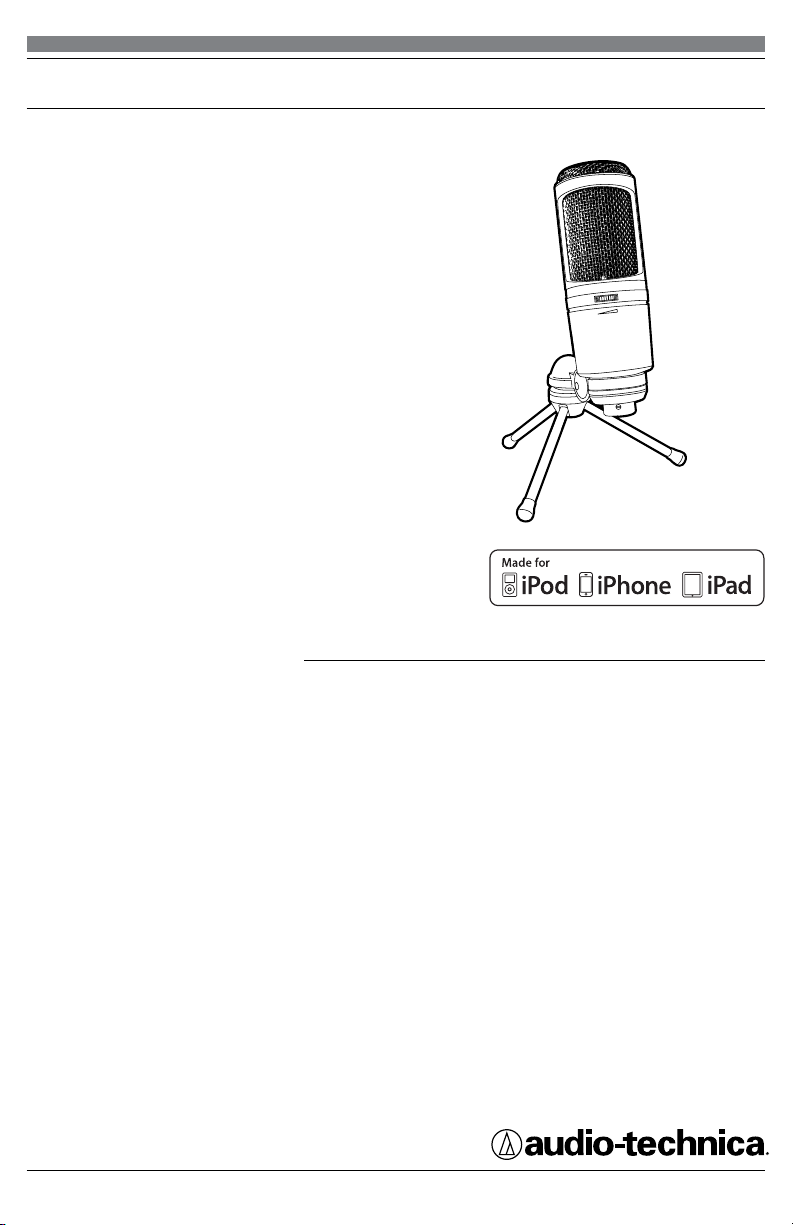
AT2020USBi
Instruction Manual
Cardioid Condenser USB Microphone
AT2020USBi
Contents
Introduction & features 3
Setting up your microphone with pivot mount & desk stand 4
Preliminary setup with Mac OS X 5
Preliminary setup with Windows 8 6
Selecting software 9
Setting your software levels 9
Positioning your microphone 9
Protecting your microphone 9
Specifications 10
Page 2
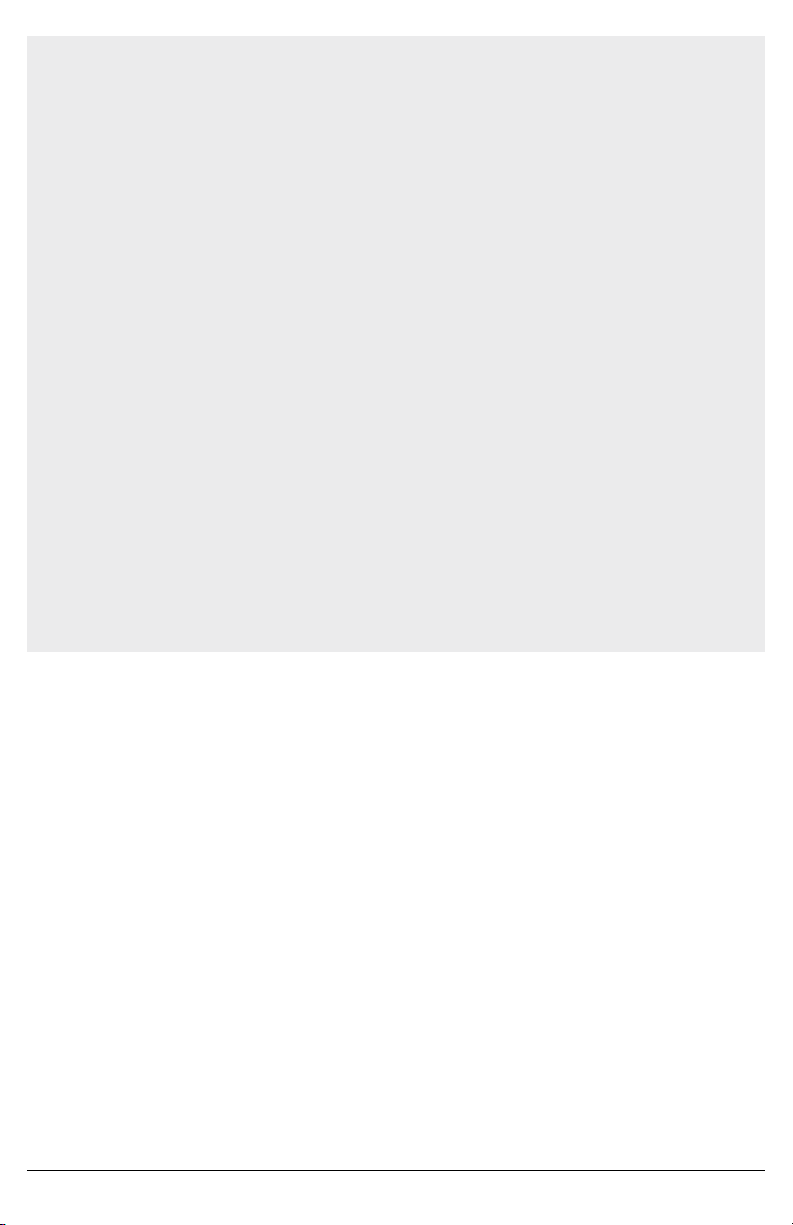
Compliance with FCC rules (USA only)
This device complies with Part 15 of the FCC rules. Operation is subject to the following two
conditions:(1) this device may not cause harmful interference, and (2) this device must accept
any interference received, including interference that may cause undesired operation.
FCC WARNING
You are cautioned that any changes or modifications not expressly approved in this manual could
void your authority to operate this equipment.
Canada only
This Class B digital apparatus complies with Canadian ICES-003.
Cet appareil numérique de la classe B est conforme á la norme NMB -003 du Canada.
Federal Communications Commission Statement
Note: This equipment has been tested and found to comply with the limits for a Class B digital
device, pursuant to part 15 of the FCC Rules. These limits are designed to provide reasonable
protection against harmful interference in a residential installation. This equipment generates,
uses and can radiate radio frequency energy and, if not installed and used in accordance with
the instructions, may cause harmful interference to radio communications. However, there is no
guarantee that interference will not occur in a particular installation. If this equipment does cause
harmful interference to radio or television reception, which can be determined by turning the
equipment off and on, the user is encouraged to try to correct the interference by one or more of
the following measures:
— Reorient or relocate the receiving antenna.
— Increase the separation between the equipment and receiver.
— Connect the equipment into an outlet on a circuit different from that to which the
receiver is connected.
— Consult the dealer or an experienced radio/TV technician for help.
2
Page 3

Introduction
Thank you for buying the Audio-Technica AT2020USBi Cardioid Condenser USB Microphone. Equipped
with a digital output, this microphone is designed for digitally capturing music or any acoustic audio
source using your favorite recording software. The AT2020USBi offers studio-quality articulation and
intelligibility perfect for home studio recording, field recording, podcasting, and voiceover use.
The AT2020USBi features a microphone gain control that allows you to adjust the input level directly
on the microphone itself. The microphone’s cardioid pickup pattern delivers excellent off-axis rejection,
while its A/D converter with a 24-bit, up to 96 kHz sampling rate ensures extremely articulate sound
reproduction.
Audio-Technica’s state-of-the-art design and manufacturing techniques ensure that the microphone
complies with the company’s renowned consistency and reliability standards.
Features
• Condenser microphone with digital output for convenient recording
• High quality A/D converter with 24-bit, up to 96 kHz sampling rate for superb audio
• Mic gain control allows you to adjust input level on the mic itself
• Smooth, extended frequency response ideally suited for podcasting, home studio recording,
field recording and voiceover use
• Compatible with Windows 7 and above, Mac OS 10.6 and above and iOS 7.02 and above
(requires Lightning connector)
• Tripod desk stand with folding legs for secure and easily portable tabletop use
• Included USB and Lightning cables provide ready connectivity to computers and iOS devices
3
Page 4
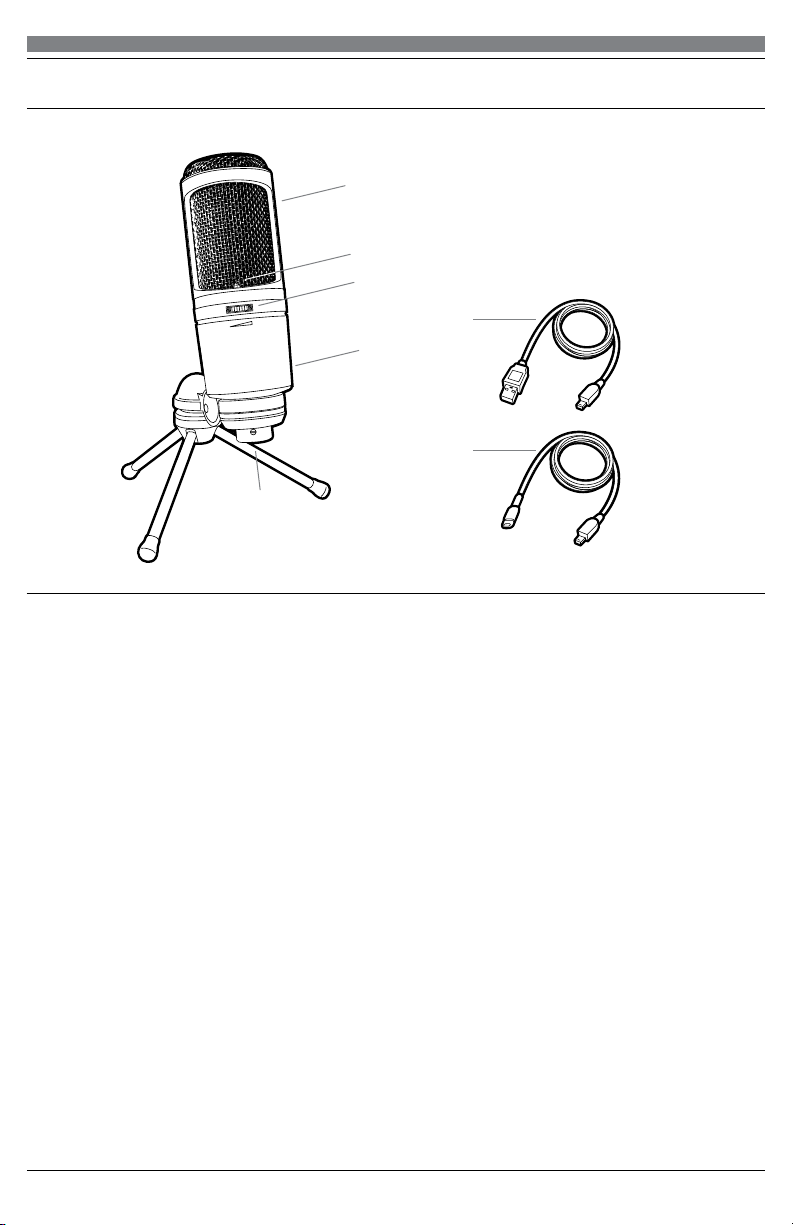
AT2020USBi
1
2
3
6
4
7
5
1. Capsule — Condenser microphone element with cardioid polar pattern
2. Blue LED — Blue light shows microphone is receiving USB power
3. Mic Gain Control — Dial controls input level
4. Metal Construction — Tough, durable, resilient design
5. Digital Output Connector — Use the included USB or Lightning cable to connect AT2020USBi
to your Mac, PC, iPad or iPhone
6. USB Cable
7. Lightning Cable
Setting up your microphone with included pivot mount and tripod desk stand
A. Screw the pivot mount onto the top of the tripod desk stand.
B. Place the tripod desk stand on a flat surface. (The tripod legs will extend to provide a wide,
secure base.)
C. Install the AT2020USBi microphone into the threaded collar of the pivot mount and tighten
collar while holding the microphone in place. The front of the microphone should be facing the
sound source. (A blue LED indicate the front of the microphone; the product model number is
displayed on the rear of the microphone.)
D. If necessary, adjust the microphone’s angle with the pivot mount’s thumbscrew.
E. Plug the provided USB or Lightning cable into the digital output at the base of the microphone.
Note: Many recording software programs are available online. Audacity is widely used free software
for recording and editing sounds. It is available online at http://audacity.sourceforge.net/
4
Page 5

Preliminary setup with Mac OS X
1. Plug the free end of the provided USB cable into the USB port on your computer. The microphone’s
blue LED will illuminate, indicating the microphone is receiving power. Your computer will
automatically recognize the USB device and install a driver.
2. To select the AT2020USBi as your audio input, first, open your System Preferences.
3. Next, click Sound to display the Sound preference pane.
4. Click the Input tab and select the AT2020USBi as the device for sound input.
AT2020USBi USB
Your preferences are now set to use the AT2020USBi on your Mac with GarageBand or another
recording program of your choice.
Note: Use the Lightning cable to connect the AT2020USBi to an iPhone or iPad. No setup is required.
5
Page 6

Preliminary setup with Windows 8
1. Plug the free end of the USB cable into the USB port on your computer. The microphone’s blue
LED light will illuminate, indicating the mic is receiving power. Your computer will automatically
recognize the USB device and install a driver.
2. In the lower right portion of your screen you may get a message that new hardware was found;
or you may see a driver software installation notice.
3. Start menu > Control Panel > Sound
To select the AT2020USBi as your default recording device, begin at your Start menu.
Select Control Panel.
6
Page 7

4. Select Sound.
Preliminary setup with Windows 8 (continued)
5. The following screen will pop up:
7
Page 8

Preliminary setup with Windows 8 (continued)
6. Select the Recording tab, and choose AT2020USBi as the default device.
7. Double click on the AT2020USBi icon to open the Microphone Properties window. Select the
Levels tab to adjust microphone level (loudness). It is recommended that you set the gain control
on the microphone to max before adjusting the level in Properties. That way any adjustments
needed during recording can be easily performed from the microphone itself.
Your preferences are now set to use the AT2020USBi with Windows 8 and the recording program of
your choice.
8
Page 9

Additional Information
Selecting software
You have many choices in recording software. Audacity, available for free online at
http://audacity.sourceforge.net/, is a widely used software program that provides basic recording software.
Setting your software levels
Correct adjustment of microphone level is important for optimum performance. Ideally, the microphone
level should be as high as possible without overloading the input of your computer. If you hear
distortion, or if your recording program shows levels that are consistently overloaded (at peak levels),
turn the microphone volume (or level) down, through either the gain control on the microphone, your
control panel (or system preferences) settings or your recording software. If your recording program
shows insufficient level, you can increase the microphone gain via the microphone dial, the control
panel (or system preferences) settings or your recording program.
No further microphone level adjustments should be needed, as long as the acoustic input does not
change significantly.
Positioning your microphone
It is important to position the microphone directly in line (on axis) with the person speaking/singing, the
instrument (or other sound source) to achieve the best frequency response of the microphone.
For use in speaking/singing applications, the ideal placement for the microphone is directly in front of
the person speaking/singing. The same placement is optimal when miking an instrument such as an
acoustic guitar, drums or piano. Experiment with different mic placements to find the best sound for
your particular setup.
Protecting your microphone
Avoid leaving your microphone in the open sun or in areas where temperatures exceed 110° F (43° C)
for extended periods. Extremely high humidity should also be avoided.
9
Page 10

AT2020USBi Specifications†
LEGEN
Response in dB
8 kHz
SCALE IS 5 DECIBELS PER DIVISION
270˚
12" or more on axis
LEGEND
Frequency in Hertz
Response in dB
10 dB
100
50
200
10k
5k
1k
500
2k
20k
Element: Fixed-charge back plate, permanently polarized condenser
Polar Pattern: Cardioid
Frequency Response: 20 – 20,000 Hz
Power Requirements: USB (5V DC); Lightning (3.3V DC)
Bit Depth: 24-bit
Sample Rate: Up to 96 kHz
Controls: Mic gain control
Weight: 350 g (12.3 oz)
Dimensions: 162.0 mm (6.38") long, 52.0 mm (2.05") maximum body diameter
Output Connector: Micro HDMI
Accessories Included: Pivoting stand mount for 5/8"-27 threaded stands; 5/8"-27 to 3/8"-16 threaded
adapter; soft protective pouch; tripod desk stand; 4.9' (1.5 m) USB cable; 4.9' (1.5 m) Lightning cable
Compatibility:
Mac OS X v10.6 Snow Leopard and above
USB1.0 or 2.0
Mac computer with an Intel processor
1GB of memory
5GB of available disk space
Windows 7 and above
USB1.0 or 2.0
1 gigahertz (GHz) or faster 32-bit (x86) or 64-bit (x64) processor
1 gigabyte (GB) RAM (32-bit) or 2 GB RAM (64-bit)
The Lightning connector works with iPhone 6 Plus, iPhone 6, iPhone 5s, iPhone 5c, iPhone 5, iPad Air 2, iPad Air, iPad (4th generation),
iPad mini 3, iPad mini 2, iPad mini and iPod touch (5th generation).
†In the interest of standards development, A.T.U.S. offers full details on its test methods to other industry professionals on request.
Specifications are subject to change without notice.
Frequency Response
50
200
100
Frequency in Hertz
12" or more on axis
D
Polar Pattern
0˚
330˚
300˚
240˚
210˚
180˚
10
10 dB
500
30˚
150˚
5k
2k
90˚
LEGEND
200 Hz
1 kHz
5 kHz
10k
20k
1k
60˚
120˚
Page 11

AT2020USBi
To reduce the environmental impact of a multi-language printed document, product information is
available online at www.audio-technica.com in a selection of languages.
An de réduire l’impact sur l’environnement de l’impression de plusieurs, les informations concernant
les produits sont disponibles sur le site www.audio-technica.com dans une large sélection de langue.
Para reducir el impacto al medioambiente, y reducir la producción de documentos en varios leguajes,
información de nuestros productos están disponibles en nuestra página del Internet:
www.audio-technica.com.
To reduce the environmental impact of a multi-language printed document, product information is available online at
www.audio-technica.com in a selection of languages.
An de réduire l’impact sur l’environnement de l’impression de plusieurs langues, les informations concernant les produits sont
disponibles sur le site www.audio-technica.com dans une large sélection de langue.
Para reducir el impacto al medioambiente, y reducir la producción de documentos en varios leguajes, información de nuestros productos
están disponibles en nuestra página del Internet: www.audio-technica.com.
Para reduzir o impacto ecológico de um documento impresso de várias linguas, a Audio-Technica providência as informações dos seus
produtos em diversas linguas na www.audio-technica.com.
Per evitare l’impatto ambientale che la stampa di questo documento determinerebbe, le informazioni sui prodotti sono disponibili online in
diverse lingue sul sito www.audio-technica.com.
Der Umwelt zuliebe nden Sie die Produktinformationen in deutscher Sprache und weiteren Sprachen auf unserer Homepage:
www.audio-technica.com.
Om de gevolgen van een gedrukte meertalige handleiding op het milieu te verkleinen, is productinformatie in verschillende talen “on-line”
beschikbaar op: www.audio-technica.com.
“Made for iPod,” “Made for iPhone,” and “Made for iPad” mean that an electronic accessory has been designed to connect specically to
iPod, iPhone, or iPad, respectively, and has been certied by the developer to meet Apple performance standards. Apple is not responsible
for the operation of this device or its compliance with safety and regulatory standards. Please note that the use of this accessory with
iPod, iPhone, or iPad may affect wireless performance.
iPad, iPhone, iPod touch, and Retina are trademarks of Apple Inc., registered in the U.S. and other countries. iPad Air, iPad mini, and
Lightning are trademarks of Apple Inc. The trademark “iPhone” is used with a license from Aiphone K.K.
11
Page 12

AT2020USBi
Audio-Technica Corporation
audio-technica.com ©2015 Audio-Technica P52558-01
