Page 1
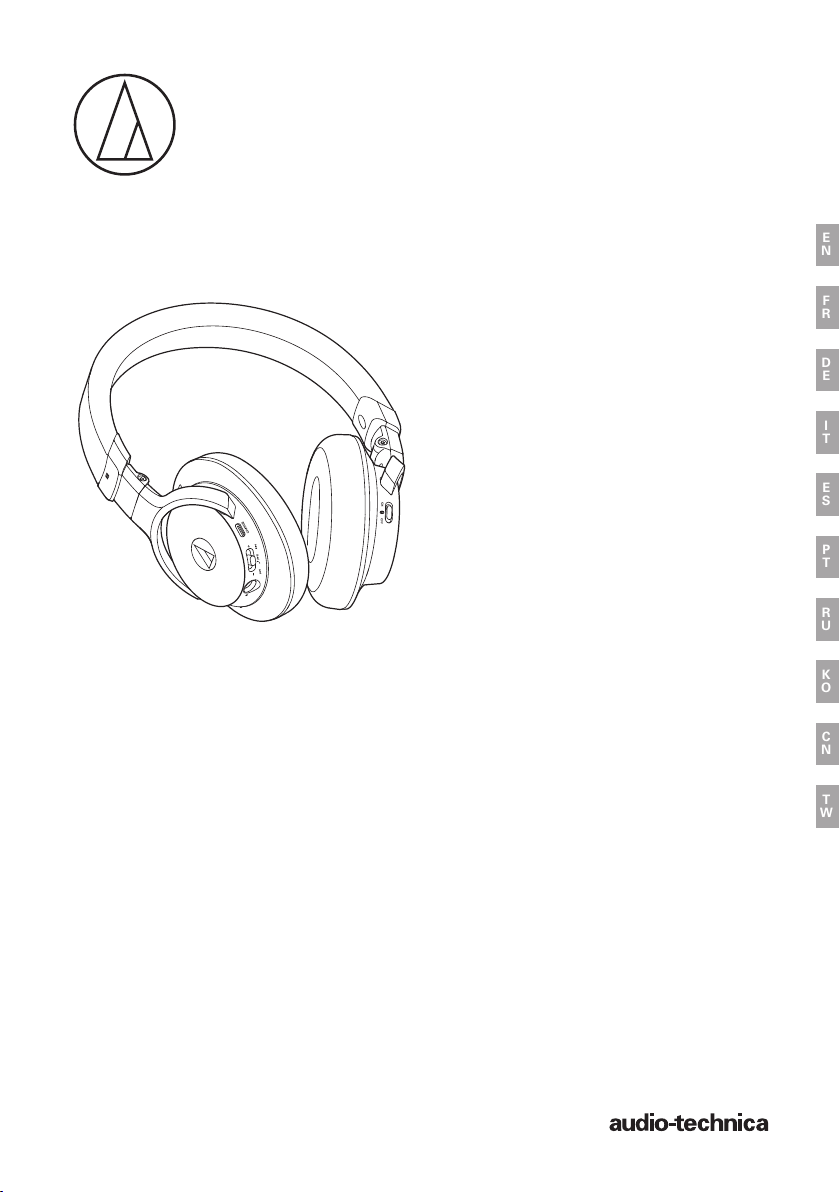
ATH-AR5BT
Wireless Headphones
User Manual
Manuel de l’utilisateur
Casque sans fil
Bedienungsanleitung
Kabellose Kopfhörer
Manuale dell’utente
Cuffie wireless
Manual de usuario
Auriculares inalámbricos
Manual do Usuário
Fones de Ouvido Sem Fio
Руководство пользователя
Беспроводные наушники
사용설명서
무선 헤드폰
用户手册
无线头戴式耳机
使用說明書
無線耳機
EN
FR
DE
IT
ES
PT
RU
KO
CN
TW
Page 2

Introduction
Thank you for purchasing this Audio-Technica product.
Before using the product, read through this user manual to ensure that you will use the product correctly.
Please keep this manual for future reference.
Safety precautions
Cautions for the product
• Do not use the product near medical equipment. Radio waves
may affect cardiac pacemakers and medical electronic
equipment. Do not use the product inside medical facilities.
• When using the product in aircraft, follow airline instructions.
• Do not use the product near automatic control devices such as
automatic doors and fire alarms. Radio waves may affect
electronic equipment and cause accidents due to malfunction.
• Do not disassemble, modify or attempt to repair the product to
avoid electric shock, malfunction or fire.
• Do not subject the product to strong impact to avoid electric
shock, malfunction or fire.
• Do not handle the product with wet hands to avoid electric
shock or injury.
• Disconnect the product from a device if the product begins to
malfunction, producing smoke, odor, heat, unwanted noise or
showing other signs of damage. In such a case, contact your
local Audio-Technica dealer.
• Do not allow the product to get wet to avoid electric shock or
malfunction.
• Do not put foreign matter such as combustible materials,
metal, or liquid in the product.
• Do not cover the product with a cloth to avoid fire or injury by
overheating.
• Follow applicable laws regarding mobile phone and headphone
use if using headphones while driving.
• Do not use the product in places where the inability to hear
ambient sound presents a serious risk (such as at railroad
crossings, train stations, and construction sites).
• To prevent damage to your hearing, do not raise the volume
too high. Listening to loud sound for an extended period may
cause temporary or permanent hearing loss.
• Discontinue use if skin irritation results from direct contact
with the product.
• Be careful to avoid pinching yourself between the housing and
the arm of product or at the joints.
1
Page 3

Safety precautions
Cautions for rechargeable battery
The product is equipped with a rechargeable battery (lithium polymer battery).
• If battery fluid gets into eyes, do not rub them. Rinse
thoroughly with clean water such as tap water and consult a
doctor immediately.
• If battery fluid leaks, do not touch fluid with bare hands. If fluid
remains inside the product, it may cause malfunction. If
battery fluid leaks, contact your local Audio-Technica dealer.
– If fluid gets in your mouth, gargle thoroughly with clean
water such as tap water and consult a doctor immediately.
– If your skin or clothing comes in contact with fluid,
immediately wash the affected skin or clothing with water. If
you experience skin irritation, consult a doctor.
• To avoid leakage, generation of heat or explosion:
– Never heat, disassemble or modify the battery, nor dispose
of it in a fire.
– Do not attempt to pierce with a nail, hit with a hammer or
step on the battery.
– Do not drop the product or subject it to strong impact.
– Do not get the battery wet.
• Do not use, leave or store the battery in the following places:
– Area exposed to direct sunlight or high temperatures and
humidity
– Inside of a car under the blazing sun
– Near heat sources such as heat registers
• Charge only with the included USB cable to avoid malfunction
or fire.
• The internal rechargeable battery of this product cannot be
replaced by the user. The battery may have reached the end of
its service life if the usage time becomes significantly shorter
even after the batter y has been fully charged. If this is the
case, the battery needs to be repaired. Contact your local
Audio-Technica dealer for repair details.
• When the product is disposed of, the built-in rechargeable
battery needs to be discarded properly. Contact your local
Audio-Technica dealer to learn how to properly dispose of the
battery.
EN
2
Page 4

Notes on use
• Be sure to read the connected device’s user manual before use.
• Audio-Technica will not be liable in any way for any loss of data in
the unlikely event that such losses should occur while using the
product.
• On public transportation or in other public places, keep the
volume low so as not to disturb other people.
• Minimize the volume on your device before connecting the
product.
• When using the product in a dry environment, you may feel a
tingling sensation in your ears. This is caused by static electricity
accumulated on your body, not by product malfunction.
• Do not subject the product to strong impact.
• Do not store the product in direct sunlight, near heating devices,
or in hot, humid, or dusty places. Additionally, do not allow the
product to get wet.
• When the product is used for a long time, the product may
become discolored due to ultraviolet light (especially direct
sunlight) and wear.
• If the product is placed in a bag while the included cable or USB
charging cable is still connected, the included cable or USB
charging cable may become caught, severed, or broken. Store it
in the included pouch.
• Make sure to hold the plug when connecting and disconnecting
the included cable or USB charging cable. The included cable or
USB charging cable may become severed or an accident may
occur if you pull on the cable itself.
• When you are not using the included cable or USB charging
cable, disconnect it from the product.
• When you are not using the product, store it in the included
pouch.
• This product can be used to talk on the phone only when using a
mobile telephone network. Support for telephony apps that use a
mobile data network is not guaranteed.
• If you use the product near an electronic device or transmitter
(such as a mobile phone), unwanted noise may be heard. In this
case, move the product away from the electronic device or
transmitter.
• If you use the product near a TV or radio antenna, noise may be
seen or heard in the television or radio signal. In this case, move
the product away from the TV or radio antenna.
• To protect the built-in rechargeable battery, charge it at least once
every 6 months. If too much time passes between charges, the
life of the rechargeable batter y may be reduced, or the
rechargeable battery may no longer be able to be charged.
3
Page 5
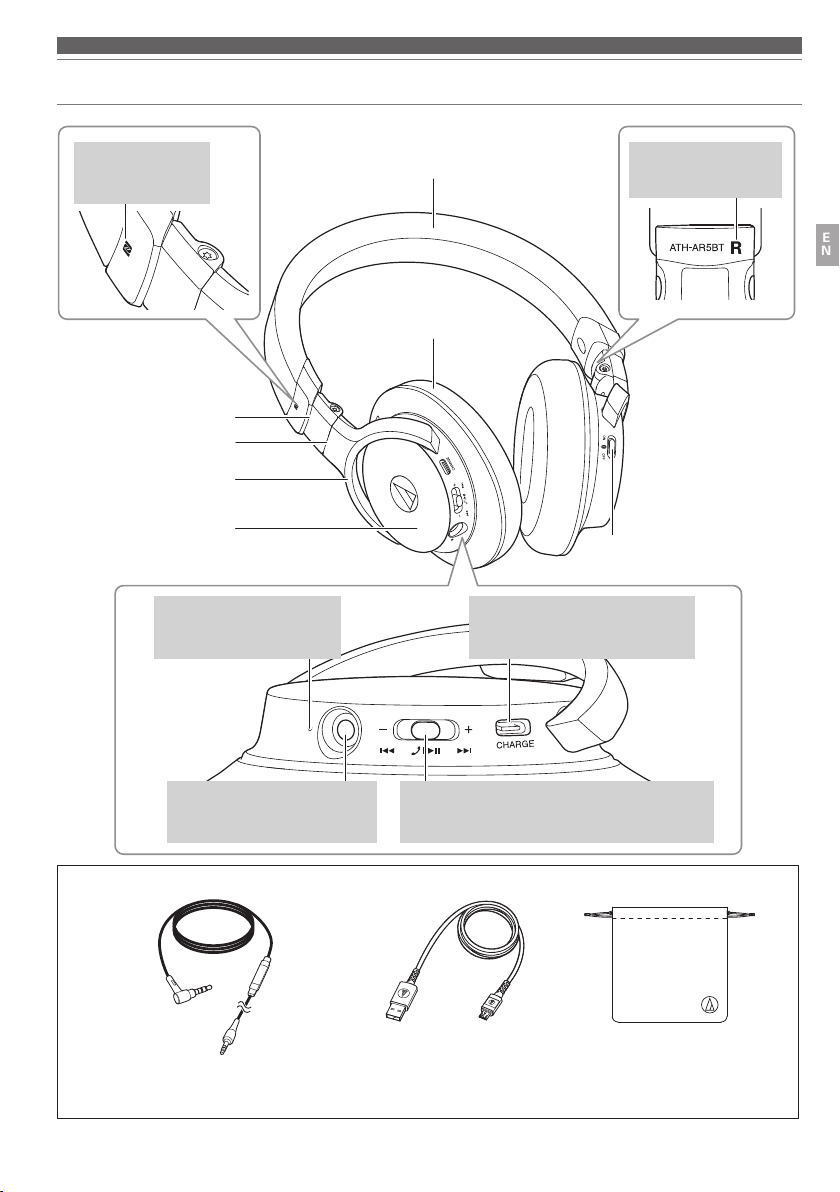
Part names and functions
N-Mark
Shows the location for
detecting NFC.
Slider
Housing
A microphone is built into
the left (L) housing.
Indicator lamp
Displays the operating status
and battery level of the product.
Joint
Arm
Headband
Earpad
Left/Right (L/R)
indicator
Power switch
Turns the power on and off.
USB connector jack
Used to connect the included USB
charging cable and charge the product.
EN
Connector jack
Used to connect the included cable
and use the playthrough function.
■ Included accessories
Detachable cable for smartphones
(1.2 m (3.9') / 3.5 mm (1/8") gold-plated
stereo mini-plug (4 pole/L-shaped))
Jog switch
Allows you to adjust the volume, play or pause music
and videos, and perform phone call operations.
USB charging cable
Pouch
(1.0 m (3.3'))
4
Page 6
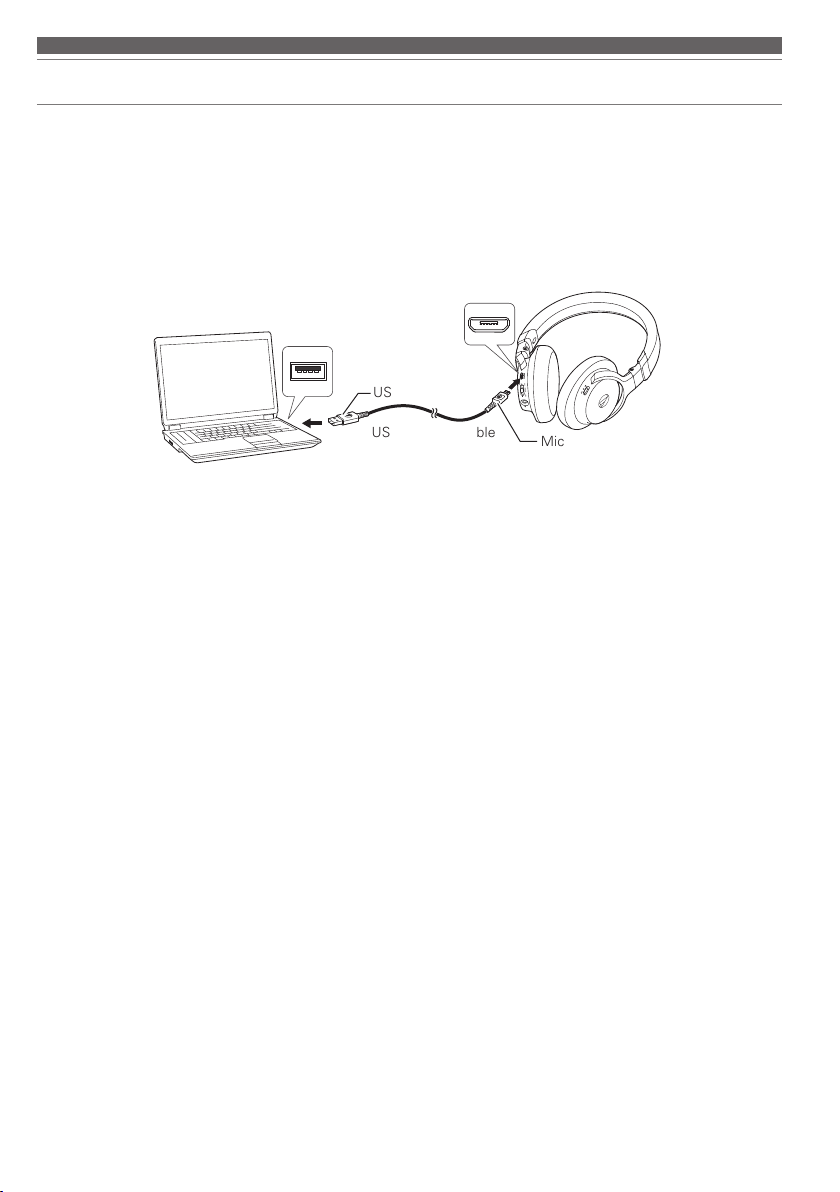
Charging the battery
• Fully charge the battery when using for the first time.
• When the rechargeable battery is running low, the product will sound 2 sets of 2 beeps and the indicator lamp will
flash in red. When these beeps sound, charge the battery.
• It takes about 5 hours to charge the battery fully. (This time may vary depending on usage conditions.)
• While the battery is charging, the product’s
Bluetooth
1. Connect the included USB charging cable (micro USB Type B) to the product’s USB connector jack.
feature cannot be used.
USB port
Bluetooth
connection remains disabled and therefore the product’s
USB connector jack
Computer
2. Connect the included USB charging cable (USB Type A) to the computer to start charging.
• During charging, the indicator lamp lights as follows:
Lit in red : Charging
Lit in blue : Charging complete
3. When charging is complete, disconnect the included USB charging cable (USB Type A) from the computer.
4. Disconnect the included USB charging cable (micro USB Type B) from the product’s USB connector jack.
USB Type A
USB charging cable
(included)
Micro USB Type B
5
Page 7
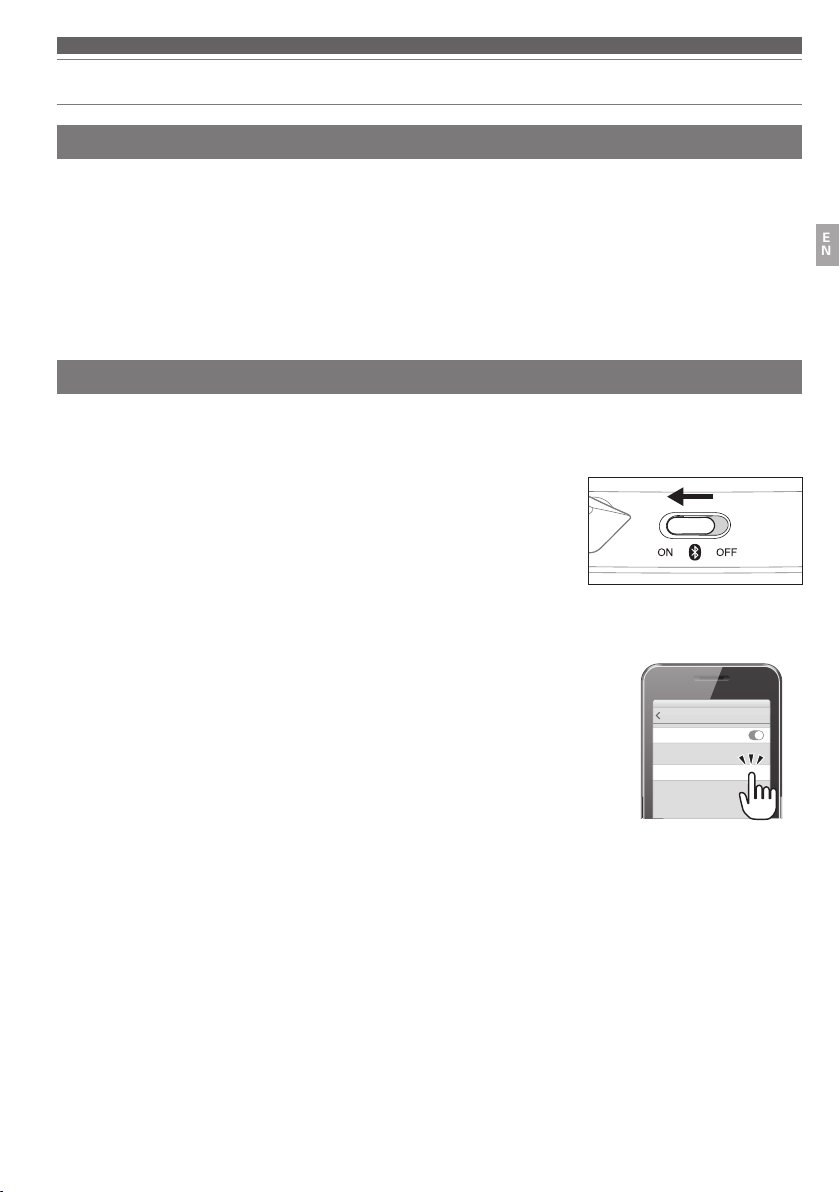
Connecting via
Bluetooth
wireless technology
About pairing
To connect the product to a
paired, you do not need to pair them again.
However, you will need to pair again in the following cases:
• If the product is deleted from the
• If the product is sent out for repair.
• If the product is paired with 9 devices or more.
(The product can be paired with up to 8 devices. When you pair with a new device after pairing with 8 devices, pairing
information for the device with the oldest connection date will be overwritten by the information for the new device.)
Bluetooth
device, the product needs to pair (register) with the device. Once they are
Bluetooth
device’s connection history.
EN
Pairing a
• Read the user manual for the
• Place the device within 1 m (3.3') of the product to perform pairing correctly.
• To confirm the progress of the pairing process, wear the product while performing this procedure and listen for the
confirmation tone.
1. Starting with the product turned off, slide the power switch to the “ON”
position.
• The indicator lamp will light in blue, and then flash in red and blue.
• The product sounds a confirmation tone when pairing begins.
2. Use your
• For information about using your
3. Select “ATH-AR5BT” to pair the product and your
• Some devices may ask for a passkey. In this case, enter “0000”. The passkey
may also be called a passcode, PIN code, PIN number, or password.
• The product sounds a confirmation tone when pairing is complete.
Bluetooth
Bluetooth
device to begin the pairing process and search for the product.
device
Bluetooth
device.
Bluetooth
device, refer to the device’s user manual.
Bluetooth
device.
Settings Bluetooth
Bluetooth
MY DEVICES
ATH-AR5BT
6
Page 8
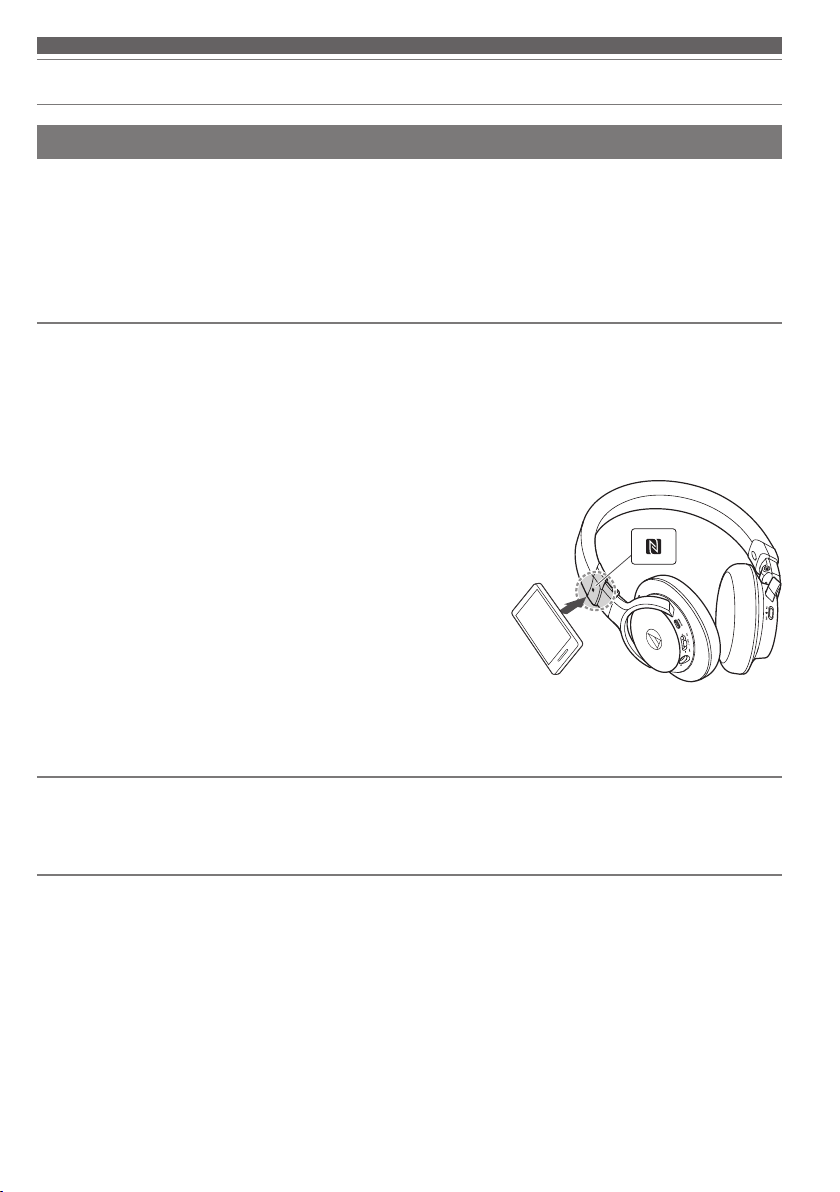
Connecting via
Bluetooth
wireless technology
Using NFC when pairing
NFC (Near Field Communication) is a technology that allows for short-range wireless communication between various
devices, such as mobile phones and IC tags. It allows two devices to communicate when you simply touch them to
each other. You can use NFC to pair your
Compatible devices : NFC-compatible
Compatible OS : Android
Bluetooth
Bluetooth
device with this product.
devices
Pairing an NFC-compatible
To confirm the progress of the pairing process, wear the product while performing this procedure and listen for the
confirmation tone.
1. Turn on your NFC-compatible device’s NFC feature.
• Refer to your NFC-compatible device’s user manual as necessary.
2. Starting with the product turned off, slide the power switch to the
“ON” position.
3. Touch your NFC-compatible device to the N-Mark on the product,
and then use your NFC-compatible device to complete the pairing
process.
• For the location of your NFC-compatible device’s NFC antenna,
or how to end the connection between the product and your
device, refer to the device’s user manual.
• The product sounds a confirmation tone when pairing is
complete.
Bluetooth
device
Disconnecting a device
Touch your NFC-compatible
product from your device.
Bluetooth
device to the part just above the N-Mark on the product again to disconnect the
Switching the device
• If the product is connected to a
product will connect to the second device.
• If you have an NFC-compatible
NFC-compatible
compatible
Bluetooth
Bluetooth
device.
Bluetooth
Bluetooth
device, the device will disconnect from the product and connect with the second NFC-
7
device and you then touch an NFC-compatible
device connected with the product and touch that device to another
Bluetooth
device to it, the
Page 9
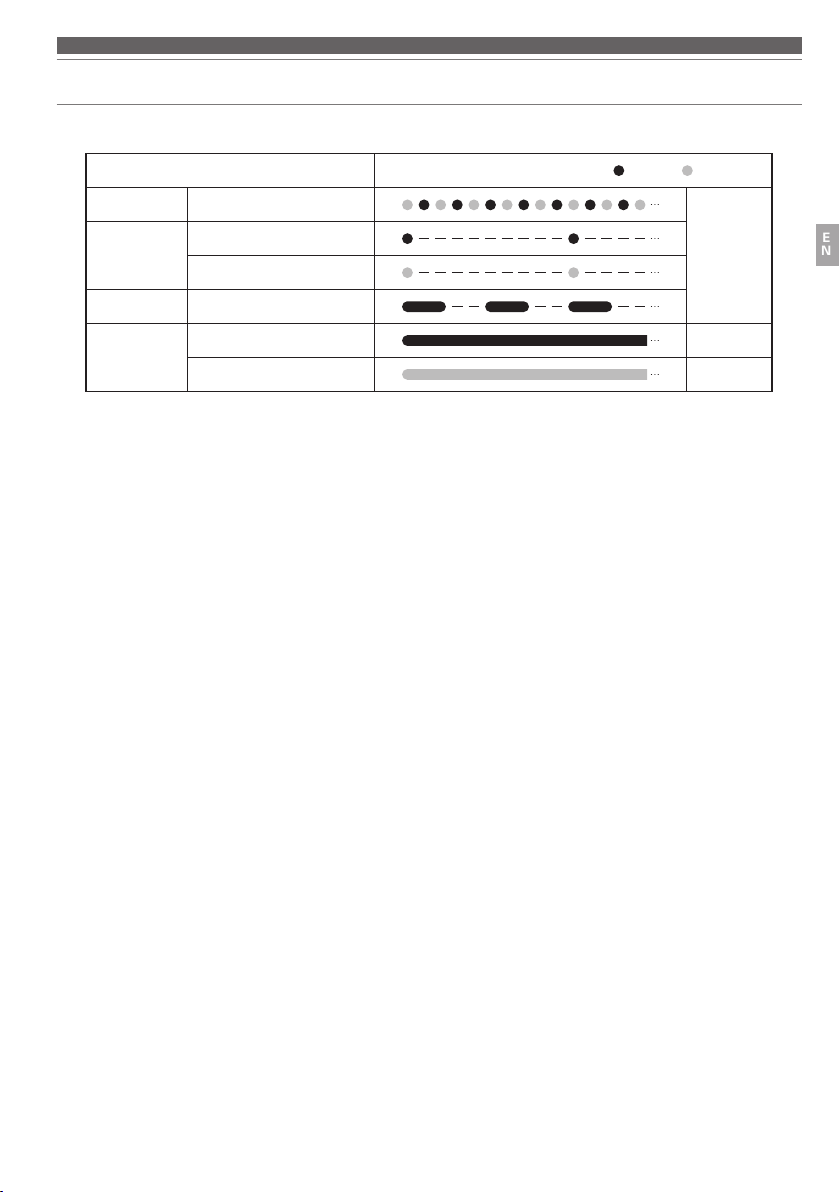
Indicator lamp display
The product’s indicator lamps indicate the product’s status as explained below.
Status
Pairing Searching for device
Waiting to be connected
Connecting
Battery level Battery level low
Charging
Charge
Charging complete
Indicator lamp display pattern
Red Blue
EN
FlashingConnection
Lit
Lit
8
Page 10

Using the product
The product can use
etc. Use the product for whichever of these purposes suits your needs. Note that Audio-Technica cannot guarantee
compatible operation with connected
Bluetooth
wireless technology to connect to your device and play music, receive phone calls,
Bluetooth
devices.
Power supply
Power supply Switch operation Indicator lamp
*1
ON
*1
OFF
*1 If you are wearing the product, you will hear a beep to indicate when the product has turned on and off.
*2 It may take several seconds for the indicator lamp to light.
Lights in red and blue simultaneously
(appears purple), then flashes in red
and blue*
Lights in red and blue simultaneously
(appears purple), then turns off
2
Wearing the product
Place the product with the side marked “L” over your left ear and the side marked “R” over
your right ear, and adjust the headband length by sliding the adjustable slider so that the
earpads cover your ears completely.
Folding compactly
Using the joint as a fulcrum, the housing can be folded into the headband.
• When folding the product, detach the included cable.
• Be careful not to pinch your fingers, etc. in the joint.
• Be sure to return the housing to its original position before using the product.
Fold
Unfold
Joints
9
Page 11

Using the product
Listening to audio
• To connect for the first time, pair the product and your device by using either the
NFC. If you have already paired the product and your
Bluetooth
• Use your
connection.
Bluetooth
device to start playback, referring to the device’s user manual as necessary.
Jog switch
Press Plays or pauses music and video playback.*
Bluetooth
device, turn on the product and turn on your device’s
1
Bluetooth
wireless technology or
EN
Press and hold
Slide toward +
Slide toward −
*1 Some controls may not be available for music and video playback on some smartphones.
*2 A confirmation tone sounds each time you slide the jog switch. A low confirmation tone is heard when the volume is at the
maximum or minimum level.
Depending on the connected device, activates the device’s speech
recognition feature (such as Siri for compatible iOS devices).
Slide and release Increases the volume by 1 level.*
Slide and hold (about 2 seconds) Plays the next track.*
1
Slide and release Decreases the volume by 1 level.*
Slide and hold (about 2 seconds) Plays the previous track.*
1
2
2
10
Page 12

Using the product
Talking on the phone
• If your
Bluetooth
phone.
• When your
• If a call is received while you are listening to music, music playback is paused. When you finish the call, music
playback resumes.
device supports telephone features, you can use the product’s built-in microphone to talk on the
Bluetooth
device receives a phone call, the product sounds a ring tone.
When
Receiving a call
Talking on a call
* When you hear the confirmation tone, release the jog switch.
Switch operation Function
Press the jog switch. Answers the call.
Press and hold the jog switch (about 2
seconds).
Press the jog switch. Ends the call.
Press and hold the jog switch (about 2
seconds).
Slide the jog switch toward + or −. Adjusts the volume of the call.
Rejects the call.
Each time you press and hold the button (about
2 seconds), you switch the call to your mobile
phone or to the product.*
11
Page 13

Other functions
Playthrough function
This product features a playthrough function that allows it to be used as a pair of traditional headphones, even if the
battery becomes depleted. To connect the product to your portable player, simply connect the connector plug of the
included cable to the product’s connector jack, and connect the input plug to your portable player.
Input plug
Connector jack
Portable player
Connector plug
Using the remote control with mic for smartphones
EN
Control button
Press the control
button once.
• Some smartphones do not support playback and pause functionality for
music/video files.
• Audio-Technica does not provide support for how to use smartphones.
Operation
Playback/pause for music/videos
Answering/ending phone calls
Control button
Microphone
BackFront
Auto power off function
The product automatically turns off after 5 minutes of not being connected to a device that has its power turned on.
Reset function
If the product does not work or other malfunctions occur, make sure the
product is turned off and then connect the included USB charging cable.
Make sure the cable is carrying power.
Disconnecting and then reconnecting the included USB charging cable will
reset the product and should resolve any problem you are experiencing. If
the problem persists, please contact your local Audio-Technica dealer.
USB
connector jack
Micro USB Type B
12
Page 14

Cleaning
Get into the habit of regularly cleaning the product to ensure that it will last for a long time. Do not use alcohol, paint
thinners or other solvents for cleaning purposes.
• To clean, wipe with a dry cloth.
• Wipe away perspiration and any other dirt from the cable with a dry cloth immediately after use. Failure to clean the
cable may cause it to deteriorate and harden over time, resulting in malfunction.
• Wipe the plug with a dry cloth if dirty. Failure to clean the plug may cause the sound to cut out and may cause
noise.
• Wipe the earpads and headband with a dry cloth if dirty. Perspiration or water on the earpads or headband may
cause discoloration. Wipe with a dry cloth and allow to dry in the shade.
• If the product will not be used for an extended period of time, store it in a well-ventilated place free from high
temperatures and humidity.
• Earpads are consumable items. They will deteriorate over time due to use and storage, so replace them when
necessary. For information about replacing earpads or other parts, or for information about other serviceable
parts, contact your local Audio-Technica dealer.
13
Page 15

Troubleshooting
Problem Solution
Power is not supplied. • Charge the product.
Unable to pair. • Devices that communicate using
Unable to pair using NFC. • Make sure your device is an NFC-compatible
No sound is heard / Sound is faint. • Turn on the power of the product and the
Sound is distorted / Noise is heard
/ Sound cuts out.
Sound cuts out when using the
aptX codec.
Cannot hear the voice of the caller
/ Voice of the caller is too quiet.
The product cannot be charged. • Securely connect the included USB charging cable and charge the product.
For details about how to operate your
•
•
If the problem still remains, reset the product. To reset the product, refer to “Reset function” (p.12).
used with the product.
• Place the product and the
• Set the profiles for the
profiles, refer to the
• Turn on your NFC-compatible
• Touch the product to the correct location of your NFC-compatible
device.
• Depending on the NFC-compatible
sensitivity may not be strong enough to connect to the product with just
one touch. In this case, refer to the NFC-compatible
manual.
• Depending on the NFC-compatible
take some time to communicate via NFC. Keep the product and your NFCcompatible
• Remove your NFC-compatible
communicate via NFC.
• Turn up the volume of the product and the
• If the
connection.
• Remove obstacles between the product and the
them closer together.
• Switch the output of the
• Turn down the volume of the product and the
• Keep microwaves and other devices such as wireless routers away from the
product.
• Keep TVs, radios, and devices with built-in tuners away from the product.
These devices can also be affected by the product.
• Turn off the equalizer settings of the
• Remove obstacles between the product and the
them closer together.
• Adjust your
• Turn on the power of the product and the
• Turn up the volume of the product and the
• If the
connection.
• Switch the output of the
Bluetooth
Bluetooth
Bluetooth
Bluetooth
Bluetooth
device, refer to the device’s user manual.
Bluetooth
Bluetooth
device touching until the connection is completed.
device is set to the HFP/HSP connection, switch to the A2DP
device’s settings to disable the aptX codec.
device is set to the A2DP connection, switch to the HFP/HSP
Bluetooth
Bluetooth
device. For procedures on how to set
device’s user manual.
Bluetooth
Bluetooth
Bluetooth
Bluetooth
ver. 2.1+EDR or higher can be
device within 1 m (3.3') of each other.
Bluetooth
device’s NFC feature.
device.
Bluetooth
Bluetooth
Bluetooth
device to the
device to the
device you are using, the NFC
Bluetooth
device you are using, it may
device from its case so that it can
Bluetooth
device.
Bluetooth
Bluetooth
Bluetooth
Bluetooth
Bluetooth
device.
Bluetooth
Bluetooth
device.
Bluetooth
Bluetooth
device’s user
device.
device and place
connection.
device.
device and place
device.
connection.
EN
14
Page 16

Specifications
Communication specifications
Communication system
Output
Maximum communication range
Frequency band
Modulation method
Compatible
Support codec
Supported content protection method
Transmission band
Bluetooth
profiles
Headphones
Type
Driver
Sensitivity
Frequency response
Impedance
Input jack
Microphone (on the cable for smartphones)
Type
Polar pattern
Sensitivity
Frequency response
Other
Power supply
Charging voltage/current
Charging time
Operating time Continuous transmission time including music playback time:
Weight (without cable)
Operating temperature
Included accessories Detachable cable for smartphones (1.2 m (3.9') / 3.5 mm (1/8") gold-plated
Sold separately
* The above figures depend on operating conditions.
Bluetooth
Bluetooth
1.8 mW EIRP
Line of sight - approx. 10 m (33')
2.402 GHz to 2.480 GHz
FHSS
A2DP, AVRCP, HFP, HSP
Qualcomm
SCMS-T
20 to 20,000 Hz
Closed-back dynamic
45 mm
100 dB/mW
5 to 40,000 Hz
39 ohms
3.5 mm (1/8") stereo mini-jack
Electret condenser
Omnidirectional
-44 dB (1 V/Pa, at 1 kHz)
50 to 4,000 Hz
DC 3.7 V lithium polymer battery
5 V
Approx. 5 hours*
Max. approx. 30 hours*
Continuous standby time: Max. approx. 1,000 hours*
Approx. 242 g (8.5 oz)
5°C to 40°C (41°F to 104°F)
stereo mini-plug (4 pole/L-shaped)), USB charging cable (1.0 m (3.3')), Pouch
Earpads, Cable for smartphones
version 4.1
Specification Power Class 2
®
aptX™ audio, AAC, SBC
200 mA
For product improvement, the product is subject to modification without notice.
15
Page 17

Specifications
• The
Bluetooth
under license. All other trademarks are property of their respective owners.
• “AAC” logo is a trademark of Dolby Laboratories.
• Qualcomm is a trademark of Qualcomm Incorporated, registered in the United States and other countries, used with permission.
aptX is a trademark of Qualcomm Technologies International, Ltd., registered in the United States and other countries, used with
permission.
• The N-Mark is a trademark or registered trademark of NFC Forum, Inc. in the United States and in other countries.
• Android is a trademark of Google Inc.
® word mark and logos are owned by Bluetooth SIG, Inc. and any use of such marks by Audio-Technica Corporation is
EN
16
Page 18

Introduction
Nous vous remercions d’avoir choisi ce produit Audio-Technica.
Avant utilisation, merci de lire attentivement ce manuel pour vous assurer du bon usage du produit.
Veuillez conserver ce manuel pour consultation ultérieure.
Consignes de sécurité
Mises en garde concernant le produit
• N’utilisez pas le produit à proximité d’un équipement médical.
Les ondes radio peuvent affecter les stimulateurs cardiaques
et les appareils électroniques médicaux. N’utilisez pas le
produit dans un établissement hospitalier.
• Si vous utilisez le produit dans un avion, conformez-vous aux
instructions de la compagnie aérienne.
• N’utilisez pas le produit à proximité d’appareils à commande
automatique, comme des portes automatiques ou des alarmes
incendie. Les ondes radio peuvent affecter les appareils
électroniques et provoquer des accidents suite à un
dysfonctionnement.
• Ne démontez pas, ne modifiez pas ou n’essayez pas de réparer
le produit pour éviter tout risque d’électrocution, de
dysfonctionnement ou d’incendie.
• Ne soumettez pas le produit à un choc violent pour éviter tout
risque d’électrocution, de dysfonctionnement ou d’incendie.
• Ne manipulez pas le produit avec les mains mouillées pour
éviter tout risque d’électrocution ou de blessure.
• Déconnectez le produit s’il commence à présenter des
dysfonctionnements, à émettre de la fumée, une odeur, de la
chaleur, des bruits indésirables ou à présenter d’autres signes
de dommage. Le cas échéant, prenez contact avec votre
revendeur local Audio-Technica.
• Ne mouillez pas le produit pour éviter tout risque
d’électrocution ou de dysfonctionnement.
• N’introduisez pas de corps étrangers comme des matériaux
combustibles, du métal ou un liquide dans le produit.
• Ne recouvrez pas le produit avec un chiffon car cela entraînerait
un risque d’incendie ou de blessure suite à une surchauffe.
• Respectez les lois en vigueur concernant l’utilisation de
téléphones mobiles et casques si vous utilisez le casque en
conduisant.
• N’utilisez pas le produit dans des endroits où l’incapacité à
entendre les sons ambiants présente un risque grave (tels
qu’un passage à niveau, une gare ferroviaire et des chantiers).
• Pour éviter d’endommager votre ouïe, n’augmentez pas trop le
volume. L’écoute prolongée de sons forts peut provoquer une
perte auditive temporaire ou permanente.
• Cessez d’utiliser le produit en cas d’irritation cutanée
découlant d’un contact direct avec celui-ci.
• Prenez garde de ne pas vous pincer entre la coque et le bras
du produit ou au niveau des jointures.
1
Page 19

Consignes de sécurité
Mises en garde relative à la batterie rechargeable
Le produit est doté d’une batterie rechargeable (batterie Lithium-Polymère (LiPo)).
• Si le liquide de batterie pénètre dans vos yeux, ne les frottez
pas. Rincez abondamment à l’eau claire, l’eau du robinet par
exemple, et consultez immédiatement un médecin.
•
En cas de fuite du liquide de batterie, ne le touchez pas les
mains nues. Si le liquide reste à l’intérieur du produit, cela peut
provoquer un dysfonctionnement. En cas de fuite du liquide de
batterie, prenez contact avec votre revendeur local AudioTechnica.
– Si le liquide pénètre dans votre bouche, rincez-vous
abondamment la bouche à l’eau claire, l’eau du robinet par
exemple, et consultez immédiatement un médecin.
– Si le liquide entre en contact avec votre peau ou vos
vêtements, lavez immédiatement la zone affectée avec de
l’eau. En cas d’irritation cutanée, consultez un médecin.
• Pour éviter les fuites, l’émission de chaleur ou une explosion:
– Ne jamais chauffer, démonter ou modifier la batterie, ni la
jeter au feu.
– N’essayez pas de percer la batterie avec un clou, de la
frapper avec un marteau ou de marcher dessus.
– Ne laissez pas tomber le produit et ne le soumettez pas à un
impact fort.
– Veillez à ne pas mouiller la batterie.
• Abstenez-vous d’utiliser, laisser ou ranger la batterie dans les
endroits suivants:
– Zone exposée à un ensoleillement direct ou à des
températures ou une humidité élevée(s)
– À l’intérieur d’une voiture sous un soleil de plomb
– Près de sources de chaleur ou d’appareils de chauffage
• La recharge ne doit être faite qu’avec le câble USB fourni pour
éviter un dysfonctionnement ou un incendie.
• L’utilisateur ne peut pas remplacer lui-même la batterie interne
rechargeable de ce produit. Il se peut que la batterie ait atteint
la fin de sa vie utile si la durée d’utilisation raccourcit
considérablement même si la batterie est complètement
chargée. Si tel est le cas, la batterie doit être réparée.
Contactez votre revendeur local Audio-Technica pour les détails
de la réparation.
• Lors de l’élimination du produit, la batterie rechargeable
intégrée doit être mise au rebut de manière appropriée.
Contactez votre revendeur local Audio-Technica pour savoir
comment éliminer correctement la batterie.
FR
2
Page 20

Remarques concernant l’utilisation
• Veillez à lire le manuel de l’utilisateur de l’appareil connecté avant
toute utilisation.
• Audio-Technica ne pourra en aucun cas être tenu responsable des
pertes de données dans le cas peu probable de leur survenue
pendant l’utilisation du produit.
• Dans les transports ou d’autres lieux publics, veillez à baisser le
volume afin de ne pas déranger les autres personnes.
• Baissez le volume au maximum sur votre appareil avant de
connecter le produit.
• Si vous utilisez le produit dans une atmosphère sèche, vous
pouvez ressentir des picotements dans les oreilles. Ceci est dû à
l’électricité statique accumulée sur votre corps et non à un
dysfonctionnement du produit.
• Ne soumettez pas le produit à un impact fort.
• Ne laissez pas le produit exposé à l’ensoleillement direct, près
d’appareils générant de la chaleur ou dans un endroit chaud,
humide ou poussiéreux. Ne laissez pas non plus le casque
exposé aux liquides et aux éclaboussures.
• Si vous utilisez longtemps le produit, il peut se décolorer en
raison de la lumière ultraviolette (particulièrement sous un
ensoleillement direct) et de l’usure.
• Si vous placez le produit dans un sac alors que le câble ou le
câble de recharge USB fourni est encore connecté, le câble ou le
câble de recharge USB fourni peut se coincer, être coupé ou
endommagé. Rangez-le dans la pochette de protection fournie.
• Veillez à tenir le câble par la fiche lorsque vous connectez ou
déconnectez le câble ou le câble de recharge USB fourni. Le
câble ou le câble de recharge USB fourni peut se couper ou un
accident peut se produire si vous tirez sur le câble lui-même.
• Si vous n’utilisez pas le câble ou le câble de recharge USB fourni,
déconnectez-le du produit.
• Si vous n’utilisez pas le produit, rangez-le dans la pochette de
protection fournie.
• Ce produit peut être utilisé pour parler au téléphone uniquement
si vous utilisez un réseau de téléphone mobile. La prise en charge
d’applications de téléphonie utilisant un réseau de données
mobiles n’est pas garantie.
• Si vous utilisez le produit près d’un appareil électronique ou d’un
émetteur (comme un téléphone mobile), il se peut que vous
entendiez du bruit indésirable. Dans ce cas, éloignez le produit de
l’appareil électronique ou de l’émetteur.
• Si vous utilisez le produit près d’une antenne de télévision ou
radio, du bruit peut être vu ou entendu dans le signal de la
télévision ou de la radio. Dans ce cas, éloignez le produit de
l’antenne de télévision ou radio.
• Pour protéger la batterie rechargeable intégrée, chargez-la au
moins une fois tous les 6 mois. S’il s’écoule trop de temps entre
les recharges, la durée de vie de la batterie rechargeable peut
être réduite, ou la batterie rechargeable risque de ne plus pouvoir
être rechargée.
3
Page 21

Noms des pièces et fonctions
Marque N
Indique l’emplacement
de détection NFC.
Curseur
Jointure
Bras
Coque
Un microphone est intégré
dans la coque gauche (L).
Témoin lumineux
Indique le statut de fonctionnement
du produit et le niveau de la batterie.
Serre-tête
Coussinet d’oreille
Connecteur USB
Permet de connecter le câble fourni ou le câble
de recharge USB et de charger le produit.
Indicateur gauche/
droite (L/R)
FR
Bouton d’alimentation
Permet la mise sous/hors tension.
Connecteur jack
Permet de connecter le câble fourni
et d’utiliser la fonction de lecture.
■ Accessoires fournis
Câble détachable pour smartphones
(1,2 m) / mini-fiche stéréo plaqué or
de 3,5 mm (quadripolaire/en L)
Molette
Vous permet de régler le volume, de lancer ou suspendre la lecture de
musique et de vidéos, et d’effectuer des opérations d’appel téléphonique.
Câble de recharge USB
Pochette de protection
(1,0 m)
4
Page 22

Recharge de la batterie
• Chargez complètement la batterie lors de la première utilisation.
• Si la batterie rechargeable est proche de s’épuiser, le produit émet 2 ensembles de 2 bips, et le témoin lumineux
clignote en rouge. Lorsque vous entendez ces bips, rechargez la batterie.
• Il faut environ 5 heures pour charger complètement la batterie. (Cette durée peut varier selon les conditions
d’utilisation.)
• Pendant la recharge de la batterie, la connexion
utiliser la fonction
1. Connectez le câble de recharge USB fourni (micro USB type B) au connecteur USB du produit.
Bluetooth
du produit.
Port USB
Bluetooth
du produit reste désactivée et vous ne pouvez donc pas
Connecteur USB
Ordinateur
2. Branchez le câble de recharge USB fourni (USB type A) sur l’ordinateur pour commencer la charge.
• Pendant la charge, le témoin lumineux s’allume ou clignote comme suit:
Allumé en rouge : Charge en cours
Allumé en bleu : Charge terminée
3. Une fois la charge terminée, déconnectez le câble de recharge USB fourni (USB type A) de l’ordinateur.
4. Déconnectez le câble de recharge USB fourni (micro USB type B) du connecteur USB du produit.
USB type A
Câble de recharge USB
(fourni)
Micro USB type B
5
Page 23

Connexion via la technologie sans fil
Bluetooth
À propos de l’appairage
Pour connecter le produit à un dispositif
appairés, il n’est pas nécessaire de les appairer à nouveau.
Toutefois, il vous faudra les appairer à nouveau dans les cas suivants:
• Si le produit est supprimé de l’historique de connexion du dispositif
• Si le produit est confié au SAV pour réparation.
• Si le produit est appairé à 9 appareils ou plus.
(Le produit peut être appairé à un maximum de 8 appareils. Si vous l’appairez à un nouvel appareil après l’avoir appairé
à 8 appareils, les informations d’appairage pour l’appareil ayant la plus ancienne date de connexion seront écrasées par
les informations du nouvel appareil.)
Bluetooth
, le produit doit s’appairer (s’enregistrer) avec l’appareil. Une fois
Bluetooth
.
FR
Appairage d’un dispositif
• Lisez le manuel de l’utilisateur du dispositif
• Placez l’appareil à une distance d’un mètre du produit pour effectuer correctement l’appairage.
• Pour vérifier l’avancement du processus d’appairage, portez le produit pendant que vous effectuez cette procédure
et écoutez le son de confirmation.
1. Avec le produit hors tension, faites glisser le bouton d’alimentation sur la
position «ON».
• Le témoin lumineux s’allume en bleu, puis clignote en rouge et bleu.
• Le produit émet un son de confirmation lorsque l’appairage démarre.
2. Utilisez votre dispositif
• Pour des informations sur le fonctionnement du dispositif
3. Sélectionnez «ATH-AR5BT» pour appairer le produit et votre dispositif
• Certains appareils peuvent demander la saisie d’un code. Dans ce cas, tapez
«0000». Le code peut aussi être appelé code PIN, numéro PIN, NIP ou mot de
passe.
• Le produit émet un son de confirmation lorsque l’appairage est terminé.
Bluetooth
Bluetooth
Bluetooth
pour lancer la procédure d’appairage et rechercher le produit.
.
Bluetooth
, consultez son manuel de l’utilisateur.
Bluetooth
.
Bluetooth
MY DEVICES
ATH-AR5BT
Settings Bluetooth
6
Page 24

Connexion via la technologie sans fil
Bluetooth
Utilisation de NFC lors de l’appairage
NFC (Near Field Communication) est une technologie permettant la communication sans fil à courte distance entre
différents appareils, comme des téléphones mobiles et des balises IC. Il permet à deux appareils de communiquer
lorsque vous les mettez simplement en contact l’un avec l’autre. Vous pouvez utiliser NFC pour appairer votre dispositif
Bluetooth
avec ce produit.
Appareils compatibles : Dispositifs
Système d’exploitation compatible : Android
Bluetooth
compatibles NFC
Appairage d’un dispositif
Pour vérifier l’avancement du processus d’appairage, portez le produit pendant que vous effectuez cette procédure et
écoutez le son de confirmation.
1. Activez la fonction NFC sur votre appareil compatible NFC.
• Reportez-vous au manuel de l’utilisateur de l’appareil compatible NFC si nécessaire.
2. Avec le produit hors tension, faites glisser le bouton d’alimentation sur la position «ON».
3. Mettez votre appareil compatible NFC en contact avec la marque
N sur le produit, puis utilisez votre appareil compatible NFC pour
terminer le processus d’appairage.
• Pour connaître l’emplacement de l’antenne NFC de votre appareil
compatible NFC, ou savoir comment terminer la connexion entre
le produit et votre appareil, reportez-vous au manuel de l’utilisateur
de l’appareil.
• Le produit émet un son de confirmation lorsque l’appairage est
terminé.
Bluetooth
compatible NFC
Déconnexion d’un appareil
Remettez votre dispositif
produit pour déconnecter le produit de l’appareil.
Bluetooth
compatible NFC en contact avec la partie juste au-dessus de la marque N sur le
Changement d’appareil
• Si le produit est connecté à un dispositif
NFC, la connexion basculera sur ce second dispositif.
• Si votre dispositif
avec un autre dispositif
deuxième dispositif
Bluetooth
compatible NFC est connecté au produit et que vous mettez cet appareil en contact
Bluetooth
Bluetooth
compatible NFC.
Bluetooth
, puis est mis en contact avec un dispositif
compatible NFC, le dispositif se déconnectera du produit et se connectera avec le
Bluetooth
compatible
7
Page 25
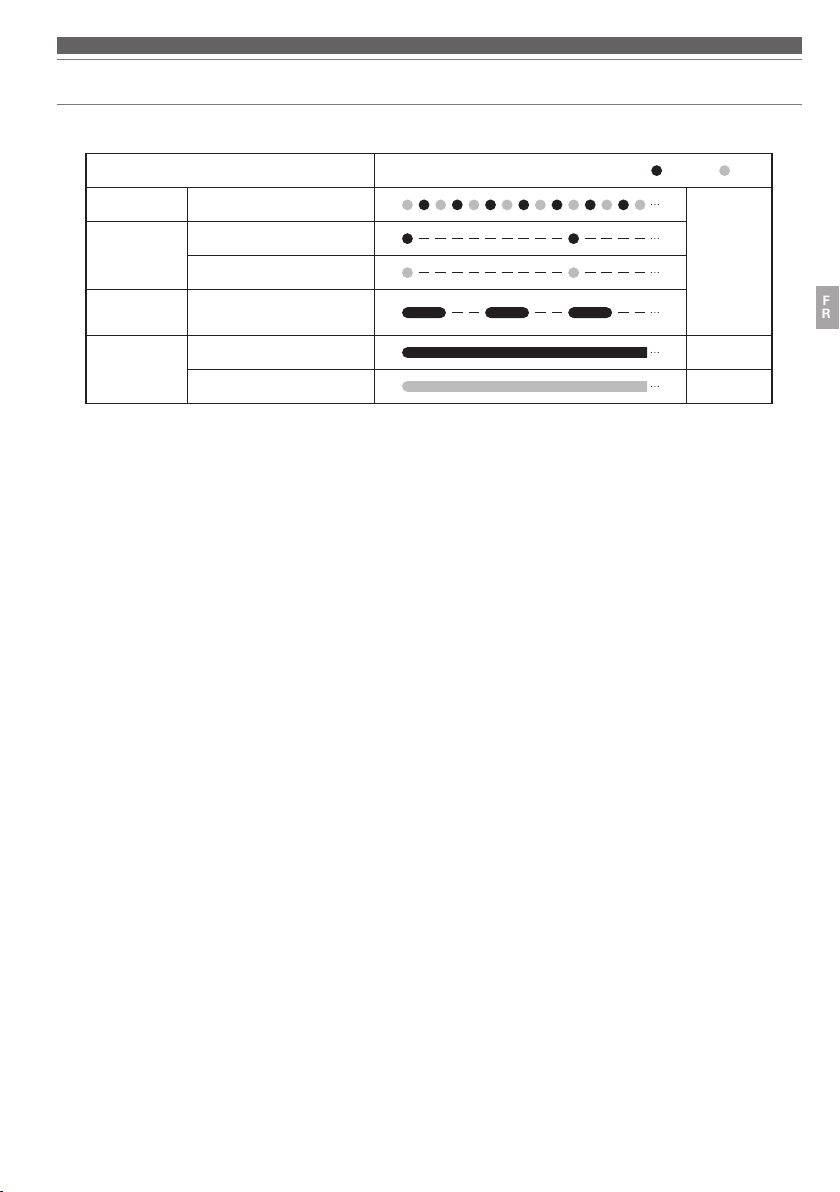
Indications du témoin lumineux
Les témoins lumineux du produit indiquent le statut du produit comme expliqué ci-dessous.
Statut
Appairage Recherche d’un appareil
Connexion
Niveau de la
batterie
Charge
En attente de connexion
Connexion en cours
Niveau de la batterie
faible
Charge en cours
Charge terminée
Schéma d’affichage du témoin lumineux Rouge Bleu
Clignote
FR
Allumé
Allumé
8
Page 26

Utilisation du produit
Le produit peut utiliser la technologie sans fil
recevoir des appels téléphoniques, etc. Utilisez le produit selon l’objectif recherché. Veuillez noter qu’Audio-Technica ne
saurait garantir un fonctionnement compatible avec les dispositifs
Bluetooth
pour se connecter à votre dispositif et lire de la musique,
Bluetooth
connectés.
Alimentation
Alimentation Utilisation des boutons Témoin lumineux
*1
ON
*1
OFF
*1 Si vous portez le produit sur vous, vous entendrez un bip indiquant si le produit s’allume ou s’éteint.
*2 Le témoin lumineux peut avoir besoin de quelques secondes pour s’allumer.
S’allume en rouge et bleu
simultanément (apparaît en violet),
puis clignote en rouge et bleu*
S’allume en rouge et bleu
simultanément (apparaît en violet),
puis s’éteint
2
Porter le produit
Placez le produit sur vos oreilles avec le côté marqué «L» sur votre oreille gauche et le
côté marqué « R» sur votre oreille droite, puis réglez la longueur du serre-tête en faisant
glisser le curseur réglable de sorte que les coussinets d’oreille recouvrent complètement vos
oreilles.
Comment replier le produit de manière compacte
En utilisant la jointure comme pivot, il est possible de replier la coque dans le serre-tête.
• Détachez le câble fourni lorsque vous repliez le produit.
• Veillez à ne pas vous pincer les doigts, etc., dans la jointure.
• Veillez à remettre la coque dans sa position d’origine avant d’utiliser le produit.
Plier
Déplier
Jointures
9
Page 27

Utilisation du produit
Écouter des fichiers audio
• Pour la connexion initiale, appairez le produit et votre appareil en utilisant la technologie sans fil
Si vous avez déjà appairé le produit et votre dispositif
connexion sur votre dispositif
• Utilisez votre dispositif
Bluetooth
Bluetooth
.
pour lancer la lecture en vous reportant au manuel de l’utilisateur du dispositif si
nécessaire.
Bluetooth
, mettez le produit sous tension, puis allumez la
Bluetooth
ou NFC.
Molette
Appuyer Lance ou suspend la lecture de la musique et des vidéos.*
Maintenir enfoncé
Faire glisser
vers +
Faire glisser
vers −
*1 Certaines commandes peuvent ne pas être disponibles pour la lecture de musique et de vidéos sur certains smartphones.
*2 Un son de confirmation est émis à chaque fois que vous faites glisser la molette. Un faible son de confirmation est émis lorsque le
volume est à son niveau maximum ou minimum.
Selon l’appareil connecté, active la fonction de reconnaissance vocale de
l’appareil (par exemple Siri pour les appareils iOS compatibles).
Faire glisser et relâcher
Faire glisser et maintenir enfoncé
(pendant 2 secondes environ)
Faire glisser et relâcher
Faire glisser et maintenir enfoncé
(pendant 2 secondes environ)
Augmente le volume par incrément
2
*
de 1.
Lit la piste suivante.*
Diminue le volume par incrément de
2
1. *
Lit la piste précédente.*
1
1
1
FR
10
Page 28

Utilisation du produit
Répondre à un appel
• Si votre dispositif
dans le produit pour parler au téléphone.
• Lorsque votre dispositif
• Si vous recevez un appel alors que vous êtes en train d’écouter de la musique, la lecture de la musique est
suspendue. Une fois l’appel terminé, la lecture de la musique redémarre.
Bluetooth
Bluetooth
prend en charge les fonctions téléphoniques, vous pouvez utiliser le microphone intégré
reçoit un appel, le produit émet une sonnerie.
Quand
Réception d’un
appel
Parler lors d’un
appel
* Lorsque vous entendez le son de confirmation, relâchez la molette.
Utilisation des boutons Fonction
Appuyer sur la molette. Répond à l’appel.
Appuyer et maintenir enfoncée la molette
(pendant 2 secondes environ).
Appuyer sur la molette. Met fin à l’appel.
Appuyer et maintenir enfoncée la molette
(pendant 2 secondes environ).
Faire glisser la molette vers + ou −. Règle le volume de l’appel.
Rejette l’appel.
Chaque fois que vous exercez une pression
prolongée sur le bouton (pendant 2 secondes
environ), vous basculez l’appel vers votre
téléphone portable ou vers le produit.*
11
Page 29

Autres fonctions
Fonction de lecture
Ce produit est équipé d’une fonction de lecture qui lui permet d’être utilisé comme un casque classique, même
si la batterie est déchargée. Pour connecter le produit à votre lecteur portable, connectez simplement la fiche du
connecteur du câble fourni au connecteur jack du produit, puis connectez la fiche d’entrée à votre lecteur portable.
Fiche d’entrée
Connecteur jack
Lecteur portable
Fiche du connecteur
Utilisation de la télécommande avec microphone pour les smartphones
FR
Touche de contrôle
Appuyez une fois sur la
touche de contrôle.
• Certains smartphones ne prennent pas en charge la fonctionnalité de
lecture et pause pour les fichiers audio/vidéo.
• Audio-Technica ne fournit pas d’assistance sur la manière d’utiliser un
smartphone.
Opération
Lecture/pause de la musique ou des vidéos
Répondre/mettre fin aux appels téléphoniques
Touche de contrôle
Microphone
ArrièreAvant
Fonction d’extinction automatique
Le produit s’éteint automatiquement au bout de 5 minutes s’il n’est pas connecté à un appareil sous tension.
Fonction de réinitialisation
Si le produit ne fonctionne pas, ou en cas d’autres dysfonctionnements,
assurez-vous que le produit est éteint, puis connectez le câble de recharge
USB fourni. Assurez-vous que le câble est alimenté.
Si vous déconnectez puis reconnectez le câble de recharge USB fourni, le
produit sera réinitialisé. Tout problème que vous rencontrez devrait alors être
résolu. Si le problème persiste, prenez contact avec votre revendeur local
Audio-Technica.
Connecteur
USB
Micro USB type B
12
Page 30

Nettoyage
Prenez l’habitude de nettoyer régulièrement le produit pour lui assurer une longue durée de vie. N’utilisez pas d’alcool,
de diluant à peinture ou d’autres solvants pour le nettoyage.
• Pour nettoyer le produit, essuyez-le avec un chiffon sec.
• Essuyez toute trace de transpiration et autres saletés sur le câble avec un chiffon sec immédiatement après
utilisation. Si vous ne nettoyez pas le câble, il risque de se détériorer et de durcir avec le temps, et de provoquer des
dysfonctionnements.
• Essuyez la fiche avec un chiffon sec si elle est sale. Des saletés accumulées sur la fiche peuvent entraîner une
coupure du son et générer du bruit.
• Essuyez les coussinets d’oreille et le serre-tête avec un chiffon sec s’ils sont sales. De la transpiration ou de l’eau
sur les coussinets d’oreille ou sur le serre-tête peut entraîner une décoloration. Essuyez-les avec un chiffon sec et
laissez-les sécher à l’ombre.
• Si vous envisagez de ne pas utiliser le produit pendant une période prolongée, rangez-le dans un endroit bien
ventilé à l’abri des températures élevées et de l’humidité.
• Les coussinets d’oreille sont des consommables. Ils se dégraderont dans le temps suite à l’utilisation et au
stockage. Remplacez-les donc dès que nécessaire. Pour des informations sur le remplacement des coussinets
d’oreille ou d’autres pièces, ou pour en savoir plus sur les pièces réparables, contactez votre revendeur local
Audio-Technica.
13
Page 31
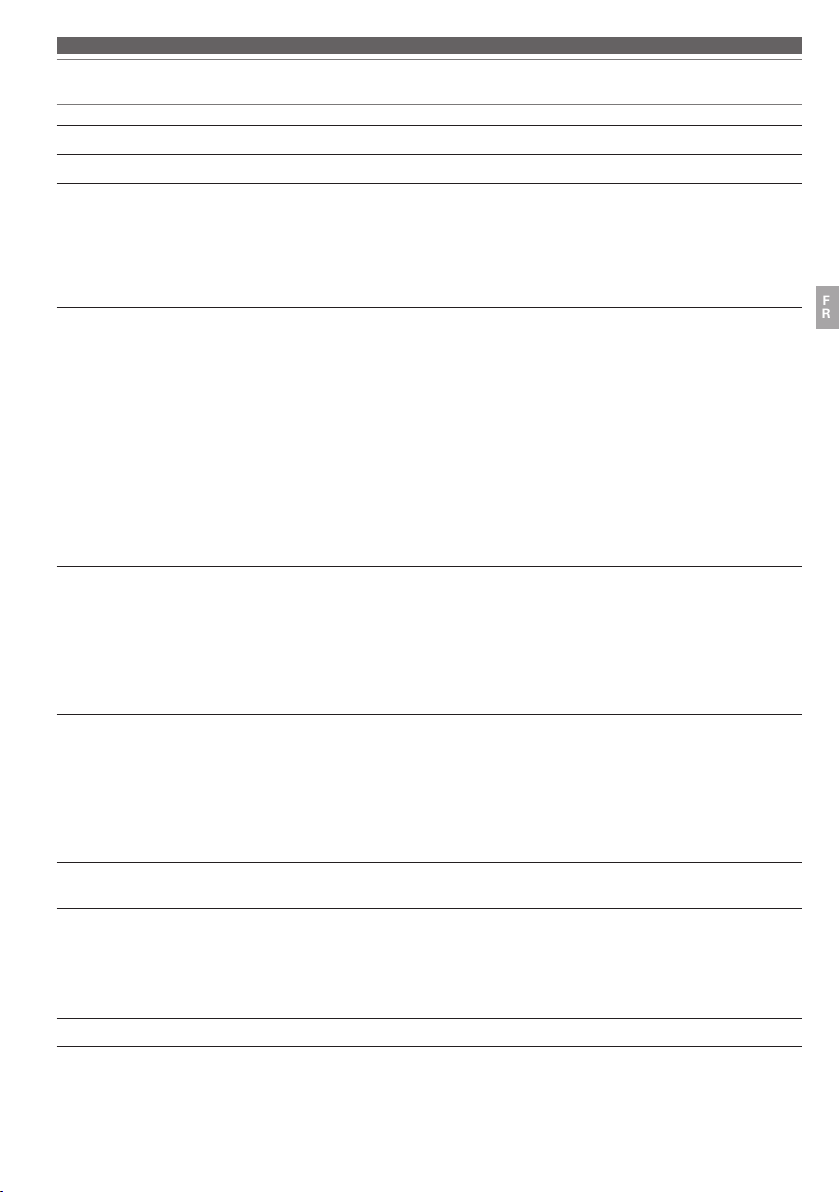
Guide de dépannage
Problème Solution
Aucune alimentation. • Chargez le produit.
Appairage impossible. • Il est possible d’utiliser des appareils communiquant à l’aide de
Impossible d’apparier à l’aide de
NFC.
Pas de son / Son faible. • Mettez le produit et le dispositif
Le son est déformé / Du bruit est
audible / Le son est coupé.
Le son est coupé lorsque vous
utilisez le codec aptX.
Impossible d’entendre la voix
du correspondant / La voix du
correspondant est à un niveau
trop faible.
Le produit ne peut pas être chargé.
Pour des informations sur le fonctionnement du dispositif
•
•
Si le problème persiste, réinitialisez le produit. Pour savoir comment réinitialiser le produit, consultez la section
«Fonction de réinitialisation» (p.12).
2.1+EDR ou supérieur avec le produit.
• Placez le produit et le dispositif
• Réglez les profils pour le dispositif
de réglage des profils, reportez-vous au manuel de l’utilisateur du dispositif
Bluetooth
• Assurez-vous que votre appareil est un dispositif
• Activez la fonction NFC sur votre dispositif
• Mettez le produit en contact avec votre dispositif
sur le bon emplacement.
• Selon le dispositif
ne pas être assez puissante pour connecter le produit d’un simple contact.
Dans ce cas, reportez-vous au manuel de l’utilisateur du dispositif
compatible NFC.
• Selon le dispositif
prendre du temps. Maintenez le produit et le dispositif
NFC en contact jusqu’à ce que la connexion soit établie.
• Retirez le dispositif
communiquer via NFC.
• Augmentez le volume du produit et du dispositif
• Si le dispositif
connexion A2DP.
• Éliminez les obstacles entre le produit et le dispositif
les l’un de l’autre.
• Commutez la sortie du dispositif
• Baissez le volume du produit et du dispositif
•
Éloignez le produit des micro-ondes et autres appareils comme un routeur sans fil.
• Éloignez le produit des téléviseurs, radios et appareils avec tuner intégré. Ces
appareils peuvent également être affectés par le produit.
• Désactivez les réglages de l’égaliseur du dispositif
• Éliminez les obstacles entre le produit et le dispositif
les l’un de l’autre.
• Réglez les paramètres de votre dispositif
aptX.
• Mettez le produit et le dispositif
• Augmentez le volume du produit et du dispositif
• Si le dispositif
connexion HFP/HSP.
• Commutez la sortie du dispositif
• Connectez fermement le câble de recharge USB fourni et chargez le produit.
.
Bluetooth
Bluetooth
Bluetooth
Bluetooth
Bluetooth
Bluetooth
Bluetooth
compatible NFC utilisé, la sensibilité NFC peut
compatible NFC utilisé, la réception NFC peut
compatible NFC de son étui afin qu’il puisse
est réglé sur la connexion HFP/HSP, basculez sur la
est réglé sur la connexion A2DP, commutez sur la
, consultez son manuel de l’utilisateur.
à 1 mètre l’un de l’autre.
Bluetooth
. Pour connaître les procédures
Bluetooth
Bluetooth
sous tension.
Bluetooth
sur la connexion
Bluetooth
Bluetooth
Bluetooth
sous tension.
Bluetooth
sur la connexion
Bluetooth
compatible NFC.
Bluetooth
Bluetooth
Bluetooth
Bluetooth
Bluetooth
pour désactiver le codec
Bluetooth
Bluetooth
compatible NFC.
compatible NFC
Bluetooth
compatible
.
et rapprochez-
Bluetooth
.
.
et rapprochez-
.
Bluetooth
Bluetooth
Ver.
FR
.
.
14
Page 32

Caractéristiques techniques
Spécifications pour la communication
Système de communication
Sortie Spécification
Portée maximale de communication Ligne de visée: environ 10 mètres
Bande de fréquence 2,402 GHz à 2,480 GHz
Procédé de modulation FHSS
Profils
Bluetooth
Codec pris en charge Qualcomm
Méthode de protection du contenu
prise en charge
Bande de transmission 20 à 20000 Hz
compatibles A2DP, AVRCP, HFP, HSP
Casque
Type Dynamique fermé
Transducteur 45 mm
Sensibilité 100 dB/mW
Réponse en fréquences 5 à 40000 Hz
Impédance 39 ohms
Prise d’entrée Mini-jack stéréo 3,5mm
Microphone (sur le câble pour smartphones)
Type Condensateur à électret
Directivité Omnidirectionnel
Sensibilité -44 dB (1 V/Pa, à 1 kHz)
Réponse en fréquences 50 à 4000 Hz
Bluetooth
1,8 mW EIRP
SCMS-T
version 4.1
®
Bluetooth
classe de puissance 2
aptX™ audio, AAC, SBC
Autre
Alimentation Batterie Lithium-Polymère (LiPo) CC 3,7V
Tension/courant de charge
Temps de charge Environ 5 heures*
Autonomie Durée de transmission continue comprenant le temps de lecture de musique:
Poids (sans le câble) Environ 242 g
Température de fonctionnement 5°C à 40°C
Accessoires fournis Câble détachable pour smartphones (1,2 m) / mini-fiche stéréo plaqué or de
Vendu séparément Coussinets d’oreille, câble pour smartphones
* Les chiffres ci-dessus dépendent des conditions d’utilisation.
Le produit est susceptible d’être modifié sans préavis à des fins d’amélioration.
5 V
200 mA
30 heures max. environ*
Durée de veille continue: 1000 heures max. environ*
3,5 mm (quadripolaire/en L), câble de recharge USB (1,0 m), pochette de
protection
15
Page 33
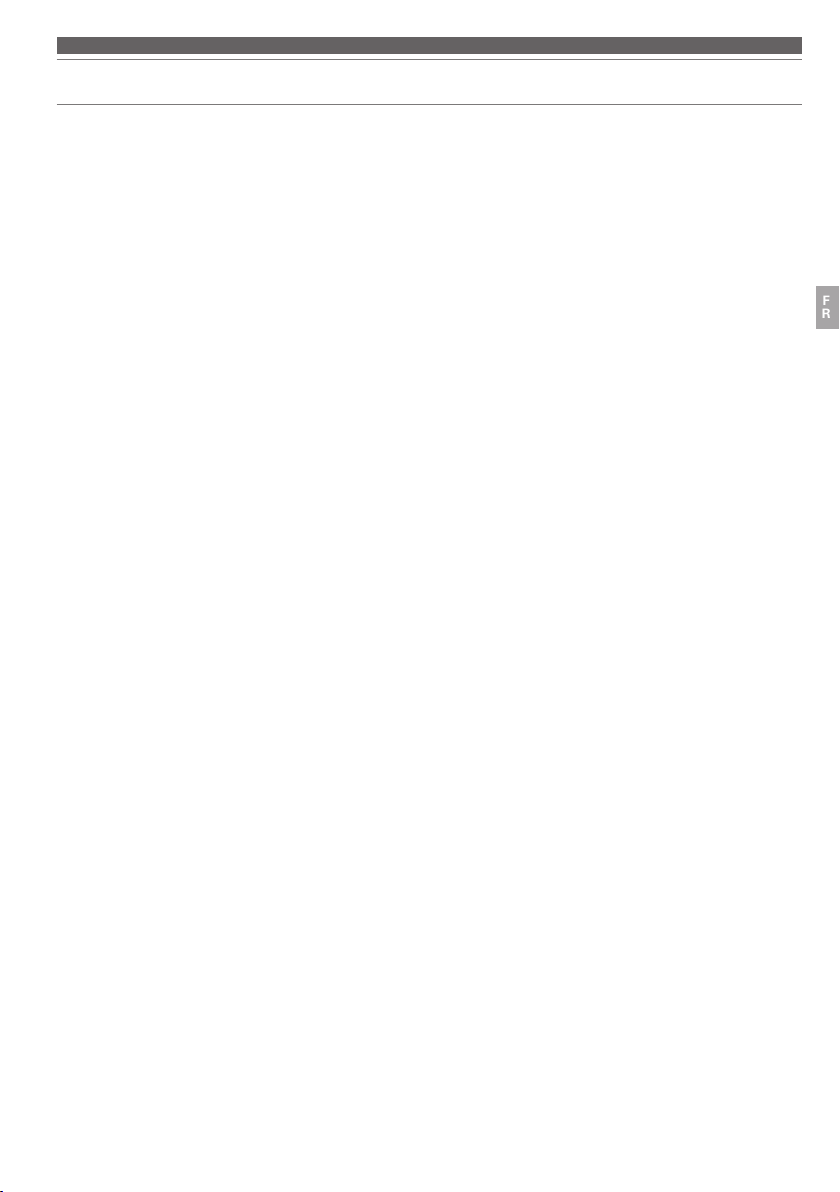
Caractéristiques techniques
• La marque verbale et les logos
Audio-Technica Corporation. Toutes les autres marques de commerce sont la propriété de leurs détenteurs respectifs.
• Le logo «AAC» est une marque de commerce de Dolby Laboratories.
• Qualcomm est une marque commerciale de Qualcomm Incorporated, déposée aux États-Unis et dans d’autres pays, et utilisée sous
autorisation.
aptX est une marque commerciale de Qualcomm Technologies International, Ltd., déposée aux États-Unis et dans d’autres pays, et utilisée
sous autorisation.
• La marque N est une marque de commerce déposée ou non de NFC Forum, Inc. aux États-Unis et dans d’autres pays.
• Android est une marque de commerce de Google Inc.
Bluetooth
® sont détenus par Bluetooth SIG, Inc., et ces marques sont utilisées sous licence par
FR
16
