
Owner’s Manual
Amp Seven T
Stereo Power Amplifier with Internal Bridging
We hope that you will enjoy your AudioSource Amp Seven T. Please take a few moments to read this manual, and be sure
to retain this document for future re f e r ence. Note: If any part of this product is damaged or missing, do not contact your
A u d i o S o u rce dealer. Please call us directly at 800-435-7115.
Using the Controls/Front Panel
Power
This front panel button will manually switch the Amp Seven T on or off. A multicolored LED indicates its power status. To use the
Auto On feature, leave this front panel switch in the on position.
Speaker Selector
The Amp Seven T has two pairs of speaker outputs. Press button A to activate the A outputs. Press button B to activate the B outputs.
Both A and B outputs may be used simultaneously, provided the combined impedance does not fall below 2 ohms. Before pressing
either of the speaker selector buttons, be sure that the level controls are set at the minimum position.
Input Level Controls
These knobs adjust the incoming signal level and thereby act as volume controls. We recommend that you set these at
midpoint and use your signal source (receiver, CD player, preamplifier, etc.) to adjust the volume.
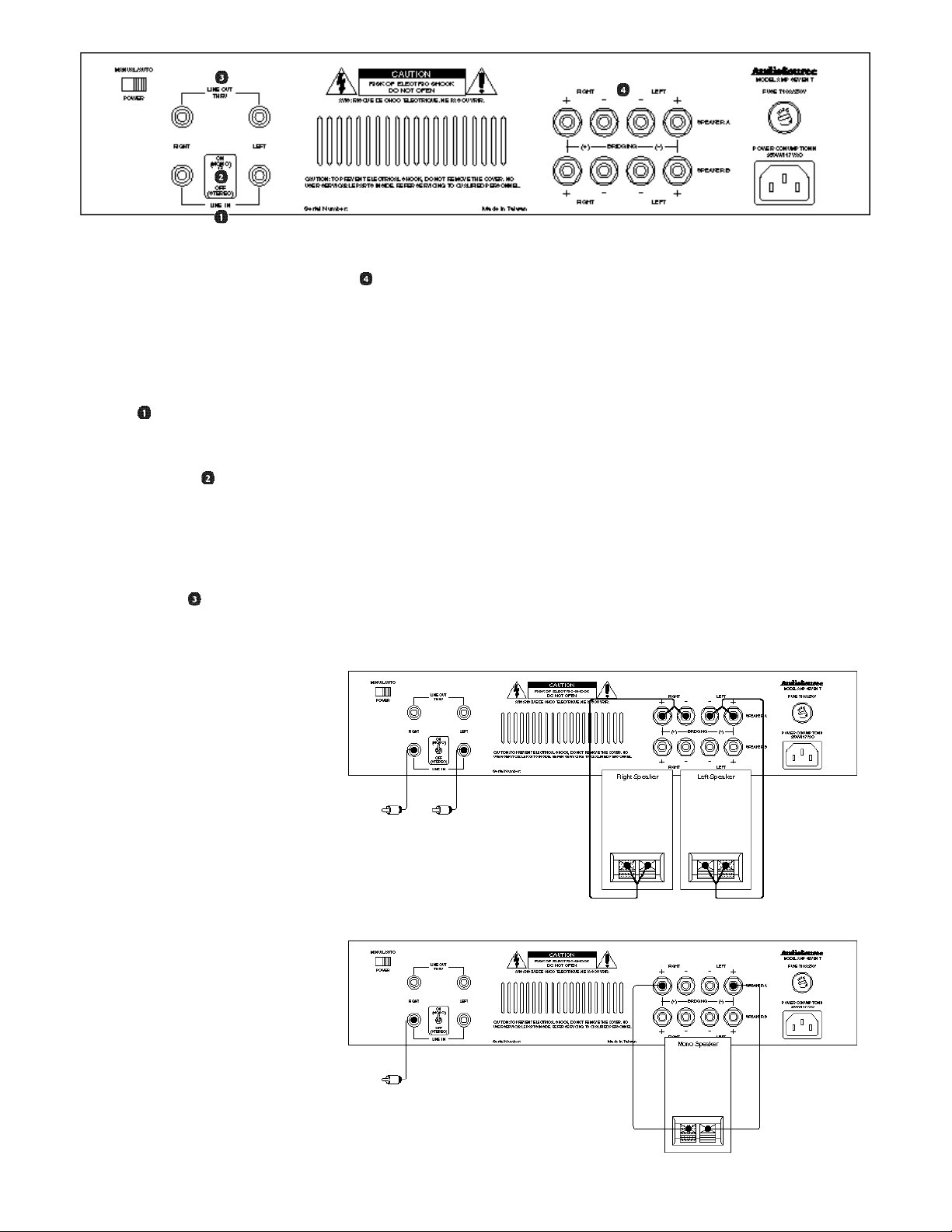
Using the Controls/Back Panel
Manual/Auto Power Switch (Rear Panel)
In the Auto mode, the Amp Seven T will turn on automatically when an input signal is sensed. In the absence of an input signal, the
Amp Seven T will shut down automatically. (In the Auto mode, the front panel power switch should always remain in the on position.) In the Manual mode, use the front panel power switch to activate the Amp Seven T.
Hooking up the Wires
Audio signals travel out of one component and into another, so all of your connections should go from out to in.
Line In
If you are connecting a preamp or other signal source to the Amp Seven T, connect the this signal source’s line out jacks to the
Amp Seven T’s line in jacks.
Bridging Switch
In addition to providing 200 watts RMS per channel in the stereo mode, your Amp Seven T can be used as a high power, 500 watt
RMS mono amplifier. Simply toggle the bridging switch from the stereo position to the mono position. For mono applications, use
only the right channel input. Similarly, use only the right channel input level control.
Be sure to observe the correct speaker connections for bridged applications. Because of the Amp Seven T’s high power output in the
mono mode, we recommend initially setting the right level control at minimum, and then adjusting the volume to the desired level.
Line Out/Thru
The line in/thru jacks are used to connect to other amplifier or component inputs, including when daisy chaining components. These
Stereo Setup
In this configuration, the bridging
switch is off for stereo operation.
Connect the line out jacks from a stereo
signal source to the line in jacks of your
Amp Seven T. Next, connect your speakers to the terminals marked Speaker A
(observing proper polarity: red for "+",
and black for "-"). Connect a second
pair of speakers to the terminals marked
Speaker B. Select between the A and/or
B speakers using the front panel speaker
selector buttons.
Mono Setup
In this configuration, the bridging
switch is on. Connect the line out from
a signal source to the right line in of
your Amp Seven T. Connect your mono
speaker to the terminals of your Amp
Seven T, following the example in the
diagram opposite. Use the right level
control on the front panel to adjust
the volume.
