Audio Service SUN G3, MOOD G3, RIXX G3 User Manual

USER MANUAL
RIC HEARING SYSTEMS
MOOD G3
SUN G3
RIXX G3

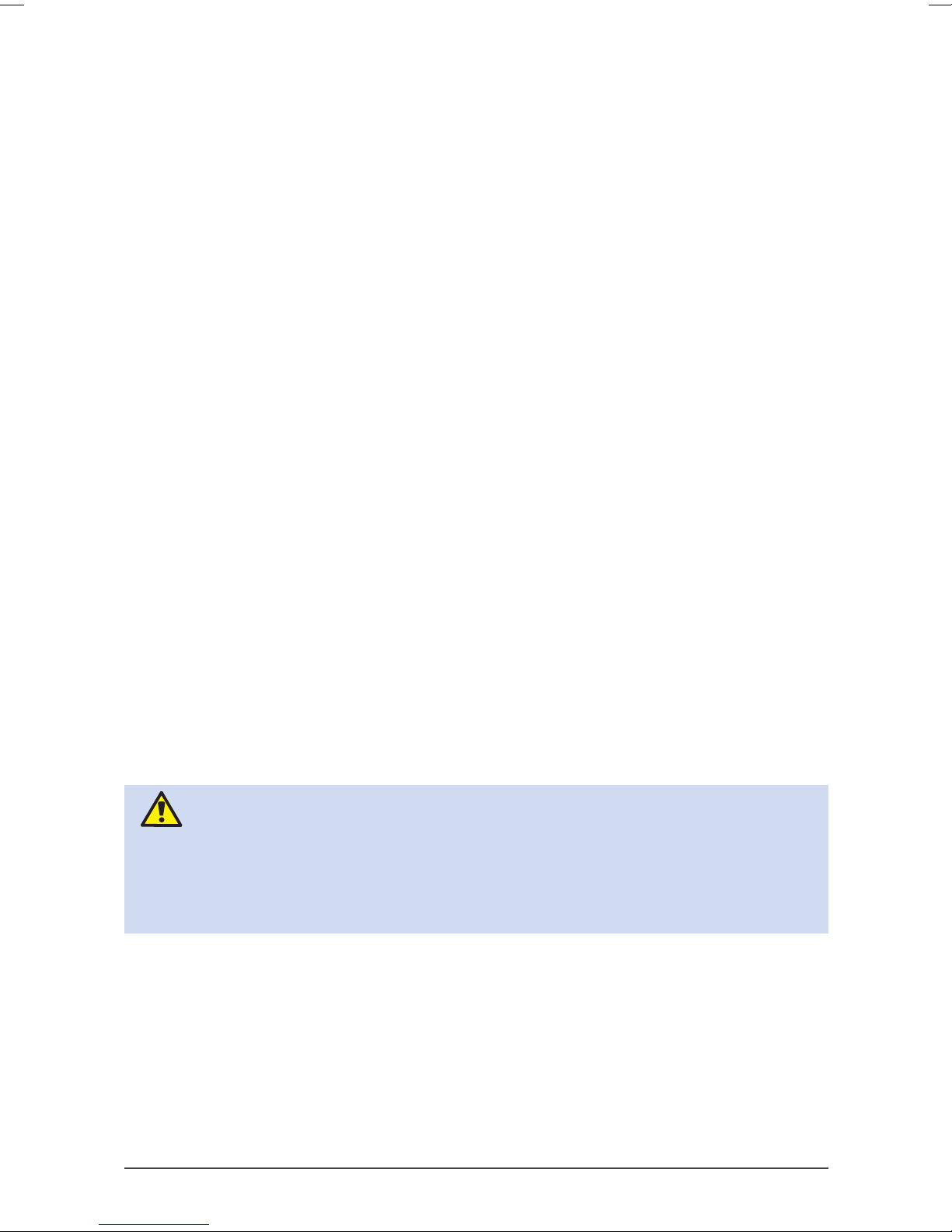
DEAR CUSTOMER,
Congratulations on your new hearing systems. You have decided to
purchase advanced and high-quality products.
By purchasing these hearing systems, you have taken an important
step to enable yourself to hear well again. We are sure that these
hearing systems will soon become indispensable to you and will
make your life safer and more enjoyable. This user manual will help
you to familiarize yourself with your new hearing systems.
If you require further information, please contact your hearing
system specialist, who will be happy to help.
CAUTION
It is important to read this instruction manual and the safety
manual carefully and in full. Follow the safety instructions to
prevent damage or injury.
3

CONTENTS
YOUR HEARING SYSTEMS
– Type of hearing systems 5
– Diagram of the hearing systems 6 – 7
– Ear molds 8
– Batteries 8
– Conguration of your hearing systems 9 – 10
SAFETY INFORMATION
– Symbols 11
BATTERIES 12 14
DAILY USE
– Inserting and removing the hearing system 14 – 16
– Switching the hearing system on and o 17 – 18
– Program selection 19
– Volume control 20
ADDITIONAL FUNCTIONS
– Phone calls 21 – 23
– Tinnitus function 23
– Varying AudioSpot 23 – 25
– Wireless functionality 25
– Accessories 25
MAINTENANCE AND CARE
– Hearing systems 26 – 27
– Ear molds 27 – 28
MISCELLANEOUS INFORMATION
– Troubleshooting 29
– CE mark 30
– Service Information 31
CONTENTS
4 -

YOUR HEARING SYSTEMS
TYPE OF HEARING SYSTEMS
Your hearing systems are RIC hearing systems (receiver-in-canal).
The speaker sits in the auditory canal and is connected to the
hearing system by a cable. The hearing systems are not intended
for babies, small children or people with mental disabilities.
YOUR HEARING SYSTEMS
- 5
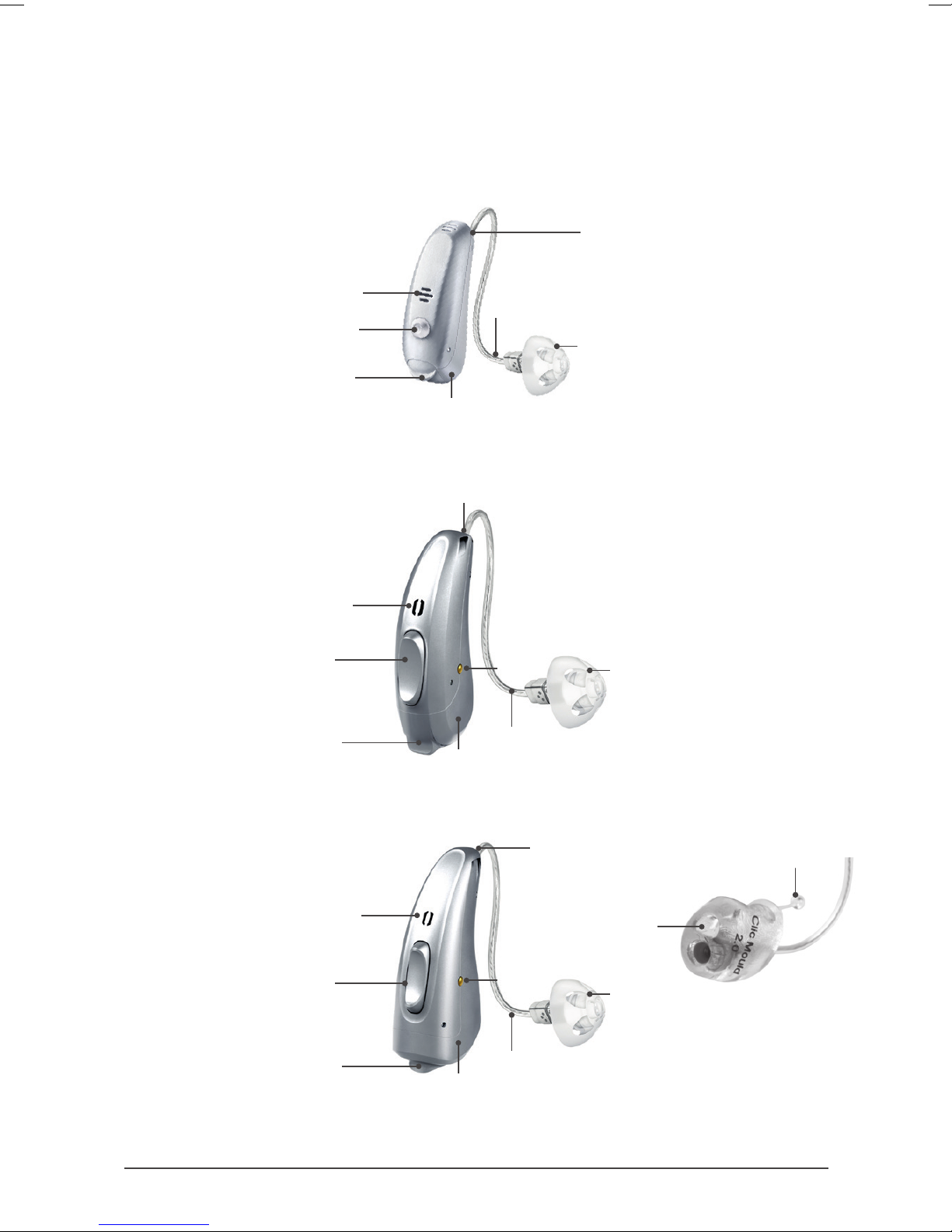
DIAGRAM OF THE HEARING SYSTEMS
RIXX G3
Battery type 10
non-rechargeable
MOOD G3
Battery type 312
rechargeable
9
10
4
3
7
3
2
8
1
7
5
8
SUN G3
Battery type 13
rechargeable
6 -
YOUR HEARING SYSTEMS
9
4
4
2
1
7
3
5
2
1
6
8
6a
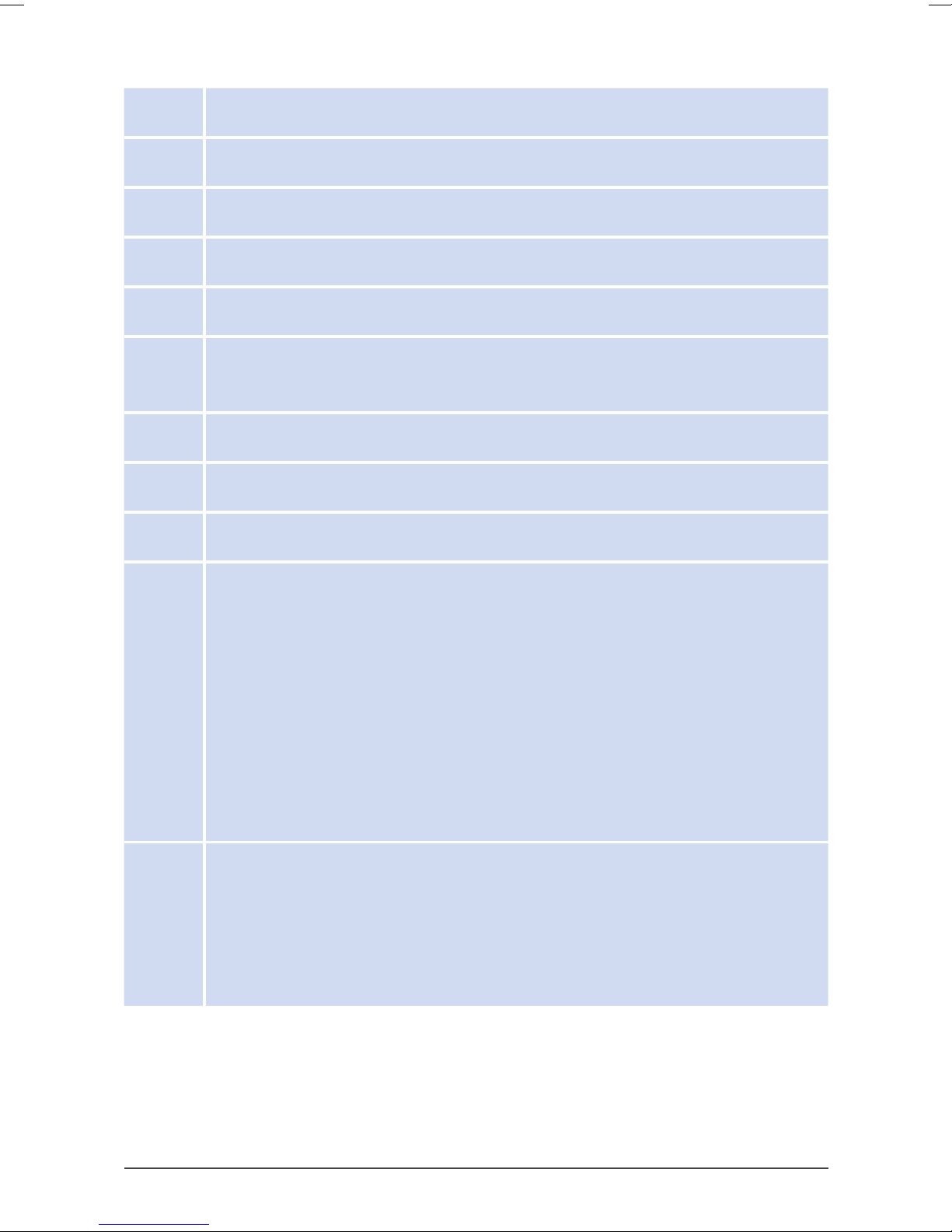
1 Hearing system (technolog)
2 Receiver
3 Microphone protection
4 Battery compartment
5 Charging contact (depends on the model)
6 CLIC MOULD
(
individual ear mold as an alternative to the dome
6a Removal line
7 Receiver connection
8 Dome (standard ear mold)
)
9 Rocker switch
Can be programmed by your hearing system specialist
as:
– Program button
– On/o switch
– Volume control
– Tone control
– Tinnitus noiser louder/softer (depends on the
model)
10 Push button
Can be programmed by your hearing system specialist
as:
– Program button
– Program button with on/o function
YOUR HEARING SYSTEMS
- 7
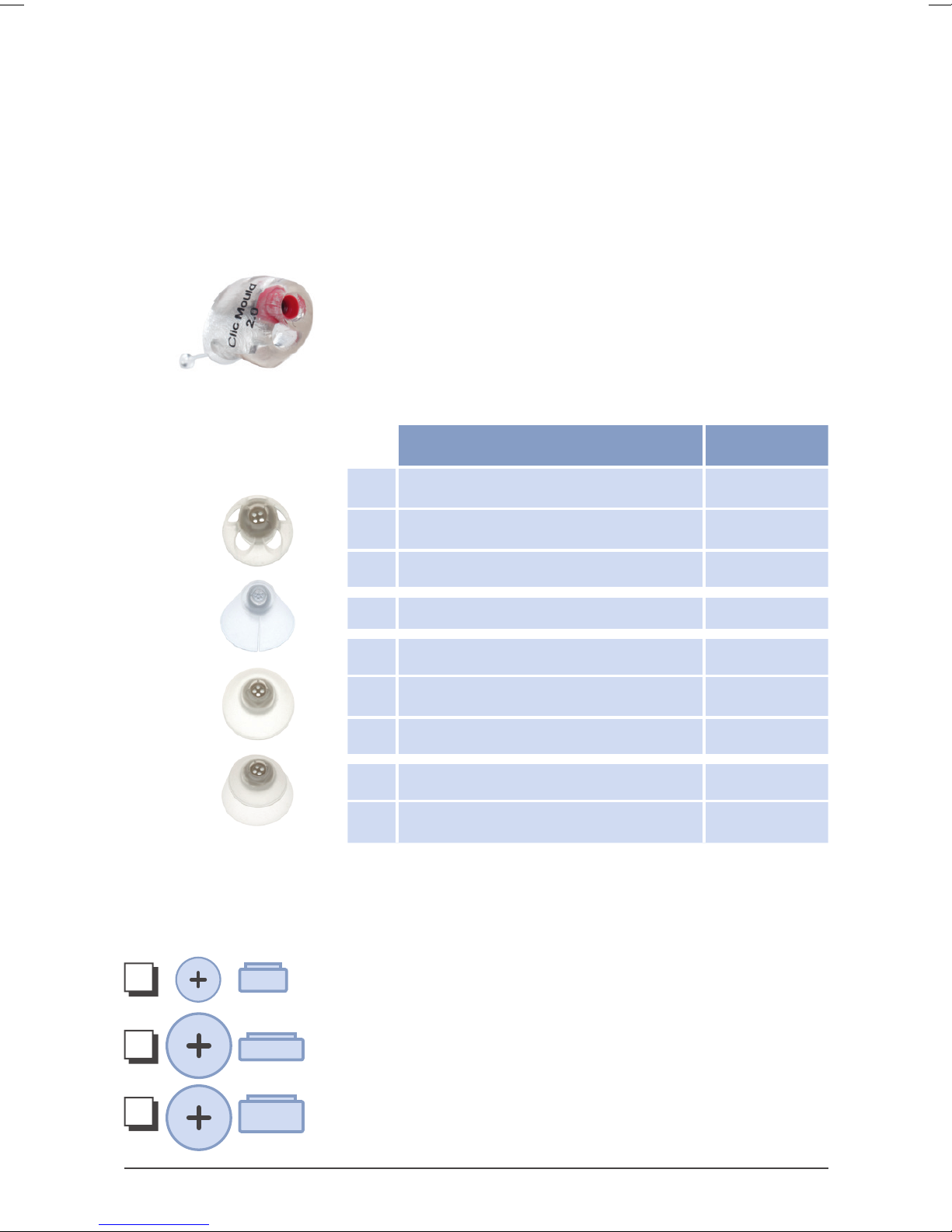
EAR MOLDS
Your hearing systems have one of the following ear molds:
CLIC MOULD
DOME
Item Size
Click Dome Open 4 mm
Click Dome Open 8 mm
Click Dome Open 10 mm
Click Dome Semi-open 12 mm
Click Dome Closed 6 mm
Click Dome Closed 8 mm
Click Dome Closed 10 mm
Click Dome Double 8 mm
Click Dome Double 10 mm
BATTERIES
10
312
13
YOUR HEARING SYSTEMS
8 -

CONFIGURATION OF YOUR HEARING SYSTEMS
Rocker switch function
Control
Program selection Quick press
Program change with
on/o function
Quick press
Press for approx.
2 sec.
Volume control Quick press
Volume control and
program change
Quick press
Press for approx.
2 sec.
Volume control and
program change with
on/o function
Quick press
Press for approx.
2 sec.
Press for approx.
5 sec.
L R
o o
o o
o o
o o
o o
Tone Quick press
Varying AudioSpot Quick press
Tinnitus noiser
Quick press
louder/softer
Push button function
Control
Program selection Quick press
Program change with
on/o function
Quick press
Press for approx.
2 sec.
o o
o o
o o
L R
o o
o o
YOUR HEARING SYSTEMS
- 9
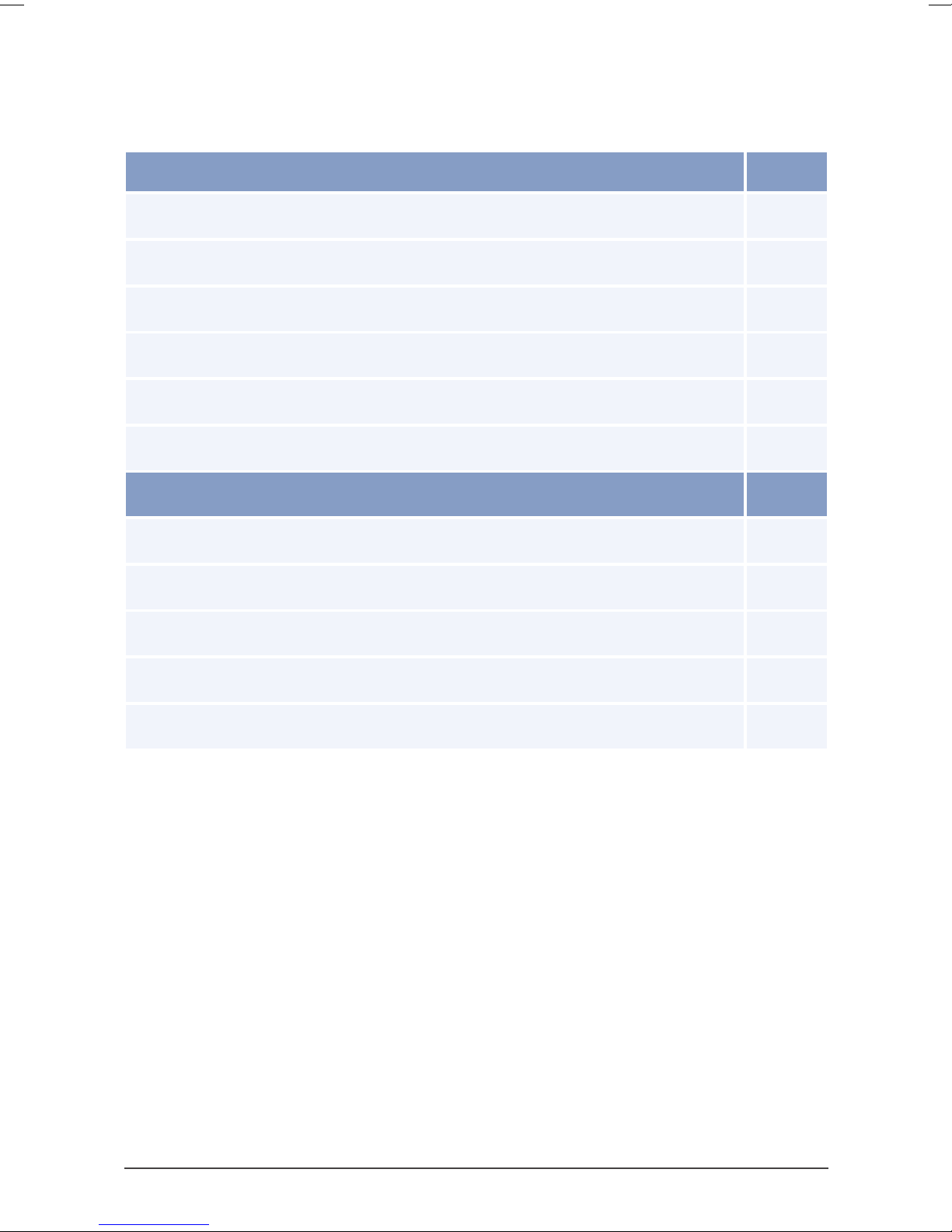
CONFIGURATION OF YOUR HEARING SYSTEMS
Functions Yes
Binaural synchronization
Power-on delay
AutoPhone
Telephone coil program
Varying AudioSpot
Tinnitus noiser louder/softer
o
o
o
o
o
o
Signals for Yes
Program selection
Battery warning sound
Volume limit
o
o
o
Volume control
Varying AudioSpot
o
o
YOUR HEARING SYSTEMS
10 -
