Audio Pro ADDON C3 User Manual
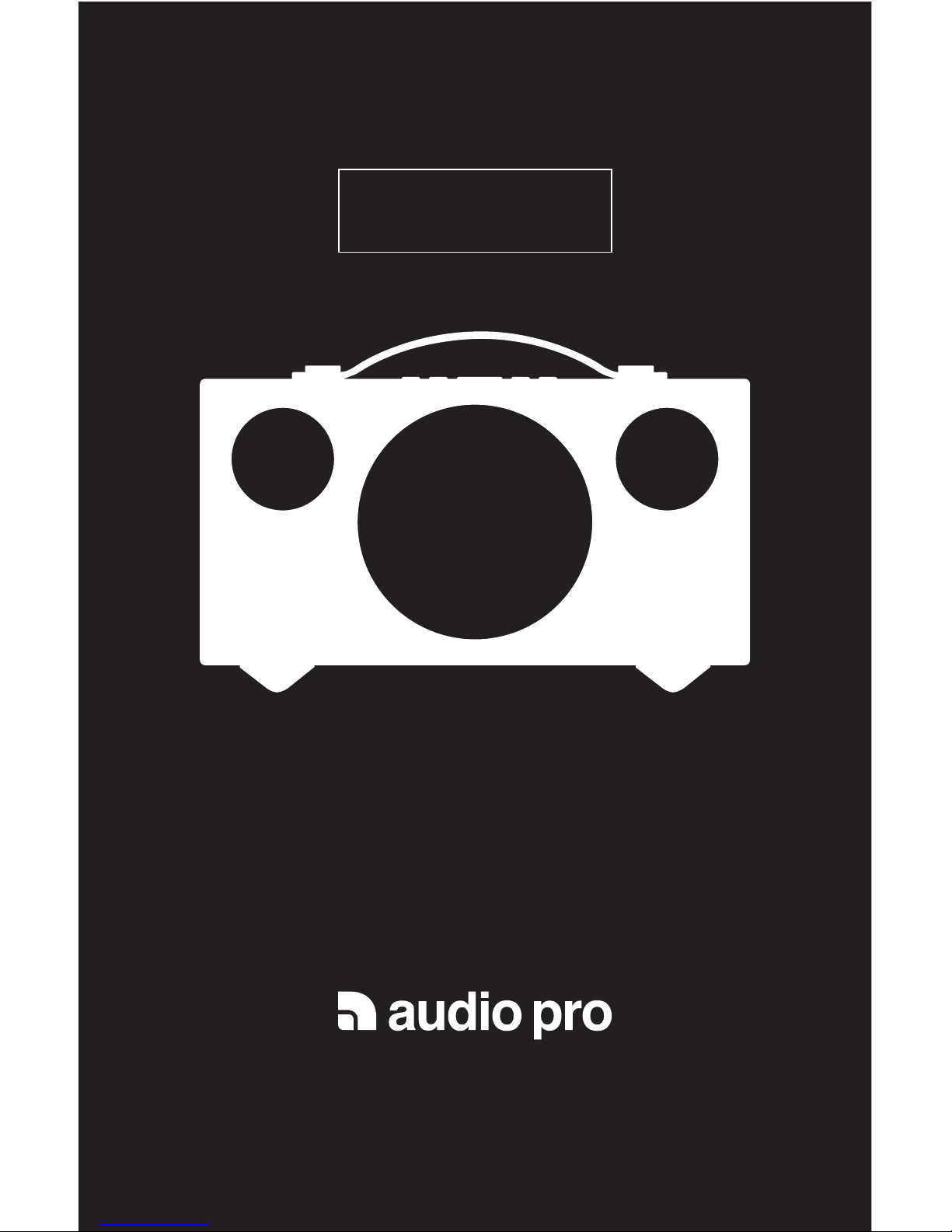
ADDON C3
User guide
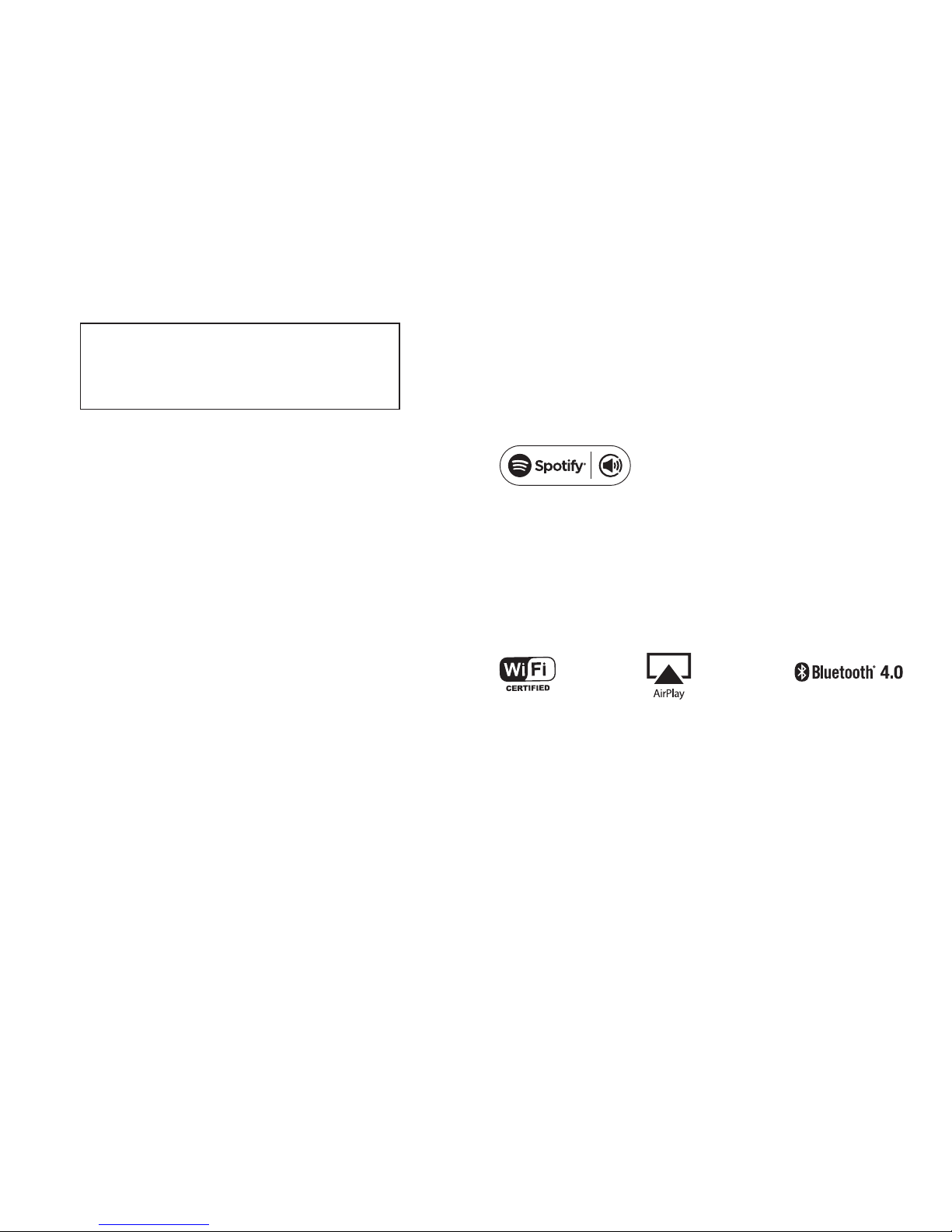
CONNECTED
WELCOME TO WIRELESS HIFI
The Audio Pro Connected HiFi products lets you enjoy
wireless multiroom sound that enables you to enjoy your
favorite music anywhere and everywhere
around your home.
By utilizing your existing home network and the Audio
Pro app on your iOS or Android™ device, you can explore,
browse, and play music from your own music library or from
many online streaming music services.
In addition to easy wifi connection there is also Bluetooth
wireless technology if you don’t have a network. You can
also connect your TV, turntable or cd-player by
cable to enjoy all your music.
The legendary Audio Pro sound quality is included.
Your new speaker has Spotify Connect built in.
You need a Spotify premium account to take advantage of Spotify Connect.
Spotify Connect lets you control the music playing on your device, using the
Spotify app on your mobile, tablet or PC. Listening is seamless. You can take
calls, play games, even switch your phone o – all without interrupting the music.
Learn more at spotify.com /connect
The Spotify software is subject to third party licenses found here:
www.spotify.com /connect/third-party-licenses
© Apple, the Apple logo,
Airplay, iPad, iPhone,
and iPod touch are
trademarks of Apple Inc.,
registered in the U.S.
and other countries. App
Store is a service mark of
Apple Inc.
The Bluetooth® word
mark and logos are registered trademarks owned
by Bluetooth SIG, Inc. and
any use of such marks by
AUDIO PRO AB, is under
license. Other trademarks
and trade names are
those of thier respective
owners.
The Wi-Fi CERTIFIED Logo
is a certification mark of
the Wi-Fi Alliance.
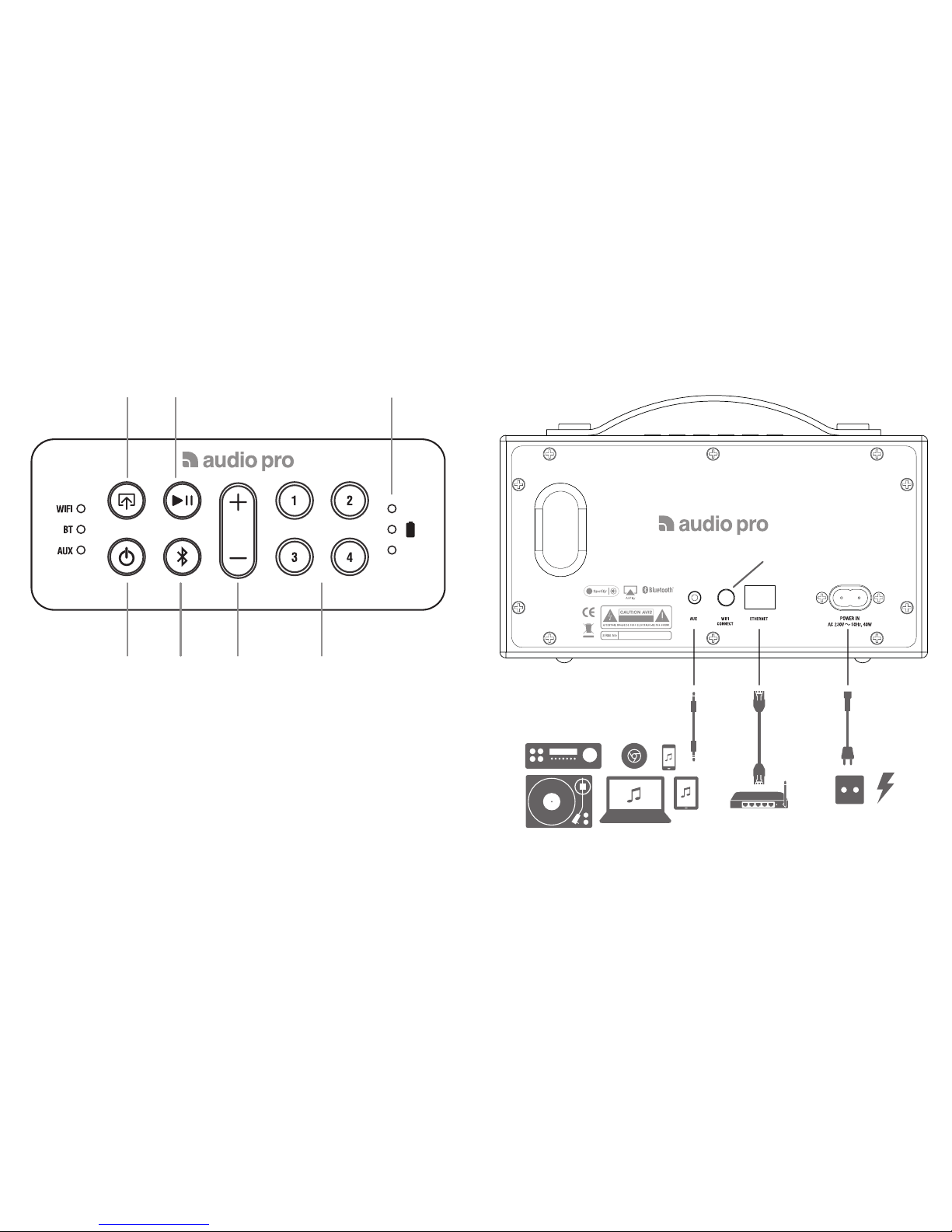
REAR VIEW / CONNECTIONSCONTROLS
On/O Pair Bluetooth
Select source Play/Pause Battery indicator
Wifi Presets
Connect to network
Volume
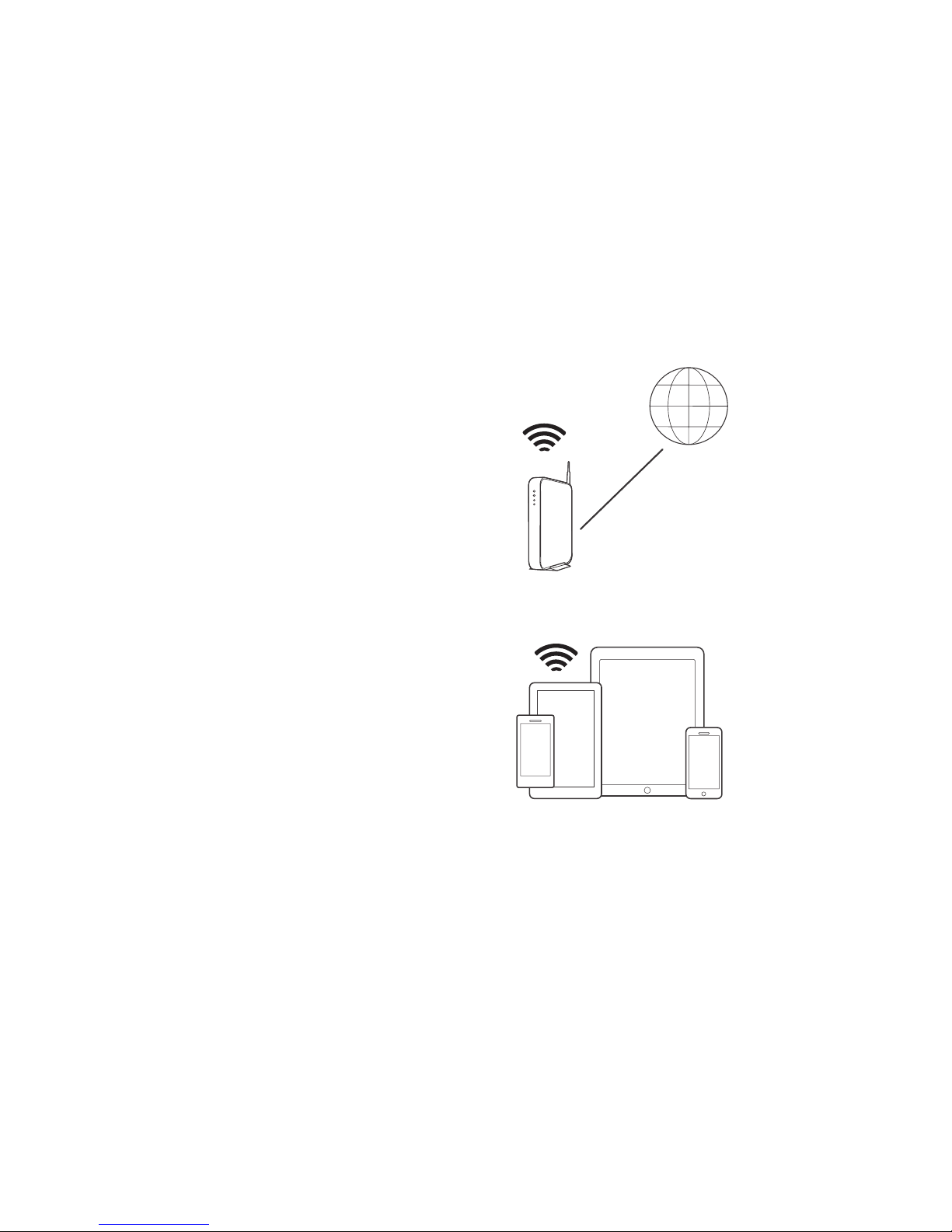
KEY REQUIREMENTS
• NETWORK: Your network must have a high-speed internet connection, as
the Audio Pro system is designed to utilise free, online software updates.
PLEASE NOTE:
Audio Pro speakers communicate via a 2.4GHz home network with support
for 802.11 b/g/n wireless technology. 5GHz networks are not supported in an
Audio Pro setup.
• ROUTER: High-speed DSL/cable modem, or fibre-to-the-home broadband
connection for proper playback of internet-based music services.
Dierent routers provide dierent levels of performance. Please use a good
wireless router to achieve the best possible performance.
!
CONNECTING TO THE NETWORK
YOU NEED THIS:
Wireless router with
internet connection.
iOS or Android device
connected to your network.

2. DOWNLOAD THE APP
3. ADD A SPEAKER
Search for ”Audio Pro Control”
Launch the app and follow
the instructions.
1. CONNECT TO POWER
Place the speaker close to the router
when carrying out the setup. You can
subsequently view the signal strength in
the app in order to test other positions.
Connect to a wired network with an
Ethernet cable.
OPTION OPTIONAL
100-240V
50-60Hz
After tone, the
speaker is ready
for setup.
30-60s
!
