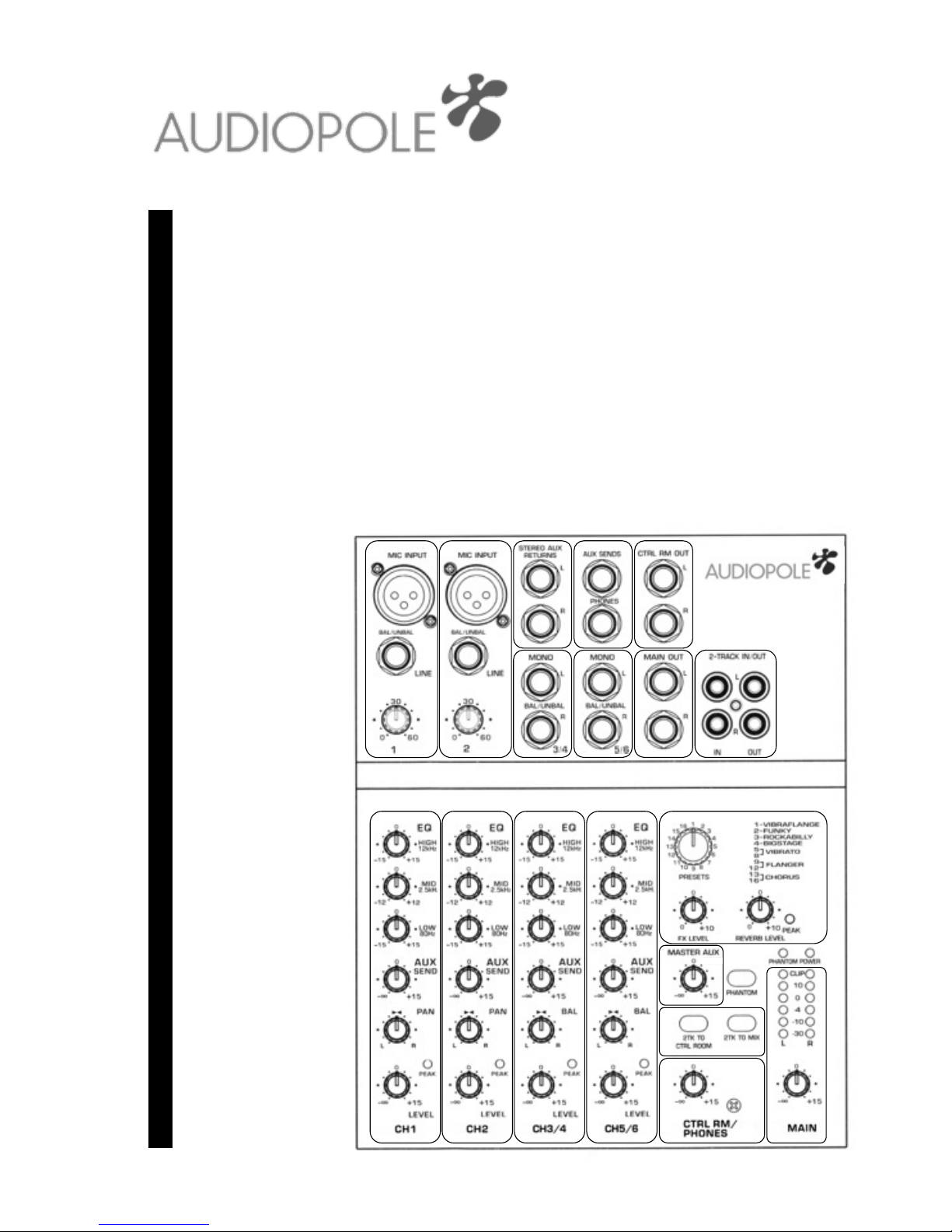
6 CHANNEL MIC/LINE MIXER
M6
USER’S MANUAL
M6
MIC/LINE MIXER
TRIM% TRIM%
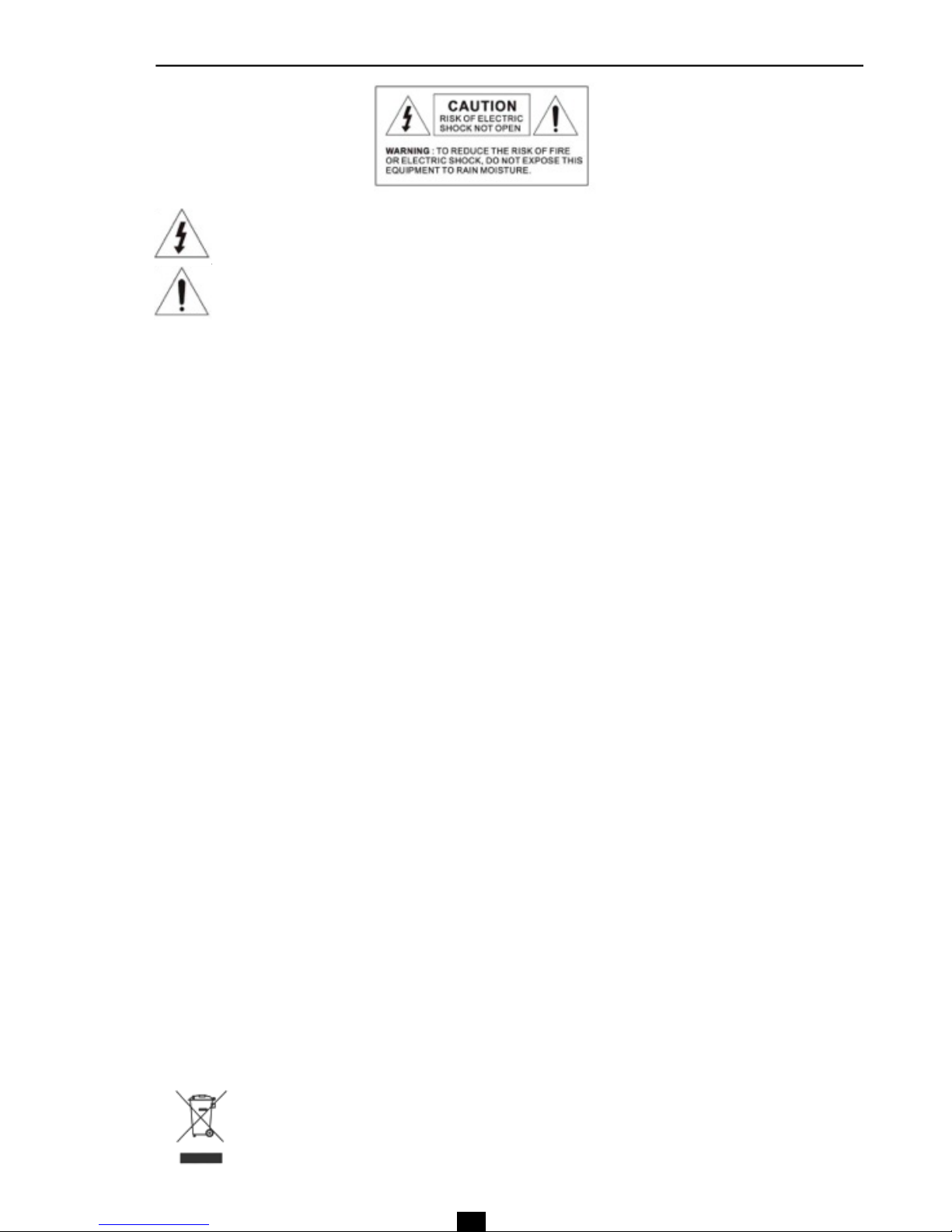
POWER SUPPLY
Ensure that the insource voltage (AC outlet) matches the voltage rating of the product. Failure to do so could
result in damage to the product and possibly the user. Unplug the product before electrical storms occur and
when unused for long periods of time to reduce the risk of electric shock or fire.
2%
EXTERNAL CONNECTION
Always use proper ready-made insulated mains cabling (power cord). Failure to do so could result in shock/
death or fire. If in doubt, seek advice from a registered electrician.
FUSE
To prevent fire and damage to the product, use only the recommended fuse type as indicated in this manual. Do
not short-circuit the fuse holder. Before replacing the fuse, make sure that the product is OFF and disconnected
from the ACD outlet.
PROTECTIVE GROUND
Before turning the unit on, make sure that it is connected to Ground. This is to prevent the risk of electric shock.
Never cut internal or external Ground wires. Like wise, never remove Ground wiring from the Protective Ground
Terminal.
OPERATING SAFETY INSTRUCTIONS
Read these instructions. Follow all instructions. Keep these instructions. Do not discard. Heed all warnings.
Only use attachments/accessories specified by the manufacturer.
This symbol indicates that the disposal of this product is submitted to local regulations. Please
contact your local dealer.
DISPOSAL
Important Safety Instructions
This symbol, wherever used, alerts you to the presence of un-insulated and dangerous voltages
within the product enclosure. These are voltages that may be sufficient to constitute the risk of
electric shock or death.
This symbol, wherever used, alerts you to important operating and maintenance instructions.
DO NOT REMOVE ANY COVERS
Within the product are areas where high voltages may present. To reduce the risk of electric shock do not
remove any covers unless the AC mains power cord is removed. Covers should be removed by qualified service
personnel only. No user serviceable parts inside.
POWER CORD AND PLUG
Do not tamper with the power cord or plug. These are designed for your safety. Do not remove Ground
connections! If the plug does not fit your AC outlet seek advice from a qualified electrician. Protect the power
cord and plug from any physical stress to avoid risk o electric shock. Do not place heavy objects on the power
cord. This could cause electric shock or fire?
SERVICING
Refer all servicing to qualified service personnel only. Do not perform any servicing then those instructions
contained within this User’s Manual

3%
1. Introduction ……………………………………………………………………….. 4
2. Features …………………………………………………………………………… 4
3. Controls ………………..………………………………………………………….. 5
4. Installation Tips …………………………………………………………………… 8
5. Appendix ……………………………………………………………………..….… 9
6. Preset List……………………………………………………….……...…………. 9
7. Hookup Diagram………………………………………………………………….. 10
8. Wire Connections ……………………………………………………………….… 11
9. Technical Specifications………………………………………….…………..…… 12
10. Block Diagram ………………………………………………………………..…… 13
11. Warranty …………………………………………………………………………… 14
12. Notes …………………………………………………………………….………… 15
Index
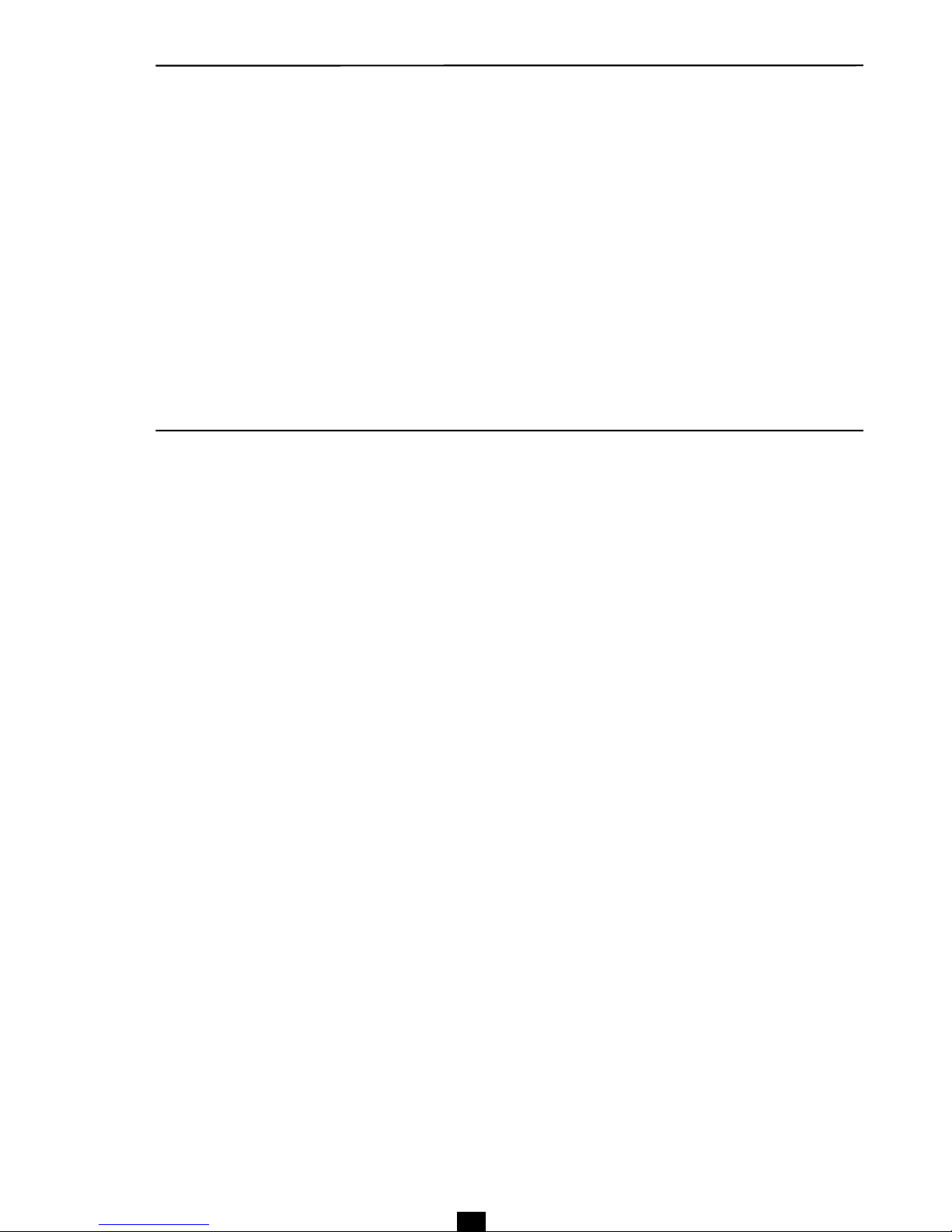
Introduction
4%
Thank you for purchasing the AUDIOPOLE M6 Mic/Line mixer with 24 bit digital multi-effect. The M6 is a
remarkable compact mixing desk that does not find many equal in the market today. With 2 microphone and 2
stereo Mine-level inputs for small live performances, small studio recording and general PA applications, M6
also includes a 24-bit digital multi-effect with 16 factory Presets and separate level for digital reverb. There is a
3-band EQ on all input channels and separate Main Mix and Control Room outputs for operation with different
volume settings. Uses it for small Gigs and Recording, M6 also is a flexible tool for Multi-media presentations.
Thank you again for making the right choice in purchasing an AUDIOPOLE product.
Features
1
2
• 2 MIC input channels with gold plated XLR and balanced LINE input,
• 2 stereo input channels with balanced TRS jacks,
• Ultra-low discrete MIC pre-amps with +48 V Phantom power
• Extremely high headroom offering extra dynamic range,
• Balanced inputs for optimal signal integrity,,
• Warm, natural 3-band EQ on each input,
• Built-in 24 bits digital effect processor,
• Peak LED on each channel,
• AUX send for internal/external effects or stage monitoring,
• Main output, Control room and headphone outputs,
• 2-Track inputs assignable to main mix, control room/headphone outputs,
• Highly accurate 6-segment bar graph meters.
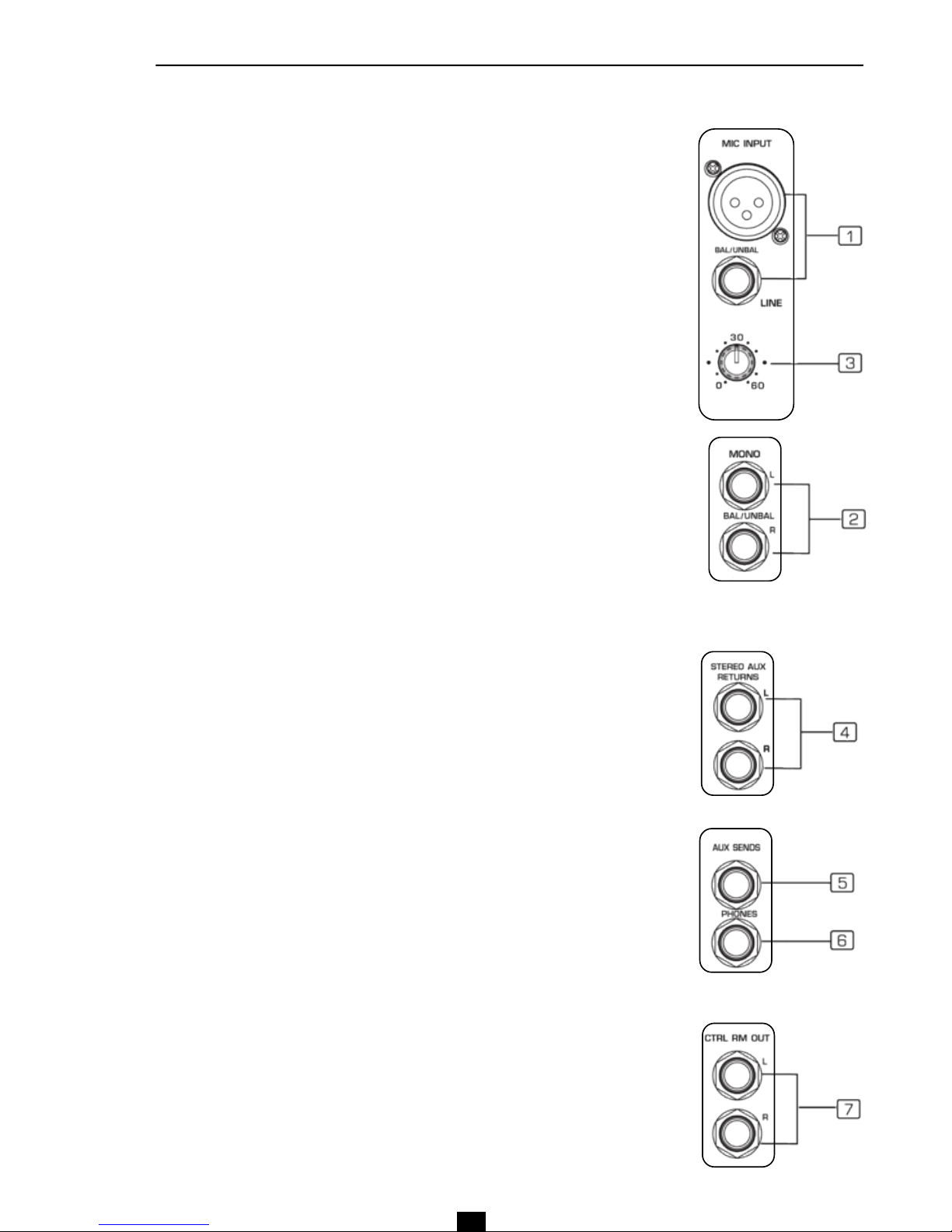
Controls
FRONT PANEL
1 - MIC INPUT
The M6 is equipped with 2 ultra low-noise pre-amps featuring a 60 dB gain range
and 115 dB of S/N ratio. A 48V phantom power is available for condenser or
electret microphones. The phantom power must be switched off when using
dynamic microphones. The on/off switch is (24).
Those two channels can be used for musical instruments or digital processors
thanks to ¼’’ unbalanced phone jacks.
Warning : never connect a line signal into a XLR MIC input connector when the
phantom power is engaged. It could damage your equipment.
2 - STEREO LINE INPUT
These are channels 3/4, and 5/6. They are organized in stereo pair and provided
with ¼’’ TRS phone sockets. If you connect only the left jack, the input will operate
in mono mode, that’s mono signal will appear on both input channels. You can
use these inputs with electronic instruments.
3 - TRIM
This control is provided with 2 different indication rings: one is for the MIC and the
other for the LINE input. When you use a Microphone, please read the MIC ring
[0 ~ 60 dB]; when you use a line level device, please read the LINE ring
[+15 ~ -45 dB]. For optimum operation, you need to set this control in a way that the PEAK LED will light up
only occasionally in order to avoid distortion on the input channel.
4 - STEREO AUX RETURN
You can use these stereo ¼’’ phone sockets to return the stereo signal of an effect
unit to the Main Mix.
Alternatively you can use them as an extra auxiliary input and using the MASTER
AUX (21) as volume control. However, this specific connection disengages the
effect processor.
5 - AUX SEND
This ¼’’ phone socket is used to send out the signal from AUX bus of the input
channels into external devices such as effect units and/or stage monitors. AUX
SEND is wired post-fader to control the signal of the internal multi-effect unit. You
can also connect an external effect unit. In such a case; the internal effect unit will
be automatically disconnected. If you want to wire the AUX circuit as pre-fader,
read chapter 5 of this manual. In the pre-fader mode, the AUX bus can send the
signal to a stage monitor.
6 - PHONES
This socket will be used to send the signal to a pair of headphones.
7 - CTRL RM OUT
These ¼’’ phone sockets will be used to send the signal to a pair of powered
monitor speakers or to a second set of PA.
5%
3
TRIM%

Controls
8 - MAIN OUT
This stereo output is controlled by the Main Mix Level on Master section and will
send the audio signal to an amplifier or a pair of active speakers. The output level
can be varied from -∝ et +15 dB.
3 – BAND EQ
You have three EQ controls for each mono and stereo input channel each providing ± 15 dB of boost and cut
(MID is ± 12 dB). The signal will be unaffected when the controls are on center position.
11 - HI
If you turn this control up, you will boost all the frequencies above 12 kHz
(shelving filter). Turn the control down to cut all frequencies above 12 kHz. In
such way, you can reduce sibilance of human voice or reduce the hiss of a
tape player.
12 - MID
This is a peaking filter and it will boost/cut frequencies with their center at 2.5
kHz. This control will affect especially upper male and lower female vocal ranges
and also the harmonics of most musical instruments.
13 - LOW
If you turn this control up, you will boost all frequencies blow 80 Hz. You will give
more punch to Bass drums and bass guitar, and you will make the male vocalist
more « macho ». Turn it down and you will cut all the frequencies below 80 Hz.
In this way you can avoid low-frequencies vibrations and resonance thus
preserving life of your woofers.
14 - AUX SEND
This control is used to adjust the level of the signal sent to AUX SENDS (5) or
to the digital multi-effect. Warning, if the STEREO AUX RETURNS (4) sockets
are plugged, the internal effects do not work. AUX is configured as POST
fader, however, it can be configured as PRE fader through internal modification
(see chapter 5).
6
9 - 2 TRACK IN
Use this input to connect a CD, Tape, DAT, MP3 player or any other line-level
source. You can send this signal either to CONTROL ROOM OUTPUT and/or to
the MAIN MIX OUTPUT using the relative 2TK TO select buttons.
10 - 2 TRACK OUT
These RCA jacks will route the main mix signal into a tape or DAT recorder.
CHANNEL STRIP
15 - PAN/BAL
This is the PANORAMA control, or balance control. You can adjust the stereo image of the signal via this
control. Keep this control in center position and your signal will be positioned in middle of stage. Turn this
control fully counter clockwise and the signal will be present only on the left speaker and vice-versa. Of course
a large number of intermediate positions is available.
3

16 - PEAK
This red LED will let you know about the status of the signals processed into M6. Connect a microphone or an
instrument to M6 and sing/play at normal volume. Set the level control of that channel so that the PEAK LED
lights-up only occasionally. I this LED is always on, you are experiencing a lot of distortion and you should turn
the TRIM control down or reduce the EQ boosting. If this LED never lights up, turn the TRIM control up again.
18 - MAIN
This knob controls the level of the signal sent to MAIN
OUTPUTS and TAPE OUT. Also AUX RETURNS signals
will be sent to this control
19 - CTRL RM/PHONES
This knob controls the signal sent to to CTRL RM/PHONES
output
20 - OUTPUT LELVEL METERS
These consist of two column of 6 LEDs each ranging from
-30 dB to +18 dB (CLIP). The 0 LED corresponds to a level
output of 0 dBu. The CLIP LEDs start lighting when the
output reaches +18 dBu. Set the MAIN MIX level control so that
the CLIP LEDs only flashes occasionally. In general, you get a good
mix level when the Meter LEDs operate in the range 0 to +10. If you exceed +10, you will get distortion. If
even -30 LEDs are sleeping your signal-to-noise ratio will suffer.
21 - MASTER AUX (DFX)
This knob controls the level of effects received from the STEREO AUX RETURNS (4) sockets. Such signals
will be routed directly into the MAIN MIX. If you have no need to connect an external multi-effect, you can use
AUX RETURN inputs as additional device inputs to use this as Volume control.
7%
17 - LEVEL
This knob controls the channel’s from -∝ à +15 dB.
MASTER SECTION
22 - 2TK TO CTRL ROOM
If you push down the 2TK TO CONTROL ROOM button, the 2 TRACK IN signal will be routed into the Control
Room output and the level will be adjusted by the Control Room knob nearby the Main MIX LEVEL knob.
23 - 2TK TO MIX
If you push down the 2TK TO CONTROL ROOM button, the 2 TRACK IN signal will be routed to the MAIN output
and will be adjusted by the MAIN MIX LEVEL knob.
24 - PHANTOM PWR Switch
This button will apply +48 Volt Phantom Power only to the 2 XLR MIC input sockets. When condenser
microphones are not used, pleaser make sure that the Phantom Power is disengaged.
25 – PHANTOM LED
This LED indicates when the PHANTOM POWER is engaged.
26 - POWER LED
This LED indicates when M6 is switched-on.
Controls
3

28 - FX LEVEL
This control is used to adjust the output level of FX signal, which
can be varied from 0 dB to 10 dB.
30 - PEAK LED
This LED lights up when the input signal is too strong.
32 - AC INPUT
This connector is used to connect the
supplied AC Adapter.
8%
DSP SECTION
Your M6 includes a quite unique and innovative multi-effects with 24-bit resolution and high dynamic range.
Unlike other multi-effects where the presets are available in a sequence and vice a single control, M6 multieffect unit is organized with 16 presets control and relative Level control for vibrato and modulation control such
as Chorus and Flanger. You can add reverb at any time with a separate Level control or you can just use the
reverb keeping the FX level control turned down.
27 - PRESETS
Adjust this control to select the desired effect. There are a
total of 16 Factory presets available including pitchvariations, Vibratos, Flanger, Chorus, etc.
29 - REVERB LEVEL
This control is used to adjust the output level of the REVERB signal, which can be varied from 0 dB to 10 dB.
The digital reverb is independent from the other 16 factory Presets so you can add reverb in any amount over
Chorus, Flanger, or just use the reverb turning down FX LEVEL control.
REAR PANEL
1. Speakers should be placed in a position that allows for unobstructed sound projection. In many instances
in beneficial for speakers to be elevated on tripod stands to achieve maximum dispersion and reach.
2. Use professional advice or service when hanging and installing speakers. Please take precautions to
secure them to prevent them from falling and hurting someone. Care should be taken as to not damage
the cabinet or its components. Please comply with all pertinent regulations
3. Use quality cables. Using quality cables will ensure the best possible sound.
4. For best results match the speakers to a good amplifier that matches the wattage and impedance of our
speakers. Proper amplification power results in good quality audio and longer component life. Check out
the power requirement for your cabinet.
5. Avoid pointing a microphone directly at an amplified speaker doing so, could cause feedback possibly
damaging speaker components and your hearing.
31 - ON / OFF
Power ON switch.
Controls
3
Installation Tips
4

9%
PRE-FADER / POST-FADER
Interesting consideration! Where are the faders in your M6 ?
Actually a fader is usually regarded as a slider, that is a linear potentiometer.
All potentiometers in your M6 are rotary type but we keep the pre-fader/postfader description that is quite industry standard and easily understandable.
When your M6 leaves the factory, the AUX bus of all input channel is wired
post-fader. In this way, the Aux bus can be used for the internal or external
multi-effect.
If you want to use the M6 Aux bus for powered stage monitors, you should
disconnect the above-indicated POST route track and solder the PRE route
track like in this drawing. In this way, the signal is routed to the AUX SENDS
output before the Channel Level control.
This should be performed by a qualified technician.
Appendix
5
Preset List
6

Hookup Diagram
10%
7
Mics
Effect Processor
Stage Monitors
CD Player
Recorder
Powered Speakers
Drum
Machine
Keyboards
Mics
Wireless
Mics
Video
Headphones
Powered Speakers
Drum
Machine
Powered Speakers
CD Player
Recorder
Guitar
DI Box
BAR, RESTAURANT
SMALL GIG
M6
MIC/LINE MIXER
M6
MIC/LINE MIXER

11%
Wire Connections
8
Either 1/4’’ TRS phone jack or XLR connector can be wired in balanced and unbalanced modes, which will be
determined by the actual application status, please wire your system as the following wiring examples:
For ¼’’ Phone jack
TS Type Unbalanced
TRS Type Unbalanced
TRS Type Balanced
For XLR
Connector
XLR Type Balanced
XLR Type Unbalanced
In-line Connection
For these applications the unit provides ¼’’ TRS and XLR connectors to easily interface with most professional
audio devices. Follow the configuration examples below for you particular connection.
Balanced
Unbalanced

12%
Technical Specifications
9
Inputs
Mono "
Mic input Elect. balanced
Frequency response 10 Hz - 55 kHz, +/- 3 dB
Distortion (THD & N) 0,005% @ 4 dBu, 1 kHz
Gain 0 dB - 60 dB (MIC)
S/N 115 dB
Line input Elect. balanced
Frequency response 10 Hz - 55 kHz, +/- 3 dB
Distortion (THD & N) 0,005% @ 4 dBu, 1 kHz
Stereo
Line input Balanced
Frequency response 10 Hz - 55 kHz, +/- 3 dB
Distortion (THD & N) 0,005% @ 4 dBu, 1 kHz
Impedances
Mic input 1.4 kΩ
Other inputs 10 kΩ or more
2-TRACK OUT 1 kΩ
Other outputs 120 Ω
EQ
Treble +/- 15 dB @ 12 kHz
Medium +/- 12 dB @ 2.5 kHz
Low +/- 15 dB @ 80 Hz
Digital Effect Processor
A/D - D/A converters 24 bits
Processing 24 bits
Effects Vibraflange, Funky, Rockabilly, Bigstage, Vibrato
1-4, Flanger 1-4, Chorus 1-4
Presets 16
Controls 16 presets selector, effect level, Reverb level,
CLIP Led
Main Mix
Noise 0 dB level, channels off : -100 dBr (ref : +4 dBu)
0 dB level, channels on : -90dBr (réf : +4 dBu)
Max. Output level +22 dBu unbalanced, Jacks 6,35 mm
Max. AUX SEND level +22 dBu unbalanced, Jacks 6,35 mm
Gain AUX RETURNS
-∞ / +15 dB
Miscellaneous
Dimensions (L x D x H) 185 x 230 x 35/55 mm
Net weight 1.4 kg
Gross weight 2.7 kg

13%
Block Diagram

14%
Conditions
1. The unit has been installed and implemented by observing the safety instructions in this operating manual.
2. The device was not diverted from its destination, either voluntary or accidental, and suffered no
deterioration or modification other than those described here or explicitly authorized by AUDIOPOLE.
3. All modifications or repairs have been carried out by an authorized service station.
4. The defective product must be returned with the dealer who made the sale or to an authorized service
station with proof of purchase.
5. The device was properly packaged to avoid damage in transport.
Warranty
This appliance is warranted parts and labor against any manufacturing defects for a period of two years from
the date of purchase by the first user.

15%
Notes

22, rue Édouard Buffard, Z.A.C. de la Charbonnière, Montévrain - 77771 Marne-la-Vallée Cedex 4 - France
Tél : + 33 (0)1 60 54 32 00 - Fax : + 33 (0) 1 60 54 31 90 - www.audiopole-pa.com - www.audiopole.fr
