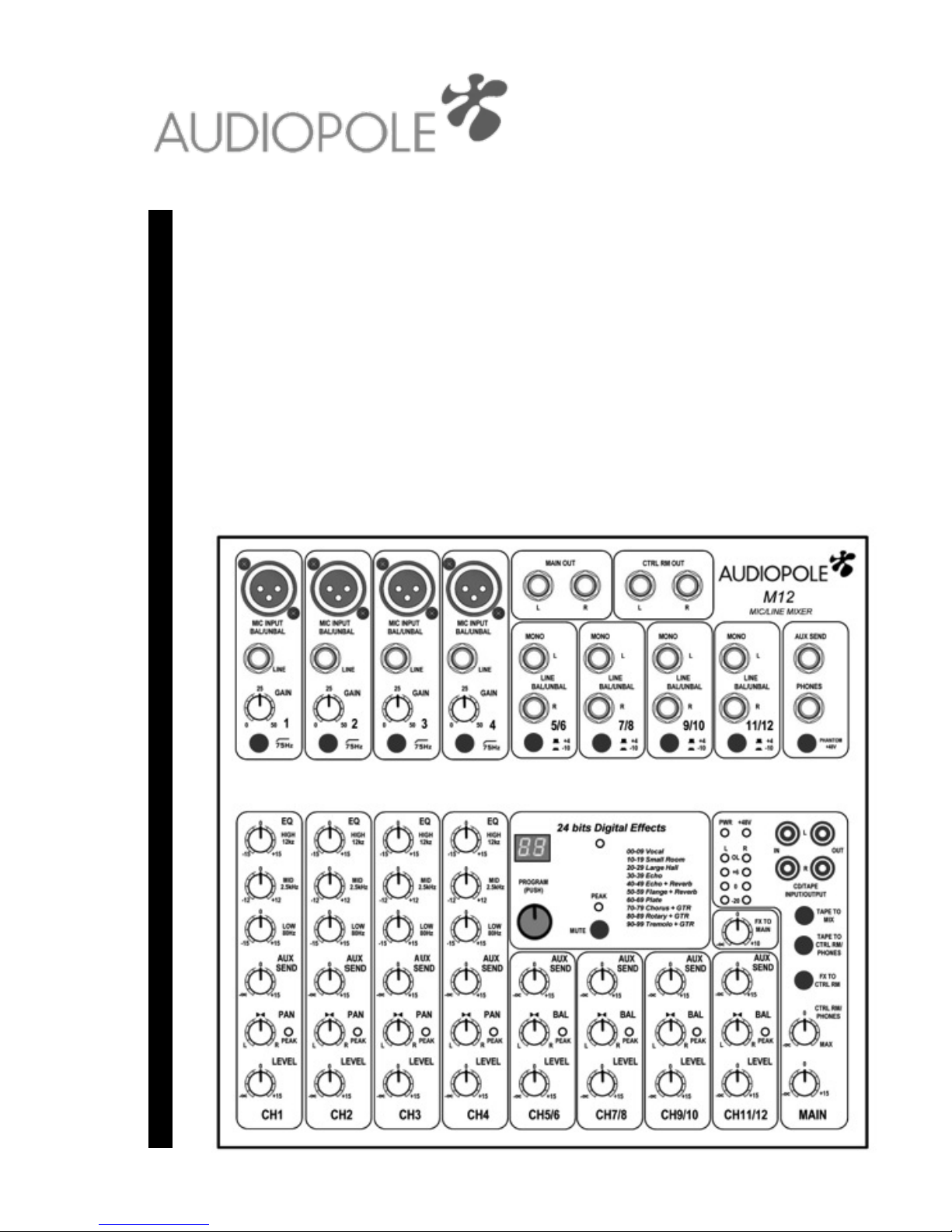
12 CHANNEL MIC/LINE MIXER
M12
USER’S MANUAL
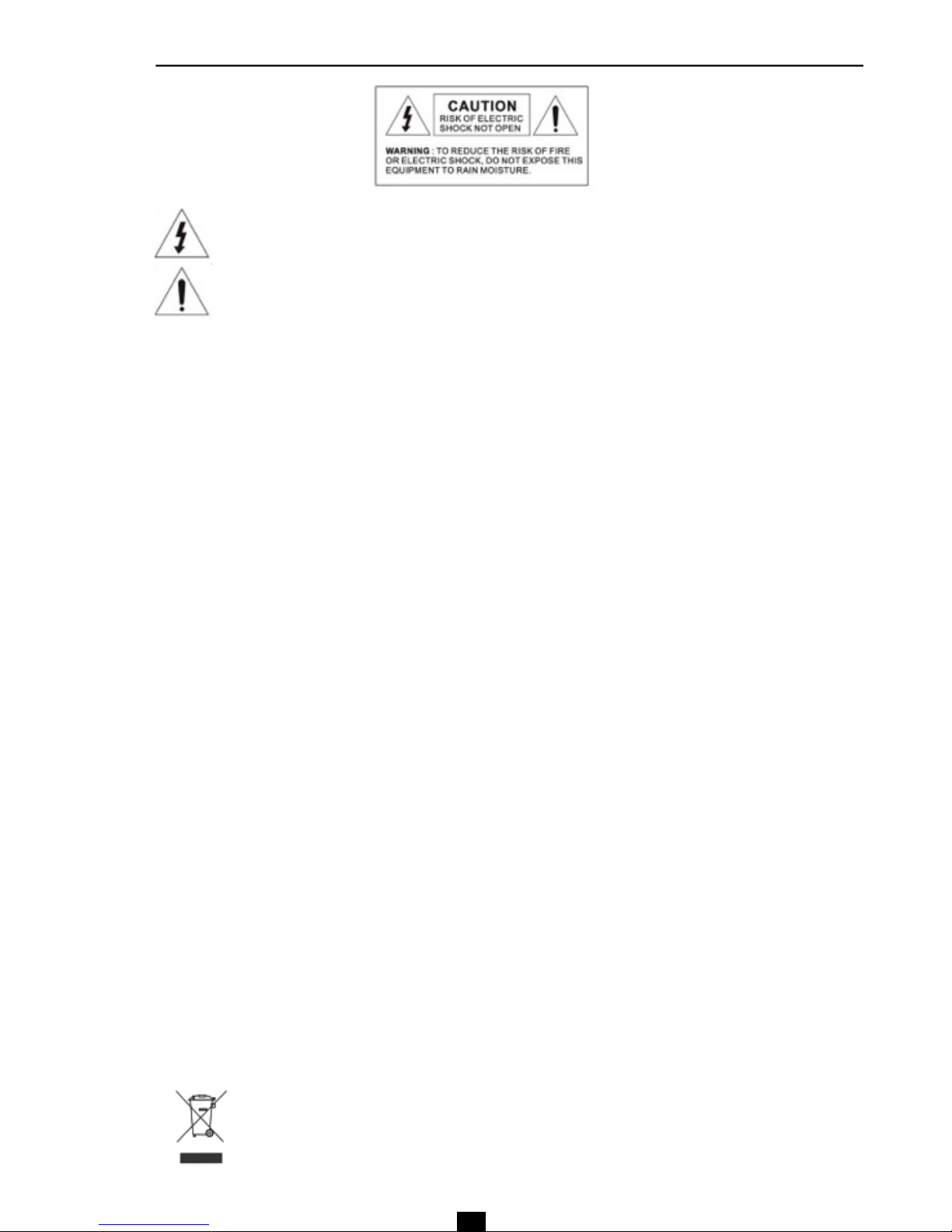
POWER SUPPLY
Ensure that the insource voltage (AC outlet) matches the voltage rating of the product. Failure to do so could
result in damage to the product and possibly the user. Unplug the product before electrical storms occur and
when unused for long periods of time to reduce the risk of electric shock or fire.
!"
EXTERNAL CONNECTION
Always use proper ready-made insulated mains cabling (power cord). Failure to do so could result in shock/
death or fire. If in doubt, seek advice from a registered electrician.
FUSE
To prevent fire and damage to the product, use only the recommended fuse type as indicated in this manual. Do
not short-circuit the fuse holder. Before replacing the fuse, make sure that the product is OFF and disconnected
from the ACD outlet.
PROTECTIVE GROUND
Before turning the unit on, make sure that it is connected to Ground. This is to prevent the risk of electric shock.
Never cut internal or external Ground wires. Like wise, never remove Ground wiring from the Protective Ground
Terminal.
OPERATING SAFETY INSTRUCTIONS
Read these instructions. Follow all instructions. Keep these instructions. Do not discard. Heed all warnings.
Only use attachments/accessories specified by the manufacturer.
This symbol indicates that the disposal of this product is submitted to local regulations. Please
contact your local dealer.
DISPOSAL
Important Safety Instructions
This symbol, wherever used, alerts you to the presence of un-insulated and dangerous voltages
within the product enclosure. These are voltages that may be sufficient to constitute the risk of
electric shock or death.
This symbol, wherever used, alerts you to important operating and maintenance instructions
DO NOT REMOVE ANY COVERS
Within the product are areas where high voltages may present. To reduce the risk of electric shock do not
remove any covers unless the AC mains power cord is removed. Covers should be removed by qualified service
personnel only. No user serviceable parts inside.
POWER CORD AND PLUG
Do not tamper with the power cord or plug. These are designed for your safety. Do not remove Ground
connections! If the plug does not fit your AC outlet seek advice from a qualified electrician. Protect the power
cord and plug from any physical stress to avoid risk o electric shock. Do not place heavy objects on the power
cord. This could cause electric shock or fire?
SERVICING
Refer all servicing to qualified service personnel only. Do not perform any servicing then those instructions
contained within this User’s Manual

#"
Index
1. Introduction ……………………………………………………………………….. 4
2. Features ..…………………………………………………………………… 4
3. Controls ………………..………………………………………………………….. 5
4. Installation Tips …………………………………………………………………… 8
5. Preset List……………………………………………………….……...…………. 9
6. Hookup Diagram………………………………………………………………….. 10
7. Wire Connections ……………………………………………………………….… 11
8. Technical Specifications………………………………………….…………..…… 12
9. Block Diagram ………………………………………………………………..…… 13
10. Warranty …………………………………………………………………………… 14
11. Notes ……………………………………………………………………………….. 15

Introduction
$"
Thank you for the purchase of the M12 AUDIOPOLE. This mixer has 12 input channels and is equipped with a
24-bit digital effects processor. It has 4 microphone inputs and 4 stereo line inputs and is particularly suitable
for live applications, studio or multimedia. The effects processor features 100 presets grouped into 10
categories. A 3-band EQ and a +48 V Phantom power supply are available for each microphone channel. Two
separate outputs can be addressed independently for the main mix and the monitoring.
Features
• 4 mono inputs with gold plated XLR and balanced ¼’’ TRS Jacks,
• 4 stereo inputs with balanced ¼’’ TRS Jacks,
• Ultra low noise pre-amp with 48 V Phantom power supply for electret microphones,
• 3 band EQ for microphone inputs,
• 24 bit digital effects processor including 100 presets,
• Individual peak level LED,
• AUX send for external processor device,
• Main mix and headphones/monitor outputs,
• 4 segments LED-meters for output signal control.
1
2
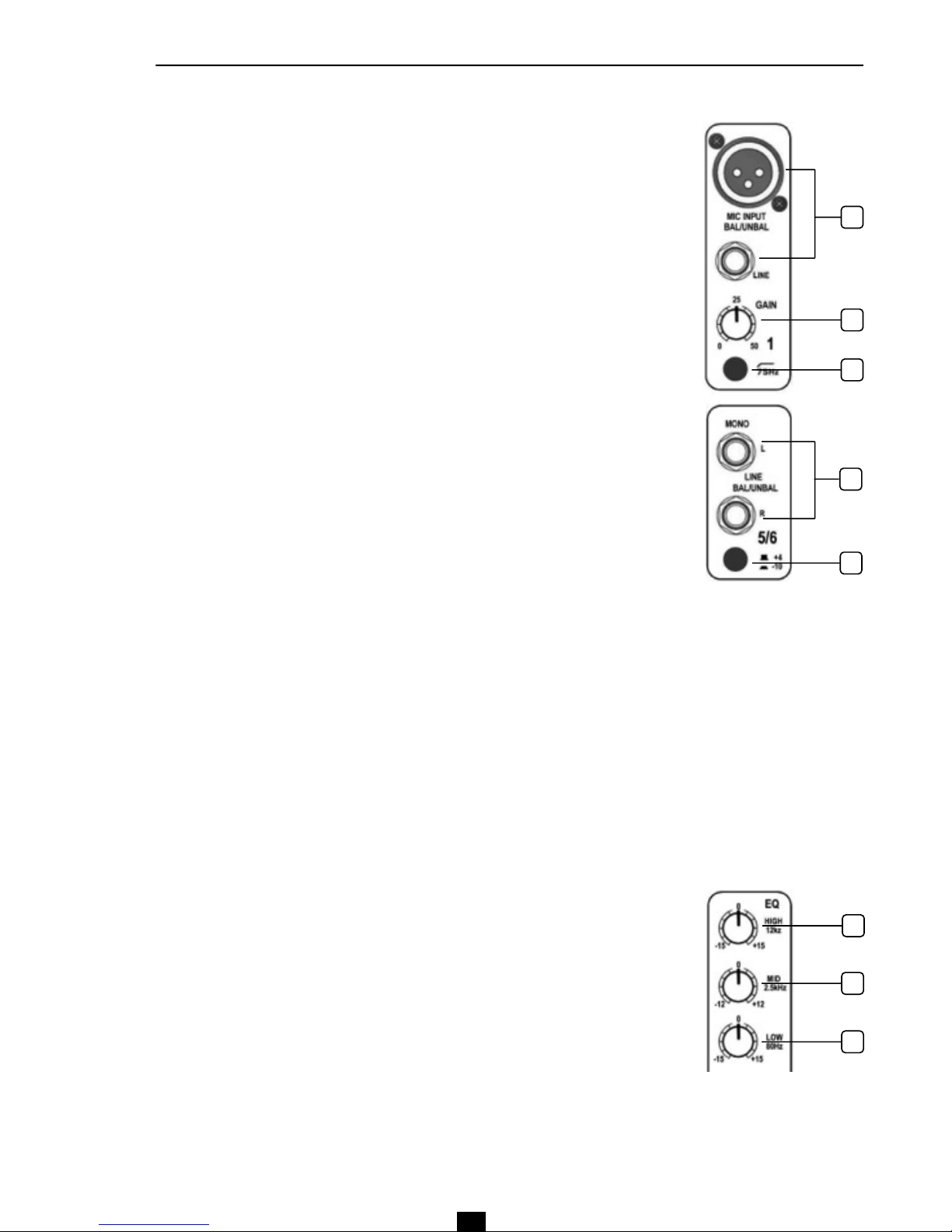
Controls
FRONT PANEL
1 - MIC INPUT
The M6 is equipped with 4 ultra low noise Mic Preamps within a range of 50 dB
gain. They are equipped with a 48V Phantom power supply for electret
microphones. It must be switched off if you use other types of microphones. The
Phantom power is activated via the switch (28).
These four channels are also equipped with ¼’’ Jack for other deviices or effects
processors having balanced/unbalanced line level.
Caution, never connect a line level signal in the XLR mic input if the Phantom
power is activated, this can seriously damage the equipment.
2 - STEREO LINE INPUT
Channels 5/6 to 11/12 are grouped by stereo pair with ¼’’ Jack plugs. If only the
left jack (L) is connected, the input behaves as a mono input, by duplicating the
signal on the right side (R).
3 - GAIN
Allows to adjust the input gain from 0 to 50 dB. For optimal use, this control must
be adjusted in such a way that the Red PEAK LED lights only occasionally.
4 - 75Hz
75 Hz filter on/off switch. This low-cut filter allows to eliminate any hum induced by power supplies or picked up
by the microphones.
%"
3
3
4
1
2
5
6 - HI
Affects the treble frequencies above 12 kHz. Enhanced adds a degree of
transparency to the voice and the guitar, and makes more crystal clear
cymbals. Attenuation reduces the sibilants.
7 - MID
This filter works around 2.5 kHz and specifically affects the top of the spectrum
of male voices and the bottom of the spectrum of women's voices. It also acts
on the harmonics of most instruments.
8 - LOW
Affects the frequencies below 80 Hz. Allows to 'punch' a bass drum and a bass
guitar or reduce infrasound and resonances while preserving the life of the
speakers.
6
7
8
3-Band EQ
A 3-band EQ is available for each microphone input providing attenuations and boots of ± 15 dB for Treble and
Bass, and ± 12 dB for Medium. EQ is not acting when the settings are in the central position.
5 - +4/-10 SWITCH
These switches are used to select the input sensitivity of the line inputs on the stereo channels. +4 dBu is
suitable for professional audio devices and -10 dBv is suitable for general devices.

Controls
9 - AUX SEND
Level of the signal sent to the AUX SEND output (26) and the level of internal
effects. In the case of the use of an external processor, use a stereo inputs of
the console as effects return.
6
13 - CD/TAPE INPUT
Input for a CD player, MP3 or any other source of line level. The stereo signal
can be routed to the Control output and/or the Main output using the
appropriate switches (15) and (16).
14 - TAPE OUTPUTS
RCA stereo socket for the connection to a recorder.
3
11 - PEAK
Red LED learning about the state of the input signal. Normally the Led must illuminate only occasionally. If it
remains on, the input level is too important and there is a risk of distortion. Then, adjust the level with the
LEVEL knob (12) or with the controls bass, medium and treble equalization. For a microphone input, there is
the possibility to adjust the gain with button (3).
10 - PAN/BAL
Adjusts the stereo image of the signal.
In the case of mono inputs, it refers to “pan”, the sound moving between the left
and right depending on the position of the button. For stereo inputs there is a
balance between the left and right signal.
12 - LEVEL
Level control for each channel from -∝ to +15 dB.
19 - MAIN
Level of the mix sent to the outputs MAIN OUTPUTS (24), TAPE OUTPUT (14), CTRL RM OUT (25) and
PHONES (27).
18 - CTRL RM/PHONES
Volume output of CTRL RM OUT (25) and PHONES (27).
15 - TAPE TO MIX
Selector sending the CD/TAPE signal to the Main mix.
16 - TAPE TO CTRL RM/PHONES
Selector sending the CD/TAPE signal to the output CTRL RM OUT (25).
17 - FX TO CTRL RM
Switch to send the effect to the CTRL RM out (25).
9
11
10
12
14
13
15
16
17
18
19

22 - Output level LED-Meter
Two segments of 4 Leds show the levels from -20 dB to + 18 dB (saturation), the 0 indication corresponding to a
level of 0 dBu. Adjust the output volume so that the OL red Leds illuminate only occasionally. In general a good
mix occurs when the indicator varies between 0 and + 6. Beyond that, there is a risk of distortion. Similarly, a
less than -20 signal will affect the signal-to-noise ratio.
23 - FX TO MAIN
Adjusts the overall level of the internal effects from -∝ to +10 dB.
&"
28 - PHANTOM
On/off switch for + 48 V PHANTOM power of channel 1 to 4. To be used only
for electret microphones and some condenser microphones. Turn it off the for
any other use.
21 - PHANTOM
+48 V PHANTOM power indicator.
20 - POWER
Main supply power indicator.
Controls
3
24 - MAIN OUT
Main mix stereo output controlled by the MAIN knob. It is used to be connected
to the amplification system. The output level varies between -∝ and +15 dB.
26 - AUX SEND
¼” Jack output routing the signal to a external processing device. This
connection is of type "Post fader", the signal being taken after the volume
control.
27 - PHONES
¼”Jack socket for stereo headphones.
25 - CTRL RM OUT
This output is usually connected to monitor speakers, it can also be connected
to a second amplification system.
21
20
22
23
24
25
26
27
28

31 - PEAK
The Led lights when the input level is at limit of saturation or when
the effect processor is in MUTE mode .
33 - AC INPUT
Connector for the external power
supply block.
'"
DIGITAL EFFECT PROCESSOR
30 - PROGRAM
Turn the selector knob to the number of the selected effect and
press the button to confirm your choice.
29 - Display
Display the effects number from 00 to 99.
BACK PANEL
34 - ON / OFF
Main power supply on/off switch.
Controls
3
Installation Tips
4
In most applications, the M12 is an integral part of a sound system comprising other elements such as
speakers and amplifiers. To obtain optimum sound quality, here are a few tips:
32 - MUTE
On/off switch of the effect processor.
29 31 30 32
33
34
1. Speakers should be placed in a position that allows for unobstructed sound projection. In many instances
in beneficial for speakers to be elevated on tripod stands to achieve maximum dispersion and reach.
2. Use professional advice or service when hanging and installing speakers. Please take precautions to
secure them to prevent them from falling and hurting someone. Care should be taken as to not damage
the cabinet or its components. Please comply with all pertinent regulations
3. Use quality cables. Using quality cables will ensure the best possible sound.
4. For best results match the speakers to a good amplifier that matches the wattage and impedance of our
speakers. Proper amplification power results in good quality audio and longer component life. Check out
the power requirement for your cabinet.
5. Avoid pointing a microphone directly at an amplified speaker doing so, could cause feedback possibly
damaging speaker components and your hearing.

("
!N°! !Preset !Descrip-on !Parameter
))*)( +,-./
0123/.45"."62.//"67.-5"
8149"6/1:94
;5<=">5/.?"@25A")='"*")=("6"
BC5D>5/.?A"E)"*"$%"26
E)*E( 02.//";,,2
0123/.45"."FC1:94"643>1,"
C,,2
G5-.?"@25A")=&"*"!=E"6"
BC5D>5/.?A"!)"*"$%"26
!)*!( H.C:5"I.//
0123/.45"."/.C:5".-,36@-"
67.-5
G5-.?"@25A")#=J"*"%=$"6"
BC5D>5/.?A"!#"*"%%"26
#)*#( K-9, K-9,LG5/.?"5M5-4 G5/.?"@25A"E$%"*"!)%"26"
$)*$( K-9,"N"+5CF
K-9,"O";5<5CF"
-,2F1P.@,P
G5/.?"@25A"!)'"*"J%)"26"
G5-.?"@25A"E=&"*"!=&"6
%)*%( Q/.P:5C"N"+5CF
Q/.P:5C"5M5-4"O";5<5CF"
-,2F1P.@,P
G5-.?"@25A"E=%"*"!=("6"
;.45A")='"IR"*"!=%!"IR
J)*J( B/.45
0123/.45"-/.661-"FC1:94"
<,-./"7/.45
G5-.?"@25A")=("*"#=J"6"
&)*&( S9,C36"N"TU; T314.C"KM5-4A"S9,C36 ;.45A")=(!"IR"*"E=&!"IR"
')*'( ;,4.C?"N"TU; T314.C"KM5-4A";,4.C? ;.45A"!)V"*"')V"
()*(( UC52,/,"N"TU; T314.C"KM5-4A"UC52,/, ;.45A")=J"IR"*"%"IR"
Effect List
5

Hookup Diagram
6
E)"
Mics
WORKSTATION
LIVE SOUND
Powered
Speakers
Effect
Processor
Headphones
Recorder
CD Player Rythm Box Keyboards
M12
MIC/LINE MIXER
M12
MIC/LINE MIXER
Guitar
Rythm Box
Mics
Powered Monitor
Speakers
Headph
ones
Ordinateur
Note: press the key TAPE TO
CTRL RM/PHONES to listen to
the sound card output in control
room speakers & headphones.
Disengage this button to listen to
the Main mix. DO not engage
button TAPE TO MIX to avoid
feedback.
Digital Audio
Interface
Pre-amp

EE"
Wire Connections
7
Either 1/4’’ TRS phone jack or XLR connector can be wired in balanced and unbalanced modes, which will be
determined by the actual application status, please wire your system as the following wiring examples:
For ¼’’ Phone jack
TS Type Unbalanced
TRS Type Unbalanced
TRS Type Balanced
For XLR
Connector
XLR Type Balanced
XLR Type Unbalanced
In-line Connection
For these applications the unit provides ¼’’ TRS and XLR connectors to easily interface with most professional
audio devices. Follow the configuration examples below for you particular connection.
Balanced
Unbalanced

E!"
Technical Specifications
Inputs
Mic / Line Balanced
Frequency Response 10 Hz - 55 kHz, +/- 3 dB
THD & N 0,005% @ 4 dBu, 1 kHz
Gain 0 dB @ 60 dB (MIC)
S/N ratio 115 dB
Impedances
Mic Input 1,4 kΩ
Line Input 10 kΩ
CD/TAPE 22 kΩ
Other Inputs 10 kΩ or more
2 -TRACK OUT 1 kΩ
PHONES 25 Ω
Other Outputs 120 Ω
EQ
Treble +/- 15 dB @ 12 kHz
Medium +/- 12 dB @ 2,5 kHz
Bass +/- 15 dB @ 80 Hz
Digital Effect Processor
A/D and D/A
Converters
24 bits
Processing 24 bits
Effects
""
100 Presets Selector and MUTE
Display with the Preset numbers : MUTE/PEAK
VOCAL, SMALL ROOM, LARGE HALL,ECHO, ECHO
+ VERB, FLANGE + VERB, PLATE, CHORUS+GTR,
ROTARY+GTR,TREMOLO+GTR
Main Mix
Noise
0 dB Level, muted channels : -100 dBr (ref : +4 dBu)
0 dB Level, opened channels : -90dBr (ref : +4 dBu)
Max Output Level +22 dBu unbalanced, 1/4" Jack
Max AUX SEND Level +22 dBu unbalanced, 1/4" Jack
AUX RETURNS Gain -∞ to +15 dB
Other
High Pass Filter 75 Hz, 18 dB/oct
PHANTOM Power +48 V
Dimensions (L x D x H) 271 x 259 x 54,3 mm
Net Weight 1.9 kg
8

E#"
Block Diagram
9

E$"
Warranty
Conditions
1. The unit has been installed and implemented by observing the safety instructions in this operating manual.
2. The device was not diverted from its destination, either voluntary or accidental, and suffered no
deterioration or modification other than those described here or explicitly authorized by AUDIOPOLE.
3. All modifications or repairs have been carried out by an authorized service station.
4. The defective product must be returned with the dealer who made the sale or to an authorized service
station with proof of purchase.
5. The device was properly packaged to avoid damage in transport.
This appliance is warranted parts and labor against any manufacturing defects for a period of two years from
the date of purchase by the first user.

E%"
Notes

22, rue Édouard Buffard, Z.A.C. de la Charbonnière, Montévrain - 77771 Marne-la-Vallée Cedex 4 - France
Tél : + 33 (0)1 60 54 32 00 - Fax : + 33 (0) 1 60 54 31 90 - www.audiopole-pa.com – www.audiopole.fr
