
USER GUIDE
10413 - Version 1 - 12-2015
Dual Bluetooth
®
Transmitter

BT2xE- Dual Bluetooth® transmitterEnglish
Page 2
BT2xE is a light, compact and easy-to-use dual Bluetooth transmitter.
It is easily set up for fixed or nomad installations thanks to its USB port and built-in battery, to
connect and play the same audio source via two Bluetooth-compatible speakers.
The last-gen «aptX-LL» codec delivers a perfect sound/video synchronisation at an almost inexistent
latency. Its compact format and magnetic
base allow discreet installations and
simplified use. It is supplied with its USB
cable and audio adapters to adapt to any
kind of equipment.
Example: it is the ideal product to send an
audio signal to two self-powered speakers
equipped with Bluetooth receivers.
1 - Overview
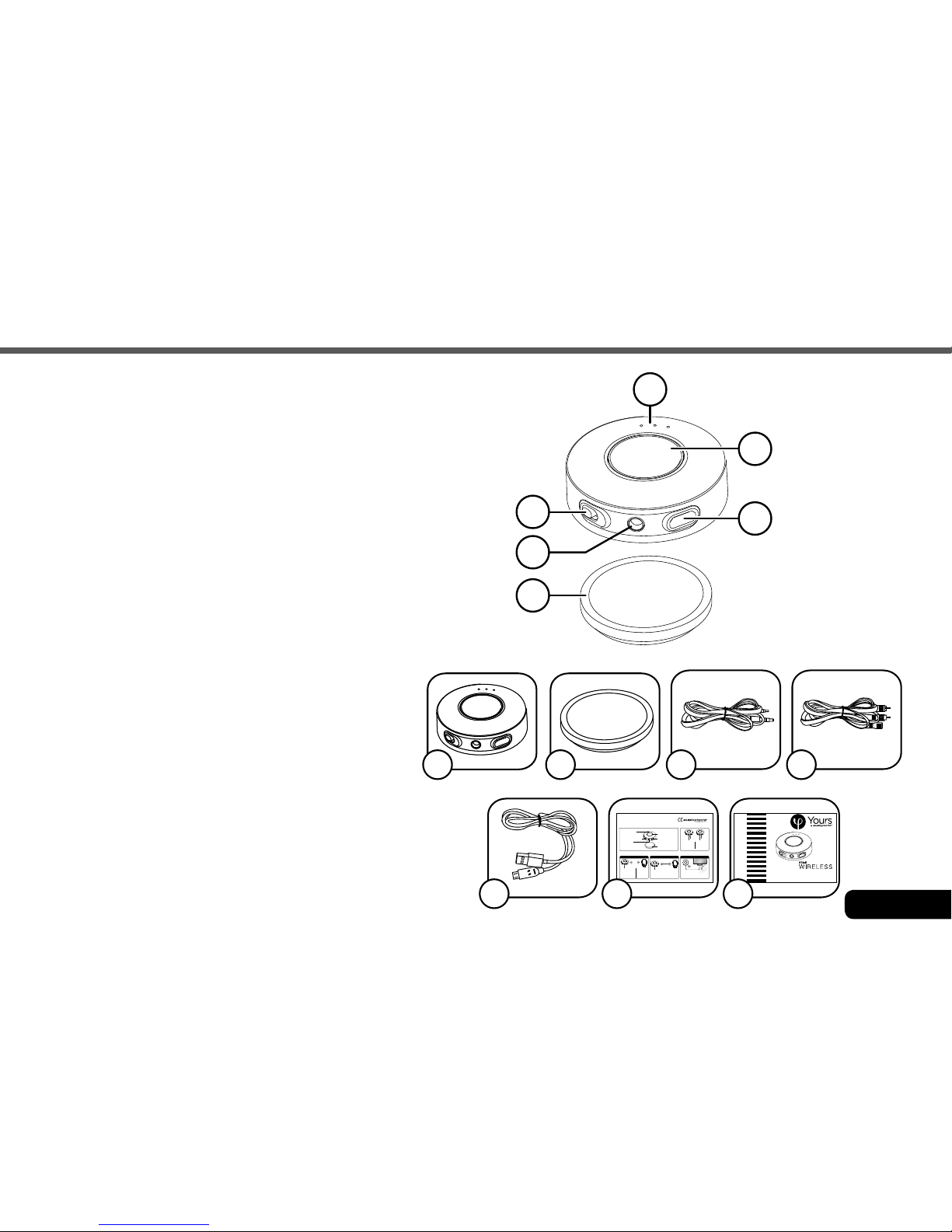
Page 3
BT2xE- Dual Bluetooth® transmitter English
2 - Description
1 - Indicator LEDs
2 - DC / Battery switch
3 - Jack 3.5 mm audio plug
4 - Magnetic base
5 - Multi-function button
6 - Micro USB plug (Charge)
1
2
5
6
4
3
1 - Your BT2xE
2 - Its magnetic base
3 - Male mini Jack 3,5 mm / male mini
Jack 3,5 mm audio cable
4 - Female mini Jack 3,5 mm femelle /
RCA audio cable
5 - USB power cord to charge the battery
6 - Quick start guide
7 - User guide
GUIDE DE L’UTILISATEUR
10413 - Version 1 - 12-2015
Double Émetteur Bluetooth
®
BT2xE : Guide de démarrage rapide
LEDs indicatrices
1 m
1
Appairage 2 Connection 3 Utilisation
Description Allumage / Extinction
Appairage / Utilisation mono canal
Bouton
multifonction (MFB)
Allumage :
Branchez le
câble jack 3.5
Extinction :
Débranchez le
câble jack 3.5
Fiche micro USB
(charge)
Base magnétique
Branchez le
jack 3.5 et attendez
quela LED clignote
en bleu et rouge.
Appuyez sur le
mode jumelage
bluetooth de
votre casque
Attendez 5 à 15 secondes,
les deux LED clignotent lentement
en bleu.
Connectez le câble
à la sortie audio de votre téléviseur.
Commutateur DC/Battery
Fiche Jack 3,5
(Marche / Arrêt)
21 3 4
5 6 7
3 - Package contents

BT2xE- Dual Bluetooth® transmitterEnglish
Page 4
4 - «Battery / DC» modes
Your BT2xE can be used in different ways.
1 - It can be battery-operated (e.g. when used with a cell phone).
2 - Connected to an external power supply unit (e.g. when connected to a permanent installation).
Note: USB ports of some televisions and laptops are not reliable.
We strongly advise to use a mains charger when using DC mode.
Battery mode Power supply mode
Put the switch onto
the Battery position
Put the switch onto
the DC position
USB cable

Page 5
BT2xE- Dual Bluetooth® transmitter English
4 - Use
Note: Your BT2XE automatically enters pairing mode upon activation if no connection
has been detected.
Activation Deactivation
Hold Multifunction button until
the Blue LED flashes for 1
second
Hold Multifunction button until the
Red LED flashes for 1 second
4.1 - Turning ON/OFF your device

BT2xE- Dual Bluetooth® transmitterEnglish
Page 6
4.2 - Connection and pairing
1 m
1
Pairing
2
Connection
3
Use
Press multi-function button
4 seconds.
LED flashes blue and red
alternately.
Get speaker
into pairing
mode.
Wait for 5 to 15 seconds,
both LEDs slowly flash blue.
Connect the cable to the audio output
of your audio source.
Step 1: Activate the pairing mode by pushhing the multi-function button 4 seconds.
Step 2: Activate the pairing mode of your Bluetooth® receiver.
Step 3: Get the two units within a 1-meter radius and wait for them to connect automatically.
Step 4: Connect your BT2xE to an audio source such as a cell phone, laptop, etc.
Reconnection: Please make sure you audio source is activated. Connect the Jack 3.5 mm cable to
your BT2xE and wait 2 to 15 seconds.

Page 7
BT2xE- Dual Bluetooth® transmitter English
4.2 - Connection and pairing to two devices
Step 1: Connect to the first device as described in paragraph 4.1.
Step 2: Hold the multi-function button for 7 seconds, your BT2xE will then enter pairing
mode again.
Step 3: Activate the pairing mode of your second Bluetooth
®
receiver and wait for them to
connect automatically.
Note: Your BT2xE can only use SBC mode when connected to two devices.
Connect the cable to the audio output
of your audio source.
1
1st speaker
Connect the first speaker
as described above.
3
Use
1 m
2
Connecting the 2nd speaker
Press the central button for 2 seconds.
Activate the second speaker and
wait for the connection to be
established.

BT2xE- Dual Bluetooth® transmitterEnglish
Page 8
5 - Charging the battery
USB Charger
USB/Micro USB Cable
The LED will flash red to indicate the battery must be charged. The charging process lasts
approximatively 3 hours. Enter Battery mode before charging your device. The LED will light red
during the charging process, and lights off as soon as it is completed.
Requirements:
Use the USB/Micro USB cable supplied to connect your BT2xE to a wall-mounted charger, car
charger, etc. delivering a voltage of 5V/500mA-1A or one of the USB ports of your computer.
Most cell phones chargers also are compatible with your device.

Page 9
BT2xE- Dual Bluetooth® transmitter English
6 - Reset
You may be required to reset your device in case of failures or errors. All pairing information will be
lost in such cases.
Step 1: Activate the peering mode of your BT2xE by turning it on (please make sure there are no
Bluetooth® receivers activated nearby).
Step 2: Double click the multi-function button. The blue and red LEDs will light up for 1 second.
Step 3: Restart your BT2xE.

BT2xE- Dual Bluetooth® transmitterEnglish
Page 10
7 - LED indications
Status Indication
Activation Blue LED for 1 second
Deactivation Red LED for 1 second
Pairing mode Blue and red LED flashes
Pairing process successful Blue LED for 3 second
Connected via SBC codec Blue LED flashes every 5 seconds
Connected via aptX codec Blue LED flashes twice every 5 seconds
Connected via aptX-LL codec Blue LED flashes 3 times every 5 seconds
Connected via FastStream codec Blue LED flashes 4 times every 5 seconds
Disconnected Blue LED flashes every 10 seconds
Reset Blue and red LEDs for 1 second
Low battery Red LED flashes twice every second

Page 11
BT2xE- Dual Bluetooth® transmitter English
8 - Technical specifications
• Bluetooth® 4.1
• Bluetooth® profile: A2DP
• Audio codecs: aptX-LL, aptX, SBS, FastStream
• Operating range: Class 2, 10 meters
• Allows you to connect to two devices simultaneously
• Operational battery life: Up to 8 hours
• Battery life in stand-by mode: Up to 120 hours
• Batterie : Rechargeable, Li-Po, 250mAh
• Weight: Housing: 23g / Base: 7g
• Dimensions : 48 x 48 x 15 mm
Note : Battery durations aforementioned can change depending on the Bluetooth
®
devices
connected to your BT2xE, settings and surroundings.
The Bluetooth® logo and trademark are owned by The Bluetooth SIG, inc.

Because AUDIOPHONY
®
takes the utmost care in its products to make sure you only get the best possible quality,
our products are subjects to modifications without prior notice. That is why technical specifications and the products
physical configuration might differ from the illustration.
Make sure you get the latest news and updates about the AUDIOPHONY
®
products on www.audiophony.com
AUDIOPHONY
®
is a trademark of HITMUSIC SA - P.A Cahors Sud - En teste - 46230 FONTANES - FRANCE
Recycling your device
As HITMUSIC is really involved in the environmental cause, we only commercialise
clean, ROHS compliant products.
Please take your product to a collection point designated by local authorities if it
has reached its end of life to ensure it is recycled in a manner that protects human
health and the environment, and conserving natural resources.
This product is compliant with the European norms 99/5/EC - 2004/108/EC and norms:
LVD : EN60950-1:2006+A11:2009+A1:2010+A12:2011
EMC : EN301489-17:V2.1.1:2009 + EN301489-1:V1.8.1:2008
RADIO : EN300328:V1.7.1:2006
EMF : EN62479:2010
Sound levels
Our audio solutions deliveri mportant sound pressure levels (SPL) that can be harmful to human health
when exposed during long periods.
Please do not stay in close proximity of operating speakers.
