audiophony WebRadio 130T User Manual
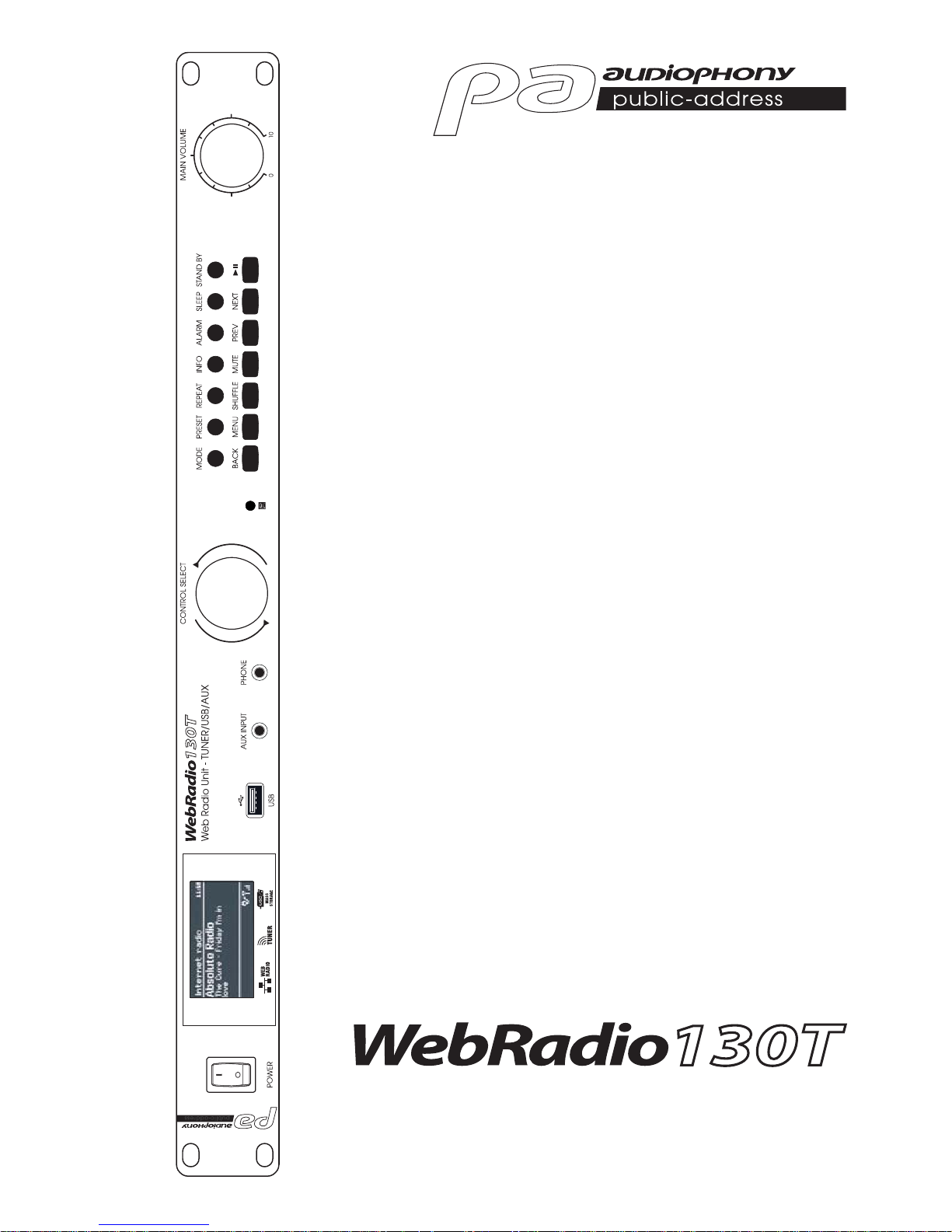
Webradio, DAB, FM and multimedia player with AUX input and remote control
USER GUIDE
10183 - May 2014 Version 1.0
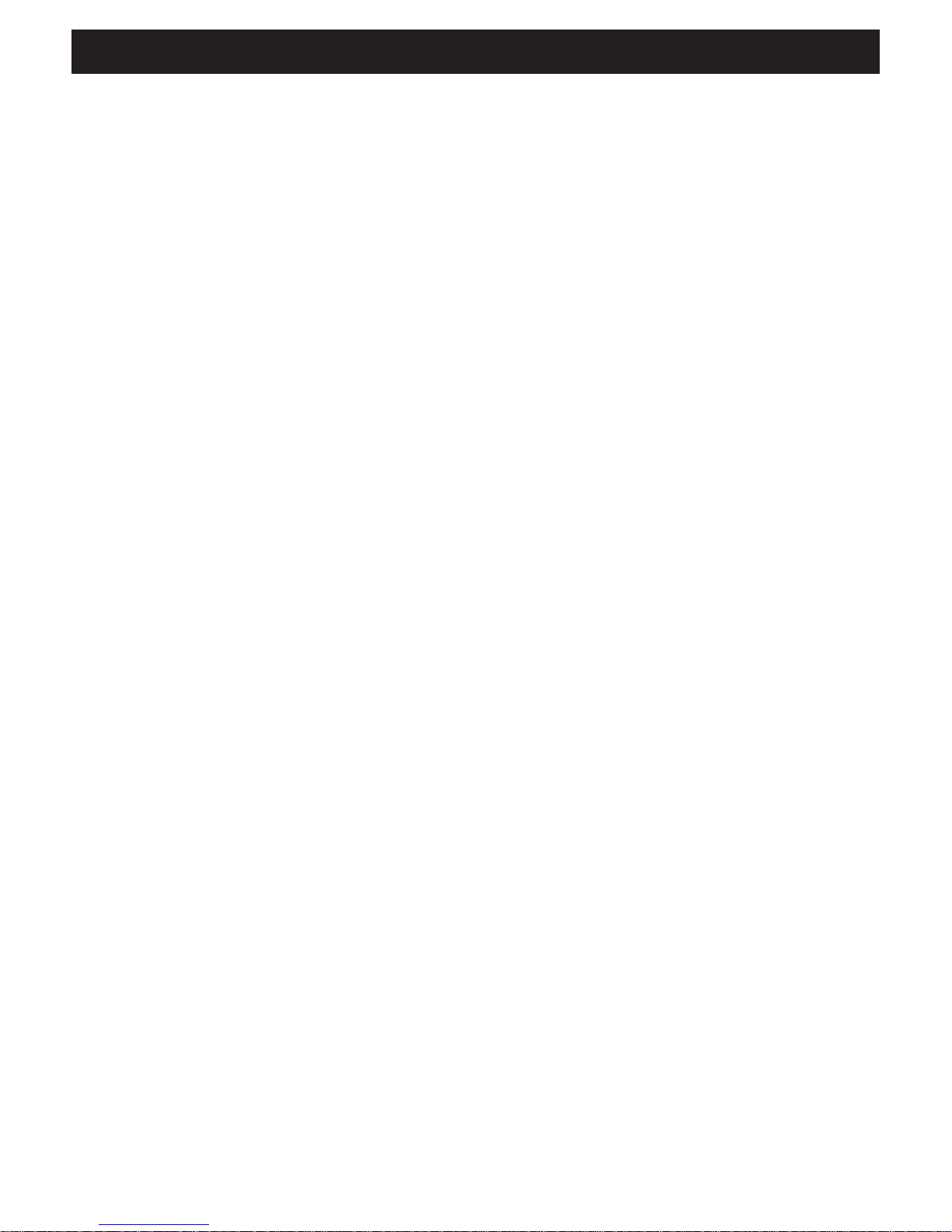
WEBRADIO130T - Webradio, DAB, FM and multimedia player with AUX input and remote control
Page 2
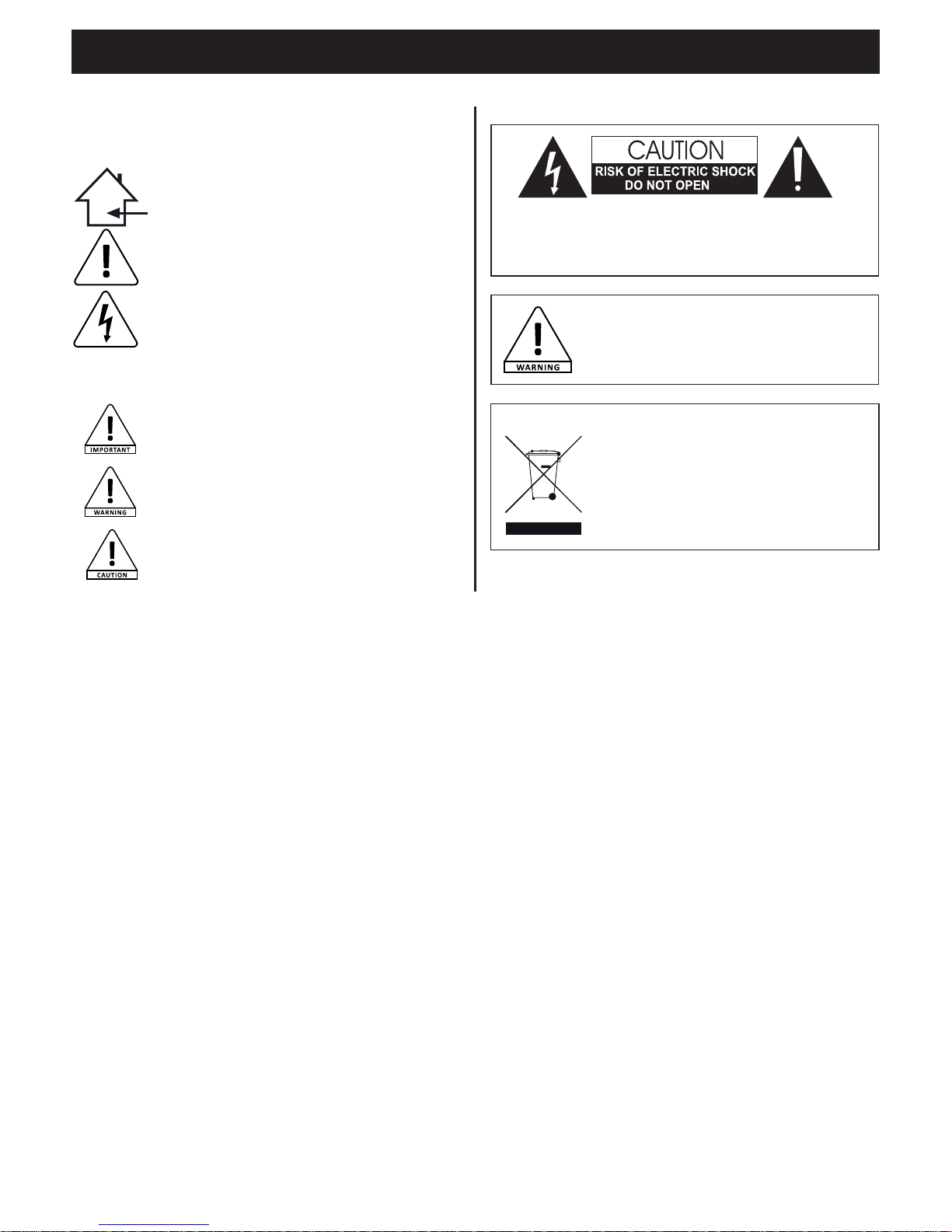
AUDIOPHONY PUBLIC ADDRESS
Page 3
English
1 - Please read carefully :
We strongly recommend to read carefully and understand the safety instructions before
attempting to operate this unit.
2 - Please keep this manual :
We strongly recommend to keep this manual with the unit for future reference.
3 - Operate carefully this product :
We strongly recommend to take into consideration every safety instruction.
4 - Follow the instructions:
Please carefully follow each safety instruction to avoid any physical harm or property
damage.
5 - Avoid water and wet locations :
Do not use this product in rain, or near washbasins or other wet locations.
6 - Installation :
We strongly encourage you to only use a fixation system or support recommended
by the manufacturer or supplied with this product. Carefully follow the installation
instructions and use the adequate tools.
Always ensure this unit is firmly fixed to avoid vibration and slipping while operating
as it may result in physical injury.
7 - Ceiling or wall installation :
Please contact your local dealer before attempting any ceiling or wall installation.
8 - Ventilation :
The cooling vents ensure a safe use of this product, and avoid any overheating risk.
Do not obstruct or cover these vents as it may result in overheating and potential
physical injury or product damage. This product should never been operated in a
closed non-ventilated area such as a flight case or a rack, unless cooling vents are
provided for the purpose .
9 - Heat exposure :
Sustained contact or proximity with warm surfaces may cause overheating and product
damages. Please keep this product away from any heat source such as a heaters,
amplifiers, hot plates, etc...
Sound levels
Our audio solutions deliver important sound pressure levels
(SPL) that can be harmful to human health when exposed
during long periods. Please do not stay in close proximity of
operating speakers.
1 - Safety information
Important safety information
Symbols used
Any maintenance procedure must be performed by a CONTEST
authorised technical service. Basic cleaning operations must thoroughly follow our safety instructions.
This product contains non-isolated electrical components. Do not
undertake any maintenance operation when it is switched on as
it may result in electric shock.
This unit is intended for indoor use only. Do not use it in a wet,
or extremely cold/hot locations. Failure to follow these safety instructions could result in fire, electric shock, injury, or damage to
this product or other property.
WARNING : This unit contains no user-serviceable parts. Do not open the housing or attempt
any maintenance by yourself. In the unlikely even your unit may require service, please contact your
nearest dealer.
In order to avoid any electrical malfunction, please do not use any multi-socket, power cord extension
or connecting system without making sure they are
perfectly isolated and present no defect.
10 - Electric power supply :
This product can only be operated according to a very specific voltage. These
information are specified on the label located at the rear of the product.
11 - Power cords protection:
Power-supply cords should be routed so that they are not likely to be walked on or
pinched by items placed upon or against them, paying particular attention to cords at
lugs, convenience receptacles and the point where they exit from the fixture.
12 - Cleaning precautions :
Unplug the product before attempting any cleaning operation. This product should be
cleaned only with accessories recommended by the manufacturer. Use a damp cloth
to clean the surface. Do not wash this product.
13 - Long periods of non use :
Disconnect the unit’s main power during long periods of non use.
14 - Liquids or objects penetration :
Do not let any object penetrate this product as it may result in electric shock or fire.
Never spill any liquid on this product as it may infiltrate the electronic components
and result in electric shock or fire.
15 - This product should be serviced when :
Please contact the qualified service personnel if :
- The power cord or the plug has been damaged.
- Objects have fallen or liquid has been spilled into the appliance.
- The appliance has been exposed to rain or water.
- The product does not appear to operate normally.
- The product has been damaged.
16 - Inspection/maintenance :
Please do not attempt any inspection or maintenance by yourself. Refer all servicing
to qualified personnel.
17 - Operating environment :
Ambient temperature and humidity: +5 - +35°C, relative humidity must be less than
85% (when cooling vents are not obstructed).
Do not operate this product in a non-ventilated, very humid or warm place.
Recycling your device
• As HITMUSIC is really involved in the environmental cause,
we only commercialise clean, ROHS compliant products.
• When this product reaches its end of life, take it to
a collection point designated by local authorities. The
separate collection and recycling of your product at the time
of disposal will help conserve natural resources and ensure
that it is recycled in a manner that protects human health
and the environment.
This symbol signals an important safety precaution.
The CAUTION symbol signals a risk of product deterioration.
The WARNING symbol signals a risk to the user’s physical integrity.
The product may also be damaged.
Instructions and recommendations

WEBRADIO130T - Webradio, DAB, FM and multimedia player with AUX input and remote control
Page 4
- Webradio giving you access to more than 20.000 stations, broadcasts and podcasts
- USB supports or shared libraries multimedia player
- Compatible with AAC/AAC+, MP3, WMA and WAV
- Allows you to play files from your computer via DRM
- Compatible with the digital radio protocols DAB and DAB+
- FM Tuner RDS compatible (Radio Data System)
- AUX input allowing you to connect your devices (e.g. MP3 player)
- Wide display giving you access to the different menues and many information about the radio stations or tracks
you are currently playing
- Supplied with an infrared remote control
- The clock can be automatically synchronised and features an alarm system
- Alarm function with Sleep/Snooze mode
- Several network protocols to help you configuring your device easily
- Network access via ethernet cable or WiFi
- Random and repeat modes
- Folder/track selection and search within a track
- Select and save your favourite stations
- Mute function
2 - Main characteristics
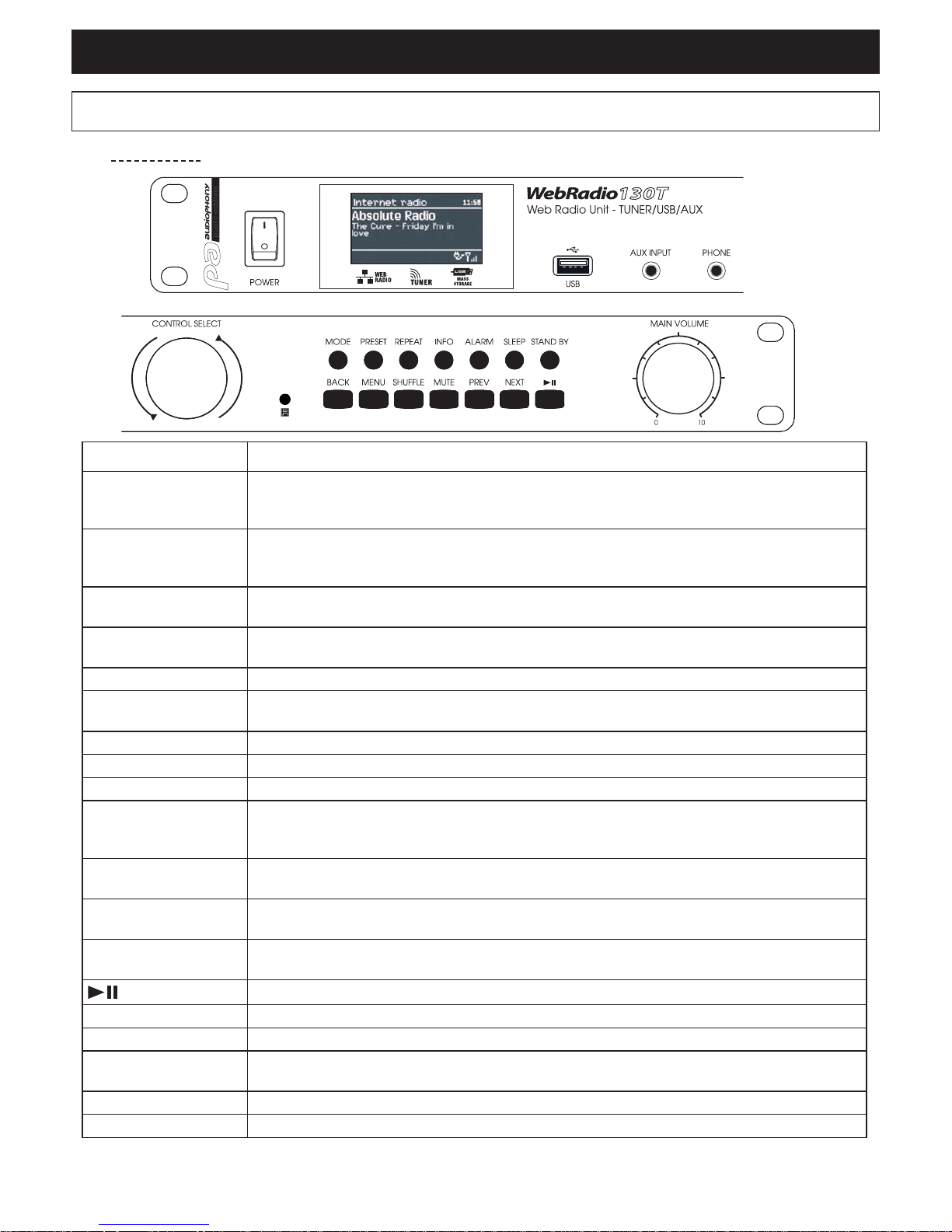
AUDIOPHONY PUBLIC ADDRESS
Page 5
English
3 - Description
Button Function
CONTROL SELECT
Allows you to browse through the functions of each menu.
When a function has been selected, it appears on a white background. Press this button to
confirm your choice.
STAND BY
Activates or deactives the pause mode. When paused, the display will indicate the current
date and hour.
Cancels the Sleep function.
SLEEP
Allows you to determine the amount of time after which the unit goes into sleep mode and
temporarily stops the alarms.
ALARM
Allows you to configure the alarms, or stop them when they sound. When in sleep mode,
pressing this button will switch from an alarm to the other.
MENU Allows you to enter a menu.
MODE
Allows you to switch from one mode to the other: Internet Radio, Music Player, DAB, FM and
AUX in.
MUTE Momentarily stops the audio output.
BACK Allows you to go back to the previous menu.
MAIN VOLUME Allows you to adjust the volume.
PRESET
Gives you access to the radio stations you saved.
Presets are only available in DAB and FM modes.
You can save up to 10 stations per modes.
INFO
Gives you extra information about the current station or track. Press this button several times
to scroll through the information.
PREV
Allows you to skip to the previous track.
When held down, allows you to rewind.
NEXT
Allows you to skip to the next track.
When held down, allows you to fast forward.
Plays/pauses the current track or station.
REPEAT Repeats the current track.
SHUFFLE Activates the random playback within the current playlist.
USB
Allows you to connect a USB storage device such as USB keys or HDD.
Does not allow you to connect an MP3 player.
AUX INPUT Line level input allowing you to connect MP3 players, phones, CD players, etc.
PHONE Headphones output.
3-1 - Front panel
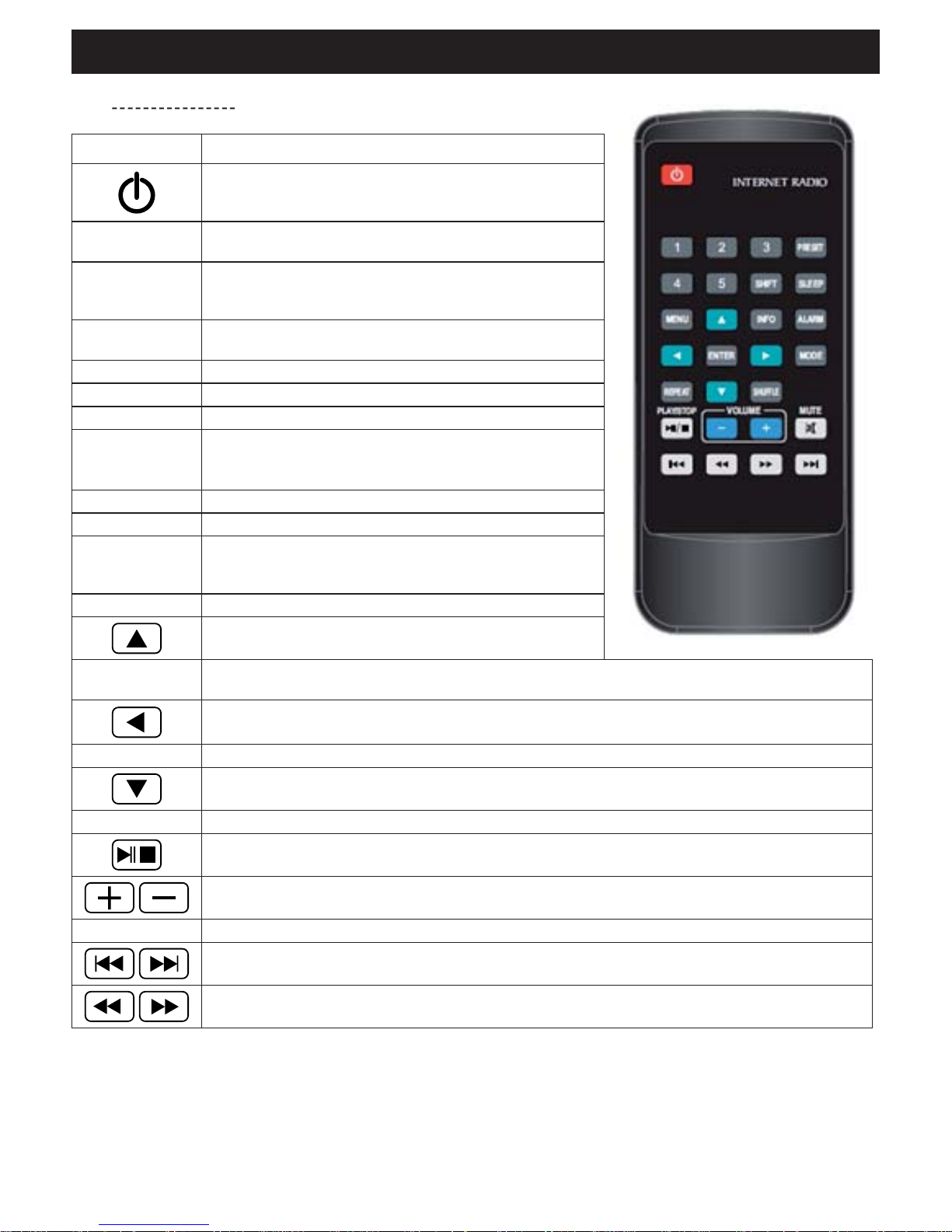
WEBRADIO130T - Webradio, DAB, FM and multimedia player with AUX input and remote control
Page 6
3-2 - Remote control
Button Function
Activates or deactivates the Pause mode. When paused, the
display indicates the current date and hour.
Cancels the Sleep function.
SLEEP
Allows you to determine the amount of time after which the
unit goes into sleep mode and temporarily stops the alarms.
ALARM
Allows you to configure the alarms, or stop them when they
go on. When in sleep mode, pressing this button will switch
from an alarm to the other.
MODE
Allows you to switch from one mode to the other: Internet
Radio, Music Player, DAB, FM and AUX in.
1 Saves or plays presets 1 or 6.
2 Saves or plays presets 2 or 7.
3 Saves or plays presets 3 or 8.
PRESET
Gives you access to the radio stations you saved.
Presets are only available in DAB and FM modes.
You can save up to 10 stations per modes.
4 Saves or plays presets presets 4 or 9.
5 Saves or plays presets 5 or 10.
SHIFT
Gives you access to extra presets. For instance, button 2
gives you access to preset no 7 by simultaneously pressing
SHIFT.
MENU Allows you to enter the current menu.
Allows you to browse through menus or lists of stations.
INFO
Gives you extra information about the current station or track. Press this button several times to scroll
through the information.
Back: goes back to the previous menu.
REPEAT Repeats the same track.
Allows you to browse through menus or lists of stations.
SHUFFLE Activates the random playback within the current playlist.
Play / Pause / Stop : Plays, pauses or stops the current track..
Increases or decreases the volume output.
MUTE Momentarily stops the audio output.
Allows you to go back to the previous track or skip to the next track.
Rewind and fast forward.

AUDIOPHONY PUBLIC ADDRESS
Page 7
English
The display will give you access to several menus, dialogue boxes and information described below.
There are 6 basic types of information:
• Stand-by: displays the date and hour.
• Modes: Internet Radio, Music Player, ...etc.
• The current track/radio station.
• Dialogue boxes.
• Information or error messages.
• Menus.
The second part of a text will be slowly displayed after the first part when too long for the display.
4-1 - More information about the display status
4 - Display
When switching from one source to the other with the MODE
button, the display indicates a start-up page for each source
during one second. The webradio will then activate the selected
source and try to connect to the last station or last track played.
If this last station or track cannot be accessed, the webradio will
search the network, the connected supports or radio stations.
The dialogue boxes allow you to change some parameters.
Their variable complexity goes from a simple YES/NO
confirmation to a password interface.
The selected function or answer will appear on a white
background.
The current settings are labeled by an asterisk (*).
The current track/radio station display gives you plenty of
information (when available) about what you are playing.
The information screens give you more specific details for a few
seconds before disappearing.
The Stand-by screen indicates the current date and hour, plus the
alarms activated.
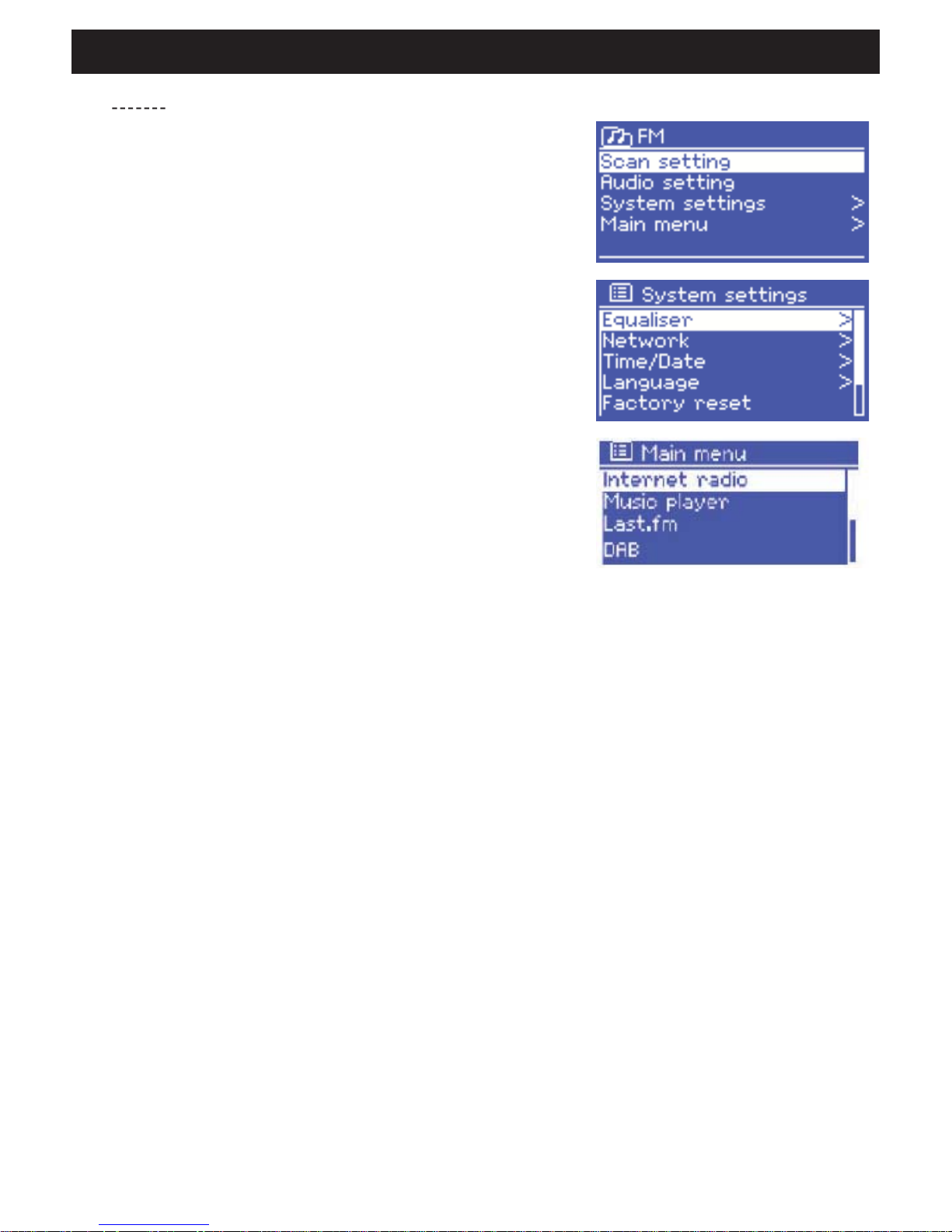
WEBRADIO130T - Webradio, DAB, FM and multimedia player with AUX input and remote control
Page 8
4-2 - Menus
The webradio features three kinds of menu.
Use the CONTROL SELECT knob to navigate and select the
options you want.
A drop-down menu will appear if the screen cannot display
enough lines.
Each mode has its own menu.
For instance, the FM mode has only two options:: Scan setting
andAudio Setting.
In addition to the two specific modes, you have access to two
menus: System Settings and Main Menu.
System settings gives you access to information about the
network, hour, language and internal software updates.
Main Menu gives you access to all the modes, plus the alarms
and clocks.
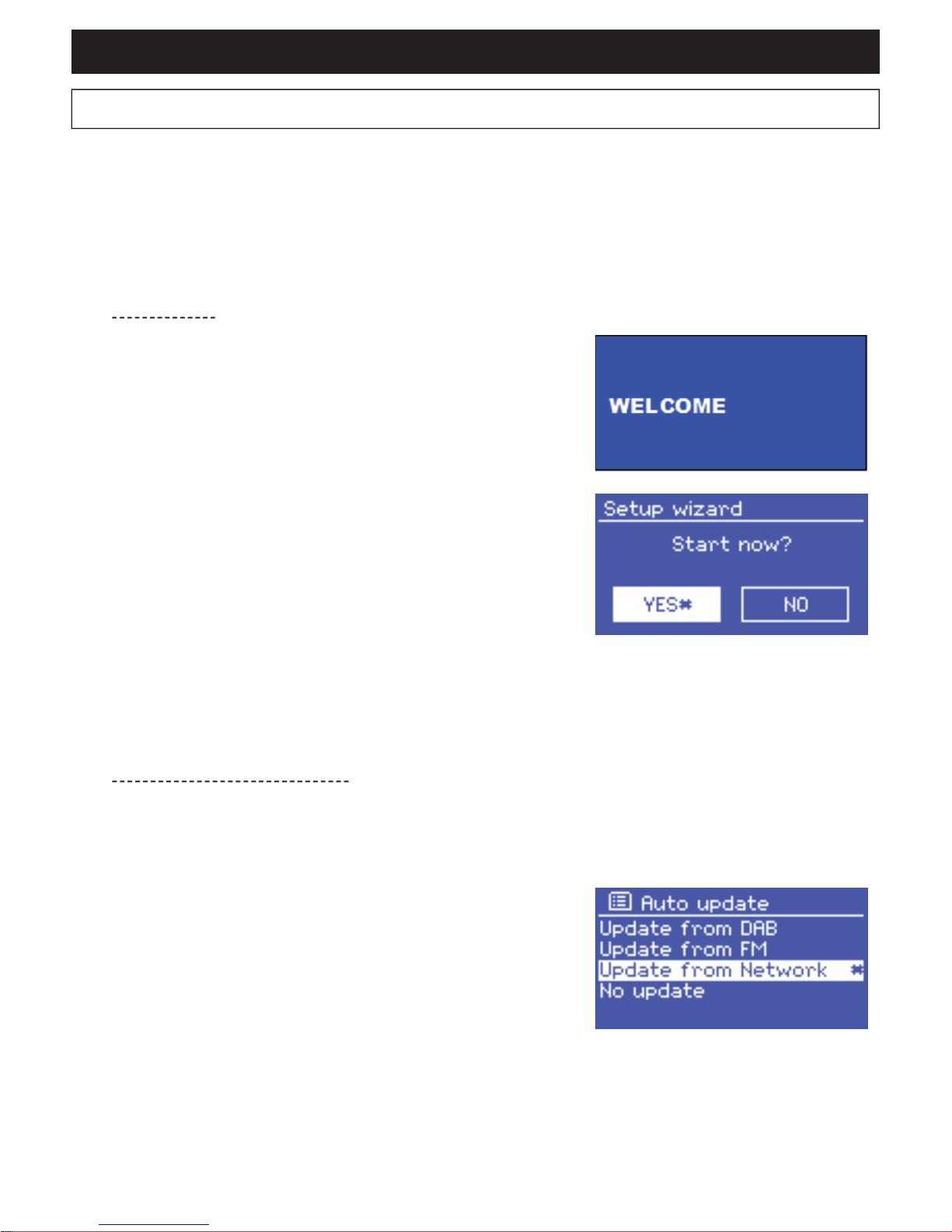
AUDIOPHONY PUBLIC ADDRESS
Page 9
English
5-1 - Setup wizard
5-2 - Configuring the date and hour
When starting for the first time, the installation wizard invites you
to configure the hour and network parameters.
NOTE : If need to change these settings later on, press the MENU
button, then select System Settings.
Pour relancer l'assistant d'installation, appuyez sur MENU puis
sélectionnez System Settings > Setup wizard.
To launch the setup wizard press Yes.
If you decide to skip these steps, the system will ask you again
the next time you turn on the webradio.
NOTE : If the unit is turned off during the installation process, the
setup wizard will restart the next time you turn on the webradio.
5-2-1 - Automatic settings
The automatic configuration are based on information delivered
by DAB/FM stations or Internet. As the date and hour will be set
according to each mode aforementioned, we strongly recommend
to base your settings on the mode you are the most likely to use
daily.
The DAB and FM modes use the information delivered by radio
stations.
The network mode uses information delivered by the Frontier
Silicon website.
The date and hour can be manually or automatically configured. When configured automatically, the date
and hour will be synchronised via an external server. Using the automatic settings allows a more accurate
configuration.
5 - Initialisation
Proceed as follows to configure the webradio during the first use:
1 - Place it properly.
2 - Connect the power cord the an electrical outlet.
3 - Connect the supplied antenna if you want to receive DAB and FM radio stations.
The setup wizard will launch automatically.
