audiophony BM-SCAN User Manual

Magnetic field strenght meter
BM-SCAN
USER GUIDE
H10878 - Version 1 / 03-2018

English
BM-SCAN - Magnetic field strenght meter
1 - Role of the measurer
The field measurer has been designed to ensure that magnetic loop systems are installed and
certified according to the new IEC 60118-4 standard. When these standards are respected,
the comfort of the user will be identical wherever he is using his prosthesis equipped with the
T position.
The BM-SCAN makes it possible to commission an installation and certify its conformity.
To do so, please follow the procedure for receiving the magnetic loops in the appendix.
You can then complete the certificate of compliance.
2 - Measurer Operation
2-1 Switching the field measurer on/off
ON - Press and hold button A until the display lights up
Off - Press and hold button A until the unit turns off
When the process is finished the screen turns black
2-2 Mode selection
When you press the "A" key, it first displays the "BackGround Noise" mode, you must press the
button again to switch to the next mode:
1 - "BackGround Noise" magnetic pollution test
2 - "RMS / Peak" signal measurement
3 - "Field Strength" magnetic field measurement
4 - "Third Octave" Level Measurement
2-3 Button "B" function
1 - In modes 1 - 3 press button "B" to reset the measurements
2 - In mode 4, press button "B" to advance the frequency by third octaves
Page 10
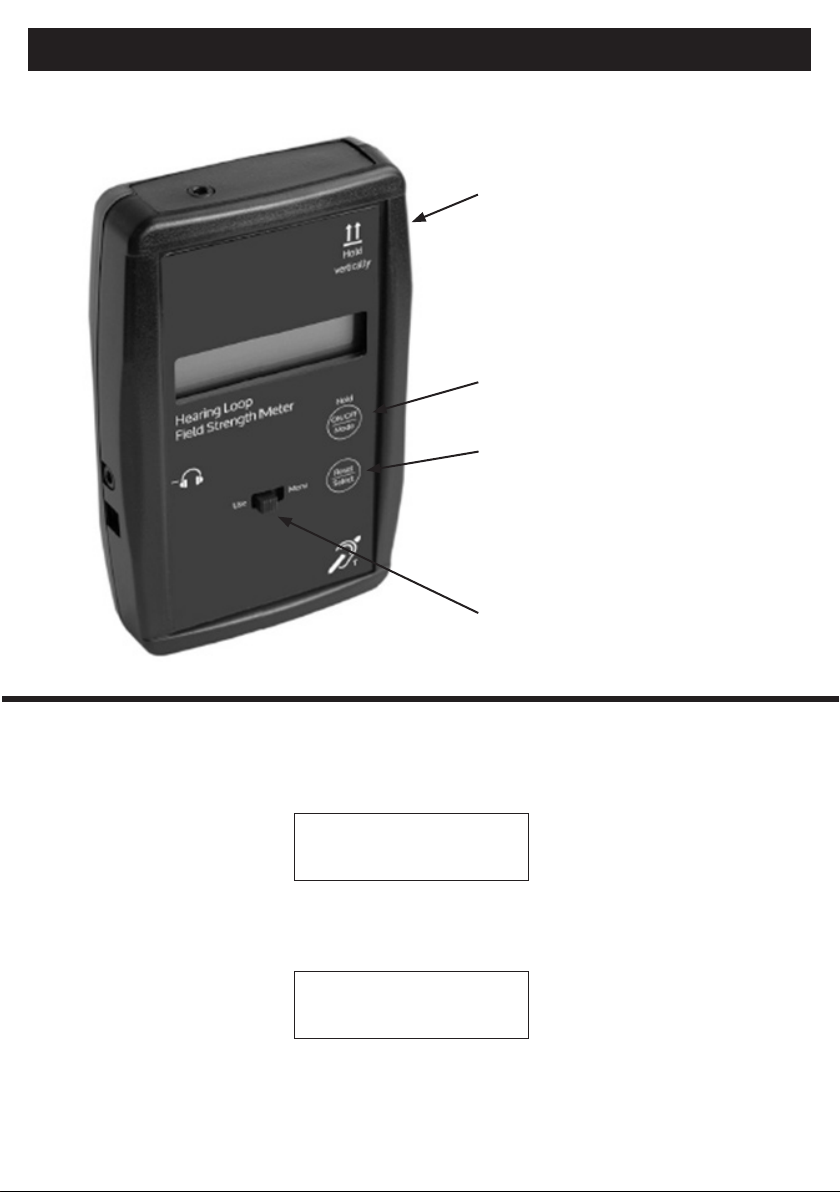
AUDIOPHONY PUBLIC ADDRESS
3 - Componants
English
Location of the receiver coil
"A" button M/A and control mode button
Control button "B"
Reset/Select
Menu / operation button
4 - "Background" magnetic pollution level test
4-1 Activating the pollution level test mode
Background noise
Weighted mode
When the measurer is switched on, the "Weighted" background noise mode appears. The
display will show the RMS value on the first line and the MAX value on the second line. Press
button "B" to reset the MAX measurement.
A-RMS : -42.5 dBA
MAX : -37.9
Page 11
