Page 1

- -
1
Congratulations on your purchase of the Audio Note™ T-ZERO TUNER.
The T-ZERO provides outstanding performance for line level playback systems
represents excellent value and is of a compact size.
Please read over this manual carefully in order to obtain the best possible performance
and longevity from the T-ZERO.
UNPACKING & INSTALLATION
We recommend that you store the packaging materials in case the unit requires shipping
at a later date. Also, check that no transit damage has occurred before installing the pre
amplifier.
Next, select a suitable location for the unit, ensuring that the unit is not near any large
mains unit and damp areas.
Worthwhile improvements may be obtained by locating the pre amplifier on a support
system specifically designed to reduce and absorb any vibrations.
AFTER CARE
Cleaning: No special maintenance is required for the T-ZERO. A soft cloth or brush
similar to those sold by photographic stores for lens cleaning applications is best used for
cleaning.
Use a cloth dampened with a mildly warm, weak soap solution to clean off grease or oily
substances. Strong or alcohol based solvents may damage the finish of this amplifier.
Tube replacement: The vacuum tube used in the T-ZERO should provide about two
years of continuous operation. With three hours of use per day, they should provide a
10,000 hour life span.
Audio Note™ has taken considerable care in selecting and matching vacuum tubes
specially for the T-ZERO, and so we recommend that you contact your Audio Note
dealer, who will be able to provide the correct tube should replacement be required.
Page 2
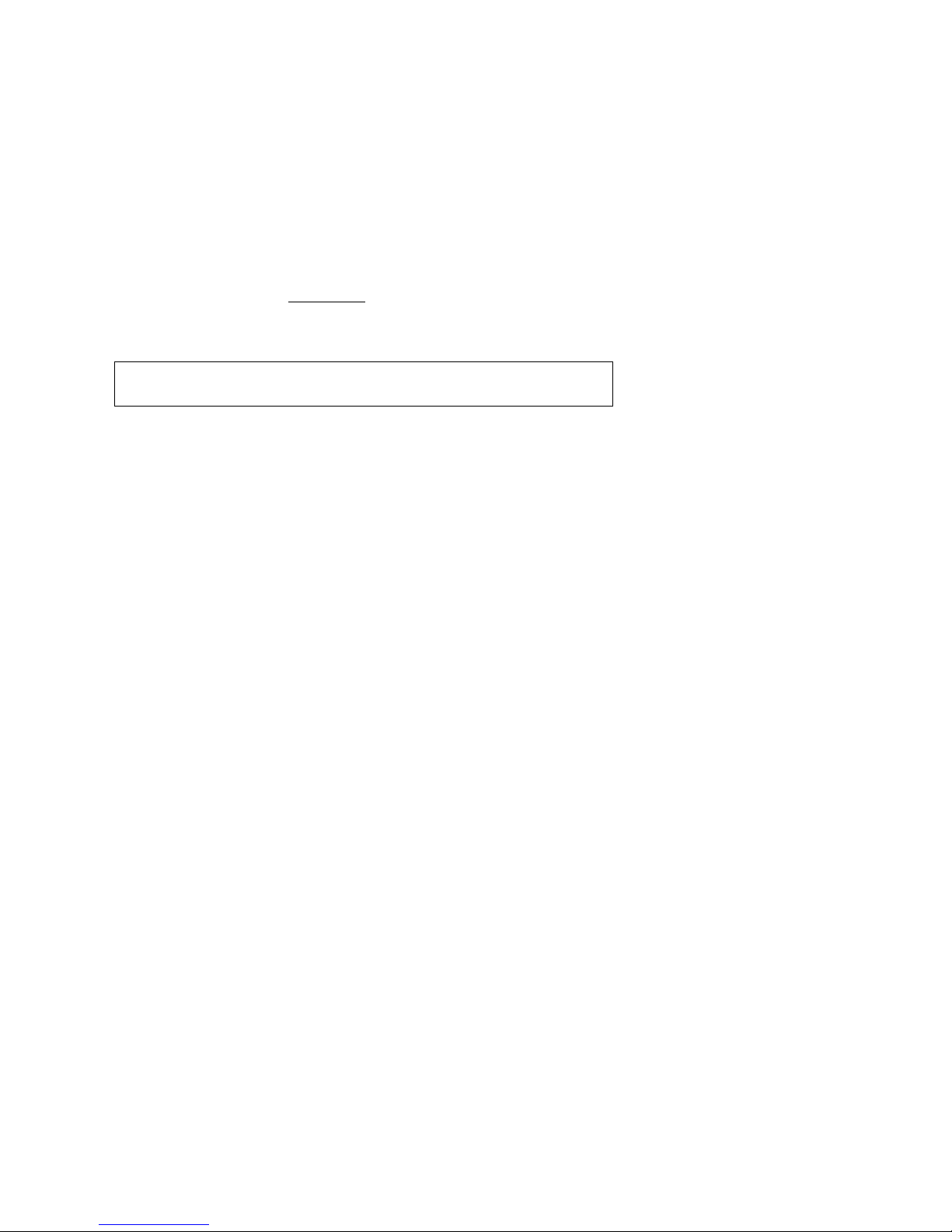
- -
2
CONNECTION – Mains
Use the supplied mains cable to connect the pre amplifier to the mains supply, ensuring
that the plug is firmly inserted to the mains input socket.
Connection to Pre-amps
One set of RCA output connectors are provided. The connectors are colour coded with
red and white bands for quick channel identification with red being the right channel and
white being the left channel.
Connection of Aerials
FM Connection is made to an external aerial via the coaxial plug. This is the best way for
optimum sound quality. Your dealer or aerial installer can advise for the best type and
reception. You may also use an indoor type FM aerial although sound quality is not as
good.
Special Note: Make sure that all connections are tight and clean. For best performance, use good
quality audio interconnect. Although several companies manufacture good quality interconnect,
those manufactured by Audio Note™ are excellent!
USING THE T-ZERO
Once all connections are completed and checked, flip the main on/off switch located next
to the mains input socket to the “on” position. The front display should now be alight.
Being vacuum tube, the tuner will take about 45 seconds before it is ready for operation.
Display Buttons
Tune - Pressing the `Tune up` or `Tune down` button once will make the digital display
scan up or down in 0.05MHz steps keep pressing until you have entered the desired
frequency. If you press and hold the `Tune up` or `Tune down` for more than 2 seconds
the display will automatically start scanning just press the `Tune up` or `Tune down` to
stop the auto scan.
Channel - (Also known as Presets) To select the desired stored station press the
`Channel up` or `channel down` button and the stored station will change one channel
(Preset) at a time.
Storing frequency (Stations) - Tune into your desired station then press the `Store`
button. A channel(preset) number will be displayed (far right of the display). Then select
your channel(preset) number you wish to store by pressing `Channel up` or `Channel
down` until the number you wish to store at is displayed on the far right hand side of the
display with the word “memory” flashing above the preset. Then press `Store` button to
store your station. Repeat above process for each station you store.
Page 3

- -
3
USING THE T-ZERO contd.
Band – When the tuner is switched on it defaults to the first setting 1:- FM Auto(stereo)
reception. Press the button for second setting 2:- FM (Mono) for weaker(noisy) Fm
signals. Press the button for third setting 3:- MW reception. Press the button for fourth
setting 4:- LW reception. Press the button for fourth time to revert to setting 1.
Bedding in time: The new pre amplifier requires about 200 hours of initial use (called
“bedding in time”) before the circuitry becomes stable and optimum performance is
realised. As the amplifier “beds in”, the sound will become more lucid, detailed and
expansive.
Once the amplifier is “bedded in”, a warm-up time of approximately 30 to 45 minutes is
required each time the unit is turned on before optimum sonic performance is reached.
The T-ZERO is designed for continuous operation and may remain switched on, even
when not in use. The power consumption is minimal. You may, however, prefer to turn
the unit off when not in use by using the “ON/OFF” switch located on the rear panel, next
to the mains inlet socket.
TECHNICAL OVERVIEW
The T-ZERO meets the requirements of Level Zero and the basic technological
requirements of all Audio Note™ products.
Audio Note™ use a technique called “Comparison by Contrast”* during the development
of our products. This method of aural evaluation is a system currently unique to Audio
Note™.
All inputs are routed to the line stage via an input selector, volume and balance control.
High quality parts are used throughout the pre amplifier.
The circuitry is un-complex and incredibly effective, yielding a high level of sonic
performance.
•
An essay titled ‘Audio Hell’ that describes the Comparison by Contrast technique is available from Audio
Note on request.
Page 4

- -
4
WARRANTY AND SERVICING
Audio Note™ warrants this product free from defects in materials and workmanship for
one year from original date of purchase from an appointed Audio Note dealer. The
vacuum tubes are warranted for three months.
In the event that your Audio Note™ product requires servicing, please contact your Audio
Note™ dealer. If the component needs to be shipped, please use the original packaging
materials and include a copy of the sales purchase with a note, explaining, in as much
detail as possible, the problems that you are experiencing with the unit.
If you require technical support, new vacuum tubes or have any questions, please direct
them to your local Audio Note™ dealer or alternatively to:
Customer Support
Audio Note (UK) Limited
Unit C, Peacock Industrial Estate
Lyon Close
125-127 Davigdor Road
HOVE
East Sussex
BN3 1SG
United Kingdom
Tel: +44 (0)1273 220511
Fax: +44 (0)1273 731498
SPECIFICATIONS
Weight kilograms
Dimensions 220(w) x 120 (h) x 300(d) (mm)
Power consumption 11 Watts
Fuse ratings 500ma anti-surge (110/120V supply)
500ma anti-surge (220/240v supply)
Output impedance K.
Output noise < 0.MV
Tube compliment ECC 82 Valve Line Stage
Note:
Due to Audio Note’s ongoing research and development programme, specifications are subject to change
without notice.
THIS PRODUCT COMPLIES WITH CE STANDARDS.
