Page 1
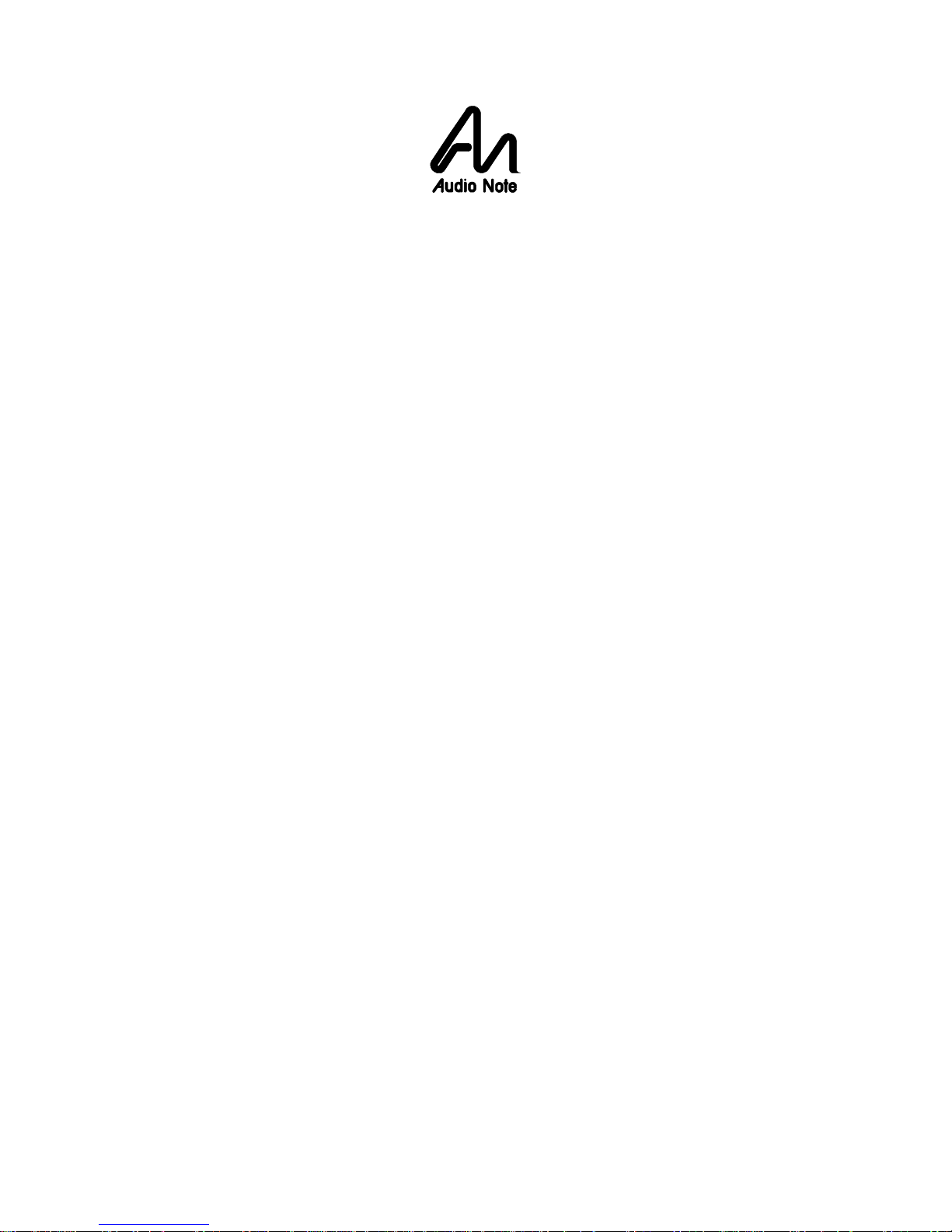
- -
1
Congratulations on your purchase of the Audio Note™ CD3.1x.
The CD3.1x was specifically designed and engineered for the best sonic performance rather
than technical specifications. Although the CD3.1x is a digital component (there is no
avoiding this unfortunately!), it will bring a new level of musicality to your CD’s and is
fatigue free during extended listening periods. In order to obtain the best possible
performance and longevity from your CD, please read over this manual. The CD3.1x
contains high quality components eg Black Gates, Tant. resistors, etc. in critical places that
improve sound quality.
Technology: The CD3.1x uses the revolutionary and currently exclusive Audio Note™ digital
technology dubbed the 1xoversampling™ direct from disc™ circuit topology. The ultimate
version of this technology is found in the extremely expensive DAC5 Signature, and we have
taken great to ensure that as much of the inherent advantages of the topology have been
retained in the sound of the CD3.1x. The technology dispenses with all the correction
measures inherent in all other D-A converters and presents the digital signal directly to the
converter after reformatting. This allow you to hear what is actually recorded on each disc,
rather than, as has been the case up to now, some technically and cosmetically altered
version, as a result the reproduction is more reminiscent of a master tape in quality.
Not surprisingly for an Audio Note™ product, the CD uses valve technology, implemented
using traditional Audio Note™ techniques, of simple signal paths incorporating no correction
or feedback operating the valves at their most linear operating points for best sound and
longevity.
UNPACKING & INSTALLATION.
Please take care when unpacking the CD. We recommend that you store the packing
materials in case the unit requires shipping at a later date.
Next, select a suitable location for the unit, ensuring that adequate ventilation is provided
(the valves do generate some amount of heat). In the interest of safe, reliable operation,
situate the CD away from dampness or direct sunshine. Worthwhile sonic improvements
may be obtained by locating the unit on a suitably designed audio component support
system.
CONNECTIONS - Analogue
Two sets of analogue outputs are provided for connection to your amplifier. Be sure the
amplifier is turned off before making the connection. Each socket is colour coded, with
white indicating the left channel and red indicating the right channel. Connect these outputs
to your amplifier. The CD player analogue output may be connected to any line input (e.g.
CD, Aux, Tuner or DVD).
Page 2

- -
2
CONNECTIONS - Digital
The single digital output is normally disused, however, this connector will be necessary
should you wish to connect a separate Digital to Analogue converter or digital recording
equipment to your system.
CONNECTIONS – Mains
The DAC has an IEC mains inlet socket, use the supplied mains cable to connect the unit to
the local mains supply. The fuse is situated in the inlet socket as well.
OPERATING THE CD3.1x.
The following operation and basic control refers to the enclosed diagram of the front panel.
Once all the connections are complete, turn on the CD player by pressing the POWER button
(No. 1) on the left of the front panel. The display (No. 6) will light up.
• LOADING & UNLOADING A DISC
Press the OPEN/CLOSE button (No. 2) the tray then opens put in or remove a disc from the
tray.
Be sure to load a disc with the tray fully opened. The label side of a disc should be facing
upwards and make sure the disc is correctly seated in the tray.
Press the OPEN/CLOSE button (No.2) again the tray will now close.
Once closed the number of tracks and total playing time will appear on the display after a
few seconds, providing there is a disc in the tray.
• PLAY A CD
Press the PLAY/PAUSE button (No.3) to start playback of the CD.
To temporarily pause playback – Press the PLAY/PAUSE button (No 3).
To resume playback – Press the PLAY/PAUSE button (No.3).
• GOING TO THE NEXT OR PREVIOUS TRACK
Next Track.
Press the SKIP >>| button (No.7) during playback and the next track will be played. To skip
more than one track press this button repeatedly until the desired track is reached.
Previous Track.
Press the SKIP |<< button (No.7) during playback and the beginning of the current track
will be played. To replay earlier tracks press this button repeatedly until the desired track is
reached.
• RANDOM PLAYBACK
Press the Random button (No.5) and ‘Random’ will appear on the display. After a few
seconds a track will be automatically selected at random and played back. The CD player
will continue to select and play back tracks in a random order until all the tracks on the CD
are played.
To cancel the Random playback press the Random button again and ‘Random’ will disappear
from the display and normal playback will resume.
Pressing the Stop button at any time will cancel the Random mode and stop playback.
• TO STOP PLAYING A CD
Page 3

- -
3
Press the STOP/CLEAR button (No.4) and playback will be stopped this will also cancel the
Random mode.
REMOTE CONTROL
All the above buttons and functions are copied on the remote control handset.
The batteries supplied with the CD player should be fitted into the back of the remote
control before operating the remote control. Please make sure the batteries are inserted
correctly.
The following functions are only available on the remote.
• REPEAT PLAYBACK
(a) Press the CD skip buttons – to select the desired track.
(b) Press Repeat button – ‘Repeat One’ the track displayed will be repeated.
(c) Press Repeat button twice – ‘Repeat All’ is displayed and the whole of the CD is
repeated.
All tracks are repeated until STOP button is pressed. To cancel any of the Repeat modes
press the Repeat button repeatedly until ‘Repeat’ disappears on the display.
• MEMORY
You may select a number of tracks and store them in the memory in the desired sequence.
The CD player will then play back your selection of tracks in the desired order.
(a) Press Memory button - ‘Memory’ will appear on the screen.
(b) Press CD skip buttons – To select the desired track to be stored.
(c) Press Memory button – The track is now stored in the memory.
Repeat steps b and c to complete the memory programming.
Press the Play button to playback the programmed tracks and the Stop button to stop
playback. To cancel the programming press the Stop button twice.
A maximum of 32 tracks may be stored and to review the programming press the Memory
button and the program number and its track will appear.
• SEARCH BUTTONS
Press these buttons to cue or review a track.
(a) Press >> Search button and hold down to fast forward a track.
(b) Press << Search button and hold down to review (rewind) a track.
• TIME BUTTON
Press this button and select the desired time display for CD playback.
Each time this button is pressed the display changes as follows :
‘EACH’ : Elapsed playing time for the current track.
‘REMAIN’ : Remaining playing time for the current track.
‘TOTAL’ : Total elapsed playing time for the CD.
Press again and the display changes back to the EACH mode.
• INTRO (SCAN) BUTTON
Intro scan plays the first 10 seconds of each track, in the normal order so a quick listen to
each track can be made.
(a) Press Intro button - ‘INTRO’ appears on the display and the first 10 seconds of each
track will be played.
(b) Press Intro button again at any time and normal playback will be resumed.
Page 4

- -
4
If all is in order, the system is now ready to play music, and at last the sound of your
compact discs will be tolerable! Any CDs that have the De-emphasis process the player will
automatically correct this process.
The CD3.1x will improve over time and start to sound really well balanced. This is because
of the “bedding in” time taken by new electrical components inside the unit. Also, the CD
sound quality improves as the unit reaches its normal, stable operating temperature. The
CD need not be switched off each time after use. It is interesting to note that continuous
operation not only results in optimum sonic performance (since the unit is maintaining a
constant operating temperature) but also causes less electrical stress and so extends
component and valve life.
Please Note: that all our CD players have been designed to run into impedances of 100K or
above. Many transistor amplifiers and passive devices are not. We do not recommend less
than 50K as one of the problems is possible bass roll off. If you are in any doubt consult
your dealer. A modification can be made at the factory for which a charge is made and is
refundable should you buy an Audio Note amplifier from us.
CLASS 1 LASER PRODUCT
This product contains a low power laser device. To ensure continued safety, do not remove
any covers or attempt to gain access to the inside of the product. Refer servicing to qualified
personnel.
AFTER CARE
No special maintenance is required for the CD3.1x. Cleaning is best made with a soft cloth
or brush similar to those sold by photographic stores for lens cleaning applications.
Use a cloth dampened with mildly warm water and a weak soap solution for removing
grease or oily substances. Strong or alcohol based solvents may cause damage to the CD’s
finish.
Should the valve require replacement, please contact your Audio Note™ dealer for technical
support.
WARRANTY AND SERVICING
Audio Note™ warrants this product free from defects in materials and workmanship for one
year from original date of purchase from an appointed Audio Note™ dealer. The vacuum
tubes are warranted for three months.
In the event that your Audio Note™ product requires servicing, please contact your Audio
Note™ dealer. If the component needs to be shipped, please use the original packaging
materials and include a copy of the sales purchase with a note, explaining, in as much detail
as possible, the problems that you are experiencing with the unit.
Page 5

- -
5
Any modification not authorised by Audio Note will invalidate this warranty.
If you require technical support, new vacuum tubes or have any questions, please direct
them to your local Audio Note™ dealer or alternatively to:Customer Support
Audio Note (UK) Limited,
Unit C, Peacock Industrial Estate,
Lyon Close,
125-127 Davigdor Road,
HOVE,
East Sussex, BN3 1SG
United Kingdom.
Tel: +44 (0)1273 220511
Fax: +44 (0)1273 731498
Email: info@audionote.co.uk
SPECIFICATIONS
Weight 10 kilograms
Dimensions (with panel) 116 (h) x 470 (w) x 350 (d) (mm)
Fuse ratings 500mA anti-surge (110/120v supply)
250mA anti-surge (220/240V supply)
Power consumption 15W
Reference output 3.0V RMS (approx.)
Channel separation More than 80db
Tube compliment 1 x 6111WA Output Stage
Digital system 18 Bit 44.1/48/96KHz compatible multi Bit
converter chip, the 1xoversampling system will truncate the information at 20, 22 and
24Bits, which is very much milder form of information loss than that introduced by
traditional over sampling and digital filtering etc.
Note: Due to Audio Note’s ongoing research and development programme, specifications
are subject to change without notice. Nov `01.
THIS PRODUCT COMPLIES WITH CE STANDARDS.
